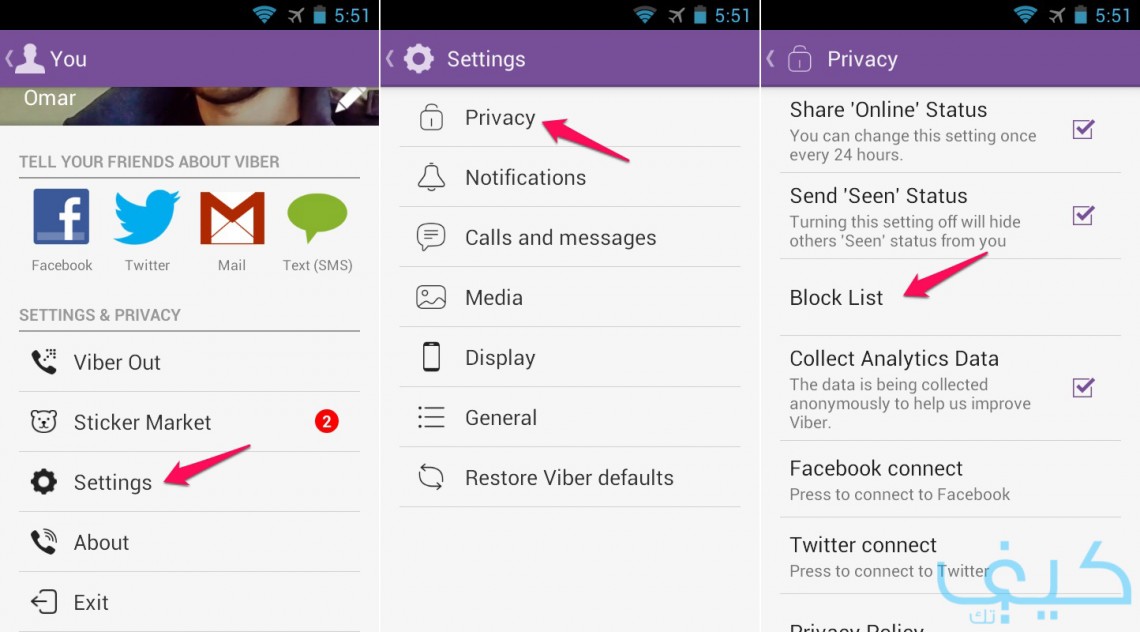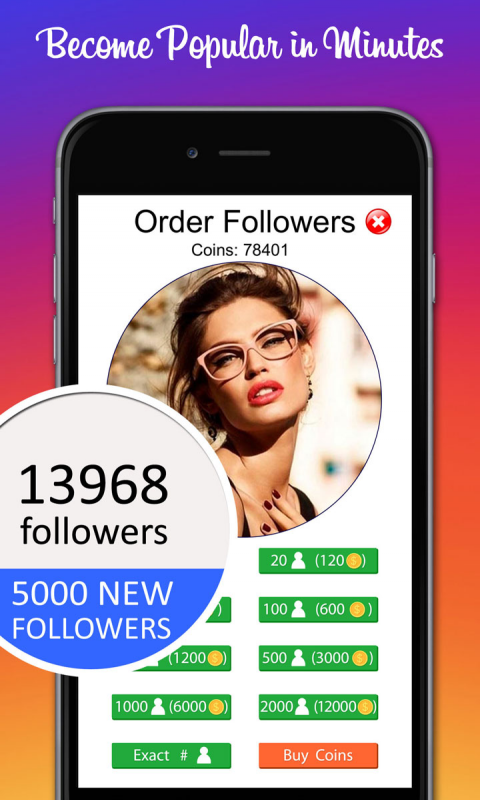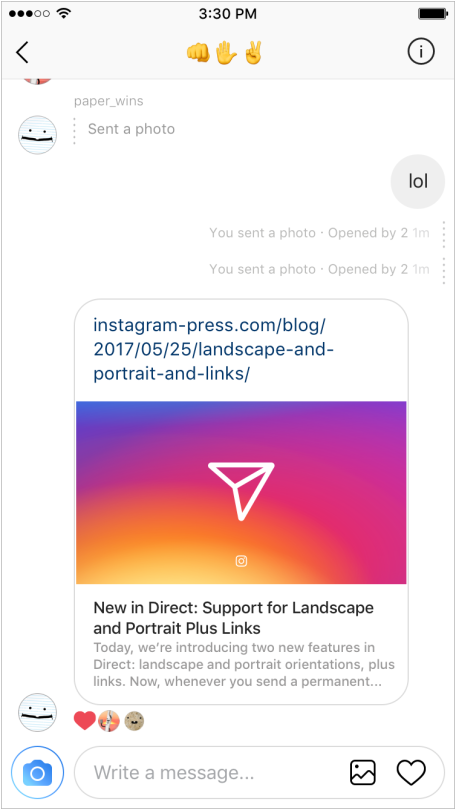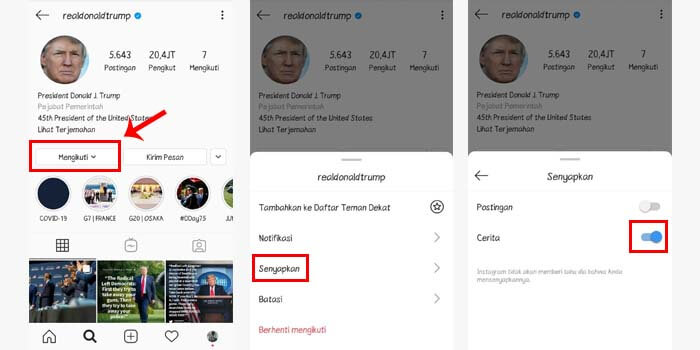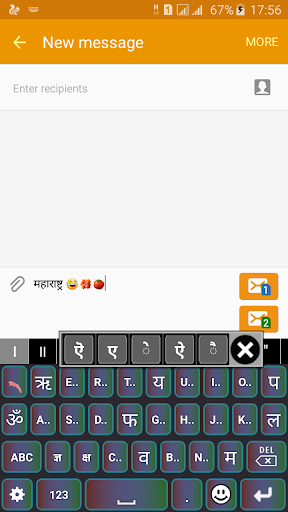How to set viber offline
How To Go Offline in the Viber App
Viber is just one of many messaging apps people use on a daily basis. It is well-loved because it’s easy to use and lets you contact people at any time. Just like Facebook Messenger and WhatsApp, its strongest competitors, it has a feature which tracks its user activity.
In other words, your contacts can see when you are online and you can see them as well. If you exit the app, it will say you were online X minutes ago. While this feature can come in handy in some situations, it can also be quite irritating. In case it bothers you, you are in the right place.
How to Hide Online Status
Are you constantly bothered by Viber messages, even in your down time? Many people will message you as soon as they see you are active, whether you like it or not. If you are hooked on a Wi-Fi connection, they will basically assume you are there all the time.
When you hide your online status, you will appear offline and others will also appear offline to you. This will enable you to reply to messages at your own pace, without pressure. Nobody will think you are ignoring them and you will get to them when you can.
Follow these steps to go offline on mobile:
- Open the Viber app on your phone.
- Tap on More in the bottom right corner of your screen.
- Scroll down to Settings.
- Click on Privacy.
- You will see “Share online status” at the top of your screen.
- Tap on that, and you will become invisible. Note that this setting can be changed only once in 24 hours.
The process is the same for both iOS and Android devices. But when you use Viber on a computer, the option to hide your status is unavailable. It doesn’t matter if you are on Windows, Mac, or Linux.
Hide Seen Status Too
While you are at it, why not hide your seen status as well? Sometimes, you don’t have time to respond to a long message, but the sender will know you have read it. People may think this is a rude gesture, especially if the message stays “seen” for a long time.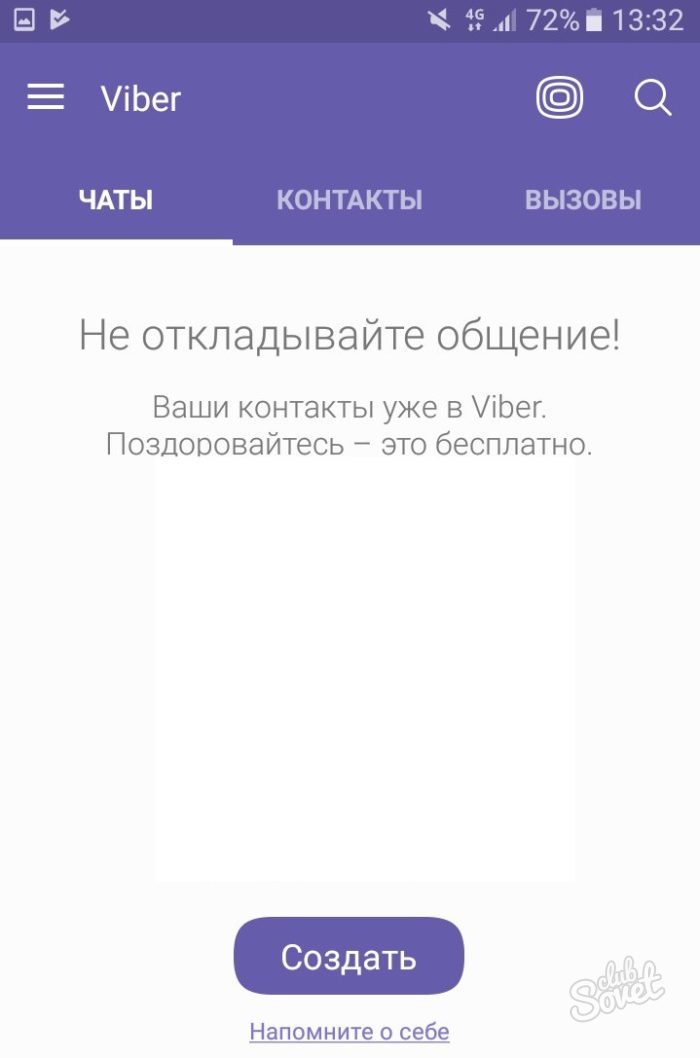
You can avoid unpleasant situations by tapping on “Send ‘seen’ status”, which is located just below the online status in Viber’s Privacy settings.
Problem Solved?
You followed these steps and disabled your online and seen status. Does that mean you’re free of constant messaging? Unfortunately, no.
There is something you should know about Viber: It never turns off. Whenever your mobile or your computer is connected to a network, Viber will stay on as long as you are signed in. It will run in the background even though you left the app, which means that people can still message and call you. Viber staff officially confirmed that this is intentional.
This makes it a good free alternative to traditional calling and texting, but it has some serious downsides. For one, your battery will last less because Viber draws a lot of power, even when it is running in the background. Secondly, you may receive messages or calls at unwanted times, like in the middle of a meeting.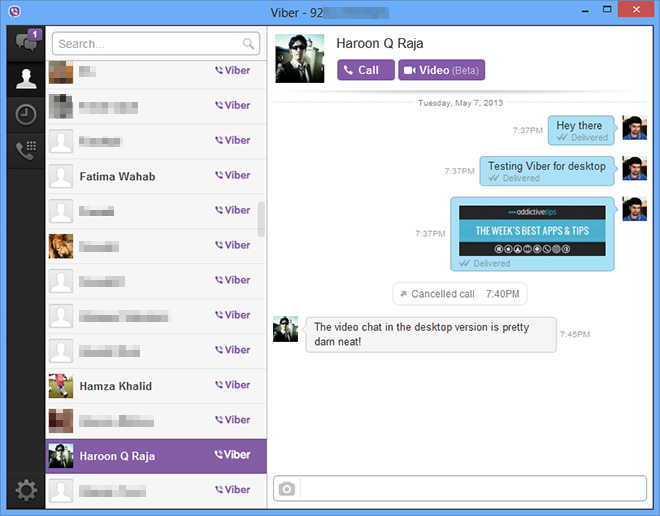
How to Ensure Viber is Offline
Here are some more methods for getting control over Viber:
- Shut it down manually – If you dislike Viber drawing your battery, you can always force it to stop. The easiest way to do it is to go into Apps and tap on the Viber icon. Then choose app info, and you will see options to Uninstall and Force stop. It warns you that Viber might misbehave if you force stop it, but that is usually not the case.
- Hide notifications – Another good way to ensure you are not disturbed is to choose which Viber notifications to receive. Notifications are also accessed through the App Info window.
- Deactivate or Uninstall Viber – In case none of the above works for you, you can always uninstall Viber using the same path as in option 1. To deactivate your account, open the app and go to options, and tap on Account. At the bottom, you will see Deactivate account.
Off the Grid
Now that you are free of those pesky notifications and messages constantly popping up, you can relax and browse the Internet without distractions. It’s a good idea to appear offline when you’re at work and you need to stay focused on the task at hand.
It’s a good idea to appear offline when you’re at work and you need to stay focused on the task at hand.
Will There Be a Money Heist Season 3 on Netflix?
Read Next
How can I appear offline on Viber Android? – Gzipwtf.com
How can I appear offline on Viber Android?
Follow these steps to go offline on mobile:
- Open the Viber app on your phone.
- Tap on More in the bottom right corner of your screen.
- Scroll down to Settings.
- Click on Privacy.
- You will see “Share online status” at the top of your screen.
- Tap on that, and you will become invisible.
How can I trick my Viber status online?
In the “Setting” page, hit “Privacy”. If the feature “Share Online Status” is turned on, choose it and turn it off. However, you can change this setting once every 24 hours. Note: Turning off this feature will certainly hide your online status from other Viber users and it will also hide their online status from you.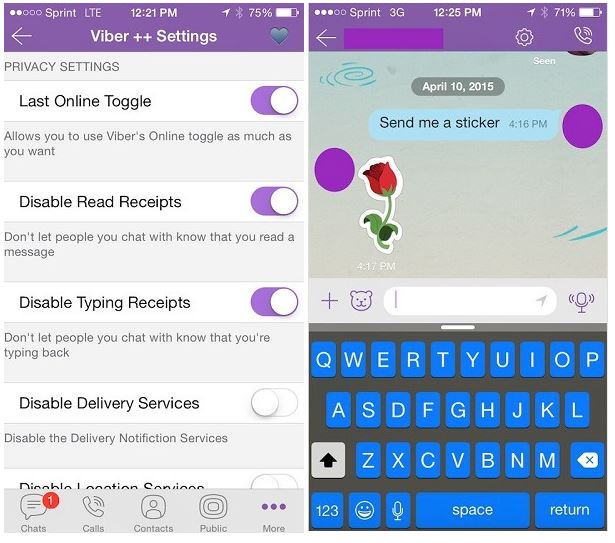
How do I go offline on Viber?
Tap ☰. Tap Settings. Tap Privacy. Tap Share ‘Online’ Status.
How do I make myself inactive on Viber?
To deactivate your Viber account:
- Open Viber on your Phone.
- Tap on More (Android) (iOS)
- Tap on Settings.
- Tap on Account.
- Tap on Deactivate account.
- Enter your phone number.
- Tap on Deactivate account again.
- Tap Deactivate to confirm.
How can I see my Viber messages without seen?
On the Viber app main page, tap on Navicon and choose Settings. Tap on Privacy and untick Send ‘Seen’ Status.
Why is Viber online all the time?
Originally Answered: Why does my Viber shows me online even when I am not? Since the August update ‘online’ is when the Viber app is open and active, so the person is in the app, calling, messaging or in the settings and the screen is active, not switched off.
Can Viber show you online when you are not?
No, the status will remain as online. And if they try to contact him/her while he/she is on call, the line will be disconnected and they will see “busy” message on the screen. BUT – in some circumstances Viber changes the LS date/time as a result of some other mobile activity.
And if they try to contact him/her while he/she is on call, the line will be disconnected and they will see “busy” message on the screen. BUT – in some circumstances Viber changes the LS date/time as a result of some other mobile activity.
How do you know when someone is offline on Viber?
Check your contact’s last-seen date at the top. Find your contact’s name on a purple bar at the top of your chat conversation, and check if it says “Online” below their name. If your contact is currently offline, this line will indicate their last-seen date, which is the last time they were on Viber.
Why does my Viber always show online?
Viber is running in the background, so it can be still online if it wants. Because it’s tracking your activity on your phone, it knows when your phone sleeps (the phone makes no activity in the foreground, in other words, your screen is black (off).
Is Viber online status accurate?
So the last seen time in Viber is not at all accurate. Since the August 2017 update ‘online’ is when the Viber app is open and active, so the person is in the app, calling, messaging or in the settings and the screen is active, not switched off.
Since the August 2017 update ‘online’ is when the Viber app is open and active, so the person is in the app, calling, messaging or in the settings and the screen is active, not switched off.
Why does Viber always show online 2021?
How to turn off Viber share online status?
Then open Viber app on your device and sign into your account. Next, tap on the More option (three-bar icon) at the lower-right corner. Scroll down the “More” page and select “Settings”. In the “Setting” page, hit “Privacy”. If the feature “Share Online Status” is turned on, choose it and turn it off.
How do I Change my Viber Notifications settings?
Change your Viber settings on your phone 1. Open your phone’s settings by finding and tapping on the settings button 2. Scroll down your settings until you find Apps 3. In the apps list, find and tap on Viber 4. Scroll down the list of options to Notifications 5. Work through the list of channels to personalize your notifications for each feature
What does it mean when Viber says online and last seen?
Online and last seen status Viber always runs in the background on your phone or computer so that incoming calls and messages can reach you. You will only appear as online if you have used Viber recently. If you prefer that other users can’t see your online and last seen status you can change them from inside your Viber settings.
You will only appear as online if you have used Viber recently. If you prefer that other users can’t see your online and last seen status you can change them from inside your Viber settings.
How do I reset Viber settings on my Android phone?
Tap Use device’s settings and Viber will comply with your phone’s Wi-Fi settings. Restore Viber defaults – Tap on this to reset Viber’s settings to the original. Any changes you made will be lost. Users with Android 8.0 can use their phone settings to control the different Viber notifications you receive.
Online status in Viber on Android and iOS - mirAdmin
Communication in instant messengers today is hardly inferior to social networks.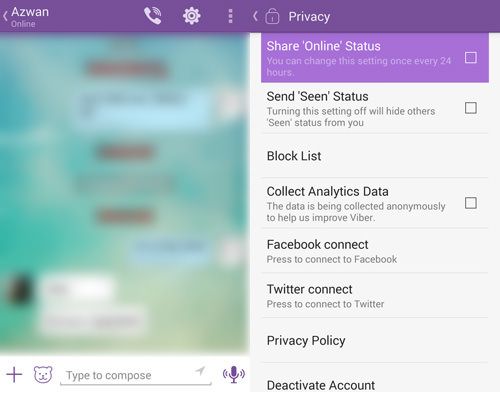 Services for online correspondence are faster and often more convenient than more functional sites of large sites. In addition, clients of the popular IM (Instant Messenger) products are filled with additional features that make correspondence more interesting, more convenient, and sometimes safer.
Services for online correspondence are faster and often more convenient than more functional sites of large sites. In addition, clients of the popular IM (Instant Messenger) products are filled with additional features that make correspondence more interesting, more convenient, and sometimes safer.
Below we will look at one of the settings that is sometimes useful to use in an instant messaging program over the Internet - Viber . Namely, we will talk about how to change the online status in viber more than once a day.
Contents of the article:
- Privacy settings in Viber. Status in Viber
- How to change status in Viber on Android more than once a day
- How to change status in Viber on iPhone more than once a day
Privacy settings in Viber. Status in Viber
In the program parameters Viber for smartphones and tablets based on Android and iOS some privacy settings are provided by the developer. Among them, one can single out those parameters that allow the user to hide his presence on the network, but at the same time continue to fully use the program.
Among them, one can single out those parameters that allow the user to hide his presence on the network, but at the same time continue to fully use the program.
And if item "Viewed" does not contain any pitfalls, then with option "Online" things are not so simple:
- the fact that no one will see whether you are online or not, you will also not be able to find out the status in Viber of another user. Plus, the date / time of the last visit to Viber will not be displayed, which, you see, looks logical in this situation.
- In Viber, the status can only be changed once a day. That is, if you uncheck the "Online" checkbox (or check it), then you can change this parameter again, returning its state back, only after 24 hours.
It is currently impossible to deal with the first point: if you want to see the status of other users, you will have to show your own.
But the restriction on changing the status online in Viber once a day can be easily bypassed.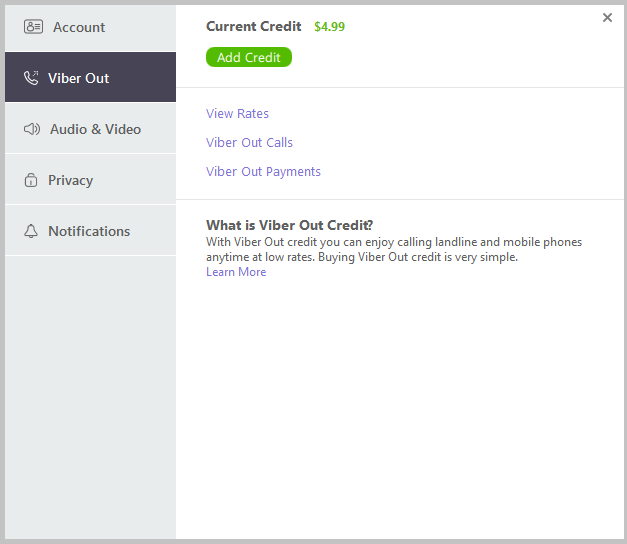 Below we describe how to do this.
Below we describe how to do this.
to content
How to change status in Viber on Android more than once a day
We continue to work with program settings on Android OS . Previously, we have already fine-tuned the Google Chrome browser in terms of its home page: Remove Articles for You in Google Chrome on Android . All we need to do is change the date in the smartphone for the day ahead. After setting the status in Viber to the desired position, the date on the Android phone can be returned to the current state. Let's consider the situation in more detail.
First, let's make our presence in Viber invisible: go to the Program Settings, tap on the Privacy item and uncheck the parameter "Online"
, our interlocutor is online now or not, then we will be greeted by the following notification: "This parameter can be changed once a day. We will inform you when you have such an opportunity again."
But don't get upset.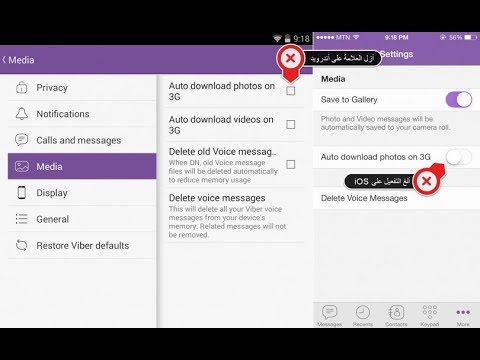 Open the main phone settings, go to the date and time settings and move the date to the next day (you can choose more than one day ahead, it doesn’t matter)
Open the main phone settings, go to the date and time settings and move the date to the next day (you can choose more than one day ahead, it doesn’t matter)
After changing the date, we return to the Viber privacy settings and see the following alert there: you can set the status to "Online. Turn it on?"
You can immediately click the Enable button, you can refuse and check the box manually - as you prefer. After the status display in Viber has been turned on again, go to the smartphone settings again and return the date to the correct value. Visibility settings in Viber will not be lost, the status will remain in the position that we set
to content
How to change the status in Viber on iPhone more than once a day small article. If suddenly you have problems installing the new version of the
Viber program on the iPhone , we recommend that you read the material from the article Installing new programs on an iPhone with an outdated version of iOSAnd now to the topic of this publication
Let's assume that we have disabled the display of the status "Online" in the privacy settings Viber on our iPhone.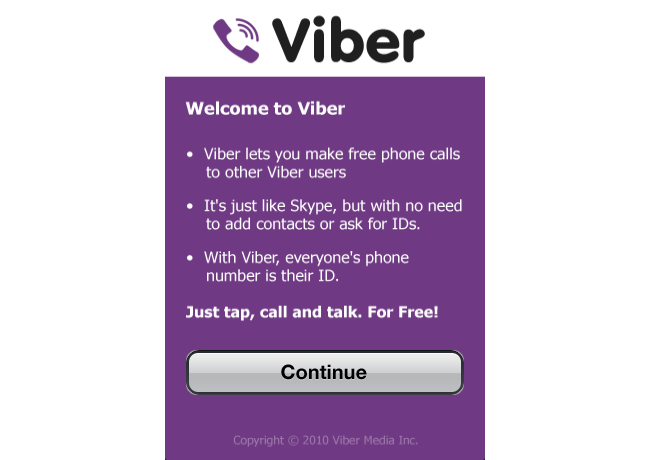
If we want to reset the state of this parameter to its previous state, the following error will appear: "This parameter can be changed once a day. We will inform you when you have the opportunity to do so again."
To get around the Viber limit on the number of changes in paragraph "Online" , open the iOS settings, go to the date and time settings and change the date to a day ahead, or to an even later date
Now we return to the Viber privacy settings and see the following window: "Now you can configure the status Online. Turn it on?
We agree to the change or tick "Online" manually. After that, you can return the date on the smartphone to the correct value. Option 9 status0031 "Online" Viber will remain as we set it up.
Now we can easily change the "Online" status in Viber on Android and iPhone as many times as we need.
back to content
To keep Viber always online - Dudom
Online statuses are an extremely useful thing, and Viber developers are in solidarity with this opinion. However, every novice user understands why Viber shows “online”, when this happens and on what basis the described function works. The article brought to your attention will describe in detail the mechanics of the network status.
However, every novice user understands why Viber shows “online”, when this happens and on what basis the described function works. The article brought to your attention will describe in detail the mechanics of the network status.
It is useful to know all the features and subtleties of the programs used by the user. For this reason, the answer to the question why Viber shows “online” can be really important.
As a rule, knowing this nuance allows you to find out if it makes sense to write to a person at a particular moment in time - or if he will not be able to answer the call.
Reason one: Viber is active
The inscription described above under the phone number or name of the person appears as soon as he turns on his account. If you see the described mark by opening a dialogue window with the person you are interested in, then with a high degree of probability he will see the message addressed to him immediately after it is sent.
Network status " on network" will work whenever the application is active (displayed on a mobile phone screen or opened as a window on a personal computer). In this particular case, fast communication with the addressee of interest is guaranteed almost one hundred percent.
Reason two: Viber is running in the background
However, the mentioned network status may be present even if the application is running in the background (not displayed on the screen of the mobile gadget, minimized on the desktop). In these cases, your interlocutors will still show that Viber is online. What does it mean?
In this particular case, an incoming message will be notified in the form of a sound signal. When using a computer, a red circle will appear next to the program icon with the number of unread messages.
There may be exceptions - for example, when using smartphones on the MIUI platform with basic battery saving settings. When switching to the background mode, Viber will automatically disconnect from the Internet, unless you set the opposite in your phone settings.
When switching to the background mode, Viber will automatically disconnect from the Internet, unless you set the opposite in your phone settings.
Reason three: Viber is online, but it is not visible
By default, Viber has two network statuses. In the cases indicated above, under the number (or name) of the subscriber, the inscription “online” will appear, in other situations it will be noted when the interlocutor was online for the last time.
However, it is possible to hide your online status from prying eyes. The first way lies in the special privacy settings of the application.
- Launch Viber, open the menu " Settings ".
- Select " Privacy ".
- Uncheck " Show online status ".
From now on, no one will see that the user who took advantage of this feature turned on Viber. The proposed feature allows you to avoid unnecessary attention at a time when it is undesirable, and reduce the number of incoming messages.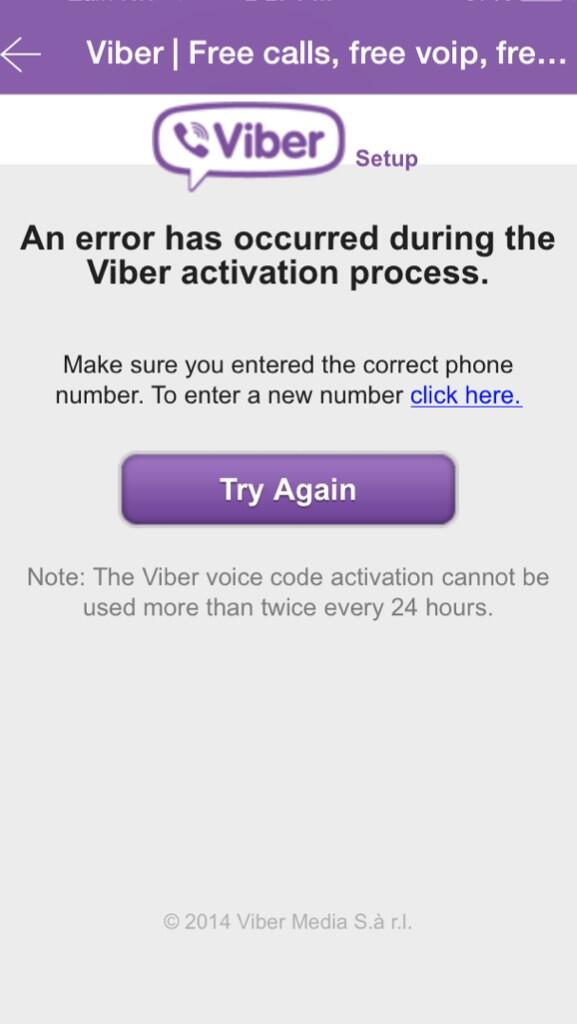
In addition, you can hide your status from a specific person or group of people. It is enough to add them to the blacklist, after which your online status will not be shown to them, and the messages sent by them will not reach you.
The above material provided all the necessary information about how online status works - and how it can be used. Knowing more about the functionality of the application, each reader will be able to use it with much greater benefit for themselves.
Messengers today are actively replacing SMS. Because they are cheaper, more convenient, allow you to use a large number of emoticons and stickers; supported by most modern phones; The apps have a video call feature. Another feature of such applications is that they show whether your interlocutor is online or offline.
What does online and offline status mean in Viber - today we decided to talk about this.
Viber has two user statuses: online and offline. They are needed so that you can see if the interlocutor is available for communication at the moment and can decide whether to write / call in the messenger or choose another method of communication. Agree, waiting for a response from a person, not knowing whether he received your message, is not very pleasant.
They are needed so that you can see if the interlocutor is available for communication at the moment and can decide whether to write / call in the messenger or choose another method of communication. Agree, waiting for a response from a person, not knowing whether he received your message, is not very pleasant.
The status is displayed differently, depending on which mode the application is in:
- Background or the application is disabled - the inscription "Online: X h. X. min. back".
- Active - the viber indicates that the person is online.
Look at the upper left corner of the dialog box.
Network settings in Viber: possible options
The included messenger always works, regardless of whether we use it or not. Only the status changes:
- "Online". The application is active. Your interlocutor is right now in the application, writing or reading messages. At such a moment, you can count on a quick response: the likelihood that the message will be read right there is great.
- Online: X h. X min. back". Application in the background. Enabled, but your opponent is currently not using it. Messages are delivered, calls go through, alerts are triggered immediately. Let's say a friend is absent for 1 minute. The status will look like this: “Online: 1 min. ago”, which means that there was last activity in the viber on the network 1 minute ago. If the recipient's phone is in the visibility/hearing range, then he will immediately know what they wrote to him.
- "Offline". Currently, this status is not used. Previously, this meant that the messenger was disabled, or the phone could not connect to the Internet. Messages and calls do not go through. But now, even if a person has not been online for a long time, the application will show something like: “Online: more than a month ago”
Pay attention to the inscription under the message. "Delivered" changes to "viewed" after the message is read by the addressee.

The messenger turns on the modes described above automatically, depending on the situation. If Viber does not show the status of your interlocutor on the network, then the friend preferred to hide them.
If necessary, you can do the same. For example, if you don't want contacts on your list to see that you're online, you can change the settings to permanently offline. True, this can only be done from the phone. The version of the application installed on the computer does not display the required settings.
- Go to settings.
- Select the "Privacy" section.
- Uncheck the box "Online".
- Done, now Viber does not show online status.
Therefore, if the right person is constantly offline, it does not mean at all that the messenger is disabled for him. Perhaps he intentionally hides information, so it is not visible in the viber when he was online.
Remember: if you or your friend hide their online status, then you, in turn, will not be able to see this information from your interlocutors.
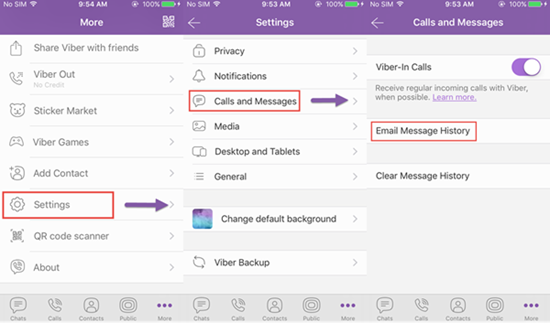
My partner periodically writes - was online a second ago, 5 minutes ago, 17 minutes ago, etc. I ask - you were online and did not write to me, he answers - I have not been online since I talked to you. Is he lying or is his viber buggy? He even changed the number on the viber, but this is still going on, I see that he was online a minute ago, he refuses, I was not online, I was very busy and didn’t really enter the viber. Where is the truth? Reply ↓
Good afternoon. My son's status in Viber is "Was online on March 4". However, they communicated with him two days ago on Viber. (March 17). He says that he did not change anything in the settings. My other contacts don't. What's this? Reply ↓
Hello! ___123___ What does it mean in Viber "online" and "offline" ___123___ Reply ↓
The concept of statuses in Viber and a description of their meanings. Ways to hide your current status from the interlocutor. Reasons why the status may not be displayed correctly.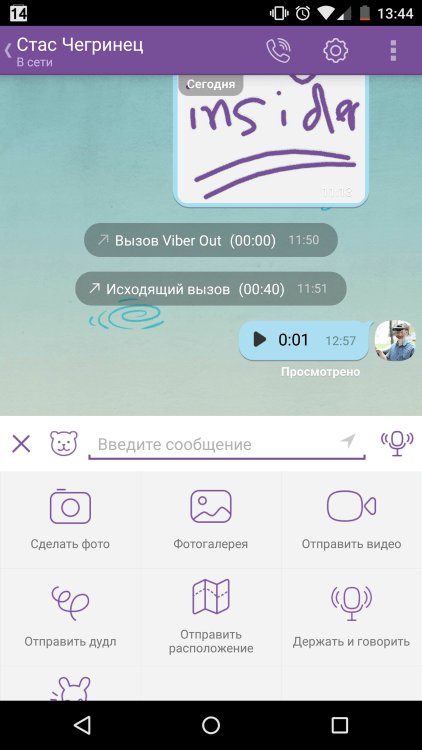
In order for Viber users to track each other online, the program developers introduced the concept of status. It is displayed at the top of the conversation window, allowing you to find out how long ago the person opened the application. But sometimes the information from this line may be unreliable or even absent.
Let's take a closer look at what each inscription means, and also why it is sometimes displayed incorrectly or not at all.
The creators of Viber made sure that the participants in the correspondence could understand each other's availability for communication. For this purpose, the program provides statuses that are designed to show the possibility of communication with a person using Viber or the time of his last visit.
Statuses are located in the upper left corner of the chat window. They can be of two types:
- online - indicates the active Viber mode, i.e. the addressee can be contacted using this messenger;
- offline - may mean that the program has switched to the background or turned off, i.
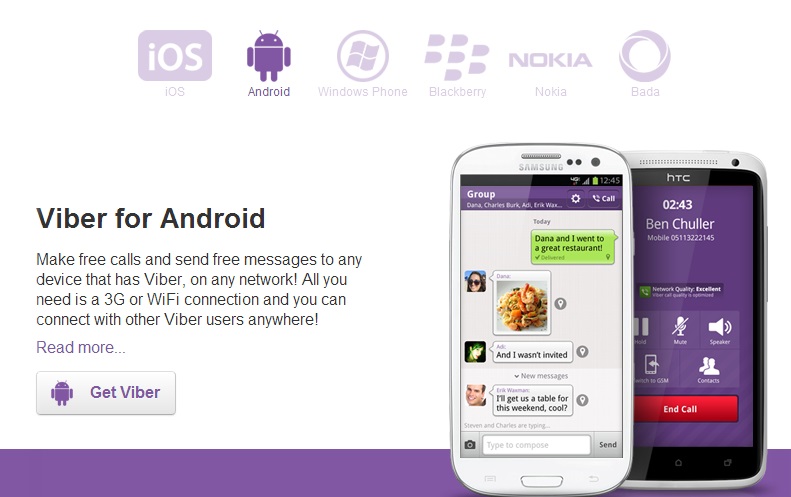 e. now this contact is not available for communication via Viber.
e. now this contact is not available for communication via Viber.
Using the specified information, you can easily determine whether a person is online in Viber, and when he last opened the application. This helps to make the right decision about whether it is worth calling and chatting with the addressee through such a communication channel now.
Network settings in Viber
After installing the Viber program on the user's device, the window of correspondence with him can display several options for inscriptions. You cannot change or configure them manually - they are constantly updated automatically, showing whether the messenger is active or disabled.
Possible options for the application parameters, as well as the interpretation of their meaning, are presented below.
Online
If the interlocutor has the messenger open at the moment, the inscription “Online” always appears under the contact name.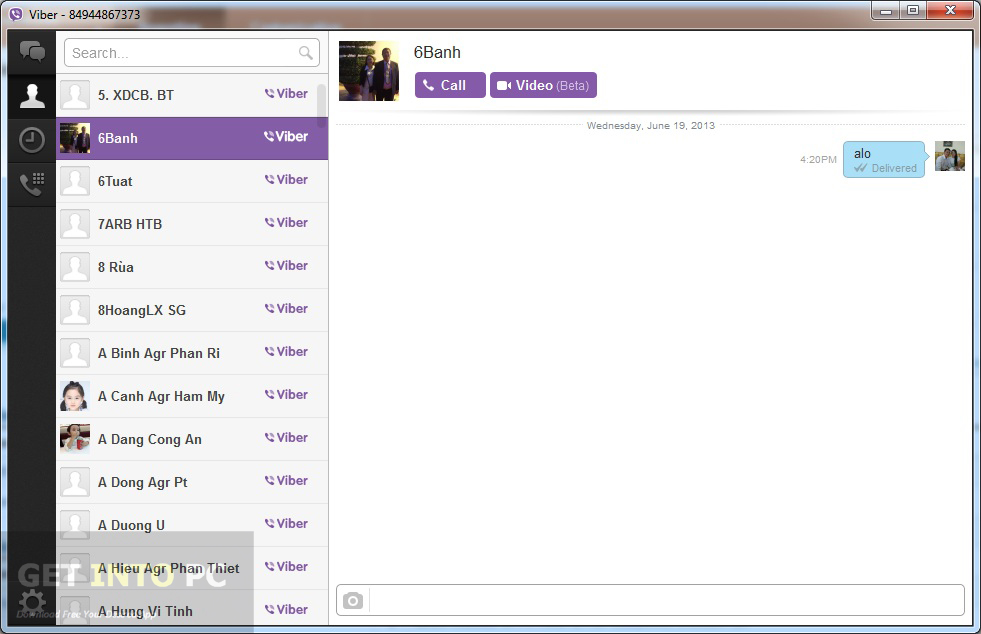 This means the following:
This means the following:
- the recipient's gadget is connected to the Internet;
- right now a person is making calls via Viber, reading correspondence or writing a message via chat;
- messages and calls are instantly received on the device, so the subscriber sees them immediately;
- the addressee has the opportunity to immediately answer the call or SMS.
Was online (background)
Often in the line under the contact name you can see the inscription: “Online: X hours X minutes ago”, which reports the time of the last activity. Such information indicates the following:
- the messenger has been switched to the background, now the person is not using it;
- the specified amount of time has passed since the user last opened the program;
- perhaps the recipient's gadget is not connected to the Internet or is turned off;
If the subscriber has an Internet network, then messages will be sent to the device, as well as sound notifications.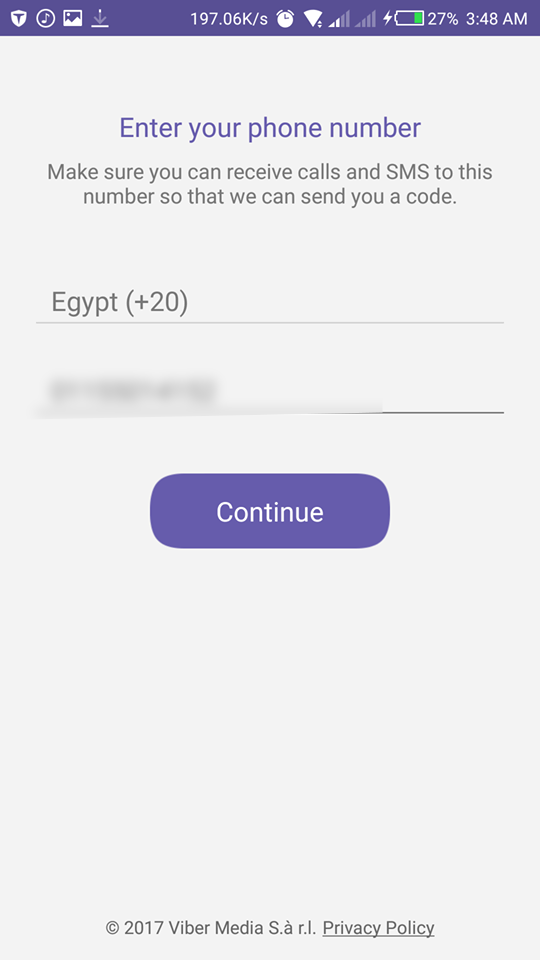
Offline
Older versions of Viber used to use the Offline option. It meant that at the moment the interlocutor's device was not connected to the Internet, or the application was completely turned off (the “Exit” button in the main menu of the messenger was pressed).
In this case, the person will not be able to receive messages or sound notifications from Viber, and will also be unavailable to make calls.
In the updated version of the program, the developers have replaced the inscription "Offline" with the status "Online: X hours X minutes ago".
It is impossible to set the status in Viber on your own, but you can hide it from other interlocutors. This helps to avoid numerous calls and messages from annoying subscribers, and also makes it possible to enter the messenger or read messages from group chats without drawing attention to yourself.
There are several ways to set hidden status, but all of them can be used only on the phone.
The easiest way to hide information about the last visit or being online is using the Viber settings, but this action can only be performed once a day.
Therefore, to achieve a similar result, other methods are used - logging out of Viber or turning on the "Airplane" option, which can be switched an unlimited number of times.
Exiting the application
To prevent the interlocutors from seeing an inscription next to the contact name indicating that the user is online, you can turn off the messenger. This will make your gadget unavailable for calls and SMS using a simple sequence of actions:
- Open the program, click the "More" button (looks like several horizontal stripes).
- Select "Settings".
- In the drop-down list, find the "Exit" tab, click it.
- A confirmation window for the specified action will appear with two response options. Select the "OK" button.
Through the settings
If a person does not want other users to see when he was online today, but wants to stay in touch at the same time, then you can hide information by changing Viber's privacy settings.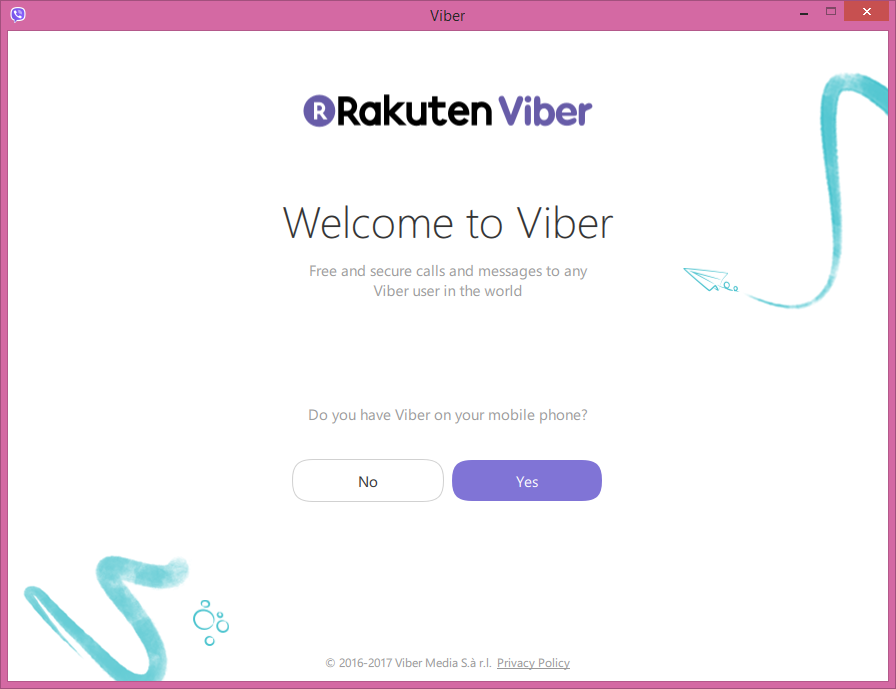
To do this, follow these steps:
- Open the messenger, click on the "More" button located at the bottom of the window on the right.
- Click the "Settings" tab.
- Find the "Privacy" section among the items in the list that opens.
- Select "Online". Uncheck the box next to it.
Detailed instructions can be seen on the video:
"Flight mode"
Sometimes the user needs to turn off the application only for a while so that other subscribers do not distract him from important matters with their messages and calls. To do this, it is convenient to use the Airplane Mode button on the phone, which disconnects the device from cellular communication modules, the Internet and Wi-Fi.
After activating this option, Viber will not be able to deliver SMS to the device, as well as transfer calls. To enable this option, you need:
- Swipe your finger across the phone screen from top to bottom.

- The general settings window opens. Here you need to find the aircraft icon with the caption "Airplane Mode".
- Tap the icon with your finger to activate the function.
To disable the function, just click on the same icon with the image of the aircraft again.
Some participants in the conversation may notice that the information about the last application opening by the addressee is displayed incorrectly or the “Online” parameter in Viber is not available for a long time. This phenomenon can be caused by the reasons listed above, but sometimes the problem is related to the device of the subscriber itself or means it is blocked by another user.
Weak Internet
Up-to-date information about the last time the selected person was online may not be available if the device with the installed messenger is not connected to the Internet, or if the connection speed is low. The program simply fails to load the data, so the line under the contact name is displayed incorrectly or remains empty.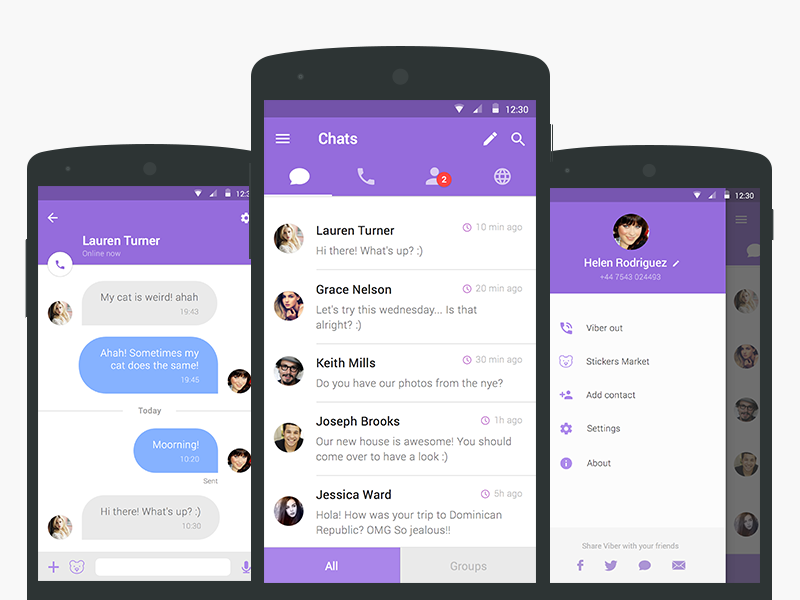
To check the availability and quality of an Internet connection, you can pay attention to the signal strength scale or use special sites for measuring connection speed.
Lack of updates
If a person has not updated Viber for a long time, then he may also have problems with the correct display of the status of the interlocutor. Outdated versions of the messenger begin to work more slowly over time, so information about the presence of another Viber user on the network does not have time to be updated. To solve this problem, it is enough to update the program.
You can download Viber for free without registering to your phone in the Play Market or App Store. It is enough to go to one of the stores, enter the name of the application, tap "Download". To update the utility, after visiting the market, go to the "Updates" section, find the messenger and click on the appropriate command on the right.
Detailed instructions are visible on the video:
Black list
Another reason for incorrect display of information about the last time the interlocutor was online is adding a specific name to the "black list" of contacts. This means that a person could completely block messages and calls from this subscriber, depriving him of the opportunity to find out his current status.
Confirmation of the blocking of a contact by another user may be the following signs:
- the line next to the name of the application participant remains empty all the time;
- it is impossible to reach the selected person;
- Sent messages are not marked as delivered or read by the recipient.
The current status of the user in Viber helps other subscribers to determine the possibility of contacting him through this application. But if a person does not want to be distracted by messages and calls, then he can hide this information using the methods listed.