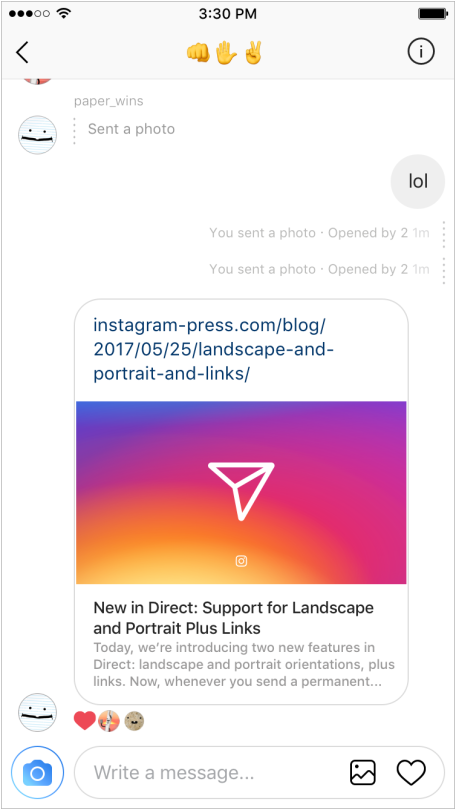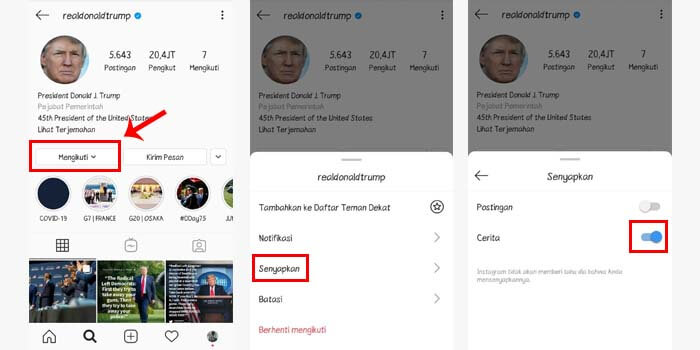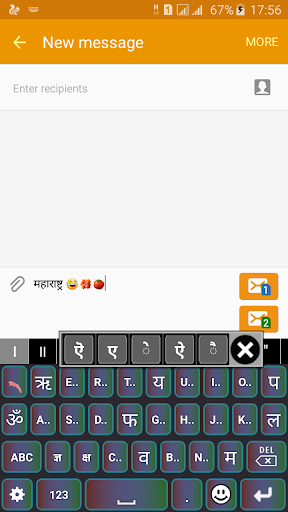How to get rid of inactive instagram followers
How to Remove Ghost Followers on Instagram [Safely in 2022]
Want to know how to remove ghost followers on Instagram? This is the exact way I did it!
If you want to remove ghost followers on Instagram, you can’t use those glitchy apps in the Apple Store. Seriously, don’t use a ghost followers app because it might block you from certain actions (or worse get your account banned).
This is because Instagram does not like third-party apps that are not authenticated by Instagram, and as it goes, most, if not all of these ghost follower apps are not approved by Instagram.
In this post, you’ll learn the exact steps on how to remove ghost followers on your account without flagging Instagram’s algorithm. If you’re going to go through the efforts of increasing your engagement by removing ghost followers, you have to do it safely!
Too lazy to read the whole post? This section has the safest method on identifying your ghost followers to remove.
![]()
What are ghost followers on Instagram?
Best Benefit of Removing Inactive Followers on Instagram
What Ghost Follower Apps and Services to Avoid
How to Get Rid of Ghost Followers the Right Way
1. Do It Yourself Method #1
2. Do It Yourself Method #2
3. Hire Someone for a List and Do it Strategically
How to Force an Inactive Follower to Unfollow You
Please note that this is a reader-supported site.
Purchases made through genuinely recommended links may earn a commission at no extra cost to you. Learn more.
What are ghost followers on Instagram?
The ghost followers meaning in terms of Instagram are basically followers that are inactive or fake accounts (bought and/or from giveaways) that don’t engage with your content. They boost your follower count without actually adding any value to your content.
They boost your follower count without actually adding any value to your content.
You can get ghost followers from:
- buying fake followers,
- participating in giveaways
- or if you’ve been on the app for a long time.
For example, if you’ve had Instagram for five+ years (like me), then most likely there have been some followers who followed you at first but then just left the app for good. Also, if you’ve changed your niche/content, then some of your followers might not be interested in your content anymore and haven’t engaged in a long time.
Come say hi on my ig: @sarchetrit.
Best Benefit of Removing Inactive Followers on Instagram
The biggest benefit of removing inactive followers is that your engagement goes up. When your engagement goes up, your content actually gets seen.
As an influencer, with more engagement, you can get better brand deals, and as a business, with more engagement, you can get more relevant customers.
As I’ve personally removed ghost followers, I’ve noticed a big difference in my story views. In removing about 1000 followers, my story views have gone up about 300-400 views!
What Ghost Follower Apps and Services to Avoid
You pretty much want to avoid all ghost follower apps you find in the Apple and Google Play Store. Instagram is getting smarter and smarter by the day and can detect unusual bot activity. I’ve heard horror stories of people getting their accounts deactivated by using these unauthorized third-party apps so avoid them at all costs.
I personally tried to use a couple of these ghost follower apps and was sketched out when they needed to get into my account after I removed two-factor authentication– no thank you.
Also, their analysis of ghost followers is not that good. They only check the recent x number of followers you got who naturally may have not liked your content as much as old followers have.
Avoid ghost follower apps at all cost!
As for services you might find on Fiverr, avoid any who want to build a bot for you. Removing ghost followers has to be done manually on your own phone.
Removing ghost followers has to be done manually on your own phone.
How to Get Rid of Ghost Followers the Right Way
1. Do It Yourself Method #1
The best way to get rid of ghost followers is to see which of your followers have NOT liked or commented on your photos.
If you have a scraping program, you would take a list of all your followers and compare it to the list of everyone liking and commenting on your pictures. Those who have not liked or commented on your last 60 photos but follow you are most likely ghost followers.
Then you’d take that list and manually force unfollow everyone slowly in the app. See below how to force unfollow.
Yes, manually unfollowing is very important, and it’s best not to do more than 30 force unfollows per hour (to not alarm that sensitive algorithm).
2. Do It Yourself Method #2
This method is a little less calculated but still effective (as shown by @creativeimpactco who cleared out 20,000 ghost followers).
Basically, you go through your followers list one by one and remove people who look “suspicious” as they said.
When they said “suspicious”, they probably meant accounts with no profile pictures and no posts or old accounts without any activity on it for awhile.
See below how to force unfollow.
3. Hire Someone for a List and Do it Strategically
The majority of us do not have scraping programs or even know how to do this. It can also be time consuming and tedious if you have a large number of followers.
As a result, I recommend hiring this guy on Fiverr. Here’s why.
After checking out a few peoples’ profiles and messaging back and forth with them, I chose to work with Tom because he offered me a pure list for me to go off of. Everyone else I talked to recommended bots or some type of automation, which is a clear no, not only in my book but in Instagram’s book.
I grabbed the largest package of his, got a list full of details in a few days then started force unfollowing inactive followers manually.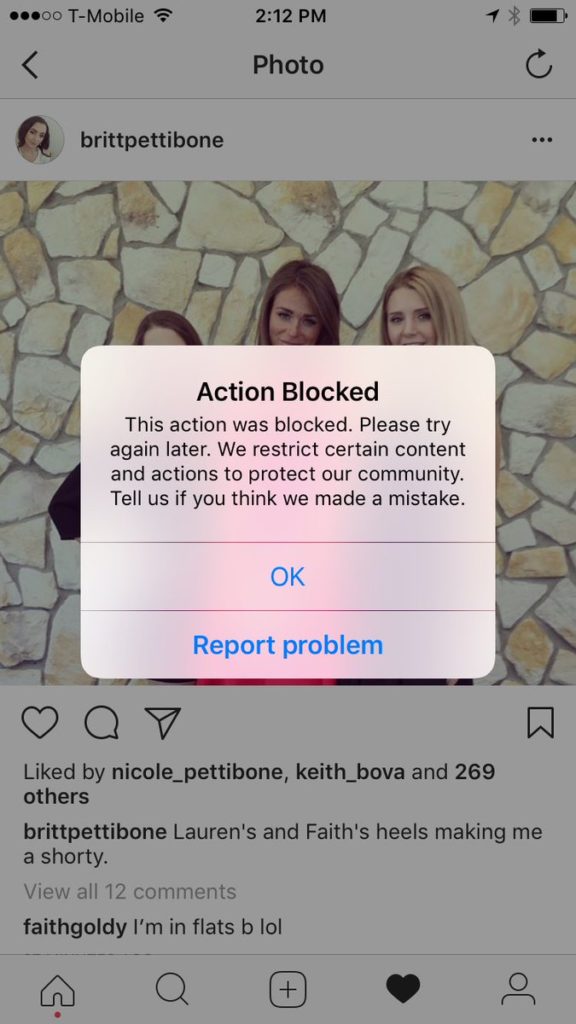 See below how to force unfollow.
See below how to force unfollow.
I haven’t been consistent with it and force unfollowing people is making me lose followers overall, but within a couple of weeks, I’ve already started seeing my story views go up.
I’d rather lose followers and have higher engagement, then get more followers and lower engagement because I want people to see my content!
Check out Tom’s service on Fiverr.
How to Force an Inactive Follower to Unfollow You
Before you start force unfollowing people, you need to know that:
- You shouldn’t force unfollow more than 30 per hour. This is to stay safe within Instagram’s algorithm and it does not think you are botting in any way.
- If you do a huge batch, then take a 20-minute break before you start another one.
- I can’t stress this enough but it has to be done within the app on your phone manually.
Now that you know the rules for force unfollowing, here’s how to actually do it (screenshots below).
- Go to the profile of the inactive ghost follower that you want to force unfollow you.
- Tap on the three dots in the top right corner.
- Tap Remove Follower.
- Tap Remove.
Check out my ig @sarchetrit.
Pro Tip for Mac Users: This process can be quite tedious when doing a batch at a time so I like to:
- have the Excel sheet of ghost followers that Tom gave me open on my Mac,
- copy a user’s name on my Mac
- and paste it* into the Instagram app.
This only works if your Mac and iPhone are synced to copy and paste between each other, but if yours are, then use this method. It really saves a ton of time from tediously typing in each follower’s username.
Hope you found this post to be helpful. If you liked this post, you might like this post on learning how to become an Instagram influencer.
If you need more help with Instagram, feel free to ask me anything in my free Facebook group or check out my TikTok.
xo, Sarah
@sarchetrit
Was this helpful? please share the wealth on:
How to Remove Ghost Followers on Instagram
Increase Engagement by Removing Instagram Ghost Followers
Picture this: your Instagram account seems to be doing well for itself and you’re consistently producing good quality visual content paired with interesting captions. Your profile is optimized and your link is in place, and you type in good call-to-action phrases in photo descriptions to encourage your followers to click on it. Follower count looks good - but how come the engagement of your content seems... empty?
Take a step back and examine your posts more closely, and check your back-end analytics. If you’ve noticed that your engagement rate statistics have plummeted and you haven’t been receiving the same amount of likes and comments as before, you might have a ghost problem. Specifically, ghost followers on Instagram. Just like an unlucky person whose date “ghosted” them through text or instant message, these accounts make themselves known to you by following your profile and subsequently never contacting you again.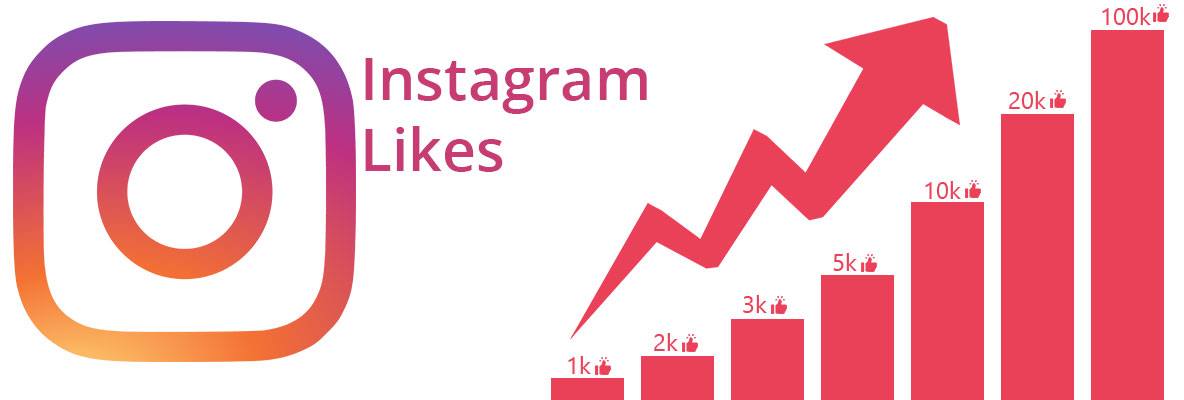 No likes, no comments, no shares...nada.
No likes, no comments, no shares...nada.
What are ghost followers?
Instagram ghost followers are inactive accounts that don’t engage with your profile and posts. They’re also known as fake followers because the likelihood that these users aren’t real people are high. However, this isn’t always a bad thing depending on how you see their purpose. If you don’t mind lower engagement and just want a higher follower numbers, then having ghosts floating about isn’t such a bad thing as they boost your count perceived following clout.
After all, the most common way for ghost followers to appear is when someone decides to buy Instagram followers. It’s become common practice for some in the industry to purchase thousands of followers for cheap, with the two most common means being buying a bunch of inactive followers (or bots) and paying for a service to follow other users for you in the hopes they follow back. Both are unreliable in their own ways: bought followers most likely won’t engage with your posts, and followed accounts have a chance to engage but may not even follow back.
Why to consider removing ghost followers
Having followers who don’t interact with you will affect your engagement rate negatively, as the formula depends on dividing your total number of interactions (likes and comments) by the amount of followers you have. Multiplying that result by 100 will give you your percentage. But for marketers looking for ROI on social media, it isn’t just about reporting numbers every month (though that plays a big part).
How the Instagram algorithm works is that it personalizes each and every person’s feed (via data gathering through machine learning) according to what that individual might like. The algorithm predicts what a user might like according to potential interest in the post, how timely it is, and their relationship to the poster. The key here is “potential interest,” because this is what engagement impacts the most. The app predicts this by looking at what you’ve already liked and commented on before, and uses that as the basis for what to show you next.
This is the biggest wrench for social media marketing plans on Instagram when dealing with ghost followers. Their lack of interaction with you or your brand’s posts means that they cause a direct hit on your visibility on feeds—not just theirs (because they may be inactive accounts anyway) but for others too. This extends to the Explore and Search sections as well, where users are recommended engaging posts by people they don’t follow.
How to remove them
Luckily, there are ways to exorcize these ghost followers. If your follower count isn’t that unmanageable yet, you can investigate your list and do this yourself by following a checklist of criteria. First, check their username—if it’s nonsense and full of weird numbers, it may be an empty account. Next, see if they bothered to change their profile picture. After that, check their bio, follower-following ratio, and the last time they posted anything, if at all. You can block these users, but for quick cleanup minus the blocking, set your profile to private for a short while (if public), tap “followers” on your profile, and remove the ghosts by clicking the three dots beside their username. They won’t be notified of their removal, so don’t worry!
They won’t be notified of their removal, so don’t worry!
You can also download separate apps by searching Instagram ghost cleaners on your device’s app store. These apps do all the guesswork for you by automatically detecting ghost accounts and letting you delete, unfollow, or block them en masse. Most also have a feature where they can show how long since each person logged in last. Search for the top well-reviewed apps so you know you’ll get the job done!
Make checking (and purging) ghost followers a part of your weekly social media routine. It keeps your account healthy, increases engagement rate, and ultimately builds you a better online community!
How to remove inactive followers on Instagram
In Instagram, the number of followers has long ceased to play a decisive role. On the contrary, given the work of new algorithms, sometimes it is even better to remove inactive followers on Instagram. The priorities of promotion on Instagram have long been replaced by engagement and reach. Now a huge audience with a low ratio of their interactions not only looks unnatural and ugly, but can also harm the promotion of the account.
Now a huge audience with a low ratio of their interactions not only looks unnatural and ugly, but can also harm the promotion of the account.
Why are “dead” subscribers bad
Many are still mistaken and believe that the number of subscribers is an indicator of the success of the profile. In fact, a “dead” audience can only be useful to media personalities, for whom the cost of advertising directly depends on the number of subscribers. Although inactive followers can “put a spoke in the wheel” to them.
The presence of a large number of inactive followers in the profile can lead to many problems:
- Low percentage of engagement. A large number of inactive subscribers leads to a natural decrease in the percentage of engagement. And in this case, no matter how high-quality content is released, it will not work to increase engagement without deletion.
- Reduction in the level of trust. Your subscribers, buyers or advertisers can easily notice low-quality accounts among your followers list.
 This will lead to a decrease in trust. You get the impression that you are winding up subscriptions.
This will lead to a decrease in trust. You get the impression that you are winding up subscriptions. - Downgrading. Posts can start to get lost easily in the feed. Instagram algorithms closely monitor user interaction with posts and accounts. Therefore, if the profile has a lot of inactive subscribers, and posts are rarely responded to, its publication is rarely shown at the top of the news feed.
- Small number of advertisers and low cost of advertising. If you are selling advertising, then with a dead audience, you will not have to count on a good income. Today, advertisers always check bloggers before collaborating for cheating, and the key factor when choosing an influencer for collaboration is the percentage of involvement.
Who are “inactive” subscribers
Inactive subscribers are profiles that do not perform targeted actions for a long time and do not show interest in the content of the account. Such subscribers hang like a “dead” weight, spoil the statistics and make others doubt the absence of cheating.
But you need to understand that there are many reasons for the lack of activity. Sometimes it happens that the client just found what he needs, and so far no longer needs a profile. It may also be that the content of the account simply became uninteresting for the user and he got bored. There is no need to rush to remove such users.
But some inactive subscribers are still worth getting rid of. First of all, these include:
- Bots are accounts that are used to increase the number of followers.
- Commercial accounts and stores. Live people may be hiding behind such profiles, but they are generally not active, as they are busy developing their profile.
- Blank profiles - blank profiles without publications. These are peculiar analogs of bots that are created by users to make money on the Internet or secretly browse pages.
- Non-target subscribers - users who are not included in your target audience.
 They will not be active, because the subject of the profile is not close to them.
They will not be active, because the subject of the profile is not close to them. - Mass followers - accounts with a huge number of subscriptions. Even if such a profile hides a real person, and not a commercial account, due to the large number of subscriptions, it is almost impossible to break into the feed to such a subscriber.
The categories of accounts listed above are not only useless, but can also harm him. When you post a new post on Instagram, the social network's algorithm shows it to a certain number of people and watches their reactions. If a post gets views, likes, and comments, the algorithm decides that it is interesting and should be shown to more users. And so it continues until the algorithm sees that the publication receives responses from viewers.
Now imagine what would happen if most of the profiles to which the publication will be shown are bots, shops and abandoned pages. Let's say there are 10,000 followers on an account, of which only 1,000 are active users. If the algorithm selects 1000 users to display a new post, there will be no more than a hundred active viewers among them. Someone will not see the publication, someone will find it not interesting enough. As a result, the publication gains only a few likes, the reach and engagement on the account are falling. And all this could be easily avoided if you just cleared the subscribers in time.
If the algorithm selects 1000 users to display a new post, there will be no more than a hundred active viewers among them. Someone will not see the publication, someone will find it not interesting enough. As a result, the publication gains only a few likes, the reach and engagement on the account are falling. And all this could be easily avoided if you just cleared the subscribers in time.
How to understand if your account needs it
Inactive subscribers slow down the development of the account and devalue the work in creating content. Therefore, undoubtedly, efforts should be made to get rid of the “ballast”. But how to understand that your account really needs it, and how to identify inactive subscribers?
Using standard methods to get ahead of inactive subscribers is not so easy - outwardly, profiles can seem completely ordinary, and besides, it will take a lot of time. You can get detailed information about the audience using trendHERO . This tool allows you to get detailed information about the account, including detailed analytics of its audience.
This tool allows you to get detailed information about the account, including detailed analytics of its audience.
The trendHERO service checks an account using more than 90 metrics, allows you to check the quality of the audience, find out the level of engagement and reach, identify bots and non-targeted profiles. To check whether your profile needs to remove subscribers or not, just insert a link to your account and run the check.
After analyzing the account, trendHERO will show the level of engagement on the account, the quality of the audience, the ratio of personal, commercial, suspicious profiles among subscribers.
Removing subscribers must be done if the percentage of engagement on the account is not high, and the number of suspicious subscribers is high. Service trendHERO will show you when everything is bad and you should clean up the inactive.
Try trendHERO for free
How to delete followers on Instagram
You can clear followers on Instagram using standard methods or using special services. The first option is somewhat troublesome, but recently the social network has somewhat simplified the task of deletion for users.
The first option is somewhat troublesome, but recently the social network has somewhat simplified the task of deletion for users.
Previously, in order to clean up the audience, you had to search for an account among your followers, go to it, and then click the "Unfollow" button. Now you can delete subscribers directly from the list of followers. To do this, do the following:
- Create a list of inactive subscribers.
- Login to your Instagram account.
- Click on the “Subscribers” section.
- Click on the “Delete” button next to the required accounts.
Manual deletion may take a long time. Especially if there are thousands of people on your account. The Instaplus service will help you quickly cope with the task. The main purpose of the service is to promote your Instagram account, send automated messages to Direct, but with its “Data collection” function, you can easily remove inactive subscribers.
How to unfollow Instagram followers using Instaplus:
- Register in Instaplus service and add the required account to it.

- In the main menu of the service, select the “Create task” option, and then click on the desired account to promote. Instaplus allows you to work with five accounts at the same time.
- Select the "Data collection" function.
- Select the source “Subscriber activity”.
Next, the service will provide two lists of subscribers - a full list and a list of inactive ones. This data can be converted into an Excel spreadsheet and get a convenient list of inactive subscribers.
The next step on the service is to create a task to remove inactive subscribers. To do this, select the “Create task” option again and the desired account. In the action selection menu, select the “Unsubscribe” option.
The service will offer several deletion options:
- unsubscribe from all;
- mutual;
- non-reciprocal;
- private;
- not accepted;
- block by list.
Select the last option and then create a list of inactive subscribers.
Instaplus deletes it automatically, taking into account social network limits. The maximum size of one list is 150 thousand accounts. If the base of inactive subscribers is large, you will have to create several lists and remove “junk” followers in stages.
How to avoid mistakes and not harm your account
Inactive subscribers can pretty much spoil the statistics and impression about the account. But their quick deletion is not a panacea for an account at all. There are many nuances that must be taken into account in order not to spoil the account statistics.
- Remember that inactivity does not always mean that the account is dead and should be deleted. It is possible that the person is simply not interested in the product or your content right now. With such a profile, you can and should work. It is definitely worth deleting only the profile that has not been visited for a long time. Such an account is most likely simply abandoned.
- Not all commercial accounts should be deleted, because they also hide real people.
 The main thing is that there are no your direct competitors among the subscribers.
The main thing is that there are no your direct competitors among the subscribers. - Quick deletion of followers can negatively affect the reach of the account, or even lead to blocking. Cleaning of inactive subscribers should be carried out gradually, using in parallel various methods of promoting and attracting new followers.
- Before cleaning, be sure to study your target audience. You need to have a clear portrait of a potential client so that, along with a cold and inactive audience, you do not accidentally delete your target audience.
- Respect the limits. This will protect you from blocking and shadowban. So, if the account was created less than a year ago, it is recommended to make no more than 200 unsubscribes per day. For accounts active for more than 1 year, this figure can be increased to 1000. However, in any case, a pause of 40-60 seconds should be maintained between unsubscribes.
- Do not use questionable services. If you decide to clean with the help of special services, then be sure to study the reviews and reputation of the service.
 Remember that free programs can often hide scammers who want to take over your profile.
Remember that free programs can often hide scammers who want to take over your profile. - Most inactive subscribers come from mass following. So that you don’t have to repeat the cleaning often, use mass following only on your target audience.
- Do not delete foreigners. Many, when clearing an account, add all followers from other countries to the deletion list. But it's not always worth it. For example, Arabs are often quite an active audience. They may not buy anything from you, but at least they will like your posts.
Purge alone will not increase profile reach and engagement. Promotion on Instagram requires an integrated approach - the correct design of the profile, high-quality content, and work with the audience. Work on promoting your account, create interactive experiences for users, motivate them to interact and communicate.
Sometimes the problem is that the account is simply not interesting to the public and is lost in the feed among hundreds of others. Meanwhile, it is always easier to wake up a “dead” subscriber than to attract a new one.
Meanwhile, it is always easier to wake up a “dead” subscriber than to attract a new one.
The main thing to remember is that the number of new followers must exceed the number of deleted ones. If you managed to attract a hundred new subscribers to your profile in a day, you can delete the same number without harming your account statistics. Removing an inactive audience is useful, but don't overdo it. Clearing your account of inactive followers is just one of hundreds of SMM tools that should be used to promote on Instagram.
Try trendHERO for free
How to find inactive Instagram followers (and remove them)
Content:
Finding and deleting inactive followers on Instagram is important if you want to get a good level of engagement. If your engagement rate is low, you may have a lot of inactive or ghost followers on Instagram.
If you don't delete consistently inactive followers on Instagram, your engagement rate will start to decline as your followers increase.
This will negatively affect your account.
However, it can be quite difficult to find inactive subscribers.
Therefore, this article will tell you how to easily find inactive followers on Instagram, how to remove them, and more.
What are inactive followers on Instagram?
So what are inactive or ghost followers on Instagram?
Inactive Instagram followers, also known as ghost followers, are followers who don't like or comment on your posts.
Inactive/ghost followers on Instagram are followers who are not participating in your posts. These are the type of followers you want to get rid of.
In other words, inactive followers are following you, but they are not interacting with your posts.
Most of these followers are bots that use a follow/unfollow strategy to increase their following.
If you don't know what a subscribe/unsubscribe strategy is, it is essentially the act of subscribing to a group of users with the intent that they subscribe in return.
However, some of these inactive subscribers are real people.
In any case, it's a good idea to find and remove these followers, as it will benefit your account.
It is always better to remove a subscriber than to have an inactive one.
This is because even if you lose a subscriber, your engagement rate will be maintained or even increased.
Engagement rate is the most important metric on Instagram.
You can have tens of thousands of followers on Instagram, but if your engagement rate is low (less than 3%), your account is bad.
In order for brands to work with you, your account must have at least 1000 followers and a decent level of engagement.
Likes are therefore an important factor in determining the quality of your account.
After all, the more inactive or ghost followers you have, the lower your engagement rate.
How to find inactive followers on Instagram
There are two different types of inactive Instagram followers.
Bots and real people that are inactive.
To find inactive followers on Instagram, you need to be able to detect bots in your followers list and people who are inactive or no longer using Instagram.
You need to delete two types of Instagram followers. Bots and real people who are either inactive or no longer using Instagram.
How to find and remove bots
Bots can be easily identified on Instagram.
This is what a bot account looks like:
- No profile picture
- Almost no messages
- Publications are little involved
- Not many followers
This is the number of factors to consider when identifying a bot.
However, you need to study each person carefully.
This is because there may be real people who have all these factors, but bots do not.
So do not rush to conclusions.
Real people vs. bots

When you look at these bot followers, you need to keep the end goal in mind.
It's all about getting people interested in your content.
So if you're looking at your list of followers and you think someone might be a real person, but don't think they'll participate in your content, you should delete them.
How to find and remove real but inactive people
Now that I've talked about how to find bots, how can you find real people who are just inactive subscribers?
How do you identify these people?
You can find real but inactive people by looking at people who are constantly liking or commenting on your content.
If you know that you have followers who don't like or comment on your posts, you can find inactive people.
Alternatively, you can use Instagram's "Least Engagement With" feature to see who you interact with the least, which means that person might not have been involved with your posts as well.

Since this feature is fairly new to Instagram, you can use it to unfollow people without blocking the activity.
This feature is Instagram's way of telling you to unfollow these people based on the fact that you don't interact with them much.
Use a third party application
Simply search for "Instagram Analytics / Followers / Unfollowers" in the App Store or Google Play Store.
However, viewing your inactive or ghost followers is usually a premium feature on these apps.
So, to see these followers, you have to be willing to spend some money.
However, if you use these applications, never unfollow or delete subscribers in the application itself.
Otherwise your account will be blocked.
This is because Instagram may detect that you are using a third-party app because you may be able to complete actions faster than usual.
Instead of unfollowing/unfollowing people from the app itself, do it manually.
How to Find Inactive Instagram Followers: Following Steps
Now that you know how to find bot followers and inactive people, you have two options.
The first option is to continue interacting with these people by viewing, liking and commenting on their content.
However, you should only do this if you really like their content. Don't do it just for them to reciprocate.
By engaging in someone else's content, they are more likely to access it.
This is because once people know that you like their posts, they can respond in kind by liking your posts.
It's something like that.
In addition, you can remove these people from your list of subscribers.
Let's delve into this in the next section.
How to remove inactive Instagram followers?
There are several ways to remove inactive Instagram followers .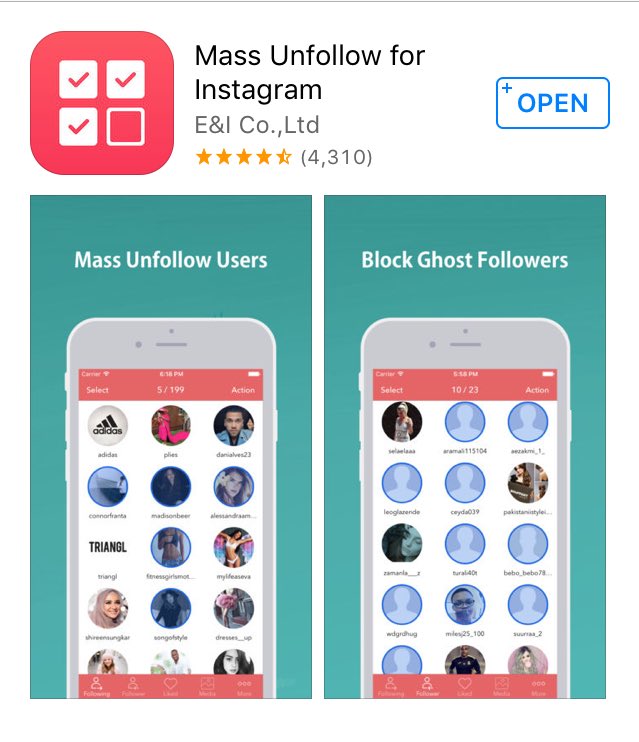
Here are ways you can use to remove inactive Instagram followers.
1. Remove inactive subscribers from your list of subscribers.
The first way to remove inactive or ghost followers is to remove them from your follower list or from their profile.
Instagram has released a new feature where you can directly delete people who don't follow you.
Not everyone has this feature, but if you do, it's incredibly useful.
You can remove subscribers by going to your subscriber list.
After you delete someone, they will no longer follow you.
They will not be notified that you have removed them as subscribers.
Also, they won't be able to see your new posts or stories unless they go to your profile and follow you again.
Second, you can remove someone from your subscriptions by going to their profile.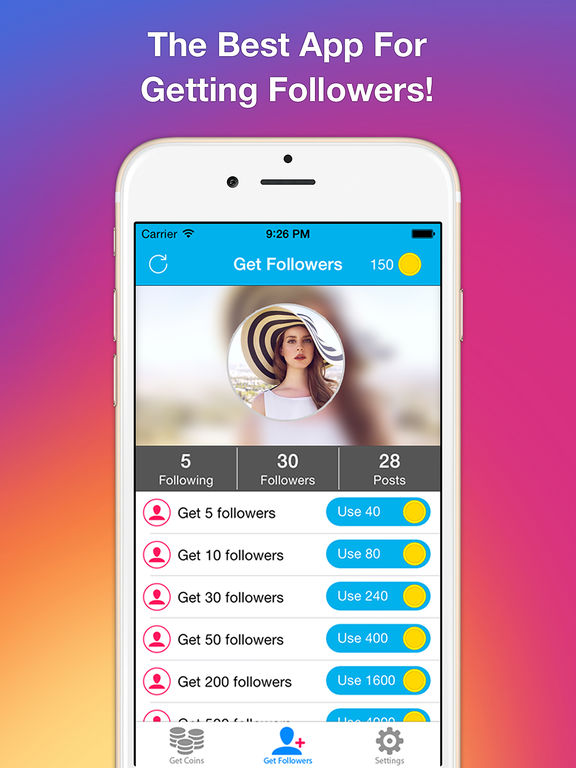
Then click on the icon with three dots in the right corner of the screen.
Finally, click Remove Subscriber to remove it as a subscriber.
Again, the person will not be notified that you removed them as a follower unless they visit your profile.
2. Block them
The second way to remove inactive or ghost followers is to block them.
I don't recommend doing this, but if you don't have the ability to remove subscribers, you should block those users instead.
Here's how you can block users.
Just visit the user's profile and click on the three dots icon in the right corner of the screen.
After you block someone, they will be removed from following you, your account will be removed from following them, and they will not be able to find your account.
The person will not be notified that you have blocked them.
Why are inactive followers on Instagram bad?
If you have a bunch of inactive or ghost followers on Instagram, it can negatively impact your reach.
What happens is that you will interact less with your new messages as they are not shown to everyone.
For example, if you have a lot of inactive Instagram followers, Instagram will think your content is bad.
This is how the Instagram algorithm works.
Messages in your feed used to appear in chronological order.
However, messages are currently displayed based on how likely you are to use them.
This means that if you recently posted something and people don't show interest in it, Instagram will consider your content to be bad and not allow it to be shown to more people.
The Instagram algorithm works this way because they only want to show you the best content so you stay on the app.
Imagine that your feed is filled with poor quality images. You are more likely to exit the app and never come back.
You are more likely to exit the app and never come back.
However, if your channel contains great content, you tend to stay in the app for a longer period of time.
In some cases, low engagement doesn't mean your content is bad.
This simply means that you have a lot of inactive or ghost followers who are not interacting with your content.
Why is it important to delete inactive Instagram followers?
Inactive followers will drastically reduce the reach of your posts and the engagement rate of your posts.
It's important to remove inactive Instagram followers to maintain engagement.
As mentioned in previous sections, your engagement rate is the most important metric on Instagram.
Using an analogy, inactive subscribers are simply subscribers that are on your subscriber list and are not doing anything.
They don't like your posts and don't comment on them.
It is unfavorable if you like someone's posts for a very long time, but this person never replies.
This is the type of people you want to unfollow or remove as followers.
Thus, your engagement rate will either increase (if you get rid of a large number of inactive subscribers) or remain.
Why aren't people interacting with your posts?
People may not interact with your posts, or you may get fewer likes for several reasons.
Here is a list of reasons why people don't like your posts or why you get fewer likes on Instagram:
- They don't care about them
- You are disconnected
- They are not interested in your content
- Not enough time
- They have too many posts in their feed
- You are banned
- Your content is bad
- They don't use Instagram anymore
- You are using bad hashtags
- You are not participating in their messages
As you can see, there are many reasons why people don't interact with your posts.
It could be because they are no longer interested in your content, they are no longer using Instagram, you are not participating in their posts, and so on.