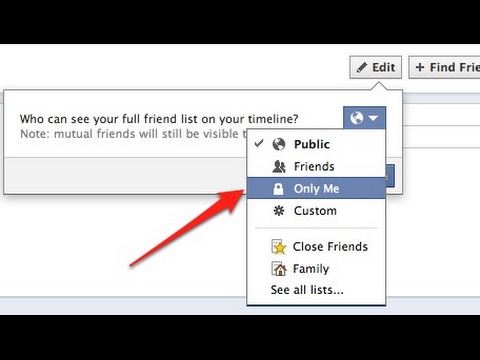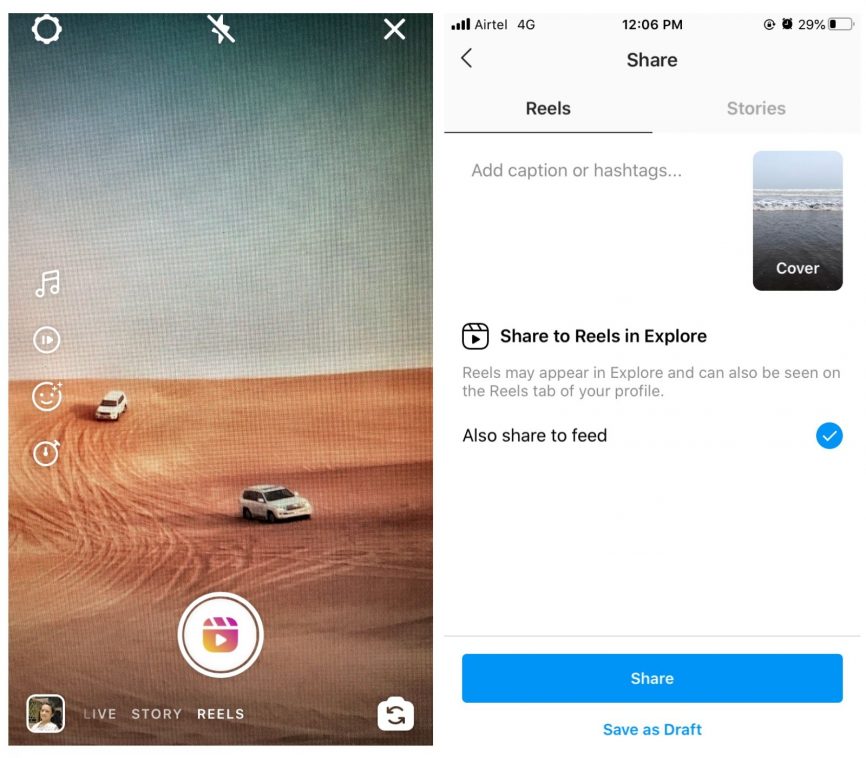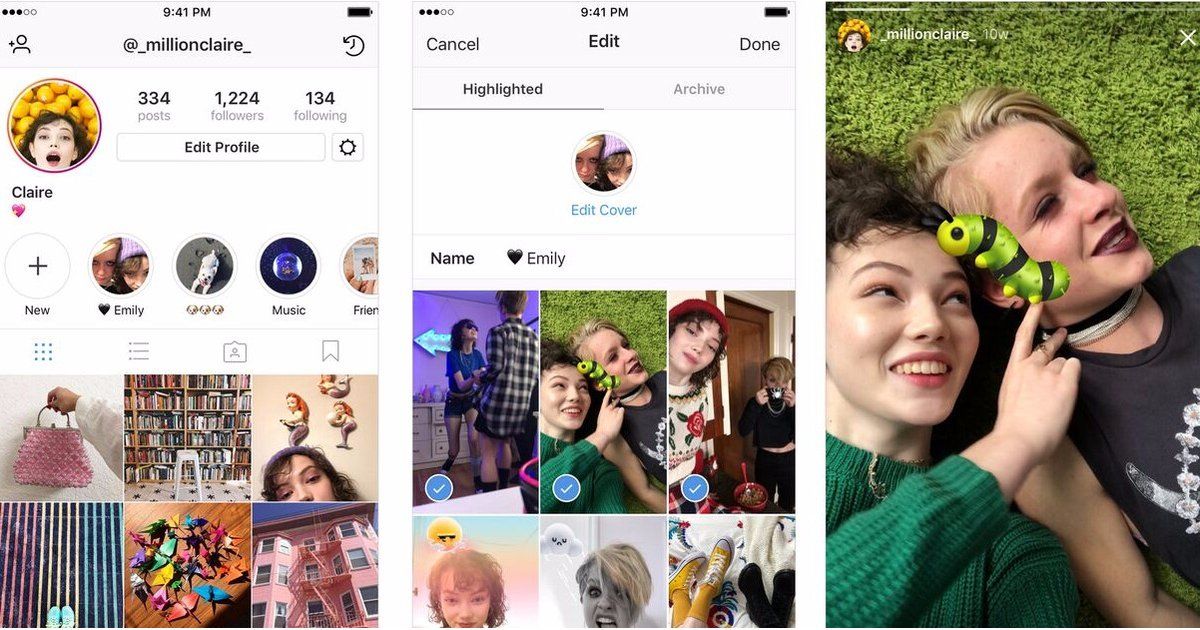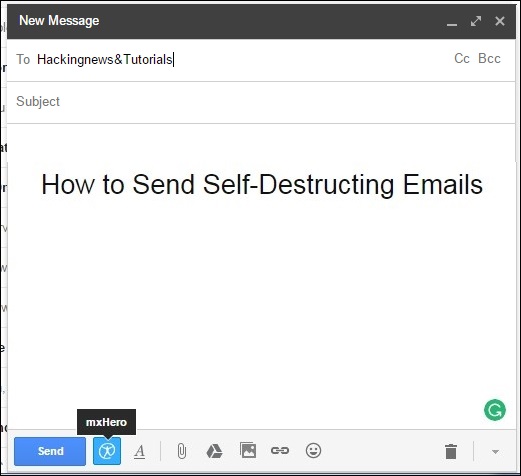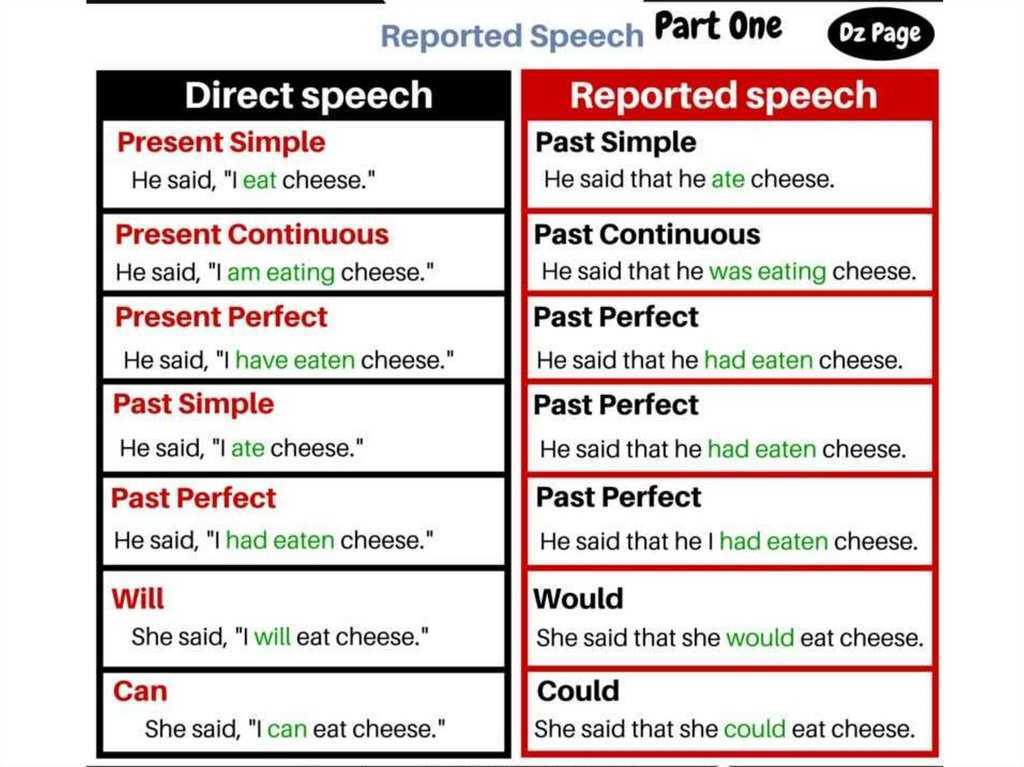How to see your own mutual friends on facebook
How To See Mutual Friends on Facebook
As of January 2022, the number of Facebook users is approximately 2.912 billion. With this number of people on a single online platform, you can definitely find mutual connections.
A friend of yours might know another friend of yours back from home, college, or maybe from work. So how do you figure out where to see your mutual friends from?
Seeing your mutual friends on Facebook is similar to using any other feature on the Facebook app. It’s pretty easy to understand. However, you can also encounter instances where you cannot see people’s friends lists because of specific security settings.
You’ll find two guaranteed methods to find your mutual connections on Facebook and learn how you can manage your privacy settings.
Table of Contents
- Check Out the Timeline of a Friend To Find Mutuals
- Using the “People You May Know” Feature on Facebook
- Why Can’t I See the Friends List of My Friends on Facebook?
- Endnote
Check Out the Timeline of a Friend To Find Mutuals
The simplest method to see your mutual friends with another person on Facebook is by looking up their Facebook profile and seeing their friends list.
You can look for mutuals using the Facebook timeline of a friend in the following easy steps:
- Open the profile page of any one of your friends on Facebook or the person you want to see mutuals with.
- Choose the Friends option on their timeline.
- To further specify the friends’ list click on the Mutual Friends option, and it will display the mutual friends’ list.
You can add your mutuals as friends if they’ve allowed their mutuals to send friend requests. Facebook also displays people you may know through its algorithm if it finds them suitable.
Let’s learn more about the “people you may know” feature.
Using the “People You May Know” Feature on Facebook
To keep your connections updated, Facebook keeps displaying people you might know. The suggested users could be mutuals you may have at your workplaces, schools or anyone you may know.
This feature of Facebook uses artificial intelligence to find new connections through the current ones. Follow these steps to use the ‘people you may know’ feature’:
Follow these steps to use the ‘people you may know’ feature’:
- Log in or open your Facebook app.
- Click on the Friends option. Check the top right corner of your device’s screen.
- Look around the People You May Know section and view the suggested list.
- Send your mutuals a friend request or view their profiles. It’s up to you.
Your mutual friends will be shown in the list along with the number of mutuals you both have.
As simple as finding mutuals on Facebook sounds, you may not be able to see the friends list of many users. Let’s see why.
Why Can’t I See the Friends List of My Friends on Facebook?
Due to privacy settings that any Facebook user can enable, you may not be able to view the friends’ list of many people. This is because these users have restricted their profile visibility.
It’s not all bad, though. The bright side is that just like your other friends, you can also manage who sees your friends list if you don’t want random people sneaking around your timeline, and probably most of you don’t.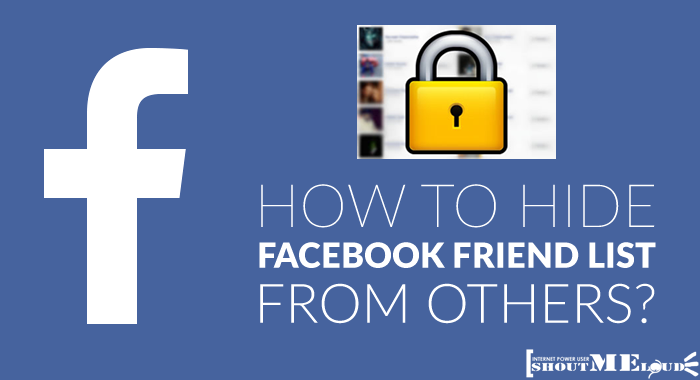
To manage the friends’ list, follow these four easy steps:
- Select the pen-shaped option on your Friends tab and select the Manage option.
- To change the privacy settings, select Edit Privacy.
- Now, you can choose either of the three options: Public, Friends, or Only me.
- Finally, save your new settings.
Endnote
Finding mutuals on Facebook is a great way to start networking, whether for professional reasons or personal. Facebook has brought multiple communities together and connected people that lost contact.
If you are looking for someone specific or just trying to expand your network, finding mutuals on Facebook is not a difficult job.
Look around your friends’ timelines or explore the networking features of the app.
If you can’t see the friends list of a specific user, they’ve probably restricted visibility through security settings. The good news is that you can also restrict people from seeing your friends list.
The good news is that you can also restrict people from seeing your friends list.
Feeling a little more secure now?
3 Methods to See Hidden Friends On Facebook
One thing that makes Facebook stand out as the most popular social media platform is its regular updates. With Facebook, you can post videos/images, share information, and link up with friends. On the matter of linking up with friends, it is just normal for anybody to search for more friends from a fellow friend’s list.
Table of Contents
- What is a Facebook Friend list?
- Seeing Hidden Friends on Facebook
- Method #1: Seeing Hidden Friends Using Social Revealer
- Method #2: Seeing Hidden Friends by Identifying Your Facebook Mutual Friends
- Method #3: Seeing Hidden Friends Through the Facebook Feature: ‘Chart Search’
- Summary
- FAQ
Unfortunately, not all friend lists are available for public view so you may be unable to see your friend’s friends because they have hidden them for privacy or security sake.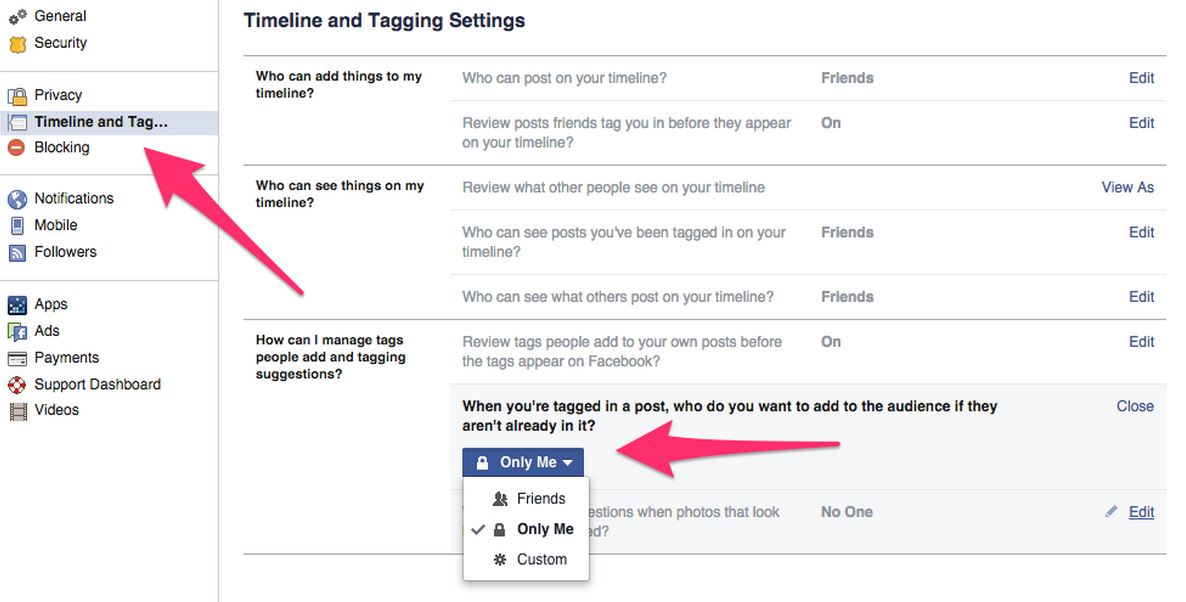 This shouldn’t bother you though because we have here, the various ways you can see hidden friends on Facebook.
This shouldn’t bother you though because we have here, the various ways you can see hidden friends on Facebook.
So, if you want to access that friend list, follow through with us.
What is a Facebook Friend list?
For the sake of clarity and to be sure we’re on the same page, let’s give a little explanation of what a Facebook friend list is. It is that section on Facebook where you’ll find a list of all the friends any Facebook user has. With it, you can see all the friends you have and all the friends another user has.
An update by the management of Facebook has modified what you can do with a friend list. They introduced a feature that allows you to hide your friends from the view of others. This will prevent fraudsters from cloning your account and chatting with your friends like you.
So, with a hidden friend list, the only friends you may be able to view will be mutual friends. Be cheerful either way because the restriction is not the end of the road. There are several alternatives to viewing a friend list. We’ll be showing you these alternatives and how you can use them.
Be cheerful either way because the restriction is not the end of the road. There are several alternatives to viewing a friend list. We’ll be showing you these alternatives and how you can use them.
Seeing Hidden Friends on Facebook
Your friend might have prevented you from seeing their friend list but that is only if you go through the usual route on Facebook. If you want to see hidden friends, there are several other methods you can try out. These methods are easy once you know how to use them.
We have made a list of three methods and included a step-by-step procedure on how you can use them. Here are the methods:
Method #1: Seeing Hidden Friends Using Social Revealer
- Install ‘Social Revealer’ from the Google Chrome web store
- Log in to your Facebook account.
- Go to the profile of the person you want to see their hidden friend list.
- Click on the ‘Social Revealer’ extension on Chrome.
 Once it’s opened, click on “See Friends”.
Once it’s opened, click on “See Friends”. - The Facebook user’s friend list will open in a new tab.
Method #2: Seeing Hidden Friends by Identifying Your Facebook Mutual Friends
- Log in to Facebook and open the profile of the Facebook user whose friends you want to see.
- Click on any post or image the user uploaded and look for “fbid=”
- Copy the number between it and the ‘&’ character.
- On a new tab, paste
https://www.facebook.com/search/[number]/friends. - Change the number between
search/[number]/friendsto the one you copied earlier. - Press the enter key. It will search and bring out a complete list of the person’s friends.
Method #3: Seeing Hidden Friends Through the Facebook Feature: ‘Chart Search’
In this method, all you have to do is search for keywords about the person which he shares in common with the friend you want to find. An example of the keyword is the company’s name where he works. So, if for instance, you’re looking for David who works at Microsoft, you can simply search “David Microsoft”. Facebook will bring out all the friends who fall under that category. From there, you can locate the friend you are looking for.
An example of the keyword is the company’s name where he works. So, if for instance, you’re looking for David who works at Microsoft, you can simply search “David Microsoft”. Facebook will bring out all the friends who fall under that category. From there, you can locate the friend you are looking for.
Summary
In this guide, we have shown you how to see hidden friends on Facebook. You will quite agree with me that although hiding friends is a good feature for any Facebook user, it wouldn’t seem to be a good idea to you when you need to see others’ friend lists.
With this guide, you do not need to dread seeing that a user has hidden his friend list because you can view it through: Social Revealer, Identifying mutual friends, or Chart search. Cool isn’t it?
FAQ
Yes, it is possible to see someone’s hidden friends on Facebook through Social Revealer, identifying mutual friends, and through a graph search.
You will not be able to see a Facebook user’s friends if the user has customised their wall privacy to prevent anyone from seeing their friends.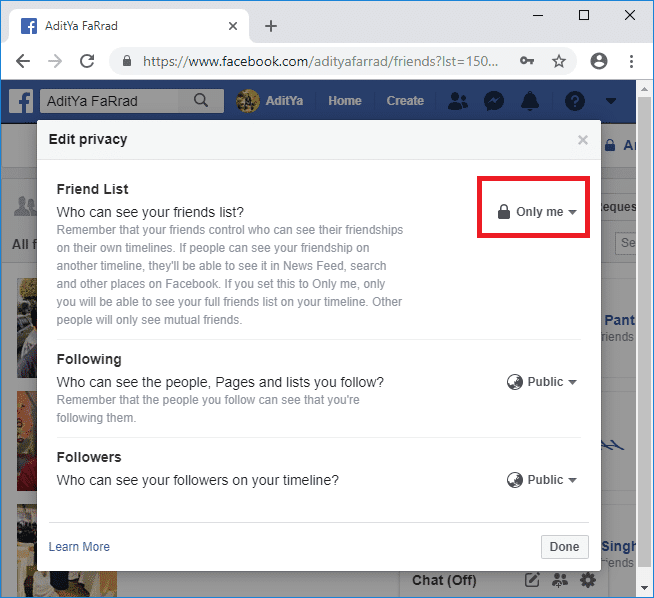 By default, you should be able to see all the friends a Facebook user has. If at all there’ll be any restrictions, the standard Facebook permits are restricted to ‘Friends Only’. So, if you can’t see a user’s friends, it’s either you’re not their friend on Facebook or the user has placed further restrictions.
By default, you should be able to see all the friends a Facebook user has. If at all there’ll be any restrictions, the standard Facebook permits are restricted to ‘Friends Only’. So, if you can’t see a user’s friends, it’s either you’re not their friend on Facebook or the user has placed further restrictions.
No, you cannot hide certain friends on Facebook. You can only hide all your friends from public view. If you don’t want a friend to know you have a Facebook user as your friend, you can log into the friend’s account and block the Facebook user.
If you don’t want scammers chatting your friends up as you to get personal information or collect money from them, then you should hide your friend’s list. They will only be able to access what you make available to the public. So, you’re hiding your friend’s list for your security.
How do I control who can see my Facebook friends list?
Help Center
Account Management
Facebook Names
We're updating the mobile version of Facebook. com. More
com. More
By default, the Friends section of your profile is public, that is, everyone can see the list of your friends.
Configuring access to your friends list
Classic version for mobile browser
Click the icon in the upper right corner of the Facebook window.
Scroll down and click Settings.
Scroll to the Audience & Visibility section and select How can I find and contact you.
Click Who can see your friends list?
Select the audience of people (for example, Friends) to whom you want to grant access to the friends list.
New version for mobile browser
Click the icon in the upper right corner of the Facebook window.
Select Settings.
Scroll down to the Privacy section and click Privacy Settings.
Click Who can see your friends list? See How can I find and contact you.
Select the audience of people (for example, Friends) to whom you want to grant access to the friends list.
Notes
You can only access your own friends list. Your friends can also manage access to their friend lists.
For example, if you select Only me, only you will see the full list of friends on your profile. However, if your friend has made their list public, other people will see you on their profile.
If your friend has made their list public, information about your friendship may appear in News Feed, search results, and other places on Facebook.
People can see your mutual friends on your profile.
Was the article helpful?
Similar articles
How do people who aren't on my Facebook friends view my profile?
How do I cancel a Facebook friend request I sent?
Information
Confidentiality
Conditions and Rules
Advertising preferences
Vacancies
COOKIE
Create an ad
Create page
How on Facebook to see friends
How to see a friend of a friend on Facebook?
How can I see the latest Facebook friends added by a friend?
If you want to see your recently added friends on Facebook All you need to do is go to your friend's profile, access the section containing information that concerns him, and select the item that allows you to view a list of recently added friends.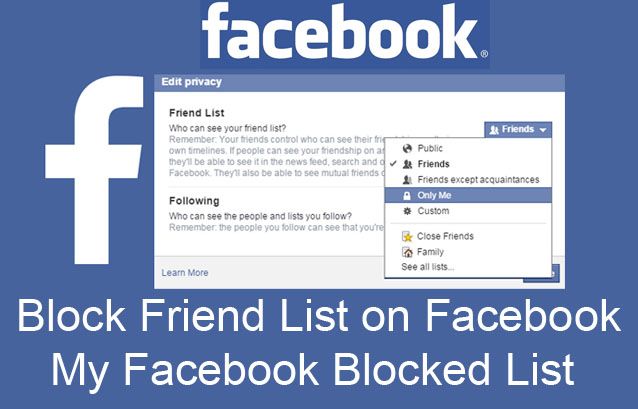
How can I see a friend's hidden friends on Facebook?
- Log in to Facebook from a computer - go to the section: "Friends",
- Click on the top: "Privacy settings".
- List of all friends - select: "User options".
- Do not show - enter names or select the whole list.
- Save changes.
How to check a friend Who did he add as a friend?
follow the link https://vk-fans.ru/check-new-friends;
- in the search bar enter the profile ID;
- log in via VKontakte;
- in the application that opens, click on the three bars in the upper field of the window;
- select the item "Added as friends";
- click on the plus and insert a link to the profile of the person you are looking for;
How to find out who has a birthday on Facebook?
Here's what to do:
- Open the Facebook app or page on your computer.
- Find the Events tab and click on it.

- Select the "Birthdays" option.
- View your friends' birthdays.
How do I know if a person has seen a friend request on Facebook?
How to find out who didn't want to be friends with you
Click on the "Friend Requests" icon in the top bar of Facebook. Click on the "View All" link. You will be directed to a page with profiles of people you may know. In addition to the recommendations themselves, an inconspicuous link "View submitted requests" is hidden here.
How to find out Geolocation through facebook?
Turn on Live Location.
- Touch the blue arrow. If it's not there, tap the icon with three dots in a square in the lower right corner of the screen, and then select Geodata.
- Tap the share button (blue and white arrow) next to the Share Location button. Your location will appear in the conversation.
Why can't I see mutual friends on Facebook?
Mutual friends now includes mutual friends whose accounts are disabled, but these friends are not displayed.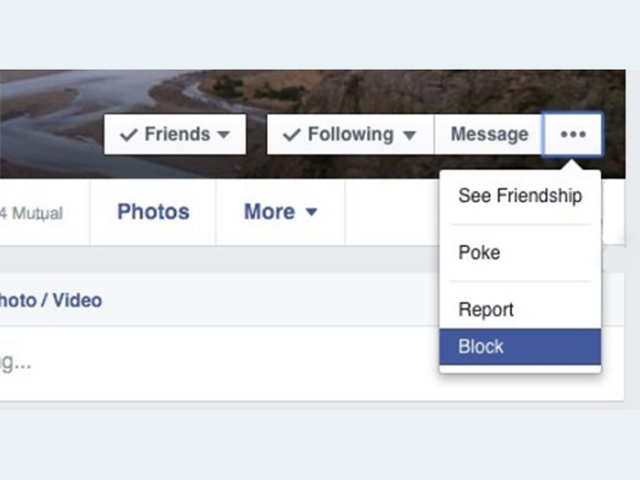 Also, if that user's full friends list is hidden from you, a mutual friend who also has a full friends list hidden from you will not appear as a mutual friend.
Also, if that user's full friends list is hidden from you, a mutual friend who also has a full friends list hidden from you will not appear as a mutual friend.
How can I find out who a person is talking to on Facebook?
The easiest way to find out if a person is chatting on Facebook is to ask the person directly concerned. If he has nothing to hide and wants to build a relationship with you based on trust and mutual respect, he will have no problem telling you what he is doing and possibly who he is talking to.
How to find out who added whom first as a friend?
There is a very easy way to see which of your friends added when and whom. Go to your page, on the left, hover over "My Friends". Next, look for and switch from the "News" window to "Updates". Then immediately before your eyes there will be information about who was added by this or that friend.
How to find out who a friend has in important in VK?
How to see a friend's important friends
- Go to a friend's page and click the corresponding "Friends" section.
 View the top of the listing. …
View the top of the listing. … - The method is suitable not only for young and cunning users. You need to enter a friend's page and find out if he is a member of Ask.fm. …
- You can analyze a friend's buddy register.
How to find out who was last added as a friend in VK?
How to find out who a person has added to VK?
- You can view updates in the "News" section, leaving the "New friends" filter active. Then a list of all updates of the "New friend" type will be displayed, for users who are your friends.
- Difficult option - copy all the friends of the right person. After a while, we repeat the process. Then we compare.
How can I find out how many followers I have on Facebook?
To find out how many subscribers you have and see if there are acquaintances among these people, you should proceed as follows:
- On your own page, you need to go to the settings. …
- Now find the tab “People and other pages” and also click on it with the mouse.

- A table with subscribers and their names will appear on the right side of the screen.
How can I find out how many Facebook followers I have?
Click on the Followers tab in the Friends section.
Click on the "Followers" tab at the right end of the tabs in the "Friends" section to display the entire list of users who have followed you.
How many Facebook users are there in total?
Facebook is one of the five most visited websites in the world. As of April 2017, the monthly audience of the network is 1.968 billion people.
How can I see the latest Facebook friends added by a friend?
If you want to see your recently added friends on Facebook All you need to do is go to your friend's profile, access the section containing information that concerns him, and select the item that allows you to view a list of recently added friends.
How can I see a friend's added friends on Facebook?
Check your recently added friends on your PC or Mac
- Open your web browser.

- Log in to your Facebook profile.
- Click on your profile picture at the top of the page.
- Select the Friends tab. This will show the Facebook profiles you have added in previous weeks.
How to find out when a friend was added on Facebook?
Check only under the cover of the friendship page. There is a box with information about your friendship, including when you became friends on Facebook. The Friends menu displays the mutual friends you have shared.
How to find out who added whom as a friend?
Algorithm of actions that allows you to check who the user in the contact has added as friends:
- go to your page;
- find the "Updates" tab in the news;
- in the upper right corner, check the box "New Friends".
How to see hidden friends on someone else's Facebook page?
Click on the Friends tab in the horizontal bar below the cover photo. Click on the "Pencil" icon in the upper right corner of the "Friends" window, click "Adjust privacy settings". Opposite the field "Who can see your friends?" set the "only me" option. Press "Finish".
Opposite the field "Who can see your friends?" set the "only me" option. Press "Finish".
How can I find out who a person is talking to on Facebook?
Ask The easiest way to find out if a person is chatting on Facebook is to ask the person directly concerned. If he has nothing to hide and wants to build a relationship with you based on trust and mutual respect, he will have no problem telling you what he is doing and possibly who he is talking to.
How can I find out if a person is online on Facebook?
If the person was recently online on Messenger or Facebook, you'll see an icon in the lower right corner of their profile photo. If you turn on Online status, your friends can see that you are online or recently online.
Can I find out when I added as a friend?
There is a very easy way to see which of your friends added when and whom. Go to your page, on the left, hover over "My Friends". Next, look for and switch from the "News" window to "Updates".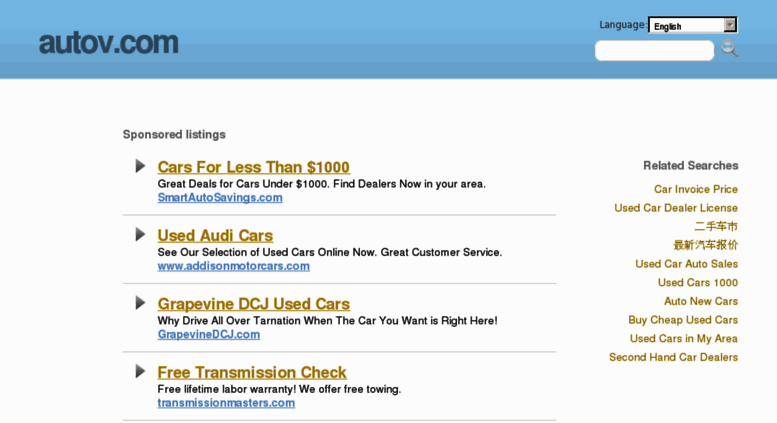 Then immediately before your eyes there will be information about who was added by this or that friend.
Then immediately before your eyes there will be information about who was added by this or that friend.
How can I find the activity log on Facebook?
View activity log
Click the icon in the upper right corner of the Facebook window. Select Settings & Privacy > Activity Log. In the upper left corner of the activity log, click Filter to select a category to view.
How to find out who was last added as a friend in VK?
How to find out who a person has added to VK?
- You can view updates in the "News" section, leaving the "New friends" filter active. Then a list of all updates of the "New friend" type will be displayed, for users who are your friends.
- Difficult option - copy all the friends of the right person. After a while, we repeat the process. Then we compare.
How to make it not visible who you added as a friend in a contact?
To do this, follow a couple of simple steps:
- First of all, from our page, go to the "Settings" section.

- Next, open the third tab "Privacy".
- Now we go down to the end of the page and find the "Other" subsection. Opposite the column "What updates do my friends see in the news" we set our values:
How to see the latest actions of friends in contact?
You can track your friends' activities using the Updates tab (vk.com/feed? section=updates). When you open a tab, a block with filters appears that allows you to customize the list of actions you are interested in.
How can I see a friend's hidden friends?
You can view your hidden friends through the profile settings:
- In the settings, select "Privacy".
- In the section "Who is visible in the list of my friends and subscriptions" click on "All friends".
- Check the boxes for who you want to hide. Or remove from everyone you want to open.
Is it possible to hide one friend on Facebook?
To do this, proceed as follows:
- Log in to your Facebook account and go to your profile page by clicking your name in the top left corner.

- Go to your friends list by clicking on the Friends tab.
- On Friends, click the pencil icon in the top right corner, then go to Edit Privacy,
How do I see someone's hidden Facebook photos?
If this method cannot show all private Facebook photos, you can try the following method: Find the person's name and then the photos Like WidsMob photos or WidsMob photos in the Facebook search box, and then click See all. It will reveal hidden Facebook friend photos.
How to see hidden friends on facebook 2020?
Scroll down to the "How people find and contact you" section and click the "Who can see your friends list?" tab. Facebook will show you a list of available settings. Select "Only Me" if you want to hide the list from all friends and strangers. The "Friends" option will make the list inaccessible to outsiders.
Is it possible to see hidden photos on Facebook?
Find the person's name and then the photo Like WidsMob photos or WidsMob photos in the Facebook search box, then click See all. It will reveal hidden Facebook friend photos.
It will reveal hidden Facebook friend photos.
How to see your hidden friends in VK on your phone?
In the menu on the right, go to "Privacy". In the "My Page" section, find the line "Who is visible in the list of my friends and subscriptions" and open the parameters of this option. You will see a list of your friends.
How to hide some Facebook friends?
In the User Privacy window, go to Do Not Show and enter the names of both of your friends that you want to hide from each other. You can also just enter one name there if you want only one person to be unable to see your Facebook friends.
How can I hide my Facebook friends list?
Click on the edit button (in the form of a “pencil”) and select the item Edit privacy settings. In your privacy settings, you can control who sees your friends list. I have "only me". You can choose any other option if you wish.
How to find hidden posts on Facebook?
How do I see content that I have hidden from my Facebook Timeline?
- Click the icon in the upper right corner of the Facebook window.

- Select Settings & Privacy and then Activity Log.
- Scroll down and click Log activities and more.
- Select Hidden from profile. …
- Click Save Changes.
How to see a person's posts on Facebook?
To go to the timeline check:
- Click the icon in the upper right corner of the Facebook window.
- Tap Settings & Privacy and then Activity Log.
- In the column on the left side of the screen, select Check timeline, photos, and tags.
- Click Check the posts you've been tagged in.
How to view photos on Facebook?
Method 1: Profile pictures
- On the top bar or through the main menu of the website, go to your page. After that, under the cover, find and use the "Photo" button.
- In the "Photos" subsection of the same name, go to the "Your photos" tab. …
- To view, just click on the photo.
Why can't I see all my Facebook friends?
You can't see some people on your Facebook friends list in the app because they could: Change the app's privacy settings. Disable Facebook integration with the application. Block the app.
Disable Facebook integration with the application. Block the app.
How can I see the latest Facebook friends added by a friend?
Check recently added friends on your PC or Mac
- Open your web browser.
- Log in to your Facebook profile.
- Click on your profile picture at the top of the page.
- Select the Friends tab. This will show the Facebook profiles you have added in previous weeks.
How to find contacts on Facebook?
Check if this is true or not by going to the "friends" section in the upper left corner of the page, then clicking "edit friends list" (in the upper right corner). and then "contacts". You will see a phone book with the phone numbers of those friends who have indicated their phone number on their page.
How to hide friends on Facebook, delete them and view them
Today Facebook is one of the most popular platforms for communication, information exchange and promotion of your business.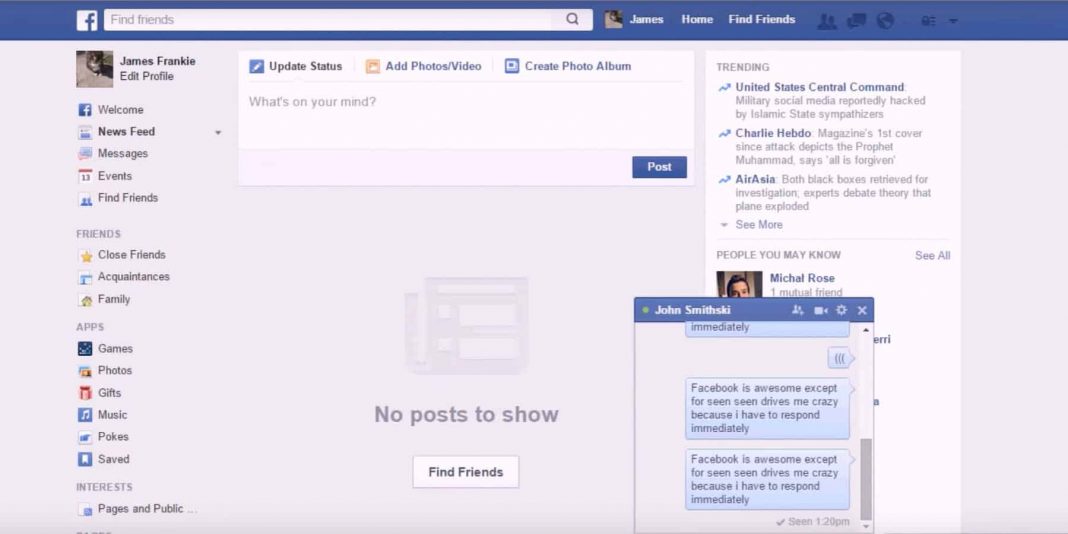 Created by Mark Zuckerberg back in 2004, this “social program” still raises a number of questions about its capabilities.
Created by Mark Zuckerberg back in 2004, this “social program” still raises a number of questions about its capabilities.
For example, some users do not know how to hide friends on Facebook, add and delete them. Of course, for the most part, these are people who are just learning the Internet and getting to know social networks. However, even more experienced users may not have heard of some Facebook options. So, first things first.
How to add a friend?
Why invite a person as a friend? It's very simple - these people are your relatives, colleagues or friends in real life. In social networks, you can communicate with them, regardless of the distance. Moreover, unlike mobile communications, it is absolutely free.
There are several ways to add friends on Facebook. For example, using the search bar, which you will find at the top of the page. Write here the name and surname of the friend you are looking for, select the right person from the list and go to his page. It remains only to click the "Add to friends" button and wait for confirmation of the request.
It remains only to click the "Add to friends" button and wait for confirmation of the request.
By the way, knowing how to see Facebook friends who have already added you, you can find many more acquaintances. Open the corresponding section "Friends" and go to the page of any person, on which, perhaps, you will see mutual acquaintances.
How to remove a friend from Facebook?
Sometimes, for one reason or another, we stop communicating with certain people. Situations are very different - a quarrel, differences in views on life or interests, parting. Also, you can't have more than 5,000 friends on Facebook, so you need to know how to delete them if the need arises.
It is worth saying that removing people from your friend list is not the only possible way out of the situation. In some cases, it is recommended to know how to hide friends on Facebook (for example, because of the jealousy of a wife or husband). But more on that later.
So, in order to remove a person from friends, go to his page and hover over the "Friends" button, which you will find in the upper block (where the cover photo is).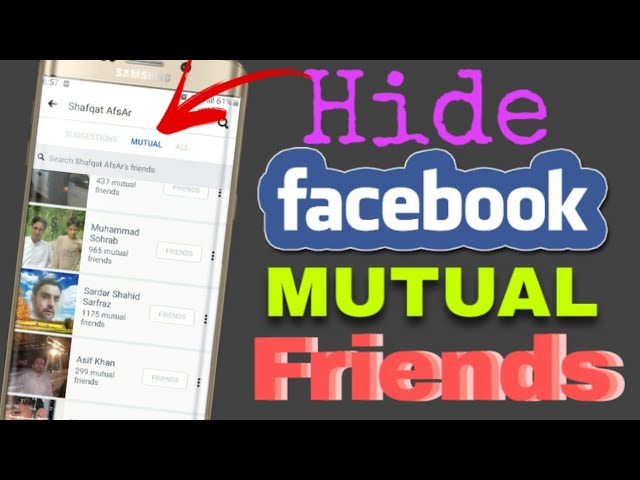 In the drop-down list, select the "Remove from friends" item. That's all. This person will no longer be on your friend list. In the same way, you can get rid of all the unwanted people who are your friends.
In the drop-down list, select the "Remove from friends" item. That's all. This person will no longer be on your friend list. In the same way, you can get rid of all the unwanted people who are your friends.
How to hide a friend?
It was already mentioned earlier that you need to know how to hide friends on Facebook, because sometimes it's better than deleting them. Of course, here each user decides for himself what actions to take, but the information received will definitely not be worse.
To "hide" your friends from prying eyes, you need to follow just a few simple steps:
- Open your profile on Facebook, and not the "Main" page, but the "Profile".
- Go to the "Friends" section.
- Click "Edit Privacy Settings" and access the "Friends List" block.
- By default, this list is visible to all users of the social network. You select the option "Only me", and then click "Finish".
As a result of these simple actions, no one will see the list of your friends.