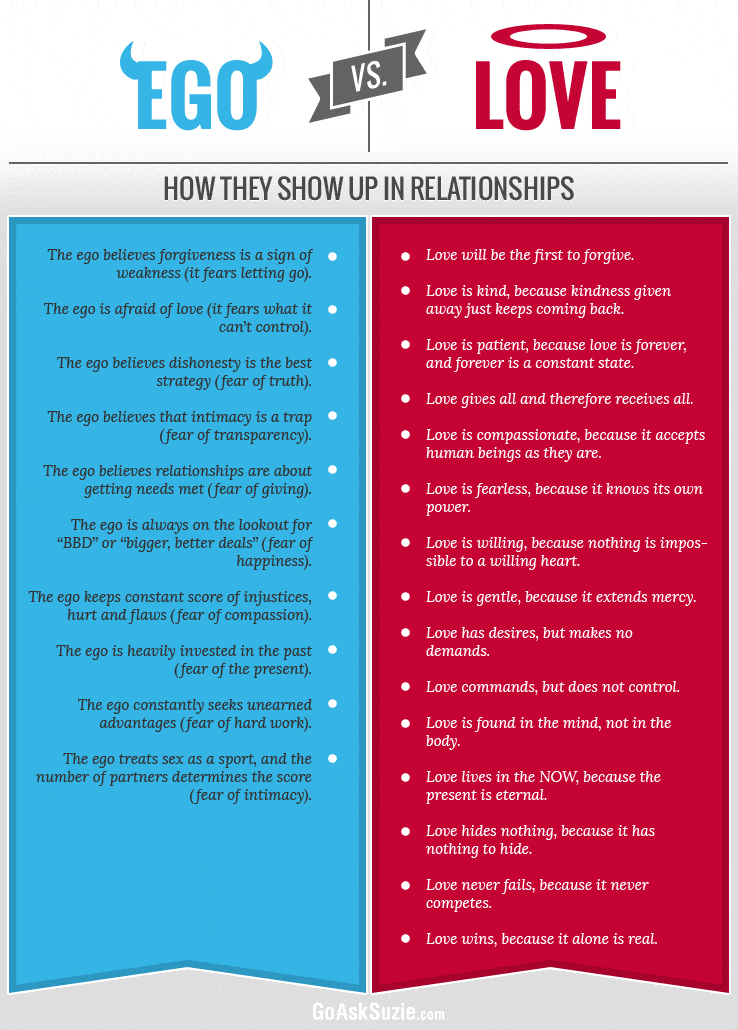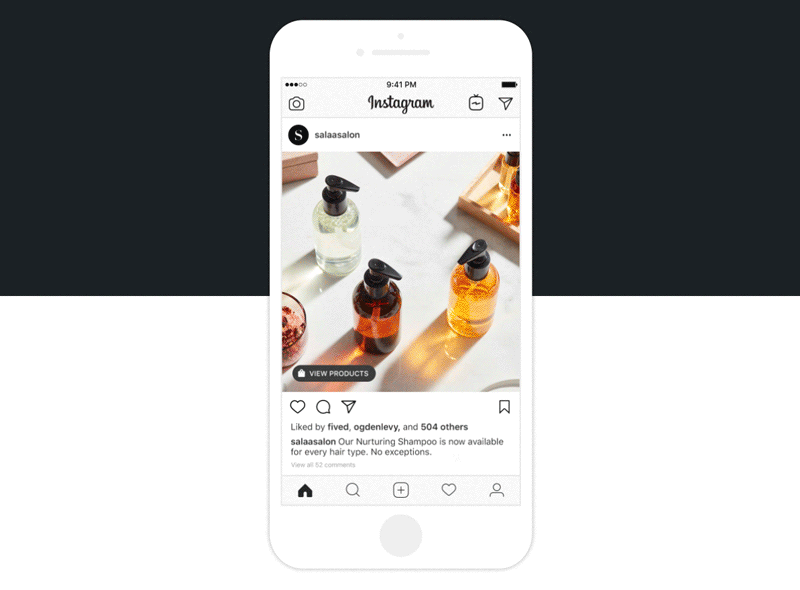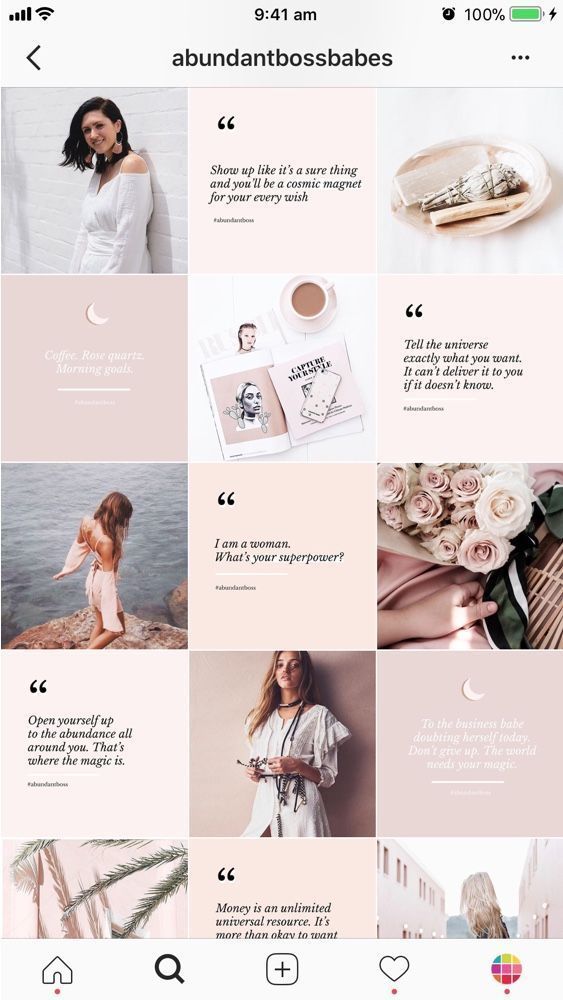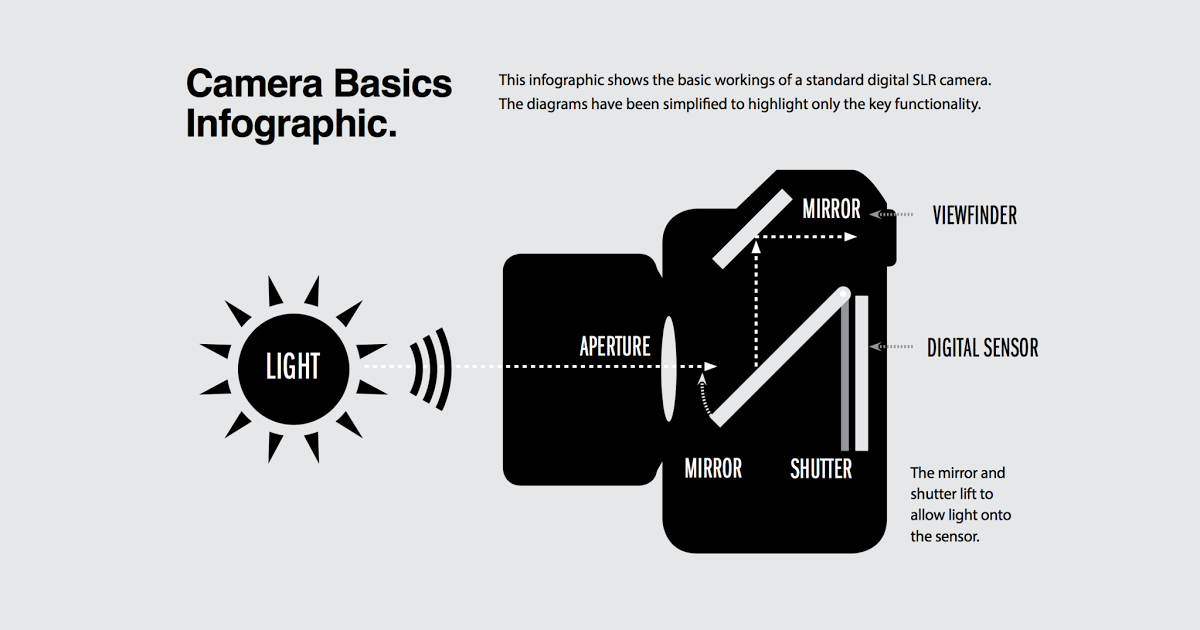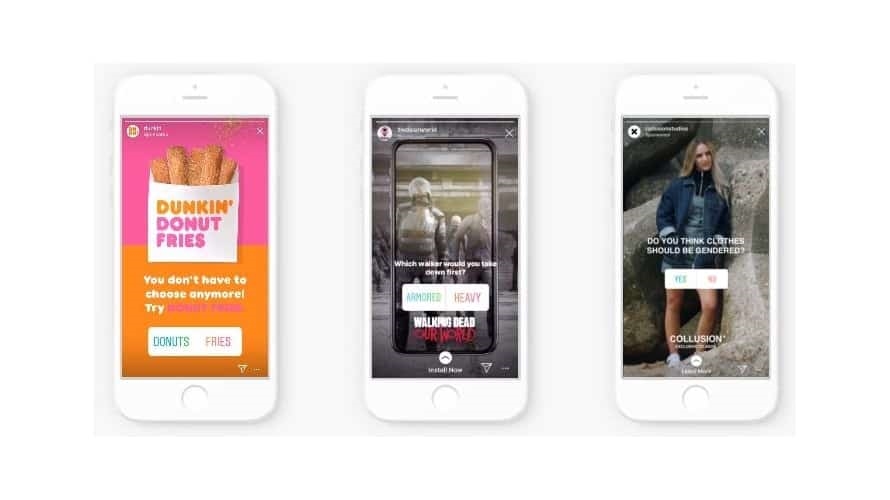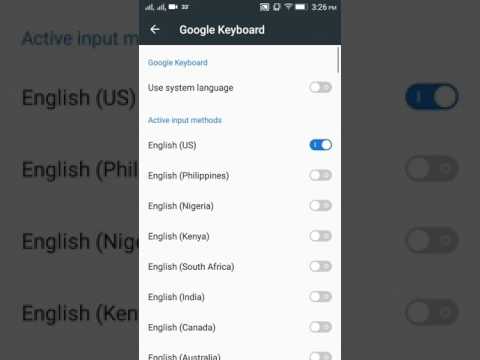How to see your friends on instagram
How to Find Friends on Instagram
· Tracie Nall
- Facebook1.4K
- Twitter13
This post may contain affiliate links which may give us a commission at no additional cost to you. As an Amazon Associate we earn from qualifying purchases.
Having friends and interacting with them is essentially what puts the “social” in social networks. Luckily, Instagram knows that you already have friends you would like to connect with, so they make it easy to find your friends on Instagram as well as finding and making new friends.
How Do You Find Someone on Instagram in 2022?
Instagram has made changes since this post was originally published. We’ve updated it with notes on the search features that are no longer supported in the Instagram app and walk you through the most recent methods for finding your friends on Instagram in 2022.
How To Find Someone You Know On Instagram
To find friends you already know on Instagram, you will start by syncing up your phone’s contact list.
To sync your contact list:
- Tap the profile image on the bottom right of the screen (it’s your profile pic).
- On your profile page, click the three lines in the top right corner to reveal the settings and menu options.
- Click on Discover People and connect your contacts.
- Tap on the “Follow” button next to the people you want to follow from the list that populates on the Contacts tab. You can also follow people from the Suggested tab in this menu section.
- You can also go to your main settings by clicking on the settings gear at the bottom of the menu, tapping “Follow and Invite Friends” and following contacts there or inviting friends.
Instagram Tip: If your friend’s Instagram account is private, you may have to tap “Request” instead of “Follow,” so they can approve the connection.
Instagram Profile Screenshot: Android and iOS versionsHow To Find Facebook Friends On Instagram
Instagram has reinstated the option to connect to Facebook in the Discover People section to help you find your Facebook friends easily.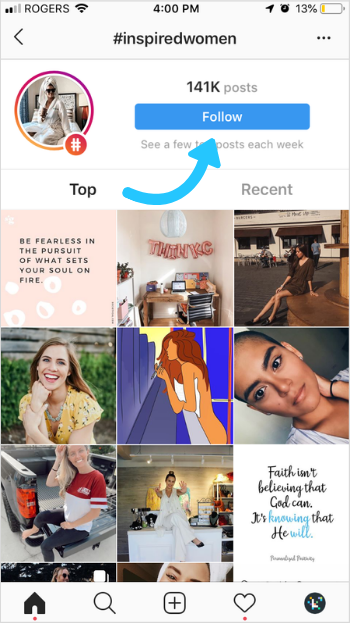 After you connect to Facebook, you will see a list of your Facebook friends who are also on Instagram. This will also help Instagram to give you more suggested people to follow based on friends of friends.
After you connect to Facebook, you will see a list of your Facebook friends who are also on Instagram. This will also help Instagram to give you more suggested people to follow based on friends of friends.
How To Search Instagram By Phone Number
You can try searching the phone number in the main Instagram search, but phone number searches mostly work for businesses that have their phone number listed on their profile or location tag.
If you want to find someone on Instagram by phone number, make sure you add them as a contact in your phone, and then make sure you have authorized Instagram to access your phone contacts.
How To Find Someone’s Instagram By Username
If you know someone’s Instagram handle, you can search for them by clicking on the magnifying glass at the bottom of the app and searching within the Explore page.
You can actually search for specific accounts, hashtags, and places in this same spot. Sometimes, even if you don’t know someone’s exact handle, searching by their real name will work. This usually only works if they have their name listed in their bio separately from their handle.
This usually only works if they have their name listed in their bio separately from their handle.
As you spend time on Instagram, the app will get to know you. The Discover feed on your Explore page will be populated with suggested categories and posts that Instagram thinks you might enjoy. This is a great place to find new people or hashtags to follow!
But what if you want to find even more people to follow on Instagram?
How To Make Friends On Instagram
– Find New People To Follow On Instagram
- Check out who your friends are following! Chances are, your friends like some of the same things you do, so they will be following people who you would also like. Clicking through your friends’ following lists is an easy way to find new people.
- Check out who your followers are following! Similar to looking at the people your friends are following, people who follow you probably follow other people who have a similar style or niche as you do.
 This is another easy way to find potential new friends on Instagram.
This is another easy way to find potential new friends on Instagram. - Get social on your favorite hashtags! When you use a hashtag in your Instagram post, spend some time scrolling through it. Like some pictures. Leave comments. And when you find someone who’s pictures or captions really speak to you, follow them. Do this with locations, too! Check out people who are hanging out in the same spots you are. This is a great way to find people who live local to you.
- Ask! Shout out some of your favorite people on Instagram Stories and ask your followers to send you their favorites. This will not only help you find new people, but it will strengthen the community you are already building.
If you have someone’s username, you will not be able to see their images if they have a private account. If you do have an Instagram account, and they have a private profile, you will need to be approved to see their images.
Instagram names can be different from people’s given names, which is why these search tips are incredibly helpful. When you join Instagram, finding friends is probably one of your first tasks. So, go find your friends and enjoy spending time on Instagram!
When you join Instagram, finding friends is probably one of your first tasks. So, go find your friends and enjoy spending time on Instagram!
More on Instagram
Looking for more tutorials and more details on how to find someone on Instagram? Then be sure to check out:
- How to get started on Instagram
- How To Grow Your Instagram Followers And Likes
- Tips For Writing Stellar Instagram Captions
- Instagram Creator Accounts – What You Need To Know
- Photo sharing tips for Instagram
- How To ReGram Images On Instagram
- Instagram Secrets To Double Your Following
- About the Author
- Latest Posts
About Tracie Nall
Tracie lives in Arizona with her husband, teen daughter, and more books than her shelves will hold. She spends her days writing and editing. Many of her words end up on her blog, From Tracie. Find Tracie on Twitter @FromTracie and on Instagram where she takes pictures of things that are yellow.
- Essential Camera Gear For Beginning Photographers - Aug 12, 2022
- Finding Your Friends on Instagram - May 3, 2022
- Magic Mosaic Easter Egg Coloring - Mar 5, 2022
- 11 Recipes For National Peanut Butter Lover’s Day - Feb 24, 2022
- Our Favorite Things – 2021 Edition (Holiday Gift Guide and Giveaways!) - Nov 15, 2021
- Easy Pumpkin Bread Recipe - Sep 2, 2021
- Low Light Photography Tips for the Holidays - Nov 11, 2020
- DIY 30-Minute Thanksgiving Tree - Nov 8, 2020
- The Spanish Princess Part 2 Is Coming - Oct 8, 2020
- Fabric Pumpkins – DIY in 15 Minutes - Sep 9, 2020
- Jack-O-Lantern Marshmallow Pops - Sep 7, 2020
- DIY Mini Herb Garden - Aug 30, 2020
- Step by Step Plan to Drive Traffic to A New Blog - Aug 30, 2020
- Six Tips to Reduce Stress In Your Life - Aug 30, 2020
- How To Take A Food Photo From Good To Great - Aug 30, 2020
- Facebook1.
 4K
4K - Twitter13
Instagram, Social Media
Reader Interactions
Here's How To Find Your Close Friends List On Instagram, Because It's Worth Checking
News
by Mehak Anwar
It seems like posting photos and videos from your life has become standard practice. As you accrue more followers and share more and more of your world, it makes sense to limit who gets a glimpse into that world. Enter Instagram's Close Friends list, a feature that allows Instagram users to choose who gets to see their Stories. If you're not sure whether you're using this feature, you might be wondering how to find your Close Friends list on Instagram. Well worry not because in just a few steps you can locate, add, and remove people from your Instagram Close Friends list.
Instagram's Close Friends feature began rolling out on Nov.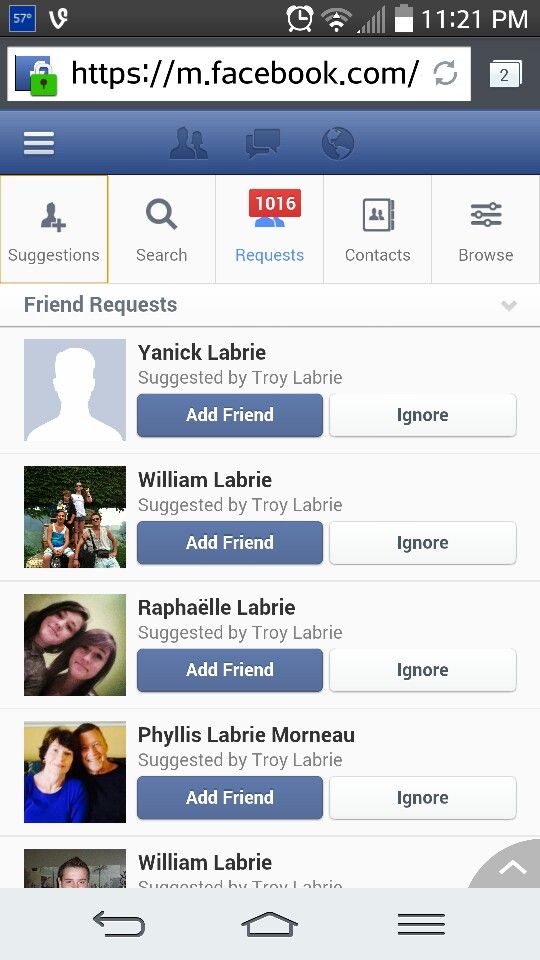 30, 2018, per an Instagram blog post as a way to let users choose to share certain moments with certain people. Even though it's not a super new feature, you might still have some questions about how it all works.
30, 2018, per an Instagram blog post as a way to let users choose to share certain moments with certain people. Even though it's not a super new feature, you might still have some questions about how it all works.
First, to find people on your Close Friends list, log into your Instagram account and tap your profile picture on the bottom right side of the navigation bar, just to the right of the heart, to get to your main feed. From there, tap the three parallel lines on the top right hand corner, directly to the left of your username and navigate to "Close Friends." From there, you'll have two options — to view "Your List" or to see "Suggestions" for some of the top people Instagram thinks should be on your list. The "Your List" tab should also feature a number in grey for how many people are in your Close Friends circle. From that tab, you can tap "Remove" to get people off the list. From the "Suggestions" tab you can tap "Add" for people you want to let in. It's that easy!
Courtesy of InstagramThe Close Friends feature is great for people who want to limit the kind of content some of their followers see, but it's not mandatory to use. Insta users are not obligated to add anyone to the list, and if you're comfortable with everyone seeing everything you post, there's no need. But I've found that the feature is great for sharing personal details with close friends or family, posting thoughts that have to do with inside jokes, or being a little sillier than I usually would for my at-large Insta community. It's a good way to make your account a little more personal and share details that are a little more intimate.
Insta users are not obligated to add anyone to the list, and if you're comfortable with everyone seeing everything you post, there's no need. But I've found that the feature is great for sharing personal details with close friends or family, posting thoughts that have to do with inside jokes, or being a little sillier than I usually would for my at-large Insta community. It's a good way to make your account a little more personal and share details that are a little more intimate.
If you're more interested in hiding certain Stories from certain people as opposed to sharing a specific kind of content with a group, Instagram lets you do that too. To hide your Story from someone, tap the same three parallel lines on the top right hand corner that you tapped to access your Close Friends list, tap the circular settings button, and then navigate to Privacy and Security > Story Controls > Hide Story From. From there you can select people who you'd rather not watch your Story, like your boss, your parents, your siblings, or an arch nemesis. The Close Friends feature is better if you have a small list of people you want to expose to specific content, whereas hiding your Stories from someone altogether is a good option if you don't want them to see anything at all.
The Close Friends feature is better if you have a small list of people you want to expose to specific content, whereas hiding your Stories from someone altogether is a good option if you don't want them to see anything at all.
The Close Friends list is a great way to curate your Insta experience with your friends a bit more, and figuring out who to put on it is the first step in the journey. Happy posting!
How to see the list of close friends on Instagram
Instagram has quite a lot of functions with which we can have lists of friends or people with whom we have more contact. A good example of this is best friends, a feature we've already covered. In addition, the social network also has a close friends feature, which many of you may find familiar.
Many of you want to be able to see your close friends list on Instagram and also know what it is or how to use this feature in the Android app. Therefore, we are going to tell you all about it below. Since this is something that has not been on the social network for too long and that many still do not know how to use. nine0003
Since this is something that has not been on the social network for too long and that many still do not know how to use. nine0003
So, in addition to learning more about this feature, you will also be able to see this close friends list on Instagram . Accessing this list is not difficult, but it is important for you to know the steps you need to follow to make it possible. We then leave you all the information you need about this feature on the social network.
Article subject:
What is and how best friends are set up on Instagram
Index
- 1 Close friends on Instagram
- 2 How to use this feature
- 3 View close friends list
- 4 Upload stories for your close friends
Close friends on Instagram
Subscribe to our Youtube03 channel
The list of close friends is that each user in the social network will be able to set up at any time as you wish. This is not a list that is automatically generated, but we have control over it. We can add or remove people from it at any time without their knowledge. So this is a list that can change over time without any issues. nine0003
This is not a list that is automatically generated, but we have control over it. We can add or remove people from it at any time without their knowledge. So this is a list that can change over time without any issues. nine0003
This list is created because we only want certain people to have access to the content that we upload to the social network. That is, when this list is created and someone is added, these people will be able to see what we post. Other people not on this list will not be able to see the content we upload. In addition, it affects both stories and regular Instagram posts. So it's a way to share something with a narrow circle of trusted people. nine0003
Of course, everyone must decide for himself who to add to this list of close friends. Also, you will control this list, so whenever you want to see this close friends list on Instagram, you can do so. When you access it, the social network will allow you to both add new people to it and remove some of them if you want to do so. When you add or remove a person from this list, that person does not know anything. Instagram doesn't give a notification when we add someone to this list of close friends. In addition, only we have access to the list, no one else can see it or know about its existence. nine0003
When you add or remove a person from this list, that person does not know anything. Instagram doesn't give a notification when we add someone to this list of close friends. In addition, only we have access to the list, no one else can see it or know about its existence. nine0003
How to use this function
The idea of this social network function is to create a circle of close people with whom you can share content . In addition, its use is very simple. Much easier than many might think, since it is something that many people do not yet use on a social network. But if you're curious, now that you know more about what this feature does in the app, you can create your close friends list at any time. nine0003
The steps we have to follow if we want to start using this feature on Instagram are as follows:
- Open the Instagram app on your Android phone.
- Click on your profile picture in the lower right corner of the screen.

- Click on the three horizontal bars in the upper right corner of the screen.
- In the menu that opens, click on the "Close Friends" option.
- View the people who follow you and click "Add" when the person you want to add appears. Repeat the process until you have created this list, that is, until you have on the platform all the people you want to include in this circle. nine0022
When you do this, you will have already created this list of close friends on Instagram. If you want to upload a story to your account, the social network will let you choose whether you want only people on that list to have access to it. So only they will see it and be able to comment, for example. That's why it's important to choose well who you want to be part of this list on your social media account.
View close friends list
As we mentioned, This is a list that we can see whenever we want. . In addition, it can also be edited at any time. There must be at least one person in the list of close friends if we want to use this feature on Instagram. After some time, we may want to make changes to this list, remove a user from it, or add new ones. Or we just want to see the list we currently have because we're not sure who they are. nine0003
There must be at least one person in the list of close friends if we want to use this feature on Instagram. After some time, we may want to make changes to this list, remove a user from it, or add new ones. Or we just want to see the list we currently have because we're not sure who they are. nine0003
If you want to be able to see the list of close friends on Instagram, you can do it in the app itself on Android and iOS in a simple way. Here are the steps you need to follow in your app account:
- Open the Instagram app on your Android phone.
- Click on your profile picture in the lower right corner of the screen.
- Click on the three horizontal bars in the upper right corner of the screen.
- In the menu that opens, click on the "Close Friends" option. nine0022
- You already have a list on the screen so you can see who is on it.
One of the reasons we might want to see this list of close friends on Instagram. is to amend . As we said earlier, you can add or remove people from this list from time to time. This is something we can do in a simple way, so all the changes we want to apply can be done without too much trouble. Here are the steps we have to follow if we want to modify this list:
As we said earlier, you can add or remove people from this list from time to time. This is something we can do in a simple way, so all the changes we want to apply can be done without too much trouble. Here are the steps we have to follow if we want to modify this list:
- Open Instagram on your phone.
- Click on your profile picture in the lower right corner of the screen.
- Click on the three horizontal bars in the upper right corner of the screen.
- In the menu that opens, click on the "Close Friends" option.
- At the top you will see suggestions, people you can add to this list. If there is someone you want to add to this list in the app, click "Add" to make them part of this circle. nine0022
- Below you see a list of close friends. If there are people you want to remove from this list, click the remove button next to them. Repeat this if there are multiple people you want to remove from this list.
Upload stories for your close friends
One of the standout features when you have people on this close friends list is to upload content that only they can see. This is something we can do, for example, with stories that these people can only see. In addition, only they will be able to interact with the content that we have uploaded and that is visible to them. This is one of the features or options that generate the most interest in the social network. This is one of the reasons why so many people create this list. nine0003
This is something we can do, for example, with stories that these people can only see. In addition, only they will be able to interact with the content that we have uploaded and that is visible to them. This is one of the features or options that generate the most interest in the social network. This is one of the reasons why so many people create this list. nine0003
We may upload stories to our account that we may only want to see for these people. Therefore, it is important that when publishing the specified content , let's choose the right audience. Thus, we perfectly know who can interact with the specified content. The steps to download a story that only these close Instagram friends can see are as follows:
- Open Instagram on your Android phone.
- Click on the story icon to start recording it or upload the photo or video you want to use in it. nine0022
- Customize or customize this story to your liking until it's ready.
- At the bottom of the screen, click on the option where you can see who can see it.
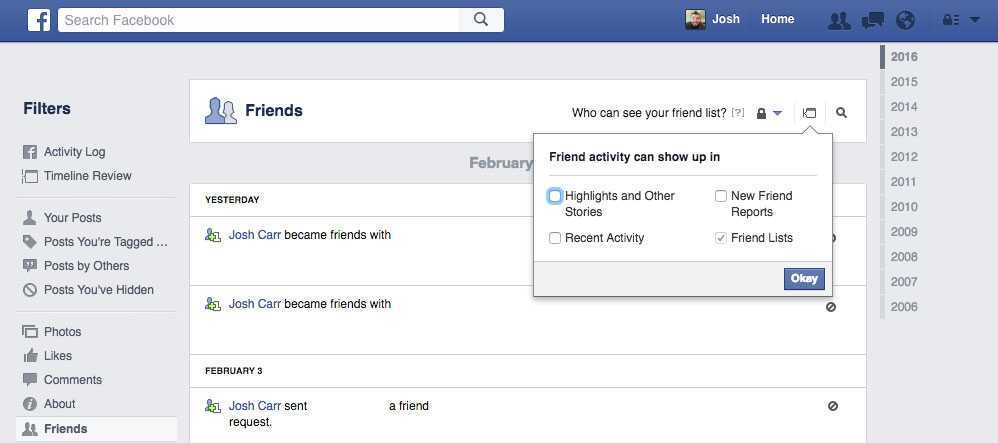 Then select the "Closest friends" option on the screen.
Then select the "Closest friends" option on the screen. - When everything is ready, all you have to do is publish the specified story.
People who are on this list of close friends they will be able to see the story with the full norm . They won't know it's exclusive content for them. There is nothing to point to, since the story is shown just like any other, there is no other color or element in this plan. They will be able to interact with it, such as replying, just like they would with any story in the app. If we remove them from this list, they will simply stop seeing these stories, but they won't know why, for them it will be like we stopped posting stories. nine0003
How to see a list of close friends on Instagram ▷ ➡️ Creative Stop ▷ ➡️
Articles on the topic
Textbooks
How to see the list of close friends of the List of close friends Instagram 9000 9000 a few days the existence of Instagram which allows you to make a list of "close friends" so that certain content can only be accessed by them.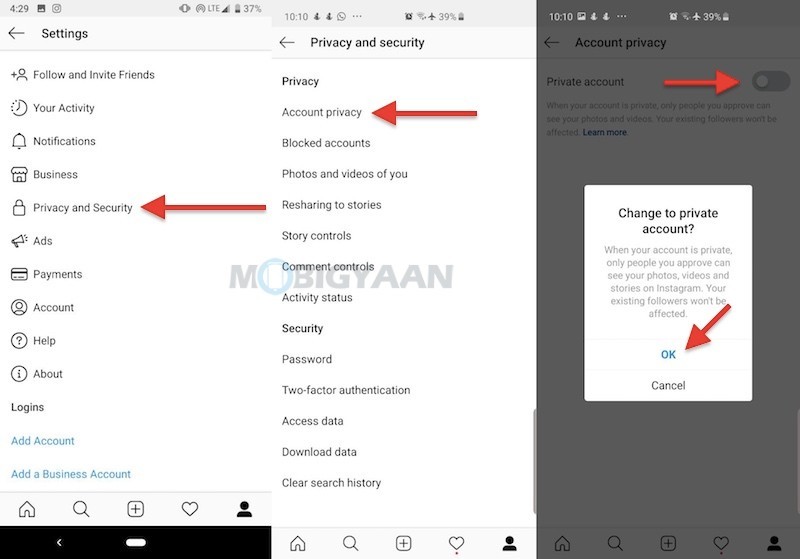 Intrigued by this, he immediately made his list, but without success. nine0003
Intrigued by this, he immediately made his list, but without success. nine0003 Despite your efforts, you still haven't been able to figure out how to view - and possibly modify - the list in question, so you'd like to know if I can help you with that. Of course you can, don't worry. If you give me a few minutes of your precious free time, I can personally explain to how to view the list of instagram close friends.
I already tell you that this can only be done from your mobile, using the well-known photo social network app for Android or iPhone, and that it is a simple process. But let's not get lost in chatter and get straight to the point. Here you will find all the addresses you need. Enjoy reading! nine0003
- How to view Instagram closest friends list
- How to edit Instagram close friends list
- How to view other people's closest friends list on Instagram
Before we get to the point of the lesson, I will explain how to view close friends list Instagram It seems to me that it is my duty to give you some preliminary information on this, explaining in more detail what it is and what this functionality is intended for.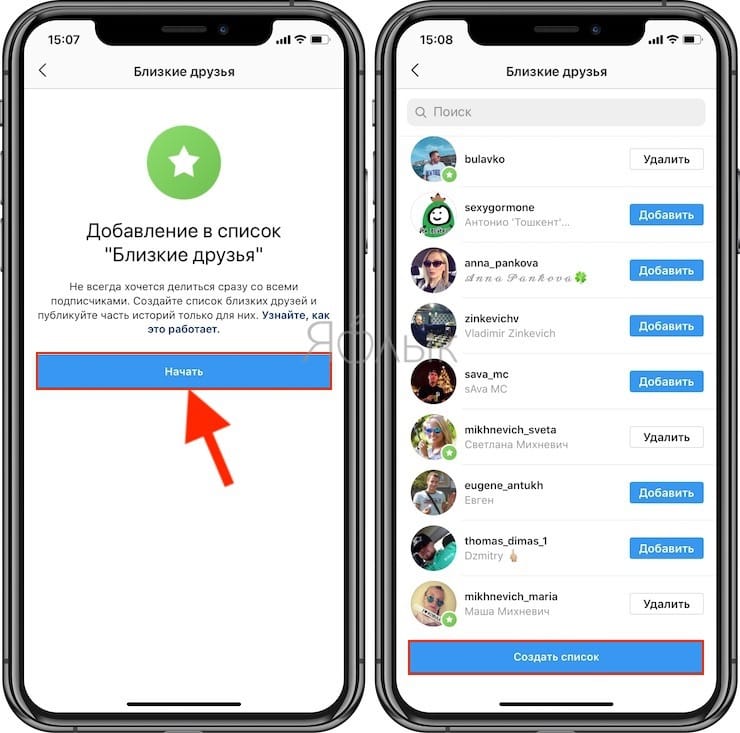 nine0003
nine0003
As I mentioned at the beginning of the guide, Instagram's closest friends list is a feature that allows you to create a limited and private list of users with whom to share specific content via Stories. Therefore, it can be helpful to share more personal content that is targeted at people with whom you have a closer relationship.
This feature is available for any account and you do not need to activate it in advance to use it. All you have to do is customize the list by deciding which users to include in the list and which not. nine0003
Note that users on the closest friends list are not notified of this. In addition, no one can explicitly request the addition of another user to the list in question, unless, of course, the offer is made through messages or comments on the social network or by voice. The same goes for removing from the list.
Also note that it is currently not possible to create more than one friend list. However, it will certainly be useful to know that an unlimited number of users can be included in the list of closest friends. nine0003
However, it will certainly be useful to know that an unlimited number of users can be included in the list of closest friends. nine0003
Postcode
- 1 How to view Instagram closest friends list
- 2 How to edit Instagram close friends list
- 3 How to view other people's Instagram closest friends list
How to view Instagram closest friends list
After making the necessary explanations above, let's get to the heart of the matter and hence learn how to view the Instagram closest friends list.
To do this, you first need to take your smartphone, unlock it, launch the popular photo social networking app for Android or iPhone, and log in to your account (if necessary). At this point, tap the icon with little person or your avatar in the bottom right corner so you can access your profile screen, press the button with horizontal lines at the top of the screen and select Close friends from the menu that appears.
In the new screen that appears, you will be able to see a list of all the users that you have chosen to include as your closest friends, according to the text Close friends (marked with green star icon next to the corresponding profile photo).
If you are interested, I would like to inform you that if you touch a certain name, you will be redirected to your profile, which will be marked with the words Follow now in green. If you can't find a friend on the list, you can help find them by entering their name in the search box at the top.
In addition, as I already indicated, you can view the list of Instagram closest friends by doing the following: tap the 9 icon0005 small person or your avatar in the lower right corner of the application screen, then press the button with horizontal lines place on top, and then brush the voice Settings in the menu that opens. In the new screen that appears, click on Account e Close friends.
In the new screen that appears, click on Account e Close friends.
How to edit your Instagram close friends list
Of course, you can also edit your Instagram close friends list if needed. nine0006 Again, this is an incredibly simple procedure. Let's now see how we should proceed.
First you need to take your smartphone, unlock it and launch the Instagram App. Once you see the main screen of the application, log into your account (if necessary), click the icon small person or your profile picture To access your profile, click the button with horizontal lines located at the top to select Close friends in the menu that opens. Or select Settings from the menu to Account then voice Close friends.
On the new screen that appears, if you want to add new users to your closest friends list, enter the name of the account you are interested in in the search box on the site at the top and tap the key adds that you find in the search results. Alternatively, you can directly select the users you are interested in from the suggestions in section suggested.
Alternatively, you can directly select the users you are interested in from the suggestions in section suggested.
Also, as I already pointed out, you can add users to your Instagram closest friends list by going to their profile, pressing the button follow (if the given user is still not followed) and/or about that Follow now (if you're already following him) and then tapping the voice of Add to your closest friends list from the menu that appears.
However, if you are interested in removing certain users from your closest friends list, find the accounts you want to work on in Close friends and tap the button Resign which you will find in your correspondence. You can also delete all your closest friends at the same time by clicking on the icon Delete all twice in a row.
However, to exit the profile screen, simply press the button.