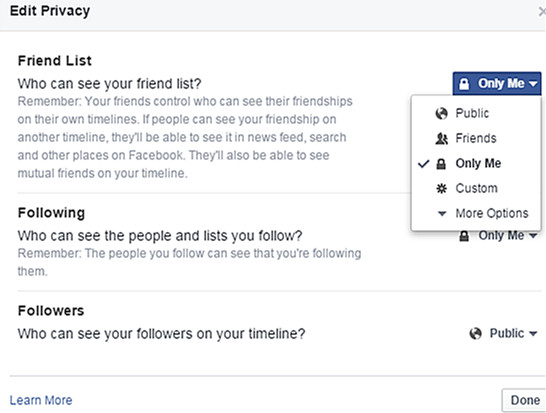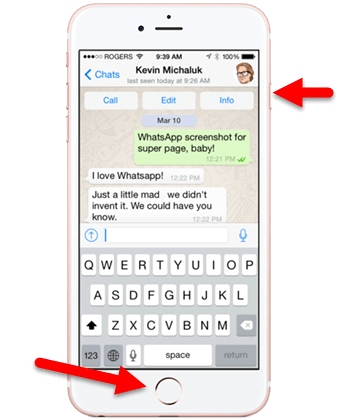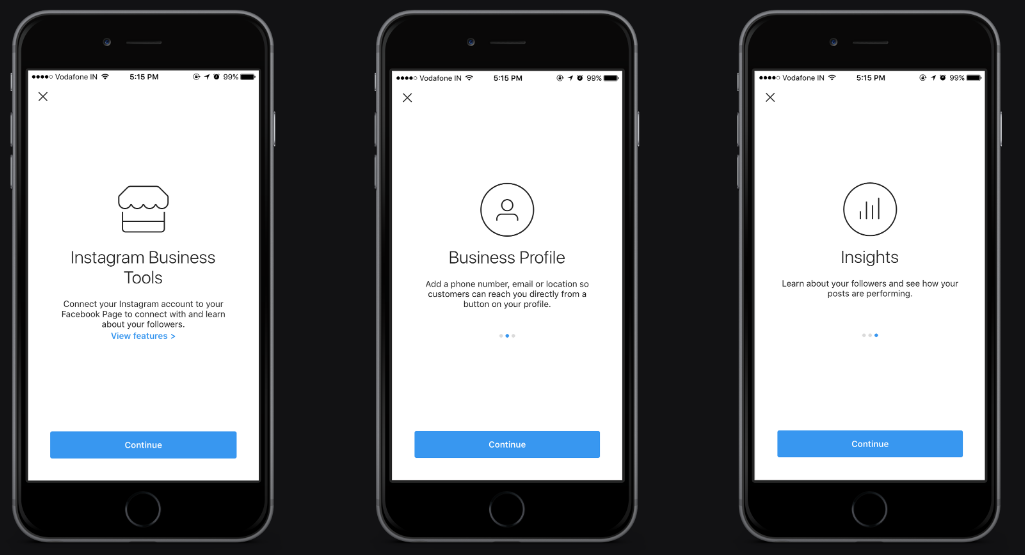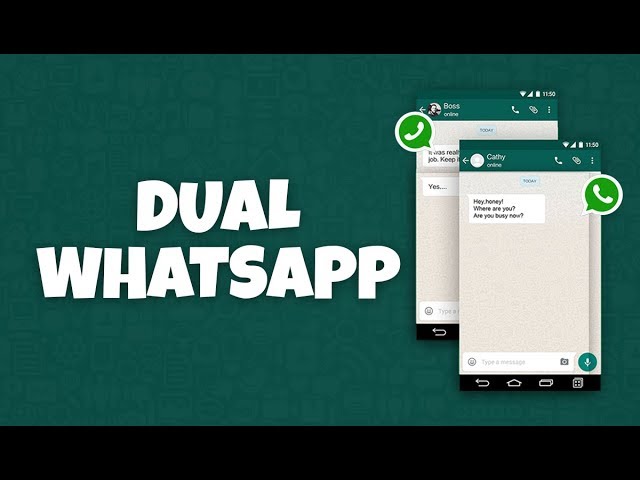How to see who we are following on facebook
How to see who I am following on Facebook ? Quick guide
by Parven
Sharing is caring!
- Share
- Tweet
On your Instagram account, it is simple to see the list of users you follow and who follow you. The Facebook following list, however, can be a little tricky. We’ll look at how to see who I am following on Facebook in this blog.
We will also take a look at how you can stop people from following you on Facebook and how to stop following people on Facebook
Contents
How to see who I am following on Facebook using a PC?
On Facebook, when you become someone’s friend, they immediately begin to follow you. By choosing Public next to your post settings, you can also permit followers who aren’t your friends to see what you post.
Similarly, you don’t always have to be friends with someone on Facebook to see their updates in your News Feed. Following a Facebook user who is not one of your friends will display their public postings in your News Feed.
Similarly, if you’ve allowed someone to follow you on Facebook, their News Feeds may show your public postings even if you’re not Facebook friends with them. You might not even be aware of this happening unless you look to see who is following you.
Follow the steps below to find out who you follow on Facebook using a computer:
- Open your Facebook profile page (profile name).
- Click the Friends tab (below your cover photo, next to your profile image).
- A list of your friends is available here.
- By selecting “Facebook Following List or the Following Tab,” you may see who you are following on Facebook.
- To view your followers section, you may also click the “Followers” tab.
How to see who I am following on Facebook using mobile?
Now that you know you are following on Facebook from your computer, it’s time to look at this feature from your mobile app.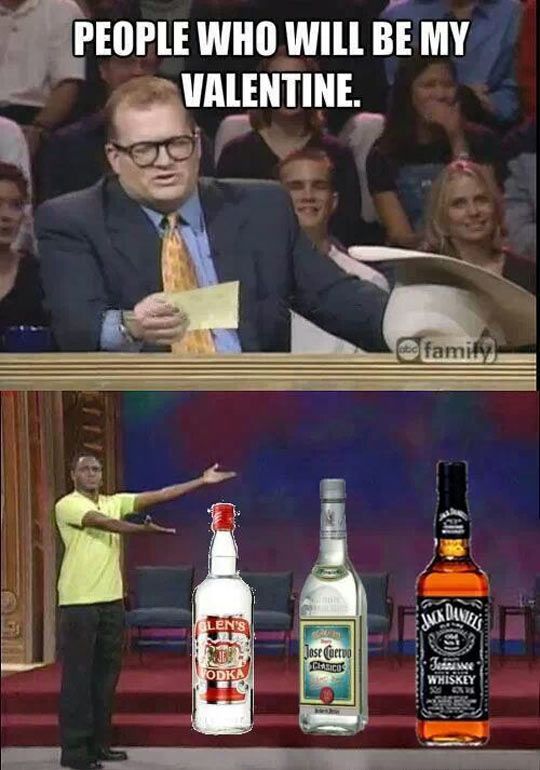
You might not be able to see all your Facebook followers due to the settings on the followers’ accounts. If the “Following” tab is not visible, you are not following any Facebook users, Facebook groups, Fanpage pages, Facebook pages, or other similar pages.
Follow the easy steps below to see who you follow on Facebook from a mobile device:
- Open the Facebook app on your iPhone or Android device.
- When viewing your profile, click the three horizontal lines (three-dot icons) at the top right corner of the page.
- Click on the gear Icon to open up settings
Scroll down till you find Your Information and click Activity Log.
Click “Following” to see who I am following on Facebook. Thanks to theFacebook algorithm, you will find everyone and anyone you have ever followed on Facebook.
Did you know that Facebook allows you to decide whether you want to receive notifications when users who are not your friends begin following you and sharing, liking, or commenting on your public posts.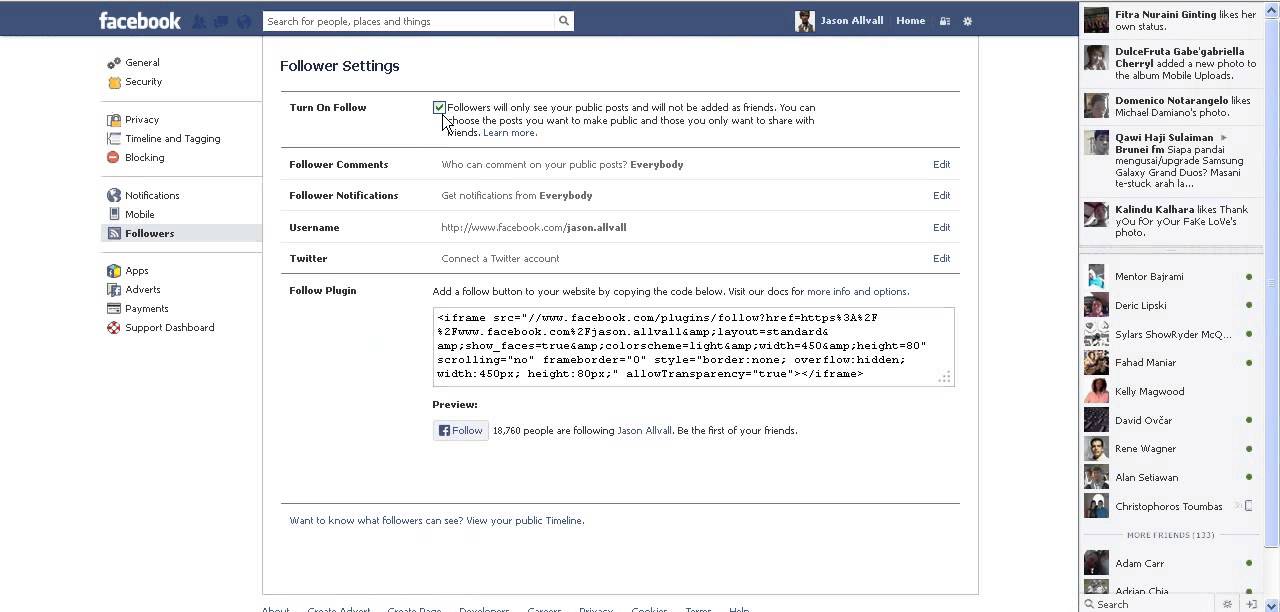
You can set up this option from the Public Post Notifications tab.
How to stop following people on Facebook?
Facebook is an excellent tool for staying in touch with friends and family who live far away. Still, it can also be a haven for intrusive behavior, harassment, and privacy violations. Navigating the page (FB page) can be confusing, given how often they change the privacy settings.
If you want to limit audience to your Facebook posts, follow the below steps-
- On Facebook, click your profile image in the upper right corner.
- Press Friends.
- Select Edit Privacy by clicking the button next to Find Friends.
- Choose Only Me in the section below.
How to unfollow someone on Facebook?
If you want to unfollow someone on Facebook, follow the below steps-
- Visit the friend’s profile page that you want to unfollow.
- In the vicinity of their cover photo, click Following. (On the app, click the three dots to the right of their cover image.
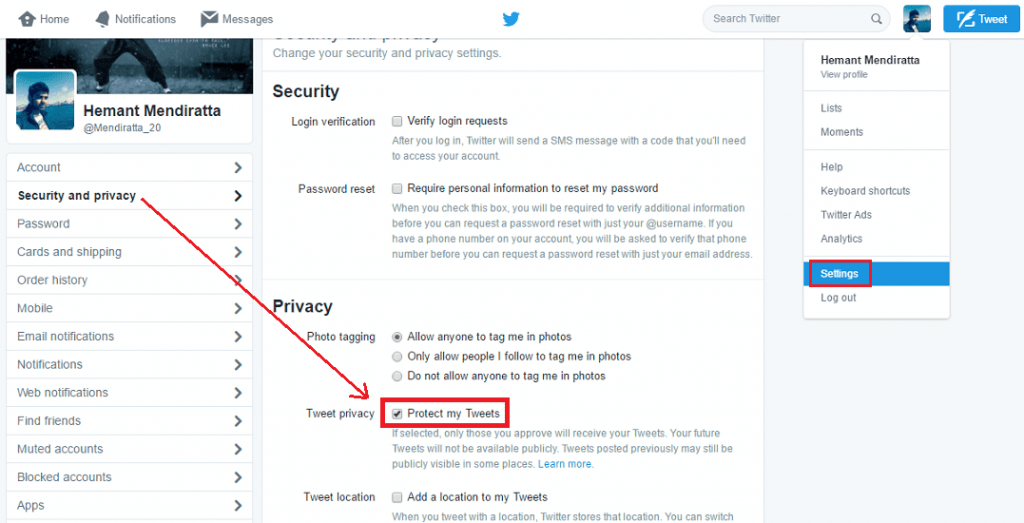 )
) - Choose Unfollow. (On the app, select Unfollow from the Following menu.)
You can also stop following a friend on Facebook without having to unfriend them.
- To completely unfollow someone, go to their profile on the Facebook mobile app
- Tap on “Following” under their profile photo
- Then hit the “Unfollow Button”
- To unfollow a user from a desktop, click the drop-down arrow to the right of a post.
How to stop people from following you on Facebook?
You may have recently been aware that you have followers who aren’t your friends if your Facebook privacy settings aren’t strict enough.
Although Facebook allows you to limit who can view your profile, someone can follow you without being your friend.
If you use social media platforms, you surely know who your Facebook friends are, but did you know that you could have new followers who are not even your friends following you? This means they can see all your Facebook posts without you knowing it.
Anyone with a Facebook account (public or private Facebook account) can subscribe to your account so that your public updates appear in their newsfeed by utilizing the “following” option, even if you haven’t added them as friends. This applies to any public postings you submit yourself and any comments you make on other people’s open posts.
Follow the steps below if you wish to disable this Facebook feature so that not everyone can follow you
- Go to “Settings”, then “Public Post”.
- “Who Can Follow Me” and change the settings from “Public” to “Friends.”
To guarantee that only your friends see future status updates, change the “Who should see this?” option in the post’s draft to “Friends” immediately.
Know that you don’t need to utilize third-party applications to know who I am following on Facebook. These third-party programs are typically useless. You may also check the Facebook Help Center if you require additional assistance, much as the Instagram Help Center.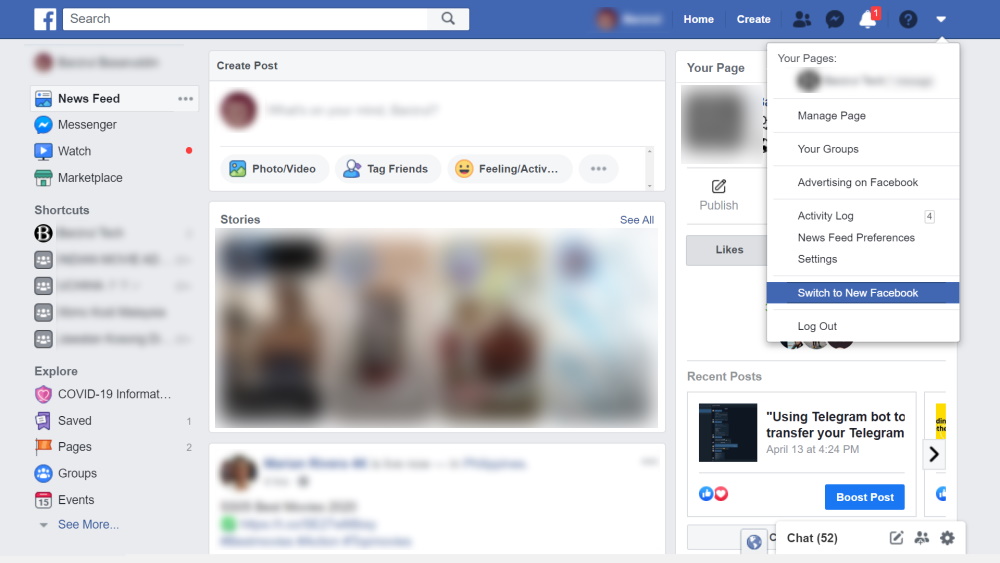
Related : How to see Liked posts on Facebook?
FAQ:Can I hide who I am following on Facebook?Yes, you can. Click on your Profile Picture – go to Friends – Select More Options– Click Privacy– Under the option who can see the people and pages you follow, click Only Me.
How to See Who I am Following on Facebook (Updated 2022)
See Who You Follow on Facebook: Checking out the list of your followers and following on Instagram is quite simple. However, it is a little tricky to view Facebook following list. That’s because people you are friends with on Facebook will automatically start following you. If you open the following tab, you will get a list of people you follow on Facebook.
However, this does not include those you are friends with. It is rather your following list. Now, remember that you have friends as well as followers on Facebook.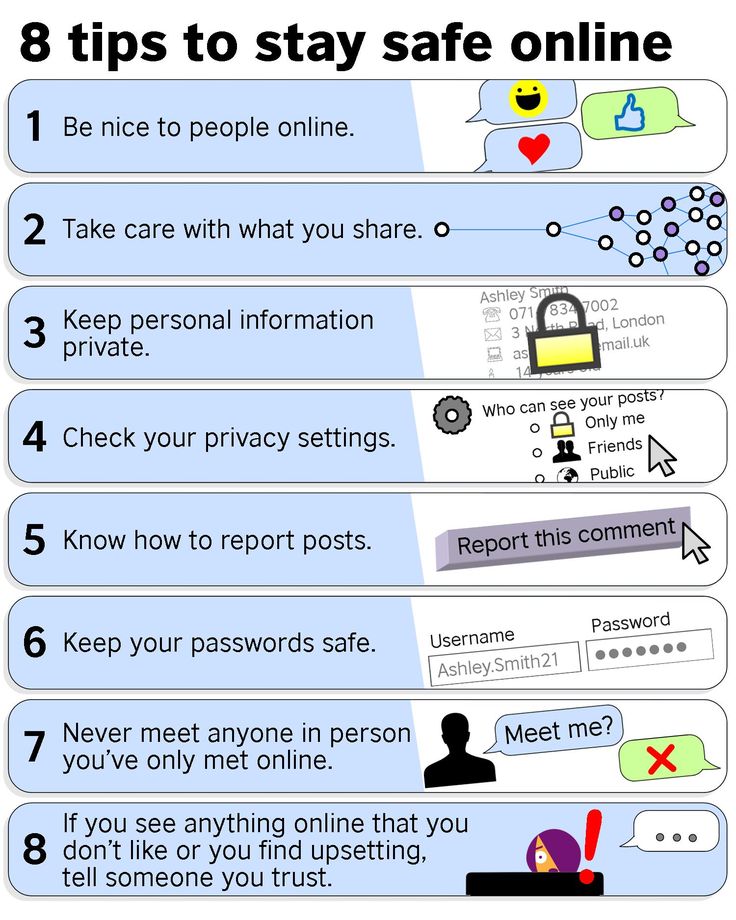
If you are looking for how to see who you follow on Facebook or how to see who you are following on Facebook, you have come to the right place.
In this guide, you’ll learn how to see following on Facebook. More specifically how to see who i am following on Facebook.
Sound’s good? Let’s get started.
How to See Who I am Following on Facebook (Facebook Following List)
How to See Who You Follow on Facebook on Android & iPhone
How to Stop Automatically Following on Facebook
How to See Who I am Following on Facebook (Facebook Following List)
To see who you follow on Facebook, open your profile and tap on the Friends tab. Here you will see a list of your friends. Click on the Facebook Following List tab and you will see who you are following on Facebook. You can also click on the “Followers” tab to see your followers.
Important Note: If you don’t have the following option visible on Facebook, then that means you are not following anyone on this app.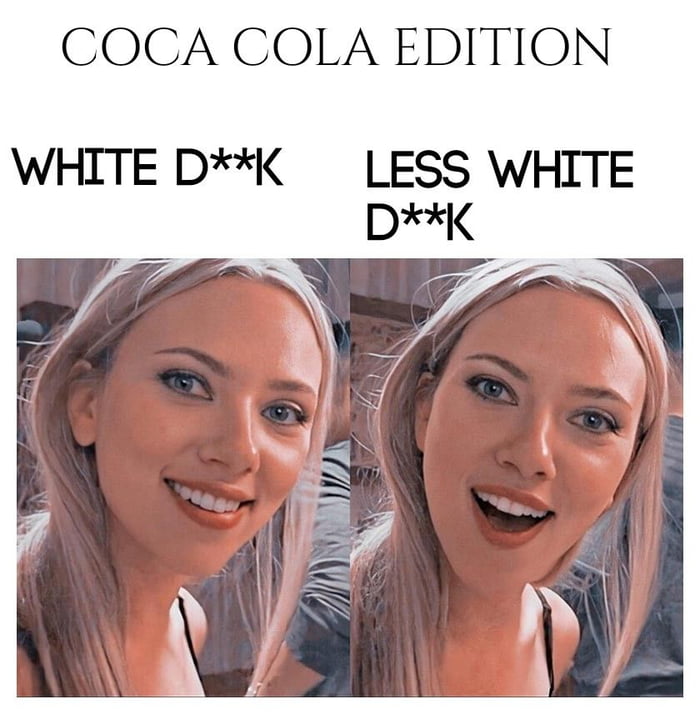
How to See Who You Follow on Facebook on Android & iPhone
To see who you follow on Facebook, open the Facebook app on your Android or iPhone device. Go to your profile and select the three dots icon at the top of the screen. Here you will find a list of options, tap on the Activity Log. Next, click on the “Following” tab to see who I follow on Facebook.
How to Stop Automatically Following on Facebook
Every time you send a friend request to a person on Facebook, you will automatically start follows them. However, there is a way you can stop your profile from automatically following people on Facebook.
- Open Facebook and log in to your account.
- Go to settings and select public posts.
- Select the “Who Can Follow Me” option.
- Then tap on “Friends”.
These were the steps for blocking the “follow” option for people other than your Facebook friends.
Also Read:
- How to See Other Viewers List on Facebook Story
- How to Hide & Unhide Messages on Facebook Messenger
- Facebook Age Checker – Find When Facebook Account or Page Was Created
- Facebook Email Finder – Find Someone’s Email Address from Facebook
Share with friends
Manage Facebook subscriptions.
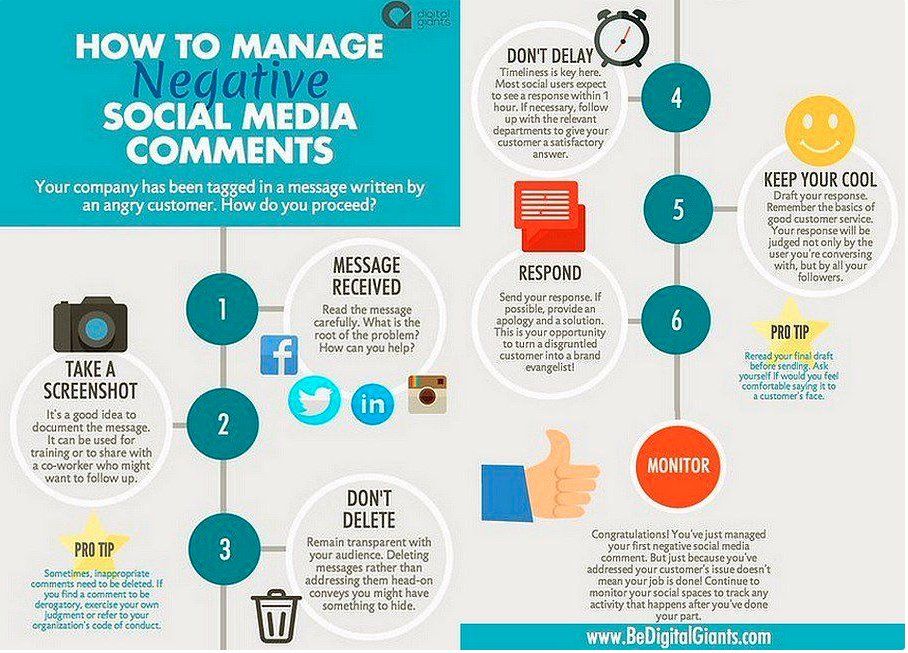 How to see on Facebook who is following
How to see on Facebook who is following How to see on Facebook who I am following? Many users who are just discovering all the privileges of a social network want to know about this. Of course, it is not always clear where to look for this information. However, the developers have done everything in order not to get confused in the interface. It is enough to understand the basic controls.
Contents
- What is “My subscriptions”
- How to find out your subscriptions
- per person
- per page
- to group
- How to cancel the subscription
- who was signed on you
- on page
- in the group
What is "My Subscriptions"
Under the concept of "Subscriptions" are profiles of users (communities) in which you are a member. This is done in the following way. Let's say you liked a certain group. To become a member, you need to go into it and click on the button " Subscribe ".
From this moment you have access to:
- newsletter;
- meeting people of interest;
- expert advice;
- update posts.
Attention! If, when adding a new community, check the function " Priority in display " - this group will first of all do the mailing. However, you are allowed to add no more than 30 items.
How to find out your subscriptions
Users join many groups after account activation. A large amount of information is collected in memory, and it is very difficult to remember where you entered a year or two years ago. Since the most relevant news comes in the news feed. It is very difficult to calculate the number of groups from it. There are much easier ways.
Per person
On Facebook, you can subscribe not only to groups. Newsletters are also received from interesting personalities. It doesn't have to be friends though. A lot of celebrities are promoting themselves this way. nine0005
nine0005
To find out your subscriptions per person in the browser version, you should perform the following algorithm of actions.
- Go to your profile and open the avatar with the left mouse button.
- Follow the link "Friends".
- The list opens. However, this is just a list of all friends. Next, click on the "Subscriptions" button.
A new list will appear. Here, in addition to viewing, you can manage the data. For example - to unsubscribe from an unnecessary user. nine0005
Phone functions are limited. The application does not allow you to view subscriptions that are not in friends. To do this, open a browser (on a smartphone) and go to the full version.
Follow the steps below to see people's subscriptions on your phone.
- Open the Facebook application and log in with your username and password.
- Select the " Friends " icon.
- Go to category " All friends ".
Done. The list will include not only acquaintances, but also users you follow.
The list will include not only acquaintances, but also users you follow.
Go to page
Pages are easier. The post you like is automatically added to a special category.
For a computer, finding subscriptions looks like this.
- On the main page of the social network, select the line " Pages ".
- In the category that opens, select the section " Liked pages ".
Everything is quite simple and elementary. Eventually, a page will open with all your groups. nine0005
Attention! As with a human, here you can unsubscribe from any page.
On the phone, the steps are similar, but slightly different.
- You need to select the third icon from the left. This is the " Profile " section. We are interested in the tab “ See the section “Information” ”.
- Continue scrolling almost to the very bottom until you find the item " Subscriptions ".

- Tapping on the “ All ” tab (opposite the category) will open all page subscriptions. nine0010
Per group
It remains only to sort out the groups. Unlike friends and community pages give more information.
To find out your group subscriptions on your computer, follow these steps.
- On the main page, open the section " Groups ".
- On the left side of the screen there will be a block " Your groups ". Here are the communities that you previously subscribed to.
In a mobile phone, things are a little different. At the same time, it will not be difficult for a beginner to find information. nine0005
Just follow a few simple steps.
- You need to download the application and get to the main page.
- Select the " Group " icon (fourth icon from the left).
- At the top of the screen, click on the button " Your groups ".

All groups with subscriptions will appear in the menu that opens. This is the easiest way and is available on the mobile app.
How to unsubscribe
In the future, you can unsubscribe from newsletters (from a person, public or community). Therefore, it should be remembered. Unsubscribing will result in all posts no longer appearing in the feed. Friendship will remain. nine0005
To cancel a subscription on a computer, do the following.
- Open the menu on the main page (down arrow in the upper right corner).
- Select " Settings and privacy ".
- Click on the " News Feed Setup " tab.
- Then click on " Unsubscribe ".
- Select a person or community.
Almost nothing has changed in the phone. Only instead of an arrow, you need to open three horizontal stripes and press the button " Settings ". In the menu that opens, scroll almost to the end and find " News Feed Settings ".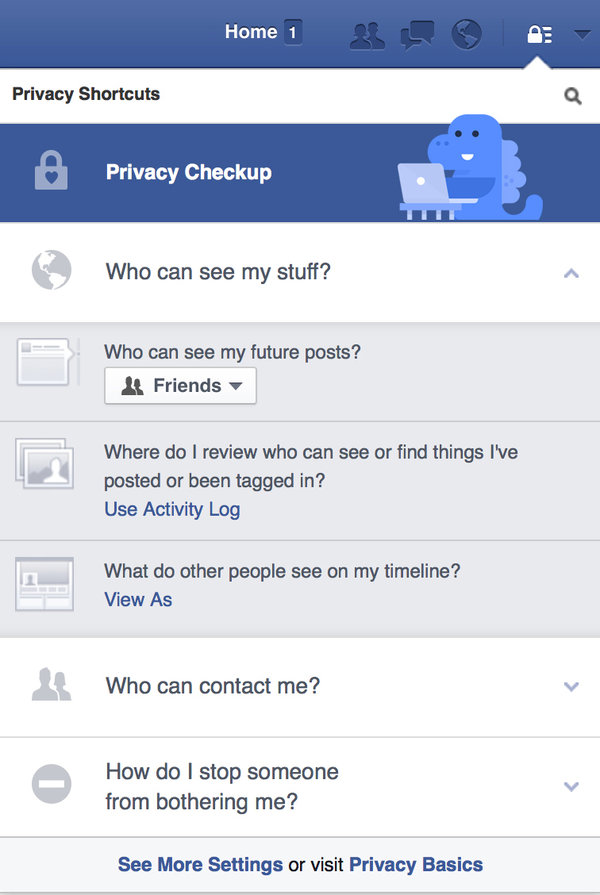 Then select " Unsubscribe " and select the publication you want to unsubscribe.
Then select " Unsubscribe " and select the publication you want to unsubscribe.
Attention! If you need to temporarily unsubscribe from the mailing list, you can simply block the subscription for a while. To do this, on the "News Feed Setup" page, select the category " Temporarily block ". To unfreeze a page (group, person), you need to go to the profile and click on the button " Block ". Select the item " Unblock " in the menu that opens.
Who follows you
Facebook - is a multifunctional network that works in both directions. Users can monitor their own and other people's subscriptions. That is, if someone is following you, you can find out. The service is useful for those who maintain their pages or open communities. The more visitors, the higher the monetization.
on page
Followers on the page are not just friends. They can receive newsletters, have access to publications, and can view content they have access to.
They can receive newsletters, have access to publications, and can view content they have access to.
To view the list of page subscribers in the browser version, you need to perform the following steps.
- Open the main page, click on the main menu (inverted down arrow in the upper right corner).
- Select " View your profile ".
- Find element " Brief information "and select the line" Subscribers ".
- The list is opened by simply pressing the left mouse button.
Also, as a second option from the main page, go to the " Friends of " section. Next, open the " Subscribers " tab.
Attention! Some elements will be missing. If no one is following your page.
In the mobile version, there is only one way to find out all subscribers. nine0005
- Go to the main page and open your profile icon (fourth icon from the right).
 Or open the context menu (three horizontal lines) and click on the " View your profile " tab.
Or open the context menu (three horizontal lines) and click on the " View your profile " tab. - Select the line " Subscribers ".
Unfortunately, both in the browser and in the mobile app, interaction with the list is limited. For example, there is no single clear button. You have to interact with each position separately.
In group
If you run at least one group, you need to know about your potential clients. It depends on the status and promotion of the community.
You can view subscribers in the browser as follows.
- Open the " Groups " tab and select the required one (if there are several).
- Go to the " Members " section.
- All members of the community are listed here.
- However, all the participants are mixed here.
- To find subscribers, open the "All" category (just below the list) and scroll down.
- There will be a block " Recently in group ".
The list can be sorted by date. Or leave everything as it is.
In the mobile application, the subscriber search algorithm is similar to the browser version. However, the function is not available on public pages.
Account guests
Facebook management values its reputation. Therefore, it securely stores the confidential information of users. The owner of the page can only find out the user's data if the guest or friend wants it. nine0005
It is also impossible to see who visited the page. This is used by scammers. They provide pseudo services for a fee. Then, when they receive the money, they disappear in an unknown direction. Or they offer to download third-party software that allegedly monitors users of social networks. As a result, a whole bunch of viruses appear on the computer with all the ensuing consequences.
Therefore, you should remember:
- information on the page is not displayed in full; nine0010
- each user has the right to hide their data;
- hidden subscribers will appear on the social network server, but they will not be displayed in the lists.

In conclusion, it is worth noting that subscriptions are very important for every user. The Facebook social network provides an opportunity to find out all the necessary information through standard tools in the browser version and mobile application. However, if someone has turned on their privacy settings, they are invisible to all members and groups. nine0005
6 ways to find out who follows me on Facebook
Facebook is one of the first and therefore most used social media platforms. This is a common platform where users interact, post messages about their lives, make friends and subscribe to each other.
Just as you follow others, others can also follow you. If your profile is public, even those who are not your friends can follow you. While Facebook allows you to see who is following you, this option is not easy to find, especially in the platform's constantly crowded interface. nine0005
This guide will show you all the ways you can find out who is following you and how to turn on the settings so others can do it.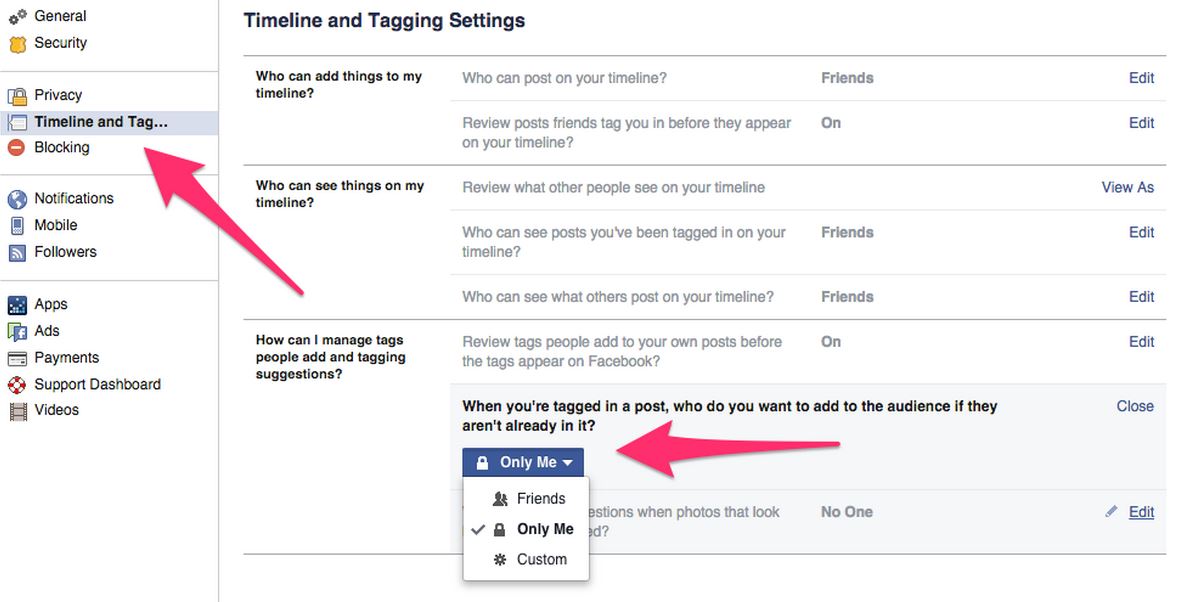
Related: Where is the latest news on Facebook?
Programs for Windows, mobile applications, games - EVERYTHING is FREE, in our closed telegram channel - Subscribe :)
How to find out who is following you on Facebook (Desktop)
You can easily see who is following you on Facebook. Here's how to do it on your PC. nine0005
Method #1: From your profile
First, let's see how you can find your followers from the profile itself. To do this, open facebook.com on your computer and click on your profile name in the top left corner.
On the next screen, click Friends.
You should now see followers in the Friends section. Press here. This will show everyone who is not your friend but is following you nonetheless.
If you don't see this option, don't worry. It only means that outsiders are not following you.
Related: How to See Recent Messages on the Facebook App
Method #2: From Settings and Privacy
Another way to check who is following you is through your Facebook settings. Here's how you can access it:
Click the round profile icon in the top right corner.
Click Settings & Privacy. nine0005
Now go to the privacy labels.
In the next window, scroll down until you get to Your Facebook Information. Below it, click Access your information.
Scroll down and click Friends & Followers.
Click here People who follow you.
This will take you to the same page we saw in the previous method, showing all of your non-friend followers. nine0005
How to find out who is following you on the Facebook mobile app
You can find out who is following you on Facebook just as easily if you use the mobile app on Android and iPhone. It doesn't matter if you use Android or iPhone. The steps are exactly the same. Here's how you can find your followers:
Method #3: From your profile
Click on the profile icon. This will be on the top bar if you're using Android…
and the bottom bar if you're using an iPhone. nine0005
nine0005
On the next screen, you should see a "Followed by..." option under your cover. Click on it to find out who these subscribers are.
If you don't see this option here, click on... See Your Information.
Scroll down until you get to Followers. Click "View All" to view their full list.
Method #4: From settings and privacy
Open the Facebook app and navigate to the hamburger icon (three horizontal lines) in the top right corner if you're using an Android device...
and in the bottom right corner if you're using an iPhone.
Scroll down and click Settings & Privacy.
Then click on the privacy labels.
Scroll down here until you find "Your Facebook Information". Below it, click on Access to your information.
Now click Friends and Followers.
Click on the people who are following you. nine0005
Here you will see a list of your subscribers.
How to find out who is following your Facebook page
Finding out who is following your Facebook page is much easier than finding out who is following your profile. Here's how to do it:
Method #5: Desktop
Log in to your Facebook page. In the news feed on the left, click Pages.
Click your page in either the left pane or the right pane under Pages You Manage. nine0005
Then on the left panel, click Settings.
Click People and More Pages.
Here, by default, you will see people who like this page. Anyone who likes your page automatically subscribes to it.
You can also find out who is following your page by clicking on "People who like this page" and selecting People who follow this page from the drop-down menu.
Here you will see exactly who is following your Facebook page. However, you may not see everyone here, as people can control who sees what they liked and subscribed to.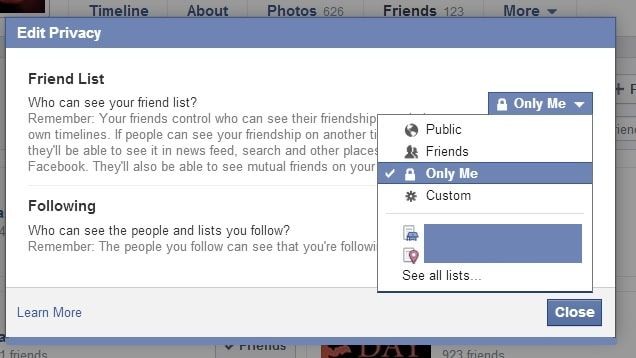
Method #6: in the mobile app
In the mobile app, click on the hamburger icon (three horizontal lines).
Click on Pages.
Choose your page.
Click on Settings (gear icon) in the upper right corner. nine0005
Click on People and More Pages.
Then People who like this page
Here you will see people who liked your page (and therefore automatically subscribed to it).
These are all the ways you can find out who is following your Facebook profile and your Facebook page on the desktop as well as the mobile app.
Let others follow you on Facebook
All your friends are your followers, just like you are theirs. Whatever you decide to share, they will find out about it through their feed. But Facebook also lets strangers follow you if you've set your privacy settings to do so.
Here's how you can make sure others can follow you on Facebook:
Desktop
Sign in to Facebook.