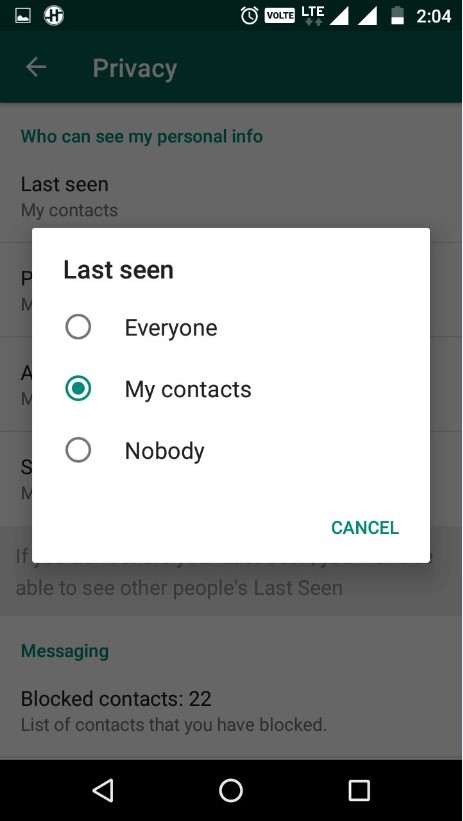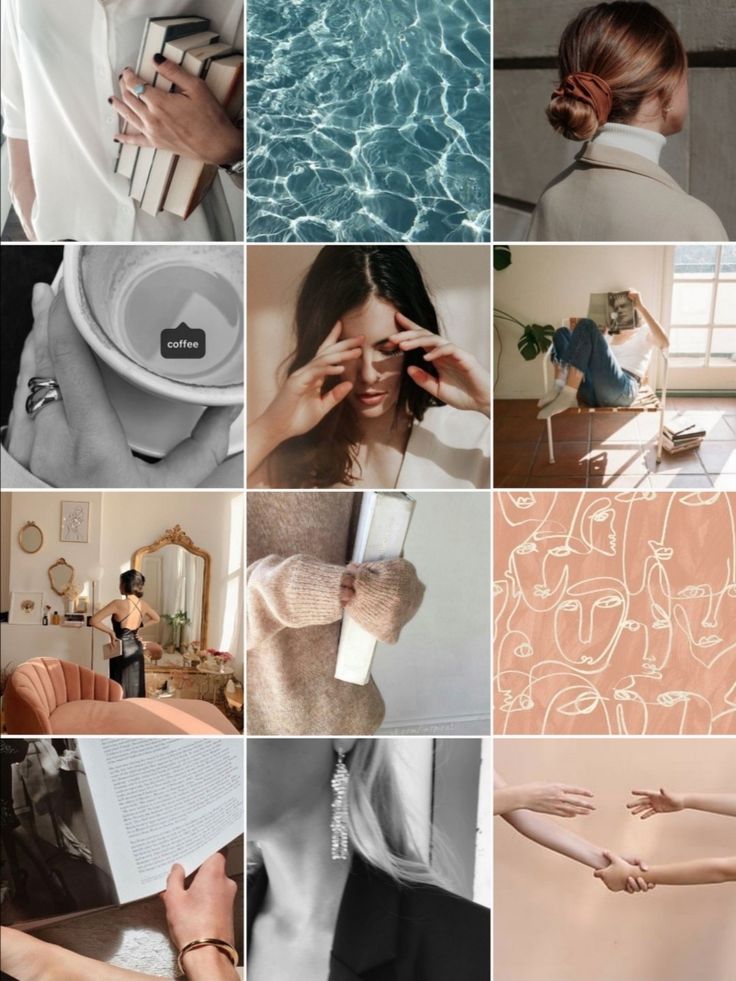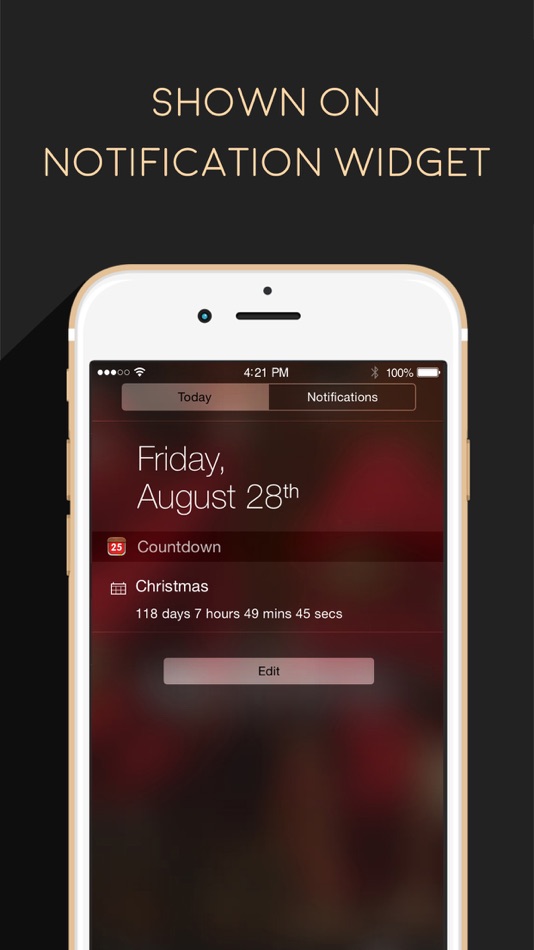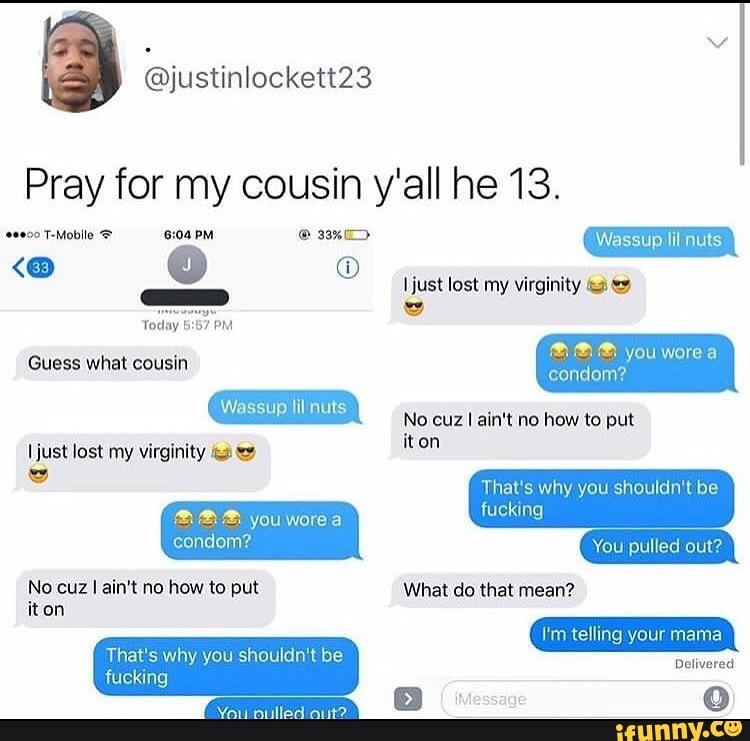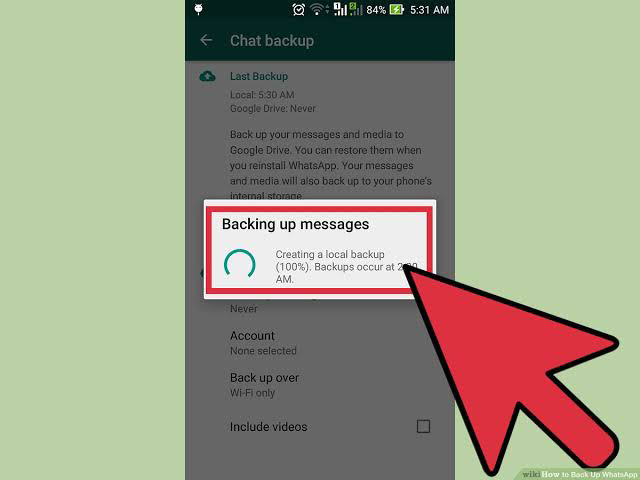How to see last seen on whatsapp
How to check the last seen time of someone in WhatsApp
Do you want to know when someone last used their WhatsApp account? If your answer is yes, you can check the “last seen” time on their profile or your chat lists. If you’re not familiar with this feature, don’t worry, we got you covered. Follow our quick guide below on how to check someone’s latest activity on WhatsApp.
Uncategorized
WhatsApp is one of the most popular chat apps where users can connect with other people for free. Aside from its messaging features, the platform also allows users to check the “last seen” time and online status of their contacts.
Now for those who don’t know, last seen time tells you when a contact is last active on WhatsApp. It makes messaging transparent between you and your friends.
Accessing and viewing this feature on one of your contacts is pretty simple. As long as they didn’t disable last seen time on their privacy settings, you can view their last activity or online status on their contact info or chat thread.
But in case you’re new to the platform and are not familiar with its features, we have here a guide that can help you. Whether you’re on Android, iOS, or a desktop, check our quick guide to view last seen time on WhatsApp.
Without further ado, let’s get started.
How to check the last seen status of your contact in WhatsApp
By default, anyone can check the last seen time and online status of people in their WhatsApp contacts list. These two features allow you to view the time that the contact last used the app or if they’re currently online.
So whether you’re using WhatsApp on your phone or computer, you can check for your contact’s last seen status by going to your chat conversation. But if you have no idea how to view and identify this feature on your device, follow our quick tutorials below.
For those who use the Android:
- Open WhatsApp on your device.
- Under the Chats tab, tap a conversation with one of your contacts to open it.

- You can now check if the person is online or the date and time of their last activity on the status below their name.
You can also view the date when the contact is last active on WhatsApp by checking their online status on the Chats tab. Aside from that, you can head over to the person’s contact information as well.
For WhatsApp web and desktop app users:
- Using your favorite web browser, visit WhatsApp, and sign in to their web client. Alternatively, you can use the desktop app as well since both versions have similar interfaces.
- On the Chats list on the left, select a conversation with one of your contacts.
- Check your contact’s last activity status under their name.
If your contact’s status displays “online,” it means that they have WhatsApp in the foreground of their computer or phone. However, this doesn’t necessarily mean that they’re reading your messages.
But if it shows “last seen” combined with a date and time instead, it means that the person is currently offline, and they last used the app on the date displayed on the status.
So if you can’t see any status indication on your conversation or contact’s information, one of you two might have the last seen feature disabled on the settings. There’s also a chance that the other person blocked your number on the platform.
Aside from that, users can set the visibility of their latest activity with only a few people. They can choose to show it only to their contacts through the privacy settings.
Conclusion
Last seen time tells you when someone last used their WhatsApp account. As long as the person has this feature enabled on their privacy settings, you can check their activity or online status on your conversation.
Alternatively, you can head over to the contact’s information page to check their latest activity.
While the last seen feature can provide a little bit of transparency between users, anyone can disable it on their privacy settings. If you turn the feature off on your account, you can’t see when someone last used their account and vice versa.
If you turn the feature off on your account, you can’t see when someone last used their account and vice versa.
So if there are times you can’t see the last seen time on one of your contacts, they might have the feature disabled. After all, some people like to maintain their privacy when using the app.
That’s all from us! We hope our guide helped you learn about the last seen time on WhatsApp. For more tips, tricks, and tutorials, please visit us regularly, and don’t forget to bookmark us as well.
Why Can’t I See Last Seen in WhatsApp
Many people know about WhatsApp’s “Last Seen” feature. It’s an excellent way for users to keep track of their friends and family members on WhatsApp. It can also provide other helpful information, such as their location. Sometimes, however, this feature doesn’t work, and you can’t see a contact’s online activity status. If you’re wondering what’s going on, you have come to the right place. In this tutorial, we’ll look at why you can’t view someone’s “Last Seen” items on the messaging platform.
Why Can’t I See Last Seen on WhatsApp?
The “Last Seen” feature on WhatsApp helps users know when a contact was last active. It indicates whether your message has been read and the recipient has simply not replied. There could be several reasons why this feature isn’t working. Let’s take a look at them here.
Privacy Status
Some WhatsApp users value their privacy and choose to hide their online status. They have the option of updating their privacy settings to stop others from seeing their last active status. Doing so will prevent you from viewing their Last Seen. You will also be unable to view their online activity if your or their privacy settings have been changed to so nobody can see what the person doing on WhatsApp.
Here’s how to control who sees your information on the platform:
- Open WhatsApp and head to “Settings.”
- Press “Account” and then “Privacy.”
- Click on either “Everybody,” “My Contacts,” or “Nobody.
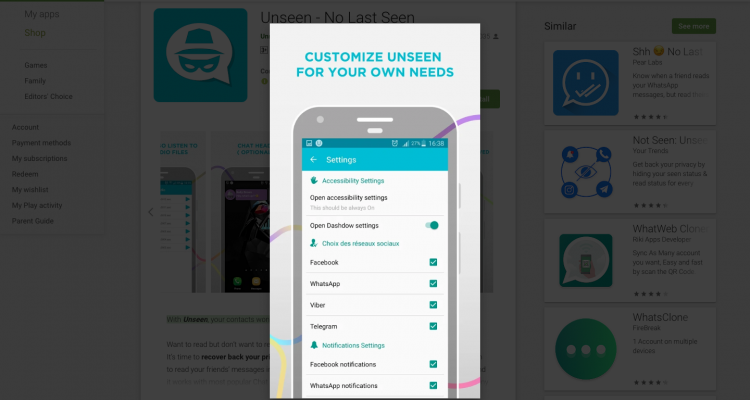 ”
”
These three choices determine who can see your profile picture, status, and Last Seen. Selecting “Nobody” means your online activity will be unavailable to other users—but you will not be able to see their status either.
You’ve Been Blocked
If your WhatsApp contact has blocked you, you can’t see their profile picture, status, or Last Seen messages. Try to contact them to see if your message will be delivered. If it remains as one tick for several days, it might be that the user has blocked you. You are therefore unable to see their Last Seen.
You Aren’t in Their Contacts List
Platform users can limit those who can view their Last Seen. If they have selected “My Contacts” in their privacy settings, you can’t view their details if you aren’t on this list. Try sending them a message and see if you get two ticks. If you do, it could mean that they haven’t blocked you, your number is simply not in their contacts list.
How to See Last Seen on WhatsApp
If you can’t see your contact’s Last Seen status, there are a few things you can try to rectify the problem. Check them out here.
Check them out here.
Switch to Wi-Fi
If your mobile network is unreliable, it could be preventing you from viewing someone’s Last Seen status. Try switching to Wi-Fi to see if that will fix the problem. An unstable internet connection could be preventing you from updating the Last Seen status.
Change Your Privacy Settings
Your Last Seen status settings can affect your ability to see the Last Seen status of other users. For instance, if you have set the privacy settings to “Nobody,” then nobody will be able to see your Last Seen. You won’t be able to see theirs either. The steps demonstrated here will help you confirm if you can see others’ WhatsApp status:
- Open WhatsApp and click on the three-dot menu in the top-right corner of the screen.
- Press “Settings,” then “Account.”
- Select “Privacy,” then tap “Last Seen.”
- Check if it’s set to “Everybody” or “My Contacts.”
You should now be able to view others’ Last Seen status on the messaging platform.
Update WhatsApp
New features introduced on WhatsApp bring new experiences to the users. Unfortunately, some features might not work correctly in the older version of the platform, including Last Seen. To fix this problem, update your app. To do so:
- Go to “Settings” on your phone.
- Scroll to “Apps” and tap to see the installed programs.
- Find WhatsApp and check to see if it needs updating.
- Click “Update” to get the new version of the app.
This should fix any glitches with the Last Seen status.
Reboot Your Device
If your phone’s storage is full, it might not function as it should. The best way to restore proper functionality is to reboot it. Doing so will allow it to get rid of the apps slowing it down and causing glitches. Once you have reset your device, your WhatsApp Last Seen feature should work correctly.
Get Reconnected
There are several reasons why you might not be able to see your contacts’ “Last Seen” status.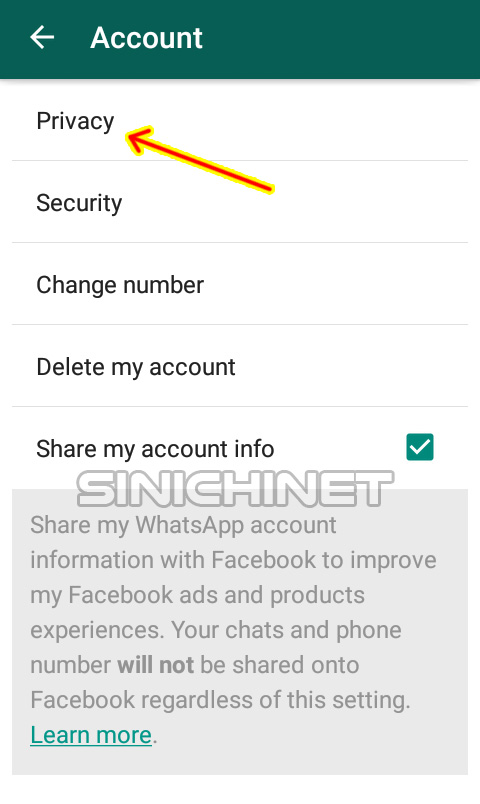 This guide shows you what those reasons might be and how to rectify them. The tips displayed will help you get the most out of your messaging app.
This guide shows you what those reasons might be and how to rectify them. The tips displayed will help you get the most out of your messaging app.
Have you had a problem viewing when has someone seen your messages on WhatsApp? How did you rectify it? Let us know in the comments below.
How to see whatsapp last access even if it is hidden ▷➡️ Creative Stop ▷➡️
It's been about a couple of hours since you texted your friend Luka whatsapp but no reply yet. Your sixth sense tells you that he is busy talking to his girlfriend, so you tried to find out when he last connected to WhatsApp, but ... the data in question is not available! You know why? It's very likely that your friend has hidden this information by changing your account's privacy settings.
Are you wondering if there is a way to see the last accessed WhatsApp even if it is hidden ? Let's say the answer is " ni ". It is currently not possible to know with certainty when a user connected to WhatsApp if the user chose not to publish this information. However, during the tutorial, I will show a little trick that will allow you to at least understand if the user is online at any given time. If you were the one who changed your privacy settings, just restore the original settings to see the last access to (almost) all of your contacts again, as it has been hidden from you until now.
It is currently not possible to know with certainty when a user connected to WhatsApp if the user chose not to publish this information. However, during the tutorial, I will show a little trick that will allow you to at least understand if the user is online at any given time. If you were the one who changed your privacy settings, just restore the original settings to see the last access to (almost) all of your contacts again, as it has been hidden from you until now.
So, I've intrigued you, now could you delve deeper into this topic? Courage: Sit back, take the time to read the following paragraphs, and most importantly, follow the "advice" I will give you. I have nothing else to do but wish you happy reading!
- Change your WhatsApp privacy settings
- Android
- iOS
- Track who hid your last WhatsApp login
- Beware of scammers!
Postcode
- 1 Change your WhatsApp privacy settings
- 1.
 1 Android
1 Android - 1.2 iOS
- 1.
- 2 Track who hid your last WhatsApp login
- beware of scammers!
Change your WhatsApp privacy settings
Did you change your WhatsApp privacy settings to not show your contacts the last time you logged in? If yes, if you want to see the last access in whatsapp even if it is hidden (at least for now), you will need to change the privacy settings again and make the data also visible tu Last access. This "compromise" is necessary if you want to "spy" on your WhatsApp friends. Obviously, in case of doubt, you can return to your steps if you find it most appropriate: the action is, in fact, reversible.
Of course, if one of your contacts hid their last access or you blocked, you won't be able to see their "movements" by changing the configuration in question (although in the second part of the guide I will reveal some tricks to know when a person is online in whatsapp).
Android
If you are using a Android device and you want to change the privacy settings related to WhatsApp last access, the first step you need to take is to launch the messaging app, press the button (🇧🇷) located in the upper right corner and select item of configuration from the menu that appears.
On the screen that opens, press the element Account (distinguished by the icon key ) and tap the item privacy . Then tap the item Last Access and check the box next to the option Toda if you want everyone to be able to see the date of your last access to WhatsApp, or tap the option My Contacts to ensure that only your contacts have the opportunity to know when you last connected to the instant messaging platform.
From now on, you will be able to see the last access of your contacts again (except for those who, in turn, changed their WhatsApp privacy settings and decided not to publish this information).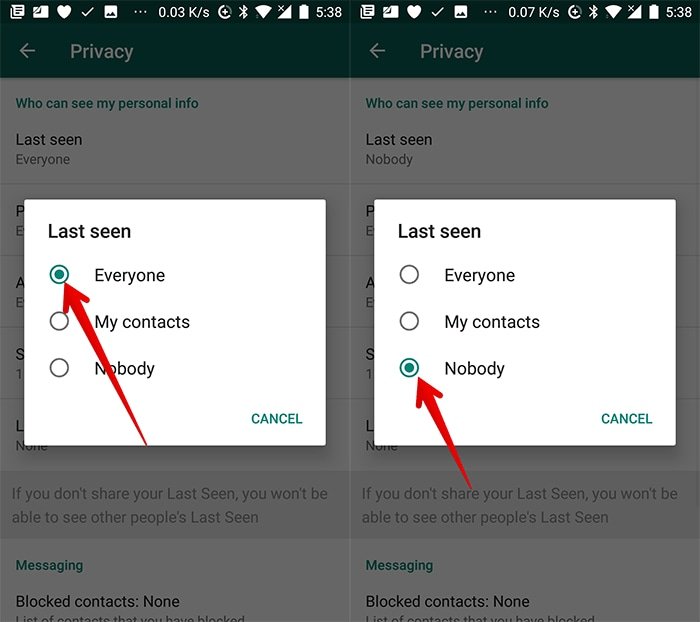 When in doubt, you can change your WhatsApp settings again and make the data associated with your last access invisible by going to Settings > Account > Privacy and then selecting the option anyone associated with the feature Last Access .
When in doubt, you can change your WhatsApp settings again and make the data associated with your last access invisible by going to Settings > Account > Privacy and then selecting the option anyone associated with the feature Last Access .
I also remind you that if you blocked a user on WhatsApp, you won't be able to see their last access until you unblock them. To do this go back to configuration from WhatsApp go to Account then to privacy and select option Blocked contacts: N is located at the bottom (in section of Message ). At this point, you should see a list of all blocked contacts inside - click on the contact person you want to unblock and select the item unblock [Nome] from the window that opens to see your last access again.
iOS
Are you using iPhone ? Even so, changing WhatsApp privacy settings and/or unblocking blocked users is very easy. All you have to do is launch the instant messaging app, tap voice configuration is located in the lower right corner, then select item Account and then voice privacy .
All you have to do is launch the instant messaging app, tap voice configuration is located in the lower right corner, then select item Account and then voice privacy .
En la pantalla que se abre, presiona el elemento Ultimo acceso ubicado en la parte superior y seleccione la opción Todas, para permitir que cualquiera vea su último inicio de sesión en WhatsApp, o seleccione la opción Mis contactos, para mostrar estos datos solo aquellos que se encuentran entre sus contactos.
¿Qué tengo que hacer con mi nuevo telefono?
In case of doubt, you can restore the display of your last WhatsApp access by going back to Settings> Account> Privacy and adjusting the element Last access en anyone .
As I told you a moment ago, if you blocked a user on WhatsApp, you won't be able to see their last access until you unblock them. To do this, go back to configuration whatsapp, press the first one by voice Account and then to privacy . Now tap the item locked To see the list of blocked contacts, find the contact person you want to unlock to see the last access, slide it from right to left, and finally press the red button unlock .
To do this, go back to configuration whatsapp, press the first one by voice Account and then to privacy . Now tap the item locked To see the list of blocked contacts, find the contact person you want to unlock to see the last access, slide it from right to left, and finally press the red button unlock .
After unblocking this user, you will be able to see the access again, unless the latter has blocked it in turn or activated privacy settings that hide data related to recent accesses made on WhatsApp. I spoke to you recently.
Track who hid the last WhatsApp login
If you've read the guide up to this point, it's obvious that the instructions I've given you so far haven't helped you see the last WhatsApp access of some of your contacts, who are probably have changed their privacy settings regarding data last accessed.
In this case, you can do a little "trick" to find out if the user is online or not. What I mean? To Opportunity track who hid the last access in whatsapp . How to do it? Open a chat for a user whose last login you don't see, and wait patiently while they connect to the instant messaging service.
Even if you changed your privacy settings for your last login, you will still be able to see the wording in line just below it the name as soon as you connect to whatsapp. I know doing this type of "chase" and waiting for the corresponding user to connect can be tedious and requires a lot of patience, but this is the only way to know for sure if a given user is connected to WhatsApp.
Note: If a contact has blocked you On WhatsApp, even using the above method, you will not be able to tell if the person is online or not. The only way to remedy the situation is to unblock yourself on WhatsApp. Read the guide I just linked to to see if you've been blocked by a user and possibly how to unblock them.
The only way to remedy the situation is to unblock yourself on WhatsApp. Read the guide I just linked to to see if you've been blocked by a user and possibly how to unblock them.
Beware of scammers!
As you may have noticed from the research done so far, if a user has hidden their last access information on WhatsApp, you can't do much to find out when they last logged into the messaging platform. That's why I invite you pay close attention to fraud .
In fact, many of them circulate in stores. application is a promise to track the movements of your friends and receive real-time notifications as soon as they connect to WhatsApp, even if they have hidden their online status. Needless to say, these apps just don't no They work, but they're rife with ads, and as if that weren't enough, they can pose a serious threat to your security and privacy.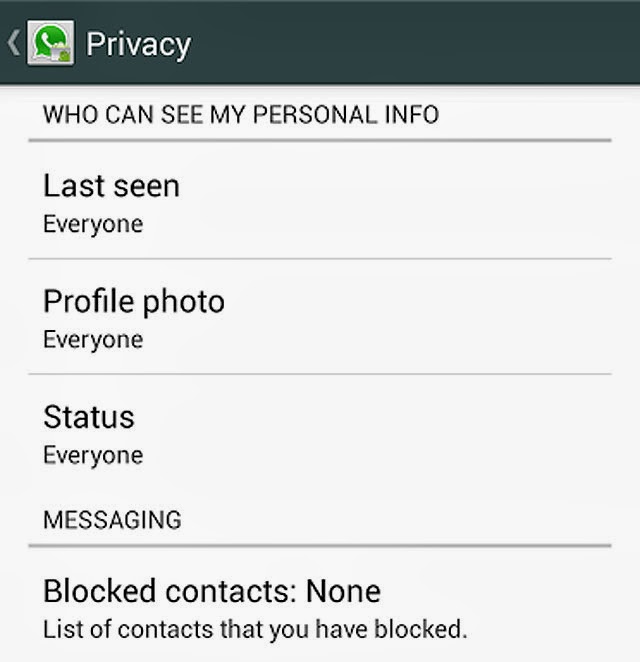 That's why I recommend you don't download apps of this type , especially if they come from outside the Play Store or the App Store.
That's why I recommend you don't download apps of this type , especially if they come from outside the Play Store or the App Store.
Another thing I suggest you pay close attention to is that you never enter your personal information: first name, last name, phone number. mobile phone, etc. - on web portals that promise to detect if a user is online or not: their privacy is at stake. Understand?
You can also:
How to unblock iPhone telegram channels
How to get back music on Instagram
How to activate NFC on iPhone
How to make a heart using a mobile phone keyboard
How to remove watermark from Tik Tok
How to activate NFC on iPhone
How to update Youtube
How to download minecraft for free for iPhone
How to know if someone is ignoring messages on Messenger
How to find out a person's IP address
How to save Instagram stories with music
How to change Supercell ID email
How to delete a blocked WhatsApp contact
How to see a hidden WhatsApp profile picture
How to know if someone was last stuck on WhatsApp?
By Milena Anderson Reading 5 min.![]() Views 4 Posted by
Views 4 Posted by
Short answer
- There is no definitive answer, but one possible way to tell if a WhatsApp user's last visited timestamp is recent and not active. in the app since then.
- Another possibility is that you try to call or text them and they don't answer.
How to check whatsapp last seen stuck || Last GB Whatsapp || Afnan Talks
How to know when someone's WhatsApp was last seen, even if it's frozen/hidden
How do I know if someone was last stuck on WhatsApp?
There is no definite answer to this question. However, there are some things you can do to try and determine if someone was last frozen on WhatsApp. One thing you can do is check the person's profile photo. If the photo hasn't been updated recently, it could be a sign that the person was frozen the last time they were seen. In addition, you can check the last visit time of the person.
Why isn't the person's last visit time updated?
The “last seen” timestamp on the user profile is not updated when they were last seen on WhatsApp. It only updates when they were last seen in the app as a chat member.
What happens when you block your last visit on WhatsApp?
WhatsApp saves the last seen time for each user, and when you capture the last seen time, it stops updating the last seen time on your profile. This means that people will still be able to see when you were last online, but they won't be able to see when you were last active on WhatsApp.
This means that people will still be able to see when you were last online, but they won't be able to see when you were last active on WhatsApp.
What freezes last seen?
Last visit log is a feature of some smartphones that allows you to see when the application was last used. This can be useful if you're trying to figure out which app is using up your battery, or if you're trying to find out who's been using your phone without your permission.
How can I hide the last WhatsApp visit for one person?
You cannot hide your last visit for one person on WhatsApp. The "Your Last Seen" setting is used by all of your WhatsApp contacts.
How can I be online on WhatsApp without anyone knowing?
There are several ways to stay online on WhatsApp without anyone knowing about it. One way is to use a VPN or a proxy server. Another way is to use an app that hides your online status.
How can I block WhatsApp online?
You cannot freeze WhatsApp online. WhatsApp is a messaging app that allows users to communicate with each other by sending text messages, images, and videos. The app is used by people all over the world and it is one of the most popular messaging apps available..
Why doesn't WhatsApp sometimes show last seen time?
WhatsApp sometimes doesn't show last seen time because the person has turned off the Last seen option.
Will Airplane mode stop for the last time on WhatsApp?
Yes, Airplane mode will prevent WhatsApp from sending information about your last visit.
How do I know if someone is checking me on WhatsApp?
There is no definitive answer, but there are some things to watch out for. If the person you're texting suddenly becomes very quiet or stops responding altogether, they may be checking to see if you're online.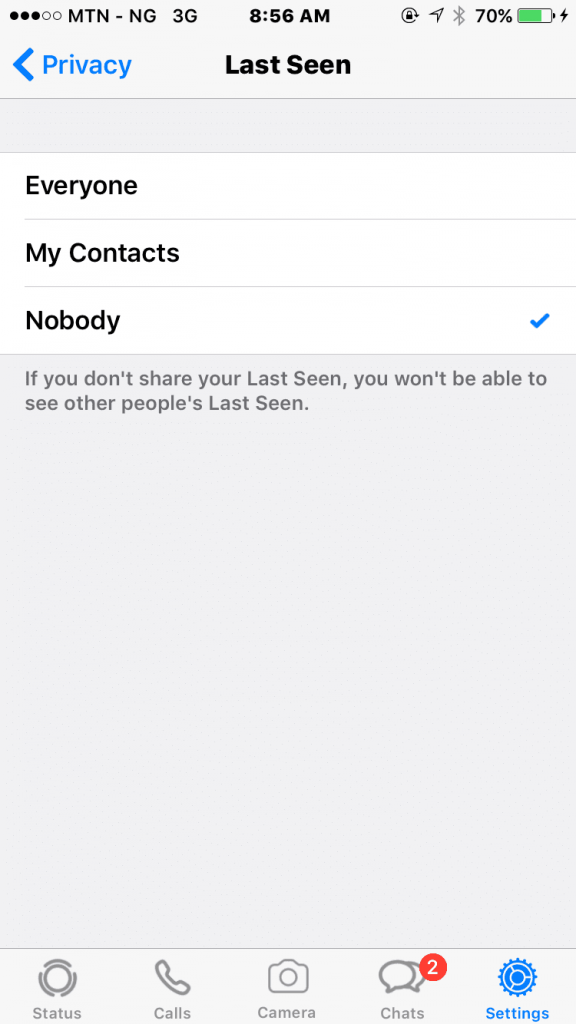 Another sign is that they start typing a message and then delete it without sending it.
Another sign is that they start typing a message and then delete it without sending it.
How do I know if someone is following me so I know when I'm online on WhatsApp?
There is no reliable way to know if someone is tracking your WhatsApp activity, but there are some things you can do to make it harder for them. For example, try using a VPN or proxy when you're online and be careful about the information you share in conversations. Remember that anything you say on WhatsApp can be seen by the other person, as well as anyone else who has access to the conversation.
Can I see how many times a person has viewed me on WhatsApp?
Yes, you can. In the WhatsApp app, go to Menu > Settings > Account > Privacy and select Last seen. Here you can choose who can see your last viewed information: Everyone, My Contacts, or Nobody.
Can we find out how many times someone has viewed your WhatsApp status?
Yes, you can see how many times someone has viewed your WhatsApp status. To view the number of views, open the WhatsApp Status tab and swipe up on the status you want to check. The number of views will be indicated at the bottom of the screen.
To view the number of views, open the WhatsApp Status tab and swipe up on the status you want to check. The number of views will be indicated at the bottom of the screen.
Does this mean that they are talking to someone online on WhatsApp?
Yes, that could mean they are talking to someone. However, it can also mean that they are just reading something online.
How to check who is talking to whom on WhatsApp?
To check who is chatting with whom on WhatsApp, open the app and go to the Chats screen. Click on the contact whose chat activity you want to check and a list of all conversations between this contact and other people will appear.
How do I know if my boyfriend is cheating on whatsapp?
There is no reliable way to know if your boyfriend is cheating on WhatsApp, but there are some things you can look out for. If he suddenly starts taking a lot of new photos or video clips, or if he starts chatting with other women more than usual, this may be a sign that he is up to something behind your back.