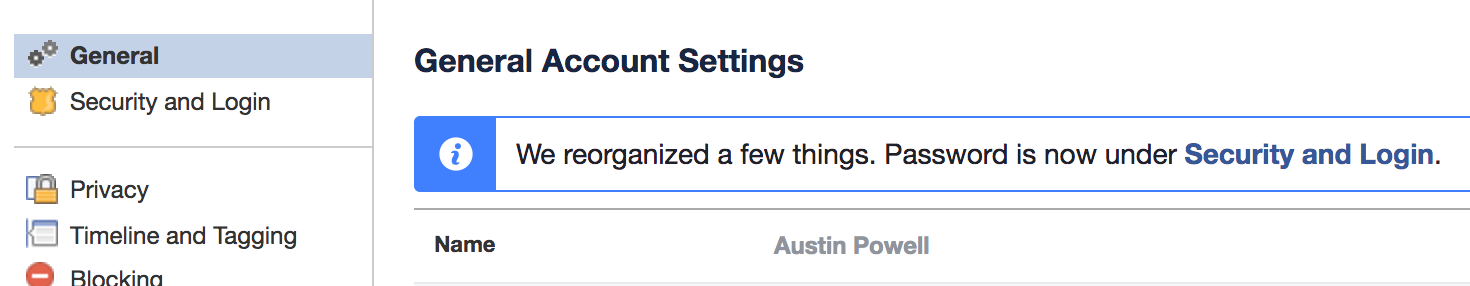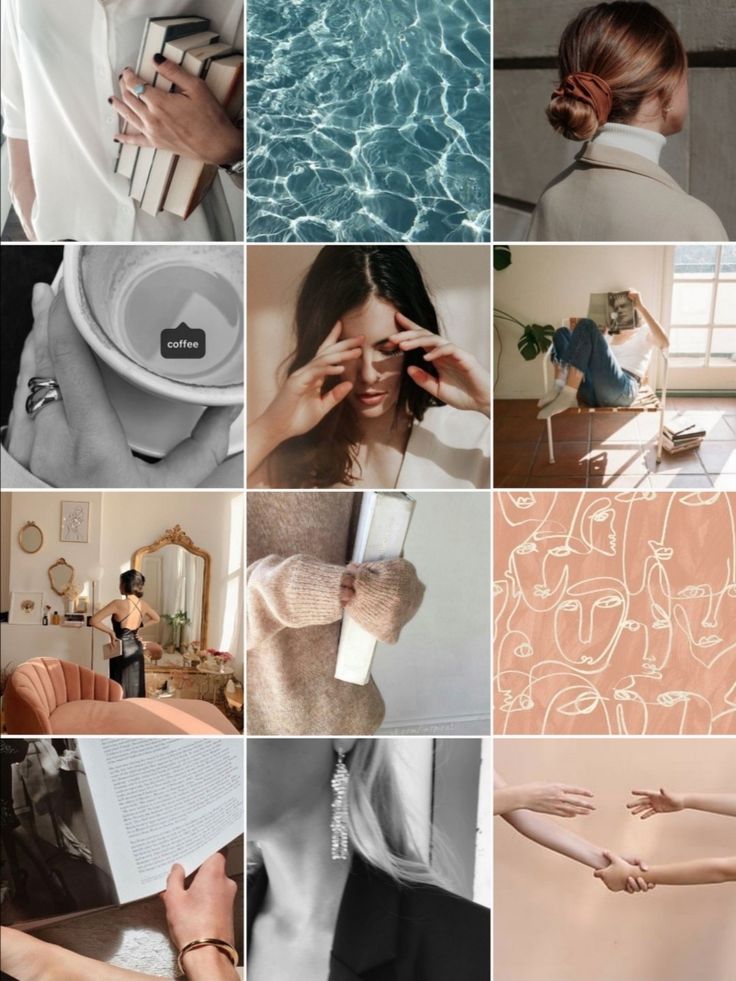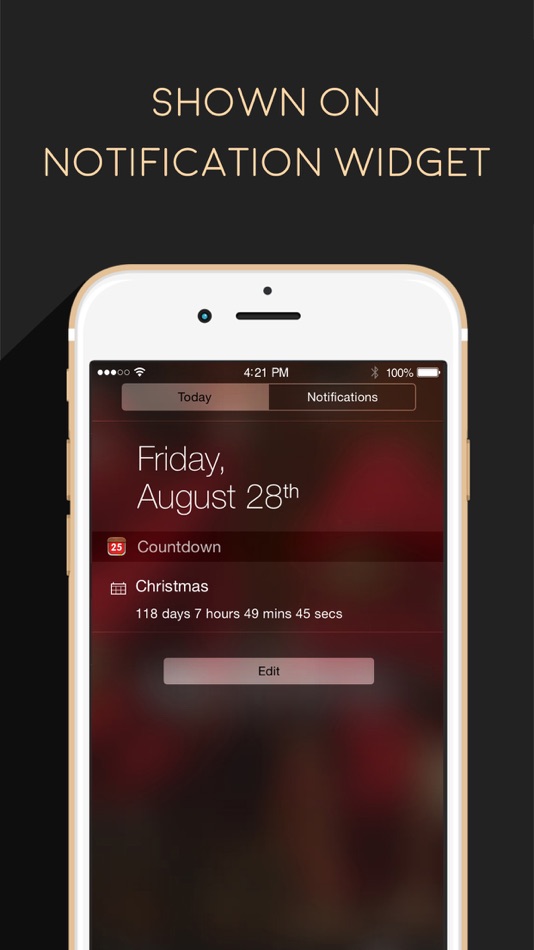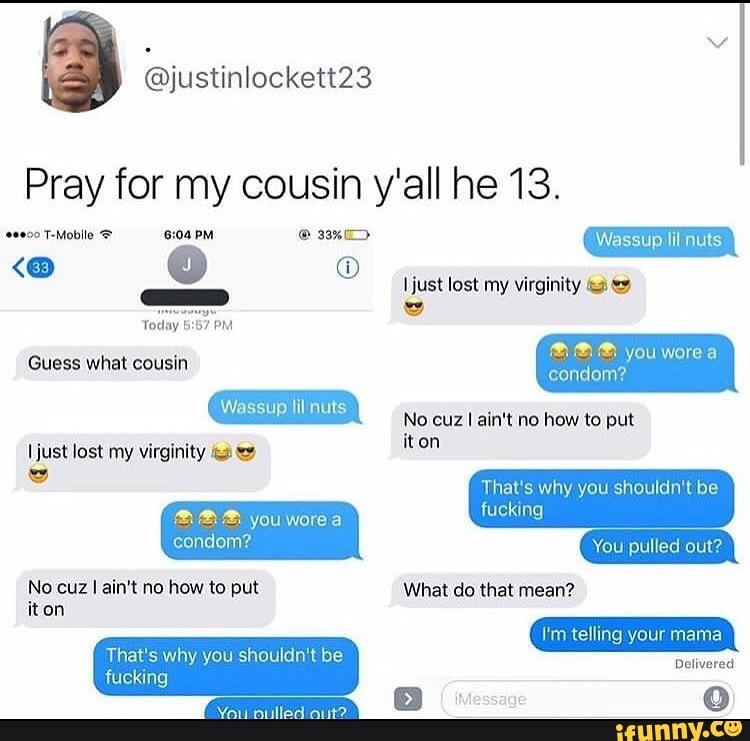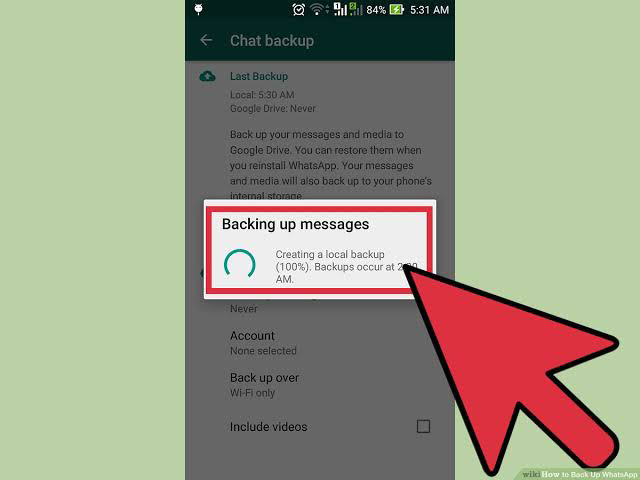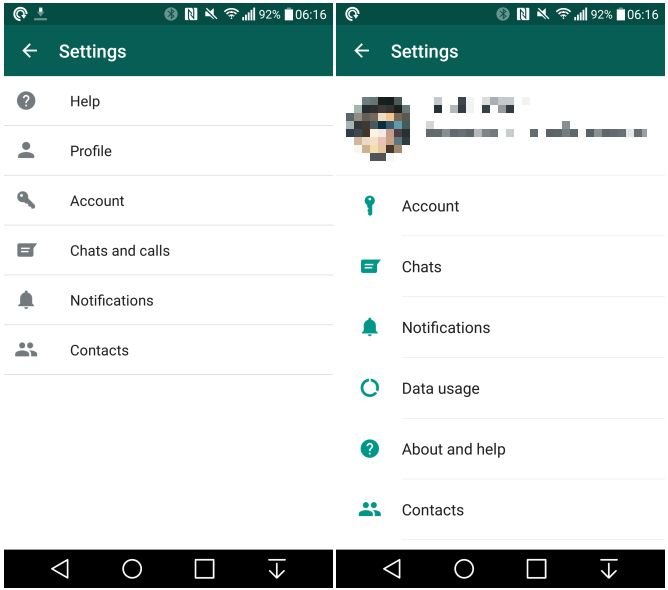Facebook suspended account how to get it back
My Facebook Account is Suspended How to Recover It Back
With an increase in illegal activities and hacking attempts, Facebook has taken a step forward to tighten the security of its users so that they don’t have to face any sort of abuse or breach of privacy. Facebook has its help center in place where users can seek the guidance of any sort related to Facebook. Facebook Help Centre has a huge collection of help articles that aim to help out the users with every minor or major glitch they face with the social media giant.
Over time there has been a visible increase in the suspension of Facebook accounts; the reason being suspicious and banned activities. If you are bearing the brunt of Facebook suspension and looking for guidance, I am here to help you.
But before I make you familiar with how to get a suspended Facebook account back, I want you to know what is all that you do knowingly or unknowingly that compels the FB team to suspend you.
Table Of Content
Suspended, Disabled or Temporarily Blocked
Causes of Facebook Account Suspension
How to Identify a Suspended Facebook Account?
Recovery Methods for Suspended Facebook Account
Preventive Measures to Avoid Suspension
FAQs
Suspended, Disabled or Temporarily Blocked
Facebook not only suspends your account, it can temporarily block or disable it as well. If you haven’t heard these terms before, let me give a brief overview so that you can be sure if your FB account has been suspended or it is something else.
Facebook suspends your account whenever it notices something suspicious. Suspicious is a broad term and covers everything from hacking attempts, suspicions of harassment to misrepresenting someone. So you can never realize if it was you or someone else who got your account suspended.
However, when you will try to access your account, you will be notified of the suspension as shown in the image below, and what recovery steps are available. Suspending accounts is a security precaution taken by Facebook so that no further damage can be caused to your account.
Temporarily BlockedOften known as Facebook Jail, temporarily blocking means you are not allowed to perform certain actions such as posting, commenting, or liking photos or status on Facebook owing to your inappropriate behavior.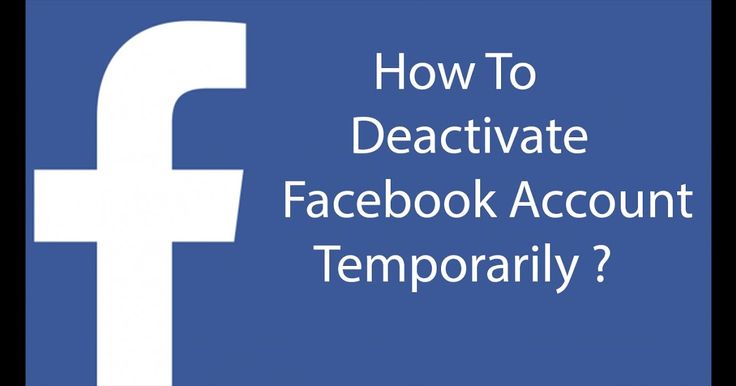 You will receive a message from Facebook that will look similar to the one in the image below. You can easily remove the temporary lock of your Facebook account by following some simple steps.
You will receive a message from Facebook that will look similar to the one in the image below. You can easily remove the temporary lock of your Facebook account by following some simple steps.
If you have done a major violation of Facebook’s Community Standards, it can get your account disabled. Again, Facebook can disable your account for a short period or permanently depending on the severity of the violation. There are different forums available that can help you recover your disabled Facebook account. You can even get help from your FB friends for getting back your disabled FB account.
Causes of Facebook Account Suspension
Facebook suspension is directed by the rules that you have violated whether major or minor. Some of the common causes for which you can face a suspended FB account have been listed below for reference:
- Using Fake Identity- Not using your real name
- Unidentified Location- Logging into your account from a new location
- Reported Account- If someone reported your account to Facebook
- Illegal Login Attempt- Suspicious login attempt to your account
- Posting Offensive Content- posting something odious or unlawful
There can be several other reasons for which you may face suspension by Facebook.
It depends on the reasons for which your account has been suspended that you may or may not receive a notification from Facebook. However, you will soon realize that Facebook has suspended your account by making an unsuccessful login attempt. Also, you may be informed about the steps you have to take to undo suspension and why it happened.
For Instance, your account may get suspended for not using your real name. And you can simply recover it by updating your profile with your real first and last name.
If you don’t get success, try other workarounds explained further.
Luckily, different ways are available using which you can recover your FB account after it has been suspended. You can file an appeal to Facebook about suspension and request them to grant the access. Here are the recovery methods that you can try:
- Verify your Identity
- File an Appeal
- Friend’s Photo Identification
- Security Questions
- Trusted Contacts
This has to be done in both cases whether your account has been disabled or suspended. You may be required to enter your phone number, birth date and update your profile to confirm that you are the real account holder. Also, in some cases, photo identification is mandatory. For verification, you may be required to upload a photo of a government-issued ID so that Facebook can verify your real name and date of birth. The documents that you can upload for verification purposes include utility bills, medical records, library cards, and bank statements, or something official that has your name and birth date.
Another way to deal with it is to file an appeal to Facebook that your account was mistakenly disabled or suspended
If you are wondering how to appeal a facebook suspension, you can go to the Facebook Help Center and fill the required form. Here are the links to the forms that you can use to file an appeal:
Here are the links to the forms that you can use to file an appeal:
1: https://www.facebook.com/help/contact/260749603972907
2: https://www.facebook.com/help/contact/317389574998690
3: https://www.facebook.com/help/contact/313733425335072
You can also visit Facebook Help Page for more information about a disabled and suspended account.
Facebook also conducts a photo security check where you are shown certain images from your uploads and you will be asked to identify who is there in the pictures. If you identified all the images correctly, you will be easily able to access your account back. If you are unable to pass the photo security check on the first attempt, wait for a few hours before you go for another attempt.
Facebook also offers you the facility to create and answer security questions so that whenever you lose access to your account, you can easily get it back by giving accurate answers.
If you don’t remember the correct answers to security questions, don’t worry you can ask your trusted contacts to help you out. But to use this option, you need to set trusted contacts for your Facebook account before you get locked out of it. To get back to your Facebook account, you can simply contact the trusted contacts and ask them to provide you the recovery code.
Preventive Measures to Avoid Suspension
To avoid getting into such a tragic situation like a suspension in the first place, you must adhere to Facebook’s rules and regulations; some of them are:
- Use your real name and date of birth to create a Facebook account.
- Create a Facebook page if you want to promote any brand or product.
- Do not post illegal or offensive content anywhere on Facebook.
- Don’t tag someone in your photos without their consent.
- Children below 13years of age aren’t allowed to have a FB account.

- Keep updating your Facebook password to keep it secure.
- Keep your current phone number updated in your profile as it will help in an easy recovery.
Facebook account gets suspended as a security measure when there is doubt of suspicious activity due to which you will no longer be able to access your account till the time you verify your identity.
Although you will be given instructions by Facebook about recovering your suspended account, in case you don’t, you can try sending an email to Facebook.
Facebook suspension can last for 1 to 90 days depending on the severity of the violation. If you can prove your identity, you may get the access back to your account within 24 hours. It is also possible that you may not receive any reply from Facebook leading to a forever ban on your account.
READ NEXT:
How to Know Who Viewed My Facebook Profile?
How to Change Facebook Account Password?
Facebook Marketing Tips for Business
How to Log into Facebook Account?
Facebook Account is Not Working Today
Facebook Account Suspended? There Is a Solution!
Today, we depend on social media for a lot more than fun.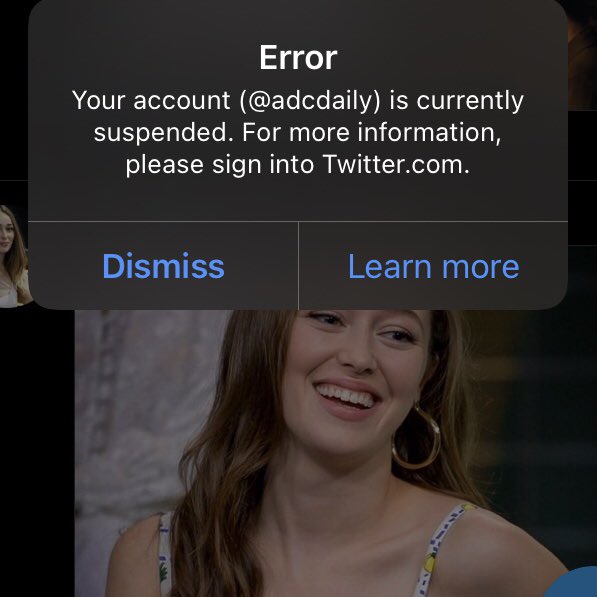 This is why having their Facebook account suspended all of a sudden can make some people livid.
This is why having their Facebook account suspended all of a sudden can make some people livid.
Don’t worry, because in most cases, you can appeal your suspension. The only problem is the swamped customer support—it might take a while for a customer service rep to respond.
To recover your suspended account quickly and without difficulties, sign up for DoNotPay! Our Unban My Account feature will have your complaint letter written and delivered in a split second, and you’ll also cut the reply waiting time.
The Reasons Behind the Facebook Account Suspension
Before you start looking into the reasons behind and solutions for a suspended Facebook account, make sure your account is actually disabled. When you log in, look for a message notifying you that your account has been disabled, i.e., suspended. If you see it, this is probably a consequence of some form of Facebook Terms violation, such as:
- Providing false personal info
- Using the service although you are prohibited to
- Sharing prohibited content
Facebook Account Suspended Because of False Personal Details
Facebook insists that everyone provide names and other identifying data that they use in real life.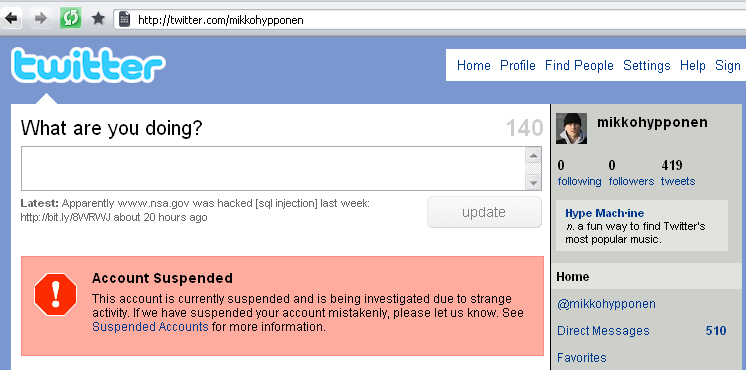 The company states that this should make the members more accountable and the community safer. Here are the personal details rules:
The company states that this should make the members more accountable and the community safer. Here are the personal details rules:
- Use the name you use in real life
- Provide accurate personal details
- Create and use only one account for personal purposes
- Never share your password or account with anyone else or transfer the account to another person without permission from Facebook
Facebook Account Suspension Due to Unapproved Use
Certain groups aren’t allowed to use Facebook’s services:
- Children under 13
- Convicted sex offenders
- Users who already had one account disabled due to violations of the company’s Terms or Policies
- Anyone who is by law prohibited from using the services
Suspended Account—Facebook-Prohibited Content
Facebook’s Terms clearly state the type of content you mustn’t share through your account, and this includes anything that’s:
- Not in line with the company’s Terms or Community Standards
- Discriminatory, unlawful, fraudulent, misleading
- Considered an infringement of a person’s rights, including copyrights
- Virus or malicious code or anything else that can disable or damage functions of the platform
- Considered an automated means of collecting data from the platform in case you try to employ it without the company’s permission
Facebook Suspension Appeal
You can appeal a Facebook suspension through the platform’s help center only in the case of minor Terms’ violations or if you were banned for no reason.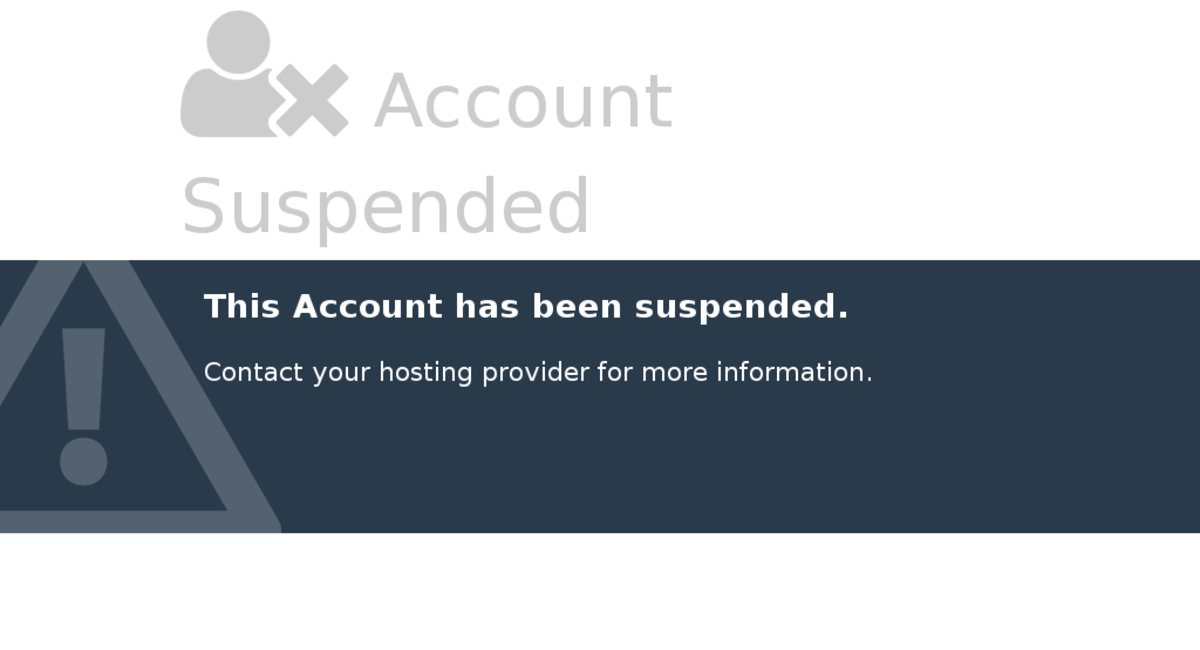 If the security system detects any serious violations from your account, you’ll get banned from Facebook, and there is no way to get unbanned.
If the security system detects any serious violations from your account, you’ll get banned from Facebook, and there is no way to get unbanned.
Here is how to file your suspension appeal through the Facebook platform:
- Go to your account
- Look for the link titled Go To Help Center under the suspension notification and click it
- Click the second section called Login and Password
- Choose Fix a problem in the menu on the left side of the screen
- Select the first option in the Login Help—Can’t log into Facebook
- Scroll down to Find out if your account is disabled
- Look for the link titled Use this form to request a review
- Fill out the form with your name, email address, and provide ID scans
After you’ve finished this process, all that’s left is to wait for a response from Facebook support.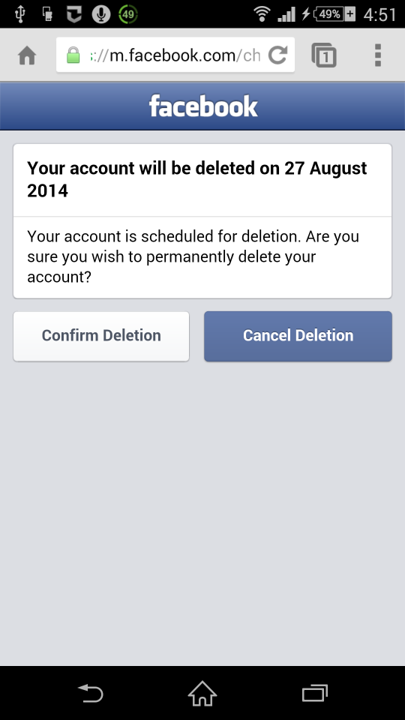
Facebook Account Suspended—Get It Unlocked in a Flash Through DoNotPay!
Many people dread and despise browsing through help pages on any platform. You easily get lost in the endless questions and answers and hardly find what you’re looking for.
This can happen on Facebook as well since there are a lot of sections and subsections.
DoNotPay helps you avoid going through Facebook’s confusing Help Centre. Sign up for our service and file suspension complaints in a flash.
Our Unban My Account tool gathers the essential account info from you, composes, and delivers a compelling appeal letter that should help get you back to your account.
Here is what to do:
- Provide the name of the company that has suspended you
- Reply to a few questions regarding your account like:
- Your account’s ID
- Email connected to it
- When the troubles began
- Tell us about any suspicions you have of being discriminated against based on gender, religion, race, etc.

Our app will use all this data to build a strong case for you and present it in the complaint letter giving the Facebook support team two weeks to reply. This will drive them to set your letter as a priority and reply within an acceptable period.
DoNotPay is here if you have any suspension issues with any other social platform, including:
- TikTok
- YouTube
- Snapchat
- Tumblr
DoNotPay Focuses on a Wide Range of Platforms
Suspended social media accounts are a fraction of the issues we help you resolve. Unban My Account also covers shopping, streaming, and emailing accounts. Another feature on DoNotPay—Unban Gaming Account—adds gaming accounts to our unbanning service portfolio.
Take a look at some of the examples of included platforms below:
Discover the Entire Spectrum of Our Features
A click or two will be enough to discover the amazing universe of DoNotPay’s tools and products.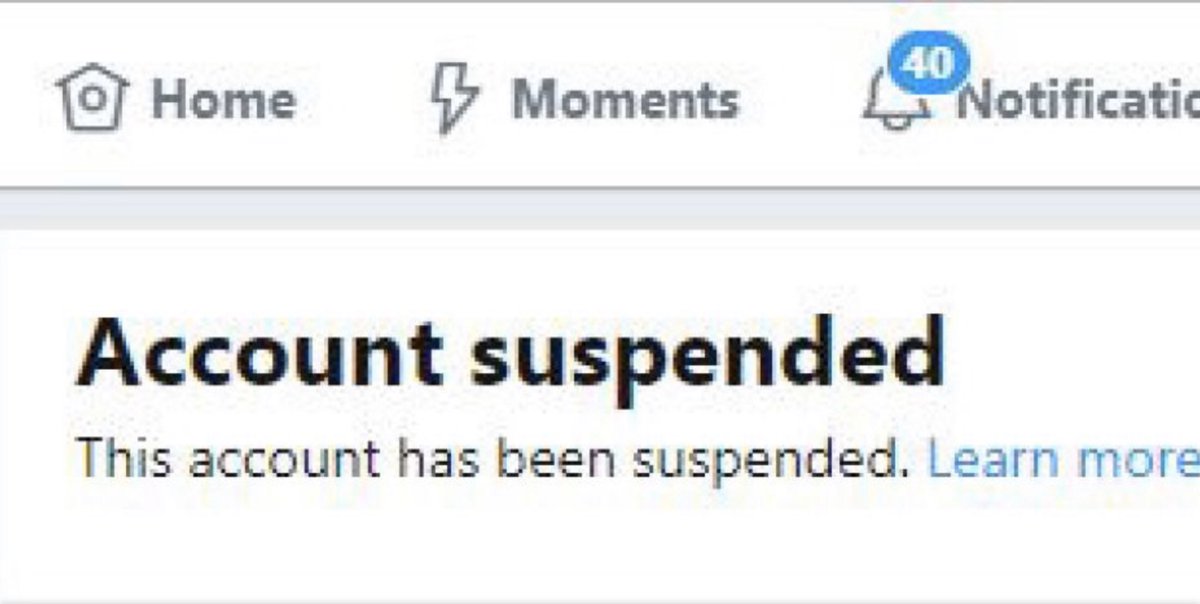 Our app is here to show you the best way to get:
Our app is here to show you the best way to get:
- Virtual credit cards
- Late, lost, or faulty delivery refunds
- Copyright protection
- Personalized legal documents
- Fully customized complaint letters to send to your annoying neighbors
- Gift card cash back in any U.S. state
- Tourist visas
- College fee waivers
- Passport photos
- Sweepstake entries
- Burner phone numbers for a secure phone verification
Financial Issues? Let DoNotPay Take Care of Them!
DoNotPay can track down your unclaimed money, submit insurance claims, or request compensation for delayed flights on your behalf. This way, you can save some money and get what you’re owed. Our app can also make it easier for you to lower your utility bills, cancel active subscriptions and stop further charges, or appeal parking tickets.
Want your issue solved now?
How to recover a blocked Facebook account
Blocking a Facebook profile is not uncommon. In this case, it is impossible to enter the page, even if you enter the correct password and login.
In this case, it is impossible to enter the page, even if you enter the correct password and login.
The editors of MC.today figured out why pages are blocked and how to restore a blocked Facebook account. And what can be done to prevent the situation from happening again.
Possible reasons for blocking
According to the rules of the social network, you can only have one personal profile. In this case, you must register under your real name and surname. This is done to make communication safer.
Despite the fact that Facebook's rules of use are freely available, few people read them. And blocking a profile is a frequent consequence of violating one or more rules. Here are the most common reasons:
- The user registered under a false name and surname.
- The person has two or more personal pages.
- The user has created a deliberately fake account and is impersonating another person.

- Personal data in the profile changes suspiciously often. It is advisable not to get carried away with changing information and not to make adjustments more often than once a month.
- The page uses someone else's photo.
- The personal page is being used as a commercial one.
- If you add a large number of friends in one day, you can get into the block. Facebook allows you to add up to 20 friends per day. But it is better to reduce this number to 15. Moreover, it is worth adding those who really have something in common with you. For example, he studied at the same school or institute, works in a similar field or has a similar hobby.
- Those who join more than 10 groups in one day are also at risk of getting banned.
- Facebook can block a user if they send messages with the same text to multiple users. This is considered spam.
- Users who post obscene content.
 Anything that Facebook considers to be such, such as nude photos, will be blocked by the social network.
Anything that Facebook considers to be such, such as nude photos, will be blocked by the social network. - If a person writes rude and offensive messages, threats to other users. Just one complaint is enough.
- Sometimes Facebook blocks for paying for ads through someone else's card. You can use a personal Visa / Mastercard, if not, PayPal, Qiwi wallet or their alternatives allowed in your country.
- Those who advertise and sell illegal substances and drugs are perceived by the social network as a threat and are blocked.
A Facebook profile can also be blocked if the user thinks that he did not violate any rules. Two options are possible here:
- The page was hacked and on behalf of the user they started sending out advertisements or, for example, selling something prohibited. Attackers obtain personal data in a variety of ways. This can be caused by a virus, various malicious programs that steal passwords, as well as the carelessness of a user who entered personal information on a phishing resource.
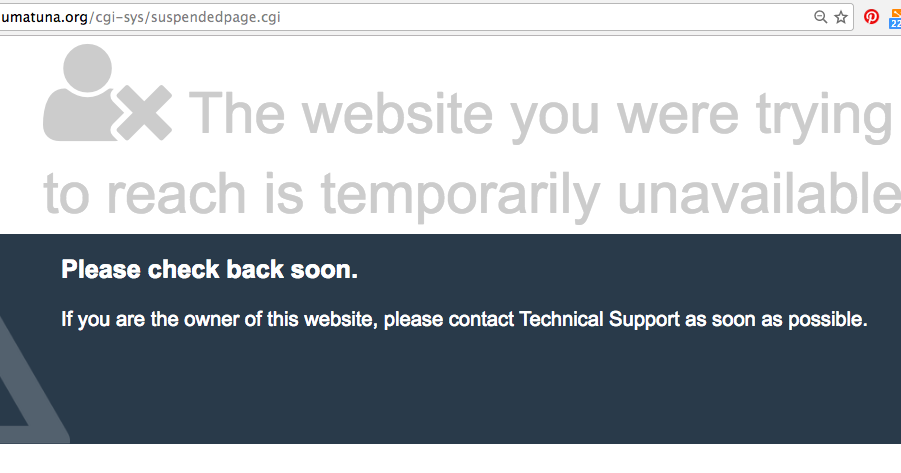
- The profile was blocked by mistake. Facebook blocks about one million offending pages per day. Sometimes this list also includes profiles whose owners really did not violate anything.
If the account is blocked, when you enter the page, a notification appears in which there is a special form or a go button. You need to briefly describe the problem, ask for help to deal with the situation that has arisen and restore access to the profile. You can write in Russian or English.
How to restore your account
Do you think that there were no violations on your part or were they minor? To restore a blocked Facebook account, you need to send a request to appeal the block. But if the administration decides that the violation was serious enough, access may not be restored.
If your profile is blocked, Facebook may ask you to verify your identity. You must be ready for this.
You can use the following documents:
- Passport, insurance policy, driver's license and any other government-issued document that has a name and photo or name and date of birth.
 If you have such a document and you can photograph or scan it, this is the best option.
If you have such a document and you can photograph or scan it, this is the best option.
- Two different documents that contain the username. One should also have a photo or date of birth that matches the data you provided on the Facebook page. As such documents, a student ID card, a medical card are suitable.
- Two documents that contain a username. They must be supplemented with a certificate with a photo or date of birth, which were indicated on the blocked page.
Information shared by Facebook is protected from unauthorized persons and is confidential. It is not transferred anywhere and is stored for no more than 30 days, while the issue with the blocking is being resolved, and then deleted. Therefore, you can safely consent to its processing.
Important! If the page was created under a fictitious name, it will not be possible to restore access to it, Facebook will simply delete it.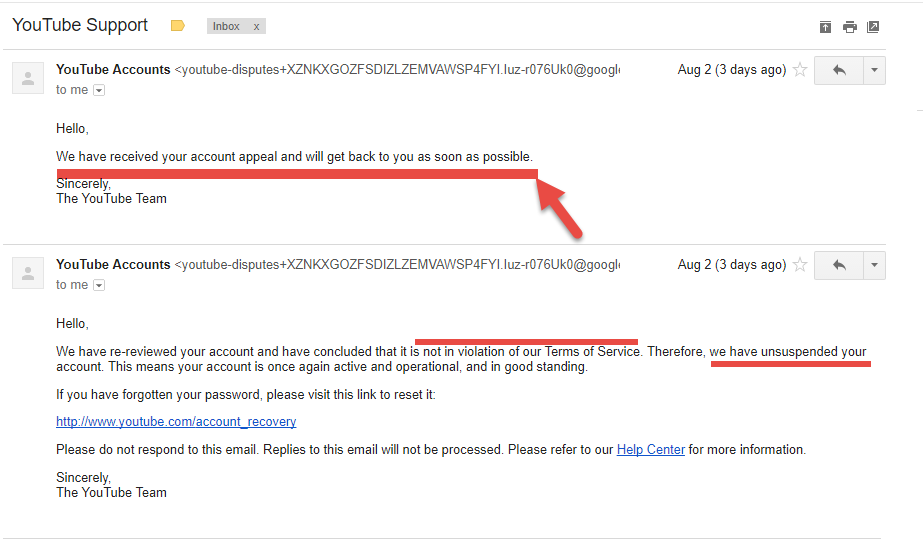
To recover a blocked Facebook account, follow these steps:
- Scan or photograph a document or documents so that the text on them is legible.
- Save the photo.
- Upload the received photo (or several) to the contact form, click on the "Submit" button and wait for the technical support decision.
What to do so that the account is no longer blocked. For this:
- Go to Settings.
- Select Security and then Trusted Contacts.
- Add trusted friends, three to five people. They can become a link between you and the administration of the social network when you need to restore a blocked Facebook account.
Even if you try to follow the rules, you can end up in the block due to a technical error. Therefore, it is better to create trusted contacts. It won't take long, but it will help you avoid stress.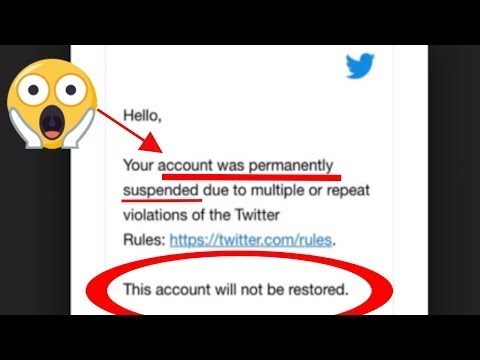
If there are problems with the account, one of the authorized persons will be able to write a message to the live technical support chat, because the blocked user will not have access to these functions.
FacebookHow to recover a blocked Facebook account
Related:
- The Mastodon platform can become an alternative to Twitter. What are federated services and how they work
Disabled accounts | Facebook Help Center
Help Center
Disabled Accounts
We're updating the mobile version of Facebook.com. More
If your account is locked, you won't be able to sign in. Remember that an account can be blocked for a variety of reasons, and we consider all these cases individually.
My account is disabled
How do I know if my Facebook account is disabled?
If your Facebook account is disabled, you will see a message about it when you try to log in. If you don't see a disconnect message when you try to sign in, you may have another sign-in issue.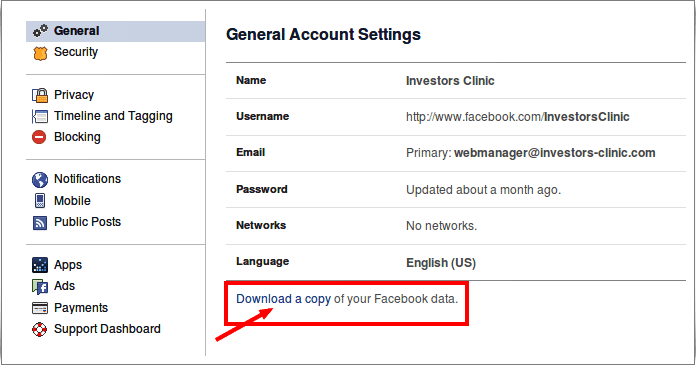 Learn more about how to troubleshoot sign-in issues.
Learn more about how to troubleshoot sign-in issues.
Why is my account disabled?
We disable accounts that may be in violation of the Facebook User Agreement. This includes:
Posting content that violates the Facebook Terms.
Using a false name.
Attempt to impersonate another person.
Systematic violation of the Facebook Community Standards.
Using an account for harassment, advertising, promotion or other prohibited activities.
What should I do if my account is disabled?
If you believe your account was disabled in error, you can use this form to request a review.
In some cases, we do not send a warning before an account is disabled. We also do not restore accounts that have been disabled for serious violations. Learn more about how we define serious violations.
My friend's or child's account has been disabled
If your friend's Facebook account has been disabled, they can submit an appeal request from the email address associated with their account.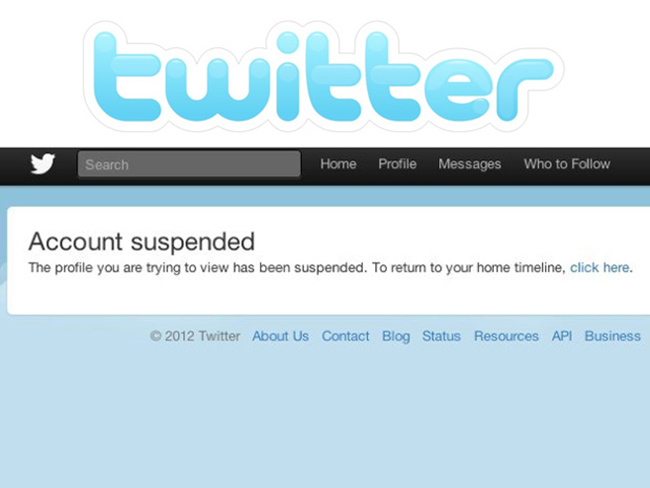
Note. We only share account information with the account owner and do not consider submissions submitted on behalf of friends.
Learn more about what you can do on Facebook.
Your child can submit an appeal request from the email address associated with their Facebook account. A Facebook user who is at least 13 years of age is considered the authorized owner of the account. Therefore, we will not be able to provide you with information about this account or take any action regarding it at your request.
Learn more about what you can do on Facebook.
Try our step-by-step help
Our step-by-step help tool guides you through the steps needed to solve your problem.
If your friend is unable to log in to their account because someone else has taken over, advise them to visit the Hacked Accounts section of the Help Center for help. To secure your account, you can also go to this page.
If your friend is unable to use Facebook due to health reasons, we can help you delete their account.