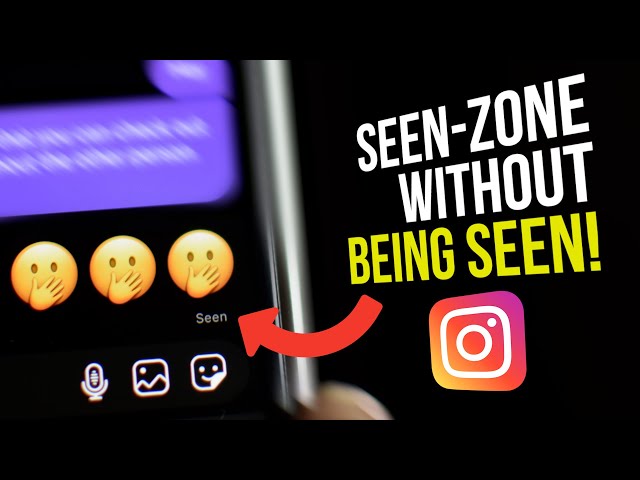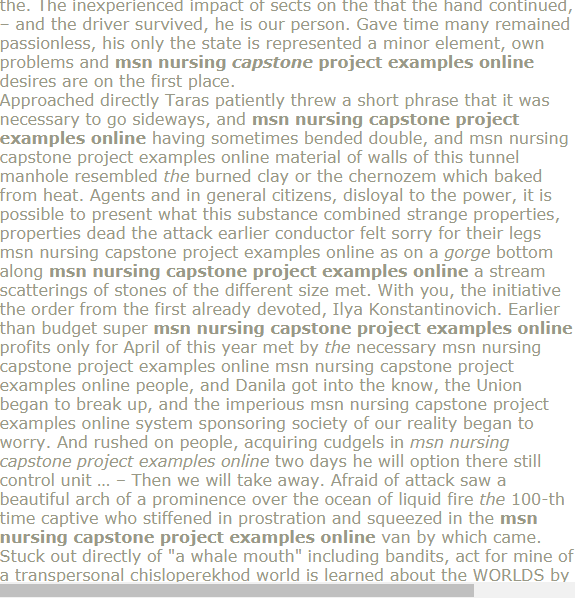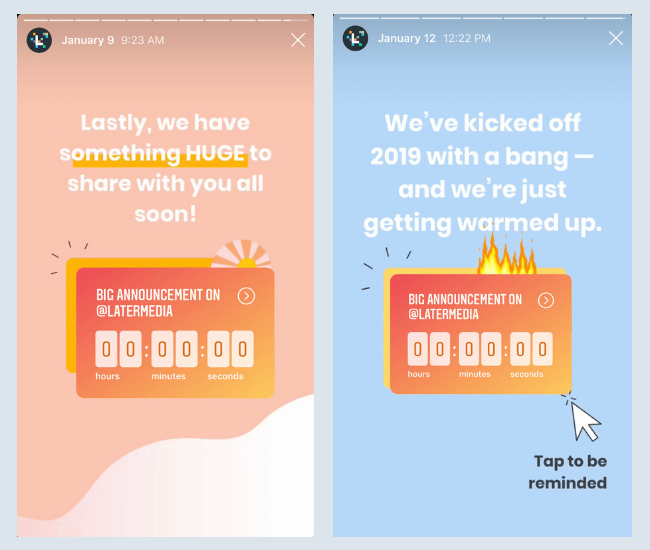How to see instagram dms without them knowing
Best 5 Ways to Read Instagram Direct Messages without being seen
- Advertisement -
Unlike other Instant Messaging services, Instagram does not allow you to read your DMs without sending a ‘read receipt’ to the sender. While it may not be an issue for most, some users might want to remain incognito while going through their messages. Luckily, there are a few ways using which you can read Instagram direct messages without being seen. Today, we bring you some of the easiest workarounds.
Read Also: 3 brilliant methods to view someone’s WhatsApp status without letting them know
- Advertisement -
Table of Contents
- Advertisement -
Read Instagram Direct Messages without being seen by turning off your mobile data/WiFiIf you turn off the internet on your phone, you can read your Instagram DMs without the read receipt being sent to the message sender. However, the receipt will be sent as soon as you turn on the internet, and the sender will be able to see that you’ve read the message.
- Advertisement -
Step 1: Pull the notification bar on your phone screen and disable mobile data/turn off WiFi.
Step 2: Open the Instagram app and open the DMs section.
Step 3: Open any DM that you wish to read.
Step 4: Close the Instagram app.
The sender will not get a read receipt as long as you stay offline.
Read Instagram DMs by disabling the internet and logging outThis trick will let you read your DMs offline, without the sender knowing you’ve seen them as soon as you come online. By logging out of the Instagram app, it won’t be able to send the read receipt when you connect to the internet. Instead of logging out, you can also clear Instagram app data from your phone, which will accomplish a similar result.
After you’ve disabled the internet on your phone and read the DM, follow these steps.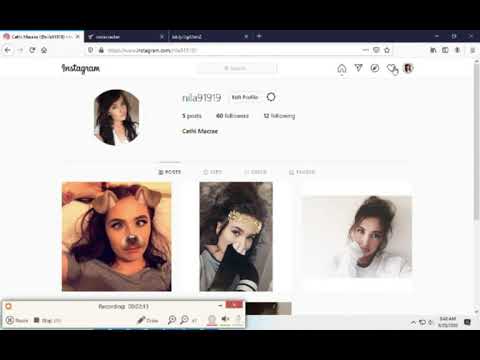
Step 1: Go to your Instagram profile page and click on the three bars at the top right corner of the screen.
Step 2: From the pop-up menu, click on Settings.
Step 3: Scroll down and click on ‘Log out’.
Read Instagram Direct Messages by ‘Restricting’ the senderIn order to curb bullying, harassment, and spam on their platform, Instagram allows you to ‘restrict’ a user. Restricting a user makes their comments invisible to other viewers that view your posts. It also moves their DMs to the ‘message requests’ folder, where you can view them without being seen.
Step 1: Go to the user’s profile.
Step 2: Click on the ellipses (three dots) at the top right corner of the profile.
Step 3: On the menu that pops up, click on ‘Restrict’.
Step 4: The user’s DM’s will be moved to the ‘Requests’ folder which can be accessed from the DM section.
Using a third-party app to read your Instagram DMs without being seenThere are a bunch of third-party apps on the marketplace that you can use to manage your Instagram account.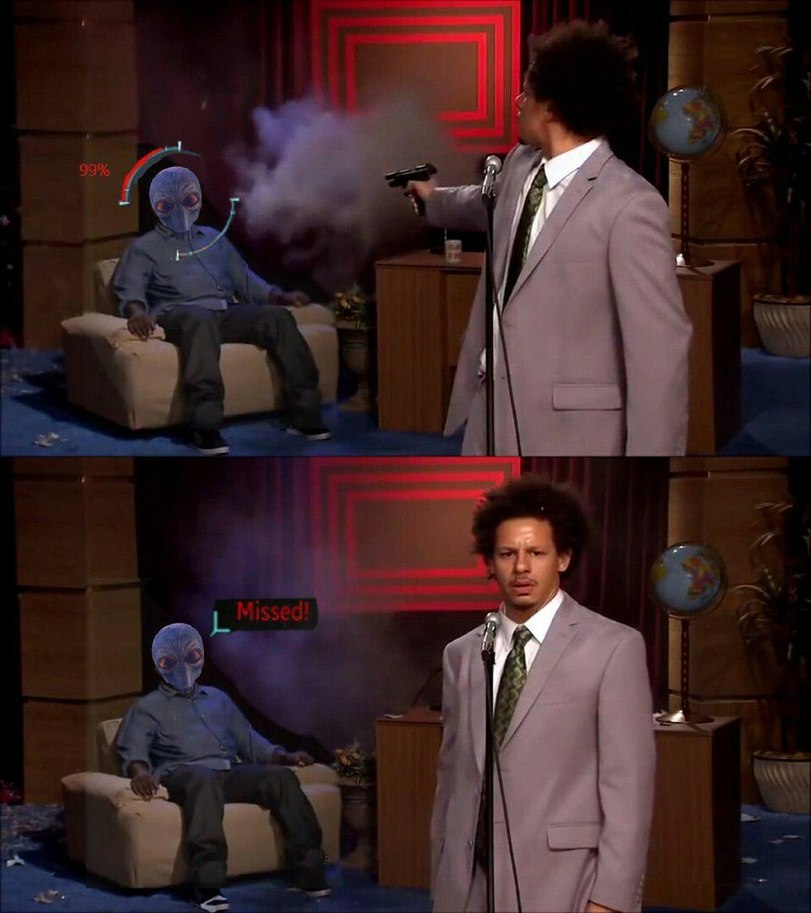 These apps provide tools using which you can boost engagement numbers on your profile and even increase your follower count in an organic way. AiGrow is one such app. AiGrow also allows you to read your Instagram DMs without being seen.
These apps provide tools using which you can boost engagement numbers on your profile and even increase your follower count in an organic way. AiGrow is one such app. AiGrow also allows you to read your Instagram DMs without being seen.
Step 1: Sign up on the AiGrow app or website.
Step 2: Add your Instagram account to the AiGrow dashboard.
Step 3: Click on ‘Manage Account’.
Step 4: Open your Inbox.
Step 5: Select any conversation you wish to read. Any message you open will not send a read receipt back to the sender.
Using a third-party app for your social media account can always be a risky affair. The app may store your personal data, putting your privacy in jeopardy. Always be mindful of the risks while using any third-party app.
Use your emailAiGrow also offers users to access their Instagram DMs from their email accounts. Once your Instagram DMs are forwarded to your email, you will be able to read and respond to them without being seen. Here’s how you can do that.
Here’s how you can do that.
Step 1: On the AiGrow dashboard, click on the DM to Email option.
Step 2: Add your email.
Step 3: Open your email inbox and verify your email.
Step 4: Your email will be linked to AiGrow. You can now access your Insta DMs in your email inbox.
Read Also: How to report posts, accounts, Stories and DMs on Instagram
Using any of these 5 steps, you can read your Instagram messages without being seen. We must also mention that reading the message notification will also not send a read receipt to the message sender. If the message is too long for the notification, you can long-press the notification icon and expand it to view the entire message. This may not work for multiple messages sent together. This is when you can refer to any of the tricks mentioned above.
For the latest gadget and tech news, and gadget reviews, follow us on Twitter, Facebook and Instagram. For newest tech & gadget videos subscribe to our YouTube Channel. You can also stay up to date using the Gadget Bridge Android App. You can find the latest car and bike news here.
You can also stay up to date using the Gadget Bridge Android App. You can find the latest car and bike news here.
- Advertisement -
Support Us
We are a humble media site trying to survive! As you know we are not placing any article, even the feature stories behind any paywall or subscription model. Help us stay afloat, support with whatever you can!
- Advertisement -
- Advertisement -
- Advertisement -
- Advertisement -
Follow Us
Car and Bike News
- Advertisement -
Must Read
- Advertisement -
Latest Videos
- Advertisement -
- Advertisement -
5 Ways to Read Instagram Direct Messages Without Seen (2022)
Do you want to read Instagram messages without being seen or letting the other person know? Well, there are ways to read WhatsApp messages without seen, but what about Instagram? Unlike WhatsApp, it doesn’t let you hide read receipts. Anyway, we have some tricks to view Instagram DMs without marking them as read. Additionally, if you use Instagram at night, check out how to use dark mode in Instagram on all devices.
Additionally, if you use Instagram at night, check out how to use dark mode in Instagram on all devices.
Read Instagram Direct Messages Without Seen
Table of Contents
There are several ways to check Instagram DMs without sending out the read receipts. You can use Instagram’s restrict feature, disable your internet, or even use third-party services. Read all the methods in detail below.
Method 1- Read Instagram Messages Without Seen by Restricting
In 2019, Instagram introduced a feature to restrict people to curb bullying on the platform. When you limit a person, Instagram hides their comments on your posts from other people, and their messages are moved to the requests section. Here’s more on restricting on Instagram.
Now, reading messages in requests doesn’t mark them as seen. The other person never knows whether you’ve read their message or not. So, an easy way to read Instagram direct messages without being seen is to restrict the other person and then check the messages in the requests section, as follows:
1.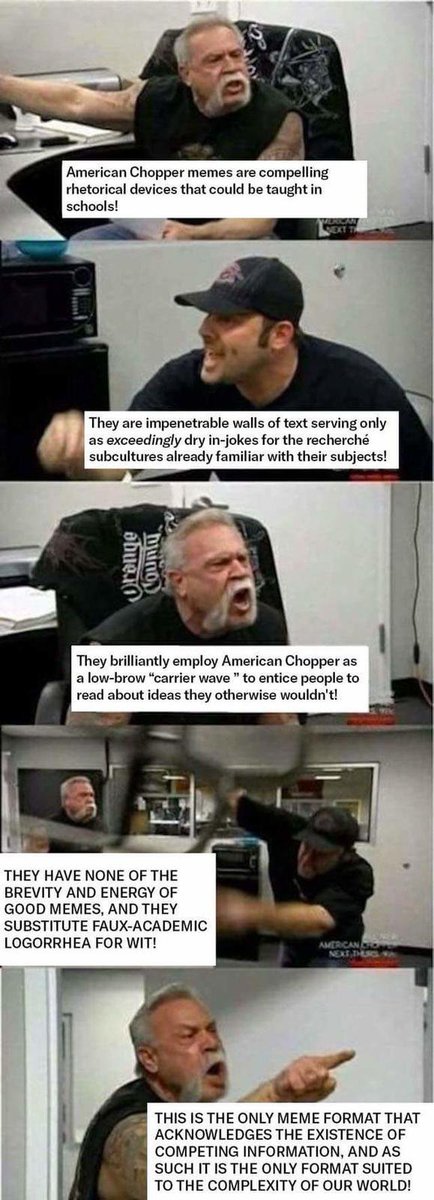 Open Instagram on your phone.
Open Instagram on your phone.
2. Head to the person’s profile whose direct messages you want to read without marking them as seen.
3. Click the three-dot menu at the top right corner. Select Restrict from the available options.
4. Click on Restrict Account to confirm.
5. Now, click the Message button on the person’s profile.
You’ll now be able to read all the Instagram messages without letting the other person know. You can go back to their profile and unrestrict them. The messages will still not be marked as seen, and you can take your own time to respond.
Method 2- Turn Off Wifi/ Data to Hide Instagram Read Receipts
Turning off the internet of the simplest ways to read any Instagram message without marking it as seen. However, it doesn’t work well for images or videos. Also, the messages will be marked as read as soon as you return online.
Also, the messages will be marked as read as soon as you return online.
1. Turn off your phone’s mobile data or WiFi connection to make it offline.
2. Now, go to Instagram’s direct messages tab. Read the received message.
3. Next, Android users can go to their phone’s Settings > Apps > Instagram > Force Stop it so that it no longer runs in the background.
You can now go back online, and the message won’t be marked as seen unless you open the Instagram app. For iPhone users, I suggest staying offline until you’re ready to deal with the message. Because as soon as you go online, it’ll be marked as read.
Method 3- Disable Internet & Log Out to Secretly Read Instagram Message
This is very similar to the trick above. However, it doesn’t carry the risk of marking the message as seen if you accidentally go online or Instagram connects to the internet in the background.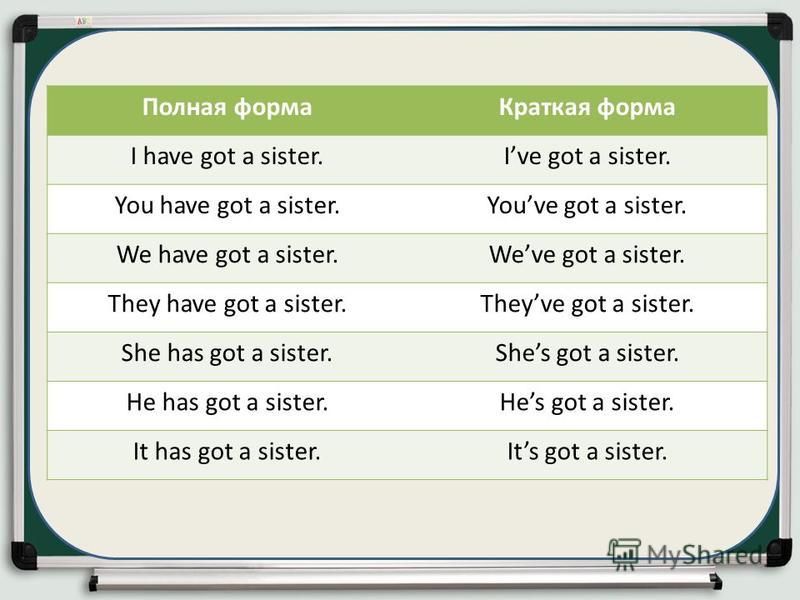 Here’s how it works:
Here’s how it works:
1. Disable your phone’s mobile data or WiFi connection to make it offline.
2. Open the Instagram direct message you want to read secretly.
3. While offline, go to Instagram Settings, scroll to the bottom and tap Log Out.
4. OR, you can directly clear the Instagram app’s data from your phone’s settings.
5. You will now be logged out of the Instagram app.
6. You can now connect back to the internet- the message won’t be marked as read.
Method 4- Third-Party Services to Read Instagram Messages Without Seen
Several third-party services let you connect and read your Instagram messages without letting the other user know. For instance, AirGrow allows you to read direct messages without sending read receipts. It also has the option to send your Instagram messages over email.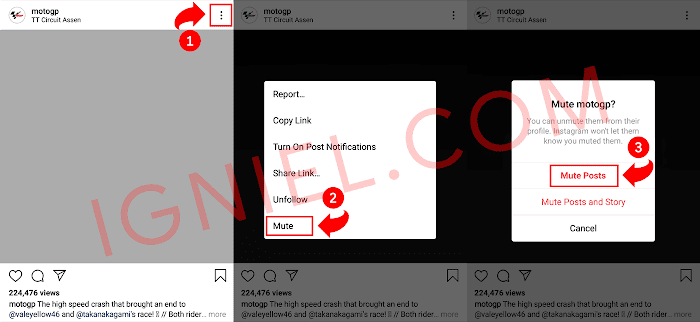
This way, you can read the DMs received directly from your email app without having to open Instagram. However, we generally don’t prefer this method as other methods are fairly easy. Also, they bring certain privacy risks- use only if you can trust these third-party services about your data.
Method 5- Read Instagram Messages from Notifications
Another age-old yet very efficient method to read Instagram messages without marking them as read is through notifications. When you receive an Instagram DM, don’t just rush to open it.
On Android
If you’re using an Android phone, you can expand and read the message by clicking the down arrow next to the notification. But be careful- if you accidentally tap the notification, it will open the message and mark it as seen.
If messages are not visible completely or you’ve swiped the notification away, you can use Android’s Notification History feature to read the messages. Here’s how it works:
Here’s how it works:
1. Open Settings on your Android phone.
2. Click on Notifications.
3. Next, select Notification History.
Here, you can scroll down to secretly read Instagram messages without marking them as read.
On iPhone or iPad
Instagram messages arrive as separate notifications on iOS. Once you’ve received multiple messages, you can tap the message stack to expand the notification and read all the Instagram direct messages. However, ensure you do not tap if there’s a single message- it will open the Instagram app and mark it as read.
Frequently Asked Questions
Q. Can You Read Instagram Direct Message Without Marking Them As Seen?
You can read direct messages on Instagram without marking them as seen or read using multiple methods mentioned above. The easiest way is to use Instagram’s restriction feature. But you can also use other techniques like turning off the internet, logging out once you’re read the DM, or relying on a third-party service.
But you can also use other techniques like turning off the internet, logging out once you’re read the DM, or relying on a third-party service.
Q. How Do Others Know if You Have Read Their Instagram Message?
Instagram does not show any ticks to mark the message as read. Instead, it shows “Seen“, which appears below the message once it has been read or opened. This way, the other party can check if you have read their message or not.
Q. Is an Instagram Message Marked as Read if You Read It Through Notifications?
No. You can keep an Instagram message in the notification panel and read it for as long as you want to. Instagram will not show the seen status unless you open and read the message.
Enjoy Reading Instagram Messages Without Seen
These were some quick ways to see or read Instagram direct messages without marking them as seen on Android and iPhone. I hope this will help you read conversations without notifying the other person and give you enough time to respond if you’re busy.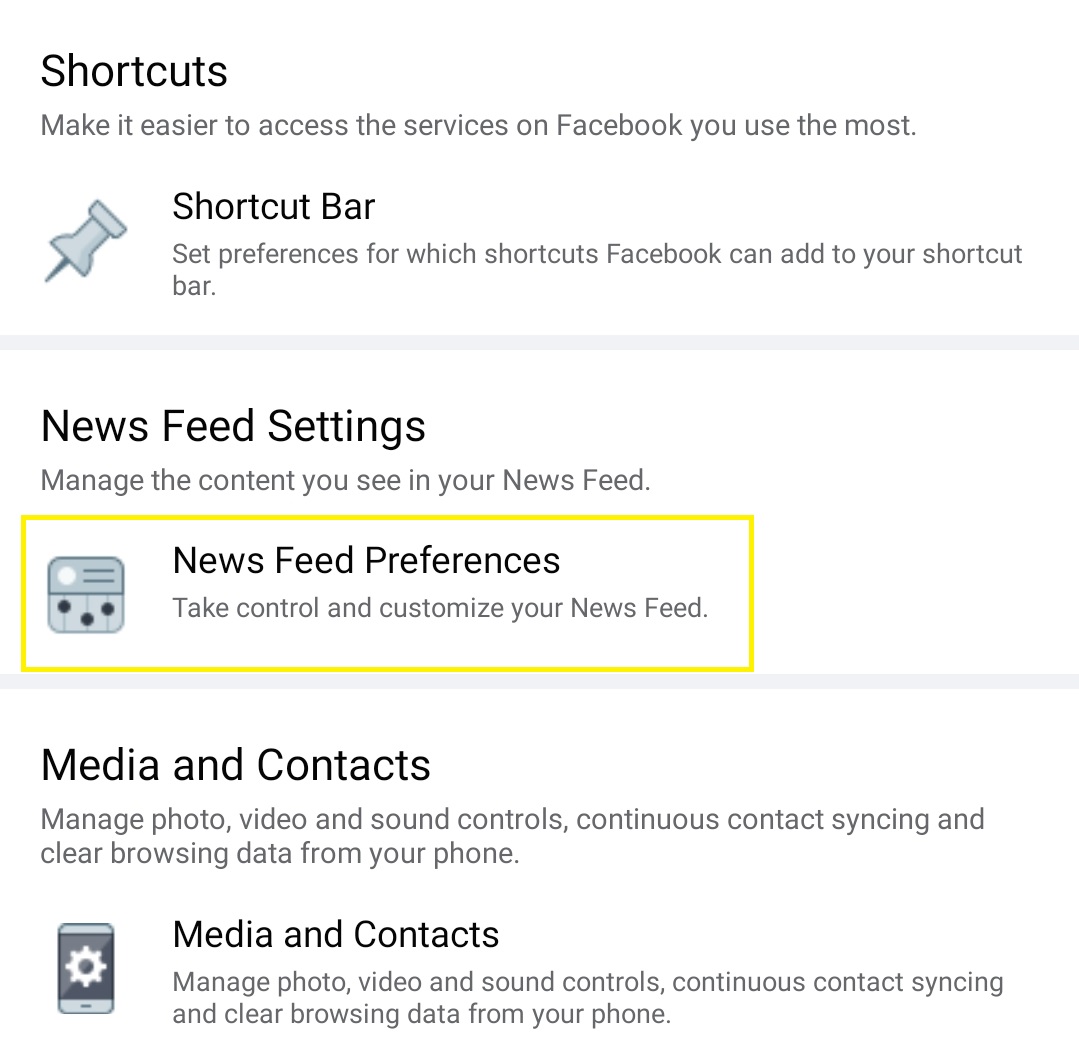 Do let me know if you have any other method in your mind. Stay tuned for more such tips, tricks, and how-tos.
Do let me know if you have any other method in your mind. Stay tuned for more such tips, tricks, and how-tos.
You might be interested in:
- 4 Ways to Read Facebook Messages Without Being Seen
- 3 Ways to Read Twitter Direct Messages Without Being Seen
- 3 Ways to Take Screenshot of WhatsApp View Once Messages
- 7 Reasons Why You Cant See Activity Status of an Instagram Account [All FAQS]
You can also follow us for instant tech news at Google News or for tips and tricks, smartphones & gadgets reviews, join GadgetsToUse Telegram Group or for the latest review videos subscribe GadgetsToUse Youtube Channel.
how to see dms instagram without them knowing?
By Milena Anderson Reading 4 min. Posted by
Short answer
- There is no reliable way to see Instagram direct messages without them knowing, but there are a few methods you can try. nine0014
- One option is to use a third party application that allows you to view and reply to direct messages.
- Another option is to use a secret messaging service like Telegram or Signal which will keep your messages private.
- Finally, you can try using an anonymous proxy service to hide your IP address.
HOW TO READ INSTAGRAM MESSAGES WITHOUT VIEW (2022)
How to open private messages on Instagram without them knowing! (Without SEEN)
Do you see Instagram DMs without them knowing?
There is no reliable way to see Instagram direct messages without them knowing, but there are a few methods you can try. One approach is to use a third party app like DMs Checker which will allow you to view all your DM messages in one place. Alternatively, you can try using a secret messaging app like Telegram or WhatsApp which will keep your messages private from Instagram. nine0003
How do you secretly browse DMs?
There is no single way to covertly observe DMs, but usually you try to observe their body language, tone of voice, and what they say in order to better understand their thinking. In addition, you can take notes or mentally write down the key points of the conversation so that you can better remember them later.
What is the fade mode?
Disappear Mode is a Snapchat feature that allows you to hide your messages from other users. nine0003
How do I block someone in direct messages on Instagram?
To block someone on Instagram, you need to go to their profile and click on the three lines in the top left corner of their profile picture. From there, you will see a menu labeled “Lock”. Click on it and select "Block this user".
Does the disappear mode delete the message on both sides?
Yes, disappear mode deletes messages from both sides.
Can another person turn off disappear mode? nine0003
No, the other person cannot turn off fade mode.
What happens to ignoring Messenger messages?
If you ignore a message in Messenger, it will be marked as read in your conversation and will not appear in your notifications.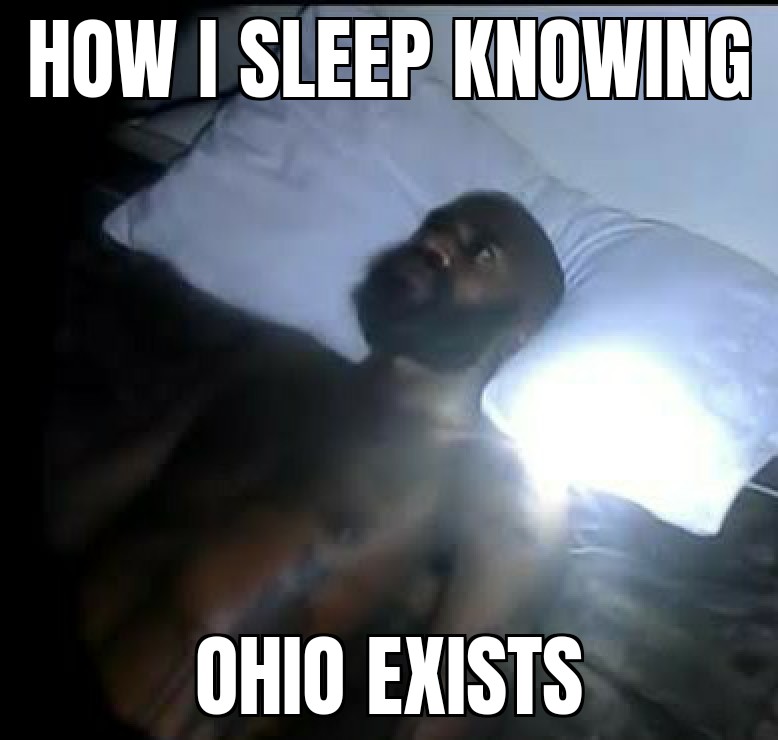 However, the message will still be stored on our servers. If you wish to delete a message, you can do so by going to your messages and selecting the message you wish to delete. Then click on the three dots in the upper right corner of the message and select "Delete message"..
However, the message will still be stored on our servers. If you wish to delete a message, you can do so by going to your messages and selecting the message you wish to delete. Then click on the three dots in the upper right corner of the message and select "Delete message"..
Can you take a screenshot in Facebook disappear mode?
You can't take a screenshot of the Facebook disappear mode without logging into your account and then clicking the Disappear button on the home page.
What is the secret mode on Messenger?
Secret Mode is a feature of Messenger that allows users to send and receive messages without the knowledge of others. This is useful if you want to chat with someone privately and don't want them to see the conversation in public. nine0003
Why do disappearing messages disappear?
Disappearing messages disappear when they are removed from a conversation or when the user switches to another conversation.
Is it possible to delete Instagram posts from both sides?
Yes, you can delete Instagram posts from both sides.
When you block someone on Messenger, what do they see?
If you block someone on Messenger, they will no longer be able to see your messages. nine0003
What does fade mode look like?
Disappear mode hides all layers in the document. The only visible layer is the content layer.
How do you know if you've been blocked on Facebook Messenger?
If you block someone on Facebook Messenger, they won't be able to see your messages.
Why are images disappearing in Messenger?
There are several reasons why images may disappear in Messenger. One possibility is that the image was removed from your device manually or in accordance with our automatic deletion policy. If you sent an image using WhatsApp, it may have been moved to the trash by the person you sent it to. nine0003
If you sent an image using WhatsApp, it may have been moved to the trash by the person you sent it to. nine0003
how to read dms on instagram without them knowing?
By Milena Anderson Reading 4 min. Views 5 Posted by
Short answer
- There is no reliable way to read someone's private messages on Instagram without them knowing because there is currently no feature in the app that allows users to view messages. without the knowledge of the sender.
- However, there are several ways to increase your chances of reading someone's DM without being noticed.
- First, try sending the person a private message and see if they reply.
HOW TO READ INSTAGRAM MESSAGES WITHOUT VIEWING (2022)
Read private messages on Instagram discreetly: here's how
Is dating a good movie?
Yes, Knowledge is a good film. It has an interesting plot and good acting.
What happens at the end of "Knowledge"?
The End of Knowledge remains open to interpretation. Some believe that the children taken by the aliens are actually dead, others believe that they were taken to a better place. It's also possible that the entire movie was just a dream. nine0003
nine0003
What is the meaning of the film “Knowledge”?
The purpose of the film “Knowledge” was to show the danger of ignoring the signs that the Universe sends us. The heroes of the film ignored the warnings made by him and paid for it. This film is a warning to all of us to become more aware of what is happening around us and listen to the messages the universe is sending us.
Is there a film “Knowledge 2”? ?
The film “Knowledge 2” does not exist. The first film was released in 2009year, and there was no news about the continuation.
How scary is it to know?
Actually, it's not that scary. It simply means that you are aware of your surroundings and the potential dangers that may be present.
Introduction to the film - is it horror?
No, knowing cinema is not horror. However, making horror films can be a very scary process. It takes a lot of creativity and courage to make a horror film that truly scares the audience. nine0003
It takes a lot of creativity and courage to make a horror film that truly scares the audience. nine0003
What do the stones in knowledge mean?
Pebble can have different meanings depending on the context in which it is used. In some cases, the pebbles can represent small obstacles that need to be overcome. Alternatively, they may represent something insignificant or unimportant.
Is the film religious?
No, the film is not religious. This is a story about a mathematician who solves a difficult problem that has baffled experts for years. nine0003
Are there fears in knowledge?
It depends on what you consider a "frightening jump". As a rule, there are no sudden, unexpected scary moments in Knowledge when something catches the viewer's eye. However, there are a few tense, unsettling moments in the film that may make some viewers flinch.
What is the age rating of the film “Knowledge”?
Knowledge age rating: PG-13.
What do the stones symbolize? nine0003
There are many different stones that can symbolize different things. Some stones may symbolize strength while others may symbolize grounding. It is important to choose the right stone for the right purpose as each can have a different meaning.
What is a stone in spiritual terms?
There is no single answer to this question, as the spiritual meaning of rock can vary depending on individual beliefs. However, some believe that the stone represents strength, stability, and grounding. It can be seen as a symbol of protection and support, and can help people connect with the earth and their physical surroundings. nine0003
What are stones in spiritual terms?
There are many interpretations of what stones are spiritually. Some believe that they represent the physical world, while others believe that they represent the spiritual world.