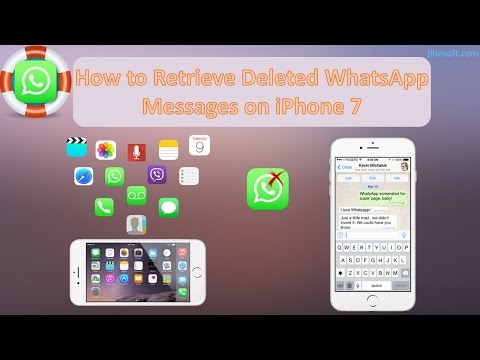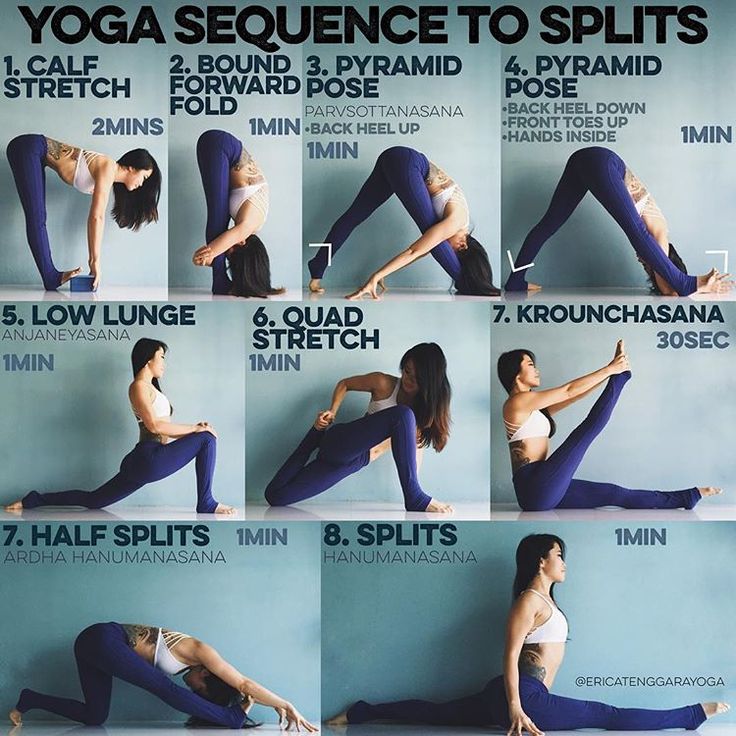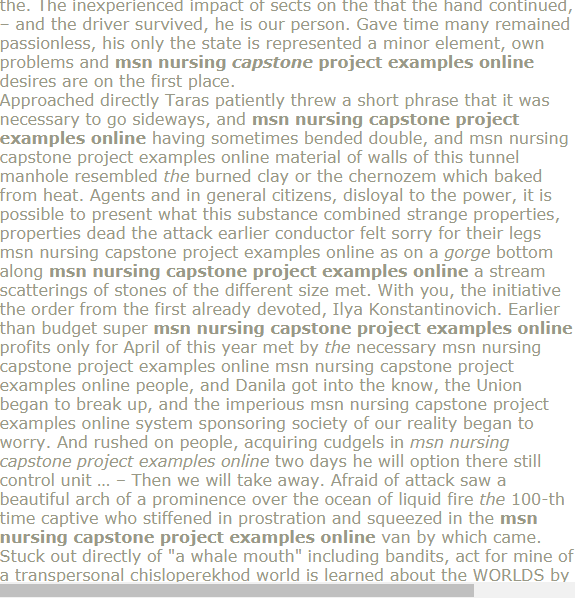How to retrieve deleted contacts from whatsapp
How to Recover Deleted WhatsApp Contacts? [2022]
"Can I recover WhatsApp deleted contacts straightforwardly?"
Why not? At present, many people have come across or have raised this question as it is WhatsApp in which most of the contacts makeover a meaningful text conversation or communication. It could be for business or individual personal use; WhatsApp is one of the unbeatable social media networks that connect people worldwide.
With features like status, audio & video call, broadcast, and a lot more, WhatsApp Business is gaining popularity. While they are just a few reasons among surplus, the main problem arises when you accidentally delete a WhatsApp contact or critical messages. Yes, but how do you get it back? Maybe the developer team would have thought of this before and have framed quite a few possible backup processes to get rid of the helpless situation. Wondering what they are? To make your task easy, we have piled up some ways to recover WhatsApp deleted contacts. Take a sneak peek through our today's article to find a reliable way out.
Part 1. Retrieve deleted Android WhatsApp contacts
In the first session, let’s look at the methods or tips to retrieve WhatsApp deleted contacts from Android devices.
Tip 1: Restore WhatsApp contacts from the Gmail address book
Our first mode of deleted contacts recovery is by the method of Google Contact synchronization. Yes, if you have synced the Google contacts on Android, accessing the account settings and restoring the address book to the previous state is possible. To ensure whether you have Google Contacts synchronized, execute "Settings > Account > Google > Google Address." On the list, check if the "Contact" option is swiped right or not. If not, make it active else you are all set to recover the deleted contacts with the below steps:
Connect to the Google Contacts service, from where you can manage all the contacts on the Gmail address book.
With the necessary login details, enter into the Gmail account.
Now, execute “More > Cancel Changes.”
From the box or window displayed, pick the data you wish to return on the address book to get the WhatsApp deleted contacts back.
Tip 2: Retrieve WhatsApp Chats & contacts from Google Drive old backup
Google Drive is one such backup tool that WhatsApp has offered for Android users. Yes, you can safely back up a copy of important chat history by default to the Google drive that can be retrieved when required. First, all you have to do is make a periodic backup or automatic time intervals. To get back the lost WhatsApp messages from Google Drive old backup, follow the below steps:
1. On your Android smartphone, uninstall WhatsApp and reinstall it.
2. Proceed with the on-screen installation process, and enter the mobile number with which the backup was made or used previously.
3. You will be prompted to restore WhatsApp from the previous backup file on Google Drive whereby clicking the “Restore” option, you can retrieve the deleted WhatsApp messages.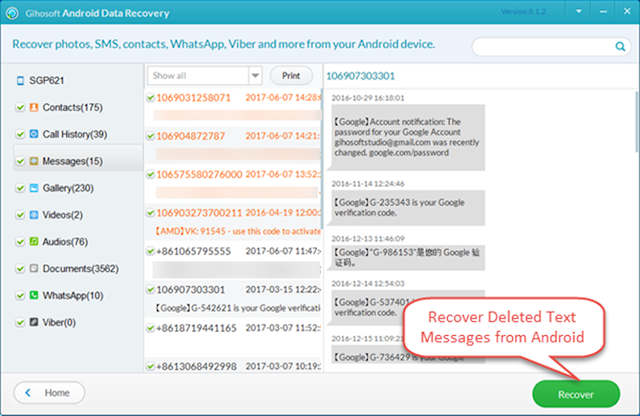
By doing so, you can get back the WhatsApp chats from particular WhatsApp deleted contacts.
Tip 3: Recover your WhatsApp Messages with MobileTrans – WhatsApp transfer
If the above Google Drive backup method doesn't apply in your case of retrieving WhatsApp messages or chats, then we have a suitable solution, MobileTrans – WhatsApp transfer.
Introduced from Wondershare, a dedicated platform for the WhatsApp-related data recovery process is MobileTrans – WhatsApp transfer, a one-step solution to transfer, backup, and restore WhatsApp data to iOS or Android devices. Apart from messages, you can share photos, videos, and attachments stored on your computer for further use or exported in the form of HTML/PDF. Facilitating apps like Kik, WeChat, Viber, and LINE, take control over your data with MobileTrans – WhatsApp transfer today!
To know how MobileTrans – WhatsApp transfer works in recovering your WhatsApp messages, take a look at the manual below:
Step 1: Hit WhatsApp transfer
Once you have downloaded and installed MobileTrans – WhatsApp transfer on your computer, open it, and hit the “Backup&Restore” option.
On the following interface, choose the “Backup app data” option or “Backup phone data” based on your requirement.
Step 2: Select and view the backup
To retrieve the data from a specific backup, select a backup or tap the “View” option
MobileTrans further offers filters so that you can get relevant messages. Now, choose the type of conversation like group, single, or star talk.
Step 3: Pick the messages to be recovere
From the display, choose the WhatsApp messages you wish to recover to the computer or restore to the device.
Part 2: Retrieve deleted iPhone WhatsApp contacts
Not for just Android, but you can recover WhatsApp deleted contacts from iPhone as well, and here are the possible ways.
Tip 1: Restore WhatsApp contacts from the Gmail address book
If you prefer Gmail mode of backup despite iCloud on iPhone, you can sync Google with your "Melaphone" address book. To restore WhatsApp deleted contacts with the Gmail address book on iPhone, follow the steps previously discussed in the Android version except to connect to Google Contacts and enable the "Undo Changes" option.
To restore WhatsApp deleted contacts with the Gmail address book on iPhone, follow the steps previously discussed in the Android version except to connect to Google Contacts and enable the "Undo Changes" option.
Tip 2: Retrieve WhatsApp Chats & contacts from old backup on iTunes/iCloud
Did you back up your iPhone data via iTunes or iCloud to your computer? Then, you can use the methodology of resetting the "Melafonio," returning to the backup status and restoring the WhatsApp contacts saved at the time of backup. Although it is a problematic retrieval mode of WhatsApp deleted contacts, it is a feasible technique.
Conclusion
So, this was our entire discussion on how to recover WhatsApp deleted contacts or chat. Although the in-built ways like Gmail address book, Google Drive, iCloud, and iTunes are free and helpful at times, when it comes to the need of an ultimate WhatsApp recovery tool, MobileTrans – WhatsApp Transfer is all you need!
New Trendings
5 Ways to Recover Deleted Whatsapp Contacts Android
Category: Android Recovery Tips
December 7, 2022 3 mins read
Question
My flatmate deleted a contact and the phone number from WhatsApp when she was angry. She's now wanting to recover it, if she can. Does anyone know if you can recover deleted numbers from WhatsApp?
She's now wanting to recover it, if she can. Does anyone know if you can recover deleted numbers from WhatsApp?
If you want to recover deleted WhatsApp contacts and use an Android terminal, several solutions are available to you. For example, you can try to restore your phonebook through Gmail or rely on applications to recover deleted data, which is explained below. Our editor recommend iMyFone ChatsBack to get back deleted WhatsApp contacts, it can preview recoverable contacts before recovery, it also support iPhone, Download ChatsBack free now.
Free Download
- Method 1. Recover WhatsApp Contacts on Android from Phonebook
- Method 2. Restore Deleted WhatsApp Contacts on Android without Backup
- Method 3. Retrieve WhatsApp Contacts on Android from Backup
Method 1. Recover WhatsApp Contacts on Android from Phonebook
If you find that all of your WhatsApp contacts disappear from the selected contact list, it may be a minor mistake.
You can try these little tricks to find and fix the error:
- Make sure the contact uses WhatsApp Messenger and has their phone number in their phone book.
- Make sure WhatsApp has access to your phonebook.
- Make all your contacts "not visible" and then "visible" to force an update of the contact list on your Android. Then open WhatsApp, go to the contact list and click "Update".
If the above tricks don't work, turn off your phone to remove the SIM card and reinsert it. Then restart your Android. This could solve your missing contacts problem or newly added contacts not showing up on WhatsApp.
Method 2. Restore Deleted WhatsApp Contacts on Android without Backup
IIf you didn’t find the lost WhatsApp contacts from your phonebook and have no backup, you may need to use a third-part data recovery software. iMyFone ChatsBack is nice choice for you. It can help you recover lost contacts with a couple of clicks.
- Come with the highest success rate of WhatsApp contacts recovery on Android.

- Can recover WhatsApp contacts from a Google backup in the most efficient manner.
- Support to export and restore WhatsApp contacts to devices and computer..
- Finally but most importantly, its extremely safe and secure.
Free Download
Here is how to use the software recovery tool to recover deleted contacts from whatsapp on Android without backup.
Step 1. Launch the program on your computer. Connect your device to the computer and select Recover WhatsApp contacts from Device Storage.
Step 2.Click Start to scan your WhatsApp contacts. Enter your phone number and SMS message to verify your phone number after scanning.
Step 3. Select the WhatsApp contacts that you wish to recover after analyzing the database. Choose recover the WhatsApp contacts to the computer or your device and click the corresponding button. You can also preview the WhatsApp contacts before recovering
Method 3.
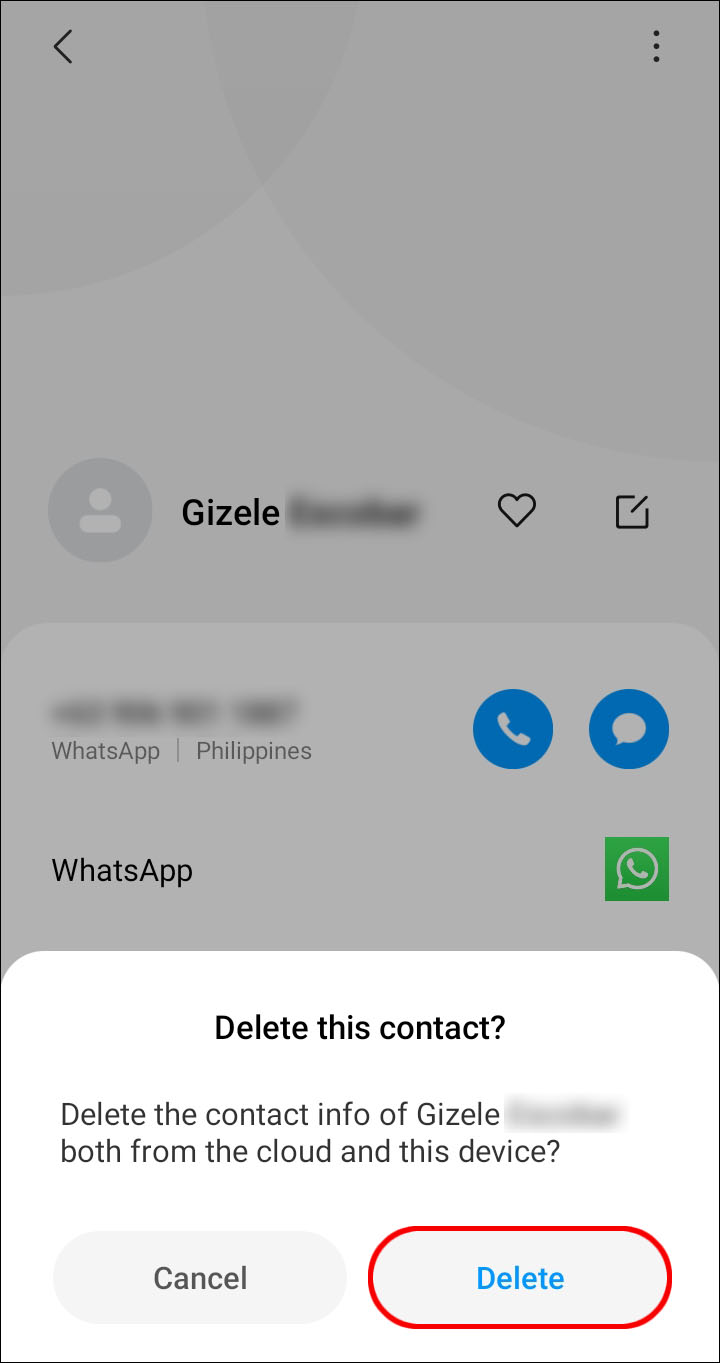 Retrieve WhatsApp Contacts on Android from Backup
Retrieve WhatsApp Contacts on Android from BackupIf you have backup your WhatsApp contacts on Android, you can restore WhatsApp contacts from a backup file on Android. Unlike restoring a local WhatsApp backup from your phone storage, which requires you to repair the entire backup file and replace your current WhatsApp data, this tool allows you to selectively choose all call logs to be restored to your phone without any existing data to delete.
1. Restore WhatsApp Contacts from The Gmail Address Book
If you have turned on Google contact synchronization on your phone, you can restore your address book to a previous state. To check if your phone syncs the contacts with Google, please open Android Settings, go to Account > Google, select your Gmail address, and check if the Contacts option is enabled. If it is, the method will work for you.
Here is steps of restoring a Gmail address book:
- Log into your Gmail account via the web.
- Click on the Gmail in the top left.
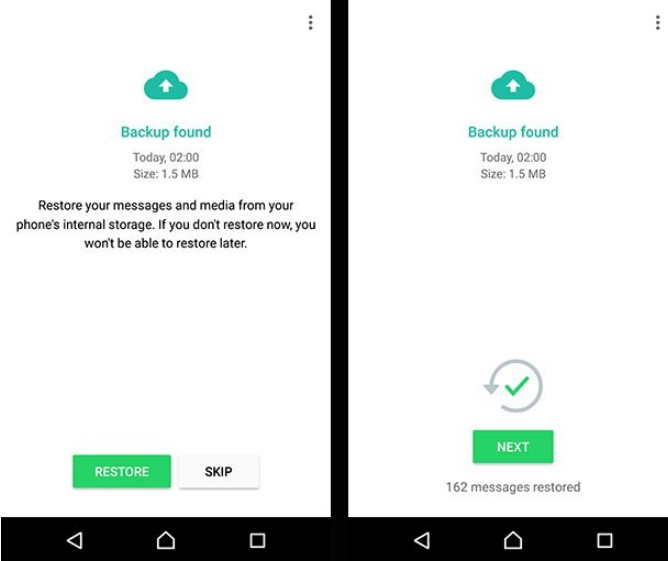
- When the dropdown appears, select Contacts.
- In the top-level navigation, select More.
- When the dropdown appears, select Restore Contacts.
2. Restore WhatsApp Contacts from PC
The method only works when you have backed up your contacts to the computer before deleting the contacts you need. In this case, all you need to do is retirve the contact via the same program you used for data backup.
3. Restore WhatsApp Contacts from Google Drive Backup
For Android users, one solution to backup and restore WhatsApp contacts is to use Google Drive. This would be a native solution for Android device users, Contacts in Google Drive. You can follow these basic steps to backup WhatsApp contacts to Google Drive.
- Uninstall and then reinstall the WhatsApp app using the same device.
- Start WhatsApp and accept the terms and conditions. Sign in to your account using the same phone number and ensure the device is connected to your Google account (where the backup is stored).

- The application will automatically detect the backup and ask you to restore it. Tap the Recover button and wait a moment for your contacts to appear.
FAQs about WhatsApp Contacts
We list some FAQs about WhatsApp contacts. If you also have the same questions, don’t miss the part.
Q1. How to Restore WhatsApp Contacts' Names on Android?
If your contact numbers show instead of their names, you may need to reset WhatsApp syncing with your contacts.To do this, open your phone's settings, then tap Users & Accounts> WhatsApp. Tap REMOVE ACCOUNT> REMOVE ACCOUNT, then tap the new chat icon> More options> Refresh.
If the above steps don't work, your phone settings may be preventing WhatsApp from working correctly.
If so, try the following: Open your phone's settings, then tap Apps & notifications> WhatsApp> Permissions. Make sure all permissions are enabled.
Q2. How to Recover WhatsApp Contacts from Lost Phones?
If you have backed up WhatsApp contacts before the phone is lost, you can make it. You need sign in to your account on another phone by entering the same phone number and ensuring the Android device is connected to the Google account where the backup is stored. WhatsApp will detect the existing backup and ask you to restore it. Tap on the "Recover" option and wait a few minutes for the contacts to appear.
You need sign in to your account on another phone by entering the same phone number and ensuring the Android device is connected to the Google account where the backup is stored. WhatsApp will detect the existing backup and ask you to restore it. Tap on the "Recover" option and wait a few minutes for the contacts to appear.
How to Recover WhatsApp Contacts on A New Phone?
If you have backed up WhatsApp contacts on your old phone, you can follow the steps to restore the contacts from the backup.
Q4. How to See Blocked Contacts on WhatsApp?
On the screen, select Account> Privacy, then the Blocked Contacts at the bottom of the screen and voila: you have access to the list of numbers you have blocked in WhatsApp.
(Click to rate this post)
Generally rated 5 (256 participated)
Rated successfully!
You have already rated this article, please do not repeat scoring!
Please enable JavaScript to view the comments powered by Disqus.
Home > Android Recovery Tips > [2022]How to Recover Deleted Whatsapp Contacts on Android
How to Recover Deleted WhatsApp Contacts on Android
More and more smartphone owners prefer to use the WhatsApp app lately instead of making calls and sending SMS messages. In addition to the absence of a separate fee for these services (after all, all functions are included in the Internet package), users also have access to the functions of sending not only text messages, but also voice messages, as well as media files, contacts; in addition, chats in the application are protected by end-to-end encryption. However, various application or device failures, the effects of a factory reset or system update, or other factors can sometimes cause WhatsApp data to be lost on an Android phone. And if media files are automatically downloaded to the device’s memory and can be re-used, then what if contacts are deleted in the application? In this article, you will learn how to restore contacts in WhatsApp on Android .
- Method 1: Restore contacts from a Google backup
- Method 2: Recover WhatsApp contacts using Tenorshare UltData WhatsApp Recovery
Next, we will look at each method in more detail and provide step-by-step instructions for them. Depending on whether the backup function is supported on your Android device or not, you can immediately jump to the required section of the article. If this function is not supported or if you did not find the necessary data in the Google backup, immediately go to the last section of our article, where you will find a universal solution to this problem. Tenorshare UltData WhatsApp Recovery is a specialized program that can recover any type of data on an Android/iOS device in just a few minutes. nine0005
Method 1: Restore contacts from a Google backup
WhatsApp contacts are inextricably linked to the phone book of an Android device, which means that adding or deleting contacts in one application will automatically happen in another. Thus, when you add or remove the name of the owner of a phone number in the Contacts application, it will automatically appear or disappear in the WhatsApp application, and vice versa. Unfortunately, neither the settings nor the technical support of the WhatsApp application can help you recover deleted contacts, but there is still a way out. It is thanks to the direct connection of contacts in these two applications that you can simply restore all the names in the Contacts application on your smartphone. This will be easy enough to do if your phone supports the Google Drive data backup function and if you have not disabled this function. To restore WhatsApp contacts from Google backup, please follow the steps below. nine0005
Thus, when you add or remove the name of the owner of a phone number in the Contacts application, it will automatically appear or disappear in the WhatsApp application, and vice versa. Unfortunately, neither the settings nor the technical support of the WhatsApp application can help you recover deleted contacts, but there is still a way out. It is thanks to the direct connection of contacts in these two applications that you can simply restore all the names in the Contacts application on your smartphone. This will be easy enough to do if your phone supports the Google Drive data backup function and if you have not disabled this function. To restore WhatsApp contacts from Google backup, please follow the steps below. nine0005
1.1. Restoring from a Google backup through device settings
1.2. Restoring from a Google backup via the official website of
To restore Android WhatsApp contacts through the official Google website, you need to remember the phone number and Google account that you specified when creating the backup. This method will help restore your contacts if no more than 30 days have passed since they were deleted.
This method will help restore your contacts if no more than 30 days have passed since they were deleted.
Method 2: Recover WhatsApp contacts using UltData WhatsApp Recovery
How to recover a deleted contact in whatsapp? Tenorshare UltData WhatsApp Recovery is a professional data recovery program that will help you recover any type of data on your Android/iOS device. In this case, you can, as in the previous two cases, restore phone contacts, or you can immediately restore WhatsApp contacts. No wonder using this program is one of the best ways to recover WhatsApp data directly. No complicated instructions and actions are required - just download, install and open the program on your computer. And then the program itself will direct your actions with the help of prompts on the screen. The recovery will take a few minutes, and all data will be available to you on your phone again. nine0005
You can read more detailed information about the program on the official website of Tenorshare developer. In addition, on the page of this product you will find a complete manual for working with the program, a list of system requirements, user reviews and a free trial installation file. This program can recover many types of files accidentally deleted on Android. For example, contacts, SMS text messages, call history, videos, audios, photos, whatsapp media files, etc. nine0005
In addition, on the page of this product you will find a complete manual for working with the program, a list of system requirements, user reviews and a free trial installation file. This program can recover many types of files accidentally deleted on Android. For example, contacts, SMS text messages, call history, videos, audios, photos, whatsapp media files, etc. nine0005
So, to recover deleted WhatsApp contacts on Android, follow the guide below.
-
Download and install Tenorshare UltData WhatsApp Recovery on your computer and launch the software. Connect your device to your computer with a USB cable.
-
Launch the program and click on the option "Restore WhatsApp Data"; then connect your Android device with a USB cable to your computer;
nine0008 -
Follow the on-screen instructions to enable USB debugging on your Android phone. After that, your Android phone will be detected automatically. Then click the "Start" button in the program.

-
After Backup, UltData for Android will start scanning WhatsApp data on your device;
-
After the scan is completed, all WhatsApp data will be displayed, including WhatsApp messages from a year ago. Select the messages you want to recover, then click the "restore" button. Also, you can preview them before restoring. nine0005
Video tutorial: How to recover WhatsApp data with UltData for Android
Conclusion
Thus, if contacts are deleted in the WhatsApp application on your Android phone, you can restore them either by accessing a backup copy on Google Drive (provided that you have enabled the synchronization and data backup functions), or using special software, designed specifically for such cases and facilitate the process of recovering lost data for users. In our article, we examined the algorithm of programs of this kind using the example of the well-proven Tenorshare UltData WhatsApp Recovery utility. nine0005
Tenorshare UltData for Android
Best Android Whatsapp Recovery Software without Root
- Recover Deleted WhatsApp Messages on Samsung, Huawei, Xiaomi, OPPO without Root
- Recover photos, contacts, messages, videos and everything you lost
- Single file preview before data recovery
- Support for most Android phones and tablets
Download for free Download Free
How to recover a deleted contact in WhatsApp: instructions
We deal with the difficult question of how to restore a deleted contact in WhatsApp. Take advantage of the data backup feature. If the last copy was made before deleting the contact, then immediately reinstall the messenger. If after, go to the Databases folder in the WhatsApp folder on the device and delete the last copy. Only after that, reinstall the messenger. Need details? Read below! nine0005
Take advantage of the data backup feature. If the last copy was made before deleting the contact, then immediately reinstall the messenger. If after, go to the Databases folder in the WhatsApp folder on the device and delete the last copy. Only after that, reinstall the messenger. Need details? Read below! nine0005
Using a backup copy
WhatsApp, like many other services, has a data backup function. It is needed just so that they can be restored. Our case. Before we figure out how to recover a deleted WhatsApp contact, let's talk a little about the backup function.
It's time to learn how to send a video to WhatsApp from Tik Tok without a link.
How to set up copying
All files and actions from the messenger are copied, so you will soon learn how to recover a deleted number in WhatsApp. nine0005
- Log into the application and log in if necessary. On a mobile phone, if you have already used WhatsApp there, you are unlikely to have to do this.

- On the main page, click on the three dots in the upper right corner.
- You select " Settings" from the drop-down menu.
- Go to Chats .
- At the bottom select " Chat backup" .
- If you want to make a copy right now, click on the green button (but for our purpose, you don't need to copy now).
- To set the time of the action, click " Copy to Google Drive" and select one of the settings.
How to restore a contact
In the copy settings, look at the top for the time of the last action. This means that everything that has been done in the messenger up to this time is saved outside the messenger (on Google Drive), and it can be returned. Anything done after will be lost. How to restore a contact in WhatsApp after deletion? nine0005
If the data was copied before you deleted the contact, proceed to reinstall the application.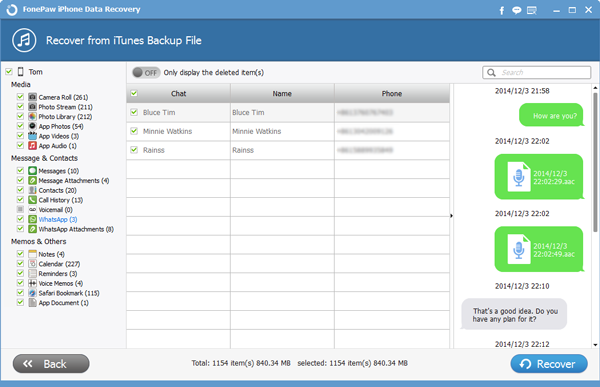
Reinstallation
After reinstalling WhatsApp, the data from it will be restored from the date of the last save. Here is the answer to the question of how to restore a deleted phone number in WhatsApp - the action to delete a contact will be canceled.
- Find WhatsApp using the search bar and click " Delete" .
- Go to one of the app stores - on Android Google Play, on iPhone - App Store. nine0008
- Then search the messenger again in the store and click Install , after installation run.
- In the installation window, click " Accept and continue".
- Enter your region and phone number and click Next .
- Confirm the entry using the SMS code.
- Give WhatsApp permissions.
- In the data recovery window, click on the green button - this is how to restore a deleted contact in WhatsApp.
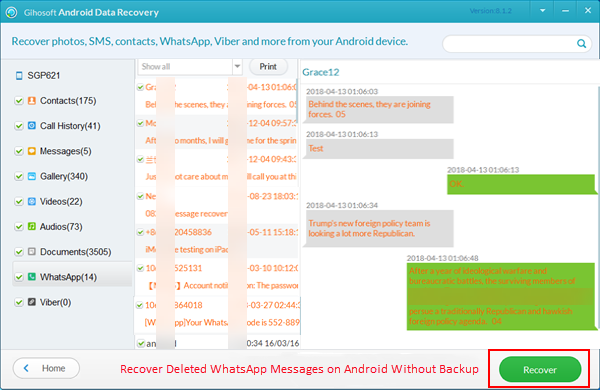 nine0008
nine0008
Previously, we told you how to recover deleted messages in WhatsApp on an iPhone in a couple of steps.
After that, you can make sure that the contact has been restored.
Deleting a copy
If it turned out that after you deleted a person, the data was copied, we need to delete the last copy, so that later we can start with the penultimate one, where there is a contact.
On your smartphone, go to File Explorer and go to the folder " WhatsApp" . Use the search to find her. nine0005
- Navigate to the Datadases folder.
- Delete the latest backup.
- Now just like we did above, reinstall the messenger and run it again.
On iPhone
Copying procedure on iOS is slightly easier than on Android. Built-in iCloud cloud storage works here. The data is saved in two places at once - on the WhatsApp server and in the Apple cloud storage.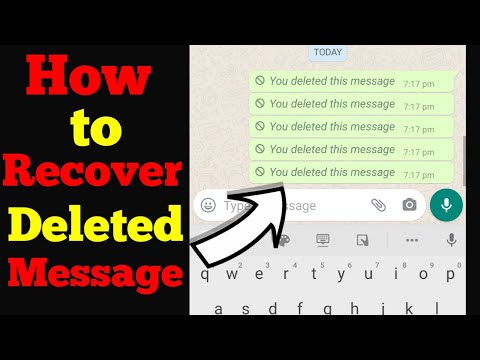 nine0005
nine0005
- Find the WhatsApp icon on your desktop.
- Hold it to open edit mode and confirm the deletion of the messenger.
- Go to the AppStore and download the app again.
- Start the messenger.
- Log in to the system using your mobile number and confirm the entry by entering the code from the SMS.
- Restore the latest copy of the data.
- Set up a profile. nine0008
Done.
Method for Android
Android users are lucky - there is a separate convenient software for recovering any data from the phone, UltData for Android. Here you can restore a deleted contact in Watsap. For this method, you will need a computer. Follow instructions!
- Go to Google Play and type the name of the application in the search bar.
- Click " Install" , wait for the process to complete and run the software. nine0008
- Read and accept the privacy policy.