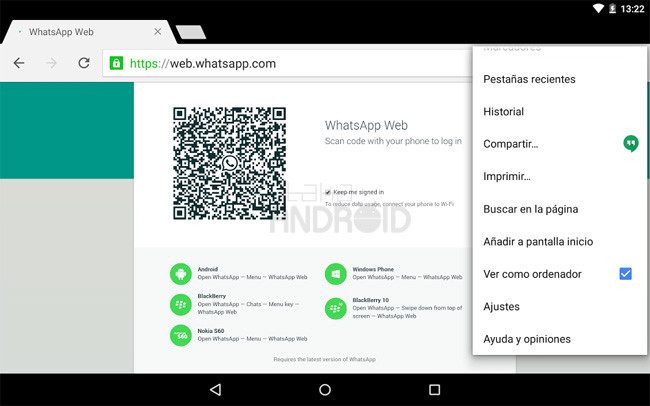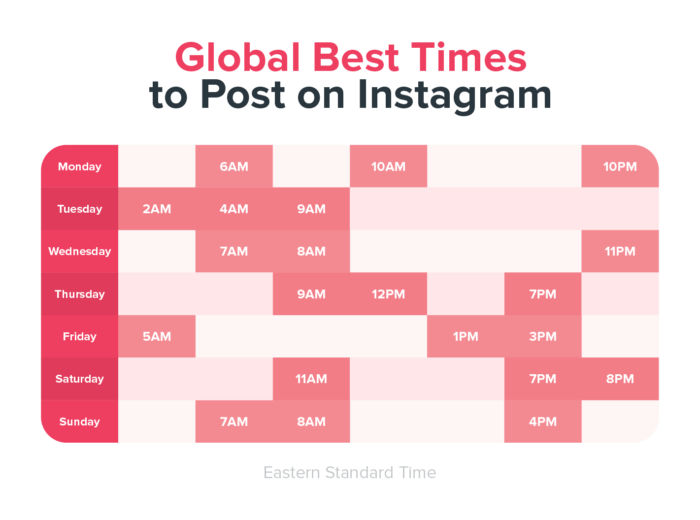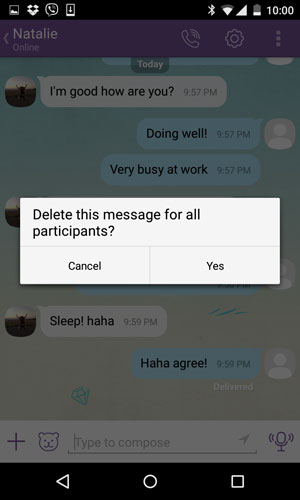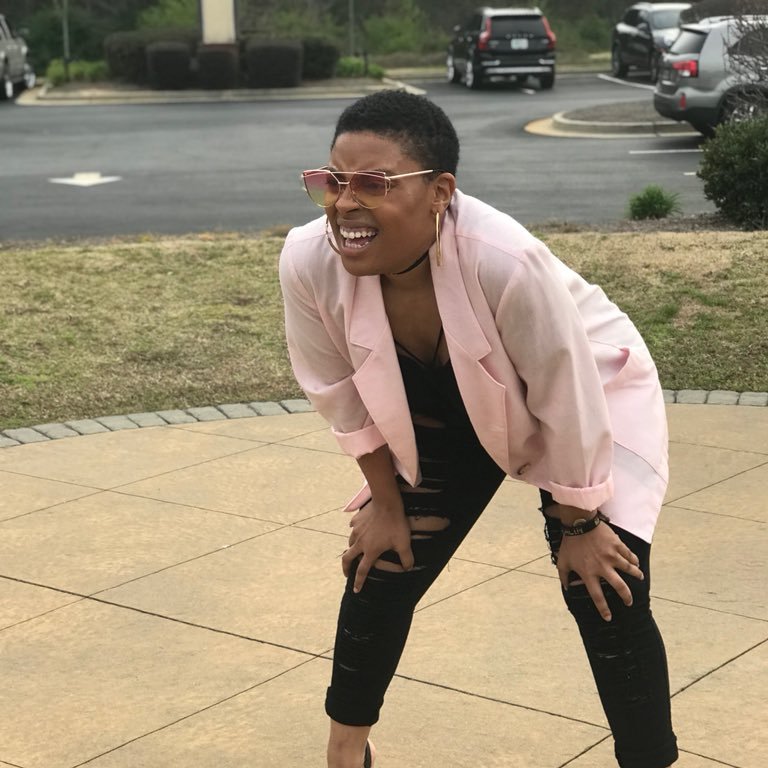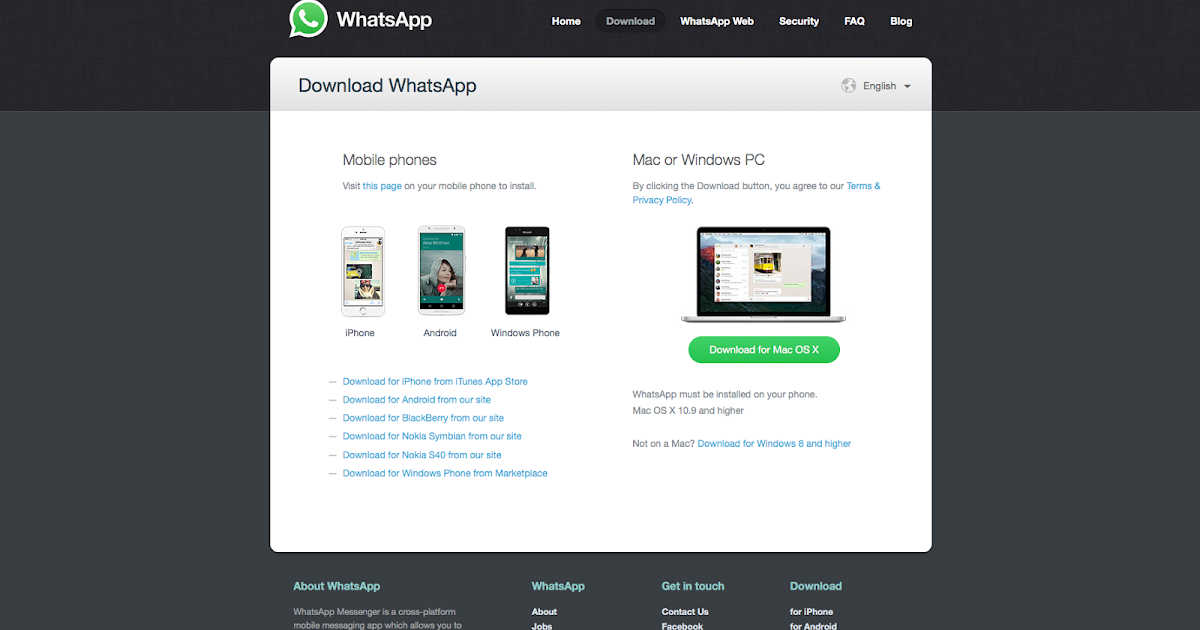How to remove someone from viber group
How To Delete a Group on Viber
Do you need to delete a group on Viber or say goodbye to a specific group member? If so, you’re in the right place.
In this article, we’ll explain how to do both and much more. Here you’ll find step-by-step instructions across the most popular platforms. Plus, we’ll answer some frequently asked questions about all things Viber-related.
How to Delete a Group on Viber?Below are steps to delete a group on Viber:
How to Delete a Viber Group on Mac?- Open Viber on your Mac.
- Go to the “Chats” icon in the top-left corner of the screen.
- Select and right-click a group chat on the panel on the left.
- In the options menu, right-click on the “Leave and Delete” option.
- Open Viber on your Desktop/PC.
- Choose the group you want to delete.
- Go to the “I” – the Information icon.
- Select the “Leave and delete” option near the bottom of the screen.
- Click on “Leave and delete” to confirm that you want to delete.
- Open Viber.
- Select the group that you want to delete.
- Tap the three dots icon at the top right.
- Tap on “Chat info.”
- Select “Leave and delete” at the bottom.
- Select “Leave and Delete” to confirm.
- Open Viber.
- Click on the “Chats” in the bottom left. This will show your groups and recent chats.
- Tap on the group name you want to delete and slide it to the left. Three options will appear.
- Select the “Delete” option – the red “x” icon on the right of the screen. A pop-up window will appear.
- Choose “Leave and Delete.
 ” The group has now been deleted.
” The group has now been deleted.
Below are the steps for removing a member from a Viber group chat for the four common platforms.
How to Remove a Viber Group Member on Mac?- Open Viber on your Mac.
- Choose the group you want to remove the contact from.
- Tap on the info icon.
- Click on Participants.
- Tap the “X” icon alongside the name of the member to be deleted.
- Click the “Remove from chat” option to delete the member.
Note: Only a Group Admin can remove a member.
How to Remove a Viber Group Member on Desktop/PC?- Open Viber on your Desktop/PC.
- Click on the group the member is listed in.
- Tap on the Info icon.
- Select Participants.
- Click on the “X” next to the person that you want to delete.

- Select the “Remove from chat” option to remove the person.
Note: Only a Group Admin can remover a member.
How to Remove a Viber Group Member on Android?- Open the Viber app on your phone.
- Click on Chats.
- Go to the “Info” icon.
- Click on Chat info.
- Scroll the group members to find the person you want to delete and tap.
- Select the “Remove from chat” option. The member is then deleted.
Note: Only a Group Admin can remover a member.
How to Remove a Viber Group Member on iPhone?- Open the Viber app on your phone.
- Go to “Chats” and tap on it.
- Click on the group name – top of the screen.
- Select the person you want to delete in the list of Participants.
- Tap the “Remove from chat” option to delete the person.
Note: Only a Group Admin can remover a member.
This is how to delete a message you have received.
How to Delete Messages in Viber Group Chat on Mac?- Open Viber on your Mac.
- Tap on the speech bubble icon at the top left.
- Select the chat with the message you want to delete from the panel on the left.
- Right-click on the message in the chat.
- Select the “Delete for myself” option on the menu and right-click.
- Open Viber on your desktop.
- Click on the speech bubble icon, in the top-left.
- Select and click on a chat in the left panel.
- Choose the message to be deleted and right-click on it.
- In the right-click menu, tap on the “Delete for myself” option.
- Open the Viber Messenger app on your phone.

- Click on the “CHATS” tab located Top left.
- Go to the chat you want to delete in your “CHATS List” and click on it.
- Select and hold the message you want to remove.
- You can choose between the “Delete for yourself” or “Delete for everyone” option.
- Click on the “Delete for everyone” option and the message will be deleted.
- Click on the “Delete for myself” option to remove the message from only your device.
- Tap “YES” to confirm that you want to delete.
Note: If you want to delete a message received by the group, you can only delete it for yourself, not the whole group.
How to Delete Messages in Viber Group Chat on iPhone?On your iPhone choose between Option 1: Deleting Messages Individually, and Option 2: Deleting Your Chat History, which allows you to delete more than one message at a time.
Option 1: Deleting Messages Individually- Open Viber.

- Click on the “Chats” speech bubble icon located in the bottom-left corner. This will show the recent chats.
- Select the chat from your chats list that contains the message you would like to remove.
- Tap on and hold/long-press the message to be expunged. An options bar then opens on top of the message.
- Select the “Delete” option to the right of the options bar. A pop-up menu will appear on the screen towards the bottom (you may only select “Delete for myself” if the message came from someone else).
- Choose between two options. Option1: Delete for myself or Option2: Delete for everyone.
- Choose “Delete for myself” if you want to delete the message from your chat history, but still want the other chat members to view it.
- Choose “Delete for everyone” if you don’t want the other chat members to still see the message.
Note: If you chose the “Delete for everyone” option, a notice will appear informing you of the deleted message.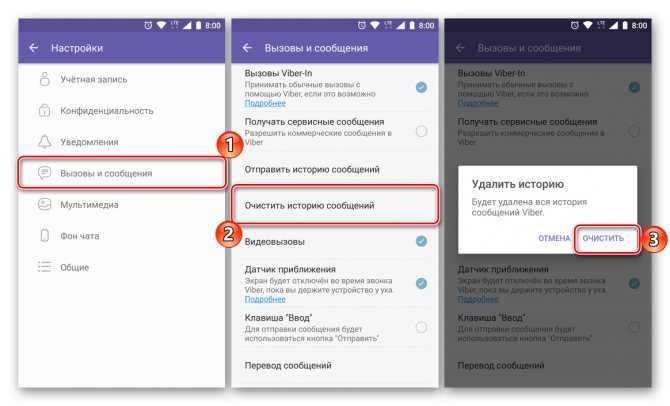
- Open Viber.
- Click on the “⋯” icon which is the “More” icon in the bottom-right corner of the screen.
- Choose the “Settings” option which is next to the “Gear” icon at the bottom of the menu.
- Click on the “Calls and Messages” option located in the middle of the menu, under the “Notifications” option.
- Select the “Clear Message History” option which is the last of the options at the bottom. A “confirmation” pop-up window will open.
- Tap on “Clear” to confirm the deletion on the left side of the pop-up window. This will erase all of the messages in your chat, but the message history for other users will remain.
How to Delete a Viber Community?
Unfortunately, there is no way to delete a Viber Community. You can either choose to leave a community or opt for the “snooze” option. If you are the Community Admin or creator, remove all the members individually first. Follow the steps listed above, then leave the community yourself by doing the following:
Follow the steps listed above, then leave the community yourself by doing the following:
How to Leave a Community on Viber?
1. Go to the Community you want to leave.
2. Tap on the chat info screen.
3. Click on the “Leave and Delete” option at the bottom of the screen.
Alternatively, you can opt to put the community on “Snooze.” This will switch mute the community for a period of 30 days. You can un-snooze it at any time.
How to Snooze a Community on Viber?
1. Go to the chat info screen.
2. Scroll down to find the “Snooze for 30 days” option and turn on the button.
How to Un-snooze a Community on Viber?
1. Go to your chats list and find the Community you would like to un-snooze. Click on it to open.
2. Tap on the chat info screen.
3. Click on the “Un-snooze this Community” option.
Note: The Community will automatically un-snooze itself after 30 days.
Is Viber Now More “Vibe-y” for You?We hope that this step-by-step guide to deleting a group has made using Viber easier for you. Now you know all of the ins and outs, you can manage your groups and group members much more efficiently.
Now you know all of the ins and outs, you can manage your groups and group members much more efficiently.
Have you had to remove a group member or delete a group? How did it go? Let us know in the comments section below.
How to Leave a Group in Viber
Voice over IP (VoIP) and instant messaging platform Viber – is a popular chat app worldwide due to stand-out features including “Viber Games” and enhanced messaging security. It allows for group chats with up to a generous 250 members. Messages are kept private from third parties and even Viber themselves.
If you’re a member of a chat group you want to leave, our article explains the process.
As well as explaining how to leave groups via various operating systems, our FAQs include how to close a group as a group admin.
How to Leave a Viber Group?
If you no longer want to be a part of a Viber group, you have the option to leave and remove it from your chat list. Once you’ve left the group it doesn’t impact the group in any way and will still be available to the rest of the group members.
If at some point you change your mind and wish to return to the group, an admin will need to re-add you. After re-joining you will not be privy to any messages sent prior to you joining – including those sent when you were part of the group.
To leave a group you simply select the group you wish to leave, navigate to its chat information, then select “Leave and delete.” Continue reading for the steps on exactly how to do this from your mobile or desktop.
Leave a Viber Group via Android
- Launch the “Viber” app.
- Select the “Chats” option.
- Click on the group you wish to leave.
- Click on “Info,” “Chat Info.”
- Select “Leave and delete.”
- Confirm you wish to leave and delete the group chat.
Or:
- Select the “Chats” option.
- Long-press on the group you wish to leave.
- Click on “Delete.”
- Confirm you want to “Leave and delete” that group.
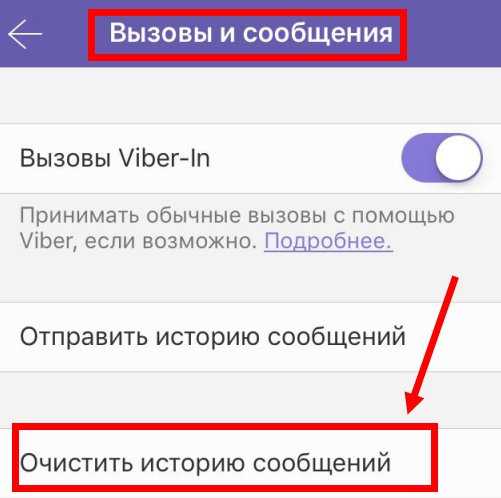
Leave a Viber Group via iOS
- Launch the “Viber” app.
- Select the “Chats” option.
- Click on the group you wish to leave.
- At the top of the screen, click on the group name.
- Click on “Info” then, “Chat Info.”
- Select “Leave and delete.”
- Confirm you wish to leave and delete the group chat.
Or:
- Select the “Chats” option.
- Swipe left on the group you wish to leave.
- Click on “Delete.”
- Confirm you want to “Leave and delete” that group.
Leave a Viber Group via Windows 10
- Launch the “Viber” app.
- Click on the group you wish to leave.
- Select the “Info” icon.
- At the bottom of the screen, click on the “Leave and delete” option.
- Then confirm you wish to “Leave and delete” this group.
Or:
- Locate the group you wish to leave.

- Right-click on it.
- Select “Leave and delete.”
- Then confirm you wish to “Leave and delete” this group.
Leave a Viber Group via macOS
- Launch the “Viber” app.
- Click on the group you wish to leave.
- Select the “Info” icon.
- At the bottom of the screen, click on the “Leave and delete” option.
- Then confirm you wish to “Leave and delete” this group.
Or:
- Locate the group you wish to leave.
- Right-click on it.
- Select “Leave and delete.”
- Then confirm you wish to “Leave and delete” this group.
Leave a Viber Group via Linux
- Launch the “Viber” app.
- Click on the group you wish to leave.
- Select the “Info” icon.
- At the bottom of the screen, click on the “Leave and delete” option.
- Then confirm you wish to “Leave and delete” this group.
Or:
- Locate the group you wish to leave.
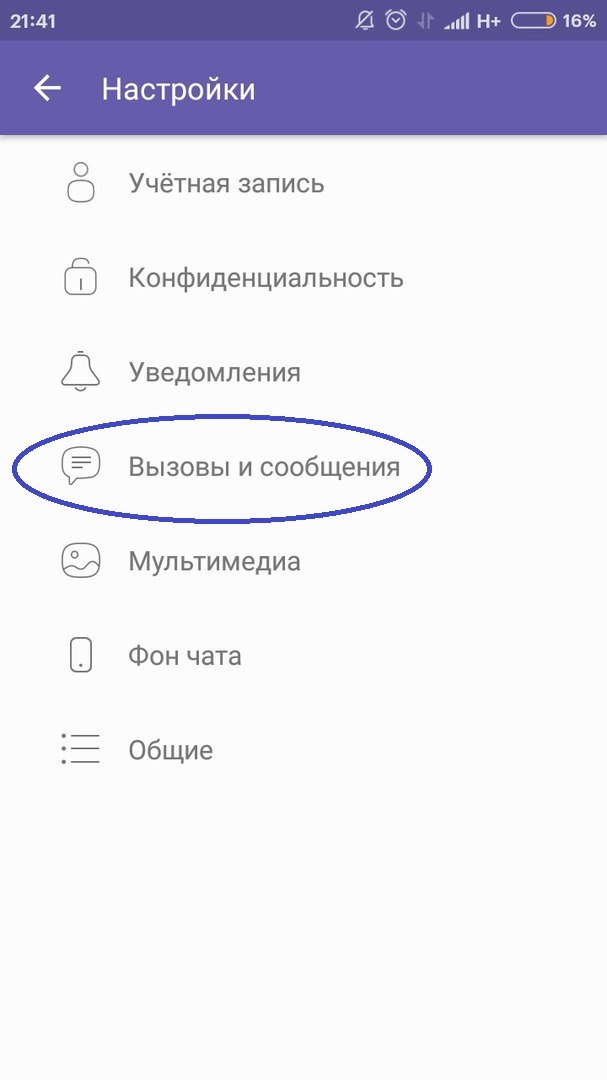
- Right-click on it.
- Select “Leave and delete.”
- Then confirm you wish to “Leave and delete” this group.
Additional FAQs
How Do I Remove Myself as Viber Group Admin?
Self-removal from a group that you are an admin for follows the same self-removal process as a non-admin member. To do this from an Android:
1. Launch the “Viber” app.
2. Select the “Chats” option.
3. Click on the group you wish to leave.
4. Click on “Info” then, “Chat Info.”
5. Select “Leave and delete.”
6. Confirm you wish to leave and delete the group chat.
To remove yourself from a group via iPhone:
1. Launch the “Viber” app.
2. Select the “Chats” option.
3. Click on the group you wish to leave.
4. At the top of the screen, click on the group name.
5. Click on “Info” then, “Chat Info.”
6. Select “Leave and delete.”
7.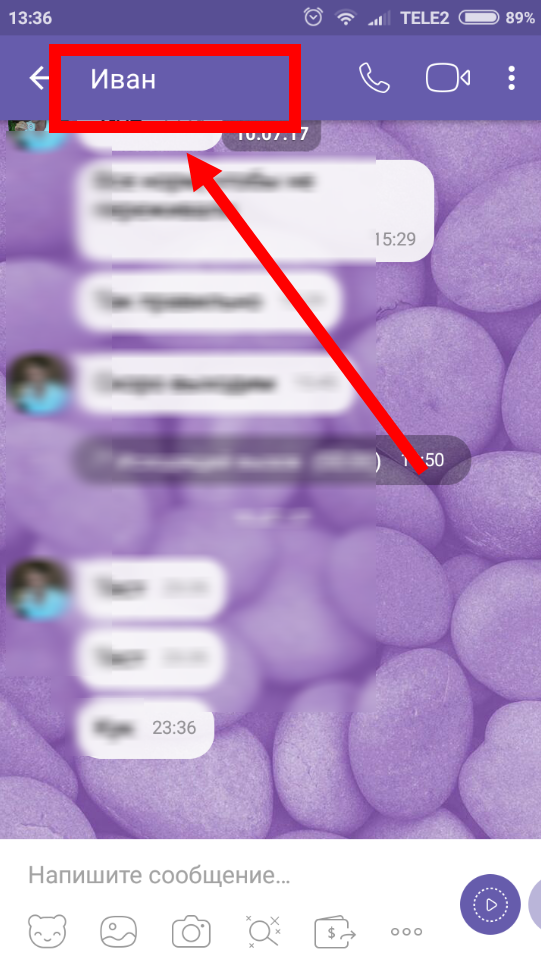 Confirm you wish to leave and delete the group chat.
Confirm you wish to leave and delete the group chat.
To remove yourself from a group via desktop:
1. Launch the “Viber” app.
2. Click on the group you wish to leave.
3. Select the “Info” icon.
4. At the bottom of the screen, click on the “Leave and delete” option.
5. Then confirm you wish to “Leave and delete” this group.
Will It Notify the Viber Group When I Leave?
There isn’t an automatic message shown in a group chat once someone’s left it. However, other group members may notice that your name and profile image no longer appears under the list of group participants.
How to Close a Group Chat?
To close a group chat as admin:
1. Remove all the group members
2. Remove all the admins
3. Then leave and delete the group chat
To remove all group members via Android:
1. Launch the “Viber” app.
2. Click on “Chats.”
3. Select the group you wish to close.
4. Click on the “Info” icon from the three-dotted menu.
5. Select “Chat Info.”
6. Beneath “Participants” click on a member to remove them.
7. Select “Remove from chat.”
8. Repeat steps 6 & 7 until all members are removed.
To remove all group members via iOS:
1. Launch the “Viber” app.
2. Click on “Chats.”
3. Select the group you wish to close.
4. At the top of the screen, click on the name of the group.
5. Beneath “Participants” click on a member to remove them.
6. Select “Remove from chat.”
7. Repeat steps 5 & 6 until all members are removed.
To remove all group members via desktop:
1. Launch the “Viber” app.
2. Select the group you wish to close.
3. Click on the “Info” icon.
4. Select “Participants.”
5. Click on the “x” next to the name of a member to remove.
6. Select “Remove” from chat.
Select “Remove” from chat.
7. Repeat steps 5 & 6 until all group members are removed.
Remove Group Admins From a Group Chat
To remove all group admins via Android:
1. Launch the “Viber” app.
2. Click on “Chats.”
3. Select the group you wish to remove an admin member from.
4. Click on the “Info” icon from the three-dotted menu.
5. Select “Chat Info.”
6. Beneath “Participants,” select the admin you want to remove.
7. Click on “Remove from chat.”
8. Repeat steps 5 & 6 until all admin members are removed.
To remove all group admins via iOS:
1. Launch the “Viber” app.
2. Click on “Chats.”
3. Select the group you wish to remove admin members from.
4. From the top of the screen, click on the group name.
5. Beneath “Participants,” select the admin you want to remove.
6. Click on “Remove from chat. ”
”
7. Repeat steps 5 & 6 until all admin members are removed.
To remove all group admins via desktop:
1. Launch the “Viber” app.
2. Select the group you wish to remove admin members from.
3. Click on the “Info” icon.
4. Select the “Participants.”
5. Right-click on the admin member to remove them.
6. Select “Remove from chat.”
7. Repeat steps 5 & 6 until all admin members are removed.
Leave and Delete a Group Chat
To leave and delete chat via Android:
1. Launch the “Viber” app.
2. Select the “Chats” option.
3. Click on the group you wish to leave.
4. Click on “Info”, “Chat Info.”
5. Select “Leave and delete.”
6. Confirm you wish to leave and delete the group chat.
To leave and delete chat via iOS:
1. Launch the “Viber” app.
2. Select the “Chats” option.
3. Click on the group you wish to leave.
4. At the top of the screen, click on the group name.
5. Click on “Info”, “Chat Info.”
6. Select “Leave and delete.”
7. Confirm you wish to leave and delete the group chat.
To leave and delete chat via desktop:
1. Launch the “Viber” app.
2. Click on the group you wish to leave.
3. Select the “Info” icon.
4. At the bottom of the screen, click on the “Leave and delete” option.
5. Then confirm you wish to “Leave and delete” this group.
Part Ways From Viber Group Chats
Viber’s end-to-end encryption for messaging makes it one of the best messaging apps in the world – available on mobile devices and desktop. Its private messaging and other cool features including “Viber Games” has attracted over 1.1 billion users. It allows group members to discreetly remove themselves from chat groups at any time.
Now that you know how to leave a group and close a group as admin, did you leave a group that you ended up wanting to re-join? If so, why did you want to re-join it? We’d love to hear about the most interesting group chats you are a member of – let us know in the comments section below.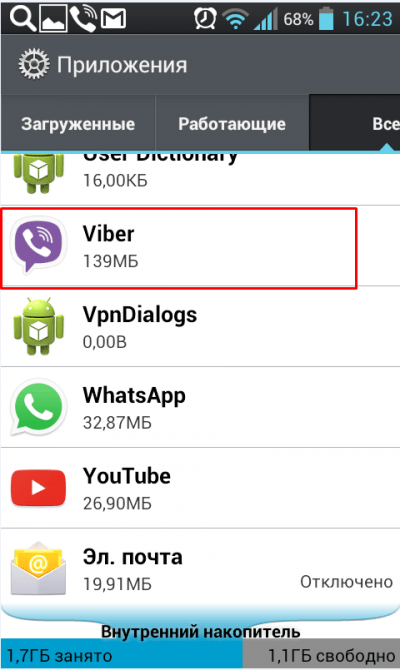
ways to delete a contact by the administrator and independently
Author Juli Reading 4 min Views 4.4k. Posted by
Group conversations in messengers have a number of advantages, but in some cases you may want to leave the conversation or get rid of the annoying participant. How to carry out these actions in Viber, let's figure it out.
The convenience of group chats in instant messengers has been appreciated by millions of users. Such conversations allow you to save time and discuss the news with all your comrades at once. nine0005
However, it is rare to avoid situations when strangers are added to the group. And it also happens that an extremely annoying person has appeared in the group you created. How to proceed? Stop communication. We will show you how to remove a member or several unwanted people from a group in Viber.
Content
- If you are an administrator
- From a smartphone
- From a computer
- Removing members from a community
- How to leave a group yourself
- How to leave a secret chat
If you are an administrator
Let's say right away: only an administrator can delete a contact from a chat in Viber. If you do not have these rights, you will have to contact him for help in getting rid of the annoying participant. Did you create a group? Then it's time to say goodbye to unwanted users. You can permanently kick a person out of your "arbor" both from your phone and from the computer version of Viber.
If you do not have these rights, you will have to contact him for help in getting rid of the annoying participant. Did you create a group? Then it's time to say goodbye to unwanted users. You can permanently kick a person out of your "arbor" both from your phone and from the computer version of Viber.
Smartphone
Delete participant from smartphone.The algorithm of actions will be the same for users of iPhones and smartphones on the Android platform:
- Open Viber, go to the group from which you want to exclude the contact.
- In the upper right corner of the display (next to the chat name), click on the three dots.
- In the menu that appears, click on the inscription "Information".
- Go to the "Participants" section, look for the troublemaker, pinch your finger on his profile picture.
- A window will appear in front of you, click on the "Remove from chat" item. nine0018
- We confirm our intentions with the OK button.

After that, the person will not see the correspondence, will not be able to find out about what is happening in the group. Other participants will receive a notification that the contact has been deleted.
From a computer
It will take a couple of minutes to remove a friend from a group on a PC or tablet:
- Launch the application, go to the general chat.
- Follow the menu (circle in the top right corner of the screen).
- We select the section "Participants", we are looking for a contact of interest to us. nine0018
- There will be a cross next to the username, you need to click on it.
- We confirm the desire with the "OK" or "Delete" button.
Please note: if there are several admins in the group, then the person can be easily added with their help. Other participants will also be able to invite him through the link. To avoid this, you need to follow the algorithm described above, but click on the "Block" item instead of delete. In this case, the deleted user will not be able to return to the chat.
In this case, the deleted user will not be able to return to the chat.
Remove members from community
If you decide that the created group is no longer relevant, the conversation has turned into a useless exchange of videos, pictures and other spam, it's time to "close shop". Even the administrator will not be able to do this with one click of a button. In order for the group to cease to exist, the exit of each of its members is needed. Not the fact that users will agree to do this voluntarily.
In this case, you can resort to a little trick: one by one, remove all the people from your group in Viber, and then permanently delete it itself:
- We go into the chat, click on the "Information" parameter.
- We follow the list of participants.
- Delete all of them one by one from the list.
- Further in the same section "Information" click on "Exit and delete".
The group no longer exists. Be careful: after deletion, all files sent to the chat will be lost.
How to leave the group yourself
How to remove your contact from the group yourself.In the case when the group is no longer interesting, but you do not have administrator rights, you can leave the conversation yourself:
- Open the desired group, click on the three dots in the upper right of the display.
- Click on the "Information" item, scroll down the list, click on "Exit and delete".
You will not receive more messages from the general chat, the dialogue in it will continue without you.
Leaving a public group - a celebrity public, for example, is also easy: we follow the same algorithm, but instead of "Exit from ...", click on "Unsubscribe from ...". Done, no more notifications will come. nine0005
How to leave the secret chat
If you were awarded the opportunity to communicate confidentially, but the topic turned out to be uninteresting, proceed as follows:
- Enter the chat, open the "Information" menu.
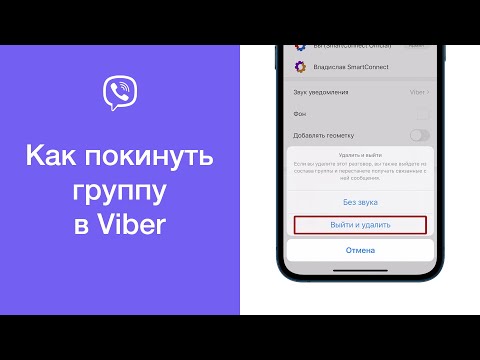
- Select the option "Go to regular chat" or "Turn off" (depending on the version of the application).
That's it, secret messages won't bother you now.
Cleaning up the general chat, removing annoying users from it, is available only to the administrator. If the group is yours, you can remove anyone from it who interferes with enjoying a friendly conversation. nine0005
Detailed instructions are visible on the video:
How to remove an administrator in Viber in a group?
How to remove a person from a group in viber
Content
- 1 How to remove a person from a group in viber
- 2 From a smartphone
- 3 From a computer
- 4 How to become a super administrator in viber - How to become a group administrator in Viber? How to remove or add an admin in Viber
- 5 Who are the administrator and super-administrator in Viber and their functions?
- 6 How to become an admin of a group, community, chat?
- 7 Q&A about admins
- 7.
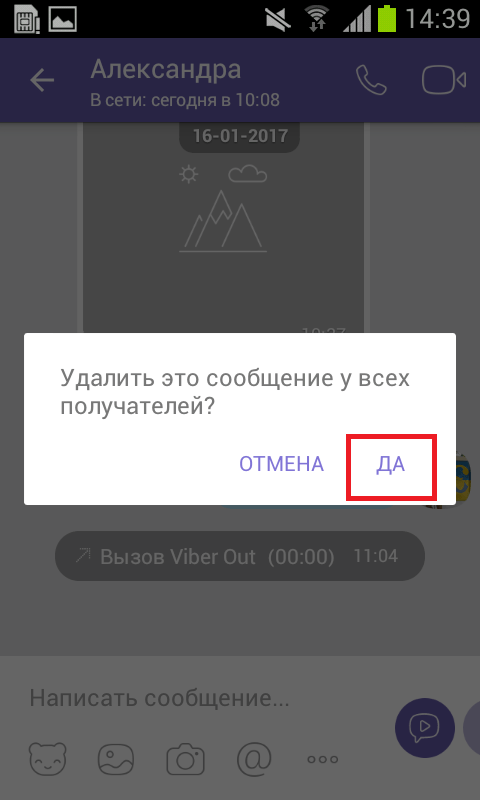 1 Why do all members in a group have admin rights and what should I do?
1 Why do all members in a group have admin rights and what should I do? - 7.2 Can messages be moderated in a group? nine0018
- 7.3 One of the members deleted the creator of the group and appointed himself an admin, what should I do?
- 7.4 How to pin a message in viber in a group on top of the dialog?
- 7.5 Messages in the group are not received or sent, what should I do?
- 7.
- 8 How to remove a group or person from a group in Viber
- 9 How to leave a group
- 9.1 How to remove another or all of them
- 10 How to remove a group in Viber on different operating systems in Viber
- 10.1 Deleting a group in Viber0018
- 10.2 How to become a new group administrator
- 11 How to delete a group in Viber from the list or if you are an administrator
- 12 How to delete a group in Viber on your phone if you are the author
- 12.1 Instructions on how to delete together with all members
- 13.
 1 How to become a new Administrator if the old one deleted himself
1 How to become a new Administrator if the old one deleted himself
- 20.1 How to add a person's contact to a group in viber
- 20.2 How to join a viber group, including a closed group
- 20.3 How to join a closed viber group
The viber application is becoming more and more popular every day. Millions of people actively use this messenger both for personal purposes and for solving work issues. They are especially attracted by the ability to create collective conversations in which several dozen people can communicate at the same time. However, some participants in group chats are often in no hurry to be active or spam the general correspondence. As a rule, the creator of the chat tries to delete such users. How to do this - now we will tell. nine0005
Millions of people actively use this messenger both for personal purposes and for solving work issues. They are especially attracted by the ability to create collective conversations in which several dozen people can communicate at the same time. However, some participants in group chats are often in no hurry to be active or spam the general correspondence. As a rule, the creator of the chat tries to delete such users. How to do this - now we will tell. nine0005
From a smartphone
First, remember that if you want to remove a person from a group chat in viber, then you may not succeed. Even if a certain interlocutor was once invited to the community by you personally. The fact is that only the creator and the administrators assigned to him have the right to change the composition of the group in viber in a negative direction. If you belong to any of them, then you can safely proceed to remove the member:
- Go to viber.
- Open the general chat (dialog box) from which you want to remove the contact.
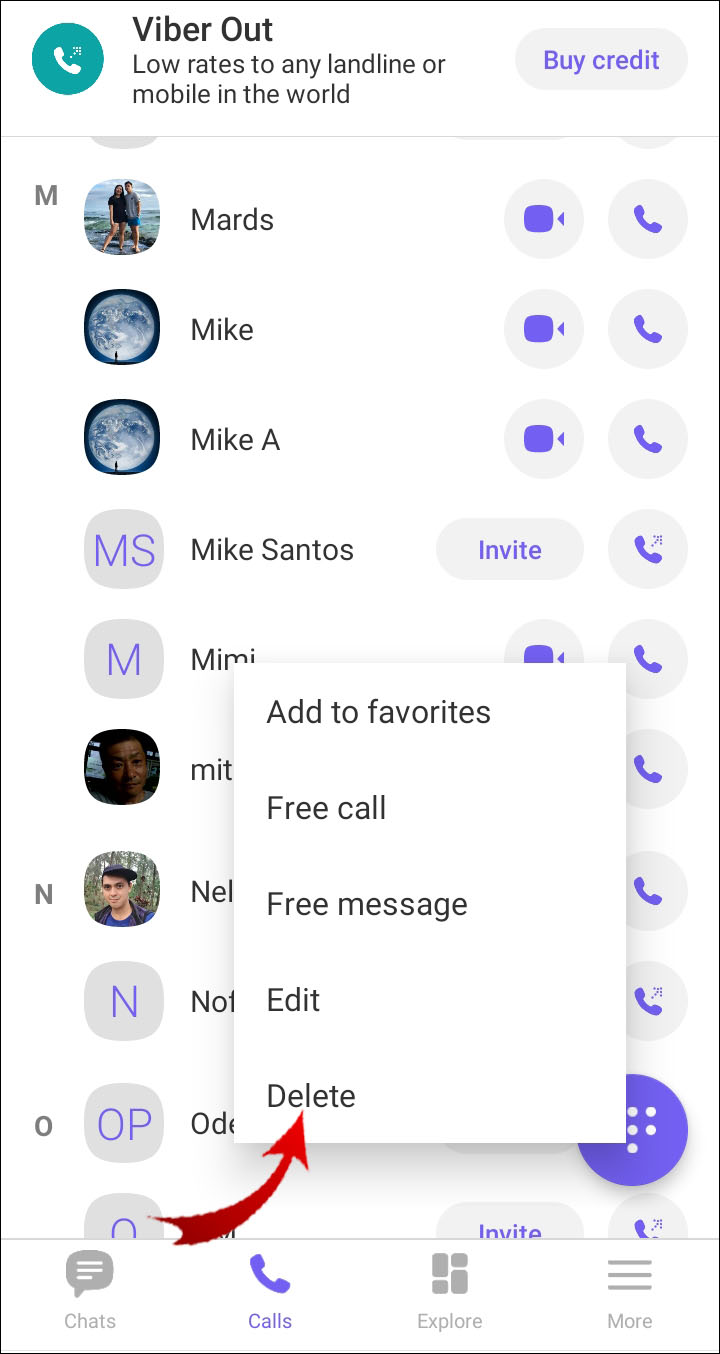
- Tap on the three dots icon located in the upper right corner. Or swipe your finger across the screen from right to left.
- Select Information from the menu that appears.
- Press and hold the name of the member you want to remove from the group.
- Tap "Remove from chat".
- Confirm the action by clicking OK.
If you have completed all the above steps correctly, a dialog box will notify you that such and such a member is no longer a member of the group. nine0005
Help! If you exclude absolutely all interlocutors (including yourself) from the group chat in viber, it will be automatically deleted!
On a computer
You can also remove a member from a group in viber through an application on a PC or laptop. To do this, do the following:
- Launch the desktop version of viber.
- Select the required chat.
- Click on the menu button.
 It resembles a circle with the letter i. Located on the top right. nine0018
It resembles a circle with the letter i. Located on the top right. nine0018 - Next, we turn to the "Participants" section, where we find the contact that needs to be deleted.
- The next step is to click on the cross next to the participant's name.
- Checking if the dialog box displays the inscription "You deleted ...". That's all!
Help! If you are the creator of a group, then first, in order to remove a member, you need to tap on “add me as an administrator” in the group chat settings. Only after that you will have the opportunity to change the composition of the interlocutors down. nine0005
www.orgtech.info
How to become a super admin in viber - How to become a group admin in Viber? How to remove or add an admin in Viber
Who are the administrator and super-administrator in Viber and their functions?
Super admin and community admins are the people who manage the group. The super admin in a Viber group is usually the person who created it. He also appoints administrators. All community admins can be called moderators. Basically the functions of super and just admins are identical, they can:
The super admin in a Viber group is usually the person who created it. He also appoints administrators. All community admins can be called moderators. Basically the functions of super and just admins are identical, they can:
- Send a message to users with a link to the community;
- Invite participants using your contact list;
- Remove group members;
- Pin important messages to the top of the screen so that all participants can see them;
- Work as community moderators;
- Delete own messages.
The functions of a super administrator are more extensive than those of a regular moderator. In addition to general features, a community creator can:
- Grant admin rights to chat members and super admin to group moderators;
- Edit community link;
- Grant permission to distribute the link to other members;
- Block group member;
- View contact information for other administrators.

How to become an admin of a group, community, chat?
To become the administrator of a group, chat or community, a member needs to contact its creator with a request. Depending on the decision of the main administrator, the user will become one of the admins or he will be denied. nine0005
How to add, restore or remove an administrator in Viber?
Only a super-admin can add an administrator to a Viber group. To do this, you need to go to the chat and open the information window (the "Menu" button in the upper right corner of the screen). Next, open the "Administrators" section and click the "Add" button. In the list of community members that appears, select users and confirm their assignment. So the group will have new moderators.
Another moderator or super-admin can remove an administrator in Viber. In the list of community members, find the desired user and click the "Delete" button. To restore him as a regular participant, you need to invite him again using the link. After switching to the invitation, the user will become a regular member of the group. To restore the rights of a remote admin, you need to select it again in the list of participants and assign it to the position.
After switching to the invitation, the user will become a regular member of the group. To restore the rights of a remote admin, you need to select it again in the list of participants and assign it to the position.
Q&A about admins
The community administrator has many different functions. It is worth figuring out what to do if there are suddenly too many moderators in the community and how to use the admin functions correctly.
Why do all members in the group have administrator rights and what should I do?
If all members of the group have become administrators, then the organizer of the community should remove the extra ones, leaving only the necessary minimum. And also change community settings. nine0005
Can messages be moderated in a group?
Only admins and super-admins can moderate messages in communities.
One of the members deleted the creator of the group and appointed himself an admin, what should I do?
If any of the admins intercepted the rights of the super-administrator and deleted the creator of the group, then the community organizer can return at the invitation of other members. After joining the community, the creator of the group must receive super-admin rights. For this to happen, other moderators or super-admins need to appoint the creator to the position. The user who took control of the group should be removed from the administrators and from the community. nine0005
After joining the community, the creator of the group must receive super-admin rights. For this to happen, other moderators or super-admins need to appoint the creator to the position. The user who took control of the group should be removed from the administrators and from the community. nine0005
How to pin a viber message in a group on top of the dialog?
You can pin a message in the viber group above the conversation. To do this, hold down the window with the desired message and select the "Lock" item in the drop-down menu.
Messages in the group are not received or sent, what should I do?
If messages in the viber group are not received or sent, the first thing to do is to check the Internet. Perhaps this is due to a disconnected connection. The second option for not being able to receive and send messages is that the community administrator has blocked the user. You need to talk to the administrators and find out the reason for the blocking. nine0005
nine0005
messagu.ru
How to remove a group or person from a group in Viber
How to leave a group
Sometimes you are invited to communities for communication that you do not need. Or this group was created to coordinate a meeting that has already taken place. And now there is nothing to do with her, except to leave the group in Viber. Let's see how it's done.
- Open community
- Click on the menu (three dots in the upper right corner) nine0158
- Select Information
- Scroll to the end of the section that appears from behind the right edge of the screen. Under the list of all participants, at the very bottom, there will be an inscription “Exit and delete” highlighted in red. Tap on it.
- When Viber asks for confirmation, press again " Exit and delete "
- Find a group in the list of conversations and make a long press on it
- In the menu that opens, select the item " Delete chat "
- Confirm deletion
- Open the "Information" section (points 1-3 of the first instruction)
- Press and hold the member's name in the list
- Select "Delete"
- Confirm request
- Repeat for all participants
- enter the dialogs;
- press the group icon, hold until highlighted;
- a trash icon will appear at the bottom, click it;
- Confirm the operation.
- open the dialogue tab;
- go to the page that is subject to liquidation;
- press the right mouse button;
- select " Exit and delete ";
- another window will open;
- press " Exit ".
- open the page;
- go to section " Information ";
- click each visitor's icon and select " Leave and delete " (the application will first offer to simply turn off the sound).
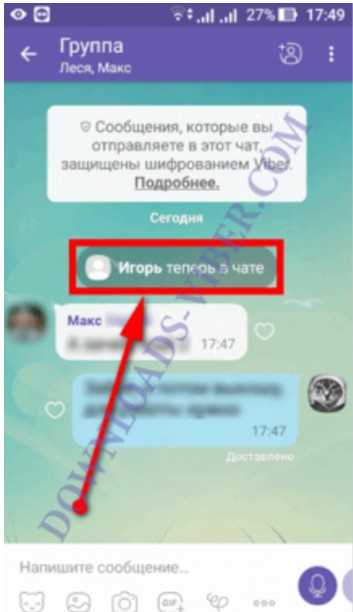
- Open a conversation.
- Go to the section " Information ".
- Click on each member in turn, select " Delete ".
- When you are the only user, select " Log out and delete " at the bottom.
- open the section " Information ";
- item " Administrators » shows all users;
- over each of the users there will be an inscription - " Become an administrator of ";
- click it.

- Go to your community;
- Go to the menu in the section "Information";
- Click on each person and select "Delete";
- After you become the sole member, click at the very bottom on "Exit and Delete".
- We go to our community;
- Go to the section "Information"; nine0018
- Click on each member and select "Log out and delete" . The program will first prompt you to simply turn off the sound.
- Go to "Information";
- In the Administrators section, over all members of the group, an inscription will appear - "Become an administrator"; nine0018
- Press and that's it, You are the owner of .

- Open viber in the chat section;
- Select a community by long pressing on it;
- Click on the trash icon; nine0018
- Confirm the action by clicking "Exit" .
- To become an admin again, you will need to ask the members to add you and if there is already an administrator, then you need to ask to be appointed.
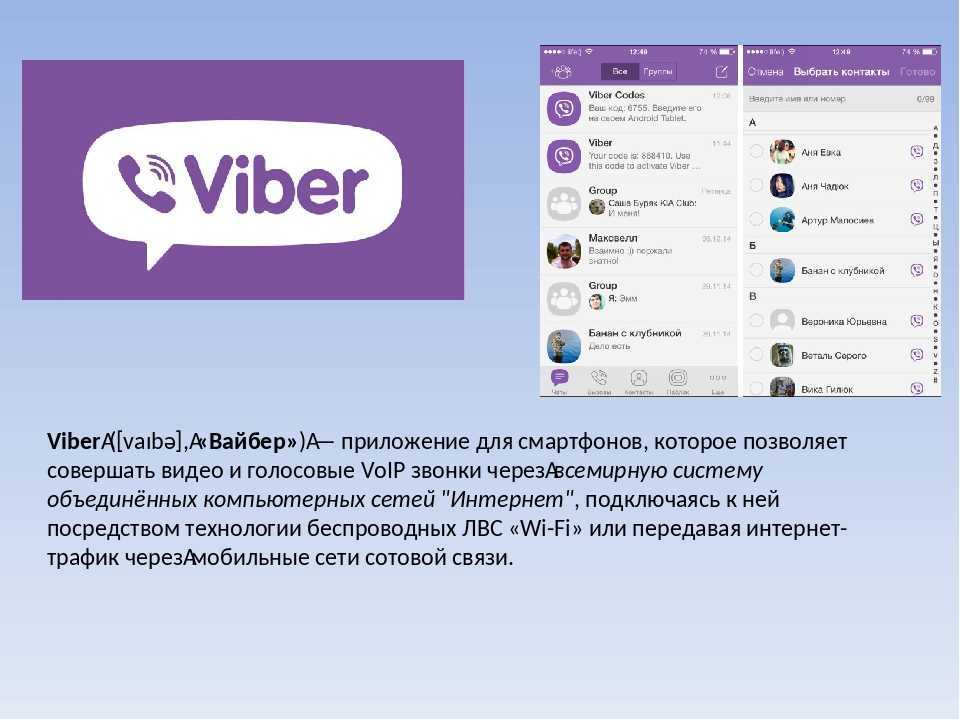 If not, then become one.
If not, then become one. - You can not remove yourself without unnecessary need, but simply put notifications without sound. See more below.
- If you just want to remove yourself from the role of administrator, so as not to spend a lot of time on your brainchild. Follow the link how to change the admin and get the answer to this question. nine0018
- During the exit procedure, the program will first prompt you to simply turn off the sound. Perhaps this is indeed an alternative solution.
- When you put notifications on silent, now you will not receive messages from the chat, although it will continue to exist with the remaining people from the group.
- Chat with other people.
- Put "hearts" to evaluate certain statements.
- Moderate the chat, deleting other people's statements (if you are an admin).
- Add and remove members.
- Don't swear.
- Do not insult other chat participants.
- Do not demand attention.
- Be polite and correct.
- Do not flood or spam.
- The place of aquarium fish lovers is fishes.
- Information about cultural events in Russia - cultrf.
- Reviews of the newest and most interesting films - kinomania.
- List of good vacancies for young professionals - antirabstvo.
- Simple and complex recipes for every taste - cooklike.
- Enter the dialogs.
- Click the "Groups" tab.
- Click on "create new".
- By clicking on the contacts below, add the necessary users to the community.
- Click on the "Finish" button. nine0018
- Start a dialogue with some person.
- Click "Add" in the top right corner.
- Throw other users there.
- Cool friends.
- Crazy pranksters.
- Cool guys.
- Car enthusiasts.
- Travel and sports.
- Strength and power.
- Best news.
- Girls. nine0017 10 best tracks.
- Go to the community menu.
- Click on Silent.
- Go to the list of participants.
- Click on the desired person.
- Click on "delete".
- Hold your finger on the desired SMS.
- Wait until the desired menu appears.

- Click on "pin".
Done! As they say, Elvis left the building. You can do it easier:
However, if you do not want to act so radically, you can find the "Silent" switch in the same "Information" section. You don’t even need to scroll to do this: it is above all other options, right below the list of media materials and the “Write and pin a message” item.
You don’t even need to scroll to do this: it is above all other options, right below the list of media materials and the “Write and pin a message” item.
Note that the conversation for the rest of the participants will continue. But that won't be your problem. The rest will receive a message that you left them. nine0005
How to delete another or all
If you are the creator and administrator of the community, then your rights are noticeably greater. But even you do not have such a powerful option as how to delete a viber group with one tap. To do this, it is necessary that all participants leave it in general.
However, you can use this trick , how to remove a person from a group in viber, then another one ... And so on, until you stay there yourself.
To do this, do the following:
Now you are just like Zhikhar from the novels of Mikhail Uspensky, whose battle cry was "I'll kill everyone, I'll stay alone!" The last step is to kick yourself out of the community.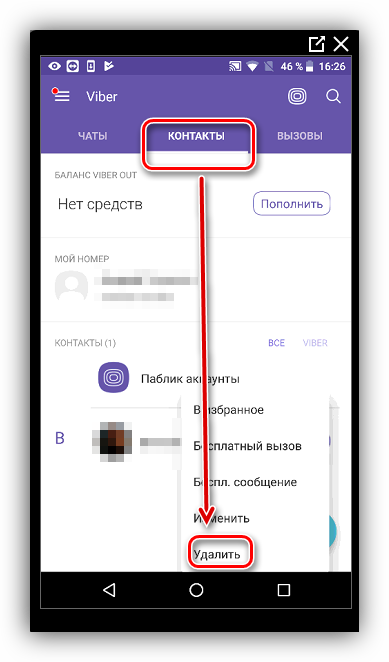 This is done according to instruction number one from this article. nine0005
This is done according to instruction number one from this article. nine0005
Important! In any case, whether you remove yourself from the group or destroy it completely, you will no longer have access to its materials. Therefore, before making a decision, save everything you need that was there. Copy texts, phone numbers, meeting places, save photos and videos that you would like to keep.
free-messenger.ru
How to delete a group in Viber
Instructions on how to delete a group in Viber on iPhone, Android or from a personal computer are built according to a single principle. It is worth noting that the button for the complete elimination of the community in Viber is not provided as such. nine0005
It may seem strange, but the developers thought of this maneuver to protect the application from the human factor. Indeed, guided by some personal preferences or in the event of conflict situations, one user of the page could single-handedly erase all information.
Therefore, Viber communities are automatically destroyed only when absolutely all members leave them. This method is more suitable for public pages, as it gives a real assessment of the usefulness of such a chat. nine0005
Here we provide instructions on how to remove a group in Viber, which involves exclusion of a user from the public Viber for mobile device and PC
Deleting a group in Viber on different operating systems
On a personal computer:
Delete a group without excluding members:
Note! If you are the author of the conversation and want to exclude yourself from it without excluding other participants, then the community will continue to exist without you
Therefore, someone else can be the administrator.
Deleting a group with all members:
How to become a new group administrator
If the former leader did not want to continue to manage the public, decided to leave it, then if you wish, you can lead such a conversation.
It often happens that the topic of communication changes, goes in a different direction, so the former name of the chat loses its relevance. At the same time, members are ready to actively continue to communicate
In this case, you can simply change the name of the community, notifying everyone about the change in the theme of the public. The main audience has already been formed, and people who disagree with the new direction will always be able to leave the chat on their own. This is quite convenient and saves time for the page creator and its members. nine0005
xn—-7sbdcrwk5aq.xn--p1ai
How to remove a group in Viber from the list or if you are an administrator
Question - how to delete a group in Viber? You need to know if you are an admin (creator) or you were invited to the group. The process of correctly deleting a group chat depends on this. Let's figure it out?)
First, you prepared, created your chat, added new members there, maintained order there and filled it with lively and interesting content, but now it's time to say goodbye and disperse. It is necessary so it is necessary, there is still a lot of new and exciting ahead. nine0005
It is necessary so it is necessary, there is still a lot of new and exciting ahead. nine0005
How to delete a group in Viber on your phone if you are the author
The sequence of how to delete a group in Viber on iPhone or Android, or on a computer has no fundamental differences. We have described all the methods that are suitable for any platform, and be sure to read all the nuances that may arise below.
First of all, it should be noted that there is no button that performs this function as such.
This may sound absurd, but the developers thus decided to protect the community from the so-called human factor. So that there is no temptation to single-handedly take and erase everything for someone, guided by personal considerations or in the event of conflict situations. Therefore, the chat is automatically destroyed only after absolutely all users leave it. You can learn how to remove a chat participant by reading here. This is a more natural way, because it gives a real assessment of how interesting the chat is for people. nine0005
nine0005
Instructions on how to delete together with all members
How to delete a group without exclusion of members
If you remove yourself from the chat without excluding members, it will live without you, so someone can become an admin.
How to become a new Administrator if the old one deleted itself
Recommended: How to delete a regular chat in Viber, or how to delete a message from yourself and your interlocutor.
How to delete a group if you are not an administrator
If you are not the author of the group, but just want to exit and remove it from the chat list, then you need to:
Either you can just ask to be kicked out of the conversation, well, or do everything for this. Of course, we do not recommend using this method, since reputation is more expensive)
Important points for deleting from a group if you are an administrator will exist and members can designate themselves as admin. nine0018
If you decide to become the author of your new community, then our article on how to create a group in viber will come in handy. Follow the link and learn some new things. nine0005
It often happens that only the topic of the community loses its relevance, and the participants themselves are ready to continue communication.
In that case, you can just change the name and notify everyone that the chat continues in the other direction. This is very convenient and saves time for both the administrator and everyone involved. The audience is already almost formed, all those who disagree with the changes will come out on their own, and you will always have time to invite others.
After reading this article, you have learned all the ways to delete the created group chat in viber and even some alternative options. Arm yourself with your smartphone and laptop and take action! nine0005
o-viber.ru
Groups in viber: adding members, blocking, background
Welcome! Many users like to communicate with large companies of interest, discussing certain interesting points. When registering in Viber, they do not just write to their friends, but create a group, think about how beautiful to call it, put a background and an avatar, and then take everyone into a conversation. Nevertheless, discussing a novelty in the world of equestrian sports, for example, is much more interesting in a large and noisy company.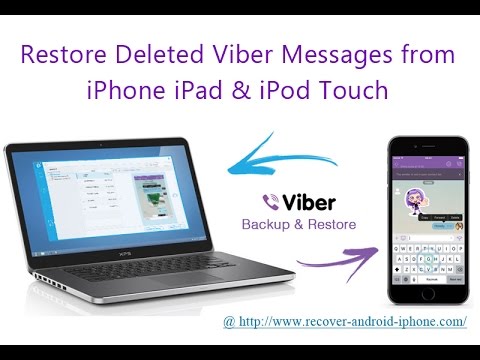
What groups are there in viber, how to communicate in them, rules, opportunities, settings
To begin with, let's talk about why a viber group is needed at all and what this term means. In fact, the community is the same dialogue, but more people participate in it. In this case, communication follows the same principle: you type a message in a special window, and it is displayed in the entire chat. To view the history of correspondence, just rewind up.
In the community you can:
Every group has its own rules. And if you do not comply with them, the administrator has every right to simply kick you - throw you out of the general dialogue - or stir up - forbid writing anything.
There are thousands of variations of the rules of conduct, because each owner may have his own ideas about good manners.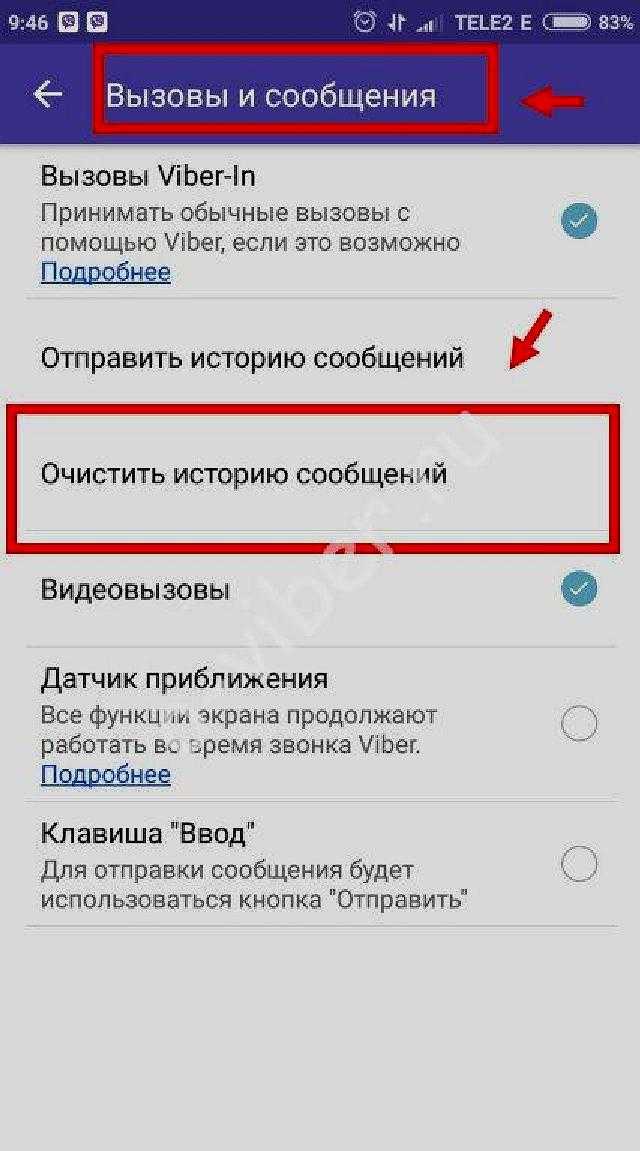 nine0005
nine0005
However, the general pattern usually looks like this:
The community itself can be customized: set administrators and moderators, an avatar and background, configure privacy, and even enable or disable notifications. How to do this, we will tell a little later in the following subheadings. nine0005
Finally, in the end, we will give you a list of the most interesting and popular communities:
How to create a viber group step by step on phone, pc, tablet
If you want to create your own group chat, follow our instructions.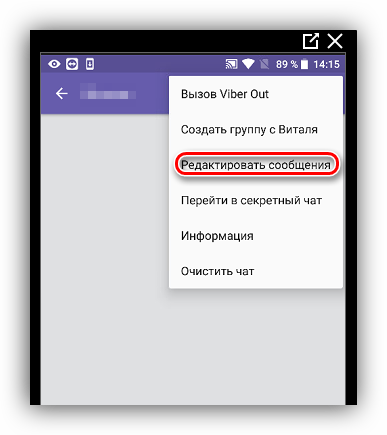 If you are more comfortable with an interactive format for presenting information, then watch the video. It shows the same algorithm.
If you are more comfortable with an interactive format for presenting information, then watch the video. It shows the same algorithm.
Do the following (on a smartphone or iPhone):
On the computer, the algorithm is as follows:
After that, you can set up the community, give it a name or an avatar.
How to name and rename a group in viber - cool, for girls, boys and others
First of all, any chat needs to be given a name. Otherwise, you can easily get lost among all these "new 1-2-3" - the name that is given to the chat after creation. To do this is quite simple.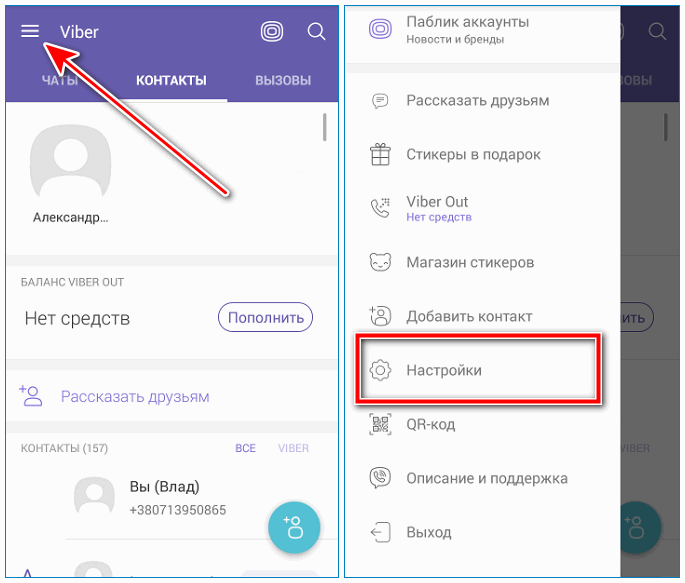 Having entered the desired dialog, simply move the screen to the left. nine0005
Having entered the desired dialog, simply move the screen to the left. nine0005
Click on the current name and enter a new one. After that, save all changes.
If you don't know how cool to call a community, we have prepared some funny and interesting options for you.
How to invite a person to a group in viber
If you do not have enough communication and want to subscribe your friends to the community, then just add them. Add a person to the chat can absolutely anyone who is a member of it.
Just click on the three dots in the upper right corner of the screen while in a group chat and click on "add". Select the people you want to send the link to from your contact list.
How to add a person's contact to a group in viber
Using the above method, you can connect anyone who is registered in the messenger and is in your contact list.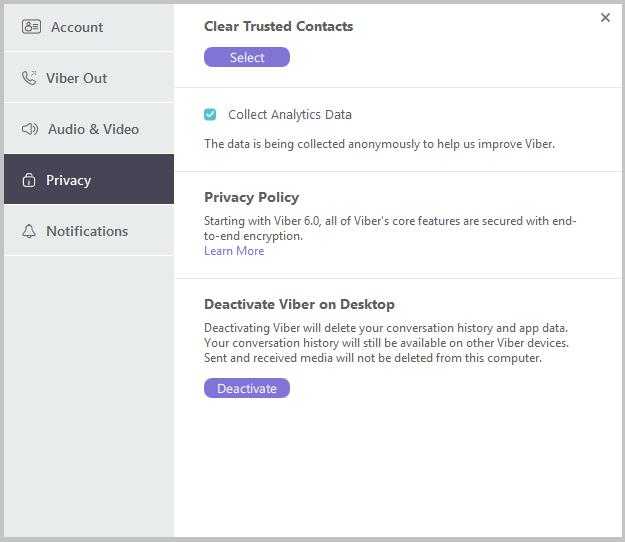 However, sometimes you may need to organize a community of those who are not registered in the messenger.
However, sometimes you may need to organize a community of those who are not registered in the messenger.
Just send him a link to the chat through any other means of communication. How to do it, we will tell you a little later.
How to join a group in viber, including a closed one
If you found out that your friends have created their own chat, you probably already wanted to enter it. But in order for you to do so, they must send an invitation. Just click on it and you will be automatically added to the general chat. nine0005
There is another way to enter an existing community. Go to the messenger and go to "Public Accounts". Enter the name of the group in the search box at the top. After that, click on the plus sign opposite the desired chat.
How to join a closed group in viber
To join a closed community, you will have to use a slightly different algorithm. If we are talking about a regular, and not a public account, you will not be able to get there until you receive the above invitation.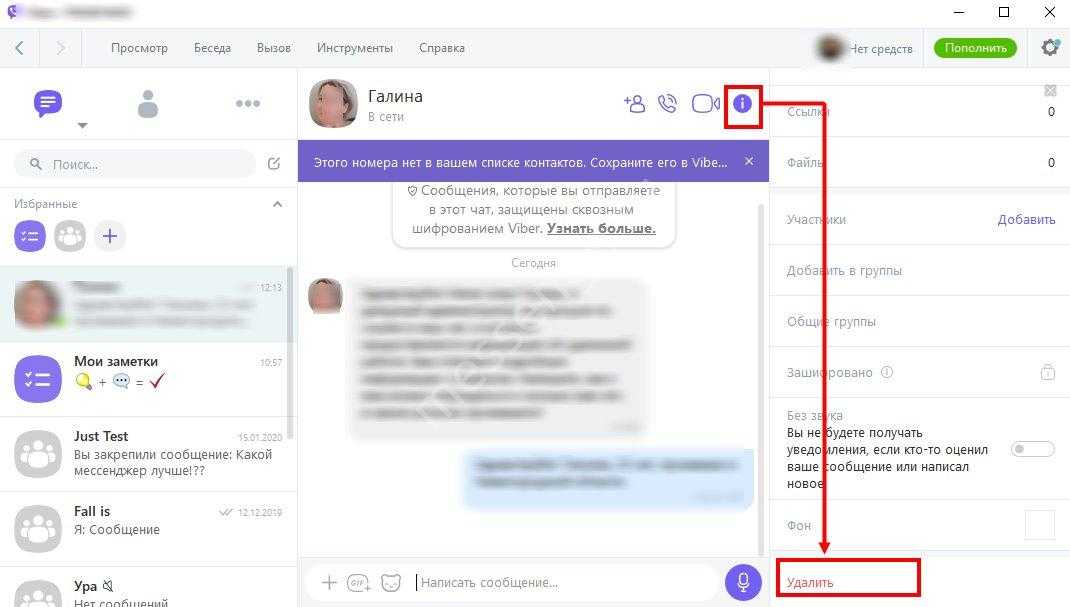 nine0005
nine0005
But to get into the public community, use the algorithm described above. Find a chat in the search and apply to join. After that, wait a bit until you are approved. After that, you will receive a notification on your phone.
How to make a link to a group in viber, photos and pictures, background
If you don't want to add all the people manually, and your phone book is full of phone numbers, start using links. To get started, just create it - click on "Add" in the upper right corner of the chat and click on "Send Link". After that, select the people you want from the list. nine0005
To add an avatar picture to a conversation, simply move the screen to the left, as we already said. Click on the current image and select a new one on your device. In the same place, put a beautiful background for the chat.
How many people can be in a viber group
Many people are interested in what is the maximum number of people in a public. Such restrictions do not exist everywhere. In the same VKontakte, millions can be in one community.
In the same VKontakte, millions can be in one community.
But everything is different in the messenger. No more than 250 people can be added here at the same time. nine0005
How to turn off notifications in a group in viber
If you do not want to constantly read your family conversation, but it would be somehow completely unpolite to leave it, then you can simply turn off notifications. That is, you do not have to read anything, the phone will not constantly beep, but at the same time, no one will ever know about it.
Then just close the program.
How to leave a group in Viber, including discreetly, remove a person from your community
If there are no friends left in the conference, the discussions are not on a given topic, then the best way out of this situation is to simply unsubscribe. In any case, you will not succeed in teaching others and trying to make them behave differently - you will simply be kicked out.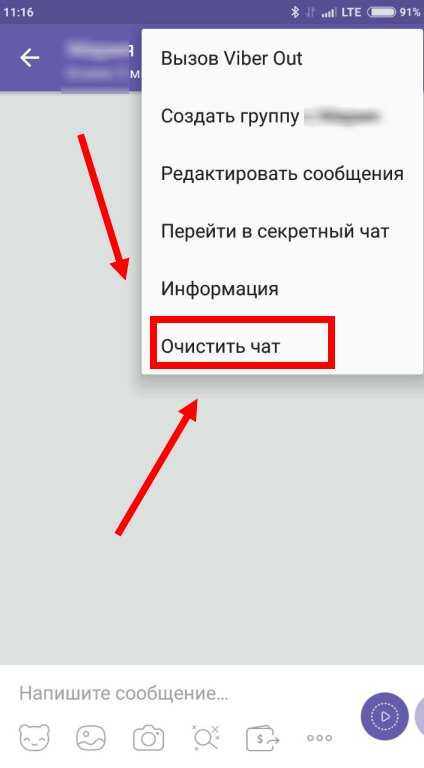
To leave the community, just go to its menu and click on the appropriate button. Of course, in the future you will be able to return here again, unless you get banned.
Alas, but it is impossible to do it imperceptibly. A message will appear on the screen for the rest of the chat participants stating that you have left. nine0005
On the contrary, if you do not want to leave yourself, but to remove the others, do the following:
How to prevent adding to a group in viber, close groups on your phone and PC
Alas, you can’t prohibit adding other users either on an android, or on an iPhone or computer. Therefore, if you do not want your chat to turn into a garbage dump, do not allow unreliable people to sit there and do not send out invitations left and right. nine0005
And you can't make a community hidden or closed either. If you decide to chat, remember that it will be public for all its participants. And this feature is also not available on any of the platforms.
If you decide to chat, remember that it will be public for all its participants. And this feature is also not available on any of the platforms.
How to change the administrator in your viber group
To change the administrator, you must be the direct owner of the group. Also go to the group menu and click on "Add" opposite the inscription "Admins".
To permanently change the old manager, click on its icon and remove it from the moderators group. If he abused his rights, was rude and cursed at everyone, then you can immediately remove him from the community. nine0005
How to become an administrator of a group in viber
If you yourself dream of becoming an administrator, then ask the creator of the conference about this opportunity. If we are talking about the dialogue of relatives, then you will certainly be allowed to become a local manager right there.
But with large public communities, things are not so simple. It is not customary to give such rights to just anyone. However, you can show yourself as an active and inquisitive user. Be polite, show your willingness to work for the benefit of people. And then maybe you'll be lucky! nine0005
However, you can show yourself as an active and inquisitive user. Be polite, show your willingness to work for the benefit of people. And then maybe you'll be lucky! nine0005
How to restore a viber group after reinstallation or deletion
Many users are faced with the following problem: after you simply relinked the messenger to another device, you no longer have access to absolutely all groups. But - alas - it is no longer possible to return them and read the old correspondence.
To prevent disaster, always appoint additional admins and put your second pages there. Dialogue with technical support will not lead to anything. nine0005
How to unlock a group in viber
Since it is impossible to block a group in viber, it is also impossible to remove an impromptu lock from it. If someone asks you to open a group, say that it is already open to everyone.
The community can only be unavailable to those you choose to permanently block from your contact list. But at the same time, someone else can invite a banned person.
But at the same time, someone else can invite a banned person.
How to copy a group in viber, clear chat correspondence, transfer to a new phone
We have already talked about how to save your conversation. You can copy any correspondence history to cloud storage, to your iPhone or computer. But it doesn't work that way with communities.
As soon as you decide to relink the device by transferring the program to another smartphone, you will lose access to absolutely all group dialogs.
Therefore, do not be afraid to delete them - the history will not be saved anyway. To do this, simply click on the three dots in the upper right corner and click on "Clear Chat". But the information will be deleted only from you. nine0005
How to pin a message in a viber group, see the number of participants, limits
To pin a message, just use our algorithm.
Step by step, do the following:
To view the list of members and make sure that your parents, for example, are not there, simply click on the name of the community at the very top. There you can see all the necessary information. nine0005
There are practically no restrictions on the creation and operation of a community - only on the number of people. You can create whatever you want.
How to increase and promote a group in viber, business community
If you want to become the owner of a popular public and gain a large audience, first invite all your friends and colleagues to it. Explain that you want to start leading your community.
After that, leave links to the chat in all thematic communities. But do not spam, but explain why it is really interesting to read you. And, if you succeed, you can make your own small business out of it! nine0005
Why can't I see messages in viber in a group
Sometimes, being in a dialogue, you don't see messages from other users. They can write a bunch of messages, but you won't even see it.
They can write a bunch of messages, but you won't even see it.
Unfortunately, this is a known bug with no solution. Just if you suspect that the group chat has stopped updating, just restart the application. This should help anyway!
Why groups disappeared after viber reinstallation
If you have a problem like “reinstalled the application and no other group works”, know that this is normal. Unfortunately, even official technical support does not recognize whether this is a bug or everything is so conceived. nine0005
As we already said, access to groups disappears after any new installation. This will have to be dealt with.
Other errors when creating a group in viber - an overview
If you are unable to create a community on a tablet or any other device, make sure you follow all the steps correctly and according to the algorithm. The error may mean that one person from the contact list forbade him to be added to the conference.
Also, you will not be able to invite a person if he added you to the black list.