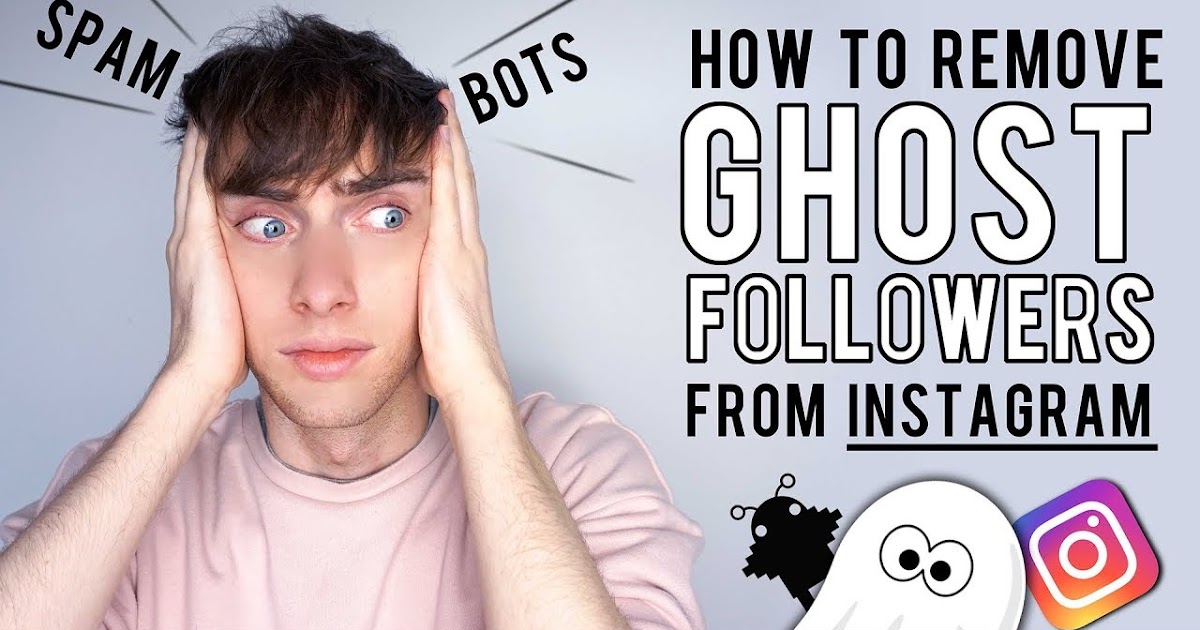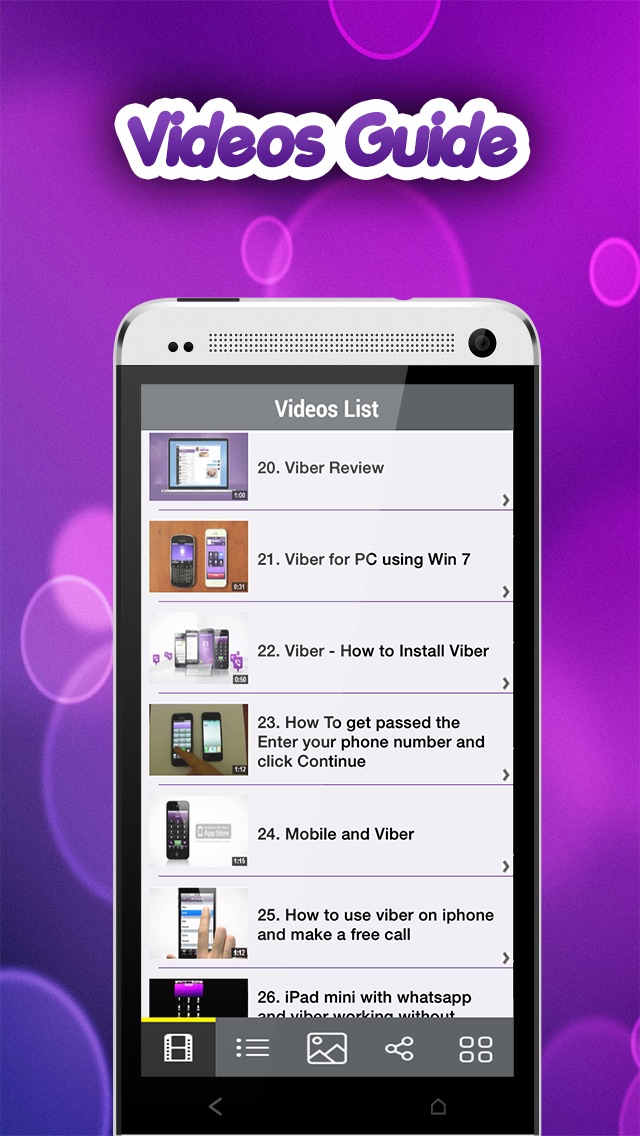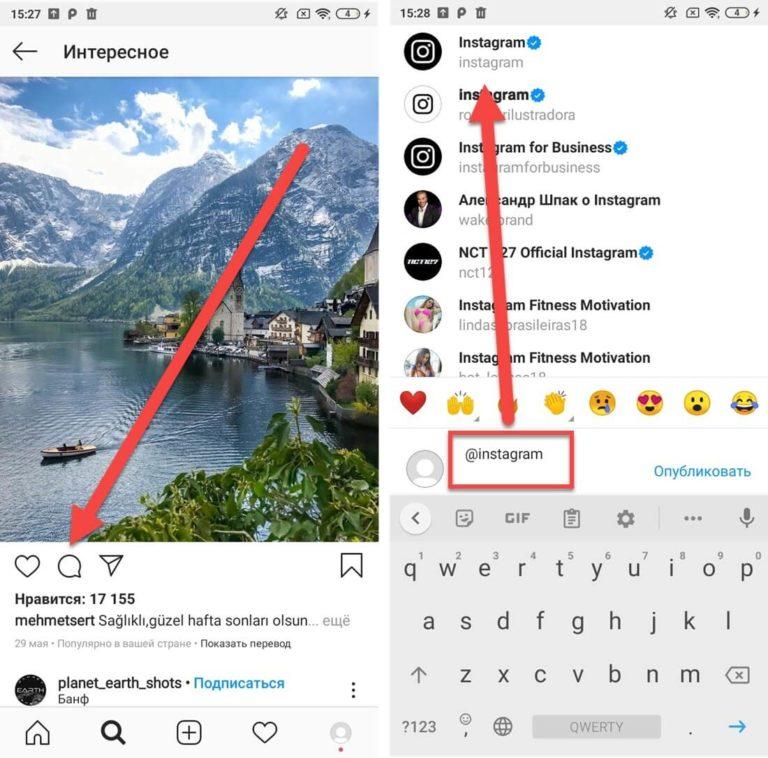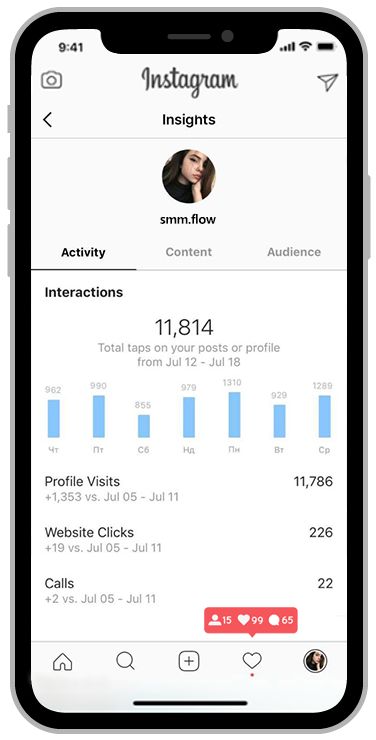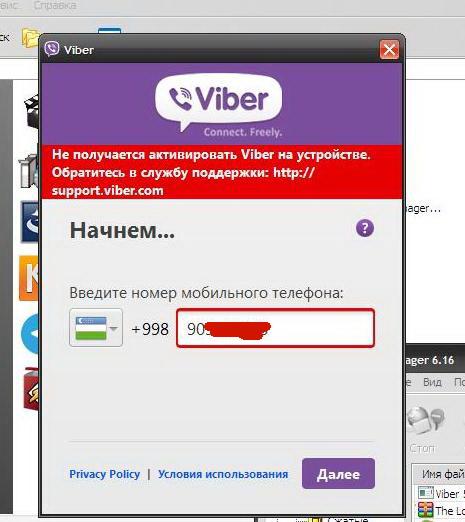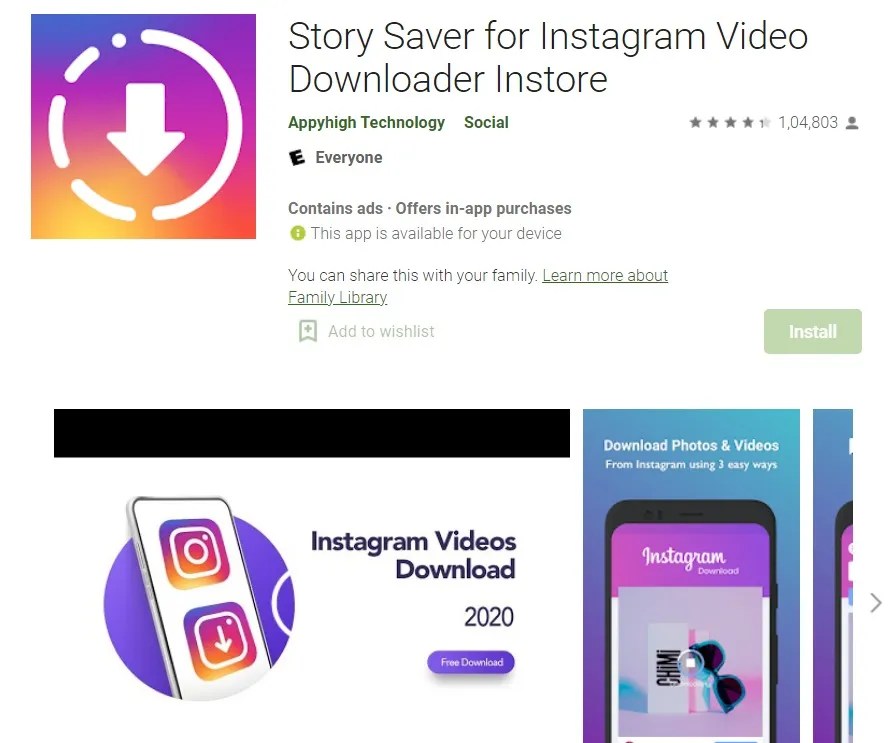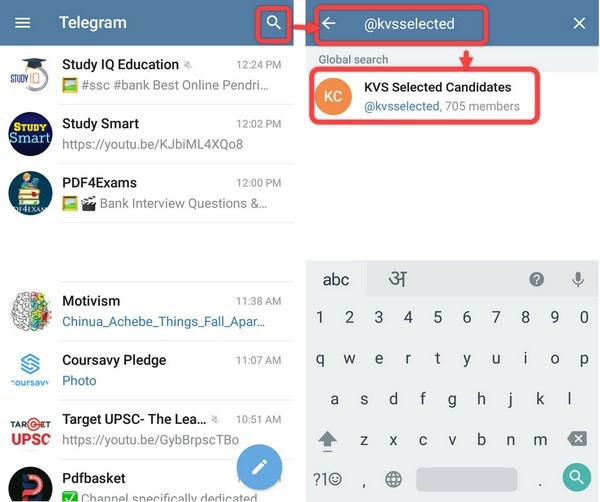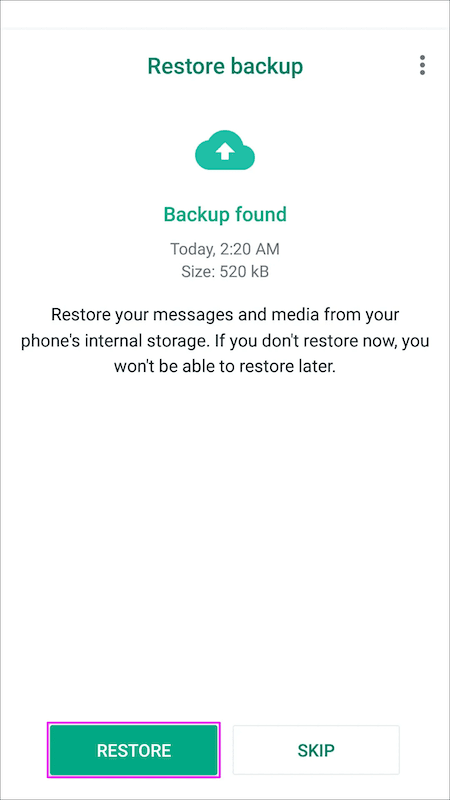How to remove all ghost followers on instagram
Increase Engagement by Removing Instagram Ghost Followers
Picture this: your Instagram account seems to be doing well for itself and you’re consistently producing good quality visual content paired with interesting captions. Your profile is optimized and your link is in place, and you type in good call-to-action phrases in photo descriptions to encourage your followers to click on it. Follower count looks good - but how come the engagement of your content seems... empty?
Take a step back and examine your posts more closely, and check your back-end analytics. If you’ve noticed that your engagement rate statistics have plummeted and you haven’t been receiving the same amount of likes and comments as before, you might have a ghost problem. Specifically, ghost followers on Instagram. Just like an unlucky person whose date “ghosted” them through text or instant message, these accounts make themselves known to you by following your profile and subsequently never contacting you again. No likes, no comments, no shares...nada.
What are ghost followers?
Instagram ghost followers are inactive accounts that don’t engage with your profile and posts. They’re also known as fake followers because the likelihood that these users aren’t real people are high. However, this isn’t always a bad thing depending on how you see their purpose. If you don’t mind lower engagement and just want a higher follower numbers, then having ghosts floating about isn’t such a bad thing as they boost your count perceived following clout.
After all, the most common way for ghost followers to appear is when someone decides to buy Instagram followers. It’s become common practice for some in the industry to purchase thousands of followers for cheap, with the two most common means being buying a bunch of inactive followers (or bots) and paying for a service to follow other users for you in the hopes they follow back. Both are unreliable in their own ways: bought followers most likely won’t engage with your posts, and followed accounts have a chance to engage but may not even follow back.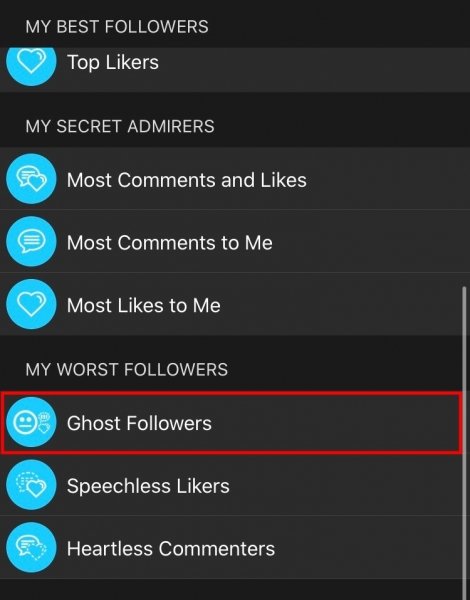
Why to consider removing ghost followers
Having followers who don’t interact with you will affect your engagement rate negatively, as the formula depends on dividing your total number of interactions (likes and comments) by the amount of followers you have. Multiplying that result by 100 will give you your percentage. But for marketers looking for ROI on social media, it isn’t just about reporting numbers every month (though that plays a big part).
How the Instagram algorithm works is that it personalizes each and every person’s feed (via data gathering through machine learning) according to what that individual might like. The algorithm predicts what a user might like according to potential interest in the post, how timely it is, and their relationship to the poster. The key here is “potential interest,” because this is what engagement impacts the most. The app predicts this by looking at what you’ve already liked and commented on before, and uses that as the basis for what to show you next.
This is the biggest wrench for social media marketing plans on Instagram when dealing with ghost followers. Their lack of interaction with you or your brand’s posts means that they cause a direct hit on your visibility on feeds—not just theirs (because they may be inactive accounts anyway) but for others too. This extends to the Explore and Search sections as well, where users are recommended engaging posts by people they don’t follow.
How to remove them
Luckily, there are ways to exorcize these ghost followers. If your follower count isn’t that unmanageable yet, you can investigate your list and do this yourself by following a checklist of criteria. First, check their username—if it’s nonsense and full of weird numbers, it may be an empty account. Next, see if they bothered to change their profile picture. After that, check their bio, follower-following ratio, and the last time they posted anything, if at all. You can block these users, but for quick cleanup minus the blocking, set your profile to private for a short while (if public), tap “followers” on your profile, and remove the ghosts by clicking the three dots beside their username. They won’t be notified of their removal, so don’t worry!
They won’t be notified of their removal, so don’t worry!
You can also download separate apps by searching Instagram ghost cleaners on your device’s app store. These apps do all the guesswork for you by automatically detecting ghost accounts and letting you delete, unfollow, or block them en masse. Most also have a feature where they can show how long since each person logged in last. Search for the top well-reviewed apps so you know you’ll get the job done!
Make checking (and purging) ghost followers a part of your weekly social media routine. It keeps your account healthy, increases engagement rate, and ultimately builds you a better online community!
How to Remove Ghost Followers on Instagram [Safely in 2022]
Want to know how to remove ghost followers on Instagram? This is the exact way I did it!
If you want to remove ghost followers on Instagram, you can’t use those glitchy apps in the Apple Store. Seriously, don’t use a ghost followers app because it might block you from certain actions (or worse get your account banned).
This is because Instagram does not like third-party apps that are not authenticated by Instagram, and as it goes, most, if not all of these ghost follower apps are not approved by Instagram.
In this post, you’ll learn the exact steps on how to remove ghost followers on your account without flagging Instagram’s algorithm. If you’re going to go through the efforts of increasing your engagement by removing ghost followers, you have to do it safely!
Too lazy to read the whole post? This section has the safest method on identifying your ghost followers to remove.
What are ghost followers on Instagram?
Best Benefit of Removing Inactive Followers on Instagram
What Ghost Follower Apps and Services to Avoid
How to Get Rid of Ghost Followers the Right Way
1. Do It Yourself Method #1
2. Do It Yourself Method #2
Do It Yourself Method #2
3. Hire Someone for a List and Do it Strategically
How to Force an Inactive Follower to Unfollow You
Please note that this is a reader-supported site.
Purchases made through genuinely recommended links may earn a commission at no extra cost to you. Learn more.
What are ghost followers on Instagram?
The ghost followers meaning in terms of Instagram are basically followers that are inactive or fake accounts (bought and/or from giveaways) that don’t engage with your content. They boost your follower count without actually adding any value to your content.
You can get ghost followers from:
- buying fake followers,
- participating in giveaways
- or if you’ve been on the app for a long time.
For example, if you’ve had Instagram for five+ years (like me), then most likely there have been some followers who followed you at first but then just left the app for good. Also, if you’ve changed your niche/content, then some of your followers might not be interested in your content anymore and haven’t engaged in a long time.
Also, if you’ve changed your niche/content, then some of your followers might not be interested in your content anymore and haven’t engaged in a long time.
Come say hi on my ig: @sarchetrit.
Best Benefit of Removing Inactive Followers on Instagram
The biggest benefit of removing inactive followers is that your engagement goes up. When your engagement goes up, your content actually gets seen.
As an influencer, with more engagement, you can get better brand deals, and as a business, with more engagement, you can get more relevant customers.
As I’ve personally removed ghost followers, I’ve noticed a big difference in my story views. In removing about 1000 followers, my story views have gone up about 300-400 views!
What Ghost Follower Apps and Services to Avoid
You pretty much want to avoid all ghost follower apps you find in the Apple and Google Play Store. Instagram is getting smarter and smarter by the day and can detect unusual bot activity. I’ve heard horror stories of people getting their accounts deactivated by using these unauthorized third-party apps so avoid them at all costs.
I’ve heard horror stories of people getting their accounts deactivated by using these unauthorized third-party apps so avoid them at all costs.
I personally tried to use a couple of these ghost follower apps and was sketched out when they needed to get into my account after I removed two-factor authentication– no thank you.
Also, their analysis of ghost followers is not that good. They only check the recent x number of followers you got who naturally may have not liked your content as much as old followers have.
Avoid ghost follower apps at all cost!
As for services you might find on Fiverr, avoid any who want to build a bot for you. Removing ghost followers has to be done manually on your own phone.
How to Get Rid of Ghost Followers the Right Way
1. Do It Yourself Method #1
The best way to get rid of ghost followers is to see which of your followers have NOT liked or commented on your photos.
If you have a scraping program, you would take a list of all your followers and compare it to the list of everyone liking and commenting on your pictures.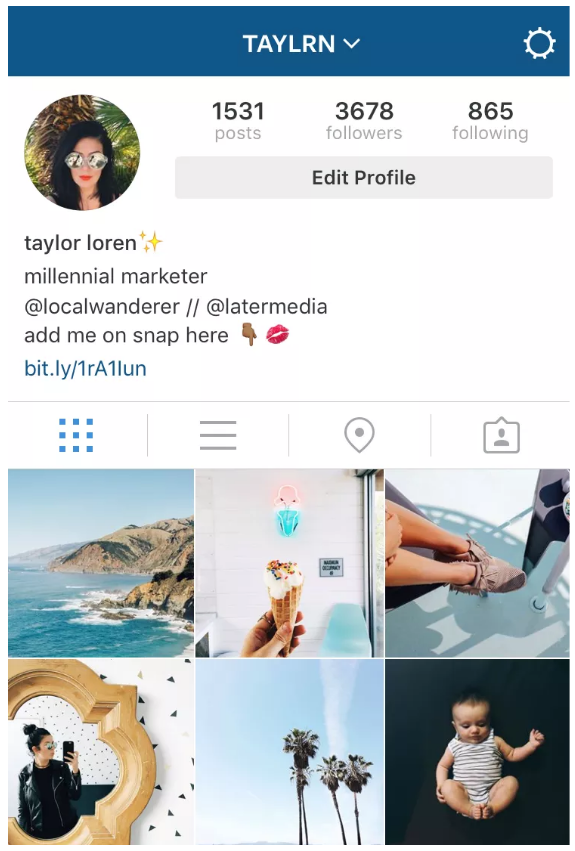 Those who have not liked or commented on your last 60 photos but follow you are most likely ghost followers.
Those who have not liked or commented on your last 60 photos but follow you are most likely ghost followers.
Then you’d take that list and manually force unfollow everyone slowly in the app. See below how to force unfollow.
Yes, manually unfollowing is very important, and it’s best not to do more than 30 force unfollows per hour (to not alarm that sensitive algorithm).
2. Do It Yourself Method #2
This method is a little less calculated but still effective (as shown by @creativeimpactco who cleared out 20,000 ghost followers).
Basically, you go through your followers list one by one and remove people who look “suspicious” as they said.
When they said “suspicious”, they probably meant accounts with no profile pictures and no posts or old accounts without any activity on it for awhile.
See below how to force unfollow.
3. Hire Someone for a List and Do it Strategically
The majority of us do not have scraping programs or even know how to do this. It can also be time consuming and tedious if you have a large number of followers.
It can also be time consuming and tedious if you have a large number of followers.
As a result, I recommend hiring this guy on Fiverr. Here’s why.
After checking out a few peoples’ profiles and messaging back and forth with them, I chose to work with Tom because he offered me a pure list for me to go off of. Everyone else I talked to recommended bots or some type of automation, which is a clear no, not only in my book but in Instagram’s book.
I grabbed the largest package of his, got a list full of details in a few days then started force unfollowing inactive followers manually. See below how to force unfollow.
I haven’t been consistent with it and force unfollowing people is making me lose followers overall, but within a couple of weeks, I’ve already started seeing my story views go up.
I’d rather lose followers and have higher engagement, then get more followers and lower engagement because I want people to see my content!
Check out Tom’s service on Fiverr.
How to Force an Inactive Follower to Unfollow You
Before you start force unfollowing people, you need to know that:
- You shouldn’t force unfollow more than 30 per hour. This is to stay safe within Instagram’s algorithm and it does not think you are botting in any way.
- If you do a huge batch, then take a 20-minute break before you start another one.
- I can’t stress this enough but it has to be done within the app on your phone manually.
Now that you know the rules for force unfollowing, here’s how to actually do it (screenshots below).
- Go to the profile of the inactive ghost follower that you want to force unfollow you.
- Tap on the three dots in the top right corner.
- Tap Remove Follower.
- Tap Remove.
Check out my ig @sarchetrit.
Pro Tip for Mac Users: This process can be quite tedious when doing a batch at a time so I like to:
- have the Excel sheet of ghost followers that Tom gave me open on my Mac,
- copy a user’s name on my Mac
- and paste it* into the Instagram app.
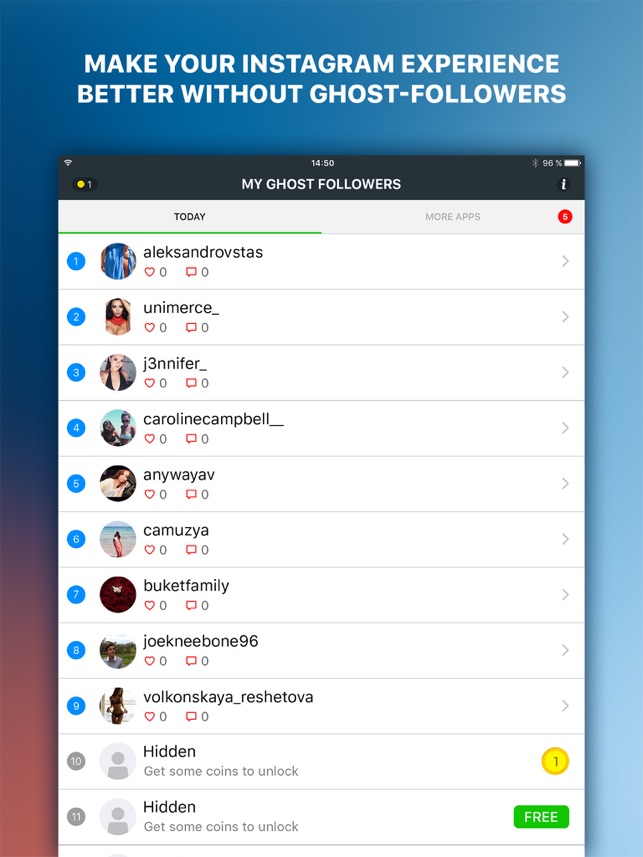
This only works if your Mac and iPhone are synced to copy and paste between each other, but if yours are, then use this method. It really saves a ton of time from tediously typing in each follower’s username.
Hope you found this post to be helpful. If you liked this post, you might like this post on learning how to become an Instagram influencer.
If you need more help with Instagram, feel free to ask me anything in my free Facebook group or check out my TikTok.
xo, Sarah
@sarchetrit
Was this helpful? please share the wealth on:
How to Remove Ghost Followers on Instagram
how to unsubscribe from yourself + cleaning from bots
I know, I know, you want to clear your account of fake pages, remove bots from your Instagram followers.. BUT! There are other categories of extra followers that spoil the statistics, and your Instagram suffers from them. And some profiles need to be left on the contrary. Therefore, I will immediately go with trump cards:
- Leave the Arabs.
 Not always, but often they are, to everyone's surprise, a very active audience;
Not always, but often they are, to everyone's surprise, a very active audience; - Filter commercial pages . Not all commercial profiles are useless, because people are hiding behind them too;
- Be careful with inactive ones. If a person is not active, it does not mean that he will not buy.
This begs the question, why clean followers on Instagram at all. The more followers, the better, right? But not everything is so simple.
And here's the thing - I'm telling you. Social media algorithms today take into account user activity when promoting an account. And what can I say, advertisers choose bloggers based on the engagement rate (ER), and not on the number of subscribers. nine0003
Inactive followers are removed to increase audience loyalty and activity. Roughly speaking, the total number is decreasing, but the quality is improving. Only those who are really interested in the account and who actively interact with it (like, comment, repost, etc. ) remain.
) remain.
A simple example: one blogger has 10,000 subscribers on a page, and under each post there are about 500 to 1,000 likes and comments. Another blogger has 50,000 followers on his account, but publications still collect the same 500 - 1,000 likes and comments. nine0003
It is clear that a potential advertiser will choose the first blogger, since the activity and loyalty of his audience is much higher. It is possible that the same number of people will see the product - but it is obvious that the opinion of the first blogger is important and authoritative for the audience. Accordingly, they will buy the advertised product more actively.
How to remove followers on Instagram
There are several methods to remove unwanted followers on Instagram. Through services and applications, it is convenient to delete subscribers in bulk - bots and inactive users will be immediately visible. nine0003
You can also manually delete unnecessary accounts, but you yourself understand that this will take a lot of time and effort. On the other hand, if you need to get rid of a couple of accounts, then you can clean up the whole thing with pens.
On the other hand, if you need to get rid of a couple of accounts, then you can clean up the whole thing with pens.
1. With service
There are not so many online tools specialized in profile cleaning. I have collected for you the TOP-5 sites that will cope with this task quickly and efficiently - most importantly, they will not harm your account.
| Service | Cost (per month) | Free access | Who/what can be removed |
| InstaHero | from 199 ₽ | Yes | - Bots; - Massfollowers; - Foreigners; - Inactive profiles; - Commercial accounts. |
| Spam Guard | Individual | Yes | - Bots; - Foreigners; nine0044 - Inactive profiles; - Commercial accounts, spam. |
| Instaplus.pro | from 299 ₽ | Yes | - Bots; - Live, spam. 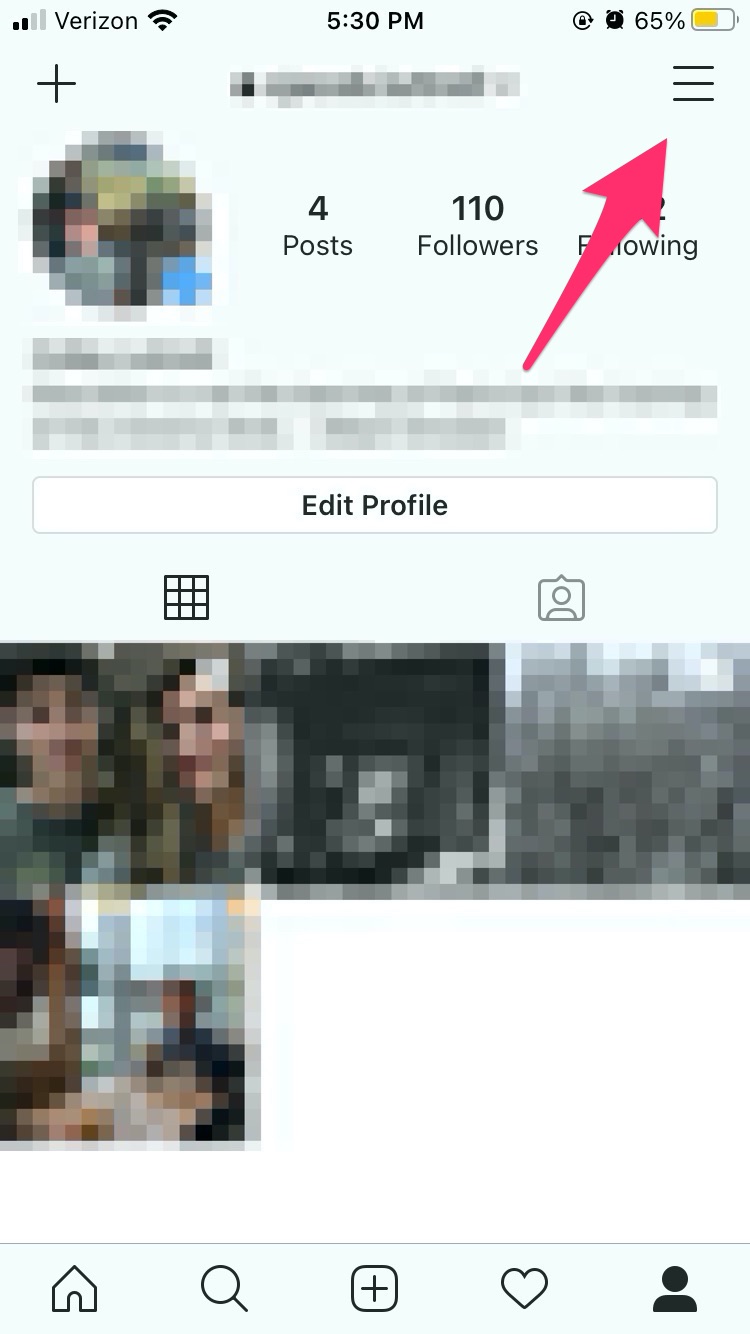 |
| Zengram | 1 032 ₽ | Yes | - Bots; - Live, spam. |
All services work on the same principle. Let's figure out how to clear your account from bots in one click.
Step 1. Audience analysis
As soon as you add a profile to InstaHero, a free analysis of your audience will start. Please note: the service will check 30% of followers for free, but no more than 1,000 people.
Adding a page for analysisBut if you pay for a full analysis, detailed information on your subscribers will open - as well as access to the bot block. You can clear Instagram from bots only for a fee.
For fast bunnies. If you have already understood that cleaning your profile is important and necessary, then quickly follow the link -> InstaHero ( with the promo code "INSCALE" 30% discount for a complete analysis) .
Step 2. Choosing a way to purge subscribers
Next, decide whether you will purge your account from subscribers yourself or leave this task to the service. Consider the example of InstaPlus.
Consider the example of InstaPlus.
- Automatic cleaning
More suitable for removing Instagram bots. To automatically purge bots, select "Data collection" and then "Subscriber activity". Next, choose the cleaning time and that's it, it's 10 minutes;) I recommend unsubscribing live subscribers from yourself manually. nine0003
- Cleaning by parameters
Suitable for those who want to unfollow themselves from inactive live subscribers, commercial accounts and bots. To use this purge of an account from followers:
Set the parameters of subscribers necessary for deleting. You can filter subscribers by profile completeness, number of posts and subscribers, date of last publication, and other parameters. We remind you that Instagram has a limit on the safe deletion of followers. nine0003
Life hack. Optimize your customer interactions on Instagram with MyBotan. The chatbot will automatically respond to messages, save data about the client and his requests. And you can not only choose a ready-made answer template, but also create your own. Agree this will facilitate the work in the social network? Click and test for 3 days for free -> MyBotan
The chatbot will automatically respond to messages, save data about the client and his requests. And you can not only choose a ready-made answer template, but also create your own. Agree this will facilitate the work in the social network? Click and test for 3 days for free -> MyBotan
2. Through the application
The second way to quickly and safely clear the list of subscribers is to use mobile applications. The table below shows the TOP 5 tools for iOS and Android that will automatically remove bots and other "garbage" from your account. nine0003
| Application | Platform | Who/what can be removed |
| Instaplus.pro | Android | - Bots; - Inactive. |
| Follower Manager | Android/iOS | - Bots; - Inactive. |
| Followers & Unfollowers | Android/iOS | - Bots; - Inactive; nine0044 - Non-reciprocal.  |
| iMetric | Android/iOS | - Non-reciprocal. |
| Twitly | Android/iOS | - Non-reciprocal. |
For example, I'll show you how to bulk delete them from your phone in the Follower Manager app. It works stably on both iOS and Android.
After connecting an Instagram profile on the Ghosts tab, you can view and delete the list of people who do not like you, that is, bots and an inactive audience. This feature is available on the PRO plan. nine0003 Delete subscribers
3. Manually
This method, of course, is long and dreary (especially if you have accumulated a lot of garbage in your account), but it is absolutely free.
- How to unfollow yourself without blocking
Go to the Instagram application itself from your phone, then to the “Followers” section. Here you can select accounts from the general list or use automatic selection of profiles to which you have not subscribed in response or with whom you interact the least.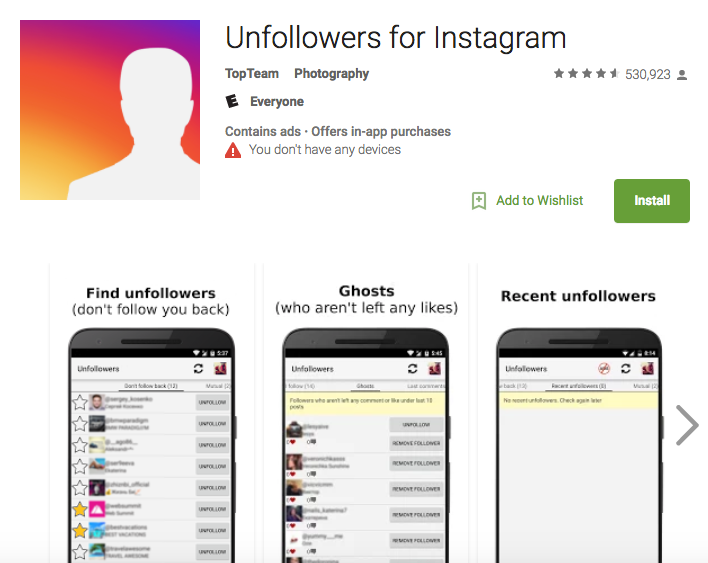 Next, next to the desired one, simply click the "Delete" button. nine0003 Manual method
Next, next to the desired one, simply click the "Delete" button. nine0003 Manual method
Important. Do you want to sell on Instagram* to 5 new customers daily? Then we recommend that you use mass subscriptions and likes, which are considered the most profitable way to attract subscribers and buyers. The main assistant for mass actions is Instaplus.pro. Click and test the service -> Instaplus.pro ("INSCALE" 20% discount).
- How to unsubscribe a person with blocking
The most useless - spammers or bots - can be blocked to restrict their access to your profile. To do this, go to the follower's profile, click on the three dots in the upper right corner and click "Block" in the drop-down list. nine0003 Manual method with blocking
Interesting. You can quickly and safely promote your social network by boosting likes, reposts and views on publications. This is an inexpensive and safe way that will not make you wait long for the result. And most importantly, you will be able to increase coverage and get a hot target audience. Click and use for free -> TmSMM
Click and use for free -> TmSMM
Tips for removing unwanted followers
Many Instagram users consider removing bots a panacea that will instantly increase reach and improve profile statistics. In reality, things are often not so rosy. Moreover, for a sharp mass unsubscribe, you can catch a ban. Therefore, I have collected for you TOP tips that will protect you in the process of total cleaning. nine0003
- Take your time. Be aware that a quick purge will result in a drastic reduction in reach (especially if you're deleting live or offer followers), which can trigger issues with advertisers. Read more here. And by the way, do not delete a large number of followers - no more than 1,000 per day, otherwise they will block;
- Study target audience. To remove a non-targeted, cold audience, you must have a clear client profile. Otherwise, you can lose live people in your account who are capable of targeted actions.
 Plus, analyze engagement. Its normal level is 5-10% (calculate here, using the promo code "INSCALE" 30% discount + 7 days of access), but it's not a fact that the problem is in bots; nine0008
Plus, analyze engagement. Its normal level is 5-10% (calculate here, using the promo code "INSCALE" 30% discount + 7 days of access), but it's not a fact that the problem is in bots; nine0008 - Observe limits . If you have a young page, do not make more than 200 unsubscribes per day. If the profile is more than 1 year old, it is allowed to delete up to 1,000 non-reciprocal and the same number of mutual followers. At the same time, the average unsubscribe interval should be 40-60 seconds;
- Do not use mass following . Do not use gray methods to attract an audience during the automatic removal of bots, otherwise Instagram will block you for suspicious activity ; nine0007
- Engage your audience . Replenish the balance of subscribers. These must be real people, so to attract interested users, it is better to use targeted advertising on Instagram. In addition, attract new followers with the help of promotions and contests on Instagram: give discounts on the first purchase for a subscription or raffle prizes among those who left a comment under the contest post;
- Beware of dubious services.
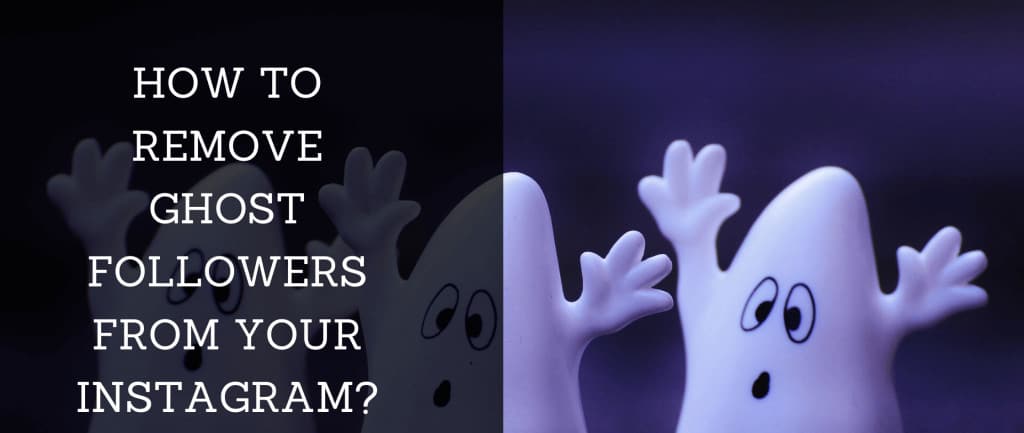 If they are without flexible settings, they can remove the right people. nine0008
If they are without flexible settings, they can remove the right people. nine0008
Related:
How to delete an Instagram account: 4 ways from a phone or computer How to restore an Instagram account: proven methods + instructionsAs an advertisement
Frequently Asked Questions
Let me remind you again - when deleting unnecessary followers in IG, remember the rules: follow the limits and do not delete 100,500 people at once. Now we fix the information:
- What is the difference between deletion and blocking?
If you have blocked a user, he will no longer be able to see your profile, comment on publications and write to Direct. With a standard deletion, access to your account will not be restricted, and a person will be able to re-follow you at any time.
- How to get back a deleted follower on Instagram?
It cannot be returned automatically. If you deleted a user by mistake, but remember his nickname, you can write him a message with an invitation to subscribe back.
If you deleted a user by mistake, but remember his nickname, you can write him a message with an invitation to subscribe back.
- How to unblock a user?
Go to Instagram settings, select "Privacy". Next, click on the “Blocked Accounts” button and unblock the desired users. After that, the person will again be able to view your page and be active on it.
- Which users exactly should be deleted?
In general, it’s worth deleting bots, commercial accounts (but there are exceptions), abandoned pages, mass followers, and inactive foreigners (we leave the Arabs, do you remember? :)). nine0003
- How often should you purge followers?
Instagram recommends deleting no more than 20 followers per hour (300-500 per day, break 24 hours). IG considers subscriptions and unsubscriptions together, i.e. if you subscribed, conditionally, to 60 people per hour, then you can unsubscribe only in the next hour.
GET INTO SOCIAL NETWORKS ALREADY 40 000+ WITH US
Catherine
Sergey nine0003
Ivan
Helena
Catherine
Subscribe
Briefly about the main thing
How to remove unnecessary followers on Instagram without harming your account, figured it out. If you are still in doubt, then catch the information about what can happen to the profile in the presence of excess "garbage".
If you are still in doubt, then catch the information about what can happen to the profile in the presence of excess "garbage".
- Decrease in involvement. nine0007 With an abundance of trash profiles, engagement rates will decrease, this will entail a number of other negatives;
- Loss of confidence. A large number of low-quality followers may cause suspicion that these are bots, and you bought them, and send spam yourself;
- Downgrading. Instagram algorithms omit posts from accounts that have a lot of inactive followers in the profile, that is, the post may be lost in the feed; nine0005 Low cost of advertising posts. If you are a blogger and sell advertising, then with a dead database you definitely will not see mountains of gold.
Interesting. Get more hits and sales on Instagram with the help of the top Taplink multilink service. With it, you can create any form of communication (viber, WhatsApp, Telegram), create cool websites and online stores, and accept orders and payments directly on Instagram.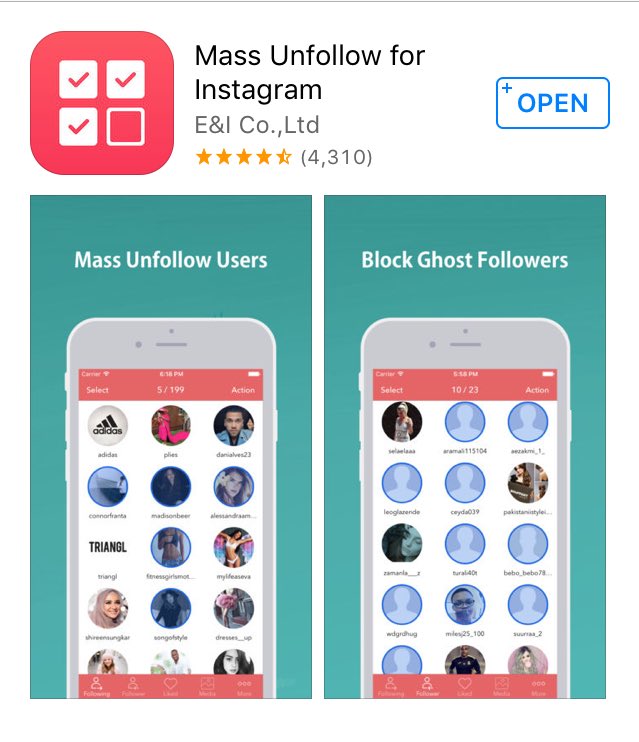 Click and test 7 days for free -> Taplink (Promo code "inscale7")
Click and test 7 days for free -> Taplink (Promo code "inscale7")
Finally, I want to note that the main thing is the quality of followers, not their quantity. And remember that after a cleanup, engagement won't skyrocket, as cleanup is just one tool out of a dozen.
Instagram * (Instagram) belongs to the Meta company, which is recognized as an extremist organization and banned in the Russian Federation.
Related:
Secrets and tricks of Instagram: 61 selected TOP-60 best applications for Instagram0003
how to delete all my followers on instagram?
By Milena Anderson Reading 5 min. Views 4
Short answer
- You need to go to your profile and click on the three lines in the upper left corner. nine0008
- Then select "Settings" and scroll down until you see "Delete account".

- Click "Delete Account" and enter your password when prompted.
How to delete all your Instagram followers!
How to delete all Instagram followers with one click | Delete all Instagram followers at once
Why do random people follow me on Instagram?
There can be several reasons why random people follow you on Instagram. Maybe they are interested in your photos, or maybe they just like your personality and want to stay in touch with you. It's also possible that they're following you because they want to know what you're up to, or maybe they're trying to get clues about what's hot on Instagram. Whatever the reason, it's always flattering when someone is interested in what you do! nine0003
Maybe they are interested in your photos, or maybe they just like your personality and want to stay in touch with you. It's also possible that they're following you because they want to know what you're up to, or maybe they're trying to get clues about what's hot on Instagram. Whatever the reason, it's always flattering when someone is interested in what you do! nine0003
Should I delete fake Instagram followers?
Yes, you should remove fake Instagram followers. It's not worth it for them to litter your follower count and it can make your account less trustworthy. There are several ways to remove fake followers, but the easiest is to use a tool like InstaFollow or Followerwonk.
Why are there so many ghost followers on Instagram?
There are several reasons why Instagram can have more ghost followers than other social networks. One reason is that it is relatively easy to create a fake Instagram account. All you need is a fictitious name and email address and you can start following people. nine0044 Another reason is that people are more likely to follow someone without actually interacting with them.
All you need is a fictitious name and email address and you can start following people. nine0044 Another reason is that people are more likely to follow someone without actually interacting with them.
How to delete followers on Instagram 2021?
To delete followers on Instagram in 2021, you must first go to your profile and click on the three lines in the upper left corner. Then select "Settings". Scroll down and select "Privacy and Security". In the "Account Privacy" section, you will see "Subscribers". Select "Manage Subscribers" and then "Delete Subscribers". You can then select the subscribers you want to remove and click Remove. nine0003
Does deleting a follower remove their likes?
Yes, when you delete a follower, their likes are also deleted.
How do I get rid of ghost followers?
There are several ways to get rid of ghost followers on Twitter. One way is to use a tool like TwitterAudit to find and remove fake or inactive followers. Another way is to use a tool like ManageFlitter to find and remove followers who haven't tweeted in a while. Finally, you can manually review your followers and remove those that seem fake to you. nine0003
One way is to use a tool like TwitterAudit to find and remove fake or inactive followers. Another way is to use a tool like ManageFlitter to find and remove followers who haven't tweeted in a while. Finally, you can manually review your followers and remove those that seem fake to you. nine0003
Is it possible to delete subscribers without blocking them?
Yes, you can delete a subscriber without blocking them. To do this, go to his profile and click on the three dots in the upper right corner of the subscriber's profile picture. Then select "Remove from Subscribers".
Can someone unsubscribe you?
Yes, the user can remove any of the subscribers. To do this, the user must go to the profile of the person he wants to remove as a follower and click the “Follow” button. This will bring up a list of all of that person's followers. Under the name of each subscriber is a green “Subscribe” button and a red “Unfollow” button. nine0003
nine0003
How do you know if someone removed you from Instagram?
There are several ways to find out if someone deleted you from Instagram. The first way is to check the list of subscribers. If you are no longer following a person, most likely he deleted you. Another way to say this is if you don't see any of their posts in your feed. Finally, if you try to access their profile and it's not there, they've most likely deleted you too.
Does anyone know if I delete them as Instagram followers? nine0003
Yes, if you remove someone from Instagram, they will receive a notification.
Can remote subscribers see my messages?
If you delete a subscriber, he will no longer be able to see your messages.
Is there an app to delete Instagram followers?
There is no application to remove Instagram followers, but you can remove Instagram followers by following these steps:
Open Instagram and go to your profile page. nine0044 Click on the three lines in the upper left corner of the screen.
nine0044 Click on the three lines in the upper left corner of the screen.
Click "Settings".
Scroll down and click Account.
Click "Remove Subscribers".
Click the checkbox next to each subscriber you want to remove, then click Remove.
What happens when you delete an Instagram follower?
When you delete an Instagram follower, that person can no longer see your posts. If you want to remove someone from your follower list, go to their profile and click on the three dots in the top right corner of the screen. Then select "Remove from Subscribers". nine0003
How do I delete multiple Instagram followers?
To remove multiple Instagram followers, first open the app and go to your profile. Click on the menu in the upper right corner and select "Settings". Scroll down and click "Privacy and Security". In the Account Management section, click Manage Subscribers. Click on the three dots in the upper right corner of the followers you want to delete and select "Delete".