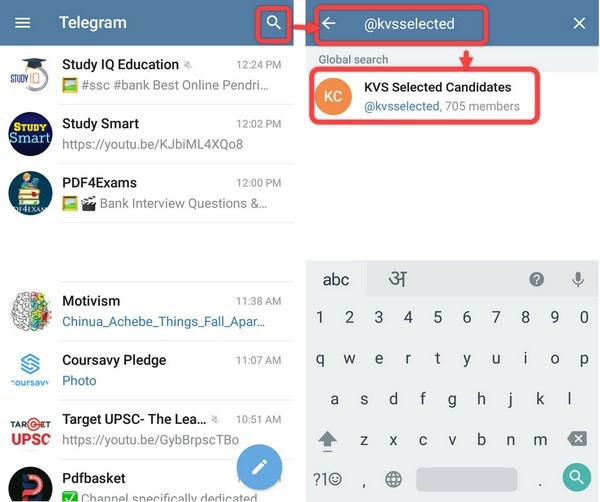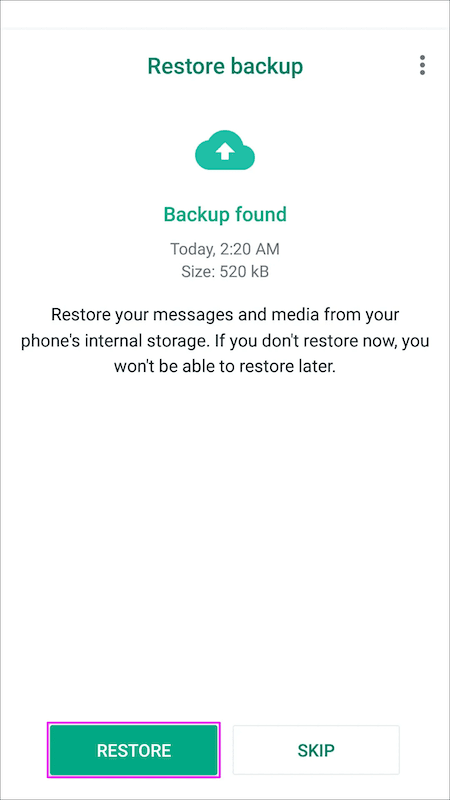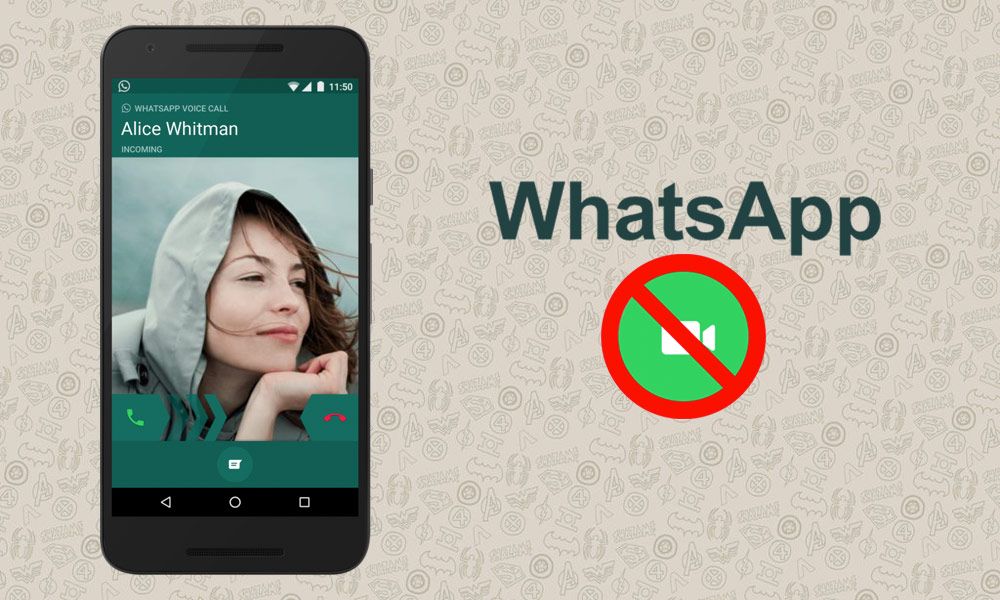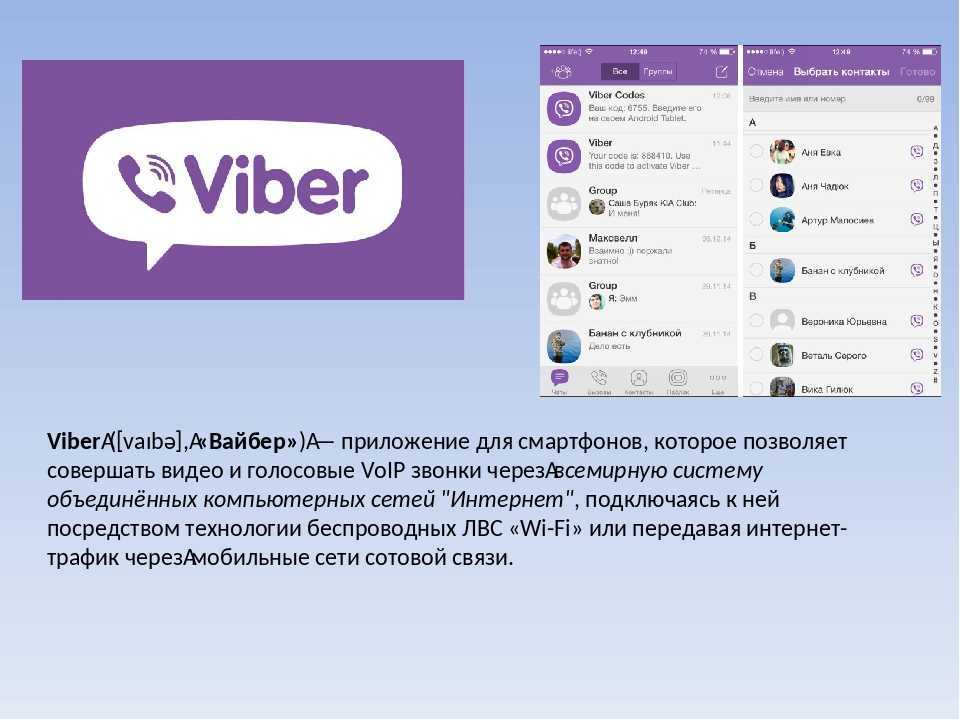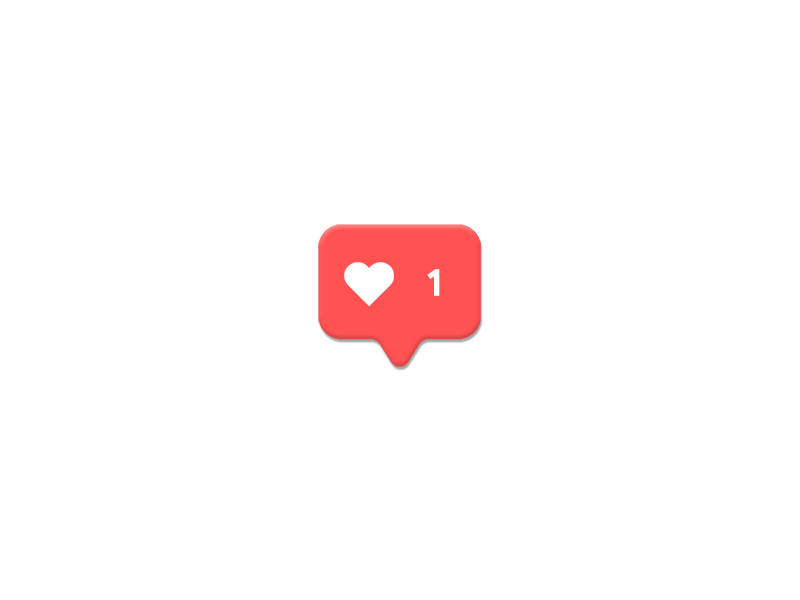How to add instagram link on snapchat
How To Post Instagram Link on Snapchat
Instagram and Snapchat are excellent social media platforms, each with its own benefits.
If you are on Instagram, you can create posts, highlights, post videos on your IGTV, etc. Your followers can interact with what you share, a great strategy to grow your brand.
In such a case, it makes sense to share your Instagram link on Snapchat so that your Snapchat friends can also follow you on Instagram.
Can you add a link on Snapchat?
This guide addresses whether it’s possible to add an Instagram link on Snapchat and the benefits that come with it. Also, we will see the steps to follow to add your Instagram link on Snapchat. Take a look!
Table of Contents
- Should You Add Instagram Link on Snapchat?
- How To Post Instagram Link on Snapchat
- Conclusion
- Frequently Asked Questions
Should You Add Instagram Link on Snapchat?
The friends you have on Snapchat might not be the friends you have on Instagram.
If you are a brand or someone looking to grow their number of Instagram followers in the hope of getting endorsements, you can tap into the Snapchat friends you have.
By sharing your Instagram link, your Snapchat friends can interact with your Instagram profile and hopefully follow you.
Sharing your Instagram link on Snapchat help grow your business, and when people view your profile and see what you post, they can interact with your brand or the services you offer.
How To Post Instagram Link on Snapchat
Every Instagram profile has a link you can copy and share on various platforms.
Do you know how to access your Instagram link?
Let’s see the steps for copying and posting an Instagram link on Snapchat:
- Open your Instagram account on your desktop.
- Tap on your profile icon.
- On your browser, click on the address bar and copy the link.
- If using a mobile phone, your Instagram link is your username.
 For instance, if your username is test01, your link is
For instance, if your username is test01, your link is https://www.instagram.com/test01/. - Now that you have your link open your Snapchat app and log in.
- Take a picture to share on your story, or upload one.
- Edit the picture to your liking.
- Tap on the paperclip icon on the right sidebar.
- Type or paste the Instagram link we copied earlier.
- Click on the icon at the top, then tap on the “Attach to Snap” button.
- Drag the button to where you want to place it.
- Proceed with editing the snap and click on “Next”.
- Select where to share your snap, your Snapchat story.
- Lastly, click the “Send” button.
Your Instagram link will display on your Snapchat story, and when your friends click on the Snap, they will be directed to your Instagram profile.
Conclusion
Instagram is an excellent platform to grow, especially if you are a brand or influencer.’
Once you’ve started to have many followers on Snapchat, you can extend the same to your Instagram account to attract more followers and make your Snapchat friends aware of your Instagram activities.
This guide has presented the steps to follow to achieve that.
Frequently Asked Questions
Yes, it does. However, you can only add an external link through a snap. Create a snap to share to your story, then attach a link to it. That way, when someone views your Snapchat story, they will see the attached link and click on it to open the target website.
Your Instagram link is the address bar on your browser when you open your Instagram account and click your profile button. You can’t find your link using the mobile app. However, as covered in the article, you can use your Instagram username to generate the link.
To post your Instagram link on Snapchat, start by copying the Instagram link.![]() Next, open your Snapchat account and capture a picture. Edit the picture and tap on the paperclip icon on the right, then paste your Instagram link. From there, proceed with the steps to share your snap to your Snapchat story. Anyone viewing your Snapchat story can click on the attached link.
Next, open your Snapchat account and capture a picture. Edit the picture and tap on the paperclip icon on the right, then paste your Instagram link. From there, proceed with the steps to share your snap to your Snapchat story. Anyone viewing your Snapchat story can click on the attached link.
how to post your instagram link on snapchat?
Answer
- To post your Instagram link on Snapchat, open up your Instagram app and find the post you want to share.
- Tap the three dots in the top right corner of the post, and then select “Copy Link.” Next, open up Snapchat and tap the “+” button to add a new snap.
- Paste the Instagram link into the text box, and then add a caption if you’d like. When you’re ready to send it, tap “Send.
how to post your instagram link on snapchat
How to Share Instagram Profile Link on Snapchat (2021)
How do I post my Instagram link on Snapchat?
To post your Instagram link on Snapchat, open the Snapchat app and swipe down. This will open the “Snapchat Settings” menu. Tap “Links” and then “Add Link.” Tap “Instagram” and then enter the link to your Instagram profile.
Can you post a link on Snapchat?
Yes, you can post a link on Snapchat. To do so, simply swipe up on the main screen to open the Snapcode keyboard. From there, type in the web address you’d like to share and hit “Enter.” Your friends will be able to swipe up on the snap to open the link in their web browser.
How do you post links in Instagram?
There are a few ways to post links in Instagram. One way is to paste the link into the caption of your post. Another way is to use a link shortener such as Bit.ly and post the shortened link in your caption. You can also include links in your Stories.
One way is to paste the link into the caption of your post. Another way is to use a link shortener such as Bit.ly and post the shortened link in your caption. You can also include links in your Stories.
What is a URL Snapchat?
A URL Snapchat is a website that allows users to share photos and videos that disappear after a set amount of time. The site was created by two Stanford students in 2011 and has since become popular among teenagers and young adults.
What is an Instagram link?
An Instagram link is a URL that you can use to share photos and videos on Instagram. When you post a link on Instagram, the viewer can click it to see the content on a web page.
How do I share a Snapchat link?
To share a Snapchat link, open the app and swipe up. This will open your camera roll, where you can select the snap you want to share.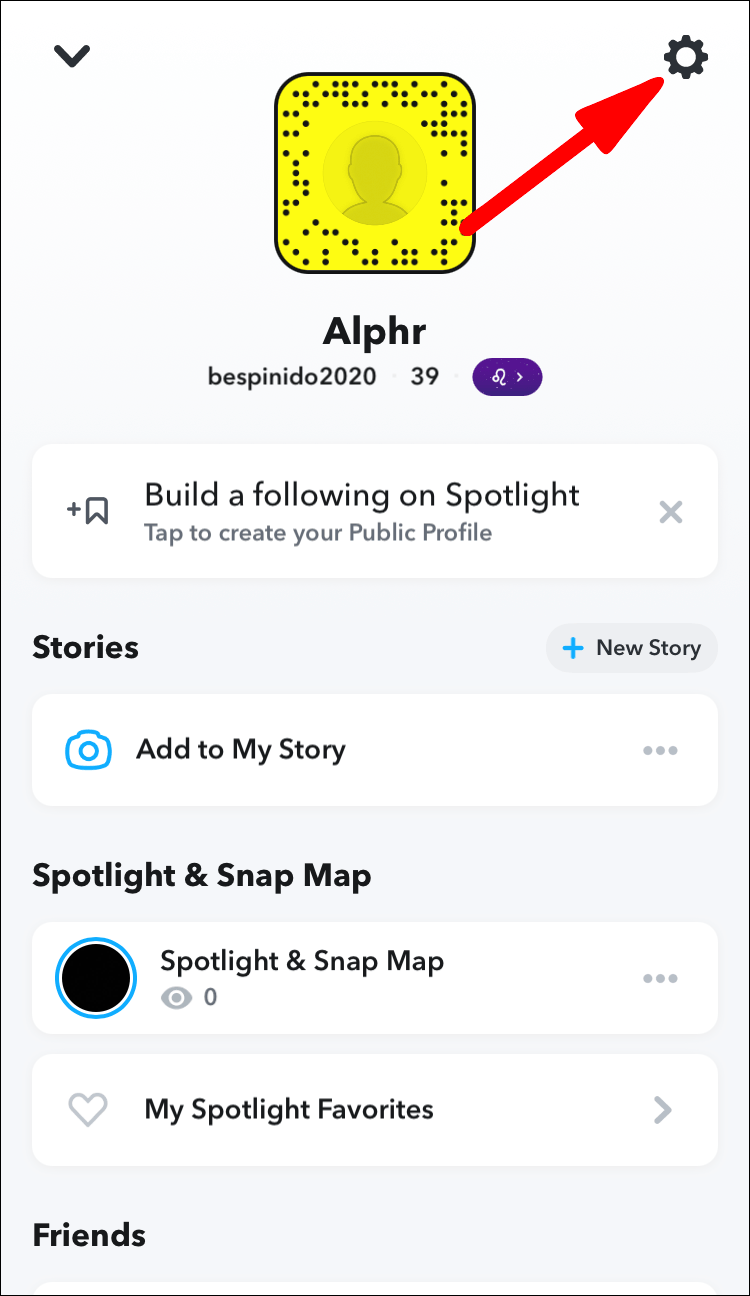 Tap the “Share” icon in the bottom left corner, then select the app you want to share it with.
Tap the “Share” icon in the bottom left corner, then select the app you want to share it with.
What happens when you slide up on Snapchat story?
When you slide up on a Snapchat story, the story will move down and reveal the next person or group of people who sent you a snap.
How do you make a Snapchat link private?
To make a Snapchat link private, you need to first create a Snapchat account if you don’t have one. Then, add the person you want to send the link to as a friend. Once they are added, tap on the “ghost” icon at the top of the main screen and select “Send a Snap”. Choose the photo or video you want to send and then press and hold on the screen until the “Send” button appears.
Can you post links on Instagram posts?
Yes, you can post links on Instagram posts. However, they must be shortened URLs.
How do you post a link?
To post a link on Quora, simply highlight the text you want to be a link and click the “link” icon above the text box. A new window will open where you can paste in the URL for the website you want to link to.
A new window will open where you can paste in the URL for the website you want to link to.
How do you put a link on Instagram without being verified 2021?
There are a few ways to do this. One way is to use a third-party app like Hootsuite, which allows you to post links as well as photos. Another way is to use a link shortener like Bit.ly, which will create a shortened link that you can post on Instagram.
What does a Snapchat URL look like?
A Snapchat URL looks like a regular website URL, but with the “snapchat.com” domain. For example, if you wanted to send someone a link to your profile on Snapchat, the URL would be “snapchat.com/add/username”.
How do you know your Instagram link?
There are a few ways to know your Instagram link. One way is to open your Instagram app and click on the share button (it looks like a square with an arrow pointing up). This will bring up a list of options, one of which is “Copy Link.” If you click on that, it will copy the link to your clipboard, and you can then paste it wherever you need to.
This will bring up a list of options, one of which is “Copy Link.” If you click on that, it will copy the link to your clipboard, and you can then paste it wherever you need to.
How can I copy my Instagram link?
To copy an Instagram link, first open the Instagram app and find the post you want to share. Tap the three dots in the top right corner of the post, and then select Copy Link. Paste the link wherever you want to share it.
How do you post a link on Instagram 2021?
To post a link on Instagram in 2021, you’ll need to first copy the link you want to share. Then, open Instagram and paste the link into the “Share to” field. Tap “Post” and your followers will be able to click through to the website.
how to link snapchat to instagram?
By Milena Anderson Reading 4 min. Views 75 Posted by
Views 75 Posted by
Short answer
- The first way is to open Snapchat and click on the three lines in the top left corner. From there, select "Add Friends" > "Share Username" > "Instagram". nine0014
- The second way is to open Instagram and click on the three lines in the top left corner. From there, go to Settings > Linked Accounts > Snapchat.
How to link Snapchat to Instagram
How to link Instagram to Snapchat (2021)
How to link your Instagram to Snapchat?
To link your Instagram to Snapchat, open Snapchat and tap the “Snapcode” icon in the top left corner of the home screen.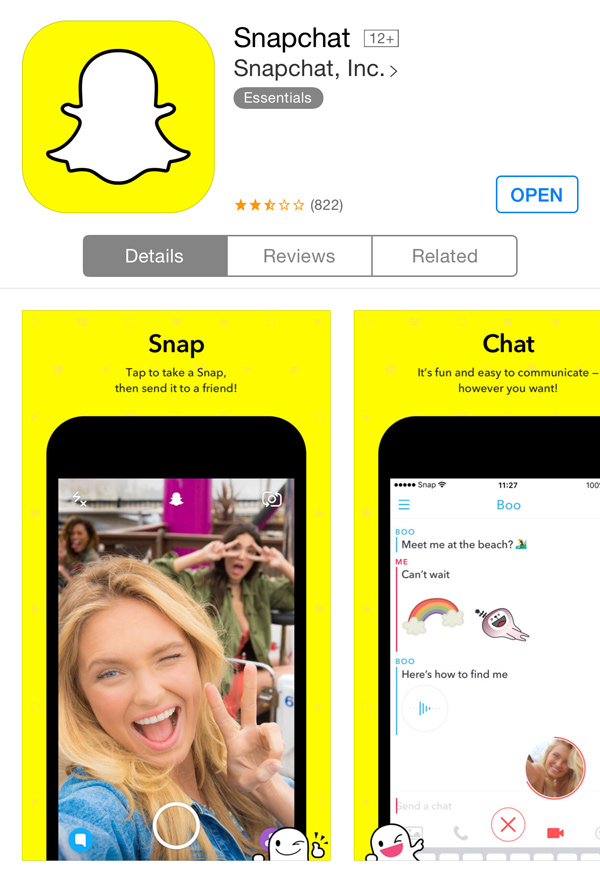 From there, scan the code associated with your Instagram account. After scanning the code, your Instagram account will be linked to Snapchat. nine0003
From there, scan the code associated with your Instagram account. After scanning the code, your Instagram account will be linked to Snapchat. nine0003
How do I get a Snapchat link?
To get the Snapchat link, open the app and tap the ghost icon in the top left corner. Then click on the "My Friends" tab and select the person you want to send the link to. Click the Share button in the bottom left corner and select Copy Link. Then paste the link into a chat or email and send it to your friend.
How do I get my Instagram URL?
To get your Instagram account URL, open the app and go to your profile. Click on the three lines in the top left corner of the screen and select "Copy Profile URL". In this case, the link to your profile will be copied to the clipboard, which can then be pasted into a browser window or any other application. nine0003
How do I share a link?
To share a link to a snapshot, open the snapshot you want to share and click the Share button.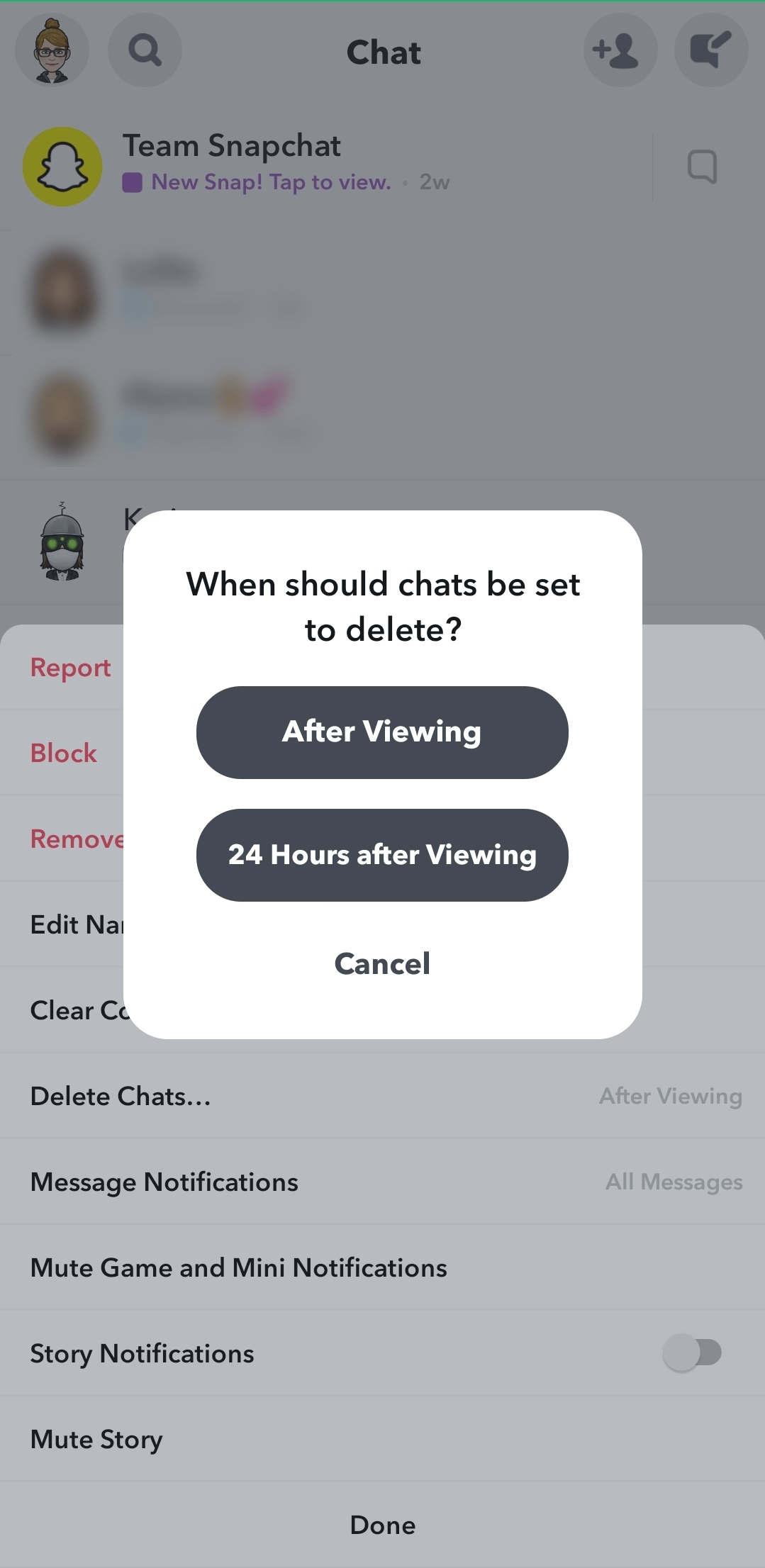 Then choose the way you want to share.
Then choose the way you want to share.
How do I share a Snapchat link?
To share a link on Snapchat, you can either copy the link and send it to your friends in a text message, or post it on social media. To copy the link, click on the three lines in the top left corner of the Snapchat app and then click Share Snapcode. The link will be copied to your clipboard and you can paste it into a text message or share it on social networks. nine0003
Is there a link on Snapchat?
Yes, there is a link on Snapchat. It's located in the top left corner of the app and is labeled "Website". Clicking this link will open the browser on your device and take you to the Snapchat website.
Does Snapchat have a URL?
Yes, Snapchat has a URL. You can find it by going to the app's settings and selecting "My Snapchat" from the menu. The URL will be at the top of the screen. .
.
How do I send someone else's picture? nine0003
To send someone else's picture, you must first take a screenshot. Then open a chat with the person you want to send the photo to and tap the paperclip in the bottom left corner. From there, select "Photos" and then "From Camera Roll." Finally, select the screenshot of the snap you've taken and submit!
How to send Snapchat in 2021?
To send Snapchat for 2021, you will need to enter the year in the To field when sending the message.
How to find the URL of my Instagram 2021? nine0003
To find your Instagram 2021 URL, open the app and tap on the three lines in the top left corner of the home screen. Select "Settings" and then "Account". Scroll down to "URL" and your current URL will be displayed. To change it, enter a new one and click Save.
How to copy link in Instagram 2022?
To copy a link from Instagram, first open the app and find the post you want to share.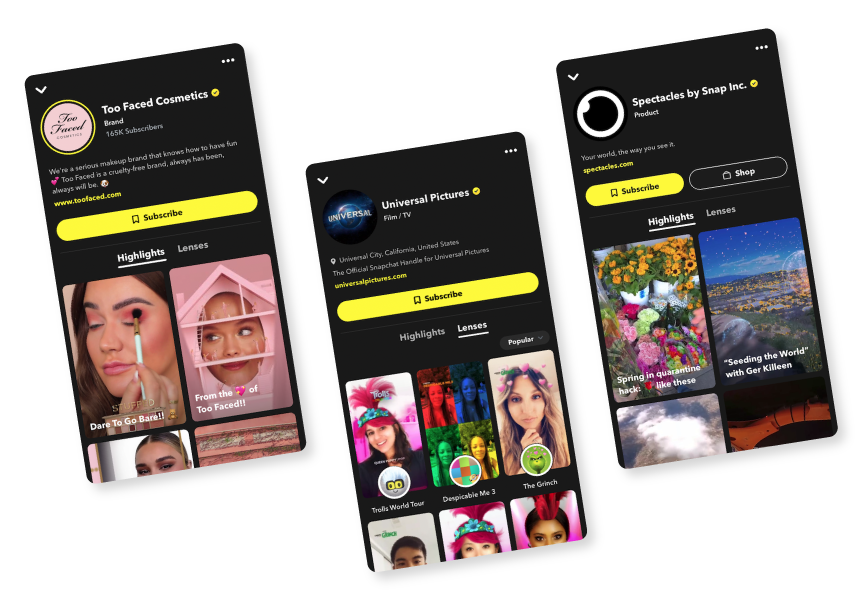 Click on the three dots in the upper right corner of the post and select "Copy Link". Then paste the link to the desired platform. nine0003
Click on the three dots in the upper right corner of the post and select "Copy Link". Then paste the link to the desired platform. nine0003
How do I copy a link in Instagram 2021?
To copy the Instagram link, first open the Instagram app on your phone. Once you've opened the app, find the post you want to copy the link for and click on the three dots in the top right corner of the post. From there, select "Copy Link". You can then paste the link anywhere.
How do you copy links in the Instagram app?
To copy a link on Instagram, first open the post you want to share. Then tap the three dots in the top right corner of the post and select "Copy Link". nine0003
How to share link from Instagram to Whatsapp?
To share an Instagram link on Whatsapp, open the Instagram app and find the post you want to share. Click on the three dots in the upper right corner of the post and then click Share. From there, you can share the post on WhatsApp.
From there, you can share the post on WhatsApp.
Who has the most followers on Instagram?
As of September 2017, Selena Gomez has the most followers on Instagram with over 125 million followers. nine0003
how to link a post on instagram with snapchat?
By Milena Anderson Reading 3 min. Views 3 Posted by
Short answer
- There is no one-size-fits-all answer to this question because the process of linking an Instagram post to a Snapchat account depends on the specific settings and features of each platform.
- However, some tips on how to link an Instagram post to a Snapchat account include opening the Instagram post in a separate browser window or tab, clicking the “Snapchat” button located at the bottom of the post, and entering the appropriate username and Snapchat password.
 nine0014
nine0014
How to share an Instagram link on Snapchat (2022)
How to share an Instagram profile link on Snapchat (2022)
Can I link Instagram to Snapchat?
Instagram and Snapchat are two different social media platforms. Instagram is a photo sharing platform and Snapchat is a messaging app with filters and stories.
How do I share an Instagram post on Snapchat? nine0003
To share an Instagram post on Snapchat, you first need to open the Instagram app and find the post you want to share. Once you've found a post, tap on it to open it in the Instagram app. Then click on the three lines in the top left corner of the message to open the sharing menu. From here, you can choose Snapchat as your sharing platform.
Once you've found a post, tap on it to open it in the Instagram app. Then click on the three lines in the top left corner of the message to open the sharing menu. From here, you can choose Snapchat as your sharing platform.
How do I post a link on Snapchat?
To post a link on Snapchat, you first need to open the app and find the Share button at the bottom of the screen. Once you've opened the Share button, you can click the Text button in the bottom right corner and then enter your link. nine0003
How to get a link to an Instagram post?
To get a link to an Instagram post, you can either copy and paste the link, or open the post in the Instagram app and click the Share button.
What does Snapchat mean?
Snapchat is a camera messaging app that sends photos and videos within 10 seconds.
How to share a page on Instagram?
There are several ways to share a page on Instagram. You can create your own post, use the Share button on your profile page, or use the Share extension. nine0003
You can create your own post, use the Share button on your profile page, or use the Share extension. nine0003
How to copy link from Instagram to iPhone?
From an iPhone, you can copy a link from Instagram by selecting the link and clicking Copy.
How do I place a clickable link in an Instagram story?
There are several ways to do this. One way is to use the Link in Story feature on the Instagram website. Another way is to use an app like InstaLink.
Why can't I attach a link to my Snapchat? nine0003
Snapchat only allows you to insert links in Stories and Live Stories.
How do I add a swipe up link in Snapchat?
To add a swipe up link in Snapchat, open the app and go to your profile. Click on the three lines in the top left corner and then click on Custom Links. In the Custom Links window, tap the plus sign in the lower right corner, and then enter the link you want to add.