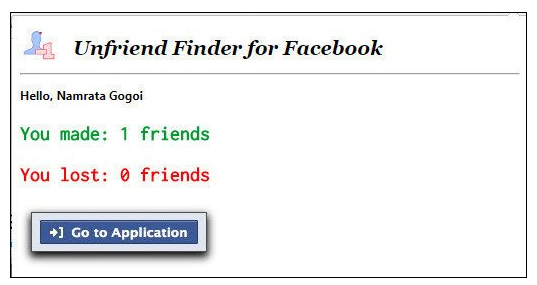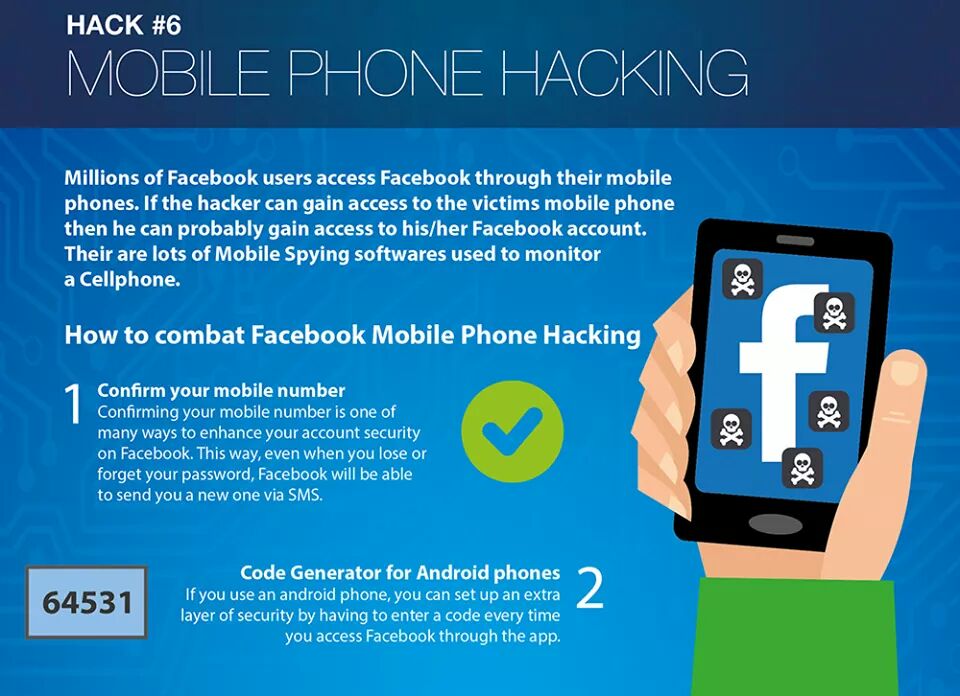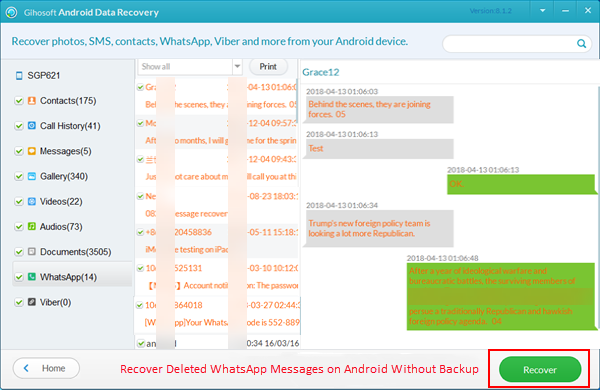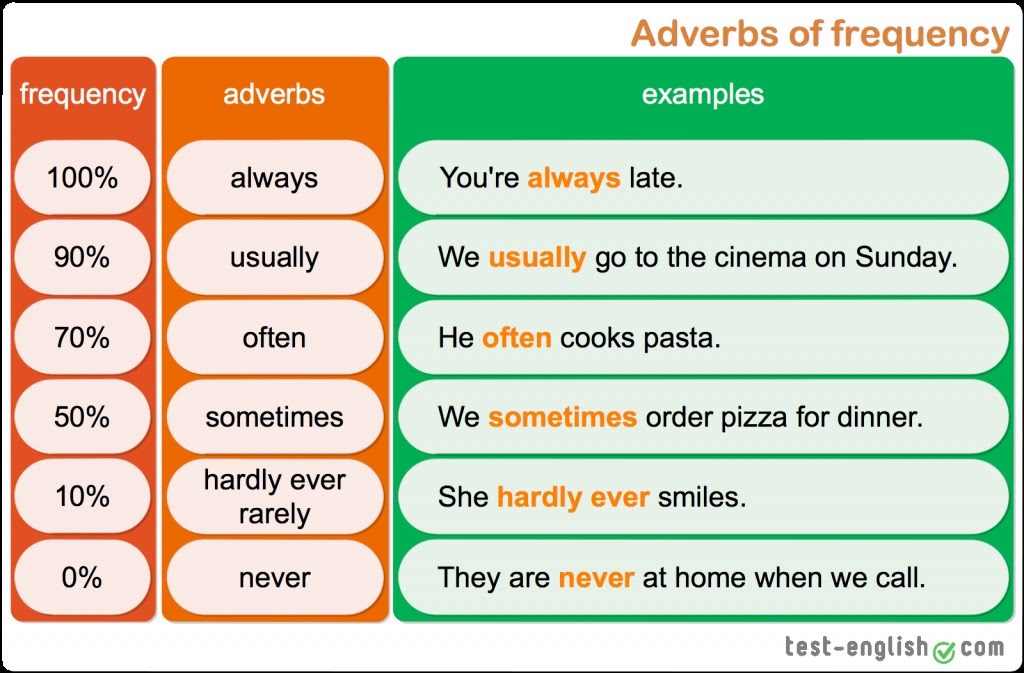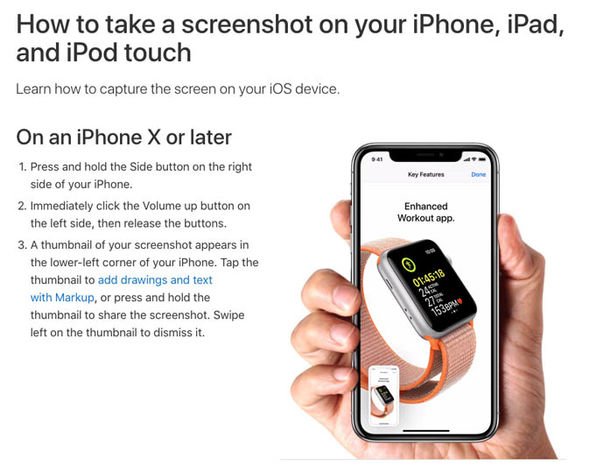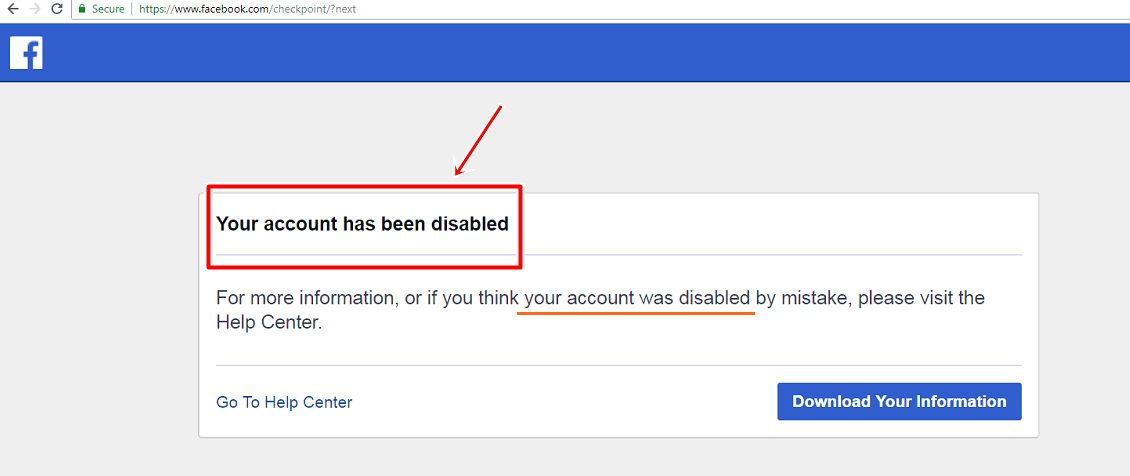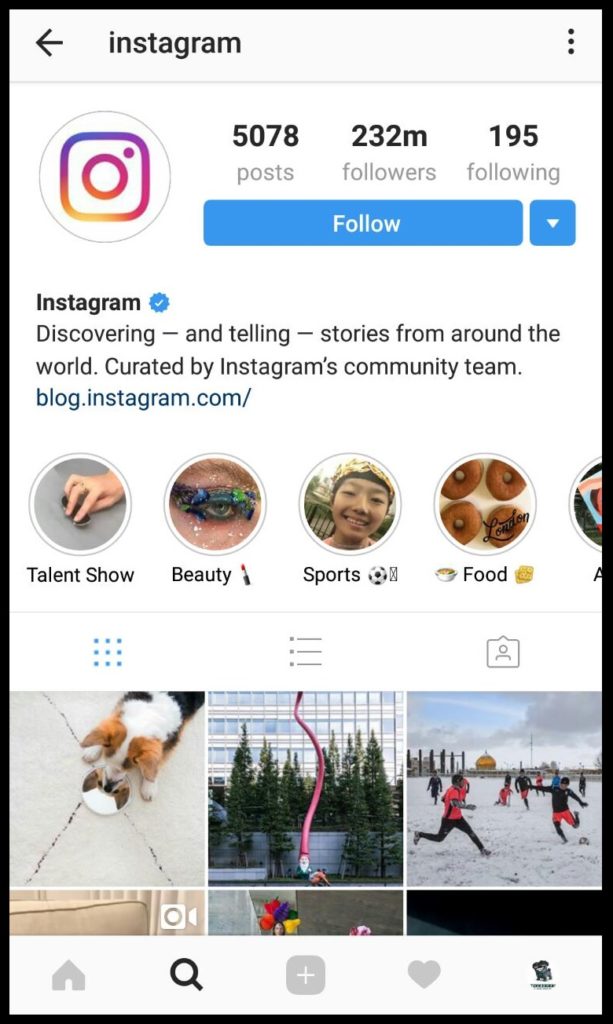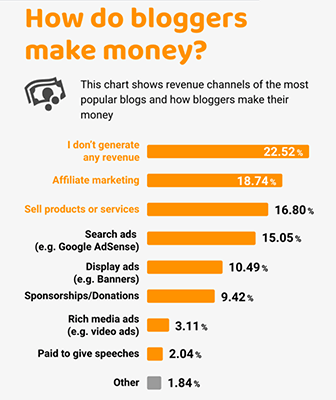How to put music on top of instagram story
How to Add Music to Instagram Stories
In 2018, Instagram launched a feature that lets users add music to Instagram stories. Instagram even lets users add their custom audio tracks to their stories.
According to Instagram, over 500 million accounts use Instagram stories daily. 58% of those users say they become more interested in a brand or product after seeing it on Instagram stories. And a whopping 50% of them say they have actually visited a website to buy a product or a service after seeing it in stories.
If you want to get in on this action and create Instagram stories that make a lasting impression, you’ll need to learn how to add music to Instagram stories. In this blog post, we’ll go over all the different options to add music to Instagram Story, and we’ll share how to troubleshoot some of the common issues that come up along the way.
Table of Contents
- Instagram stickers
- What is an Instagram music sticker
- Which countries have Instagram music?
- How to add music to Instagram Stories with a sticker
- How to add music lyrics to Instagram Story
- How to hide the music sticker on Instagram stories
- How to edit the music sticker on Instagram Story
- How to add music to Instagram Story without a sticker
- 1.
Add music from Apple Music to Instagram stories
- 2. Add a song from Spotify to Instagram Story
- 3. Add a song to your Instagram Story from SoundCloud
- 4. Add a song to your Instagram Story from Shazam
- 1.
- How to use third-party apps for Instagram music?
- 1. Storybeat
- 2. InStories
- Why can’t I add music to my Instagram Story?
- Instagram Music Isn’t Available in Your Region: How to Fix It
- How to use a VPN For Instagram Stories music
- FAQs
Instagram stickers
Instagram music is a story sticker that allows you to add music to your Instagram story. The Instagram music sticker is available on iOS and Android devices, but not in every country.
So, before we dive into the different options for adding music to Instagram stories, let’s look at Instagram stickers.
Instagram stickers are drawings or interactive buttons that you can add to your Story. Instagram has 2 types of stickers:
- Animated GIF Stickers
- Interactive Stickers (which your followers can tap and interact with)
To see Instagram story stickers:
- Open your Instagram story
- You should upload or take a photo or video
- Tap the “Smiley” button
- You will see the “Stickers” screen
What is an Instagram music sticker
Instagram Stickers are additional features you can add to make your stories more interactive. It’s an easy way to add 15-second audio clips to your stories by accessing a library with thousands of songs. Whether it’s your favourite pop song or a soundtrack from your favourite movie, the choice is yours!
It’s an easy way to add 15-second audio clips to your stories by accessing a library with thousands of songs. Whether it’s your favourite pop song or a soundtrack from your favourite movie, the choice is yours!
Which countries have Instagram music?
When Instagram launched this music on Instagram stories feature in 2018, it was only available in certain countries. Since then, Instagram has made this feature available in more countries and regions.
As of May 2022, Instagram music is available in 60 countries, including New Zealand, France, Portugal, Germany, Mexico, Japan, Australia, Sweden, the US, Canada, Italy and UK.
How to add music to Instagram Stories with a sticker
Access the sticker library on your Instagram story and you’ll see a music sticker!
- Tap this to open the entire library of songs now at your fingertips.
The app lets you search by keyword, mood, genre or what’s trending right now. Make sure you hit the play button to sample before choosing your track.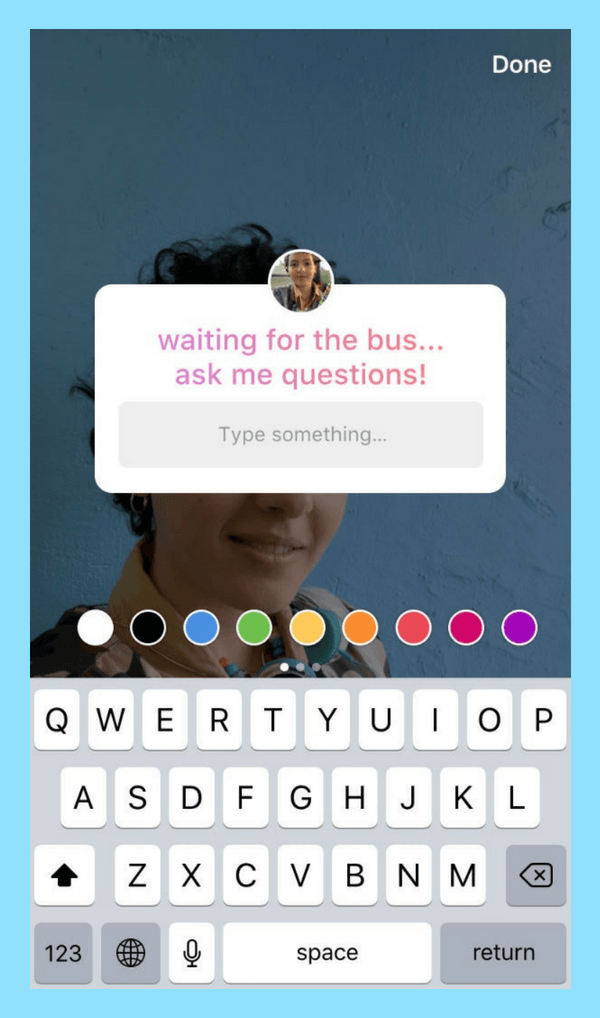
- You can browse through the song as shown below to make your selection.
- If you are adding a piece to a still photo or image, you can choose how long to play the music selection by setting the length of your story.
Many songs have lyrics and are automatically opened when saved in the app. You can choose from four different lyric styles to add a little character.
And finally, you can choose what kind of album sticker you want.
Since the songs are up to 15 seconds long, it’s important to choose the part that best fits your Story’s content (or your favourite lyrics).
Fortunately, Instagram’s music stickers automatically start with the song’s chorus to help you use the part of the song you’re more likely to prefer. As a result, you don’t need to spend a lot of time searching for the perfect part of the song. Instagram has you covered.
Remember that the selected song will play automatically when your followers view your Instagram story, so make sure to pick the best part!
Add song on Instagram StoryHow to add music lyrics to Instagram Story
If you’re having trouble figuring out how to add a song’s lyrics to your stories, don’t worry.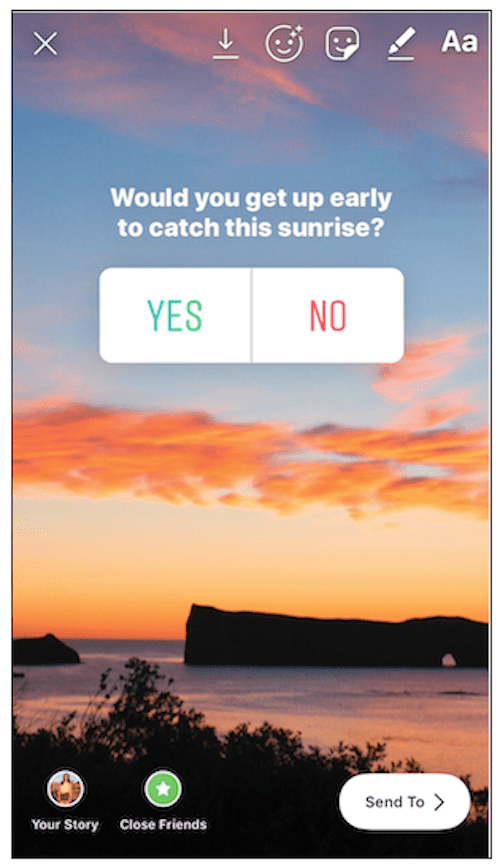 Below are instructions on how to find and use this editing feature:
Below are instructions on how to find and use this editing feature:
- Open the Instagram app.
- Press the Story icon in the upper left corner of your screen.
- Upload your Story or shoot with the Story camera by swiping up to access your Camera Roll.
- Press the Music sticker button.
- Find the song you want to use.
- Tap the song and add it to your story.
- Press the letter button directly on the music player and swipe left to see more font options.
- Select the font you want to use.
- Press Done.
- Press the Your Story button in the lower-left corner of the screen.
That’s it! Your story is now posted with the lyrics.
Add lyrics to Instagram StoryHow to hide the music sticker on Instagram stories
Often, Instagram stories are created on a whim and there is no time to carefully shoot and edit them, especially when creating them just for fun. If you don’t like the Instagram music sticker that blocks your story, you can hide it so that it becomes invisible.
After capturing or selecting a picture or a video from your gallery, you will see the preview screen. On this screen, you can define the look and feel of the story. You can add hashtags, edit titles, apply filters and place stickers. Tap the Stickers button at the top to bring up the Stickers tray.
Search for music in the search bar and the Music sticker will appear. Tap on it and you will get an option to choose a song.
After choosing a song, you have the option to trim any part of the story you want. While the lyrics seem okay and sometimes complete the story, you can hide them completely. Select the regular label and tap Done.
Now pinch to reduce the size of the sticker and drag upwards until it is off the screen. You will see that the music continues to play but the sticker is completely hidden.
Weekly Content Inspiration Direct to Your Inbox
Get free content inspiration delivered straight to your inbox and learn from real brand accounts.
Level up your social media marketing game with actionable tips from Hopper HQ’s experts with new advice every week.
How to edit the music sticker on Instagram Story
You can only edit your music before publishing your Instagram story. So, once you’re happy with your song selection, you can fast forward and rewind the song to pick the part that fits your story perfectly. If the lyrics of the song you selected are available, they should appear on your screen.
After that, you can choose different designs and fonts and edit which part of the song you want to play. When your followers watch your story, they can press the lyrics to learn more about the artist or listen to the song.
Finally, you can customise the look of the sticker by tapping the sticker before publishing it. Now you’re ready to post on Instagram stories. As usual, you can add GIFs, polls and even hashtags. Next, tap the “Your Story” button at the bottom of your screen and you’re all set!
How to add music to Instagram Story without a sticker
1.
 Add music from Apple Music to Instagram stories
Add music from Apple Music to Instagram stories- Sharing your Instagram story from Apple Music is simple. If the song is currently playing, tap the three dots (•••), then select “Share”. If the song is not playing, long press or tap the 3D track.
- After that, select “Share Song”. In both cases, you will see the same share screen.
- Now, browse the application row, then tap Instagram. If you don’t see the app you want here, scroll to the end, tap ‘More’, then select the app under ‘Suggestions’.
- Tap on the app and Apple Music will automatically be added to your story draft.
If this is your first time using this feature, Apple Music will prompt you to launch the said app. Tap “Open” and iOS will launch the app and the story editor with the song you selected.
The background colours will match the album artwork and create a great effect to match the mood of the song. But the song itself does not play. Instead, friends can tap the picture to launch Apple Music on their devices.
But the song itself does not play. Instead, friends can tap the picture to launch Apple Music on their devices.
2. Add a song from Spotify to Instagram Story
1. First, you should open Spotify and play a song.
2. Tap on the Share button and select the Instagram app on the share page. When you do this, Spotify will create a story for you in the Instagram app.
3. Tap Your Story at the bottom to share stories.
Such stories have interactive text above the story being read. Essentially, people viewing your story can listen to the entire song by clicking the text in the same music streaming app.
3. Add a song to your Instagram Story from SoundCloud
With this update, you don’t need to take screenshots from SoundCloud and post them on Instagram. Instead, you can use the new option built right into the SoundCloud app to share SoundCloud song links to Instagram stories. Here’s how.
1. Open the SoundCloud app and navigate to the song you want.
2. Next, push on the share button and select it to Instagram Stories.
Next, push on the share button and select it to Instagram Stories.
3. With this, you will be redirected to Instagram Stories and the song or album art will be set as the background. However, there is a sticker with the SoundCloud logo and the name of the song.
4. Then, if you wish, you can make edits such as adding stickers such as text, hashtags, and Polls to your story, and finally send it to your story. That’s all you have to do!
Viewers will need to tap Play on SoundCloud at the top and select Open SoundCloud to listen to that track on SoundCloud. This means it only adds a link to the songs, not the actual song itself.
Therefore, users need to step away from Instagram to listen to the songs. Also, if the SoundCloud app is not installed, the song will open in your smartphone’s browser and play smoothly.
4. Add a song to your Instagram Story from Shazam
1. First open the Shazam app and make sure it is linked to your Instagram account.
2. Then hold your phone to the screen while watching an Instagram story and wait for the Shazam logo to appear.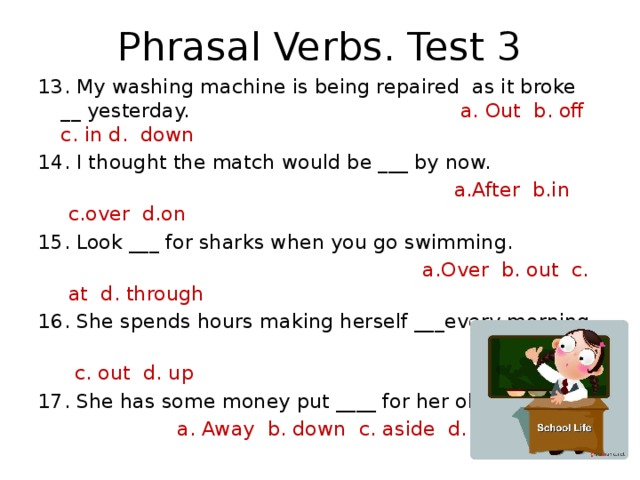
3. Once it does, release your finger and the song will start to play.
How to use third-party apps for Instagram music?Most third-party apps today let you add custom music to videos. And if you install the right app, you might also find some free-for-use music to add to your Instagram stories.
1.
StorybeatFirstly, you can create eye-catching stories, add music to your photos or videos and share on Instagram by using Storybeat.
This app helps you add music to your Instagram stories regardless of your current location.
StoryBeat for Instagram stories music2. InStoriesYou can create original Instagram stories and add music to them with InStories. The app has an unlimited music library like iTunes preview tracks, InStories personal compilation and themed sounds etc.
InStories for Instagram stories musicWhy can’t I add music to my Instagram Story?
There are several reasons why you might have trouble adding music to your Instagram story:
- If you can’t find the music sticker in your Stories, you can try uninstalling and reinstalling your Instagram app.
 Sometimes all it takes to bring your music feature back is a quick update.
Sometimes all it takes to bring your music feature back is a quick update. - If you reinstall the app and there are still no stickers, it may be because your country is not on the list to access music for Instagram stories.
As we mentioned before, the feature is only available in 60 countries. If your country is not listed, you can use ClearVPN, which has an “Instagram Music Unlock shortcut” option.
Press this shortcut and ClearVPN will connect your iPhone to the IP of a country where Instagram music stickers are available.
Instagram Music Isn’t Available in Your Region: How to Fix It
Due to copyright infringement or piracy issues, Instagram needs a license to play music. The platform implemented this feature after Facebook. Instagram has a deal with Sony Music, Universal Music, and Warner Music Group to add songs to videos.
In regions where the feature is not available, there are a few legal procedures to follow as there is no universal law regarding copyright and piracy.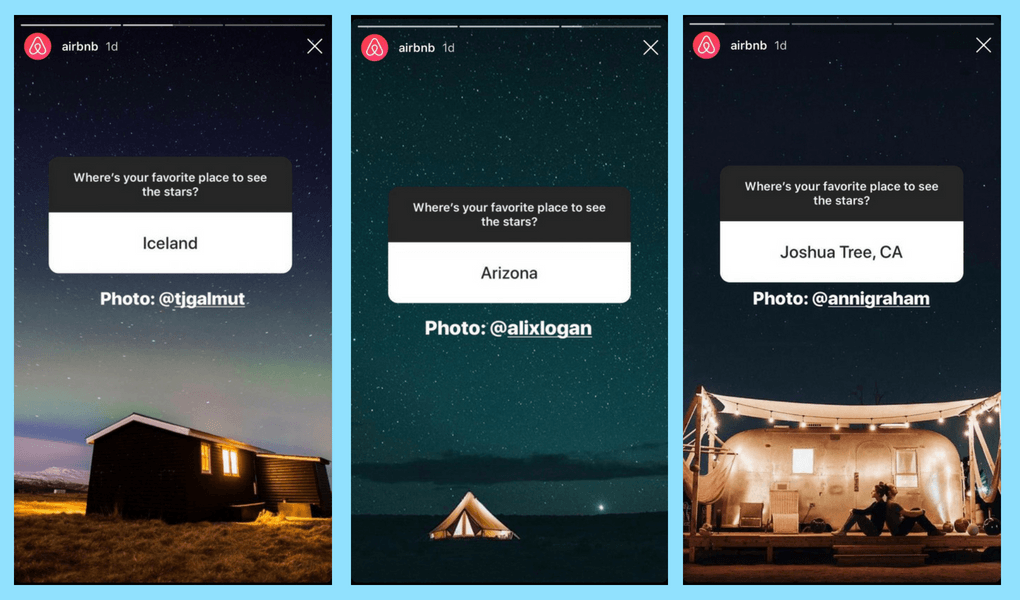 The global rollout of the feature may take some time.
The global rollout of the feature may take some time.
Currently, the feature is only available in seven countries: Australia, New Zealand, France, Germany, Sweden, the UK, and the USA. Fortunately, there is an alternative that lets you not only listen to other people’s musical stories but even create one.
Let’s look at how you can do it.
How to use a VPN For Instagram Stories music
Before getting a VPN, you need to delete the Instagram app from your device. It is very important to delete your Instagram app as the app detects your current location when you run the app for the first time.
- After uninstalling the app, you must activate the VPN.
- Once your VPN is working, go to Google Play or App Store and reinstall Instagram.
- After completing the installation, log in to your Instagram account, and the music sticker feature should be available.
Happy Instagramming! Enjoyed this post? Here are some more useful Instagram resources to check out:
- How to Repost on Instagram (Posts, Stories, Reels)
- Top 10 Tips for Instagram Growth for Small Businesses
- How to Post on Instagram from PC (Windows and Mac)
FAQs
Can I use copyrighted music in Instagram Stories?
According to Instagram’s blog, you can use music in Instagram Stories. Stories lets you use both recorded and live music performances. The only exceptions are countries where the use of music is currently limited. Your content must contain a visual component.
Stories lets you use both recorded and live music performances. The only exceptions are countries where the use of music is currently limited. Your content must contain a visual component.
How long does Instagram story music last?
15 seconds. Doing so will open a new screen where you can search for music by Popular, Mood, and Genres. Instagram offers a variety of popular music licensed for use in your Instagram Stories. However, you can only use it for up to 15 seconds at a time (the length of a story) and while the song is playing, the sticker along with the song’s title and the artist listed will be displayed in your Story.
Why is my music limited on Instagram?
If you can’t add music to your Instagram Story, you may first need to update your app. As businesses, mostly you are not legally allowed to use the latest popular songs.
How to Add Music to Instagram Stories
- To add music to your Instagram Story, tap the sticker icon and select the music option.

- You can also add music to your Instagram Story from apps like Spotify, SoundCloud, or Shazam.
- If you can't add music to an Instagram Story, you may need to update the app first.
Most Instagram users take advantage of the Stories feature, which allows you to post short disappearing photos and videos with gifs, emojis, and music.
Adding music to your Instagram Story is a simple process once you know where to look. You can even add music directly from other apps like Spotify, SoundCloud, and Shazam.
Here's how to do it all, or troubleshoot if you don't have the option to add music.
How to add music to your Instagram StoryTo add music to an Instagram Story, tap the square smiley face icon in the top-right corner, and select the Music sticker in the pop-up menu. Choose a song by scrolling through the list and customize it by using the buttons that appear at the bottom of your Story.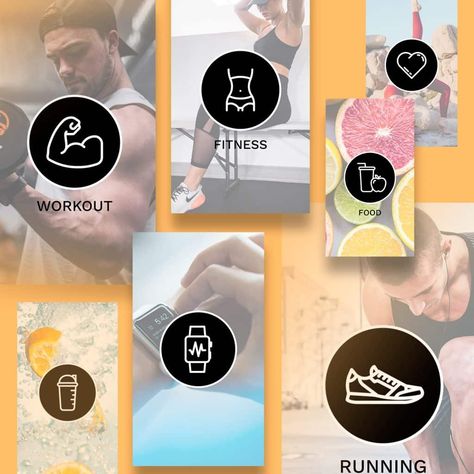
Here's a full step-by-step breakdown.
1. Open the Instagram app on your iOS or Android device.
2. Swipe right on your feed's home screen to open the Stories feature. Alternatively, tap the plus "+" sign on your profile picture in the top-left corner to create a new Story.
3. Take or select the photo or video you want to post to your Instagram Story.
4. In the menu bar along the top of your screen, tap the square smiley face icon, which looks like a Post-It being peeled away.
Use the Sticker icon to add Music, gifs, emojis, and more to your post. Abigail Abesamis Demarest/Insider5.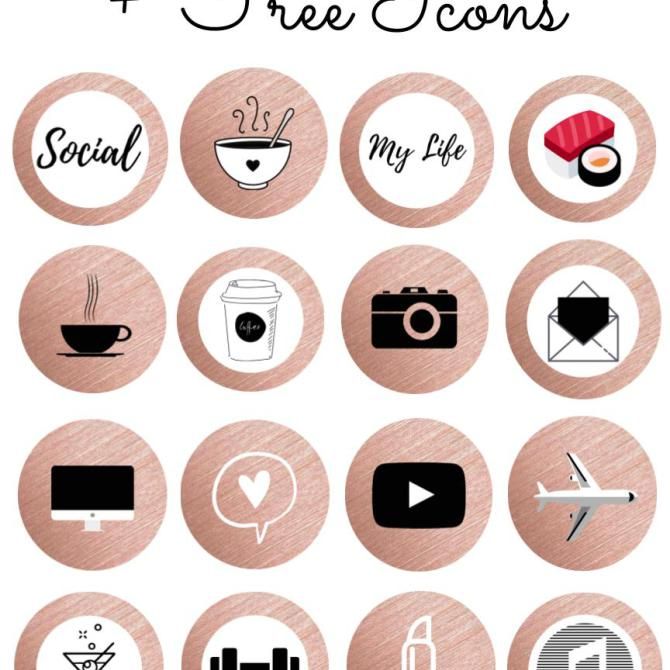 In the pop-up, tap the Music option. Then, in the search box that appears, type in a song title or scroll through the listed options.
In the pop-up, tap the Music option. Then, in the search box that appears, type in a song title or scroll through the listed options.
6. Tap on the song you want to include when it appears on the list. You can tap the play button to preview a song before selecting it.
7. Drag the small bar at the bottom of the screen to adjust the segment of the song you want in your Story.
Quick tip: Tap the number icon to adjust the clip duration. Music snippets can be as short as 5 seconds and as long as 15 seconds.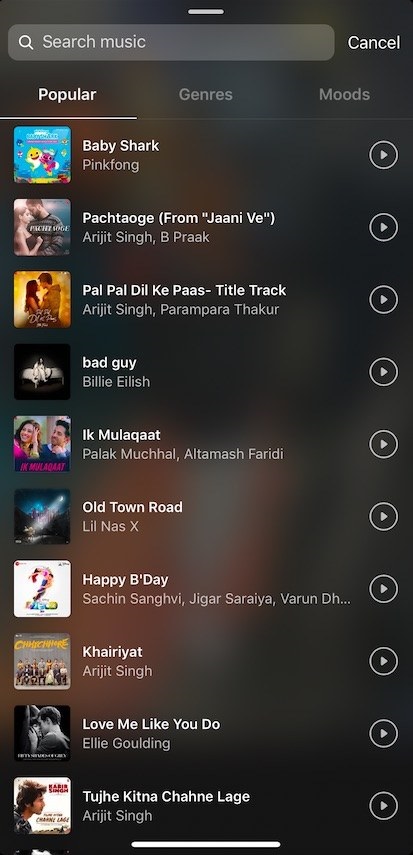
8. Tap Done when finished. You can drag the lyrics or song icon to a different location, or pinch the icon outward or inward with your fingers to make it a different size. Then, post your Story as you normally would.
Quick tip: You can select how you want the music to visually appear on your Story — as lyrics in different fonts, the cover art of the album, or a small text box announcing the name of the song.
How to add lyrics to your Instagram StoryOnce you select a song, you can choose to display the lyrics on your Story as the song plays in the background.
1. Select a song following the steps outlined in the previous section.
2. Tap through the text icons above the song slider to preview the different options.
Some lyric styles show all the lyrics at once, while others reveal them one word at a time.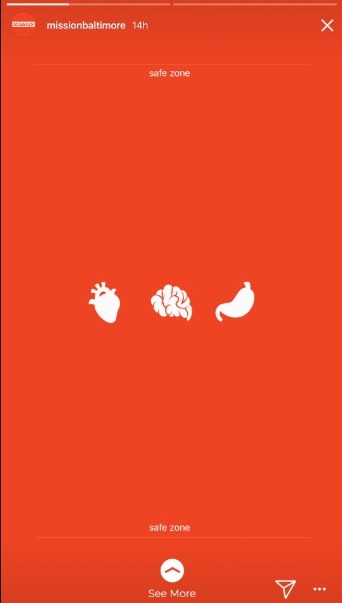 Abigail Abesamis Demarest/Insider
Abigail Abesamis Demarest/Insider 3. When you've found the one you like, tap Done.
Quick tip: Adding in song lyrics can make your Story more accessible, and help users who aren't watching Stories with volume on.
How to add music to your Instagram Story via streaming appsYou can add music to your Instagram story directly from Spotify, SoundCloud, or Shazam. Here's how to do it on each app:
Add music to Instagram Story from Spotify
1. Open the Spotify app on your iOS or Android device, and find the music you want to add to your Instagram Story.
2. Tap the ellipsis icon on a song.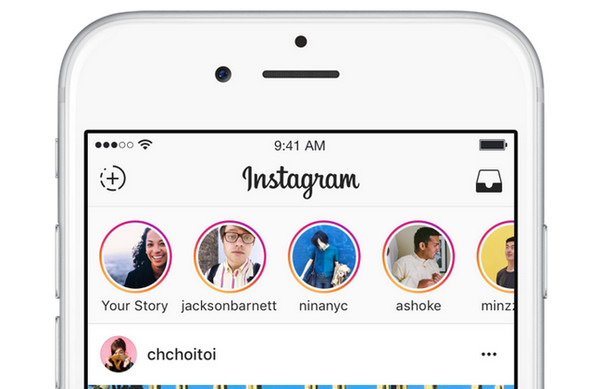
3. In the pop-up menu, scroll down and tap Share.
In this menu, you can also like a song or add it to your queue or playlist. Abigail Abesamis Demarest/Insider4. In the Share menu, select Stories. A pop-up may ask your permission to open the Instagram app.
In the Share menu, select Stories. A pop-up may ask your permission to open the Instagram app.
5. Spotify will open the Instagram app and automatically upload the cover art of the song, album, or playlist to a new Instagram Story.
Quick tip: If you want the music to play over the cover art image, you'll need to add music using the square smiley face icon, as described in the steps above.
6. Once you post your Story, a link will appear at the top of the Story that says Play on Spotify. Anyone who views your Story can click this link to be taken directly to that Spotify page.
Anyone who views your Story can click this link to be taken directly to that Spotify page.
Quick tip: This is a great way to share your custom playlists with friends who also have the Spotify app.
Add music to Instagram Story from SoundCloud
1. Open the SoundCloud app on your iOS or Android device.
2. Find the song, album, or playlist you want to add to your Instagram Story and tap the ellipsis icon.
Like Spotify, you can share entire albums and playlists, not just songs. Abigail Abesamis Demarest/Insider3. In the pop-up, select Stories, beneath the Instagram logo.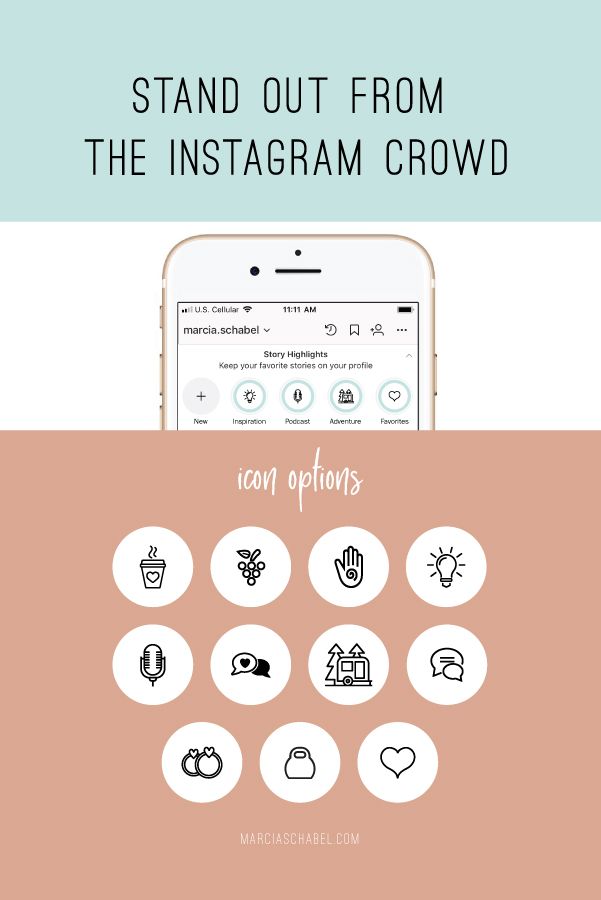
Quick tip: A pop-up may ask your permission to open the Instagram app; click "Yes" or "Okay".
If you want to share a song via text, copy the link and paste it into a new message. Abigail Abesamis Demarest/Insider4. SoundCloud will open the Instagram app and automatically upload the cover art of the song, album, or playlist to a new Instagram Story.
Quick tip: Like Spotify, if you want the music to play over the cover art image, you'll need to add music using the square smiley face icon, as described above.
5. Once you post your Story, a link will appear at the top of the Story that says Play on SoundCloud. Anyone who views your Story can click this link to be taken directly to that SoundCloud page.
Anyone who views your Story can click this link to be taken directly to that SoundCloud page.
Add music to Instagram Story from Shazam
1. Open the Shazam app on your iOS or Android device.
2. You can Tap to Shazam to identify a new song, or choose a song from your list of previous Shazams. Once you've identified a song, tap on it so it becomes full-screen.
3. On the song's full-screen page, tap the share icon in the top-right corner. Select Instagram from the list of options. A pop-up may ask your permission to open the Instagram app.
The process for sharing a Shazam song on stories is very similar to Spotify and SoundCloud. Abigail Abesamis Demarest/Insider4.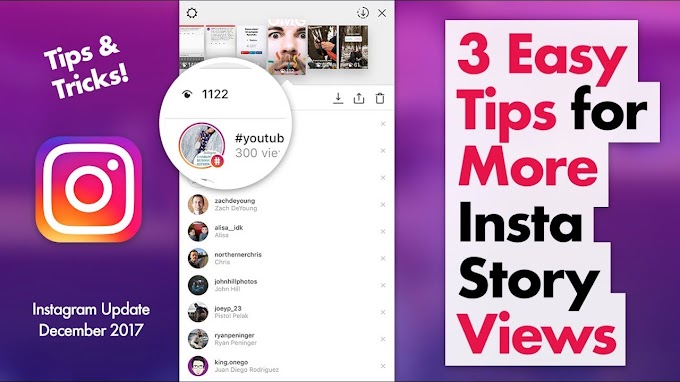 Shazam will open the Instagram app and automatically upload the cover art of the song to a new Instagram Story.
Shazam will open the Instagram app and automatically upload the cover art of the song to a new Instagram Story.
Quick tip: Like Spotify and SoundCloud, if you want the music to play over the cover art image, you'll need to add music using the square smiley face icon, as described above.
5. Once you post your Story, a link will appear at the top of the Story that says More on Shazam. Anyone who views your Story can click this link to be taken directly to that song on Shazam.
How to add music to an Instagram Story if you don't have the music sticker1. Open a music streaming app, like Spotify or Apple Music, on your device.
2. Start playing the song you want to use.
3. With the song still playing, go back to Instagram and record your Story; the music playing on your phone will be integrated. However, you won't be able to add a dynamic album cover or live lyrics.
Quick tip: If you add music this way, Instagram will check your Story for copyright infringement, and if detected, will remove the sound from your video.
There may be a few reasons why you don't have the music sticker:
- You live in a country where the feature isn't available. Music is enabled on the app in over 90 countries, but due to Instagram's strict adherence to copyright law, it's disabled in some countries.
- Your app is out of date. You may need to simply update Instagram.
- You're trying to share a branded content campaign. Due to copyright laws and Instagram's advertising policies, music and some other features like stickers and emojis aren't allowed in branded content ads.
Jennifer Still
Jennifer is a writer and editor from Brooklyn, New York, who spends her time traveling, drinking iced coffee, and watching way too much TV.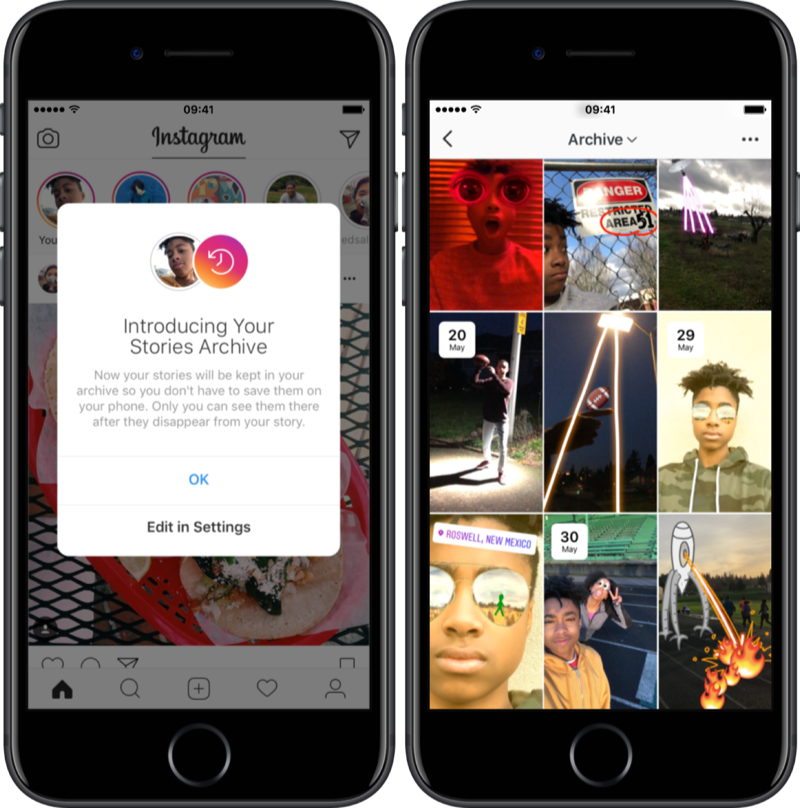 She has bylines in Vanity Fair, Glamour, Decider, Mic, and many more. You can find her on Twitter at @jenniferlstill.
She has bylines in Vanity Fair, Glamour, Decider, Mic, and many more. You can find her on Twitter at @jenniferlstill.
Read moreRead less
Abigail Abesamis Demarest
Abigail Abesamis Demarest is a contributing writer for Insider based in New York. She loves a good glazed donut and nerdy deep dives into the science of food and how it's made.
Read moreRead less
How to add music to Instagram stories: how to overlay videos and photos
It's done! Instagram has finally launched music in stories in Russia. By the way, this means that we should expect the appearance of Reels soon.
In the meantime, here's how to use the new feature and how to add music to Instagram stories.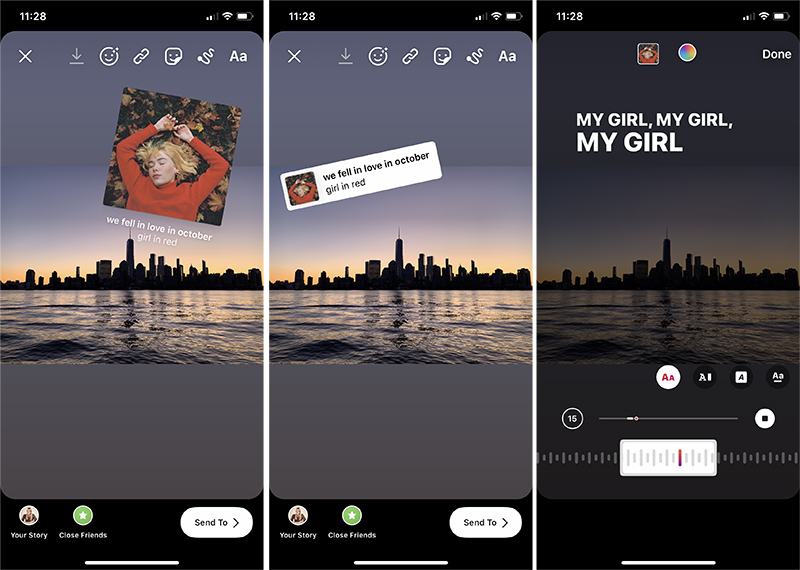 Now officially and without third-party apps!
Now officially and without third-party apps!
Advertisement: 2VtzquY3wEz
Read also : The best Instagram promotion courses
To add music to stories, follow the video prompts:
Or our text instructions:
Step 1 . Open the story editor. Create a story as you normally would: add a photo, video, or picture.
Step 2 . Click the sticker icon on the top bar.
Step 3 . Select the "Music" sticker from the menu that appears.
Step 4 . Select the track you want to add to the story. This section has two tabs and a search section. nine0003
For you : popular and recommended tracks.
Browse : Search music by categories. If you scroll to the very bottom in this tab, then there will be a division into genres, moods and topics.
If you scroll to the very bottom in this tab, then there will be a division into genres, moods and topics.
Also, some have a more advanced music selection panel, with the ability to add tracks to favorites.
Step 5 . Next, you need to select a fragment of the track that you want to overlay on a photo or video. This is done in the panel at the bottom, on the audio track. To do this, hold the central element with your finger, and move it to the right or left. At the same time, the lyrics of the song will be shown on the screen, which will allow you to quickly find the right moment. nine0003
For comparison, in Tik-Tok, you can use only a small fragment added to the social network by default, and on Insta, any fragment from a song is available to choose from.
Step 6 . We choose the design. You can do this using the toolbar above the audio track. There are several options: the appearance of the words of the song ( karaoke effect ) or the text of the song on the screen, or a sticker, when clicked, opens a minute excerpt of the track at the bottom of the screen.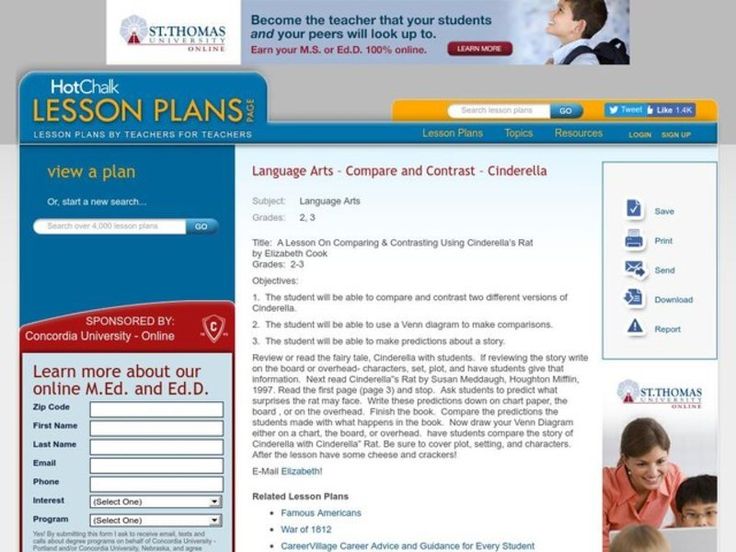 nine0003
nine0003
Step 7 . After adding music and other design elements, publish the story. Ready!
How to find out what music is playing in stories
If you watched someone's story, you liked the music in it and want to know who the performer is. Then in the upper left corner, under the author's nickname, you will see the name of the track that is used in the story.
Important , this is relevant if the music was added to the story through the editor, and not a third-party offer. nine0003
Conclusion
The appearance of music in stories significantly expands the possibilities of Instagram, both for bloggers and companies, and for ordinary users. In addition, on Insta, at least for now, does not have restrictions on the use of music by commercial organizations, as in Tik-Tok.
Earlier, Instagram explained how its algorithms work and also began testing Reels ads in more regions.
Comparison of online courses
Before you buy any course, compare the conditions from different schools - tuition fees, discounts, duration, whether there is an employment program. Find an online course >>
Advertising
More articles on the topic:
We recommend:
Advertising
News
Reviews
Article
9000How to add music to Instagram stories - 7 ways
Article content
- Shooting stories with music
- How to add music to stories using a sticker
- How to create a story with music using smartphone screen recording
- Inshot
- VLLO
- Storybeat
- VivaVideo
- Videoleap (IOS only)
- Picmusic
- Cloud graphics and video editors
- Supa
- Mooovie
- Computer programs for adding music to stories
- Movavi
- Canva nine0139
- Audiolibrary
- Jamendo
- Free Music Archive
- Soundcloud
- Google Song Maker
- FL Studio Mobile
How to add music to Instagram stories through the official application
When creating stories with music, you can get by with only the functionality of the official Instagram application, without installing any additional programs on your phone.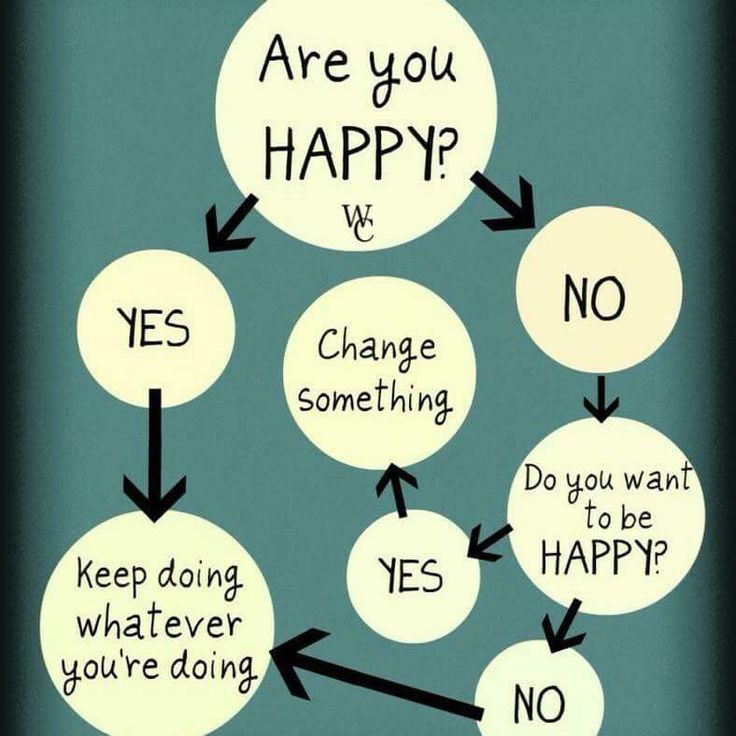 With a little skill and ingenuity, users will be able to appreciate your original and beautifully designed stories.
With a little skill and ingenuity, users will be able to appreciate your original and beautifully designed stories.
So, learn how to quickly and easily add a melody or a song to stories. To make account promotion more effective. nine0003
Shooting a story with music
All you need to shoot a story on Instagram with music is a player with a collection of tracks.
- Open the social network application;
- Minimize Instagram;
- Launch the music player and play your favorite track;
- We start shooting a video, at this time the song will be broadcast in the background;
- Finishing shooting, saving and publishing the story.
The selected melody will play in the background of the video. If you wish, you can mark friends in the story or add a geo-location.
Attention! High volume will degrade the quality of the recording, so it is better to choose a medium level.
Keep in mind that when creating a story with background music, the track is recorded through the smartphone's main microphone, so all extraneous noise will also be recorded along with the audio.
Related articles:
- How to make an inscription in the story on Instagram
How to add music to stories using a sticker
In June 2021, the Instagram story editor added the option of music clips. Now, in order to add music to the story, you need to attach the “Music” sticker and overlay the track on the video.
With a music sticker, you can use a certain part of the composition.
Sticker for adding music to the StoryTo add a melody to the story using a sticker, you need:
- Login to Instagram and log in;
- Go to the "Stories" section;
- Take a video or add a photo from the gallery;
- Open stickers by clicking on the appropriate icon;
- Scroll down to the Music sticker and activate it;
- Add selected track.
A track can also be added to a saved media file from the gallery. When editing, enter the "Stickers" category and click "Music". In the list of audio recordings that opens, select a song and add it to the music to the story. nine0003 Ready story with music
In the list of audio recordings that opens, select a song and add it to the music to the story. nine0003 Ready story with music
Use the "Enable" and "Stop" buttons to select an excerpt that you want to add to the story, and use the buttons in the form of text to select the display of subtitles or the artist's album poster.
In the published story, viewers will be able to play the track by clicking on the sticker, as well as find out the name of the track and the artist.
How to create a story with music using smartphone screen recording
A fairly popular way to record a story with music is to use the built-in smartphone screen recording function. First of all, you need to turn on the playback of the track, start the video from the gallery or open the photo. nine0003
The procedure for IOS and Android is as follows:
- In the list of installed applications, find and launch "Screen Recorder";
- Open a video file in the player and turn off the sound on it, or open a photo from the gallery;
- Start the desired track, which will be added to the story;
- Activate the screen recording function;
- Continue recording without touching the display for the desired amount of time;
- Save recorded video with music; nine0134
- Post video to stories.

If the screen recording function is not available by default, then you will need to download a similar application from Google play or the App Store. In most cases, smartphone manufacturers include this feature in the shell by default.
Applications for adding music to stories (IOS and Android)
If you want to create really cool content, use special applications and programs to post them on Instagram later. nine0003
Video applications allow you to not only create videos with music overlay, but also apply filters and masks, transitions and effects that your competitors do not have.
Let's take a look at some good video editing editors that are available for download in the official stores of both systems.
Inshot
A versatile and simple video editing app for your smartphone.
InShot- Sachala need to download and install the utility; nine0134
- Start application;
- Open the desired file from the gallery;
- In the menu that opens, select the option to add music;
- I select the first item and find the track in the “My Music” category;
- Click the pencil icon;
- A settings window will pop up, where you can edit the music superimposed on the video;
- Click on the “bird” and save the file.

Received video can be posted to Instagram story
Download: PlayMarket App Store
VLLO
Application for creating animated stories with spectacular transitions.
VLLOHow to use the program:
- Install the pre-downloaded application.
- Login. Click "Create a new project".
- Select a file from the gallery.
- Mark "Background Music".
- Select an audio file from the list and confirm.
- Save clip to smartphone. nine0134
- Post to stories.
Download: PlayMarket App Store
Storybeat
The application allows you to create stories with musical accompaniment.
Storybeat
How to use the Storybeat app when adding music to a video
- Download the app from the Play Store and install the app on your smartphone
- Open. Allow access to files. Click the first menu item
- Select the desired section from two options: video or photo library
- Open the folder where you want to find media files
- Find the desired track and click “Next”
- Wait for the video to load, and click the plus sign at the bottom of the screen
- Select audio file from application library or gallery
- The user will be able to take the desired fragment of the track.
 To do this, you just need to move your finger along the scale strip nine0131 Save a suitable fragment by pressing the corresponding button
To do this, you just need to move your finger along the scale strip nine0131 Save a suitable fragment by pressing the corresponding button - Add music to video,
- View the result and save the resulting file on a smartphone
- Share a post in an Instagram story.
Attention! The video will have the Storybeat logo on it, and when you save it, you will have to watch a promotional video. You can avoid this by purchasing the Premium version.
Download: PlayMarket App Store
VivaVideo
Program for creating videos. It allows you to edit saved videos, make slideshows of photos with music, shoot videos.
VivaVideoInstructions for using the application:
- Download the program and install.
- Log in to the application. Select the "Edit" function.
- Find a file, click "Music".
- Select audio track.
- Set the slider at the place on the audio track from which the track will be played in the history.
 nine0134
nine0134 - Save finished clip.
The app will prompt you to send the video to Instagram.
Download: PlayMarket App Store
Videoleap (only for IOS)
The application will allow you to put music on a media file for stories for free, or record voice acting over the file.
VideoleapThere are four options to add music to the selected file:
- Press the red plus sign at the end of the video and download the audio file to your smartphone. nine0134
- On Mac, download the song on the computer and send via Airdrop to the phone. If at the same time a video is open in Videoleap, then you can immediately put music on it using Airdrop.
- Click "Audio". Select "Sound Effects" or "Music".
- Press the "Voice" button. Then the round red button and start talking - recording will begin.
Music in posts in stories is recommended to be used only without copyright. Only in this case it is possible to guarantee that Instagram will not block the post. nine0003
nine0003
Download: App Store
Picmusic
Application for adding music to stories not only for iPhones, but also for Android devices.
PicmusicInstructions on how to work with the program:
- Install the pre-downloaded application on your iPhone.
- Sign in and allow access to the file vault. Having decided on the content that needs to be uploaded to the story, click the “bird” in the upper right corner.
- Click the "three horizontal dashes" icon and select "Add Music". nine0134
- Click OK.
- Find a composition in the gadget's memory.
- Set the start and end of playback. The duration of the track should not exceed 15 seconds.
- Click the Share icon.
- Go to the library.
- Select the desired slide show from the files, edit if desired. Design the cover and click "Next".
- In the appropriate field, enter the name and write hashtags. nine0131 Publish the media file by clicking OK.

Download: PlayMarket App Store
How to create a story with music on a computer
If you have a computer at hand, you can add music to Instagram stories using cloud graphics and video editors and programs.
Read the article: How to add stories to Instagram from a computer
Cloud graphics and video editors
Special services that allow you to create animated stories for publication on Instagram. Musical accompaniment is added to the video or photo, after which the file is laid out like a regular story. nine0003
Supa
Supa online video editorThe service allows you to create short stories with music for further posting on social networks, including Instagram. With the help of functional and convenient tools, the user can create vivid videos from scratch, or use templates with the effect of overlaying photos on photos or collages.
Overview of the Supa service
Mooovie
Mooovie story builder The service allows you to style videos for stories or Instagram feed.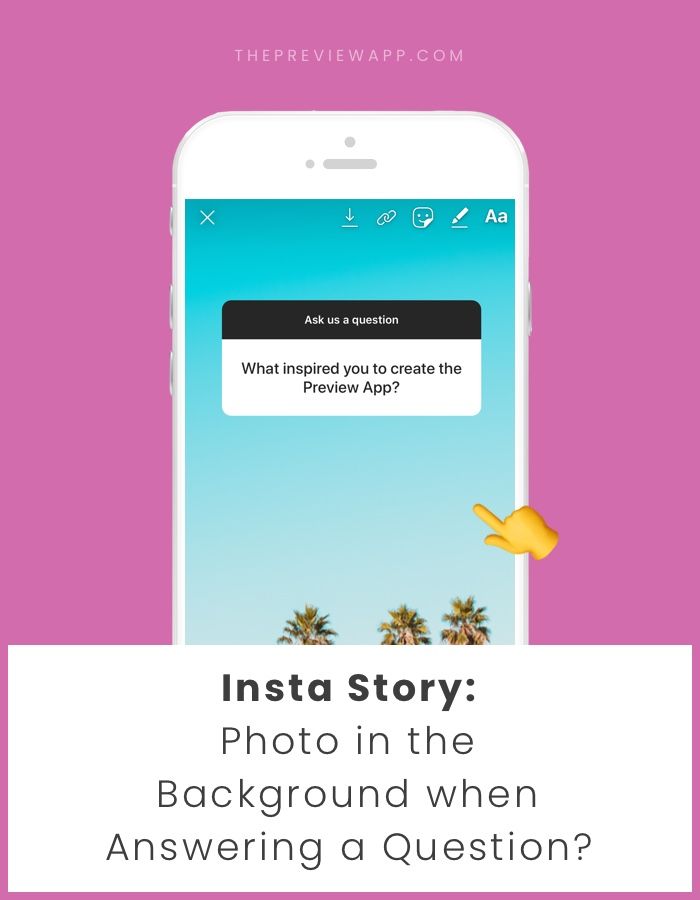 With a collection of templates and a built-in editor, it's quick and easy to create your own unique videos yourself. nine0003
With a collection of templates and a built-in editor, it's quick and easy to create your own unique videos yourself. nine0003
Mooovie service overview
Computer programs for adding music to stories
You can add music to a video file or photo for an Instagram story on a computer using special programs that are directly downloaded and installed on a computer.
Movavi
MovaviThe program allows you to create short videos or edit videos made, lasting more than two hours. You can also make a slideshow by adding a photo and substituting music:
- Download and install the program.
- Log in to the application. Click on "Quick Project".
- Select pictures and a music track from the catalog.
- Save received file.
To post on Instagram, the user must send the video to a smartphone. The video to be published must be in MP4 format.
Download Movavi
Canva
Try Canva if only because it has hundreds of professional design templates and free fonts.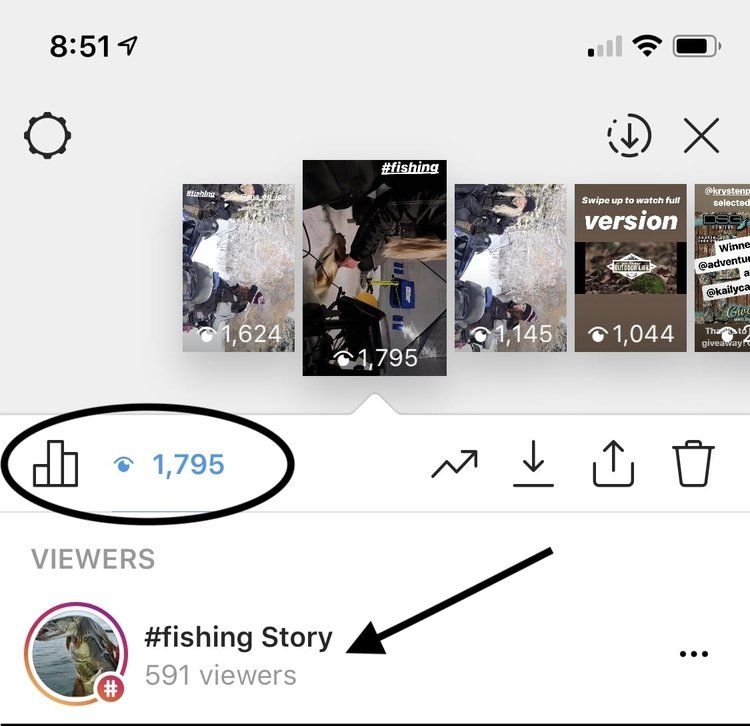 It is possible to upload your pictures and photos, and then publish them to your account
It is possible to upload your pictures and photos, and then publish them to your account
Where to get music for non-copyrighted stories
There is no copyright mechanism for Instagram Stories. If the record is complained by the copyright holder or viewers, it can be removed from stories.
In order to protect yourself and your account from copyright claims, it is better to use music with an open license in your stories. The melody for the video can be found on special sites or telegram channels, where the musical arrangement is provided absolutely free of charge. nine0003
Channels and sites
Compositions for adding to stories on Instagram can be taken from Telegram channels and groups on Vkontakte. The advantage of such music is that the author of the video does not need to indicate a link to the artist, confirm copyright.
Audiolibrary
Audiolibrary YouTube community with a free library containing over a hundred tracks divided by genre. Subscribers have access to a whole list of melodies and songs, as well as audio effects. The only condition for the use of content is the need to indicate authorship. nine0003
Subscribers have access to a whole list of melodies and songs, as well as audio effects. The only condition for the use of content is the need to indicate authorship. nine0003
Go to the Audiolibrary
Jamendo
JamendoAn open platform for talented musicians. More than 500,000 tracks from 30,000 artists from 150 countries are freely available here for free use.
Go to Jamendo
Free Music Archive
The online music library contains 60,000 different high quality songs.
Free Music ArchiveGo to Free Music Archive
Soundcloud
The streaming service is a great alternative to buying music from third party sites. nine0003 Soundcloud
Go to Soundcloud
Programs and applications "Mixer" for creating music for stories
In PlayMarket you can download and install programs that allow you to create songs yourself and use them in your stories without any restrictions.
Google Song Maker
Using the sound catalog, the application allows you to create original compositions for Instagram, for which the copyright belongs to you, as well as edit downloaded music on your smartphone. nine0003 Google Song Maker
nine0003 Google Song Maker
How to make your own track:
- Open the service in a computer browser;
- Click "New Project". Follow the first instruction;
- Drag and drop effects onto the audio track. Select the main sound;
- After editing, the created video is saved to the smartphone.
The user can add created tracks through the application and post them in the Instagram story.
Open Google Song Maker
FL Studio Mobile
Application allows you to create your own audio tracks and edit saved ones. You can make really cool tracks with the help of a large selection of auxiliary tools and plugins.
FL Studio MobileDownload Play Store App Store
Privacy Policy
User-created media is the intellectual property of the user. Using other people's music, videos or photos, you must verify ownership. nine0003
Consider how you can add someone else's composition to avoid blocking:
- edit music or download remixes;
- use excerpts;
- shoot a video with a background performance.