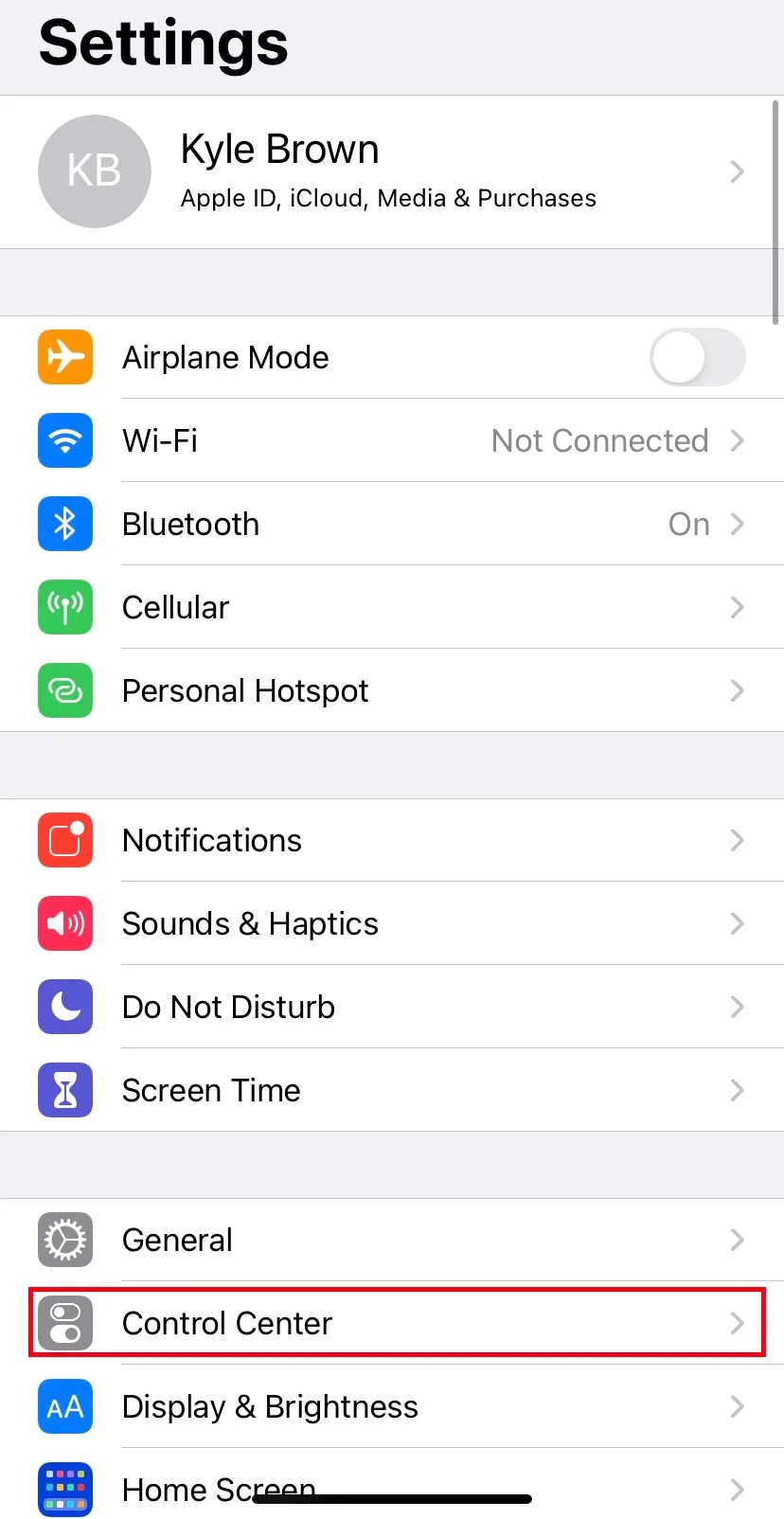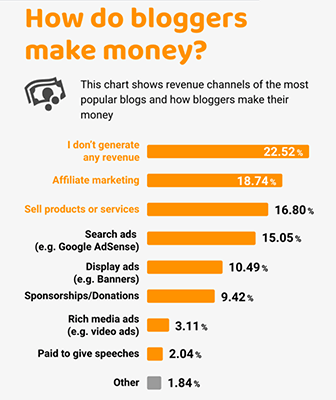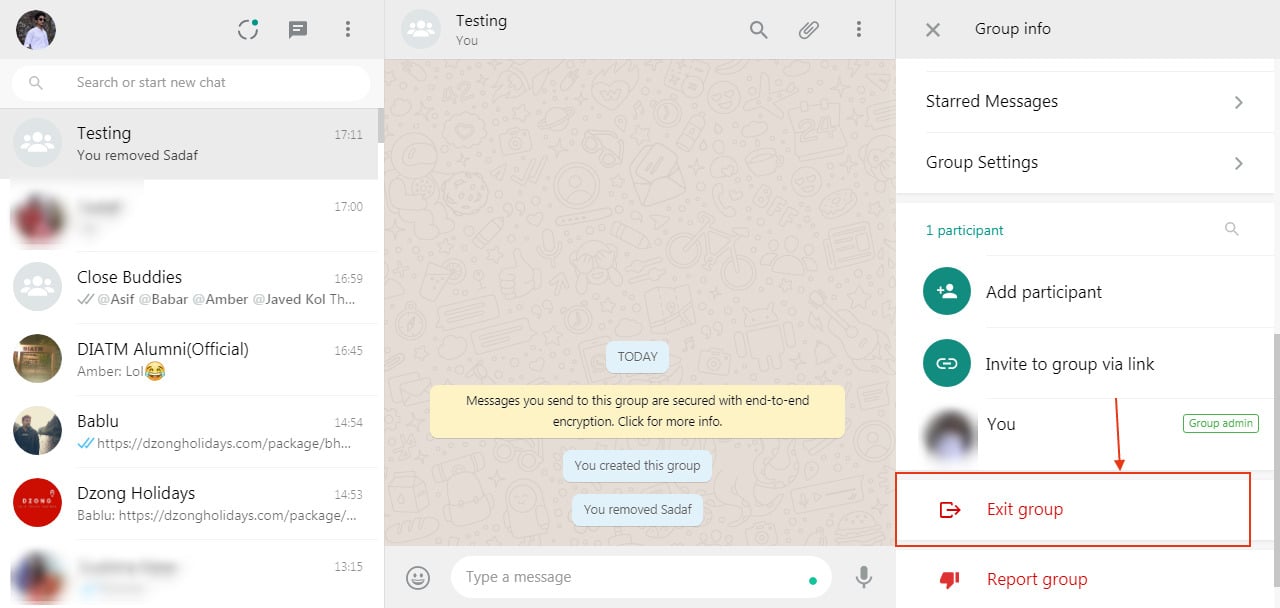How to screen record instagram
How To Screenshot or Record an Instagram Story
There dozens of social networks available in 2021, yet Instagram remains one of the favorites. It features a much cleaner interface than Facebook or Snapchat. Instagram Stories, which is a take on Snapchat’s original concept, helps to make it easy for your friends and family to share what they’re up to in their lives, all without having to keep that stuff permanent.
Of course, if you want to keep something from a story saved on your phone, it’s totally possible. Let’s take a look at how to screenshot an Instagram story, and whether Instagram reports your activity to the user you’re screenshotting.
Does Instagram still Notify about Story Screenshots?
While it used to be that Instagram notified you if someone took a screenshot of your Story, it now doesn’t. Updated in October of 2018, newer versions of Instagram have removed the notification feature altogether. It didn’t work as well as planned and was easily circumvented using Airplane Mode or multiple other tricks to take a screenshot without alerting the uploader. It was a neat idea but didn’t quite work.
Now you can take screenshots to your heart’s content and nobody will be any the wiser!
How to take screenshots or record an Instagram Story
You can take screenshots directly from Instagram or use third party tools depending on what you want to achieve. A screenshot from within Instagram will include the entire screen, not just the Story so will need cropping or editing to get right. Using some third party tools, you can capture the Story and nothing else.
iPhone
Screenshot
- Open the story you’d like to screenshot.
- Press the Lock button and Volume up button simultaneously to take a screenshot.
Screen Record
The first step to screen recording a story on Instagram is to add the screen record function to your control center.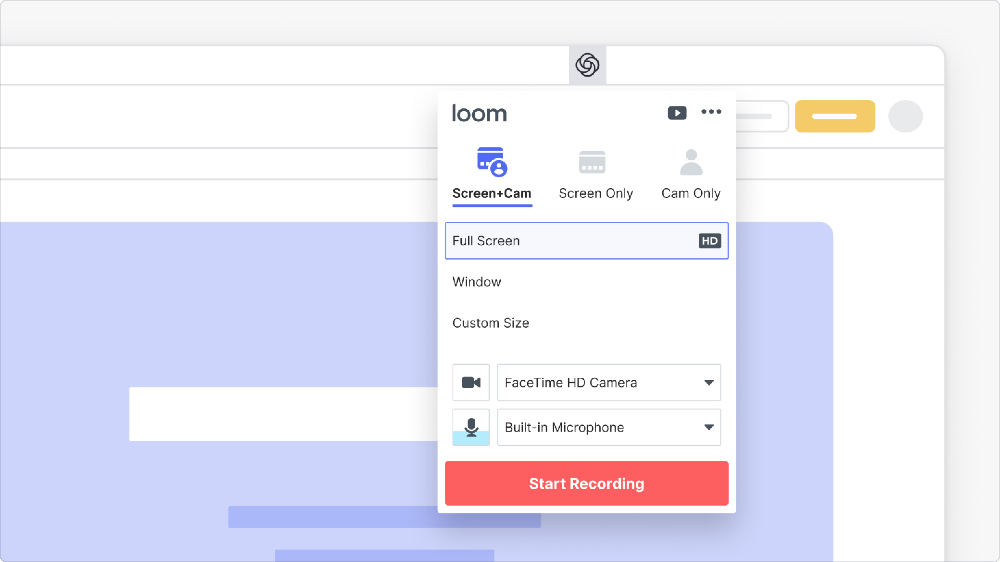 To do so, follow these steps:
To do so, follow these steps:
- Go to settings and select “Control Center.”
- Scroll down and find “Screen Recording,” and add it to the control center.
Now that you have the screen record function added to control center, here is how to screen record an Instagram story:
- Go to the page that the story you’d like to record is located on.
- Swipe down to access the control center. Hit the screen record icon (a small red circle.) A 3 second countdown should start.
- After the countdown ends, your screen will be recording. Open the story you’d like to record and let it play.
- Once the section you’re trying to record is finished, tap the red button in the top left of the screen to end the screen recording
- Trim your video to include only the story that you’d like to record.
Android
Screenshot
To take a screenshot from within Instagram, just open the Story and press Power and Volume Down for Android
Screen Record
- Swipe down from the top of the screen and locate the screen record button (it may be on the second page.
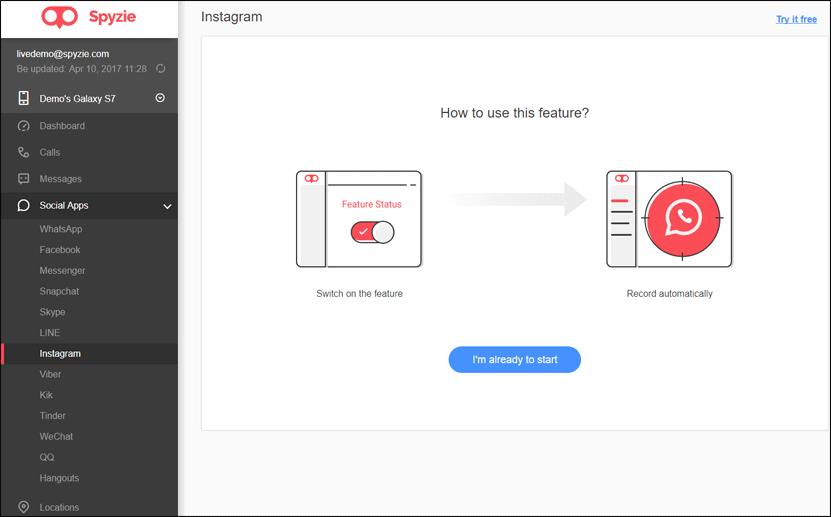 )
) - Go to the story that you’d like to record and press Screen Record and press start.
- Stop recording by swiping down again and tapping the Screen Record notification.
Where are screenshots saved on your phone?
Once you take a screenshot, you’ll probably want to be able to access it again in the future. Screenshots will be stored in the following locations:
On Android, they will appear in your Gallery or within your DCIM and Screenshot folder.
In iOS, screenshots are accessible through the Albums app and selecting Screenshots.
Using a Third Party Method to Record an Instagram Story
There is really no reason to use a third party app to screenshot or record an Instagram story in 2021, but here are a few options anyways.
Story Saver for Instagram for Android is a decent one. It is free and contains ads but works fine. It’s an Instagram downloader that lets you save Stories onto your phone quickly and easily. A recent update to the app has gathered some complaints because of the ads but otherwise the app works fine.
A recent update to the app has gathered some complaints because of the ads but otherwise the app works fine.
The KeepStory app for iOS does something similar. It allows you to scan and search Instagram for Stories and download them to your phone. It is designed for social media marketing and has a reposting function as well as a screenshotting tool.
Screenshot Instagram Stories wisely
People tend to upload things to Instagram Stories that they are confident won’t be there in a day or two. That means they might post things they wouldn’t normally or wouldn’t expect to be held against them in the future. If you do decide to screenshot, don’t be that person and wheel it out when you want to embarrass someone or hold it against them. That isn’t cool and won’t win you any new Followers on Instagram or friends anywhere else.
Have any tips/tricks or questions related to screenshots of Instagram Stories? Leave a comment in the section below
How to Screen Record Instagram Story Videos
You are probably in bed, scrolling through your Instagram, when you suddenly refresh your feed. Lo and behold! You see that your crush has posted a story, which is a picture of them standing in the sun, looking gorgeous. Well, of course you will want to take a screenshot!
Lo and behold! You see that your crush has posted a story, which is a picture of them standing in the sun, looking gorgeous. Well, of course you will want to take a screenshot!
But what if they posted a video of themselves singing your favorite song, possibly hoping you would see it and notice them? There’s nothing to worry about. You can just record the whole thing from the screen. Yes, it is entirely possible! Screen recording Instagram story has never been easier, and you can continue reading to find out more.
Can't Miss: Top 9 Free Screen Recorders without a Watermark in 2021>>
Below are some video templates of Instagram Stories
Preview
Funny Emojis
Use This Template
Preview
Truth And Lie
Use This Template
Preview
Poll
Use This Template
How to Screen Record an Instagram Story Video on iPhone
Before you can start screen recording Instagram story of the song that your potential beau posted, you need to learn how to add the screen recording feature to the control center of your iPhone. Follow the steps below to start the process.
Follow the steps below to start the process.
Step 1
Open settings on your iPhone and choose the ‘Control Center’ option.
Step 2
Once it is open, scroll downwards until you see the tab that says, ‘Screen Recording’.
Step 3
Proceed towards adding it to the control center.
With the feature now present in your control center, you can finally begin screen recording Instagram story! Here is how to do it with only a handful of steps.
Step 1
Open the Instagram story that you want to record. In this case, open up the story that your crush posted.
Step 2
Swipe downwards to gain access to your control center.
Step 3
You will see a tiny red circle, which is the icon to start screen recording.
Step 4
Select the icon to start a countdown of three seconds.
Step 5
Once the three seconds are up, your screen will start recording as your crush sings your favorite song in their beautiful voice.
Step 6
While recording, notice that there is a red button at the top left corner of your screen.
Step 7
After you are done screen recording Instagram story, tap on that button to put an end to the recording.
Step 8
Feel free to trim the video and include only the part of your crush singing.
How to Screen Record Instagram Story on iOS
How to Screen Record an Instagram Story Video on Android
You do not have to be an iPhone user to record a video of your crush. You can do so even if you own an Android phone. Read the following steps to make screen recording Instagram story an easy process.
Step 1
Go to the top of your phone’s screen and swipe in the downwards direction.
Step 2
You will see a screen record button on either the first or the second page, depending upon your settings.
Step 3
Open the story of your crush and tap on the screen record button.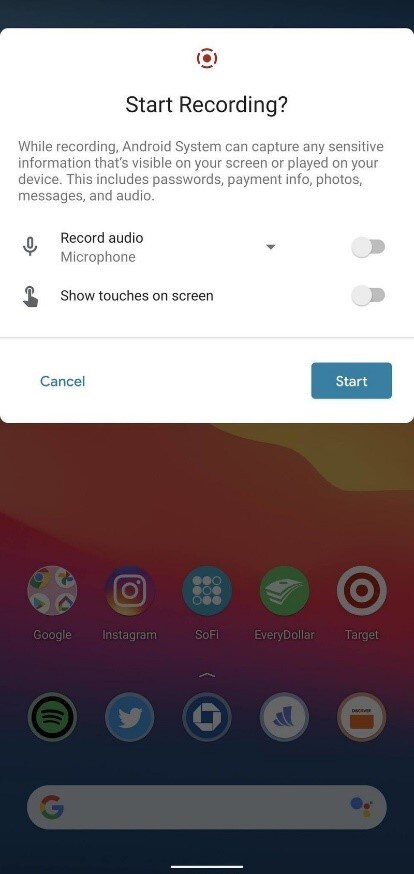
Step 4
As expected, the recording will start.
Step 5
Once you are done capturing the meaningful song that your crush is singing, you can swipe down and tap on the screen recording Instagram story notification in your notification bar.
FAQs About Instagram
Q1.Does Instagram notify someone if you screen record their Instagram story?
Ans. You may not be aware of this fact but back in the year 2018, Instagram introduced a test feature, which allowed users to see who took screenshots of or screen recorded their stories. However, the function was soon removed.
As of now, the platform does not allow people to see if and when their stories were screen recorded or taken a screenshot of. Consequently, it does not reveal the identify of the person taking one of these two actions.
So, you do not need to panic about your crush finding out about you screen recording Instagram story of them singing the song that means a lot to you.
Q2.Can I Record the Instagram DM?
Ans. Yes, you can screen record a video sent to you in your Instagram DMs. However, there is a catch to it.
While these look much like regular stories, any video that your crush sends to you as a private DM are anything but. You may not be aware of this, but these videos have a different set of notification settings.
So, if you happen to screen record a video sent to you by your crush, either in vanish mode or as a DM, they will immediately be notified. Yikes! How embarrassing would that be?
The Bottom Line
If you have made it all the way till here, then you know that screen recording Instagram story is not a difficult task at all. It allows you to save that recipe that your friend put up, or a birthday video that your friend made for you. In addition, it allows you to capture and save videos that your future beau is posting. Do not forget to give this post a like or a share.
If you want to create awesome Instagram videos effortlessly, turn to FlexClip which helps you by adding animation, transition, text and more. Try it if needed!
Try it if needed!
Create a Video View Templates
FlexClip Editor /
Professional in video editing and video marketing, we’d love to give some constructive tips and tricks to help our users make fantastic videos.
How to take a screenshot on Instagram?
Anonymity opens up a lot of opportunities on the Internet and no one wants to get caught and expose their actions, especially when it comes to anonymous screenshots on Instagram. The developers of this social network are constantly changing the rules for using Instagram and introducing a wide variety of innovations, including screenshots. However, at the moment, users have the opportunity to take screenshots bypassing protection, which the author of stories or other publications will never know about.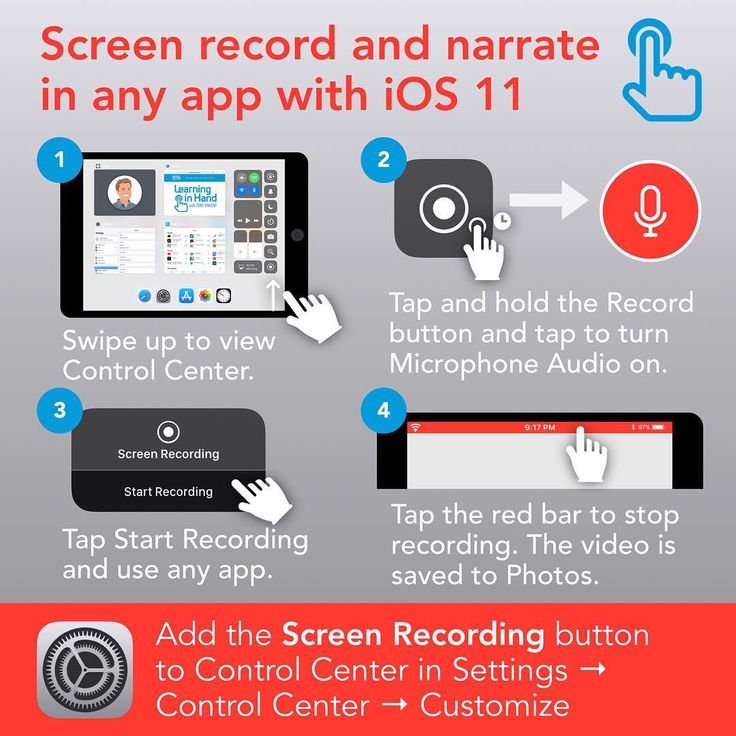 nine0005
nine0005
If you're an avid Instagram user and regularly view or post Stories, you've probably heard of the ability to "screenshot" other people's Stories. Some turn into real "Instagram stalkers" and try to use other people's information for their own selfish purposes.
It is very positive that the Instagram platform provides information about those who are trying to interfere (taking anonymous screenshots) in the privacy of users in the format of specialized notifications. They can be found in the list of nicknames of those who saw the "story", and at the same time notice a small camera flash icon. nine0005
- Taking screenshots anonymously on Instagram - why is it needed?
- How to take a screenshot on Instagram - step by step guide
- How to take a screenshot on Instagram from your phone ?
- Using Android mobile devices
- Using iOS devices
- How to take a screenshot on Instagram - other methods
- Conclusions and tips
photos and videos, with their help they tell a certain life story, they want to share them with the world. nine0005
nine0005
Sometimes you want to save someone else's "stories" or a missed live broadcast, but there is no such possibility in the official Instagram application. That is why advanced users use workarounds.
It should be recalled that the ways to bypass protection listed below are not official, so there is always a risk of getting caught and being blocked by the Instagram administration.
Via computer. You can go to Instagram through a desktop browser and anonymously save a screenshot to the clipboard. nine0005
Step 1. Go to Instagram on PC and go to Stories. Find on your keyboard and press the "Print Screen" key.
Step 2. Use the Alt key to capture the screen. After that, the screenshot will be available in the clipboard.
Step 3. To place a photo, you can use the keyboard shortcut "Ctrl + V". You can also insert an image, for example, into a Microsoft Word text editor (Insert tab, then Clipboard).
Please note ! To check the readiness of the screenshot on the computer, you need to insert the image into any graphics editor or Microsoft Word.
Step 1: Open the Instagram app and select the desired story.
Step 2. Hold the volume rocker and the start key located on the side of the smartphone and take a screenshot. After that, a window with a successfully created screenshot will appear.
Step 3 Go to the image gallery on your smartphone.
Please note! If you cannot screenshot the "history" screen, you need to check if the version of the operating system of the mobile device is outdated. nine0005
Step 1. Go to the Instagram app and select the stories you want.
Step 2. Press the home button and the start button at the same time to take a screenshot.
Step 3. After that, a window will open with a notification that the image has been saved.
You can take screenshots anonymously on Instagram using the so-called “air mode”. This method allows you to remain unnoticed, since the connection to the network and other methods of communication will be temporarily prohibited. You need to do the following:
Step 1. Start viewing "stories" in Instagram.
Start viewing "stories" in Instagram.
Step 2. Go to airplane mode setting.
Step 3: Reopen Instagram Stories and use the button combination to take a screenshot on your mobile device.
Please note ! You will not be able to screenshot the screen if you do not take care of caching "stories" in advance.
Step 4. Once the screenshot is taken, close Instagram and terminate it by going to the app's settings. nine0005
Step 5. Wait about 5 minutes, turn off airplane mode, and bring the Instagram app back to working.
All transactions will allow you to maintain complete anonymity.
Before creating a screenshot, you need to take care of the free space in the smartphone's memory, otherwise the image will not be saved.
It also happens that the smartphone does not have the ability to create screenshots. In such a situation, you can use specialized applications such as FastStone or Lightshot. nine0005
To hide "stories" posted on Instagram from unwanted users who can use your information for their own selfish purposes, you can use two different methods:
Method #1. Go to the desired profile, click on the "three dots" located near the user's nickname and select the "Hide" item in the menu that opens.
Go to the desired profile, click on the "three dots" located near the user's nickname and select the "Hide" item in the menu that opens.
Method #2. In your account settings, select the "Set up stories" section, and then hide Stories from strangers. nine0005
Even though Instagram may warn creators that someone is trying to take screenshots of their stories, this feature is still in beta, and in practice, not all users are notified about anonymous screenshots.
DMDanil Mordvinovauthor
How to take a screenshot of a photo from a direct on Instagram? ~
How to take a screenshot of a photo from a direct message on Instagram? If you don’t know how to do this and not sleep, then I’ll tell you everything in detail now. nine0005
Foreword
You know this feature of Instagram: if the interlocutor sent you only the photo taken in DM, and you take a screenshot… Then your interlocutor will receive a notification that you have screened everything!
Notifications come only under the following conditions:
- your interlocutor in a dialogue with you clicked on the camera icon (on the left) and took a selfie/selected a photo from the Gallery;
- you made a screen of just such a photo.

DO NOT!
WARNING! If you were sent a photo in this format - DO NOT SCREEN!!! THE INTERVIEWER WILL BE NOTIFIED.
By the way, you can't record your screen either! You will receive exactly the same notification.
POSSIBLE!
Everything! Under other conditions, notifications do not come. That is, if you were sent a picture / photo / video through the icon with the image (it is located on the bottom right) ... And you made a screen - the notification will not come to the interlocutor. nine0005
ATTENTION! If you were sent a photo in this format - YOU CAN SCREEN! NOTIFICATION TO INTERCOMER WILL NOT COME .
Spy MOD ON
But! If you were nevertheless sent a picture that was taken directly in direct, then it can still be saved without a trace.
What to do:
- So, let's say you were sent a photo/video in this format.
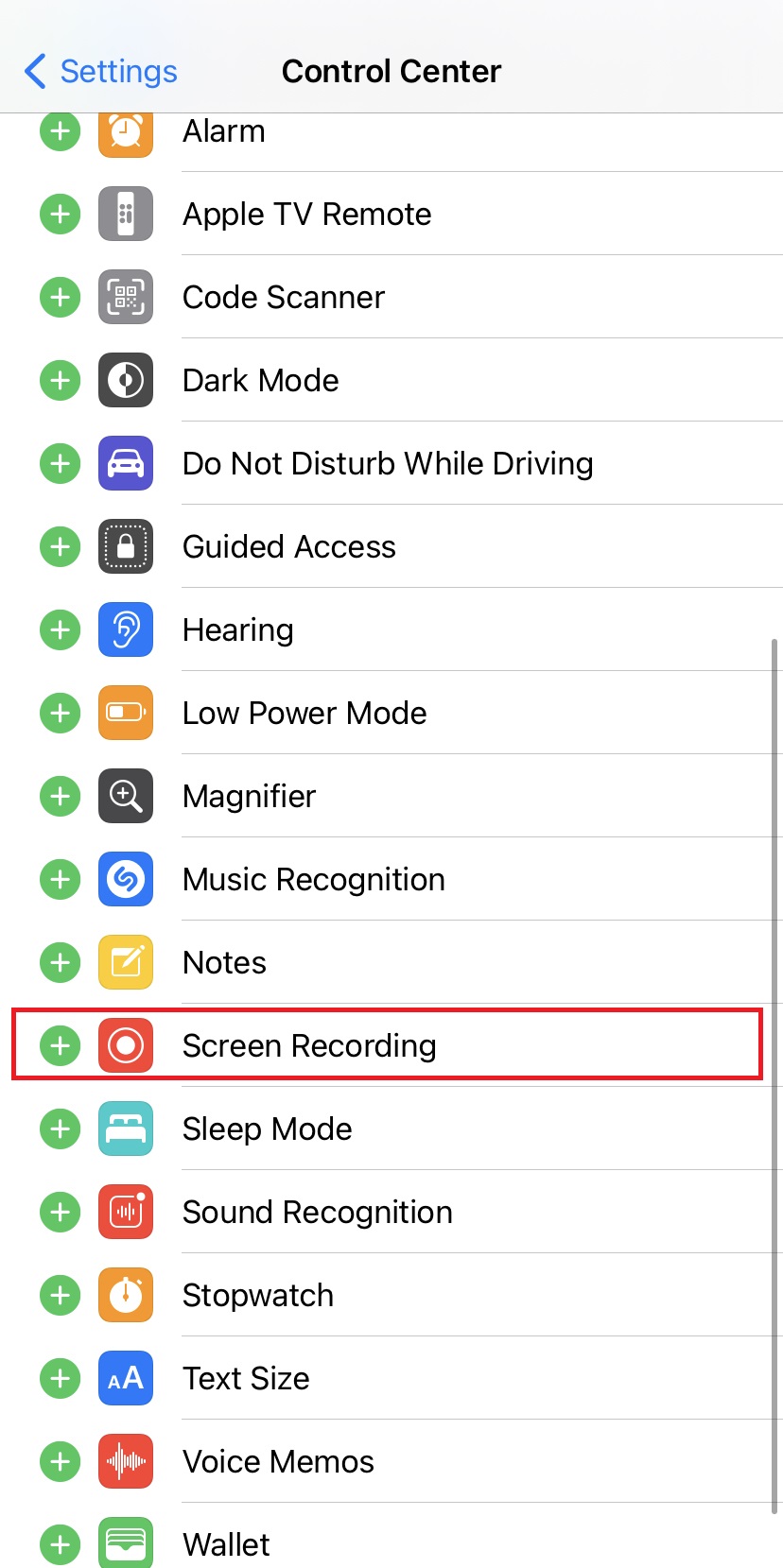
- Click on See photo . nine0014
- Next, click on the camera icon , which is located at the bottom left. A small photo that the interlocutor has just sent you will appear in the upper left corner.
- Then use your fingers to gently enlarge this picture.
- And take a screenshot.
- Done! Nobody will burn you.
WARNING! It is very important to enlarge the picture to fit the screen so that there are no gaps! If the image is too small, the notification to the interlocutor, after all, may come. nine0046
C ovation
Be the most stylish! Use super effects:
- Instagram masks.
- Covers for current stories.
- Beautiful fonts.
- Top 20 Best VSCO Filters.
- View stories anonymously.
- Video editors.
- How to remove an object from a photo.
- Frames (large collection).
- Memoji.