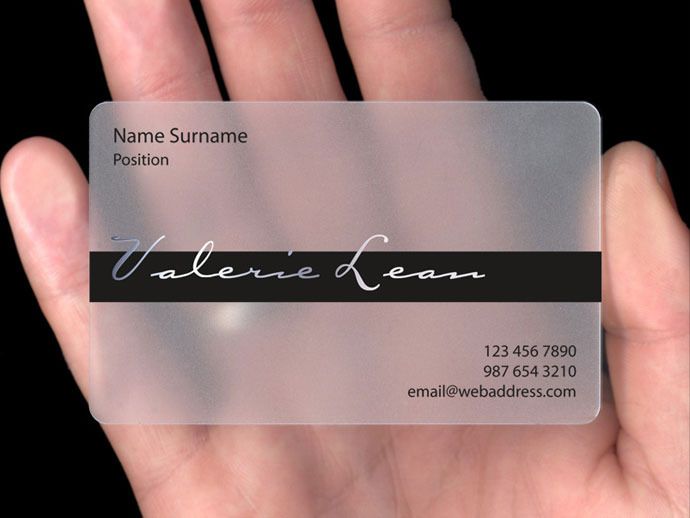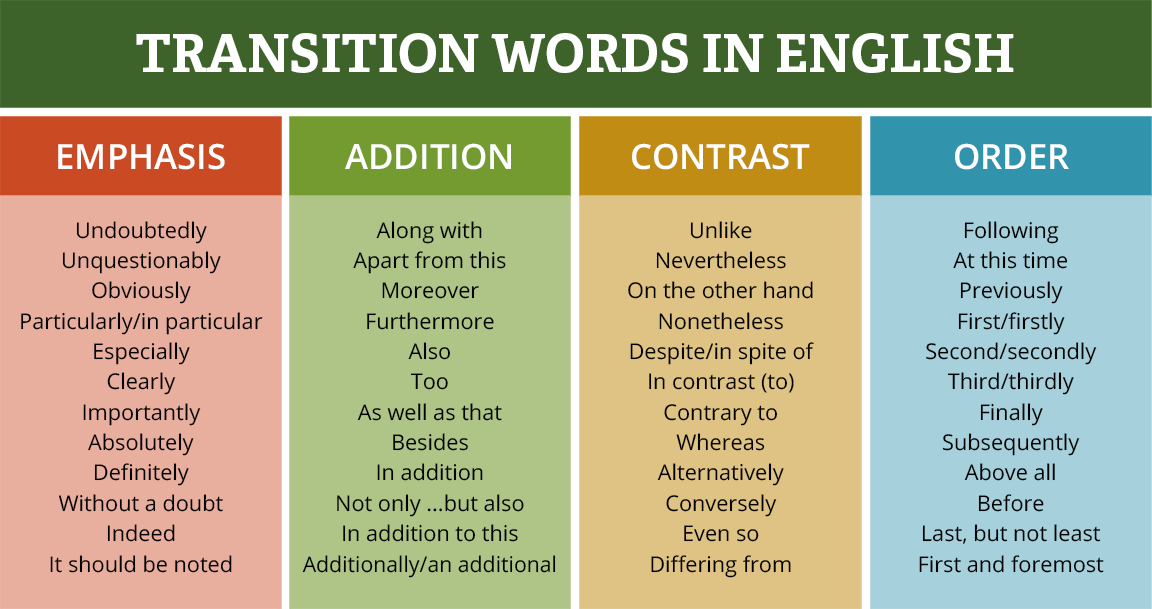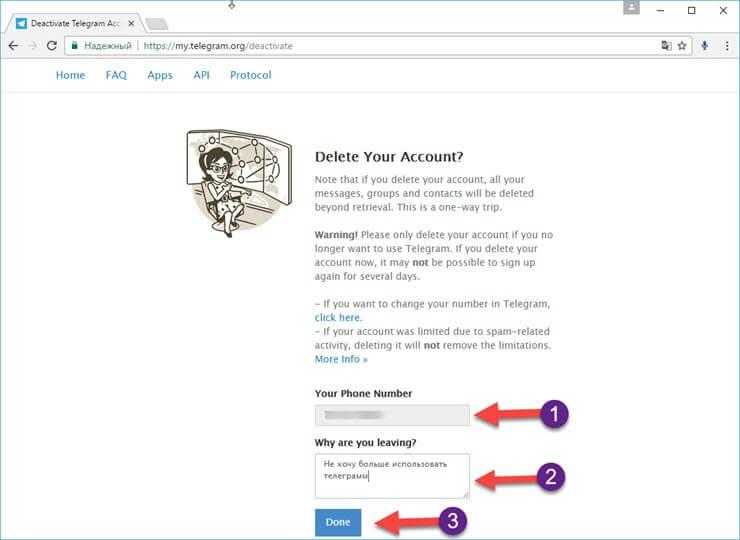How to put instagram handle on business card
Instagram Handle Usage on Business Cards (Guide 2023)
These days, you’re far more likely to have someone ask you “Do you have Instagram?” than “Do you have a business card?” But business cards remain an easy way to share information with people you meet on the fly, whether that’s at networking events, conferences, or coworking spaces.
“Business cards are exactly that—business—while social media is, you guessed it: social. Letting someone see your daily life cultivates the all-important ‘know, like, trust’ factor we all need to succeed in business,” says Kelsey Formost, a freelance copywriter.
Not everyone is ready to use your services or buy from you straight away, in which case combining both social and business when you connect with people can be a great way to build trust until they are ready to buy. Not to mention, it’s smart if you’re looking to grow your social media following.
Including your Instagram information on your business card not only gives people a way to stay in touch, but it grows your brand presence and aids your Instagram marketing strategy.
It’s really important to remember that while Instagram can be a great sales channel, that isn’t its only purpose—building an engaged and active community should still be your number one priority.
Taylor Loren, in an edited excerpt from the course How to Make Money on Instagram
Why should you put your Instagram on a business card?
Business cards have evolved with the way we communicate. In the past, it was best practice for bloggers, creators, influencers, and entrepreneurs to include a website URL, email address, and phone number. But the growing popularity of social media means it’s becoming increasingly common to share social handles too.
If you haven’t already, here’s what putting your Instagram details on your business card can do for you:
- Build relationships. Connecting with people on social media gives them the chance to see what you get up to on a daily basis and form working relationships or even friendships.
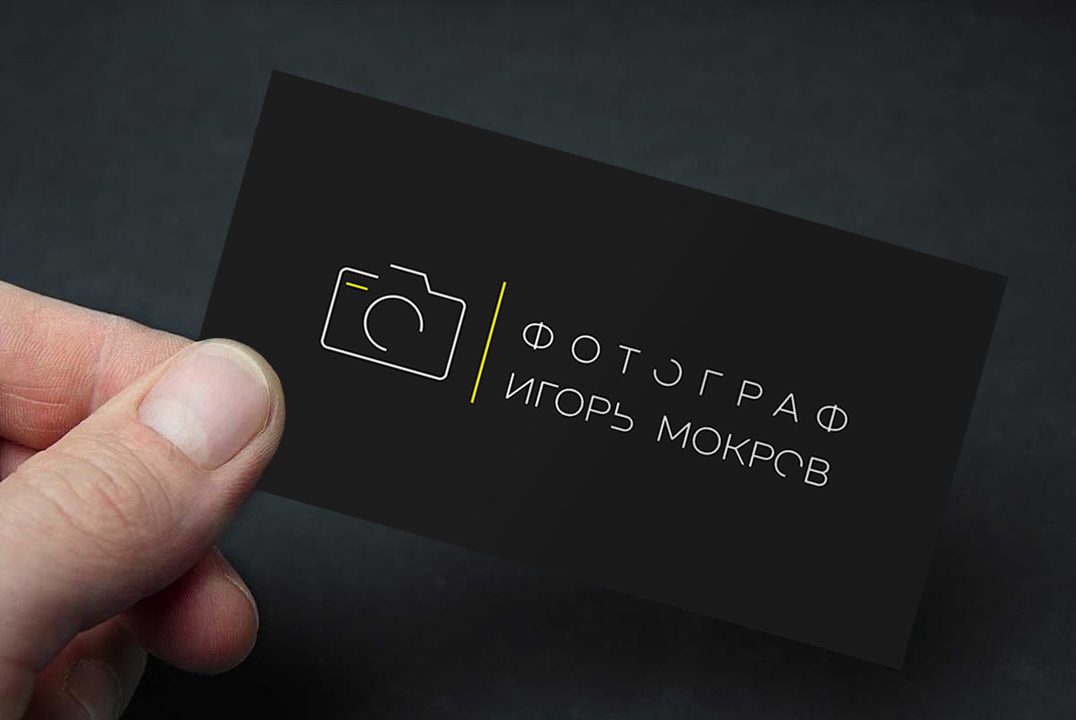
- Connect with warm prospects. Stay in touch with people who aren’t yet ready to buy from you.
- Increase brand recognition. Showing up on someone’s social feed every day can have a huge impact on brand awareness, leading them to share your information with their friends, family, and colleagues
- Grow your social following. Obviously, the more Instagram followers you have, the more people you can reach.
- Build trust and credibility. People can see that you have a decent social following, and showing up consistently builds the “know, like, trust” factor.
- Put a face to a name. Having an inside peek into someone’s life or business creates a more human connection.
How creators can show their Instagram handle on a business card
Business cards are an opportunity to show off your brand, but what’s the best way to include your Instagram handle? Here are some creative ideas from real-life brands.
1. Display just your Instagram handle
Most people today know how Instagram works. Instead of adding a lengthy URL, simply put a handle that people can search.
This brand uses the same handle for its email, URL, and Instagram account, making it super simple to pop it on their business card and let the design do the talking.
2. Include the Instagram icon and your username
Placing the Instagram logo alongside your handle helps recipients know exactly what social media platform you’re talking about—particularly handy today when there are plenty to contend with.
Shuyue opts for a simple business card design with just the logo on the front and three points of contact on the back—Instagram included. The addition of the Instagram logo lets recipients know what platform they can connect with Shuyue on.
Messy Kitchen Baking Co adds more information to its business card but still uses the simple handle format to showcase its Instagram account. The Instagram logo and @ sign help recipients know what platform the information is for.
The Instagram logo and @ sign help recipients know what platform the information is for.
Business owner Stacia Guzzo has the same handle for both her Facebook and Instagram accounts, which she showcases with the platform logos and company name. Instead of including just her handle, she provides the URL in case people want to search that way.
3. Display your full URL
Directing people to a URL leaves little room for error—they can type it directly into their browser and get taken straight to your profile without any distractions.
While you can’t technically click on a link on a business card, displaying the full URL makes sure people find your Instagram account easily. All Tomorrow’s Pixels features all of its social accounts in a URL format.
Kash of the Budget Traveller does the same, showcasing the full URLs of his social accounts alongside other contact information, like email and Skype.
4. Use a QR code
QR codes are scannable bar codes that link to a specific page. Instagram lets its users create their own unique QR code that you can print onto a business card and encourage people you meet to scan.
Instagram lets its users create their own unique QR code that you can print onto a business card and encourage people you meet to scan.
Glory Collective UK simplifies its business cards by adding just an Instagram QR code. It adds an incentive at the bottom with the promise of a discount at checkout.
Crafty Honey Bee Designs does a similar thing by only including an Instagram QR on its business card, leaving recipients no other way to get in touch.
How to find your Instagram QR code:
- Go to your Instagram profile.
- Click the gear icon in the top right corner.
- Click QR Code.
Bonus: Replicate your Instagram profile on your business card
Give people a sneak peek of your Instagram profile by including a screenshot of it on your actual business card—basically, turning your business card into a printed physical version of your account.
Bonitarebel uses darkmode to showcase the top part of its Instagram profile that includes a brief bio about the brand.
Bari Mitzmann uses Instagram’s familiar layout to provide her contact information and other details about her business. She uses the profile picture to show her face, and the Highlights icons to discuss what she does, before going on to include other information, like her website URL and email address.
Lagom Body Co. and Fiorella Soapery both screenshot their Instagram profiles to include on their business cards. They also add the top line of images, which helps solidify branding and adds another layer of information about what they do.
Creative business cards: How to design your business card
- Tap into tools. Leverage design tools like Photoshop (paid) or Canva(free and paid versions) to add social media icons to your business card and lay out your design to show off your branding. Canva even has a library of business card templates you can use to spark your inspiration.
- Remember branding is everything. Make sure you use your brand colors, fonts, and imagery to create a connection between your business card and Instagram account.

- Leave white space. Keep it simple by including lots of white space so that the recipient’s eye is automatically drawn to your Instagram details.
- Emphasize the most important elements. You don’t have to include every single way people can contact you. Instead, consider what information is most relevant and use that to encourage recipients to take the journey you want them to take.
- Consider the shape and material. Business cards don’t have to be a traditional rectangular shape. Printing companies today offer all sorts of variations, from circular cards to fabric material and everything in between. Be sure to choose a business card type that matches your brand, though!
Business cards as part of your social media marketing
Social media might be the new business card, but as places start opening and more events start taking place in person again, business cards can be a great way to stay memorable. Use them as a way to advertise your Instagram account if that’s where you want to drive people, especially if your goal is affiliate marketing or driving sales through your channel. And, if this is your main aim, limit the other information on your card so that people only have one option—to check out your Instagram.
And, if this is your main aim, limit the other information on your card so that people only have one option—to check out your Instagram.
Keep your business card and Instagram connected to avoid any confusion when a recipient goes to your profile. And, if you’ve recently been to an event where you handed out a lot of business cards, make sure your Insta is fresh and up to date. You can even name drop the event in your Stories or in an Instagram post to welcome any new followers you’ve gained from it.
Business cards aren’t outdated. They evolved with the times and are a great way to bridge your online and offline marketing. In-person meetings spark a human connection, while social media keeps building on that relationship.
Check out the best templates for your small business!
Free: Social Media Strategy Template
From choosing your channels to figuring out what to post, fill in the blanks to think through how you can best use social media to meet your marketing goals.
Get the social media strategy template delivered right to your inbox.
Almost there: please enter your email below to gain instant access.
We'll also send you updates on new educational guides and success stories from the Shopify newsletter. We hate SPAM and promise to keep your email address safe.
Thanks for subscribing. You’ll start receiving free tips and resources soon. In the meantime, start building your store with a free 3-day trial of Shopify.
Instagram logo business cards FAQ
Can I use the Instagram logo on my business card?
You can use the Instagram logo on your business card and do not need Instagram’s permission to do this. However, you’ll want to make sure you follow Instagram’s branding guidelines.
How do you put Instagram on a business card?
- Display just your Instagram handle
- Include the Instagram icon and your username
- Display your full URL
- Use a QR code
Should you put social media icons on business cards?
Yes, business cards remain an important way to share information in person, and including your social media profiles can help build relationships, connect with leads, increase brand recognition, grow your social following, and help build trust and credibility.
How do I get the Facebook and Instagram logo on my business card?
You can download Facebook and Instragram icons from Meta’s Brand Resources page. Both logo packages are free to download and include icon-sized logos that can be added to your business card design.
How to Display Instagram on Business Cards
- Most Popular Ways To Display Instagram on Business Cards
- Usable Instagram Elements
- Examples of Instagram on Business Cards
- Instagram Nametag
- Conclusion
When it comes to building brand awareness, one thing is for certain: businesses need a social media presence. It’s important to build trust with your consumer, and Instagram continues to stake its claim as one of the most powerful tools in social media marketing. From attracting potential customers and cultivating long-term relationships to demonstrating industry expertise, Instagram offers endless benefits for your business.
Adding an Instagram (and any other social media platform) icon and handle to business cards is a great way to drive prospects and leads to your social profiles, which can help generate revenue for your business. But what’s the best way to present social media information from a design perspective?
In this article you’ll learn how to display Instagram information on business cards (or any other social media), which format may be the best for your brand, and discover some of the most inspirational designs from amazing designers around the world.
Free Social Icons Pack
If you’d rather skip the yak and just want to get started designing a business card with perfect looking social icons (and more), here’s something for you:
Download Brandly’s Business Card Icons Pack >
After analyzing 100 business cards that share social media information, we came up with the following popularity results for how designers choose to display Instagram information on business cards:
Most Popular
- @handle → @brandlyinc: 50% popularity
- Icon + username → icon brandlyinc: 23% popularity
Other
- Instagram: @handle → Instagram: @brandlyinc
- URL → Instagram.
 com/brandlyinc
com/brandlyinc
These results show that at least 50% of designers choose to display their Instagram information on business cards simply using the @handle.
Below are some key terms we will reference in regards to the Instagram elements available for your business card design. These are the Instagram logo, your handle, your username, your URL, your profile name and a nametag.
Instagram logo (icon)
The Instagram logo is an instantly recognizable element when combined with other social media information. This visual icon lets people know where to find you online. Many popular business card designs feature the logo along with a username, handle, URL, or profile name.
The handle
A handle refers to the public name that you’re using on a social media platform. For Instagram, this is an @ symbol followed by your unique username. Including an Instagram handle on your business card will make it easy for your clients to find and follow your account.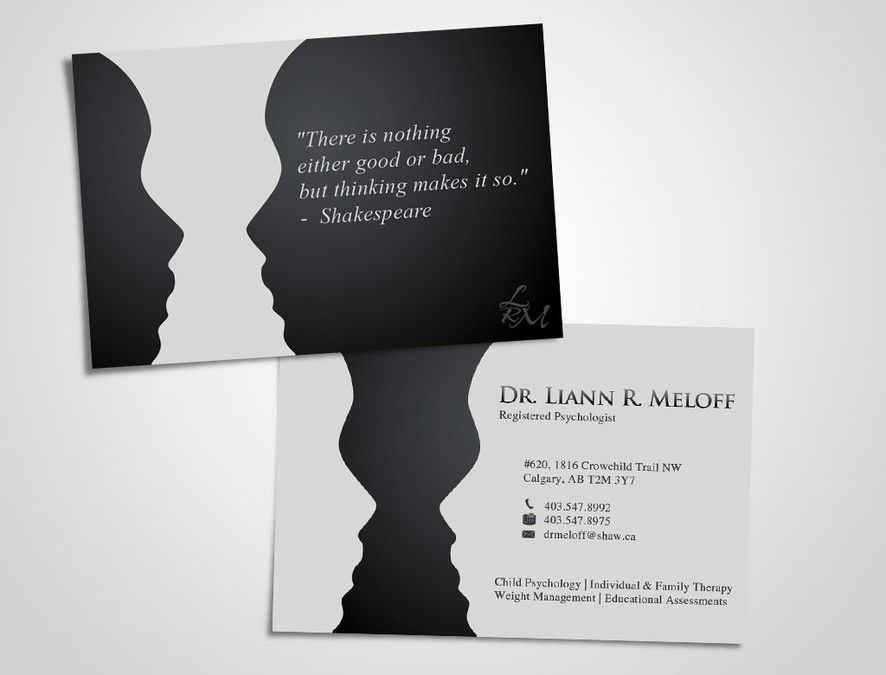
Username
A username is the name you sign into your account with. For Instagram, your username is the same as your handle without the @ symbol and also appears at the end of your URL. If you’re including an Instagram logo on your business card, you can follow it with just your username, rather than the entire handle.
URL
Instagram may be a popular mobile social media app, but you can also access the platform from a browser. In this situation, the URL would be Insagram.com/yourusername.
Profile name
Your profile name is also your display name, and can be used to find you on Instagram. For instance, this might be your first and last name or the name of your business and will appear on your public profile.
We have collected a few samples of how other designers used Instagram elements on a business card. Feel free to use these to inspire your own design.
The @handle
Image Source: Leah Wolff Design
The @handle is one of the most popular ways to display Instagram information on a business card.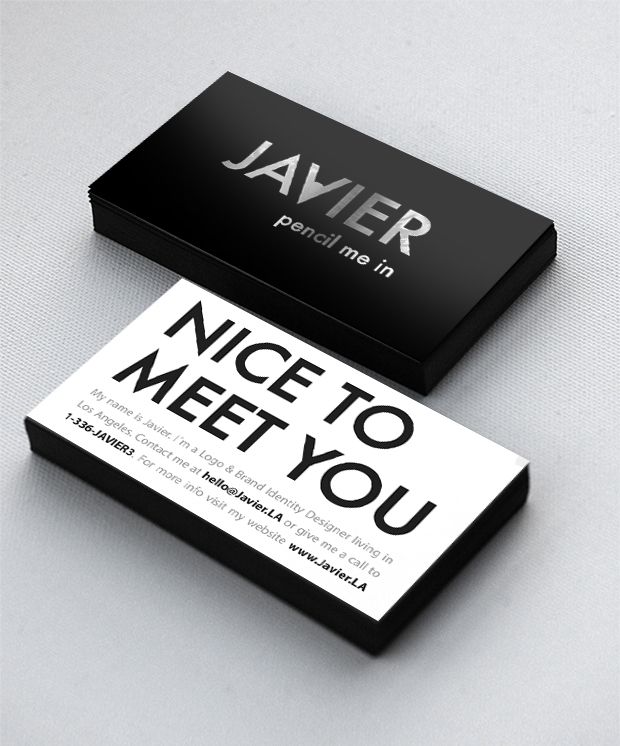 The plus side of this option is that it’s simple and minimal. An @handle is a professional looking way to share your social media link. The downside is that you can’t assume everyone who sees a business card is tech-savvy and knows the handle is associated with Instagram. There are others, like Twitter, that also use the @handle.
The plus side of this option is that it’s simple and minimal. An @handle is a professional looking way to share your social media link. The downside is that you can’t assume everyone who sees a business card is tech-savvy and knows the handle is associated with Instagram. There are others, like Twitter, that also use the @handle.
Icon + Username
Image Source: Pitu Studio for Over the Moon
Another way to show an Instagram username on a business card is displaying it next to the icon. This is the second most common method designers use. The advantage of this design is that the Instagram icon is highly-recognizable so no one will have any problems understanding what it represents. The disadvantage is that if you use an icon for Instagram, you would need to use one for any other social media sites to keep the design consistent.
Tip: Look for an icon or glyph design that fits with your brand.
URL
Image Source: Rick Hyde for personal branding
The Instagram URL is another option, though less frequently used. The benefit of a URL is that it will lead people to directly to your profile without having to filter through a search by name. However, you may run into issues with space as including the entire URL will be much longer than just having your username. Also, if typed incorrectly, the URL will not work.
The benefit of a URL is that it will lead people to directly to your profile without having to filter through a search by name. However, you may run into issues with space as including the entire URL will be much longer than just having your username. Also, if typed incorrectly, the URL will not work.
Tip: If you have a long username, try using a URL shortener, like bitly.com
Other Examples of Instagram on Business Cards
Image Source: Designed by Devika Gupta for personal banding
Some designers choose to use variations on the Instagram name to display their social media username. This one uses the abbreviation “INSTA.” With no other social profiles to compete with, this design makes it easy to identify the use of an Instagram username.
Image Source: Judith Jaros design for personal branding
Another shortened version of the Instagram name, this designer simply uses an “i”. This design is straightforward and consistent because the same single letter abbreviation is used throughout. It is also a space-conscious way to display an Instagram handle on a vertical business card.
It is also a space-conscious way to display an Instagram handle on a vertical business card.
Image Source: ADM Creative Studio via Etsy
In case you can’t choose just one element for your Instagram, why not use them all? This creative example from ADM Studio mimics the look of a personal profile page and uses all the elements of Instagram for a business card design.
Image Source: Francisca Irene for personal branding
A simple @handle layout is a great fit for a simple design. In some cases, too many icons or too much information may take away from the aesthetic of a business card.
Image source: Unifikat Design Studio designed these business cards for Wizu
This colorful design keeps the information straightforward by using the Instagram name next to the profile handle for quick reference.
Image source: Pistachio Press
This card showcases a bright design and has the same username for all of the contact information, including email, Instagram, and web address. If your social media usernames are all identical, you may consider keeping your business card design concise—sometimes less is more.
If your social media usernames are all identical, you may consider keeping your business card design concise—sometimes less is more.
The nametag is a social media tool that works like a QR Code. It allows people to follow you by instantly directing them to your page when they scan an image with their smartphone camera. It’s another great feature that you can implement to visually promote your business.
The Instagram nametag has recently gained popularity over the last few years. The benefit of using a nametag is that it’s the quickest way to direct leads to your Instagram profile. Anyone who already has an Instagram account can start following you with one scan. The downside is that it can only be used with the Instagram camera from the app, so those who don’t have an account won’t be able to use it.
Some designs even include instructions on how to scan a nametag code, which may be helpful for some potential customers who may not be familiar with Instagram.
Image source: YungoCards
If you want to learn more about the Instagram nametag, we suggest reading our article on How To Use Instagram Nametags.
There’s no one-size-fits-all solution when it comes to how to display Instagram on your business card, so don’t forget to weigh your options when deciding on the best one for your brand. Choosing the right paper type and business card size is also a key step in getting your design print-ready. And of course—once the design is finalized, choose a business card ordering portal like Brandly to streamline the process.
If you’re a designer, business cards can be a powerful way to market your brand, but also a driver of great revenue for your business. If you’re interested in other ways to start earning passive income for your design business, be sure to check our article Top 5 Passive Income Ideas for Designers.
how to do it and why
What is an Instagram business card
An Instagram business card (or Nametag, name tag) is a kind of QR code that allows users to go to your account. You no longer need to dictate a profile name. Customers just need to point their smartphone with the code reading function to Nametag, and they will immediately be on your Instagram page.
You can also scan the business card code through the Explore feature on Instagram. To do this, you need to go to your account and click on the magnifying glass icon in the bottom menu, and then click on the business card icon in the upper right corner of the screen. nine0005
A scanner will appear on the screen with which you can scan an Instagram business card:
Why Nametag is good for business accounts
You can print your QR code on adhesive paper and place it anywhere as an advertisement. So people can easily find your profile on Instagram, and you can get new customers.
In addition, it is convenient to place Nametag on your own merchandise, packaging of your product, in the office, in public spaces, on a personal or corporate car, as well as on your website and in pinned stories. nine0005
Customers no longer need to search for your page through the search, there is no risk of ending up with a similar or duplicate account.
People can easily share your Nametag with others via private message, stories or messengers. And this makes it much easier to communicate with your customers.
And this makes it much easier to communicate with your customers.
How to create an Instagram business card
You can create an Instagram business card from your computer using the link. Instagram will automatically create a business card for your account. On the same page you can download and print it. nine0005
Or through the Instagram app on your phone.
To do this:
- On the profile page, click on the icon in the upper right corner (three parallel lines).
- From the menu that appears on the screen, select: QR code
- By default, Instagram will choose for you the following design of your business card:
- Use the top middle button to change the design. For example, with emoticons.
- You can change emoticons with one tap on the smartphone screen.
- Or add a selfie.
- You can also change the selfie theme with one touch of the screen
How to share Nametag
- Scan with your phone: point your smartphone at the business card and you will be taken to the page of the account you need.

- Sending your business card: in the upper right corner, click on the icon. Pictures of your contacts appear - you can send them your Nametag. nine0030
- You can also display your Nametag on printed business cards, merchandise, stickers, flyers and coupon codes.
Instagram business card is a simple and convenient tool for attracting offline followers to your Instagram account. Use a business card and find new customers for your business with it.
How to get more followers on Instagram [effective way]
Want to know how to get more followers on Instagram? Tip #1: Use keywords to show up in search results and make it easier for new people to find you. nine0005
Starting from scratch on Instagram can be challenging for a company. What needs to be done first? Get more followers quickly.
But how?
Gone are the days of simple decisions like buying followers or using bots. These tricks may increase your followers in the short term, but they won't do you any good in the long run.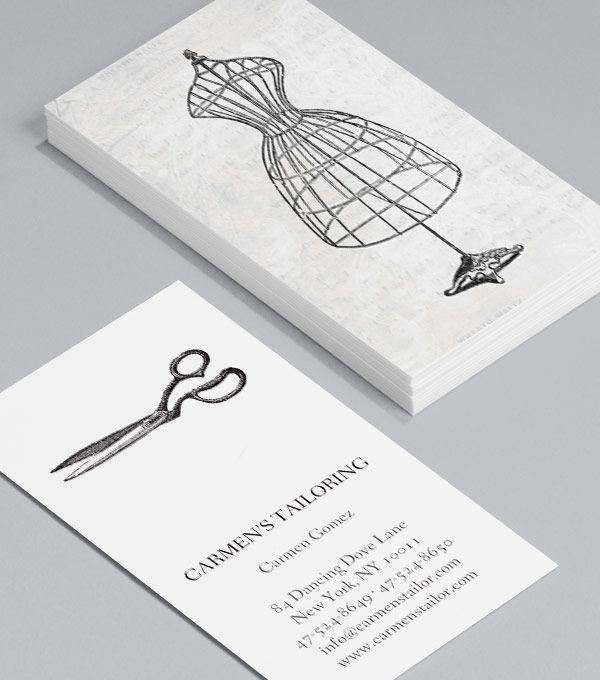
This is because the only valuable followers on Instagram are real people who like your company, so they interact with it. An inflated follower count may make your ego happy, but it won't help your Instagram strategy. nine0005
Click on any tip below to read more, or keep reading for the full list of ways to get more followers on Instagram.
35 ways to get followers on Instagram
- Think about your Instagram promotion strategy
- Define the target audience
- Consistently create brand story and aesthetic visuals
- Use keywords to appear in search results
- Use relevant hashtags to reach new users
- Optimize your Instagram profile and description
- Create a great Instagram grid design
- Write interesting long captions
- Pin your best comments
- Promote your Instagram account on other networks
- Embed Instagram posts in your blog
- Post content that can be shared
- Share your Instagram account in other channels
- Use Instagram business card ー QR code
- Strive to be mentioned
- Strive to get to the "Search and Interesting" tab
- Mark your location
- Tag users when appropriate
- Encourage others to mark you
- Follow similar accounts
- Interact with existing communities
- Work with influencers in your niche
- Collaborate with other brands
- Learn stories
- Use interactive features
- Get the most out of your pinned stories
- Try to broadcast live together
- Try showing the show on IGTV
- Create an AR (Augmented Reality) filter
- Post something constantly
- Publish at the right time
- Plan your publications and stories
- Run contests
- Consider advertising on Instagram
- Get insights from Instagram Insights statistics
How to get more followers on Instagram for free
1.
 Think about your Instagram promotion strategy
Think about your Instagram promotion strategy To use any social network effectively, you need a clear plan.
Getting more followers on Instagram is a great goal to start with. But followers alone will not create a successful account for you. Follower acquisition should be part of a larger plan that ties into your business strategy and social media marketing goals. nine0005
Think about the reasons why you need more followers on Instagram. What do you really hope to achieve? Maybe you want:
- to increase brand awareness,
- increase product sales,
- drive traffic to the site.
Focusing on these business goals will help keep your account logical and consistent. Helps you tell a compelling brand story that new visitors will love and help you win (and retain) subscriber loyalty. nine0005
2. Define your target audience
Ask yourself a few questions about who you are posting to:
- How old are they?
- Where do they live?
- What do they do for work?
- When and how do they use Instagram?
- What are their pain points and problems?
Answering these questions will help you create the right Instagram content to grab the attention of the people most likely to follow you. It will also allow you to focus on the needs of your target audience so that you can consistently post the type of content that makes the audience stay following you for a long time. nine0005
It will also allow you to focus on the needs of your target audience so that you can consistently post the type of content that makes the audience stay following you for a long time. nine0005
3. Consistently create brand story and aesthetic visuals
Maybe you want to satisfy your audience's curiosity by showing how your product is made. Or share an employee's point of view to give a human face to your brand. If you want to position the brand in an ambitious manner, you can show the lifestyle or achievements of the clients.
No matter what you want to achieve, it's important to keep your feed's identity and appearance consistent. nine0005
Your posts should be easily recognizable at a glance. Treat the Instagram post grid as a whole. You can always use Instagram Stories to share content that doesn't quite match the look and feel of your main feed.
Even if your products don't look similar, you can use the same photo style to make the grid look harmonious, like @themillerswifecustomcookies does:
Source: @themillerswifecustomcookies on Instagram
4.
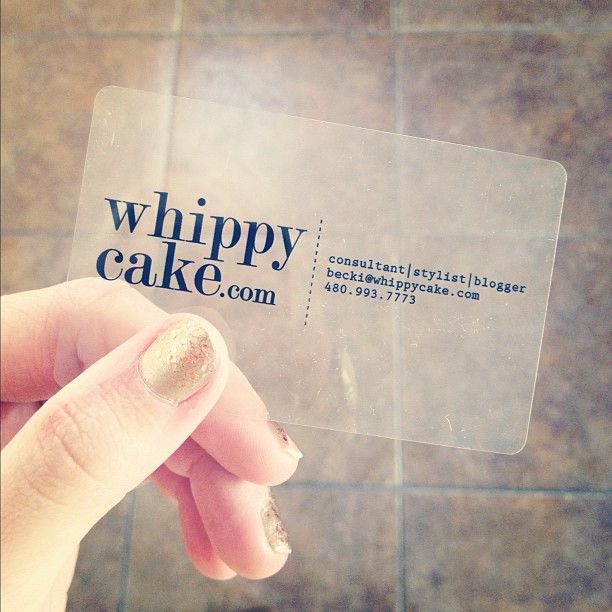 Use keywords to appear in search results
Use keywords to appear in search results Before people can follow you on Instagram, they need to find you. On Instagram, texts are practically unsearchable. Only two fields affect search results: name and username.
Username ー is your Instagram handle. It's a good idea to match it with the name you use on other social networks as this also makes it easier for people to find you. Use the company name or a slightly modified version that people can type in when searching for your company. nine0005
The name can be anything, up to 30 characters. Keyword spamming is always a bad idea, but including the most relevant keyword in the name field can be helpful so you can be found faster through search.
For example, Claudia Laroy includes the keyword "travel writer" in her Instagram name, which increases the chances of her being found by those who search for travel content in general, and the travel writer in particular.
Source: @thetravellingmom on Instagram
5.
 Use relevant hashtags to reach new users
Use relevant hashtags to reach new users We just said that Instagram post texts are not searchable. But hashtags still show up in Instagram searches. This means using hashtags wisely can be a good way to get followers for free.
Adding appropriate tags will help people find your content through a search or by clicking on a hashtag from another post tagged by them. Instagram users can also follow hashtags, so your hashtaged content can appear in the feeds of people who don't already follow you. nine0005
You can add up to 30 hashtags to an Instagram post, but they are often more effective based on quality rather than quantity. Experiment to find out how many hashtags work best for your particular account.
Avoid tricks with hashtags such as #likeforlike (like for like), #tagsforlikes (tags for likes) or #followme (follow me). They can give you a temporary boost in followers. But, most likely, these will be bots or people who are only interested in being subscribed to in response. And such tactics will not help you build a serious interested audience on Instagram. nine0005
And such tactics will not help you build a serious interested audience on Instagram. nine0005
Better focus on using targeted hashtags related to your photo, product or business, as interior designer Dee Campling does in this #wfh (work from home) hashtag shot.
6. Optimize your Instagram profile and description
On Instagram, two-thirds of business profile visitors do not follow them. These new visitors are potential free subscribers, but only if your description and profile convince them to hit the subscribe button. They won't follow if your profile is incomprehensible, incomplete, or unattractive. nine0005
In addition to the name and username fields mentioned above, the profile includes a clickable link to the site and a text description of the profile.
Use a maximum of 150 characters for the description to convey your brand identity and show new visitors why they should subscribe. What content can they expect here?
This @abstractaerialart profile description summarizes the purpose and promises of the account in a quick and easy to understand way:
7.
 Design a great Instagram grid
Design a great Instagram grid It may seem too obvious to say, but the grid is actually an important point when you are considering how to get followers on Instagram. Every post in your grid should be high quality and visually appealing.
When a new user visits your profile, the content should make them want to see more of it. This desire for more inspires the new visitor to click Subscribe. nine0005
Give commercial photographer @nelsonmouellic a round of applause for this visual feat.
8. Write interesting long captions
While Instagram is a visual platform, good captions play a significant role in generating more reach and engagement. And as you've seen, reach and engagement are key factors in getting free subscribers.
Here are some of the most important strategies to keep in mind:
- Put the most important words at the beginning. If the title is longer than 125 characters, users will have to click "More" to see the rest.
 Use first words wisely to inspire the reader to take additional action.
Use first words wisely to inspire the reader to take additional action. - Ask a question. This will allow the audience to easily leave comments. Reacting to a post will help make your account visible to more people.
- Try using emoji. Emoji will help grab the reader's attention and are suitable for most types of accounts on this visually oriented social network. nine0030
- Try different signature lengths. Instagram allows long captions of up to 2200 characters, so you can try posting a long story if warranted. Ultra-short captions can also be very effective when the visuals speak for themselves. But our data shows that longer captions are more likely to improve engagement.
Will Tan of @goingawesomeplaces posts great photos with detailed captions that tell the story behind the scenes. Since the profile description on Insta speaks of Will as “the creator of outrageously detailed descriptions of routes and guides,” this approach to the caption is in line with the brand. nine0005
nine0005
9. Pin your best comments
One of Instagram's little-known features is the ability to pin up to three comments per post.
There are several ways to use this new feature as part of your plan to get more followers on Instagram.
One option is to use sticky comments to extend the caption beyond 2200 characters while continuing the story in the comments. This allows you to delve into the details of the story and may be suitable for some accounts. nine0005
Another option is to pin your favorite comments from other users, especially if they get a lot of reactions.
Whichever way you use this feature, it will help you manage the discussion in your posts, creating more opportunities for engagement and communication.
10. Promote your Instagram account on other networks
The most important way to get Instagram followers for free is to help people find you.
Your Instagram profile should be easy to find. If you already have followers on another social network, tell them about your Instagram account. nine0005
nine0005
Share a link to your profile and give existing social media followers a reason to go to it. (For example, an exclusive Instagram coupon code, event or contest).
When the BlogHer account hosted Jamila Jameel as a guest for a live stream, they also made sure to promote her on their Facebook page.
If you're just starting out blogging on Instagram, be sure to post a few posts before promoting your account elsewhere. Try to post at least 12 posts. nine0005
You can also share some of your best Instagram posts on other social networks. Consider promoting these posts with paid advertising so more of your Facebook, Twitter, and other social media followers find you and follow you on Instagram.
11. Embed Instagram posts in your blog
You've already seen the embedded Instagram posts in your blog. Each such post is clickable and allows users to go to the corresponding post or go to the Instagram profile. nine0005
This feature makes embedding Instagram posts in your blog ー an easy way to showcase your content on social media and drive traffic to your Instagram profile. And, as we have already discussed, every new visitor to your Instagram profile is a potential new follower.
And, as we have already discussed, every new visitor to your Instagram profile is a potential new follower.
For example, let's say this blog post was about demographics on LinkedIn. We could add an infographic to share some of the most important demographic details.
Or we could embed the Instagram post instead, for example:
Whenever you post visual content to your blog, such as photos, charts, or infographics, there is an option to embed an Instagram post with that content instead.
12. Post Shareable Content
While you're thinking about content to help illustrate your own blog posts, think about content that others might share.
People love sharing quality infographics, so this might be a good option. If someone embeds your Instagram posts on their blog, you will be seen by a whole new audience of potential followers. nine0005
Also consider creating content that people will want to repost on their Instagram stories. Anyone can share your main posts in the story feed. Again, these links are clickable, so anyone who wants to know the details can go to your original post. This is another easy way to expand your reach to a new audience of potential subscribers.
Again, these links are clickable, so anyone who wants to know the details can go to your original post. This is another easy way to expand your reach to a new audience of potential subscribers.
For example, here's what the same Hootsuite post about LinkedIn demographics looks like when it's posted to my Instagram Stories. nine0005
13. Share your Instagram account in other channels
Share your Instagram account not only on social networks.
Be sure to link to your Instagram account on your website, in your email signature, and in your newsletter. The link doesn't have to be long: you can use the small Instagram icon.
Sarah Dawley
Hootsuite Ecosystem Copywriter
@sarahdawley
Find Hootsuite online [badges]
Check out blog.hootsuite.com for the latest social media tips, industry news, and Hoot product updates.
If you're promoting a new Instagram account, a short mailing list with some great posts is a great way to quickly get some free Instagram followers.
And don't forget about your offline content. Coasters, posters, listings of items in a package, business cards, and packaging ー are all potential places to list your Instagram account name. An easy way to get more free followers.
14. Use Instagram Business Card ー QR Code
Instagram Business Card ー is a scannable code that allows Instagram users to instantly follow you. We said above that even offline communication materials make it possible to promote your Instagram account. An Instagram business card is a simple and effective way to promote your account in offline content such as package listings, signage, and product packaging. nine0005
Scan this business card to follow the author of the article
Your business card is also a great way to get new subscribers in real time at events and conferences where participants share experiences. People you interact with in person can scan your code to sign up without having to enter an account name. Try printing it out and putting it on your badge for easy access.
Try printing it out and putting it on your badge for easy access.
Find your Instagram business card by clicking on the three-line icon in the top right corner of your profile and selecting "QR Code". nine0005
15. Strive to be mentioned
Sharing accounts ー are simply Instagram accounts that select and post other users' content with a hashtag or a mention of the original account. Some of these accounts have huge followings and if they share one of your posts (and tag your account name) you can get a new Instagram follower stream.
Almost every niche and every passion on Instagram has similar accounts. You'll start finding them when you search for relevant hashtags, as recommended in tip #5. Some of them can be quite narrowly focused. nine0005
For example, @damngoodstitch reposts photos of embroidery. The account has over 185,000 followers.
16. Aim for the Search & Explore tab
The Search & Explore tab ー is what you see when you click on the magnifying glass icon at the bottom of the Instagram app. According to the company itself, this is where “you can find photos and videos that you might like from accounts that you have not yet followed.”
According to the company itself, this is where “you can find photos and videos that you might like from accounts that you have not yet followed.”
The Search & Explore tab hosts posts, stories, and IGTV. First, users see a content grid selected by the Instagram algorithm. They then have the option to dive deeper into specific topics using the topic feeds at the top of the screen. nine0005
Half of Instagram users go to Search & Explore every month. This is a great opportunity for brands looking to expand their audience.
So how do you get your content to show up in the Search & Explore tab? It is not easy. Luckily, we have a whole article for you to deal with this issue.
You can also pay to be featured in the Search & Explore feed by selecting it as your ad placement.
17. Mark your location
Any time your post or story has a clear location, it's worth adding a location tag. For people, this is another easy way to accidentally discover your content on Instagram.
If your business has a physical location, be sure to tag it and encourage customers to do the same. Users can click on this place tag and see all the photos and stories posted from your store, restaurant, or office. This will help show your business (and Instagram account) to more people. nine0005
For example, this is what you'll see when you search for the Van Wonderen Stroopwafels location in Amsterdam:
Source: Instagram
showing your account to a target group of new potential Instagram followers.
18. Tag users when appropriate
You can tag Instagram users in your photos with an @-mention in your caption or with Instagram's tagging feature in a post. Either way, they will be notified when you do so. nine0005
The tag encourages them to interact with the post and share it with their followers. Your post will also appear in the tagged tab on their Instagram profile.
You can also tag users in your stories. They can then re-share the content in their own story with just a couple of taps. If they do, everyone who views their story will see your username and be able to go to your account.
They can then re-share the content in their own story with just a couple of taps. If they do, everyone who views their story will see your username and be able to go to your account.
Note that we said that you should only tag users when it's appropriate. Tagging someone just to get their attention is not a good idea. Tag only those who appear in your photo or are related to the text of your post. nine0005
Some potential eligible users to flag:
- Customers
- Suppliers
- Other eligible companies
- Colleagues or employees
- The person who taught you the skill or told you about the things you shared in the post
- Anyone pictured in photo
19. Encourage others to tag you
Another way to expose your Instagram account to new audiences is to ask other Instagram users to tag you. When they tag you in a post, their audience sees your account name and can click on it if they want to see the details.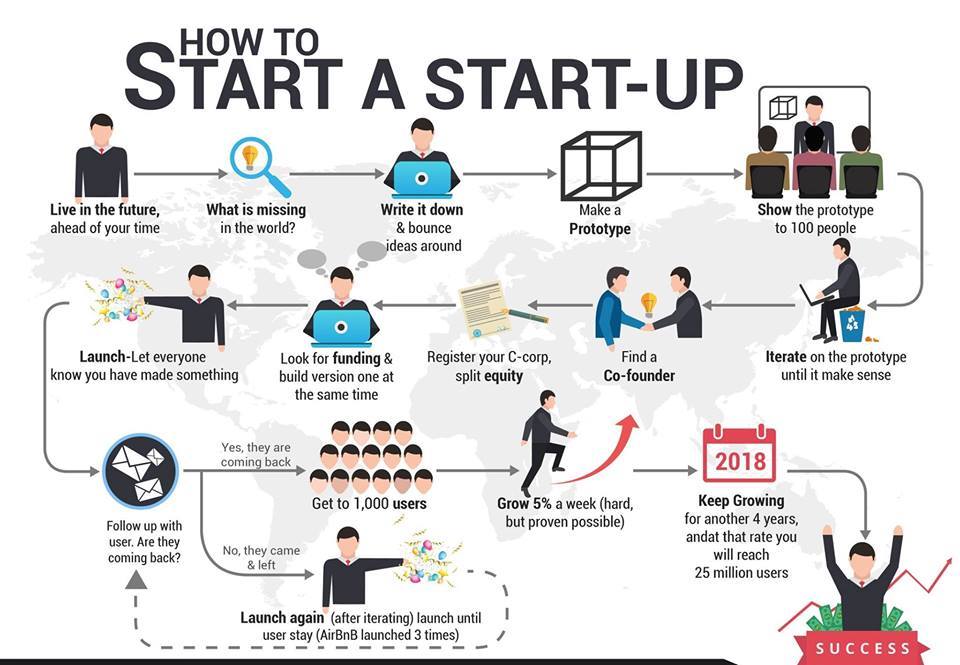 nine0005
nine0005
Profile Description ー A great place to ask people to tag you on Instagram.
For example, Visit the USA asks Instagrammers to tag a company so they can be mentioned on that account.
Visit USA
Welcome to the official travel and tourism development organization. Tag @VisitTheUSA to be mentioned here.
Source: @visittheusa on Instagram
20. Follow similar accounts
You should only tag people in an Instagram post when the content is directly related to them. But you can follow anyone. And when you follow a user on Instagram, there's a good chance they'll view your feed.
If your Instagram account is full of interesting content that matches users' interests, they are more likely to follow you back. nine0005
Social media monitoring is a great way to find discussions related to your company. There you can easily find popular bloggers (aka opinion leaders) to follow. It's also a great idea ー to follow the followers of these most popular users.
It's also a great idea ー to follow the followers of these most popular users.
The recommendation section for you is also a great source for finding relevant accounts to follow. It appears in your feed between posts or on the right side of the screen on a computer. nine0005
You can also access the Instagram selection for you by going to your profile, then clicking on the three bars in the top right corner and clicking on People of Interest. Here you will also find a list of popular Instagram profiles selected for you by the algorithm.
However, keep in mind that you should not follow too many other accounts too quickly. Your follower rate is important for account credibility. Follower ratio is the number of people who follow you compared to the number of people you follow. nine0005
And don't play a game where you follow people to get their attention and then unfollow after they follow you back. This will be bad for your Instagram reputation as it is a really bad move.
21. Engage with existing communities
Like all social networks, Instagram is a community built within a network. You need to interact with these communities.
Participate in discussions, like, comment and share content from other trusted users in your community. Avoid general comments (like "Great post!") that look like they come from bots. nine0005
This helps get attention (and potentially ー new followers) in two ways:
- People get notified when you like and comment on them and can go to your profile to reciprocate.
- Other people will see your comments and may visit your profile if they find them informative or intriguing.
22. Work with influencers in your niche
Here's an important metric for anyone thinking about how to get more followers on Instagram: 60% of consumers say they'd follow a business on Instagram if they saw something promoting it an opinion leader they trust. nine0005
nine0005
23. Collaborate with other brands
Don't be afraid to reach out to other companies to see if there's a way to work together on Instagram. Mutually beneficial cooperation can help all members get more followers.
Think of brands or companies that you already partner with in other ways, such as a local business development association or a mall. How could you work together on Instagram?
One common option is to run a multi-company contest, like the Rocky Mountain Soap Company did with Annika Mang of @borntobeadventurous. nine0005
24. Master stories
We've already mentioned stories in several tips, but this feature deserves a separate mention. Simply put, if you want more followers on Instagram, you need to use Stories. Half a billion Instagram accounts use stories every day, and 45% of the most viewed stories are from companies. People who use stories are very interested in your account. According to Instagram, every third story ends with a direct message. nine0005
nine0005
Use hashtags and geotags in your stories to show them to people who don't follow you yet. It's still a little-known way to get Instagram followers for free.
25. Use interactive features
Stories offer many interactive features to engage users, such as stickers for polls, questions, and chats.
Poll stickers increased 3-second video views in 90% of beta campaigns testing this feature. nine0005
Source: Instagram
If users accidentally find your story from a hashtag or location page, this sudden possible interaction is a great way to encourage them to learn more about your company by following you.
26. Get the Most Out of Your Pinned Stories
Pinned story sets give you the opportunity to show your company to people who visit your profile. Put a lot of useful information and content in these collections to show new visitors why they should click "Subscribe". nine0005
Also use collection covers.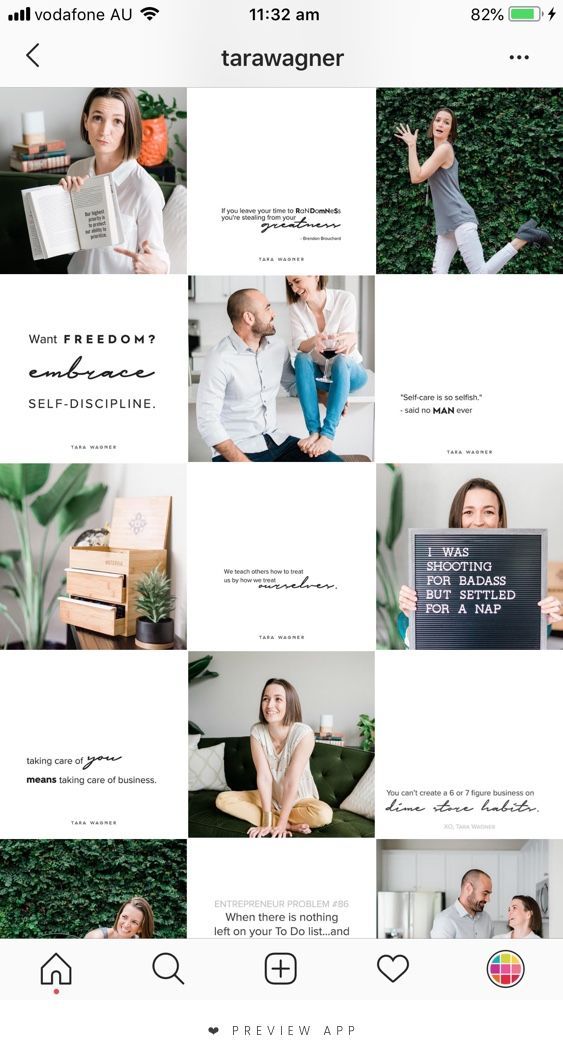 Porter Airlines does a great job of creating cover icons with their cute mascot.
Porter Airlines does a great job of creating cover icons with their cute mascot.
Source: @porterairlines on Instagram
27. Try a livestream together
Instagram is the perfect place to watch live video, and the trend continues to grow on social media. With interactive features such as questions and comments, you can interact with your viewers in real time, increasing engagement that will help expand your reach. nine0005
Live broadcasts appear in stories. When the live stream ends, you can choose not to save it, make it available to watch in stories for 24 hours, or add it to IGTV. Users are notified when the account they follow starts a live stream, so the stream really gets attention.
To get your live stream to a whole new audience, use the Live with a Friend option to co-stream with someone in your industry. Ask another person to host a live broadcast and then invite you as a guest. Both of you will appear on a split screen, introducing each other to all your followers. nine0005
nine0005
In the era of COVID-19, Instagrammers have creatively used this feature to host mini-talk shows. For example, Design Emergency hosts a weekly live with anyone to interview key figures in the design world, and Wine Spectator produces a series with the participation of winemakers.
28. Try showing the series on IGTV
Although both series mentioned in the previous tip go to Instagram Live, they also post to IGTV after the live conversation ends. nine0005
IGTV videos can be up to an hour long, allowing you to explore the topic in detail. You can also create an IGTV series that encourages viewers to follow your account, rather than just watch the video and move on.
In the Search & Explore tab, IGTV posts are four times larger than photos, making it more likely that new potential followers will click on your content.
Hootsuite created an IGTV series called Fridge-Worthy "Worthy of a Fridge: A Very Serious and Prestigious Social Media Awards Show" in which companies are rewarded for unique social media activities.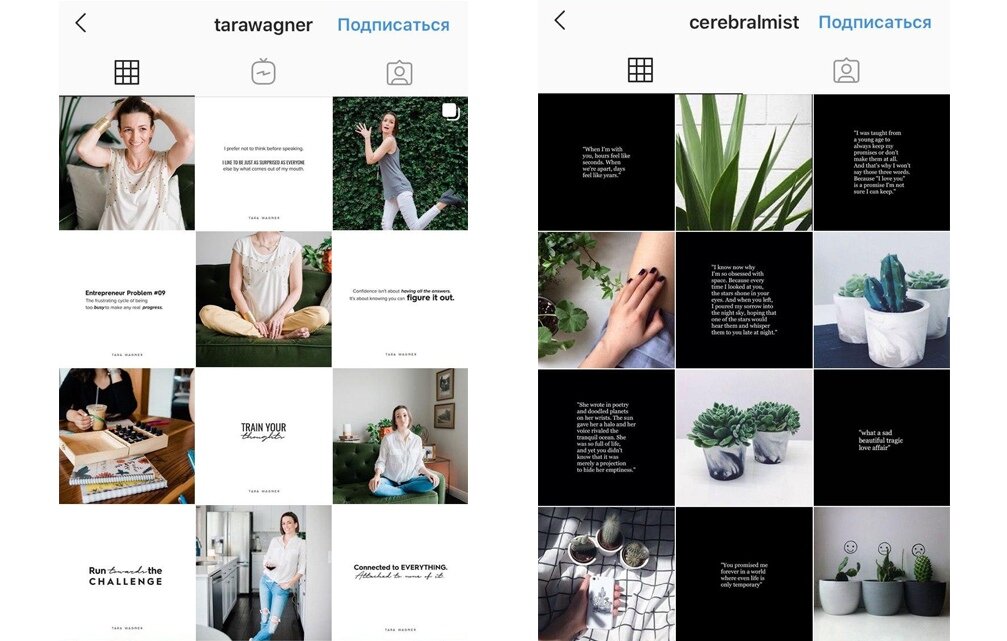 nine0005
nine0005
29. Create an AR filter
Instagram Stories AR filters are photo effects that Instagram users can apply to modify photos taken through the front and rear cameras of a mobile phone. Seen publications with puppy ears? This is done using an AR filter. Posts like “what kind of [vegetable / pizza / smiley face, etc.] are you”? also use AR filters.
Any Instagram user can now create an AR filter. The filters you create will be in the section of your Instagram profile marked with a face icon. If your filter is non-advertised or branded, it will also appear in the story effect gallery where anyone can find it. nine0005
How does creating an AR filter help you get more followers on Instagram? When someone uses your AR filter, your account name appears in the top left corner. It is clickable and can bring more new visitors to your profile.
Source: @gucci on Instagram
30. Post something constantly
Followers want to see your content. That's why they subscribed to you.
That's why they subscribed to you.
As we mentioned, when users interact with your posts, increased engagement gives you an advantage in the eyes of the algorithm. So when you give your existing followers something interesting, it attracts new followers to Instagram. nine0005
How often should I post? A study by Tailwind found that posting daily generated subscriber growth “four times faster than posting less than once a week.”
31. Post at the right time
Yes, Instagram uses an algorithm, not a chronological feed. However, publish time is still important as it is one of the signals that the algorithm takes into account.
Hootsuite's social media research team found that the best time to post on Instagram is 8 pm to midnight PST or 4 pm to 5 pm PST on weekdays. But your audience may have different habits than we do. Your best bet is to use a tool like Hootsuite Analytics, which will show you the best posting times for your audience based on past post engagement, impressions, or traffic. nine0005
nine0005
Followers online > hour
Source: Hootsuite Analytics
Start testing different times and measure results. For example, if you're a retail company, you might want to test posting at lunchtime.
32. Schedule your posts and stories
Is your best time to post when you don't feel comfortable going on Instagram? Use a social media management tool like Hootsuite to schedule and post directly to Instagram. nine0005
Planning posts ahead of time allows you to map out the look of the Instagram grid that will tell a single story. It also allows you to dedicate time to creating great captions rather than trying to come up with something witty on the fly.
Now you can also use Hootsuite to schedule Instagram stories.
33. Run contests
Instagram contests can help you get more followers if the entry includes asking you to follow you and comment on one of your photos by tagging a friend. nine0005
Marked friends will also see the post and can follow the account.
Encouraging user-generated content through your contest can also help you reach more people. People learn about the contest from posts created by their friends. This is an effective way to gain the trust of new followers and get more people to your page.
34. Consider advertising on Instagram
Well, this is not one of the free ways to get followers on Instagram. But Instagram ads can be a powerful way to quickly gain new followers by showing your content to people who might not otherwise see it. nine0005
And unlike buying followers, using Instagram ads is a completely legal and effective way to get more followers quickly with little investment.
Target your audience by location, demographics, and even key behaviors and interests. You can also create a Lookalike Audience based on people who are already interacting with your business.
In addition to the feed, you can advertise in stories and in the Search & Explore feed. nine0005
35. Get insights from Instagram Insights stats
Instagram's analytics tools give you insight into each post's impressions, as well as reach, engagement, top posts, and more.