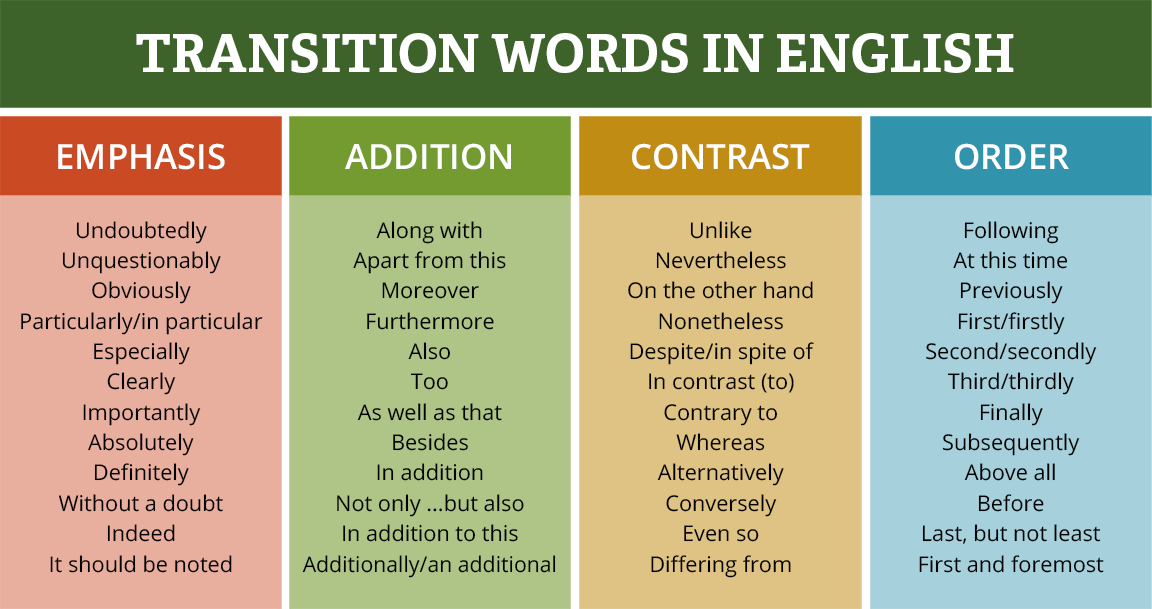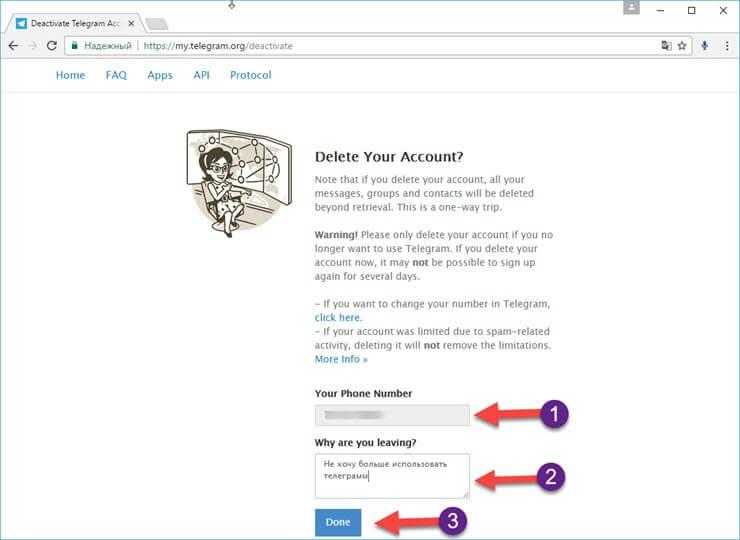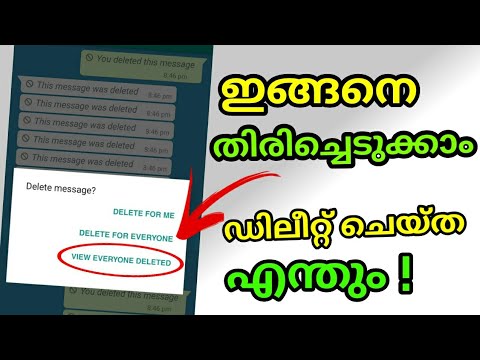How to get device unbanned from instagram
How to Get Unbanned From Instagram?
Source: bbc.comLosing your access to Instagram can be not only a temporary inconvenience but a significant financial loss if you are using this social media for your business.
You need to maintain a constant connection with your target audience and continue building your accounts with specific content consistently. Even a short interruption can be harmful, not to mention a longer period ban. Additionally, a ban by itself might arouse suspicion from your audience.
If you are engaging in social scraping using automation tools and you are wasting all the time you are blocked, then your tools are unemployed while you still pay for them. The same can be said about using Instagram in countries that block its access. You can’t do anything on the site if you happen to be residing in one of those countries.
These reasons make reversing the Instagram ban a necessity. Check metrow.com for more details on this one. We are assuming, however, that the social media website doesn’t delete your account, just blocks access to it. How can it be done?
IP address barrier
Every single device that is used to connect to the internet has an IP address. It is used to identify the device, discern it from the others, and communicate between different devices.
Your IP address is also used to identify you as the same user over time. If you do certain things on the internet, the IP address can be used to block you.
In other words, your IP address is what gives you in when you violate Instagram’s Terms of Service. Or when administrators or the algorithms of the site end up blocking you for an apparent violation even if it is misguided.
Source: elegantthemes.comWhen your IP address is the one that has all these misconducts counted under it that lead to block, you lose your access to the site. These misconducts usually consist of too extensive activity on the site, for instance, repeating comments, too many follows, or other actions in a limited period that result in sending too many requests that are allowed on Instagram for a user.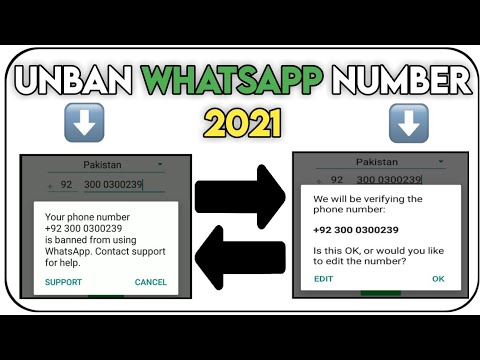
It all indicates that you might be using bots even if you don’t. That will make your IP address a flag of your activity, and everywhere that it is seen, it will be banned.
Do you need to change an IP address?
If your IP address is blocked, the solution seems simple – you need to change an IP address.
You could just wait until the ban is removed. But it will cost you time, which might be the most valuable resource to lose. Besides, if you are using automation tools for marketing or other purposes, your ban will not be removed until you give up using them. Or if you get unbanned without doing that, soon you will go back to being banned once again.
If you would create another account, it couldn’t change a thing since it would be accessed through the same IP address that is already blocked. The only efficient way to get unbanned is to change your IP address.
Ways of changing an IP address to access Instagram
Numerous ways of changing your IP address can be invoked here.
Using a different device
Source: businessinsider.comIf you think that your block is temporary and will not reoccur, you can try using a different device to connect to the internet. It will help maintain your activity without having to wait until the IP ban is removed. However, if it’s not the first time you got banned, and you want to work without inconvenient interruptions, you need a permanent solution that will not make you dependable on a single IP address of a particular device.
Asking your ISP to change your IP address
It’s a similar way to change your IP address to the previous one. You can ask your Internet Service Provider to change it for you. But you can’t do that often, so it’s only a one-time solution.
Using a VPN
A virtual private network can be used to change your IP address. Normally, you use your IP address to connect to the network provided by your ISP, and all your traffic is routed through it. A VPN works instead of your ISP and gives you a new IP address. But you will share your IP address with other users of the same VPN. If someone else will get banned on Instagram, so will you, and vice versa. That’s not so much of a long-term solution either.
But you will share your IP address with other users of the same VPN. If someone else will get banned on Instagram, so will you, and vice versa. That’s not so much of a long-term solution either.
The best way to unblock Instagram
Currently, the best way to change your IP address and regain access to Instagram after you have been banned is by using a proxy.
A proxy is an intermediary server, pretty similar to VPN, but it’s more advanced because it allows you to use multiple IP addresses in quick succession and also change them whenever you want.
Source: metricool.comWith proxies, you can not only get unbanned from Instagram once, but you can do that each time you get blocked. It provides you with a big pool of IP addresses that differ from your original one. Your real IP address is hidden, and you work with a new one each time you need to. If that one gets blocked, you can immediately change to another one and continue working without having to deal with the aftermath of the block.
That’s a long-term solution if you are using automation tools that will constantly get unwanted attention. You will unblock Instagram and be able to use it without seeming so suspicious as before because your different actions will be scattered through different IP addresses that will not be linked together.
By using proxies, you can get unbanned from Instagram and stay that way for a long while, after which you can easily get unbanned again if that becomes necessary.
Wrapping-up
The only sustainable way to get unbanned from Instagram for continuous work is by changing your IP address and using multiple different substitutes instead of it. Only proxies can grant you this opportunity. Other alternatives will allow you to get unblocked once or a few times, but this will not last if similar circumstances happen again.
Instagram Device Ban : Instagram
So, Instagram can ban devices but I'm not sure how they do it.
The situation:
I have an account. I try to log into this account on my phone, but can't. The error I receive is "Sorry, there was a problem with your request." I tried to log into this account on my computer and on another phone, and I can on both devices (so I know the account itself isn't the problem). I'm not interested in logging in only through a web browser on the phone because I want to send messages. I know about the app Parallel Space, but I don't trust handing my login into to a 3rd party app.
I try to log into this account on my phone, but can't. The error I receive is "Sorry, there was a problem with your request." I tried to log into this account on my computer and on another phone, and I can on both devices (so I know the account itself isn't the problem). I'm not interested in logging in only through a web browser on the phone because I want to send messages. I know about the app Parallel Space, but I don't trust handing my login into to a 3rd party app.
What I've tried:
- Clearing cache and data on the app
- Uninstalling and reinstalling the app
- Changing and resetting the IP address for the device and for the entire network
- Using ISP's 4G data network instead of Wi-Fi
- Using a VPN
- Facebook login trick where you link your Facebook account to the Instagram account that you're having trouble logging into, by logging into the Instagram account on another device and setting up the link, and then going back to the device with trouble, and logging in via Facebook. This doesn't work anymore.
This doesn't work anymore.
None of these tactics solved the issue. I've even contacted Instagram and they actually responded, asking me to send a selfie with a code, my full name, and username written on a piece of paper. I did, they accepted it and just auto-closed the ticket or whatever on their end, saying the issue was resolved even though it wasn't.
Only solution thus far:
Uninstall Instagram on your phone
Download an old APK of Instagram onto your phone. v3.5.3 worked for me (https://instagram.en.uptodown.com/android/download/44496)
Log into your account
I suggest closing all other apps besides Instagram at this point. Go to the app in your phone's app list, find Instagram, and find the section to Clear Cache (but don't click it yet)
Open your app store, go to Instagram, and click Update. At this point, you're going to have to be on top of how fast your internet connection is, because you need to watch the update until it almost hits 100% before going to the next step (and different internet connections will reach 100% faster or slower)
Once Instagram is about to update to 100%, switch back to the Clear Cache section and click Clear Cache.

Then immediately switch back to the Instagram app itself and you should be logged into your account on the updated app.
*Note: now, as of this moment, I'm not sure how further updates to the app would affect the login of the account on the banned device, so I disabled automatic updates on this phone. I suggest doing the same and then just manually updating the apps you want, over time.
Ultimately, this isn't the most ideal fix. Only the one I was able to figure out. However, this doesn't work if you have multiple accounts that need using (as far as I can see, since the trick requires intercepting an update from an old APK to the current version). As a result, I still have an issue. I was only able to log into one of my accounts, and not the other. I need to get into both, and would like to on the banned device.
Question:
Does ANYONE have ANY insight on how Instagram goes about/could go about blocking a device? I understand blocking accounts and blocking IPs, but not blocking devices. Like, what is the literal technical intricacies at work here? Any I.T. guys in the thread here? Is there a file on my phone somewhere? Did Instagram somehow tag my device's MAC address or IMEI? If so, how? And if so, how do I get around a block like that without getting a new device?
Like, what is the literal technical intricacies at work here? Any I.T. guys in the thread here? Is there a file on my phone somewhere? Did Instagram somehow tag my device's MAC address or IMEI? If so, how? And if so, how do I get around a block like that without getting a new device?
Thanks
P.S. the only thing I haven't tried so far is to factory reset my phone, but that's because I actually got into 1 of my accounts using the tactic I explained under "Only solution thus far", and I don't want to lose that on the off-chance that factory resetting the phone doesn't outright solve the issue entirely.
step by step instructions - Social networks on vc.ru
1,042,893 views
Blocking an Instagram account is not uncommon nowadays, it can be encountered quite by accident, even if you have not violated anything.
There can be a lot of reasons for blocking, ranging from an unfortunate set of circumstances to malicious violations of the rules of the user agreement of the social network.
In this article, we will not go into details of the reasons for blocking, but we will understand its types and learn step by step how to restore a blocked account. nine0003
Contents
- Interlock types
- Step-by-step instructions for repair
- Personal experience
Interlock types
1. Blocking for suspicious activity.
A typical variant of a permanent block, which is issued by the Instagram algorithm when the likes, subscribers and other indicators are too actively cheated on your account, as well as when recommendations are not followed when automating the process of placing likes, subscriptions and other things to other users of the social network. nine0003
There were cases when commercial accounts were blocked for too frequent correspondence with users in Direct, most likely suspecting them of some kind of automation.
2. For content complaints from users.
Issued sometimes by a person, sometimes by the Instagram algorithm. This is usually the result of regular complaints from users about the regular publication of inappropriate materials or about the account as a whole. In the first case, the Instagram algorithm will more often just remove the invalid image with a notification. In the second case, if the decision is made by an Instagram employee regarding the account as a whole, then this will be a complete blocking of it, and not individual publications. nine0003
3. For copyright infringement.
The heaviest type of blocking. Instagram is the most fiercely protective of legal entities and objects of copyright. If individuals or legal entities repeatedly report violations of their copyrights, the page will most likely be blocked by an Instagram employee.
Step-by-step instructions for repair
1. Log in to Instagram through the official mobile application.
Try to log in to a blocked account using your username and password. If the account is indeed blocked, then on the smartphone screen you will see something like the following message, as shown in the screenshots below.
In the pop-up window, click the button Learn more , then you will be taken to the Instagram help page, where you need to select the link tell us about it , as shown below.
In some cases, instead of the page listed above, another page may be displayed where there is no such link. nine0003
To question This account is used to represent a company, product or service click No .
After that, you can optionally fill in the field Full name and last name .
But it is important to fill in the following three fields accurately: enter your account login, e-mail address and the country from which you are sending this request.
Based on our experience, the e-mail address that is indicated in the recovery form does not play a special role.
We successfully managed to restore blocked accounts using unrelated e-mail addresses. nine0003
After completing the form, click the button Submit .
If your submission is successful, you will be automatically redirected to the main page of the Instagram help center.
In some cases, the following errors may occur when filling out the form:
- Your request cannot be processed
Your request could not be processed. There was a problem with this request. We are working to fix it as soon as possible. nine0003
- Verify account to request verification
Before submitting a verification request, go to Instagram and verify your identity.
In both cases above, we recommend that you register a new and clean email address that is not associated with any Instagram account. Then fill out the recovery form again and wait for an automatic response from Instagram.
nine0003
3. Send a selfie with a code.
A few minutes after filling out the restoration form (depending on the loading of the Instagram service), an email with further instructions will be sent to the e-mail address indicated in the form.
If after 15 minutes you have not received an email from Instagram, try creating a new e-mail address and specify it when submitting the recovery form.
We suspect that in some cases Instagram may mistakenly or intentionally blacklist your email address when filling out a form. nine0142
If the form is successfully completed, you will receive the following response.
From the content of the email, it is clear that Instagram wants to get a reaction from you, which is difficult to automate.
It has been experimentally established that Instagram is not interested in your face and there is no real check whether you are in the photo or someone else.

Such an unlocking system is made in order to exclude the fact of mass automated unlocking of accounts. nine0003
The face, as well as the login, are deliberately hidden for the article. You don't have to.
Take a blank sheet of paper and write with a dark marker or felt-tip pen large and legible the code indicated in the letter, below the name and surname in accordance with what you indicated when filling out the form and account login. Then take a photo with a piece of paper in your hand.
Save the photo with the code in JPEG format. This is an extremely important step. The file extension must be ".jpeg" and no other. Otherwise, the letter may not reach. nine0003
If the image is not suitable, you can get the following response. In our case, the file weighed 3 MB and most likely could not be displayed by an Instagram employee as an attached file.
To correctly convert photos to JPEG format, use the JPEG-PNG Image file converter application.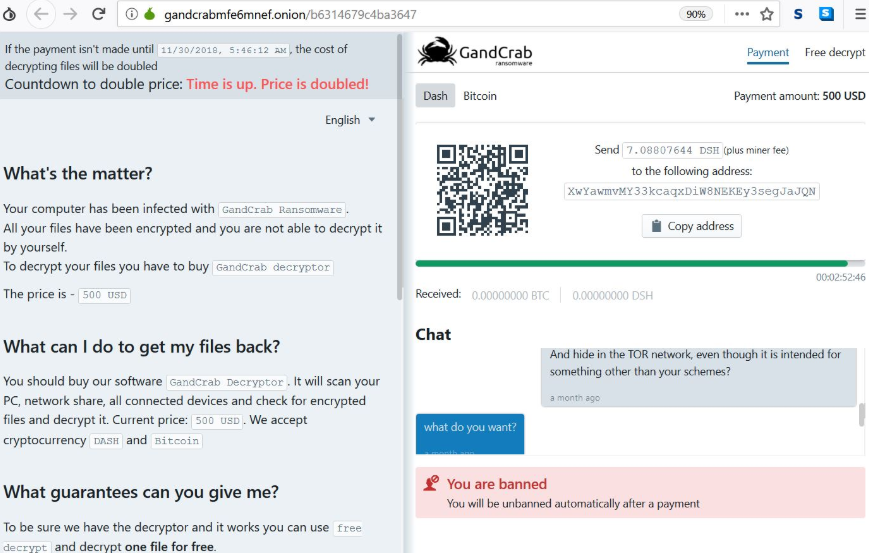
Reply to the email you received from Instagram and attach your jpeg file to the email. Nothing more can be written in the letter.
Send a letter and be patient for a few days. nine0003
The image with the code should be sent only by return mail, because for each such unblocking request, Instagram creates a special unique email address.
When sending a photo, select medium mode attachments, the photo should not weigh much, in our case these are always photos of 100-200 KB in size.
4. Wait for a response from Instagram.
In case of successful unlocking, you will receive the following letter.
nine0098If more than 7 days have passed and there is still no letter, then we recommend filling out the form again and preferably from some other mail that was not previously used on Instagram.
If after sending the letter with the code you did not receive a positive response, then do not lose hope. Feel free to write a letter through the form again.
Feel free to write a letter through the form again.
The human factor plays an important role in unlocking. Continue to request an unlock through the appropriate form and send response emails with the code. nine0003
As you know, Instagram is famous for a large number of errors that occur when working with certain functions of the social network.
Personal experience
About a month ago, my personal Instagram account @sergeykomlev was blocked. Contacting the recovery forms did not help, a personal contact with Facebook support via chat did not give any result.
The Facebook staff responded fairly quickly to my request and even called me on my mobile when, unexpectedly for them, I stopped responding in the chat. nine0003
But they could not help me restore access to my Instagram account, citing the fact that a separate department in Instagram is responsible for blocking issues and they do not have any tools to influence it.
On February 28, 2021, I tried again to fill out the form at this link and I finally got it.
When filling out, I used a new mail, which is in no way associated with my Instagram account.
If you need help with unlocking your Instagram account, you can contact me on Telegram. nine0003
How to unlock instagram account, unlock instagram account
81502
6 min.
The world of social networks has its own rules. And this world clearly does not like it when they are violated. Especially Facebook. So he created a bot that controls the order in Instagram. The funny thing is that the algorithm of its work is unknown. So, the block can be caught even by accident.
If the robot doesn't like your content, then the account is automatically checked. Then it goes to Facebook representatives for consideration. And they already choose the type of blocking. nine0003
Consider also how conditions have changed since the pandemic. In 2021, user requests are processed more slowly by the administration. Plus, there is a risk that the decision will not be in your direction. For example, if the administration used to check applications within 3-4 hours (the maximum review time is a day), now we are seeing a different story. An application for account recovery can be processed from a week to two months.
For example, if the administration used to check applications within 3-4 hours (the maximum review time is a day), now we are seeing a different story. An application for account recovery can be processed from a week to two months.
The term for blocking an account by the administration can vary from three hours to two weeks. At the same time, there is a risk that you will lose your account forever. The duration of the ban and the likelihood of recovery depends on how serious the violations were. nine0003
There are three types of blocking:
- Random: who doesn't make mistakes? Such moments happen often. But in this case, the account is quickly returned with a cover letter and an apology.
- Temporary/Shadow Banned: User account is being blocked by Instagram due to questionable activity.
- Permanently blocked: The user account is blocked and cannot be restored.
If your account has received a permanent ban, then you may no longer be able to access your account.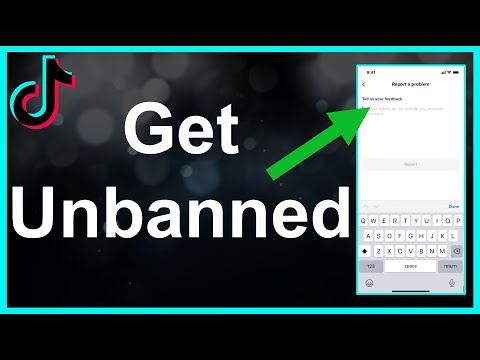 A permanent ban only occurs if the user commits an extreme violation of the terms. Such violations, for example, include the distribution of prohibited content. The entire list of rules can be found here. nine0003
A permanent ban only occurs if the user commits an extreme violation of the terms. Such violations, for example, include the distribution of prohibited content. The entire list of rules can be found here. nine0003
We found out the reasons, we are moving on to solving the problem. It is clear that unlocking an account is possible only in the event of an accidental or temporary ban.
Previously, you could restore your account through a computer or mobile device. It was enough just to write to technical support, fill out a standard account recovery form and wait for the administration's decision. Unfortunately, it doesn't work that way now.
Here are two ways to recover your account:
- Solve the problem through the official mobile application.
- Contact Facebook support chat.
Now for more details.
The procedure looks simple. A detailed description can be found on the support site.
- Open Instagram on your mobile device.
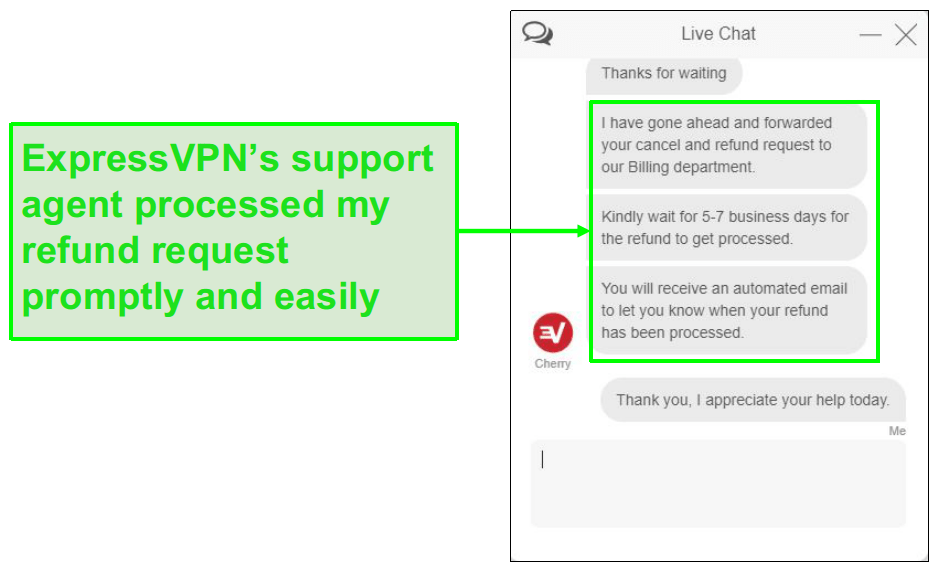
- The login screen has a "Help Login" section located below the "Login" button. We select it.
- Alternatively, there is a "Need more help?" option located in the upper right corner. Select it and follow the next instructions. nine0016
- To unblock an account, you must provide information about the company or your own (if the account is personal). Then enter the current e-mail to which the account is linked.
- If the email address is correct and you have done everything correctly, you should receive an email with further instructions. If not, we recommend checking your spam folder. The letter could be there.
You can find a short form for filling in information about yourself or the company here. nine0003
In this option, at 99.9% you will need to upload two or three photos from your account page without processing. If there are no such photos, forget it. Your account will not be returned. Uploading a photo to pass off as your own will not work, because the verification is carried out using EXIF technology.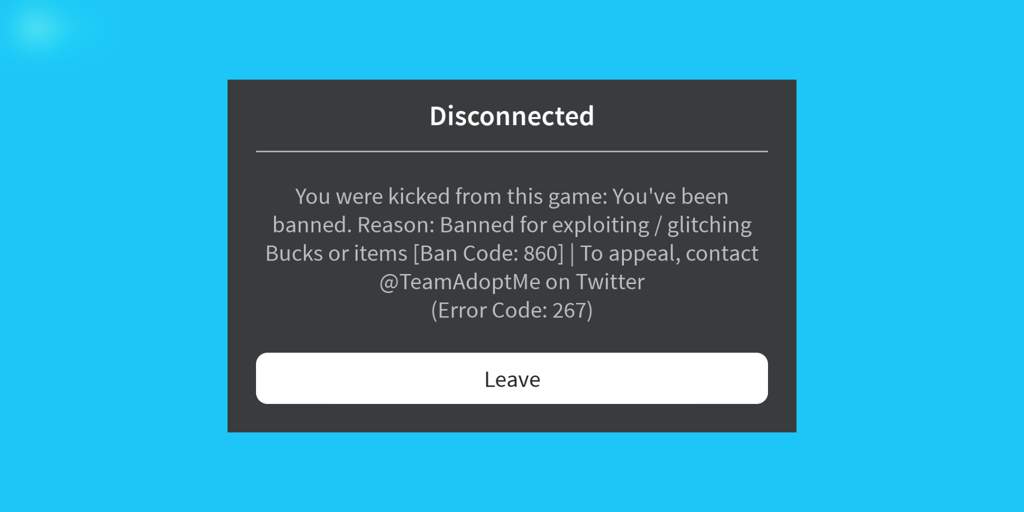
Here the percentage is lower, but you may also be asked to send a photo with a sheet that will contain personal information and a verification code. Where to get this code? It will be sent to your mail.
This method will only work in the case of temporary blocking. Please note that three temporary bans will be followed by a permanent ban. Instagram sees that the "warnings" pass by and deletes the profile without the possibility of recovery. nine0003
Important! It is possible that you log into the application, but see only a message about blocking your account. Nothing else happens. In this case, we are looking for a technical support window and trying to contact the operator directly.
Here it is based on Facebook-enabled chat. Link to start. It's simple:
- Click "Get Support".
- Next, Facebook will offer to "Select the object for which you need help."
- After that, you need to indicate the problem.
 You need to choose from the proposed list. But do not bother, choose the one that you like. Next, you will be asked to describe the real problem, attaching a photo or screen to it - “Give us information that will help us investigate the problem.”
You need to choose from the proposed list. But do not bother, choose the one that you like. Next, you will be asked to describe the real problem, attaching a photo or screen to it - “Give us information that will help us investigate the problem.” - Next, click on the “Start Chat” option.
Support Facebook will email you within three minutes. He will guide you and answer your questions. It will help you access your account and tell you what to do next. nine0003
- Specify the current e-mail to which you have constant access, and do not forget to write down the passwords in your notes.
- Don't forget to link your contact and current phone number to your account. It will receive SMS with a code to confirm your rights to the page.
- Enable two-factor authentication. Two minutes of time, and the data and the page will be safe.
- Link your Instagram account to Facebook. It is also important that the page must have your photo. This will add chances when removing the ban and help you get your account back faster.