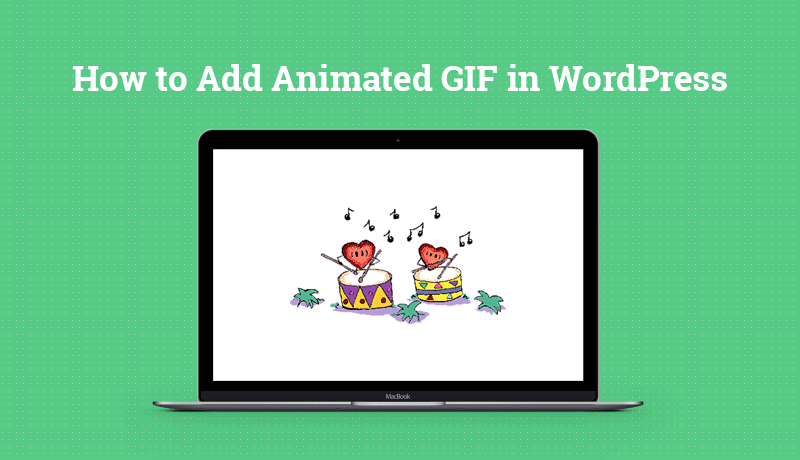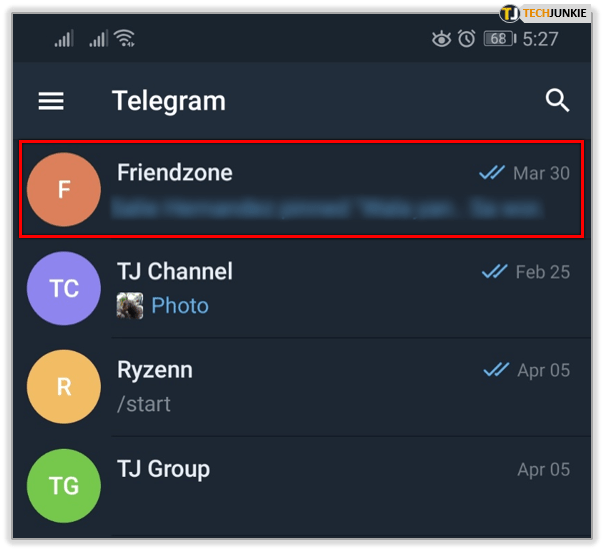How to properly hashtag on instagram
Ultimate Guide [+101 hashtags for 2022]
What are Instagram hashtags?
Top Instagram hashtags
Types of popular Instagram hashtags
Instagram Hashtag FAQs
7 tips for how to use hashtags on Instagram
Instagram hashtags can make or break your Instagram marketing strategy. Use them correctly and you’ll get your posts seen by more people likely to be interested in your products or brand.
But use the wrong and you can actually do damage, from annoying potential followers to getting penalized by Instagram’s algorithm.
To use hashtags for Instagram effectively, you need to understand exactly how they work, and put some thought into a strategy.
You’re in the right place to do just that. Watch our video below, or read on!
Bonus: Download a free checklist that reveals the exact steps a fitness influencer used to grow from 0 to 600,000+ followers on Instagram with no budget and no expensive gear.
What are Instagram hashtags?
A hashtag is a combination of letters, numbers, and/or emoji preceded by the # symbol (e.g. #NoFilter). They are used to categorize content and make it more discoverable.
Hashtags are clickable. Anyone who clicks on an Instagram hashtag or conducts an Instagram hashtag search will see a page showing all the posts tagged with that hashtag.
Why use Instagram hashtags?
Hashtags are an important way to expand your Instagram audience and get more reach. When you use a hashtag, your post will appear on the page for that hashtag. If you use a hashtag on your Story, it could be included in the relevant hashtag Story, which also appears on the hashtag page.
People can also choose to follow hashtags, which means they could see your hashtagged post in their feed even if they don’t follow you (yet).
Instagram hashtags can be a great way of building community online so people are motivated to engage with your brand. For example, as the way people work out suddenly changed in 2020, Nike Los Angeles used the #playinside hashtag to feature local people getting active in their homes.
View this post on Instagram
A post shared by Nike LA (@nikela)
All that being said, times they are a changin’. We recently ran an experiment looking specifically at the effectiveness of Instagram SEO vs Hashtags in 2022. And the results, well let’s just say they were eye-opening.
Check out the article or watch the video below to see what we found:
Top Instagram hashtags
These are the top 50 hashtags on Instagram:
- #love (1.835B)
- #instagood (1.150B)
- #fashion (812.7M)
- #photooftheday (797.3M)
- #beautiful (661.0M)
- #art (649.9M)
- #photography (583.1M)
- #happy (578.8M)
- #picoftheday (570.8M)
- #cute (569.1M)
- #follow (560.9M)
- #tbt (536.4M)
- #followme (528.5M)
- #nature (525.7M)
- #like4like (515.6M)
- #travel (497.3M)
- #instagram (482.6M)
- #style (472.3M)
- #repost (471.4M)
- #summer454.2M
- #instadaily (444.0M)
- #selfie (422.6M)
- #me (420.3M)
- #friends (396.7M)
- #fitness (395.8M)
- #girl (393.
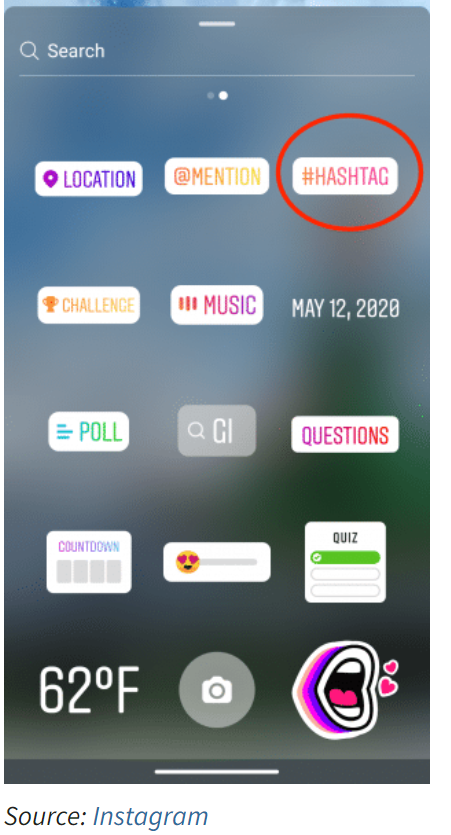 8M)
8M) - #food (391.9M)
- #fun (385.6M)
- #beauty (382.8M)
- #instalike (374.6M)
- #smile (364.5M)
- #family (357.7M)
- #photo (334.6M)
- #life (334.5M)
- #likeforlike (328.2M)
- #music (316.1M)
- #ootd (308.2M)
- #follow4follow (290.6M)
- #makeup (285.3M)
- #amazing (277.5M)
- #igers (276.5M)
- #nofilter (268.9M)
- #dog (264.0M)
- #model (254.7M)
- #sunset (249.8M)
- #beach (246.8M)
- #instamood (238.1M)
- #foodporn (229.4M)
- #motivation (229.1M)
- #followforfollow (227.9M)
Popular B2B Hashtags
- #business (101M)
- #entrepreneur (93M)
- #success (82M)
- #onlineshop (70M)
- #smallbusiness (104M)
- #marketing (69M)
- #branding (38M)
- #marketingdigital (39M)
- #innovation (14M)
- #ecommerce (12M)
- #retail (8.
 2M)
2M) - #onlinemarketing (8M)
- #contentmarketing (6.5M)
- #marketingtips (6.2M)
- #marketingstrategy (6M)
- #marketingstrategy (6M)
- #startups (5.3M)
- #management (5.1M)
- #businesstips (5.1M)
- #software (5M)
- #B2B (2.6M)
- #instagramforbusiness (1.4M)
- #b2bmarketing (528k)
- #eventmarketing (408k)
- #b2bsales (125k)
Popular B2C Hashtags
- #training (133M)
- #smallbusiness (104M)
- #business (101M)
- #sale (95M)
- #onlineshopping (85M)
- #marketing (69M)
- #marketingdigital (39M)
- #promo (35M)
- #socialmedia (32M)
- #digitalmarketing (25M)
- #startup (24M)
- #socialmediamarketing (19.
 7M)
7M) - #sales (19M)
- #advertising (15M)
- #ecommerce (12.3M)
- #networking (12.1M)
- #onlinebusiness (11.4M)
- #onlinemarketing (8M)
- #smallbiz (7M)
- #company (7.9M)
- #startuplife (5.6M)
- #contentmarketing (6.5M)
- #socialmediatips (3.2M)
- #marketplace (2.5M)
- #b2c (350k)
- #b2cmarketing (185k)
Keep in mind that the most popular Instagram hashtags are not necessarily the most effective.
A large number of posts may mean lots of people follow that hashtag, but it also means there’s a ton of content on it and your posts might get lost. Instagram suggests using a combination of popular and niche hashtags to reach different audiences, from broad to specific.
Types of popular Instagram hashtags
Instagram breaks hashtags down into nine distinct types:
Product or service hashtagsThese are basic keywords to describe your product or service, like #handbag or #divebar
Niche hashtagsThese get a little more specific, showing where you fit in the context of your industry, like #travelblogger or #foodblogger
Industry Instagram community hashtagsCommunities exist on Instagram, and these hashtags help you find and join them. Think #gardenersofinstagram or #craftersofinstgram
Special event or seasonal hashtagsThese can refer to real holidays or seasons, like #summerdays, or they can be used for all those National [Thing] Day holidays, like #nationalicecreamday or #nationalnailpolishday
Location hashtagsEven if you geo-tag your Instagram post, it can still be a good idea to include a hashtag that refers to your location, like #vancouvercraftbeer or #londoneats
Daily hashtagsEvery day has plenty of its own hashtags, from #MondayBlues right through to #SundayFunday.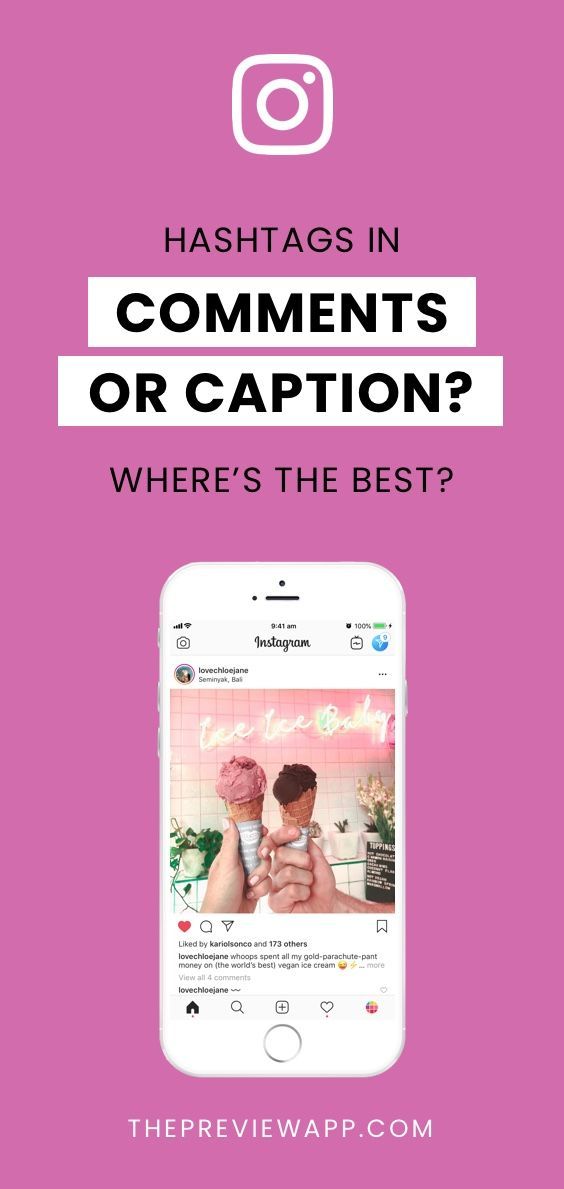 We created a whole list of daily hashtags for you to choose from if you’re looking for an easy source of hashtags to add to your posts.
We created a whole list of daily hashtags for you to choose from if you’re looking for an easy source of hashtags to add to your posts.
These hashtags combine elements of product hashtags, niche hashtags, and community hashtags. Basically, they’re phrases people use on Instagram to connect to existing communities in a slightly insider way, like #amwriting or #shewhowanders
Acronym hashtagsPerhaps the best-known acronym hashtag is #TBT for Throwback Thursday. Other popular acronym hashtags include #OOTD for outfit of the day, #FBF for flashback Friday, and #YOLO for you only live once.
Emoji hashtagsThese hashtags can include emojis on their own, like #????, or words or phrases with emojis attached, like #sunglasses????.
View this post on Instagram
A post shared by Cartems Donuts (@cartemsdonuts)
Branded hashtags are another great option for businesses on Instagram.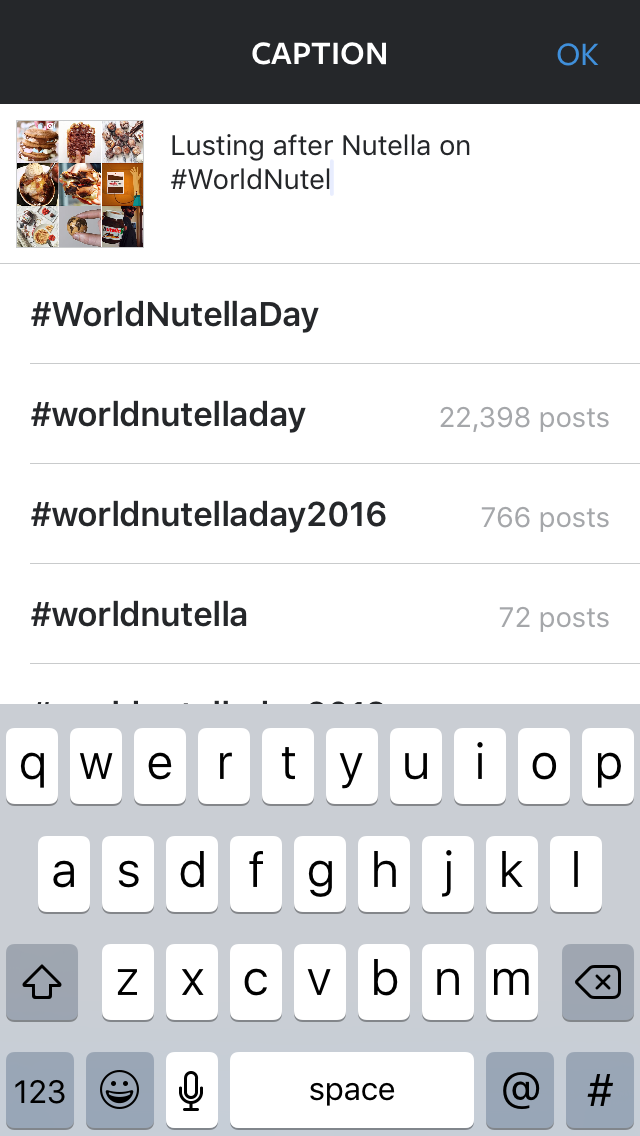 We’ll get into more details on those later in this post.
We’ll get into more details on those later in this post.
Instagram Hashtag FAQs
How many hashtags to use on Instagram
How to hide hashtags on Instagram
How to find trending hashtags on Instagram
How to search multiple hashtags on Instagram
How to find the best Instagram hashtags for YOUR brand
How many hashtags to use on Instagram
You can include up to 30 hashtags on a regular post, and up to 10 hashtags on a Story. If you try to include more, your comment or caption won’t post.
That said, just because you can use that many hashtags for Instagram doesn’t mean you should. There’s no right number of hashtags for every business, or even for every post by the same business.
The consensus is that about 11 hashtags is a good number to start with. But the most common number of hashtags to use on Instagram is between 3 and 5.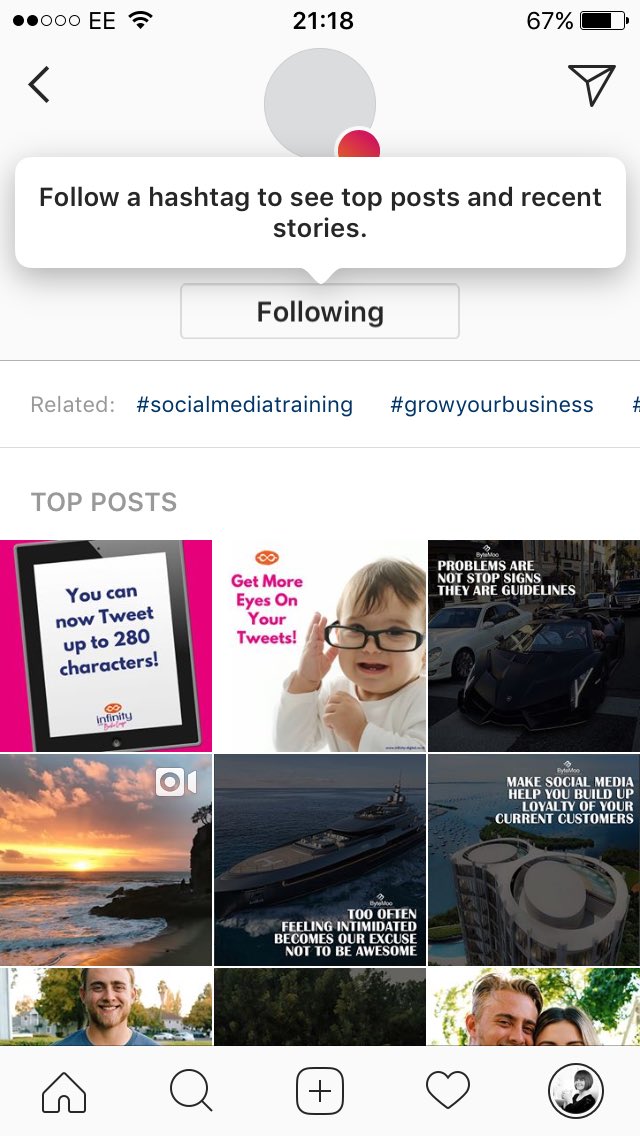
You’ll need to do some testing to determine what works best for your particular business.
How to hide hashtags on Instagram
When you’ve spent time crafting a great Instagram caption, you may not want to end your post with a prominent collection of hashtags. Fortunately, there are a couple of easy ways to make your hashtags less visible.
How to hide Instagram hashtags in a comment:- Write your caption as usual but don’t include any hashtags.
- Once your post is published, simply click the speech bubble icon under your post to leave a comment.
- Write out or paste the hashtags you want to include in the comment box and tap Post.
- On mobile, your hashtags won’t be visible unless a user taps View all comments. However, on desktop, your comment will remain in the top position, so this trick works better if you’re targeting a mobile audience.
Source: VW on Instagram
You can also use hashtags within the caption itself without them being super-visible.
- At the bottom of your caption, tap Return or Enter. If you don’t see a Return or Enter button, tap 123 to bring it up.
- Enter a punctuation mark (try a period, bullet, or dash), then hit Return again.
- Repeat steps 2 to 4 at least three times.
- Instagram hides captions after three lines, so your hashtags won’t be viewable unless your followers tap … more. Even then, your hashtags will be visually separated from your caption so they don’t distract from your copy.
How to hide hashtags on Instagram StoriesView this post on Instagram
A post shared by Rocky Mountain Soap Company (@rockymountainsoapco)
You can hide hashtags on Instagram Stories, too. One option is simply to minimize the appearance of your hashtags by pinching and shrinking them to make them quite small. You can also tap the hashtag sticker to change it from a white background to a semi-transparent one.
You can also tap the hashtag sticker to change it from a white background to a semi-transparent one.
If you want to hide your hashtags entirely, you can paste an emoji, sticker, or GIF overtop to obscure them.
Source: Christina Newberry
How to find trending hashtags on Instagram
Unlike Twitter, Instagram doesn’t publicize a list of trending hashtags. However, if you search for a hashtag on Instagram, you’ll see how many posts use that hashtag. You’ll also see a list of other popular Instagram hashtags using similar words, with post counts included too.
Source: Instagram
To search for a hashtag on desktop, enter the hashtag including the # symbol into the search box. On mobile, enter your search term in the search box, then tap Tags.
If you’re paying attention to your Instagram feed, you’ll learn to quickly spot trending hashtags as they emerge. Don’t be too quick to jump on a trend, though. Only post using a trending hashtag if it really makes sense for your business, and for the specific content in your post.
How to search multiple hashtags on Instagram
The easiest way to search multiple hashtags on Instagram is to set up search streams in a social listening tool like Hootsuite to track the hashtags you’re interested in so you can see all the relevant content on one screen without having to conduct each one as an individual Instagram hashtag search.
Source: Hootsuite
Instagram business profiles can conduct up to 30 unique hashtag searches in any given seven-day period.
We wrote a full post about the benefits of social listening if you want to dig deeper into how this works.
Bonus: Download a free checklist that reveals the exact steps a fitness influencer used to grow from 0 to 600,000+ followers on Instagram with no budget and no expensive gear.
Get the free guide right now!
How to find the best Instagram hashtags for YOUR brand
Here’s the truth. You could upload your photo to one of the many Instagram hashtag generators out there and get a bunch of free suggestions for hashtags. But, these suggestions aren’t going to be as strategic and effective as doing the research yourself.
But, these suggestions aren’t going to be as strategic and effective as doing the research yourself.
Here’s some tips to try for coming up with Instagram hashtags that will actually drive reach and engagement.
Check out the competition
You don’t necessarily want to model your competition’s strategy too closely, but taking a look at the hashtags they use can give you some good clues about what’s working for others in your industry.
Maybe you’ll discover new hashtags to add to your repertoire. Or you could decide you don’t want to compete for the same eyeballs, in which case you can search for alternative hashtags to use.
See what hashtags your audience is already using
After all, if your audience is already using a certain hashtag, then other people just like them are probably using it too. Finding these existing Instagram communities is a great way to expand your audience and reach the people who are most likely to be interested in your business.
Keep an eye on your top followers and see what hashtags they’re using. Instagram’s search tool can give you some additional information about which hashtags the people you follow care about. When you conduct an Instagram hashtag search, the search tool will show you if anyone you follow also follows that hashtag. (Note that this only works on mobile, not on desktop.)
Source: Instagram
Use Instagram’s Related Hashtags feature
On any hashtag page, right above the “Top” and “Recent” tabs, you’ll find a list of related hashtags that you can scroll through by swiping left.
Source: Instagram
This is a great way to find relevant hashtags that might be a bit more niche than the big keyword-based hashtags you originally searched for. That means a more targeted audience with less content to compete with. These can be some of the best hashtags for Instagram brands wanting to connect with passionate communities.
Create a branded hashtag
The best hashtag for your brand may be one you create yourself. A branded hashtag is simply a tag that you create to promote your own brand or campaign.
A branded hashtag is simply a tag that you create to promote your own brand or campaign.
You can then let your audience know about your hashtag by including it in your Instagram bio and highlighting it in your captions and Instagram Stories. You could also consider running a contest with a branded hashtag to popularize the hashtag while also collecting user-generated content.
View this post on Instagram
A post shared by lululemon (@lululemon)
Source: Lululemon on Instagram
Make sure to follow your branded hashtag, both within the Instagram app and using a stream in your social media dashboard, so you can monitor how it’s being used. Look for opportunities to reshare great content or connect with influential members of your audience.
To follow a hashtag within Instagram, simply tap it, then tap the blue Follow button on the hashtag page.
Source: Instagram
Use Hootsuite’s hashtag generator
Coming up with the right hashtags for every. single. post. is a lot of work.
Enter: Hootsuite’s hashtag generator.
Whenever you’re creating a post in Composer, Hootsuite’s AI technology will recommend a custom set of hashtags based on your draft — the tool analyzes both your caption and the images you’ve uploaded to suggest the most relevant tags.
To use Hootsuite’s hashtag generator, follow these steps:
- Head to Composer and start drafting your post. Add your caption and (optionally) upload an image.
- Click the hashtag symbol below the text editor.
- The AI will generate a set of hashtags based on your input. Check the boxes next to the hashtags you want to use and click the Add hashtags button.
That’s it!
The hashtags you selected will be added to your post. You can go ahead and publish it or schedule it for later.
You can go ahead and publish it or schedule it for later.
7 tips for how to use hashtags on Instagram
1. Use Insights to see which tags work best
If you’ve made the switch to an Instagram business profile, you have access to post insights that tell you how many impressions you received from hashtags.
1. Select the post you want data on and tap View Insights below the post on the left.
2. Swipe up to see all the insights for that post, including the number of impressions from hashtags.
This data helps you figure out which hashtags are most effective for improving reach.
2. Include hashtags on Instagram Stories
Hashtag pages have an Instagram Story icon in the top left corner. Click on it and you’ll see a collection of Stories posts tagged with the hashtag from people with public profiles.
Source: Instagram
There are two ways to add hashtags to your Stories. The first method is to use the hashtag sticker.
Source: Instagram
Or you can simply use the text tool and the # symbol to type out the hashtag the same way you would on a photo or video post.
3. Avoid banned hashtags and spammy hashtags
When inappropriate content becomes associated with a hashtag, Instagram might ban that hashtag.
This doesn’t mean that you can’t use it at all. Instead, it means that if you click on the tag, you will only see top posts. You won’t see recent posts, and there won’t be any Stories associated with the hashtag.
Here’s what it looks like when you run into a banned hashtag:
Source: Instagram
The only way to know if a hashtag is banned is to check it before you use it. This is a good practice to put in place every time you add a new hashtag to your repertoire. Using banned hashtags can cause a drop in engagement, as your use of legitimate hashtags might also become less effective because you could be dropped in the algorithm.
Even if they’re not banned, you should avoid hashtags that shamelessly solicit likes and followers. Examples include #followme, #like4like, #follow4follow, #tagsforlikes, and so on.
Using these will attract bots, spammers, and other Instagram users who have no intention of engaging with you in any meaningful way. They also show your followers that your brand is okay with engaging in spammy behaviour. And that’s not a good look.
4. Understand how hashtag pages work
Hashtag pages are a great way to expose your content to a new audience, especially if you can get featured in the Top section.
Hashtag pages show off all the content associated with a specific hashtag. If someone searches for a post and yours is the most recent with that hashtag, it will be the first thing they see in the Recent section.
Of course, it’s much easier to stay at the top of the Recent section for a less-popular or really niche hashtag.
Keep in mind that the Recent section is sorted based on when each post was originally shared.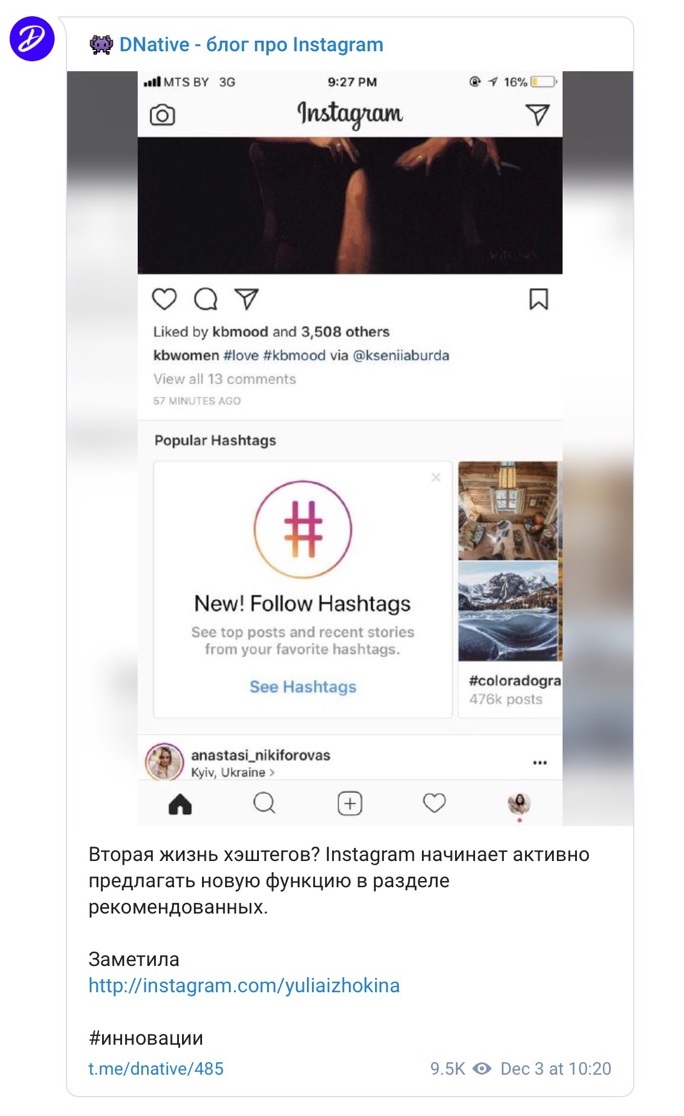 If you add hashtags later, either through a comment or by editing the caption, this won’t bump your post up for recency.
If you add hashtags later, either through a comment or by editing the caption, this won’t bump your post up for recency.
5. Don’t use irrelevant or repetitive hashtags
It might be tempting to simply copy and paste the same long list of hashtags on every post, but don’t do it. Instagram’s community guidelines clearly state that “posting repetitive comments or content” is not okay. If you use the same hashtags for every post, your content will be penalized by the algorithm.
When you create a post, only use hashtags that make sense. If you tag a post with #wanderlust, for example, your content must be something globetrotters will want to comment on, like, and share.
It’s not about getting seen by a lot of people, it’s about getting seen by the right people. That’s how hashtags lead to higher engagement and more followers. Pick and choose the right keywords for each post individually.
6. Make sure that hashtag means what you think it means
Hashtags are often a string of words stuck together.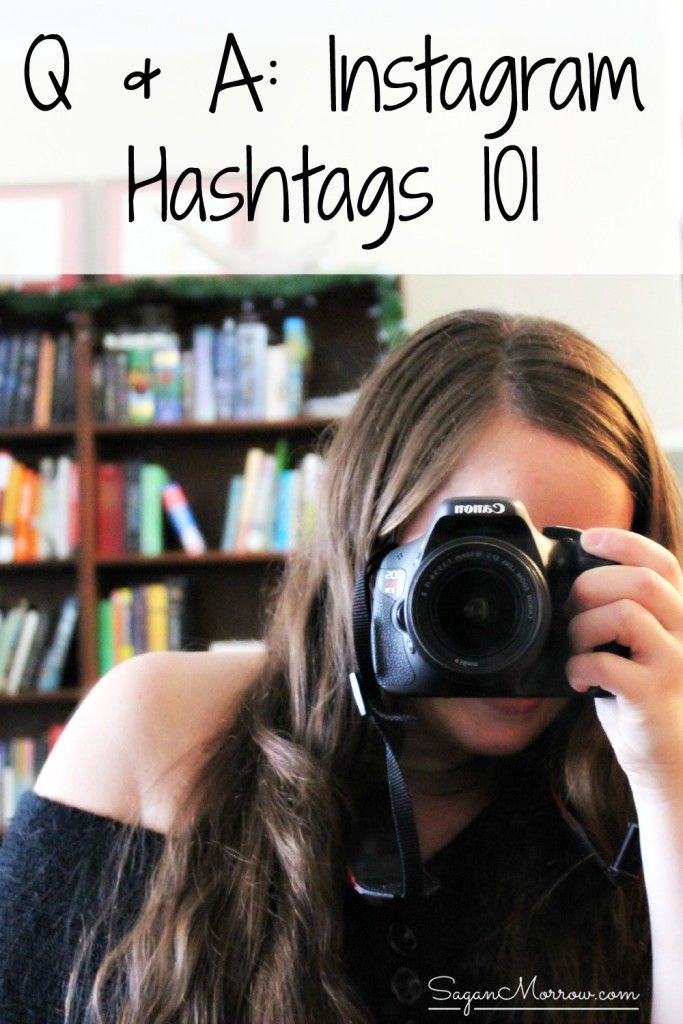 That can create some problems when it’s not clear where one word ends and the next begins.
That can create some problems when it’s not clear where one word ends and the next begins.
One of the worst examples of this was the #susanalbumparty fiasco from way back in 2012. It was a launch celebration hashtag for Susan Boyle’s new album. But read it slowly and you might pick up some words in the middle that clearly make the hashtag a bit… problematic.
Amazon played with this kind of hashtag mistake to promote Top Gear. This was done on purpose, but it would be an easy mistake to combine a possessive “s” and the word “hit” by accident.
View this post on Instagram
A post shared by Mathew chronic (@clarkson_and_memes)
Brands sometimes also are too keen to hop onto a trending hashtag without fully understanding the context. When the context is challenging, this can create a PR disaster for the brand.
And sometimes a brand just doesn’t check to see if a hashtag is already in use before creating a whole campaign. Burger King was guilty of this back in 2013, when they used the hashtag #WTFF to mean “What The French Fry.”
View this post on Instagram
A post shared by #WTFF (@wtff2013)
Since you already know what WTF stands for, you can probably guess why this was a problem.
7. Save hashtags for future use
If you often use the same hashtags, you can save them in a note to reduce time typing them in over and over.
Wait, didn’t we just tell you not to use the same hashtags on every post? It’s true—you should not overuse the same set of hashtags. That said, it is still really useful to have a list of hashtags relevant to the various kinds of content you post. You could even create separate lists of hashtags relevant to the different types of posts you create.
You could even create separate lists of hashtags relevant to the different types of posts you create.
Just create a list of hashtags in your notes app, ready to add to your posts.
You can then pick and choose a few hashtags to use each time, rather than having to remember the hashtags or search for new ones for each post. This also gives you the time to check out what kind of content is already being posted for these hashtags, so you don’t make one of the mistakes mentioned above.
Just remember that every one of the Instagram hashtags you use on a post must fit with the content and should not be too repetitive. Don’t copy and paste your whole saved list onto every post.
Manage your entire Instagram presence and save time with Hootsuite. Schedule posts and Stories, find the best hashtags, easily engage the audience, measure performance, and more. Try it free today.
Get Started
Easily create, analyze, and schedule Instagram posts, Stories, and Reels with Hootsuite. Save time and get results.
Save time and get results.
Free 30-Day Trial
A Guide for Every Network
Hashtags are one of those funny social media features that can be difficult to understand and use. But, once you get the hang of them, the results come pouring in.
Using hashtags is essentially a way to group together conversations or content around a certain topic, making it easy for people to find content that interests them.
Hashtags can be used on just about any social media platform, but they’re most popular on Twitter and Instagram.
If you are using social media to market your brand, then you should use hashtags. Hashtags can help boost your brand’s social media reach and engagement.
But using hashtags effectively is more than just making #ThrowbackThursday posts on Instagram.
A good social media strategy should include a mix of popular, relevant, and branded hashtags.
This post breaks down the basics of effectively using hashtags on social media and why you should use them.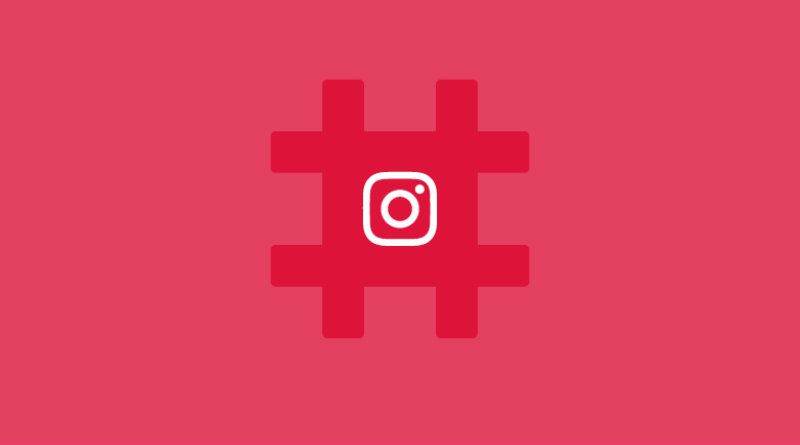
You’ll also learn:
- how to find hashtags that will work best for your brand
- why using only popular hashtags isn’t the right approach
- essential tips for using hashtags on every social media platform out there
Let’s get started.
What is a hashtag?
Why use hashtags?
The most popular hashtags in 2022
How to find the best hashtags to use
How to increase organic reach with hashtags
How to use hashtags on every network
Bonus: Read the step-by-step social media strategy guide with pro tips on how to grow your social media presence.
What is a hashtag?The pound symbol on your keyboard — also called an octothorpe — was initially used to mark numbers.
It was first used for hashtags in the summer of 2007 by Chris Messina. That’s when the web marketing specialist walked into Twitter’s offices with an idea. Because of the platform’s brevity, he suggested the company start using the pound symbol to group related Tweets together.
Because of the platform’s brevity, he suggested the company start using the pound symbol to group related Tweets together.
This was the first-ever use of the hashtag:
how do you feel about using # (pound) for groups. As in #barcamp [msg]?
— ˗ˏˋ Chris Messina ˎˊ˗ (@chrismessina) August 23, 2007
Since then, the use of hashtags, their reach, and their effectiveness has only grown.
Hashtags are a way to connect social media content to a specific topic, event, theme, or conversation.
They’re not just for Twitter anymore, either. Hashtags are effective on other social media platforms too. (Find more details on how to use hashtags for each platform below.)
Hashtag basics- They always start with # but they won’t work if you use spaces, punctuation, or symbols.
- Make sure your accounts are public.
 Otherwise, the hashtagged content you write won’t be seen by any non-followers.
Otherwise, the hashtagged content you write won’t be seen by any non-followers. - Don’t string too many words together. The best hashtags tend to be relatively short and easy to remember.
- Use relevant and specific hashtags. If it is too obscure, it will be hard to find and it won’t likely be used by other social media users.
- Limit the number of hashtags you use. More isn’t always better. It actually looks spammy.
Hashtags are a great way to connect with like-minded people, and they can be used for just about anything.
For example, if you’re a small business owner, you could use hashtags to promote your products or services.
You could also use hashtags to raise awareness for a cause or to start a conversation.
Hashtags are also a great way to keep up with trends and breaking news.
Here are a few more reasons you should be using hashtags in your social media strategy.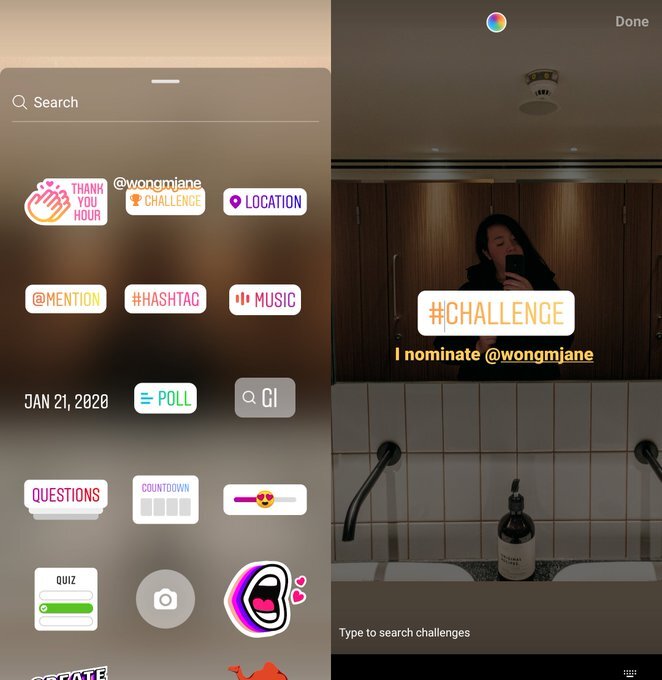
Including hashtags in your posts means taking part in a conversation happening on that social media platform. And most importantly, it makes your posts visible in that conversation.
This can lead to greater engagement, boosting your brand’s social media engagement through likes, shares, comments, and new followers.
Build brand awareness with branded hashtagsCreating a branded hashtag can be an effective way to promote your business and drive conversations.
Branded hashtags can be as simple as using your company name or incorporating a tagline into a hashtag.
For example, JIF Peanut Butter made TikTok history in 2021 with its branded hashtag #JIFRapChallenge which featured rapper Ludacris rapping with a mouth full of peanut butter.
The hashtag challenged users to make their own video, or Duet with Luda, with a bit of JIF in their grill.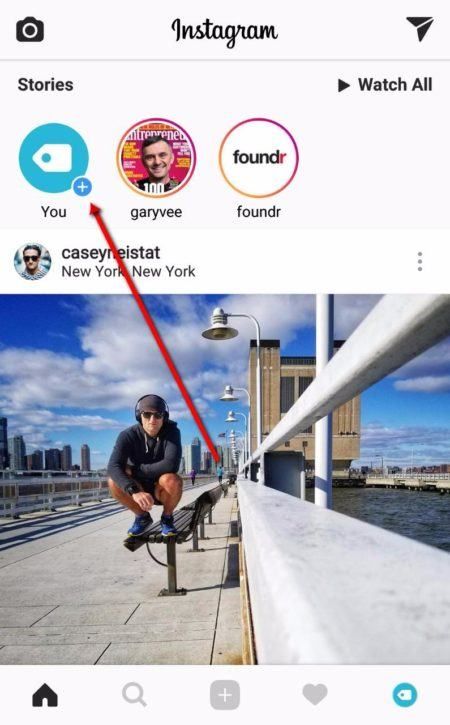
This challenge saw more than 200,000 impressions and 600 unique videos created.
@ludacrisdtp#ad Put Jif in your grill and duet me for real. #JifRapChallenge @jif
♬ #JifRapChallenge – Ludacris
Another example is #PlayInside, a hashtag Nike Los Angeles made popular during the pandemic when people were stuck in their homes.
#PlayInside is now featured on more than 68,000 posts, and it’s still growing.
View this post on Instagram
A post shared by Nike LA (@nikela)
Show support for social issues
Using a hashtag that’s connected to an issue beyond your brand is a way to mobilize behind an important cause or issue.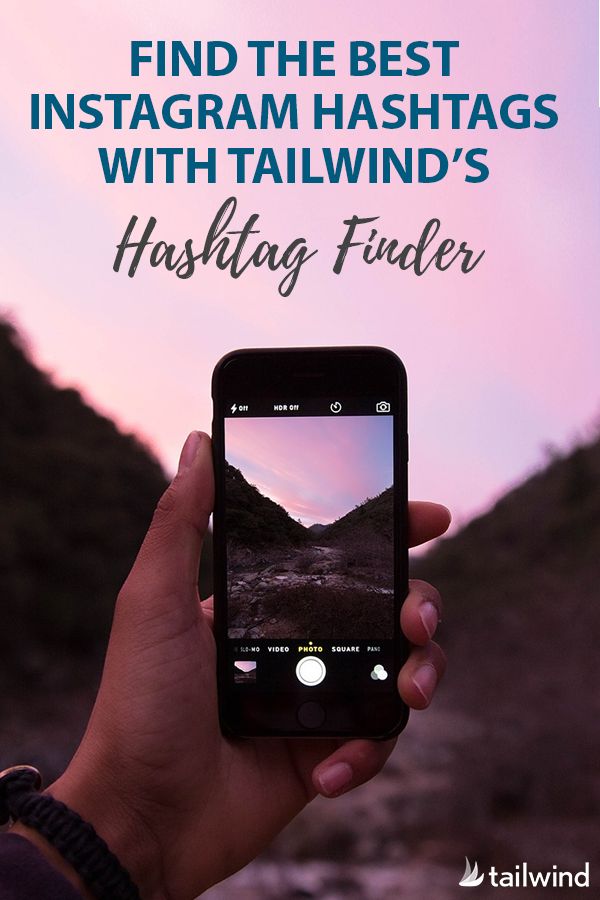
For example, 2021’s most retweeted Tweet comes from K-pop sensations BTS, who took to Twitter with a #StopAsianHate #StopAAPIHate message.
#StopAsianHate#StopAAPIHate pic.twitter.com/mOmttkOpOt
— 방탄소년단 (@BTS_twt) March 30, 2021
Add context to a social media post
On Twitter, you don’t have a ton of space to write a caption. Only 280 characters, to be exact.
On Instagram, longer captions aren’t always the most effective. Same with Facebook, Pinterest, LinkedIn, or any other platform. Sometimes less is more.
Using a hashtag can be a simple way to contextualize what you’re talking about, without using up valuable characters or writing repetitive captions.
For example, BTP Lancashire (the British transport police force in Lancashire, UK) got creative with their Twitter word limit when asking locals to stay off train tracks.
No trespassing. Please stay off the tracks.
🌥 ☁️ ☁️ ☁️ ☁️ 🚁 ✈️
🏢🏚_🏢 _ / |_ 🏫 ⛪️ 🌳
____🚶__🚄🚃🚃🚃🚃_____
🏡🏥🏦 _ / | 🚔 🏡🌳🏡
🏡🏚🏣 / | 🚔 🏡 🏨 #WorldEmojiDay #WorldEmojiDay2021@WorldEmojiDay— BTP Lancashire (@BTPLancs) July 17, 2021
Hashtags contextualize this creative Tweet, making it clear that BTP Lancashire is taking part in the World Emoji Day conversation while also delivering an important PSA.
Help your target audience find youOn LinkedIn and Instagram, users can follow hashtags as well as other users. Using a few popular hashtags can be another way to help new users find your brand.
For example, if you use #travel on your Instagram posts, someone who follows that hashtag will see your recent post in their feed. You might even gain some new followers this way.
Disclose sponsored partnershipsThis section is for influencers and brands who work with influencers.
When working with brands, influencers have to let their audiences know that a piece of content is sponsored. It’s the law — the FTC (Federal Trade Commission) released detailed advertising disclosure guidelines for online influencers in 2019. Failure to comply can result in high fines for both the influencer and the brand.
So, influencers: always add hashtags clearly indicating a sponsorship to branded posts.
Brands: make sure that you look for such hashtags when reviewing and accepting influencer content.
View this post on Instagram
A post shared by Jessica-Sara Morris (@jessicasaramorris)
The most popular hashtags in 2022
The most popular hashtags out there aren’t necessarily the best hashtags.
For example, the hashtag #followme has more than 575 million posts on Instagram. Hashtags that solicit likes don’t engage your followers and don’t add any meaning to your social media post.
Hashtags that solicit likes don’t engage your followers and don’t add any meaning to your social media post.
They also look really spammy. And you don’t want that.
But don’t ignore popular hashtags, either. For example, #throwbackthursday or #flashbackfriday or other daily hashtags can be fun ways for your brand to join a wider social media conversation.
As of April 14, 2022, these are the top 10 hashtags on Instagram:
- #love (1.835B)
- #instagood (1.150B)
- #fashion (812.7M)
- #photooftheday (797.3M)
- #beautiful (661.0M)
- #art (649.9M)
- #photography (583.1M)
- #happy (578.8M)
- #picoftheday (570.8M)
- #cute (569.1M)
Of course, popular hashtags differ depending on what social media platform you’re using. On LinkedIn, popular hashtags include #personaldevelopment and #investing.
While there are millions—even billions—of posts using popular hashtags, they’re relatively universal.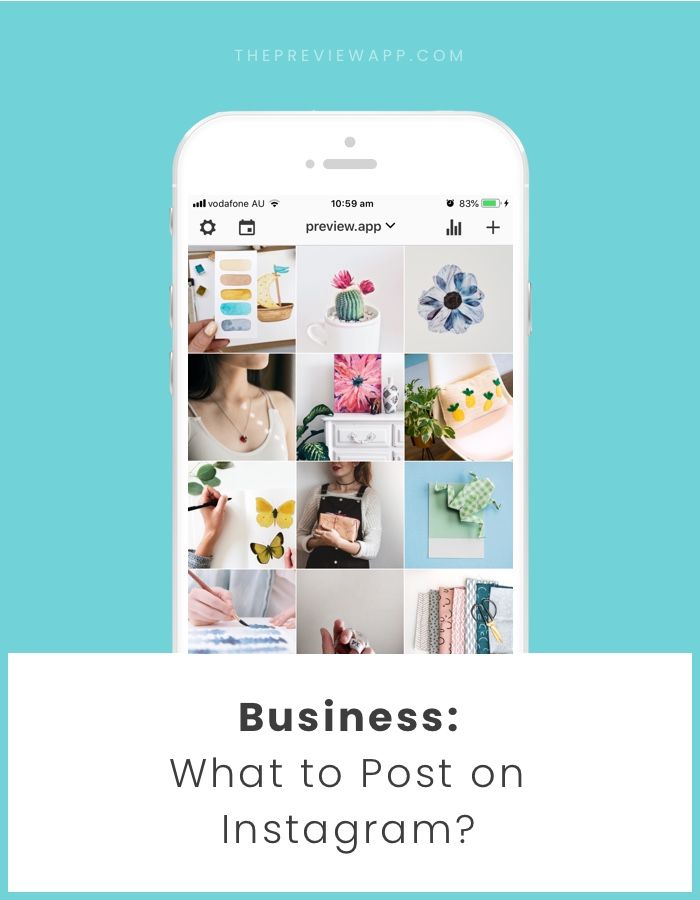 They aren’t specific to an industry or a theme. And don’t say a lot about your brand.
They aren’t specific to an industry or a theme. And don’t say a lot about your brand.
So, try to identify niche hashtags that are relevant to your brand and what you represent.
How to find the best hashtags to useTo find hashtags that are specific to your brand, your industry, and your audience, you’ll have to do a little research.
1. Monitor social media influencers and competitorsStart by doing a competitive analysis on social media. Gather intel about your competitors and any relevant influencers within your brand’s niche.
Make note of which hashtags they use most often and how many hashtags they use in each of their posts. This will help you learn how your competitors are engaging with your shared target audience and which keywords they tend to use.
2. Know which hashtags are trendingRiteTag lets you type your social media caption into the text bar and upload the photo you’ll pair with your caption.
RiteTag generates trending hashtag suggestions based on your content. You’ll see the best hashtags to get your post seen immediately, as well as hashtags to get your post seen over time. Click “Get Report” for a detailed analysis of the hashtags it displays.
3. Get a social media listening toolA social listening tool like Hootsuite lets your brand use search streams to discover which hashtags are the best for each social network you’re on. Put simply, search streams make it easy to see which hashtags are the most popular and the most effective.
Learn more by watching this video:
4. Find related hashtagsIf you already have a good grasp of which hashtags are working well for your brand, consider using related hashtags. These might be a little more specific than the popular hashtags you’re already using, which could help you connect with a more targeted audience.
These might be a little more specific than the popular hashtags you’re already using, which could help you connect with a more targeted audience.
On LinkedIn, you can find more hashtag recommendations after clicking on a hashtag. Choose the “Discover more hashtags” buttons after clicking on the ellipsis.
5. Analyze which hashtags were successful on past postsKeep track of which hashtags you’ve used on past posts. Analyze which posts have been most popular, then see if there’s a trend with the hashtags you’ve used.
If you notice some of your most popular posts always contain a few of the same hashtags, make a point to include those in your future posts as well.
6. Use a hashtag generator
All this research to come up with the right hashtags for every. single. post. is a lot of work.
Enter: Hootsuite’s hashtag generator.
Whenever you’re creating a post in Composer, Hootsuite’s AI technology will recommend a custom set of hashtags based on your draft — the tool analyzes both your caption and the images you’ve uploaded to suggest the most relevant tags.
To use Hootsuite’s hashtag generator, follow these steps:
- Head to Composer and start drafting your post. Add your caption and (optionally) upload an image.
- Click the hashtag symbol below the text editor.
- The AI will generate a set of hashtags based on your input. Check the boxes next to the hashtags you want to use and click the Add hashtags button.
That’s it!
The hashtags you selected will be added to your post. You can go ahead and publish it or schedule it for later.
How to increase organic reach with hashtagsWhen you use hashtags, your post becomes discoverable to people who are searching for that hashtag.
For example, if you’re a wedding planner and use the hashtag #weddingplanner, someone who is engaged and looking for your services may come across your post.
The best way to increase your organic reach with hashtags is to use ones that are relevant to your business and industry.
Do some research on which hashtags are most popular in your industry, then start using them in your posts.
Once you have a stockpile of relevant, high-performing hashtags, you can start using them in your posts.
Be careful though, Instagram recommends only using 3-5 hashtags per post. Our research backs up this claim and we even found that overusing hashtags can hurt your reach.
How to use hashtags on every networkHere, find simple, easy-to-read tips for using hashtags on different social media platforms.
Twitter hashtagsOptimal number of hashtags to use:1-2
Where you’ll find hashtags on Twitter:You can use hashtags anywhere in your Tweets. Use them at the start for emphasis, at the end for context, or in the middle of your post to highlight a keyword.
Hashtags can also be added in a comment when you Retweet, in replies and in your Twitter bio.
You can also:
- Type a hashtagged keyword into Twitter’s search bar to find hashtagged content.
- See trending hashtags in Twitter’s trending topics.
- Technically, you can use as many hashtags as you like in a Tweet, within the 280-character limit. But Twitter recommends using no more than two.
- If you’re creating a new hashtag, do some research first. Make sure it’s not already being used.
3-5
Where you’ll find hashtags on Instagram:Include hashtags after writing a great Instagram caption. You can also include hashtags in the comments section when engaging with your followers.
Bonus: Read the step-by-step social media strategy guide with pro tips on how to grow your social media presence.
Get the free guide right now!
And you can include up to 10 hashtags in your Instagram Stories. (However, Instagram Stories are no longer featured on hashtag pages or shown to users who follow a tag.
(However, Instagram Stories are no longer featured on hashtag pages or shown to users who follow a tag.
This means that hashtags won’t necessarily help get your Stories in front of new audiences, but you can still use them to add context to your content.)
It’s also possible to include hashtags in your brand’s Instagram profile bio.
For even more tips on Instagram hashtags, read this detailed guide.
And, of course, watch our strategy video:
You can also:
- Search hashtags in the Tags tab of Instagram’s Explore section.
- Follow hashtags. That means content from any creator will show in your feed, as long as it includes the hashtag you’re following.
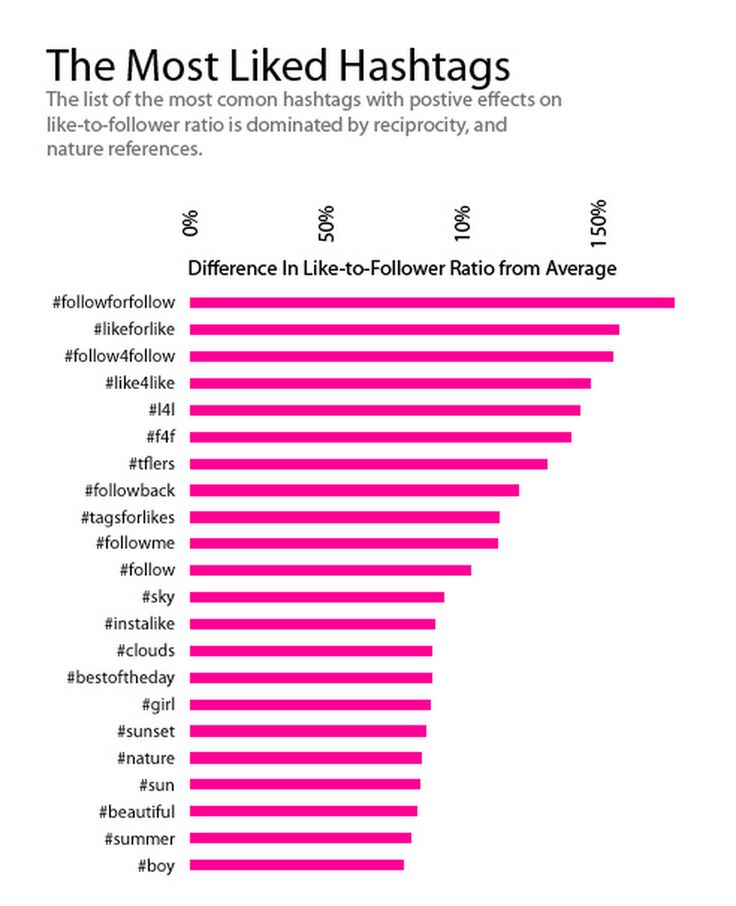
- Consider posting your hashtags as the post’s first comment so followers can focus on the great caption you’ve written.
- With an Instagram Business account, you can access Instagram Insights. Then you can see how many impressions your profile got from hashtags.
- Avoid adding hashtags in the middle of your captions or comments, as they can potentially make your content less accessible to people using text-to-speech readers.
- Grouping hashtags at the end of your caption (or in a comment) is the safest bet.
2-3
Where you’ll find hashtags on Facebook:Hashtags can be included in any part of your written Facebook post or in the comments.
Hashtags are also useful for grouping content in private Facebook groups by theme or topic.
This is important for brands to keep in mind as private channels like Facebook groups continue to grow in popularity.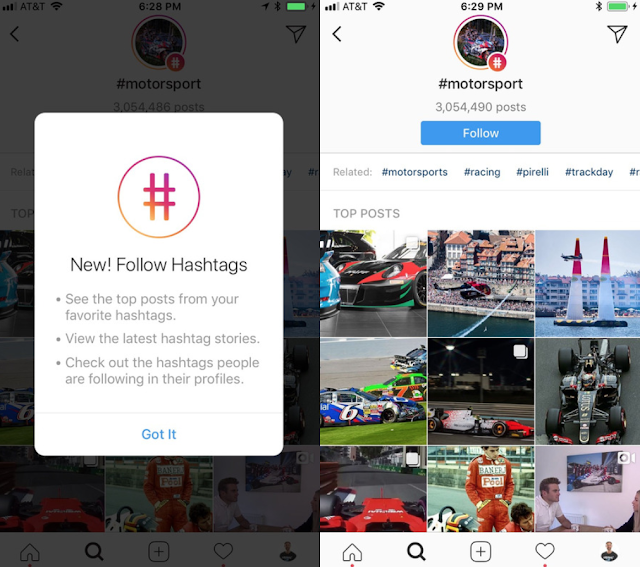
You can also:
- Search for a hashtag using Facebook’s search bar.
- Click on a hashtag to see a feed of Facebook posts using that same hashtag.
- Search hashtags used in private Facebook groups using the “search this group” bar under the group’s menu.
- Because so many users’ profiles are private on Facebook, remember that it’s more challenging for brands to track how users are interacting with your hashtags.
- Monitor your brand’s hashtags and see which public profiles are joining in the conversation by using the URL facebook.com/hashtag/_____. Include the keyword you want to search at the end.
3-5
Where you’ll find hashtags on YouTube:Add a few hashtags in your brand’s YouTube video title or in the video description.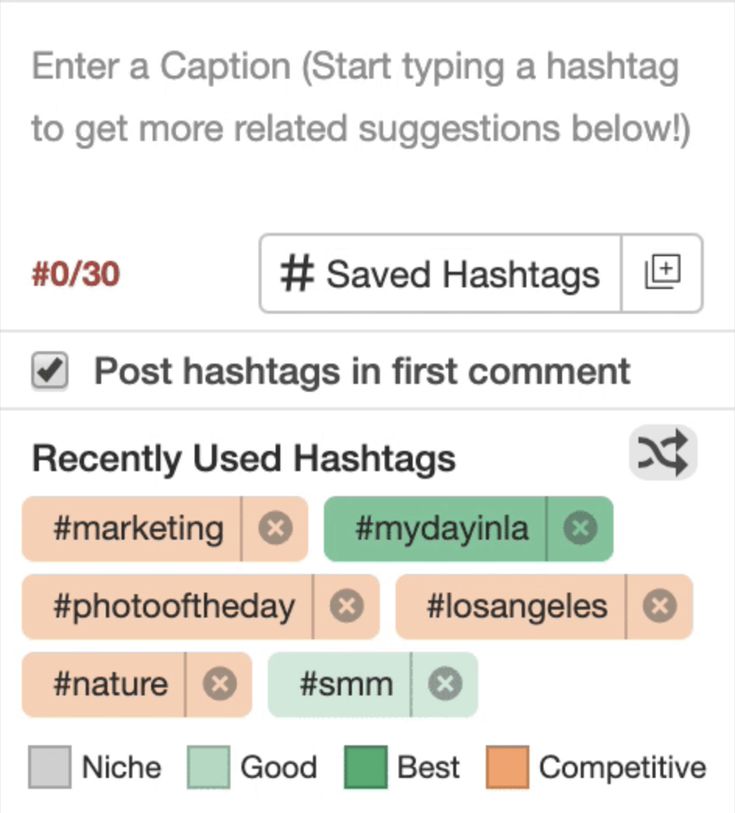
Click on the hyperlinked hashtag to see a feed with other videos that also use that same hashtag.
Remember: Don’t use more than 15 hashtags. YouTube will ignore all the hashtags, and maybe even flag your content because of your spammy behaviour.
YouTube hashtags aren’t the only way to help users find your videos. We have 12 tactics that will help your brand’s videos get views.
A couple essential YouTube hashtag tips:- Hashtags are hyperlinked in titles and descriptions, so followers can find other content with the same hashtags by clicking on either.
- If you don’t include hashtags in the title, the first three hashtags in the description will show above the title of your video.
- Type in “#” into the YouTube search bar to find popular tags on YouTube.
1-5
Where you’ll find hashtags on LinkedIn:Incorporate hashtags anywhere into your LinkedIn posts.
You can also:
- Search hashtags using the platform’s search bar.
- See trending LinkedIn hashtags will show in the “news and views” section on the home page.
- Get hashtag suggestions from LinkedIn as you write an update.
For more tips, read this guide to using hashtags on LinkedIn.
A couple essential LinkedIn hashtag tips:- LinkedIn is a professional platform. Keep the use of hashtags professional too.
- Follow hashtags on LinkedIn to see recent posts incorporating that hashtag.
2-5
Where you’ll find hashtags on Pinterest:While Pinterest is considered more of a keyword engine, hashtags can give your content an extra boost when used correctly.
When using Pinterest for business, include Pinterest hashtags when writing a Pin description or in a written description when Repinning.
Pinterest even offers hashtag suggestions (in the mobile version only) when creating a new Pin.
A couple essential Pinterest hashtag tips:- Think of Pinterest as a search engine. Use hashtags that are searchable, specific and that contain relevant keywords.
- Don’t use more than 20 hashtags in a Pin description.
3-5
Where you’ll find hashtags on TikTok:Hashtags on TikTok can be found in video descriptions or on the Discover page.
On Discover, you’ll be able to view trending hashtags and any videos currently using them.
You can also use the search bar to find hashtags that interest you.
A couple essential TikTok hashtag tips:- Use a combination of niche and trending hashtags.
- Leave space in captions for your hashtags.

- Create a branded hashtag challenge to engage your audience and boost brand awareness.
@amandapleasseee@simmonssleep @charlidamelio @dixiedamelio #CONTEST #SIMMONSDREAMROOM #FYP #FORYOU #VIRAL #charlidamelio #dixiedamelio #simmons #mattress
♬ Sunny Day – Ted Fresco
If you’re not already, it’s time to start using hashtags in your social media posts. Even though they first gained popularity in 2007, they’re even more useful today for your brand!
Find the best Hashtags and manage your entire social media presence with Hootsuite. Schedule posts and Stories, easily engage your audience, measure performance, and more. Try it free today.
Get Started
Do it better with Hootsuite, the all-in-one social media toolkit. Stay on top of things, grow, and beat the competition.
Free 30-Day Trial (risk-free!)
How to use hashtags on Instagram?
Help Center
Instagram features
About photos and videos
Hashtags can be added to captions or comments on posts. If you have a public profile and add a hashtag to a post, it will appear on that hashtag's page.
To add a hashtag to a photo or video:
Instagram app for Android
Take or upload a photo or video.
Select a filter, click the icon (if it's a photo), or select Next (if it's a video).
Click Add a signature..., enter the # symbol followed by text or an emoticon (example: #flowers).
Tap (if it's a photo) or select Share (if it's a video).
Instagram App for iPhone
Take or upload a photo or video.
Select a filter and click Next.
Click Add a signature..., enter the # symbol followed by text or an emoticon (example: #flowers).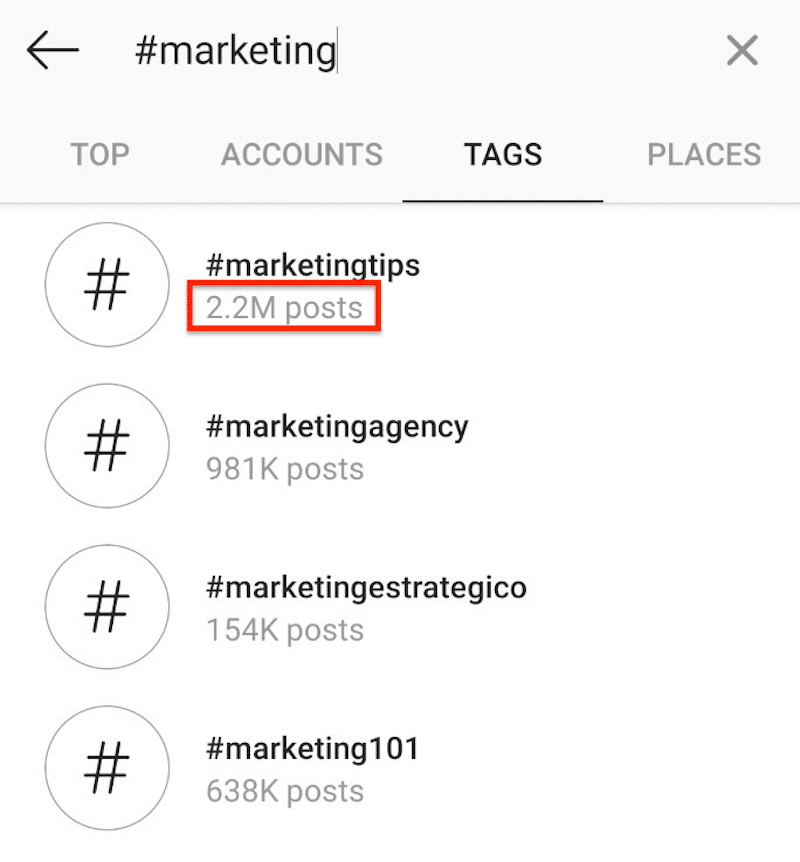
Click Share.
Instagram Lite for Android
instagram.com in a browser on a mobile device
instagram.com in a browser on a desktop
To add a hashtag to an already uploaded post, edit the caption or write a comment with the hashtag.
If you click on a hashtag added to a post, you can see a page of photos and videos with the same hashtag that other people have uploaded.
Things to keep in mind:
Posts from private profiles do not appear on hashtag pages.
Numbers can be used in hashtags. However, spaces and special characters such as $ or % are not allowed.
You can only tag your own posts, not other people's photos or videos.
Up to 30 hashtags can be added to one post. Otherwise, your comment will not be published.
Was the article helpful?
Similar articles
Vacancies
Terms of use
Privacy
How to put hashtags on Instagram - a detailed guide We share tips on promoting and designing hashtags.

What is a hashtag on Instagram*?
A hashtag is a thematic tag that is placed with a "#" sign in front of a word. Instagram* highlights such words in blue and makes them clickable: a person can click on the hashtag and go to the publications where it was used.
This is how Instagram* searches for content. For example, if you are interested in 2D art, you can search for artists by tags #2D_art, #2Dartist, #2Dgraphics.
You can subscribe to a hashtag - then posts with it will appear in the feed with recommendationsHashtags can be indicated in the profile header - they can also be found, but this function is only available in the phone application.
What kinds and types of hashtags are there on Instagram*?
The hashtag itself is not divided into any types - it either exists or it does not exist. But SMM-specialists and marketers divide hashtags into categories so that it is convenient to work with them. Even if you are not professionally engaged in your Instagram, it will be useful to know.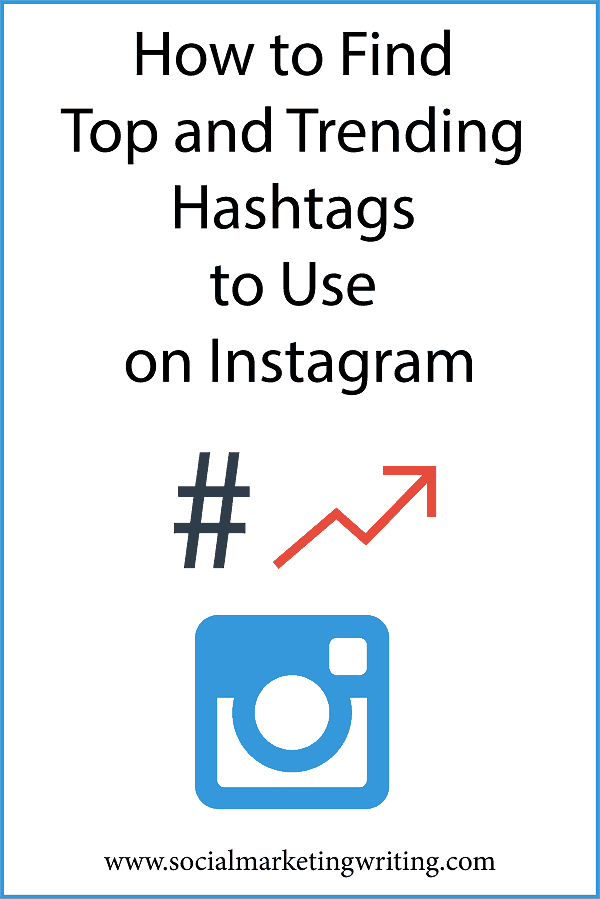
Types of hashtags by the number of posts made:
- high frequency - from 1 million and more;
- mid-frequency - from 500 thousand to 1 million;
- low-frequency - from 100 to 500 thousand;
- low-frequency - from 10 to 100 thousand;
- niche - up to 1 to 10 thousand.
Example : hashtag #russia - high frequency. More than 50 million publications have already been made with it. #prokatmoskva is a low-frequency hashtag, it has only 14 thousand posts.
You can find hashtags in the Instagram search*, and also see the accounts that use them most often or indicated in the profile header Why do you need to understand the frequency of hashtags? It's simple - by combining high, medium and low frequency hashtags in publications, you can get additional coverage for publications. And with coverage there will be likes and subscriptions. In theory. In practice, you should not count on too strong an increase in the audience - on average, a good combination of hashtags gives me a maximum of 30–40% of additional impressions to posts. I discussed this topic in detail in the article “How to work with low-frequency hashtags on Instagram *”, and in the article “What hashtags to put for likes on Instagram * in 2021” you will learn more about the work of the Instagram algorithm *, which decides what to show you in first on the tape.
I discussed this topic in detail in the article “How to work with low-frequency hashtags on Instagram *”, and in the article “What hashtags to put for likes on Instagram * in 2021” you will learn more about the work of the Instagram algorithm *, which decides what to show you in first on the tape.
Hashtags are also divided according to the purpose of use. You can select a dozen options - you will find all the options in the article “How it works: Hashtags on Instagram * 2021”, and now I will show only possible goals.
- Navigators are headings on the account. For example: #decorativecosmetics_brand name.
- Brand tags - special hashtags of companies, organizations, corporations and brands. For example: #nike.
- Challenge tags - used for contests. For example: #summerstyle_adidas.
- Spam - if you see a lot of non-thematic posts when you click on the hashtag, then this is spam.
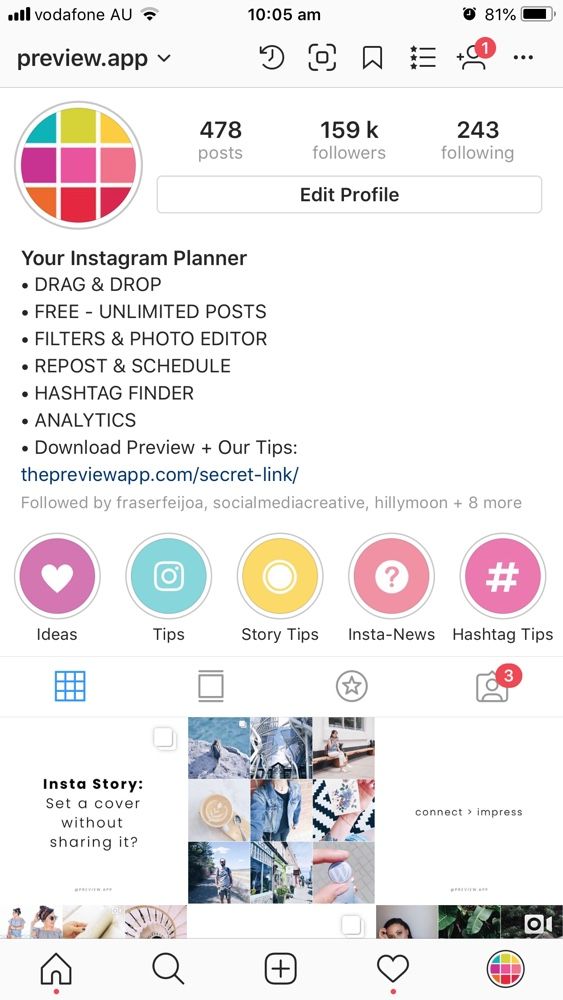 Most often this happens with high-frequency hashtags. For example: #morgenstern.
Most often this happens with high-frequency hashtags. For example: #morgenstern. - Trendy - arise due to hype, a wave of memes or some kind of trend discussion. From a recent: #fish.
- Geographical - associated with a specific place, often used by companies and travelers. For example: #hotelMoscow.
Why use hashtags on Instagram*?
For category . Bloggers on Instagram* can divide posts into topics using hashtags and leave a rubricator in the profile header. This will help subscribers navigate the profile or read posts on a specific topic.
Tip : Try to create unique hashtags when creating categories. For example, the hashtag #obomne will return more than tens of thousands of posts where your post gets lost. It is better to add a profile name or nickname to the name. For example #destroy_ivan_ivanov.
The artist uses hashtags to tag posts with finished paintings and commissioned works ( chkartshop ) To promote As I said before, a combination of hashtags helps increase the reach of posts. This should be used to further promote content. Shops put local hashtags so that people can find their goods - #wintercaps_Tver, #carwash_Chelyabinsk. Experts prescribe topics - #investments, #lifestyle, #success stories. Travelers mark #winter_Altai, #Caucasus_2021, #Aloe_Field.
This should be used to further promote content. Shops put local hashtags so that people can find their goods - #wintercaps_Tver, #carwash_Chelyabinsk. Experts prescribe topics - #investments, #lifestyle, #success stories. Travelers mark #winter_Altai, #Caucasus_2021, #Aloe_Field.
Advice : There are no magic hashtags that guarantee traffic. People sometimes search for content through tags, and your job is to make the search easier.
Professional hashtags ( levchikphoto )How to put hashtags on Instagram*?
It's easy to create hashtags on Instagram* - put a "#" sign in front of a word in a story, in the text of a post or in a comment. You can add up to 30 hashtags to one post, but if you don't want to turn your post into a tag dump, you can add 3-10 hashtags.
Choosing hashtags in the post description and comments Where to put hashtags on Instagram*? You can post a photo on Instagram* with a hashtag, leave tags in comments, stories and reels. Let's take a look at each option step by step.
Let's take a look at each option step by step.
How to add hashtags on Instagram* under the photo :
- Create a new post on Instagram*.
- Take a photo or select one from your device's library.
- Edit the picture.
- Add text accompaniment to the description.
- Add a hash mark "#" before keywords in the text or put them at the end of the post.
- Post a photo with the hashtag on Instagram*.
How to add hashtags on Instagram* after posting:
- Find the post in your feed or on your profile.
- Click on the three dots in the corner.
- Select "Edit".
- Add hashtags and save.
You can also add hashtags in the first comment after publication - the post will rank exactly as if the hashtags were inside it. I talked about how to hide hashtags in the article “How to make hidden hashtags on Instagram * in posts and stories - guide”. There is an interesting life hack in the article with deleting the first comment with a hashtag, which we checked, and it really works.
There is an interesting life hack in the article with deleting the first comment with a hashtag, which we checked, and it really works.
You can create hashtags on Instagram* not only through the social network application, but also through our auto-posting service SMMplanner. The post editor has information about the number of hashtags available according to the Instagram rules*, and there is also the opportunity to post a post immediately with a comment, where it is convenient to send all the hashtags so that they do not interfere with reading.
The only thing is that you have to manually search for hashtags, because the number of posts by tag is not loaded. But you can open Instagram* in your browser and look there, or use your phone if you have one.
How to add hashtags to Instagram stories*:
- Go to the section for adding stories using the "+" button or swipe right from the main screen.

- Select a photo or video from the Gallery or take a photo with your camera.
- If you need a lot of hashtags, add text and write everything down.
- If you need one hashtag, open the stickers and select the appropriate option.
- Publish the Story.
How to add hashtags to Instagram reels*:
- Enter the reels creation mode (“+” button) and shoot the video.
- You can add hashtags directly to the video using the "add text" button.
- But it's better to use hashtags in the description of the rails before publishing it.
- Click "Share" to release the video to the feed.
To learn how to shoot your first Reels, read the article “Instagram Reels: Everything you need to know about Instagram Short Reels Videos*”
How to write hashtags on Instagram*?
To put the hashtags on Instagram* correctly, remember the following:
- If you want to write several words, you can separate them with a lower case “_”, for example: #moscow_out.
 If you put a space, then only the first word is counted.
If you put a space, then only the first word is counted. - You can write hashtags in any language, but it is better to use the local language so that your posts are not broadcast to the whole world - there is too much competition there.
- Do not use more than 30 hashtags in one post and try to change them in publications.
- Instagram* doesn't see the difference between uppercase and lowercase letters, so the hashtags #Altai_Mountains and #Altai_mountains will be considered the same. But the use of special characters makes the hashtags different - #goryaltaya and #gory_altai will be considered different.
How to use hashtags on Instagram* for promotion?
Using only hashtags in promotion is not the most reliable option. Hashtags are just a navigator designed to search for content on Instagram*. But you can try to attract an additional audience if you use hashtags correctly.
There are three basic rules that will help you work effectively with hashtags.
Rule 1: Use relevant hashtags . If you wrote a post about marketing education, then you should not put only the super-popular tags #russia or #morgenstern on it. It is better to add those that coincide with the topic of the post, even if they are less popular - #marketingtraining, #how to become a marketer. These tags have low competition, which means they are more likely to get into the top. Moreover, such tags have a higher chance of attracting a relevant audience.
Rule 2: Change hashtags . Don't use the same set of hashtags from post to post. This will not only look like content spam, but will also deprive you of the opportunity to “seed” posts on your topic on Instagram*. Therefore, each time select individual tags for publication. After a dozen posts with different hashtags, you can reach more people and drive traffic. You can peek at the options and take something into service in the article "Top 50 hashtags on Instagram * in 2021 and how to use them. "
"
Rule 3: Analyze hashtags . Migrate your Instagram account* to a business profile to access your stats and check which post got more hashtag reach and why. Remember that hashtags are used by people who are looking for something.
How to quickly view post statisticsIf you need more professional tools for analysis and more detailed data, we recommend the article “The 5 Best Instagram Analytics Services*: Pros, Cons, Opportunities and Prices”. From it you will learn about the possibilities of analyzing the audience and content on the social network. This will help you improve your strategy and increase promotion efficiency.
How to search for hashtags?
Hashtags can be found by searching Instagram* in the mobile app and on the website.
You can write a word in the search, and Instagram* will show similar hashtags on the topicThere are also special services that select tags on the topic. Here are some popular services to help:
- TopTag is a free hashtag generator in Russian.

- TagsFinger is also a free generator where you can specify search parameters.
- Gettags is a free and simple service for searching hashtags through a keyword.
How to find hashtags from a photo
"Gennady" is a telegram bot that selects hashtags on Instagram* and other social networks based on an uploaded photo. It works simply - we throw a photo and a smart algorithm selects the most suitable hashtags for it.
An example of automatically selected hashtags through the bot "Gennadia"How to find hashtags by photo:
Step 1. We go to "Bot Gennady" and press the command /keywords or the button "Hashtag by photo".
How to choose a hashtag from a photoStep 2. Attach a photo or image (a button with a paperclip) and send it to the bot.
Step 3. In a second, we get a list of relevant hashtags. You can copy all or part of them - for this, click on the "Edit hashtags" button.