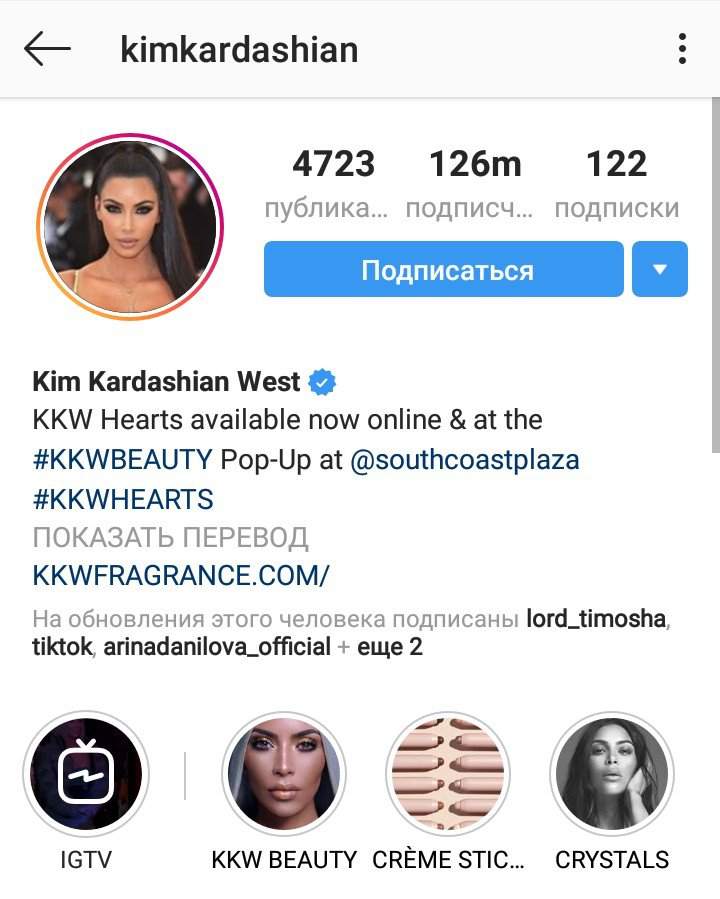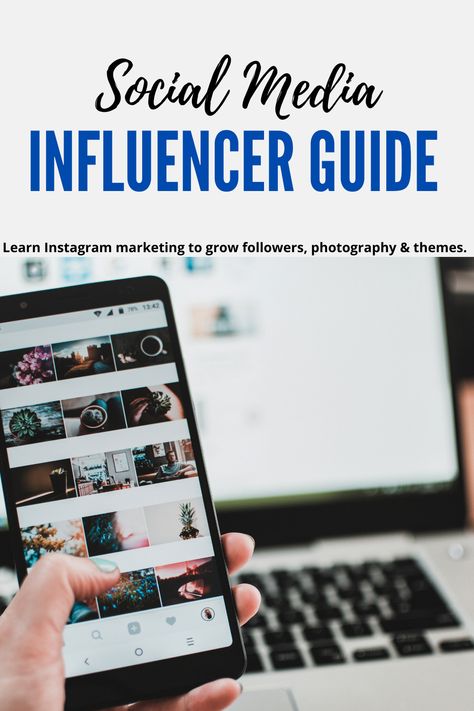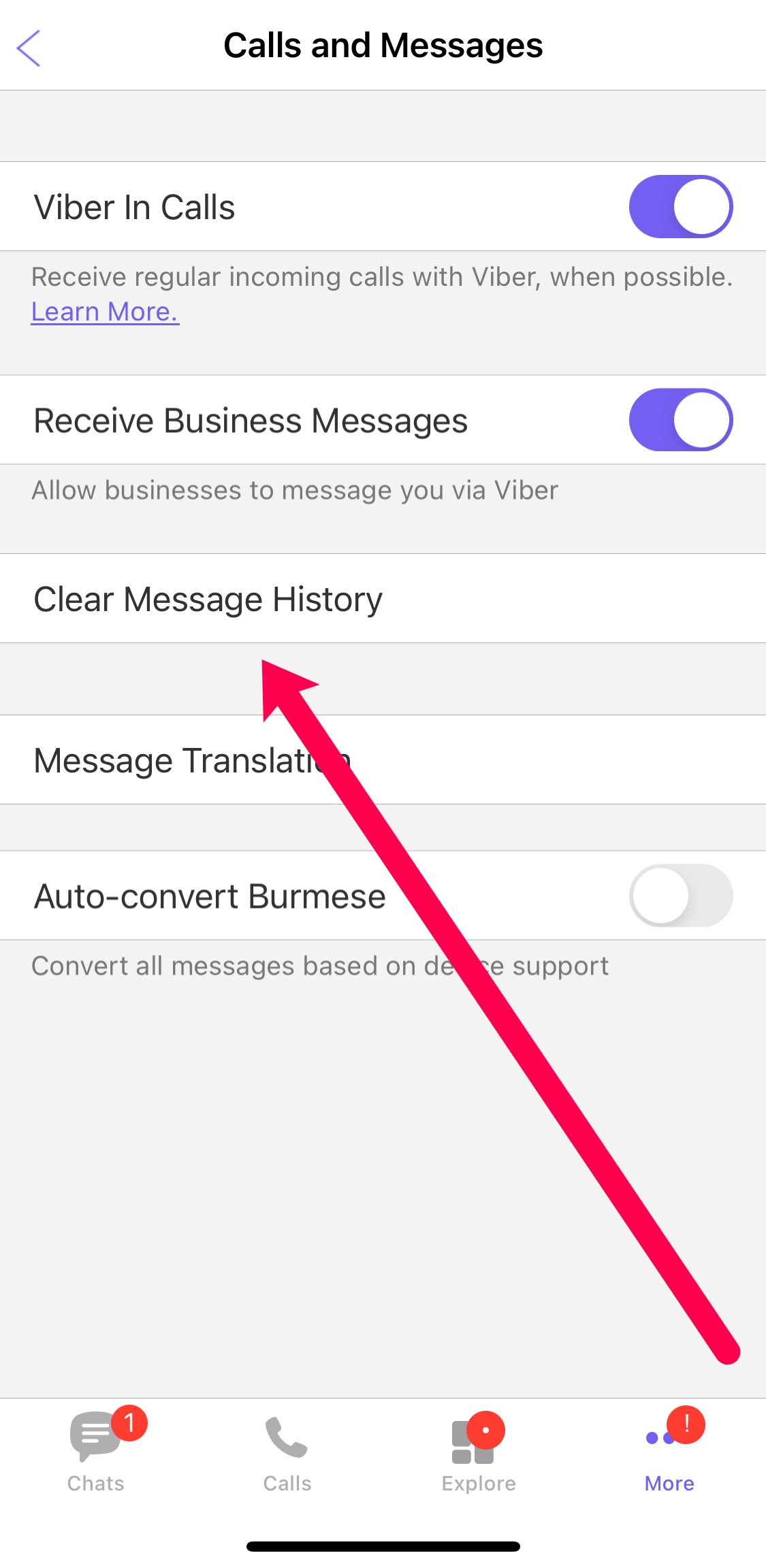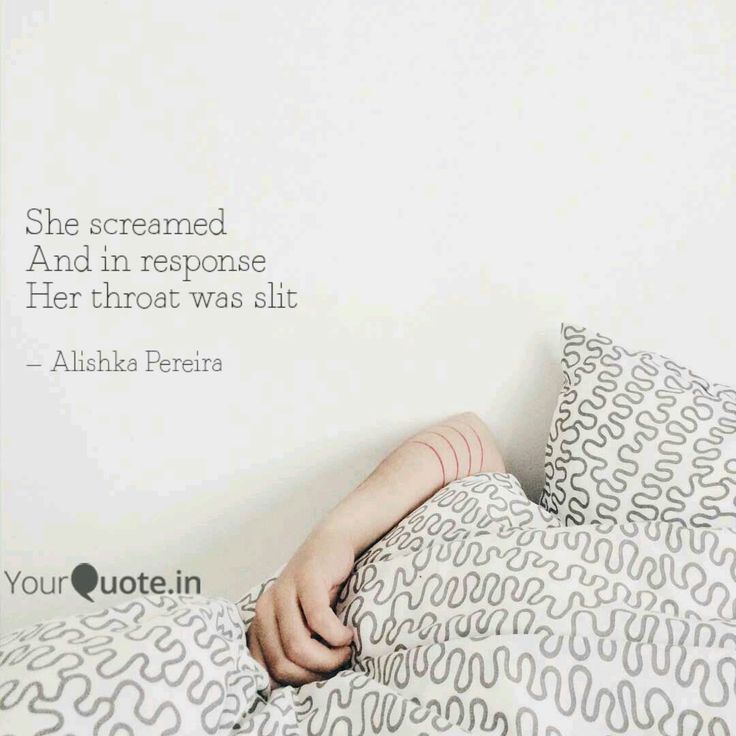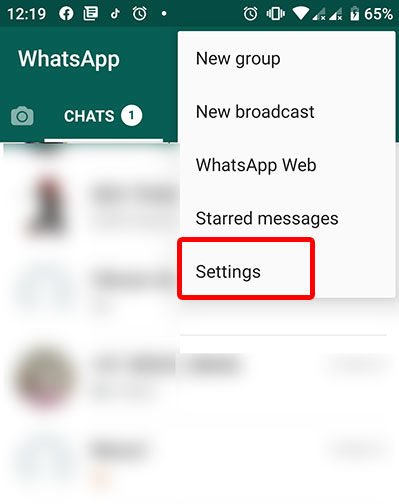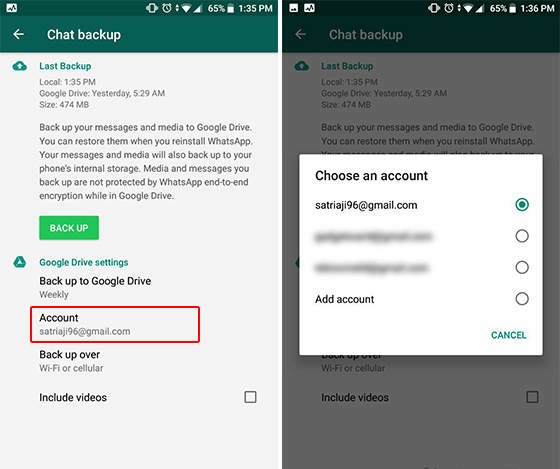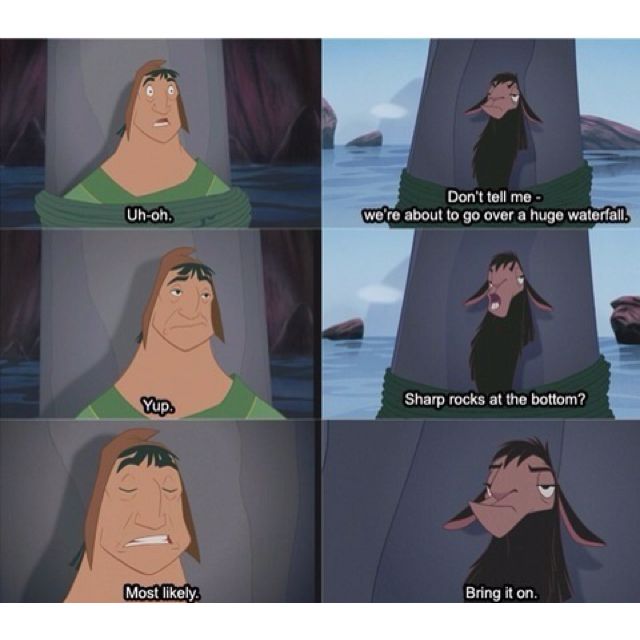How to promote youtube on instagram
How to Use Instagram to Increase your YouTube Subscribers Easily
Do you want to learn how to use Instagram to increase your YouTube subscribers?
Growing a YouTube following can be tough, especially with so much content being produced each day.
The solution? You can get your Instagram followers to subscribe to your YouTube channel as well.
But bringing Instagram followers to YouTube can be tough — especially if you don’t have a lot of experience with social media marketing.
To help you out, we’ve collected this list of proven tips that you can use to increase your YouTube subscribers with ease.
All you need is an Instagram account, and you can get started right away.
Here’s a table of contents to help you navigate this post. Just click on the section that you want to open.
- Post new videos on Instagram
- Create a webpage for Instagram and YouTube feeds
- Increase your visibility with hashtags
- Put your channel link in your Instagram bio
- Post video clips in your stories
- Share channel announcements on Instagram
- Poll Instagram for Decisions on YouTube
- Post YouTube fan shoutouts on Instagram
- Use Swipe Up to link your channel
- Run an Instagram giveaway to promote your channel
Easiest Way to Get More YouTube Subscribers
Before learning how to use Instagram to increase your YouTube subscribers, you can prepare your channel so people can easily find it.
To increase the visibility of your YouTube channel, you can:
- List your YouTube channel on all your social media accounts
- Add YouTube follow buttons on your website
- Include your brand’s colors and logos in your channel’s icon and cover art
With these simple tips, you can easily get subscribers on YouTube in no time.
For the easiest way to get more YouTube followers, you can add your YouTube channel’s feed to your website. Then visitors can see the type of content you create for YouTube and subscribe with the click of a button.
Even better, when you use the YouTube Feed Pro WordPress plugin, you can create, customize, and embed beautiful feeds with your YouTube videos with ease — no coding needed.
What’s more, you can show as many feeds as you like throughout your site. One page can show your channel’s main feed, while other pages display your favorites or a feed of your live streams.
That way, you can target different groups of people with the content they’re most likely to enjoy. And they can subscribe to your channel to grow for more content.
And they can subscribe to your channel to grow for more content.
Ready to grow your YouTube channel? Get your copy of YouTube Feed Pro today.
Using Instagram to Increase YouTube Subscribers
Now let’s move on and see how you can use your Instagram audience to grow your YouTube channel.
As mentioned earlier, your Instagram followers are different from your YouTube fans. What motivates one audience might not be the same for the other.
With these proven tips, you can bridge the gap between the platforms and get more people to check out your YouTube videos.
Post to Instagram for Every New YouTube Video
The easiest way to get your Instagram followers to subscribe to your channel is through cross-promotion. Every time you publish a new video on YouTube, advertise it on Instagram.
You can use…
- Your YouTube video thumbnail
- A screenshot of your YouTube video
- A short clip of the video
But the most important thing is to include the video’s URL so users can watch the full video.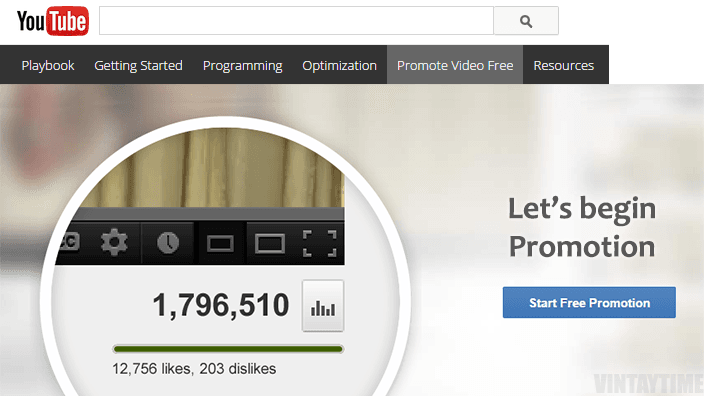 The most popular way to do that is to add the video link to your Instagram bio. Then in your post’s caption, add a short note for fans to click your bio link.
The most popular way to do that is to add the video link to your Instagram bio. Then in your post’s caption, add a short note for fans to click your bio link.
By regularly updating Instagram with your latest YouTube content, you keep your channel top of mind. It also shows your channel is active and that you have a growing community on other platforms.
Create a Web Page for Instagram and YouTube
Another way to draw your Instagram followers’ attention to YouTube is to showcase both networks in the same place.
If you display feeds for both platforms on a single web page, it tells visitors that each platform is important. It also associates your brand with both YouTube and Instagram, making it more likely visitors will follow you on each site.
The easiest way to do that is to use the YouTube Feed Pro and Instagram Feed plugins from Smash Balloon. Then you can display both feeds side by side on your website.
Here’s a quick tutorial on how to do that.
Once you have the plugins, install and activate them on your WordPress website.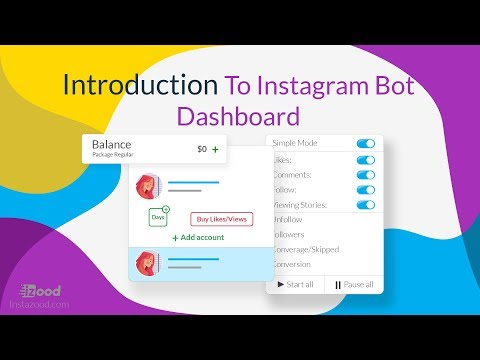
If you’re not sure how to do that, you can check out our tutorial on how to install a WordPress plugin here.
Create Your YouTube Feed
From your dashboard, go to the YouTube Feed » All Feeds menu, and then click on the Add New button.
After that, you can choose the type of YouTube feed that you want to embed on your website.
With YouTube Feed Pro, you can display content from a YouTube playlist, search results, live streams, favorites list, and much more.
To promote your own YouTube content, you can select the Channel feed type and then click on Next.
As you can see, this plugin makes it super easy to create your YouTube feed. You can now connect this feed to YouTube so that it can display videos on your website.
Connect Your Feed to YouTube
Now, you have 2 ways to connect your new feed to YouTube:
- Add a YouTube API key
- Connect your YouTube account
By adding your YouTube API key, you can use more of the plugin’s features.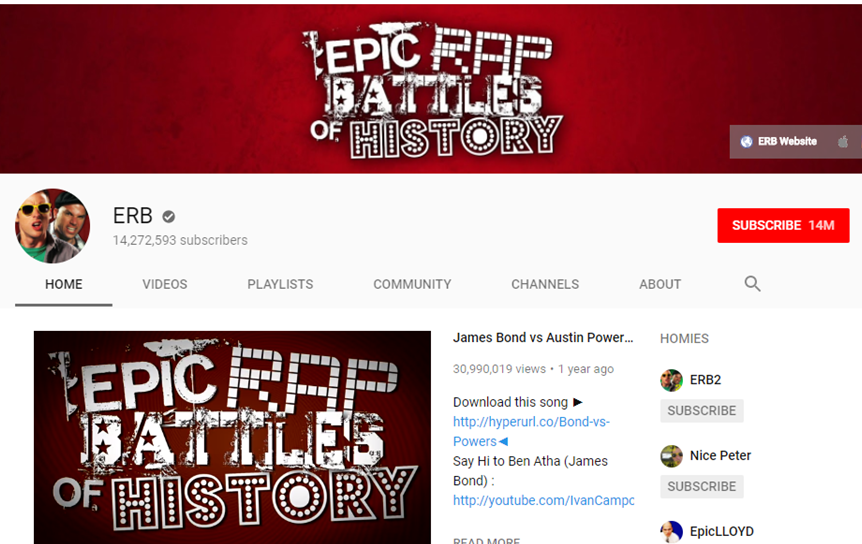 As a result, this method is the recommended one.
As a result, this method is the recommended one.
To get started, click on the Add API Key button on the popup.
Don’t have your API key yet? You can just follow our simple guide on how to create a YouTube API key then.
Once you have your key, paste it on the popup before clicking on Add.
Once you do that, open your YouTube channel on the web browser and check the URL at the top.
In your URL, look for “/channel/” or “/user/” and then copy everything after that.
Next, open your WordPress website once again and then paste this code in your Channel ID or Username field.
Then you can click on the Next button below to continue.
Just like that, your YouTube feed is now ready. Plus, it will look amazing right out of the box by copying your website’s design.
What’s more, you can also customize the design of your YouTube feed and choose how it looks on your site.
Customize Your YouTube Feed
To get started, you can choose to import a pre-built design for your YouTube feed. Using these, you can display your YouTube feed as a carousel slider, sidebar widget, video gallery, and much more.
Select the feed template that you prefer and click on Next.
Next, the plugin will send you to the live feed editor where you can customize the different parts of your YouTube feed.
Using the options on the left, you can change your YouTube feed’s layout, colors, header design, button style, and more.
When you make these changes, you can use the live preview on the right to track how everything looks. As a result, customization is quick, easy, and accurate.
To set the layout for your YouTube videos, click on the Feed Layout option.
With YouTube Feed Pro, you get 4 layout options for your YouTube feed:
- Grid: Show your videos in neat rows and columns
- Gallery: Highlight one video and display small thumbnails under it
- List: Embed a single column of YouTube videos
- Carousel: Create a sliding carousel to show your videos
Take a look at all the layout options and check how they look in the live preview.
Once you’re happy with the layout, click on the Save button to confirm your changes.
Next, click on the Customize button at the top to continue editing the design of your YouTube feed.
After you do that, you can use the remaining customization options to change your YouTube feed’s color scheme, header style, button design, and much more.
Remember to click on Save to confirm your changes after you’re happy with how your YouTube feed looks.
You can then go ahead and embed this feed on your WordPress website.
Embed Your YouTube Feed
To embed your YouTube feed with ease, you can simply use the live feed editor.
First, click on the Embed button in the top right corner.
After you do that, YouTube Feed Pro will open a popup where you get to choose where to embed your YouTube feed.
You can manually copy the shortcode, embed it on your page, or display it as a YouTube widget on your sidebar or footer.
To continue, click on the Add to a Page button here.
Next, you’ll see a list of the pages on your website. Just pick the page that you prefer and then click on Add.
Once you do that, YouTube Feed Pro will open that page in the WordPress editor.
Here, add a new widget by clicking on the plus (+) icon.
To embed your YouTube feed, first, use the search bar to look for “youtube feed.”
From the search results, select the Feeds for YouTube block and the plugin will automatically add your YouTube feed on the page.
To confirm your changes, click on the Update button at the top.
Now that your YouTube feed is ready, you can go ahead and prepare your Instagram feed in the next step.
Create Your Instagram Feed
To create your Instagram feed, you can simple follow the guided flow, just like before.
First, open the Instagram Feed » All Feeds menu from your WordPress dashboard and then click on the Add New button.
Once you do that, the plugin will ask you to choose the type of Instagram feed that you want to embed.
You can show posts from your own timeline, display posts with a chosen hashtag, or embed Instagram posts that have tagged your account.
To promote your own Instagram account, click on the User Timeline option and then click on Next.
As you can see, creating Instagram feeds is super easy with this plugin. Now you can connect this feed to your Instagram account in the next step.
Connect Feed to Instagram
To show Instagram posts on your website, you can simply connect this feed to your Instagram account.
For that, click on the Add Source button on the popup.
Next, the plugin ask if you want to connect your personal account or use a business Instagram account instead.
A personal account is limited so you can only display posts from your own Instagram account.
On the other hand, a business account gives you access to more types of content, including video feeds, hashtag feeds, and more.
To continue, select your Instagram account type and then click on Login with Instagram.
Next, Instagram Feed Pro will ask for read-only access to your Instagram account. The plugin will use this access to view Instagram info and can’t make any changes at all so it’s completely safe.
To connect your Instagram account, click on the Allow button here.
After you do that, Instagram Feed Pro will send you back to your website.
Here, just click on Next to confirm this account as the source for your Instagram feed.
Just like with your YouTube feed, you can change the design of your Instagram feed using the live feed editor.
In just a few clicks, you can set your feed layout, header design, color scheme, and much more.
Once you’re done with the customization, click on the Save button to confirm your changes.
With that, you’re ready to embed the Instagram feed on your WordPress site.
Embed Instagram Feed
To start embedding the Instagram feed, just click on the Embed button in the top right corner.
Now, the plugin will open a plugin that asks for the location of your Instagram feed.
Like before, click on the Add to a Page button to continue.
On the popup, just select the page where you added the YouTube feed earlier.
Then, click on the Add button to continue.
On the WordPress editor, choose where you want to display the Instagram feed and then click on the plus (+) icon like before.
Using the search bar at the top, look for “Instagram” and then click on the Instagram Feed widget from the search results below.
Doing that will embed the Instagram feed on your WordPress page.
With that, you’ve created a page to show your YouTube and Instagram video content.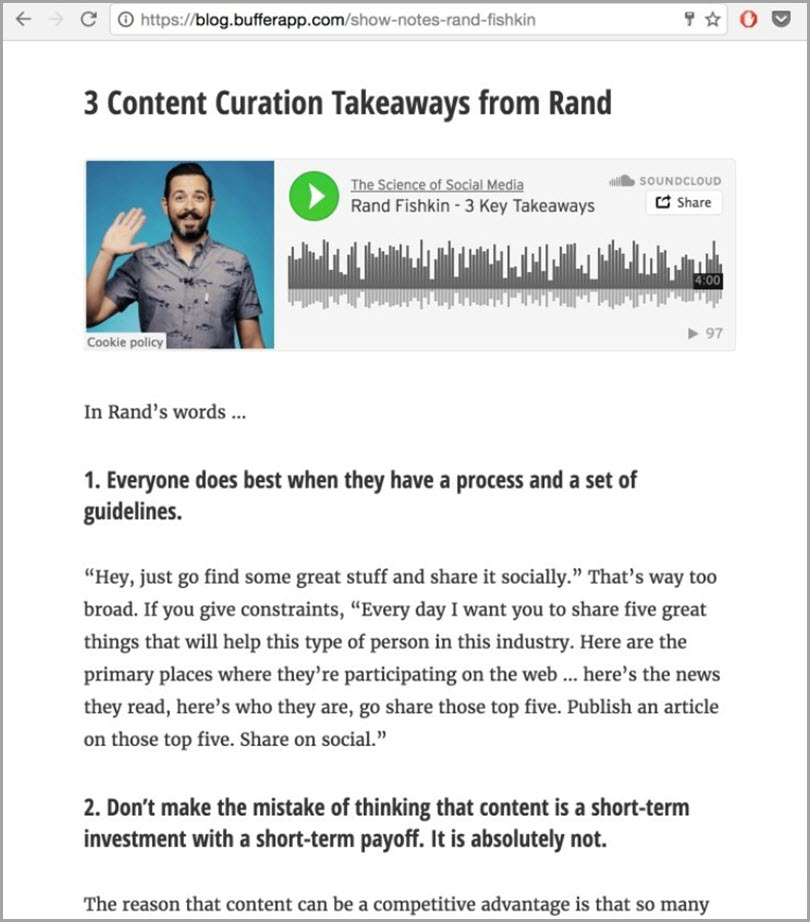 Now click on the Update button to confirm your changes, and the page will be online.
Now click on the Update button to confirm your changes, and the page will be online.
Your visitors can now check out your video content from these 2 platforms so you get more views, interactions, and subscribers.
Now let’s look at the next way to get tons of subscribers for YouTube.
Use Hashtags to Increase Your Visibility
Hashtags are the backbone of social media content, especially on Instagram. They’re great for grouping content into categories to make searching easier.
That way, interested people can find your content whenever they’re searching on Instagram.
To find the most popular YouTube-specific hashtags and track them, you can use tools like BrandMentions.
As a result, you can easily find the best hashtags to use for your video content.
You can also add an Instagram hashtag feed to your website to display YouTube-specific Instagram content.
If more people can find your Instagram posts through hashtags, they’re more likely to engage with the YouTube content you publish there and subscribe to your channel.
Put Your YouTube Channel Link in Your Instagram Bio
As mentioned earlier, adding a link to YouTube in your Instagram bio is an effective way to point potential subscribers in the right direction.
Your profile is like a billboard for your information, so it makes sense to get the most out of this area.
You don’t have to place it in the traditional “website” field either. Instead, you can put your main channel link in the body of your bio and video-specific links in the website field.
That way, you’ll have 2 links to YouTube right on your profile page.
Plus, when you use the Instagram Feed plugin to show your content on your website, you can show your profile information at the top of your feed. Then site visitors will see those links too.
Tease Video Clips in Your Stories
Another way to lure your Instagram audience over to YouTube is to tease them with video clips in your stories.
As you may know, Instagram stories are more laid back than your carefully polished main feed. So you can experiment more and find out what works best.
So you can experiment more and find out what works best.
You could share behind-the-scenes clips from when you film videos for your channel. Or you could create teaser trailers to advertise videos before you publish them on YouTube.
Teaser content creates excitement and expectation in your followers. So naturally, they’ll want to learn more for fear of missing out, resulting in more views and subscribers on your channel.
Your website visitors can view your Instagram stories if you’re using the Instagram feed plugin.
When they click your Instagram profile photo, your stories open up in a full-screen lightbox slider for users to browse.
Post Announcements and Updates on Instagram
Posting announcements and channel updates on Instagram is also a great way to excite potential subscribers. Many YouTubers only share important updates on Instagram in an attempt to bridge the gap between both platforms.
Sharing that type of news on Instagram makes your audience eager to see what’s coming next. Again, it increases anticipation, causing the most impatient users to subscribe to your channel for fear of missing that all-important video.
Again, it increases anticipation, causing the most impatient users to subscribe to your channel for fear of missing that all-important video.
Get Fans Involved With Decision Making
Besides sharing teaser content and updates, you can use your Instagram audience to make decisions for your channel.
You can make the process easy by creating simple yes, no polls in your Instagram stories. With only 2 decisions to choose from, all fans have to do is tap to get involved.
For example, you could run a poll asking what type of content you should create.
Fans will then have to subscribe to your channel to see that content in action.
When you involve your audience in the decision-making process, you demonstrate that you care about what they think. This makes you seem more authentic, which is crucial for securing more subscribers.
Post Fan Shoutouts on Instagram
Speaking of showing your fans you care, why not dedicate some of your Instagram posts to celebrating your top YouTube fans?
You could create a collage of your top fans’ avatars and tag them all in your caption. To go a step further, you can display those posts in a feed on your website, filtered to include only those specific posts.
To go a step further, you can display those posts in a feed on your website, filtered to include only those specific posts.
By recognizing your top fans in this way, you give people more incentive to subscribe. Let’s face it, who doesn’t want a shoutout on social media from their favorite YouTube star?
Use the Swipe Up Feature to Link Your Channel
For Instagram business accounts with more than 10,000 followers or a verified account, there’s another way to link to your YouTube Channel.
The “swipe up” feature lets you link directly to your URL of choice. This is an ideal way to link your teaser trailers to the full video on YouTube or to direct fans to subscribe.
And because it only takes a few swipes to get there, it’s an easy way to use Instagram to increase your YouTube subscribers.
Run an Instagram Giveaway Promoting Your Channel
Our final tip is to run an Instagram giveaway that promotes your YouTube channel. Giveaways are excellent for growing your followers quickly on both platforms. And they’re ideal for rewarding your audience with a great prize.
And they’re ideal for rewarding your audience with a great prize.
The best way to create an online contest is to use RafflePress, the best giveaway plugin for WordPress.
It has everything you need to run a successful giveaway on Instagram. And with ready-made actions included in the drag and drop builder, fans can enter in a few clicks.
After that, just share the giveaway on Instagram and ask people to join your YouTube channel if they want to participate.
When it comes to publishing your giveaway, you can announce the giveaway on YouTube but promote the giveaway specifically to your Instagram audience, asking them to watch the video to enter.
Then you can add extra options such as:
- Refer a friend
- Visit a YouTube channel
- View an Instagram post/video
All you have to do is pick the YouTube giveaway template, and you can start growing your channel in no time.
As you can see, running your giveaway creates a direct link between people finding your contest on Instagram and entering by taking action on your channel.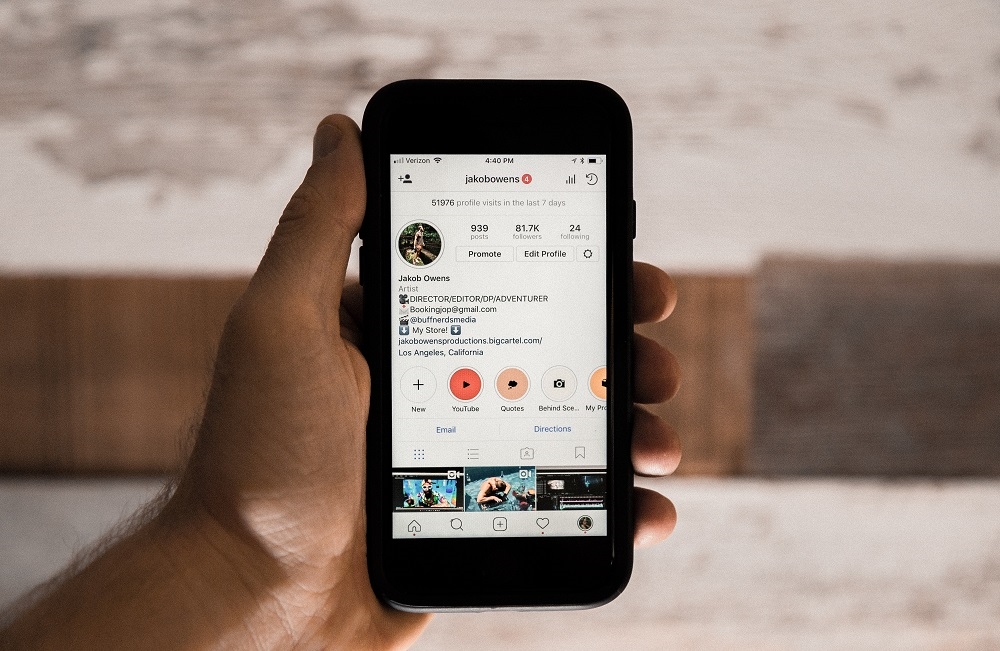 And the result is more YouTube subscribers.
And the result is more YouTube subscribers.
There you have it!
We hope this article helps you learn how to use Instagram to increase your YouTube subscribers. Now all that’s left is to put these tips in place and watch your channel grow.
Ready to grow your YouTube following? Get started with YouTube Feed Pro today.
While you’re here, check out our tutorial on how to make money on YouTube without showing face.
If you enjoyed this article, feel free to follow us on Twitter and Facebook for more social media marketing tutorials.
The #1 Instagram Scheduler and Stories Scheduling Tool
With the rise of TikTok, the continued success of YouTube, and the dominance of video on Instagram, the future of the internet is video.
Digital marketers know that their content strategy needs to have video baked in through the marketing funnel to drive awareness, engagement, and conversions.
If you’re looking to start using video marketing on YouTube and want to use your Instagram know-how to promote your channel, we’ve got your back.
We’re going to show you:
- How to use different content formats to promote your YouTube channel.
- Different content types that can direct followers to your YouTube videos.
- Backend processes that can help you optimize your Insta posts for YouTube conversions.
Ready to introduce your Instagram audience to your awesome YouTube content?
Let’s go.
Strategy #1: Include a Link to Your YouTube Channel In Your Bio
Strategy #2: Share Teaser Videos
Strategy #3: Share a Link of Your YouTube Videos on Instagram Stories
Strategy #4: Publish a Video in Reels With Snippets of Your YouTube Video
Strategy #5: Find Relevant DM Groups & Promote Your New Videos There
Strategy #6: Share Behind-the-Scenes Videos and Photos
Strategy #7: Tag Accounts That Repost Videos That Are Relevant to Yours
Strategy #8: Dive Deep Into YouTube Analytics
Strategy #9: Use the Right Hashtags
Strategy #10: Be Consistent and Publish Great Content
To get your YouTube channel in front of your established Instagram audience, the first thing you can do is add your channel link to your bio.
We’re all familiar with the idea of having a link to your merch store or website in your bio and Insta users know to go to this section for more information.
Adding your YouTube link in your bio can drive traffic to your channel and promote the content you post there.
You can make a custom link to track clicks or use a tool like Linktree to monitor your traffic sources to your YouTube as well as your merch store.
Here’s an example of how this could look.
Example: Karen BlanchardKaren Blanchard is a fashion stylist and influencer with 225,000 Instagram followers and 306,000 subscribers to her YouTube channel.
Karen has a range of other media profiles and she uses her Instagram bio to promote them, using Linktree to gather everything her followers would want in one place.
As you can see, her YouTube channel link is included on the page, along with her blog and referral links – all trackable so she knows where her traffic is coming from.
Your followers will know where to look for your important links so use your bio space for your YouTube channel.
Another strategy is next.
Instagram is focusing on video content and one place to upload this content is through Instagram Video.
This content appears in user feeds in the same way your images do – unlike Reels which are also in a different feed.
You can use this opportunity to engage your audience with small teasers, offering a flavor of what your YouTube content is like.
From there, you can either link them to your channel in your bio or you can link directly to the video you’re giving a teaser for.
We’ll go through how to choose which parts of your YouTube video in a moment – for now, know that you want to give your audience some highlights of what they’ll get, encouraging them to go check out the full feature content on your YouTube.
It’s a technique used by big and small brands alike, here’s one example.
Fashion brand Zara has a huge following of over 47 million and has recently worked with renowned director Luca Guadagnino on a festive short film.
To grab the attention of followers when they scroll through their Instagram feeds, they’ve added short teaser videos:
There’s even a short synopsis of the film to make sure there is a clear context for the teaser.
Instagram Stories are super effective to engage with your audience, whether you’re an eCommerce brand or a creator trying to start a conversation.
There are more than 500 million daily active users of Stories – it’s a big audience to reach and the perfect place to add your YouTube to let people know about your channel and drive viewers and monetization opportunities there.
The process to add a link to your story looks like this:
- Choose the image or video you want to add to your story and tap to add stickers.
- Select the link sticker.

- Add the link to your YouTube channel or video and add the text that you want it to appear as in your Story.
Your YouTube link will then be tappable by anyone who views your story, sending traffic to your content.
Here’s how it’s done.
Example: Hailey BieberInfluencer Haily Bieber has a huge following on Instagram of nearly 40 million, but her YouTube account is currently at 1.44 million subscribers.
To send her followers to her long-form video content, she posts her YouTube link in her stories, like so:
She harnesses her huge following on Instagram to generate more views of her YouTube content.
Her 2021 highlights video on YouTube received over 74,000 views in the first day of publishing – we can’t be sure how many of those views were from her Insta Story, but it definitely would have contributed.
Let’s check out another Instagram format that you can use to boost your YouTube channel.
Strategy #4: Publish a Video in Reels With Snippets of Your YouTube Video
Reels are Instagram’s response to the rise of TikTok, with Instagram head Adam Mosseri saying that the platform is no longer just a photo-sharing app and placing focus on short-form video.
To let your audience know about your YouTube content, you can repurpose your longer videos into snippets that you publish as Reels.
Edit the highlights of your YouTube video into a short video; although Reels can be up to 60 seconds long, shorter ones tend to be more engaging.
You can’t add links to your Reel directly to your YouTube channel, but you can add text over the video so your viewers know where to get the full content and you can add details about your channel in the description.
Here’s one creator putting this strategy into action.
Example: Verniece EncisoVerniece Enciso is a digital creator and lifestyle influencer with 507,000 followers on her Instagram account.
She monetizes her Instagram account in a few different ways and uses it to promote shopping events she holds over on her YouTube channel, like this Reel telling viewers about her unlimited shopping challenge.
By adding the link to the video in her bio she drives engagement on her Reel by getting profile clicks while sending people to see the full version of the content.
The shopping video the Reel refers to, above, received over 36,000 views in less than a week.
Our fifth strategy is next.
Getting support from colleagues and associates can be valuable in getting your YouTube content picked up to be shown by YouTube’s recommendation algorithm.
Direct message groups, or DM groups, can be one way to ask for support from your Instagram community when you want to promote videos on your YouTube channel.
Although these groups can only have 32 people in each, you’ll likely already be in group chats with other social media or brand marketers and small business owners, so you can reach out to them and ask them to watch and like your YouTube video.
Particularly when the people in your DM chat groups are your ideal audience on YouTube, having views from them can boost your YouTube video and get it in front of people with similar demographics.
Strategy #6: Share Behind-the-Scenes Videos and Photos
Behind the scenes videos were popular long before the internet – Hollywood was making documentaries about how movies were made decades ago; people want to see how the magic happens.
You can tap into that desire using Instagram.
When filming your YouTube videos, have a behind-the-scenes camera set up to capture the human moments, the bloopers, and even capture some technical know-how in the production process.
Then, upload that content to Instagram to give people a taste of what your YouTube content is like.
They’ll appreciate the production values, the charm of your content, and want to see the end result and so click on your YouTube channel link.
Here’s how to do it.
Jamie Alter is a micro-influencer who produces content about his experience working in Bollywood.
To add a sense of humanity and realness to the high production values of his content, he added a blooper reel of his YouTube content to wrap up 2021.
He’s got his YouTube link in his bio and based on his hashtags, viewers can see that he has a channel and will head to his bio to check it out.
Quick comedy is an engaging content type to use for Reels so having outtakes and gags to support the serious YouTube content is a smart move.
Now we’re looking at how you can engage with other accounts on Instagram.
Strategy #7: Tag Accounts That Repost Videos That Are Relevant to Yours
Instagram has lots of accounts that will surface and repost the best content in its niche, whether that’s top yoga content, impressive foodie videos, or beautiful travel vlogs.
How can you get your video content noticed by these accounts?
One of the easiest ways to get the attention of a bigger account is to tag it in your video description.
This gives the account a notification and if your video matches up to the type of content they share, you might get reposted including a tag back to your account, where – you guessed it – you’ll have your YouTube link in your bio.
You can also check out branded hashtags or the tags that bigger accounts follow, which will be specified in the bio, like this:
It’s a technique that can definitely boost your account when you get a repost.
Here’s the strategy in action.
Example: Abdulrahman AlmaamariAbdulrahman Almaamari is a professional skydiver, photographer, film maker, and influencer with 20,000 Instagram followers.
When he posted a Reel showing off tourist attractions in Dubai, he was sure to tag a tourism-focused Instagram page, Visit Dubai.
Following the tag, Visit Dubai reposted Abdulrhaman’s video and credited him as the original creator in the post to their 2.2 million followers.
He has his YouTube link in his bio, so anyone who wants to see more content can tap his handle and head to his YouTube account.
Let’s see how you can find the right content to post to your Instagram account.
Strategy #8: Dive Deep Into YouTube Analytics
As a YouTube creator, you’ll know how to navigate around your analytics and optimize your channel.
The important information to look at when it comes to what to post on your Instagram account is the engagement tab on each individual video.
In your YouTube Studio, go to Analytics, then select the video that you want to promote through your Instagram.
Under the Engagement tab, you’ll find information about Key moments for audience retention.
Here, you can see where your content is being watched, engaged with, and dipping:
You can see how to interpret the information and find the popular parts of your video.
The spikes in viewer behavior are the clips that you should share to your Instagram channels – these are the best bits and you want to engage your Instagram audience from the get go.
It’s also worth looking at the device type people use to view your YouTube content and promote videos that get a lot of views from mobile to your Instagram – these are videos that translate well to smaller screens.
There’s a lot of insight that you can get from the backend of YouTube that’ll help you figure out what content will work well on Instagram.
Strategy #9: Use the Right Hashtags
Hashtags are a valuable way to get your content in front of more than just your followers on Instagram.
Research shows that posts with hashtags get 12.9% more engagement and they’re an easy way for Instagram to understand what your content is about and present it to more people.
It’s important to carry out hashtag research to ensure you’re reaching the right audience who will resonate with your content.
You need to:
- Use relevant hashtags that people are searching for.
- Look at what your audience tags.
- Check out your competitors.

- Diversify from what you come up with.
This will give you a bank of hashtags that will bring in the right audience that you then send to your YouTube channel.
Check out how one foodie account is doing it.
Example: Calorie DetailsCalorie Details is a big Instagram account with 1.1 million followers and has their YouTube link in their bio, as any good video creator should.
Looking at one recent Reel they posted, we can see some of the hashtags they choose to use to try and get into the feeds of people searching for content.
Everything they use is directly related to the content – each hashtag is about food and being healthy which is reflected in the Reel.
Let’s check out our last strategy for boosting your YouTube account.
Strategy #10: Be Consistent and Publish Great Content
As with any social media strategy, you want to post consistently with content that gives your audience value so your audience knows to check you out.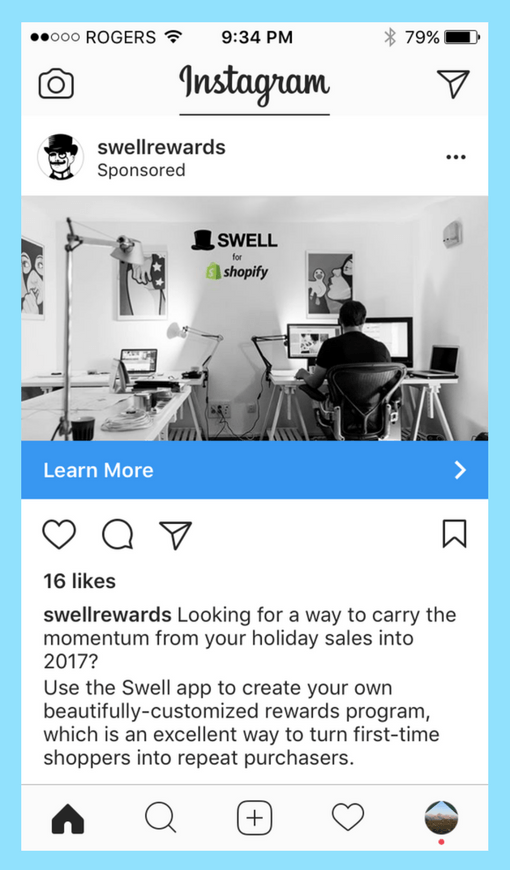
Build a content calendar that integrates YouTube, Instagram, and all your other social channels and owned media so that your content harmonizes across all platforms and you work efficiently.
Be sure to optimize your content – if you post amazing Instagram photos, be sure to use them for thumbnails on your YouTube videos, for example.
When you have a consistent message, telling your Insta audience that your detailed videos are over on YouTube and both accounts are high-quality, you’ll boost your followers and subscribers.
That’s everything you need to know about boosting your YouTube channel through Instagram promotion, so let’s wrap this up.
Ready to Start Promoting Your YouTube Channel on Instagram?
Whether you’re looking to gain more listeners for the podcast you post to YouTube or boost your YouTube channel memberships, you can harness the power of Instagram.
Each of our strategies will work hand-in-hand to show your followers where to find your YouTube channel, whether they find your content through Reels, Stories, hashtags, or their feed.
Give these strategies and try and see how your YouTube view count increases.
| Author: Amir Shahzeidi Bio: Amir is the Head of Search at Uscreen, an all-in-one video monetization platform that empowers video entrepreneurs and creators to monetize their content and build thriving businesses around their videos. |
9 ways to promote your YouTube channel using Instagram
The Internet is replete with a variety of earning opportunities and ideas for self-expression. Today it is difficult to imagine an entrepreneur who wants to attract as many customers as possible to his business and does not have an account in any of the most popular social networks. For example, such as YouTube.
The world's largest video platform introduces its viewer to a wide variety of channels on any subject. Successful YouTubers who run channels with millions of viewers and huge video views know firsthand that keeping subscribers engaged is difficult, and sometimes you have to resort to various strategies to promote your channel outside of the YouTube platform. nine0003
nine0003
One of the ways to develop the popularity of your channel is to simultaneously maintain several accounts in different social networks. Among Twitter, Facebook and Snapchat, the social network Instagram stands out for its steadily growing popularity. Instagram and YouTube share a common goal of sharing visual content, making them a great combination for effective business promotion.
We have prepared for you a checklist of life hacks that will surely help you if you want to promote your YouTube channel through Instagram. nine0003
Read also: Why does your business urgently need an Instagram account?
1. Meet by clothes: start with a profile cap
After you have created an Instagram account, the first thing to do is to take care of its appearance. New visitors to your profile are likely to notice three things right away: your username, profile picture, and description.
Make sure your Instagram account name matches the name of your YouTube channel. This recommendation also applies to your avatar, as by using the same images in both accounts, you will increase the chances of recognition of your brand. nine0003
This recommendation also applies to your avatar, as by using the same images in both accounts, you will increase the chances of recognition of your brand. nine0003
Be sure to include a link to your YouTube channel in your Instagram account description, inviting Instagrammers to subscribe to it. We also recommend using the goo.gl service, which allows you to shorten too long links to a few characters, which in most cases are links to YouTube channels. A capacious catchy link is always easier to notice and click, right?
2. Tell your followers about the new account
When you share a link to your YouTube channel on Instagram, don't forget to also let your YouTube audience know about your new account on another social network. Subscribers welcome such activity, and if your content on YouTube is really interesting to them, they will definitely subscribe to your Instagram account, because they will most likely be interested in finding out who is behind their favorite channel. nine0003
nine0003
3. Find your audience
Any owner of a business account of one of the popular social networks inevitably faces the problem of attracting “live” subscribers to their page. Of course, it would be ideal if all followers were users interested in your person or your business. But how to quickly and safely find the audience that suits you in all respects, excluding the possibility of attracting fake accounts?
The Combin application will perfectly cope with this task, which, unlike the Instagram bots that flooded the market and other dubious tools for cheating followers and likes, is aimed at the safe and organic development of your Instagram. With this program, you can search for new users using the keywords, hashtags, geo-locations you need, as well as a combination of these parameters. nine0003
You can find potential followers, as well as people who share similar interests with you or are engaged in the same type of activity, among the subscribers of your colleagues or competitors, using another Combin search strategy.
Using this application, you get the opportunity to independently build your own Instagram community, consisting only of those users with whom you have a mutual interest, as well as significantly save precious time. nine0003
Read also: Why Your Instagram Posts Don't Engage: The Science behind
4. Let your followers take a peek behind the scenes
A significant role in the success of any account is played by the ability of the author to build strong and trusting relationships with his subscribers. The most devoted fans of popular YouTube accounts will certainly not miss the opportunity to learn more about their idols - the people who hide behind their favorite channels, as well as about their daily lives and other things that remain behind the scenes. nine0003
Instagram, thanks to its many features, allows any user to share moments of everyday life with their followers, while providing unlimited space for creativity and imagination.
Instagram Stories is the ultimate example of creative engagement with followers and allows you to post anything outside of your business accounts.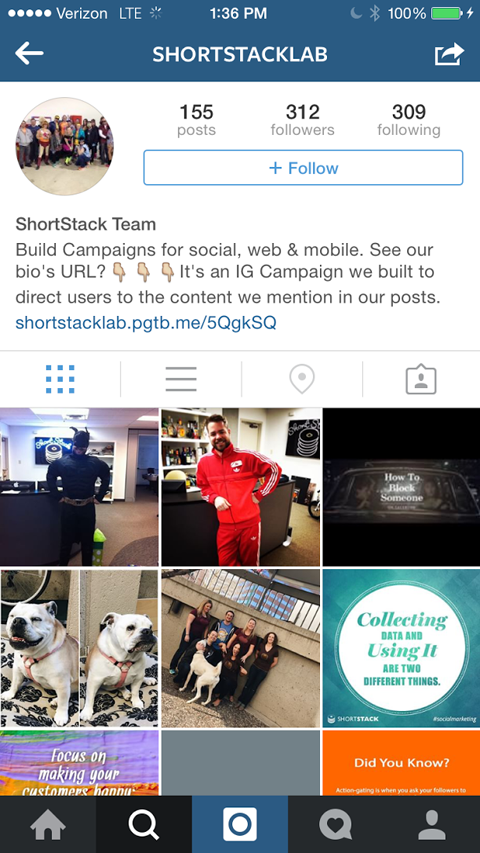 Engage your audience: regularly post open polls, don't forget to post teasers of future videos on YouTube, post funny failed takes, share your plans and ideas, and don't forget to thank your subscribers for the views and positive comments. nine0003
Engage your audience: regularly post open polls, don't forget to post teasers of future videos on YouTube, post funny failed takes, share your plans and ideas, and don't forget to thank your subscribers for the views and positive comments. nine0003
5. Show interest in your followers
Did you manage to find the target audience on Instagram? Super! However, now you are faced with a more difficult task - not to lose your followers. To prevent this from happening, do not forget to show mutual interest in the most devoted subscribers from time to time.
It's always nice to get positive feedback on a job well done, isn't it? Surely you rejoice when comments with compliments and flattering words appear under your Instagram post. Believe me, the authors of these comments will also be pleased if you do not bypass them and put a like under them or even reply to them. But what if your popularity, along with the number of subscribers, is steadily growing, and you simply do not have time to pay attention to each subscriber? nine0003
In this situation, the aforementioned Combin program will come to the rescue. This application has the function of tracking Instagram users who leave comments and likes under your posts, and allows you to automatically or selectively follow them, as well as mutually comment and like their posts. You should pay attention to the fact that all actions are performed by the application within the Instagram daily limits, which prevents your account from being banned.
This application has the function of tracking Instagram users who leave comments and likes under your posts, and allows you to automatically or selectively follow them, as well as mutually comment and like their posts. You should pay attention to the fact that all actions are performed by the application within the Instagram daily limits, which prevents your account from being banned.
You should also not ignore the Direct function on Instagram. Responding to personal messages of subscribers, you let them know that behind a popular account is not a robot, but a sympathetic, friendly person who is open for communication. nine0003
6. Instagram Live: dialogue with subscribers
Another way to interact with followers that is gaining more and more popularity is to conduct live broadcasts on Instagram.
Instagram Live will surely help you get even more exposure to your account, as your followers will be notified every time you start a live broadcast on your channel.
With this feature, you can directly communicate with your followers, answer their questions in real time, express gratitude for showing interest in your work, and much more. All these actions will allow you to establish an even stronger connection with your target audience. nine0003
7. Stability is the key to success
A necessary condition for the successful existence of any account is the regular posting of content.
It's always important for fans of a certain YouTube channel to know when a new video is coming out. Take the time to create a content plan for your channel, and choose the exact time to post. It will be much better if your videos are published on the channel on a specific day and time, and not in random order. nine0003
In your Instagram account, you can also post snippets and screenshots of an upcoming YouTube video with a reminder of when it will be posted on the channel, thus fueling the interest of the public.
Read also: The best and worst times to post news and posts on social media
8.
 Don't forget to evaluate your progress
Don't forget to evaluate your progress In order to create a successful YouTube channel, you need to know a few important things: what interests the YouTube audience the most, what is trending right now, who views your videos, which videos collect the most views and, finally, how to optimize your channel in the most efficient way. . These and other questions will be answered by specialized applications for website analytics. nine0003
The YouTube platform has its own built-in analytical service - YouTube Analytics - the so-called heart rate monitor of your channel. By clicking on the Traffic Sources tab, you can also track the number of visits to your channel by Instagram users. Other equally useful services that you can use are Google Analytics or Popsters. Always stay up to date!
9. Cross-promotion as a means of attracting subscribers
Cross-promotion or joint promotion is also a fairly effective method of promoting an Instagram account and increasing its recognition.
Try testing this marketing strategy with other Instagrammers who have similar target audiences and traffic to yours. Many YouTubers, Instagrammers and users of other social networks have been actively practicing cross-promotion with their colleagues for a long time, advertising each other's accounts, providing an exchange of clients and, thereby, attracting more and more people to their own page. nine0003
When creating text for publication for the purpose of joint promotion, pay special attention to ensure that your post does not look like spam - subscribers should have a natural interest in clicking on the link of the service you advertise.
We wish you great success in your YouTube career!
Author of this post:
Anastasia Chakileva, Marketing Manager of the Combin team
» All articles by the author
29-01-2018
how to share youtube channel on instagram?
By Milena Anderson Reading 5 min. Views 7 Posted by
Views 7 Posted by
Short answer
- There is no universal answer to this question, as the best way to share a YouTube channel on Instagram depends on the platform and account size. nine0113
- However, some tips on how to share a YouTube channel on Instagram include using hashtags and adding a link to the channel's website or home page to your posts.
How to promote your YouTube channel with Instagram | 100% working 🔥🔥
HOW TO ADD YOUTUBE CHANNEL LINK TO INSTAGRAM BIO
Can I post my YouTube channel on Instagram?
Yes, you can post your YouTube channel to Instagram. However, to do this, you need to follow Instagram's guidelines. Specifically, you need to create a separate account for your YouTube channel and make sure your videos are properly tagged as “videos”. nine0003
How do you grow your YouTube channel on Instagram?
There are several things you can do to grow your Instagram channel on YouTube. First, make sure you post high-quality videos that resonate with your audience. Second, interact with your followers by commenting on their posts, liking their videos, and subscribing to them. Finally, promote your content through social networks such as Twitter and Facebook.
How to share a YouTube channel on Instagram?
There is no one-size-fits-all answer to this question, as the best way to share a YouTube channel on Instagram depends on your account settings and content.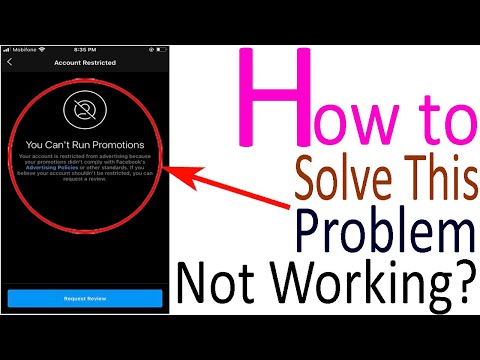 However, some tips for posting a YouTube channel to Instagram include using hashtags and including links to each video in the title of the post.
However, some tips for posting a YouTube channel to Instagram include using hashtags and including links to each video in the title of the post.
How to share YouTube video on Instagram without 10k followers?
Yes, you can post your YouTube channel to Instagram. However, to do this, you need to follow Instagram's guidelines. Specifically, you need to create a separate account for your YouTube channel and make sure your videos are properly tagged as “videos”. nine0003
Can you send YouTube links to Instagram DMs?
Yes, you can send YouTube links to Instagram DMs. Just follow these steps:
Open Instagram and go to your profile page.
Click on the three lines in the upper left corner of the screen.
Under Settings, select Messaging.
In the Message Content section, click Add Media.
5.
How to swipe up a YouTube video on Instagram? nine0003
To share a YouTube video on Instagram, swipe up, open the video on Instagram, and tap the three lines in the top left corner.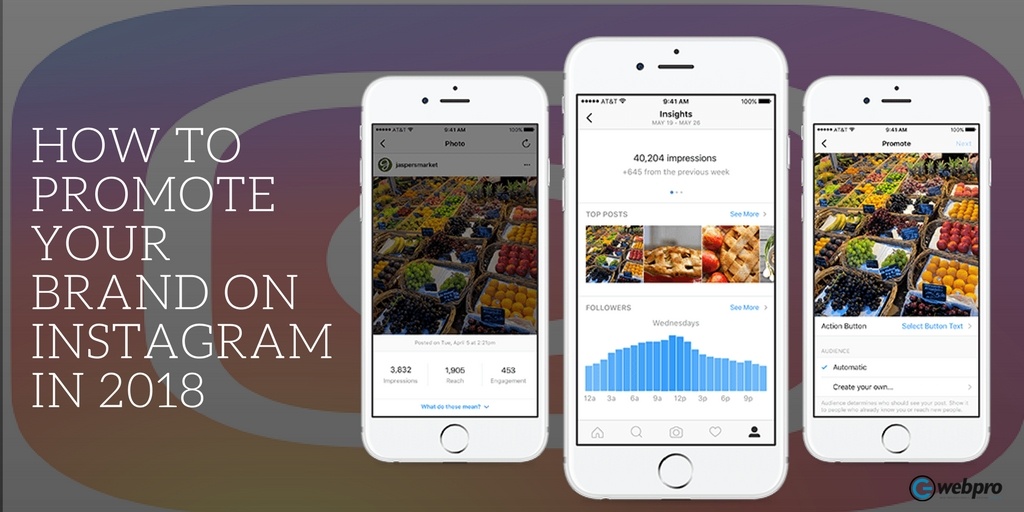 From there, tap "Share" and select "Swipe Up" from the options.
From there, tap "Share" and select "Swipe Up" from the options.
How to Share YouTube Videos on Instagram 2022?
There is no specific way to share a YouTube video on Instagram, but you can usually share a video just like any other type of content on Instagram. For example, you can post a link to a video in your story or use hashtags to promote it. nine0003
Is it easier to grow on YouTube or Instagram?
It's easier to grow on YouTube than on Instagram. YouTube has a much larger user base, so more people want to see your content. In addition, YouTube makes it easy to create and upload videos without spending a lot of time editing them.
How to promote your YouTube channel on social networks?
There are several things you can do to promote your social media channel. First, use the #YouTubeForBusiness hashtag to help people find your content. Secondly, be sure to post interesting and engaging videos that will attract subscribers. Finally, use social media platforms to drive traffic to your website or blog where you can share more information about your business and services. nine0003
Finally, use social media platforms to drive traffic to your website or blog where you can share more information about your business and services. nine0003
How do you share YouTube videos on Instagram 2021?
There is no specific way to share YouTube video to Instagram 2021, but you can usually use the same methods as Facebook or Twitter. You can post the video to your Instagram account or share it via a link.
How many followers do you need to post links on Instagram?
Generally, you need to have at least 500 followers to post links on Instagram. nine0003
How do I get verified on Instagram?
To be verified on Instagram, you need to have a large following and be engaged with your followers. You can also apply through the verification process if you qualify.
How to get the first 100 subscribers?
There is no one-size-fits-all answer to this question, as the best way to get your first 100 subscribers may vary depending on your audience and content.