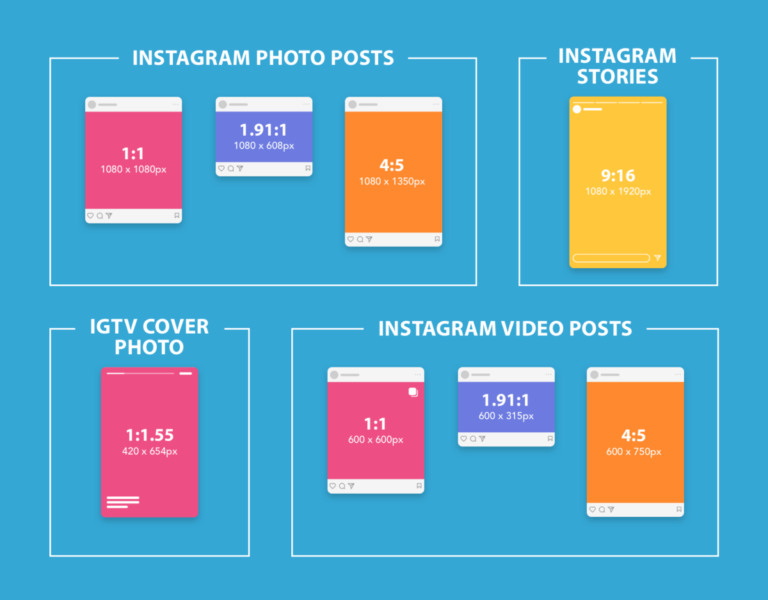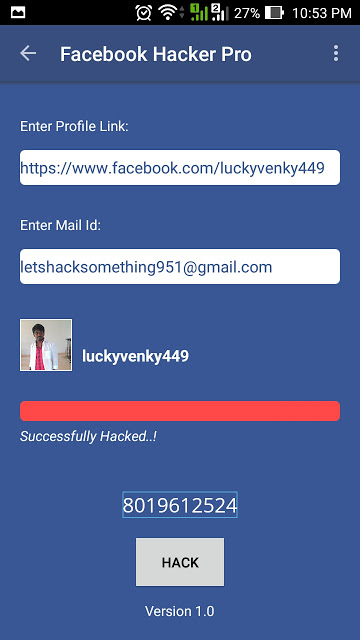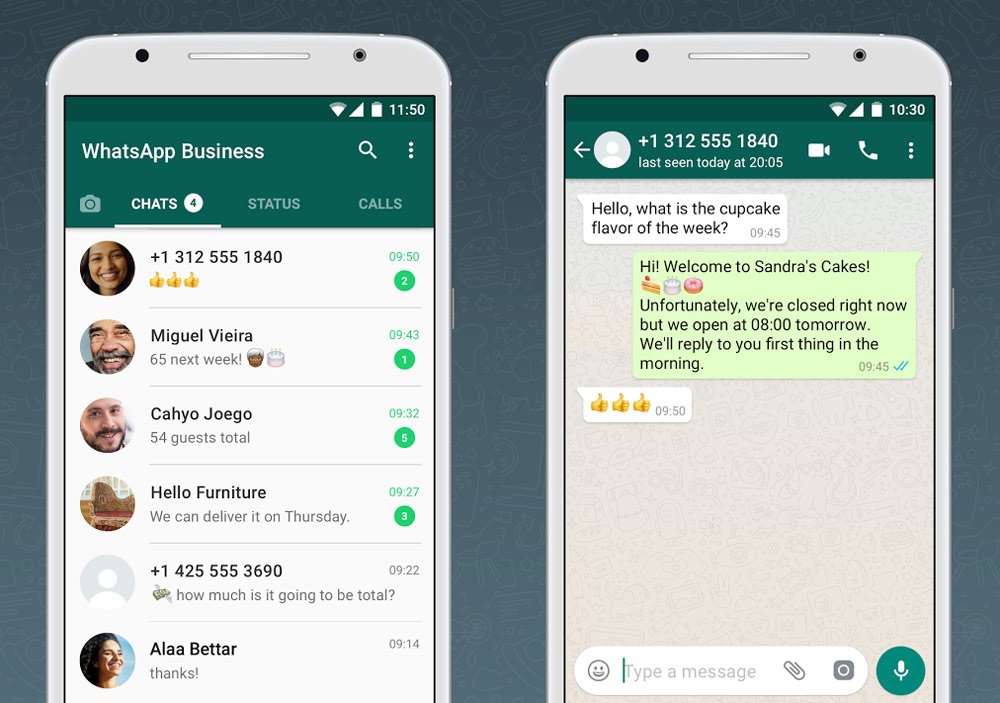How to bring back old posts on instagram
How to View Deleted Instagram Posts (Yours or Someone Else’s)
Never lose a favorite picture again
If you post something to Instagram and delete it later, it’s not completely gone. You can recover and restore deleted Instagram posts within 30 days of their original deletion. This was introduced in an update, so make sure you have the latest version of the app before attempting to use this feature. You can find it on the Apple App Store and the Google Play Store.
There are some apps that claim to let you view another person’s deleted content, but there’s no official way to do this. There are a few workarounds, but a good rule of thumb is this: If someone deletes a picture from their Instagram account (or any social media platform), respect their privacy and don’t try to find the picture.
Table of Contents
If you accidentally delete an Instagram post you want to keep, you still have access to it for 30 days and can recover it at any time. You’ll need to do this from the Instagram app on iPhone or Android device, as the web browser version doesn’t allow you to access deleted content. Here is a step-by-step tutorial.
- Open Instagram and tap the Instagram profile icon in the bottom right corner of the screen to access your profile page.
- Tap the three-line icon in the top-right corner of the screen.
- Tap Your activity.
- Tap Recently deleted. This will open the deleted folder.
- Select one of the deleted posts, then tap the three dots icon in the top-right corner of the screen and tap Restore, then tap Restore again.
- To either permanently restore or delete content, you will need a one-time password sent to you. This is to prevent hackers from wreaking havoc on your profile. You can choose to have it sent to an email or phone number.

- After you choose where to receive the OTP, enter it in the field and tap Confirm.
This will bring the photo back to your profile. You can restore pictures, reels, and more this way. On the other hand, if you need to take something down from your main profile without completely deleting it, take advantage of the Instagram archive feature.
How to Archive Instagram PostsArchiving a post will remove it from your feed, but not delete it entirely. You can also archive Instagram stories and live content. Here’s how to archive posts.
- Open Instagram and select the photo you want to archive.
- Tap the three dots in the top-right corner.
- Tap Archive.
You can view archived content by going to your Instagram profile.
- Tap the three lines in the top-right corner.
- Select Archive.
- Any archived posts will appear here.
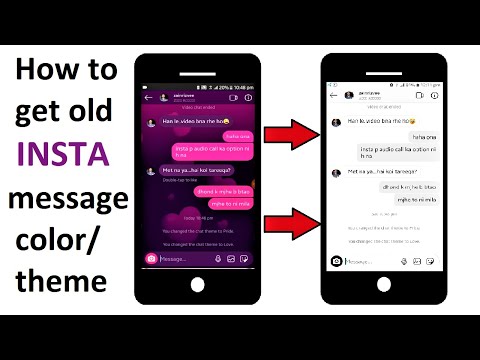 You can tap Posts archive at the top of the screen to switch to the Stories archive or the Live archive.
You can tap Posts archive at the top of the screen to switch to the Stories archive or the Live archive.
Your posts archive is only available to you. If you need to remove a post temporarily but want to bring it back later, store it in the archive.
How to View Someone Else’s Deleted Instagram PostsThere’s no official way to view someone’s deleted Instagram posts. Instagram functionality is designed so that once they remove it from their profile, it’s gone for good. If they remove their profile, there is no way to see any of their content.
If you suspect content will be deleted, you can take a proactive approach to save it. You can take a screenshot of a photo and store it in your phone gallery, photos app, or to your Google Photos account. On the other hand, live content requires a few more steps.
There is a third-party application called Storysaver.net that can be used to download Instagram stories. While you can access it through your Android or iOS device, it’s better to use a Mac or PC.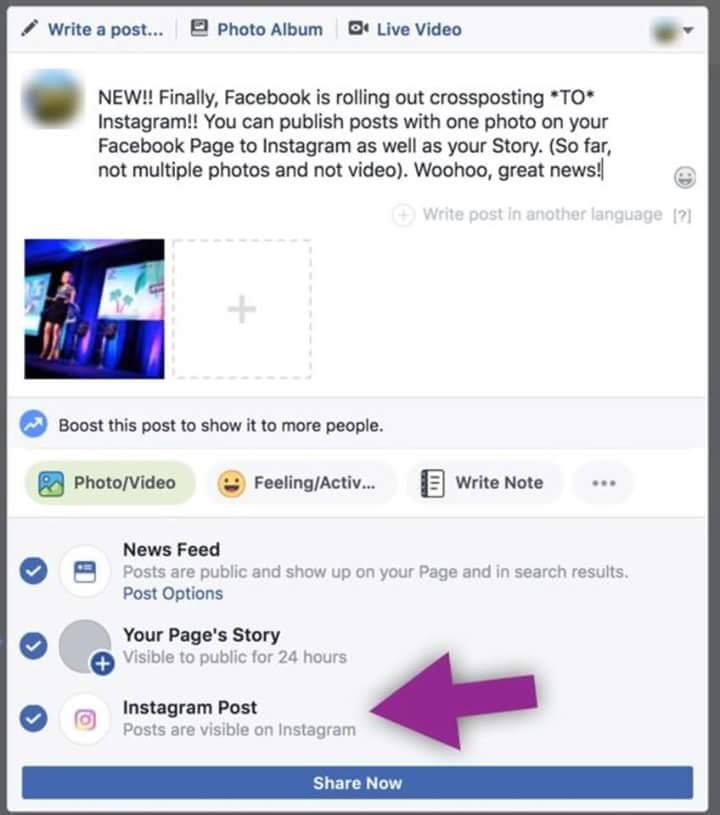
- Navigate to StorySaver.net.
- Enter the Instagram account username into the field and select Download!
- All recent stories will be shown on the page, and you can choose to save all of them or choose individually between the stories you want to keep.
You can also use a third-party application to download live video content, like IGTV videos.
- Navigate to https://bigbangram.com/content/instagram-downloader/instagram-video-downloader/.
- Enter the URL of the video you want to save in the format of instagram.com/p/XXXX.
- Select Download.
Note that you will need to sign up for an account before you can use this tool.
Instagram pictures and videos aren’t meant to last forever. While it’s not quite as ephemeral as Snapchat, Instagram is designed to let you delete images you no longer wish to keep. If you do so accidentally, though, you have up to 30 days to restore the content before it’s gone forever. If you’re afraid of losing pictures, try to create a dedicated Instagram folder on your phone or PC.
If you’re afraid of losing pictures, try to create a dedicated Instagram folder on your phone or PC.
';document.getElementsByClassName("post-ad-top")[0].outerHTML='';tocEl.outerHTML=tocHTML+newHTML;}}catch(e){console.log(e)}
Patrick is an Atlanta-based technology writer with a background in programming and smart home technology. When he isn’t writing, nose to the grindstone, he can be found keeping up with the latest developments in the tech world and upping his coffee game. Read Patrick's Full Bio
Subscribe on YouTube!
Did you enjoy this tip? If so, check out our very own YouTube channel where we cover Windows, Mac, software, and apps, and have a bunch of troubleshooting tips and how-to videos. Click the button below to subscribe!
Subscribe
How to restore deleted Instagram posts
Michael Potuck
- Feb. 2nd 2021 11:53 am PT
2nd 2021 11:53 am PT
@michaelpotuck
Instagram is rolling out a useful new Recently Deleted feature today that allows users to recover posts including photos, videos, stories, and more. Read along for more details and how to restore deleted Instagram posts.
The new feature for Instagram will be familiar for Apple users as it uses the same 30-day window to hold recently deleted posts as the Photos iOS app. It will be handy for accidents and also be helpful for those that have had their Instagram accounts hacked since you’ll need to confirm your identify via text/email before being able to completely delete content.
The Verge reported on the news today:
The company is rolling out a “recently deleted” feature in the app that’ll allow you to review content you’ve deleted, including photos, videos, reels, IGTV videos, and stories, and restore them. Instagram is positioning this feature as helpful against hacks, particularly if hackers gain control of an account and start deleting content.
Starting today, users will need to confirm they’re the account owner through either text or email in order to permanently delete or restore content.
Any deleted content will automatically be permanently removed after the 30-day window. The new Recently Deleted and restore option comes in addition to Instagram’s archive option.
How to restore deleted Instagram posts
- In Instagram, tap the profile tab in the bottom right corner (person icon)
- Tap the three-line icon in the top right corner
- Choose Settings
- Tap Recently Deleted (rolling out now, check back soon if not available)
- Choose a post/video/story > tap Restore
- Instagram launches redesigned Stories for Mac and PC with new carousel UI
- How to create and share your Instagram Top 9 year in review
- Instagram for iPhone now supports ProRAW photos with some limitations
- Facebook again copies Snapchat with new ‘Vanish Mode’ messages in Messenger and Instagram
FTC: We use income earning auto affiliate links. More.
More.
Check out 9to5Mac on YouTube for more Apple news:
You’re reading 9to5Mac — experts who break news about Apple and its surrounding ecosystem, day after day. Be sure to check out our homepage for all the latest news, and follow 9to5Mac on Twitter, Facebook, and LinkedIn to stay in the loop. Don’t know where to start? Check out our exclusive stories, reviews, how-tos, and subscribe to our YouTube channel
About the Author
Michael Potuck
@michaelpotuck
Michael is an editor for 9to5Mac. Since joining in 2016 he has written more than 3,000 articles including breaking news, reviews, and detailed comparisons and tutorials.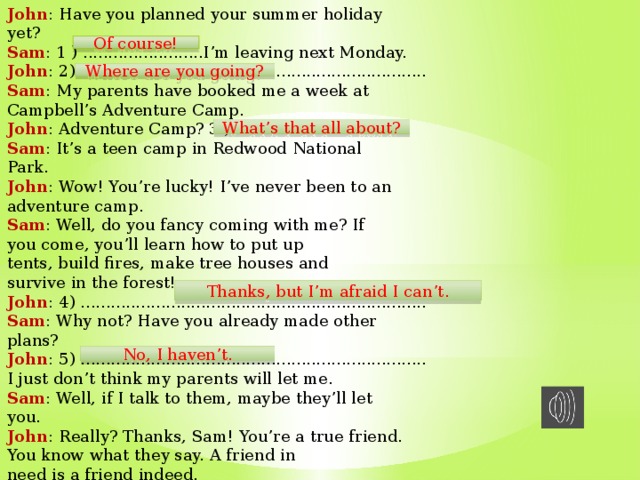
Michael Potuck's favorite gear
Satechi USB-C Charger (4 ports)
Really useful USB-C + USB-A charger for home/work and travel.
Apple Leather MagSafe Wallet
My slim wallet of choice for iPhone 12
Restoring posts and photos on Instagram
There are several ways to restore a deleted post on Instagram: return it from the Archive, use the web archive or contact technical support.
Content
- Is it possible to restore posts on Instagram
- After deleting the page
- Restore from the Archive
- Programs and services
- Via computer
- Via smartphone
- Via smartphone Rules
- 0008
Is it possible to recover posts on Instagram?
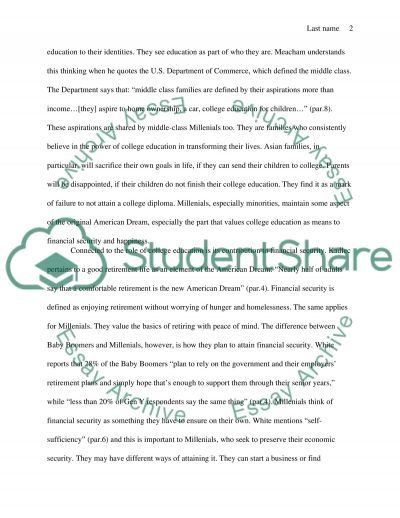
There are two formats for deleting a profile: full and temporary. If the page owner has temporarily blocked access, you can restore data through standard authorization. That is, photos, videos and Stories will not be deleted, but only inaccessible to visitors.
With a complete deletion (through the old version of Instagram on a computer), it will not be easy to return the lost information. In accordance with the policy of the service, access to such media files is possible only when applying through the court or by submitting a statement from the police. The official community notes: "Instagram is not a photo storage service, but only a social network." nine0003
After deleting the page
You can view deleted photos on Instagram in the following cases:
- Automatically save a copy to the Gallery;
- synchronization with "cloud" storage.
The last option is more about saving media files on your smartphone than Instagram. But it is also one of the ways to recover lost information. On iOS devices, all copies of photos and videos will be sent to iCloud. On Android - Google Drive or other "cloud" storage. nine0003
But it is also one of the ways to recover lost information. On iOS devices, all copies of photos and videos will be sent to iCloud. On Android - Google Drive or other "cloud" storage. nine0003
Mandatory condition - automatic saving of all photos and videos, network connection and the presence of a virtual disk.
How to check whether a copy or original files are saved in the Gallery from Instagram (provided that the account is available):
- Log in to Instagram - log in.
- Settings - Account .
- Original publications.
If all the items in the tab are active, then the file has been saved to the mobile device. Look for copies or original files in the Gallery. But it will not work to return descriptions, comments and likes - when completely deleted, such information is erased. nine0003
Restore from the Archive
You can restore from the Archive only those entries that were archived automatically (Stories) or by the user (posts from the Feed). Section: "Archive" is located in "Settings", in the latest versions of applications.
Section: "Archive" is located in "Settings", in the latest versions of applications.
How to return a photo or video:
- Open Instagram - go to "Settings".
- Archive - select a category from the top: "History" or "Tape" .
- Select a publication - click on the top three dots: "Show on profile".
The entry will be restored to the same date as the first time it was published. If you return Stories, they will be placed as memories. Also, they can be sent to the section: "Actual" by adding the cover and the name of the set.
To move a media file to the Archive:
- Go to the Feed - find the publication.
- Select a photo or video - click on the three dots at the top.
- Archive - Confirm action.
After that, the post will be placed in the Archive and it can be restored at any convenient time.
But the category works only with an active profile, that is, when deleting - all information will be erased.
Programs and services
Using third-party tools, the user will be able to recover a deleted post on Instagram. For example, a web service: "WebArchive", which saves page data and their copies. The method will only work if the account owner has not changed his login and has not blocked the page. nine0003
Another way is to get the posts back through a backup. If the device is set to automatically save data, the user can return pictures, videos, and even correspondence in Direct.
But the backup will work if the page owner has previously specified the creation of copies.
The function is available both through applications and standard tools in the “Settings” of the smartphone:
- GCloud BackUp. 5 GB of free space to save useful information and data; nine0008
- Super backup. Applications, caches and logs will be stored inside the mobile device;
- Titanium Back Up.
 Creates a separate file for each software tool.
Creates a separate file for each software tool.
By choosing one of the methods, the user can also contact technical support directly. This is also possible through the computer version in: "Support Center" and in the section: "Help" - Send an error message.
Through a computer
To return information using a computer and web archive, the user must provide a link to their page. In the service, you can specify the approximate time period where the necessary records were published. nine0003
How to work with the web archive for Instagram:
- Go to the service page - enter a link to your Instagram profile in the search bar.
- Press: "View history" - select a time period.
- Copy photos and videos.
The service will transfer to a saved copy of the page where the photo or video was posted.
Or, if copies were not found in the archive, enter the name of the page in Google. Under the name of each site is a small triangle that displays a drop-down menu.
In the available functions: "Show saved copy". nine0003
In this way, you can view the deleted photos of another user by adding a link. But you can find in the archive only some files that were archived by the system itself. If necessary, the user can add a link to their profile to save a copy.
Via smartphone
You can recover deleted files from the Gallery and Instagram through the application: " Restore photos and contacts ". The tasks of the tool include searching for backups, working with the remaining components of files on the device. In the same place, you can return the original version of Instagram and information that was published for a certain period of time. nine0003
How to use:
- Download and install Back up and Recovery.
- Run - press "Start" on the main screen.
- Select the type of files to be restored.
- Wait for the final search by the system.

- Save files again.
The application will not find information in the following cases:
- if the owner of the smartphone cleaned the device;
- A hard reset has been performed. nine0008
In this case, it will not be possible to retrieve the lost information. Before deleting a page or files from a device, you need to check your cloud storage or backup settings.
Instagram policy regarding deleted data
There are only a few cases under the Instagram policy when content will be restored:
- the page was hacked;
- application for obtaining data through a court application.
Before deleting an account, users are warned that lost media files cannot be recovered. Therefore, an ordinary user should save the necessary files before deactivation, and after that, delete the profile.
If the account has been hacked and there is evidence, you can contact technical support. To do this:
- Go to "Instagram Help Center" via the computer version.
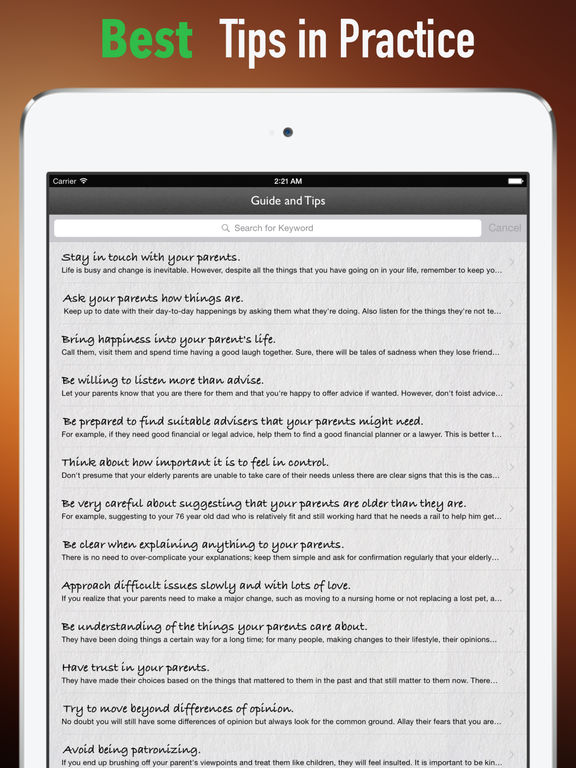
- Troubleshooting Login - I received an email to reset my password. nine0008
- In the text, click on the blue phrase: "Let us know".
The page will display a list of issues for you to contact Instagram support. Choose the first option from the available ones. Then an input line will appear below and the opportunity to specify a contact e-mail address. In the appeal, describe the problem in detail, add confirmation using a screenshot.
The same recovery claim mechanism is available from the mobile version. But you need another page to submit an appeal and attach screenshots. The administration reserves the right not to restore a deleted post on Instagram. nine0003
How to restore photos on Instagram ➤ recently deleted on Instagram
menu
Content
- 1 If you deleted photo
- 2 How to restore Storis on Instagram
- 3 How to restore photos from the archive on the archive
in Instagram in Instagram in Instagram there is a function - the restoration of deleted content if the user wants to publish his post again.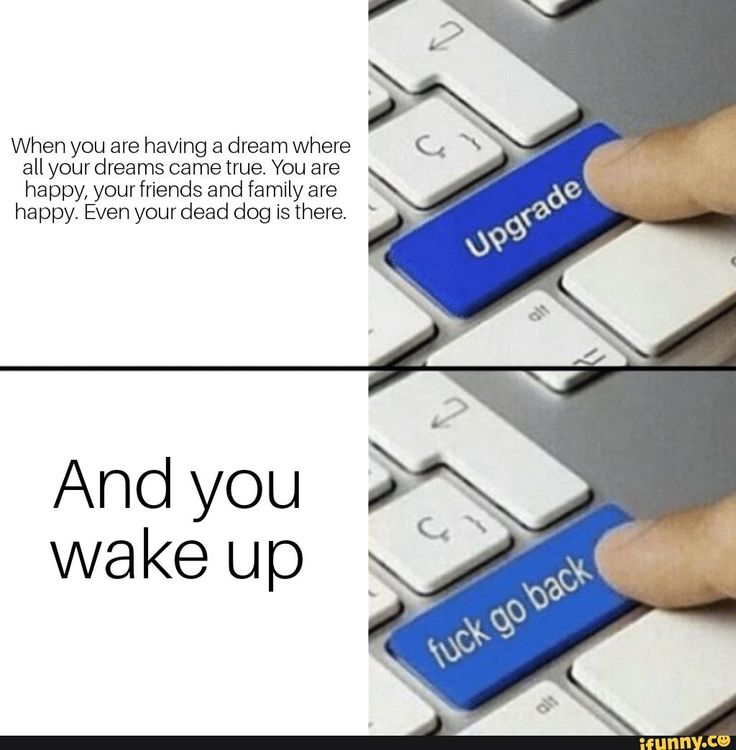 It is available to all Instagrammers who regularly update the application. To use it, you need a phone and access to the profile. nine0003
It is available to all Instagrammers who regularly update the application. To use it, you need a phone and access to the profile. nine0003
If you deleted a photo on Instagram
If for some reason you cannot verify your identity during the recovery process, you will not be able to restore the content. Therefore, check your profile in advance: the linked phone number, mail and recovery codes if you have activated two-factor authentication on Instagram.
When you are sure that you can verify your identity, proceed to content recovery.
If you accidentally deleted important content from your account, you can get it back through a new feature on Instagram. Step by step video instruction:
If you have deleted a post in your feed, you can restore it in a couple of clicks. To do this:
To do this:
- Click on the three bars in your account.
- Go to settings.
- Find "Account" and open it.
- Tap on "Recently Deleted".
- You will see a section with a list of publications that you have deleted before. Choose the one you need.
- Then click on the three dots in the upper right corner of the screen and select the "Restore" function for the Instagram photo. nine0008
- Verify your identity using the method specified by Instagram.
Once approved, the post will reappear in the feed.
How to restore stories on Instagram
In addition to posts, you can restore stories in this section. To do this:
- When you go to the Recently Deleted section, you will see two icons at the top - a square and a circle. Click on the circle.
- The system will display the stories you have recently deleted.
 Select the one you want and restore it. nine0008
Select the one you want and restore it. nine0008
However, there is a caveat - in this section, Instagram only displays posts and stories that you deleted no more than 30 days ago. If you want to restore a photo that was deleted a couple of years ago, this is not possible - as long as Instagram does not store such old files.
You will be interested: how to download videos from Instagram.
How to restore a photo from an Instagram archive
An Instagram archive is a repository where you intentionally save content. Through this vault, you can restore a story or a post in order to post it again. For this:
- Go to Instagram and log in to your profile.
- Click on the three bars in the upper right corner of the screen.
- In the menu that appears, select the "Archive" section.
- The stories section opens by default. Select a story and restore it from the archive.