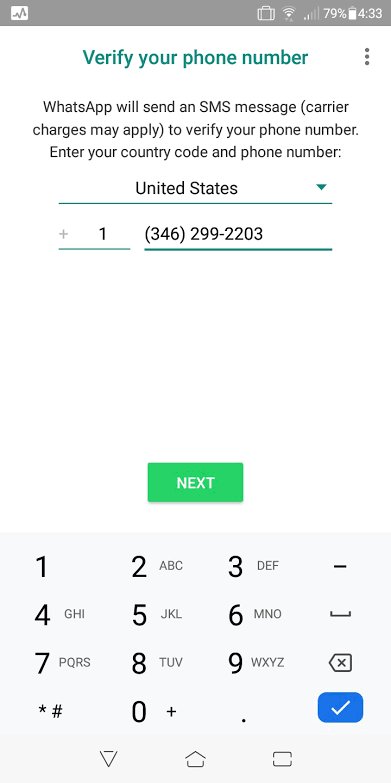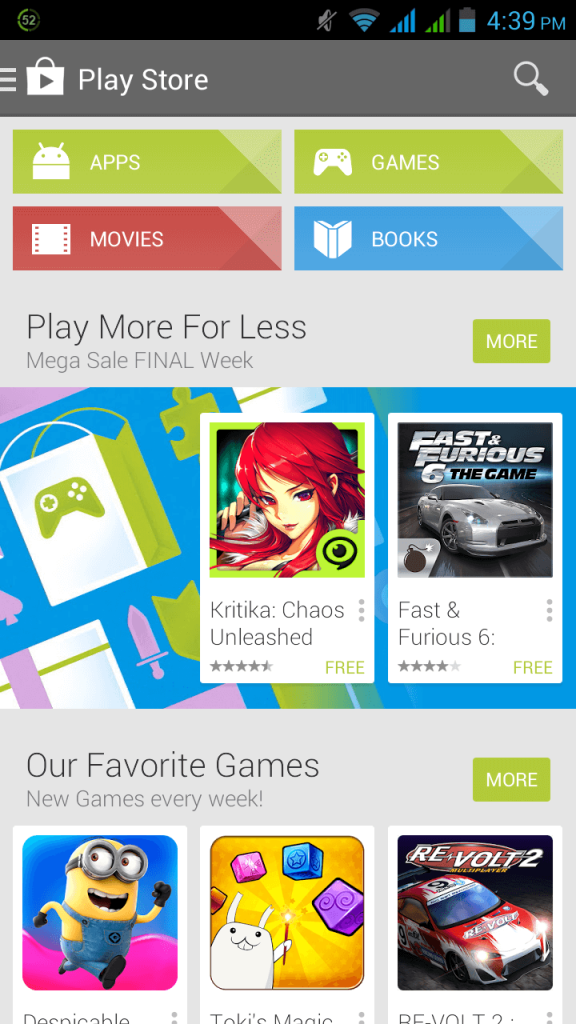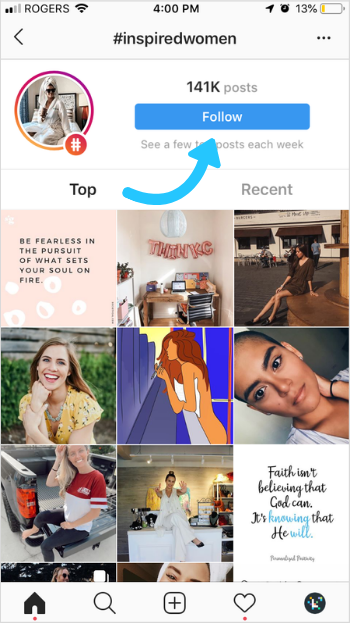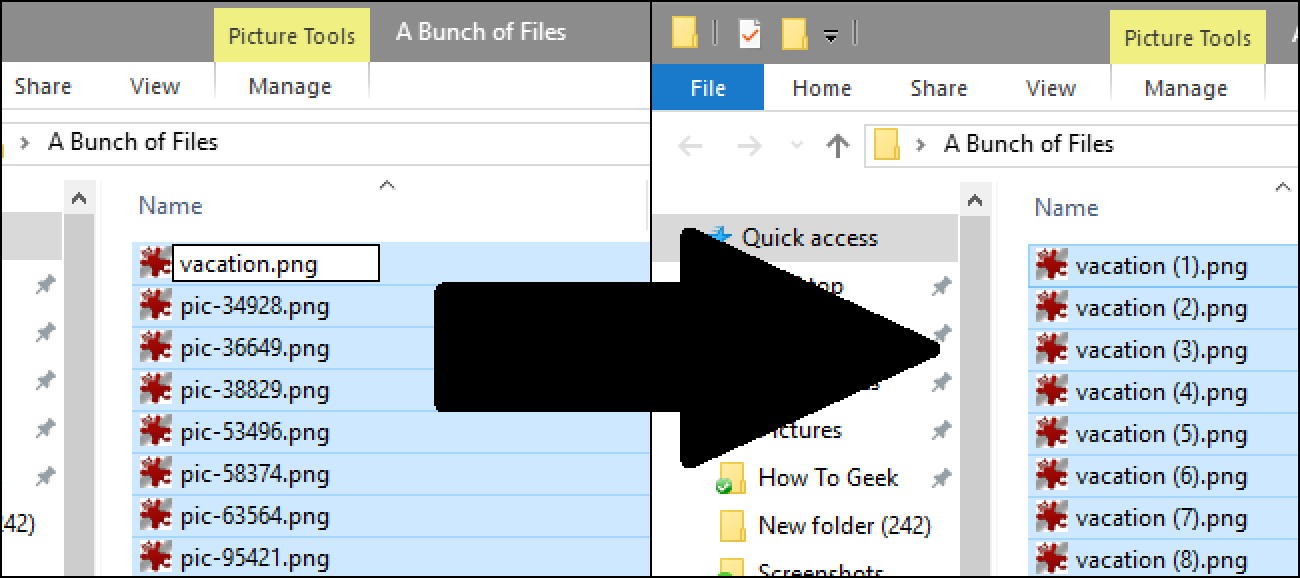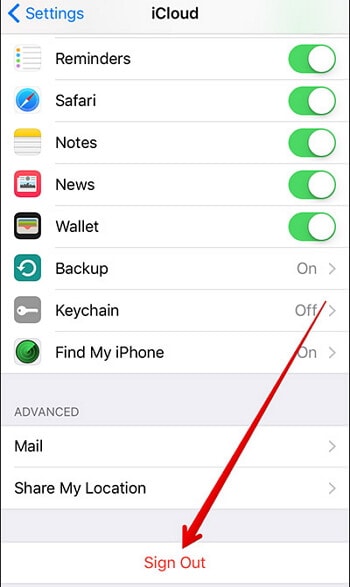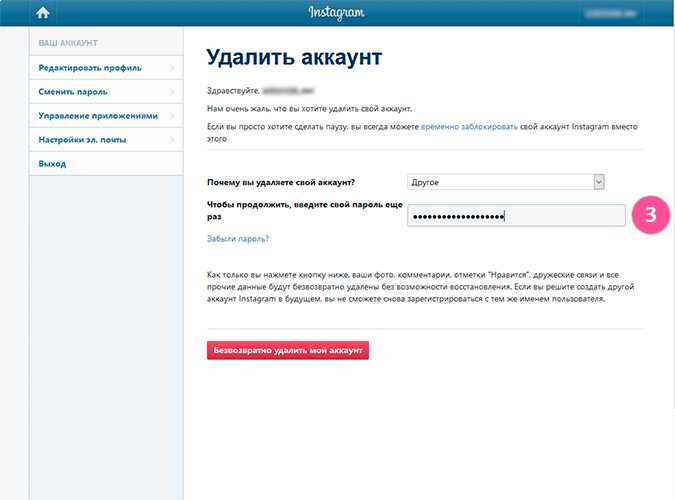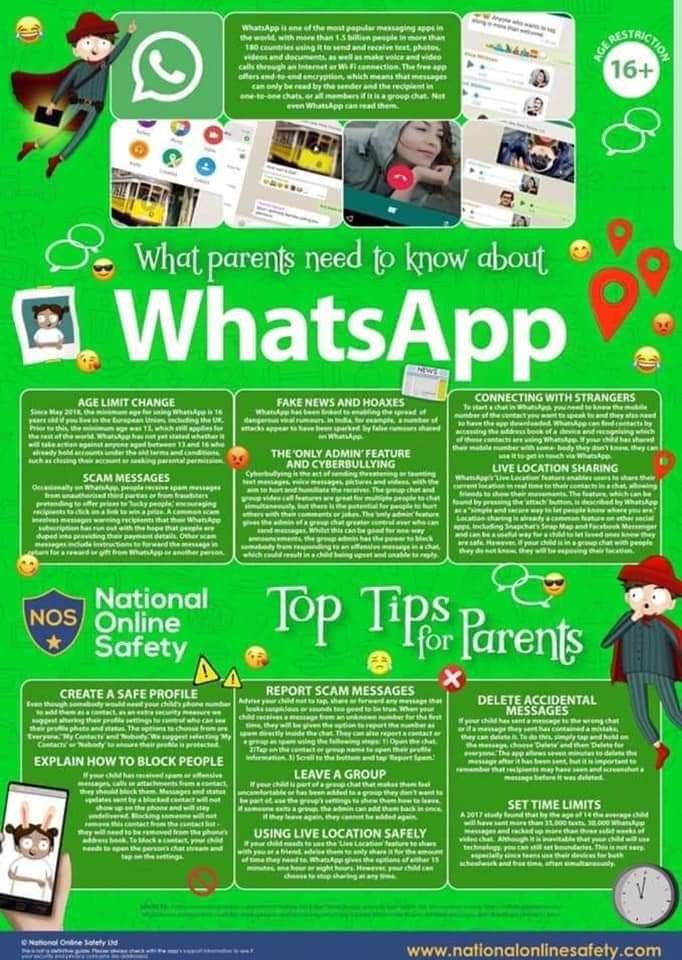How to prevent unknown numbers on whatsapp
How to block unknown numbers in WhatsApp
Random messages from strangers can be quite annoying, especially if you receive them frequently. So if you’re tired of receiving random messages from unknown numbers on WhatsApp, there’s a way to stop them from bothering you in the future. What you can do is block the user, whether they’re on your contacts or not, from messaging, calling, or receiving any status updates on the platform.
Uncategorized
WhatsApp is a messaging service that doesn’t have a username feature to sign-in to their account. Instead, the platform uses phone numbers as a form of verification for users. With this identification method, people
While this feature allows you to easily sign-in to the platform, it comes with some disadvantages as well. For instance, any stranger that have access to your phone number can simply search you on the app and send you a message anonymously.
Although one or two messages from strangers might be bearable, there are times when things can be quite annoying. If that’s the case, then there’s something you can do to prevent these people from messaging, calling, or even seeing your profile and status updates.
With just a few taps, you can block contact or an unknown number from contacting you through WhatsApp. Just remember even though they won’t get a notification, there’s no guarantee that the person won’t realize that you blocked them on the platform.
So if that’s fine with you, we have here a quick tutorial on how to block unknown numbers on WhatsApp. And even if you accidentally saved the number on your contacts list, don’t worry, since we got you covered.
How to prevent an unknown number from contacting you through WhatsApp
Once you receive a message from an unknown number, you can choose whether to add or block them from your contacts list. So if you see and realize that the message is spam or it isn’t from someone you know, you can opt to block the number to prevent it from bothering you in the future.
To help you, here’s our quick tutorial on how to block strangers from your phone and computer:
WhatsApp on Android
- Under the Chats tab, select the chat thread from the unknown number.

- Tap the “Block” option just below the sender’s information on the chat.
- Select “BLOCK” or “REPORT and BLOCK” to confirm your decision.
If you choose to report the number as well, WhatsApp automatically receives the recent messages sent to you by the person. The platform may ban the person involved if there sufficient evidence that the user violated their Terms of Service.
WhatsApp desktop and web apps
- On your Chats list, select your conversation thread with the unknown number.
- At the top right corner of the chat, click More options (three-dot icon) > Contact Info. You can also click the person’s name on the subject to open their contact details.
- Scroll down and click Block.
- Click BLOCK to confirm your decision.
Note: This method above also works with known numbers on your contacts list.
Once you block a contact or number, you won’t receive any messages, notifications, calls, or updates, whether you’re using a phone or the web app. In addition, the blocked person won’t see any of your activity status and profile changes on the platform.
How to block a contact on WhatsApp
If you accidentally saved the number on your contacts list, you can directly stop the person from messaging you without deleting them from your contacts. For those using Android, head over to the contact’s information page, and you can block the number from there.
Here’s the step-by-step guide on Android:
- Under the Chats tab, open the chat between you and the contact that you want to block.
- Tap the person’s name on the upper side of the screen to access the contact information.
- Scroll down and tap Block.
- Confirm your decision by selecting BLOCK or “REPORT and BLOCK.
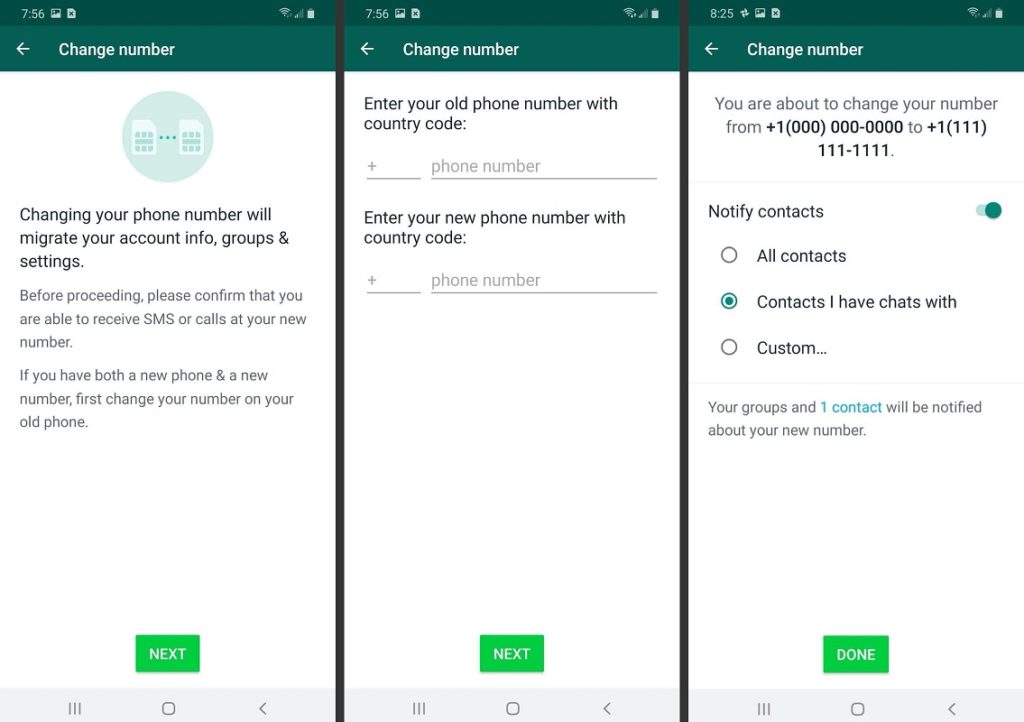 ”
”
Take note that blocking a person on WhatsApp won’t delete them from your contacts list. So if you want to erase their number on WhatsApp, you have to head over to your address book and delete the contact manually from there.
Conclusion
To block stop an unknown user from contacting you on WhatsApp, all you have to do is open the message or chat thread from the stranger and choose to block the number instead of adding it to your contacts. Aside from that, you can also head over to the contact’s information page and select “Block” from the options.
When you choose to block a number, you won’t receive any messages, calls, or status updates from the contact involved. It’s the perfect feature against spammers and annoying strangers.
While you can always unblock a number, you can’t receive or view any messages or notifications from the time when you blocked the number. So think twice before you decide to use the block feature on WhatsApp.
We hope that this guide helped you stop strangers from bothering you on WhatsApp. For more tips, tricks, and guides, hit the bookmark button, and don’t forget to visit us regularly for daily updates.
For more tips, tricks, and guides, hit the bookmark button, and don’t forget to visit us regularly for daily updates.
Can I Automatically Block Unknown Numbers on WhatsApp?
Answer
- Yes, you can block unknown numbers on WhatsApp.
- To do this, open the WhatsApp app and go to the settings menu.
- On the settings menu, scroll down to “Security” and then tap on “Unknown numbers.”
- You’ll be able to see a list of all the unknown numbers that are currently registered on your account.
- Tap on the number you want to block and then select “Block.
how can I stop receiving unknown number in whatsapp
How Can I Stop Receiving Unknown Numbers Message & Video Calls On WhatsApp
How can I stop receiving unknown numbers on WhatsApp without blocking?
There are a few things you can do in order to stop receiving unknown numbers on WhatsApp. You can block numbers, whitelist numbers, or add contacts to your ignore list. Blocking numbers will prevent people from contacting you, while whitelisting numbers will allow certain people to contact you. Adding contacts to your ignore list will prevent them from sending you messages, but they will still be able to see your messages.
How can I block strangers on WhatsApp?
To block a stranger on WhatsApp, open the app and go to the main menu. Tap on the three lines in the top left corner of the screen. Under “Settings,” tap on “Account Settings.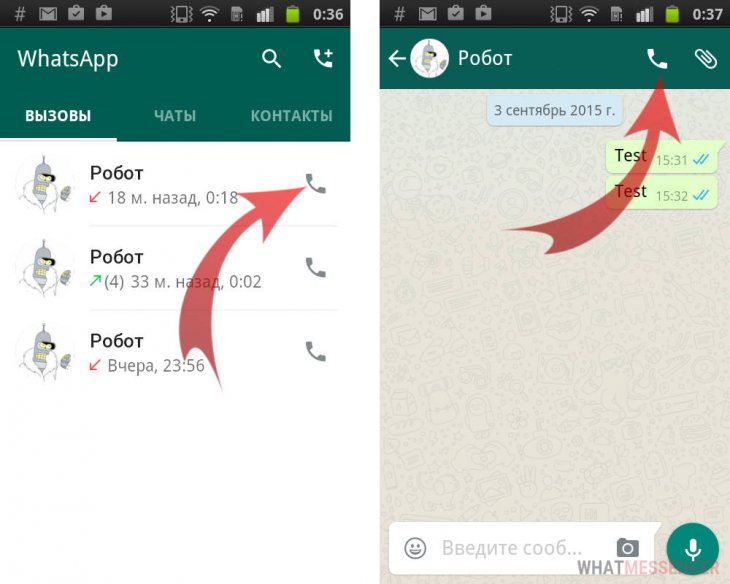 ” In the “Blocking” section, tap on “Add New User.” Enter the user’s name and phone number, and then tap on “Block.
” In the “Blocking” section, tap on “Add New User.” Enter the user’s name and phone number, and then tap on “Block.
How do I block unknown numbers automatically?
You can add an unknown number to your blocked list in your phone’s settings. To do this: Open the Settings app on your phone. Tap “Phone” and then “Blocked Numbers.” Tap the plus sign next to the number you want to add to your blocked list. Type in a name for the number, and then tap OK.
Can you block a number on WhatsApp that’s not in your contacts?
Yes, you can block a number on WhatsApp that’s not in your contacts. To do this, open the WhatsApp app and tap on the three lines in the top left corner (the one with a phone icon). Then, tap on the Settings button. Under “Account Settings,” tap on “Blocking.” Tap on the number you want to block and then tap on the “Block” button.
How do I make my WhatsApp private?
WhatsApp is a messaging app with over 1 billion active users. It is owned by Facebook. You can make your WhatsApp private by turning off public profile and messages.
It is owned by Facebook. You can make your WhatsApp private by turning off public profile and messages.
How do you stop my contacts from finding me on WhatsApp?
WhatsApp is a messaging app with over one billion active users. Your contacts are automatically added to your WhatsApp account when you sign up for the app, and they can see everything that you send and receive. If you want to stop them from finding you on the app, you can disable your contact’s access to your WhatsApp account.
Can you block all unknown numbers?
There is no such thing as an “unknown number.” Every phone has a unique identifier, which is what your carrier uses to identify your phone when you make a call or send a text. If you want to block all unknown numbers, you’ll need to block your carrier’s identifier as well.
How do I block a number without them knowing?
There are a few ways to block a number without them knowing. You can block a number in your phone’s contacts, or you can add the number to your blacklist.
You can block a number in your phone’s contacts, or you can add the number to your blacklist.
What is unknown caller without number?
Unknown caller without number is a type of telemarketer.
Can a stranger contact me on WhatsApp?
Yes, you can contact someone on WhatsApp without knowing their phone number. You can do this by sending them a message that says “Contact me on WhatsApp.
Can I put a lock on my WhatsApp?
WhatsApp is a messaging app with a large user base. As such, it’s possible that certain individuals or groups may be able to access your messages if you lock them. However, there are ways to protect your messages even if you don’t lock them. For example, you can set a password or PIN for your account, or encrypt your messages using the WhatsApp Encryption feature.
Is WhatsApp safe from hackers?
WhatsApp is a secure messaging app, but like all apps there is a risk of hackers accessing your account. There are several steps you can take to protect your WhatsApp account from hackers:
There are several steps you can take to protect your WhatsApp account from hackers:
Use a strong password: Make sure your password is at least 8 characters long and includes at least one uppercase letter, one lowercase letter, and one number.
Enable two-factor authentication: This will add an extra layer of security to your account.
Does unknown caller mean blocked?
Unknown caller usually means someone is calling you from a number you don’t know.
Why do Blocked numbers still ring?
There are a few reasons why blocked numbers still ring even when you’ve been blocked. Blocked numbers may be associated with an account that someone wants to reach, so they will continue to ring even if the number is blocked. Additionally, some telecommunication providers will keep ringing a blocked number until someone answers the phone, in order to ensure that the call gets through.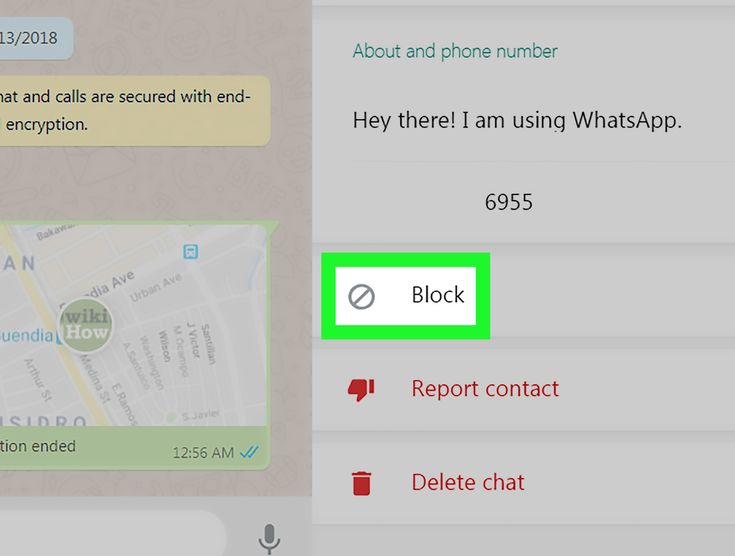
How do I block a number permanently?
There are a few ways to permanently block a number. You can add it to your contacts list and then disable calling and texting from that number, or you can add it to your block list on your phone. You can also add the number to your black list on a website like Spammers blocked.
How to Block Unknown WhatsApp Numbers Not in Contacts
WhatsApp is one of the most popular messaging apps in the world. Almost everyone you know is on WhatsApp. Do you know what that means? If you have someone's number, chances are he/she has also installed WhatsApp on their smartphone. Why does it matter?
The way WhatsApp works is simple. I will save your number and immediately know if you have it installed or not. All I have to do is search the app. Armed with this information, I can now send you unsolicited messages and even calls, which can be annoying to say the least. nine0003
nine0003
I recently received messages about how much I need hosting for my domains and how "experienced" they are in SEO. How they knew I had a certain domain name is a different spam story.
That's when I started looking for a solution on how to block unknown WhatsApp numbers that are not saved in my contacts. But first, let's take a quick look at how to block numbers that are in your contacts.
Interesting fact: Jan Kum, one of the founders of WhatsApp, tweeted that the Android team consists of only 5 people. They were responsible for reaching 1 billion downloads on the Play Store. A very small, focused team and a very big impact.
Block WhatsApp numbers saved in contacts
These are people you know. You saved their number in the contacts app. Time to stop getting those annoying forwarding messages!
Open the chat window of the contact you want to block.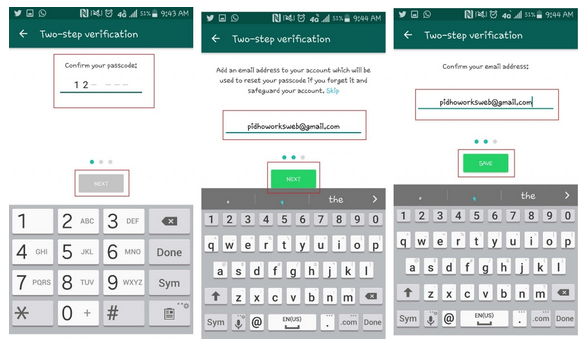 You know, the one who spreads rumors and fake news. Now click on his/her name at the top. I will try it with my father! He keeps sending me this quote from his daily messages.
You know, the one who spreads rumors and fake news. Now click on his/her name at the top. I will try it with my father! He keeps sending me this quote from his daily messages.
Scroll down and you should see a lock button. Click on it and confirm. The number is now blacklisted. You can unblock again by clicking on the same button, which should now say Unblock. nine0003
Note: you cannot block numbers in large numbers. You will need to repeat the steps for each contact you wish to block.
Block unknown WhatsApp numbers that are not in contacts
These are the people who send you spam links with offers and discounts that will "amaze" you. When you receive such a message from an unknown number, open the chat window and ask if he knows you. nine0003
Why? Last week I joined Bob Proctor's webinar and his assistant contacted whatsapp.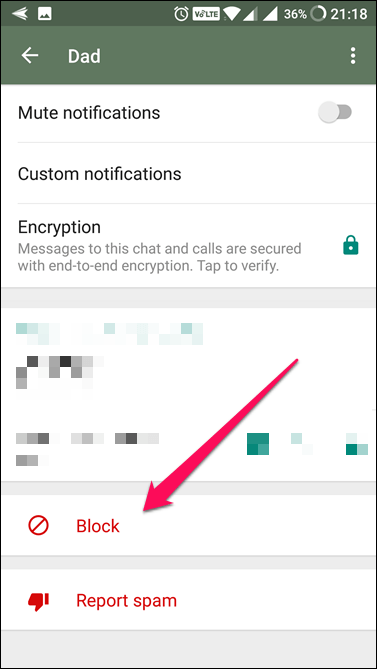 Luckily, I didn't block it right away. Don't go for blocking just because you feel irritated. Maybe it has something to do with you.
Luckily, I didn't block it right away. Don't go for blocking just because you feel irritated. Maybe it has something to do with you.
If you think a message is clearly spam, open a chat window. Near the top you will see two options: Block or Add.
If you find the message helpful or know the sender, click Add and save the number. Otherwise, click on Block. A pop-up window will appear asking you to either block the contact or report and block. I prefer the latter. nine0003
Note . When you share a number with WhatsApp, that number is added to a watchlist maintained by WhatsApp. If the number of users is reported multiple times, it will be temporarily blocked. Think of it as a warning to curb spam. WhatsApp can permanently block a number at its discretion. Exact information is not available on the official help page.
Privacy and security
WhatsApp is not only easy and convenient to use, but also easy and convenient to use in the wrong way.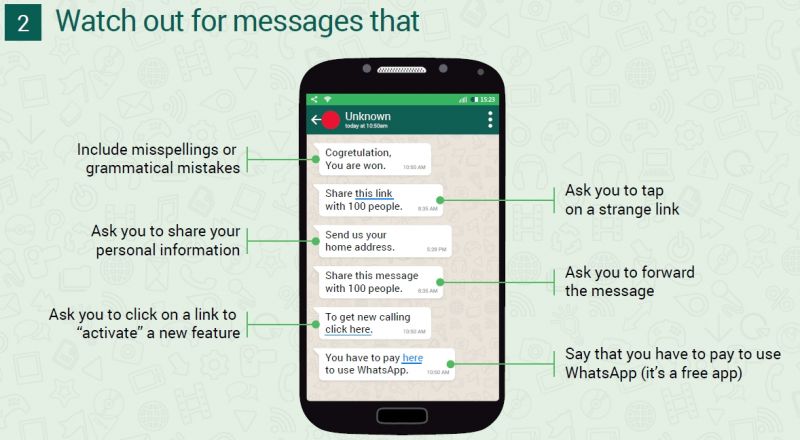 This is what makes it a breeding ground for fake news and link spam for nefarious people. If you're not careful, people can see a lot of information about you and use it to send messages that look less like spam. nine0003
This is what makes it a breeding ground for fake news and link spam for nefarious people. If you're not careful, people can see a lot of information about you and use it to send messages that look less like spam. nine0003
That's why I think you can stop some spam by taking care of your privacy and security settings.
Read Also: Top 17 New WhatsApp Tips and Tricks for Android in 2018
Click on the three dots in the upper right corner of the screen and click on settings.
Click on the account.
You should now see two options at the top. Privacy and security, and some advanced options like 2-Step Verification, which I suggest you turn on. Click on Privacy now. nine0003
Here you will see a bunch of options. Let's see what they are and what they mean.
- Last seen: Tells others when you were last active on WhatsApp.
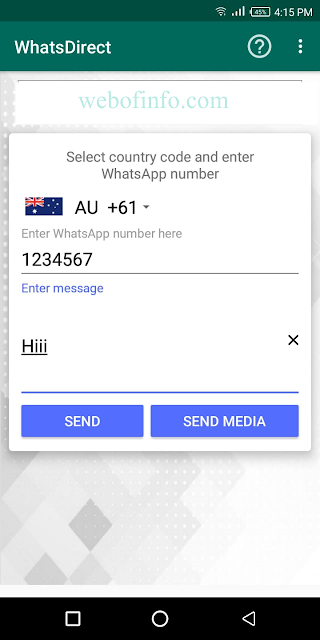 I installed it to Nobody
I installed it to Nobody - Profile photo: Who can view the profile photo. I installed it in my contacts.
- About me: Who can see your short biography that tells the world who you are and what you do? Again my contacts
- Status: Your status message. I installed it in my contacts.
- Live Location: Where you are. I set it to None because it consumes battery and because I don't like how WhatsApp collects my location. I think the recent Facebook scandal has made me paranoid!
- Blocked contacts. Here you will find all the numbers you have blocked in the previous steps, whether they were in your contacts or not. nine0127
How to stop what you can't see? Unfortunately, WhatsApp allows users to send messages to others whether they want to or not. What you can do is manage your privacy settings and block unknown numbers when they send you messages/spam.
whatsapp blocking unwanted numbers and contacts instructions for android
whatsapp blocking unwanted numbers and contacts instructions for android Any owner of an Android smartphone or tablet can block an unwanted number or contact in the WhatsApp application. If you receive calls or send messages to WhatsApp from unknown numbers or contacts, then it is possible to blacklist these numbers or contacts on WhatsApp. nine0003
If you receive calls or send messages to WhatsApp from unknown numbers or contacts, then it is possible to blacklist these numbers or contacts on WhatsApp. nine0003
There are several ways to do this on an Android smartphone, below you will find instructions on how to block a contact number in WhatsApp. In order not to increase the volume of the page, we did not attach pictures and screenshots, but I'm sure you can easily figure it out.
1) The first method allows you to block contacts in WhatsApp by blacklisting them.
- Open "WhatsApp" on your phone or tablet.
- Next, open the "Menu" by clicking on the icon in the form of three vertical dots at the top of the screen. nine0134 - In the menu that opens, select "Settings".
- Next, in the settings, go to the item "Account"
- Next, open the "Privacy" item.
- Select the "Blocked" item.
- To block a contact in WhatsApp, click on the icon in the form of "Contacts" with a plus sign at the top of the screen.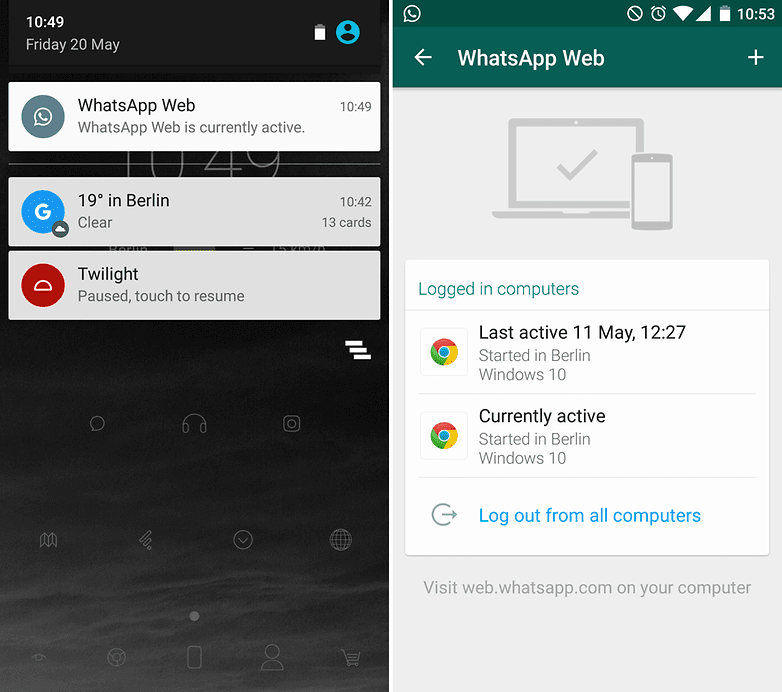
- Now in the opened list of contacts in WhatsApp we add to the black list, that is, we block.
2) The second way. If you receive messages or receive calls on WhatsApp from a number that is not saved on your phone, then you can blacklist this number on WhatsApp and block incoming calls and messages from this number. nine0134 - Open the "WhatsApp" application on your phone or tablet.
- Go to the item "Calls" or "Chats".
- In the list of calls or chat on WhatsApp, select the "number" that you want to block.
- Next, open the "Menu" by clicking on the icon in the form of three vertical dots at the top of the screen.
- If you block the number through the calls item, then you can click on "Block" in the menu that opens, and then confirm the action.
- If you block a number on WhatsApp via chat, then in the menu that opens, you may first select the "More" item and then the "Block" item, after which we confirm the number blocking action.