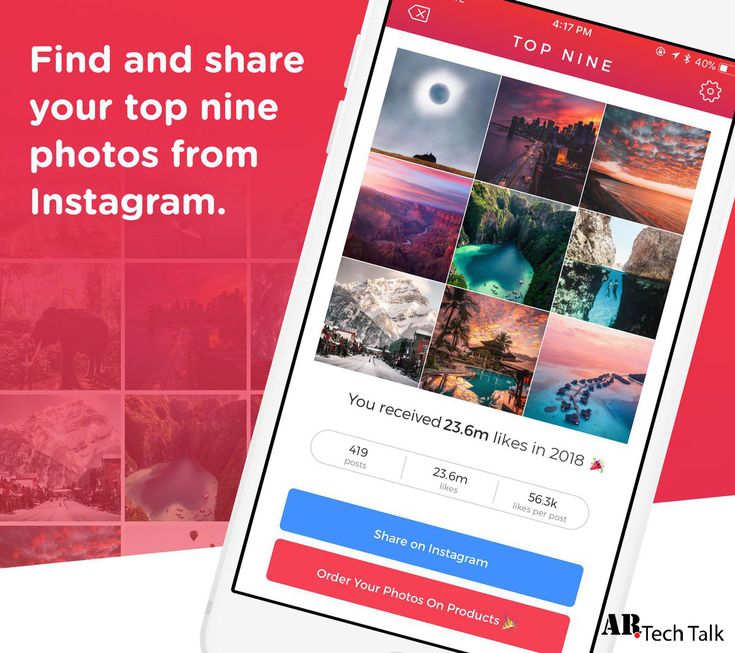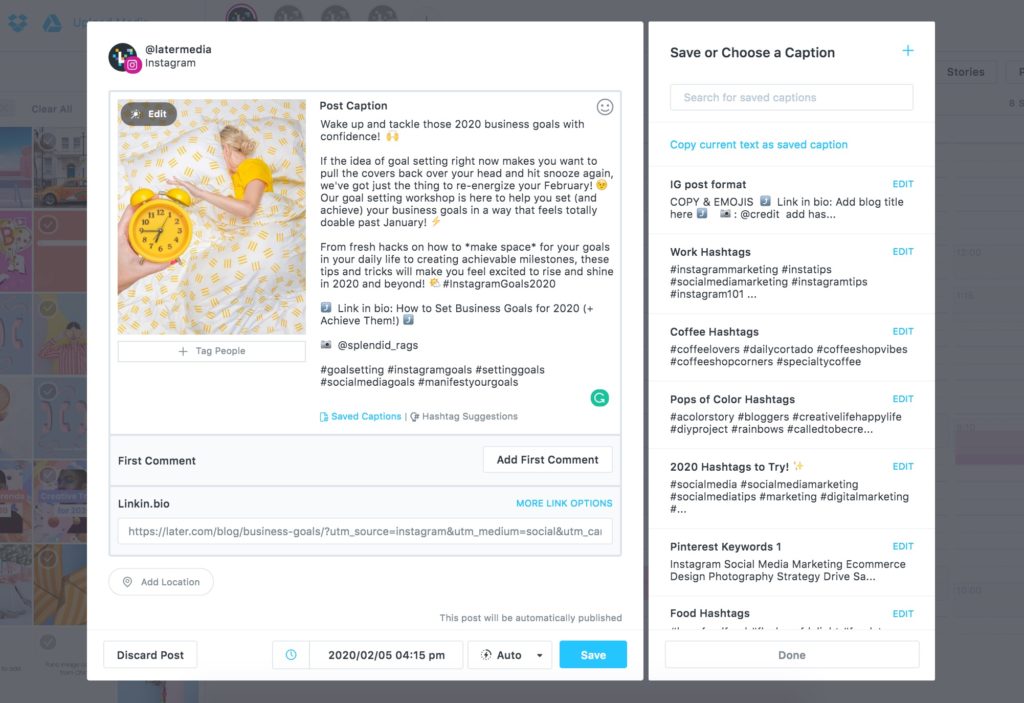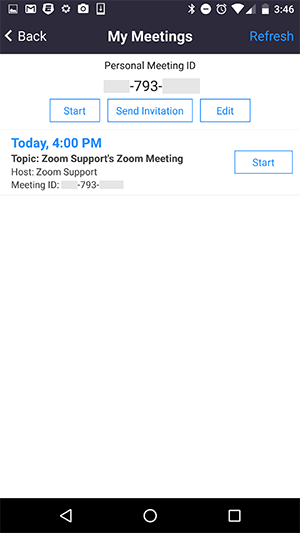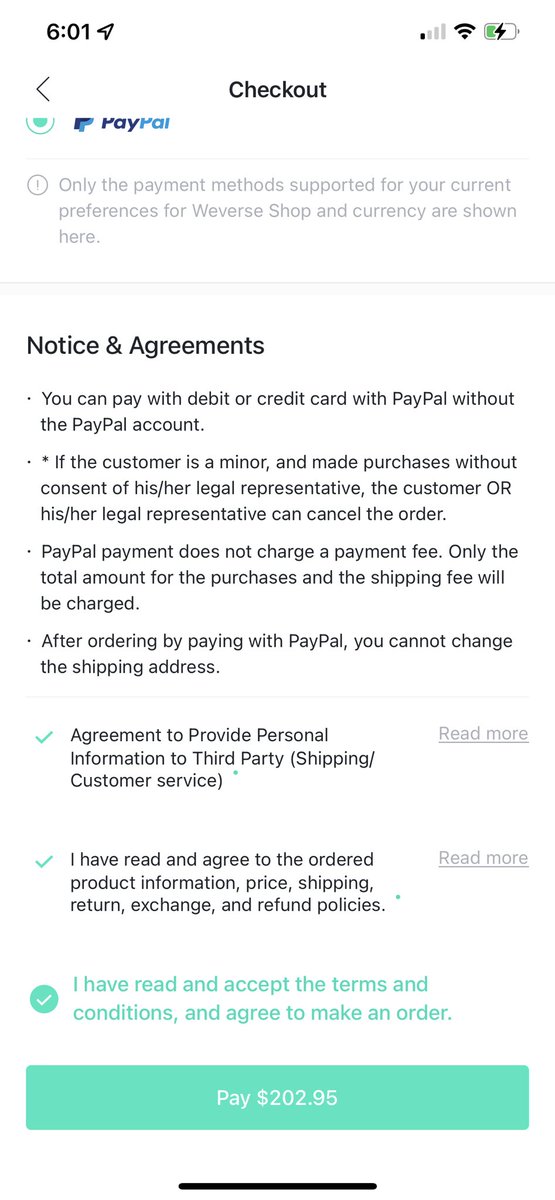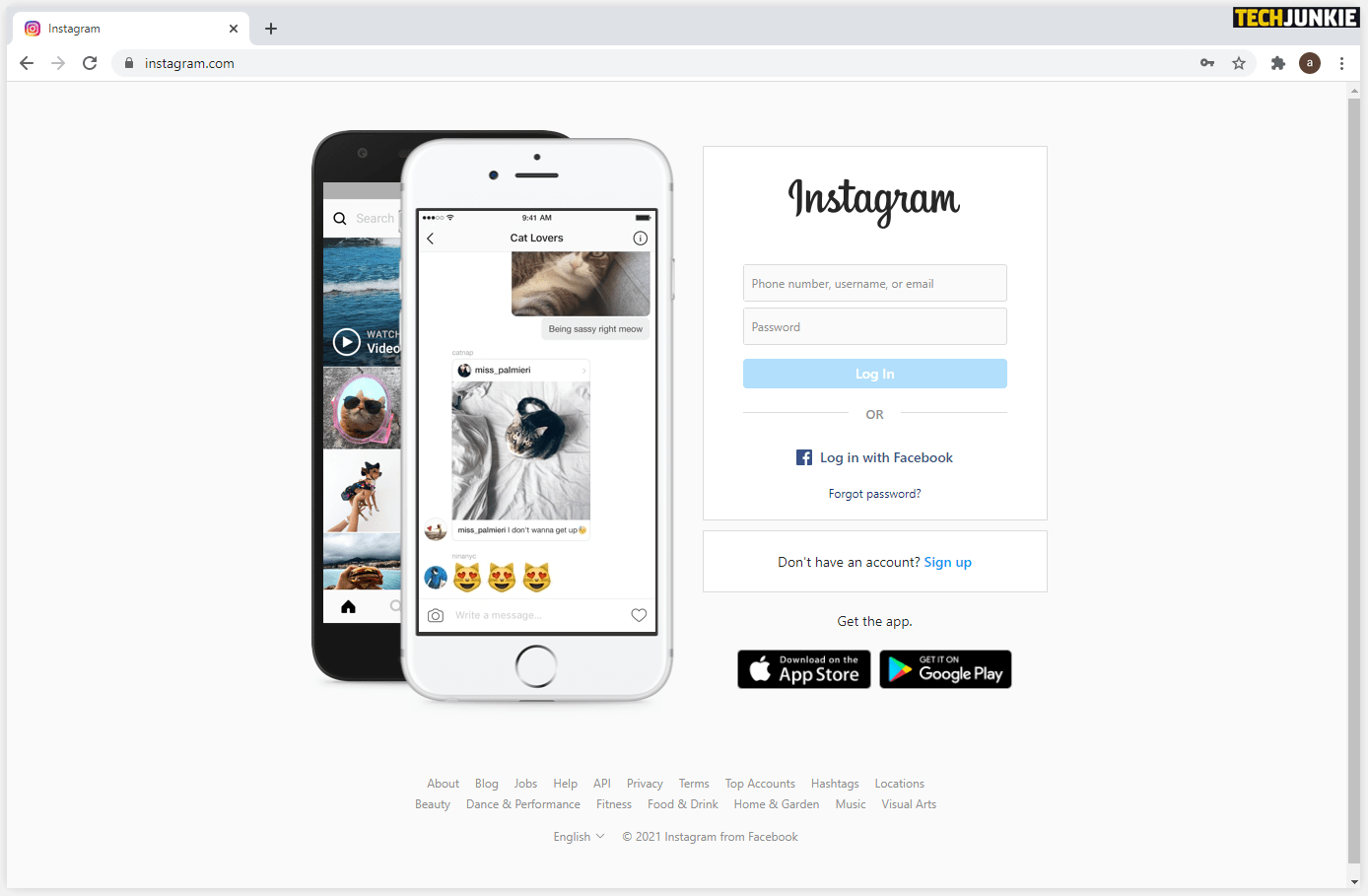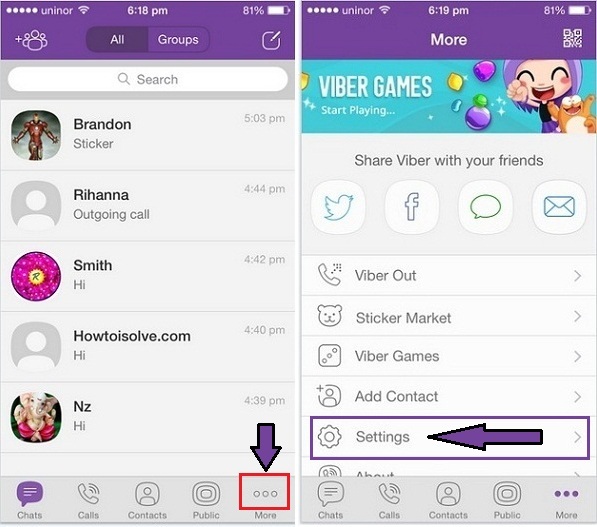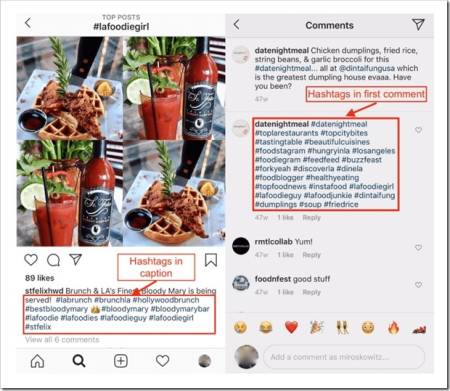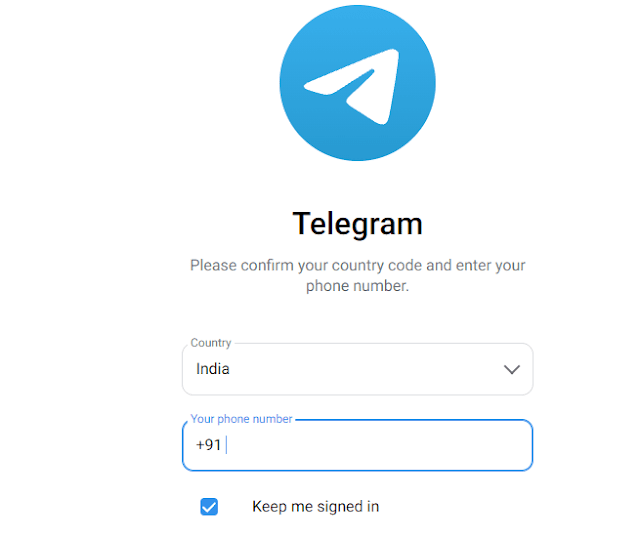How to post good pictures on instagram
How to Take Good Instagram Photos: 5 Tips to Try Now
When Instagram first began in 2010, smartphone cameras were still lacking in features and quality. Instagram photos were taken with the in-app camera and on today’s screens, those old posts look blurry and pixelated. Now, the feed is a mix of smartphone photos and professionally processed photos. The smartphone camera is good enough now that it’s possible to use it on the fly and some won’t even know the difference.
If you’re looking to learn how to take Instagram photos or improve your Instagram photography skills, then this article is for you. Small businesses are not always able to hire a professional photographer so the next best thing is to understand some basic photography principles and learn what actually drives engagement on Instagram.
Instagram photo tips
This is a general guide to taking good photos for Instagram with your smartphone. If you’re looking to expand your photographic skill set even further after mastering these tips, check out phone model-specific guides or in-depth photo skills work through course platforms like Lynda, Coursera and Skillshare host classes. There are also plenty of lists where free photography lessons are compiled.
1. Understand light
Light is one of the biggest photography factors. Too much light and your subject looks washed out. Too little and the dark photo doesn’t grab your audience’s attention. When you’re doing brand photography, you want to understand how light affects the location you usually shoot in.
For example, if you’re in a restaurant, note when and where the sun comes in.
- Are certain windows more favorable than others?
- Does the afternoon sun make everything too bright?
- Where are the artificial lights and do they cast unfavorable spotlights on a table?
Early morning and sunset sun usually tend to cast the softest glow. An afternoon sun’s harsh rays often blow out a photo’s white parts. If you know how the sun and lights behave in your space, then it’ll be easier to plan the photo shoot.
View this post on Instagram
A post shared by Jojotastic 🌲 PNW cabin decor (@jojotastic)
In this example, the photographer uses the sheer curtains to diffuse the incoming light. The result is a well-lit photograph with no harsh sun.
For smartphones, it pays to be patient with your camera. Take a few minutes to tap on different focus areas to see how light and shadows change. Use the slider to adjust the brightness.
Tip: Take a photo of the same subject, angle and scene throughout the day so you become familiar with the lighting that’s available to you. It may be that you’ll need to have food ready to photograph hours before any foodservice because that’s when the best light is. Be creative with simple hacks to solve typical photography problems: if you need to highlight some shadows, use a white poster board to bounce the light.
2. Add layers to create interest
While a simple, minimalistic look is always en vogue, switch up your photos by adding layers. This means mixing in different textures and having a foreground and/or background. You’ll still have a subject in focus but layers add interest and guide the viewer to your subject.
View this post on Instagram
A post shared by Jenn Chen (@thejennchen)
In the above example, an empty glass was used on the right side to blur some of the image. Your eye moves instinctually to the left to focus on the coffee and then to the right to the vase’s elements.
Some smartphones have portrait mode available to you so you can easily create some depth in your photos. If you have complicated backgrounds, it may be better to focus on your subject and blur the background.
View this post on Instagram
A post shared by Smitten Ice Cream (@smittenicecream)
In this example, the ice cream and cone are in center focus while the person behind is blurred. There is just enough of an in-focus and blur contrast for you to understand everything that is going on in the photo at a first glance.
Tip: Instead of a straight-on shot, add a leaf on the side of your lens or duck behind a larger structure. Taking photos through a window so some reflections are in the foreground can also be fun. You’ll need to tap on your phone screen to change the different focal points, so try it out and experiment with how it affects your resulting pictures.
3. Use continuous burst for action shots
When you’re at an event and you need to snag some photos, don’t just take one or two. In event photography, you want a high amount of photos to choose from. Why? You’re always bound to catch someone in a mid-talking expression, eyes at half-mast or some strange combo of the two.
In event photography, you want a high amount of photos to choose from. Why? You’re always bound to catch someone in a mid-talking expression, eyes at half-mast or some strange combo of the two.
To combat this, set up your shot with the desired composition and light, then utilize continuous burst mode to capture multiple images in a short amount of time. You can sort through them later to find the best one.
View this post on Instagram
A post shared by Jenn Chen (@thejennchen)
Here, multiple shots were taken in a row for various stages of pouring the latte. This way, you don’t have to worry about having only one chance to get the perfect shot, you can review later to find which one is the best photo out of the set.
Tip: Don’t get discouraged by how many action shots you’ll need to take before finding the perfect one. Even the most seasoned pro event photographer may deliver only 10% of the shots that were taken.
Even the most seasoned pro event photographer may deliver only 10% of the shots that were taken.
4. Utilize rule of thirds & white space
In photography principles, the rule of thirds is a composition guide. Divide up your frame in three evenly spaced vertical lines and three evenly-spaced horizontal lines. You’ll end up with nine-part grid. Where the lines intersect are where subjects in focus can be placed. This is an alternative to the perfectly centered shot.
View this post on Instagram
A post shared by Jenn Chen (@thejennchen)
The above photo has the subject (croissants) lying right on top of the lower right intersection.
For some photos, you may really want to isolate your subject. In that case, using the rule of thirds in combination with white space would create a powerful result.
Tip: Your phone’s camera may have these gridlines available for you while you’re taking the shot. Having these overlaid will help you place your subject at the gridlines.
5. Mix up your angles
We previously mentioned the gridlines before, which help you line up your shots. These are also useful for creating angles.
For the perfect overhead shot or interior shot, match the gridlines up so that your photo elements are parallel. What does this mean? The tables or walls should be parallel in your photo to the camera’s gridlines.
View this post on Instagram
A post shared by Jenn Chen (@thejennchen)
The shot above lines the edges of the cup so that they’re perfectly vertical. This gives the viewer a nice sight line straight to the subject.
And now that we suggested lining up, don’t be afraid to mix it up! Before taking the shot, step back and examine it from various angles. Sometimes the straight-on shot isn’t the most interesting. If you’re going to try a new angle, make sure you make it deliberately not parallel to the gridlines. Having it only slightly off will only be bothersome.
Sometimes the straight-on shot isn’t the most interesting. If you’re going to try a new angle, make sure you make it deliberately not parallel to the gridlines. Having it only slightly off will only be bothersome.
View this post on Instagram
A post shared by FENTY BEAUTY BY RIHANNA (@fentybeauty)
For this photo, Fenty took a top angle approach to include the different colors. If it was taken from the side, some of the product would’ve been hidden. If it was taken from the top, we wouldn’t be able to see what the packaging looks like.
Tip: Some smartphone cameras have a middle crosshair that appears when you’re taking an overhead shot. Use this to guarantee a perfectly lined up shot from above.
Analyze your Instagram photos that get the most likes
Before you go off snapping photos on your phone for your brand, sit back down for some analytics. It won’t do you any good to put time into taking good photos if you don’t know what photos your audience likes.
It won’t do you any good to put time into taking good photos if you don’t know what photos your audience likes.
To combat this, there are two data sources you should consider: your current posts and your competitor’s or industry’s posts.
Use Sprout Social’s Instagram report or similar analytics to find the most engaging posts. See if there are any similarities between them. Were there people in the frame? Was natural light involved? Was it perfectly symmetrical? Now that you’ve looked at these photos, you’ll have a better idea of what resonates with your audience.
Write down some image notes and screenshot the best photos. This will serve as part of your brand identity guide. Keeping a cohesive identity on Instagram helps you stand out from the noise.
Next, examine what your competitor and the rest of the industry is doing with a competitor analysis. What types of photos are being published and highly engaged with? Are they different from the ones you currently have?
View this post on Instagram
A post shared by Glossier (@glossier)
Don’t be afraid to branch out from only photos, either. Graphics, text overlays and screenshots are all utilized by brands to add a more casual element to their accounts.
Once you’ve implemented some of the photography tips above, come back around to your Instagram account analytics. Check and see if the top posts have changed in type or if you’re seeing an overall lift in engagement with the incorporated tips.
There are always fresh ideas in the photography world so we’ll leave you with a final tip: follow inspiring brands and photographers. Mix your feed up so that you’re not constantly seeing the same types of posts that might propel you to set up similar shots. Ignore the herd mentality and begin to pave your own path in brand identity. Now go out and take some fresh photos!
How to Take Good Instagram Photos: A Step-by-Step Guide
Remember the first mobile phone cameras? And the grainy, blurry, low-quality photos they produced?
Well, these days phone photography is capable of some pretty impressive feats. Plus, unlike that bulky DSLR that you haul out for vacations, it’s always at hand.
Plus, unlike that bulky DSLR that you haul out for vacations, it’s always at hand.
Learning how to take incredible shots using only your phone is the best way to stand out and build a strong presence on Instagram.
In this post, you’ll learn how to take good Instagram photos using only your phone, and some Instagram picture ideas to inspire your feed.
How to take good Instagram photos on your phone
Learning how to take good photos on your phone requires understanding some basic principles of composition and lighting, and honing your own instincts as a photographer. You just need to follow a few simple rules.
Step 1: Use natural light
Lighting is the foundation of a good photo. Understanding how to use light is the first and most important rule of getting great photos using only your phone.
Avoid using your flash in favor of natural light, which creates photos that are richer and brighter.
View this post on Instagram
A post shared by LIZ (@really_really_lizzy)
A flash can flatten out your photo and wash out your subject. If you can’t shoot outdoors, take photos near windows or in well-lit rooms. Even at night, it’s preferable to find sources of ambient light, like street lamps and store windows.
Step 2: Don’t overexpose your images
You can brighten up a photo that’s too dark with editing tools, but there’s nothing that can fix a photo that’s overexposed.
Prevent overexposure by adjusting the lighting on your screen: tap and slide your finger up or down to adjust exposure.
Another way to prevent overexposure is by tapping your finger on the brightest part of the frame (in the case above, it would be the windows) to adjust the lighting before snapping your photo.
Step 3: Shoot at the right time
There’s a reason photographers love golden hour.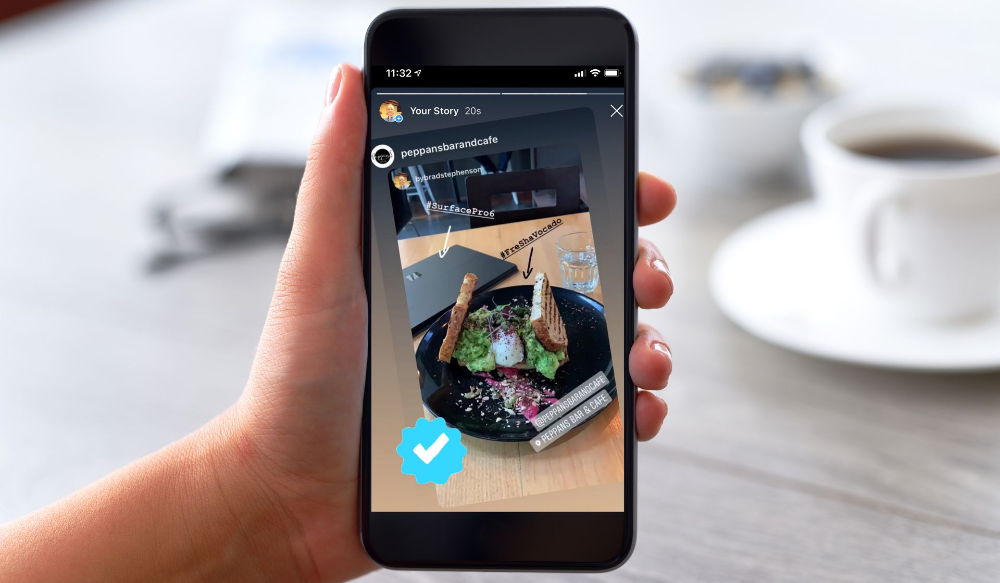 This time of day, when the sun is low on the horizon, makes every photo more beautiful. It’s nature’s Instagram filter.
This time of day, when the sun is low on the horizon, makes every photo more beautiful. It’s nature’s Instagram filter.
View this post on Instagram
A post shared by Peter Yan (@yantastic)
If you’re shooting at midday, clouds are your friend. It’s hard to get a good shot under direct sunlight, which can be harsh in photos.
Clouds diffuse the light from the sun and create a softer, more flattering effect.
Step 4: Follow the rule of thirds
Composition refers to the arrangement of a photo: the shapes, textures, colors and other elements that make up your images.
The rule of thirds is one of the most well-known composition principles, and refers to a simple method of balancing your image. It divides an image into a 3×3 grid, and aligns the subjects or objects in a photo along the grid lines to create balance.
For instance, you can center your photo:
View this post on Instagram
A post shared by Valley Buds Flower Farm (@valleybudsflowerfarm)
But you can also achieve a pleasing effect with “balanced asymmetry”, where the subject is off-center but balanced out by another object. In this case, the flowers are arranged in the lower-right area of the photo, and are balanced by the sun in the top-left corner.
View this post on Instagram
A post shared by Valley Buds Flower Farm (@valleybudsflowerfarm)
Pro tip: Turn on the gridlines for your phone camera in settings, and use them to practice aligning your photos.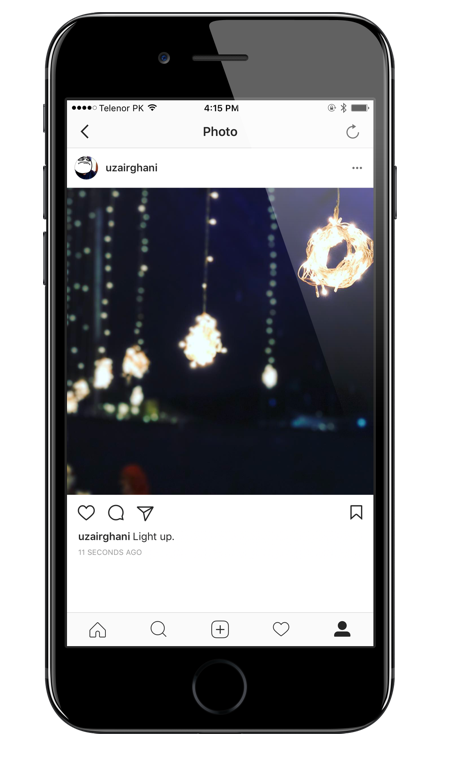
Step 5: Consider your viewpoint
When you take a photo on your phone, you probably hold it up around eye level and snap, right? That’s what everyone else does, too. Resist this natural tendency if you want to take interesting, unexpected photos.
Taking photos from a different vantage point will provide fresh perspectives, even when it comes to a familiar place or subject. Try shooting from above or below, crouching low to the ground, or scaling a wall (if you’re feeling ambitious).
Don’t break your leg in pursuit of the perfect shot, but challenge yourself to see things from a new perspective.
View this post on Instagram
A post shared by demi adejuyigbe (@electrolemon)
Step 6: Frame your subject
Leaving space around the focal point of your photo can add more visual interest than zooming in. Sometimes you get a surprising detail that makes the photo even better, like the moon high in the sky of this photo:
Sometimes you get a surprising detail that makes the photo even better, like the moon high in the sky of this photo:
View this post on Instagram
A post shared by nicole wong 〰 (@tokyo_to)
Unlike a camera with an adjustable lens, your phone camera “zooms in” by shrinking your field of view. In effect, you are just pre-cropping your image. This can limit your options for editing later, and you might miss interesting details, so avoid doing it.
Instead, just tap your photo subject or focal point to focus the camera.
If you want to give yourself even more options, you can buy an external lens that fits on to your phone.
Step 7: Draw the viewer’s eye
In photography, “leading lines” are lines that run through your image that draw the eye and add depth. These might be roads, buildings, or natural elements like trees and waves.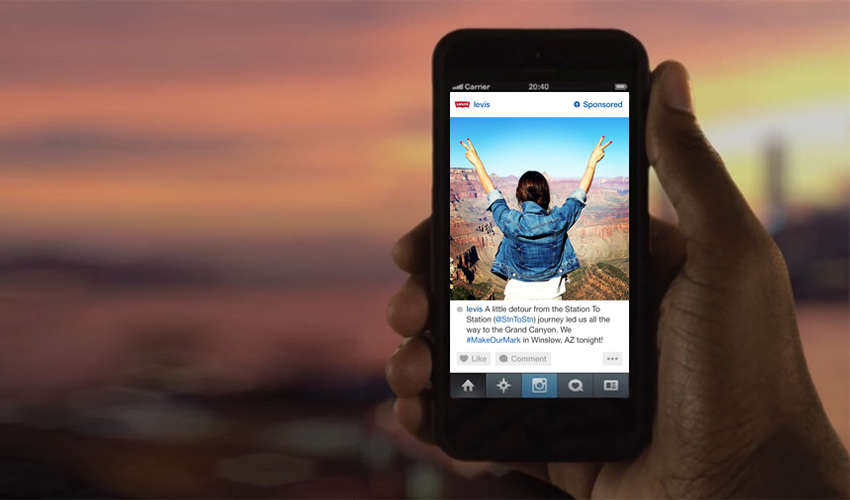
Keep an eye out for leading lines and use them to add motion or purpose to your photo.
You can use leading lines to direct the viewer’s gaze to your subject, as in this shot:
View this post on Instagram
A post shared by Daichi Sawada (@daiicii)
Step 8: Add depth
It’s easy to focus solely on the subject of your photo, whether that’s a person or a handsome slice of pizza. But photos that include layers, with patterns or objects in the background as well as the foreground, are naturally interesting because they offer more depth.
This photo, rather than just cropping tightly on the flowers, also includes the railing behind them, a tree beyond that, and then a sunset and horizon. Each layer of the photo offers something to look at, drawing you in.
View this post on Instagram
A post shared by ALICE GAO (@alice_gao)
Step 9: Don’t forget to get creative
Some photos on Instagram are so popular that they become cliches, inspiring an entire Instagram account dedicated to repeat images. Don’t get so caught up in Instagram photo trends that you lose your creativity.
You want to stand out from other brands on Instagram, so always challenge yourself to find a fresh angle on a common subject. This will also help you establish a distinctive and memorable brand identity.
Watch this video for even more tips on how to take good Instagram photos on your phone:
10 Instagram picture ideas
Now that you understand the principles of photography, let’s talk about subjects.
There are certain subjects and themes that perform well on Instagram because they offer wide appeal and tons of visual interest. Take note, because posting engaging content boosts your visibility on Instagram.
Take note, because posting engaging content boosts your visibility on Instagram.
Here are a few Instagram photography ideas to consider:
1. Symmetry
Symmetry is pleasing to the eye, whether it appears in nature (Chris Hemsworth’s face) or the man-made world (the Royal Hawaiian Hotel). Symmetrical composition often enhances a subject that might not be exciting otherwise.
View this post on Instagram
A post shared by ALICE GAO (@alice_gao)
You can also break up your symmetry to add interest. In this photo, the bridge creates vertical symmetry while the trees and sunlight break it up.
View this post on Instagram
A post shared by scottcbakken (@scottcbakken)
2.
 Patterns
PatternsOur brains also love patterns. Some Instagram accounts have even amassed huge followings by documenting beautiful patterns, like I Have This Thing With Floors.
View this post on Instagram
A post shared by I Have This Thing With Floors (@ihavethisthingwithfloors)
Our universal love of patterns also explains the viral appeal of Japanese artist Yayoi Kusama’s mirror rooms, which create infinitely repeating patterns of simple shapes and colors:
View this post on Instagram
A post shared by USA TODAY Travel (@usatodaytravel)
Look around yourself for inspiration. Architecture, design and nature are all sources of mesmerizing patterns.
Architecture, design and nature are all sources of mesmerizing patterns.
3. Vibrant colors
Minimalism and neutrals are trendy, but sometimes you just crave a pop of color. Bright, rich colors make us happy and give us energy. And when it comes to Instagram photography, they make a big impact on a small screen.
They can even make a plain high-rise building look beautiful:
View this post on Instagram
A post shared by Zebraclub (@zebraclubvan)
4. Humor
If you want to be depressed about the state of the world, go to Twitter.
Instagram is a happy place, which means humor plays well here. Especially in contrast to the perfectly composed and edited photos that proliferate on the platform. Funny photos are a breath of fresh air for your audience, and they show that you don’t take this whole thing too seriously.
View this post on Instagram
A post shared by Caroline Cala Donofrio (@carolinecala)
5. Candid action
Capturing your subject in motion is tough, which is what makes it so impressive. A compelling action shot is exciting and arresting. It turns even an ordinary subject into something lovely:
View this post on Instagram
A post shared by stella blackmon (@stella.blackmon)
You don’t always need to strive for perfection either. Sometimes a little blurred movement adds an artistic, dreamy touch:
View this post on Instagram
A post shared by Valley Buds Flower Farm (@valleybudsflowerfarm)
When taking action photos, take multiple options to increase your odds of an amazing shot. You can use burst mode (by holding down your camera button) to capture 10 photos per second.
6. Detail shots
A sharp focus on an unexpected or interesting detail can be attention-grabbing, especially in a feed full of busy, dynamic photos. It’s like a palate cleanser, offering a sense of stillness and calm.
View this post on Instagram
A post shared by Truvelle | For modern brides (@truvellebridal)
Using Instagram editing tools like vignette (dimming the edges of your photo) or tile shift (which creates a soft blur around your focal point) can enhance detail photos.
Take your photo from a close distance to preserve quality. Shooting from far away and cropping lowers the image resolution, leading to grainy, lackluster photos that damage your brand. Make sure you’re uploading images that are sized for Instagram.
View this post on Instagram
A post shared by Caroline Cala Donofrio (@carolinecala)
7. Captivating backgrounds
This is a simple technique, but it works: take advantage of an awesome background! It’s the reason you always want to take a selfie in a restaurant bathroom with killer wallpaper. People curate good photo walls for a reason.
The more creative your background, the better. As in this example, a gorgeous background can be the perfect complement to a product post.
View this post on Instagram
A post shared by Charlie & Lee (@charlieandlee)
8. Animals
Some things are true, even if we don’t really understand why. Yawning is contagious. Light is both a particle and a wave. Instagram photos are better if there’s a cute animal in them.
It would be fair to say this is the cheapest trick in the book. But if you have an adorable pup at your disposable (or, just putting this out into the universe, a miniature pony) it would be a mistake not to use them.
View this post on Instagram
A post shared by Kaia & Nicol 🇨🇦 (@whereskaia)
9. Food
Did your mom ever tell you that your eyes were bigger than your stomach? Nowhere is that more true than Instagram, where we can’t get enough of food photography.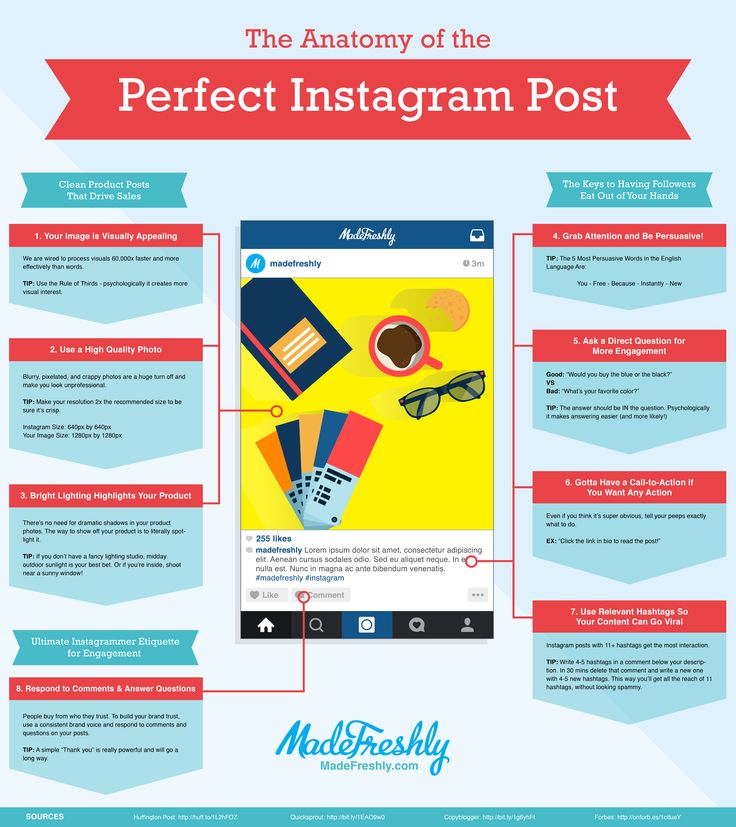
View this post on Instagram
A post shared by Great White (@greatwhitevenice)
The secret to an excellent food photo? Shoot from above, take advantage of photogenic surroundings, and use natural light. The last one is especially important, because the people eating next to you definitely don’t want to be interrupted by your flash.
10. People
Research has found that people love looking at faces on Instagram (hello once again to Chris Hemsworth). In fact, photos with people get up to 38% more likes than photos without.
To take a stunning portrait, follow the principles above: use natural light, choose an appealing background, and explore shooting from different angles to capture a more interesting shot. Some phones even include a portrait mode, which will optimize lighting and focus.
View this post on Instagram
A post shared by Tidal Magazine (@tidalmag)
Now that you know how to take amazing photos using your phone, learn how to edit them using our step-by-step guide, or watch this video tutorial that walks you through the foundations of how to edit your photos for Instagram using Adobe Lightroom on your phone:
Save time managing your Instagram presence using Hootsuite. From a single dashboard you can schedule and publish photos directly to Instagram, engage the audience, measure performance, and run all your other social media profiles. Try it free today.
Try it free today.
Get Started
How to take cool photos for Instagram*
InstagramProduct belongs to an organization recognized as extremist in the Russian Federation. remains a social network about beautiful photos, so you can't do without good shots. Amplifer support manager and InstagramProduct belongs to an organization recognized as extremist in the Russian Federation.-blogger Anastasia Chernykh has already told how to blog in InstagramProduct belongs to an organization recognized as extremist in the Russian Federation., and now explains how to learn how to make cool photos, find your style and make publications more attractive.
Learn the basics
You don't have to use a camera to take beautiful photos for Instagram* - your phone's camera will often suffice. But getting basic knowledge about photography is still worth it.
First, get familiar with the basic concepts:
- Exposure is the amount of light that hits the camera matrix.
 The exposure determines the brightness of objects in the frame.
The exposure determines the brightness of objects in the frame. - Composition is the arrangement of objects in a photograph.
- White balance is the color tone that reflects the lighting and temperature of the image.
- Contrast is defined as the ratio of the brightness of the lightest area of the image to the darkest.
- Saturation is the intensity of the color in the photo and how rich and vibrant the photo looks.
This knowledge will help you avoid mistakes at the very beginning.
20% discount for the first two months in Amplifer with the promo code AMPLI20
Study the composition of the shot
Composition is the arrangement of objects in the photograph, which helps to make the frame harmonious and interesting. If you are not going to do photography professionally, then basic knowledge will be enough for you. I'll tell you about two options for the arrangement of objects in the frame that I use:
Rule of thirds . Divide the frame into 3 equal parts horizontally and vertically so that the main objects are located at or along the intersections of the lines.
Divide the frame into 3 equal parts horizontally and vertically so that the main objects are located at or along the intersections of the lines.
The subject is at the intersection of lines
Diagonal rule . Draw a diagonal from one corner of the photo to the other. The diagonal from the lower left corner to the upper right is more "calm" and is called descending , and the opposite, from the lower right corner to the upper left - ascending , it is more "active".
An example of a composition with a descending diagonal
This means that if you place objects along an ascending diagonal, the frame will be more dynamic, and if you place it diagonally downward, it will be harmonious and peaceful.
An example of a composition with an ascending diagonal
You can turn on the grid in the camera settings on your smartphone - turn it on and it will be easier to deal with the composition.
Shoot in good light
A photo in good light is good for an avatar - it's an important part of your profile. Light is the basis of everything. When it is good, the photo does not require additional processing.
Light is the basis of everything. When it is good, the photo does not require additional processing.
Good lighting on the left vs bad on the right
For beginner photographers, daylight will be a real help and will do most of the work - the frame will be rich, with natural light and shadows.
In winter it is better to take pictures from 10 am to 3 pm in clear weather, and in summer there is much more time - suitable light from 7 am to 9 pm. These recommendations are suitable for most residents of the European part of Russia.
Photographers have the concept of "golden hour" (Golden Hour) - this is the hour after sunrise and the hour before sunset. At this time, the light is soft and especially suitable for shooting.
Photos taken during the golden hour
Important: You can shoot during the daytime and when there is no sun. Moreover, taking pictures in bright sunny weather is much more difficult than in cloudy weather - extra shadows and sharpness appear.
And it is better to publish beautiful photos on Instagram* through Amplifer. Add a description, hashtags, and tags so you don't forget anything. Try it for free for 7 days
Get the most out of your phone
Often your smartphone can do more than you think - be sure to explore the camera's settings and features and see what it has to offer. Portrait mode, stabilization, optical zoom, reticle or HDR will all help you when shooting.
For example, HDR is available on almost all smartphones - it creates several frames with different exposures and combines them into one shot, so the photo is clearer and more contrasty.
On the left is a photo without HDR, on the right is with HDR
Be sure to wipe the camera before shooting - such a trifle, but the frame will definitely be better 🙂
Do not forget about processing applications make the picture better, keeping the picture natural. The main thing here is not to overdo it with filters - do not use filters to the maximum and do not go away from natural colors.
 We have compiled a selection of apps for beautiful photos in Stories.
We have compiled a selection of apps for beautiful photos in Stories. And to decorate your photo, try using apps to create beautiful "Stories" in InstagramThe product belongs to an organization recognized as extremist in the Russian Federation.
Applications help you correct light, remove excess, make your photo brighter, emphasize details and bring frames to a unified style. Here are my favorite apps and why:
VSCO is the most popular and easiest photo editing app. It has 15 free and more than 100 paid filters, you can edit the exposure, contrast, sharpness, saturation, add graininess.
Snapseed is a simple application for editing basic parameters with filters ("styles"). From interesting:
- Photo enlargement function that "enlarges" the picture to the desired size.
- Spot correction removes unwanted objects from a photo. For example, you can remove wires from a photo.
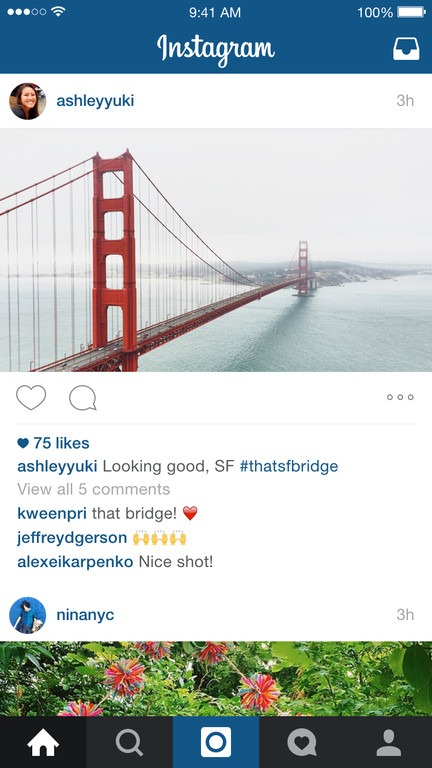
- HDR adds this effect to the finished photo
- Double exposure combines multiple exposures into one for an unusual effect.
Lightroom is one of the coolest applications for light and color correction, which spoils the quality of the source the least. There are curves for editing here - they help distribute the brightness of each pixel in the photo.
In Photoshop Fix , you can not only edit light, colors, brightness, temperature, but also remove unnecessary details from photos using the Recovery tools.
Here you can choose point restoration or the stamp function - in the first case, you just need to swipe over the object and the program will delete it for you, and in the second case, you yourself choose from which part of the photo you will take the part for replacement.
Also in this application there is a Liquify function that will help you adjust the shape of objects and add volume.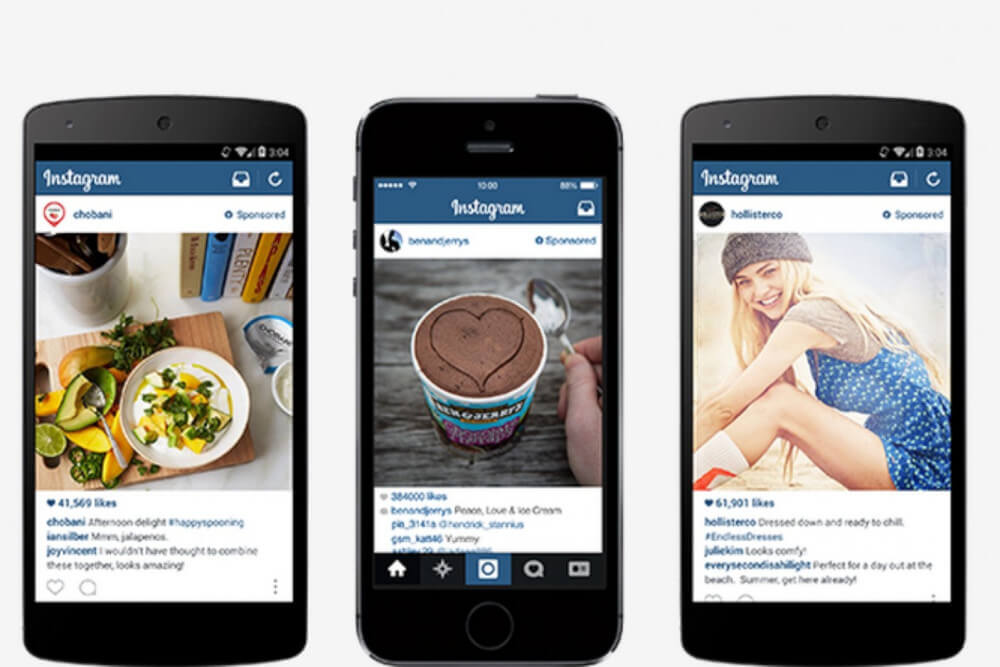 Do not abuse, please - real photos always look more interesting than retouched ones to the ideal.
Do not abuse, please - real photos always look more interesting than retouched ones to the ideal.
Removing silhouettes of people in the background in Photoshop Fix
To maintain an account on Instagram*, try Amplifier: it publishes photos, videos and carousels to the feed, collects statistics and suggests the best time to post. 7 days free
Shape your style
It is very important to find your style, then your photos will catchy. Think about what profiles you enjoy looking at? Through which photos would you like to present yourself? What do you like to photograph?
And go in search of inspiration in InstagramThe product belongs to an organization recognized as extremist in the Russian Federation. and Pinterest - find a few blogs whose style is close to you, save photos and take note of interesting ideas. Then try to repeat and turn on your fantasy. You should not get an exact copy, because each author brings something of his own to the frame 🙂
For example, I really like the profiles snova_nastia, vicky_od, kate_voina - sometimes I take note of ideas for a photo from them.
Publications snova_nastia
Another way to develop your style is to shoot everything that seems beautiful to you. Take 10-15 frames, process them and evaluate the result. What photos came out? What color is dominant? Is it possible to group them and get a beautiful picture?
Through the search for inspiration and daily practice, you will find what you can call your style 🙂
Don't be shy
Nowadays, a person photographing food, the city or himself does not surprise anyone. There is nothing like stopping, taking a picture, setting the timer on your phone, or asking passers-by to take a picture of you.
Get ready to experiment and look for unusual angles in pursuit of a beautiful photo.
Feel free to ask friends or passers-by to take a photo. The main thing is to explain what you want to see in the frame - then everyone will be satisfied.
Make a variety of content
Try different styles and don't get stuck on one thing - shoot portraits, food layouts, selfies, architecture, landscapes.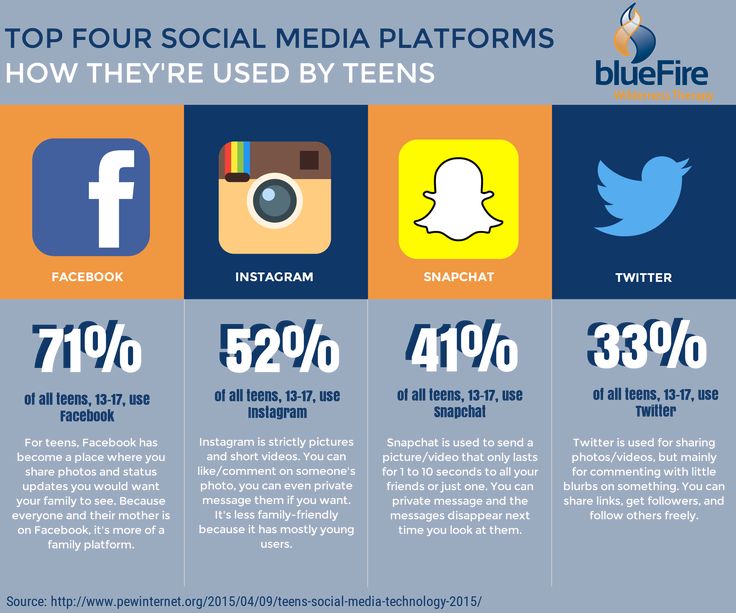 Don't be afraid to shoot close-ups - this way you can get more interesting angles.
Don't be afraid to shoot close-ups - this way you can get more interesting angles.
The more diverse your content, the more interesting the feed looks, and the higher the engagement of readers will be - everyone will want to go to your feed, view an interesting frame and leave a comment.
InstagramProduct belongs to an organization recognized as extremist on the territory of the Russian Federation. and other popular social networks are conveniently managed in Amplifer. Make posts for all platforms in a convenient editor and schedule posts directly from your computer. Try a trial period of 7 days, no card needed
How to take cool photos for
InstagramThe product belongs to an organization recognized as extremist in the territory of the Russian Federation.: - To get started, learn the basic concepts of photography - read about exposure, composition, color balance, contrast, saturation of photography.
- Check out all the features of your smartphone's camera, maybe it can do more than you think.

- Learn how to place objects in a frame - the rules of composition will help you with this.
- Shoot in good light so you don't have to worry about post-production - the light does it all for you. Try taking pictures during golden hour.
- Find your style - first go in search of inspiration, then practice.
- Forget about embarrassment and take photos for your pleasure - shoot what you like and ask other people to take pictures of you.
- Use editing apps to fix essentials, clean up, and style your photos.
Convenient auto-posting service for Instagram*
Amplifer works with Instagram* and other major platforms to help you create better content and achieve results. Evaluate the effectiveness of posts, get recommendations on the best time to post. Take advantage of the 7-day trial to evaluate its benefits.
36 tricks that will help you take cool photos for Instagram using your phone
You don't have to be a professional photographer to succeed on Instagram.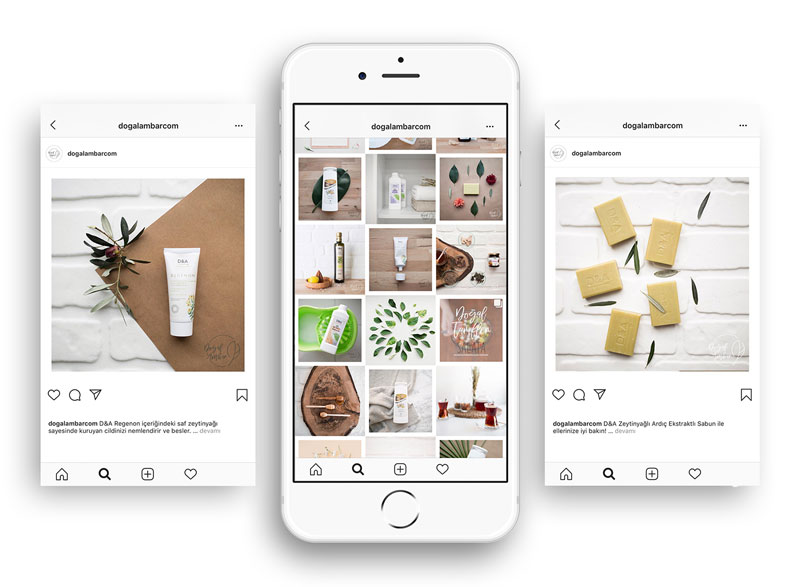 Smartphone cameras these days can deliver surprisingly good quality and compete with DSLRs. Knowing a few tricks and a lot of practice, you can quickly learn to photograph like a pro.
Smartphone cameras these days can deliver surprisingly good quality and compete with DSLRs. Knowing a few tricks and a lot of practice, you can quickly learn to photograph like a pro.
Our guide contains simple yet effective tips on how to take great photos for Instagram, as well as ideas for creating a powerful online presence.
3 basic rules for creating cool photos for Instagram
Overly staged shots are gradually falling out of fashion; many users are tired of pictures with a perfect image. These days, these types of photographs tend not to capture the attention of the audience because they simply lack creativity.
So, the three golden rules of photography that still apply:
- A good Instagram photo should convey a certain idea;
- It is necessary to capture bright moments with sincere emotions;
- Editing should be used in moderation and appropriate.
And most importantly, always clean your phone's camera lens before taking a picture. This may sound trite, but it's important.
This may sound trite, but it's important.
Remember that creativity and emotion must be conveyed with talent focused on achieving goals. Otherwise, your Instagram followers will not stay with you for a long time.
Tips for amazing photos
If you don't want to get into the technical details of photography, this part of our guide to creating Instagram-worthy photos is just for you. These tips are enough to understand the basic principles of photography and get started.
How to take pictures of yourself
Selfies aren't the only option you have. But self-photography requires a little more imagination to set up the scene and create something visually interesting. Here are five tips and tricks to help you get it right:
- Use your phone's main camera for better quality.
- Think about the composition and mark your place.
- Hold the camera as far as possible and then frame.
- Be natural: move or use props.
- Make sure the light is installed correctly.

How to photograph your girlfriend
While your girlfriend may enjoy taking beautiful pictures alone, it's hard to beat a good shot taken by a special person. Follow these tips to get your hands on some simple photos and great shots for her Instagram:
- Learn the rules of composition, symmetry and exposure.
- Center it in the frame.
- Find out in advance which angles she finds most attractive.
- Capture natural poses or moments when she is not looking at the camera.
- Take as many photos as possible so that you can choose some of the best photos for Instagram.
How to photograph children
Children can't hold their attention for long, they don't listen and switch from happy to grumpy in seconds. But they are always honest and comfortable with themselves, which is great. We suggest the following tricks:
- Start fast, shoot fast.
- Photograph them as they are, not as you want them to be.

- Go down to their level, literally and figuratively.
- Select a simple background.
- Ask an older brother or sister to help and play along.
How to photograph pets
Like children, your pets don't understand what you're trying to do and won't just pose for the camera. But professional photographers have discovered some nuances that will help you make animal photos for Instagram the way they are:
- Use treats to make pets stay put or look in a certain direction.
- Use fast shutter speeds, continuous focus, and continuous shooting.
- Wait for a quiet moment.
- Let them show character.
- Add people to add story to the frame.
How to take pictures with your phone like a pro
Now let's move on to the rules of shooting, composition, creative direction and editing. While this may sound complicated, it's actually quite simple.
Everyone can take good photos with a smartphone. All you have to do is use our recommendations as a guide and practice. The more you practice, the more you will develop your skills and eventually find your own unique style.
All you have to do is use our recommendations as a guide and practice. The more you practice, the more you will develop your skills and eventually find your own unique style.
Phone Camera Setup
If you use your smartphone's camera correctly, it will instantly improve the quality of your photos and leave plenty of room for photo editing and adding effects. For example, you can override built-in settings.
Disable HDR
HDR photos are difficult to handle properly, so there is a high risk of surreal, fake, and oversaturated shots. Try turning off the HDR feature to make images look soft and natural. In addition, by applying realistic editing, you will get an aesthetic shot that will look good on Instagram.
https://www.oficinadanet.com.br/
Do not use camera flash
The camera on your phone is largely calibrated for daytime operation. At night, there is no good reason to turn on the camera flash. Built-in flashes can hardly illuminate objects at a distance of about a meter. As a result, the flash flattens the image, removes the effect of depth, and often blows out objects that are close to the camera.
Turn on the grid
The camera grid lets you straighten photos by matching objects to straight lines on the screen. By aligning the image to horizontal or vertical lines, you can avoid cluttered, jagged photos. Plus, you won't need to rotate or skew your photos while editing.
6 composition tips for better photos with your phone
Anyone can point the camera and take a picture. However, the best results can be achieved if you compose the shot correctly. Composition is the key to creating a visually appealing photograph and keeping the viewer's attention. Here are ways to get decent Instagram photos with good cropping.
1.
 Follow the rule of thirds
Follow the rule of thirds The rule of thirds is related to the grid we mentioned above. Place the object from the image at the intersection of the dividing lines or along one of them. This way, your photo will look more balanced and the viewer will perceive it more naturally.
https://tl.23rdpta.org/
2. Add symmetry to the image
Symmetry gives us a sense of harmony and makes photographs aesthetically pleasing. You can see symmetrical objects in the world around you, and the trick is to find the best angle. Look around and you are sure to find examples of horizontal, vertical, radial, or reflected symmetry.
Picture: Symmetrical Monsters/Instagram
3. Try the center composition rule
Center composition is a good way to make your subject stand out. In addition to placing your subject front and center, also try to simplify the frame and remove all unnecessary. You should not resort to a central composition unless there is a good reason for this.
https://www.flickr.com/photos/dunja0712/37600528640/
4. Use Leading Lines
A leading line creates an easy-to-see path for the eye to follow the various elements of a photo. Such lines are used for strong visual impact and to create a sense of movement. To find these lines, put everything out of your head and pay attention to the place where your eyes are naturally drawn. Roads, paths, train tracks, bridges and rivers are a good way to create leading lines in your photography.
5. Don't fill up the horizon line
The horizon line is important and is probably the first and most fundamental rule in landscape (and beyond) outdoor photography. If you do not follow this rule, then you can spoil the whole positive impression of the picture. The grid feature can help, but, just in case, you can fix the blurry horizon on any photo later during processing.
https://www.womentravelphotographers.com/
6. Fill frame
If you feel like the main subject doesn't really stand out, just try to get closer and fill the frame with it. This ensures that the subject gets the viewer's full attention and nothing distracts from the main message. Just make sure your phone can keep everything in focus.
This ensures that the subject gets the viewer's full attention and nothing distracts from the main message. Just make sure your phone can keep everything in focus.
5 tips for getting the best lighting for Instagram photos
Having good lighting can be the main difference between success and failure on Instagram. Use the lighting to your advantage and make adjustments as conditions change. By doing so, you will be able to adjust the camera to suit the environment you are shooting and capture the perfect moment.
The best part is that you don't have to invest in expensive equipment and carry it around with you everywhere. Naturalness is fashionable, besides, it often looks much more attractive.
1. Use natural light to get good shots
Use natural light to create beautiful shadows, create a 3D effect, add texture, and generally bring your photo to life.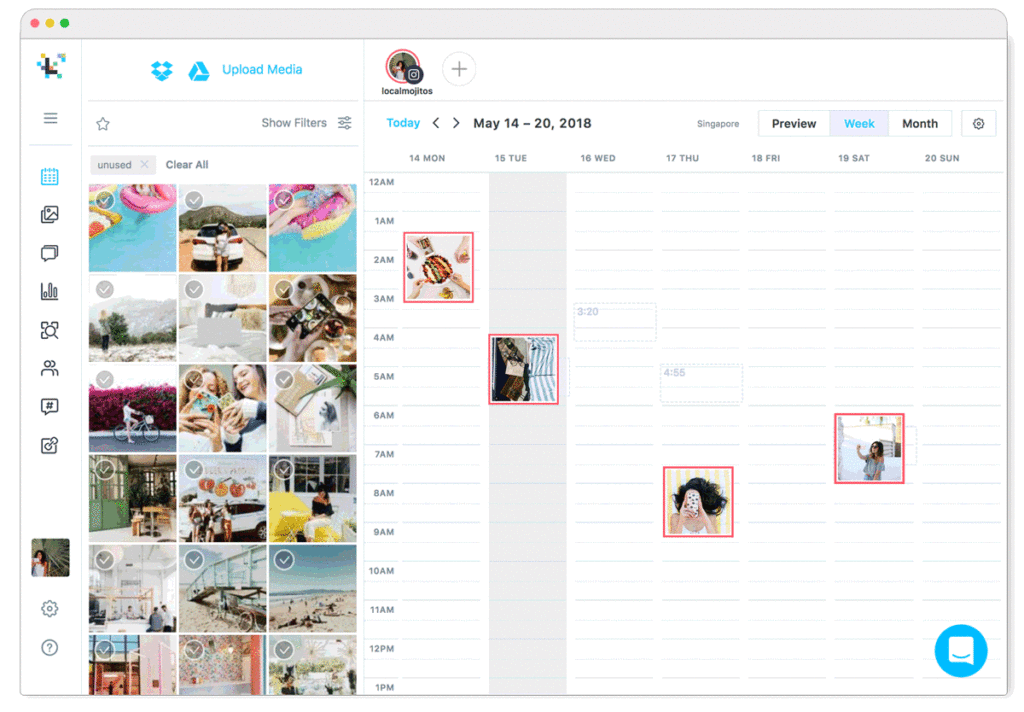 There is no one rule that fits all situations because you can never predict how light will behave on different objects. We suggest resigning yourself to the fact that this will be trial and error.
There is no one rule that fits all situations because you can never predict how light will behave on different objects. We suggest resigning yourself to the fact that this will be trial and error.
2. Shoot at the right time
About the first hour after sunrise and the last hour before sunset are known as golden or magic hours. If you want to create a soft look, diffused morning light will suit you. For strong shadows, choose a midnight sun or sunset (with a warm undertone added). It all depends on what you are trying to achieve.
Picture: Stefan Nikolovski (@stefan25nikolovski)
3. Don't overexpose your shots
The most important thing is not to overexpose your main subject, especially when shooting portraits. In travel photos, it is important to keep an eye on the sand. The only exception to overexposure is when something is in the background and takes up only a small part of the photo.
4. Cloudy or sunny
Note that the ideal weather is a blue sky without a single cloud. Mostly sunny weather is suitable for almost all types of photography. But with the help of fog or cloudy weather, you can convey a gloomy and brooding mood in the photo.
Mostly sunny weather is suitable for almost all types of photography. But with the help of fog or cloudy weather, you can convey a gloomy and brooding mood in the photo.
Picture: Samuel Elkins (@samuelelkins)
5. Go outside when the sun goes down
Good night photography with your smartphone can be worth the hard work. You'll have to deal with poor lighting, extreme contrast, and annoying camera noise. But fortunately, you can creatively get around these limitations:
- Mount the phone firmly to prevent image blur.
- Take advantage of great contrasts.
- Use an external light source.
- Avoid digital zoom.
Some mobile phones are specifically designed for mobile night photography. The cameras in many new smartphones have been improved with a number of features such as optical image stabilization (OIS), larger sensors, brighter lenses, and even optical zoom.
Picture: Odhi (https://consumer.huawei. com/)
com/)
19 creative photo ideas for Instagram
Some tricks always work for Instagram bloggers, and brand accounts pay attention to this. To spark inspiration, we came up with 19 creative photo ideas for Instagram. From simple ideas to trendy ones, you can choose the ones you like the most.
1. Be creative
People upload thousands of amazing photos every day, you need to show your creativity to stand out. Avoid cliches and try to find interesting angles of everyday things. This will make your account more memorable for others.
@artsypatee
2. Add more positive emotions
Photos with people get 38% more likes and 32% more comments than photos without them. If you also add a smile, the photo will be more interesting for users. So, your account should get more attention if you show happy human faces (remember our tips on lighting, composition, etc.).
https://www.emmasedition.com/
3. Photograph animals
On Instagram, most people love to look at pets, such photos can increase the popularity of your account, regardless of your industry.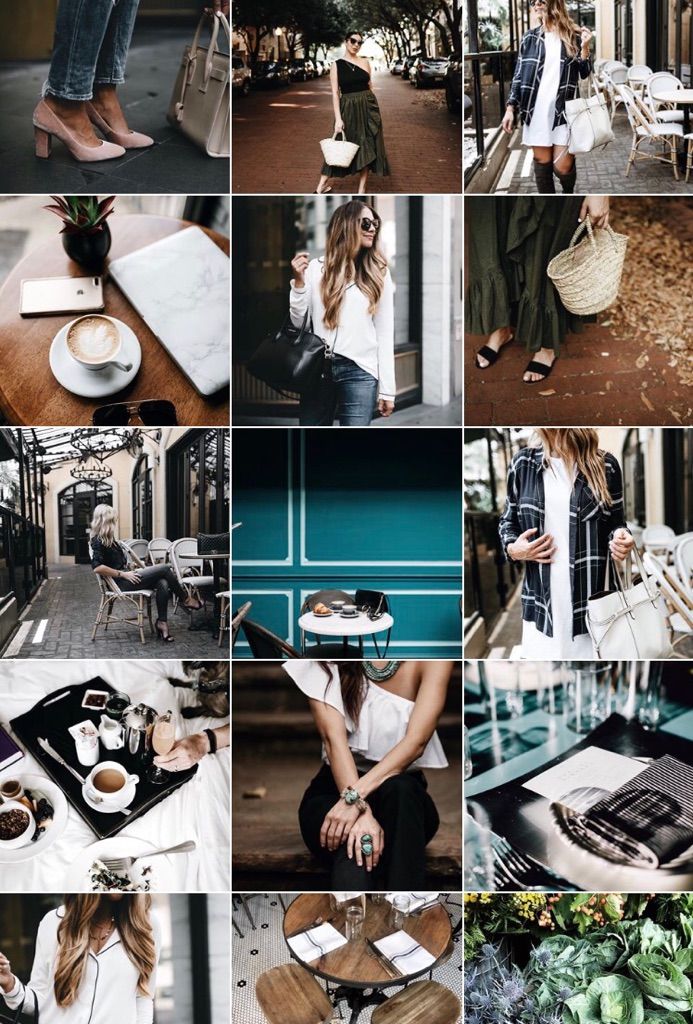 Consumers are more receptive to those brands in which there is a human factor, and not a soulless corporation. Animals are the right complement to the individual approach.
Consumers are more receptive to those brands in which there is a human factor, and not a soulless corporation. Animals are the right complement to the individual approach.
4. Interact with props
Another trick for creating art and highlighting is to experiment with different objects. The role of props is to help show character and spark interest in a photograph or to add context to a scene. Depending on what you want to showcase, you can enrich your frame with fun things.
@kaliannakali
5. Add some humor
As it turns out, Instagram is the perfect social network for comedy stories. Unlike a carefully edited perfect image, a funny post is great for audiences in any situation. In addition, this is another opportunity to make your Instagram account more human and attract the attention of the audience.
6. Try a food layout
Find a good background (wooden tables, marble slabs), arrange your subjects and maximize the amount of natural light in the frame. Add different textures and everyday items like napkins and accessories to make your photo look aesthetically pleasing. Also check out our tips for creating the perfect composition.
Add different textures and everyday items like napkins and accessories to make your photo look aesthetically pleasing. Also check out our tips for creating the perfect composition.
7. Look for bright colors and shapes
Bright colors, crisp shapes and lines are a great way to spice up your feed. These elements naturally draw the viewer's eye to the photo as they scroll through the never-ending feed. You can choose a fun background, dress up your subject in bright colors, or do both!
@awhimsywonderland
8. Capture moving subjects with burst shooting
Capturing moving subjects in burst mode increases your chances of capturing them in the perfect position or pose. Touch the screen to manually lock focus and adjust exposure. Then select the image from the burst that best captures the moment. This is especially useful when taking pictures of children and animals.
9. Use interesting backgrounds
Sometimes you focus all your energy on just showing off your surroundings. Of course, giving all the focus to one main subject is a good choice, but adding a decorative wall, architecture, or nature into the frame can spice up the photo. With a beautiful background, it's easy enough to take a beautiful photo.
Of course, giving all the focus to one main subject is a good choice, but adding a decorative wall, architecture, or nature into the frame can spice up the photo. With a beautiful background, it's easy enough to take a beautiful photo.
https://www.wheressherlyn.com
10. Use Geometry
Perceptually, it is easy for a human to understand basic shapes and geometric elements. For example, vertical lines, circles, squares, and triangles have attractive features that our brains love. You can use them as inspiration to create beautiful shots.
@geometryclub
11. Explore different patterns
In the same way as lines, our minds are drawn to patterns. When you crop a picture to highlight a pattern, it becomes more interesting, and something ordinary can instantly become intriguing and artistic. There are many examples of mesmerizing patterns that can be easily found in architecture, design, and nature, for example.
@franklindesigns
12.
 Use shallow depth of field
Use shallow depth of field If you want to make your subject stand out, shallow depth of field is one of the easiest ways to do it. This can be especially helpful for brands that have a specific product to promote. It's very simple: just press and hold the display where you want the camera to focus. Or experiment with your phone's portrait mode to create a blurry background.
Kim Lightbody
13. Add more space and a white background
Use what's called white space to give your eyes a rest and break up an overly cluttered image. This provides free space that will fit harmoniously into your grid. Some of the most common objects that serve as white space are concrete, plaster, or brick walls.
@itslucawhitaker
14. Take pictures from different angles
Eye level photography is not the only angle that can be used. In many cases, this is not even the best angle. Try shooting from above or below, crouching to the ground, or you can even try the most unexpected vari. In any case, it will force you to find a fresher and more attractive angle.
In any case, it will force you to find a fresher and more attractive angle.
http://www.stilettobeats.com/
15. Stick to a color palette
You can choose one of the main color palettes for your Instagram feed - warm, cool or neutral. Alternatively, you can choose a pastel palette or a colorful and bright presentation. However, this does not mean that you can never abandon the chosen palette. Sometimes you can add photos that are a little off the single color palette if they are relevant to your profile's main theme.
@marianna_hewitt
16. Travel and take lots of pictures from there
When you travel, there are countless opportunities all around you. For example, you can visit national parks, explore flower fields, or walk around the city during golden hour. Photograph unique landscapes or authentic architecture. Anything that makes the photo interesting will do.
@doyoutravel
17. Take underwater pictures
Many modern phones are already waterproof, and some can even be used for diving. Or you can purchase a waterproof case, which is available for almost any phone model. People often repost underwater shots, especially if they include colorful corals, fish, turtles, and other sea creatures.
Or you can purchase a waterproof case, which is available for almost any phone model. People often repost underwater shots, especially if they include colorful corals, fish, turtles, and other sea creatures.
18. Don't Avoid Bad Weather
Photographers know how to take photos for Instagram even in bad weather, and you can do the same with little effort. Try to capture raindrops on the window and what is outside the window (leaves, cityscapes, an airplane at the airport) or a cup of coffee in the foreground.
@beggkara
19. Use puddles after rain
When it rains, you can capture beautiful reflections in puddles on the roads. Experiment with symmetrical compositions, reflective sunsets, or capture children running through puddles. You can be creative, depending on what surrounds you.
Michael Pistono
How to edit photos for Instagram
It's not enough just to learn how to take good photos for Instagram. Editing can either significantly improve your images (and increase engagement, or ruin them.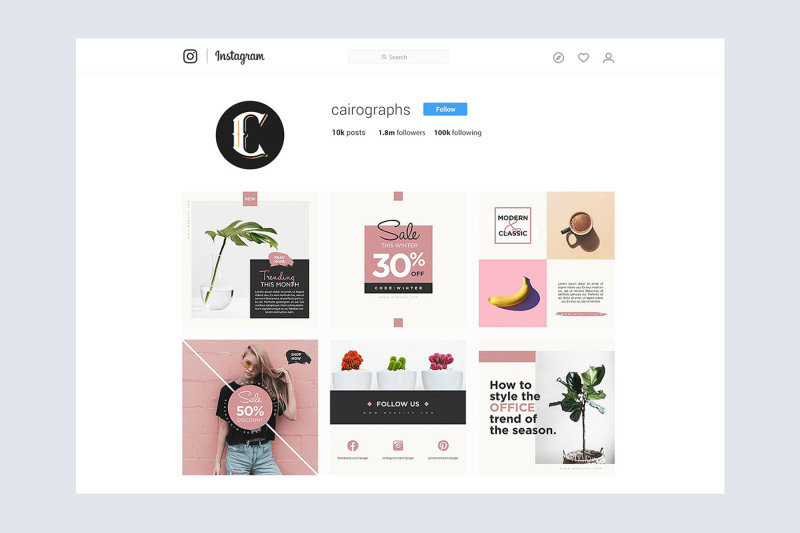 Editing should be done in moderation - it's important not to overdo it. Let's break down some of the most effective photo editing apps and see how to use them properly.
Editing should be done in moderation - it's important not to overdo it. Let's break down some of the most effective photo editing apps and see how to use them properly.
Best Mobile photo editing apps
There are many applications for editing photos on mobile devices, but we will focus only on the most commonly used ones: VSCO and Snapseed. These free apps provide enough tools to work with photography while still keeping it natural.
VSCO is all about filters. These are soft and natural filters that make it easier to process your photos compared to many other Instagram presets. In addition, you can adjust them using the slider. Here are our top tips for using the app:
- Reduce the filter intensity as much as possible.
- Notice the built-in skin tone slider.

- Correct perspective by changing the angle of the photo.
Snapseed is used for spot editing and allows you to create edits almost like in Photoshop. Here are the main features of this app:
- Zoom in and fix imperfections with the heal tool.
- Enjoy selective editing of brightness, contrast, saturation, and structure.
- Please note that you can cancel or change any setting in the future.
Keep editing simple
People are finally starting to get rid of overly saturated presets that transform the original photo beyond recognition. Be extremely careful when applying filters and make only those changes that improve, not worsen the photo. All you really need is good light and minimal post-processing like a little brightness adjustment and adding midtones.
Analyze which photos get the most likes
Monitoring your statistics is the best way to evaluate how adequate and justified what you are doing.