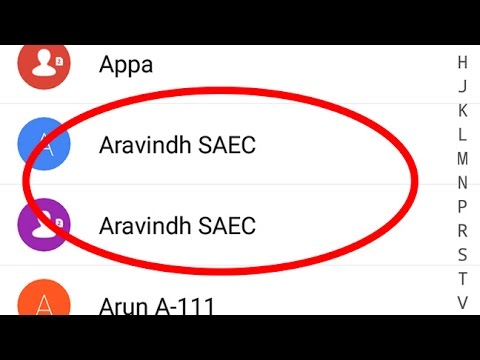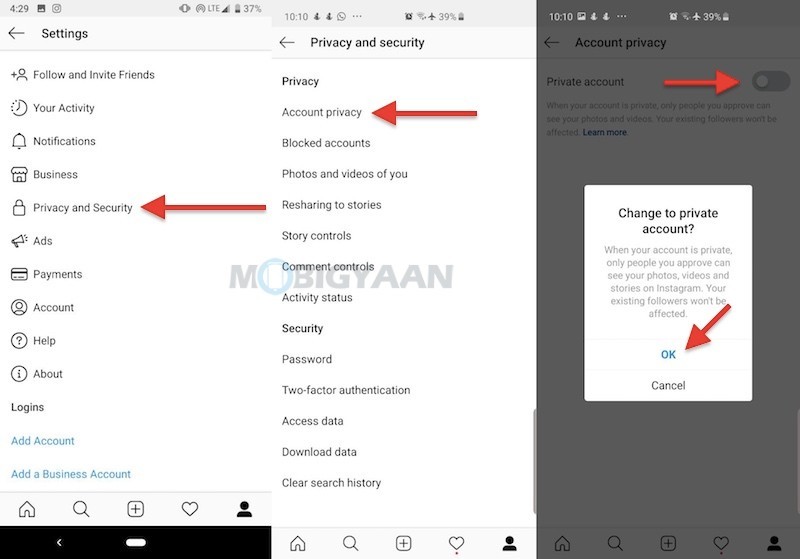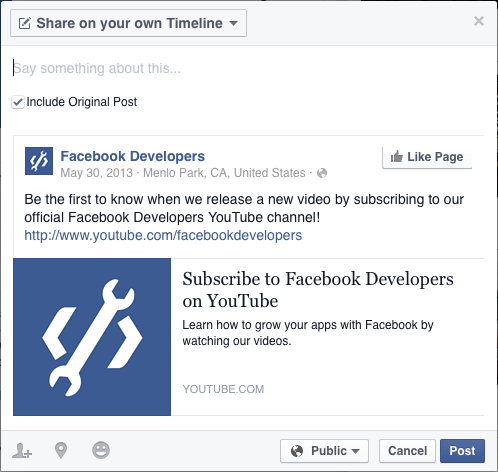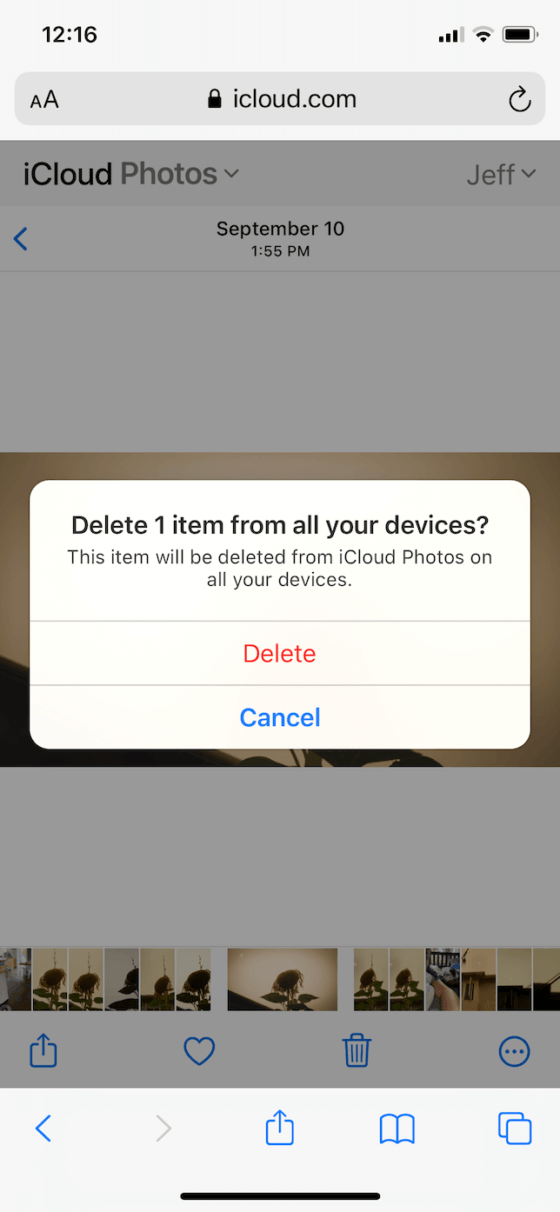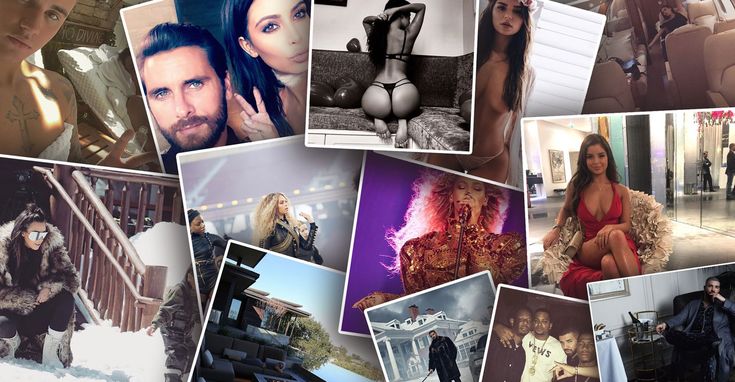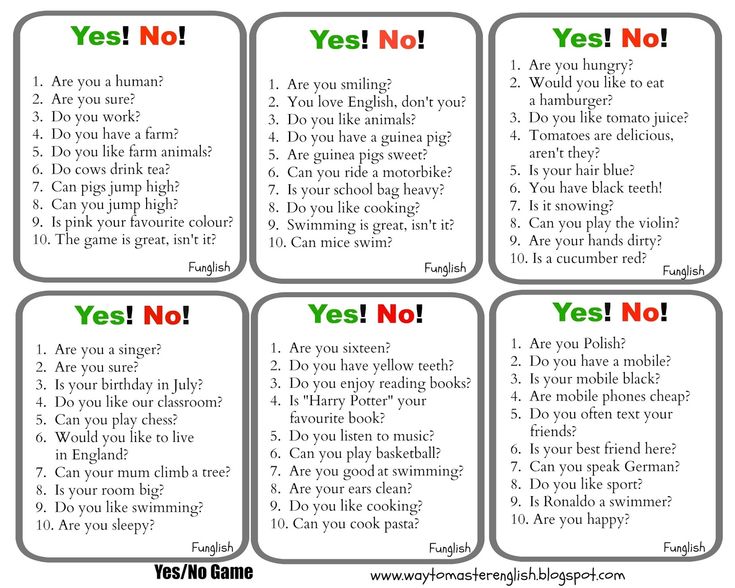How to merge duplicate contacts in whatsapp
➤Remove Double Whatsapp Contacts - 🕹
A rubric with double contacts (or triples) often represents a real problem because in addition to confusing the idea, it makes the search for contact often slower and more annoying. We have already shown how to remove duplicate contacts on iPhone, how to delete duplicate contacts on Android, but we have not yet talked about how to better manage contacts of Whatsapp and avoid multiple contacts appearing on it as well.
Unfortunately the double contact problem it can also occur on Whatsapp. The causes of this problem can be different: resetting the phone to factory settings, changing the SIM or multiple creation (by mistake) of the same contacts. The problem could be solved immediately by deleting these duplicate contacts, if there are not many. However, if there are dozens or hundreds of duplicate contacts, then you need to find an alternative solution that doesn't make you waste hours in front of your cell phone.
The easiest and fastest way to remove duplicate Whatsapp contacts and "merge" them is perhaps to use an account GMAIL which must obviously be synchronized with the mobile phone. If it is not synchronized read the following guides:
a) How to sync iPhone contacts with GMAIL
b) How to sync Android contacts with GMAIL
Here are the simple steps to follow:
1. Log in to your account from your computer gmail . At the top left click on Gmail and a drop down menu will open with various options. Click on "Contacts" to see all the contacts saved in Gmail.
2. Now click on DUPLICATES, option present at the top left as seen from this figure:
3. Gmail will immediately show all duplicate contacts. Click Merge to merge similar contacts and remove all duplicates.
4. By syncing Gmail with your phone again, your WhatsApp contact list will be automatically updated and you will no longer see duplicate contacts.
Alternative Solution to Remove Double Whatsapp Contacts
If you keep seeing duplicate contacts on Whatsapp then it is likely that on your phone you know the contact display setting from different sources such as Phone, SIM, Facebook account, Google+, Twitter etc ... To change the contact display setting and for example, choose to see only the contacts stored in the phone, here's what you need to do:
- Access the address book of your mobile phone
- Click on the symbol to access the address book settings
- Search display options and select which contacts you want to see on your phone
- Save your settings
In this way you will avoid showing the same contacts saved on the phone, SIM, Google or other sources in Whatsapp as well.
Hello, my mobile with Android 8.0.0 does not have this option: Search for display options and select which contacts you want to display on the phone. how can i solve?
Remove Double Whatsapp Contacts -
Duplicate contacts in Whatsapp - what to do?
Duplicate contacts in Whatsapp - what to do?Home Blog Archive iPhone/iPad Duplicate contacts in Whatsapp - what to do?
- Jan 02, 2023
- 1995
- 0
If your contacts appear in the Whatsapp twice, this is due to the synchronization of your contacts with other services. It may be caused, among other things, iCloud, Outlook, Yahoo, or Hotmail.
It may be caused, among other things, iCloud, Outlook, Yahoo, or Hotmail.
Duplicate Whatsapp contacts through synchronization
Through the activation of services such as iCloud, you can have your phonebook now has two groups: the iPhone and iCloud contacts. Whatsapp to see the contacts twice, in both groups, because Apps can not distinguish between the groups. In order for your contacts to appear twice in Whatsapp, please follow these steps:
- Open the contacts App and click on the top left on the Button "groups".
- You see there are two or more groups, you need to opt for a. You deleted the contacts on your phone and let the iCloud contacts left.
- You can either delete each contact individually by Hand, or you can go to icloud.com and delete a whole list.
- The contacts in your address book are now only available, they are displayed in Whatsapp only once.
Duplicate contacts in the phonebook
Radical solution: synchronization of contacts to disable
You do not want to stay long with the deletion of the duplicate contacts, you can turn off the contacts syncing with iCloud is simple.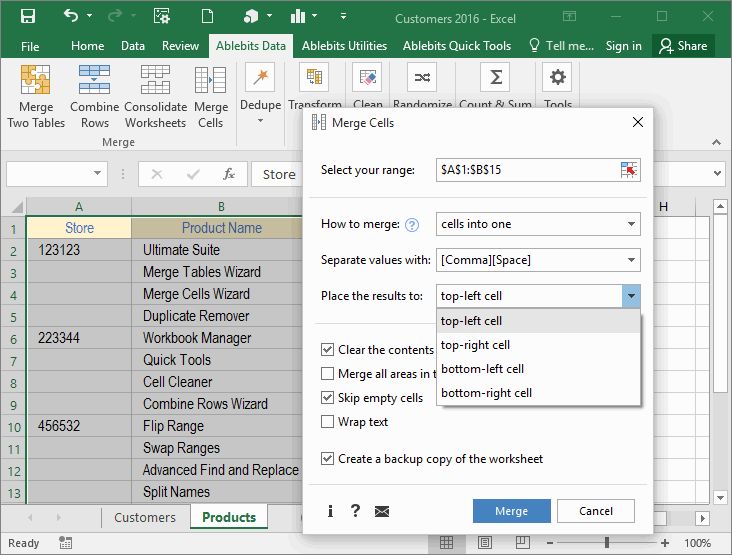 You do not do this but only if you need your contacts in the iCloud, and it is sufficient that they are on your iPhone.
You do not do this but only if you need your contacts in the iCloud, and it is sufficient that they are on your iPhone.
- Open the "settings"App.
- Scroll the menu down and select "iCloud".
- Then, uncheck the item "contacts" (see image).
- Finally, click on the red print Button delete From my iPhone. You have now only the contacts that are stored on your device. In addition, in the iCloud saved data has been deleted.
iCloud contacts sync disable
Before you follow one of the two steps, you should perform a Backup so that no contact is being accidentally deleted forever.
- Games
- TV
- Internet
- Sun 01, 2023
- 681
- 0
- Wed 28, 2022
- 337
- 0
Tue 03, 2023
Doratoon vs. Powtoon: Which is the Best Animation Software for Rookies?
Powtoon: Which is the Best Animation Software for Rookies? Tue 03, 2023
10 Ways to Improve Your Video SEO and Boost RankingsTue 03, 2023
What Are The Pros And Cons Of Electric bicycles?Tue 03, 2023
NEWSLETTERSubscribe to our newsletter to get notification about new updates, information, etc..
Socially oriented website which will help to solve your little (or not little) technical problems.
- Home
- Blog
- Contacts
- Privacy policy
- Map of site
- All rights reserved © 2023
- Partnership: Jay Davis [email protected]
Duplicate contacts - how to merge?
Sometimes there are several identical names with identical numbers in the phone book on your mobile device. This is called “duplicate contacts” and is an issue on both Android and iOS.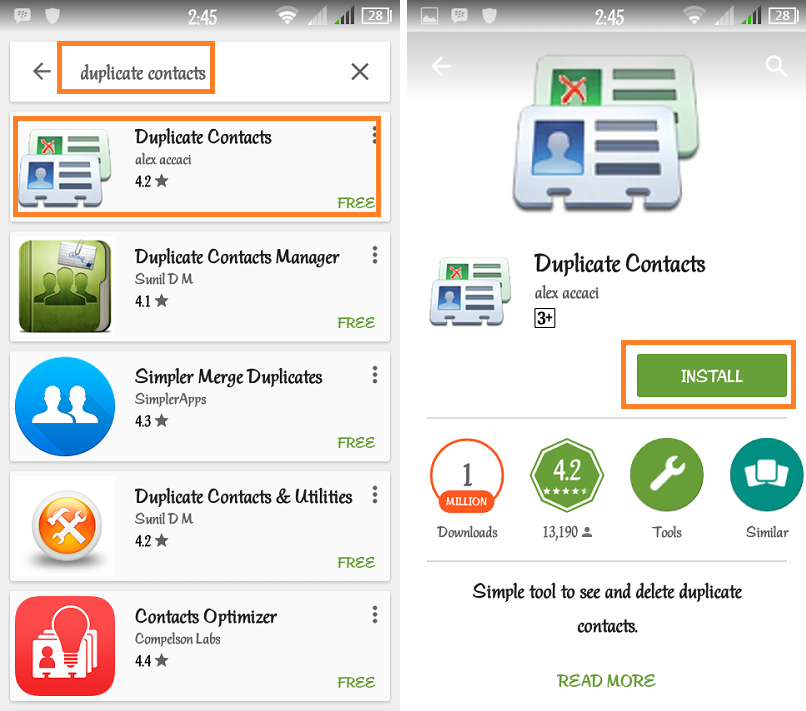
Of course, this clogs up the smartphone's memory and prevents you from navigating in the phone book. The problem is especially relevant if a lot of contacts are saved in the notebook.
Why are my contacts duplicated in my phone? Let's figure it out today. Let's talk about the reasons for such repetitions and tell you how to make sure that contacts are no longer duplicated. nine0003
The situation when numbers are duplicated in phone contacts can be caused by various reasons. Among the most popular are the following:
- Installing instant messengers: WhatsApp, Viber, Skype and others. They store your phone book data and can duplicate it when you log into your account again;
- Errors during synchronization or when restoring data from a backup on a new device;
- Installing a second SIM card, which partially contains the same accounts as the first one; nine0012
- Smartphone firmware failures, as well as incorrect operating system updates.
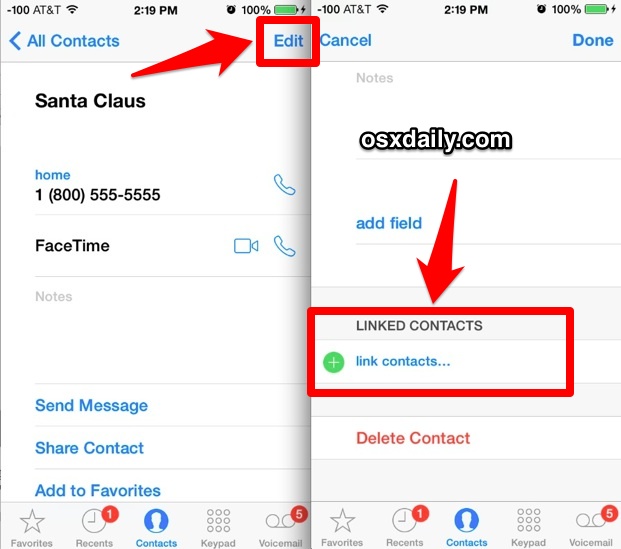
Also, viruses on your mobile device can sometimes cause duplication. But in recent years, virus infection has become less and less common, because modern smartphones are well protected from such threats.
If you have duplicate contacts in your phone book, you can always simply merge them. The system will check all the numbers from your database and automatically remove everything unnecessary, so that the duplicates will disappear. nine0003
Both built-in system tools and third-party applications can be used for merging.
Let's figure out how to do it on Android and iOS.
This method is suitable for users who have duplicate contacts in Android. To use it, you need to launch the standard Contacts application installed on the device by default.
After starting the application, do the following:
- Launch the context menu. Here, the instructions depend on your smartphone: sometimes it is enough to click on the “Settings” item, and sometimes you need to hold down an empty area in the application in order for a pop-up menu to appear.
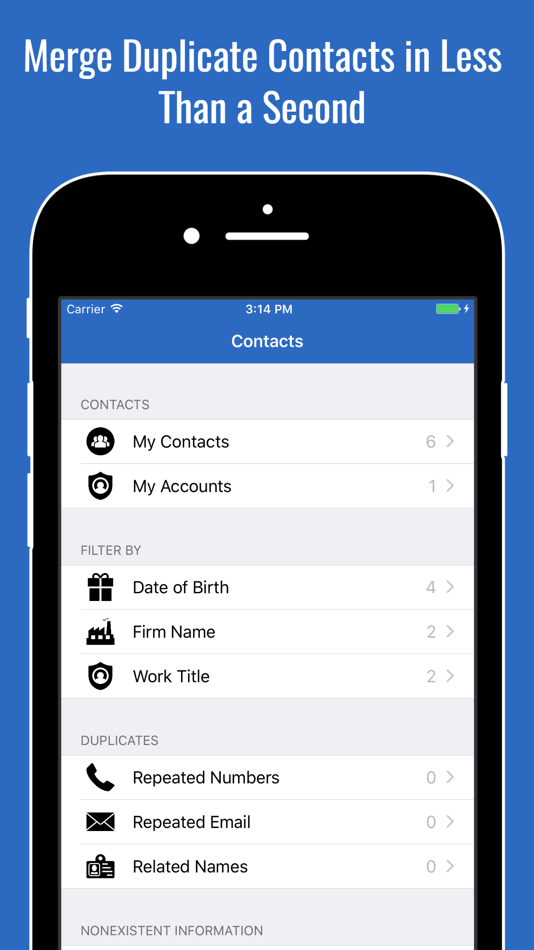 nine0012
nine0012 - Scroll down and select "Merge Duplicates".
- Click on the “Combine” button.
The desired menu item can also be called “Merge and Fix”. After that, you need to wait a few minutes until the number verification and data merging is completed.
An important point: when the system sees several different names with the same number, it saves the name that was recorded first in the phone book. That is, if you re-saved the contact under the desired name later, information about this will not remain anywhere. nine0003
It is not always possible to merge duplicate numbers in an application. For example, Xiaomi smartphones with MIUI 10 firmware or later, as well as phones that run bare Android, may not have this option.
What should I do if contacts are duplicated in such a device? Just use the Google Contacts service.
- Open the Google Chrome browser and sign in with the account that is active on your mobile device.
- Click on the "Google Apps" button and select the "Google Contacts" option there.
 nine0012
nine0012 - In the main menu of the service, switch to the Merge and Fix tab.
- Follow the prompts on the screen.
As with the built-in application, after a few minutes all extra numbers will be deleted from your account. This operation can be performed both from a computer and through a browser on a smartphone.
In order for the changes to be displayed on your smartphone, you need to synchronize data from your Google account. This can be done automatically or manually. nine0003
Owners of “apple” technology face similar problems less often than owners of Android smartphones. This is largely due to the well-thought-out iOS security system, which prevents the installation of dubious applications.
However, phonebook failure can occur on Apple devices as well. If you have duplicate contacts on your iPhone, follow these steps:
- Launch the Settings app. Go to the "Privacy" section, open the "Contacts" sub-item. Block access to them for all third-party applications, with the exception of instant messengers and payment systems.
 nine0012
nine0012 - Return to "Settings". Open the “Contacts” section and select “Account. default entry” account that contains your database of numbers. This can be a SIM card, the phone itself, or any cloud service.
- Go back to "Settings". Launch the "Passwords and Accounts" section and select the account you want to use to sync your contacts. You should not use several options at the same time: this leads to duplicates.
Once you're done with these steps, all duplicates should disappear on their own. If it doesn't, try other options. nine0003
If you have duplicate contacts on your smartphone and the built-in tools didn't help, try the free Duplicate Contacts app. It can be downloaded from Google Play.
After installing Duplicate Contacts, do the following:
- Run the program and accept the user agreement.
- Give permission to view the phone book.
- Please wait while the system finishes searching for duplicates.
- Carefully check the list and uncheck those takes that you need.
 nine0012
nine0012 - Confirm deletion of all redundant copies.
If you suddenly delete something you need, it's okay - the program creates internal copies from which you can restore lost numbers.
The application has only two drawbacks: it has built-in ads and does not support iOS.
iPhone owners who have duplicate contacts can use the Contacts Optimizer program. Here you can delete extra numbers from your Google, Skype or WhatsApp account, from your SIM or from the internal memory of your phone. nine0003
Use it like this:
- Install and run the application. Confirm acceptance of the license agreement, otherwise the program will not start.
- Allow the application to access your phonebook when prompted.
- Switch to the “Select Account” section and select the required account here.
- Click on the item “Tap to find duplicates” and wait until the search for duplicates is completed.
- Check the marked numbers and confirm deletion of anything you don't need.
 nine0012
nine0012
The program itself is free, but additional functionality can only be obtained in the PRO version.
Contacts Optimizer supports both iOS and Android.
If your smartphone does not have a lot of duplicates, you can delete them yourself. It doesn't require apps or built-in options for aggregation - just tick everything off and get rid of it manually.
The exact instructions depend on your phone and its firmware version. For example, if you have several contacts duplicated on Honor, they can be selected and deleted together, but in the Xiaomi phone, everything unnecessary will have to be deleted one by one. nine0003
Important! Check numbers carefully before deleting. Sometimes the names may be the same, but the phones behind them are completely different. So you can lose important contacts, and it will not be possible to restore them.
If data synchronization is set up on your phone, be sure to complete the procedure to complete the procedure - you can start it manually, or it will be performed automatically later.
Sometimes the following situation occurs: you have duplicate contacts in your phone, you delete all duplicates, but after some time they return to the phone book again. nine0003
This situation can happen not only with duplicates, but also with any deleted numbers on your device.
This is most often related to synchronization. You delete data only on your device, but in the “cloud” the information remains unchanged. At the first convenient opportunity, it is downloaded to your smartphone, and the unnecessary entry is returned.
You can disable synchronization on your device like this:
- Open the Settings app on your phone. nine0012
- Find the Sync tab, Accounts and sync, Passwords and accounts. On your device, this section may be called differently, the main thing is that the meaning is similar.
- Select the account for which you want to disable synchronization. It can be a Google account, a messenger account, and so on. Click on it.
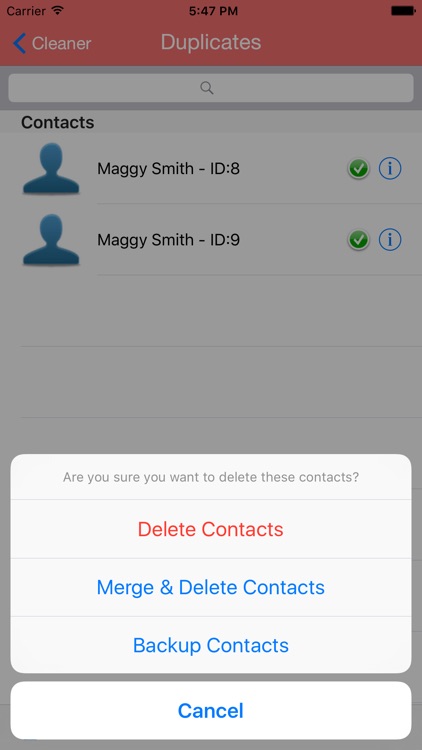
- In the new window, select which partitions you want to disable synchronization for. Just uncheck the box next to "Contacts". nine0012
Synchronization will now be disabled. Data from the cloud will not be returned to your phone, but there is a downside: any new numbers that you save will not be copied to your account either. If you break or lose your smartphone, this information will be lost forever.
Therefore, it is recommended not to disable synchronization. Use the above methods to remove duplicates, but, most importantly, carefully look at exactly which notebook data is being edited - saved in your account, and not on the internal memory of the device. nine0003
Sometimes this happens: you delete an unnecessary contact, turn off synchronization in the settings, but after that the number is still restored. You repeat the deletion, but after a while the record comes back again.
Only Android users experience this - and in particular owners of Xiaomi devices with MIUI 10 firmware or older.
Recovery does not occur spontaneously, but immediately after a system reboot.
At the same time, Google Contacts does not display unnecessary information - the service thinks that it has been deleted. nine0003
This situation occurs due to a failure of the standard Google Phone application, or due to a firmware bug. Unfortunately, nothing can be done about it - no matter how much you delete the data, it will come back again. Third-party programs will not help here either.
All you have to do is write to technical support and wait patiently for the developers to fix the bug. Therefore, be sure to install official firmware updates - they not only bring new functionality, but also fix previously identified “bugs”. nine0003
Occasionally, your smartphone may malfunction, resulting in duplicate phone book entries. You can fix this using the built-in system tools, in special applications or manually.
Sometimes duplicates come back after being deleted. If this is caused by sync, it can simply be turned off in the settings.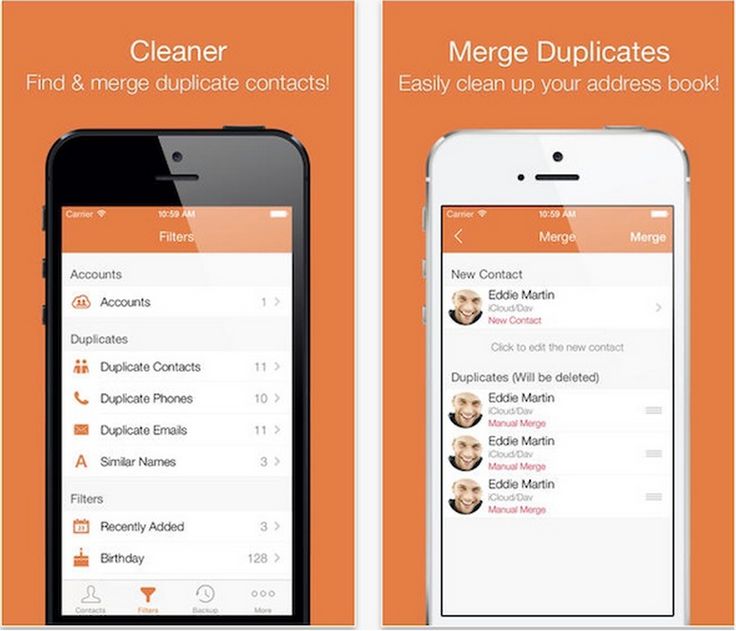 If the reason is the failure of the standard application, you can’t do anything - you just have to put up with duplicates until the developers fix the problem.
If the reason is the failure of the standard application, you can’t do anything - you just have to put up with duplicates until the developers fix the problem.
ways to link duplicate phone numbers
It's no secret that the smartphone is the main means of communication. We enter a large number of contacts in the phone book, many of which are duplicated for unknown reasons. So, in the list of saved subscribers, you can see the number of the same person two or even three times. In such a situation, it is difficult to find the data of the right person, and therefore it is important to figure out how to combine contacts in the Android operating system. nine0003
CONTENT OF THE ARTICLE:
Why contacts are duplicated
First of all, let's try to figure out why the same number appears several times in the list of saved subscribers.
There is no one reason here, and we can single out four factors at once that manifest themselves with different frequencies:
- the same number is recorded under different names;
- the subscriber is saved both in the phone memory and in the SIM card memory;
- is the same number used in instant messengers like Viber and WhatsApp;
- synchronization error.

Although there are several reasons for the problem, you can solve problems using a single method. Yes, no one can guarantee you a 100% solution to the problem, even if all the requirements of the instructions are met. However, following the recommendations gives a huge groundwork for correcting the current situation.
How to Merge Duplicate Contacts Easily on Android
It is obvious that the problem can be solved only by correct synchronization of numbers. This can be done both with built-in smartphone tools and with the help of third-party software. Which method to choose is your decision, but we recommend that you consider all the options at once, acting one by one.
Standard methods
As mentioned earlier, phone numbers are duplicated due to synchronization problems. After all, any modern smartphone by default combines all subscribers recorded under the same number. If it doesn't, you can link the contacts like this:
- Launch the Contacts application.

- Open the context menu, which is an additional setting.
- Select the Merge Contacts option.
- Activate it.
Please note that the names of menu items may differ depending on the brand and specific model of the device. Therefore, follow the recommendations with due care, analyzing all available menu items.
One more thing - merging contacts always works differently. One smartphone can only combine the numbers used in the phone book and instant messengers, while the other is able to link even subscribers recorded under different names. nine0003
Third party software
You can perform the pairing not only through a standard dialer, but also with an alternative application for making calls. In this case, only the name of the menu items will differ. It is also important to note that not all dialers have the function of eliminating duplicates.
Another way is to use applications designed exclusively for merging contacts.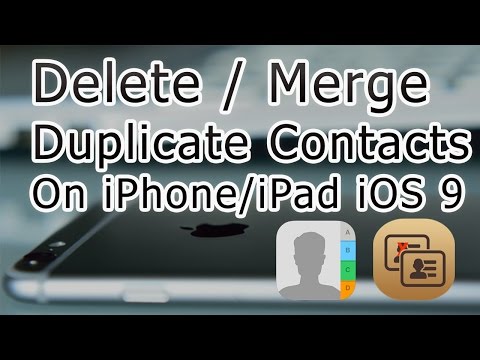 This is not a dialer in the classical sense of the word, but highly specialized software. We can recommend the following programs:
This is not a dialer in the classical sense of the word, but highly specialized software. We can recommend the following programs:
- Duplicate Contacts;
- Contacts Optimizer;
- Contact Remover.
Applications work on a similar principle, so we suggest that you consider the instructions for eliminating duplicates on the example of Duplicate Contacts:
- Run the application and accept the user agreement.
- Start scanning.
- At the end of the test, uncheck the required numbers.
- Confirm the changes in the phone book. nine0012
You don't have to restart your smartphone to confirm the changes. The owner of the device will immediately notice the difference, as there will be noticeably fewer subscribers in the contact list.
Problems and ways to solve them
Alas, the problem often recurs even after all recommendations have been implemented. This is another synchronization error, which this time is proposed to be solved differently:
- Open the phone settings.