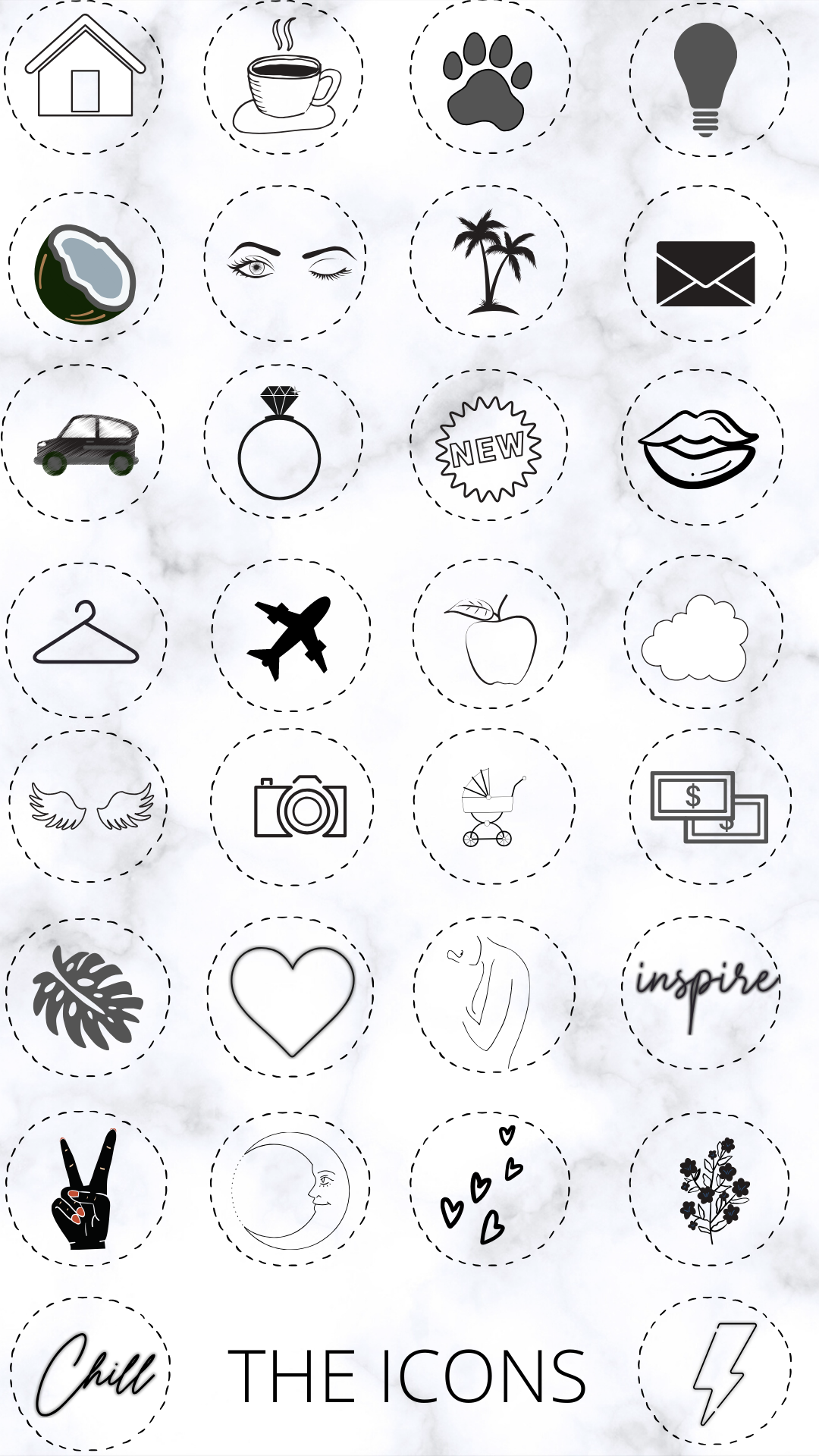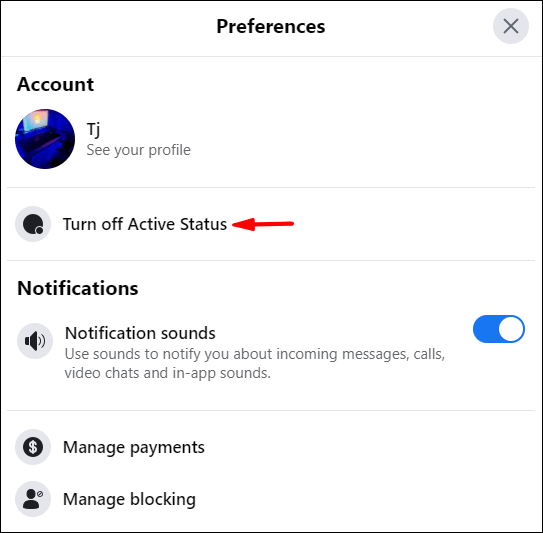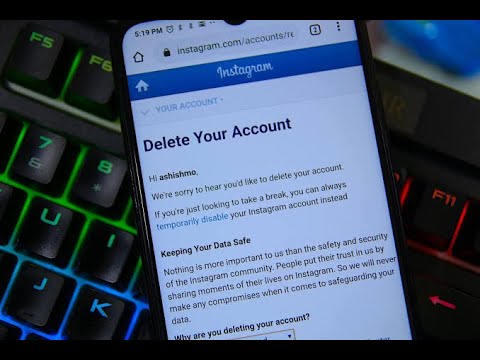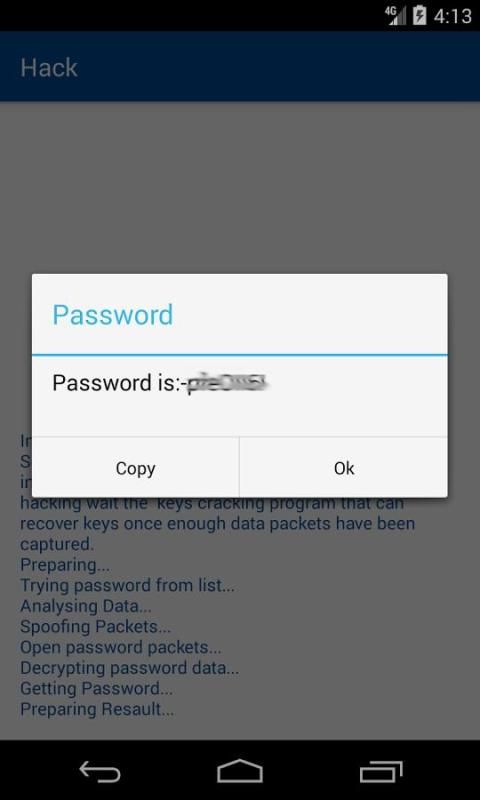How to market beats on instagram
How To (Successfully) Sell Beats On Instagram In 2022
*This article may contain links to affiliate products & services. We have reviewed these services to try and ensure the highest quality recommendations*
Written by Ramsey Brown.
Most producers and beatmakers are familiar with the common digital production marketplaces like Beatstars, Airbit, Soundclick, and others for selling instrumentals online. However, there are other less-traditional platforms that are often overlooked which can be just as beneficial, if not more for selling beats on the web.
Instagram is one of the most-used social media sites with over one billion active users monthly. With such high engagement rates, Instagram has become one of the best places for brands and businesses to promote themselves and sell their products.
It’s no secret that Instagram is one of the most effective social media channels for marketing your brand’s presence online. Although IG isn’t commonly thought of as an E-commerce website, it is equipped with a ton of features that can help brands grow their business, increase profit, and surpass their competition.
So, if you are a music producer looking to promote and sell your beats online, it makes perfect sense to incorporate Instagram into your current marketing strategy. When using the platform strategically, you can truly leverage your brand and grow your music revenue dramatically.
In this article, we are going to explain exactly how producers can use Instagram to gain visibility around their music and actually generate beat sales in 2022. So, keep reading this guide for tips and tricks on how to successfully sell beats and instrumentals on Instagram.
• Set Up Your Profile Effectively
The first step to successfully selling beats and instrumentals on Instagram is to ensure your profile and music bio are set up effectively. When a potential buyer visits your IG account, it should be very clear that you are a music producer with the necessary information visible that a customer would be looking for.
Most importantly, you’ll need to include your website or purchase link directly in your bio. Along with a direct link for people to find and/or buy your beats, you’ll want a clear-cut bio that lays out your production style, past achievements, accomplishments, and any big-name clients.
Along with a direct link for people to find and/or buy your beats, you’ll want a clear-cut bio that lays out your production style, past achievements, accomplishments, and any big-name clients.
When you have your professional achievements at the forefront of your IG page, it will separate you from other producers. Instead of a bio that reads “check out my fire beats”, your accolades will speak for themselves and naturally lure in customers.
• Follow & Interact With Other IG Users
One way to draw more attention to yourself and your music on Instagram is to follow and interact with other music producers, music accounts, and recording artists. Not only will this help you see what others are doing and posting to become successful, but it will increase your engagement and overall visibility with people in your same field.
Interaction is the main key here. Find users with a decent amount of followers, or who you aspire to interact with. Then, begin liking and commenting on their posts.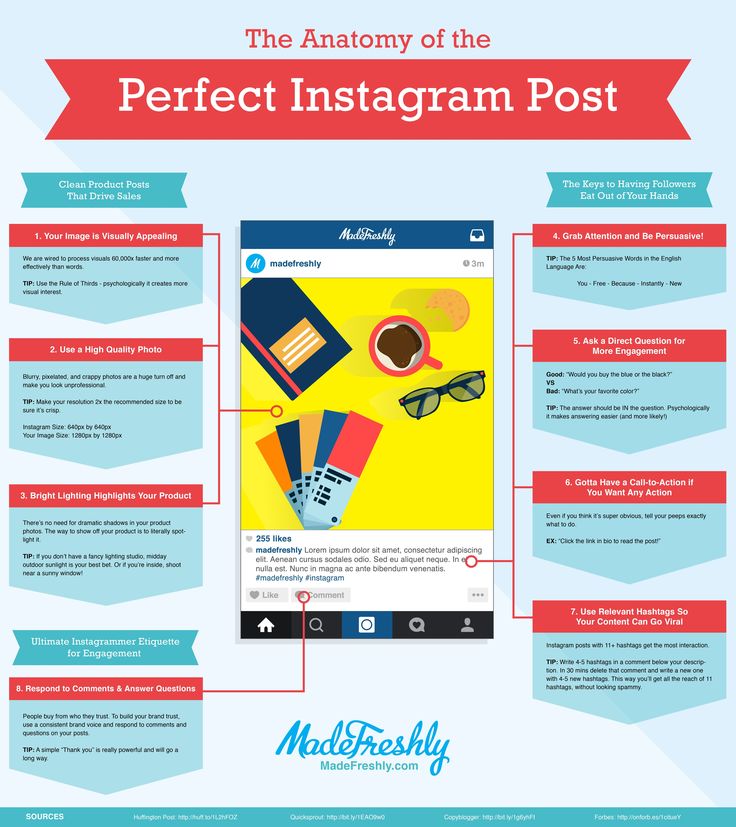 You can even repost their content to further draw attention to yourself and hopefully build a cross-promotion relationship.
You can even repost their content to further draw attention to yourself and hopefully build a cross-promotion relationship.
Just remember, don’t be overly aggressive or annoying when interacting with other users. Not only does no one like spam comments, but it is also extremely unprofessional. Start by liking posts and leaving a few cool comments under a few people’s posts, without trying to sell yourself or your products.
By organically connecting with other users, producers, and artists on IG, your followers are guaranteed to increase quicker. It may take some time for you to start actually making sales, but the increased exposure will eventually generate to increased revenue.
• Use Relevant Hashtags
Everyone knows that the proper use of hashtags is what can make or break a brand on Instagram. With so much traffic on the platform, hashtag usage is important to help separate yourself from other users. It is also the main way to get discovered by new people and gain new followers and likes as well.
Anytime you create a new post, it should always be accompanied by at least 10-15 hashtags relevant to you and your music. Rappers often use hashtags to find producers to work with, so if you make rap or hip-hop beats, consider using tags like:
#RapBeats #TrapBeats #BeatsForSale #HipHopInstrumentals #KanyeWestTypeBeat #JColeTypeBeat #KendrickTypeBeat #YoungThugTypeBeat #BeatMakers #RapMusic #BeatsForRappers #InstaBeatMaker #IGproducer #InstaHipHop #InstaBeats #InstaRap #InstaProducer #InstaMusic
• Post Current & Relevant Content
80% of users say that they make purchase decisions based on the content that they find on Instagram. With knowing that statistic, it’s important that your Instagram profile is full of relevant content related to whatever it is you are selling.
For music producers and beatmakers aiming to sell their instrumentals on IG, you’ll want to ensure that you are posting music and production-related content on your page. If you are a serious producer, you should stray away from posting too much personal content.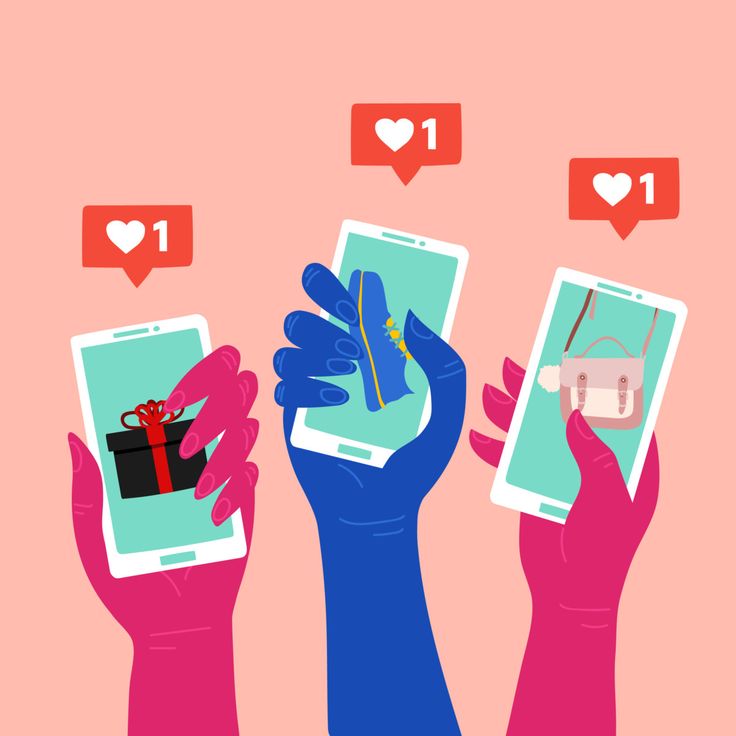
If I am an artist looking at different producers' Instagram pages to consider purchasing beats from… and I come across a producer whose entire page is full of posts of memes, animals, selfies, shoes, etc., I am going to be immediately turned off and turned away by the lack of music professionalism displayed.
When someone goes to your account, it should be very obvious that you are a music producer who is selling beats, Your producer Instagram account should show images of you behind the scenes creating beats in the studio, shots from music events you’ve attended, photos of you with big-name artists or clients, images of your music equipment, catchy video snippets with your audio in the background, etc.
Remember, music production is your business profession, so you want your Instagram to reflect that seriously. Save any content unrelated to music for a separate personal Instagram account, that way you are not mixing business with pleasure.
• Use Instagram Live To Show-Off Your Beats
Instagram Live is one of the most effective tools music producers can use to promote and sell their music on the platform. Everyone loves good behind the scene footage or documentation on how the music-making process is actually done.
Everyone loves good behind the scene footage or documentation on how the music-making process is actually done.
Next time you go into the studio to create a new beat, turn on IG live to quite literally show you making music live in action. Hopefully, someone watching will like the sound you are creating and will reach out asking if they can buy or lease the beat.
You can also go Live on Instagram and play random beats that you have already made, giving viewers a short snippet of your instrumentals. This will help gain the attention of your followers and allow you to show off your work and music diversity by giving them a brief preview of your many different sounds.
Don’t forget to mention to your viewers where they can find and purchase your beats if they are interested. Also to remember, the more you go Live on Instagram, the more viewers you will start to grow and the more sales you will begin to generate.
• Offer Limited-Time Promotions
Who doesn’t love a good sale or discount? No matter what you are selling, by offering limited-time prices on your products, it will always encourage customers to quickly buy at the discounted rate you are offering.
This is a tried and true marketing technique that has been proven effective and entices customers to act and buy now. Many businesses have successful sales during holidays such as Christmas, New Year’s, Halloween, etc. For producers, you can use this same method for selling your beats and instrumentals on IG.
You can also consider doing a sale every month or so in order to increase sales. Get creative when you offer sales and get even more creative with promoting your sale on Instagram. Using high-quality images and eye-catching graphics will help draw attention to your page and special offer.
You may even want to consider paid advertising to help get the word out about the promotion you are running. This brings us to our next point…
• Paid Instagram Promotion & Advertising
Although there are a ton of free tools on Instagram — we can’t overlook the benefits of paid promotion and advertising. Getting clicks, followers, and likes can be tough and time-consuming without the help of a professional ad and marketing agency.
At Omari MC, we have helped thousands of artists and producers successfully grow their Instagram accounts and increase their music sales. Through years of experience and proven-effective marketing campaigns, Omari MC provides clients with an arsenal of tools to grow their brand and overall engagement.
We work one-on-one with artists and producers to come up with customized ads and campaigns that are tailored to your specific goals. If you are looking for guaranteed ways to increase your engagement on Instagram and ultimately sell more beats on the platform — you should definitely consider hiring Omari MC for professional marketing solutions.
Check out our website to learn more about our music promotion and marketing services, or schedule a one-on-one consultation call with us today!
When your song is ready to go, it's time to start promoting it to potential fans! Omari has the best organic promotion services money can buy. With packages for Spotify, TikTok, Instagram, and YouTube, we will get your music the traffic and attention it deserves! Click below for more information.
SPEAK YOUR MIND
How To Sell Beats On Instagram: Beginner's Guide – Thir13een
Warren Young on
Have you ever wanted to sell your beats on Instagram? Well, now it's easier than ever.
Have you ever wanted to sell your beats on Instagram? Well, now it's easier than ever.
This beginner's guide will show you step-by-step how to properly advertise and market your beats on Instagram.
After reading this blog post, you'll be able to successfully sell any of your instrumentals using the popular social media platform!
WHAT IS INSTAGRAM?
Instagram, the newest social media site for photos and videos has taken over! It's great to be able to share everything from your daily life with friends old or new.
One of my favorite features are hashtags - you can use them in posts just like I do on Facebook so that people know what kind of content they might enjoy seeing next time around when scrolling through their feeds
Instagram has grown exponentially in the past few years. Your going to take advantage of this exponential growth to sell your beats!
Your going to take advantage of this exponential growth to sell your beats!
WHY INSTAGRAM IS BEST FOR SELLING BEATS
When it comes to selling your beats on instagram. Ask yourself this.
How does Instagram fit into your marketing strategy for selling beats online?
You can now use this platform as an engaging way to connect with potential clients and build trust.
It doesn't take much time or effort; simply post updates about what's going on in the music world, brag about how many followers you have - who doesn’t want more attention?!
Why should you use Instagram to sell your beats online? With a large number of people on the social media app, it's easier than ever before for aspiring musicians and producers alike.
HOW TO GET RAPPER FOLLOWERS ON INSTAGRAM
Rappers are looking for beats so you need a ton of rappers to follow you. Here's how to get more rappers to follow you and build a fanbase on Instagram:
- Post consistently, at least once per day (or even multiple times).
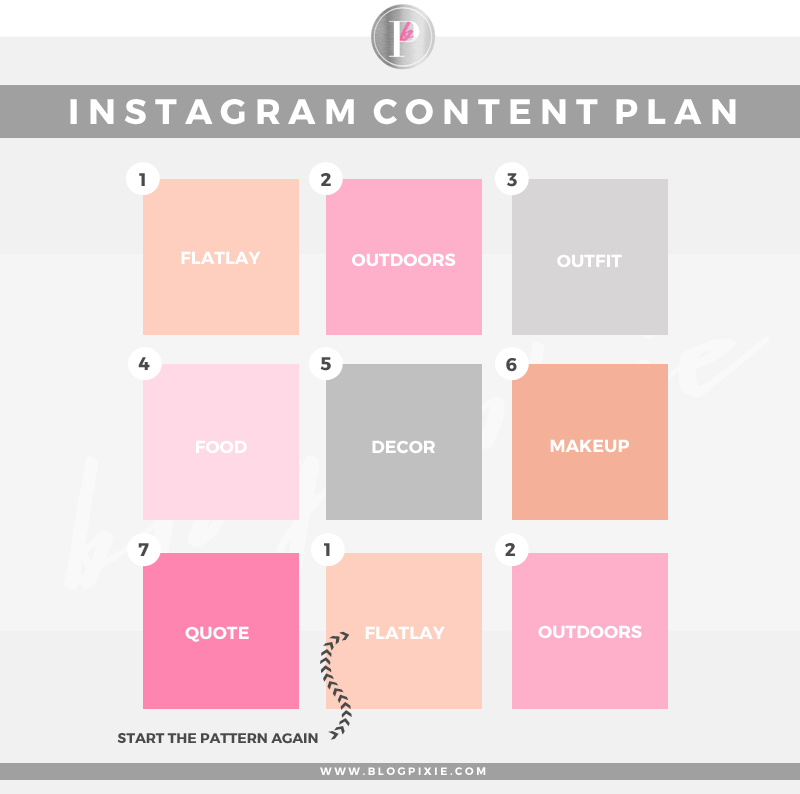
- The best time for posting is early morning or late evening when the user has spent less than 7 hours online since waking up; they'll enjoy scrolling through your posts as if it were their first! ;)
It's important that you post regularly because then people don't forget about what feeds into their newsfeeds each day from other users
- The best way to get followers on Instagram is by using hashtags. The more relevant the hashtag, the higher chance that your post will be seen by people who are interested in what you have posted!
For example, if someone tags their photo "hip hop beats" then any photos tagged with this same term should appear below it for them to see so they can explore other perspectives as well--it's important though not just leave these up at random times because otherwise there won't necessarily anything being categorized under those particular categories during specific points throughout each day (when users may find themselves feeling bored).

THE DO’S AND DONT’S OF SELLING BEATS ON INSTAGRAM
The following guidelines will help you successfully sell beats on instagram
1) Find out what types or genres your customers like
2) Post pictures with captions about how great their favorite sound is so they can feel special when deciding whether or not to buy one from you
3) Don’t spam people - only post once every few days
4) Be creative by including extra sounds at no cost
5) Offer discounts on the first and 15th of every month (This is when most people get paid!)
Selling beats on Instagram is a lot like selling anything else. The key, however, lies in providing your audience with the right content at just the right time!
DEFINE YOUR GOAL
Have a clear goal for your music business. How many beats per month would you like to sell?
What’s the one thing every entrepreneur has in common when they start out, and it may not always be obvious at first glance - but this is what drives them forward; their motivation: The need or desire (or both) that makes all else irrelevant as long as we see fulfillment coming through our efforts on some level!
Define yours now before someone swoops in with an offer too good to refuse because chances are high enough where there will always be another opportunity knocking soon enough which could change everything if we don't already know exactly how much faith & confidence
SELL BEAT ON INSTAGRAM FOR PROFIT
Sounds obvious but you must set the right pricing for your beats in order for you to make a profit.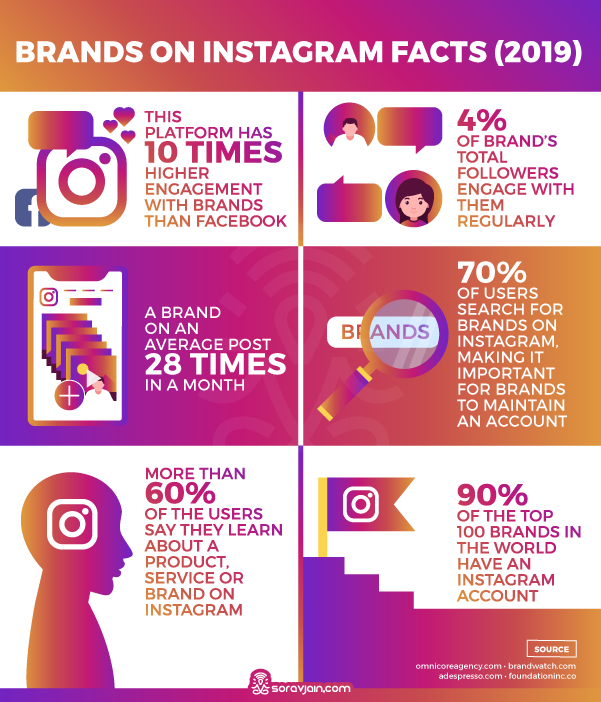
Yes I know, beats are digital products which mean they cost nothing to make but your wrong. They cost: time
Offer bundles like Buy one Get 1 Free OR a beats bundle pack.
This will enable the customer to increase their AOV (average order value)
The more each customer spends per transaction, the more money your beat selling business learns and profits!
HAVE A BAD ASS BEAT SELLING WEBSITE
Your website should be designed to increase conversion rates and build trust with the customer.
And it's no surprise that a great way for this happens is by getting them excited about your beats!
Focus on the quality of your website's design. Visitors are more likely to convert if they feel interested in what you have to offer them, so be sure that it reflects your personality and creativity!
Wow! You made it to the end of this lengthy blog post. I hope you found some valuable information and tips that helped you better understand how to successfully advertise on Instagram as a means for selling your beats online.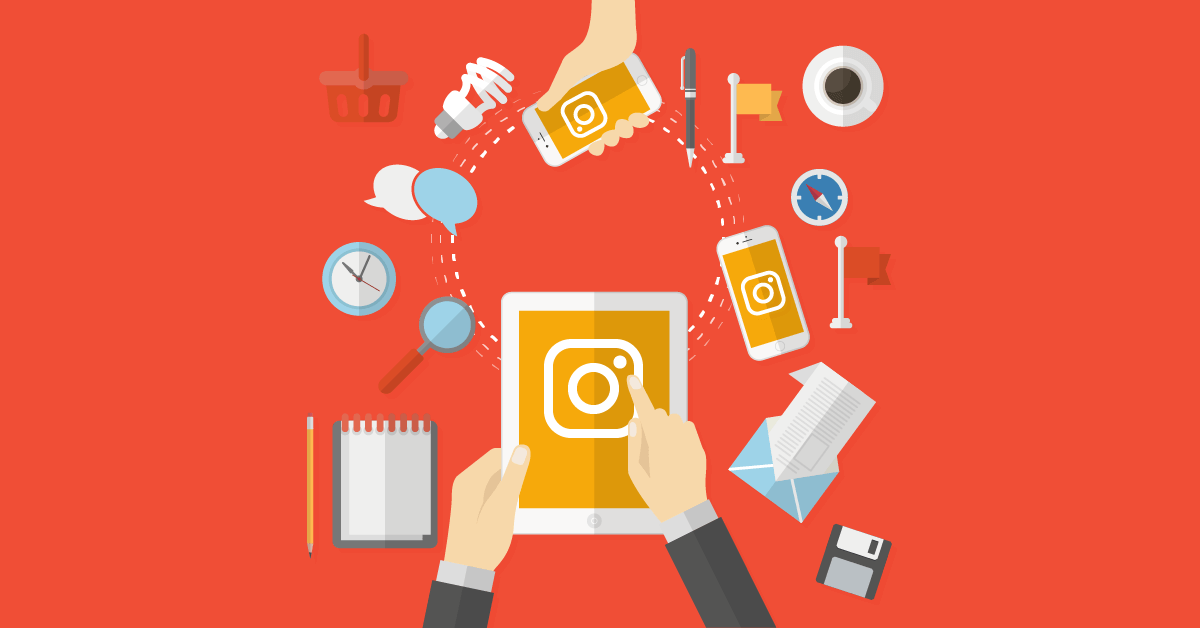
If not, we're always happy to help out with any questions or concerns about advertising on social media sites like Facebook, Twitter, YouTube, and more.
Simply reach out and let us know what's going on - we'll get back in touch with you within 24 hours (or less) guaranteed! Until then, keep up the good work.
If you want more tips on how to sell beats on Instagram, be sure to check out our other blog posts and sign up for our free training program - The Wealthy Beatmaker.
We walk you through everything from setting up your account and creating content that sells, to getting traffic and making sales.
Selling beats online can be a lucrative business – but it takes hard work and dedication. With the right tools and information, though, you can make it happen. Thanks for reading!
Tags: Music Income Music Producers sell beats online
training as a beatmaker on the Skillbox online platform
Participates in the New Year sale Discounts up to 60% 0 days 00:00:00
Learn how to create beats in Studio. FL
FL
Learn how to promote your music and sign contracts with artists. Collect a portfolio and you can earn money on creativity.
- 2 courses in one
- Track in the portfolio
- Speakers - top sound producers
About profession
Make music and make money
Who this course is for
- Beginners
Master FL Studio from scratch. Learn the basics of music theory. Equip your home studio, write the first track and understand how to develop further in the profession.
- Beginning music producers
Improve your beat making skills. Learn how to write music in different styles. You can monetize and promote your creativity. nine0009
- Artists
Learn how to write music, correct vocals and mix tracks. Find your sound. You will be able to write turnkey tracks and make money on it.
What you will learn
- Understand music theory
- Use sound effects and load them into the mixer
- Work with built-in and third-party plug-ins
- Set up a music studio at home 0015 Install and configure external equipment via MIDI
- Create arrangements
- Work in FL Studio
- Synthesize sounds
- Mix and master tracks
Year of English for free
Skillbox launched an online platform for learning English. Sign up for the course and get one year free access to project materials.
Sign up for the course and get one year free access to project materials.
Offer valid for users who have purchased any course since December 22, 2021. nine0009
Waiting for you:
- accelerated memorization of words and grammar;
- personal language learning program to help you start speaking from scratch;
- the possibility of individual sessions with curators.
Sign up for a course or get a free consultation
Thank you!
Your application has been successfully sent
About Skillbox
Skillbox
No. 1 in the quality of training organization among EdTech companies in the CPE segment. Rating from Smart Ranking. nine0009
for the quality of education. All theory is recorded with top market experts, and practice is as close as possible to real work tasks. Hear what those who have already achieved their goals with Skillbox have to say.
How to learn on the platform
- Registration
Get to know the platform
The Skillbox platform is our own development, which we are constantly improving. Videos, practical tasks and communication with curators are waiting for you. Access to the materials will open immediately after the purchase of the course. nine0009
- Theory
Gain knowledge
Courses consist of thematic videos of different lengths. Watch them anytime, anywhere. Access is perpetual, so you can always come back and repeat the theory.
- Practice
Complete tasks
We believe that skills can only be developed through practice. Therefore, after the theory, practical work or a test awaits you. All tasks are close to real - they can be proudly put in the portfolio. nine0009
- Feedback
Working with a curator
Curators check assignments. These are experts on the topic of the course. They will help with difficult tasks and suggest how to improve your projects.
 You can communicate with checking curators directly on the platform.
You can communicate with checking curators directly on the platform.
FL Studio
-
DAW introduction and first run
You will meet the course author and learn how to learn on the platform. Understand what a DAW is. Install FL Studio and set up your computer's operating system to work with this program. nine0009
-
Getting to know the interface and setting up the program
You will learn how to navigate the tools and windows of FL Studio. Learn what plugins are and how to install them. Set up the program and external equipment via MIDI.
-
Standard DAW Instruments
Learn how FL Studio's browser, mixer and playlist work. Learn to work in pattern mode. Learn the basic VST tools. You will be able to interact with external devices using MIDI. nine0009
-
Standard DAW Effects
Learn how to use basic processing effects, set them up, define them, and load them into the mixer.
Get familiar with dynamics processing, distortion and time delay. Learn what filters and equalizers are.
-
Creating a template to quickly start working on a track
You will understand what a template is and how it helps to create musical works. Learn how to set up job templates for the mixer and pattern. Learn how to assign colors and tool names to make your work easier and faster. You will be able to save the settings you need correctly. nine0009
-
Shortcuts and analysis of tools for working in the playlist and pattern mode
You will learn the main hotkeys and shortcuts. Learn how to load MIDI files and work with them in pattern mode. You can arrange patterns in the playlist. Learn about piano roll and ZIP format.
-
Pattern and playlist context menu
You will learn how the pattern and piano roll context menu works, how the Tools section is organized. Learn to work with mode and tonality. nine0009
-
Working with MIDI data and external MIDI devices
You will learn how to record and edit MIDI notes and MIDI data.
You will be able to control MIDI channels using the piano roll.
-
Mixer and routing. Variations of possible combinations
You will master the controls in the mixer. Understand what routing is and how to apply it. Learn to create sends and groups. You can record signals from external sources. nine0009
-
Resampling and consolidating tracks
You will learn how to work with the edison instrument. You can export tracks as a mix and per channel.
-
An overview of the built-in Sampler. Legacy effects
You will understand how the Sampler and its tabs work in the DAW. Learn the types of oscillators. Learn what envelopes are. Get familiar with the context menu and additional features of the Sampler.
-
Parsing the Patcher Plugin Environment
You will get to know the plugin controls. Learn how to create Patcher effects and tools in it.
-
Automating the parameters of built-in and third-party plug-ins
You will learn how controllers for automation work.
 Learn to work in Edit Events and Automatization Clip modes.
Learn to work in Edit Events and Automatization Clip modes.
Beatmaking
-
Introduction to Beatmaking
Understand how beatmaking differs from electronic music. Get familiar with FL Studio. Find out what equipment you will need to complete the course.
-
Fundamentals of Music Theory
Find out why a beatmaker needs music theory. Learn to distinguish modes and keys, determine the duration of notes, build intervals and chords.
-
Home studio
Learn how to set up a recording studio at home. Learn how sound travels in a room. Choose the right equipment for your space and create a wiring diagram. nine0009
-
DAW
Find out what Digital Audio Workstations are. Understand their functionality and applications. Install and launch FL Studio. Understand the interface of the program and customize it for yourself.
-
Effects and plugins
Learn how effects differ from plugins.
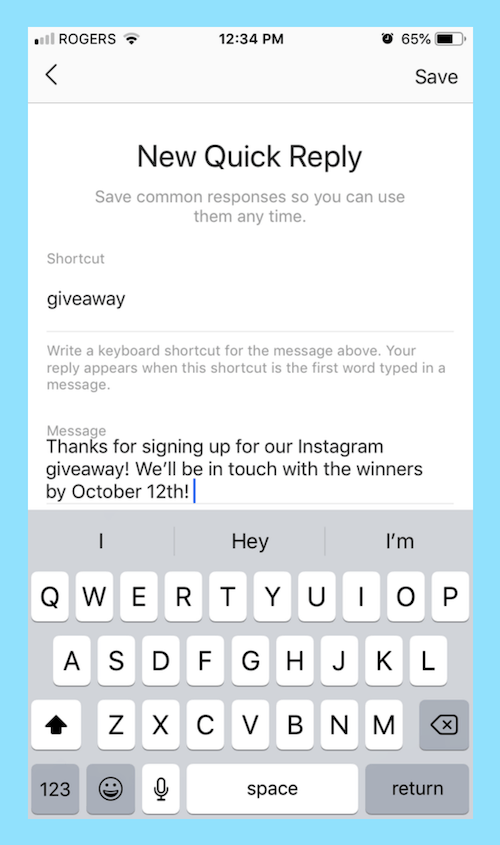 Learn about VST and other formats, understand what bit depth and bit depth are. Learn how to work with basic effects and third-party plugins in FL Studio. nine0009
Learn about VST and other formats, understand what bit depth and bit depth are. Learn how to work with basic effects and third-party plugins in FL Studio. nine0009 -
MIDI and VSTi
Find out what MIDI and VSTi are. Learn how to create melody and rhythm in FL Studio through the digital interface of musical instruments. Learn to record MIDI with and without a controller. Understand what MIDI mapping is.
-
Sound Synthesis
Understand the main parameters of the synthesizer: SC, ADSR, LFO and filters. Understand the difference between additive, subtractive, granular, FM and hybrid types of synthesis. Learn how to synthesize basic sounds: bass, lead, key, pad and pluck. nine0009
-
Sampling
Understand what sampling is. Learn how to convert files. Master various sampling techniques. Learn how to use Splice and Loopcloud services, organize your own sample library. Create your first sound bite.
-
Arrangement
You will understand the main elements of the track composition - intro, verse, hook, bridge, outro.
 Learn to create arrangements. nine0009
Learn to create arrangements. nine0009 -
Mixing. Working with multitrack
Learn about EQ, sound masking, compression, sidechaining, gainstage and multitrack. Learn how to create groups in FL Studio. Mix your first audio track.
-
Mixing. Applying Effects
Learn more about FL Studio. You can make the track more interesting. Understand saturation, distortion, spatial effects. Learn what sends, returns, parallel processing are. Learn to correct vocals and automate parameters. nine0009
-
Mastering and finalizing a project
You will understand what mastering is and what it is for. Learn how to select a reference track and build a premaster. Learn how to render, trackout and export a project. Learn how to make templates in FL Studio.
-
Legal aspects in the work of a beatmaker
Find out on which platforms you can promote your creativity. You will understand how to draw up contracts with artists.
 You will understand leasing and other legal aspects of the work of a music producer. nine0009
You will understand leasing and other legal aspects of the work of a music producer. nine0009 -
Producer earnings
Learn how to monetize music using streaming platforms, social networks and sites for beatmakers.
-
Music distribution
Understand what distribution is. Learn how to choose a partner and build a long-term relationship with him.
-
Label Relationships
Get to know the types of record labels. Learn how to legally interact with them: study standard contracts and possible conditions for joint work. You can choose a contract depending on the goals of cooperation and protect copyrights for your work. nine0009
-
Creating a beat with White Punk
Learn how a producer writes a beat from scratch. Get professional advice and use the speaker's signature techniques to create your own music.
-
Creating a beat with stereoRYZE
Learn how a producer writes a beat from scratch.
 Get professional advice and use the speaker's signature techniques to create your own music.
Get professional advice and use the speaker's signature techniques to create your own music. -
Making a beat with Pretty Scream
Find out how a producer writes a beat from scratch. Get professional advice and use the speaker's signature techniques to create your own music.
-
Creating a beat with Torpor
Learn how a producer writes a beat from scratch. Get professional advice and use the speaker's signature techniques to create your own music.
-
Creating a beat with Bryte
Learn how a producer writes a beat from scratch. Get professional advice and use the speaker's signature techniques to create your own music. nine0009
-
Interviews with producers
Find out how famous beatmakers create music: CVPELLV, Roman Bestseller, Shumno and the LAUD group.
Final project*
-
Beat from zero
You will write your own track.
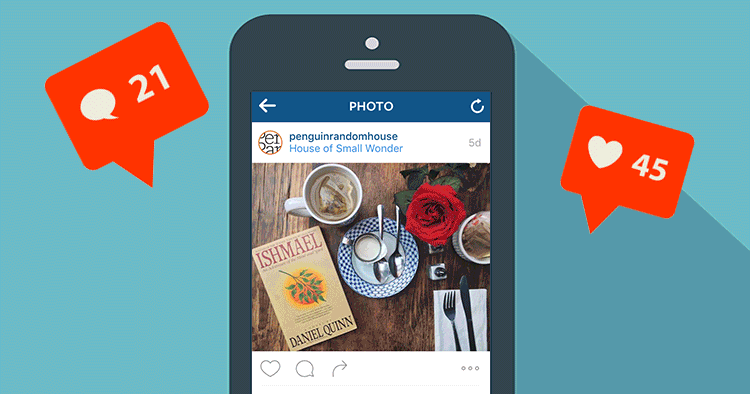 Create a MIDI part or select a sample, add drums. Come up with an arrangement, mix the project and do the mastering.
Create a MIDI part or select a sample, add drums. Come up with an arrangement, mix the project and do the mastering.
Get a course presentation and expert advice
Your application has been successfully sent
Our manager will contact you shortly
Speakers
Igor
Pretty
Scream Music producer. Worked with Boulevard Depo, MAYOT and Soda Luv
Batkhuu
Gangan Music producer. Worked with Husky, Black Seed Oil and Katya Kishchuk
Nikita
Torpor Music producer. Worked with Lil Krystalll, White Punk and Lil Morty
Alexander
Paramonov Music producer of Igor Matvienko studio
Mikhail
Sidorov Music producer of Igor Matvienko studio
Speakers' works
These tracks were produced by the speakers of the course. Learn now, pay later
At this time, you watch videos, practice on real tasks, improve your skills and start earning.
 nine0009
nine0009 Credit program from reliable banks
Frequently asked questions
- I never engaged in music. Will I succeed?
Of course! You will succeed even without special knowledge just pay attention to practical tasks and listen to more music. The rest will be helped by experienced mentors who will supervise you throughout the course. nine0009
- What programs do I need to study on the platform?
FL Studio. You can buy the program on the official website of the developer company. The price includes support and regular updates.
A free trial is also available on the site. It has limited functionality, but this will be enough for comfortable learning on the platform.
- What is the training schedule on the platform? Can you combine it with work? nine0378
You can study the course materials in a mode convenient for you, combine learning on the platform with work and personal life.
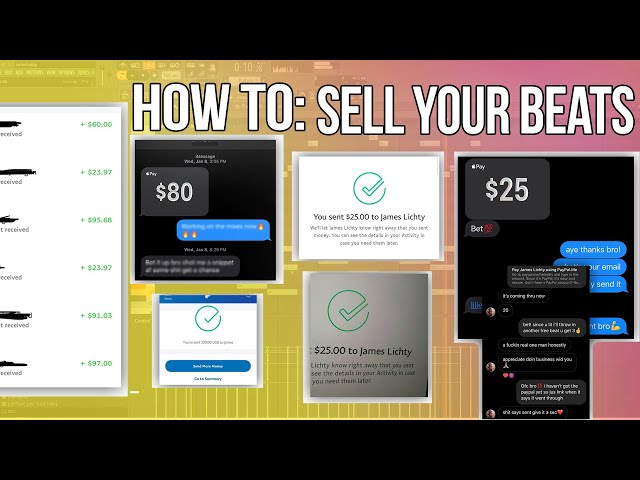 Moreover, all materials will be available at the end of the course, so you can refresh your knowledge at any time.
Moreover, all materials will be available at the end of the course, so you can refresh your knowledge at any time. - How many hours per week will I have to study?
It all depends on you. On average, users of our platform spend 3 to 5 hours per week.
- Will I be able to communicate with the speakers? nine0378
You will have a curator in the Telegram chat, and a checking expert will comment on practical tasks and give useful advice. So you can learn from experience, professional knowledge and life hacks from leading experts.
- Are there any installment plans?
Yes, you can buy the course in installments and plan your budget by splitting the entire amount into small monthly payments.
- St. Petersburg
- Users can shoot or upload videos up to 60 seconds long.

- The Reels feed algorithm does not rely solely on your Instagram following. It takes into account your interest in specific topics.
- The entire database of effects, presets and masks is available in Reels, just like in stories.
- Popular Reels videos also show up on the Explore page. nine0016
- Reels has a large database of audio tracks, it is possible to upload your own tracks and sounds.
- Every user with an open account can share their Reels with other Instagram users. If you post a video to the feed, subscribers will see it.
- Reels videos are divided into tags: hashtags, music, effects. When you click , you can see all videos with this tag. For example, if you click on an audio track, you'll see all the videos that use it. nine0016
- If the profile is private, the platform will take into account the privacy settings - only your subscribers will see the video. No one will be able to use your video and audio.
- From the Instagram home screen.
- On the profile page.
- In the Reels tab.
- In camera for Stories. nine0016
- audio;
- duration;
- speed;
- effects;
- retouching;
- timer.

- flash;
- night mode.
- Audio. Here you can add music for Reels. When clicked, the music library will open. Here you can find audio tracks: trending, recommended and categories. Some songs may not be available for business profiles. nine0016
- Duration. Videos can be limited to 15, 30, or 60 seconds. Instagram won't force you to shoot videos to the exact second - it's just a handy feature to help you figure out the length of the video. nine0016
- Speed. The function allows you to speed up and slow down the video, helps you get into the rhythm of a song or record a slow motion video. You cannot change the speed of the added video, the function is only for videos that are shot in the application.
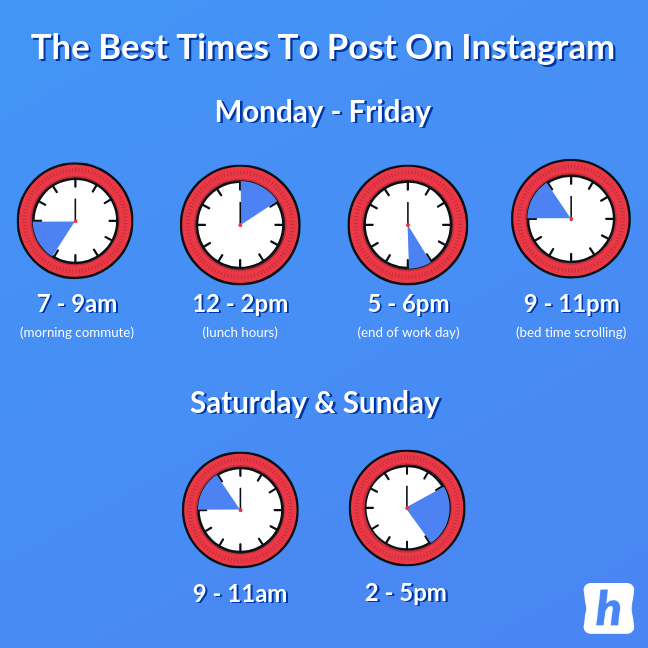
- Effects. Here you can add all filters, masks, 3D objects and interactive AR content from the same library as you have in Stories, trending, to change the appearance, etc.
- Retouch. Smoothes the skin. To change the intensity, drag the slider up/down. nine0016
- Timer. Helps when there is no way to hold down the button to record. You can set the countdown to 3 or 10 seconds. You can also limit the shooting time using this function. The countdown comes with sound - convenient.
- Flash. When pressed, the flashlight will turn on. If you are shooting in selfie mode, the screen will increase the brightness to the maximum and illuminate the face.
- Night mode. The icon appears in poor lighting conditions. If the month is crossed out - the picture will be darker, if not crossed out - lighter. nine0016
- Underline Arrow - Download Reels to your device. If you want to download ready-made Reels with music from the library to your phone, then it will be saved without sound
- Note - select music, adjust audio. You can adjust the volume of audio from the camera and the volume of audio from the library:
- Microphone - sound recording for video, "voiceover". Handy if you're telling a story or reviewing a product. If you're shooting a video with voice-overs or dialogue, don't forget to add subtitles to your video. This is useful when your video is being watched without sound. nine0016
- Asterisks - apply an effect.
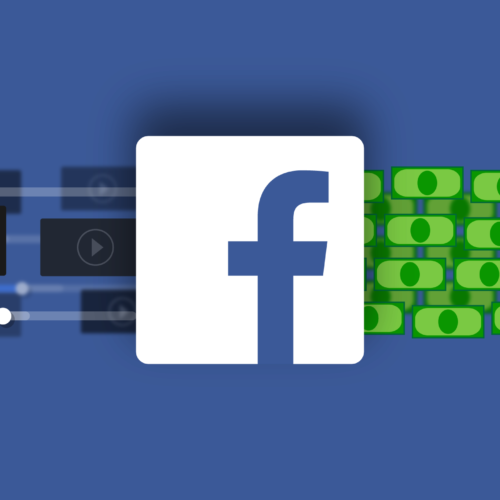 In Reels, masks can be applied even to already captured videos:
In Reels, masks can be applied even to already captured videos: - Sticker - add GIF, time, temperature.
- Arc — draw over the video.
- Text - Overlay text on the video. For overlay, in contrast to stories, this is a detailed functionality. Text can be superimposed on a specific segment of the video. The editor will show all pieces of text as translucent, so that you can understand where and in what gaps to place the following parts of the text. nine0016
- Education, life hacks.
- Humor.
- Original product reviews.
In 2020, Instagram announced a new feature called Reels. It works in countries where Instagram music is available. With the help of Reels create short creative videos. This is an analogue of TikTok, where it is also possible to add music from a large database, apply effects and mount everything right in the application.
This is an analogue of TikTok, where it is also possible to add music from a large database, apply effects and mount everything right in the application.
Where to find Reels
Click on the Play button, which is located in the center of the bottom menu. You will see the Reels feed, which contains videos of other users.
When you post your first video, a separate tab will appear. As long as the blogger does not have Reels in their account, this tab will not exist either. Reels At the same time, Instagram complained that it was necessary to pay the site for displaying posts even among subscribers. Now Reels is the TikTok of the past couple of years. It's less likely to wake up popular the day after a viral video is posted, but right now it's a good channel to get free followers and account attention. nine0009
Here's what the official Instagram summary says about Reels' display:
Some more important facts:
More details can be found in the SMM courses.
How to create Reels on Instagram
There are 4 ways to open the Reels editor:
Let's go from the profile page. To do this, click the "+" in the upper right corner and select "Video Reels". The video editor will open.
When creating Reels, you can choose between shooting a new video clip (Play icon in the center) or loading a pre-made file from the camera album (a square with a plus in the corner): in one frame. You can also mix recorded and downloaded clips. In total, the duration of all parts cannot exceed 60 seconds. If you upload a longer video, it will automatically be cut off. nine0009
There are eight basic functions on the main screen. Of these, 6 on the side menu:
And two on top:
First things first.
You can also use audio tracks from other users' Reels. Click on the line with music, and then "Use audio track."
Instead of music, you can also use your own sound recording.
If you want to trim or delete any of the footage you've taken or added, click the back arrow to the right of the record button.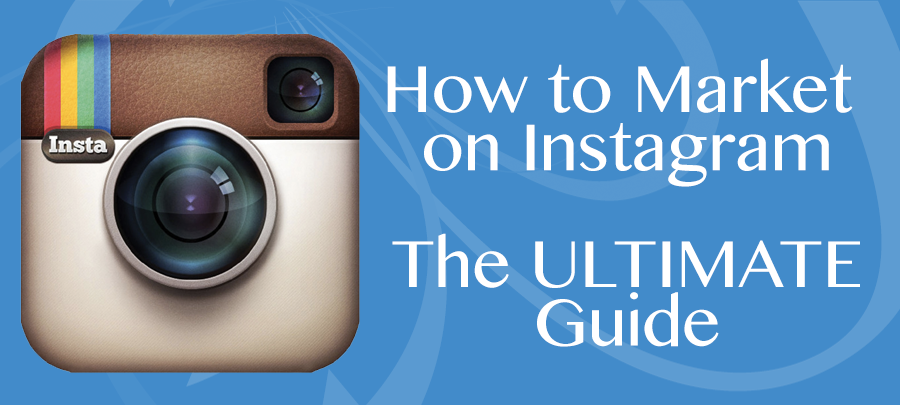 Click on the passage you want to edit. When you have selected an excerpt, click on the scissors to cut it, or on the wastebasket to delete it.
Click on the passage you want to edit. When you have selected an excerpt, click on the scissors to cut it, or on the wastebasket to delete it.
Preview/editing functionality
Once you have selected or captured a video, you can add stickers, effects, text, and draw or overlay text tools, Instagram stickers are available. nine0009
When adding text to a video, consider its position. When you share Reel on your Instagram feed, it crops it to a 4:5 aspect ratio. To avoid cutting off important text, place it close to the center of the screen.
When you're done, you can edit the title picture with a thumbnail or add cover art from your camera album. If you want to keep the Instagram aesthetic, upload a brand-appropriate picture from the camera album.
You can add or not add a video to the subscriber's feed at your discretion.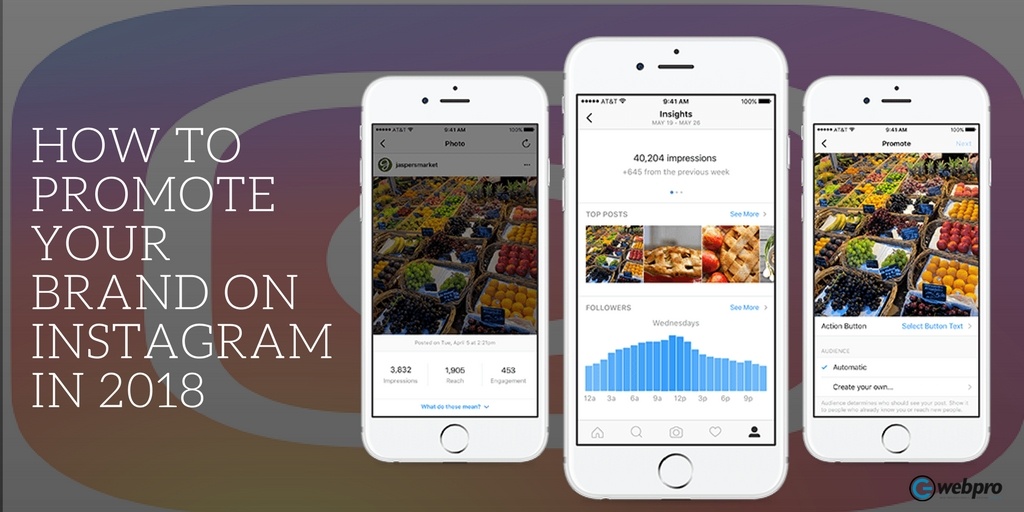 If you remove the “Also share in the feed” option, Instagram will show the video to random users.
If you remove the “Also share in the feed” option, Instagram will show the video to random users.
When posting to the feed, the post can be removed from the main page of the account, leaving it only in the Reels section. To do this, click on the three dots and select "Remove from Profile Grid".
How to view Reels statistics
Statistics are available both in the Insights tab and for individual Reels. To see the effectiveness of a particular Reels, open the video, click on the three dots and click on the “Statistics” item. Metrics are standard: coverage, views, comments, likes, saves, reposts. nine0009
Reels Business Ideas
Today, Reels is the best free way to build subscribers and increase sales. What to post in Reels for business and experts? Let's consider three successful categories:
1. Education
Share educational content. Especially this type of Reels is suitable for experts. Video tutorials will help you establish yourself as an expert, and they will listen to you in your community. Share top five travel tips with your users, teach them how to take the perfect photo, write the perfect headline, or show them how to wear a skirt in five different ways. Choose a topic and discuss:
Especially this type of Reels is suitable for experts. Video tutorials will help you establish yourself as an expert, and they will listen to you in your community. Share top five travel tips with your users, teach them how to take the perfect photo, write the perfect headline, or show them how to wear a skirt in five different ways. Choose a topic and discuss:
https://www.instagram.com/reel/CROeo3EKmdU/ - the link will open on a smartphone instagram.com/reel/CRUgsh5iPL5/ — the link will open on a smartphone
Describe a successful case:
View this post on Instagram
Post by Katerina, creator (@kornilovakat)
2. Humor
Suitable for everyone. You can come up with your own joke, or you can beat something from the trends.
For example, make a list of bad advice from an expert area:
https://www. instagram.com/reel/CRbhY1PKiJj/ - the link will open on a smartphone
instagram.com/reel/CRbhY1PKiJj/ - the link will open on a smartphone
Or playfully show how your product solves a problem :
View this post on Instagram
Post by Damir Khalilov (@damirkhalilov)
You can play a funny situation from experience with clients and partners:
View this post on Instagram
Publication from Galina Promotion Expert (@galya.melnikova)
Recall something that was super popular in the past:
https://www.instagram.com/reel/CRbgGUfodwR/ - link will open on a smartphone
Or use situational marketing:
View this Instagram post
Publication from Travel | Flights (@aviasales)
3. Product Overview
This type of Reels is ideal for stores, both online and physical.
Show several product options at once to trending music with interesting transitions:
View this post on Instagram
Show how your product looks like in real life, as if a client was filming for you:
https://www.instagram.com/reel/CQtuHd5KS6e/ - link will open on smartphone Instagram
Publication from Mail.ru Group (@mailrugroup)
Or just arrange a beautiful presentation of the novelty:
https://www.