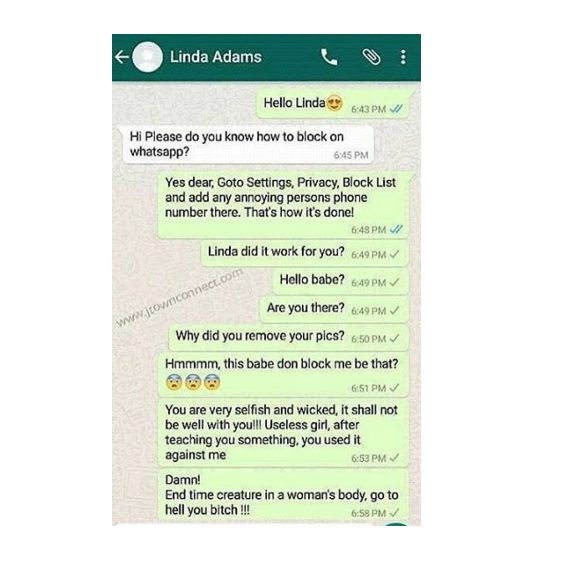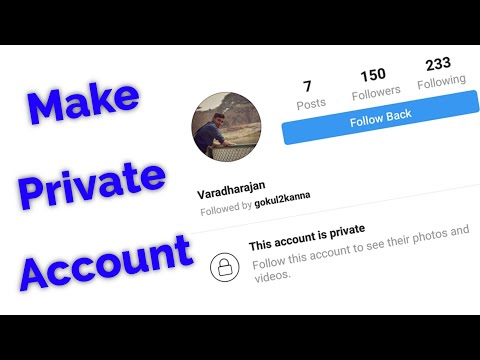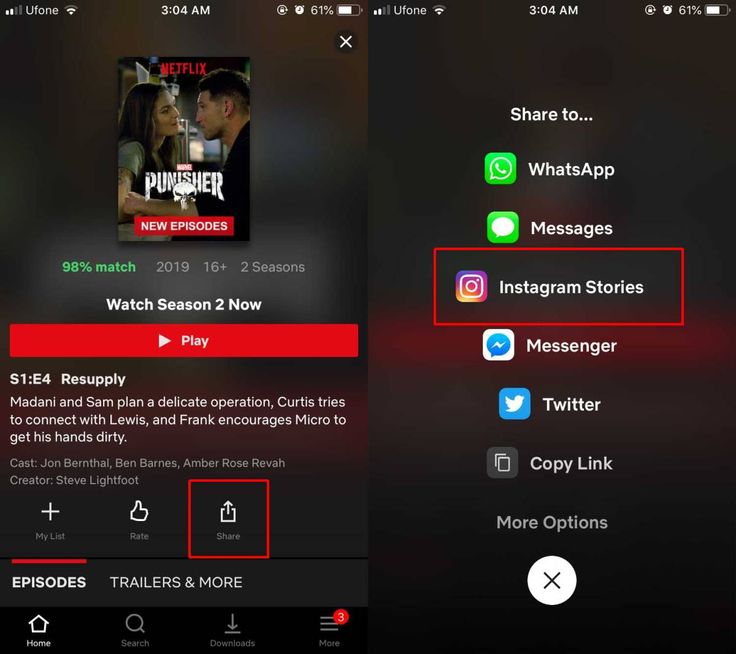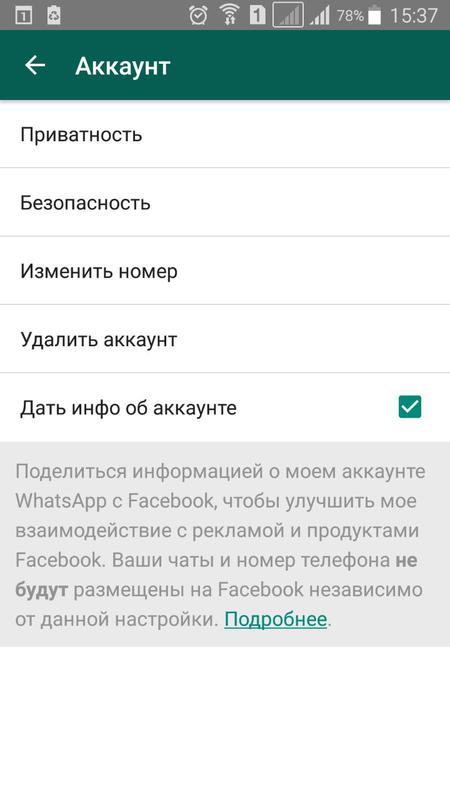How to make short video ads for instagram
How to create Instagram video ads?
More than a billion users worldwide visit Instagram's social platform each day. Each of them found their own reason to lead an active social life: someone publishes their photos and videos, someone develops as an influencer, and brands and companies interact with their audience and attract new customers.
There is no question that demand creates supply - the platform is very flexible and dynamic. Lately, Instagram has integrated many formats to be even more relevant to its users. At first, there were only images, then videos were added, stories, and when 15 seconds was not enough for users to watch videos, the platform added the ability to download almost full-fledged videos – Instagram TV. Each of the listed formats has advertising promotion capabilities.
Learn more about how to create a video ad in this article.
Can videos be used in Instagram ads?
Yes, and this is not only possible but also necessary – going beyond mere photos or images. According to research by quintly.com, videos get more attention – an engagement rate of 21.2% higher than static images, and video ads typically generate 7.5 times more clicks than static ads.
It's important to understand that just posting a video and waiting for sales is a failure. It should be an integrated approach to creating ads: video content should be original, stylish, trendy, and constant - which is important.
Why use video ads?
The biggest reason to use video in a business's advertising is engagement. Users respond positively and actively to videos, and from this, advertising performance indicators also grow. This is also a positive factor for organic subscriber growth. Your task is to constantly generate and create awesome content that will show a lot of interesting things about your company and shape public opinion.
A good video will work for you 24/7, and present your product or service, in the same way, every time. Yet, video marketing on Instagram does not require an entire film crew. A simple creative will work on the platform in the same way as a professional video. If you post videos on Instagram in SMM activities (Social Media Marketing), be sure to use hashtags and geolocation. You can tag relevant people, products, and your other pages in the video.
Yet, video marketing on Instagram does not require an entire film crew. A simple creative will work on the platform in the same way as a professional video. If you post videos on Instagram in SMM activities (Social Media Marketing), be sure to use hashtags and geolocation. You can tag relevant people, products, and your other pages in the video.
Main video ad formats and their features
To enable advertisers to present their products or services in a more diverse way, Instagram offers multiple formats:
1. Video in the feed (In-feed video ads)
Advertisements will appear in the user's news feed - this is where they spend most of their time when they open the app.
To get the most out of your ads, it's important to remember that users don't expect to see videos in their newsfeed at all. They just flip through the screens, looking for interesting posts from friends, and your video must be extremely good in order to hook potential buyers.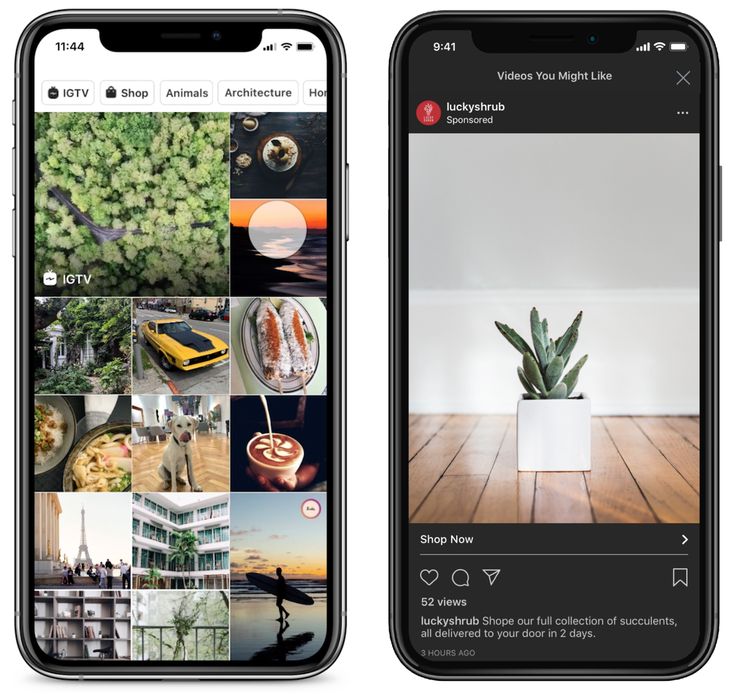 Ensure your content is valuable, appealing, and entertaining.
Ensure your content is valuable, appealing, and entertaining.
Dimensions and characteristics of video creatives:
- The minimum resolution for landscape video is 600x315.
- The minimum resolution for square video is 600x600.
- The minimum resolution for vertical video is 600x750.
- The aspect ratio of the landscape is 16:9.
- The square aspect ratio is 1:1.
- The vertical aspect ratio is 4:5.
- The maximum filesize for all formats is 4 GB.
- Recommended video formats: .MP4 and .MOV.
- The maximum video length is 60 seconds.
- Video – max 30 frames per second.
2. Instagram Stories
The format of the “story” is very popular. Accordingly, the result of such advertising activities is quite high. Business account stories appear between other user stories, look very native, and can reach up to 400 million potential buyers (this is how many people watch stories every day, according to bettermarketing. pub).
pub).
The Stories ads have one of the highest rates of CTR and lower CPCs. The duration is 15 seconds, and the user needs to swipe up to get to the product or service page (by the way, we recommend choosing the default call to action (CTA).
Size and Specifications
- Recommended Resolution - 1080 x 1920
- Minimum resolution - 600 x 1067
- Aspect ratio: 9:16
- Maximum size and length: 4 GB / 15 seconds
3. Carousel ads
This is the most informative format. Imagine having up to 10 videos in a single advertisement, which is an excellent opportunity to present your campaign, product, or service in a dynamic style. You can create stories, product catalogs, or any other creative idea.
Dimensions and characteristics of each video:
- Resolution: 600 x 600 or 1080 x 1080
- Aspect ratio: 1: 1
- Maximum size and length: 4 GB / 60 seconds
4.
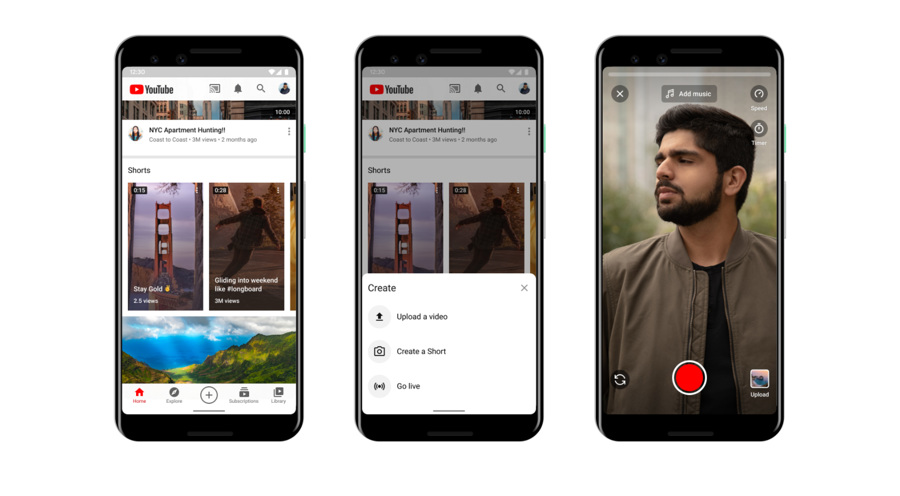 Instagram TV (IGTV)
Instagram TV (IGTV) The format allows you to upload videos over an hour in length to Instagram. You need to be very careful here, because not every user is ready to spend an hour watching your video. Testing is essential here. An IGTV commercial should last no longer than 10 minutes and include content that shows life behind the scenes, useful information, tutorials, or inspiring stories.
Dimensions and characteristics:
- Aspect ratio: 4: 5 to 9:16
- Maximum size and length: 650 MB up to 10 minutes or 3.6 GB up to 60 minutes.
- Maximum size and duration: 15 seconds to 10 minutes.
How to create video ads for Instagram?
Yes, indeed, you don't need to hire an entire video production team to create video ads for Instagram.
Everything is much simpler and the video sequence can be created directly in the Facebook Ads Manager:
1. When creating an ad, select the “Create video” option.
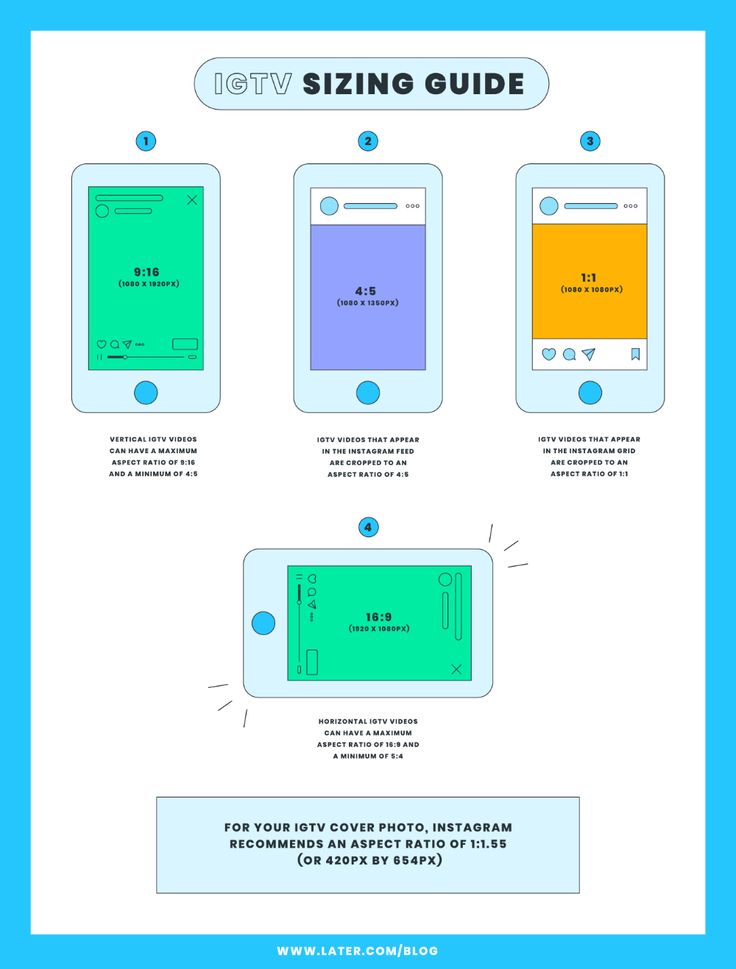
2. Download the required layouts or pictures (up to 6 pieces).
3. Select the animation style (on the right you will be able to see how the finished video will look) and click the "Customize" button.
4. Customize video display, select or replace photos, add captions or stickers.
5. The finished video file can be adapted for vertical placement.
That's it, the video is ready for use.
Of course, the functionality of Ads Manager is rather limited, but it can help you turn a static image into a video sequence that will be more interesting to your target audience. The only downside is that there are not many opportunities for creativity, and all finished videos will be very similar to each other.
And if you want to create a vivid, dynamic and original video, use the BannerBoo service:
1. The first step is to log in to your account so that the entire history of your work is stored in one place (it will be convenient to make changes, edit or redesign finished materials).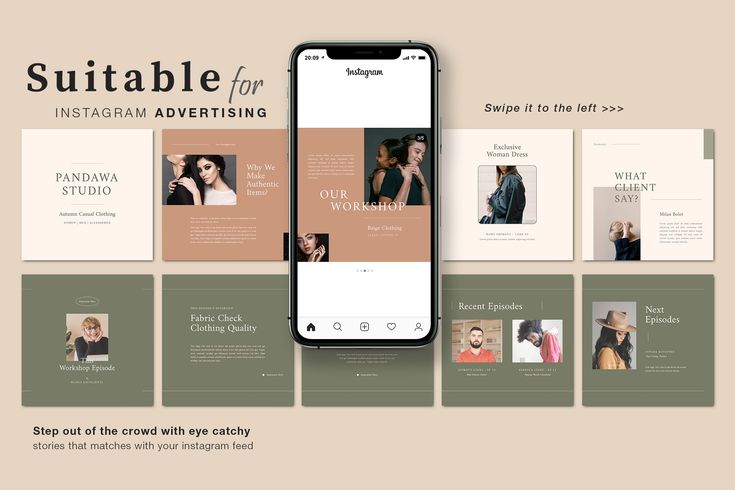
2. Choose the required layout size (for Instagram videos, these are: 1080 * 1080px ( square videos for the feed) and 1080 * 1920px (vertical ones for stories).
3. If you are ready to create a video of your idea, start working in a convenient and simple constructor. But you can always use ready-made animated templates for different topics, of which there are more than 1000 in BannerBoo. Templates are very versatile and easily adaptable to various marketing tasks of businesses. We have created convenient filters to find the required category.
4. Take care of the visual component of the future video: choose effects, animation duration, and additional elements. Make your footage bright and eye-catching, but don't overdo it.
5. Write the necessary texts, choose the appropriate fonts (remember, brevity is the sister of talent).
6. Add a logo, buttons, interactive elements, and any visual effects (everything to catch the user's attention from the first second). 6. Save video and upload to any cloud services, or to your Desktop.
6. Save video and upload to any cloud services, or to your Desktop.
For the finished video to be used in advertising, you can upload it in the Smooth GIF format, or even better, in the MP4 video format (in this case, the animation will play even more smoothly).
How to create any advertising material using BannerBoo - read the detailed instructions available here. Well! Your video is ready. Now all that remains is to launch it into advertising.
How to run video ads?
Launching a video ad is no different from launching a standard video ad.
The algorithm is simple:
1. Go to Facebook Ads Manager and click the "+ Create" button.
2. Select the actual goal of the advertising campaign (be sure to check if it supports video promotion).
3. Select the targeting audience and specify the required parameters.
4. Specify the placement of advertising (tape Instagram or stories, or a combination of both)
5. Select the budget, the duration of the campaign, and click the "Continue" button.
Select the budget, the duration of the campaign, and click the "Continue" button.
6. Fill in the details of the ad: title, text, upload media files, and select a call to action (CTA).
When everything is ready, you need a "Confirm" button. After clicking, the ad will go to moderation, and soon it will start showing on the Instagram platform.
How to improve your Instagram video ads
Here are some tips on how to make video ads even more effective for your business :
Tip №1. Make short, simple videos
The Instagram ad system itself recommends creating video sequences that are 6 to 15 seconds long. After all, people go to Instagram not to watch 10-minute ads, but to see photos and videos of friends. You will have 1-3 seconds to get interested in watching from the first frame.
Tip №2: Use subtitles
83% of people watch videos without sound, and on mobile devices, this number rises to 92% (according to business.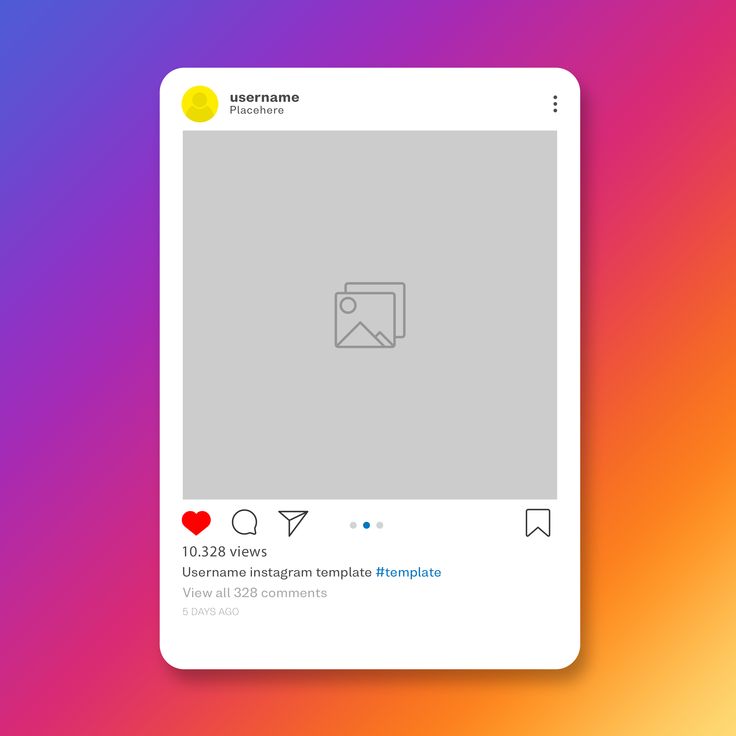 instagram.com ). Moreover, ad views often occur while traveling in transport, when noise can drown out the sound, and with it all important information.
instagram.com ). Moreover, ad views often occur while traveling in transport, when noise can drown out the sound, and with it all important information.
Tip №3. Ads should be relevant and visually similar.
There must be a visual connection between the ad and the landing page. If the site design matches the ad design, this synergy works well - people think your page is familiar, and therefore a simple visit is more likely to show a better conversion to a lead or sale.
Tip №4. Make eye-catching thumbnails (previews)
On Instagram, you can enable the feature not to play videos when using mobile data. Consequently, to convince a user to watch a video, a static image must not be less attractive and noticeable in the stream than a video.
Tip №5: Post the most useful content first.
Concentrate immediately on the tasks your product or service is going to solve. Begin with something that will appeal to your audience.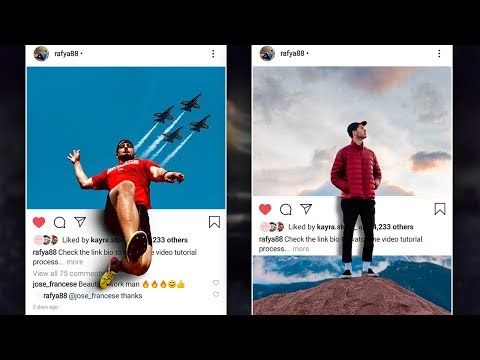
Tip №6. Focus on one goal
One commercial = one goal. This applies not only to sponsored posts but also to simple posts and stories. It often happens that a company asks to immediately rate a video, like a post, and comment on it. This is too much, and the likelihood that the user will not do any action of the above - is extremely high.
A good advertisement to increase sales has a call to action "Buy Now". Its purpose is to allow consumers to go to the website and purchase the product. Nothing extra.
Let's summarize
Instagram video advertisements are a great way to showcase a company, product or service to your target audience. In addition, with the help of a video, you can easily relate all the advantages, rules of use, or show how it works. Use video in their promotional activities and increase the level of loyalty.
Create quality content, create added value, and ensure you follow the video format that resonates with your target audience.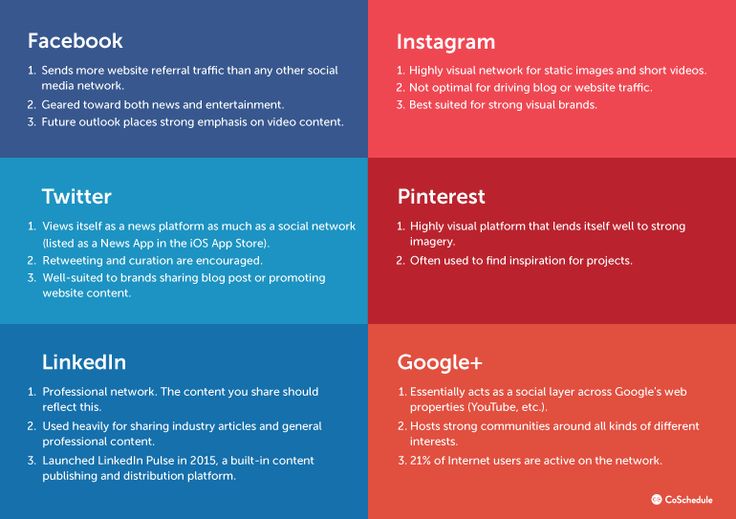
By the way, if you don't know where to start, check out what your competitors are doing (a great way is Facebook's “ Ads Library ”). This is excellent to help you understand what works well and where to concentrate your efforts first.
9 Tips for Creating Instagram Video Ads that Generate Sales
[Free Consultation] Are you spending money on advertising but not getting the results you want? Are you looking for more sales and leads but have no idea where or how to start? Get help from our world-class marketing experts in a free consultation call.
Click Here To Schedule Your Free Consultation Now
If you want to get the most out of Instagram these days, you need to go beyond just publishing photos. Videos drive the highest engagement on this network – 21.2% more interactions than images, according to one study:
The same thing applies to ads: According to another study, video ads generally generate 7.5X more clicks than display ads.
But again, just publishing any video won’t automatically get you sales. You need to be strategic about this. This is why I’m going to share with you my top tips for creating Instagram video ads that actually generate sales.
#1 – Keep It Short & SimpleOne of the biggest mistakes I notice with Instagram video ads is that people try to make them as sophisticated as possible. They create long videos and use complicated wording in the captions in hopes that this will help them convert better. But this only harms them.
If you want to get the most out of your ads, you need to keep them as simple as possible:
Instead of creating long videos, create short videos and keep the text at a 5th-grader’s reading level.
This is because short videos do better on Instagram. This platform lets you create video ads that are up to 120 seconds long – but they themselves recommend that you create short videos that are only 6 seconds long to see “higher brand metrics across the board.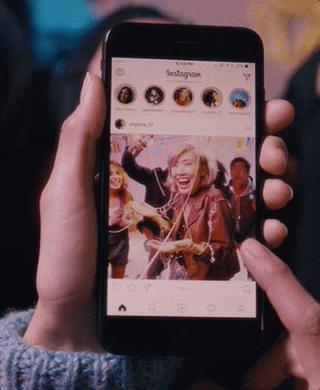 ”
”
As the length of the video goes up, the watch time drops:
So instead of creating long videos in hopes to get the biggest bang for your buck, create succinct videos that get to the point and communicate your message quickly.
And as I mentioned earlier, keep the captions simple, too.
People don’t visit Instagram to look at ads, they go there to look at photos and videos from people they follow. In other words, they are looking for every excuse to get distracted from your ads.
To capture viewers’ attention and increase the chance that they will take action, keep your wording as simple as possible. You can use a tool like Hemingway to simplify your writing to that of a fourth or fifth grader before you add it to your Instagram caption:
A good example of a short and simple Instagram ad that I came across was this one from Elementor – it starts off with a wizard doing a trick…:
And the call to action appears quickly. You will also notice that the caption is very easy to read.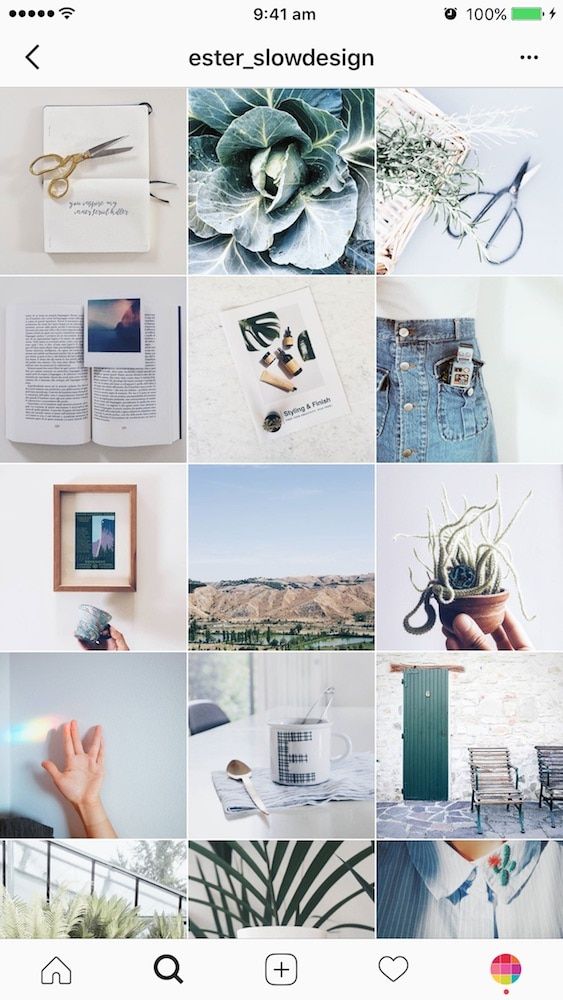 It’s just a couple of simple and short sentences:
It’s just a couple of simple and short sentences:
If you want to get even more specific about the length of your videos, captions and even other elements like hashtags, I recommend that you conduct a thorough analysis of your past posts on Instagram. This will help you check which videos got the most views, likes, comments, sales, etc.
You can then create similar videos for your ads. You can also experiment with video lengths that are about the same as your top-performing videos. If the videos did well organically, they will probably do well as ads, too.
To analyze your Instagram account and find your top-performing posts, you can use Whatagraph’s Instagram Analytics Reporting tool:
Whatagraph will go through your entire account and tell you which posts got the most impressions, likes, saves, comments, etc. This will make it easy for you to find your best-performing videos quickly.
Dive Deeper:
* How to Create an Attention-Grabbing Instagram Stories Ad
* 18 Reasons Why Your Instagram Posts Fail (And What to Do About It)
* How to Turn Instagram Followers into Customers with Ephemeral Content
Using subtitles on your video ads is important for several reasons.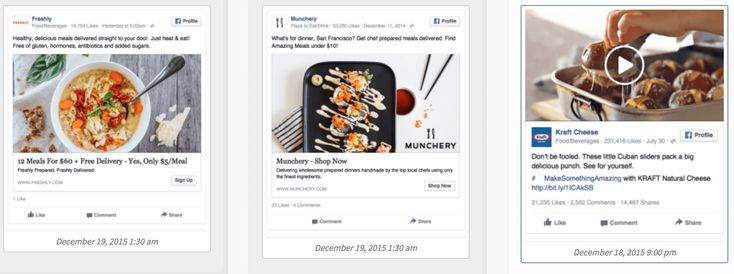
83% of people watch videos on mute – and this number bumps up to 92% on mobile.
Some people watching your video with the sound turned on won’t be able to follow along properly if English is not their first language, some people are deaf or hard of hearing, and others mute their devices when watching video in public places, like on the bus or metro.
Therefore, you should take steps to make your video ads more watchable for these people. One easy way to do this is by adding subtitles.
When you add subtitles, 91% of viewers will watch videos to completion, compared to just 66% of those watching videos without subtitles or captions:
To easily add captions to your videos, you can use a tool like Screencast-O-Matic’s Video Editor:
This tool comes equipped with a speech-to-text feature that will automatically convert and display all the spoken words in your videos as subtitles so you don’t have to manually add them. The editor also lets you add overlays that can get the important elements in the video to standout.
A good example of a video ad where the entire speech was converted to text is this one from Elegant Themes:
It makes it easy to follow the ad even while on mute.
Another good example is this one from Indiegogo – although there’s no talking in the ad (it’s all background music), they communicate with the viewer through image and text overlay:
#3 – Establish a Conversion ScentWhat is conversion scent?
Conversion scent (or ad scent) is the visual relationship between the ad and the landing page. When the design of the landing page is the same as the ad, it indicates a strong conversion scent.
Here’s a great video that explains conversion scent:
The reason why visual consistency increases conversions is that it gives people a sense of familiarity when they land on your website from your ad. This is especially necessary when you are driving cold traffic, as these people have no idea who you are.
When people notice that there is a similarity between the ad and the landing page they will be more likely to convert to a lead or sale.
You don’t have to always make the entire ad look identical to the landing page; sometimes just adding your logo or making the headline/overlay text on the ad similar to the headline on the landing page can improve conversion scent.
An example of this is this video ad from Artgrid. The images are similar and they use the same logo in the top left corner of both the ad…:
And the landing page:
Even if you don’t add your logo to the ad (although why wouldn’t you?), make sure to use the same logo for your Instagram profile picture and landing page. As you can see in the above ad and all the ones shared before, the profile picture is clearly displayed on the top of the ad.
If you don’t have a logo, you can quickly create one with the tool Zyro.
#4 – Create Shoppable Video Post AdsOne of the biggest problems with Instagram is that you cannot share links in your feed posts.
You can share a link in your ad, but then again it is only one link that will lead to one page. So if you have multiple products in your ad, you will need to create a special landing page where all the products are listed.
However, if you run an e-commerce store, there is an alternative solution: use shoppable posts. When you use shoppable posts, you can tag products in your posts like ORO does with the “view products” link:
When people see the video post in their feed, the shopping bag icon will appear, and when they click on the icon all the products tagged in the post will appear:
People can click on them, check them out and visit the website.
As a result of using shoppable posts, ORO was able to increase their MoM revenue from Instagram by 29.3%. They were able to take advantage of this feature as their store was built with Shopify, which has an Instagram integration that lets you tag products in posts:
The shoppable posts feature can be used while creating video ads as well. If you want to increase the click-through rate and sales from your video ads for your e-commerce store, instead of just relying on that one call to action link, take advantage of shoppable posts. It will make it easy for people to find the exact product they are looking for quickly.
If you want to increase the click-through rate and sales from your video ads for your e-commerce store, instead of just relying on that one call to action link, take advantage of shoppable posts. It will make it easy for people to find the exact product they are looking for quickly.
Dive Deeper:
* The Power of Social Shopping on Instagram (and How to Sell More in 2023)
* 5 E-commerce Trends You Can’t Ignore in 2023
* 6 Customer Service Trends You Can’t Ignore in 2023
Influencer marketing on Instagram is very popular as it generates the most revenue from sponsored posts compared to other social networks:
Most businesses just team up with influencers for an organic post. But Instagram also allows its users to publish branded content.
When influencers use the branded content option, they will be able to tag your business account in their posts, which will get your business name to appear at the top of the post. It will be displayed as “Paid partnership with” followed by your brand name:
It will be displayed as “Paid partnership with” followed by your brand name:
It will also give you the option to run this post as an ad and get it to reach more people. You will even be able to view the metrics.
You should take advantage of this option and turn your best-performing influencer posts into ads. Your ad might also do better by running under a third-party (influencer’s) account. It will look more persuasive.
To find Instagram influencers for this, you can use a tool like Shoutcart:
They offer a directory of influencers with over 600M active followers and subscribers. You can browse through it by category and find influencers who would be interested in promoting your specific products.
Dive Deeper: The Ultimate Guide to Growing Your Business with Influencer Marketing
#6 – Create Special Retargeting VideosIf you want your ad to generate more sales, you need to get very specific about who you are targeting.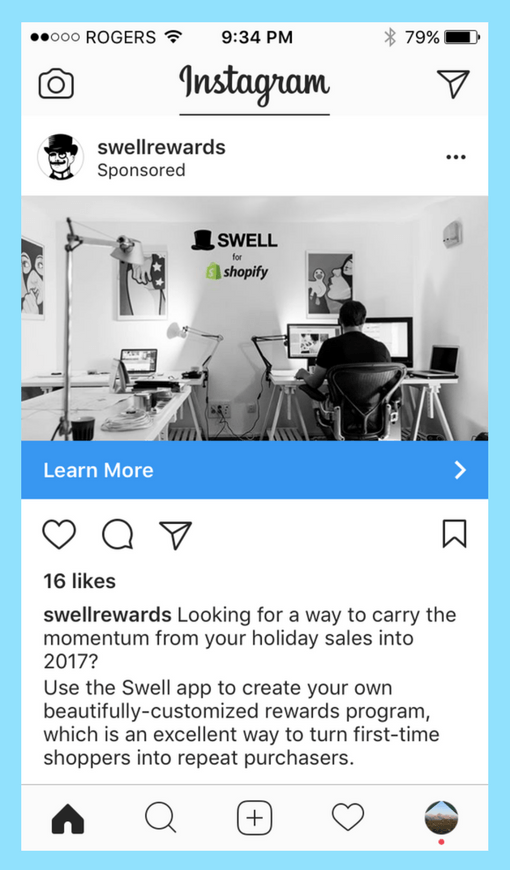
If you are trying to reach a cold audience, it would be better to create slightly longer ads that tell people a bit about who you are.
But if you are retargeting people who visited your blog or people who have abandoned their cart, you need to create special retargeting videos for them. Because these people have already become acquainted with you, you can create shorter videos that get to the point more quickly.
For example, if a video is targeting people who have just abandoned a cart on your site, you can create a short video that simply asks people why they abandoned their cart and provides them with a discount code.
This will drive a good amount of traffic that will convert to sales, as retargeting ads have 10X higher CTR than display ads:
Also, website visitors from retargeted ads are 70% more likely to convert.
To retarget people, you will first need to install the pixel on your landing page and/or create a custom audience with your email subscribers.
To see retargeting in action, you can visit websites of the brands you like. Some of them will retarget you with ads that follow you around the web, so you can study them in order to get a better idea of how to get this right.
An example of retargeting is this ad I got served from Studiopress:
I use a theme for my blog that was made by them, so after I visited their site, they retargeted me with a video ad that provides a tour of another theme.
Dive Deeper:
* How to Easily Set Up a High-Conversion Facebook Retargeting Campaign
* Retargeting 101: Why It’s Essential for Any Marketing Funnel
* How to Get 1,000 True Fans with Facebook Video Retargeting
When most people come across your ad, they will see it play automatically. But some won’t, as Instagram has a feature that lets them disable auto video play when they are on mobile data.
This is why if you want to get these people to watch your video ads, you need to create an attractive thumbnail that gets them to click on the play button.
This can be easily done by thinking about your target audience’s pain point (the one that your ad will solve) and adding the solution to it as overlay text. You can also add other overlay elements that can make the thumbnail stand out in the feed.
But you need to follow two rules while doing this:
Rule 1: Limit the amount of text on your video ads to less than 20%. Both Facebook and Instagram have a 20% text rule, and if you exceed it, they will limit the visibility of your ad (plus it will cost you more to run it).
So, work on reducing the amount of text on the thumbnail by using fewer words, a smaller font and by avoiding capitals (as they occupy more space).
Rule 2: Ensure that you have a conversion scent. This means keeping the font color palette and writing style similar to the rest of the ad and the landing page.
You can use Canva to create your ad thumbnail. They have pre-made templates for both feed posts and stories, so all you need to do is pick one and modify the text:
Dive Deeper: 17 Engaging Video Content Types that People Love to Watch
#8 – Place Your Best Content in the First Few SecondsJust because people hit the play button, it doesn’t mean that they will watch the whole video.
This is why you need to make a strong first impression in the first few seconds. You can do this by immediately talking about your audience’s pain point and how your product will help solve it. Or just by starting with something that will get them very curious.
Don’t try to dilly dally with extra unnecessary information. Get to the main information ASAP. Doing so will also get people who have haven’t hit play but do have autoplay turned on to watch the rest of the video. If you can capture their attention in the second or two before they have a chance to scroll past your video ad, there’s a good chance that they will take action.
A good example of an ad that placed powerful content right at the beginning is the aforementioned one from Elementor with the wizard and his magic trick. When you see it, you are immediately curious and want to find out what is happening, so you continue watching it.
Dive Deeper:
* 20 Pre-Production Tips to Create Successful Video Content in 2023
* The Types of Videos to Use at Each Stage of the Marketing Funnel
* 10 Inspiring Examples of Promotional Campaign Videos for Startups
You should always focus on one goal per ad video. This actually applies to any video or post you publish on Instagram.
Quite often I notice people including multiple goals in their video. They ask people to check out their product, to like the post and to comment on it. When you give people too many tasks to execute, it just confuses or overwhelms them and they won’t take any action at all because of decision fatigue.
As I am showing you how to get more sales here, your ad should only focus on getting people to visit your website and buy. Don’t ask them to leave a comment or like your post or tag their friends. Those CTAs will be better suited if you want to improve brand impressions or engagement.
But if people do leave a comment, especially comments related to the product, make sure you respond to them quickly.
A good ad that focuses on getting more sales is this one from Lensdistortions. The video and the caption (“Shop Now”) are all about getting you to visit the website and buy the product. They don’t add any other call to action.
Now Create Your Own Winning Instagram Video Ads!These are my top nine tips for creating Instagram video ads that actually drive sales. If you want to ensure that you generate maximum ROI from your ads, make sure you follow all the steps listed here.
It can take a bit of time to get all this work done, but you will be very pleased with the results.
Creating a video ad for Instagram
How to make a video for an Instagram ad in SUPA video maker
It's hard to imagine that Instagram once existed without video, and the ability to publish videos appeared on the social network only three years after its creation - in 2013. Today, video content is wildly popular in all social networks. In addition, marketers and brands have clearly “switched” to the use of video advertising. And all because every day more than 200 million social network users view at least one business/brand profile. According to statistics from emarketer.com, 11% of followers buy products through Instagram. nine0005
SUPA Video Maker is a versatile tool for promoting your business. Creating video ads for Instagram or video stories in SUPA is easy, fast and fun.
To do this, you need to follow a simple algorithm: register in the video maker, choose a video template from our huge collection and modify the template according to your tastes and needs. In SUPA we have provided for all your requests and wishes. In order for your ads to be effective and attract the attention of subscribers, the capabilities of the video maker include the creation of animated video and text. In SUPA, you can adjust the timing of the text to appear or the speed of the new visuals. nine0005
In SUPA we have provided for all your requests and wishes. In order for your ads to be effective and attract the attention of subscribers, the capabilities of the video maker include the creation of animated video and text. In SUPA, you can adjust the timing of the text to appear or the speed of the new visuals. nine0005
To increase brand awareness, you can add and use your brand fonts, colors. SUPA makes it easy to customize your ads and make them eye-catching. Our video maker has thousands of pictures, visual effects, emoticons, emojis and custom elements.
SUPA is the ideal solution for creating engaging yet budget friendly advertising. Sell directly through video or create interesting story-driven commercials. Creating a video mockup for an Instagram ad has never been easier. nine0005
Video advertising allows you to show a product or service, talk about your brand features, your values or discounts.
Why Instagram video is a must use for your advertising campaign?
Instagram offers several different types of advertising: promotional photos, carousels, ads in videos, ads in stories. Video advertising has a great potential: according to statistics, the potential advertising reach of Instagram is almost 850 million users. Agree, there is room for your creativity to unfold. nine0005
Video advertising has a great potential: according to statistics, the potential advertising reach of Instagram is almost 850 million users. Agree, there is room for your creativity to unfold. nine0005
American marketers note that almost 70% of influencer advertising budgets are spent on Instagram. The statistics clearly indicate the trend of ever-increasing popularity and effectiveness of Instagram ads.
Video advertising is always an opportunity to show more, show creativity or tell a full story. Storytelling sells the most successfully. The main details of the application algorithm can be found here.
Another option for video ads is IGTV. You can also advertise your product or service there. Read about the new tools of this part of the application here. nine0005
81% of users search for product information on Instagram. Approximately 130 million followers click on product posts every month
Source: eMarketer
Instagram video highlights
Instagram followers tend to scroll through the feed rather quickly and lose interest in content just as quickly.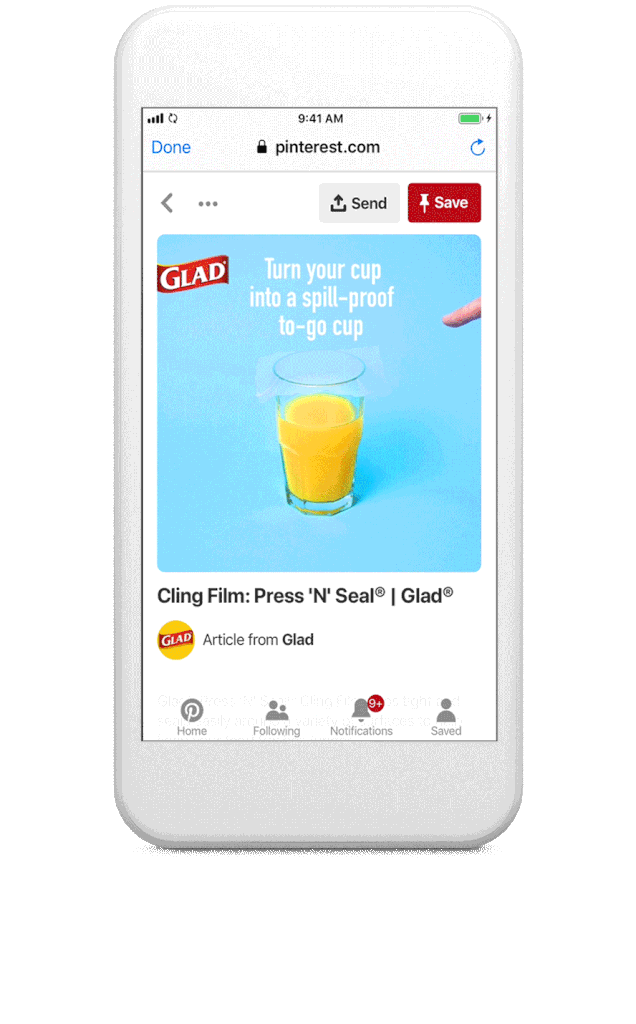 Your subscriber in the first three seconds should understand that in front of him is not just a picture, but a video. These first seconds are critical in order to interest the subscriber, catch his attention and involve him in watching the entire video. And, perhaps, even encourage you to watch the video with the sound turned on. But you should be aware that your video should be understandable without sound. To do this, use interactive elements, emoji or animations, visual transitions, frames offered by SUPA. nine0005
Your subscriber in the first three seconds should understand that in front of him is not just a picture, but a video. These first seconds are critical in order to interest the subscriber, catch his attention and involve him in watching the entire video. And, perhaps, even encourage you to watch the video with the sound turned on. But you should be aware that your video should be understandable without sound. To do this, use interactive elements, emoji or animations, visual transitions, frames offered by SUPA. nine0005
In the first 10 seconds of the video clip, the main idea of the video must be clear to the user, otherwise he will lose interest. The quickest way to attract a person's attention is movement, flashes of light, or changes in contrasts. Then the viewer has a clear understanding that before his eyes - video advertising. Your video should be bright and dynamic. Try to create it in such a way that it differs from the usual advertising that the user is already used to.
Video ads in the feed are a very organic way to advertise your business/brand. Ads fit naturally into the content and user-consumed information. It seems to fit into his usual routine of scrolling through the Instagram feed. nine0005
Ads fit naturally into the content and user-consumed information. It seems to fit into his usual routine of scrolling through the Instagram feed. nine0005
Add links to your site or product right into your video. Do not bother the user by going to the profile header and searching for the product he needs. The process of interacting with your ad should be simple, engaging, and customer-focused. Don't forget to optimize for mobile devices your landing/website to which you lead the viewer.
Feel free to experiment, for example, try running some kind of challenge in your video. They go great with the audience and show crazy engagement. Read more about how to run a successful challenge here. nine0005
Instagram ads should not be text-heavy. Try to keep the text on the video no more than 20%.
Video ads will become more interesting if they are animated using SUPA templates and tools.
How to make video ads on Instagram effective: 11 life hacks
Instagram has one of the highest engagement rates: properly crafted ads on this network will give you brand awareness and guaranteed sales. Therefore, use at least a couple of our life hacks that will tell you how to make advertising on Instagram interesting and effective:
Therefore, use at least a couple of our life hacks that will tell you how to make advertising on Instagram interesting and effective:
- Using the SUPA video maker is a sure way to create creative, engaging videos. In our editor you can personalize the video for all your needs.
- Offer your followers a solution to their problem by showing how your product can improve their lives or display a particular style.
- Create a video that would evoke emotion in the viewer. Read all about the latest video marketing trends here.
- Select one target for your video. No need to try to fit all your tasks into one video. Make one video for brand awareness, another for discounts, and a third for company values. With the SUPA Video Constructor, this will not be difficult. nine0052
- Study your target audience. If necessary, conduct surveys, collect feedback and, based on them, create videos for the preferences of your target audience.
- Video should fit organically into the feed - do not try to make your video too obvious and intrusive advertising.
 Tell not just about the product, but about the benefits that it will bring to a potential client.
Tell not just about the product, but about the benefits that it will bring to a potential client. - Follow the video ad size and length requirements (more on that below). nine0051 Consider previewing before making a video. After all, you will have to choose it from your video, you cannot upload it separately to Instagram. The preview is that “first impression that cannot be made twice”.
- Create several different commercials and do A/B testing. This way you can direct your advertising budget towards a more effective video.
- Create short videos. They are more popular than long ones.
- "Sharpen" and initially create your promotional video for viewing from a mobile phone. The rules for making promo videos or regular non-Instagram videos are quite different. nine0052
Find out more about the latest Instagram updates here.
Instagram video ad requirements
Instagram allows you to add MP4 and MOV videos. There are also a number of resolution and duration requirements.
There are also a number of resolution and duration requirements.
Vertical video
Resolution: 600 x 750.
Aspect ratio: 4:5.
Maximum size and length: 4 GB / 120 seconds.
Landscape video
Resolution: 600 x 315.
Aspect ratio: 1:91:1.
Maximum size and length: 4 GB / 120 seconds.
Square video
Resolution: 600 x 600.
Aspect ratio: 1:1.
Maximum size and length: 4 GB / 120 seconds.
The most optimal for video advertising in this social network is still a square video. Vertical can unprofitably "shift" comments and likes. As for the duration of 120 seconds, keep in mind that in order for the user to see the entire video, he must select the “continue watching video” option. nine0005
Read more about Instagram video formats here. If, in addition to video ads, you also want to create videos for stories, then here is a cheat sheet with the requirements for them.
Instructions for setting up ads on Instagram
Creating a video that meets all the requirements of Instagram is an important task. But it is equally important to properly set up an advertising account so that advertising brings customers and sales.
But it is equally important to properly set up an advertising account so that advertising brings customers and sales.
Initially, all promotion on the Instagram network was tied to the Facebook Ads Manager advertising account. Now the social network has decided to allow creating ads on Instagram even without an FB account. This option will become available soon to business accounts, however, it will only be available to those who have not previously promoted their posts on Instagram. nine0005
For those companies that have been using the advertising opportunities of one of the most popular sites for a long time, the algorithm for setting up Instagram ads remains the same:
- Log in to your Facebook Ads Manager and click the "Create" button.
- Select the purpose of your ad (Awareness, Consideration or Conversion).
- Select the target audience by age, geographic location, gender, age, interests, behavior, occupation, or applications they use.
 nine0052
nine0052 - Select the ad format that suits you (in this case, video).
- Upload the highest resolution video created in SUPA without black bars on the sides, or select a promotional post that you previously shared on Instagram.
- Optionally add a short description below the video (the first two lines will be displayed).
- Set the budget and duration of the advertising campaign.
- Post an ad and wait for your ad campaign to be approved (this may take a few hours or a whole day). nine0052
Frequently Asked Questions
- Is creating an Instagram promotional video different from creating a regular Instagram video?
Yes, there are some peculiarities when creating a regular, non-advertising video - read more here.
- What is the maximum length of an Instagram promotional video?
Maximum size and length: 4 GB / 120 seconds.

- Is it possible to add vector objects to SUPA?
Yes, SUPA has extensive options for customizing video templates. Detailed instructions here. nine0005
- Is it possible to create a video instruction in the video constructor?
Of course, see the algorithm for its creation here.
- How do I select the transition effect between video slides?
How to do this, see our step-by-step instructions.
- What resolution should a square video have for the Instagram feed?
Optimal resolution: 600 x 600.
- How to create engaging Stories for Instagram?
Here we have analyzed their creation in detail. nine0005
Blog posts about
How to make Facebook video ads more effective: 11 ways
Video has become the main storytelling tool for both regular Instagram users and the biggest brands launching advertising campaigns.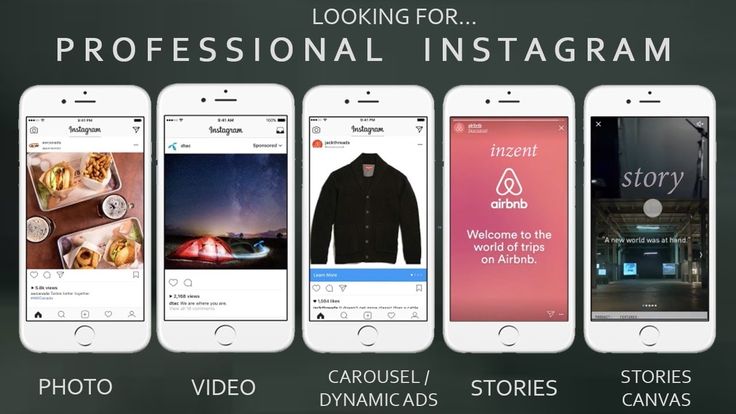 On average, one dollar invested in social media video ads generates 39% more sales than the same investment in regular banners. Agency MediaNation learns how to prepare effective video creatives and share tricks to get the most out of Facebook video ads. nine0172
On average, one dollar invested in social media video ads generates 39% more sales than the same investment in regular banners. Agency MediaNation learns how to prepare effective video creatives and share tricks to get the most out of Facebook video ads. nine0172
Peculiarities of perception of advertising in social networks
Paid posts on social networks are usually organically integrated into the interface, and the user does not always understand that he has an advertising publication in front of him, and not a page post from his subscriptions. Such posts are issued only by a small mark "Advertising". But even such ads can fall under banner blindness if they use banal and boring creatives.
Moreover, the main means of communication between brands and customers on Facebook is video ads. And their main factor of efficiency is not the placement, but the right creative. According to Facebook research, 70% of video ad revenue depends on it. nine0005
nine0005
Working creative techniques
Facebook shared with us 11 tips for creating effective video ads based on recent research. All 11 tips for creating video ads in brand campaigns can be categorized as "Best Practices" and "Highly Recommended" . We compared them with the creatives that we prepare together with clients and decided to share our observations.
Best practices
Best practices are generally accepted rules for creating video ads that every marketer should be guided by: nine0005
1. Targeting mobile devices
Most Facebook and Instagram users view content from smartphones. According to MediaScope, this is more than 27 million Russian Facebook users (70% of monthly coverage) and 49.8 million Instagram users (84% of monthly coverage).
Therefore, remember that video ads must be created for mobile devices. Use vertical (4:5) or square format on Facebook and Instagram. nine0005
For example, our client, a manufacturer of pet products, prepared such a square video for an advertising campaign on social networks:
2.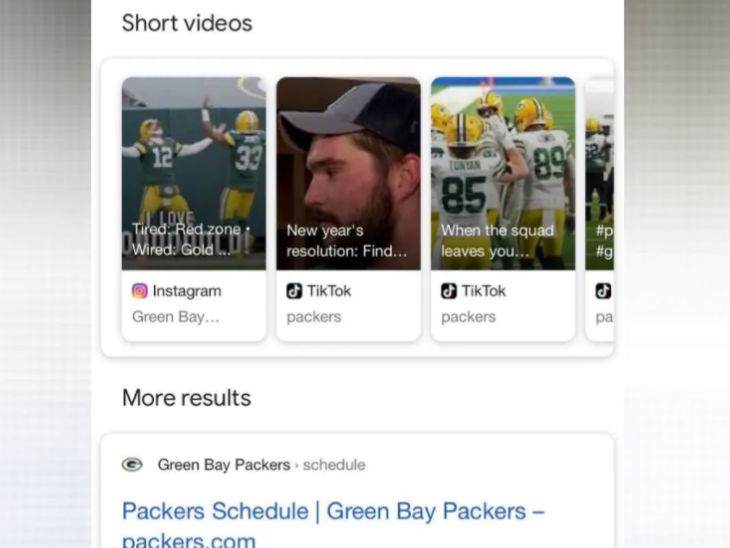 Understandable even without sound
Understandable even without sound
Facebook automatically plays video content without sound. This means that your video ads should convey the main idea and advertising message without sound accompaniment.
Before launching a campaign with a video, watch it with the sound off and make sure that the meaning is not lost. Useful advice: if the voice-over text is important for perception, duplicate it in the subtitles for the video. Then, even with the sound turned off, the user will be able to get acquainted with the brand's offer. nine0005
And to promote the English teacher bot, we did without sound at all. But they talked about the product and showed how it works in the creative itself:
3. Showcase a product or service
The product or service you want to sell must be the main subject of your social media video ad. The attention of social network users quickly dissipates, so it is important to be in the field of view of the target audience from the first seconds and offer them a product or service.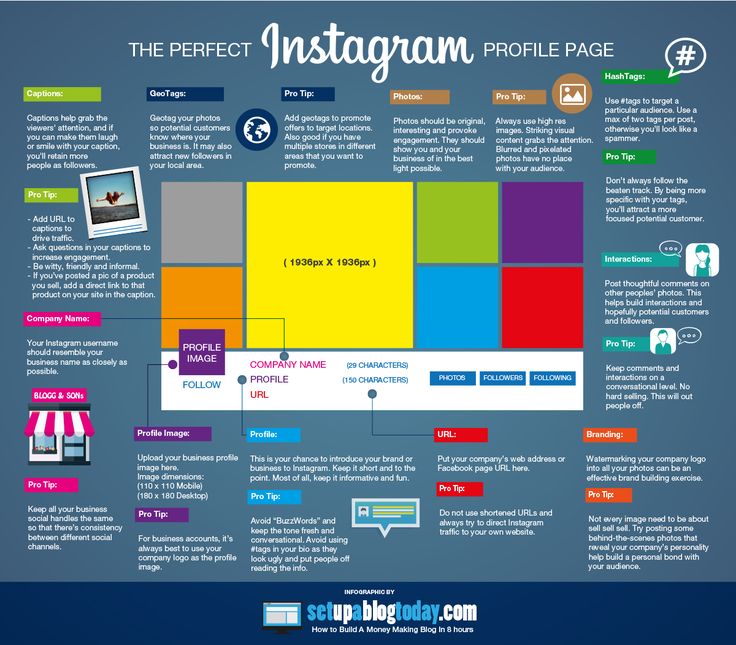 nine0005
nine0005
For example, our client 585Gold got a whole showreel with an assortment of jewelry from the store:
If the focus is not on the product, users may misunderstand what the brand is trying to convey to them.
4. One video ad - one promotional message
Just as when writing text, one paragraph should convey one idea, so in compiling video creatives, it is important not to stray from one brand message. Focus on the message that the brand needs to convey to the target audience and do not overload the video with several advertising messages. nine0005
A good example is the Adamas video campaign, which made four videos, each one voicing one reason to go to the store. A similar concept can be easily applied to a social media video campaign.
1 roller:
2 roller:
3 roller:
5. Highlight the brand at the beginning of the video
Videos on social networks are most often not watched, when compared with the percentage of ads viewed on websites and YouTube.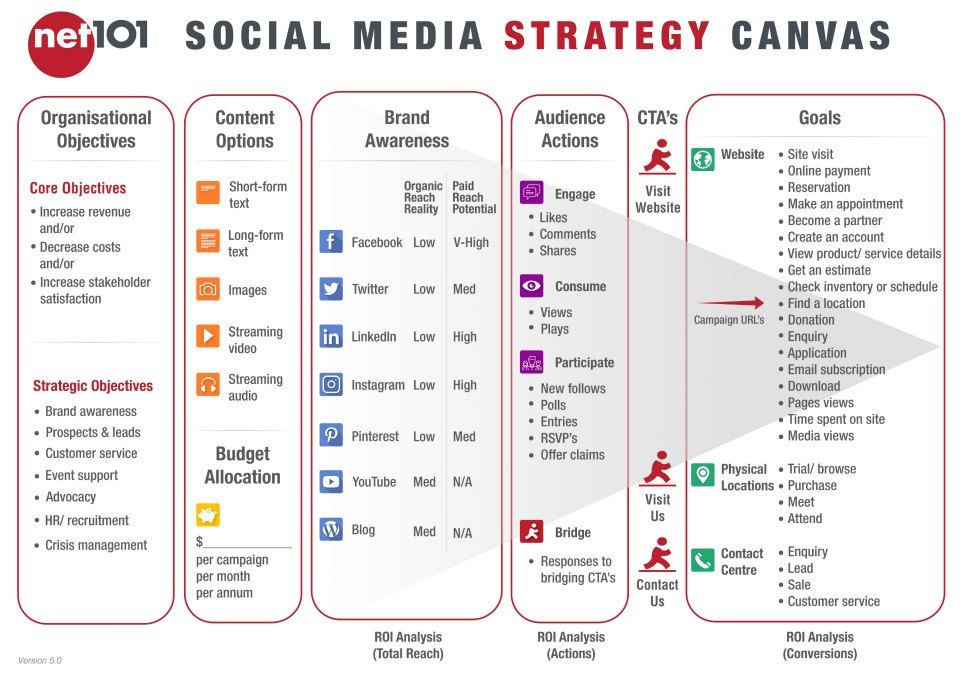 Social media users are accustomed to scrolling through the feed without dwelling on one post, especially if it is an advertisement and not a post of their favorite blogger. nine0005
Social media users are accustomed to scrolling through the feed without dwelling on one post, especially if it is an advertisement and not a post of their favorite blogger. nine0005
You have a few seconds to be remembered by the user. We recommend adding your logo, slogan, and brand message at the beginning of your video.
For example, the Bormental clinic did this in an advertisement for weight loss workouts:
6. Get straight to the point
Social media users most often do not watch commercials. Therefore, the main advertising message should be at the beginning of the video. If the message appears later in the video, key information may be missing. nine0005
In addition, a clear brand message helps to understand the meaning of the video in advance and tune in to the perception of information from the brand.
This is how 585Gold starts the social media video with their special offer:
7. Play with dynamics
Try not to delay with eyeliner to the essence of the video.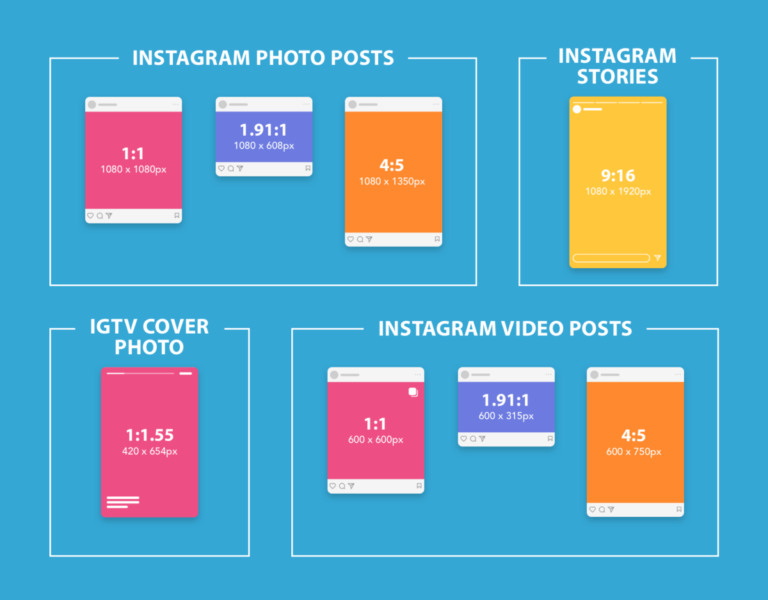 Social media videos should be short and dynamic. A motion or accelerated video at the beginning of a video ad helps grab the attention of users and make them more likely to watch the video. nine0005
Social media videos should be short and dynamic. A motion or accelerated video at the beginning of a video ad helps grab the attention of users and make them more likely to watch the video. nine0005
Long videos are rarely watched. And even a 15-second video will have a very low VTR (percentage of searches). Try to prepare interesting short videos and fit all the basic information in the first six seconds.
Highly recommended
These principles may optionally apply depending on the specific advertisement. Facebook advises marketers to experiment with them to improve the effectiveness of video ads. nine0005
8. Less words
The consumption of digital content on social media is very different from how users consume content on traditional media. On social networks, users consume more content, but pay less attention to a single post. They are used to scrolling through the feed and seeing tons of different information every day, most of which will go unnoticed.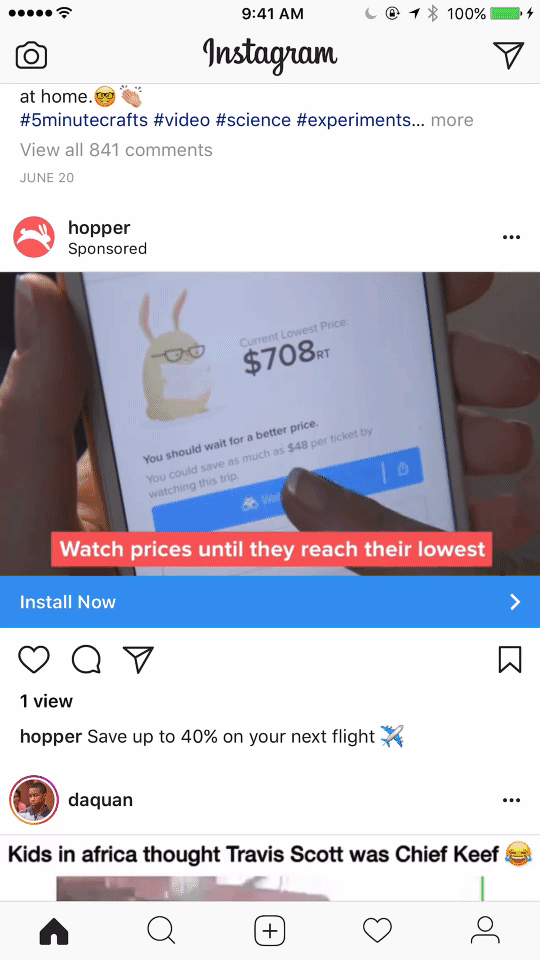 Therefore, advertising on social networks should be concise. A short and concise brand message is more effective than a long one. nine0005
Therefore, advertising on social networks should be concise. A short and concise brand message is more effective than a long one. nine0005
However, Facebook notes that long videos (from 60 seconds) can also bring the desired results and achieve performance indicators. But even such videos should be concise and contain short messages.
9. Change the traditional storytelling formula
The traditional rules, formulas, and techniques of storytelling dictate that a story should start slowly, culminate in the middle, and then smoothly end and come to a conclusion. nine0005
But traditional practices don't work in social media advertising. Users only view part of the video ads, so start your story with a bang and end it almost immediately.
10. Surprise your audience with unexpected tricks
To keep the audience's attention until the end of the video, keep the intrigue, try to add more dynamics and climaxes to the video.
For example, for the MoneyMan client, we chose .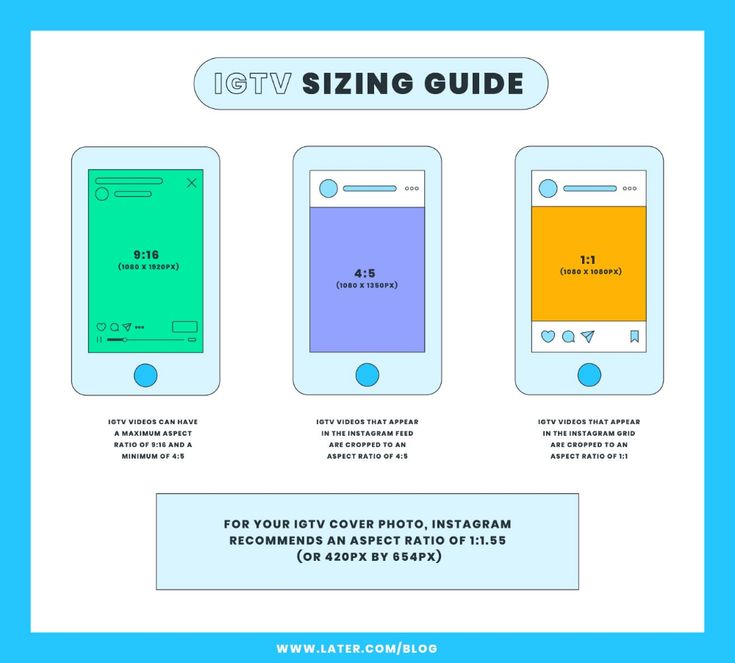 .. geese as the heroes of the video! Such a creative evokes emotions and instantly attracts attention to itself: nine0005
.. geese as the heroes of the video! Such a creative evokes emotions and instantly attracts attention to itself: nine0005
11. Use an attractive visual
To capture the attention of consumers, fill the video with bright colors, shoot close-up details.
Considering that smartphone screens are small, taking close-up shots will help to better showcase the product and its features.
For example, such a dynamic and attractive video was prepared by the Rublevsky brand for publication on Facebook and Instagram: nine0005
Where to spy competitors' creatives
To see which ads are currently running, use the Facebook Ads Library.
It contains all running ads in Facebook and Instagram apps and services. You can search and filter by location, category, advertiser, platform, and content type, and you can even find ads that use memes. nine0005
Social media ads can sometimes deviate from the recommended guidelines, but they will definitely help make them more appealing to Instagram and Facebook users.