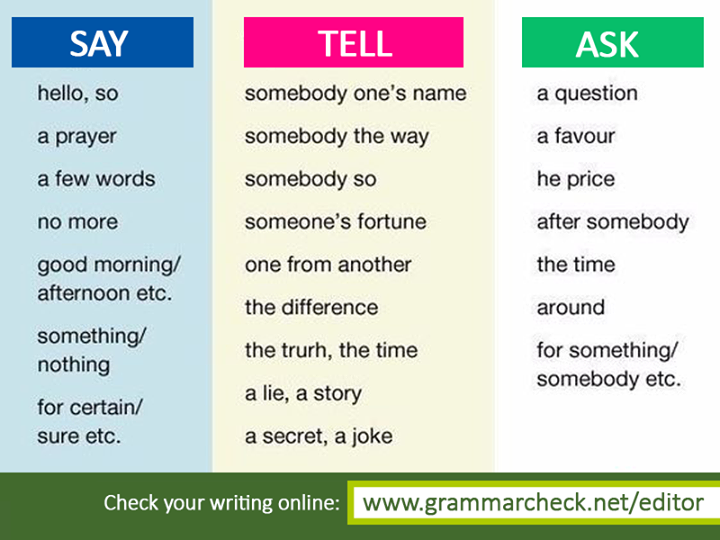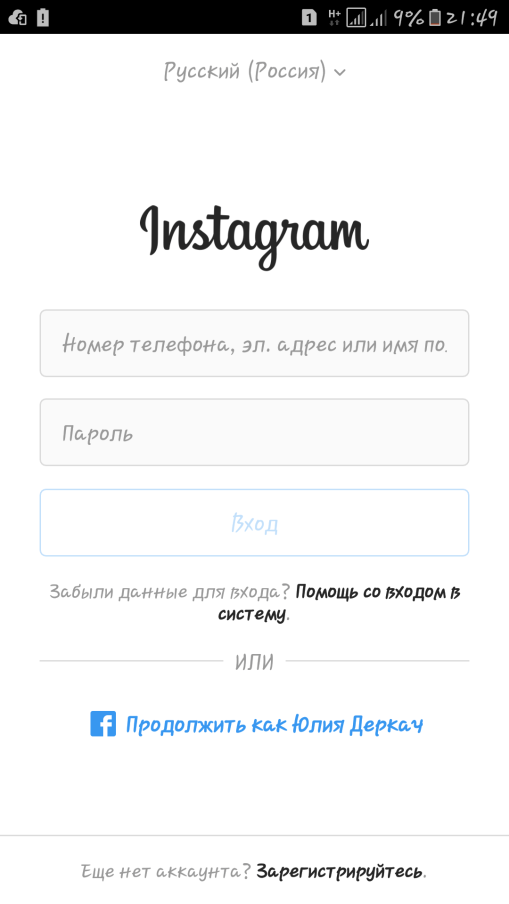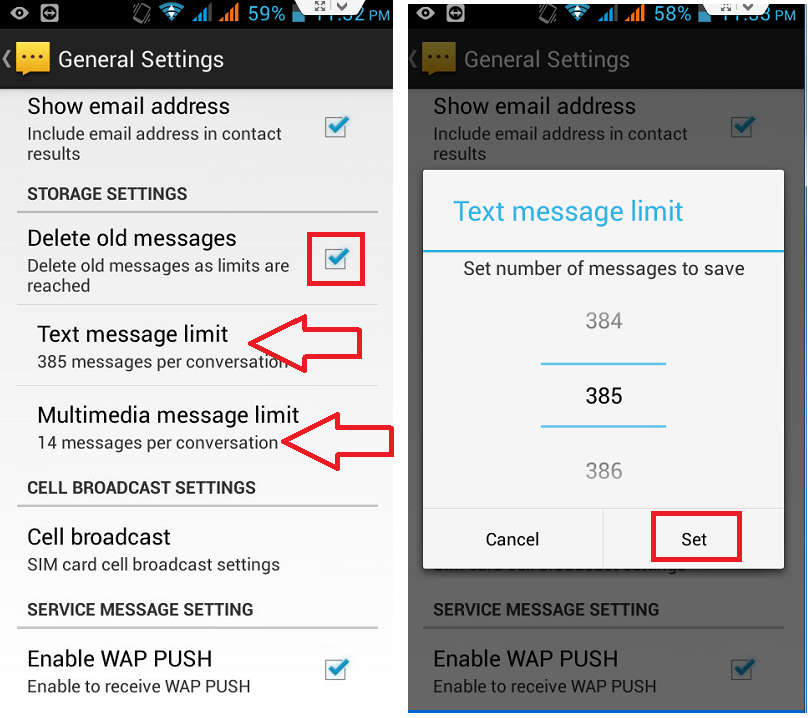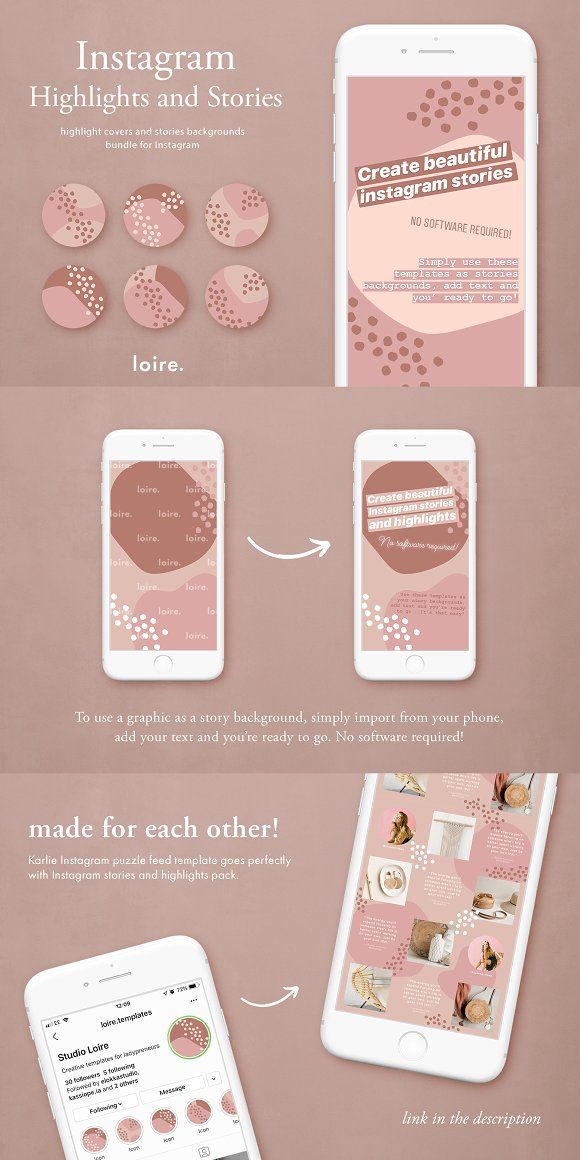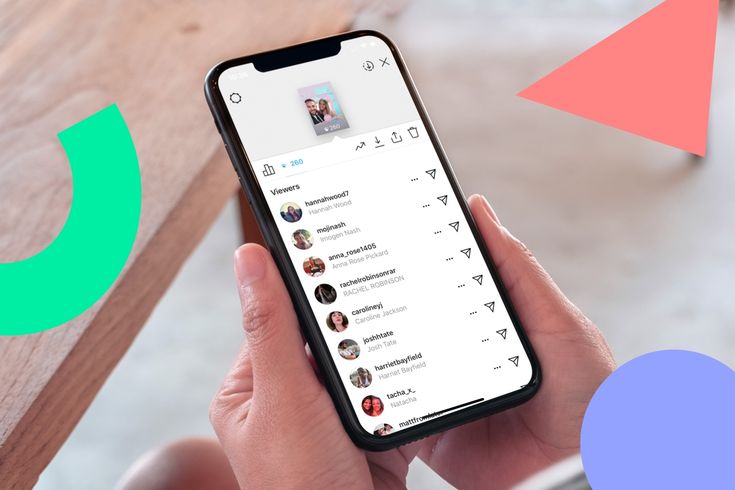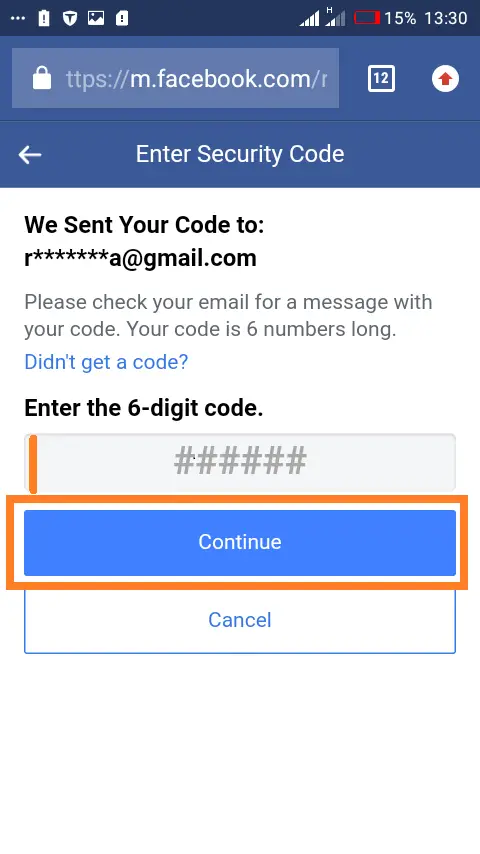How to make a custom profile picture for instagram
Perfect Size & Design Ideas
As Instagram users increase, more and more businesses and individuals use Instagram to conduct business. An Instagram profile picture is an essential part of your profile. It tells visitors who you are and what you do in the first place. Therefore, it is necessary to craft your profile picture carefully.
This article mainly covers the best size and ideas for making the Instagram profile picture, and how to change and download Instagram profile picture.
Standard Instagram Profile Picture Size
It is very important to upload an Instagram profile picture of the right size. Image sizes that are too large or too small will either become blurry or lose focus. These all affect your social media presence.
Instagram profile pictures are compressed to 320 x 320 pixels for saving and display at only 110 x 110 pixels. Therefore, uploading higher resolution images with a 1:1 aspect ratio is what we advocate. The maximum file size for an Instagram profile picture is 10MB.
Good Instagram Profile Picture Ideas
1. Use your own photo as your own Instagram pfp
If it's a personal account, uploading your own photos as Instagram profile pictures can add credibility. Your own face is the representative of the account. Use beauty tools to make your selfies more beautiful and confident.
Ariel is a celebrity makeup artist. He uses his selfie as his Instagram profile picture, which allows his followers to quickly identify his account information. At the same time, his face is his brand.
2. Use your logo photo as your business Instagram profile picture
When operating business accounts, we recommend using your own brand's logo as your profile pic for Instagram. With a unique logo, people can quickly identify your brand and become loyal followers. If you don't have a brand logo yet, use our free Instagram logo maker to create a unique logo for Instagram that suits your brand.
Apple is one of the most valuable brands in the world, known for its superb hardware designs, including computers and smartphones. The bitten Apple logo is their company logo. When people see this logo, they think of Apple. Using the company logo as their Instagram pfp is undoubtedly the quickest way to gain visitor recognition.
The bitten Apple logo is their company logo. When people see this logo, they think of Apple. Using the company logo as their Instagram pfp is undoubtedly the quickest way to gain visitor recognition.
3. Keep the background clean
Since the profile photo for instagram is very small, it is important to make sure that the main body of the photo is clear. Avoid overly cluttered or busy backgrounds. This makes it easier for followers to see you and identify your page.
If you choose a photo background that is too cluttered, please use a photo editing tool to make adjustments before uploading. Remove unwanted background from photos, change background color, and make the photo background more clean and tidy.
4. Use filters and stickers to create an aesthetic Instagram profile picture
Instagram aesthetic pfp make a deep impression and let more people become your followers. Use beautiful photo effects and add stickers to your pictures to make your Instagram pfp attractive. Upload an aesthetic profile picture like this to make your Instagram stand out.
Upload an aesthetic profile picture like this to make your Instagram stand out.
5. Cartoonize your profile picture
Cartoonize your pictures with cartoon filters. It is a fun and engaging way to visualize content. With it, people can remember you and the content of your photos better. You can use Fotor's free online AI art generator to quickly turn your photos into stunning pieces of art that stand out from the rest.
6. Use high-contrast photos
Highlight the subject of your photo with contrasting colors. Use contrasting photos to bring the visitor's attention to the focal point of your image.
Derekwhite is a successful entrepreneur and CEO of a marketing agency. His profile picture for Instagram is a picture of himself. The all-black outfit and the green background behind him form a stark backdrop. That allows visitors to see Derek immediately.
7. Make sure your subject is in the center
Being close and in the center of your image makes it easier for your followers and potential followers to see you.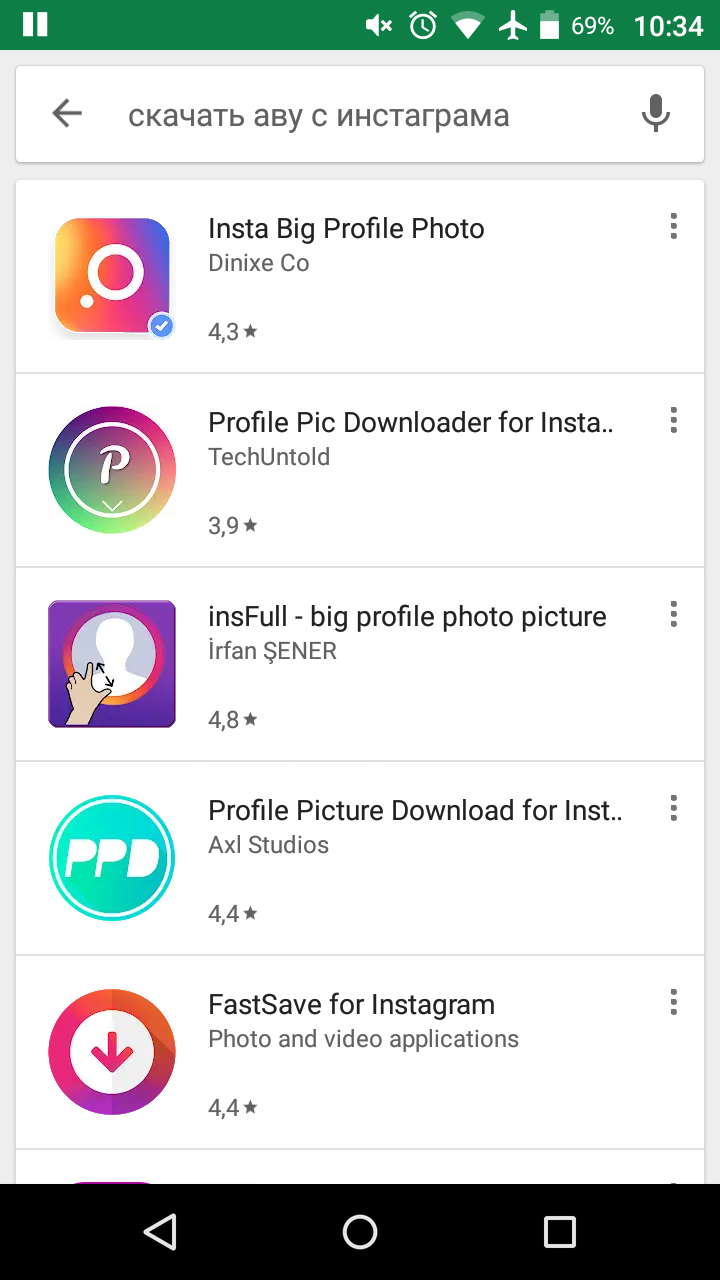 And that can decide if they want to take the time to look at your account.
And that can decide if they want to take the time to look at your account.
8. Crop your image
The Instagram profile pic is a small space so visitors can't tell the difference between full body and far distance shots. Don't use a full body photo as your Instagram pfp.
Use profile picture maker apps or an free online image cropper tool to remove excess parts, leaving only the head and part of the shoulders. Then visitors can immediately notice your face and quickly identify you. You can also circle crop the image to quickly make a round Instagram profile picture.
9. Use good-looking images from gallery
Good-looking pictures are always more attractive. You can search for free galleries online, browse through the images, and choose the downloads you like. Crop these pictures and you can quickly get cute or cool profile pictures.
How to Download Instagram Profile Picture?
It is not easy to get any account's profile photo directly on Instagram because this feature is not supported on Instagram. So you need to use Instagram profile picture downloader to download them.
So you need to use Instagram profile picture downloader to download them.
Instafollowers is a free software that allows anyone to search for accounts and download users' profile pictures in high quality. Enter the Instagram username in the search box, click "Search" button. The full size profile picture of the user you are looking for will be displayed. Click the "Download" button below to download your full-resolution Instagram pfp to your phone and computer.
How to Make Instagram Profile Picture with Fotor?
Instagram Profile Picture Size | Make Instagram Profile Pics Online
When designing your pic be sure to account for Instagram doing its own circle crop on your design (as seen above).
There’s no argument to be made against a brand taking advantage of the behemoth-sized opportunity that is creating stories, posts, and other social assets for Instagram. In fact, 71% of businesses already do so, and 51% of Instagrammers follow at least one business.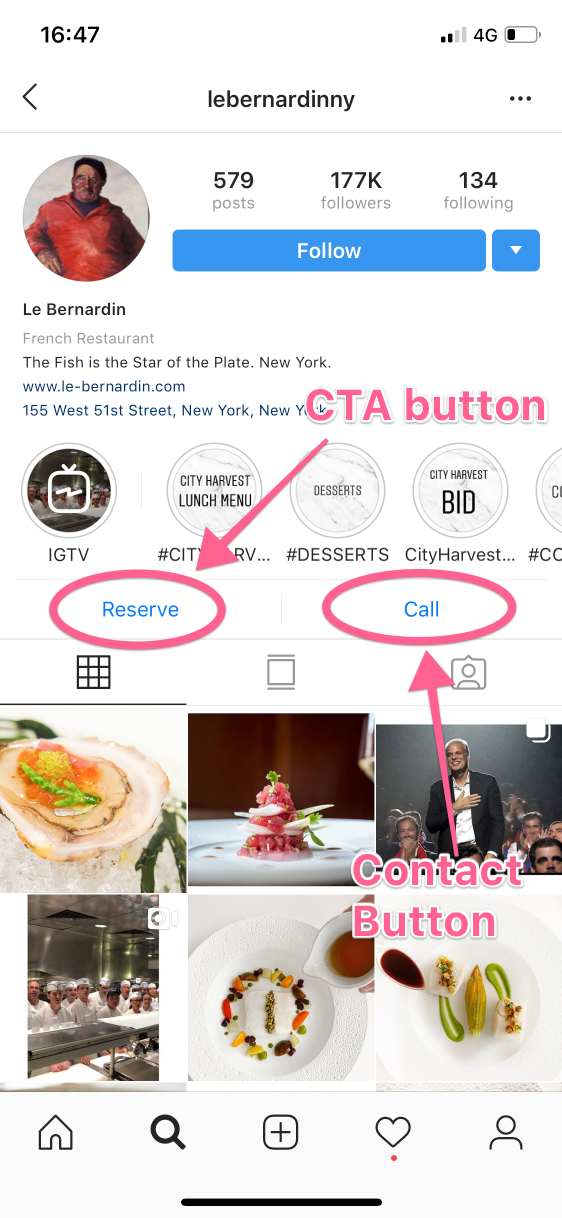 If that business isn’t you, then it’s someone else. Maybe even a competitor?
If that business isn’t you, then it’s someone else. Maybe even a competitor?
You can build your Instagram account into a precious gem for followers to “ooh” and “ahh” over. It all starts with the perfect Instagram profile picture size and a well-designed profile. To help with this, we’ll show you how to create stunning profile pictures in PicMonkey, how to resize images so that they fit just right on Instagram, and leave you with a few design tips for making eye-catching Insta designs.
The correct Instagram profile picture size
The display size for your Instagram profile pic is 110 x 110 pixels. However, we recommend uploading your design at a higher resolution in order to maintain image quality. (PicMonkey's Instagram profile templates come pre-sized at 360 x 360 pixels.)
Remember that your Insta profile pic will show up in more places than just your profile page; your story feed, comments, and search results, just to name a few. For that reason, having the wrong IG profile pic size can impact your social media presence drastically.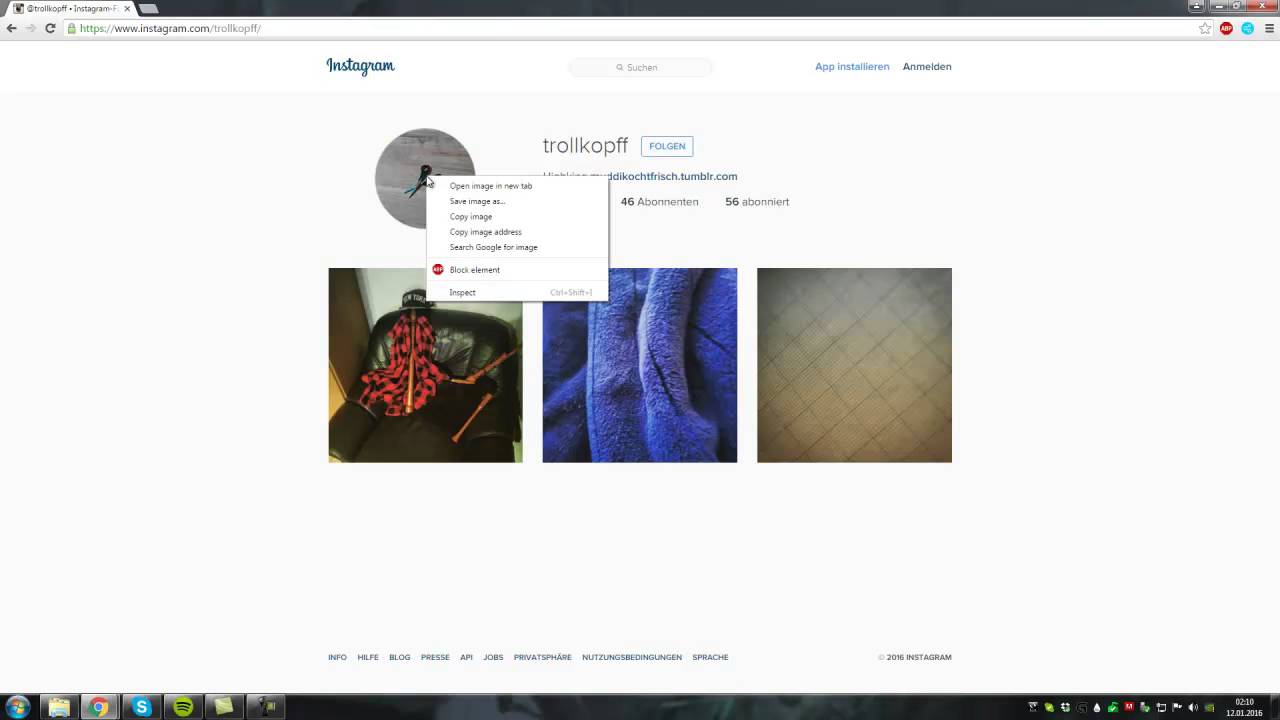
Size your photo correctly to prevent it from looking funky wherever it appears. While it's true there's only one Instagram profile pic size, knowing the other Instagram photo dimensions can help clarify your design concept. These specs can help.
More Instagram image sizes for 2022
| Social media image type | Dimensions in pixels |
|---|---|
| Instagram Post | 1080 x 1080 (1:1 ratio) |
| Instagram Profile Photo | 110 x 110 (1:1 ratio) |
| Instagram Landscape Photo | 1080 x 608 (1.91:1 ratio) |
| Instagram Portrait | 1080 x 1350 (4:5 ratio) |
| Instagram Story | 1080 x 1920 (9:16 ratio) |
| IGTV Cover Photo | 420 x 654 (1:1.55 ratio) |
Crave more deets about each? We got you.
Instagram post
Instagram posts are the most common function of the platform. Post daily happenings, announcements, events, musings, or anything else you want your followers to see on your feed that represents who you are and what you offer.
Instagram profile photo
The reason we're all here, folks. Instagram profile pics can sport your pretty face, a business logo for professional pages, or whatever you want followers to see first. While faces are more popular, it can be strategic to use IG profile pics for brand development too. Whatever you choose, go for bright colors, smiles, the outdoors, or whatever will captivate your audience.
Instagram landscape photo
Instagram landscape photos are similar to regular Instagram posts, just with a different shape. The most popular Instagram posts are squares, but they can also be landscape, vertical, or portrait.
Instagram portrait
Instagram portrait photos are another way to adjust the orientation of an Instagram post to maximize viewer engagement. You can easily shift the Instagram specs you seek using PicMonkey's Resize tool.
Instagram Story
Instagram Stories last a mere 24 hours — so they're not as long-standing as Instagram profile pics.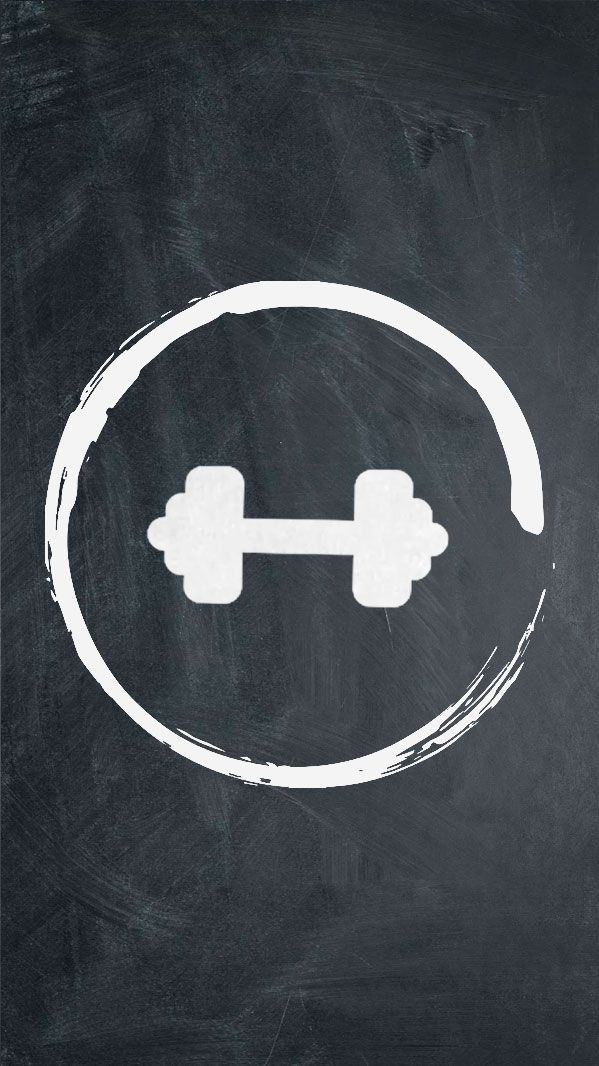 They exist to drive people to your feed. You can post stickers, graphics, images, text, music, and links to engage followers any minute of any day.
They exist to drive people to your feed. You can post stickers, graphics, images, text, music, and links to engage followers any minute of any day.
IGTV Cover Photo
Lastly, the IGTV cover photo exists to capture your video content in one pic. Consider it another way to organize your content so viewers are compelled to click on your videos. You can also bridge colors from your IG profile pic with your IGTV cover photos to build consistency.
Now that you know the differences between Instagram's posting options, you can make a stellar Instagram profile pic that resonates with the rest of your content.
And if you need more social sizes, see: Crop an Image to All the Social Sizes
Create an Instagram profile picture with a pre-sized blank canvas
Start with a blank canvas in PicMonkey.
If you want to design from scratch, the easiest way to do so is with one of PicMonkey's pre-sized blank canvases. Worry no more about creating the right Instagram profile pic size — it's been done for you!
Once you're logged into PicMonkey, click Create new > Blank Canvas.
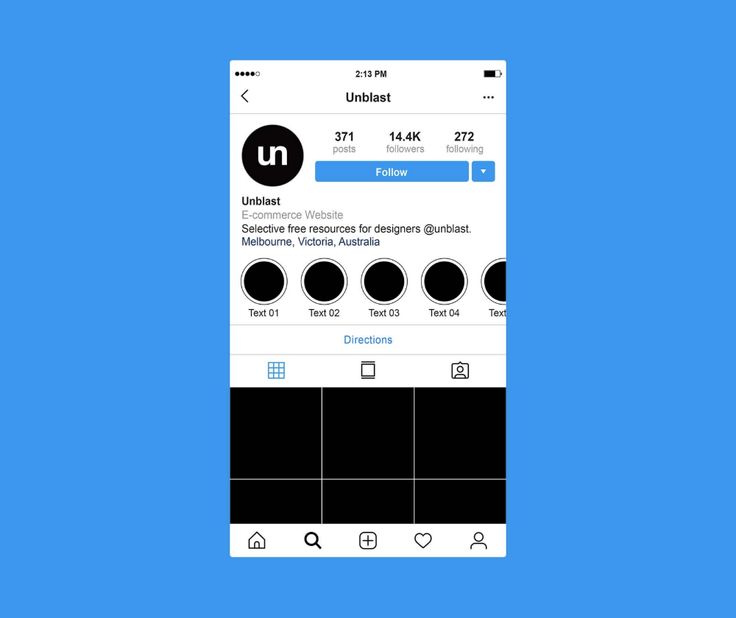
Scroll down to Insta sizes, and select "Instagram Profile."
Upload your image or logo.
If you'd like to apply a background color first, click Background color on the left tools menu. Choose from solid colors or our super cool color gradients.
Export your finished design and upload to Instagram!
Two ways to size photos for Instagram
If you have an image ready but need to size it just right for Instagram, PicMonkey has two speedy ways to do so: Crop and Resize.
Using the Crop tool:
When you crop an image, you change its aspect ratio. This is the right tool to use if your image can stand to lose a bit on either side without cutting off the focal point (in this case —YOU). To use crop:
Open your image in PicMonkey.
Click Crop Canvas in the Edits menu on the left.
Use the Aspect ratio drop-down menu to select "Instagram Profile.
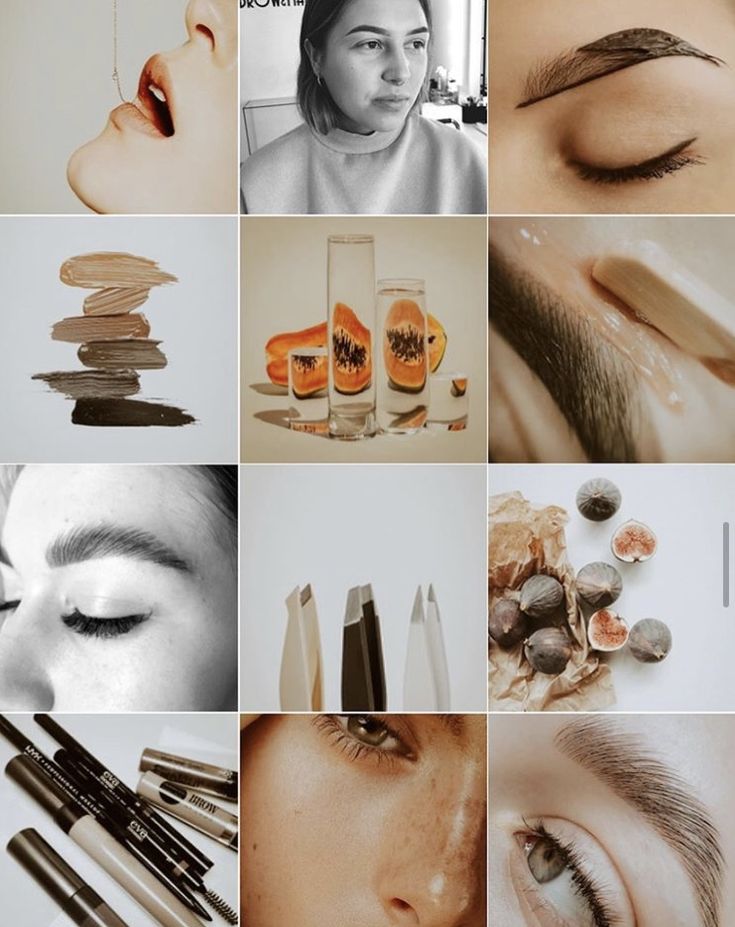 "
"Move your crop box around as desired.
Click Apply to save your changes. Looks good!
Using Resize:
If your image already has the right aspect ratio but its file size is either too small or too large, use PicMonkey's Resize tool. Be careful, though — making an image larger runs the risk of flubbing the image quality (take note of step #3 in order to prevent this). To use Resize:
Open your image in PicMonkey.
Click Resize in the Edits menu on the left.
Make sure Keep proportions (chain icon) is clicked; the chain will appear closed. This automatically updates the height or width of your photo so that your image quality isn't distorted.
Click Apply to save your changes.
Learn more: How to Resize an Image Like a Pro
Master Instagram profile pic sizes with a PicMonkey template
See all circular profile image templates in PicMonkey.
Starting from scratch is a great way to channel your own creativity and still design with speed, but if you reallllly want to get the jumpstart on your Instagram profile pic and never have to worry about botched sizing, try one of our Instagram profile templates. We have pre-sized square options, or pre-sized circular profile images (not to mention, you can pretty much commandeer any template and resize it for Insta with our wondrous Smart Resize tool). To edit a template:
Open your template in PicMonkey.
Swap out our image with your own (if using a circular image, click Edit image fill to replace the image with your pic).
Customize further with trendy photo effects, graphics, and textures.
Export and upload to Instagram!
Read more: Create Your Best Profile Pic
Our best advice? Speak to your audience. This starts with an eye-catching profile that lives up to your brand.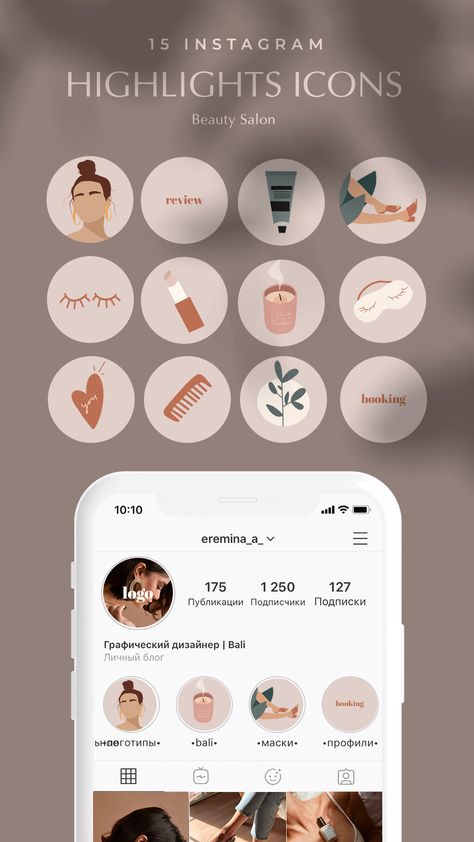 Also keep in mind that, more often than not, your audience will be visiting your profile via mobile devices. Take a second and do some mobile Instagram scrolling of your own...it’s a small space, right? Let’s tackle a few design questions you might have.
Also keep in mind that, more often than not, your audience will be visiting your profile via mobile devices. Take a second and do some mobile Instagram scrolling of your own...it’s a small space, right? Let’s tackle a few design questions you might have.
Q: What should I use for my profile picture?
A: What’s your brand? If your brand is Y-O-U, then you should use a photo. If you’re building a corporate Instagram presence, then a logo is the better call.
To learn how to clarify your brand for social media marketing, read our tutorial: Brand Building 101: Your Guide to Branding Your Business for Success.
Q: Should I account for the circular profile shape when designing?
A: Yes! Place the focus of your image in the center, that way when the cropping comes, it’s no big deal. The circular shape is just going to cut around your edges, so account for this when you’re designing and you won’t have to run into trouble later. Or...simply grab one of those circular profile image templates!
Q: Will my picture only appear on my profile page?
A: Negative.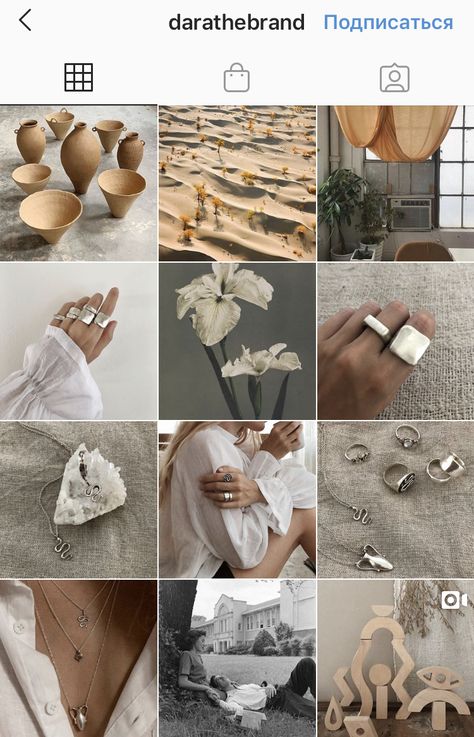 That’s why the best thing you can do for yourself with a profile picture is to keep it simple. You want an image that'll still look good when it's smaller.
That’s why the best thing you can do for yourself with a profile picture is to keep it simple. You want an image that'll still look good when it's smaller.
Q: I’m torn on my color scheme. What should I do?
A: We can help with that. Above all else, stay on brand. Use colors that match your brand’s palette and speak to who you are. Check out our posts on color theory and creating brand color palettes (or secondary brand color palettes).
Q: Can I have more advice on building my Instagram account?
A: Absolutely! Check out these posts to get started:
Instagram Photo Sizes for 2022 & Templates
Instagram Post Design Ideas & Tips
2022 Instagram Story Size and Design Tips
Create Instagram Story Collages for Sweet Multi-Image Looks
20 Ideas for Your Instagram Story Background
How to Use Instagram Story Templates to Create Multi-Slide Stories
Congrats, pro! You've mastered the art of Instagram profile picture dimensions (and then some).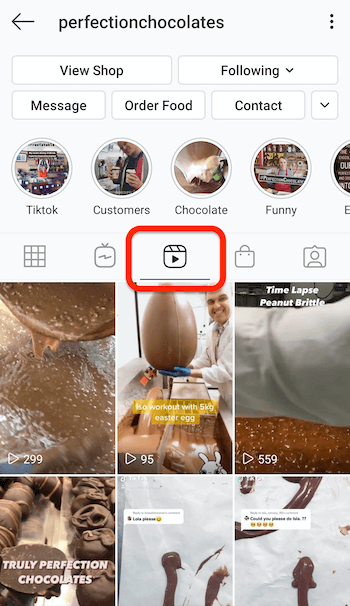 New content for your next Insta post, perhaps?
New content for your next Insta post, perhaps?
How to make an art avatar for instagram ➤ step -by -step
menu
Content
- 9000
Popular Instagram accounts often use a stylized portrait instead of a standard photo to attract attention. Art avatars on Instagram attract attention in the story and feed, so these bloggers can get more coverage.
You don't have to be a Photoshop pro to create an art avatar. Our instruction will show step by step how to do it easily and quickly.
Instagram Avatar Art
Instagram Avatar can attract or repel potential followers. Also, the profile photo indirectly shows what this page will be about.
When choosing your main photo, think ahead so that your Instagram ava shows the essence of the blog before you go to the page. Here are little hints for this:
- If you sell cakes, put a photo of your creations on your ava.
- For a personal blog, a waist-length photo or just a face is ideal.
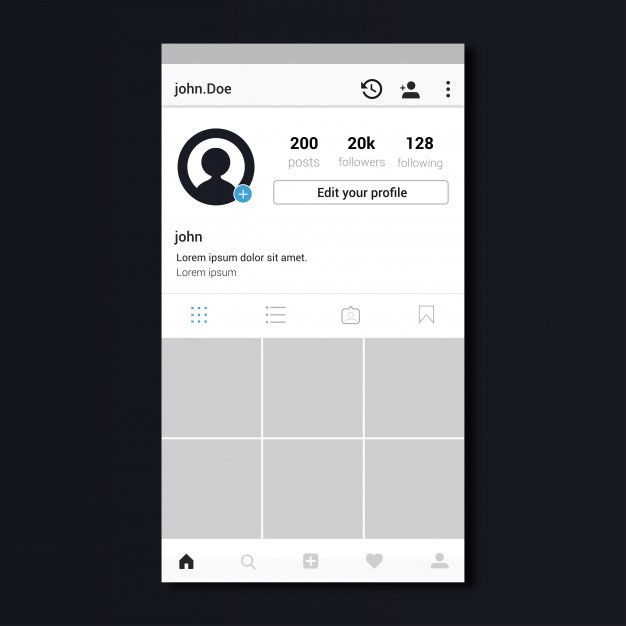 Large juicy shots attract attention.
Large juicy shots attract attention. - When promoting a new brand on Instagram, you do not need to put its name or logo on the main profile photo. Words won't say or explain anything. We advise you to choose a picture that demonstrates goods or services.
- Choose a photo of good quality, with bright colors and try to foresee its combination with the color scheme of your account.
How to make an art profile picture on Instagram
Need an art style photo for your main Instagram photo? Several options for how to do this:
- Order a portrait stylization from a digital artist. Use the resulting image for Ava on Instagram.
- Find a web designer for social networks and also order an art transformation. To do this, choose initially good and high-quality photos.
- Learn Photoshop on your own for this and make your fantasies come true. But this is a long time and Photoshop is not for everyone.
- Take a ready-made art portrait from a photo stock.
 There you can easily choose an image for both men and women.
There you can easily choose an image for both men and women. - Use our life hacks and tips on how to transform your art avatar for Instagram.
Programs for art avatars on Instagram
In which programs and services can I make a beautiful drawn ava for Instagram?
- Canva. Canva's creative editing software is available in both mobile and web formats. A huge number of ready-made templates are used to create endless tapes. Canvas offers a wide range of unusual designs.
We offer special conditions for our readers and subscribers, follow the link and get 30 days of the PRO version for free ✔️
Canva has a huge selection of ready-made templates that adapt to any requirement.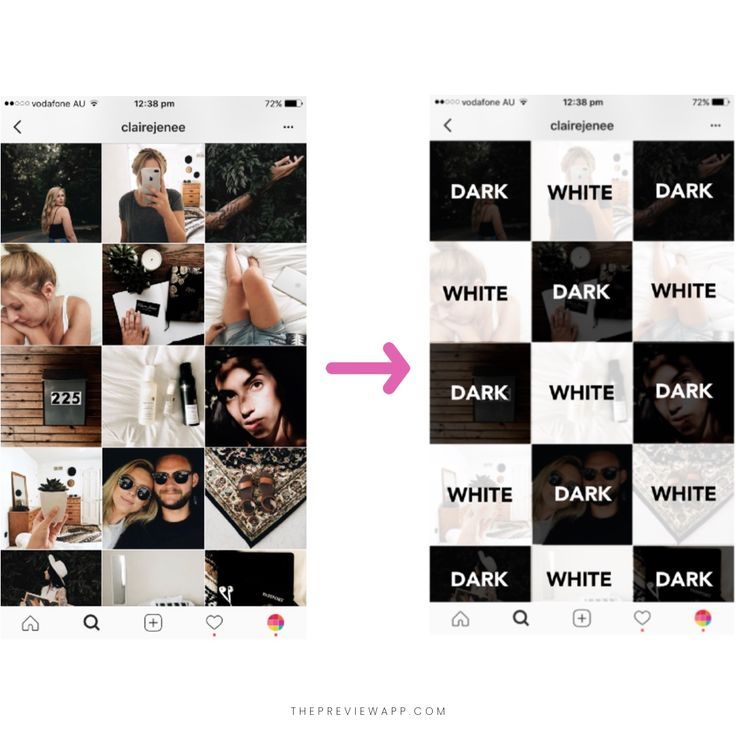
- Art Filter. The service specializes in creating art pictures from any source. There are many options for improving the original images. The program is intuitive for the user.
- PicsArt. Application for smartphones on Android and iOS with interesting functionality. To get the most out of your experience, pay for a low-cost subscription. Pixart will help transform your videos too. A huge selection of filters, stickers and add-ons, collages for Instagram, ready-made post designs and Stories.
- Adobe Photoshop. Did you know that this is not only a desktop program, but also a mobile application? Yes, it takes time and patience to understand the possibilities. But if you are ready to plunge into the intricacies of professional visual processing, Adobe Photoshop will become indispensable for the realization of fantasies.
Photo stocks for Instagram art avatars
For those who don't want to download new applications on their phones, we offer a list of good photo stocks.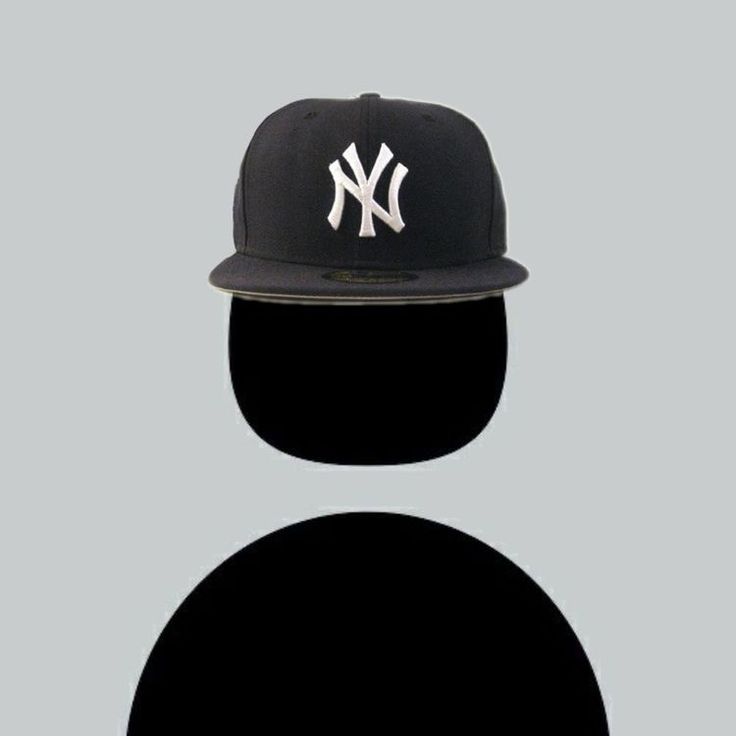 There is a huge amount of creativity on these sites. There is also the right style, cool composition, unusual format. In this case, the photos will be of excellent quality.
There is a huge amount of creativity on these sites. There is also the right style, cool composition, unusual format. In this case, the photos will be of excellent quality.
You might be wondering how to find copyright-free music for stories.
Purchased photos can be used for further processing and creating your own creatives. Keep in mind that many stocks with quality content are not free. More precisely, they only allow a few downloads for free.
- The famous shutterstock.com
- pexels.com
- images.google.com. To use the picture you like without fear of copyright infringement, add filters when searching. Under the search bar, click on the word "Tools".
In "Use Rights" select one of the last two options. These photos can be used anywhere.
Avatar is the face of your Instagram profile. Therefore, it is important to make sure that the avatar attracts future subscribers and customers. Be creative and stand out!
Share with friends:
Tweet
Share
Share
Send
Classify
Adblock
detector
How to make your own unique avatar for Instagram
Dear users!
This article was posted prior to the recognition of the mentioned service as extremist on the territory of the Russian Federation.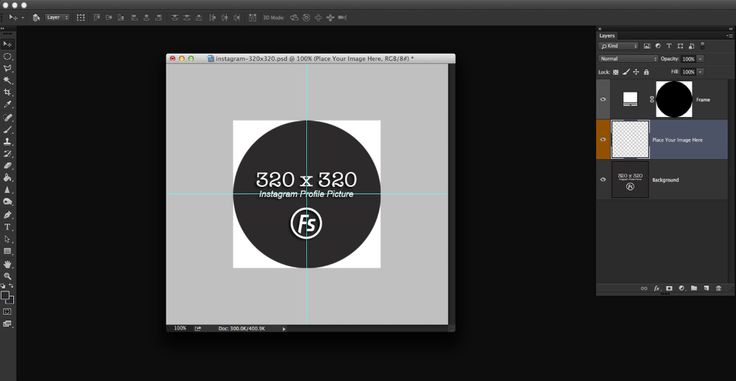 The site administration warns that the article is informational and does not contain calls to use the platform. The use of services for users may result in consequences under the laws.
The site administration warns that the article is informational and does not contain calls to use the platform. The use of services for users may result in consequences under the laws.
Contents
- Why you need the right picture
- Instagram Avatar Recommendations
- Recommendations for cartoon avatars
- Recommendations for photo avatars
- TOP-3 popular services
- Online photo editor Pixlr
- Pixlr-o-matic
- Photoshop online
- Canva online platform
- Ava in a circle is just
- Avatar image sources
- Unsplash
- Splitshire
- Fancycrave
- Avatar replacement algorithm
- Where to find inspiration
Promotion of an account belonging to a brand owner, an interesting person, a manufacturer of goods and other users is impossible without proper registration. Avatars are needed by living people, commercial projects, public organizations.
It is not necessary to be a designer by profession to create a good ava. You can cope on your own with the help of free online applications, available programs. In addition, there are a sufficient number of portals where you can find ready-made pictures. The main thing to remember is that you should use only official services. Then you won't:
- violate copyright;
- fall into the clutches of scammers;
- download malware.
Why the right picture is needed
All users can be conditionally divided into two categories. The reason will be the purpose of registration on Instagram.
1 group. A person registers on a social network in order to look for the necessary information to view other people's pages. For such a page, the image is of fundamental importance.
Group 2. The page is started to promote their brand, themselves as a person, their services, shop or something similar.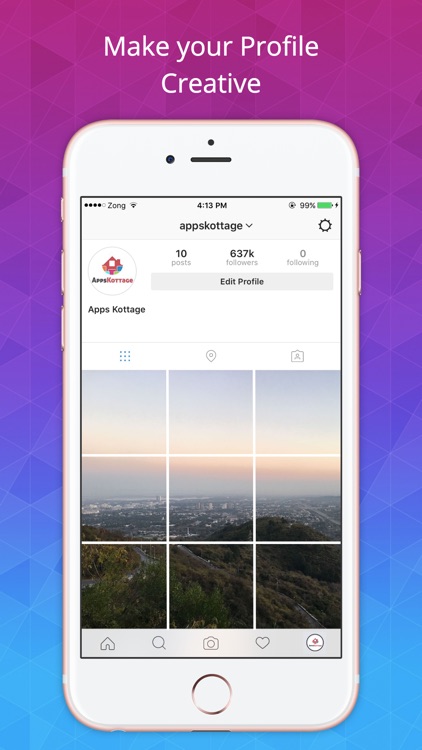 In this case, the value of the correct picture increases. Photography must work effectively.
In this case, the value of the correct picture increases. Photography must work effectively.
You need to choose such an image so that it is clear for what purpose the page was created:
- personal use;
- advertisements;
- promotion of own brand;
- commerce and so on.
The avatar is used to introduce the author to subscribers and other page visitors, present the product to the target audience, including potential customers and advertisers. Therefore, only a beautiful photo is not enough. Additional guidance is needed on what content will be available to the user visiting this account. That is, from the photo you can understand that the owner of the profile is a lover of a healthy lifestyle, a deputy, a fighter for women's rights, a manufacturer, a traveler, and so on.
Recommendations for Instagram avatar
In addition, images are made from pictures (drawn) or photographs. Each of them has its own characteristics that cannot be ignored if you make a truly interesting beauty avatar.
Each of them has its own characteristics that cannot be ignored if you make a truly interesting beauty avatar.
When designing a profile, current trends must be taken into account. Ava, made in an outdated style, is unlikely to attract the attention of social network users. The general rule for any avatars is that if a logo or an inscription is added, then they should be well read on any device or gadget.
Recommendations for drawing avatars
For the sketch format, there are many programs that are easy to use.
Image can be in color or black and white. You need to choose one that will be combined with the content.
Monochromatic background does not distract from the main image. If you choose a multi-colored background, you can play on the contrast and immediately attract the user's attention with the help of visual effects.
Graphic nuances that are added to the picture have become a recent trend. It is important not to overdo it with special effects.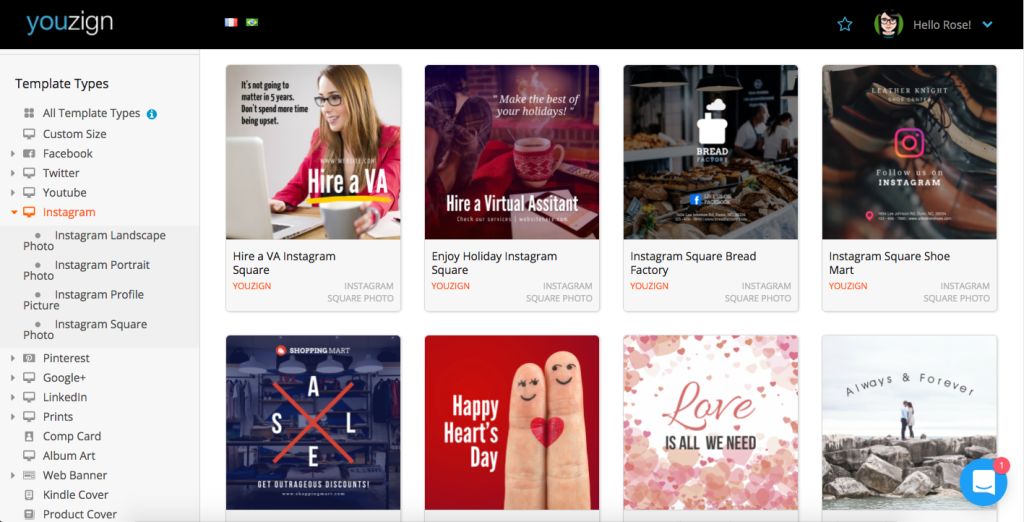
Recommendations for photo-avatars
The limited size of the icon determines the passport location of the photo portrait - chest-high. At the same time, you should not keep a too serious expression on your face, like on a passport. The use of gestures within reasonable limits, facial expressions (but not grimaces) will enliven a photo portrait if it is placed on an ava.
The high quality of the photographs used speaks of the serious attitude towards promotion on Instagram.
It's good when the rendered services and promoted goods get into the frame. They help to understand the content of the page. But do not do it "on the forehead" - it will look unnecessarily intrusive.
TOP-3 popular services
There are quite a lot of online photo editors, programs, services for designing a profile. There are paid, free, shareware with a trial period. Online services are available from a browser, but if desired, some can be downloaded to a gadget or device to use without an Internet connection. What functionality do 3 popular services have.
What functionality do 3 popular services have.
Pixlr online photo editor
Offers two versions: simpler Express and advanced Edittor. The first is a simple photo editor and allows you to create an interesting design based on the proposed templates. Fast, simple, but the set of actions is limited. To get a decent result, beginners will have to master working with layers, combining different elements
The second version of Edittor will be useful for professionals with a high level of photo editing.
You can easily replace a template image with your own using a photo from a webcam, selecting a picture on your device or a bay using a link from the Internet.
Any version can be downloaded to your device.
How to create ava for Insta in Pixlr? To draw your design, you need to go through 5 steps:
- Click on the "Create a new drawing" button.
- Go to the toolbar and select the desired color. Use the Fill tool to fill the entire drawing with it.
 You can add a pre-prepared background instead of filling with color.
You can add a pre-prepared background instead of filling with color. - On the top line, select the "Layers" menu item, in the drop-down list - a method for loading a specific image. It could be a personal laptop, an editor's collection, an image's email address (URL), or something else.
- Checkerboard allows you to correct and select the size of the ava.
- Use the function selected from the "Correction" section. If you apply Desaturation, a black and white filter will be enabled. On the right side of the panel, the interaction of layers is immediately displayed.
Bloggers and YouTube channel owners love using this photo editor to create avatars for their blogs and channels.
Pixlr-o-matic
Instagram is suitable for Pixlr-o-matic, an application that instantly adds various artistic effects to any uploaded photo. The algorithm of work is the same: creating layers, applying colors and images, applying effects. However, Puxlr-o-matic has several dozen filters (in the basic version).
However, Puxlr-o-matic has several dozen filters (in the basic version).
With the help of photo effects, which are about a hundred, you can:
- change the structure;
- include glare, flash;
- add inscriptions;
- embed frames;
- and more.
After processing, the image is stored in the memory of a smartphone, tablet, PC. And then used in the account.
Photoshop online
Classic photo editing - Photoshop. He does not give up his positions and is still popular.
The functionality and toolbar largely coincide with the classic program. For those who know how to work in Photoshop, everything will seem simple and familiar.
The algorithm for creating Ava in Photoshop:
- In the "File" tab, select "Create". A window will appear in which you need to set the size 1000 × 1000, 72 - resolution, mark the color mode - RGB.

- The toolbar is on the left side, working with layers is displayed on the right side.
- The sheet opens. If there is no ruler on the sides, it must be turned on. It is useful for determining the center point.
- At the bottom right side, click the "Create Layer" button.
- On the left panel of several geometric shapes, take the desired shape and expand it by dragging from the center to the borders. Then create the next layer inside.
- The right panel will help you transform the new image to the size of the first one.
- Select the Gradient tool to make a frame of any shape (round, square, etc.). This is done using the left panel.
- A new layer is being created again. Its position can be changed with the Move tool to find the most suitable one. You can write on it using the built-in text editor on the left side panel.

Change the saturation of the background (darken) will help the keyboard shortcut "ctrl + U".
Canva online platform
Canva's algorithm is almost the same as in other photo editors. If you study the functionality of the program, then it will be easy to work in it.
What steps are needed to create an avatar in Canva:
- Registration or login to your account in Canva.
- Uploading your image.
- Adjust filters and shades using the toolbar.
- Insert text, graphic elements.
- Add effects.
- Save and download the resulting image to your computer, smartphone, tablet.
- Add to your Instagram account.
The service allows you to save templates to edit them later. You can put a frame on a photograph - there is a large selection of geometric and abstract shapes.
To make a round ava, you need to use a circle-shaped frame. This is the most popular form for Instagram.
This is the most popular form for Instagram.
Ava in a circle is simple
Almost all photo editors, including the TOP-3 popular ones, make it possible to give a picture a round shape. Even smartphone apps have this feature. Simpler programs can crop a photo around a circle. More advanced ones can make it so that parts of the body, fragments of the object go beyond the frame.
The well-known Picsart application is often used when you need to make an ava in a circle for Instagram.
Step-by-step instructions for creating a 3D avatar that goes beyond the borders:
- At the request "circle in png" (this means that the figure should be on a transparent background), select high resolution HD, find the appropriate art in "Pictures" -sample.
- Loading the selected picture.
- In Google search, we type “instagram background” (HD). Among the proposed options, we find a background that fits and download the file.
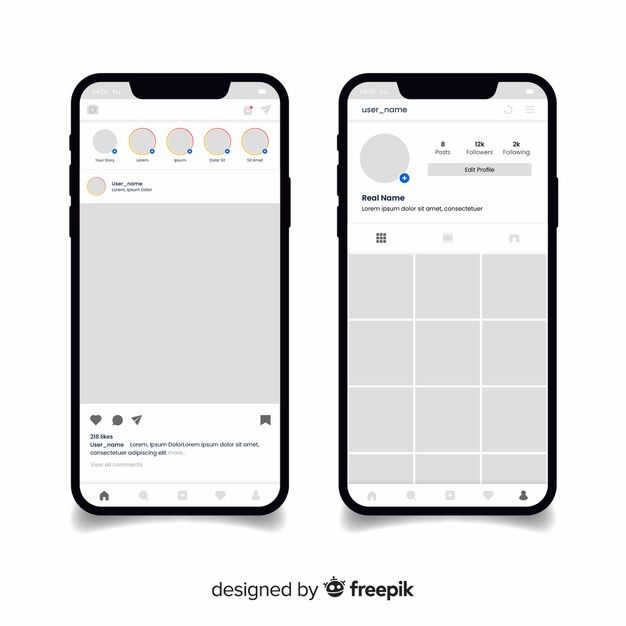
- In a service that can overlay saved images, we first overlay a gradient, then a circle.
- Copy the mask to the layer. This function will leave a colored background inside the circle.
- And the resulting mug can be framed or left as is.
To work with a photo, you will have to work with three different layers, changing their order. The photo of a person must go beyond the boundaries. The cut pieces are painted over with the Brush tool.
Avatar image sources
The best option is a personal photo. If it is not possible to use your picture, then there are free services with a large selection of ready-made options. They can be downloaded to immediately upload to your profile or processed in one of the photo editors.
A trusted portal respects copyright, so you can download files safely. These services include English-language Unsplash, Splitshire, Fancycrave.
Unsplash
Free service.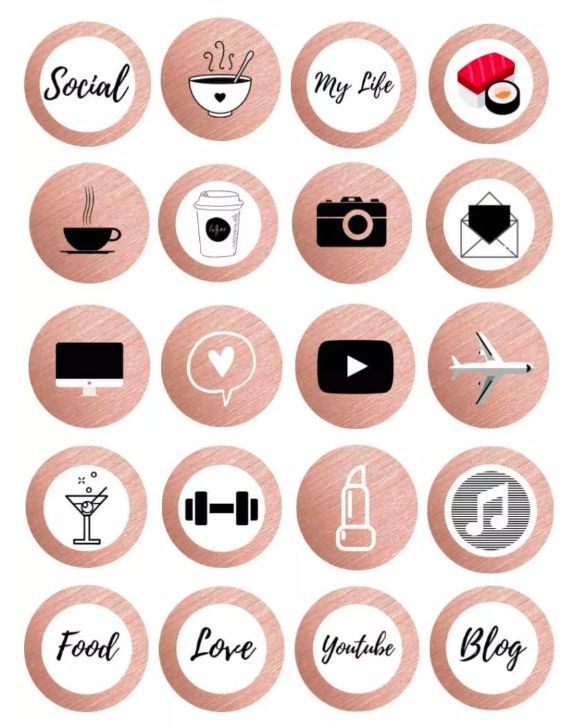 There are pictures on many topics, different formats and sizes. The portal takes into account the main trends and, first of all, selects images, so to speak, “on the topic of the day”.
There are pictures on many topics, different formats and sizes. The portal takes into account the main trends and, first of all, selects images, so to speak, “on the topic of the day”.
All thematic sections are placed on the main page. This is convenient, because you can set filter options so that the service filters all files and issues a set on the desired topic.
Advantages: easy search, up-to-date photos, free download, copyright protection.
The only inconvenience is that you need to know English or be able to use an online translator.
Splitshire
According to some users, this platform is one of the best. Good selection of interesting images and videos. Many people find images here that meet the goals of their account and the content posted there. Sorting by themes, sizes, spatial orientation and other filters is available. Art samples and videos can be downloaded for free.
A big plus is a feature that allows you to send pictures directly to Instagram and other social networks by clicking on the icon in the upper right corner.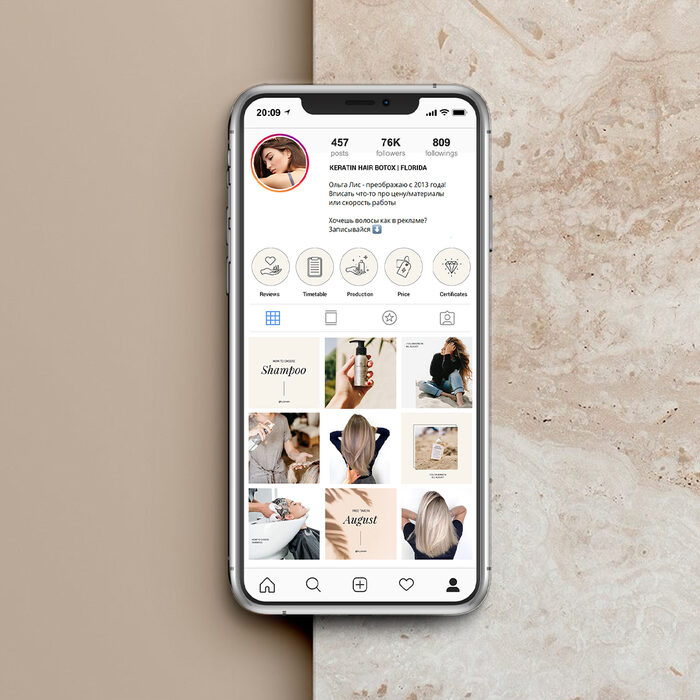
Fancycrave
If you know even a little English, on this portal there are pictures that are not limited by the copyright of a particular author. You don't have to pay to download these files. They are collected in the "Photo collection" section. At the same time, the collection contains a wide variety of images.
There is a paid Premium version. Those who prefer free downloads choose the "Free" category.
The portal works on the same principle as other legal services.
Algorithm for changing the avatar
The procedure for replacing the old ava with a new one:
- Go to your page.
- Select edit profile and click.
- Go to photo change, press again.
- Upload a self-created or pre-selected photo.
Everything is almost the same as when installing the very first option.
Where to find inspiration
The best way to get inspired to create your own interesting, cool avatar is to look at good examples of others.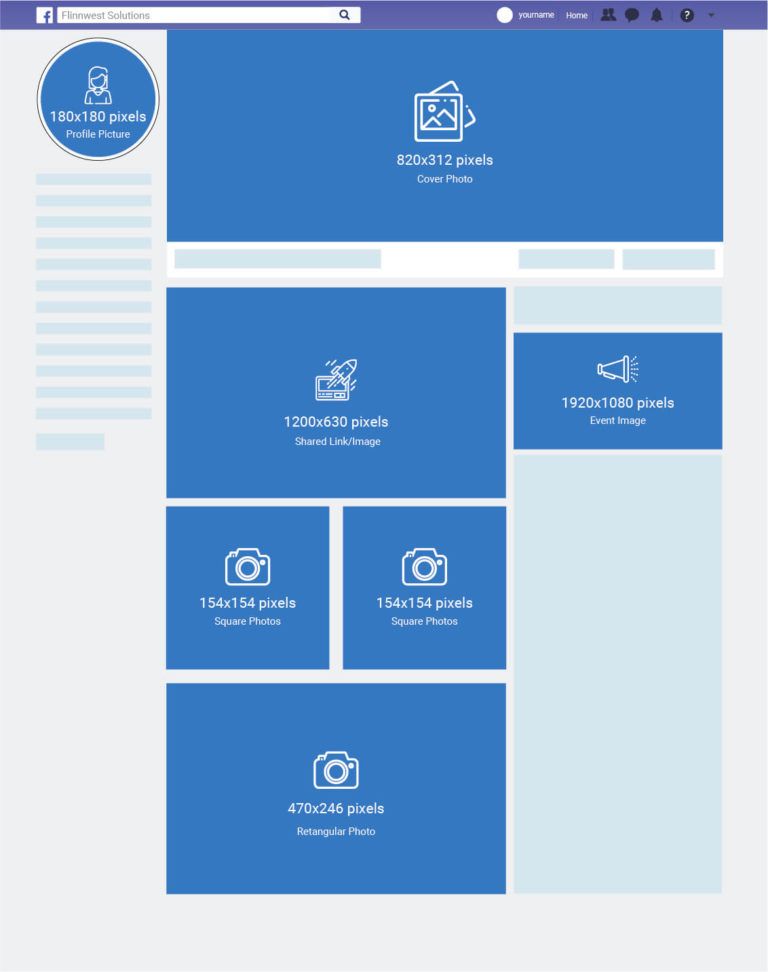 If you limit yourself to a rather vague idea of a spectacular picture, you can not "hit" your target audience. The task of the avatar is to fully work for the account owner and increase his earnings, promote a personal brand, and so on.
If you limit yourself to a rather vague idea of a spectacular picture, you can not "hit" your target audience. The task of the avatar is to fully work for the account owner and increase his earnings, promote a personal brand, and so on.
When a well-known brand or celebrity with millions of fans creates a page, you can not use all promotion methods. They are recognized in any case, even without a photo, a logo, company name or celebrity name is enough.
Everyone else will have to work on the design of their page. And for starters, it’s worth taking a closer look at successful art samples. For example, let's look at:
- A page with a concise branded logo.
- An avatar that grabs attention.
- A catchy picture on the page. Displaying your professional activity.
There are many good examples, more than that, the owner of an account can endlessly change one ava for another. Search your topic and find an option that will serve as an example for your account.