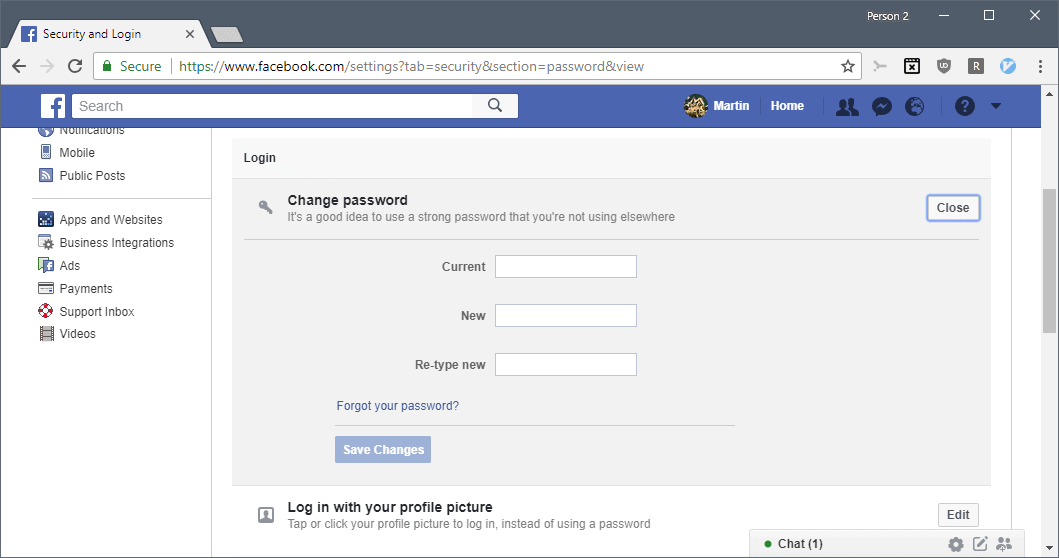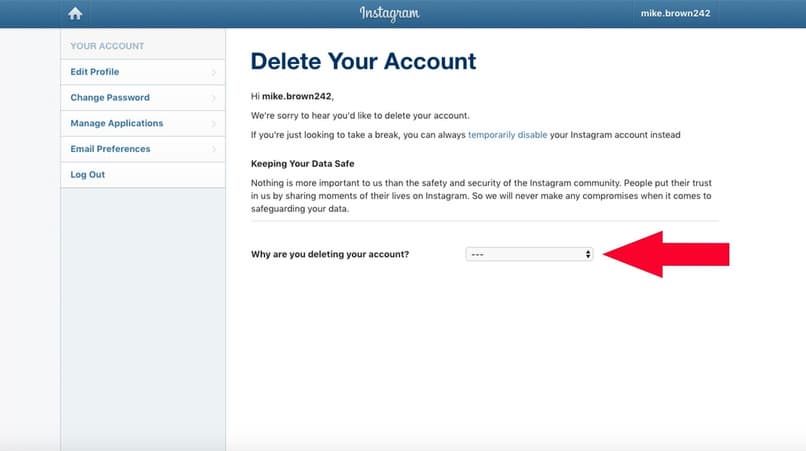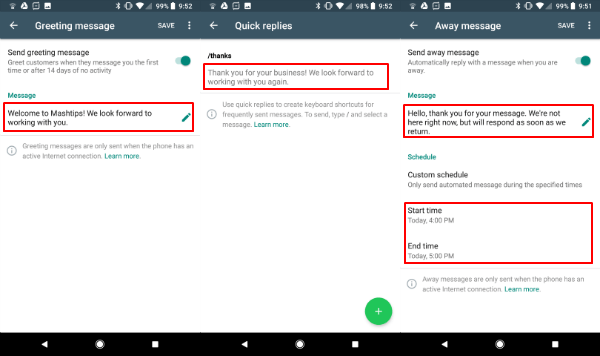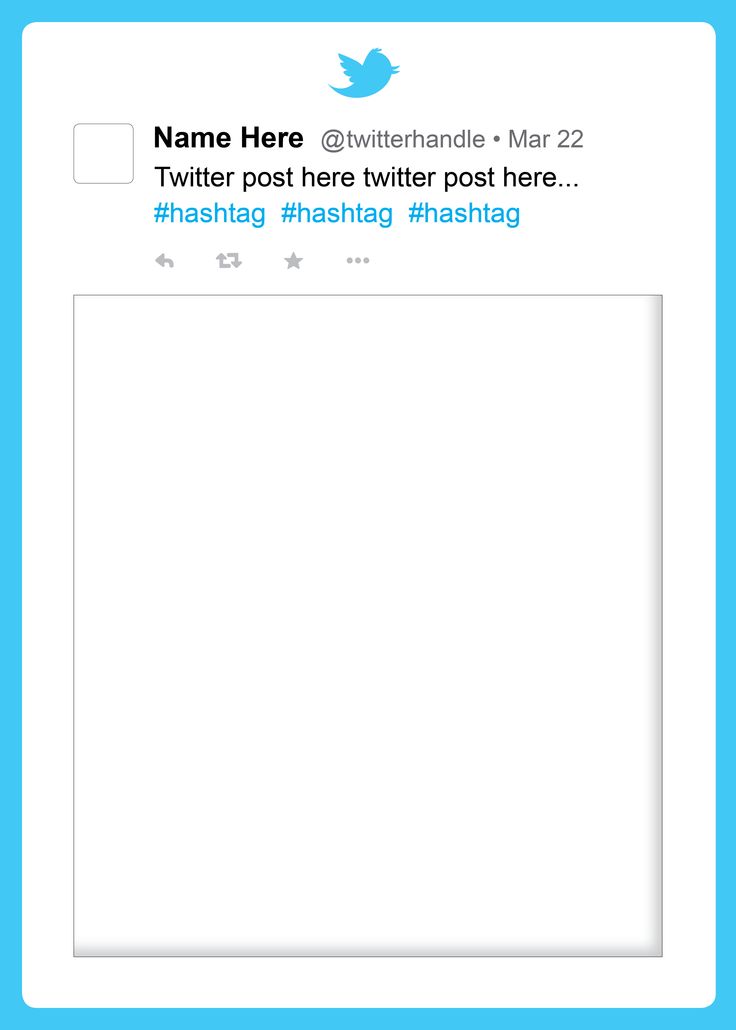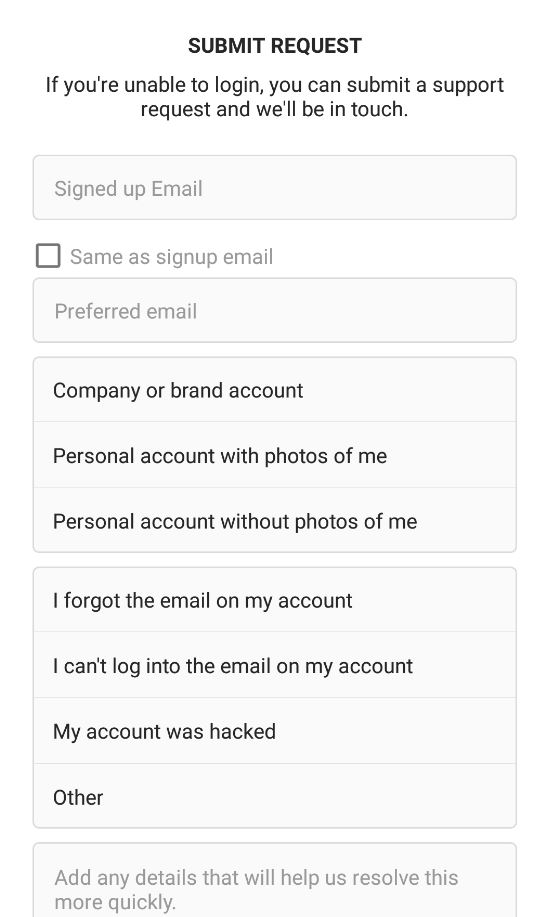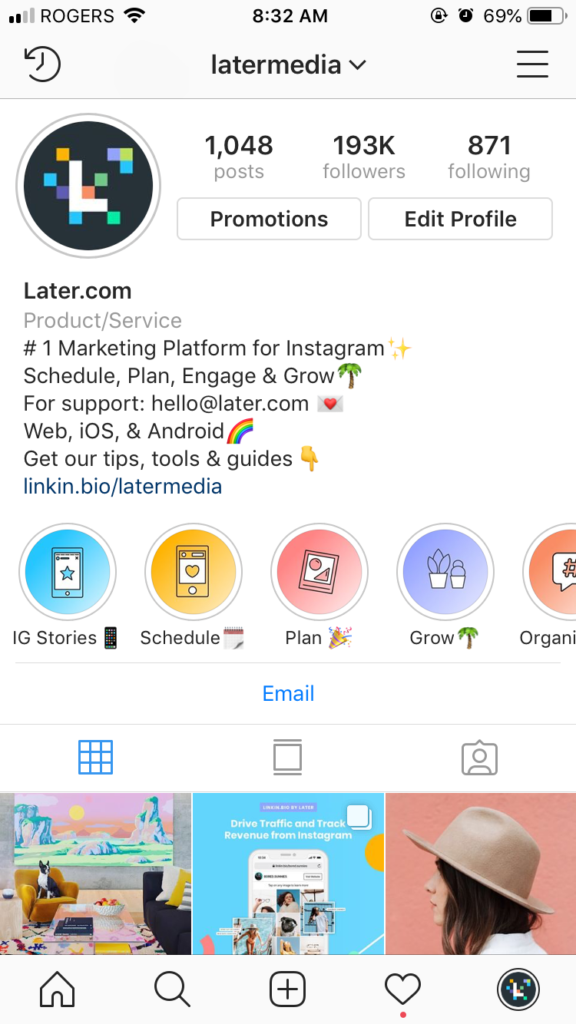How to log into facebook with one click
Facebook’s One Click Login Tool Goes Against Best Security Practices
Everyday, on many different sites, people forget their passwords. And everyday, these sites respond to people’s “forgot password?” queries, using features like two-factor authentication to help log these poor souls back in. What most platforms don’t do is send cold emails to unsuspecting users asking them to log back in. But Facebook isn’t most platforms.
While Facebook’s One Click feature isn’t new, it’s rarely talked about—save for confused users trying to look up whether it’s a scam. It’s a valid question, particularly in light of Facebook’s most recent security breach, wherein hackers used a bug in the platform’s code to gain access to millions of users accounts. Experts say the hack will likely lead to a rise in phishing attacks. While One Click is in fact real and not a phishing scam, it is riddled with unsafe security practices—perhaps all in the name of driving Facebook user numbers. I reached out to Facebook to ask about when One Click was launched, and why. I didn’t receive answers to those specific questions, but after sending an example of a One Click email to the company, a representative confirmed it came from the social network. The rep also pointed me in the direction of Facebook’s Security Settings page, where users can confirm whether or not Facebook has sent them an email.
That tool is a helpful one, especially since users who receive a One Click access email from Facebook are greeted by the rather suspicious-looking “[email protected]” address. The email explains that Facebook has noticed the user was having trouble logging in. The note is accompanied by a button that reads: “Log In With One Click.” Click it, and the user will be automatically logged back into Facebook. (Facebook also asks users to let the company know if the unsuccessful attempt to login did not come from them.)
Everything about the One Click method seems scammy, from the “@facebookmail.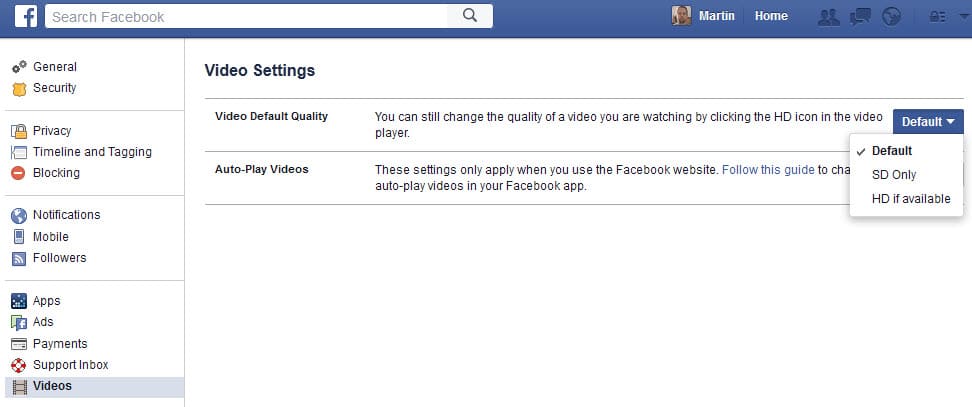 com” email suffix to the password-less entry. “Sending a single-click login link via email is bad enough but also sending that email unsolicited is an extremely poor security practice,” Mark Burnett, a security consultant and author of Perfect Passwords: Selection, Protection, and Authentication, told me via email. For one, Facebook wouldn’t know if the recipient’s email address is still valid, or if other people aside from the user can access it. Also, says Burnett, “While a single-click link may be a minimally acceptable way to login in some cases, the window for which that link is valid should be very small, measured in minutes. [Facebook doesn’t] indicate in the emails when the link expires but it would need to be much longer than normal -- possibly several days or more -- to give users a chance to respond.”
com” email suffix to the password-less entry. “Sending a single-click login link via email is bad enough but also sending that email unsolicited is an extremely poor security practice,” Mark Burnett, a security consultant and author of Perfect Passwords: Selection, Protection, and Authentication, told me via email. For one, Facebook wouldn’t know if the recipient’s email address is still valid, or if other people aside from the user can access it. Also, says Burnett, “While a single-click link may be a minimally acceptable way to login in some cases, the window for which that link is valid should be very small, measured in minutes. [Facebook doesn’t] indicate in the emails when the link expires but it would need to be much longer than normal -- possibly several days or more -- to give users a chance to respond.”
Burnett says that it is rare for tech platforms to reach out to users who aren’t logging in—whether or not it’s because they forgot their password. Most login sites instead work like Tumblr, where those who can’t login enter the email address associated with the account and request a login link via email.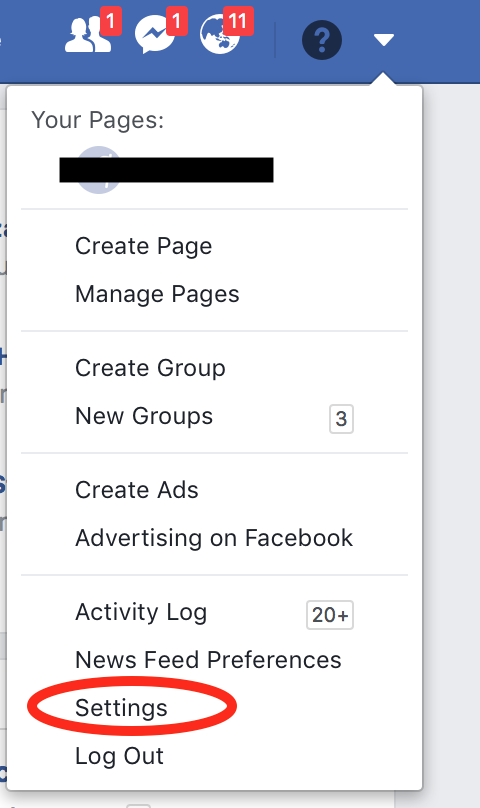 It’s important, Burnett says, that the user initiated the request and that the link expires fairly quickly. Facebook offers this option to locked-out users, but it seems that One Click is an alternative to the safer user-initiated model. “Password resets should involve a well-established multi-step process that involves some form of soft authentication such as answering a question or providing information,” Burnett says. In other words, something more secure than merely clicking a button.
It’s important, Burnett says, that the user initiated the request and that the link expires fairly quickly. Facebook offers this option to locked-out users, but it seems that One Click is an alternative to the safer user-initiated model. “Password resets should involve a well-established multi-step process that involves some form of soft authentication such as answering a question or providing information,” Burnett says. In other words, something more secure than merely clicking a button.
And it’s not only the messenger, but also the message itself that is troublesome. Burnett says that the One Click email shares similarities with phishing scams. “These emails go against all of the best practices we in the security industry have for years tried to instill in companies,” Burnett says. “Keep things such as domain names consistent, avoid login links, and clearly establish when you will contact users about their account.”
Receiving an unprompted email from Facebook is unusual: In fact, the social network said that rather than email users affected in its most recent security breach, it would instead drop a message atop of users’ News Feeds.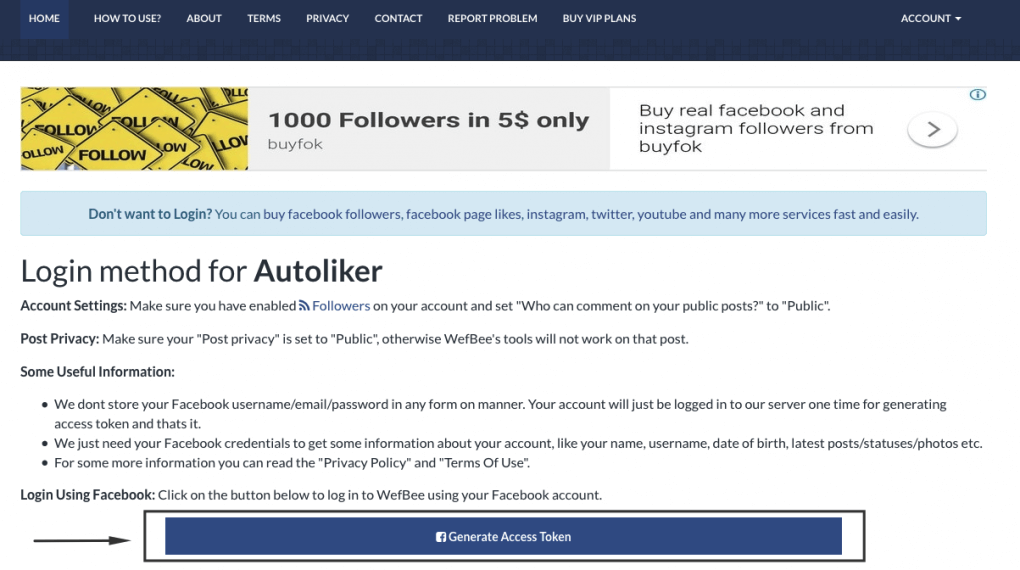 Burnett says of One Click: “It’s almost as it it was designed by someone with no real security training.”
Burnett says of One Click: “It’s almost as it it was designed by someone with no real security training.”
The answer to “Why One Click?” seems obvious: Facebook wants to retain users, perhaps more so now than ever, in the aftermath of #DeleteFacebook and a pattern of declining user numbers. A Bloomberg story from early this year investigated the many ways in which the social network is trying to keep users or woo them back. One man interviewed for the story had deleted Facebook from his phone and rarely logged in; eventually he got a One Click email. He hadn’t tried to log in, though, and he doubted anyone else had. “The content of mail they send is essentially trying to trick you,” [Rishi] Gorantala said. “Like someone tried to access my account so I should go and log in.”
Ringer writer Danny Heifetz had a similar experience, and was similarly suspicious. “I forgot my password, was annoyed, decided I was taking a break from Facebook, and stayed logged out,” he says. Only after repeated aggressive emails from Facebook with updates on what he was missing did he receive the One Click message saying he didn’t need his password after all. “So after a couple of weeks of begging me to log in, [Facebook] basically ignored passwords altogether. It blew my mind.”
Only after repeated aggressive emails from Facebook with updates on what he was missing did he receive the One Click message saying he didn’t need his password after all. “So after a couple of weeks of begging me to log in, [Facebook] basically ignored passwords altogether. It blew my mind.”
Emmanuel Schalit, the CEO of Dashlane, a password management system that can be used in lieu of Facebook Connect (Facebook’s single-sign on tool that exists across the web) to login to various accounts, says that his company and Facebook are essentially trying to solve the same problem in different ways. “Facebook has this big, giant vault for hundreds of millions of users where they store everyone’s credentials in one big vault, which they control and secure,” he says. “And once they have done that, anytime a site or an app is compatible with the Facebook login method, then people can login without entering anything. It’s very convenient. The problem with it is if that one unique gigantic vault is breached, as just happened, then everybody’s credentials are leaked, and without you even knowing it somebody could be connecting to Uber or to some other app that uses the Facebook login method.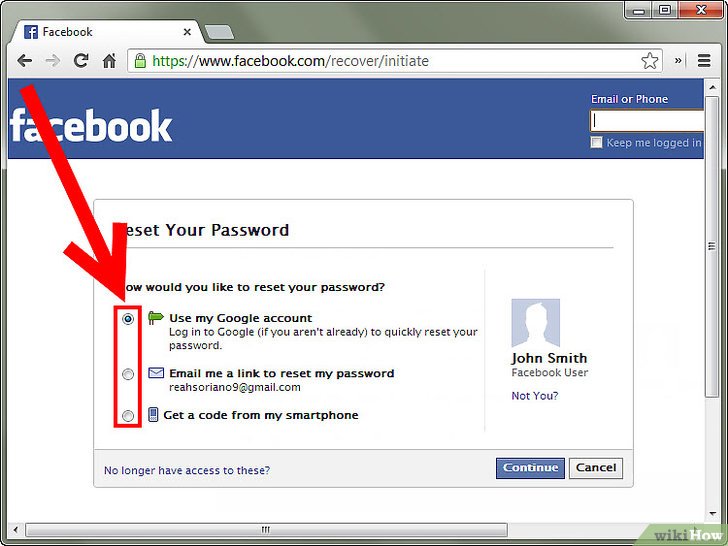 ” Dashlane takes a different approach, decentralizing user data so that only the user can access it. It’s more difficult and takes more computing power to run a decentralized system (which is one reason why Dashlane has paid options, while Facebook is free), but it’s altogether safer.
” Dashlane takes a different approach, decentralizing user data so that only the user can access it. It’s more difficult and takes more computing power to run a decentralized system (which is one reason why Dashlane has paid options, while Facebook is free), but it’s altogether safer.
“You know, we also have users of Dashlane that stop being engaged. That happens with any product,” Schalit says. But Dashlane doesn’t send an email prompting users to click and log back in; by its very nature, it can’t. “If somebody has forgotten their password, we can’t log them back in. We can’t reengage them,” he says. “By definition, with a true identity platform, if you lose your password, you have to restart from scratch. We pay the price of that every day, but we accept that price because that’s the cost of truly having the trust of our users.”
Whether Facebook’s One Click is a desperate attempt to increase active user numbers, a method to alert users to outside login attempts, or a combination of the two, it eschews best security practices to accomplish its goal.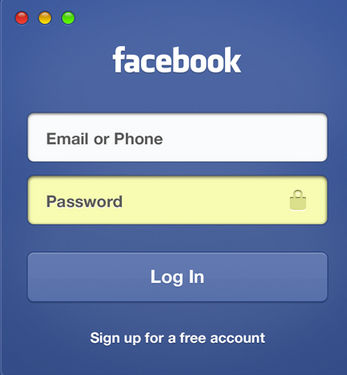 “Their intent may not be bad, because it is true that lots of people forget their passwords,” Schalit says. “But the way they are going at it, especially after everything that has happened to Facebook, can raise some eyebrows.”
“Their intent may not be bad, because it is true that lots of people forget their passwords,” Schalit says. “But the way they are going at it, especially after everything that has happened to Facebook, can raise some eyebrows.”
How To Login To Facebook Without Entering Password, Use One Tap Login To Facebook ~ Tech Hunt
Learn How To Login To Facebook Without Entering Password, Set Up Facebook's One Tap Login With Profile Picture
Share→
Facebook Have A New Login Feature For Android And Desktop Users.This Feature Is Known As "One Tap Login To Facebook" Or "Login To Facebook Using Profile Picture" Instead Of Facebook Password Or "Login To Facebook By Clicking On Profile Picture Instead Of Password".
This Login Feature Of Facebook Is For All Facebook Users Globally.The One Tap Login To Facebook Feature Help User To Login To Facebook Fast In One Click, No Need To Enter Password To Login To Facebook, No Need To Enter Your Number, Email To Login To Facebook. Just Tap On Your Profile Picture And You'll Be Automatically Log In.
Just Tap On Your Profile Picture And You'll Be Automatically Log In.
To Set Up This Feature You Need To Turn On This Feature Separately For Each Browser(Which You Use To Browse Facebook), Android App You're Using.This Feature Is Not Available In "Facebook Lite".Only Works On "Desktop Version" And "Facebook App" Or Android Browser i.e. Google Chrome.
In This Post I'll Show You How To Turn On Facebook One Tap Login On All Devices-Desktop, Android App, Android Browser.
Method 1.)Login To Facebook Without Entering Password On "Desktop".
Follow These Steps To Enable Facebook One Tap Login Feature.
Step 1.)On Your PC, Launch A Browser Which You Use To Browse Facebook Because If You Use Another Browser Then You Have To Again Set Up This Feature.
So, Use That Browser Which You Often Use To Browse Facebook.
Step 2.)Visit Facebook And Login To Your Facebook Account As You Do Normally.
Step 3.)After Logged In, Tap On The Facebook Menu(Drop Down Arrow Button At Last) And Choose "Settings".
Step 4.)Under Settings, On The Left Side Choose "Security And Login" Section.
Step 5.)Scroll Down To "Login" Section, And Click On"Edit" Option Next To "Login Using Your Profile Picture".
Related-How To Restrict A Facebook Friend From Viewing Your Facebook Post
Step 6.)After It, There'll Be Two Options Will Expand, Click On The First One "Turn On Profile Picture Login" Under This Browser Highlighted Text.
Step 6.)After You Tap On It, The Page Will Reload.That Means, Your Changes Are Saved.You'll See This(See Below Picture).To Turn Off This One Tap Log In Just Tap On "Turn Off Profile Picture Login".
Now, Logout To Facebook(See-How To Log Out Of Facebook Remotely, Automatically).When You Log Out, You'll See Your Profile Picture Under "Recent Logins" Section.Just Tap On It.You'll Be Login To Facebook Without Entering Password.
Method 2.)For Android App Users-Enable One Tap Login To Facebook Without Entering Password On Facebook App
Step 1.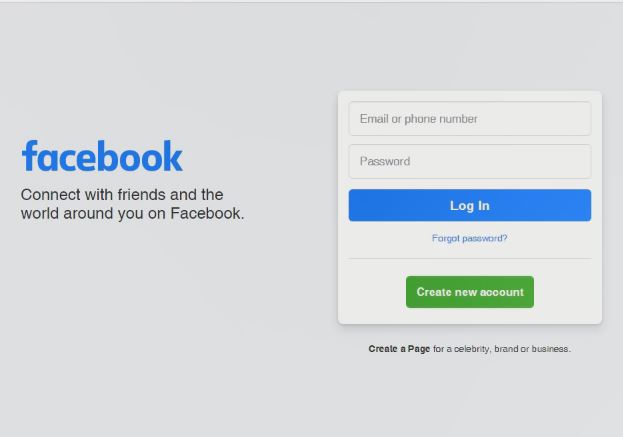 )Launch Your Facebook App On Your Device.Login To Your Facebook Account.
)Launch Your Facebook App On Your Device.Login To Your Facebook Account.
Step 2.)Tap On The Last Tab Of Facebook(Hamburger Type Icon At Last Near Notification Tab).
Step 3.)Scroll Down, Find And Tap On "Account Settings" From Facebook App Menu Tab.
Step 4.)Under Account Settings Of Facebook App, Choose "Security" Section.
Related-How To Clear Facebook Search History
Step 5.)Under Security Settings, Scroll Down And Under Log In Section, Choose "Login With Your Profile Picture".You'll See A Full Page Of "Remember Password" With Two Options "Not Now" And "OK".Tap On OK To Confirm.That's It.Now Go Back To Facebook Menu Tab.And Log Out.
Step 6.)After Logged Out, You'll See Your Profile Picture.Just Tap On It.Boom!!You'll Be Login To Facebook Without Entering Password.Just One Tap And Login.No Password Required.
Related-How To Turn Off "Facebook Memories" Notification
Method 3.)For Android Mobile Browser Users-Enable One Tap Login To Facebook Without Entering Password On Facebook
I Don't Know Either This Method Works For Other Browser Because I've Only Tested It On"Google Chrome" Browser, You Can Try It To Other Browsers Also.
Step 1.)Launch Google Chrome Browser On Your Android Device.Visit Facebook Website.
Step 2.)Go Last Tab On Facebook Which Is Of Menu(Hamburger Type Icon).
Step 3.)Scroll Down, Find And Choose "Account Settings" From Facebook Menu In Chrome Browser.
Step 4.)Under Account Settings, Choose "Security And Login" Option.
Related-How To Change Name On Facebook Before 60 Day Limit
Step 5.)Under Security And Login Section, Scroll Down To "Login" Section And Tap On "Login To Facebook Using Profile Picture" Option.Under "This Browser" Section Click On"Turn On Profile Picture Login".After It, Page Will Reload And A Message In Blue Color Will Appear - Profile Picture Login Is On.
Step 6.)Go To Facebook Menu And Log Out From Facebook.You'll See Your Profile Picture.Just Tap On It.You'll Be Login To Facebook Automatically.
For More Tips→😎
Like Us On Facebook-MrGuider
Follow On Twitter-@techhuntr
How to log in to Facebook on your page
Content
- Login to your profile on a computer
- Step 1: Opening the main page
- Step 2: Entering data and authorization
- Facebook application method 9:005 Authorization via phone
- Method 2: Browser on your mobile device
After you have registered with Facebook, you need to log in to your profile to use this social network. You can do this anywhere in the world, of course, if you have an Internet connection. You can log in to Facebook both from a mobile device and from a computer.
You can do this anywhere in the world, of course, if you have an Internet connection. You can log in to Facebook both from a mobile device and from a computer.
Logging into your profile on a computer
All you need to log in to your PC account is a web browser. To do this, follow a few steps:
Step 1: Opening the main page
Enter fb.com in the address bar of your web browser, after which you will find yourself on the main page of the Facebook social networking site. If you are not authorized in your profile, then you will see a welcome window in front of you, where you will see a form in which you need to enter your account information.
Step 2: Entering data and authorization
In the upper right corner of the page there is a form where you need to enter the phone number or email with which you registered on Facebook, as well as the password for your profile.
If you have recently accessed your page from this browser, then your profile avatar will be displayed in front of you.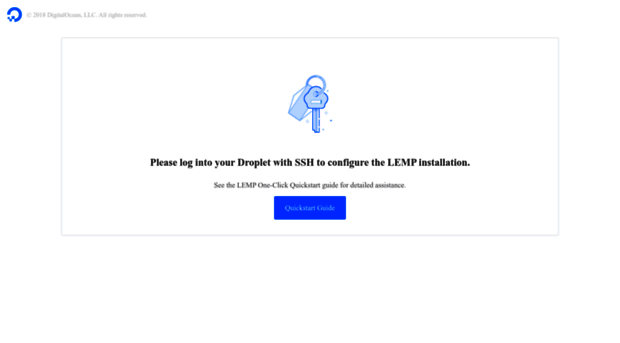 If you click on it, you will be able to log into your account.
If you click on it, you will be able to log into your account.
If you are logging in from your personal computer, you can check the box next to "Remember password" so as not to enter it every time you log in. If you enter the page from someone else's or public computer, then this checkbox should be unchecked so that your data is not stolen.
Authorization via phone
All modern smartphones and tablets support the browser and have the function of downloading applications. The Facebook social network is also available for use on mobile devices. There are several options that will allow you to log into your Facebook page through a mobile device.
Method 1: Facebook application
Most smartphones and tablets have the Facebook application installed by default, but if not, you can use the App Store or Play Market. Enter the store and enter Facebook in the search, then download and install the official application.
Once installed, open the app and enter your account information to sign in. Now you can use Facebook on your phone or tablet and get notified about new messages or other events.
Now you can use Facebook on your phone or tablet and get notified about new messages or other events.
Method 2: Browser on a mobile device
You can do without downloading the official application, but using the social network will not be so comfortable. In order to enter your profile through a browser, enter Facebook.com into its address bar, after which you will be sent to the main page of the site, where you will need to enter your data. The design of the site is exactly the same as on the computer.
The disadvantage of this method is that you will not receive notifications that are associated with your profile on your smartphone. Therefore, to check for new events, you need to open a browser and go to your page.
Possible problems with logging in
Users very often face such a problem that they cannot log in to their social network account. There can be several reasons why this is happening:
- You are entering incorrect login information.
 Check the correctness of the password and login. You may have the CapsLock key pressed or the language layout changed.
Check the correctness of the password and login. You may have the CapsLock key pressed or the language layout changed. - You may have logged into your account from a device that you have not used before, so it was temporarily frozen so that in the event of a hack, your data will be saved. To unfreeze your village, you will have to go through a security check.
- Your page may have been hacked by hackers or malware. To restore access, you will have to reset your password and come up with a new one. Also check your computer with antivirus programs. Reinstall your browser and check it for suspicious extensions.
Read also: How to change the password from a Facebook page
In this article, you learned how to access your Facebook page, and also got acquainted with the main difficulties that may arise during authorization. Be sure to pay attention to the fact that you need to log out of your accounts on public computers and in no case save your password there so as not to be hacked.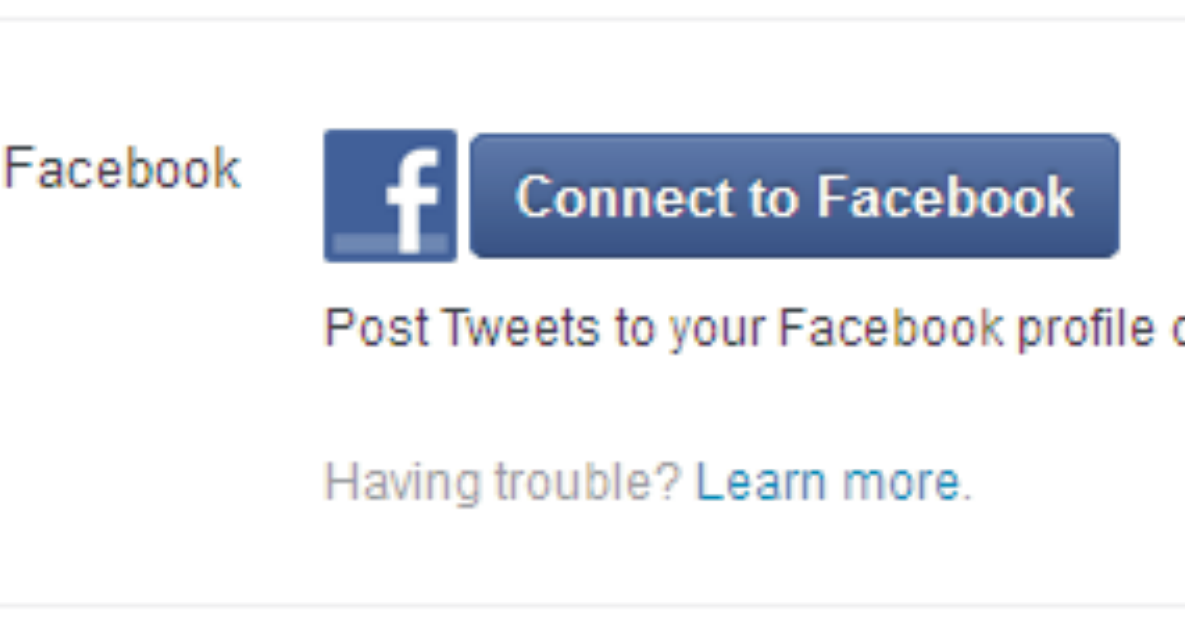
Facebook login (Facebook) - My page - Login.ru
Facebook social network
Facebook * is a worldwide social network founded in 2004. On Facebook, you can create your own page with photos (which, in turn, can be divided into photo albums), invite friends, send messages to each other, write statuses that others will see in their feed. You can also join interest groups on Facebook, as well as create them yourself. Facebook also has a wall, familiar to many on VKontakte, where you can leave messages. It is also important that you can configure which information will be visible to everyone, which to friends, and which will not be visible at all. Facebook comes from America, but it also has Russian, among many others.
How to login to Facebook?
It happens that you have registered on the site, but you cannot enter it, on the same Facebook. For example, if you forgot or lost the address, and you don’t know how to get to your page or main page (otherwise it is called “login page” ).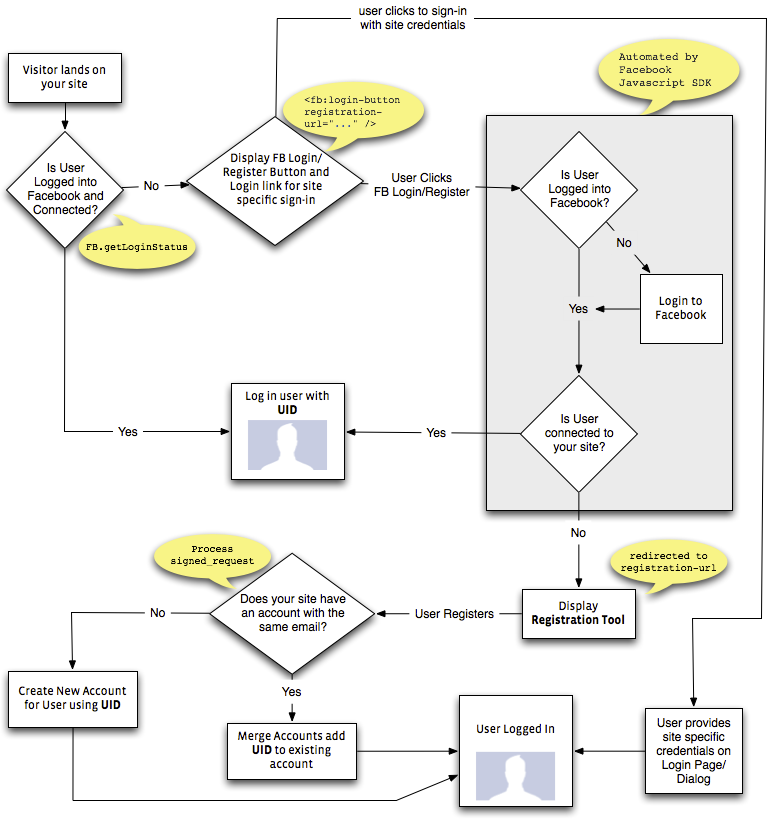 Another option is if you want to access the site from someone else's computer, but everything is not like at home. And then the Internet is often searched for "entrance to the Facebook site", "Facebook my page". But there is a way to enter the site, which is much easier.
Another option is if you want to access the site from someone else's computer, but everything is not like at home. And then the Internet is often searched for "entrance to the Facebook site", "Facebook my page". But there is a way to enter the site, which is much easier.
Is Facebook a free site?
At the moment, yes. Its creators promised that it would remain free. Perhaps Facebook will introduce paid accounts that will not have ads (i.e. you can pay to not see ads, but the free option to use the site will also remain). This is indirectly indicated by the fact that in 2013 the company received a patent that describes this way of earning.
Facebook login problems
If you can't login to Facebook, one of these articles will help:
- Forgot Facebook password. What to do? How to restore access?
- Not on Facebook? What to do?
If you've been kicked out of Facebook, your page has been blocked, read this: Facebook page has been blocked. What to do ?, and if they require an identity card, then this: Facebook requires an identity card. What to do?
What to do ?, and if they require an identity card, then this: Facebook requires an identity card. What to do?
We also have a quick function to check if the site is working: What happened to Facebook? Check if Facebook is working now.
Facebook's old look
There are ways to get back the old face of Facebook if you don't like the new one:
- Facebook: how to get the old look back
Deleting a page from Facebook
You can delete your page from Facebook, but this action will be irreversible, that is, it will be impossible to restore the page after a while. As an alternative, there is a deactivation (disabling) of the account for a while. Read more about all this here: How to delete your Facebook page.
Facebook or Meta?
The company that owns Facebook, Instagram, WhatsApp and other projects was formerly known as Facebook. She just started her story with Facebook. In 2021, she changed her name to Meta. But the social network Facebook remains Facebook.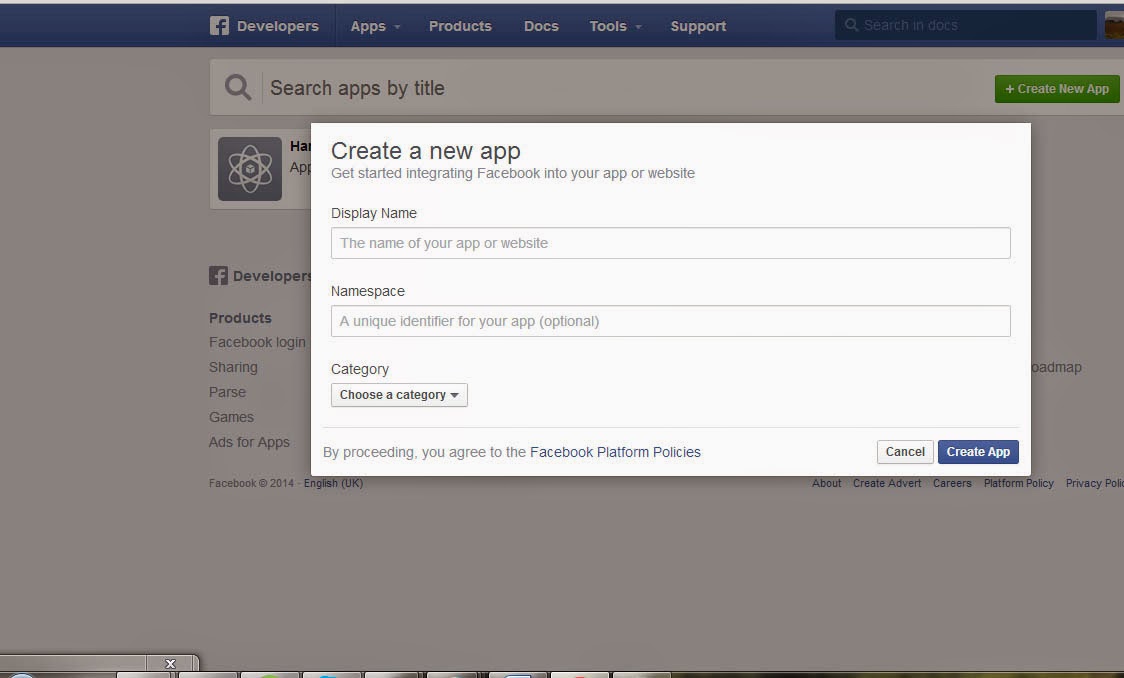
In 2022, the Meta company was recognized in Russia as an extremist organization, and its activities were banned.
Interesting
One of the users tells a funny story about himself and Facebook:
Some time ago, while opening Facebook, I suddenly ran into a survey. Dear Alya, Facebook asked, do you agree with the statement "Facebook cares about its users"? The choice was from five options, with a range from "Totally agree" to "You're fucked." I honestly chose the option “I think that Facebook doesn’t give a damn about users,” and I thought that they would get rid of me on this. But no matter how. Facebook, apparently, after that set out to prove to me that I was an ungrateful brute. Now he thanks me for using it, special pictures with flowers, wishes me good night and good morning, and also helpfully slips me the most painful memories from past years, offering to share them with friends again. Friends, if he ever asks you if you are fine with him, keep in mind that it is better to answer "yes".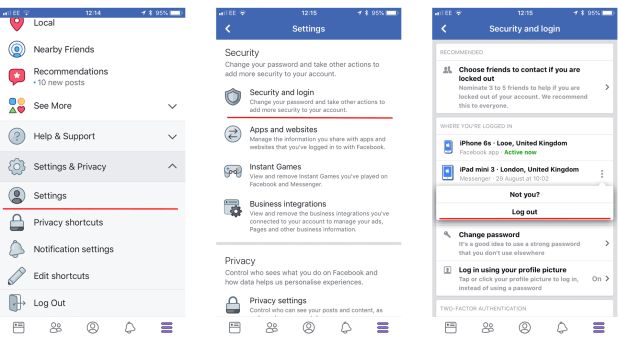
February 28th is World No Facebook Day. The origin of the holiday and the date is not entirely clear. The goal is to fight addiction to Facebook, as well as to demonstrate that a social network without its users is nothing.
Start page Vhod.ru
Try the start page Login (Vhod.ru). convenient if you need quick access to mail, VKontakte, Odnoklassniki and any other sites that you often use.
Entrance to the site - Vhod.ru
* The social networks Instagram and Facebook are owned by the Meta company, which is recognized in Russia as an extremist organization, and its activities are prohibited.
See also
- Forgot Facebook password. What to do? How to restore access?
- Instagram, website and social network have been part of Facebook since 2012. What can you do there and how to enter
To the beginning: Login to the Facebook site (Facebook) - My page - Login.ru
Vhod.