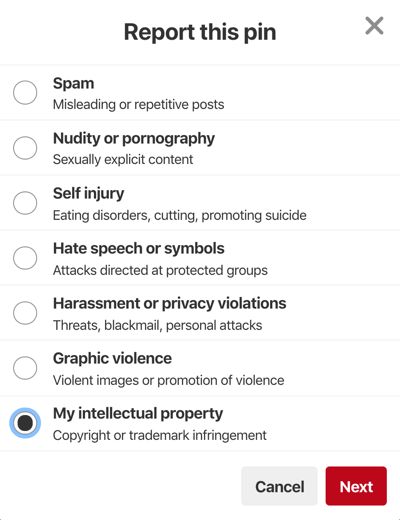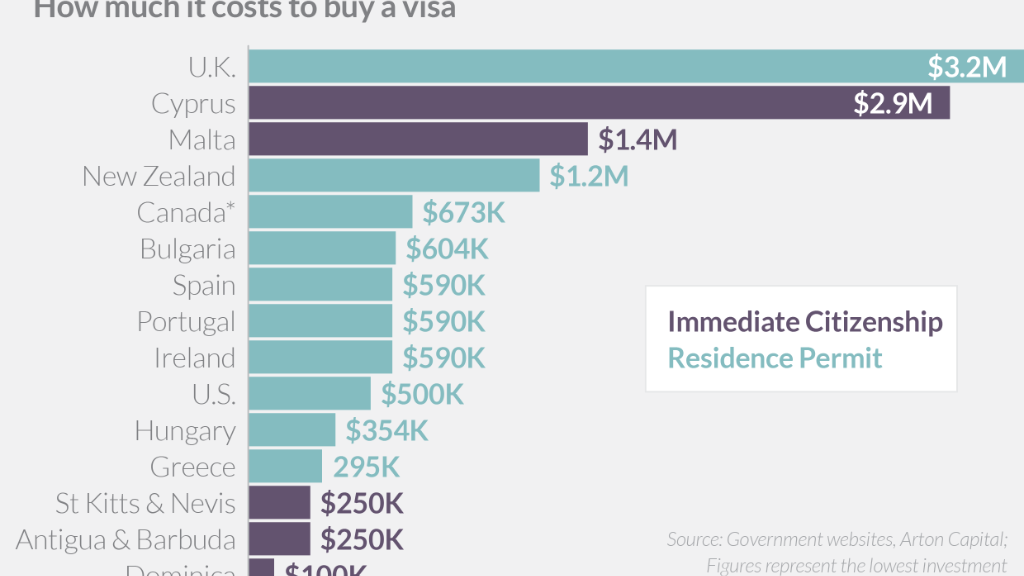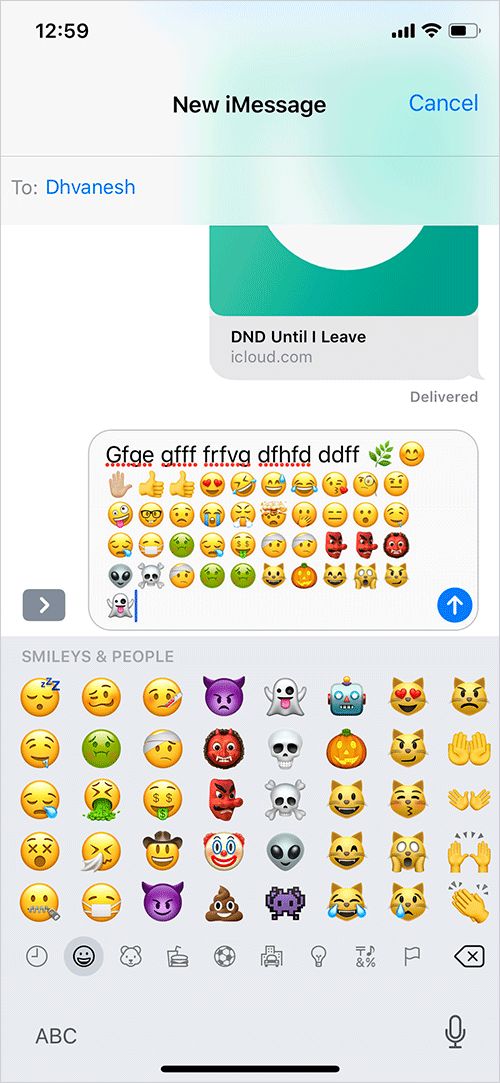How to know if your instagram account is shadowbanned
How To Check If Your Instagram Is Shadowbanned In 2022
As someone who makes a living from my Instagram small businesses and teaches others how to do it as well, one of the questions I most often receive from my readers is: “My Instagram stopped growing and is losing followers. I’m worried shadowbanned. What can I do?” If you’re reading this article because you’re asking yourself a similar question, I have good and bad news for you. The good news is that there’s an easy and reliable way that you can directly check if you’re shadowbanned that doesn’t require you to resort to a sketchy “Instagram shadowban test” website that’s likely to sell you services to fix a problem you don’t have. The bad news is that the great majority of people whose accounts stopped growing or are losing followers aren’t shadowbanned and their lack of growth is due to other more difficult issues to fix issues (we’ll get into them later.) But before you check if you’re Instagram is actually shadowbanned, it’s important to note that there is a lot of misinformation and misconceptions about shadowbanning out there so it’s worthwhile to get clear the basic concepts of how it currently works on Instagram. Here are a few of the basic concepts I consider are worthwhile clarifying:
Hire Top Talent Today
What is an Instagram shadowban?
An account is shadowbanned on Instagram when the company itself places a “flag” on an account to limit that account’s reach. In other words, it uses the Instagram algorithm to greatly limit how often that account’s content is surfaced on the home screens of their followers as well as on hashtag feeds and explorer pages of non-followers so very few (if any) people are able to view that account unless they search for it directly.
How does an account get shadowbanned?
Instagram shadowbans an account only when others users report that account or it’s content as inappropriate (regardless of the report’s fairness).
Instagram does not share the information of how often/frequently an account needs to be reported in order to be shadowbanned (the requirements likely constantly change).
Being reported is the only clearly verified cause for being shadowbanned by Instagram (I know because it happened to me.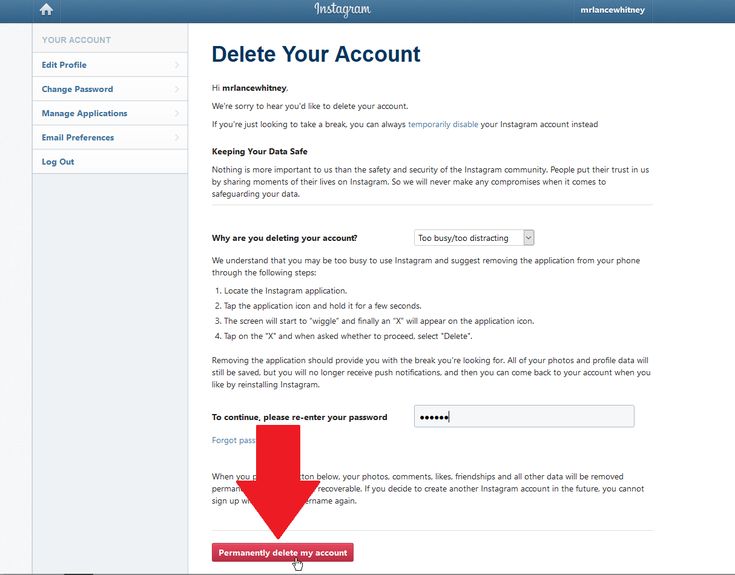 )
)
An account definitely begins losing followers when it is shadowbanned but losing followers is not proof that an account has been shadowbanned. There are many much more likely reasons to lose followers on Instagram that aren’t being shadowbanned.
It’s important to note that there are many people who believe that Instagram directly shadowbans accounts that they “don’t like”. There is absolutely no proof of this and it’s very unlikely that they would do this. Instagram exists to maximize profits by maximizing the amount of time we spend looking at their screen. Controversial/outrageous/racy content is the most effective at keeping us looking at the screen for longer and therefore maximzing their profits so they are highly incentivized to keep as much of this type of content on their platform unless its deemed harmful by the community and therefore, reported.
This is why Instagram use the reporting function as the trigger for shadowbanning. It delegates to the users the responsibility of deciding what content is shadowbanned so Instagram doesn’t have to.
It delegates to the users the responsibility of deciding what content is shadowbanned so Instagram doesn’t have to.
How to check if you’re shadowbanned?
Because Instagram gives no access to your account's reported status, the only way to check if you’ve been shadowbanned is to use your Instagram Insights or any other follower growth tracker to review how quickly your account went from gaining followers to losing followers.
If your account went from consistently gaining followers to suddenly losing followers permanently from one day to the next, your account likely got reported by other users and you are shadowbanned by Instagram. It happened to me, and it would likely look something like this in your Instagram Insights:
If your follower change was not sudden and sharp and it gradually went from gaining followers to simply not growing to losing them over months or years, you’re not shadowbanned. This also happened to me and it’ll look like this if you map out your followers through an account growth tracking third party tool, like I did with onlypult:
Having sprouts of follower growth during the general period of lack of growth (like the image above) is another way to know that you’re not shadowbanned. Being shadowbanned by Instagram is mostly permanent and does not go away over time.
Being shadowbanned by Instagram is mostly permanent and does not go away over time.
How to fix your shadowban?
The only way to get a confirmed shadowbanned removed by Instagram is through contacting their customer service and challenging the validity of why your account got reported.
You can read the full and detailed account of how I did it in this article, but in summary, you’ll have to have a business account in order to contact Instagram’s support team, tell them your account was reported and that you’d like to challenge that report. After that, they’ll ask you for photographic proof of why you’re in the right by challenging it.
If you’re able to provide sufficient proof that your account was unjustly reported and shadowbanned then you’ll likely be able to get the shadowban removed by their customer support team.
If your content did in fact break Instagrams community safety guidelines, you might not be able to get the shadowbanned removed.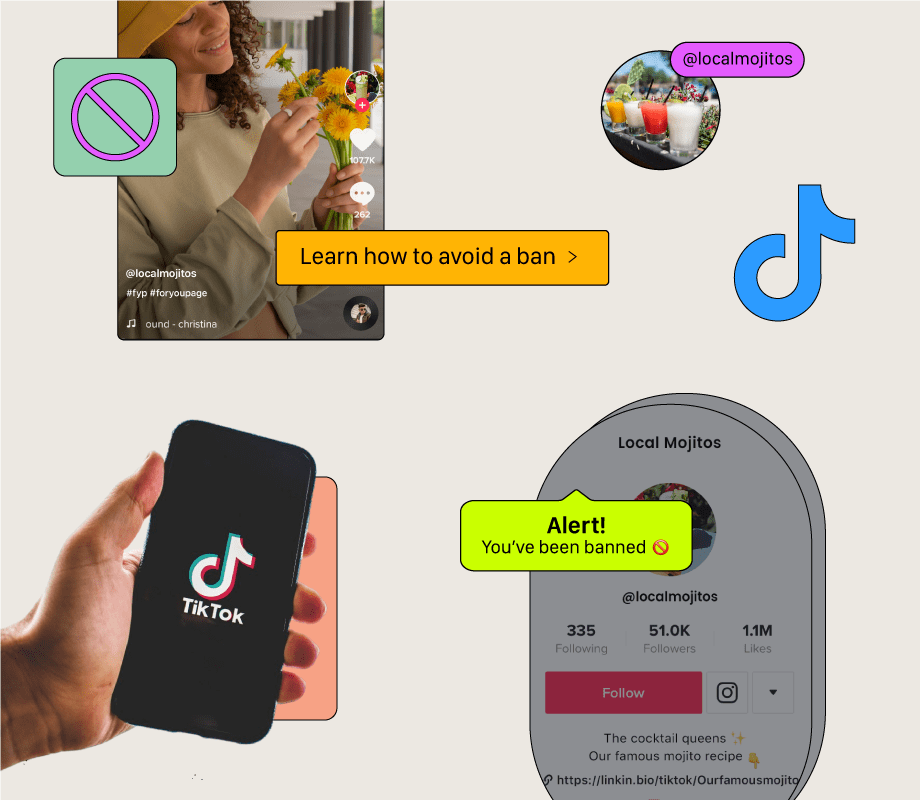
If you’re verified that your account is indeed shadowbanned due to reporting, I’d advice against paying anyone who can claim to remove the shadowban from your account. Unless it’s someone who works at Instagram, there’s no way a third-party can technically remove a shadowban unless it’s by talking to Instagram’s customer support.
If your account wasn’t reported and shadowbanned, why are you losing followers?
If your account wasn’t reported and shadowbanned but you’re still losing followers please know that you’re not alone. This is happening to more and more people on Instagram and it’s because you’ve either inorganically gained Instagram followers in the past or that your Instagram niche is in its decline phase or that your audience’s tastes have changed but your account hasn’t. You can check out my article about all of these topics to learn more about then and how to fix them but please know that these are all much more likely reasons to be losing followers than being shadowbanned.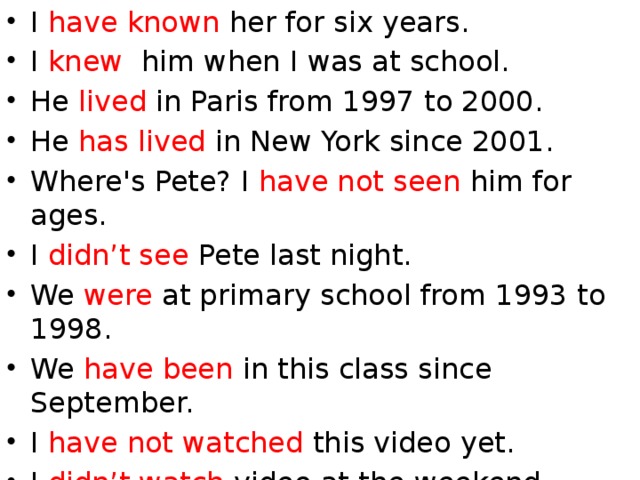
It’s important to be able to verify or dismiss the fact that your follower decline is due to a shadowban because continuing to think that you’re losing followers because of a shadowban, when you’re not, only distracts you from being able to get to the bottom of your problems and working towards resolving them.
Hope you find this helpful and remember, growing on Instagram isn’t about being “cool” or social or even creative (in a traditional sense), it’s about learnings to execute the activities that lead to growth. Anyone can do it!
— — —
PS — If you have to use Instagram for your business or work or personal reason, treat it as a tool and spend time researching what Instagram really is, how the Instagram algorithm works, and focus on learning about activities that you need to do to have a well-executed and “successful” Instagram (specifically, being able to create engaging Instagram content, a differentiated Instagram grid, posting consistently, or using an Instagram bot to automate the time-consuming but effective tactic of maximizing your daily interactions). If you can, use it as little as possible and spend your time on other activities that bring you well-being.
If you can, use it as little as possible and spend your time on other activities that bring you well-being.
3 Simple Steps To Check If You’re Shadowbanned on Instagram — What Shadowbanning Is, What Causes It, And How To Fix The Problem. | by Eduardo Morales
Has your Instagram reach and engagement significantly and suddently declined recently? Are you worried that you’ve been shadowbanned?
Before we begin, take a deep breath and relax. In most cases, a decline in engagement and growth is usually due to a recent change in the Instagram algorithm (check out my article about Is Instagram dying? to learn more about why), not shadowbanning but given Instagram’s recent implementation of automated content take-down and shadowbans, it’s something that more accounts are experiencing every day (it happened to me a few months back despite not breaking any of Instagram’s Community Guidelines. You can read the story of how Instagram upheld the censoring of a black body on my account here).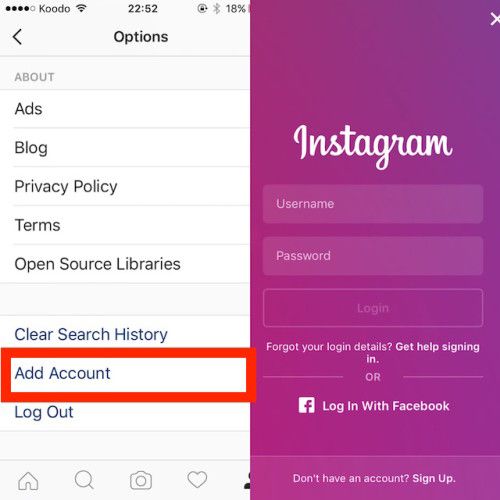
If you’re worried that you’re shadowbanned, but don’t know how to check if you are, the first thing to do is test it yourself and avoid the hundreds of “shadowban testers” out there. More of then than not, they are trying to sell you quick “fixes” and fake results to scare you into buying something.
Here’s how you do it:
First off, it’s important to know what shadowbanning actually means.
Your account is shadowbanned when your content is surfaced to a lesser degree or not surfaced at all in Instagram’s surfacing channels (The Home Page, Explorer Page, and Hashtag Feeds of other users).
This greatly reduces your reach because no one outside of your current followers will discover your account, follow you or engage with your content.
Here are three simple steps to check if you’ve been Shadowbanned:
- Find someone with an Instagram account that doesn’t follow you.
- Post on your Instagram account using the hashtags you regularly use.

- Ask the person who doesn’t follow you to quickly check the feeds of the hashtags that you tagged on your post.
If your post doesn’t appear the first time, don’t panic, check again 3–5 minutes later. Connectivity isn’t always reliable and that can affect the timing in which a post shows up on a hashtag feed.
(***Important note: Posts are shown on a hashtag feed in chronological order. This means that the larger the number of posts in the feed of a hashtag, the faster the person who doesn’t follow you will have to check that feed. For example, in a popular hashtag like #fashion (with over 600 million posts), your post can be pushed down in a feed far enough to be “undiscoverable” within less than a few seconds. If you’re using one of these big hashtags, I’d advise you to change your strategy and use more relevant and niche Instagram hashtags anyway.)
If your post shows up on the hashtag feeds of the person who doesn’t follow you, you are not shadowbanned.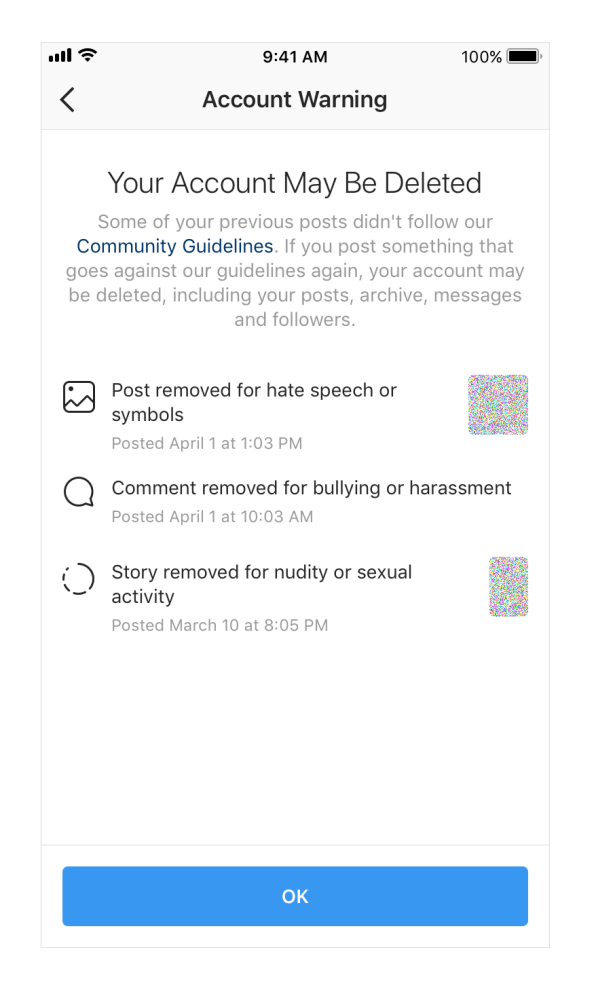
If your posts don’t show up on the hashtag feeds of the person who doesn’t follow you (even after checking twice), you are shadowbanned.
Another way to check is to view your Instagram Insights every day and look out for a sudden and sustained drop in the number of followers that you get.
This is how I identified my shadowban and the drop in followers didn’t stop until I was able to get in touch with Instagram’s Customer Support team and have a post that was taken down re-instated.
Note, this technique to check is usually more effective if you’ve had sustain growth for a long time and the drop in followers is SUDDEN and sustained. If that’s the case, it’s usually due to being reported and reaching Instagram’s reporting threshold.But before we begin, let’s tackle some myths: Banned hashtags aren’t a thing. Really, they aren’t. Check these on Instagram for yourself. None of them are “banned”. Also, shadowban testers (like this one or this one) aren’t accurate.![]() They exist because people are scared of being shadowbanned and they can leverage that to sell you stuff. If you’re worried about being shadowbanned or that one day Instagram will decide to actually enforce banned hashtags, you can easily check it yourself. It’ll save you from unnecessarily spending money on services you don’t need.
They exist because people are scared of being shadowbanned and they can leverage that to sell you stuff. If you’re worried about being shadowbanned or that one day Instagram will decide to actually enforce banned hashtags, you can easily check it yourself. It’ll save you from unnecessarily spending money on services you don’t need.
Now that we have that clear, here are the likely reasons behind your shadowbanning:
Btw, have you every asked yourself if your Instagram is actually even worth growing? If not, you should. It might help save you a whole bunch of time and energy. It’s not worth it for everyone…You or one of the posts you made was reported as “Innapropriate” content.
Sadly, Instagram automated the process of taking down posts and shadowbanning accounts that have been reported as “Innapropriate” enough times to reach their reporting threshold, regardless of whether or not they break their Community Guidelines. This is how my account was shadowbanned.
- How to fix it: You can’t fix this type of shadowban unless you get in touch with Instagram’s Customer Support team, which is very difficult.
 Here’s a guide on how I was able to contact them. To have the highest likelihood of having your account un-shadowbaned, you should take as many screenshots as possible that prove that your account was unjustly reported.
Here’s a guide on how I was able to contact them. To have the highest likelihood of having your account un-shadowbaned, you should take as many screenshots as possible that prove that your account was unjustly reported.
You are using an Instagram automation service (otherwise known as an Instagram bot) that isn’t safe and/or using automation settings that caused your account to be flagged.
Most people think that using an automation service (bot) means getting shadowbanned. That’s not necessarily true. I (and thousands of other accounts) have used a well-automated Instagram automation service through a safe provider to grow my reach for years and I’ve never been shadowbanned. You get shadowbanned if your automation service provider isn’t well-run (using servers and settings that put your account at risk) and/or if your settings surpass Instagram’s interaction thresholds per hour (for example, Instagram allows an account to do X amount of “likes” per hour, but the exact numbers are always kept secret).
- How to fix it: If you’re worried that your automation provider is the problem, stop using it. If you still want to use one but want to make sure that it’s safe, choose a service provider that sets you up with your own private VPN upon signup and is run by a team invested in keeping your account safe. To make sure that your automation settings don’t raise any flags, also make sure to use an automation service that has automated activity settings. They are managed by the team who creates the product and they are put in place to make sure that their users aren’t flagged (which puts the service at risk).
Your account is getting reported by your audience.
Here’s how your audience can report your posts. People can report you if they consider your posts are harmful or just because they want you to get flagged. If a post gets enough reports, Instagram will take it down and you run the risk of being flagged as a harmful or spammy account.Instagram is committed to keeping their community safe, so highly-reported content is the first line of defense when it comes to flagging an account for behavior that might harm someone. If your account is flagged for harmful behavior, Instagram will be highly incentivized to not surface your content.
If your account is flagged for harmful behavior, Instagram will be highly incentivized to not surface your content.
- How to fix it: Each account and audience is different when it comes to what they report, but if you consider that a particular type of content that you’re posting might cause your audience to report you, stop posting that content. No piece of content is worth the risk of being flagged.
After making these changes, check again if you’re shadowbanned: If you’re still Shadowbanned after a week, contact Facebook’s customer service and tell them that your posts aren’t showing up on hashtags (include screenshots with proof). They’re very helpful if you’re not currently violating their Terms of Service.
The Instagram algorithm changed.
Btw, here’s an article about the best Instagram content scheduling and post automation tools. Using them will help your posting process a lot more efficient 👍🏽Instagram is an advertising company and they make money from keeping you on the app as long as possible to sell your attention to advertisers.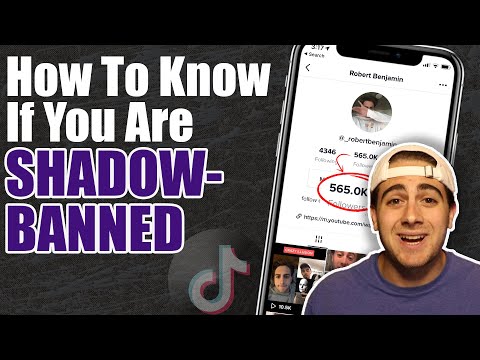 The algorithm exists to show you the posts that they consider you are most likely to engage with first, and it’s constantly being tweaked. If Instagram considers that your posts aren’t likely to engage your followers in comparison to all of the other posts available (view the graphic above to see how this works), the algorithm will show your posts to a smaller percentage of your audience. This will result in a lower reach because fewer people are seeing your posts, which sometimes causes some people to worry about being shadowbanned when they aren’t.
The algorithm exists to show you the posts that they consider you are most likely to engage with first, and it’s constantly being tweaked. If Instagram considers that your posts aren’t likely to engage your followers in comparison to all of the other posts available (view the graphic above to see how this works), the algorithm will show your posts to a smaller percentage of your audience. This will result in a lower reach because fewer people are seeing your posts, which sometimes causes some people to worry about being shadowbanned when they aren’t.
Your content has become stale.
How many times have you followed an account that you love only to find that six months down the line you’re kinda bored of their content and just stop paying attention and liking their posts? If you’ve felt this way, so do most other Instagram users. It’s natural for accounts that have been around for a while to see declining engagement rates, just because people are used to them on their feed and/or because they don’t constantly keep their content exciting and engaging. This decline in engagement means that Instagram will downgrade your content on the home feed of your followers, and that lowers your reach. This leads some of us to think that we might be shadowbanned when we’re not.
This decline in engagement means that Instagram will downgrade your content on the home feed of your followers, and that lowers your reach. This leads some of us to think that we might be shadowbanned when we’re not.
- How to fix it: The best way to keep your content from getting stale is to constantly test new types of photos/videos/captions that your audience might like and then measure the engagement of those new posts. If they receive above-average engagement, your audience is telling you they connect with that content through their objective behavior (more likes & comments = stronger connection). You should improve that type of content and continue to post it. If they receive low engagement, stop posting that type of content. Continue this process and over time you’ll optimize your content for posts and videos that your audience connects with the most. It’s important to measure your engagement to know what your audience likes and not rely on what you think they like.
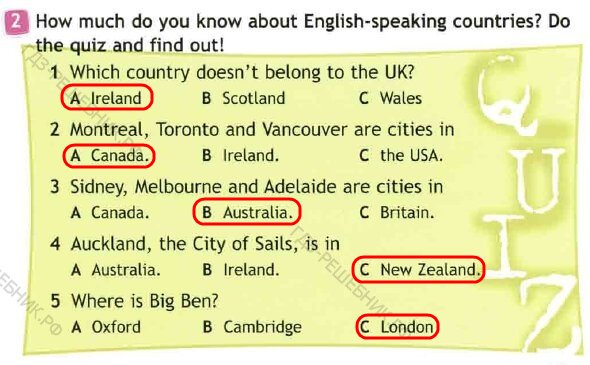 I’ve heard countless people tell me “I take great photos, but no one likes them”. If no one likes it, then it’s likely not a great photo for your Instagram, regardless of how you feel about it. Here’s an in-depth article about a simple system to increase your engagement rate that will help you.
I’ve heard countless people tell me “I take great photos, but no one likes them”. If no one likes it, then it’s likely not a great photo for your Instagram, regardless of how you feel about it. Here’s an in-depth article about a simple system to increase your engagement rate that will help you.
People are using Instagram differently.
Instagram has been around for many years now and they have saturated the US market. This means that users (your followers) are beginning to change the way they use the app. Although Instagram provides no data about this, I know from a first-hand source that, like any other business, Instagram also suffers from seasonal changes in the way their customers (users) use the product. People tend to engage with home feeds less and stories more, people tend to follow fewer people, some people use the app less. All of these changes can affect your reach and engagement, not because of the algorithm or a shadowban.
- How to fix it: In regards to this one, be kind to yourself and stop worrying about it.
 If you’re already in the process of testing and optimizing for your posts’ engagement, there’s literally nothing you can do about how Instagram’s users change the way they use the app, so it’s best not to worry about it too much. It’s changing now and it’ll continue to change for as long as the app exists.
If you’re already in the process of testing and optimizing for your posts’ engagement, there’s literally nothing you can do about how Instagram’s users change the way they use the app, so it’s best not to worry about it too much. It’s changing now and it’ll continue to change for as long as the app exists.
There it is. Now you know what Shadowbanning means, how to check for it, what the likely causes of them are, and how to fix them — now it’s up to you to make the necessary changes, stop worrying about it, and enjoy your life :)
If you want to dive deeper into sustainable strategies to grow your Instagram, read this article on what Instagram really is and how works, how the Instagram algorithm works, Instagram niches and why they are the key to growth, how to pick the right Instagram username, Instagram bots 2021, the best Instagram bots, everything you need to know about TikTok Bots, how to automate an Instagram bot that isn’t spammy, and how to create effective Instagram sponsored posts.
Hope it helps!
Thanks so much for taking the time to read my article! If you enjoyed it, you can support me by signing up to my Instagram Small Business class, sharing this article and giving it a bunch of claps. You can also follow me on Instagram to get updates whenever I publish a new piece ❤
How to understand that Instagram has blocked you and what to do about it
Dear users!
This article was placed before the recognition of the mentioned service as extremist on the territory of the Russian Federation. The site administration warns that the article is informational and does not contain calls to use the platform. The use of services for users may result in consequences under the laws.
Contents:
- Temporary block
- How long is the page blocked on Instagram?
- Why soc. network imposes an eternal block?
- How to protect yourself from eternal blocking?
- How to determine that your Instagram profile is blocked?
In order to secure the social The Instagram system is constantly developing ways to protect users from fraud, negative communication and other unpleasant moments. One such defense mechanism is profile blocking on Instagram. nine0005
One such defense mechanism is profile blocking on Instagram. nine0005
This penalty is available to every user who wants to block access to their profile for another person. How to determine that an Instagram profile is blocked, and what are the reasons for blocking. More on this later in the article.
Temporary block
Temporary blocking is of two types: blocking individual functions or blocking the profile as a whole.
Users have to deal with the fact that the function of subscriptions, comments and likes does not work on Instagram. For example, you need to send a subscription to another user, but this option is blocked. But there is no need to panic. Social the network just briefly limited your functionality, and will soon restore it. Usually the reason for a partial block is that certain features were used frequently, or you are logging into the page on your phone and laptop at the same time. nine0005
In other words, in the social. networks, options are blocked due to their frequent use. All functions in the social network are limited, based on data on the average activity of an individual profile. You may have put too many likes in a row, while leaving reviews and likes is allowed no more than 60 per hour. And if the page exists less than 7 days, the limit is limited to 30 likes/comments per hour. If the limit is exceeded, the account is automatically blocked, which lasts from 2 hours to 14 days. nine0005
All functions in the social network are limited, based on data on the average activity of an individual profile. You may have put too many likes in a row, while leaving reviews and likes is allowed no more than 60 per hour. And if the page exists less than 7 days, the limit is limited to 30 likes/comments per hour. If the limit is exceeded, the account is automatically blocked, which lasts from 2 hours to 14 days. nine0005
The second type of blocking - the account is completely blocked. In this case, the functionality of the entire profile is limited. In such cases, Instagram sends a message to the user's phone or email and asks for confirmation of a particular action to cancel the block. In such cases, the main reason for blocking is suspicious activity.
Example
Previously, Instagram was always logged in from the Russian Federation, and then the user tries to access the Instagram page while on vacation in Asia or America. To secure and protect your personal data, the social network requires confirmation that the page creator is trying to enter the page.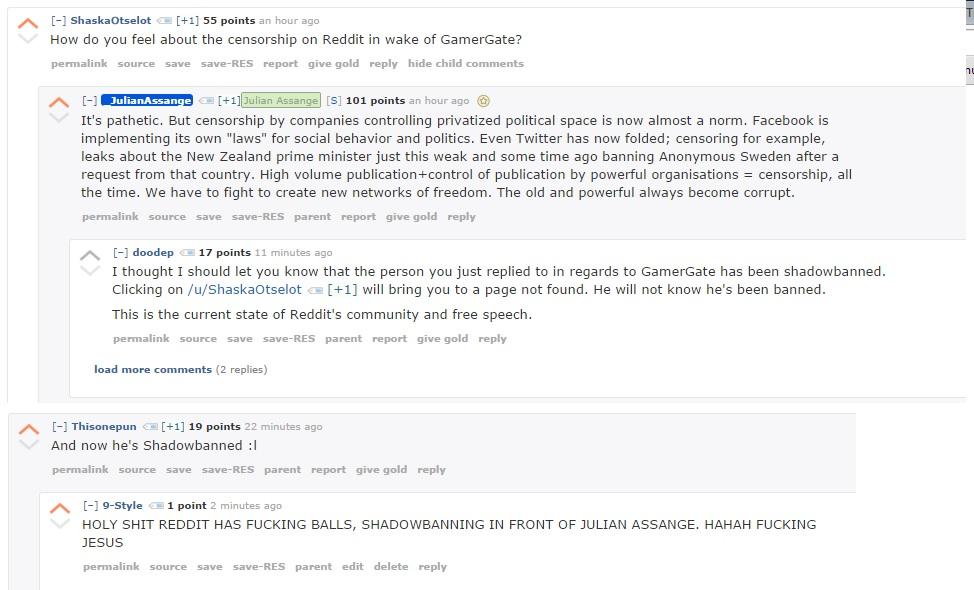 nine0005
nine0005
How long is the Instagram page blocked for?
There is no single answer to this question, because the blocking periods are different. It all depends on the specific situation. The minimum blocking period is 1 hour, the longest one lasts 14 days. It is very easy to find out the time frame for you. You just need to repeat the action that the system restricted, and a window with the blocking period will appear on the screen. During this time, you need to minimize network activity, especially you do not need to repeat those options that caused the account to be blocked. If these conditions are not met, the blocking period will be extended. nine0005
Permanent ban
This is a permanent ban, which means your page will be permanently blocked. Previously, it was not possible to unblock a profile with a permanent ban, only 1% of blocked pages were able to do this. And the rest had no choice but to create a new page, since the old one could not be restored. Currently, Instagram has significantly improved the support service, making it more individualized.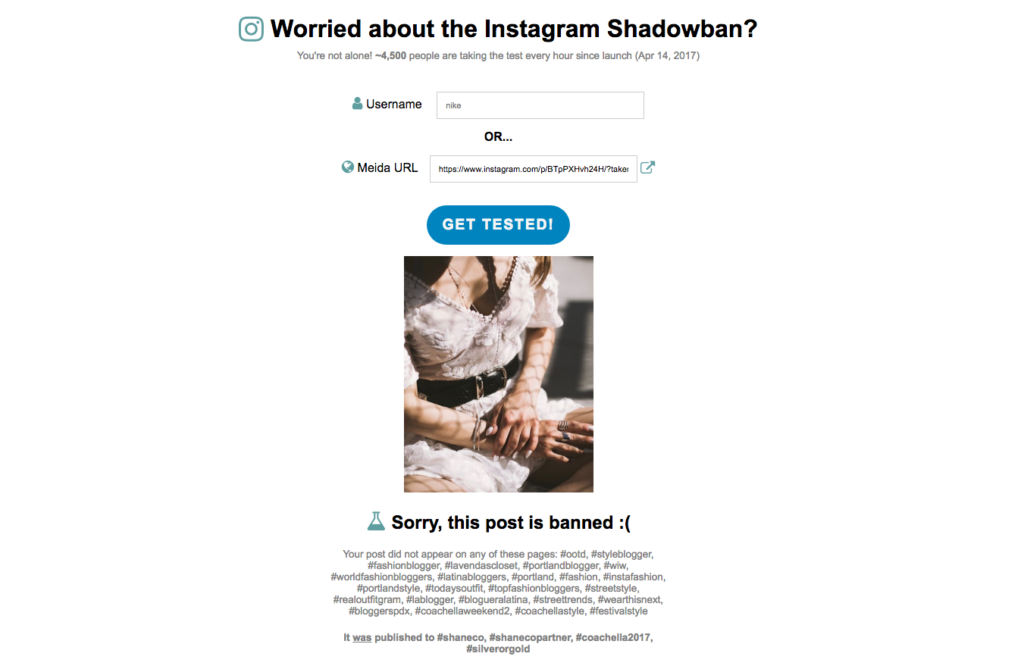 Now, in the event of blocking, system employees evaluate each situation separately and often meet users halfway. This approach makes it possible to unlock up to 90% blocked profiles.
Now, in the event of blocking, system employees evaluate each situation separately and often meet users halfway. This approach makes it possible to unlock up to 90% blocked profiles.
Why soc. network imposes an eternal block?
Let's list the possible violations for which the profile is permanently blocked.
- The user may have already been sent 3 warnings in the form of a temporary block, but the prohibited actions on his part have not stopped.
- Use of the Instagram logo in user's own posts
- The user often posts photos of other people without tagging them in the photos. nine0014
- Account owner uses auto-posting. All social networks, including Instagram, are created for ordinary people who want to communicate and share photos. Therefore, all attempts to automate are suppressed and blocked.
- The page is blocked for those users who use the mass attraction of subscribers. Social the network values its reputation and punishes dishonest subscribers.
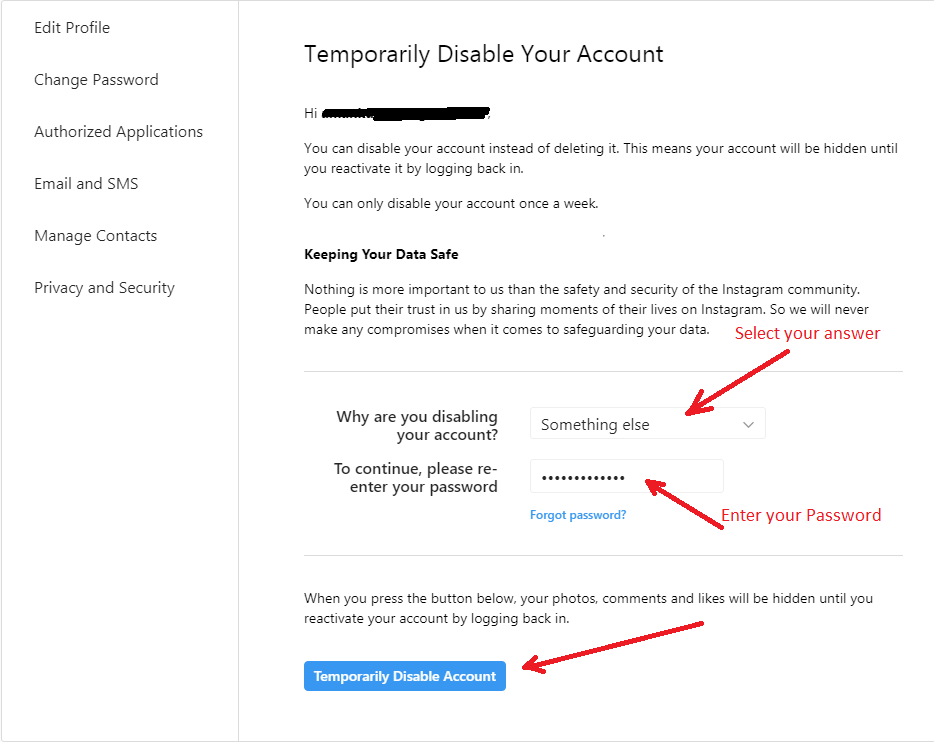
- If the user places on his page the data of bank cards, insurance policies, email addresses, phone numbers and scans of documents of other persons. nine0014
- Instagram does not welcome the opening of the page through third-party sites. Registering an account and using Instagram is only allowed through the official page or using the official application.
- If 2-3 or more IP addresses are used at the same time. This usually happens when working with a business account of large organizations: one account includes administrators from different locations and different computers.
How to protect yourself from eternal blocking? nine0047
Let's try to figure out how to protect your account from a permanent ban.
- First, use only trusted pages that have been around for six months or more. If the profile is valid for less than the specified period, you should not use it to advertise goods or services. Social networks are suspicious of newly created pages, and all activity of such users arouses suspicion in the system.

- If you need to place someone else's photo on your page, be sure to indicate the name of the author, referring to his login in the description. nine0014
- Do not sell copies of branded goods on Instagram.
- If, nevertheless, you sell such goods, you do not need to publish hashtags of these companies under their photos.
- Only your own logos can be placed on your profile.
- Stick to the limits on the number of subscriptions, comments and likes.
- Do not use mass ratings and do not put too many comments under the photo.
Auto-posting and mass following
As mentioned above, most often the reason for the restriction of activity and the eternal ban is simple - this is auto-posting and mass following. Unfortunately, the modern order of protective actions is not one hundred percent successful, so the correct use of services is important for security. The following are tips to help you:
- Stay within the normal user limits.
 This does not mean the limits mentioned above. If you use auto-posting or mass-following, the usual limits do not apply to you. However, in order for the system not to detect the fact of using third-party services, you need to limit yourself to 1000 likes and 1000 subscriptions during the day. nine0014
This does not mean the limits mentioned above. If you use auto-posting or mass-following, the usual limits do not apply to you. However, in order for the system not to detect the fact of using third-party services, you need to limit yourself to 1000 likes and 1000 subscriptions during the day. nine0014 - Behavioral features should also be taken into account. Any user needs time to view the publication, read the text and get to know the profile. Therefore, do not rush, daily performing certain actions at maximum speed. It is better to try to adapt to the algorithm of actions of a regular user by increasing the interval between likes and comments.
- Use proxy servers. So you can visit the page from the same IP address, even from different devices. It will cost from 4 to 10 USD. e. per month, but the game is worth the candle. nine0014
How can you tell if your Instagram profile is blocked?
It is not difficult to understand that you have been blocked. You will not be able to log into the social. network to your page or perform certain actions. A window pops up on the screen with the word "error". But there is another type of blocking, when the account is not blocked by social networks. network and another user.
network to your page or perform certain actions. A window pops up on the screen with the word "error". But there is another type of blocking, when the account is not blocked by social networks. network and another user.
How to determine this?
For example, you visited a user's Instagram profile, but their photos, videos, and other posts are not available. Clicking the "Subscribe" button does not show any changes, since this person has added you to the Blacklist. You can also enter the list of subscriptions or subscribers of this user, but the list will not open, which will serve as another confirmation of blocking. Trying to send a message, you will see that this function is not available to you either. nine0005
However, it is worth distinguishing between closing a profile and blacklisting a user. The first option implies that the page is available only to subscribers, and information is visible that the profile is private. This feature on Instagram serves to limit the profile from strangers in social networks.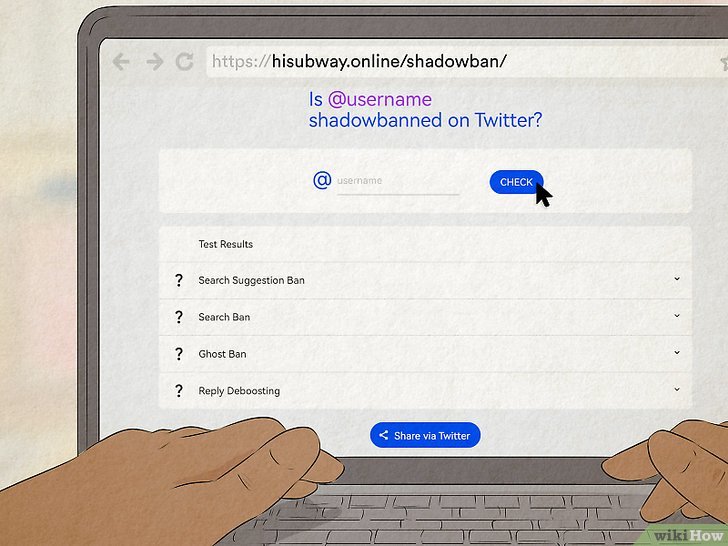 networks. If it is you who is blocked, the “subscribe” command appears, it is active, but after pressing the subscription is not sent.
networks. If it is you who is blocked, the “subscribe” command appears, it is active, but after pressing the subscription is not sent.
Conclusion
So, we figured out what the concept of “blocking” means, how to define blocking on Instagram. We figured out how to identify who has restricted your activity in the social. networks: system or person. Also listed were effective ways to help avoid blocking and unlimited ban. Use these tips, and you will not have problems getting banned on Instagram. Work honestly, follow the rules, and success will not keep you waiting! nine0005
How to find out that you have been banned on Instagram?
Sign 2: From your account, you can't see the user's online status in Direct and marks that your message has been read. If this data is visible from the second account, your account has been restricted. nine0005
If this data is visible from the second account, your account has been restricted. nine0005
This is a more loyal method that limits only certain actions in someone else's account. This type of blocking is more difficult to recognize and can be confused with privacy settings. Therefore, a backup account for checking here will be especially relevant.
1 Sign: You left a comment with a user under the post, but it is not immediately visible to the second account. The comment appears only after some time or does not appear at all. At the same time, it is displayed in your account. nine0005
The reason is that your comments must be manually approved by the user. If he approves it, all users will see it. If not, the comment will only be visible to you.
The disadvantage of this method is that it can be confused with privacy settings. For example, the user can hide comments that contain certain words or phrases.
Sign 2: From your account, you can't see the user's online status in Direct and marks that your message has been read. If this data is visible from the second account, your account has been restricted. nine0005
If this data is visible from the second account, your account has been restricted. nine0005
For this verification method to be correct, make sure that the "Show Online Status" feature is enabled in your account settings. To do this, go to "Settings", then "Privacy" and "Network status". The feature must be enabled on both accounts.
Only the user who enabled the lock can cancel it. Try contacting him through another account or mutual friends. Try to find a common language if this is important to you and you want to leave the black list. There is no other way. nine0005
Is it possible to find out that you were sent to the black list
Content
- 1 Can you find out that you were sent to the blacklist
- 2 on the phone
- 2.1 Android
- 2.2 iPhone
- 3 signs of that that the account was banned by the administration of the social network
- 4 Permanent ban
- 4.1 Why the social network imposes an eternal ban
- 4.
 2 How to protect yourself from a ban
2 How to protect yourself from a ban - 4.3 Auto-posting and mass following
- 5 For what you can get a ban on Instagram in 2020
- 5.1 Witches and mass activity
- 5.2 Limit exceeding
- 5.3 Prohibited content
- 6 Blocking on Instagram
- 7 Blocation by administration
- 8 on Instagram?
- 9 Shadow block
Recently, you can unsubscribe a person in the official Instagram app. Previously, this feature, as well as the ability to find out who unfollowed you, was not available. Therefore, blocking the user was often used. Now you can simply remove a person from the subscription list or send them to a ban, after which he will not be able to re-subscribe, view profile information and see the news in his feed. nine0005
If you are sent to an emergency (black list), you will not receive any notifications about this, there will be no messages from the system or other obvious signs. Next, we will figure out how to find out who blocked you.![]()
How to understand that you have been blocked on Instagram is a question that a photoset user periodically faces. Insta has a fairly flexible system for closing profiles. Due to this, difficulties arise with how to find out who blocked a person and what to do in such a case. nine0005
On the phone
In order not to get confused in the functions, you should know how to correctly recognize the blocking and what to do. A similar process is allowed to be carried out from different devices. If you need to check access from your phone, you will have to act depending on which OS the device is running on.
Android
Here you can see such signs that allow you to solve the question of how to find out who blocked me on Instagram:
- The number of photos is displayed, but there is no way to see them. nine0014
- The overall picture looks like the person has already unsubscribed.
- The Subscribe button is present, but nothing happens when you click it.

- The account is not in the list of subscriptions.
- The list of subscribers is visible, but profile details are not available.
- Messages from direct do not pass.
If these signs are present, it can be judged that the owner of the page has blocked the unwanted user and blacklisted him. The owner can correct this situation, contacting support will not give a positive result. nine0005
iPhone
With phones of this OS, it is enough to perform easy manipulation. You need to go to the page and see what the program writes. If there is an inscription about closing the account, then it is true. Many users do this in order to restrict unauthorized people's access to the profile.
If a person is blacklisted, the subscribe button will be presented, but clicking on it will not send the subscription. You can understand that the section is closed forever when you first visit the profile in the application. nine0005
Signs of what a blocked Instagram account looks like, we will look at later.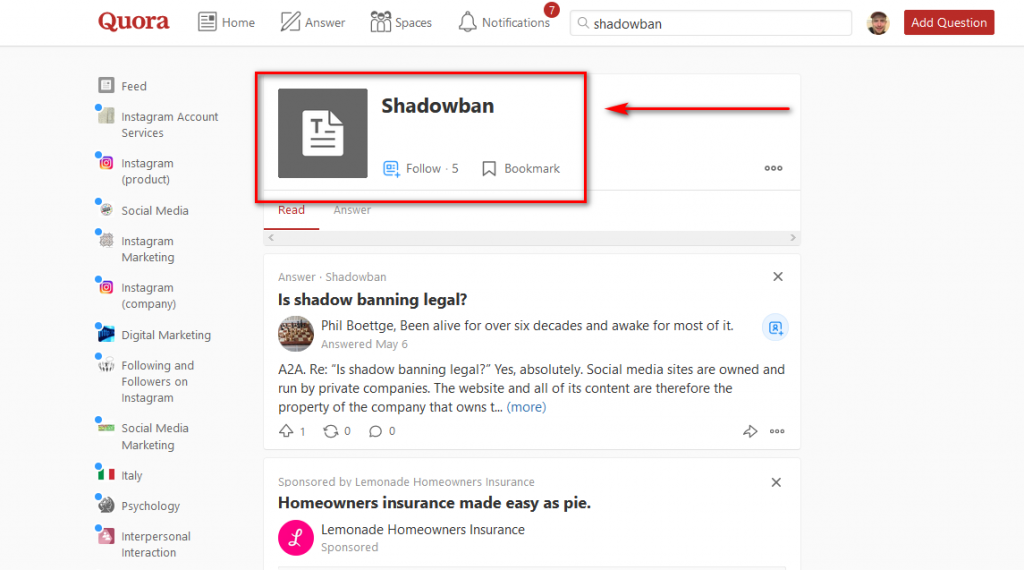 You can also face a ban due to complaints from users who considered your page as a threat. This happens due to mass liking and following, offensive content of the photo. If the complaints do not stop coming, the admins will block the profile.
You can also face a ban due to complaints from users who considered your page as a threat. This happens due to mass liking and following, offensive content of the photo. If the complaints do not stop coming, the admins will block the profile.
Signs that the account has been banned by the administration of the social network
Due to a number of reasons that we discussed earlier, you can temporarily lose access to your profile or some options. What to do and how to understand what the admins blocked on Instagram? In this situation, when you try to log in, an error message will appear on the screen. The text, as a rule, is as follows: “Your account has been suspended for violating the user agreement. Please refer to the Help Center for more information." nine0005
The owner of a blocked account can be in the bath from 1 hour to 14 days. If the rules are violated repeatedly, the profile can be lost forever. It is almost impossible to return a page that has been blocked without the right to restore. To do this, you will need to contact technical support.
To do this, you will need to contact technical support.
To avoid deleting the blog permanently, you need to analyze your actions after the first warning. Determine the reason why the temporary ban was imposed, and do not break the rules in the future. nine0005
But there is also a user block, when you are blocked not by a social network, but by a person.
Permanent ban
This is a permanent ban. Previously, it was believed that it was impossible to unblock the page after such a verdict, the social network met only 1% of users. The rest were forced to say goodbye to their profiles. To date, Instagram has significantly changed the support service, it is more individualized. Now, when this situation arises, managers consider each case and treat users more loyally. As a result, only 9 can be unlocked0%.
Why the social network imposes an eternal ban
Let's analyze the main reasons.
How to protect yourself from a ban
Now let's look at how to avoid it:
Auto-posting and mass-following
We have already said that most often a temporary block and an eternal block are imposed precisely for this. However, no modern algorithm can boast of 100% efficiency; competent use of services, as a rule, gives the desired result. The main thing is to follow the following recommendations:
However, no modern algorithm can boast of 100% efficiency; competent use of services, as a rule, gives the desired result. The main thing is to follow the following recommendations:
We figure out why Instagram bans.
Why you can get banned on Instagram in 2020
Cheats and mass activities
Instagram updated its algorithms in the middle of 2019 and now distinguishes manual surfing from using automated services even better. When the social network algorithm understands that the account is controlled by a program, and not by a person, it blocks the account for all actions. We do not recommend using active mass following and mass liking - Instagram considers the sharply increased activity suspicious, so proceed carefully. nine0005
You cannot change the geo and IP of the same account frequently - you cannot be in several places at the same time. Also, do not use purchased accounts, register manually. And, of course, do not forget about the time intervals (timeouts) between actions. The average user obviously won't like every second or subscribe every 20 seconds.
The average user obviously won't like every second or subscribe every 20 seconds.
Exceeding limits
Limits must be met regardless of whether you manually promote your account or use programs. The main limit for 2020 is no more than 5,000 subscriptions per month. As for other actions, promotion services usually post recommendations on the number of unsubscribes, likes, comments, etc.
Repeated actions can be considered spam, for example, the same comments or hashtags, a large number of people tagging posts, automatic sending of direct messages or comments on photos.
Prohibited content
Everything is clear here - nudity, pornography, weapons, drugs, hate speech, publications that offend someone's feelings or violate the law, and so on. Such content is not accepted by most social networks.
What else they get banned for:
A complete list of Instagram's terms and conditions can be found on the official website of the social network.
It doesn't work at first glance, but if you check the search and carefully look at the feed, you can find out who blocked you on Instagram. In this guide, we will show you step by step what exactly needs to be done.
Blocked on Instagram
- If your Instagram account was blocked by another person, you will no longer be able to find the user who blacklisted you in the search. Thus, if you enter the appropriate name, you simply will not see it in the results. However, this situation can also arise if the wanted person has deleted their account. nine0014
- To check if the profile of the person who allegedly blocked you still exists, try searching for it on your computer by logging out of your account. If the search is successful, then you have been blocked.
- In addition, images that were available to you until recently will disappear from your feed. If a user posted something regularly or very recently, and now you can't see a particular photo or photos, then most likely you have been blocked.
 nine0014
nine0014 - If you were previously subscribed to a certain person, after blocking her profile will not be displayed in your list of subscriptions.
Attention: you can find many utilities and applications on the Internet that supposedly can check if you have been blocked. We strongly advise against using them as they can access your account and registration information, spy on other data, and hack into your profile. nine0005
We note right away that some accounts are initially closed - in order to gain access to their feed, you need to apply for a subscription. Such pages are accompanied by the inscription: "This account is closed." The fact that you do not see a single photo when entering such a page does not mean that you have been blocked.
Blocking by the administration
Sometimes the administration can block the user's account. Typically, such blocking is temporary, and suspicious activity is cited as the cause. For example, if you leave too many comments in an hour, subscribe to a lot of accounts and put a bunch of likes, then most likely the system will automatically block your profile for a certain period of time. nine0005
For example, if you leave too many comments in an hour, subscribe to a lot of accounts and put a bunch of likes, then most likely the system will automatically block your profile for a certain period of time. nine0005
Usually the blocking period does not exceed 1 week, however, in case of serious or repeated violations, it can be extended. You can easily determine such a block - you will not be able to log into your account, or the message "Your account is temporarily blocked" will be displayed.
And it's a completely different matter if you want to open a blocked page. You can of course do this, but:
If someone decides to blacklist you, Instagram will NOT send you a notification about it. Therefore, if you do not interact with the profile of the one who blocked you, and do not plan to do so, then you will not know about the block. nine0005
And it's a completely different matter if you want to open a blocked page. Of course, you can do this, but:
- The number of photos, subscriptions and subscribers will be displayed in the profile header, but you will not be able to open and view any of the above;
- You will also not see publications and current stories;
- Clicking the "Subscribe" button does nothing.

You can also try to write to the person in Direct. The message will be sent, but it will not reach the addressee, and you will not receive a notification of reading it either. By all these signs, you will understand that you have been banned. nine0005
First, report the hack to the service support team. Follow this link https://www.facebook.com/help/instagram/368191326593075/. On the page, click on "I think my account was hacked" .
How to avoid blocking on Instagram?
As they say, “the best way to win a war is not to participate in it”, knowing the main reasons why Instagram blocks accounts, you will avoid this fate in the future. For those who have already been banned, it will also be useful to understand the reason, have you done something from the list below? nine0005
1. If you have just created a new Instagram account, DO NOT immediately like and comment on all the photos in a row. This is how fake accounts do it. Instead, post your own photos, at least 10, but not in the first hour, but stretch it out for at least 2 days.
Instead, post your own photos, at least 10, but not in the first hour, but stretch it out for at least 2 days.
2. Complete your profile information, including your profile picture and bio. Don't make Instagram support look for you as a bot and block your account.
3. Keep posting photos! nine0004 Try to post fresh photos regularly, at least a couple of times a week.
4. Don't give too many likes! You will definitely be banned for this. The like limit is 300/hour, but I recommend that you don't even get close to that limit.
5. Do not subscribe to everyone! This can also be considered spamming. The subscription limit is 20/hour. And remember that you can only follow 7500 people. So, approach this issue judiciously. nine0005
6. Don't post too many identical comments, especially with emoticons. As soon as Instagram discovers that you are doing this systematically, they can immediately delete the account. You will no longer be able to leave comments. How long? Nobody knows. If you received a message from Instagram about blocking, then you just have to pray that they will soon get better and allow you to comment again. I have heard many times that this is a period of several hours to several weeks!
You will no longer be able to leave comments. How long? Nobody knows. If you received a message from Instagram about blocking, then you just have to pray that they will soon get better and allow you to comment again. I have heard many times that this is a period of several hours to several weeks!
8. Be careful with bots to get likes and followers. nine0004 I would generally recommend that you distance yourself from such dubious services. Instagram and parent company Facebook are getting better and better at spotting these programs and activities. Instead, use the safe ways to advertise on Instagram, I wrote about them here.
9. Do not ignore the terms of use! I think it is unrealistic to collect all the reasons why your Instagram account can be blocked in this article, and for this reason I recommend that you carefully read the community rules and strictly follow them. nine0005
It may seem that we live in a dictatorial environment, but the leadership of Instagram came to the conclusion that this is how spammers and fake accounts can be overcome.
It's better to be prudent, if you do get banned, then no one will say how long it will be and whether you will ever be able to restore your account.
Blocking is a temporary suspension of any functionality in the account, or access to the account itself.
Shadow block
There is another topic that I usually avoided - the topic of "shadowban".
Someone says that he is, someone says that he is not. But the fact remains that accounts periodically stop showing up by hashtags. On the net you will find hundreds of recommendations and opinions about this. Personally, I had this 5-6 times, in those days when I was rocking publics on Instagram.
The only common thing I could find between all the blocks was copying the same hashtags from post to post for a long time. The termination of copy-paste of hashtags, after 14 days, brought the account out of this situation. nine0005
You can call it whatever you like: shadow ban, shadow ban, “stupid Instagram from frequent updates”, etc. The essence of the problem from the name will not change. But specifically in my cases it was exactly the method that I wrote that helped.
The essence of the problem from the name will not change. But specifically in my cases it was exactly the method that I wrote that helped.
In conclusion, I want to say that it is much easier not to get banned than trying to get out of it. Do not break the rules of Instagram and “live happily.”
Sources
http://livedune.ru/blog/kak-ponyat-chto-tebya-zablokirovali-v-instagram
http://iklife.ru/socialnye-seti/instagram/kak-ponyat-chto-tebya-zablokirovali-v-instagrame.html
http://insta-helper.com/kak-ponyat-chto-tebya-zablokirovali -v-instagrame/
http://instagramer.info/pomoshh/kak-ponyat-chto-tebya-zablokirovali-v-instagrame-kak-posmotret-u-kogo-ty-v-chernom-spiske-kak-vyglyadit- zablokirovannyj-akkaunt-kak-ponyat-esli-polzovatel-dobavil-vas-v-chs
http://semantica.in/blog/blokirovka-v-instagrame-kak-ponyat-chto-vas-zablokirovali-i-chto- s-etim-delat.html
http://postium.ru/blokirovka-v-instagram-za-chto-banyat/
http://ichip.ru/sovety/ekspluataciya/kak-uznat-chto-vas-zablokirovali-v-instagram-595272
http://os-helper.