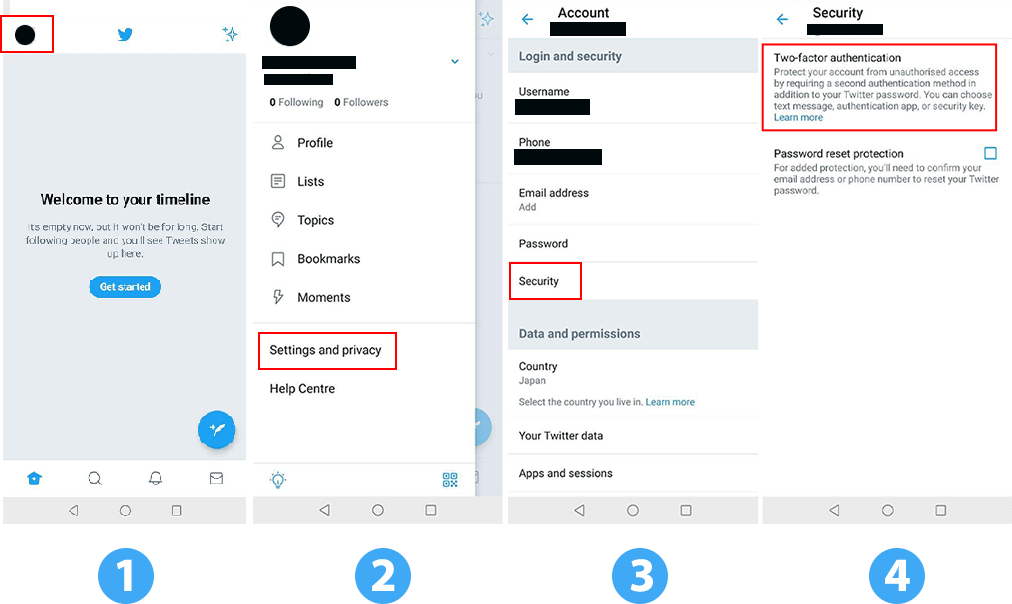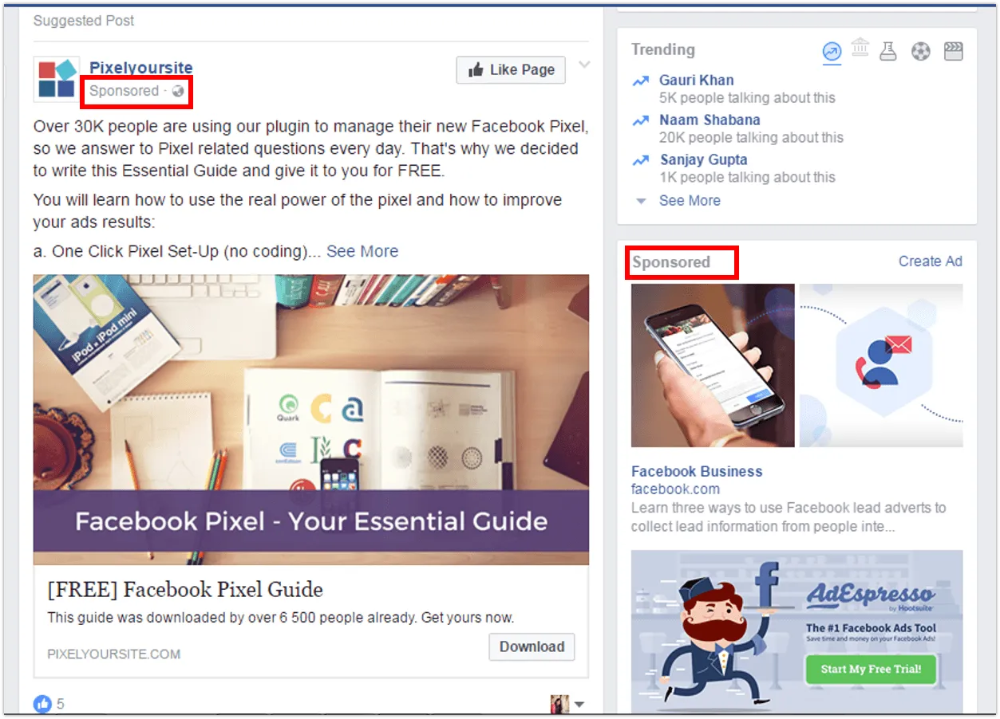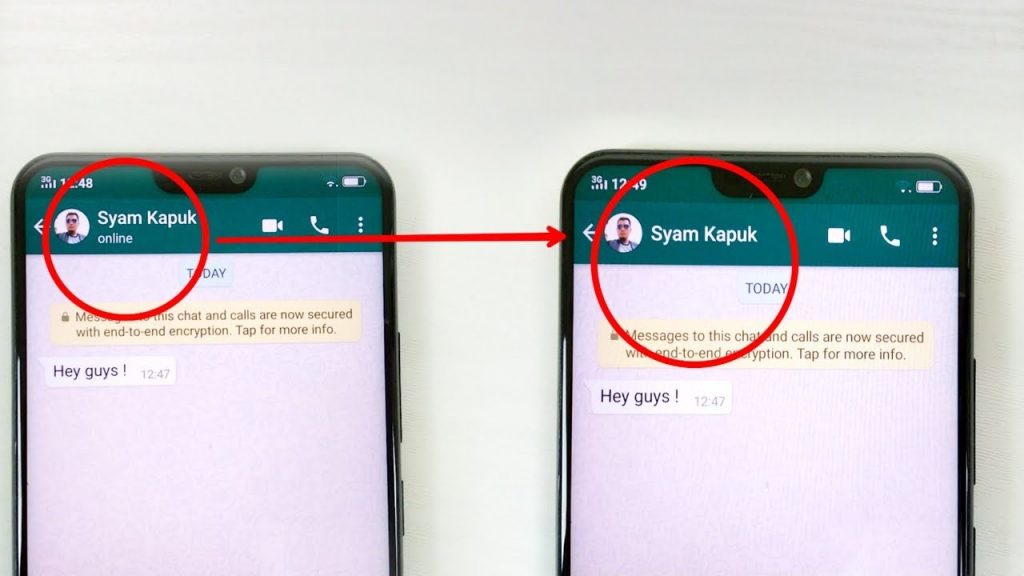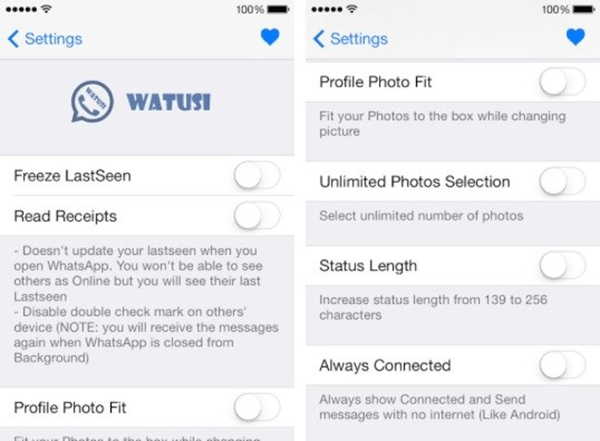How to know if someone has you restricted on instagram
How to Know If Someone Restricted You on Instagram
Have you noticed that someone has limited your access to their content on Instagram? Are your comments on their posts not getting as many responses as they used to? That could be a sign that someone restricted you on Instagram.
Being restricted on Instagram is more difficult to figure out than being blocked, as it doesn’t remove your access to a person’s profile completely. In this article, we’ll tell you about the signs you can use to determine Instagram restrictions, and how you can use the restrict feature to limit people’s access to your own content.
Table of Contents
What Happens When Someone Restricts You on Instagram?
Instagram’s Restrict feature is one of the privacy features that allows users to limit someone’s access to their account. In order to learn whether someone restricted you on Instagram, you first need to understand what this feature does.
In most cases, you won’t even notice when someone restricts you on Instagram. It’s a lot more subtle than when someone blocks you. Particularly because when you’re restricted, you can still open the user’s Instagram profile and see their content, including the user’s posts, stories, reels, and comments. You can even like their posts and send them direct messages.
However, there are some things you won’t be able to do or see, when it comes to comments on Instagram posts, messages, and activity status.
Restricted vs Blocked
Being blocked on Instagram is different from being restricted, as it removes your access to the user’s profile almost entirely. For example, as a blocked user, when you open the Instagram account of the person who blocked you, you’ll only see the information at the top of their profile: their profile picture, number of followers and following, number of posts, and their bio.
Unlike a blocked user, the restricted account holder will be able to see all the posts, stories, and any other content on the page. They’ll be able to leave new comments on posts, see new and previous comments in the comment section from other subscribers.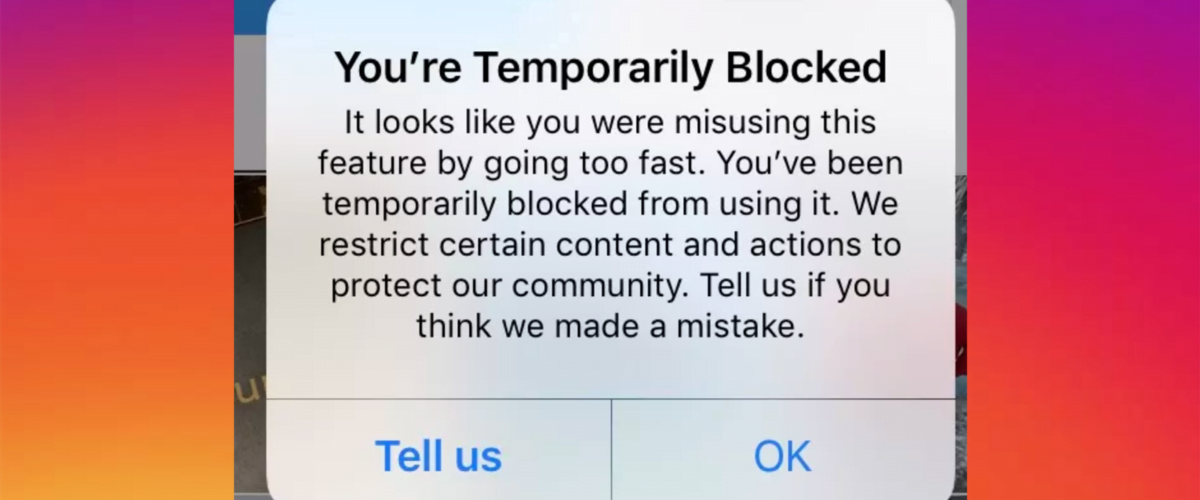
As a restricted user, you’ll also be able to send an Instagram DM (direct message) to the person who restricted you. However, your message will appear as a message request that the person can Block, Delete, or Accept. You won’t be able to see their activity status, as well as whether they received your message or not. As a blocked user, you won’t be able to message the person who blocked you.
Unlike being blocked, being restricted doesn’t affect your ability to tag and mention the person who restricted you. They will get a notification when you mention or tag them, as usual.
How to Tell if Someone Restricted You on Instagram
As you can see, being restricted on Instagram is tricky to determine. So how do you know if someone restricted you on Instagram? There are only three ways to find out.
1. Check the Comments Section
Instagram first introduced the restriction feature to reduce cyberbullying. The primary function of this feature is to restrict unwanted comments from a user. On your end, it won’t look like anything’s changed. You can still leave comments on posts as usual. You’ll also be able to view your comments, but they may be hidden from everybody else.
On your end, it won’t look like anything’s changed. You can still leave comments on posts as usual. You’ll also be able to view your comments, but they may be hidden from everybody else.
The user who restricted you will see your new comment appear behind a restricted comment message. They can then choose to approve your comment or keep it hidden from everybody else. If they approve your comment, it’ll become public, and if they deny it, only you and the user who restricted you will be able to see the comment.
So how can you find out if someone restricted your comments? Go on this user’s account on Instagram and leave a new comment on their post. Since comments will show up on your primary account as usual anyway, you’ll need to access Instagram using your secondary account. If you don’t have a secondary account on Instagram, you can either create a new account, ask to use a friend’s account, or ask to use an Instagram account of your family member.
Right after you post a comment from your main account, check if you can view it from a different Instagram account. Make sure you do it straight away, before the user who restricted you can approve it. If you don’t see your new comment appear straight away, then your account was restricted.
Make sure you do it straight away, before the user who restricted you can approve it. If you don’t see your new comment appear straight away, then your account was restricted.
2. Try Sending a DM
You can also find out if you’ve been restricted or not using Instagram DMs. When someone restricts you, your new direct messages to them will appear in a message request folder rather than in a regular chat. The person who restricted you won’t be notified of any new messages, and they’ll have to manually approve them to answer you. On the other hand, you won’t get notified if or when the user reads your direct message.
To find out whether you’ve been restricted, try sending a DM to the person who you suspect restricted you on Instagram. After sending the DM, all you have to do is wait. If you see the user being active on their account but not responding to your message for a long time, then it could be a sign that your suspicion was right and they’ve restricted you.
3.
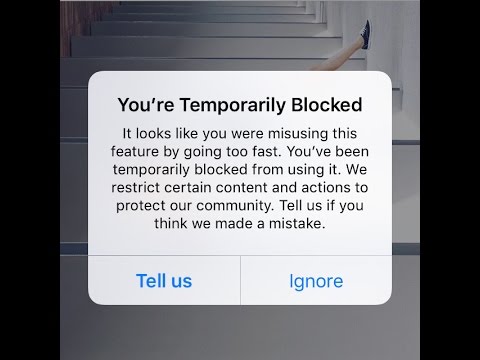 Check Their Activity Status
Check Their Activity Status When you get restricted, it removes your ability to view the person’s activity status. That means you won’t be able to see the last time they were online, or the last time they checked their messages.
You can try to check the activity status of the person who you suspect has restricted you. Before you can do it, make sure that you have the option to show activity status enabled on Instagram. To do that, open the Instagram app, go to your profile page, open the menu, and follow the path Settings > Privacy > Activity Status. Switch it On to enable the feature.
When the Activity Status feature is on, you can see when the people you follow and message were last active on Instagram. Now head back to the person’s profile and check if you can see their last seen status (or their Active status if they’re currently online). If you don’t see this info, even though they recently posted on Instagram, there’s a chance they restricted you.
However, it’s also possible that they have the option of showing Activity Status switched off, in which case you should use some other method to check if you’ve been restricted.
How to Restrict Someone on Instagram
Whether you find out that someone restricted you or not, one day you might need to use this feature on someone else yourself. If you want to restrict someone on Instagram, you can do it through comments, messages, and settings. The instructions are the same for iOS and Android users.
How to Restrict Someone in Comments
You can restrict someone right in the comments section. To do that, follow the steps below.
- Open your Instagram post and select View all comments.
- Select the comment of the person you want to restrict, and either swipe left on it (iPhone), or hold it (Android).
- Select the exclamation mark icon in the top-right corner.
- Select Restrict Username to restrict the person.
How to Restrict Someone in Messages
Another way to restrict a user on Instagram is via messages. To do that, follow the steps below.
- Open Instagram and go to your chats.

- Open the chat with the person you want to restrict.
- Select their name on top of the chat.
- Scroll down and select Restrict.
How to Restrict Someone in Settings
You can use the Settings menu to restrict someone on Instagram. Here’s how you can do that.
- Open Instagram and go to your profile page.
- Select the three horizontal lines icon in the top-right corner to open Menu.
- Follow the path Settings > Privacy > Connections > Restricted accounts > Continue.
- Use the Search bar to find the account you want to restrict and select Restrict next to their username.
How to Restrict Someone on Their Profile
If you’re viewing someone’s profile and want to restrict their account, you can do it right on their Instagram page by following the steps below.
- Open Instagram and find the person you want to restrict.
- Go to this person’s profile page.
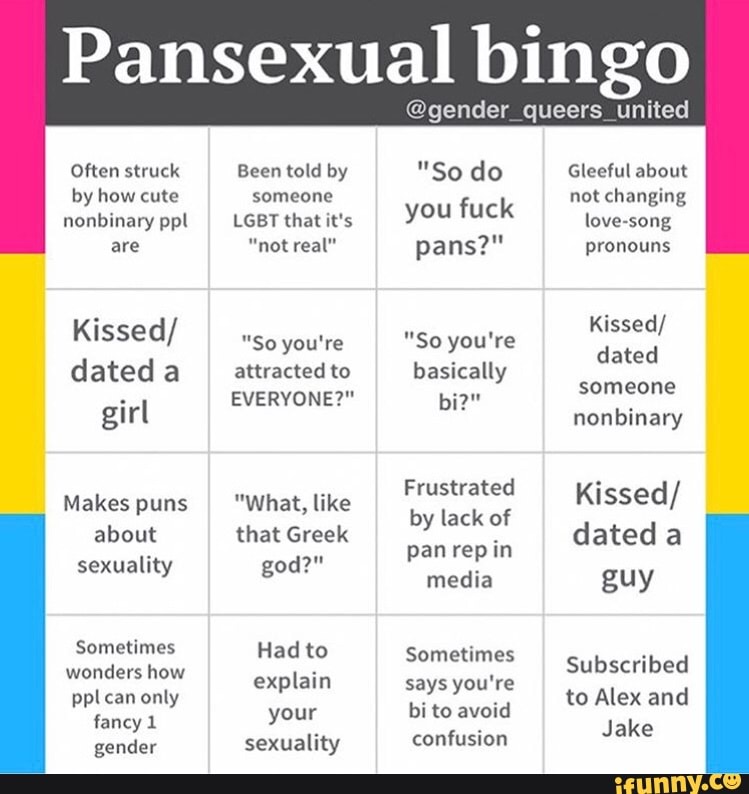
- Select the three horizontal lines icon (iPhone) or three vertical lines icon (Android) to open Menu.
- Select Restrict to restrict their account.
How to Fix Someone Restricting You on Instagram
Finding out for sure if someone has restricted you on Instagram is rather difficult. Plus, there’s not much you can do to gain back access to the person’s profile once they restrict you. Your best bet is to reach out to them personally and try to figure out a way to resolve the problem together.
How to know if someone restricted you on Instagram
❘ Published: 2022-12-10T18:32:00
❘ Updated: 2022-12-12T18:39:59
If you suspect that someone has restricted you on Instagram, there are a few methods that may help you figure out whether they actually have or not — here’s everything you need to know.
Instagram makes it easy for you to connect with millions of other users across the globe, and people often find that they rack up a significant number of followers, sometimes without even realizing it.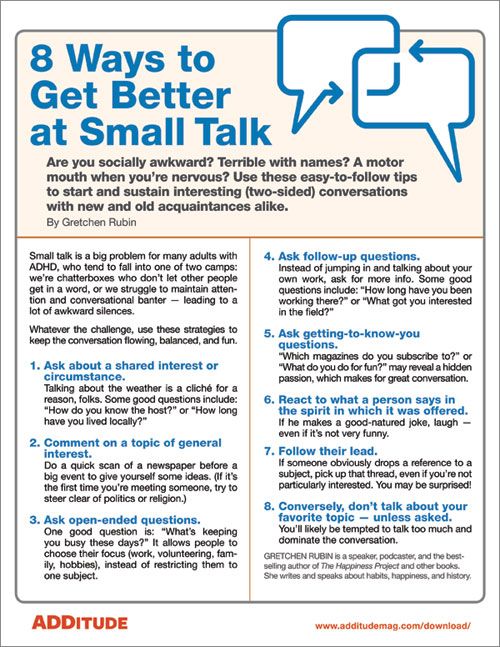
However, sometimes you may encounter someone who you want to interact with less on the platform for whatever reason. Muting or blocking these accounts is usually the easiest solution in these scenarios, but some people choose to ‘restrict’ certain users.
Article continues after ad
What happens if you restrict someone on Instagram?
Restricting someone means they won’t be able to see when you’re online or if you’ve read their messages, and new comments they leave on your post can only be seen by them. You are also able to approve their comments so that others can see them.
Unsplash: Solen FeyissaYou can connect with a huge number of other people via Instagram.
How to tell if someone restricted you on Instagram
The simplest way to figure out whether you have been restricted is by using another account or a friend’s account and comparing it to the account you believe has been restricted.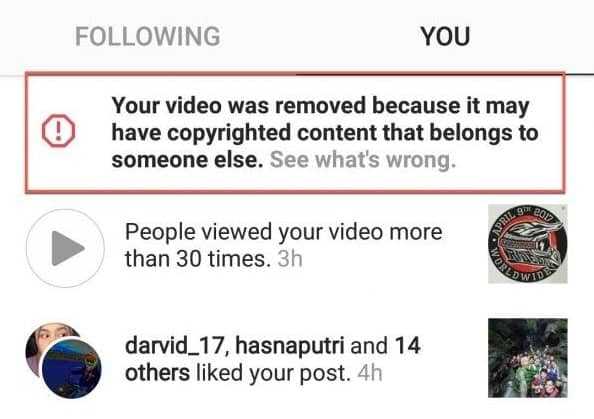
Try leaving a comment on the other person’s post with your original account, and then view that same post through a different account. If your comment doesn’t appear when viewing it through a second account, this is a sign that you could have been restricted, as the original poster would have to approve your comment before it can be seen by others.
Article continues after ad
If you have had a direct message conversation with that person, you could also try comparing a user’s activity status on different accounts. If you can’t see their activity status on your account, but you can on another, there’s a chance you could have been restricted. However, this method is less reliable than the other.
Subscribe to our newsletter for the latest updates on Esports, Gaming and more.
If you have been restricted by that user, we do not encourage attempting to contact them through a separate account.
If you want to know more about how to use Instagram, you can check out our other guides here:
How to link your Instagram account to TikTok | How to see your first-liked Instagram post | How to switch Instagram feed to chronological order | How to re-share a post to your Story on Instagram | How to make money on Instagram | How to hide likes on Instagram
Article continues after ad
How to understand that you are blocked on Instagram: 5 ways | ichip.
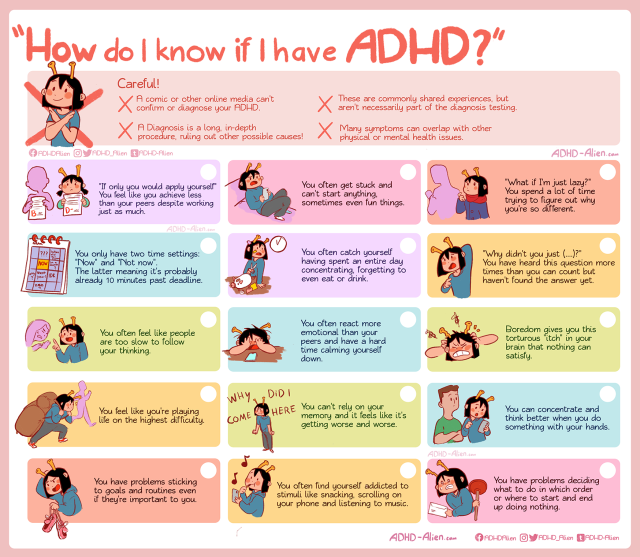 ru
ru At first glance, it will not be possible to understand that you are blocked on Instagram, but if you check the search and carefully look at the feed, you can find out exactly who added your account to the black list. In this guide, we will show you step by step what exactly needs to be done.
If your Instagram account has been blocked by another user, you will no longer be able to find their profile in the search. Thus, if you enter the appropriate name, you simply will not see it in the results. However, this situation can also arise if the wanted person simply deleted his account.
Step 1. Checking if the profile is active
To check if the profile of the person who supposedly blocked you still exists, try to find it through a browser (for example, from a computer) by logging out of your account. If the search was successful, and the account you are looking for is displayed in the results of Insta, then you have been blocked.
If the person who blocked you has an open profile, then you can go to his page offline and view his posts and comments. In the case of closed accounts, the situation is more complicated - in them you will not be able to see publications and subscribers, but only their number.
In the case of closed accounts, the situation is more complicated - in them you will not be able to see publications and subscribers, but only their number.
Step 2: Are publications visible?
The second step that will help you find out if you are blacklisted by an Instagram user is to check his feed. If images that were available to you until recently suddenly disappeared from his page, most likely, the person did not delete all publications, but simply stopped showing them to you - in other words, he blocked you. Stories will also disappear.
Step 3. Check the list of subscriptions
After blocking, the user's profile will not appear in your list of subscriptions and subscribers. It is very easy to check this - by searching in your own account. If the right person “unsubscribed”, and at the same time all other signs indicate that he threw you into a ban, most likely it is. Your account will also stop being subscribed to the blocker's profile.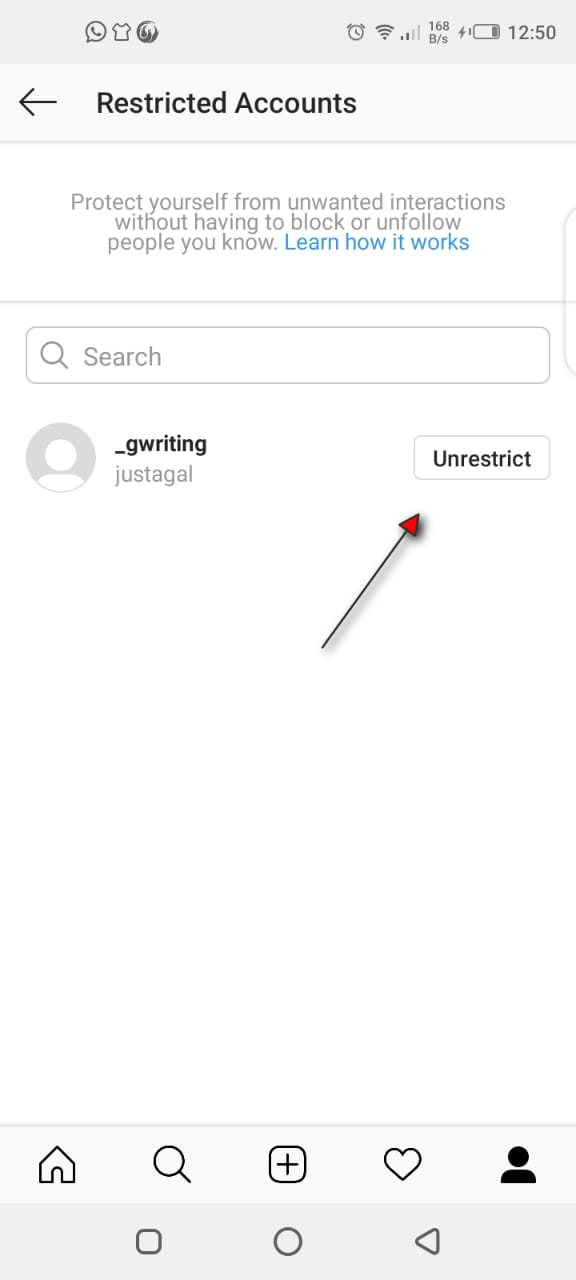
-
Programs and applications
Top 7 Best Free Drawing Software
Step 4. Looking for direct messages
When you block someone on Instagram, the app doesn't hide the following from your direct message. But any new messages that you try to send will not reach the recipient and will not be marked as viewed. At the same time, the user with whom you are in an emergency will also not be able to use the chat with you.
Step 5. Trying to follow
If you are blocked, you will not be able to follow this person, even if you send him a request. In this case, the "Subscribe" button will be active. But pressing it will not work, even if the profile is open, and the user does not have to confirm applications for adding to subscriptions.
On the Internet, you can find many utilities and applications that supposedly can check if you have been blocked. We strongly advise against using them as they can access your account and registration information, spy on other data, and hack into your profile.
See also:
-
How to unblock Instagram if it was blocked for some reason
-
How to recover an Instagram account after deletion or if you forgot your password
How to find out who blocked me on Instagram
Content
- 1 How to know if you were blocked on Instagram
- 1.1 Unfollowing
- 1.2 Subscribers, subscriptions and publications
- 1.3 Message in Direct
- 1.4 Checking the profile for existence
- 2 Is it possible to see the full list of those who blocked you
time. But what if you were on the other side of the barricades - blocked you? How to unambiguously recognize this on Instagram? There are a number of signs that indicate that you are blacklisted.![]()
How to know that you have been blocked on Instagram
Unlike some other social networks (for example, VK or Facebook), Instagram does not give a blocked user an unambiguous indication that he is on the black list. If you, being blocked from someone, go to his page, you will see the "Subscribe" button and a message stating that there are no publications yet. Therefore, in order to verify our suspicions or dispel them, let's go through a number of signs that indicate that you are on the black list.
You will not see any posts on the page of the person who blocked youUnfollowing
Did you previously follow this person, but was he following you? After you are added to the black list, this mutual subscription will stop. The user will automatically unfollow you and will also be removed from your subscriptions. Therefore, if you do not remember that you unsubscribed on your own, then this sign should already make you wary.
Even though there is a "Subscribe" button on the page of the blocker, the actual subscription after clicking on it will not occur.
The user won't even see your subscription request.
Followers, subscriptions and publications
On the page of the person who blacklisted you, you will see the number of publications, subscriptions and subscribers. However, this data itself will not be displayed - the publication feed will be empty, and if you try to tap on subscribers or subscriptions, then there will also be no one there.
If you go to the list of subscribers of the blocked person, it will be empty there - even if their number was displayed on the main page, not equal to zeroDirect message
You can send a Direct message even if the person has blacklisted you. But it will not reach - the other user will not receive notifications about it, and it will not appear in his dialog. Therefore, you will never see "Read" marks next to the message.
Checking the profile for existence
But sometimes all these "symptoms" can only indicate that a person's profile is in the process of being deleted. To make sure that the user has not deleted his page, you can use third-party services, for example, the web.stagram website. It copies data from Instagram and allows you to watch publications without registration. If the profile is deleted from the social network, then it will not be displayed on the site in the search.
To make sure that the user has not deleted his page, you can use third-party services, for example, the web.stagram website. It copies data from Instagram and allows you to watch publications without registration. If the profile is deleted from the social network, then it will not be displayed on the site in the search.
By the way, this method will allow you to follow the publications of the person who blocked you without creating a second account, but only on condition that the profile you are interested in is not closed.
Is it possible to see the full list of those who blocked you
Unfortunately, Instagram does not provide such an opportunity. To find out that you are a person on the black list, you need to look at his page. Therefore, you may not even know that some person who is not very interesting to you was offended by you. The only way to check is to go to his page from your account.
Even though Instagram doesn't show a message about adding you to the emergency, you can easily identify the blocker by empty lists of followings and subscribers.