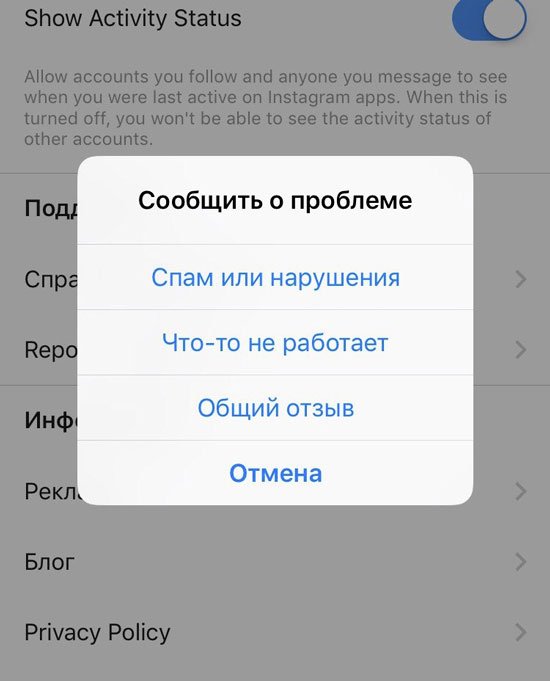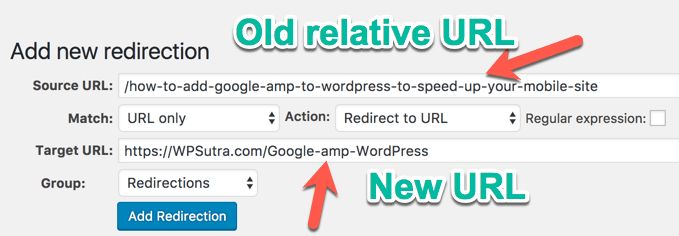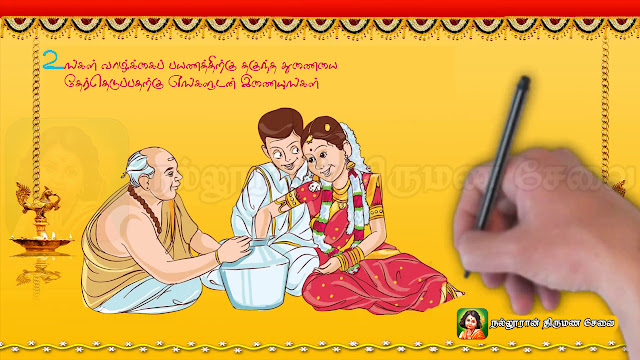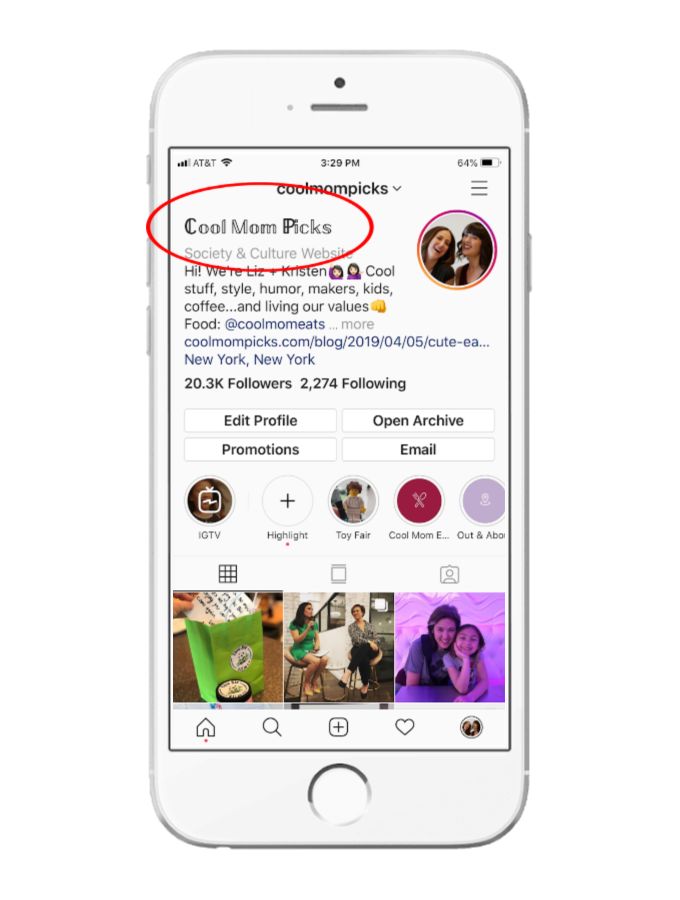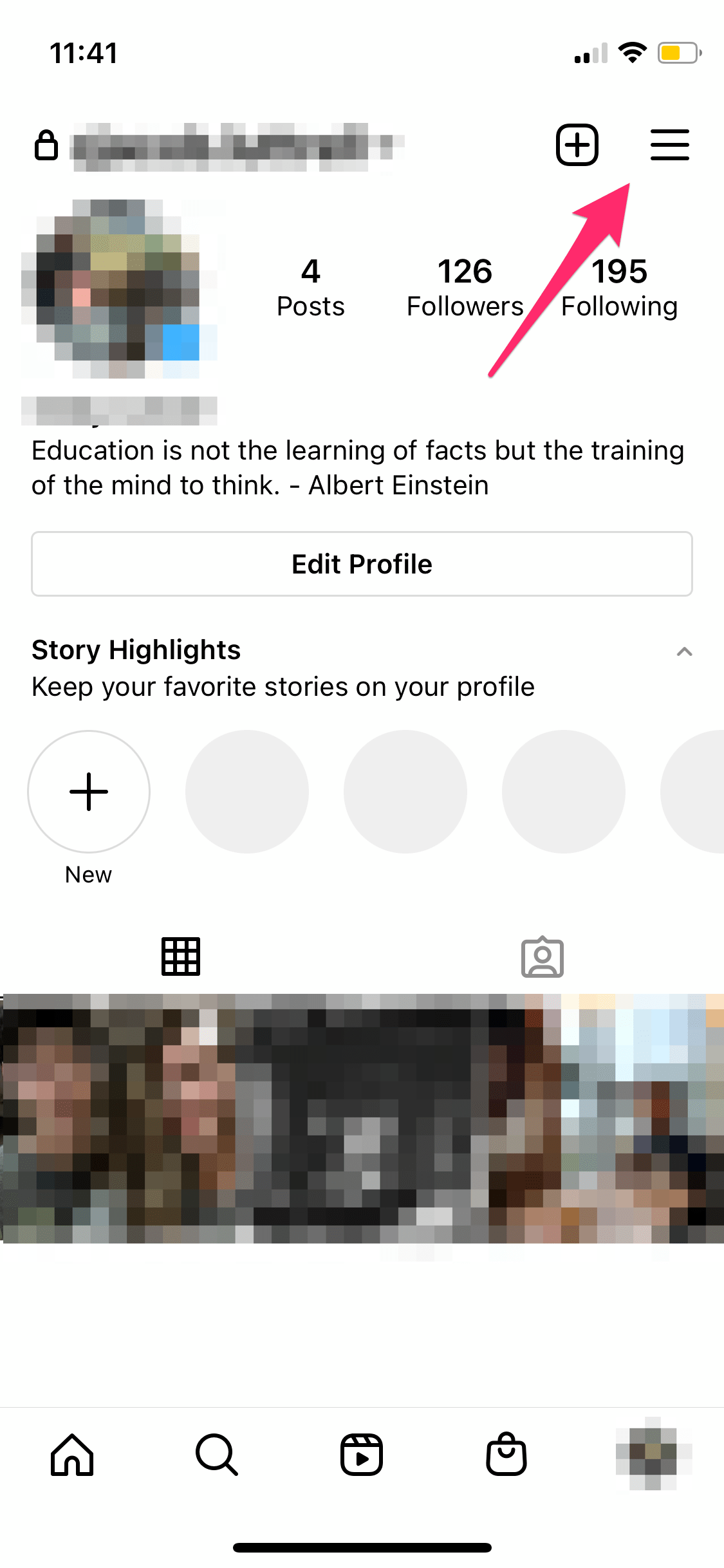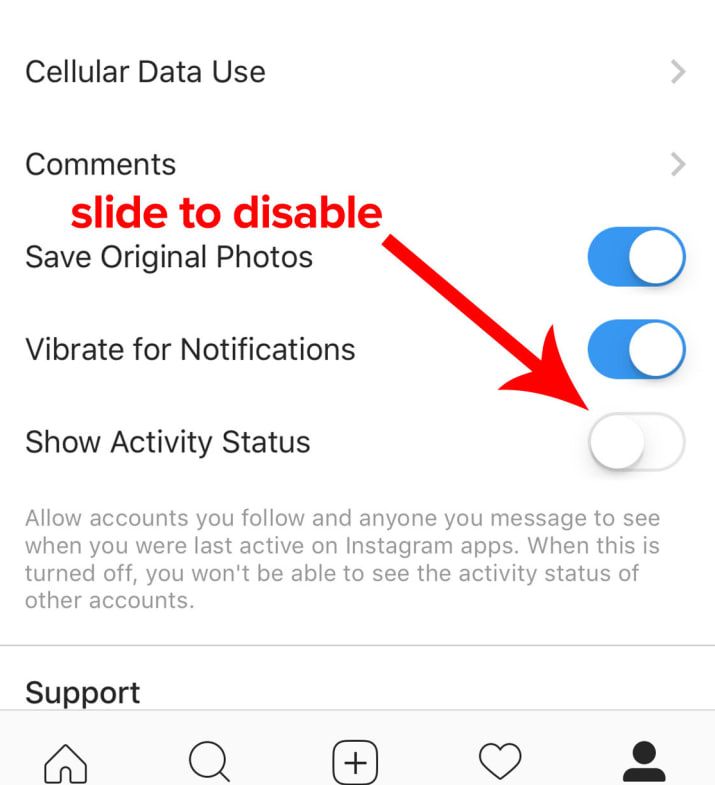How to hide forwarded in telegram
How to make your Telegram forwards secret by hiding the sender
Search
how to make your telegram forwards secret by hiding the- Advertisement -
With Telegram you can make your forwards more private thanks to the latest in the application: now the app allows you to hide the sender from the forwarding itself. Just click on the message to be forwarded and choose the aforementioned function; with more new options now available, like the ability to change the conversation.
Messaging applications have more and more competition, we already know that these types of apps are the most popular on smartphones. There is even other software that ends up competing with private messaging, such as Instagram or Twitter. Therefore, applications such as Telegram are hell-bent on distinguishing themselves by dint of implementing more and more features with each update. Telegram 8.0, the latest version of the app, is a great example: the leap in privacy for forwarded messages is notorious.
- Advertisement -
Choose in each forwarding if you want to hide the sender
Every time we forward a message from any conversation, Telegram adds the name of who originally wrote the message so that its authorship is known. This is a common function in these types of applications, although there are times when it is not very useful, especially if whoever forwards the content wants to keep its author anonymous.
- Advertisement -
Telegram 8.0 has improved the message forwarding system between chats to add a pinch of privacy, also to make this function more powerful. Once updated, Telegram gives the option to change the chat where the forwarded message was about to be published (in case the conversation was wrong). And the option that interests us is also released, hiding the sender.
If you want the person you forward the messages to do not find out who wrote them in the beginning you must do the following:
- Advertisement -
- Make sure you have your Telegram updated to version 8.
 0. You can download it directly from the Telegram website.
0. You can download it directly from the Telegram website. - Forward any message in the usual way: keep pressed on it until the forwarding option appears.
- Choose the chat where you want to send the message, but do not publish it yet. Click on said forwarding, in the lower writing box.
- You will see that Telegram shows a menu with different options. Press on “Hide sender“.
- Click on “Send messages” and Telegram will publish them without knowing who wrote them.
This is a great way to protect the original author of your messages, an action that greatly improves privacy. Although with a clear disadvantage: in this way it is very easy to appropriate the content sent by another person. One of lime and another of sand, as it usually happens.
Telegram’s 8.0 update is now available on its website, it will also hit the Google Play Store shortly. The sender is hidden even from users who have another version of Telegram installed.
Telegram
- Developer: Telegram FZ-LLC
- Download it at: Google play
- Price: Free
- Category: Communication
Latest articles
More like this
We use cookies to ensure that we give you the best experience on our website. If you continue to use this site we will assume that you are happy with it.OkPrivacy policy
The Forward Message Sign In The Telegram Application Can Be Removed This Way
How to get rid of forwarded messages on Telegram (Uzone)Share:
YOGYAKARTA - Forward Messages in the Telegram application are messages that come from one Telegram user that are re-sent to other users. This is usually done to make it easier for users to share information without having to copy or rewrite the information submitted.
In instant messaging apps like Telegram and WhatsApp, you'll usually see a "Forward" icon appear on messages you receive to share the message.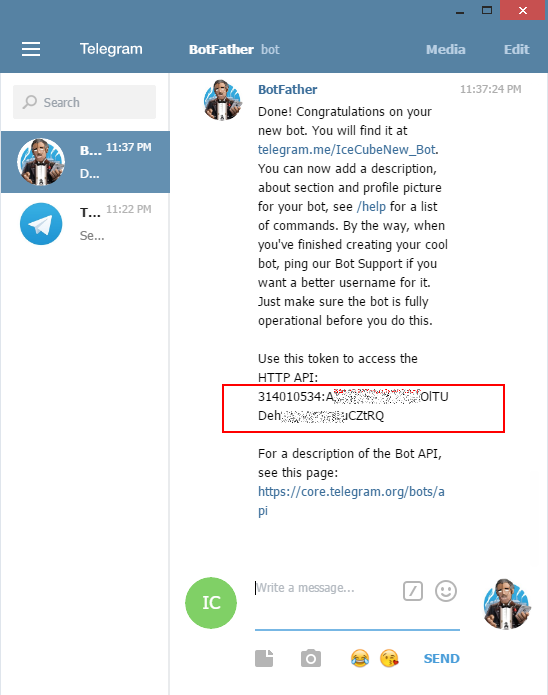 If you select the icon then the messages you share with people in your contacts are information from other people.
If you select the icon then the messages you share with people in your contacts are information from other people.
It also indicates that the message was not written by the sender of the message. Therefore, if you share the "Forward" message in a Telegram group chat, it's not uncommon for your friends to make remarks that are sometimes unreadable.
Therefore, for some people, the "Forward" icon in the Telegram app is quite annoying. It also makes users choose to retype the information they want to convey so they are not considered just sharing other people's messages.
But, you actually don't need to bother to rewrite the message when using the Telegram application. The reason is, the application has a feature that allows users to remove the "Forward" icon in messages that they share.
In the following, the VOI team has summarized how to remove the "Forward" icon on messages shared using the Telegram app. You can also try it when you share messages from other people to group chats in your contacts.
How to Remove the Forward Icon on Telegram
To get rid of the "Forward" icon in Telegram messages that you share, users can first update the Telegram app on your device to the latest version via Google Play Store or App Store.
After updating the Telegram application, you can open the Telegram application and search for a message in the Telegram chat that you want to share with other Telegram users.
Click the message and hold it until a menu appears that you can choose from, one of which is the "Forward" link. Click the link and select the contact you want to share the message with.
Users can share messages with private contacts, as well as group chats in your Telegram application. Before sending it, click the message again, until a new menu option appears.
SEE ALSO:
A number of menus will appear that you can choose to pin on the message you want to forward. Click the "Hide Sender Name" menu so that the message looks like it's from you.
Then select the "Hide Text" menu to remove the supporting text contained in the message. After that, click the Send button, to send the message to the contacts or chat groups in your contacts.
By selecting the menu above, the messages that you share via the Telegram application will look like messages that you created yourself.
That's how to get rid of the "Forward" icon when sharing messages on Telegram, which you can try.
The English, Chinese, Japanese, Arabic, French, and Spanish versions are automatically generated by the system. So there may still be inaccuracies in translating, please always see Indonesian as our main language. (system supported by DigitalSiber.id)
Most Popular Tags
#world cup 2022#Jokowi#G20#ferdy sambo trial#cyanjur earthquake
Popular
28 Nov 2022 00:58
28 Nov 2022 01:07
28 Nov 2022 01:37
28 Nov 2022 02:08
28 Nov 2022 04:15
ad-free redirect and free script, link redirect and Telegram redirect if the button does not work
In recent years, Telegram has become a very popular messenger because it is suitable for communication, sharing photos and videos, creating interest groups. The application has a set of special features for its users, including the ability to redirect.
The application has a set of special features for its users, including the ability to redirect.
Content
- What telegram redirects are for
- Redirect tools
- tele.click
- t-d..ru
- tlgg.ru
- tmtr.me
- tttt.me
- tlg.name
- Telete.in
- Service how to share links to channels
- How accounting works
- What links can be shared in Telegram
- Link to a profile
- To someone else's profile
- To a group chat
- To a channel
- For publication telegramming 045 Redirect to Telegram.
- Go to the online service website.
- Enter the Internet address of the profile/channel/chat.
- Click the button and select a valid URL. You can immediately assign a name to the service domain, and the telegram redirect is ready.
- tele.click
- t-DO.ru TLGG.ru
- ttttt.me
- Teleg.one
When the block was introduced, both Telegram itself and its websites were banned: telegra.ph, telegram.me, t.me, telegram.org.
And when the anonymizers are not connected, the user, in all likelihood, will observe the following picture when opening a similar link in the browser: "Unable to access the site."
It is important for new subscribers to quickly get where they want, from the website, e-mail newsletters or social networks.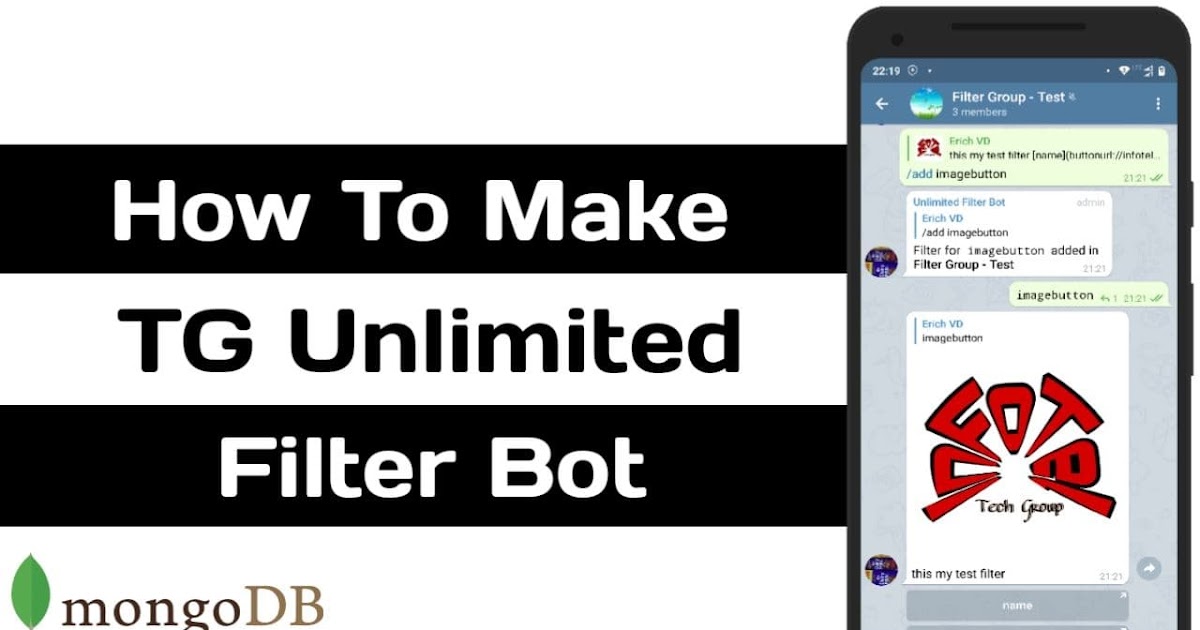 For this, it is convenient to use redirection tools. They allow you to create hyperlinks on Telegram channels and bring profiles and chats into working condition, including in the blocking situation established by Roskomnadzor.
For this, it is convenient to use redirection tools. They allow you to create hyperlinks on Telegram channels and bring profiles and chats into working condition, including in the blocking situation established by Roskomnadzor.
NOTE! According to surveys of Telegram Analytics subscribers, only 1/4 of subscribers use VPN or proxy.
The redirect instruction looks like this:
Let's consider some well-known redirection tools - redirects.
Redirect tools
After Telegram was blocked in Russia, t.me/* links stopped working. To save traffic, forwarding services were created. The following are brief descriptions of the most common tools.
Tele.click
It is an absolutely free service with a distinctive feature - telegram forwarding without ads. By creating a link through this online service, you can be sure that subscribers will get access to your channel without distractions like casino ads that are currently flooding the Internet.
By creating a link through this online service, you can be sure that subscribers will get access to your channel without distractions like casino ads that are currently flooding the Internet.
Shortening results in a direct link like https://tele.click/username.
The shortcomings include the following: the teaser is larger than the "Open" button.
Note! If interests in prestige and user experience prevail, this telegram redirect may not be appropriate.
Detailed instructions can be seen on the video:
T-do.ru
This is a fresh online service for creating short links to profiles or channels. With it, the link will look like: http://t-do. ru/channel. There are more ads than in the previous service. Advertising is located both on the redirect page and on the main page.
ru/channel. There are more ads than in the previous service. Advertising is located both on the redirect page and on the main page.
Tlgg.ru
With this service, the link will be: https://tlgg.ru/username.
There are no advertising banners on the redirect page, while the main page contains materials for other messengers and the author's address data.
Tmtr.me
The link will be: https://tmtr.me/channel.
There is no dedicated web page to generate the required URL, but the domain is used to redirect traffic. This function is performed by the Telemetr analysis service.
Ttttt.me
Redirect tools.The script looks like this: http://ttttt.me/channel.
A new online service from TGStat has replaced t.elegram.ru. There are no advertising banners.
The shortcomings include the name: it is difficult to remember how many characters it consists of.
Tlg.name
It turns out a link of the form: https://tlg. name/username.
name/username.
Advertising materials are present on the main page. But you can not enter the service, but simply change the username construct to your own unique username. Additional generation is not required. There are no banners, teasers and links on the pages of this redirection, as in t.me.
Telete.in
Looks like: https://telete.in/username.
There are also no third party advertisements on this service. And in appearance, he is very close to t.me. In terms of functionality, they believe that it restores links well.
It turns out that there are a lot of such online services. Redirect services basically have similar functions and appearance.
Converts Telegram links that have been blocked to open from other sites. It also allows you to collect statistics on views and clicks.
When a block was introduced in Russia, the t.me and telegram.me services stopped working. As a result, the exchange of links became impossible in the social networks VKontakte, Odnoklassniki, Instagram, etc. As a result, the redirect service tglink.ru was created
As a result, the redirect service tglink.ru was created
How to share links to channels
The main purpose of redirection is to redirect the user from an external platform to the messenger. It is possible to generate the necessary link on the main page of the site. The service supports all types of links, including the latest proxy protocol.
How accounting works
It's not easy to keep track of statistics in the messenger, which the developers have successfully coped with. From the very beginning, the statistical accounting of transitions to links with the option of choosing the viewing time begins. Access is at stat.tglink.ru.
For those who do not use VPN, but need to visit t.me, the developers have prepared an extension for Google Chrome.
What links can be shared in Telegram
Link to the profile
Link to the profile in Telegram. To find a link to a personal profile, you need to open the menu, which is located in the upper left corner, and from the context select and click the "Edit profile" settings.
All data will open in a new window. Username starts with @. After copying it, you should enter one of the call forwarding services.
To someone else's profile
Looks like t.me/username. Instead of t.me, insert the domain redirector of the service into this construct, for example, Tlgg.ru. And it will look like Tlgg.ru/username - a link that can be sent in the messenger.
To find out someone else's username, you need to click on the selected contact, and all information will open in the right block. The username will be after the @ sign, which needs to be copied and sent to the Tele.click service.
To a group chat
In the link, instead of username, write the original name of the group. The link can be found through the chat menu. It starts with t.me. Only administrators have the right to invite to private chats.
To channel
This type of link is visible to everyone, and everyone has the opportunity to share it. You need to change t. me, for example, to tlgg.ru.
me, for example, to tlgg.ru.
Go to publication
To link to a particular article, right-click on it. In the context list, find "Copy link to message". In the form https://t.me/username/1 will be sent to the clipboard. You only need to send it to the redirect creation service.
From all this story, we can conclude that it is not worth relying entirely on a single marketing channel. When the blocking is canceled, unexpected changes in the algorithms, cutting off the usual functionality, etc. can occur. A reliable increase in traffic, customers and long-term sales for the company can only be achieved through complex promotion.
Detailed instructions can be seen on the video:
how to redirect and bypass blocking .
 Now the messenger is not banned in Russia. But it is difficult to predict what will happen next. The tools will help make links to Telegram channels, chats, profiles short and beautiful (and also working if the RKN decides to block the messenger again) so that readers and subscribers immediately get to the right place from the blog, mailing list or social networks.
Now the messenger is not banned in Russia. But it is difficult to predict what will happen next. The tools will help make links to Telegram channels, chats, profiles short and beautiful (and also working if the RKN decides to block the messenger again) so that readers and subscribers immediately get to the right place from the blog, mailing list or social networks. Table of contents:
Tele.click
T-do.ru
Tlgg.ru
Ttttt.me
Teleg.one
Table of contents:
Tele.click
t-d.ru
tlgg.ru
tttt.me
teleg.one
In general, everything is simple: go to the service website → enter the address of your channel / profile / chat → press the button and get a working URL. Or you can immediately assign the address to the service domain, and a new link to Telegram is ready.
Or you can immediately assign the address to the service domain, and a new link to Telegram is ready.
Below we will analyze several popular, stable redirect tools in 2022 - how to use them and what to look for.
Tele.click
Service website: https://tele.click/. The link will look like this: https://tele.click/username
Weakness: not found.
Link building and redirects work fine.
Service homepage
Let's promote your business
In Google and Yandex, social networks, mailing lists, video platforms, bloggers
MoreT-do.ru
Website of the service: https://t-do.ru. The link will look like this: http://t-do.ru/channel
An important detail - there are a lot of ads. It is found not only on the redirect page, but also on the main one.
It is found not only on the redirect page, but also on the main one.
Works correctly with any pages, only there are alternatives without ads at all. If they are blocked, then there will be nowhere to go.
The main page is so minimalistic that it couldn't be easier
Tlgg.ru
Service website: http://ttttt.me/. The link will look like this: https://tlgg.ru/username
There are no ads on the redirect page, and on the main page there are only similar tools for other messengers and the author's contact. However, for some reason there is a timer for seven seconds. It is not clear why it is needed. If this moment confuses, perhaps you should choose something else.
Main page tlgg.ru
Ttttt.me
Service website http://ttttt.me/ . The link will look like this: http://ttttt.me/channel
A new service from the TGStat team, instead of the blocked t. elegram.ru. There is a link to the service itself, but minimalistic, no banners.
elegram.ru. There is a link to the service itself, but minimalistic, no banners.
The disadvantages include the name - it is difficult to remember how many letters t in the domain name should be (hint - there are four of them)
Main page Ttttt.me
Teleg.one
Service website: teleg.one. The link will look like this: https://teleg.one/username
TELEG.ONE is a tool for redirecting a user to any resource (group, private or public channel, contact, chat) on the Telegram network or an article on telegra.ph
Using this tool, you can create a URL to the TG channel, which will work regardless of the blocking of Telegram itself.
teleg.one main page
Just copy the link to your channel (or invitation link to a private channel), chat, telegram contact or telegraph article into the window below and click the "Get Address" button.
In fact, there are many more such services, but it makes no sense to list a dozen more - .