How to give someone your whatsapp number
How do i give someone my whatsapp number? Explained
Last Updated on December 13, 2021 by Kennedy
There are way to give out a whatsapp number, by providing a url or probably giving out the mobile phone number linked to a whatsapp account.
On this article we will be looking at how do i give someone my whatsapp number, and I will explain the ways which you can do that.
Before going further, I want you to know that you cannot use the whatsapp without a phone number, even if you go ahead and create a fake phone for your whatsapp, it will still require you to enter a mobile phone number in order to have your whatsapp account.
I’ve seen lots of people asking how to use whatsapp without phone number or getting a random phone number from apps like textNow, etc.
Honestly I don’t recommend such to anyone unless you don’t want to use your phone number for your account.
Now let’s proceed with the topic of the post, how do i give someone my whatsapp number.
You can give someone your whatsapp number by giving the person the phone number linked to whatsapp account, or by giving the person your whatsapp account url.
These are the two ways to give someone your whatsapp number. Giving out you whatsapp account url usually occurs if you’re a marketer or a sales person, instead of putting your mobile phone number, you will put your whatsapp url.
Many marketers or sales people that wants to be contacted through whatsapp usually give out their whatsapp url instead of the phone number.
Apart from providing a whatsapp link, another way to give out a whatsapp number is simply by providing the phone number linked to your whatsapp account. So what you have to do is to give the person your phone number, and the person will add your phone number in its phone.
And with that the person already has your whatsapp number.
In order to find your in it’s contact list, the person will have to open the whatsapp on it’s phone, tap on the message like icon to display all the whatsapp contact list, tap on the hamburger menu and finally tap on refresh.
It will refresh the contact list, afterwards the person should search for your name on the list. This is the common way people do use in giving out their whatsapp number.
Remember, as long as someone has the phone number linked to your Whatsapp account, the person already has your whatsapp phone number. Now you have seen what you’re looking for, how do i give someone my whatsapp number, let’s proceed to the next.
Now let me explain how you can share your whatsapp account link with someone.
How to share my WhatsApp contact link
To share your whatsapp contact link, you will first create the url before sharing the link. In order to do that, you must follow the steps below to create your whatsapp account link.
What you have to do is to enter https://wa.me/<number>
Where it is written <number>, you should change that to your whatsapp number. For example, https://wa.me/1886695233 respectively.
This is how whatsapp explained it, Use: https://wa.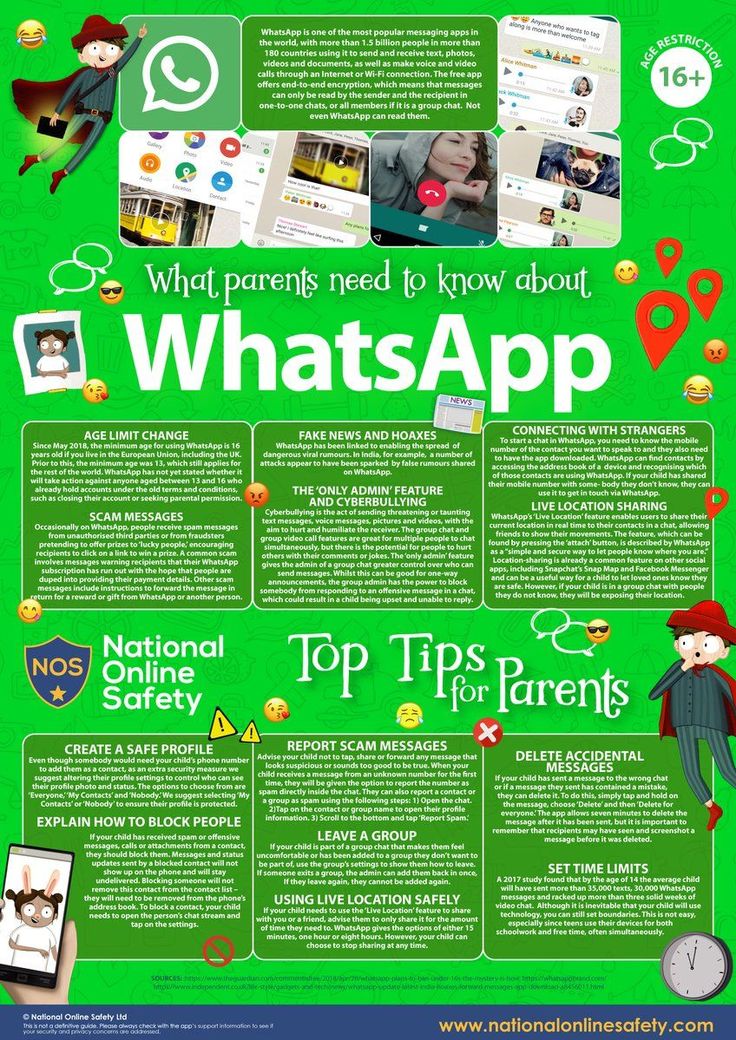 me/1XXXXXXXXXX
me/1XXXXXXXXXX
Don’t use: https://wa.me/+001-(XXX)XXXXX XX
Remember to start with your country code but don’t enter + in front of the phone number. Please before giving out the link, first test and confirm that the link is working properly.
Having created your whatsapp account link and confirmed it to be working, you can start giving out to people or your friends. It only requires them to tap on the url to open in a browser, or copy/paste and open the url in a mobile browser. When the url opens, they will see this screen below.
They should tap on continue to chat and automatically it will open up whatsapp chat with the given number or link.
How do i give someone my whatsapp number?
The above is one of the professional ways to give someone your whatsapp account number by sharing your whatsapp link.
EDITORS RECOMMENDATION
- Can you use whatsapp to call someone without whatsapp
- Are both callers shown online during whatsapp video call
- How to prevent whatsapp call interrupted by phone call
- If you leave a WhatsApp group can you still read the messages
- Does WhatsApp show online when on video call
How to share my WhatsApp account with someone
To share your whatsapp account with someone, you can simply create a whatsapp account link and share it with the person, or probably you give the person the number linked to your whatsapp account.
This is same with the topic of the post, how do i give someone my whatsapp number.
It is as simply as ABC. Give the person your whatsapp number to save on it’s phone, or you create a link using the above method and share it with the person(s) you want to give out your whatsapp number.
Remember, any body that has the number linked to your whatsapp account already has your whatsapp number.
How to add someone on whatsapp with phone number
To add someone on whatsapp with phone number, all you need to do is to collect the person’s whatsapp number, save the whatsapp number on your mobile phone and automatically it will appear on your whatsapp contact list.
You can ask someone to share a whatsapp contact to you through whatsapp, if the person send the number to you on whatsapp, you will the option to add the contact.
Kindly do that and you have added the person to your whatsapp account, phone, sim number or email address.
So this is how to add someone on whatsapp with phone number. There’s no difficulty in this, only requires you to save the number on your phone and you’re good to go.
There’s no difficulty in this, only requires you to save the number on your phone and you’re good to go.
How to add someone on whatsapp without phone number
I’m sorry it is not possible to add someone on whatsapp without a phone be it a fake number or real number, you must add someone on whatsapp with a phone number.
WhatsApp isn’t just like Duo, Facebook, Twitter, Instagram, tiktok, snapchat, etc that you add, follow someone without a number. It works with a phone number and without the phone number, you cannot use WhatsApp.
This is how it is made, to work using a user’s mobile phone number. So you can get a fake phone number or real phone number and use for your whatsapp.
However, I don’t see the reason why you would get a fake phone number for your whatsapp account, that’s absolutely nonsense unless you’re a fraudster.
Maybe you’re requesting a whatsapp phone number of a friend or someone, and the person says no!!! I’m sorry you can’t add the person to your whatsapp account without getting the person’s phone number.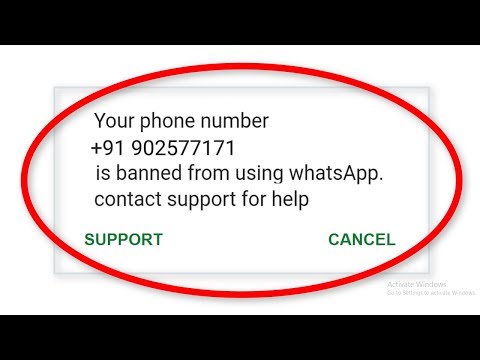
How to add someone on whatsapp without phone number?
I’m sorry that is not possible as whatsapp requires a phone number to open an account with them and same with how do i give someone my whatsapp number.
Is it safe to give my WhatsApp number
Yes of course, it is safe to give someone your whatsapp number as long as you know the person or even if you don’t know the person cause if anything goes wrong, you can swiftly block the person.
If you’re a business person or into marketing, I don’t see the reason why to ask such a question cause definitely you shouldn’t care. However, I recommend you to link a business number to your whatsapp account instead of your personal phone number.
This is what almost all business or sales people usually do, having a whatsapp account strictly for their business or products, and the phone number won’t be their personal number but rather their business number.
As long as you comfortable with the person you’re giving your whatsapp number, then there’s nothing to fear unless you’re not comfortable with the person.
But let me remind you of this, all the people thar has the phone number linked to your whatsapp account already has your whatsapp number unless you bought a new number strictly for your whatsapp account cause I have seen quite number of persons that did it.
They bought a new sim card with a new number strictly for their whatsapp. They only give out the number to those that want to chat with.
With these explained, I do hope to have given you the best method on how to give whatsapp number to someone or number of persons, and if you’re a sales person or into marketing, create a whatsapp link for your business.
There’s no doubt that whatsapp is cost effective especially when it comes to using it for voice call or for a video call, and this is why many people do use it for their calls. This is where I end the post on how do i give someone my whatsapp number, if you have your questions or suggestions to ask, kindly use the comment box and ask your questions, and I will get back to you.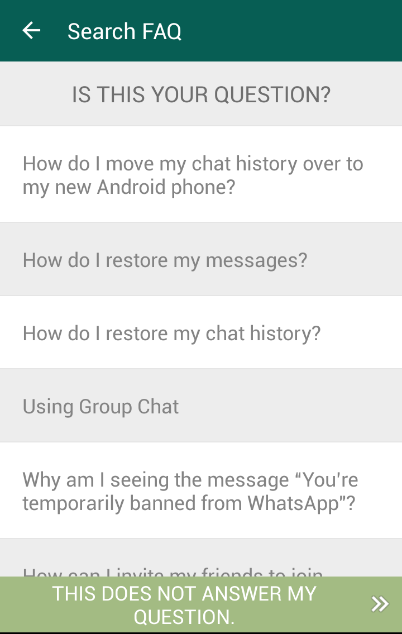
How to Add Someone on WhatsApp in 4 Simple Steps
WhatsApp is a communication platform that allows users to call, text and video chat through an internet connection as opposed to their regular cell phone service.
People use WhatsApp to communicate with people who live in other countries. If you have a partner, family member, or friend living abroad, this app makes it possible to affordably communicate anywhere you have a wifi connection.
It could also be used as part of your internal communication plan if your organization has locations around the world.
Steps to add someone on WhatsApp
- Open "chats"
- Begin a new chat
- Create a new contact
- Message your friend
To communicate with those people, however, they have to be friends with you on the app. Read this article to learn how to add friends on WhatsApp so you can stay in touch for the long term.
You add someone on WhatsApp in the same way you add them to your phone contacts: by creating a new contact for them with their phone number.
Yes, that’s right: in order to add someone on WhatsApp, you have to have their phone number. Let’s dive into the details.
1. Open up “Chats”
Make sure you have WhatsApp downloaded and have created your account. In order to begin talking with people, open up the “Chats” window.
2. Begin a new chat
To begin a new chat, click on the icon on the top right corner of the screen.
| Tip: If you already have someone’s contact information, and they already have a WhatsApp profile, you don’t need to worry about adding them! You can simply click on their name and open a new chat. |
Otherwise, you’ll have to add people manually. Begin by selecting “New Contact.”
3. Create a new contact
Add all of the contact information for that person. Keep in mind that if they are in a different country, you will have to enter that in their contact information. Different countries have different country codes which help determine where to send your correspondence.
4. Message your friend
Once you’ve saved their contact information, you’re ready to chat. Simply search their name in your contacts list, click on their name, and a new chat window appears. You can begin texting or calling them just as would over the phone!
Now you know what’s up
Now that you know how to add new friends, you’re ready to get chattin’ with anyone, anywhere. Have fun, and tell ‘em I said hi!
Grace Pinegar
Grace Pinegar is a lifelong storyteller with an extensive background in various forms such as acting, journalism, improv, research, and content marketing. She was raised in Texas, educated in Missouri, worked in Chicago, and is now a proud New Yorker. (she/her/hers)
How to hide a number on Whatsapp
Why do many people want to hide a number on Whatsapp? Numerous functions of this program may not seem very useful at first, but they provide the user with various options. Hiding a number is one of them.
Hiding a number is one of them.
User security is ensured through the organization of complete privacy, as well as its detailed configuration to hide certain or all data from a personal account from prying eyes.
Why hide
For many of us, anonymity is more important than anything else, and some do not even suspect why such a function is needed.
It only remains to note that everyone has their own reasons, which can be the main reason for such an action. It is necessary to use the option to hide the number in the application in case of great need.
How to hide any unused contacts
The utility transfers mobile numbers of all those subscribers who have a popular messenger from the general contact book of the phone.
This is an important and rather useful option, since by adding a friend to the contact book, you can immediately start chatting in the application.
However, if a certain situation arises when you need to remove some number from the list and hide a specific user, it becomes necessary to disable this option.
Today, all communication in a popular application is limited to chats. In this regard, to hide a chat with some contact, you will need to use the so-called archiving of all correspondence.
On an iPhone
What you need to do:
- Open an item called Chats in the main menu.
- Swipe to the left on the necessary correspondence to quickly open a special menu.
- Select Archive.
On the Android OS
Must be done:
- Go to the item called Chats.
- Press and hold your finger until a new menu appears.
- Select and enable archiving: box-shaped icon with an arrow.
Hiding on Android OS
Hiding algorithm:
Starting the WhatsApp application.
- Open the menu by pressing the three vertical dots at the top of the screen.
- Select the Settings tab.
- Select Account.
- Select the setting mode called Privacy.

- Defines the mode for each of the account data visibility options depending on certain preferences (No one, All users or My contacts) for sections such as Visit time, Geodata, Profile photo Status and Details.
The user of the program can disable or enable the so-called Read Receipts. When this feature is disabled, the user will unfortunately not be able to see certain status of their message.
Hiding on iPhone
Hiding algorithm:
- Starting the WhatsApp application.
- Selecting the Settings menu by pressing the gear icon.
- Selecting the Account tab.
- Selecting a setting mode called Privacy.
- Defines for each of the account data visibility options the mode completely depending on specific preferences (No one, All users or My contacts) for sections such as Visit time, Profile photo, Status, Information and Geodata.
Thus, hiding the number in the popular Whatsapp application is a completely accessible and understandable feature that is currently used by quite a lot of users around the world.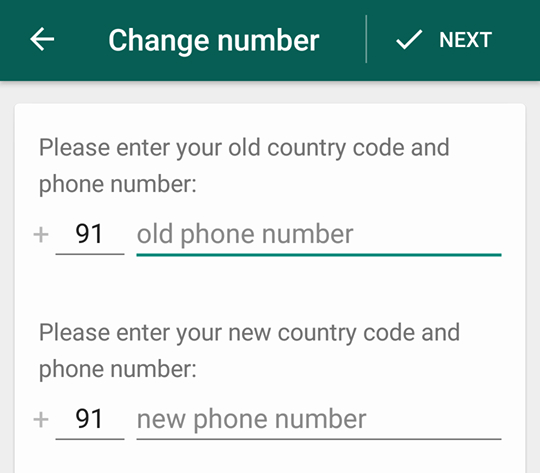
Source: https://message-app.com/kak-skryt-nomer-v-whatsapp.html
An expert told how to protect yourself from WhatsApp scams
Technology
close
100%
WhatsApp, one of the most popular instant messengers in the world with a billion users, is often the target of scammers. To protect yourself from possible intruders, experts recommend three security-critical settings.
By default, WhatsApp messenger is not a 100% secure messaging service, but it has features that enhance user protection, reports Forbes reporter Zach Doffman.
Many WhatsApp scams involve social engineering, where an attacker tricks you into giving them a secret code sent via SMS. As a rule, he takes over the account of your friend or relative, ingratiates himself, and then with the help of a verification combination gains access to a new profile.
To prevent such a situation, you need to be extremely careful and suspicious of all requests to send a code from SMS, even if they come from people you know.
In addition, it is worth enabling several features in the WhatsApp settings on your smartphone in order to make it as difficult as possible for hackers to take over your account.
First of all, you need to enable two-step verification. It will allow you to connect to your account not only using SMS messages, but also using a personal PIN code, which is set by the user himself. You can do this as follows: "Settings" → "Account" → "Two-step verification". If there is a PIN code associated with the device, the fraudster will not be able to access the profile, even if they intercept the SMS message with the secret code.
If you have forgotten your PIN, you can recover your PIN using e-mail. Sometimes WhatsApp will ask you to enter your PIN when you try to open a chat as a preventative measure.
Next, pay attention to what your WhatsApp account does with photos and videos that other users send you. By default, such content is automatically saved to an album. This can be convenient, but also dangerous - if you do not know the sender, then he may well be an attacker who hid malicious code in a harmless postcard.
By default, such content is automatically saved to an album. This can be convenient, but also dangerous - if you do not know the sender, then he may well be an attacker who hid malicious code in a harmless postcard.
When saving a picture to the phone's memory, a hacker could potentially gain access to the system, and therefore personal data, including bank card information.
To avoid this, disable automatic saving of media content to the phone memory. This is done as follows: "Settings" → "Chats" → "Media Visibility". This slider must be moved to the left position, that is, disabled. This step will also save free memory on your smartphone.
In addition, the expert recommends that you take care of your privacy settings and limit the circle of people who can see your profile photo, details and last visit data. This can also be done in "Settings" → "Account" → "Privacy" → "Visibility of personal data". Then you need to allow only your contacts to view personal information.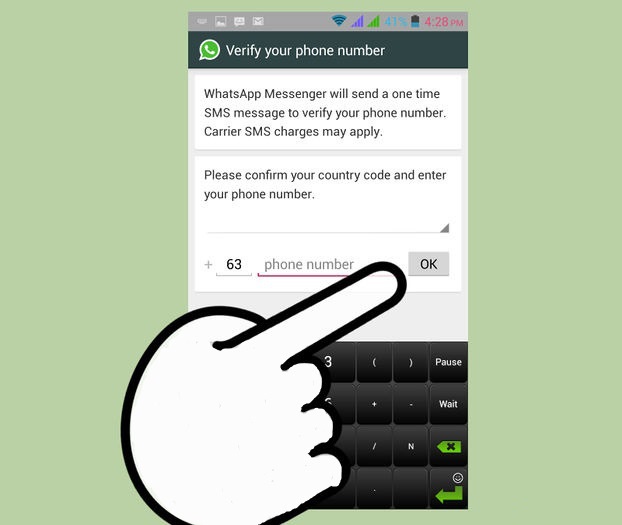
In the same menu below, it is recommended to prevent strangers from adding you to groups. In this case, the person will still have the opportunity to invite you to a general chat, but this will not be done automatically, but upon a preliminary request, which can always be rejected.
Subscribe to Gazeta.Ru in News, Zen and Telegram.
To report a bug, select the text and press Ctrl+Enter
News
Zen
Telegram
Picture of the day
“There were no restrictions for anyone”: Tokayev remains the President of Kazakhstan
Re-elected President Kassym-Jomart Tokayev promised changes in the economy of Kazakhstan
"Will be infinite." Erdogan named the price of isolating Russia
Turkish President Erdogan said that the EU will pay an "infinite" price for isolating Russia
"The Armed Forces of Ukraine are not interested in anyone's execution." Kyiv promised to check the video of the execution of prisoners0007
Deputy Prime Minister of Ukraine said that Kyiv will check the video with the murdered prisoners in Makiivka
The fire at the warehouse in the center of Moscow was extinguished after nine hours
Rapper Kanye West made the first post on Twitter after his account was unblocked
Rosenergoatom: IAEA inspectors will be given access to inspect ZNPP
The cause of the fire at the flower warehouse on Komsomolskaya Square in Moscow became known
News and materials
In the show "Mask. Dancing" declassified the character of Ladybug
Izvestia: The State Duma will consider the law on the day off on December 31
The death toll in a fire at a flower warehouse in the center of Moscow has risen to six
The Russian Armed Forces destroyed the artillery battalion of the Armed Forces of Ukraine, shelling the Belgorod region
Former Manchester United player Neville criticized FIFA President Infantino for his speech before the start of the World Cup
The Ministry of Justice of Georgia will request an examination on the subject of Saakashvili's poisoning
Djokovic will receive a record prize for winning the ATP Finals
Vilfand: abnormal cold is expected in a number of regions of Russia
Military court acquitted three senior FSB aviation officers accused of fraud
Anadolu: Turkish Defense Ministry showed footage of strikes on militants of the PKK
Rudkovskaya said she was afraid for the safety of athletes after the incident with Trusova
Football expert Sozin said that people are not interested in watching matches of the Russian national team
Biden announced an epidemic of armed violence in the United States
Deputy head of the Ministry of Economics of Ukraine Berezhnaya: at least five million people lost their jobs during the fighting
Times columnist Caldwell: Russia has sovereignty, unlike Ukraine
White House: United States creates "air and sea defense" system in the Middle East
FIFA to punish 2022 World Cup participants for captain's armbands against discrimination
The number of victims of a fire at a flower warehouse in the center of Moscow has risen to five
All news
Canceled goal, penalty and Qatar's failure: how Ecuador won the opening match of the World Cup
Qatar became the first host nation of the World Cup to lose the opening match
Russian military operation in Ukraine. Day 270
Online broadcast of the Russian military special operation in Ukraine — Day 270
Slow fire fighting. Why the West does not supply tanks and aircraft to Ukraine
What is the purpose of the collective West in the confrontation between Kyiv and Moscow
Fire with an explosion in the center of Moscow: while clearing the rubble, rescuers found the bodies of five dead meters
"Kyiv - the capital of Ancient Rus'". Medvedev commented on the plans of the Ukrainian authorities to "return the Crimea"
The head of Zelensky's office, Yermak, said that Ukraine plans to launch an offensive in Crimea
“Even Pelevin may suffer”: a publisher about what awaits the book market after the ban on LGBT propaganda
Eksmo publishing house told which works may be affected by the ban on LGBT propaganda 20.11.2022, 13:41
They could celebrate the "crown wedding". But they were buried together
Pinpoint strikes on headquarters and caves. Turkey retaliates for Istanbul bombing
TRT: Erdogan orders operation in Iraq and Syria after G20 summit
"The voice of the people is the voice of God." Musk unbanned Trump on Twitter
Elon Musk restored Donald Trump's Twitter account based on a poll
"Hug, give a lollipop, count buttons": how to recognize and deal with a panic attack
Psychiatrist Kazennykh spoke about physical signs of stress
