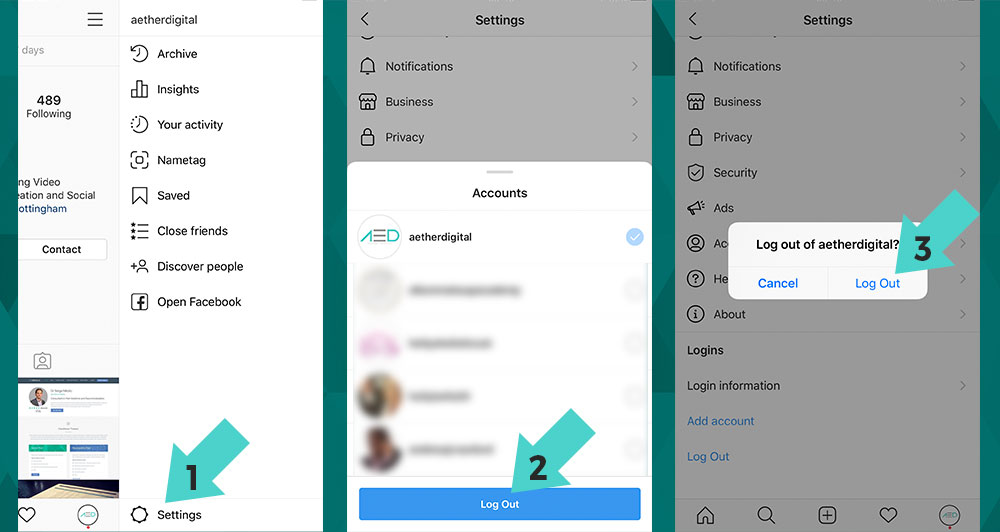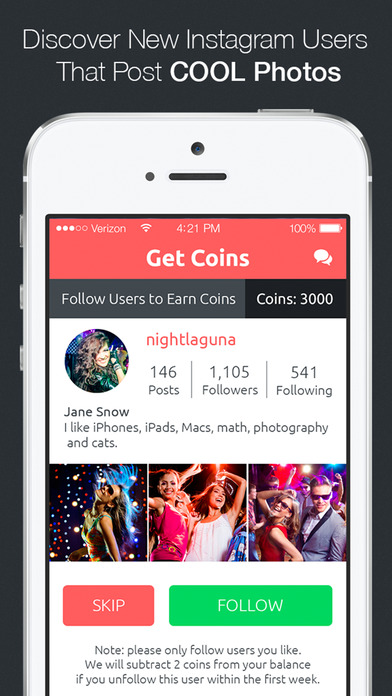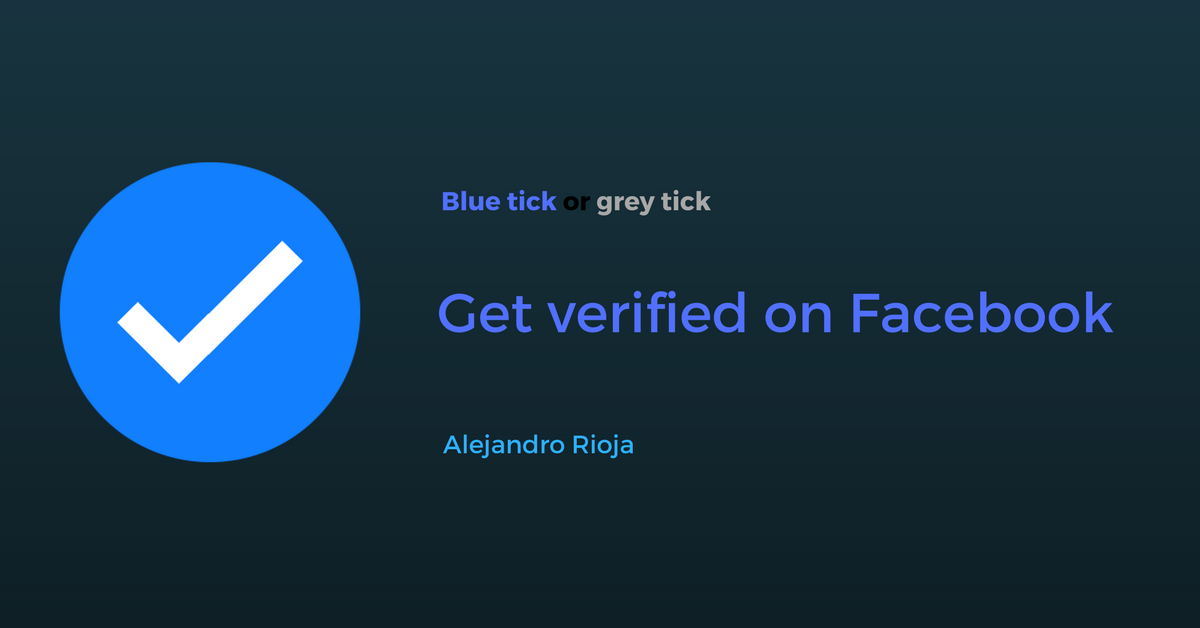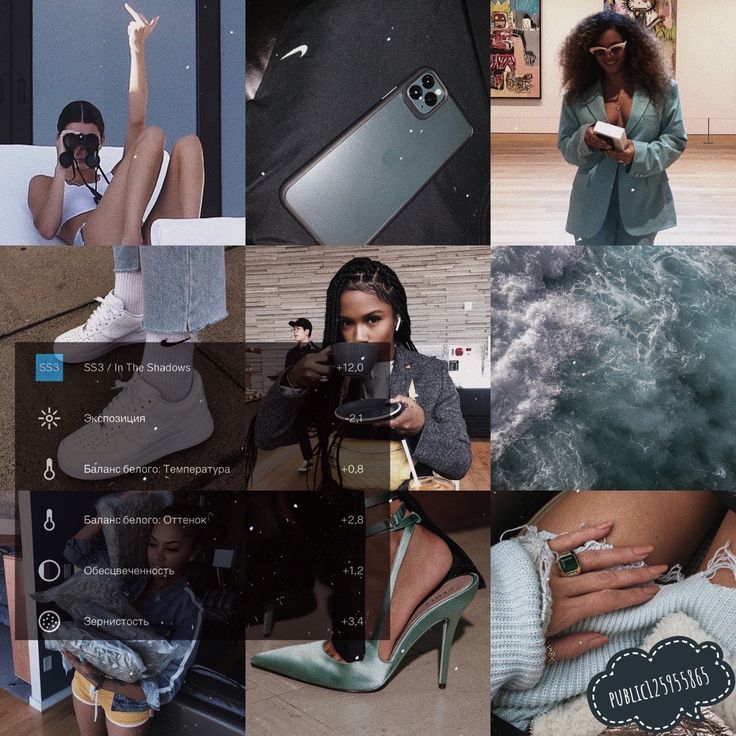How to get rid of a fake instagram account
How to take down an Instagram account
CHECK OUT THE BEST ANTI-IMPERSONATION PLAN AVAILABLE FOR YOU
Instagram has grown from a niche photo-sharing platform into one of the most popular social media platforms, with over 2 billion monthly active users in 2021.
With the popularity of the platform, many businesses are now looking at Instagram as their primary online marketing channel: it’s the place where they work with influencers to promote their product, get user-generated reviews, and more.
Yet, it’s quite obvious that the fact that there are many businesses being active on Instagram also invites many bad actors looking to take advantage of the situation.
While Instagram has been very active in combating cybercriminals and scammers on the platform, unfortunately, it’s still not good enough. There are still many fake accounts impersonating famous people and well-known brands, and bad actors can then use these fake accounts to:
- Selling fake products, claiming to be a legitimate brand offering ‘special discount.
’
- Scam others, for example, by sending a link to phishing scams
- Post derogatory content to damage the reputation of the company the account is impersonating.
And more.
So, if you are a legitimate brand and your brand identity is assumed by a fake account, what can you do about it?
In this guide, we will explore your options, especially how to take down these fake Instagram accounts via reporting.
Let us begin.
The legality of fake Instagram accounts: How Instagram handles trademarks
Is creating a fake Instagram account impersonating another person or organization legal? The short answer is no, it’s illegal, and if you are a registered trademark owner, Instagram is obligated to follow the U.S. federal trademark laws and potentially other relevant trademark laws in your location.
This simply means trademark infringement is strictly prohibited on Instagram, so if you found your brand being impersonated by others (so technically, they have stolen your trademark), you have the right to report this account, and Instagram is obligated to take action.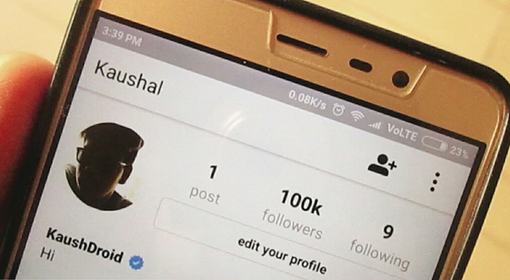
Instagram also adheres to the common law trademark rights, so it can ban accounts that perform infringements on unregistered trademarks, potentially including individual identity.
So, even if you haven’t or can’t register your trademark yet (i.e., you can’t register an individual name unless you are already famous), you can still take action against these fake accounts impersonating your identity.
Due to the visual nature of Instagram, trademark infringements can happen in a wide variety of different ways: logos, brand names, product design, and so on.
Here are some examples of acts on Instagram that may be considered legal trademark infringement:
- Fake accounts using your brand logo and brand name in their Instagram post or Instagram ads.
- The usage of your slogan in a video ad
- Facebook profiles using your name, logo, and slogan in their design
Identifying impersonation attempts on Instagram
There are billions of Instagram accounts available today, so finding one or two accounts using your logos, name, or brand images can be easier said than done.
With that being said, here are some approaches you can try when attempting to find out whether someone is impersonating you:
1. Search on Instagram
The first (and the easiest) thing you should do is to search for your name or brand’s name on the Instagram platform. You may also try searching for phrase variations, typos (i.e., Gogle instead of Google), and so on. Instagram will then show the search result listing all the accounts using your brand name.
Try reviewing these accounts one by one. Remember that just because an account has the same name similar/the same to your brand name doesn’t necessarily mean it’s made with a malicious intent to impersonate you. You can evaluate other factors, like the content they are posting (i.e., if they are copying your feeds, it’s a definite impersonation), where they claim they are located, interactions with others, and so on.
Keep in mind that accounts that are created with malicious intent tend to block the legitimacy of the brand, so you may try using another account (i. e., your personal account) to perform the search. Also, try different spellings and variations of names.
e., your personal account) to perform the search. Also, try different spellings and variations of names.
2. Search via hashtags
You can leverage Instagram’s search algorithm and try using hashtags in your search to find fake Instagram accounts. This is especially effective when the fake account is using the account to sell products since, typically, they’ll use product-specific hashtags.
However, you’ll need to be creative and meticulous when using this approach since, in practice, branded/product-specific hashtags are also used by legitimate consumers, resellers, and vendors.
While this approach can be very effective when done right, keep in mind that it can be very time-consuming to do.
3. Reverse image search
You can also perform a reverse image search (i.e., via Google Images) to check whether there are accounts that posted your photos or photos of your product/logo on Instagram. As you can see, this process can also be time-consuming.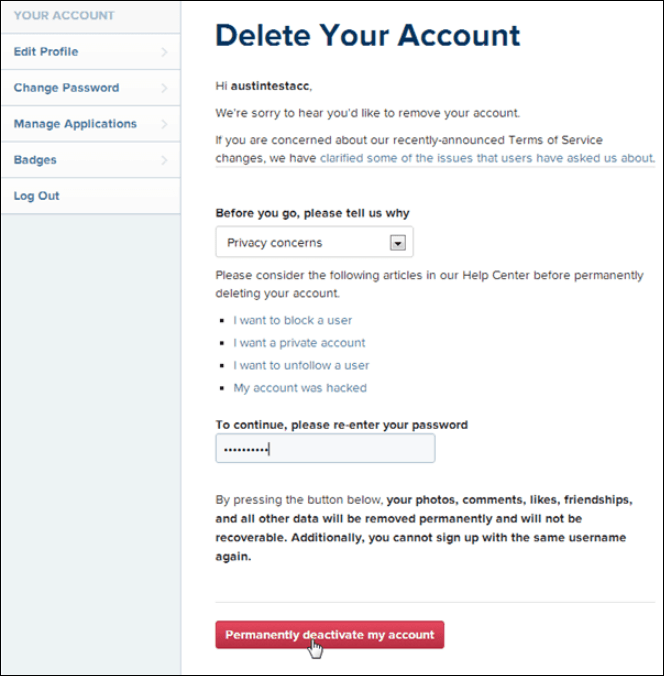
4. Invest in a real-time Instagram impersonation monitoring solution
If you want to quickly identify fake accounts impersonating your brand and take action ASAP, then the best approach is to invest in an Instagram impersonation report and removal tool like Red Points. Red Points can reliably scan through hundreds of Instagram profiles and web pages and quickly produce reliable and accurate results in just a matter of minutes.
By using Red Points, you effectively eliminate the need to perform manual searches, so you can quickly take action and report these fake accounts as soon as possible.
Check out how you can protect your brand on Instagram with Red Points
How to take down Instagram account: Step-by-Step
1. By using your desktop/web app
- Step 1: Open your computer browser and then type https://help.instagram.com/contact/636276399721841 on the address bar.

- Step 2: you’ll be given several options to describe your situation. Since you are reporting a fake account, you can choose the option “Someone created an account pretending to be someone I represent)
- Step 3: fill out your information on the given form. Even if you are reporting an account abuse for your sild, fill out the form with your own name and personal details.
- Step 4: You’ll need to specify your relationship to the person being impersonated. If you are reporting your own Instagram account, then you can click on “The Instagram username of the person being impersonated.” Alternatively, you can choose other options like “Authorized representative” depending on your business’s type and other factors
- Step 5: You’ll need to submit information about the fake account. In the “The full name listed on the account that you’re reporting” field, type the name used as the profile’s name in its bio and not the username.
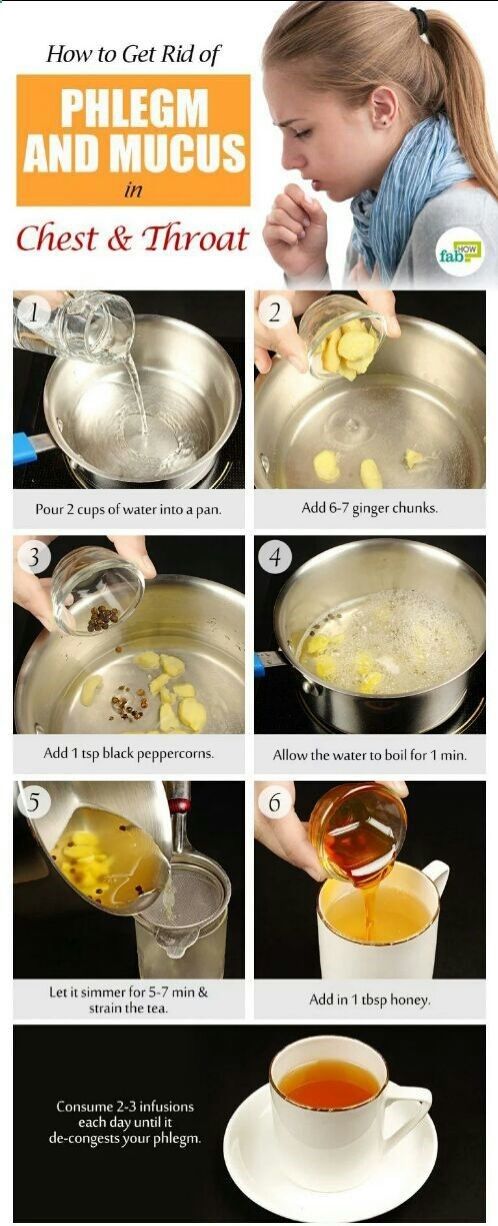 Input the username in the next field.
Input the username in the next field. - Step 6: You’ll need to take a photo of yourself holding up an accepted ID. You can use any form of government ID here: passport, visa, driver’s license, and even birth certificate, among others. If you don’t have a government ID, you can hold up two IDs like a school ID card and a bank statement. Check the full list of accepted ID forms here. Make sure that both your face and the ID are visible in the photo. Once you’re done, click “Choose Files” and upload the photo.
- Step 7: Click Send and submit your report.
Voila, you’ve successfully submitted your complaint form. Instagram will review your submission and may contact you if they require more information. Instagram usually replies within 24 to 48 hours via email and will delete the fake account if your request if approved.
2. By using a mobile app
Note: it’s typically more effective to submit the form via the web/desktop app, and you can’t provide any proof via the mobile app. However, the process is easier and faster when using a mobile app.
However, the process is easier and faster when using a mobile app.
- Step 1: Go to the fake profile/account that impersonates you or your brand.
- Step 2: Tap the three dots at the top-right and choose “Report,” you’ll be provided with several options. Click on “Report Account.”
- Step 3: On the next set of options, tap “It’s pretending to be someone else”
- Step 4: Choose who the account is impersonating. You can select “a business or organization” if the account is currently impersonating your brand.
- Step 5: Tap “Submit Report”
As you can see, you won’t be able to provide any proof, and you can’t specify who the account is impersonating when you are reporting from the mobile app, but the process is much easier. You can, however, use this option to submit a quick report, and you may follow up with another report from your desktop/web app later.
However, a mobile report can still be effective, and Instagram may disable the fake account if they are able to gather enough findings.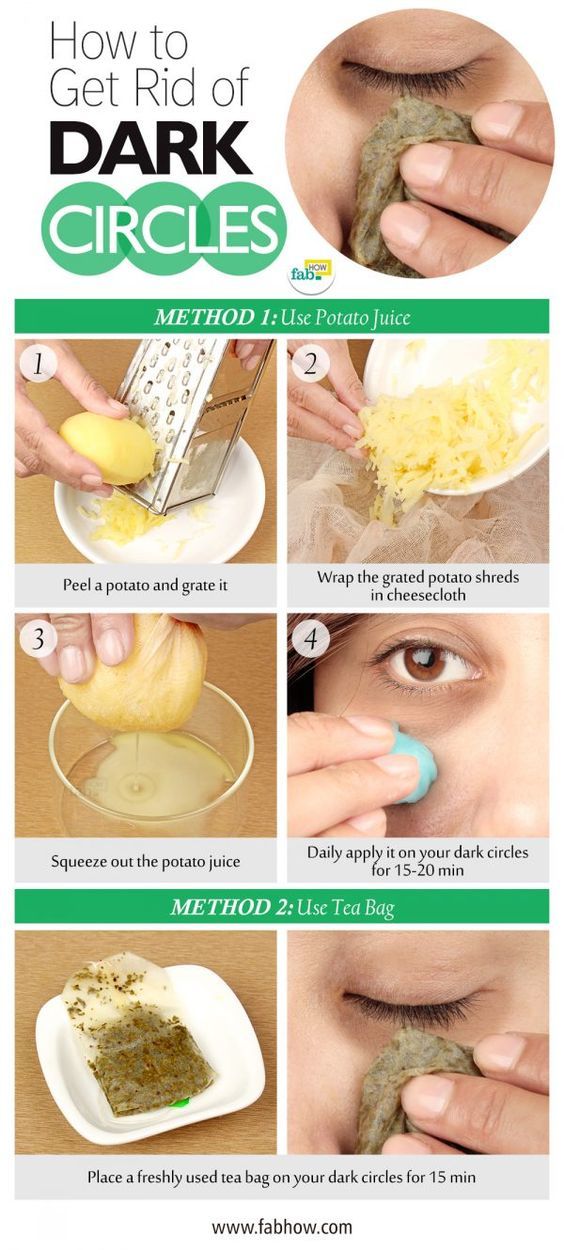
Reporting impersonation of a business page
If your brand owns a legitimate Instagram Business page, then reporting the fake profile and getting it taken down is much easier. You can use the Instagram trademark infringement form to report the fake account using your trademarks.
You’ll need to provide proof of ownership and prepare the required documents to prove that your registered trademarks have been infringed. Having screenshots and other proof showing the account infringing your trademarks may also help.
Typically you’ll be required to submit a copy of your registration certificate that is able to prove ownership of the business/brand name that’s being used by the bad actor on the fake account.
Once you’ve submitted this proof of ownership and other relevant proof, Instagram will review the report to determine whether or not a trademark infringement has occurred. This report will serve as your official DMCA takedown request, and once it’s approved, Instagram will ensure the account is taken down, and all content is removed.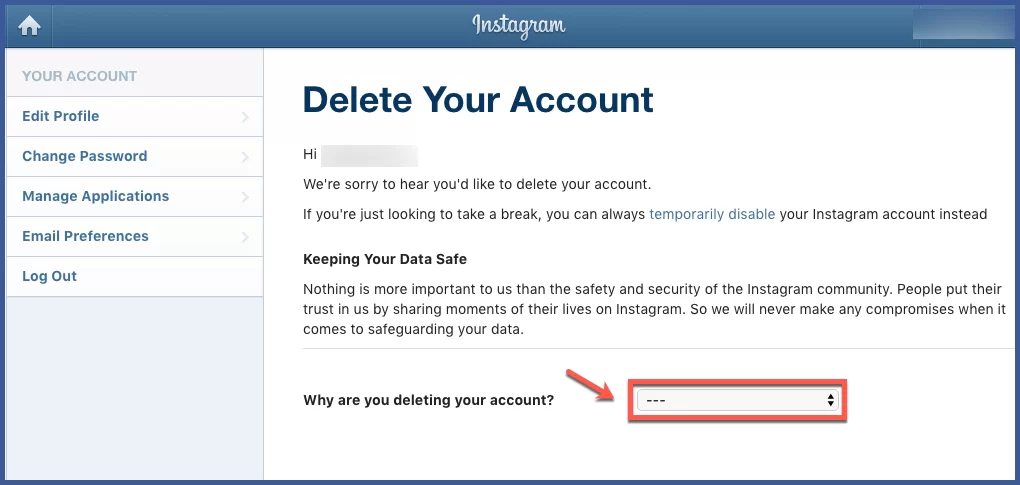
What if you don’t hear back?
If you submit the Instagram trademark infringement form and don’t hear any response after 48 hours, don’t panic. First things first, try resubmitting the form. There’s always the possibility of technical errors, and so your form is not received. If there’s any change to the situation, you may also want to update the information first before resubmitting the form.
If the second form is ignored again, then you can try emailing Instagram’s support team. There may be underlying circumstances causing this delay, for example, if the support team requires more time to evaluate whether the infringement actually occurred. The support team may also ask for further information and proof before they can approve the report.
Finding out the culprit
Can you find out who made the fake account and take the necessary action?
Unfortunately, this can be quite challenging to do since Instagram will not reveal the identity of the bad actor for privacy purposes.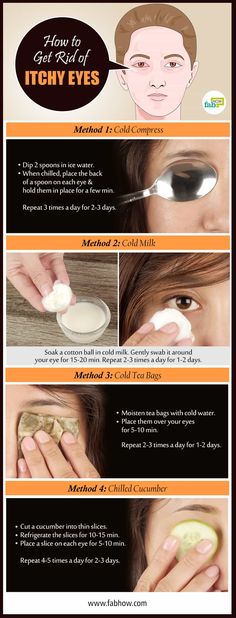 Instagram also will not give you access to the fake account even after it’s taken down.
Instagram also will not give you access to the fake account even after it’s taken down.
So, you’ll need to be proactive and take things on your own. Here are some tips you can use to find the culprit behind the fake account:
- Try reaching out to the contact information provided on the Instagram bio. Communicate with them and ask for contact information that can be used to trace them. For example, if they are selling counterfeit products, you may ask them to deliver the goods that may contain their address.
- If they have any URL in the bio, open the website or app, and trace the contact details. The contact information listed on the website may be able to help you find the culprit.
If the impersonation attempt has caused you any kind of financial loss or otherwise, it might be worth it to pursue the real culprit and take legal action. Red Points can help provide the data needed to file an official complaint in the event of legal disputes.
Protecting your trademark on Instagram with Red Points
Red Points’ advanced brand protection software is designed to help brands protect their online reputation and the integrity of their trademarks, copyrights, and other forms of intellectual property.
Red Points will automatically scan the web 24/7 to monitor and protect from trademark infringements in real-time. By identifying infringements and brand abuse attempts as early as possible, you can stop bad actors from misusing your trademarks before they can cause any significant damage to your finances and reputation.
While dealing with trademark infringement on Instagram and taking down fake accounts can be quite complex, Red Points can help in gathering evidence and automatically sending takedown notices.
More like this on:
How To Identify Fake Instagram Followers & Put A Stop To Them
post
Fake Instagram followers are an unavoidable reality of the platform.
For some people, they’re a nuisance that leaves silly comments. For others, they’re a quick way to boost their follower counts. But in both cases, fake Instagram followers are a much bigger issue than you think.
They can hurt you in the algorithm, damage your credibility, and even get you on Instagram’s bad side.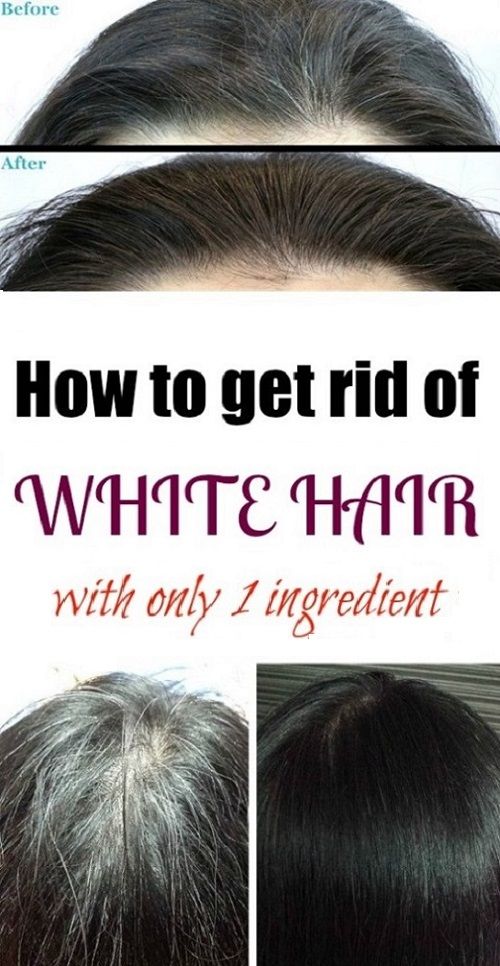
In this article, we’ll fill you in on how fake accounts could be hurting you, and tell you exactly how to clear your Instagram of fake followers for good.
Quick Links
What’s a Fake Instagram Account? And How They Can Hurt YouBefore we get into the ‘why’ and ‘how’ of fake Instagram followers, let’s talk about the ‘what’.
In short, a fake Instagram account is one that’s not actually run by an individual human being. Some of these accounts are mass-created by people; others are mass-created by bots. Some are used to spam comments, likes, etc., while others are left dormant.
Every social media provider is plagued by these fake accounts. Twitter removes about 10 bot accounts per second, or more than 310 million per year.
Instagram has an estimated 95 million fake accounts. With a total user base of around 1 billion, that means roughly 1 in 10 Instagram accounts are fake.
While the purpose of these accounts can differ from platform to platform, one of the most common ways they’re used on Instagram is to artificially boost follower numbers. Wannabe influencers or businesses seeking fast growth buy Instagram followers by the thousands – and those followers are all bots.
Wannabe influencers or businesses seeking fast growth buy Instagram followers by the thousands – and those followers are all bots.
Little do they know, these fake followers don’t actually help their account. In fact, they could be hurting it. And unfortunately, even perfectly legitimate brands that don’t buy followers can be affected.
Here are the top 5 reasons fake Instagram followers could be a problem for you.
They Don’t Engage With Your postsFake Instagram followers might leave a comment or send a few likes your way immediately after following.
But this almost never lasts.
In the long term, they’re not going to engage with your posts.
“Well, so what, not every follower leaves comments, right?” Except your engagement rate is calculated by the number of likes you get in relation to the number of followers you have.
Ex. 100 likes per post / 5,000 followers = 2% an engagement rate.
The better that rate is, the better Instagram thinks your account is, and the more it favors you in its algorithm. In short, each fake Instagram follower that doesn’t engage is driving your rate down further, which hurts your profile’s overall visibility.
In short, each fake Instagram follower that doesn’t engage is driving your rate down further, which hurts your profile’s overall visibility.
Want to organically grow your Instagram and gain REAL followers?
Try Kicksta Today!They Hurt Your CredibilitySome people will simply look at your raw follower, like, or comment numbers and be impressed.
But more savvy Insta users – and smart consumers, in general – won’t be.
They’ll notice if your 10,000+ follower account is only attracting a measly 50 likes photo. And if they see that your follower list is filled with fake accounts and your posts are littered with generic spam comments, they’ll start to lose trust in your brand.
They Can Get You In Trouble With Instagram – And Even Banned“Social proof is one of the most powerful tools for increasing your reach and your sales. But fake, inauthentic social proof will do the opposite.”
Instagram doesn’t like fake accounts either.
And while it’s basically impossible for them to stop fake Instagram accounts from being created in the first place, they do moderate them aggressively, removing them as they find them. And if you have too many fake followers – especially if moderators think you buy Instagram followers or use other banned tools – it could get your account in trouble.
This could lead to your account being limited, suspended, or even banned. Not only is that a good reason not to buy Instagram followers, it’s why you should purge your Instagram of fake followers in general.
They Skew Your MetricsThe best social media marketers know the power of metrics.
When used correctly, Instagram analytics can tell you what you’re doing right, and what you’re doing wrong, and even help you identify new opportunities for growth.
But having too many fake followers can make your data harder to analyze, if not render it completely useless.
After all, how can you calculate your actual engagement, conversion, or click-through rates if you don’t know your real follower count?
They Can Hurt Your Marketing BudgetThis last point applies less to your own account, and more to “influencer” accounts that use fake followers to boost their perceived status.
On average, paying to have an influencer market your products or brand can be very effective, pulling in average returns of $5 dollars or more on each dollar spent. And yet 25% of businesses either break even or lose money on influencer marketing.
Why? Because they’re paying influencers that don’t actually have any influence.
In other words, knowing how to weed through fake Instagram followers won’t just help your own account, it’ll help you sort through the real and fake influencers in your market as well.
5 Ways to Spot Fake Instagram FollowersNow that you know what fake Instagram followers are and why they’re a problem, you probably want to get rid of them.
Good idea.
But to do that, first we have to find them. And there are two main ways to do that:
- Using your own Instagram detective skills
- Using an Instagram audit tool
We’ll start by showing you how to spot them yourself. And if that doesn’t work – or you just want to save some time – we’ll recommend some of the best audit tools in the next section.
One of the quickest ways to spot a fake Instagram is by looking at their following to follower ratio.
Because these accounts are often automated, they’ll rack up crazy ‘following’ numbers. Some even hit the maximum limit of 7,500.
Meanwhile, they only have a small number of followers themselves. Of course, this doesn’t mean every newbie Instagramer who follows 100 more accounts than follow them is a bot.
But wildly imbalanced ratios, like 4,000 following to 500 followers, is usually a sign the account is fake.
Calculate Their Engagement RateAs we highlighted above, fake accounts don’t engage. And this also applies to fake accounts whose own followers are fake.
So, if you see an account that has 1,000 followers but gets less than 5 likes per post, or some similarly low number, this could be an indication that they’re fake.
At a minimum, it tells you that their followers are fake.
Another telltale sign of fake Instagram followers is the comments they make.
You know the ones: “good pic”, “nice job”, or simply “wow” or a couple emojis. That’s not to mention the more blatant spam comments, which are especially prevalent under the photos of big accounts.
There are three main things that can separate these fake comments from those made by real people:
- Generic
- Impersonal
- Not relevant to the actual photo
- Grammar or spelling mistakes
Of course, not all fake comments are so easy to spot – and not all generic comments are necessarily fake. But they’re definitely a top sign of fake Instagram accounts.
By the way, if you’re guilty of leaving these kinds of comments, can we suggest you step your engagement marketing game up? Just kidding. But really.
Evaluate Their Profile (Bio, Photo, Username)When you’re selling 1,000 fake Instagram followers for as little as $12. 99, you’re not going to take the time to create accounts with real photos, engaging bios, and unique posts.
99, you’re not going to take the time to create accounts with real photos, engaging bios, and unique posts.
Instead, these services focus on slapping accounts up as quickly as possible, with the most generic info they can get away with.
Fortunately for us, this makes them easier to spot. And there are three common giveaways.
Profile pic: Fake Instagram accounts usually have no profile pic, a generic stock photo, or a photo of something that’s not a person, like a beach or a duck.
Bio: Your typical Instagram bio is personable and describes who or what the person or service is. On the other hand, fake Instagram followers will either have no bio or one that’s very generic, contains random promotions, or doesn’t match the content of their posts.
Username: When creating an Instagram account, if you try to enter a username that’s already taken, you’ll get suggestions for the same name with a bunch of numbers tacked on.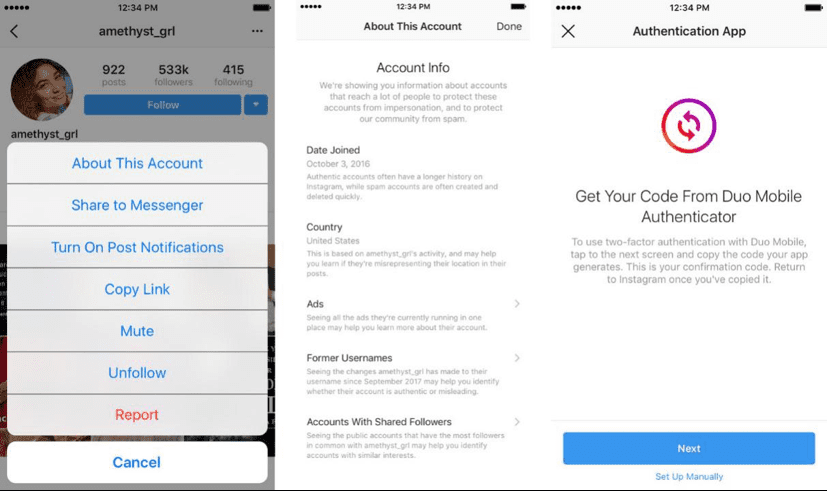 Now, your average person isn’t thrilled by the thought of being @joe235456932480234, especially because that’s a very hard username to remember. “Hey, add me at joe2354…” – you get the picture.
Now, your average person isn’t thrilled by the thought of being @joe235456932480234, especially because that’s a very hard username to remember. “Hey, add me at joe2354…” – you get the picture.
But fake account creators don’t care. And in fact, this saves them a lot of time, since they don’t have to bother with coming up with more unique usernames.
So, these number-filled usernames can be a giveaway for fake Instagram followers.
But there are two other things to check for, especially if the account is claiming to be a celebrity: Is the account verified? And are there any slight misspellings in the username?
No, the @taylorswiff account with 537 followers that’s following you isn’t the real Taylor Swift. Sorry we had to be the ones to tell you.
You could also evaluate the accounts held by the same company/person on other social networks. If they are doing well on Instagram, they should have well set up profiles with decent followings elsewhere.
To find the social media accounts you can use a tool such as Signal Hire. It lets you launch a plugin & find anyone’s contact details in a click. It will find various other social networks such as Facebook, Twitter, LinkedIn, YouTube, etc. It will also locate other details such as email addresses and phone numbers.
It lets you launch a plugin & find anyone’s contact details in a click. It will find various other social networks such as Facebook, Twitter, LinkedIn, YouTube, etc. It will also locate other details such as email addresses and phone numbers.
Want to organically grow your Instagram and gain REAL followers?
Try Kicksta Today!Look At Their PostsFinally, we come to their actual posts. Again, these fake account creators don’t have the time to populate their spam profiles with lots of engaging, unique content.
Instead, you’ll usually see one (or all) of these four things:
- Posts that are mostly promotional
- Posts that offer fake discounts or deals
- Posts that don’t fit the bio/profile pic
- Posts made very close together in time
In the latter case, their strategy is usually to throw up a handful of posts as soon as they make the account, often within hours of each other – and then never post again.
So, if you see a profile that made 5 posts within a couple days, then hasn’t posted anything since then, that could be a sign that it’s fake.
Take Stock Of The Account As A WholeAs we’ve hinted at already, just because someone has a few numbers in their username or a photo of their dog as their profile photo doesn’t mean they’re a fake account.
So, the tips above should be applied as a whole, rather than as individual steps.
This doesn’t mean you have to study each account like a cold case detective though. Once you know what to look for and have practiced it a few times, you’ll be able to assess an account’s pic, bio, follower count, and posts in a glance and have a good idea on whether it’s a real or fake Instagram follower.
But if you still can’t quite tell – or you simply don’t have the time to go through all your followers – the Instagram audit tools below can help.
These 3 Instagram Audit Tools Can Help You Identify Fake FollowersThere are several good Instagram audit tools out there, ranging from totally free tools that will tell you what percentage of followers are fake, to paid tools that will even remove fake followers for you.
This free tool will use your engagement rates to give you an estimate on what percentage of your follower are fake. From there, you can sign up to get more information on the quality of your audience.
Again, it’s completely free, but it only works on accounts with over 1,000 followers.
FakeCheck.coFakeCheck is a very similar tool to the above, using your engagement rates to figure out how many fake followers you have.
However, it can be used on accounts with less than 1,000 followers; but it’s not free. You have to buy $1 credits to use it.
Social Audit ProIf you’re serious about getting ridding your Instagram of fake followers as quickly and efficiently as possible, then this is definitely the Instagram audit tool you want.
Why? Because Social Audit Pro will actually analyze each of your followers, separating them into good, dormant, somewhat suspicious, and highly suspicious tiers.
It’ll also give you tons of other details about your followers, from the ratio of businesses to regular users that follow you, to what percentage of your followers are male/female.
From there, you can actually use their Follower Cleanup tool to remove or block the suspicious or ghost followers en masse.
Or, rather than purging the fake Instagram accounts all at once, you can set a certain number to be removed per hour or per 24 hours.
This is definitely the most expensive Instagram audit tool. Auditing 10,000 followers will cost you $10, and there’s a one-time fee of $30 for the Follower Cleanup tool, which includes unlimited uses and accounts.
But if you have more than a few hundred followers, Social Audit Pro will save you hours of time.
How to Avoid Fake Instagram FollowersNow that we’ve rooted them out of hiding, it’s time to actually rid your Instagram of fake followers.
Here’s how.
Don’t Buy FollowersRepeat after us: I.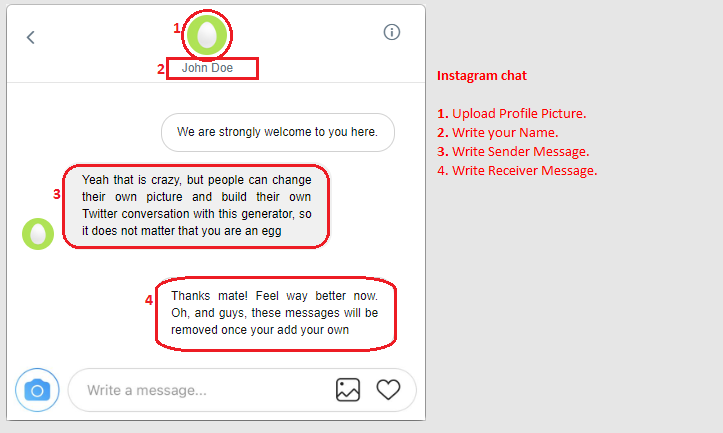 Do. Not. Buy. Instagram. Followers.
Do. Not. Buy. Instagram. Followers.
Don’t do it. It’s simply a waste of money. There are no real advantages – and many drawbacks, as we covered above. And no, you can’t buy real followers.
However, if you still want to increase your Instagram presence but don’t have the time or know-how, there is an answer: try Kicksta!
Kicksta is an entirely organic growth tool.
Not only do we NOT buy fake followers, we don’t use other spammy methods either, like mass following/unfollowing or automated comments.
Instead, you’ll give us a list of target Instagram accounts that already have the type of followers you’re trying to attract. These can be complementary brands, competitors, influencers in your niche, or other similar profiles.
Kicksta will then ‘like’ 1 or 2 photos from each user that follows these accounts, shooting for around 10,000 likes per month. That means 5 to 10,000 profiles will be notified about your likes – and many will then check out your page. And hopefully, since they already like similar content, they’ll decide to follow you too.
And hopefully, since they already like similar content, they’ll decide to follow you too.
What’s the catch?
Unlike when you buy Instagram followers, because our methods are organic, we can’t guarantee you a specific number of followers. But we can assure you that you will see growth, and that’ll it’ll be from real people, with real interest in your niche, not fake accounts.
We even offer a 14-day money back guarantee.
So, if you’re serious about growing your brand, try Kicksta today!
Want to organically grow your Instagram and gain REAL followers?
Try Kicksta Today!Report Fake FollowersOne surefire way to clear your Instagram of fake followers is by reporting them. Usually, their account will be removed pretty quickly.
To do this, simply follow these steps:
- Find the profile you want to report
- Tap the three dots at the top right of their profile (on iOS or Android)
- Hit ‘Report’
And boom, you’re done.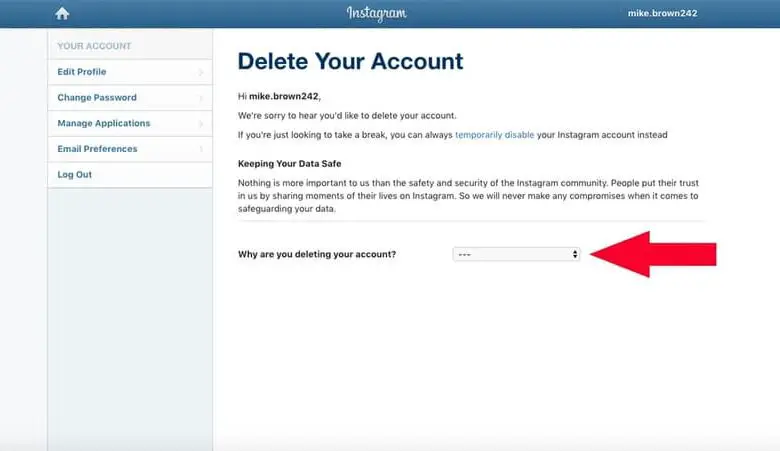 Now, just sit back and wait for that sweet Insta justice.
Now, just sit back and wait for that sweet Insta justice.
If you simply want the fake followers gone and don’t care about reporting them, there’s a slightly faster way to do it.
Here’s the cheaper (but more time-consuming) way:
1. Use the Instagram Bot Analytics Tool or FakeCheck.co to identify the percentage of fake followers.
2. Use the tips described above to find individual fake followers.
3. While looking at your follower list, tap the ‘Remove’ button to the right of the fake follower.
And here’s the more expensive (but way faster) version:
1. Use Social Audit Pro to identify your suspicious followers.
2. Use the Follower Cleanup tool to choose exactly which followers you want removed or blocked.
ConclusionBy now, you should have a better understanding of why fake Instagram followers are such a problem for your business, along with practical steps to give them the boot. While organic growth is a lot slower than buying followers, it’s a much more effective long-term strategy.
While organic growth is a lot slower than buying followers, it’s a much more effective long-term strategy.
What are your thoughts on fake Instagram followers? Let us know in the comments. And if you liked this article, make sure to give it a share.
applications, services and manual cleaning
In the Instagram social network, you need to constantly clean your profile from unwanted followers. The presence of bots, inactive and commercial accounts is the reason why the user's posts are not displayed in the followers' news feed. You can clean Instagram from bots with your own hands or with the help of special programs.
Content
- Who are bots and fakes on Instagram
- What bots affect
- Should I clean my profile from bots
- Manual deletion
- Free services and apps
- How often to clean Instagram
Who are bots and fakes on Instagram other profiles. Instagram regularly fights them on its own in various ways, but you can permanently clear Instagram from subscriber bots, all methods are described on storins.
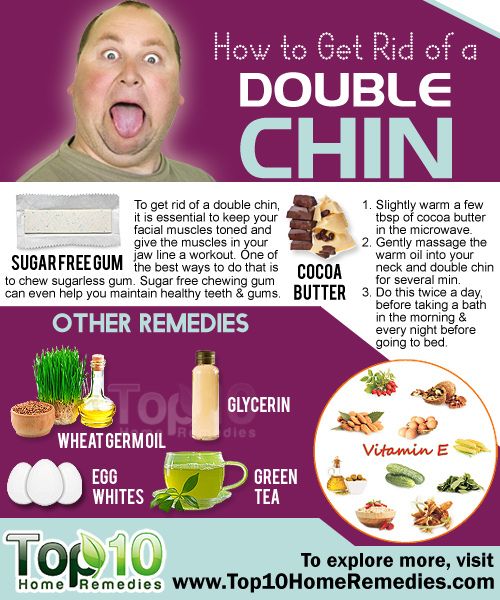 ru.
ru. There are dozens of new bots per remote bot.
Fakes are also created mechanically, but they are distinguished by the fact that they are intended for advertising and mailings. Distinguishing fake pages from real users is quite difficult because they are filled with content and followers. Often, hacked accounts of real people are used as fakes.
What bots affect
Poor quality audience has a detrimental effect on reach and engagement. Reach is the actual number of users who have seen the owner's post. They count one person only once, not taking into account his repeated actions. Engagement is the percentage of content interesting for subscribers.
It is calculated by the formula: the number of followers divided by the number of interactions.
Is it necessary to clean the profile from bots
It is necessary to remove bots on Instagram for those who make money on their social network profile. A large number of "dead" audience affects the promotion of the account. The updated ranking algorithm in Instagram chooses which posts will be displayed in the feed and which will not, based on their popularity with followers.
A large number of "dead" audience affects the promotion of the account. The updated ranking algorithm in Instagram chooses which posts will be displayed in the feed and which will not, based on their popularity with followers.
A high level of activity increases the chances of getting into the followers' news feed. If you do not clean your Instagram account from bots in a timely manner, you can lower its statistics and scare away advertisers.
Manual removal
A safe way to regularly remove unwanted audiences is to do it yourself. It is recommended to perform this procedure if the number of fake pages is 10-40%. The process will take several hours or weeks, depending on the number of subscribers.
Instructions for manually cleaning Instagram from bots from the phone:
- Launch the mobile application.
- Enter a password and login for authorization.
- Open profile page.
- Click on the section " Subscribers " - select a suspicious account.

- Click on the three vertical dots next to the "Subscribe" button.
- Mark " Delete ".
- Confirm the selected action.
You need to learn to distinguish between "live" pages from "dead" ones, so as not to delete a real subscriber, instead of a fake one. You can also use applications that analyze followers and identify inactive accounts.
Free services and applications
Special programs for getting rid of unwanted profiles save time and simplify the deletion process because it is automated. Filters in services are set by the user himself.
The owner can unsubscribe not only Instagram bots, but also passive followers.
There are programs and applications that provide a free promotional version:
- Unfollowers is a free smartphone application that provides a list of profiles of inactive followers. It will be useful for manual cleaning.
- Spam Guard is an online service for cleaning up bots and monitoring spam activity.
 The test version offers an analysis of 30% of the entire audience, cleaning from 1000 "dead" accounts.
The test version offers an analysis of 30% of the entire audience, cleaning from 1000 "dead" accounts. - 1mlnlks.com - the service is designed to attract a quality audience. Three free days are available on the site, for which you can remove some of the fake pages.
Due to the demand for this feature, many services remove fakes for a fee
How often to clean Instagram
The administration of the social network hides the secrets of the ranking algorithms in order to prevent illegal methods of promoting profiles. Therefore, it is better to determine the exact frequency with which you need to clean Instagram from bots on your own. For example, if 100 new subscribers come in a day, then cleaning can be done once every 2 weeks.
It is recommended to get rid of the passive audience gradually, 30-40 pages a day. A sharp drop in the number of subscribers causes suspicion among the management of Instagram, which can lead to a reduction in coverage or blocking of the account.

High quality content and audience guarantees growth in reach and engagement. If you clean Instagram from inactive subscribers in time, you can provide good account statistics.
How to delete an account on Instagram
Instagram is the most popular social network, where every third Internet user has a profile. If the profile bothers the owner, then he decides to delete it. Not everyone can cope with this task, since it is impossible to completely get rid of an account through the official smartphone application.
- How to temporarily delete an Instagram profile
- How to completely delete an Instagram account permanently
- Through an Android smartphone
- Through an iPhone
- Through a computer
- What does a deleted account look like?
- Conclusions and tips
Deleting an Instagram profile completely results in the loss of all information, subscriptions, posts and likes. A much more reasonable solution would be to close the account from all users. Another option is to temporarily delete your account. So you can restore access at any time and continue to use Instagram.
A much more reasonable solution would be to close the account from all users. Another option is to temporarily delete your account. So you can restore access at any time and continue to use Instagram.
Temporary deletion is only available in the browser version of Instagram (via PC or smartphone). Algorithm for temporarily deleting an Instagram account:
- Go to the page and click on the "Edit profile" button.
- Scroll down the page until the line "Temporarily disable my profile" appears on the screen - click on it.
- In the form, indicate the reason for temporarily disabling the account (Instagram collects information to improve user service) - you need to select one of the available options and confirm your decision.
After that, the profile will be hidden from all users. To restore access, you will need to re-login to your account through the official Instagram mobile application or the web version of the site. Blocking a page is allowed no more than once a week.
Blocking a page is allowed no more than once a week.
Completely deleting an Instagram page means that it will be impossible to restore access to it. In this case, the user will no longer be able to register a profile with the same name. Finding a page for completely deleting an Instagram account will be more difficult - the process depends on the platform used (smartphone or PC).
Instagram account deletion process:
- Log in to the social network's official mobile app.
- Go to Settings, then Help.
- Open the "Help Center" and click on the item "Manage ...".
- Click on the link "Delete account", and then on "How to delete ...".
- After that, the system will redirect the user to the account deletion page through the line in the “To send a request…” block.
- Specify the reason for deleting the account or select one of the options offered in the corresponding list.
- Confirm your decision by entering the password for the deleted Instagram account.

After that, the user's Instagram page will be permanently deleted (without the possibility of recovery).
The process for deleting an Instagram account is not too different on different mobile platforms. On the iPhone, you need to do the following:
- Go to Instagram.
- Open "Settings" and then the "Help" section.
- Go to "Help Center" and then to "Manage...".
- Click on "Delete account" and "How to delete your account".
- After that, the application will redirect the user to the form for deleting an account through the transition on the request "To send ...".
- After specifying the reason for deleting the Instagram account and confirming the action, the page will become unavailable without the possibility of recovery.
To delete an Instagram account using a PC, do the following:
- Go to the official Instagram website, find and click on the "Help" link below.
- In the "Help Center" section, select "Management .