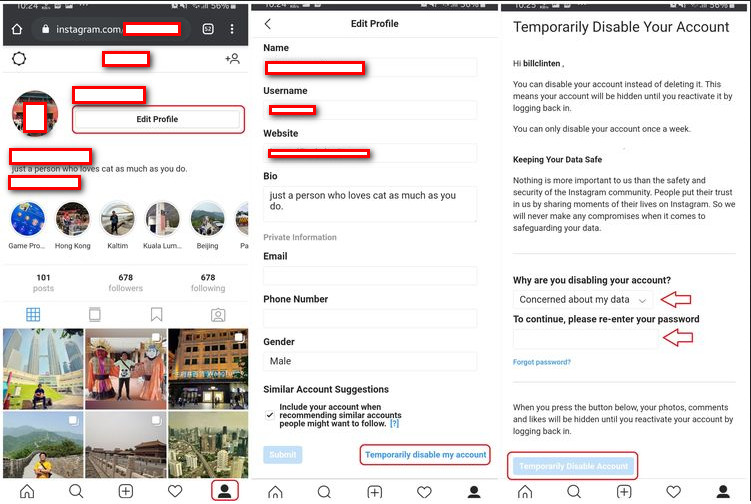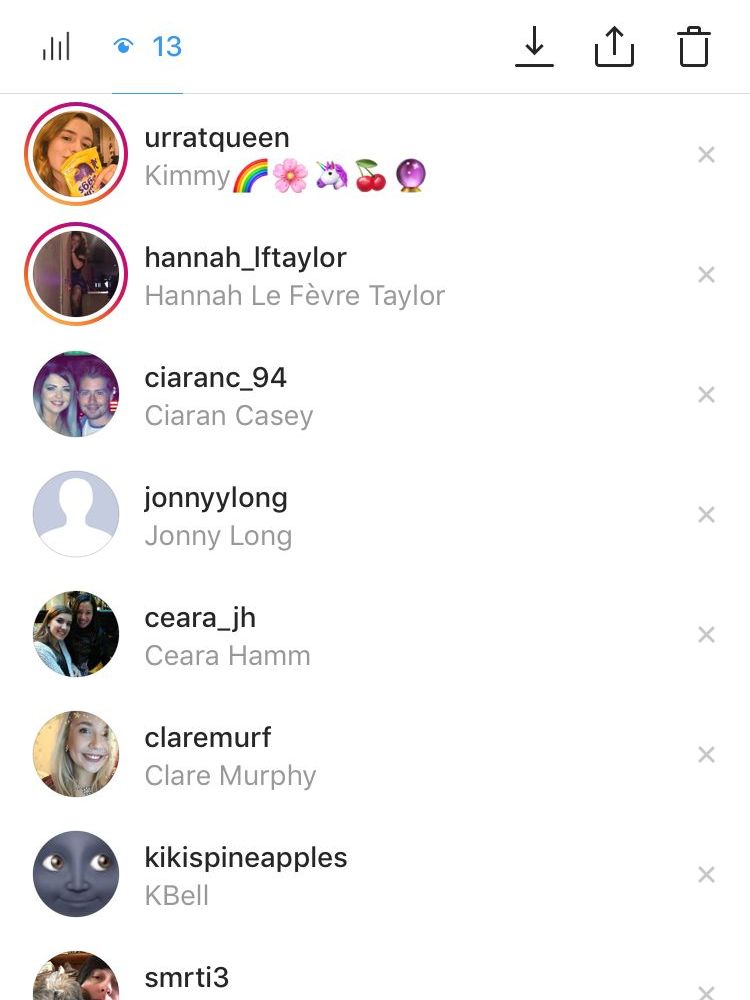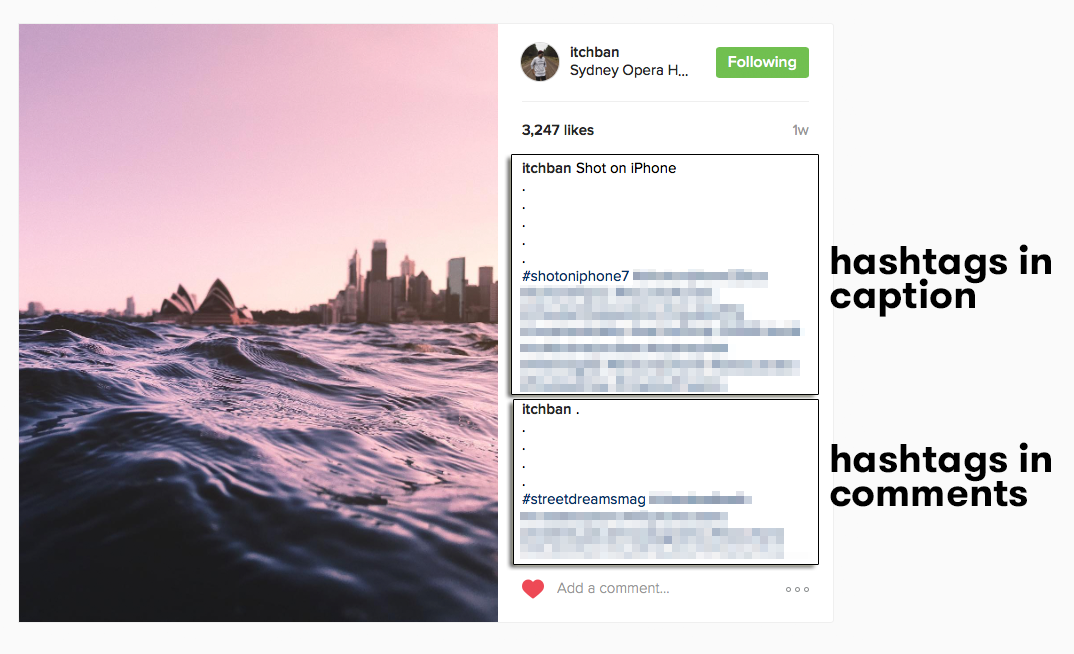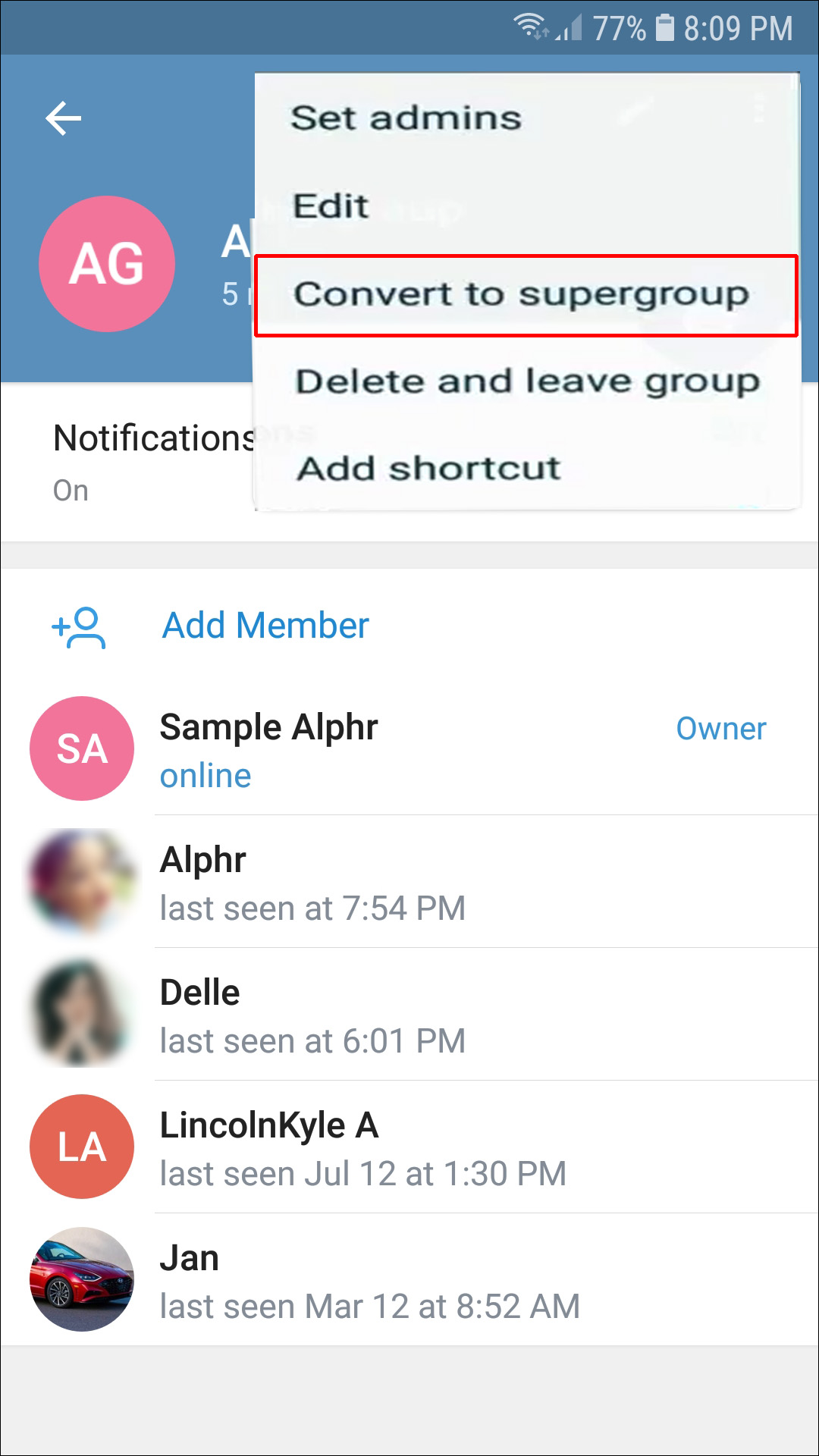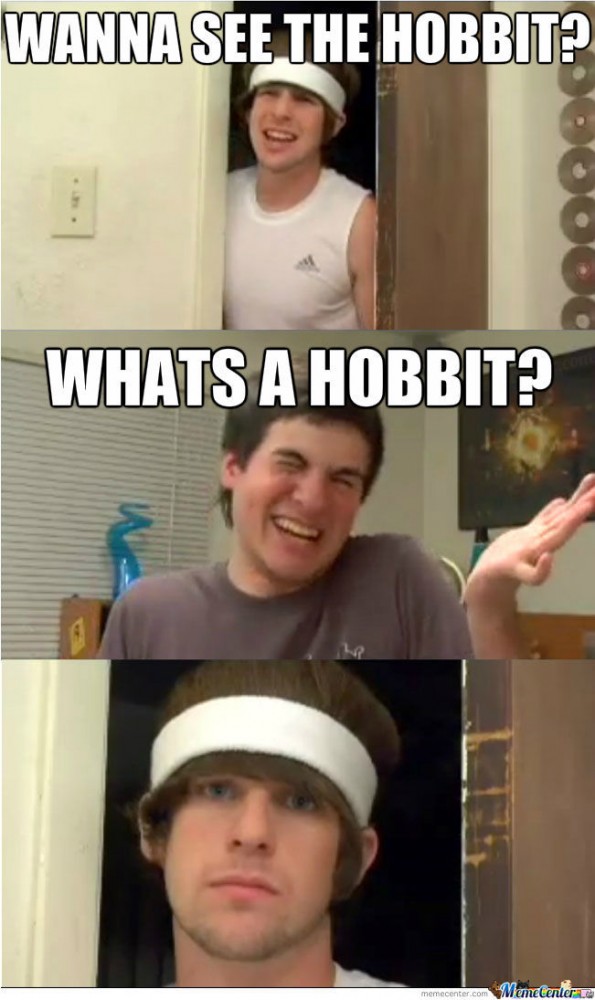How to get instagram checkout
The Ultimate Guide To Instagram Checkout
For many business owners, Instagram is one of the main shopping channels to promote their products and increase conversion rates.
If you are one of them, you are in the right place!
For the past year, Instagram introduced major shopping features that provide options for businesses to sell more, even in times of Covid-19.
Especially the recent expansion of Shops and also the introduction of new Facebook Shops features as an addition to the e-commerce efforts of the platform.
In this post, we will cover all these features.
We will include tips and tricks on getting the best value from the most business-friendly social media platform.
As a summary, here is what’s inside:
Table Of Contents
show
- Shopping Options on Instagram
- Why your business should enable shopping on Instagram?
- Instagram Shopping – Product Tags
- Instagram Checkout for Brands
- Instagram Checkout for creators
- Instagram shopping analytics
- Embed your Instagram shop on your website
Here are the current shopping options that Instagram provides:
- Instagram shopping tags – tagging products with shopping links synced with external e-commerce platforms.
- Instagram Checkout for brands – Instagram’s native shopping checkout option (checkout feature)
- Instagram Checkout for creators – option for creators to tag products of brands who have the checkout option enabled
- Shopping in ‘Explore’ tab – just navigate to the discover tab in the Instagram app and you will find a ‘Shop’ tab where are listed posts that are shoppable.
- Shopping in Stories – this option is similar to the product tagging options in the Instagram posts.
- Product stickers – create a direct route for Instagram users to buy your products directly from your stories
- IGTV Shopping – option for creators to tag shoppable products directly in their IGTV videos
Since the Covid-19 outbreak, shopping on Instagram comes as more than a natural progression of how people interact with brands and their products published on Instagram.
Luckily, we have seen tons of new Instagram features developed to help small businesses adapt to the ‘new normal’.
In parallel, we have many users who now enjoy a better shopping experience and improved engagement with their favorite local brands.
People ask questions about the product, save the products for later consideration, or and if possible, they are willing to purchase it, from shoppable posts within the app.
And the stats are here to prove this theory:
More than 130 million Instagrammers are tapping to reveal product tags in shopping posts each month.
According to internal data that Instagram released in February 2019,
Additionally, by tagging your posts with products, Instagram will expand its reach in the ‘Explore’ tab, where you will be able to get to more people who are not actually your followers. And of course, have the chance to sell more.
200 million Instagram accounts browse the Explore tab every day.
Instagram Internal Data, April 2018
By understanding how people discover and buy products, Instagram shopping is definitely the shopping channel that your business must consider in order to reach more shoppers and therefore sell more.
And there are already brands getting real results, such as Barbour:
Since we started to use the feature, our sales from Instagram have increased by 42% and traffic to our website from Instagram is up 98%.
Laura Dover, Global Digital Communication Manager at Barbour
Instagram shopping was introduced and rolled out in 2018, as an integration between Instagram and the major online shopping platforms, such as Shopify and BigCommerce.
By doing this, Instagram enabled businesses to sync their product catalogs and have the option to tag their Instagram posts with the products they are promoting.
Here are the official steps on how to set up your profile for Instagram shopping:
Step 1: Eligible for Instagram shopping
Before you start to set up Instagram shopping on your feed, make sure you are eligible for it:
Once you check all the above criteria, you will need to connect your Instagram with the Facebook catalog.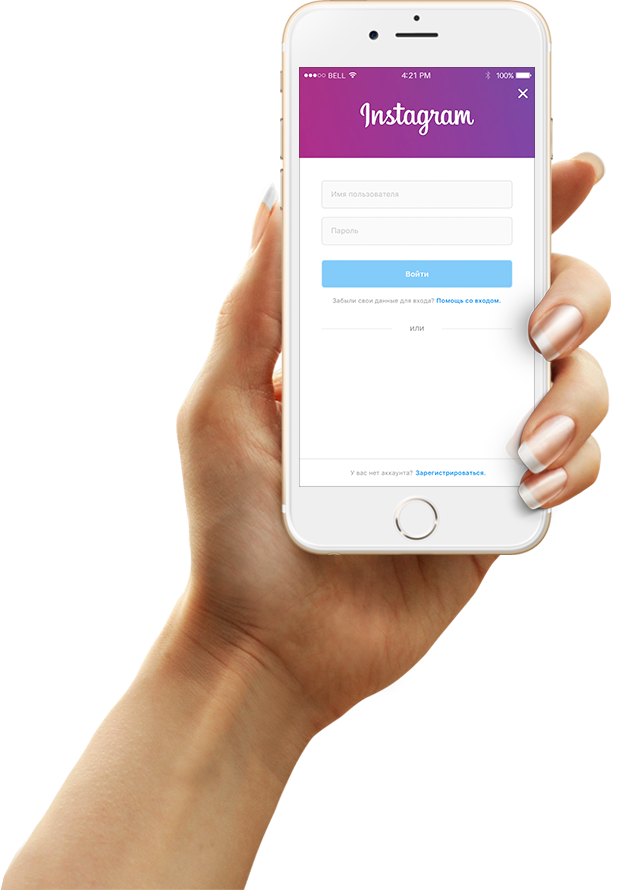
Step 2: Connect with Facebook Catalog Manager
You can manually do this by enabling and creating the product catalog in Facebook’s Catalog Manager.
Step 3: Sign Up for Instagram Shopping
Go to your Instagram profile page, tap ‘Settings’ > tap ‘Business’ and choose ‘Shopping on Instagram.’ Next, follow the provided steps to submit your profile for review.
Once you finish this, you will need to wait for a couple of days for your profile to get approval from the review team.
For all additional information, check out the official setup guide.
Instagram Checkout for Brands
On 9th March 2019, Instagram launched its huge step toward becoming one of the most powerful networks for online shopping.
The new feature, Checkout, was rolled out to hand-picked brands, and people immediately started adopting it and buying directly via the Instagram mobile app.
Checkout makes it quick and secure for people to buy the products they discover on Instagram.
Checkout enhances the shopping experience by making the purchase simple, convenient and secure. People no longer have to navigate to the browser when they want to buy.
And the best, with Checkout buyers, will only need to enter their name, email, billing information, and shipping address the first time they check out.
Furthermore, the Checkout system will send information to the buyer about the shipment and delivery in the Instagram app.
To understand how Checkout on Instagram works, just check the steps below.
How does Instagram Checkout work?
It is a very simple flow, only a few steps.
People will see a small shopping icon as an overlay on the brands’ Instagram photos that indicate that the products are available for purchase.
Here is a summary of the checkout steps:
- Tap on the shopping icon
- Click on the link of the product that appears in the photo
- In the product info screen, tap ‘Checkout on Instagram’
- Choose your shipping option and tap ‘Place order‘
That’s it.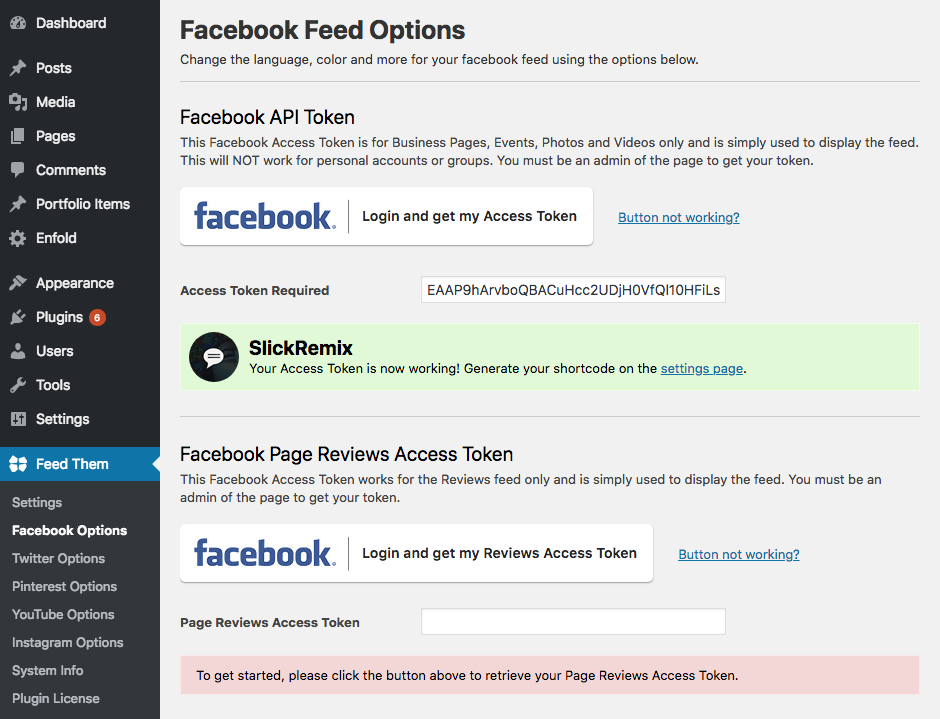
What is the difference between Shopping and Checkout?
The main difference is that Instagram processes the entire checkout. You do not need a shopping platform, user management or payment processor.
On the other hand, to set up the Shopping tags of your products on Instagram posts, you will need to connect your Facebook store or Shopify with Instagram. Meaning you already need to have the online shop set up and running to provide user logins, credit card processing, and payments.
And the benefits that the direct Instagram checkout provides are really big!
So far, reducing the number of steps to the actual purchase and support for technical processing of the payments are the highlights, leaving extra precious time for brands to focus on what matters to their products and customers. Everything from the product description to the payment information is on the shopping product page.
What are the Instagram Checkout benefits for businesses?
Well, the benefits are obvious, right?
- Option to purchase in just 2-3 taps without leaving the Instagram app
- No need to maintain and optimize a mobile-first webshop (great for small businesses)
- No checkout form problems with typing credit card info errors and similar issues usually cause cart abandonment on mobile.

- No need to provide a new step for users to log in that again solves the problem of typos and login frustration leading to cart abandonment on mobile.
How to apply for Instagram Checkout
At this moment, Checkout is still in beta, but as Instagram rolls it out more widely, it is planned to provide this option for businesses to be able to integrate directly or work with partners, including Shopify, BigCommerce, ChannelAdvisor, CommerceHub, and more in the future.
As for the payment processing, it is enabled via a partnership with Paypal.
If you want to apply for checkout, check the required information below that you need to provide and fill in this application form:
- What is the username of your Instagram business profile?
- What is your work e-mail address?
- If you are using shopping on Instagram today, how is your product catalog connected?
- Through Facebook, Business Manager directly
- Through an Agency
- Through an eComm Platform
- Through FB Shops
- Does a third party help fulfill your online orders?
- No, we own our distribution centers and stores.
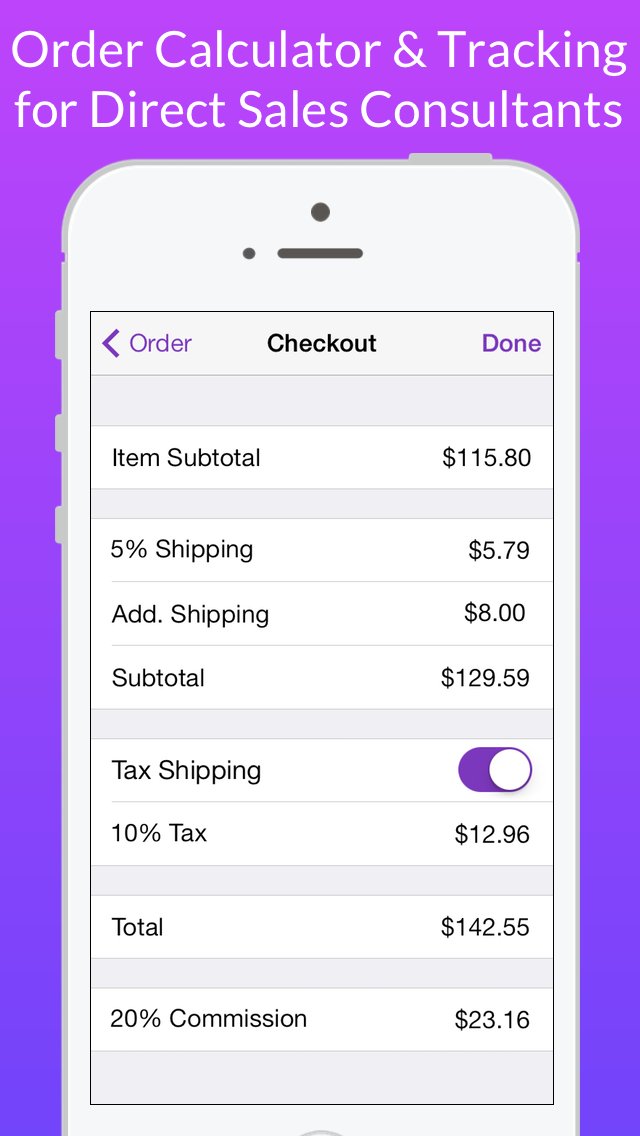
- Yes, we work with 3PLs or other OMS or logistics providers
- No, we own our distribution centers and stores.
- Do you have a US Federal Tax ID? [Y/N]
- Do you use any of the e-commerce platform providers or system integrators listed below?
- BigCommerce
- ChannelAdvisor
- CommerceHub
- Demandware
- IBM
- Lengow
- Magento
- OpenCartOraclePrestaShop
- SAP
- Shopify
- WooCommerce
- Proprietary implementation / in-house only
- Other
To see some of the brands that already have the Checkout option and actually test how the Checkout flow works on Instagram, check out the list below:
Aimee Song, Alissa Ashley, Alondra Ortiz, Alyssa Coscarelli, Annabelle Fleur, Ashley Strong, Blair Eadie, Brittany Xavier, Camila Coelho, Candace Parker, Chriselle Lim, Cole Carrigan, and similar.
Please note that currently, Checkout is only available in the US.
Instagram Checkout for creatorsAs mentioned above, Instagram has introduced the checkout option to the creators’ and not just the brands’ profiles.
This means that influencers or creators who sponsor or promote products can sell them via their posts and Instagram stories.
Just imagine the possibility of shopping the look that your favorite influencer wears/promotes on Instagram.
This makes the selling experience more direct, without the need for the creators to point out where their followers can buy the products.
This option is actually available to selected creators and will be rolled out in the coming months to more profiles.
If you are based in the US, you can see how some of the creators that have the checkout option available use it, and you can probably buy from their feeds:
Aimee Song, Alissa Ashley, Alondra Ortiz, Alyssa Coscarelli, Annabelle Fleur, Ashley Strong, Blair Eadie, Brittany Xavier, Camila Coelho, Candace Parker, Chriselle Lim, Cole Carrigan, and similar.
The shopping stats are very important for the brands and creators to understand how their post metrics affect the actual sales results.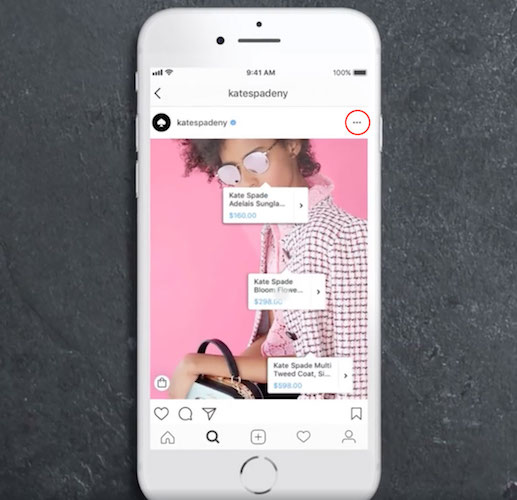
Instagram shopping insights are available in the Insights section of your Instagram profile. You can find how your posts performed in the’ Content’ tab.
But if you are a brand and you hire influencers to sponsor your posts, having access to their insights of that post is limited or just left to the willingness of the influencers to share the insights.
The problem with this is that the insights might be manipulated, and brands can end up paying for engagement metrics that the influencer did not actually achieve.
In addition, insights tools are more and more required because influencer marketing is projected to spend between 5 to 10 billion dollars in 2020.
This solution gap presents a real challenge for both creators and brands.
With the changes coming, Instagram is obviously taping this problem and has introduced a solution.
That is why they build the option for shared insights.
To have this option, brands need to be part of the Checkout beta batch of businesses that have access to tag products that can be bought within the Instagram app.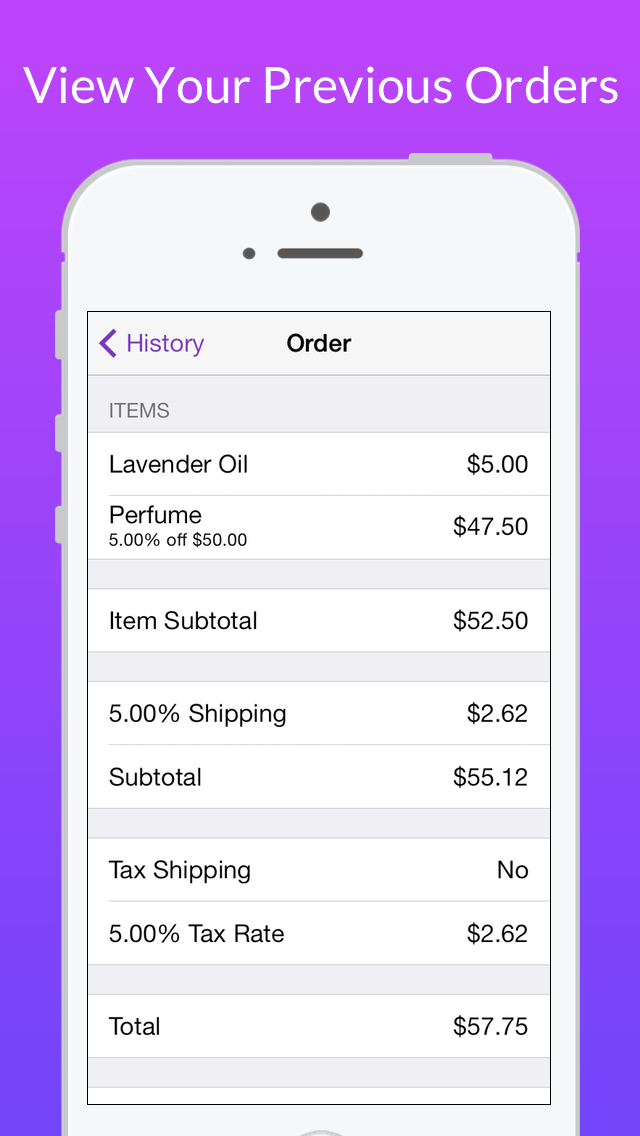
Once the creators tag the products in their posts, together with that product brand will receive shared insights about the product purchases.
This means that brands and influencers using the ‘paid partnership’ tag are able to track and share statistics about the partnered post.
Currently, the stats that brands can view about the posts published by influencers who tagged their brands as sponsored posts, can be viewed in the ‘Branded Content’ tab in their Facebook Page Insights.
To learn more about how to approve creators for Branded content, check this tutorial.
Instagram is aware that transparency will only reinforce the relationships among all stakeholders in the right direction. After all, the ultimate goal should be creating conditions for better shopping experience for the customers, fans or followers.
Embed your Instagram shop on your website
All the above options are the shopping capabilities that are actually enabled by Instagram in their own native app.
But, you can still use your Instagram activity and content and expand their reach beyond Instagram.
With tools such as EmbedFeed you are able to display your Instagram feed on your website and sync all future posts in real- time.
This means that you can reuse the content you have meticulously assembled and pushed on Instagram and display it on your website with just one line of code.
Additionally, with the EmbedFeed tool, you can tag the posts on your website with checkout links or buttons that will help you create a shoppable stream in just a few clicks.
To try this out, just sign up for an account and have your Instagram shop on your website in literally seconds.
FYI: You can embed Instagram widget automatically with EmbedSocial’s UGC platform. Start a free trial and display your social media widgets now.
Everything You Need to Know
Instagram Checkout is now available to all eligible businesses and creators in the US!
The Checkout feature allows users to make a purchase without ever leaving the Instagram app — creating a streamlined, 2-tap process to converting Instagram followers into loyal customers.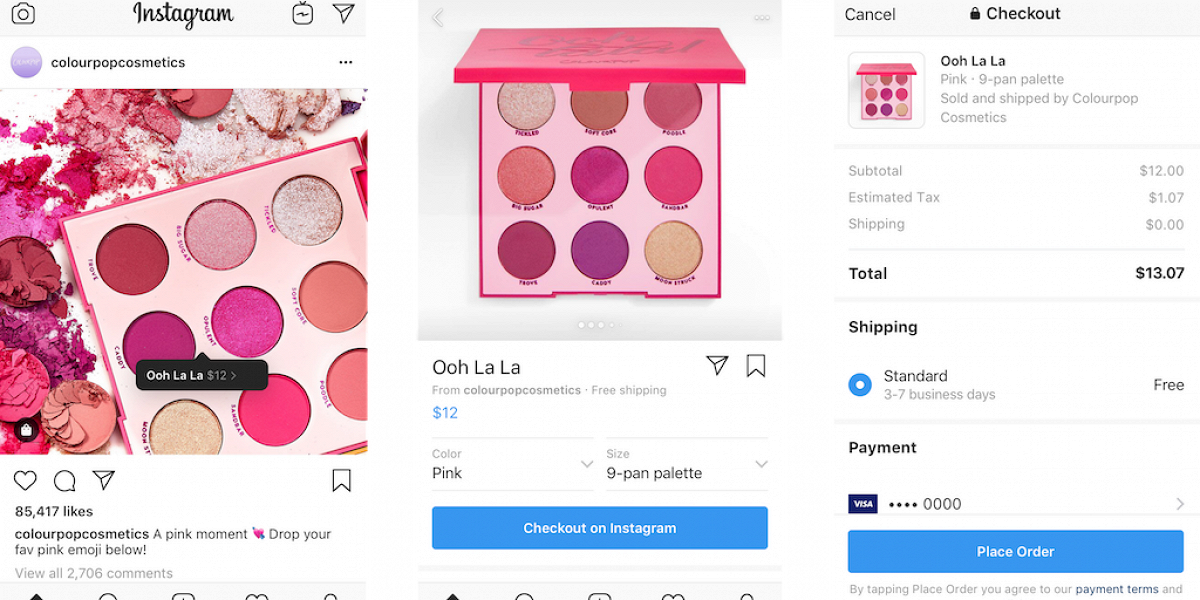
In this blog post, we’re taking a deeper dive into the benefits of Instagram Checkout. Plus, we share 5 top industry tips to drive maximum sales with this new feature!
What is Instagram Checkout?Instagram Checkout lets users buy products from brands *directly* on Instagram — without leaving the Instagram app!
With Instagram Checkout, customers can tap to view a product from a shoppable post and then continue to the payment process, all within Instagram! All they have to do is enter their name, email, billing information, and shipping address the first time they check out.
Checkout first launched in March 2019 with just 26 brands (including Zara, Revolve, Warby Parker, and Nike) making up the original beta test group.
And now, Instagram Checkout is going mainstream.
In a tweet by Adam Mosseri, Instagram announced that all eligible businesses and creators in the US can now use the checkout feature.
News! Shopping on Instagram just got easier.
🛍
All eligible businesses and creators in this US can now use our checkout feature, which lets you buy and sell products directly in app. Businesses can also now sell through Live, which means you can buy products in real time. pic.twitter.com/rpdxiEdLuD
— Adam Mosseri 😷 (@mosseri) August 25, 2020
The wider rollout is indicative of how Instagram is changing how we shop — with the app taking more and more steps towards becoming an e-commerce platform.
Speaking to Glossy, Dan Gardner, CEO of digital creative agency Code and Theory, explains that as more businesses gain access to the feature, the more successful it will become.
“If the [in-app Checkout] feature rolls out to everybody, it will have some level of success. Consumers will get more used to it and [brands will] see a bigger lift happen. Brands won’t necessarily replace [their] own e-commerce channels with Instagram Checkout, but it will be another meaningful way to convert,” said Gardner.
Mike Karanikolas, co-founder and co-chief executive officer of early adopter Revolve, shared how Instagram Checkout has been a success for the brand so far, but isn’t currently a big part of the company’s business.
“We’re excited about the long-term opportunity of it,” he said during the brand’s fourth-quarter earnings call in February.
Instagram has also already made it possible for influencers and content creators to drive sales through checkout on behalf of brands — creating a complete e-commerce marketplace.
With Instagram’s Shopping for Creators feature, influencers and content creators can now add product tags from their brand partners to their Instagram posts and stories that users can tap on and pay for directly within the Instagram app.
There currently is no affiliate model in place for influencers driving sales on behalf of brands through Instagram Checkout — but savvy influencers and creators are likely to be charging more for this extra level of product endorsement.
With over 200 million users visiting at least one business profile every day, and 83% of users discovering new products and services on the platform, it’s no surprise that Instagram is making moves to connect the dots between brands and shoppers.
And while Instagram is still in the process of rolling out some of these features globally, the future looks promising for brands, businesses, and influencers looking to make sales with Instagram Checkout!
What Are the Benefits of Instagram Checkout for BusinessThere’s no doubt that Instagram Checkout comes with a ton of benefits for businesses and brands on Instagram, and even more so if you’re an early adopter of the feature!
The ability to drive your audience from browsing to purchasing in just a few quick taps can have a huge impact on your conversion rate as it creates a seamless experience for your customers.
Plus, early adopters of Instagram Checkout can benefit from all of the extra exposure opportunities within the Instagram app.
For example, when users click on the “Shop” tab from the Instagram Explore page, there are various curated edits that showcase products from Checkout-enabled brands.
Instagram’s new @shop account (with over 200K followers) also features brands that are embracing Instagram Shopping tools — creating a huge opportunity to reach potential new customers.
View this post on Instagram
A post shared by Later: Visual Social Marketing (@latermedia)
However, despite such obvious advantages, Instagram Checkout might not be for everyone.
For some, Instagram’s transaction fees may be a cause for concern. According to their Business Help Center, the selling fee is 5% per shipment or a flat fee of $0.40 for shipments of $8.00 or less.
And Instagram Checkout can also mean brands lose out on valuable customer data (such as emails) as all communications are handled by Instagram rather than the brand directly.
Luckily, there are additional ways to drive traffic and make sales on Instagram!
For example, the link in your bio is super easy to find and readily clickable, making it one of the most valuable traffic-drivers on your Instagram profile.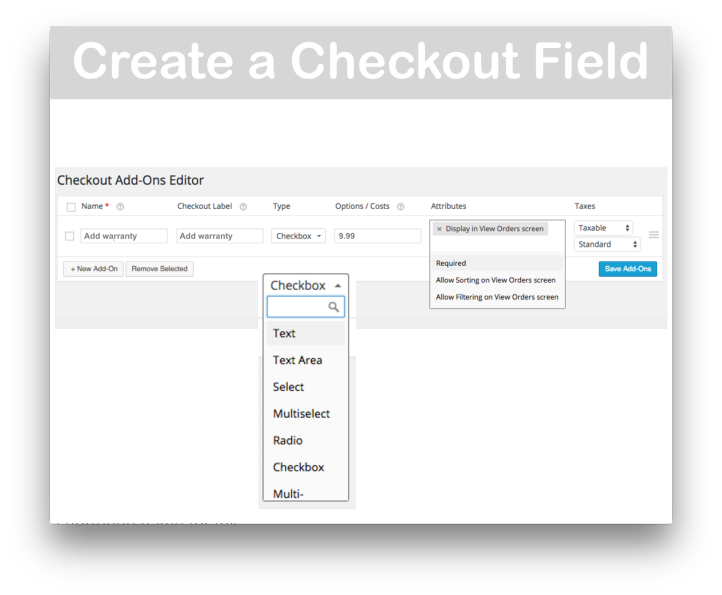
And the good news is, with Linkin.bio by Later, you can turn your whole Instagram feed into a clickable landing page that updates with every new post you share.
This means you can share multiple links to your products for every Instagram post you publish.
And if you’re on a Later for Business plan, you can even connect your Shopify account to Linkin.bio! With just a click, you can tag Shopify products in your Linkin.bio posts, making it super easy for your followers to shop your feed.
With a fully optimized link on your bio driving traffic to your website and the easily shoppable Instagram Checkout feature (when it rolls out internationally), you have all grounds covered for making sales on the app!
Ready to start driving more traffic and sales from your link in bio? Start using Linkin.bio by Later today — it’s free!
5 Tips to Drive More Sales with Instagram CheckoutInstagram Checkout is almost guaranteed to help drive more sales for your business, but there are several ways to make this new tool work even harder for your brand.
Here are our top 5 tips for driving sales with Instagram Checkout:
#1: Be Consistent with Product TagsAs with most strategies on Instagram, consistency is key!
Take note of how Rebecca Minkoff adds product tags to almost every post on their Instagram feed:
By consistently adding tags to every Instagram post, your audience will soon connect that they can find product details and shop just by tapping on your posts.
Another great tip is to always include a quick call-to-action in your captions. This will help train your followers to “tap to shop” your posts, and can even be as simple as adding “#taptoshop” like Hatch Collection:
View this post on Instagram
A post shared by Later: Visual Social Marketing (@latermedia)
Followers will soon start to see you as a reliable source of shoppable inspiration — and will be ready to shop your posts every time you hit publish!
#2: Share an Exclusive Product Drop on InstagramA great way to drive more sales with Instagram Checkout is by sharing an exclusive product launch on Instagram.
SoulCycle has started sharing limited edition product drops that are only available through Instagram, creating a unique offering, especially for their audience.
View this post on Instagram
A post shared by Later: Visual Social Marketing (@latermedia)
Whether a completely exclusive line or just a 24-hour preview, this can be an effective way to create hype around a new product. Plus, it also rewards your community on Instagram — which can be great for building brand trust and loyalty!
#3: Provide Multiple Routes to ShopInstagram’s shopping tools are a great way to streamline the route to purchase for your audience, but it’s still a good idea to create as many opportunities as possible to drive conversions for your brand.
Check out how The Gut Stuff tags products directly in their posts, drives people to the link in their bio, and even adds a call-to-action to drive people to their website:
View this post on Instagram
A post shared by Later: Visual Social Marketing (@latermedia)
While fashion giant H&M uses product tags and includes searchable product codes in every caption for their audience to shop:
View this post on Instagram
A post shared by Later: Visual Social Marketing (@latermedia)
Keep in mind that Instagram Shopping tools are still relatively new to most users, so covering all the bases is a great way to capture as many sales as possible.
#4: Partner with Influencers Who Have Access to Shopping from CreatorsIn 2019, Instagram launched Shopping from Creators, which allows influencers, artists, and celebrities to add shopping tags to their posts.
For example, influencer Raissa Gerona uses Shopping from Creators to tag Revolve products in her posts:
Her followers can click on the shopping tag and purchase the product, without ever leaving the Instagram app.
This is a huge advantage for brands looking to drive more sales through influencer marketing on the platform.
And just like Instagram Checkout, we predict that Shopping from Creators will gain real traction in 2020.
#5: Don’t Forget About Shoppable Instagram Stories StickersOur final tip is to regularly add shoppable product stickers to your Instagram Stories.
Much like tagging a product to an Instagram feed post, product stickers create a direct route for viewers to browse and buy your products from your stories.
However, Instagram Stories product stickers are often overlooked — which is a missed opportunity for driving sales!
Optimizing your Instagram profile for shopping is key if you want to start making sales and converting your loyal followers into customers.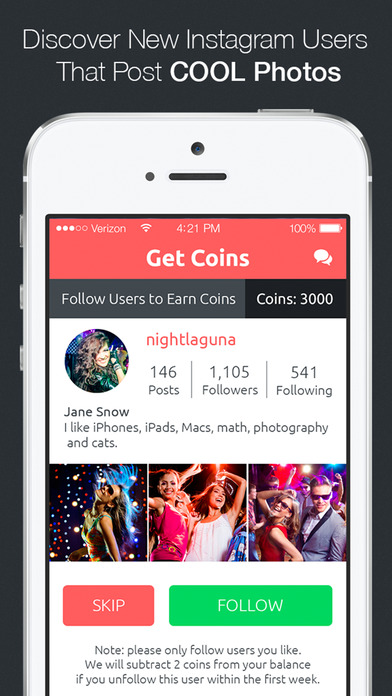
And while Instagram Checkout is still being rolled out globally, now’s the time to get ahead of the curve and level-up your Instagram strategy so your business is ready to make quick changes and more sales!
Want to get organized on Instagram? Don’t forget you can plan, schedule and auto-publish to Instagram with Later — for free!
Accepting payments on Instagram* without buying an online checkout now also for the self-employed
Now accepting payments is also available for the self-employed
No site. No online shopping.
No loss of clients.
Visa, MasterCard, World, Apple Pay.
Connect
No website
Accept payment through the link in your Instagram profile*.
Own site more not needed.
Free online cash desk
You do not need to buy your cash register.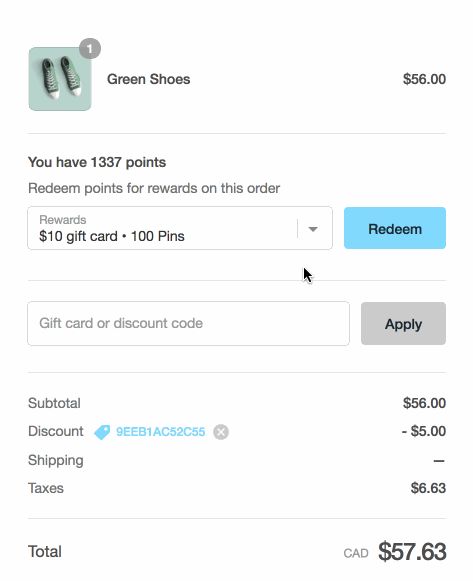
We give a cash desk for free.
Convenient payment features
Issuing invoices to clients. Apple Pay. Refund of payments. Holding payments.
Free
Quick communication buttons
WhatsApp, Telegram, Viber - quick connection with customers to increase sales.
Free
Multilink
Gather all important links together.
Resolves a single link problem on your Instagram* profile.
Free
Automatic email distribution
Provides access to content after payment.
Automates work with clients.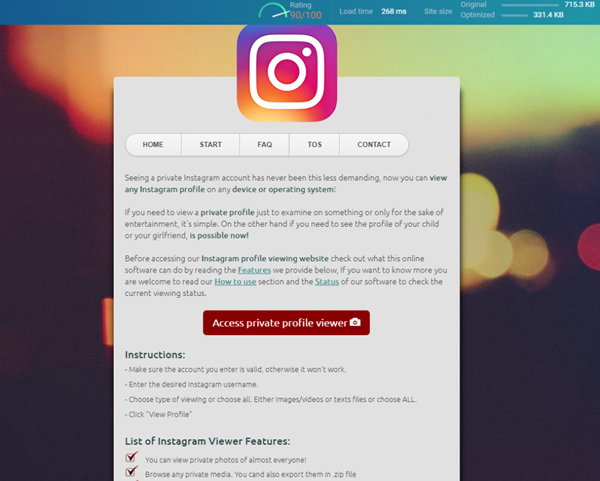
You don't need your own website
to accept payments.
No more wasting time and money on your website.
Accept payment on Instagram*, any social networks or messengers.
Payment notifications will be sent immediately to your phone.
Link in Instagram profile*
Place the link on your Instagram profile*.
All customers will be able to pay for your goods and services.
Payment via WhatsApp, Telegram, Viber.
Send a payment link during communication with clients via direct, WhatsApp, Telegram, Viber -
customers can immediately pay for the order.
Payment in VK, TikTok.
Post the link in your groups in any social networks, like VK or TikTok. Accept payments without borders.
Online checkout for free.
Own cashier no need to buy.
You get a completely ready-to-work
ArsenalPay online cashier.
In accordance with 54 - Federal Law.
No need to buy your own cash register and fiscal drive.
No need to conclude an agreement with OFD and register cash desk at the tax office.
No need to manually punch checks and send their client.
Each payment goes through the cashier
Your customer pays for a service or product.
Each payment goes through the ArsenalPay online cashier.
Check is generated automatically
A fiscal receipt with data is generated at the checkout your individual entrepreneur or legal entity. Then this check is sent through OFD to the tax office automatically.
All checks are saved in your personal account
All payments and checks are saved in your personal account. Each check can be quickly found, checked and printed.
Punch checks for all payments
ArsenalPay Web cash desk
If the client paid for the order in cash, by transfer to a card, or transferred money to a current account, you can easily and quickly check a check in your personal account. At the web checkout, you can also punch checks for past payments. Checks are made with the full nomenclature, in accordance with the latest amendments to 54-FZ. Instantly sent through OFD to the tax office and to your client's email. Now you will have receipts for all orders.
At the web checkout, you can also punch checks for past payments. Checks are made with the full nomenclature, in accordance with the latest amendments to 54-FZ. Instantly sent through OFD to the tax office and to your client's email. Now you will have receipts for all orders.
Free
Convenient payment functions
Invoicing
The invoice is issued in 2 clicks. Just enter the amount and full order nomenclature. Send the client a link to pay the invoice. Immediately after payment, the client will receive a check, and you will be notified about successful payment.
Apple Pay
Apple Pay makes it easier and faster for your customers to pay.
They do not need to enter card details, delivery address and phone number. For security payment is confirmed
For security payment is confirmed
fingerprint - Touch ID, or through face recognition - Face ID.
You don't have to set up Apple Pay separately, that's all will work immediately.
Refund
You can return the money to the client at any time in your personal account. Refunds can be made for the entire amount or for part of the amount. Chargeback fee not charged.
Payment holding
When paying, the money on the client's card is temporarily "freeze". This feature allows you check the availability of a product or service, and after checking write off "frozen" funds from the client's card. You can write off part of the amount, the payment fee is taken only from the debited amount.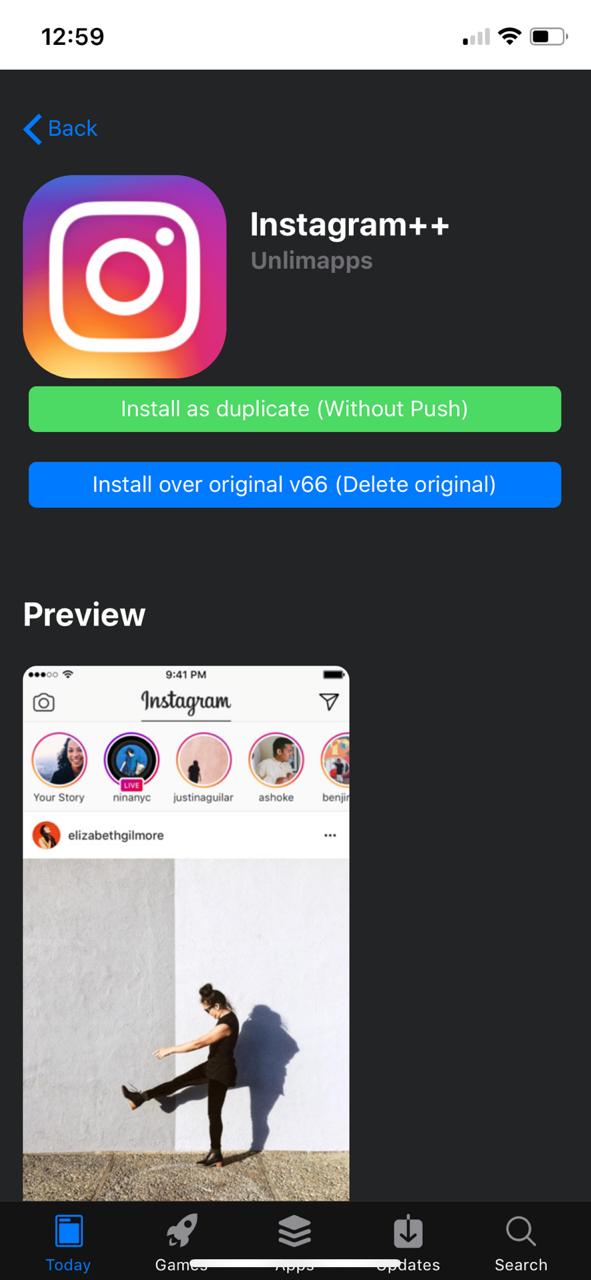 On cancellation "freeze" you do not pay any commission.
On cancellation "freeze" you do not pay any commission.
Free
Quick communication buttons
WhatsApp, Telegram, Viber
Convenient communication
A convenient way of communication will ensure more hits. Will help increase sales and not lose customers.
Easy to start a conversation
The client just needs to click on the WhatsApp, Telegram button or Viber and you will receive a ready-made first message. Possibility start a dialogue in one click will facilitate communication.
Free
Multilink.
Gather all the important links together.
Tell more about your business, attract new clients.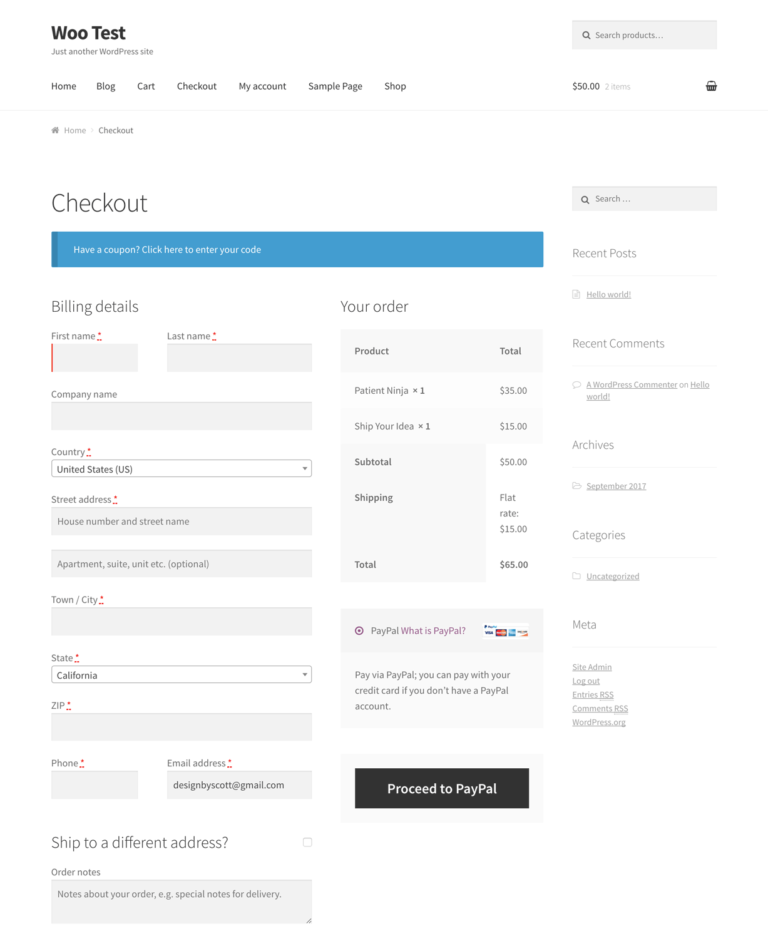
Answer frequently asked questions.
Create lots of links
Only one link can be added to an Instagram* profile, but one link is often not enough to tell in detail about your business and increase sales.
Attract more customers
Your customers will not only be able to pay for orders, but also learn about promotions, new offers, details about goods, services and delivery.
Free
Automatic email
mailing
No costs for mailing services. No settings and integrations.
The client receives a letter with access to the content after payment.
Automate work with clients
The client receives a letter with access to the content immediately after
payment. you more you don't have to send letters yourself.
Sell access to content
Sell courses, checklists, tickets, anything. Sending emails occur immediately after payment or on a specific day, for example, on the day the course starts.
No subscription fee
You pay only for successful payments and save 50 000 ₽ per year.
Free options - online cashier, invoicing, chargeback, payment holding, WhatsApp, Telegram, Viber buttons, multilink, automatic email distribution.
3 %
Commission for successful payment
from ArsenalPay
2 %
Commission for successful payment
from Visa, Mastercard, World, Apple Pay
We do not have additional
commissions and stars in the contract.
Payments are transferred
to your checking account daily
The money is automatically transferred to the current account of the legal entity, Sole proprietor or self-employed. available and instant deposit of funds.
available and instant deposit of funds.
No commission
No hidden fees
for withdrawal to the current account.
No minimum amounts
Accumulate the amount for
output no need.
To any bank in Russia
Your checking account can be
in any bank of the Russian Federation.
Testimonials from our customers
More reviews in our Instagram*.
Look payment pages clients.
YuKassa — online payments for business on the site — Sberbank
Many payment methods — more likely that the customer will make a purchase
- Bank cards
- SberPay
- YuMoney, WebMoney and QIWI Wallet
- Via internet banking
- From phone balance
- B2B payments via SberBusiness internet bank
Easy to integrate into different sales channels
To a website built in any popular website builder, mobile application or VKontakte
- mSDK we will provide documentation for developers
0256 To comply with 54-FZ and send checks, connect the Digital Cashier from Evotor or any other online or cloud cashier
do not pay for cancellation or refund
Find out rates
FAQ
1.
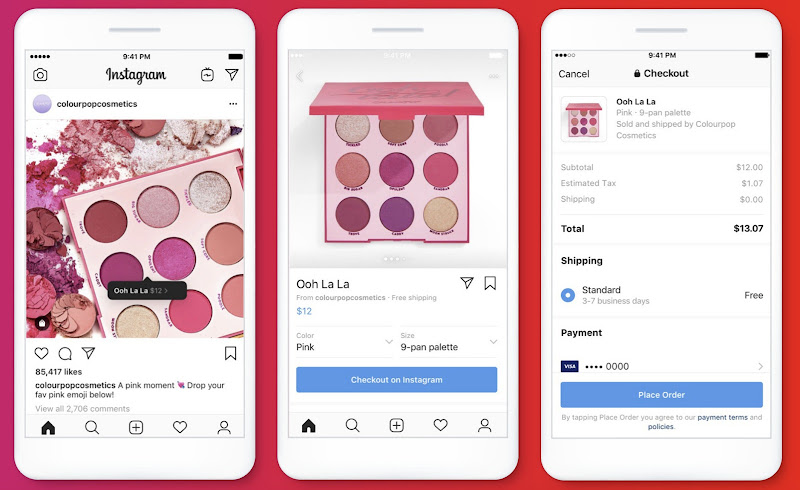 Leave a request on the site. A bank employee will call you back, answer your questions and clarify the details.
Leave a request on the site. A bank employee will call you back, answer your questions and clarify the details. 2. Register with YuKassa. All you need is a phone number and email. If your phone has an account in YuMoney, you can use it. You will immediately have a personal account and a personal manager - he will help during the connection and after it.
3. Sign the contract. You only need a director's passport, sometimes a license (for some types of activities). All work with documents takes place online in your personal account, you do not need to come anywhere. Based on the data that you send through your personal account, we will draw up an application for connection and we will be able to conclude an agreement. For more information about the contract, see the rules of the YuKassa service.
4. Complete the integration according to the instructions in your account.
There are two scenarios: in one, the buyer chooses a payment method on the YuKassa page, in the other, on your website.

1. First add it on the Kassa side. Write to your manager, indicating in the letter the payment method you want to connect, and shopId.
2. Then add a new payment method to your system so that customers can see it.
If you have only one payment button on your side, you don't need to do anything: the payment method will be added automatically as soon as the manager changes the settings.
If you use different payment buttons for different payment methods, you need to add a new button manually. It all depends on how the store is connected:
- API : implement payment in a new way using YuKassa API
- HTTP protocol : add a new button to the source code of your site, which is responsible for YuKassa payment buttons. Payment method codes
- Payment module: update the module and add the required payment method. Instructions
- Email protocol: write to the manager which payment method you want to add.
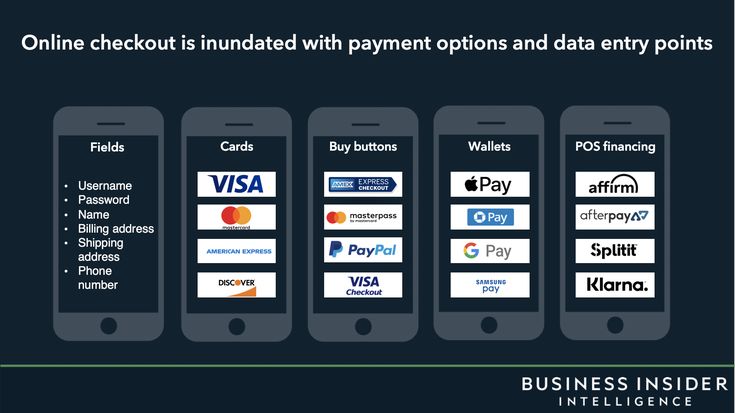 He will change the settings and notify you when they take effect
He will change the settings and notify you when they take effect
To the company's current account on the next business day after the payment is made. The service fee is deducted from the amount.
The account number is indicated when connecting YuKassa and is fixed in the contract. You can change the details in your personal account, in the "Agreement" section.
An agreement with YuKassa is concluded by a certain legal entity, so if the legal entity changes, a new agreement must be concluded.
1. Fill out a new application for connection: you will receive a letter from YuKassa with the application number.
2. Send the new application number to your manager. In the letter, indicate the name and form of ownership of the old and new organizations.
3. We will send you an agreement to terminate the old contract and a final act from the accounting department. After that, you can sign a new contract.
Individuals can accept payments through YuKassa if they officially become self-employed.
 What you need for this:
What you need for this: - register as self-employed;
- create an identified YuMoney wallet;
- apply for JuKassa for the self-employed;
- receive an email with connection instructions.
Individuals can create a YuMoney wallet and accept payments:
- by the wallet number — inform the payers of it and they will be able to send transfers from their wallets or bank cards;
- through the form or button - get the code, paste it on your website and receive transfers from cards or from YuMoney wallets;
- by e-mail - send the invoice in an email along with a payment button.
We are obliged to request this data from you in accordance with Law 115-FZ "On counteracting the legalization (laundering) of proceeds from crime and the financing of terrorism".
Additional information
YuKassa service is provided by LLC NPO YuMani, license of the Bank of Russia No.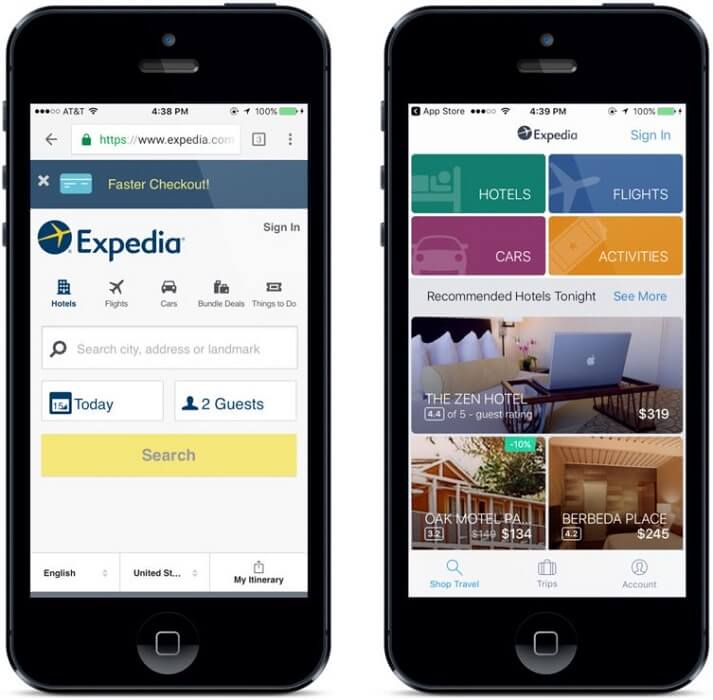 3510-K. Detailed information about the YuKassa service, connection conditions, cost and tariffs, as well as existing restrictions - by calling the contact center 8 (800) 250-66-99 and on the site. Information products without age limit (0+).
3510-K. Detailed information about the YuKassa service, connection conditions, cost and tariffs, as well as existing restrictions - by calling the contact center 8 (800) 250-66-99 and on the site. Information products without age limit (0+).
API (English Application Programming Interface) - a description of the ways (a set of classes, procedures, functions, structures or constants) with which one computer program can interact with another.
mSDK (Mobile Software Development Kit) is a software development kit that helps you create applications for specific platforms.
B2B (Business-to-Business) - transfer of funds by order of a legal entity or individual entrepreneur using the Sberbank Business Online remote banking system.
The word "credit" in this case means a loan provided to the buyer by MCC Credit Line LLC for the transfer of funds in payment for goods and / or services when connecting the payment method "Pay in installments" within the framework of the YuKassa service.