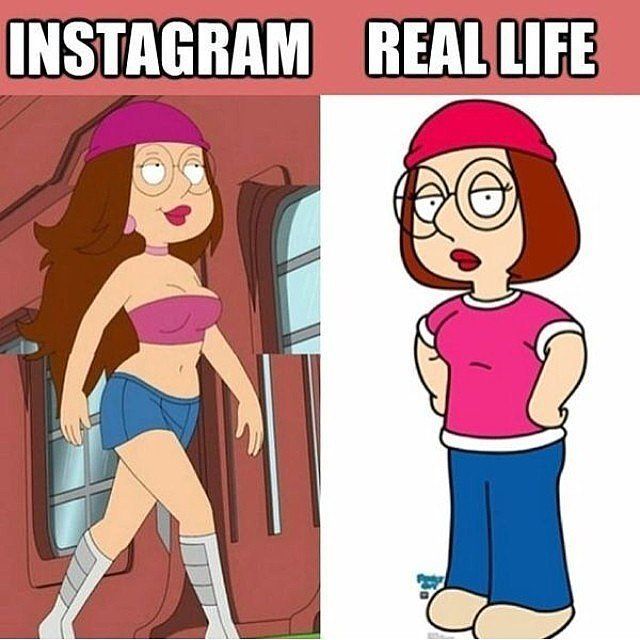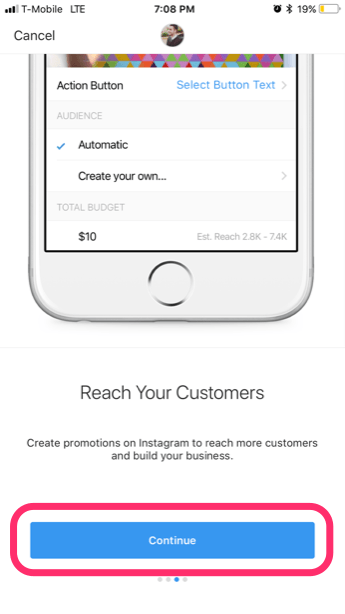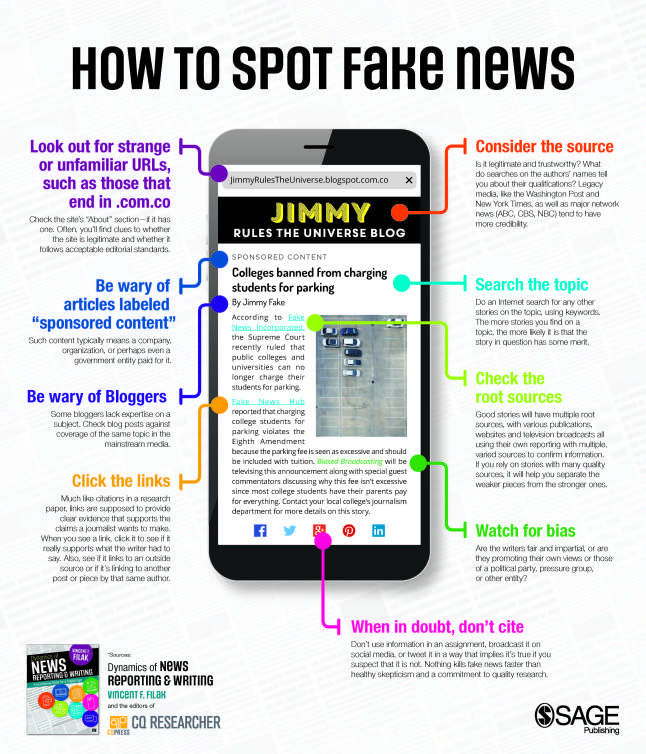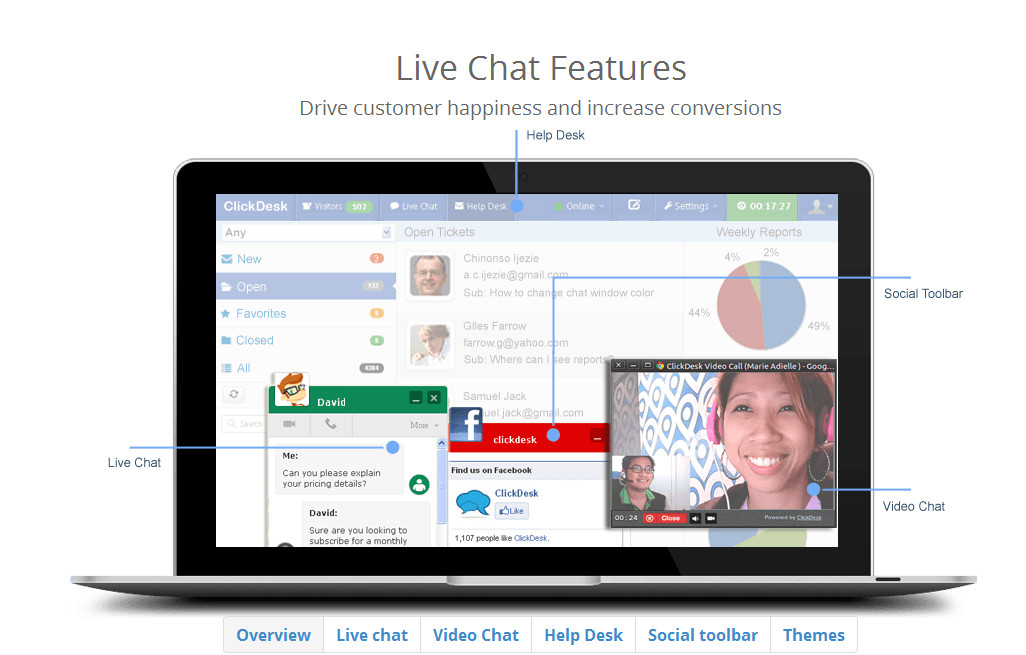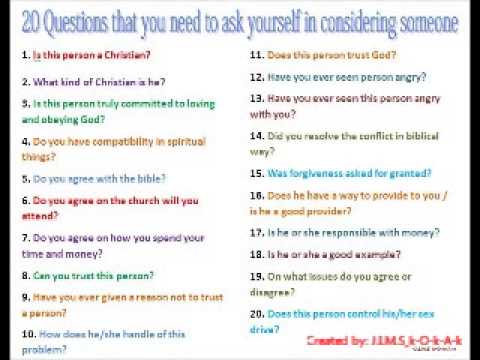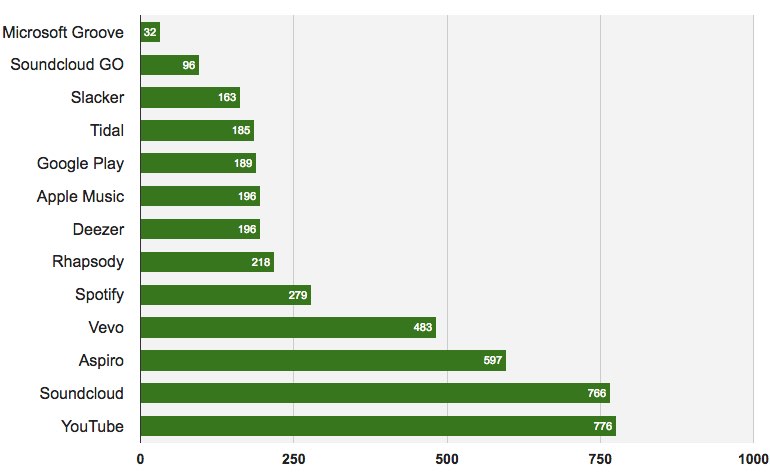How to get funny pictures for instagram
14 Best Funny Photo Apps and Filters to Try in 2022 (Updated)
If you’re looking for a way to add some extra fun to your photos, you need to check out the best funny photo apps. These apps will let you add all sorts of crazy filters and effects that will make your photos stand out from the rest. So whether you’re looking for a way to make yourself look silly, or just want to have some fun with your friends, these apps are sure to please.
Best Funny Photo Filter Apps in 2022
In this list, we’ve got some funny photo editing apps that will bring new life to your online content. Whatever you’re looking for, there’s an app to get you laughing. There are plenty of funny picture apps to choose from.
14. ToonMe
iOS | Android
ToonMe is a funny photo app that transforms people into cartoon characters. Take a picture of yourself or one of your friends, and your subject becomes an animated character.
There are loads of cartoon styles to choose from. This fun photo app can transform you into a Disney princess—in the classic or modern Disney style. But if princesses aren’t your thing, become a Simpsons character instead!
ToonMe has a free version with an excellent selection of cartoon styles. They can be hand-drawn or in digital styles. And if that isn’t enough for you, you can upgrade to ToonMe Pro. You’ll have to pay for the subscription. But it takes this funny photo app to another level.
Price: Free with a Pro version ($)
13. Selfish – Funny Face Masks
iOS
Selfish is a fantastic app for taking funny pictures and making hilarious selfies. The photo editor app has over 1000 face filters to play with. You can add hats and masks. You can change hair colors. And you can even warp and modify facial features.
You can take photos using the app, applying filters in real time. You can save the edited pictures to your phone. Or you can send them directly to your friends. The funny photo effects bring something new to your Instagram stories.
The app is free. But if you upgrade to the premium app, you unlock even more fun filters and fun photo editing tools. The possibilities for funny photos are near limitless.
Price: Free with in-app purchases of filters ($ – $$$)
12. ImageChef
iOS
ImageChef is a fun online photo editor and app that allows you to make collages and memes. You can edit photos from your camera roll, adding text and stickers. Or you can capture images in-app for unique, funny moments.
It’s more sophisticated than just adding boring text to a photo. The app can turn your text into hand-drawn letters on a sandy beach. Or it can add them to a billboard in London or New York. You can even create posters that make you look like an outlaw from a western film.
ImageChef allows you to preview the filter before you take the photo. This helps you get everything perfect to get as many laughs as possible. After downloading this fun photo maker app, your social media account won’t be the same
Price: Free
11.
 Mematic
MematiciOS | Android
Mematic is a funny photo editor app that helps create hilarious personalized memes. It’s a top-rated app with over 10 million downloads. And it’s a great way to create funny photos for your social media.
You can use the classic meme templates from their library. Or you can use your photos to create brand-new memes. You can add text and photo stickers. And there’s an excellent array of photo filters to choose from.
With Mematic, you can add some personalized humor to your social media profiles. You can make unique memes to tickle your friends in all the right places.
Price: Free with in-app purchases of monthly and yearly Pro versions ($ – $$)
10. Incredimoji – Celebrity FaceSwap
iOS
Incredimoji is a great fun photo app where you can replace your face with the faces of celebrities, emojis, and TV and movie stars. The live filters adjust contour and follow the movements of your face.
Record yourself singing as your favorite pop star. Or try and prank your friends with a celebrity impression. Use the camera to control the filters and record video, where changing expressions can trigger crazy 3D animations!
Or try and prank your friends with a celebrity impression. Use the camera to control the filters and record video, where changing expressions can trigger crazy 3D animations!
Price: Free with in-app subscriptions and a one-time payment ($ – $$)
9. Faceover
iOS
Faceover is a free funny photo app. It lets you copy faces between people in your pictures. You can copy and paste, flip, and rotate faces to create hilarious images. You can edit and save photos from and to your camera roll.
This app lets you copy faces from one picture to another to create funny photos. You can even use the same look multiple times in a single image. Getting rid of ads and upgrading to the Pro version is inexpensive.
Price: Free with in-purchases and a Pro version ($)
8. The Amazing Mustache Booth
iOS
This is the most popular app for applying mustaches to photos of yourself, friends, and family. The Amazing Mustache Booth has an extensive library of funny photo stickers… including hipster mustaches.
But there aren’t just mustaches! You can also add manly (or womanly) beards and cool hairstyles to photos of your family, friends, and pets. There are over 190 high-quality mustaches and stickers. You can add frames, filters, and captions in the photo editor.
Price: Free with an in-app purchase to get rid of ads ($)
7. MRRMRR
iOS
MRRMRR (Mirror Mirror) has all kinds of fun photo effects, including live filters that change your appearance. You can change how you look with video selfies that apply animated filters to your face.
It has everything from magic makeup and animal ears. And there’s even complete face replacement. This is a great app to share your funny pictures with friends. You can subscribe for premium features and filters. And emojis are available as in-app purchases.
Price: Free with in-app purchases of subscriptions and one-time payment ($ – $$)
6. Funny Face – Photo Editor
iOS
The free Funny Face photo editor lets you add stickers, frames, and text to your images for festive and funny photos.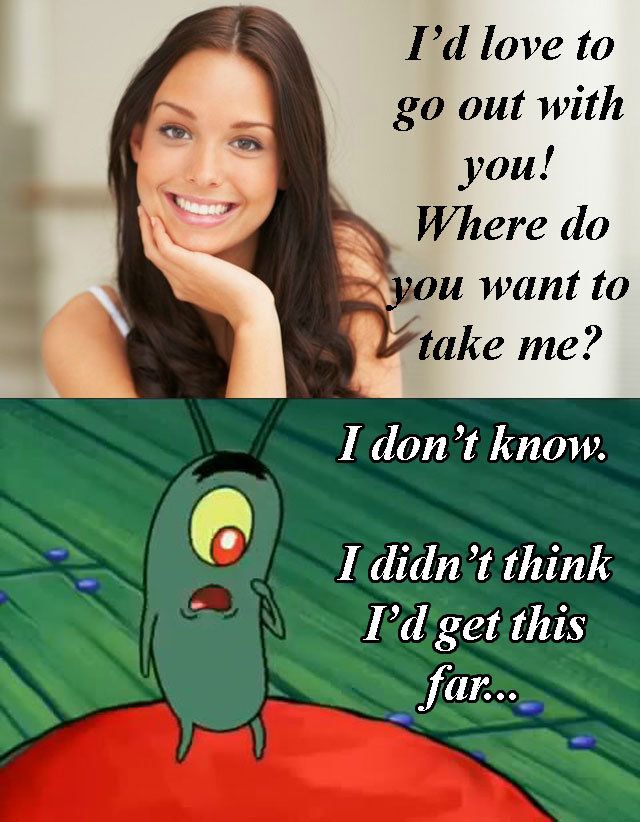 Preview your results live and add glasses, hair, masks, and emoticons.
Preview your results live and add glasses, hair, masks, and emoticons.
Use themed packs and add messages to share on your social networks. There are over 2000 stickers, including animated stickers for iMessage. You can create some hilarious photos with just a few clicks.
Price: Free
5. Ugly Face Photo Booth – Funny Effects
Android
Ugly Face Photo Booth is a funny photo editor that uses “ugly face blending technology” to create funny photos. It’s easy to make anybody ugly at the touch of a button. You can layer up your ugly filters to make your friends and family genuinely grotesque.
Use pictures from your camera roll or take pictures directly in the app. This app works best with front-facing photos. We suggest you stay away from the iOS version as it has poor reviews.
Price: Free with ads
4. InstaRage
iOS
InstaRage is a funny photo meme-making machine. Drag and drop from over 480 rage and meme stickers. You can add text, filters, and overlays to create memes of your own, starring your friends and family.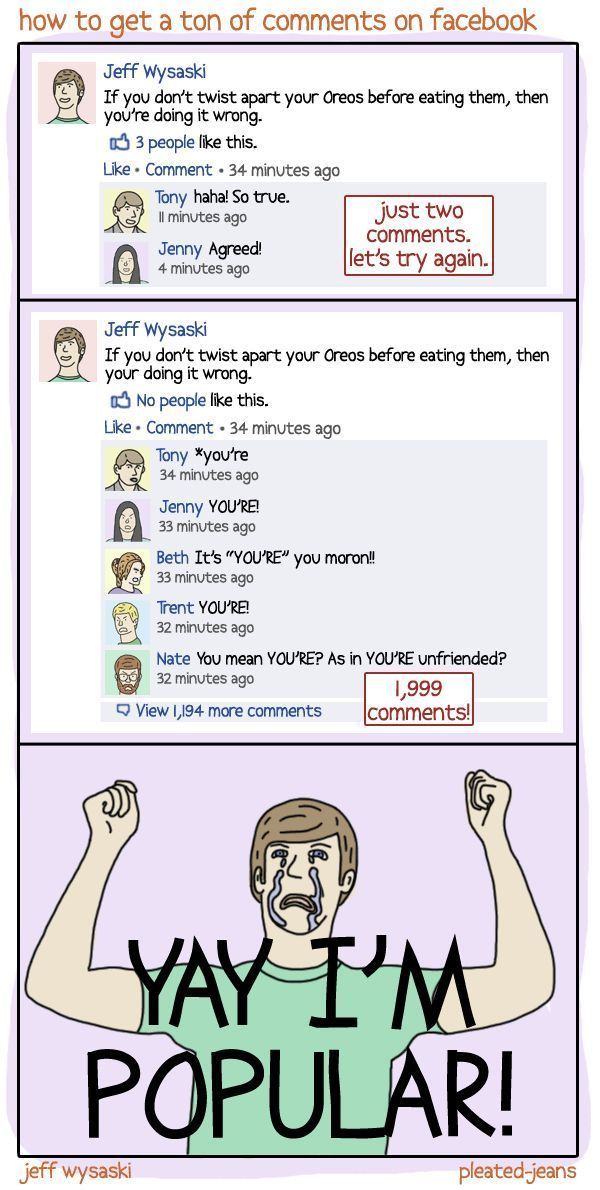
With image editing designed by Adobe, this app is easy and fun to use. As a bonus, you get a meme message sticker pack with over 100 meme stickers to use in iMessage.
Price: Free with ads and in-app purchase of effect and sticker packs ($)
3. YouCam Fun
iOS | Android
Fun photo editor YouCam Fun is packed full of live photo filters. Apply real-time video effects to your camera and become a chef, an animal, a flower fairy, and more.
There are tons of themes, borders, and overlays, and the dynamic stickers follow your face as you move. You can take pictures within the app or load images from your camera roll. You can also add lighting effects like Light Leak, Scratch, or Grunge.
Price: Free
2. Epica 2 – Monster Camera
iOS
Epica 2 is a funny photo app that guides you into preset poses. It adds overlays, effects, and backgrounds to create funny photos. You can be a bodybuilder, a fireball-throwing wizard, or shoot bullets from your nose.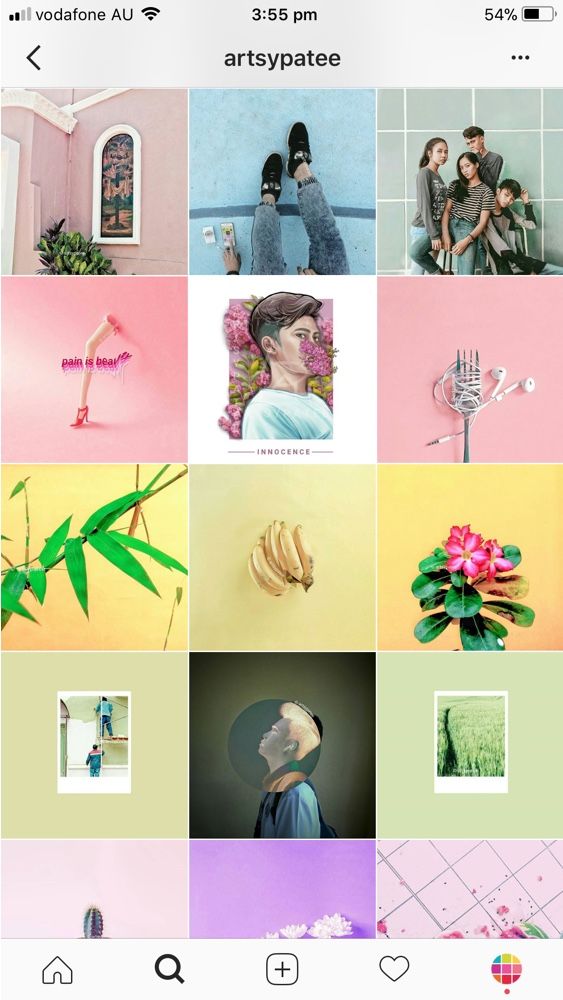
It’s an enjoyable photo maker app that’s well thought out and full of imagination. New filters and poses are added all the time, so you will always find something new to try.
The app allows you to save the picture to your device. Or you can share them directly on your socials. All the functions are at your fingertips. But some of the funny photo filters are hidden behind a paywall.
Price: Free with in-app filter purchases, ad and watermark removals ($)
1. Mug Life – 3D Face Animator
iOS | Android
The Mug Life app uses AI to map the face in a photo. You can use it to make photo-real digital clones of friends or celebrities. You can then animate their face using your face with your camera.
You can export stills, videos, GIFs, and Facebook avatars. You can download all of the content for free. But a Pro subscription gives you access to premium animation features. It works on any picture with a face, even statues or pets. Mug Life is a seriously addictive and very funny photo-maker app.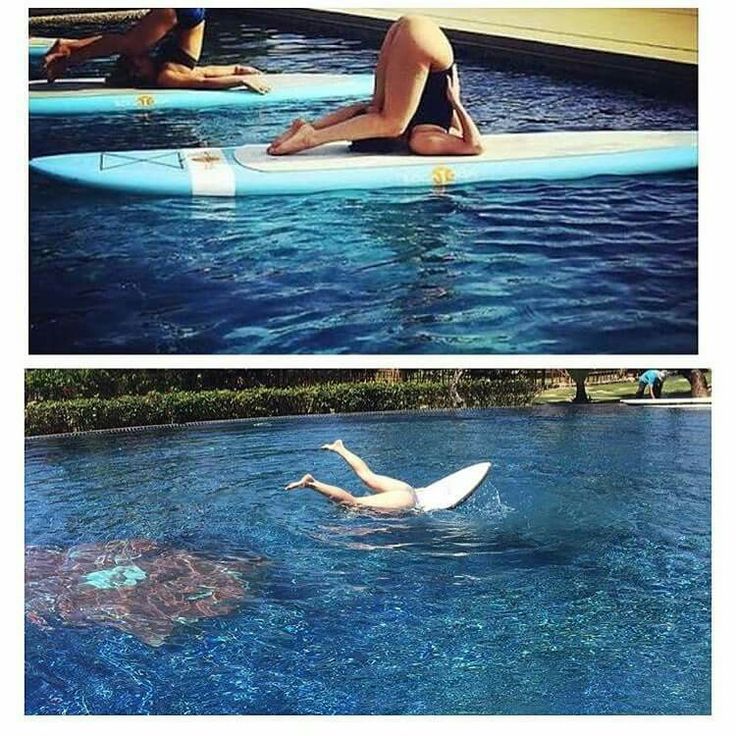
Price: Free with in-app tools and mode purchases ($ – $$)
Conclusion
A funny photo filter app can be a lot of fun. You can share laughs with your friends. Or you can inject some humor into your social media.
InstaRage helps you bring your memes to life. And Epica 2 will give you instructions on how to create funny photos. But if you want to take pictures with live filters, try YouCam Fun.
Our number one funny photo app, though, has to be Mug Life with its exceptional realistic face editing capabilities… We hope you find a favorite in our list of apps so you can have a go.
Learn the fastest way to launch a highly profitable portrait photography business with our Profit from Portraits course!
Funniest Instagram Pics - Best Photos
GG Good Game
Use Fashion Psychology To Hack Your Black Friday Shopping
If you are a person with internet access, an email address, and a credit card, chances are your inbox is overflowing with emails from brands boasting all k
by Patricia Karounos
Entertainment
In Netflix’s Wednesday, Enid Sinclair Is The Perfect.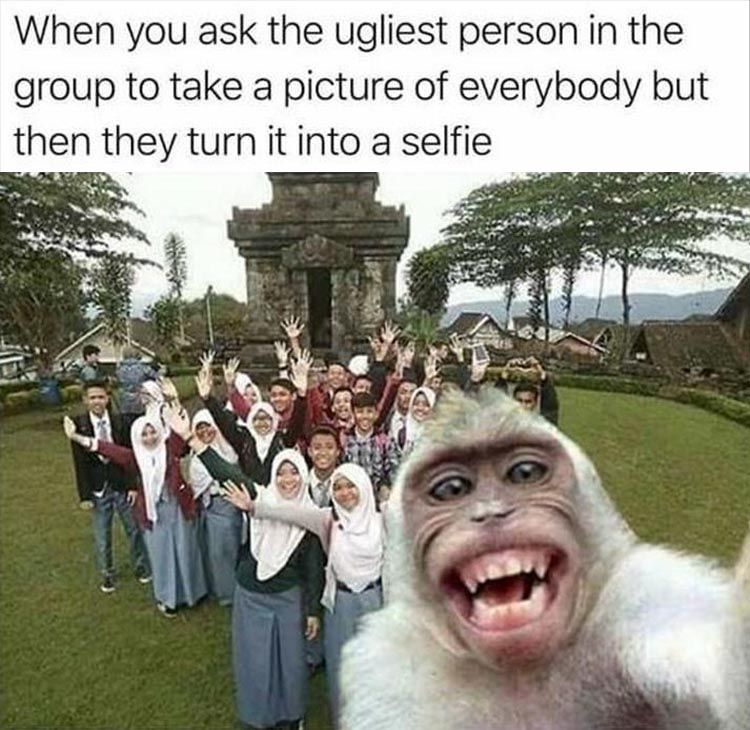 ..
..
Spoilers ahead. Wednesday is all about lessons. Both the Netflix series, and the titular main character, are ripe with learnings, but because this isn’t
by Katherine Singh
Pop Culture
Kelly Rowland Defended Chris Brown At The AMAs & People Aren’t Ha...
Last night’s American Music Awards officially kicked off music awards season, giving us a good idea of what might play out come February when the Grammy
by Ineye Komonibo
Somos Latinx
With Namor, Wakanda Forever Does What Latine Media Will Not
Tenoch Huerta Mejía is soaring. Since starring in the superhero epic Black Panther: Wakanda Forever, the Mexican actor has been trending for dancing with
by Dash Harris
Unbothered
Reasonable Doubt’s Messy Chaos Is Its Charm
When Reasonable Doubt premiered on Hulu in late September, viewers were immediately sucked into the sizzling legal drama hinged on the many exploits of sta
by Ineye Komonibo
Unbothered
This Black Panther: Wakanda Forever Twist Is Dividing Th. ..
..
This story contains major spoilers for Black Panther: Wakanda Forever. I cry a lot. Bursting into tears from even the slightest bit of emotion on screen (d
by Kathleen Newman-B...
Unbothered
Unpacking The Hurt – And Healing – Of Black Panther: Wakanda F...
This story contains major spoilers for Black Panther: Wakanda Forever and interviews with the cast. Black Panther: Wakanda Forever picks up years after the
by Ineye Komonibo
Somos Latinx
Jenna Ortega Says Latines Carry the Horror Genre & Now It’s...
Jenna Ortega is only 20 years old, but in many ways she feels as grown as her older colleagues. Whether she’s discussing family life or growing up in
by Alicia Ramírez
Unbothered
Ruth E. Carter On The Evolution of Shuri’s Style In Black Pant...
It has been four years since we last visited Wakanda and saw each tribe of the fictional African country brought to life through immaculate costumes and vi
by Venesa Coger
GG Good Game
Digital Fashion Helps You Be Your Most Fantastical Self
There are two types of people in this world: those who like gaming and those who like fashion. Or, at least there used to be. That’s how model, gamer and
Or, at least there used to be. That’s how model, gamer and
by Patricia Karounos
Somos Latinx
What Lopez vs. Lopez Gets Right & Wrong About The Harms of...
Latines love entertainment. For years, we have been the top moviegoers — even though the films we watch rarely reflect our communities. While we represen
by Nicole Froio
Entertainment
Harper & Daphne Are The Most Interesting Part of The White Lot...
In episode 3 of The White Lotus’ second season, Harper Spiller (Aubrey Plaza) realizes she’s underestimated her travel buddy Daphne Sullivan (Meghann F
by Katherine Singh
How to take cool photos for Instagram*
InstagramProduct belongs to an organization recognized as extremist in the Russian Federation. remains a social network about beautiful photos, so you can't do without good shots. Amplifer support manager and InstagramProduct belongs to an organization recognized as extremist in the Russian Federation. -blogger Anastasia Chernykh has already told how to blog in
-blogger Anastasia Chernykh has already told how to blog in InstagramProduct belongs to an organization recognized as extremist in the Russian Federation., and now explains how to learn how to make cool photos, find your style and make publications more attractive.
Learn the basics
You don't have to use a camera to take beautiful photos for Instagram* - your phone's camera will often suffice. But getting basic knowledge about photography is still worth it.
First, get familiar with the basic concepts:
- Exposure is the amount of light that hits the camera matrix. The exposure determines the brightness of objects in the frame.
- Composition is the arrangement of objects in a photograph.
- White balance is the color tone that reflects the lighting and temperature of the image.
- Contrast is defined as the ratio of the brightness of the lightest area of the image to the darkest.

- Saturation is the intensity of the color in the photo and how rich and vibrant the photo looks.
This knowledge will help you avoid mistakes at the very beginning.
20% discount for the first two months in Amplifer with the promo code AMPLI20
Study the composition of the shot
Composition is the arrangement of objects in the photograph, which helps to make the frame harmonious and interesting. If you are not going to do photography professionally, then basic knowledge will be enough for you. I'll tell you about two options for the arrangement of objects in the frame that I use:
Rule of thirds . Divide the frame into 3 equal parts horizontally and vertically so that the main objects are located at or along the intersections of the lines.
The subject is at the intersection of lines
Diagonal rule . Draw a diagonal from one corner of the photo to the other. The diagonal from the lower left corner to the upper right is more "calm" and is called descending , and the opposite, from the lower right corner to the upper left - ascending , it is more "active".
The diagonal from the lower left corner to the upper right is more "calm" and is called descending , and the opposite, from the lower right corner to the upper left - ascending , it is more "active".
An example of a composition with a descending diagonal
This means that if you place objects along an ascending diagonal, the frame will be more dynamic, and if you place it diagonally downward, it will be harmonious and peaceful.
An example of a composition with an ascending diagonal
You can turn on the grid in the camera settings on your smartphone - turn it on and it will be easier to deal with the composition.
Shoot in good light
A photo in good light is good for an avatar - it's an important part of your profile. Light is the basis of everything. When it is good, the photo does not require additional processing.
Good lighting on the left vs bad on the right
For beginner photographers, daylight will be a real help and will do most of the work - the frame will be rich, with natural light and shadows.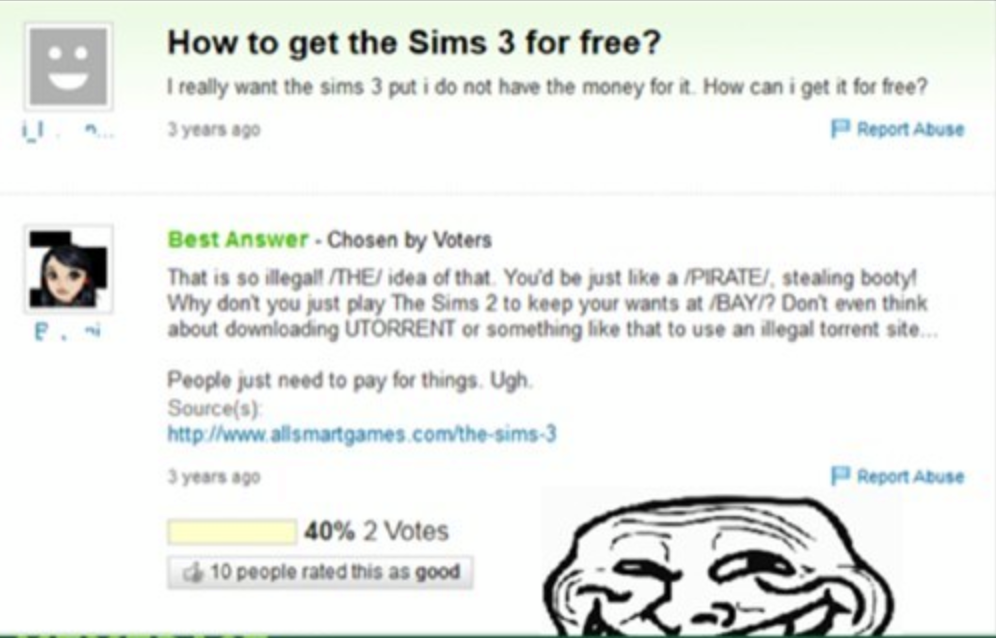
In winter it is better to take pictures from 10 am to 3 pm in clear weather, and in summer there is much more time - suitable light from 7 am to 9 pm. These recommendations are suitable for most residents of the European part of Russia.
Photographers have the concept of "golden hour" (Golden Hour) - this is the hour after sunrise and the hour before sunset. At this time, the light is soft and especially suitable for shooting.
Photos taken during the golden hour
Important: You can shoot during the daytime and when there is no sun. Moreover, taking pictures in bright sunny weather is much more difficult than in cloudy weather - extra shadows and sharpness appear.
And it is better to publish beautiful photos on Instagram* through Amplifer. Add a description, hashtags, and tags so you don't forget anything. Try it for free for 7 days
Get the most out of your phone
Often your smartphone can do more than you think - be sure to explore the camera's settings and features and see what it has to offer. Portrait mode, stabilization, optical zoom, reticle or HDR will all help you when shooting.
Portrait mode, stabilization, optical zoom, reticle or HDR will all help you when shooting.
For example, HDR is available on almost all smartphones - it creates several frames with different exposures and combines them into one shot, so the photo is clearer and more contrasty.
On the left is a photo without HDR, on the right is with HDR
Be sure to wipe the camera before shooting - such a trifle, but the frame will definitely be better 🙂
Do not forget about processing applications make the picture better, keeping the picture natural. The main thing here is not to overdo it with filters - do not use filters to the maximum and do not go away from natural colors. We have compiled a selection of apps for beautiful photos in Stories.
And to decorate your photo, try using apps to create beautiful "Stories" in InstagramThe product belongs to an organization recognized as extremist in the Russian Federation.
Applications help you correct light, remove excess, make your photo brighter, emphasize details and bring frames to a unified style. Here are my favorite apps and why:
Here are my favorite apps and why:
VSCO is the most popular and easiest photo editing app. It has 15 free and more than 100 paid filters, you can edit the exposure, contrast, sharpness, saturation, add graininess.
Snapseed is a simple application for editing basic parameters with filters ("styles"). From interesting:
- Photo enlargement function that "enlarges" the picture to the desired size.
- Spot correction removes unwanted objects from a photo. For example, you can remove wires from a photo.
- HDR adds this effect to the finished photo
- Double exposure combines multiple exposures into one for an unusual effect.
Lightroom is one of the coolest applications for light and color correction, which spoils the quality of the source the least. There are curves for editing here - they help distribute the brightness of each pixel in the photo.
In Photoshop Fix , you can not only edit light, colors, brightness, temperature, but also remove unnecessary details from photos using the Recovery tools.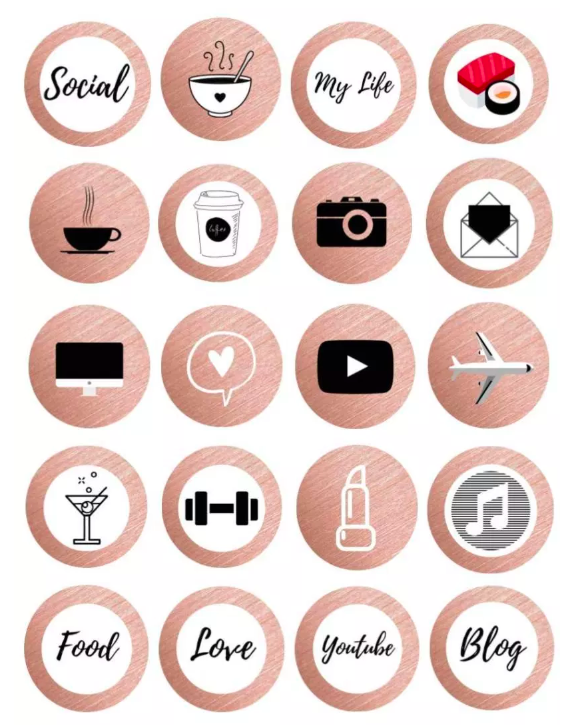
Here you can choose point restoration or the stamp function - in the first case, you just need to swipe over the object and the program will delete it for you, and in the second case, you yourself choose from which part of the photo you will take the part for replacement.
Also in this application there is a Liquify function that will help you adjust the shape of objects and add volume. Do not abuse, please - real photos always look more interesting than retouched ones to the ideal.
Removing silhouettes of people in the background in Photoshop Fix
To maintain an account on Instagram*, try Amplifier: it publishes photos, videos and carousels to the feed, collects statistics and suggests the best time to post. 7 days free
Shape your style
It is very important to find your style, then your photos will catchy. Think about what profiles you enjoy looking at? Through which photos would you like to present yourself? What do you like to photograph?
And go in search of inspiration in InstagramThe product belongs to an organization recognized as extremist in the Russian Federation.
and Pinterest - find a few blogs whose style is close to you, save photos and take note of interesting ideas. Then try to repeat and turn on your fantasy. You should not get an exact copy, because each author brings something of his own to the frame 🙂
For example, I really like the profiles snova_nastia, vicky_od, kate_voina - sometimes I take note of ideas for a photo from them.
Publications snova_nastia
Another way to develop your style is to shoot everything that seems beautiful to you. Take 10-15 frames, process them and evaluate the result. What photos came out? What color is dominant? Is it possible to group them and get a beautiful picture?
Through the search for inspiration and daily practice, you will find what you can call your style 🙂
Don't be shy
Nowadays, a person photographing food, the city or himself does not surprise anyone. There is nothing like stopping, taking a picture, setting the timer on your phone, or asking passers-by to take a picture of you.
Get ready to experiment and look for unusual angles in pursuit of a beautiful photo.
Feel free to ask friends or passers-by to take a photo. The main thing is to explain what you want to see in the frame - then everyone will be satisfied.
Make a variety of content
Try different styles and don't get stuck on one thing - shoot portraits, food layouts, selfies, architecture, landscapes. Don't be afraid to shoot close-ups - this way you can get more interesting angles.
The more diverse your content, the more interesting the feed looks, and the higher the engagement of readers will be - everyone will want to go to your feed, view an interesting frame and leave a comment.
InstagramProduct belongs to an organization recognized as extremist on the territory of the Russian Federation. and other popular social networks are conveniently managed in Amplifer. Make posts for all platforms in a convenient editor and schedule posts directly from your computer. Try a trial period of 7 days, no card needed
Try a trial period of 7 days, no card needed
How to take cool photos for
InstagramThe product belongs to an organization recognized as extremist in the territory of the Russian Federation.: - To get started, learn the basic concepts of photography - read about exposure, composition, color balance, contrast, saturation of photography.
- Check out all the features of your smartphone's camera, maybe it can do more than you think.
- Learn how to place objects in a frame - the rules of composition will help you with this.
- Shoot in good light so you don't have to worry about post-production - the light does it all for you. Try taking pictures during golden hour.
- Find your style - first go in search of inspiration, then practice.
- Forget about embarrassment and take photos for your pleasure - shoot what you like and ask other people to take pictures of you.
- Use editing apps to fix essentials, clean up, and style your photos.

Convenient auto-posting service for Instagram*
Amplifer works with Instagram* and other major platforms to help you create better content and achieve results. Evaluate the effectiveness of posts, get recommendations on the best time to post. Take advantage of the 7-day trial to evaluate its benefits.
How to take beautiful photos for Instagram*
March 11, 2013Android photos
A few simple tips to make your photos better.
Share
0Remember the basic rules
— 1 —
Try to photograph in good light, ideally it should be natural. Experiment with light, try to focus the camera on different parts of the frame: bright and dark.
— 2 —
Take several shots in a row, in which case you can choose the best one.
— 3 —
Use horizontal format unless circumstances require otherwise. People often forget to turn their smartphone around and shoot in portrait mode, which makes photos look like cropped stripes. For the most forgetful, there is even a special Horizon Camera program that aligns the horizon.
For the most forgetful, there is even a special Horizon Camera program that aligns the horizon.
appbox fallback https://apps.apple.com/app/id778576249
Download
Price: Free
— 4 —
Take photos with the volume key. The physical button is more convenient, it is easier to press it at the right moment. And thanks to the physical feedback, you will immediately understand that you have taken a picture.
— 5 —
Always look at the object or scene with the naked eye before shooting, before looking through the screen. It helps to choose the angle.
- 6 -
Subscribe to famous photographers. Let them inspire you and be a good example. So, look at the work of brahmino, thiswildidea, mikekus or natgeo.
— 7 —
Shoot a lot and diligently - this is the only way you can wake up the photographer in you. But don't fill your personal Instagram* with all the frames in a row. Choose the best.
Choose the best.
Get the most out of your phone
— 1 —
Crop your shots, cut out unnecessary details that ruin your photos.
— 2 —
Stylize photos with built-in filters, but choose wisely.
— 3 —
Make sure that the maximum frame resolution is set in the camera settings. Sometimes users forget this detail and shoot with a camera set to medium or low quality.
— 4 —
Enjoy additional apps and services that enhance Instagram*. For example, create original collages in Layout or edit finished shots in the Snapseed editor.
Download
Price: Free
Download
Price: Free
— 5 —
Use the grid in your camera settings to help you compose according to the rule of thirds.
— 6 —
Don't forget the optional accessories. For example, an attached lens or a tripod will bring your photos closer to professional ones.