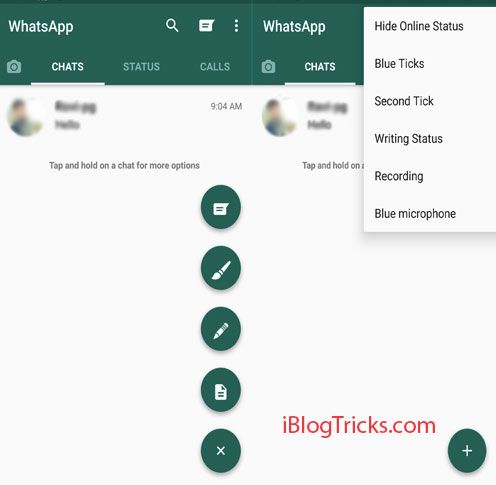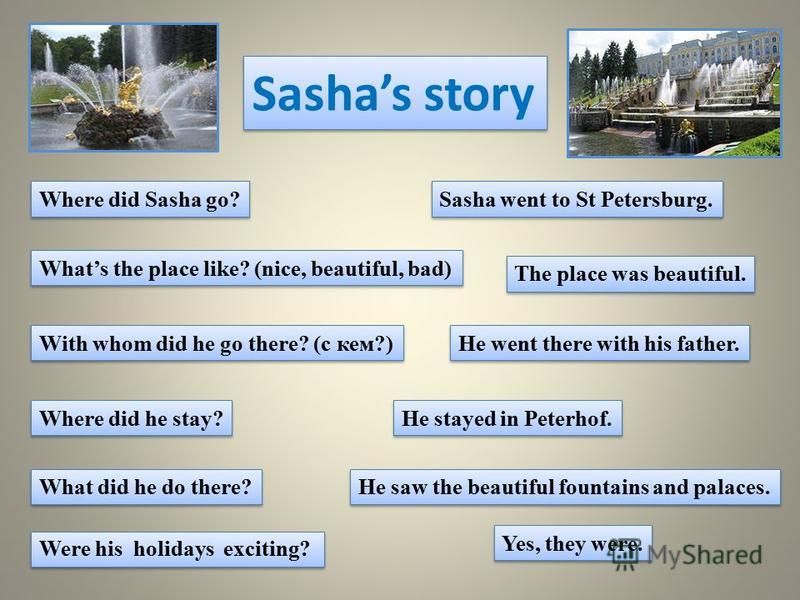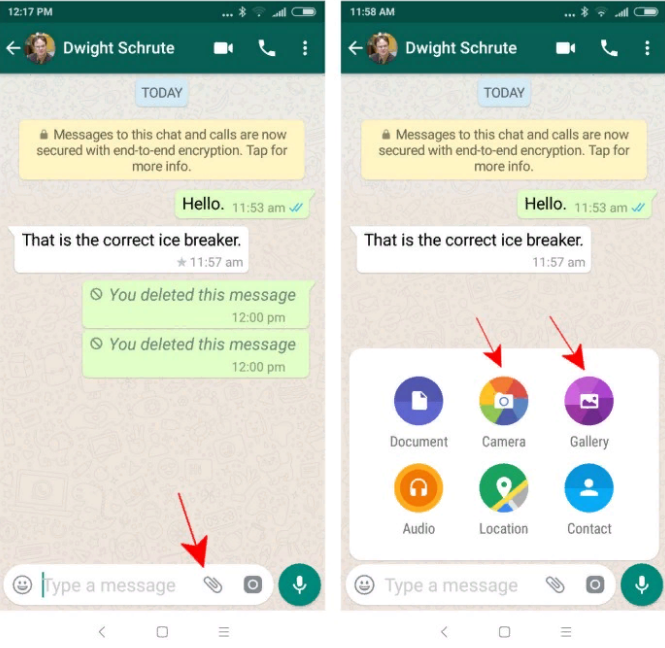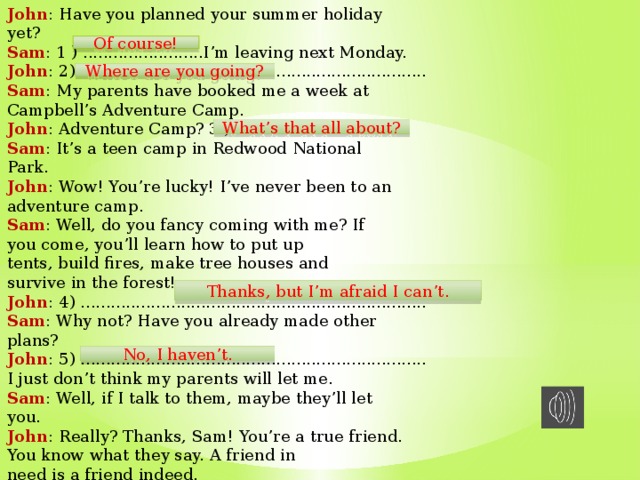How to get deleted post on instagram
How to View Deleted Instagram Posts (Yours or Someone Else’s)
Never lose a favorite picture again
If you post something to Instagram and delete it later, it’s not completely gone. You can recover and restore deleted Instagram posts within 30 days of their original deletion. This was introduced in an update, so make sure you have the latest version of the app before attempting to use this feature. You can find it on the Apple App Store and the Google Play Store.
There are some apps that claim to let you view another person’s deleted content, but there’s no official way to do this. There are a few workarounds, but a good rule of thumb is this: If someone deletes a picture from their Instagram account (or any social media platform), respect their privacy and don’t try to find the picture.
Table of Contents
If you accidentally delete an Instagram post you want to keep, you still have access to it for 30 days and can recover it at any time. You’ll need to do this from the Instagram app on iPhone or Android device, as the web browser version doesn’t allow you to access deleted content. Here is a step-by-step tutorial.
- Open Instagram and tap the Instagram profile icon in the bottom right corner of the screen to access your profile page.
- Tap the three-line icon in the top-right corner of the screen.
- Tap Your activity.
- Tap Recently deleted. This will open the deleted folder.
- Select one of the deleted posts, then tap the three dots icon in the top-right corner of the screen and tap Restore, then tap Restore again.
- To either permanently restore or delete content, you will need a one-time password sent to you. This is to prevent hackers from wreaking havoc on your profile. You can choose to have it sent to an email or phone number.

- After you choose where to receive the OTP, enter it in the field and tap Confirm.
This will bring the photo back to your profile. You can restore pictures, reels, and more this way. On the other hand, if you need to take something down from your main profile without completely deleting it, take advantage of the Instagram archive feature.
How to Archive Instagram PostsArchiving a post will remove it from your feed, but not delete it entirely. You can also archive Instagram stories and live content. Here’s how to archive posts.
- Open Instagram and select the photo you want to archive.
- Tap the three dots in the top-right corner.
- Tap Archive.
You can view archived content by going to your Instagram profile.
- Tap the three lines in the top-right corner.
- Select Archive.
- Any archived posts will appear here.
 You can tap Posts archive at the top of the screen to switch to the Stories archive or the Live archive.
You can tap Posts archive at the top of the screen to switch to the Stories archive or the Live archive.
Your posts archive is only available to you. If you need to remove a post temporarily but want to bring it back later, store it in the archive.
How to View Someone Else’s Deleted Instagram PostsThere’s no official way to view someone’s deleted Instagram posts. Instagram functionality is designed so that once they remove it from their profile, it’s gone for good. If they remove their profile, there is no way to see any of their content.
If you suspect content will be deleted, you can take a proactive approach to save it. You can take a screenshot of a photo and store it in your phone gallery, photos app, or to your Google Photos account. On the other hand, live content requires a few more steps.
There is a third-party application called Storysaver.net that can be used to download Instagram stories. While you can access it through your Android or iOS device, it’s better to use a Mac or PC.
- Navigate to StorySaver.net.
- Enter the Instagram account username into the field and select Download!
- All recent stories will be shown on the page, and you can choose to save all of them or choose individually between the stories you want to keep.
You can also use a third-party application to download live video content, like IGTV videos.
- Navigate to https://bigbangram.com/content/instagram-downloader/instagram-video-downloader/.
- Enter the URL of the video you want to save in the format of instagram.com/p/XXXX.
- Select Download.
Note that you will need to sign up for an account before you can use this tool.
Instagram pictures and videos aren’t meant to last forever. While it’s not quite as ephemeral as Snapchat, Instagram is designed to let you delete images you no longer wish to keep. If you do so accidentally, though, you have up to 30 days to restore the content before it’s gone forever. If you’re afraid of losing pictures, try to create a dedicated Instagram folder on your phone or PC.
If you’re afraid of losing pictures, try to create a dedicated Instagram folder on your phone or PC.
';document.getElementsByClassName("post-ad-top")[0].outerHTML='';tocEl.outerHTML=tocHTML+newHTML;}}catch(e){console.log(e)}
Patrick is an Atlanta-based technology writer with a background in programming and smart home technology. When he isn’t writing, nose to the grindstone, he can be found keeping up with the latest developments in the tech world and upping his coffee game. Read Patrick's Full Bio
Subscribe on YouTube!
Did you enjoy this tip? If so, check out our very own YouTube channel where we cover Windows, Mac, software, and apps, and have a bunch of troubleshooting tips and how-to videos. Click the button below to subscribe!
Subscribe
How to restore recently deleted Instagram photos and stories
Pocket-lint is supported by its readers. When you buy through links on our site, we may earn an affiliate commission. Learn more
When you buy through links on our site, we may earn an affiliate commission. Learn more
- Home
- Apps
- App news
- Instagram app news
Maggie Tillman, US contributing editor
· Updated ·
Explainer Provides context or background, definition and detail on a specific topic.
- You have up to 30 days
Why you can trust Pocket-lint
(Pocket-lint) - Instagram has a feature called Recently Deleted that allows you to recover recently deleted posts, including photos, videos, reels, and stories.
Since last year, deleted items on Instagram stay in your "Recently Deleted" folder for 30 days. After that, they are auto-deleted forever. The only exception is deleted stories, which will stay in the Recently Deleted folder for 24 hours before they too are gone for good. Here is how to find Instagram's Recently Deleted folder and restore any deleted posts.
How to access Instagram's Recently Deleted folder
Follow the steps below to access Instagram's Recently Deleted folder:
- Open the Instagram app
- Tap on your Profile icon in the right corner
- Tap on the three lines in the right corner
- Tap on Your Activity
- Scroll down to and select Recently deleted
How to restore content you've deleted from Instagram
- Tap on the Profile icon on the right to go to your profile
- Tap the three lines on the right
- Tap on Your Activity
- Scroll down to and select Recently delete
- Tap the photo, video, or story you’d like to restore or permanently delete
- You may be able to filter the type of content you’d like to restore or permanently delete
- Tap the three-dot icon on the right on the post
- Tap Restore
Instagram will ask via email or text to verify you're the account owner when permanently deleting or restoring content from Recently Deleted.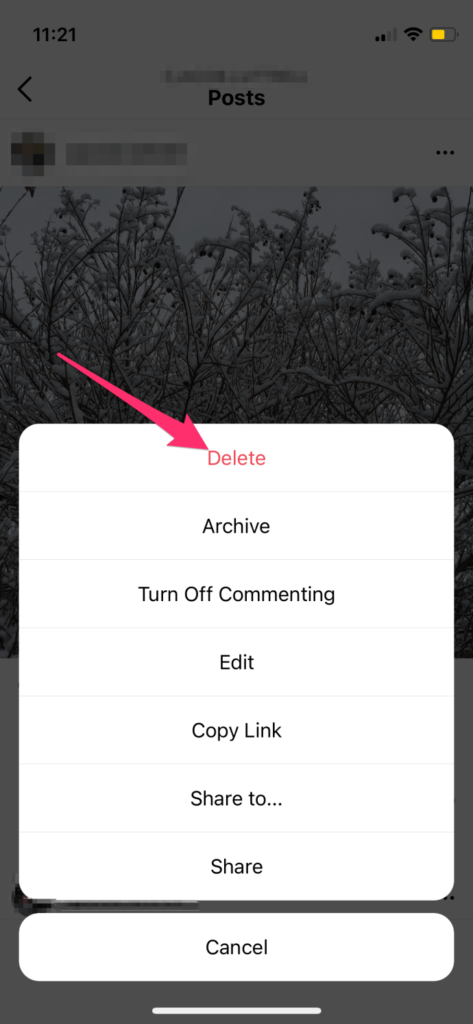
Which deleted posts can you recover on Instagram?
You can recover the following content from your Instagram account if you've deleted it within the last 30 days:
- Photos and videos from your profile
- Photos and videos from your Instagram story*
- Instagram stories from highlights and your story archive
- Reels
- Direct messages
Note: Deleted stories will stay in the Recently Deleted folder for up to 24 hours. Everything else will be automatically deleted 30 days later.
Want to know more?
Check out Instagram's help hub for more step-by-step instructions.
Dashlane can keep your employees' passwords safe By Pocket-lint Promotion ·
If you're concerned about your organisation's security, this is a no-brainer.
Writing by Maggie Tillman.
- Source: Introducing ‘Recently Deleted’ - about.
 instagram.com
instagram.com
Sections Instagram Apps
How to view deleted Instagram posts (yours or someone else's)
Category computer tips | May 20, 2022 22:49
if you post something on Instagram and delete it later, it doesn't disappear completely. You can retrieve and restore deleted Instagram posts within 30 days of their original deletion. This was introduced in an update, so make sure you have the latest version of the app before trying to use this feature. You can find it on the Apple App Store and Google Play store. nine0005
There are some apps that claim to let you view another person's deleted content, but there is no official way to do so. There are a few workarounds, but a good rule of thumb is this: if someone deletes an image from their Instagram account (or any social media platform), respect their privacy and don't try to find the photo.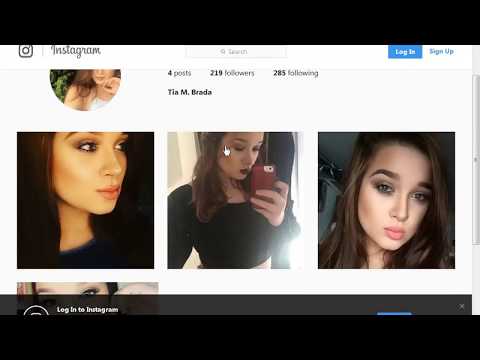
Table of contents
How to recover deleted photos from Instagram
If you accidentally delete an Instagram post that you want to keep, you will still have access to it for 30 days and you can restore it at any time. You will need to do this from the Instagram app on your iPhone or Android device as the web browser version does not allow you to access the deleted content. Here is a step by step guide.
- Open Instagram and tap the Instagram profile icon in the lower right corner of the screen to go to your profile page. nine0022
- Touch the three-line icon in the upper right corner of the screen.
- Faucet Your activity.
- Faucet Recently removed . This will open the remote folder.
- Select one of the deleted posts, then tap the three dots icon at the top right corner of the screen and tap Restore, then tap Restore again.
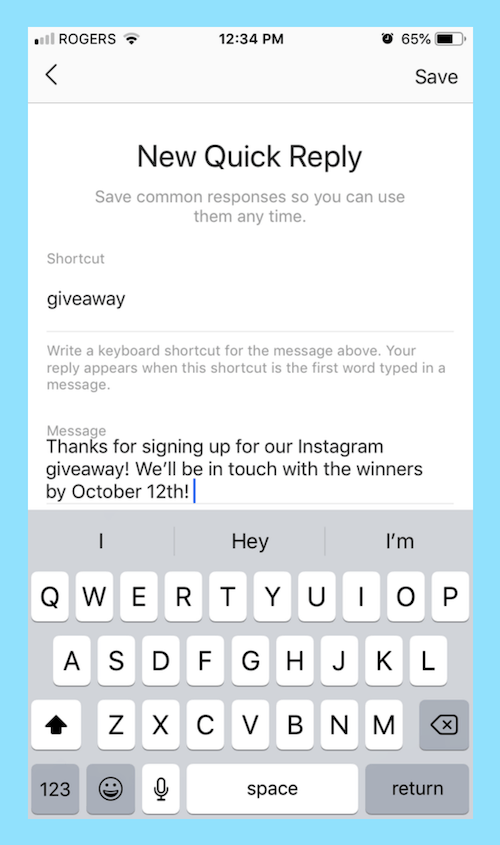
- To permanently restore or delete content, you will need a one-time password sent to you. This is to prevent hackers from destroying your profile. You can choose to have it sent to an email or phone number. nine0022
- After you choose where to get OTP, enter it in the field and click Confirm.
This will put the photo back on your profile. This way you can recover images, videos and more. On the other hand, if you need to remove something from your main profile without completely deleting it, use Instagram's archive feature.
How to archive posts on Instagram
Archiving a post will remove it from your feed, but it won't delete it completely. You can also archive Instagram stories and live content. Here's how to archive messages. nine0005
- Open Instagram and select the photo you want to archive.
- Touch the three dots in the upper right corner.
- Crane Archive .
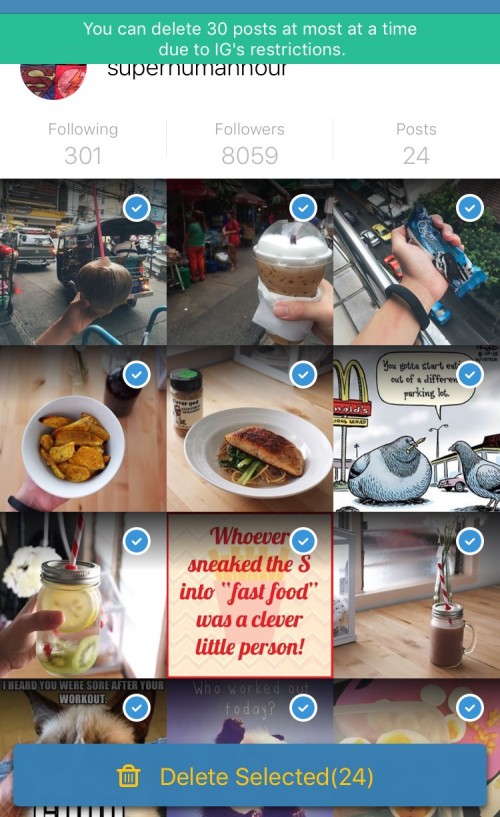
You can view archived content by going to your Instagram profile.
- Click on the three lines in the top right corner.
- Select Archive .
- All archived messages will be displayed here. You can press Message archive at the top of the screen to switch to the Stories archive or Live archive.
The archive of your messages is available only to you. If you need to temporarily delete a post but want to bring it back later, archive it.
How to view someone else's deleted Instagram posts
There is no official way to view someone else's deleted Instagram posts. The functionality of Instagram is designed in such a way that once they remove it from their profile, it is gone forever. If they delete their profile, their content will not be visible. nine0005
If you suspect content will be removed, you can take proactive steps to save it. You can take a screenshot of a photo and save it to your phone's gallery, photo app, or your Google Photos account.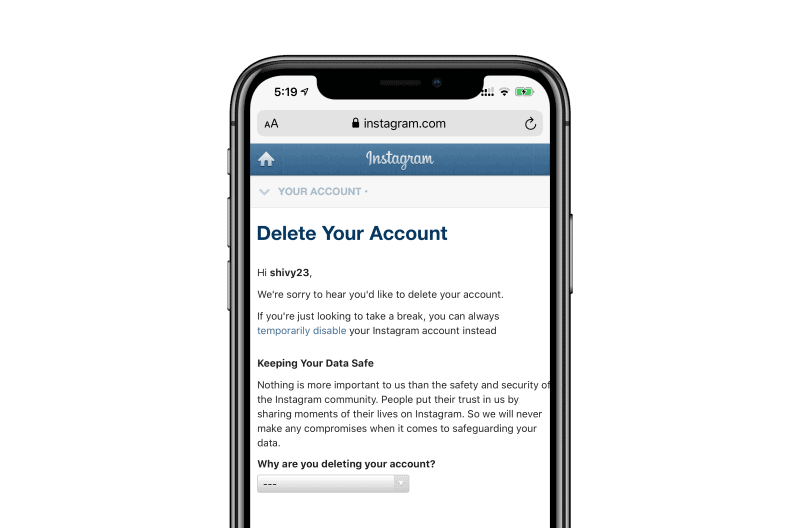 On the other hand, live content requires a few more steps.
On the other hand, live content requires a few more steps.
There is a third party application called Storysaver.net that can be used to download stories from Instagram. While you can access it through an Android or iOS device, it's best to use a Mac or PC. nine0005
- Go to StorySaver.net.
- Enter your Instagram username in the field and select Download!
- All recent stories will be shown on the page and you can save them all or select the individual stories you want to keep.
You can also use a third party app to download live video content, such as IGTV videos.
- Go to https://bigbangram.com/content/instagram-downloader/instagram-video-downloader/. nine0022
- Enter the URL of the video you want to save in the format instagram.com/p/XXXX .
- Select Download.
Please note that you will need to register an account before you can use this tool.
Instagram photos and videos are not supposed to last forever. While not as ephemeral as Snapchat, Instagram allows you to delete images you no longer want to keep. However, if you do this by accident, you have up to 30 days to restore the content before it disappears forever. If you're afraid of losing your photos, try creating a dedicated Instagram folder on your phone or computer. nine0005
location and how to recover deleted photos
Author of the article:
Alina, SMM specialist that were deleted by the user less than 30 days ago. The profile owner can restore posts or turn off autosave.
Content
- Recently deleted where to find the section in Instagram
- How to disconnect the temporary storage of files
- Other ways to restore pictures
- to transfer to the archive
- Recently deleted files on Instagram
are recent SMM specialist, I design, promote and maintain pages on Instagram
Ask a question
The Recently Deleted tab has recently appeared on Instagram and is available with one of the updates. Required so that the profile owner can return recently removed photos published in the Feed. nine0005
Required so that the profile owner can return recently removed photos published in the Feed. nine0005
To use the section, you should:
- Go to Instagram - click on the top three vertical bars.
- Settings - Account.
- Recently deleted - photos and videos that have been added to the section will appear.
Regarding publications, everything is simple. It is enough to delete the entry so that it appears in the "Recently Deleted" section. But there is a peculiarity with Stories: there are two types of saving materials that are stored in the Archive. nine0005
How to get a photo back:
- Go to the section with recently deleted photos.
- Click on the publication - three dots on top - Restore.
- Wait for the entry to appear in the profile.
The social network commented on the addition of a new option, like "protection against hacking." It happens that attackers remove all content from the page after gaining access. The account owner will be able to restore the materials and download them if necessary.
The account owner will be able to restore the materials and download them if necessary.
How to disable temporary storage of files
Recently deleted photos on Instagram is built in as a standard feature and it will not work to completely disable the section. The information is stored in the smartphone's memory and on servers. This means that if the profile owner accidentally deletes one or more photos, and then clears the temporary data, the photos can still be restored.
How to remove pictures from recently deleted:
- Go to the section: "Settings" - Account.
- Recently deleted - select a photo.
- Click on the top three dots - Delete.
The photo will then be permanently deleted. If the owner of the page previously set "Save a copy", then when placing a photo, a duplicate will be created, which is located in the Device Gallery.
Other ways to recover photos
In addition to the fact that Instagram has a function to restore recently deleted ones, it is also possible to return materials through the Archive, storing files in the cloud storage.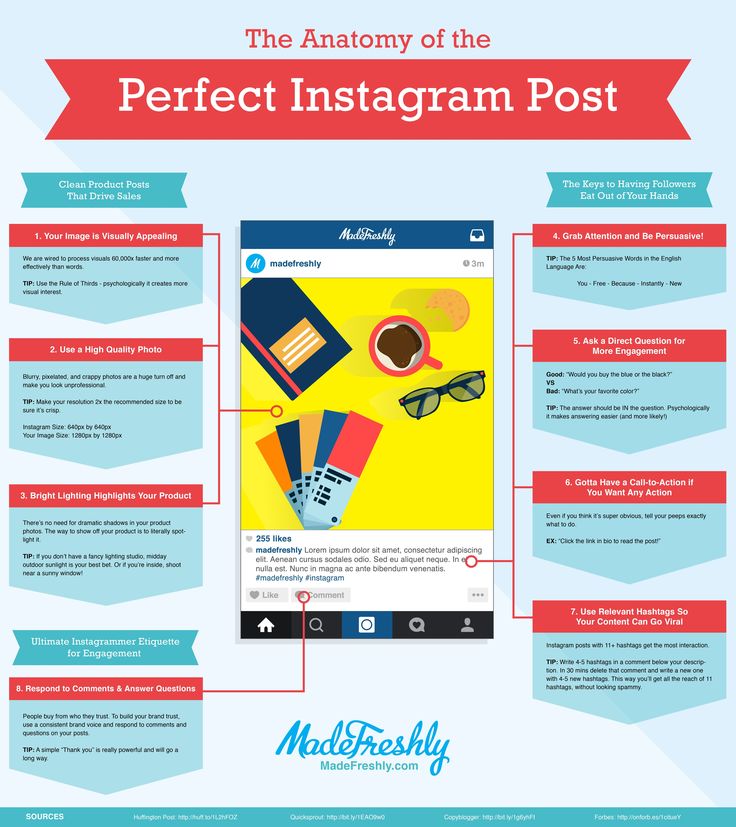 nine0005
nine0005
Options for restoring photos:
- making copies. If the page owner prefers to create content through the "Camera" (rather than pre-created pictures in the Gallery), then a copy of the photo will be sent to the smartphone's memory;
- install in Stories: storage of duplicates;
- use cloud storage. Any service that is installed on a smartphone;
- transfer materials to the Archive.
To configure duplication:
- Go to Settings - Account.
- Original Posts - Save published photos.
Or, if you need to additionally save Stories, use the “gear” icon on top. There is also a function that helps in making copies and sends photos / videos to the device's Gallery.
Move to Archive
One way to hide photos and leave them for recovery is to use the Archive. In this section, you can save not only photos and videos from the Feed, but also Stories. nine0005
Use the Archive:
- Go to the publication on Instagram - click on the top three dots.

- Archive - confirm.
Next, to return the media content:
- Click on the three bars - Archive.
- A subcategory will appear at the top: "Feed" or "History".
- Select the publication to check in.
- Press: "Show in profile".
The entry will be added by the date it was first published. In this way, you can move posts and move those that are first. nine0005
Features of recently deleted files on Instagram
iPhone and Android have the same file storage system, but it differs in content type. In the Recently Deleted list, Stories could not be restored after the first update. With subsequent features appeared that affect the duration of storage.
Features of the section: "Recently deleted":
- if "Save to Archive" is disabled in the settings, then the History can be restored only within the first 24 hours; nine0022
- by connecting saving in the Archive - you can restore the photo within 30 days;
- under each photo there is a timer that shows how many days are left before deletion;
- You can only save Stories and Posts.