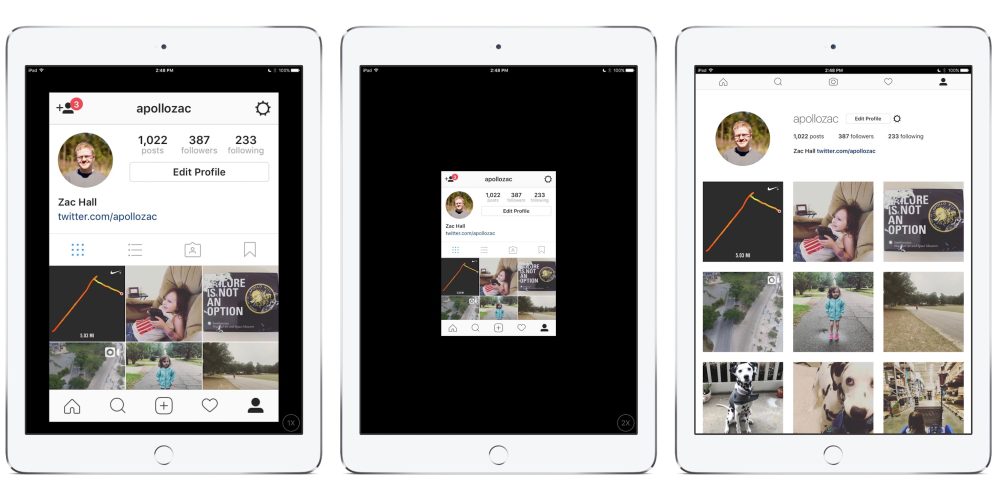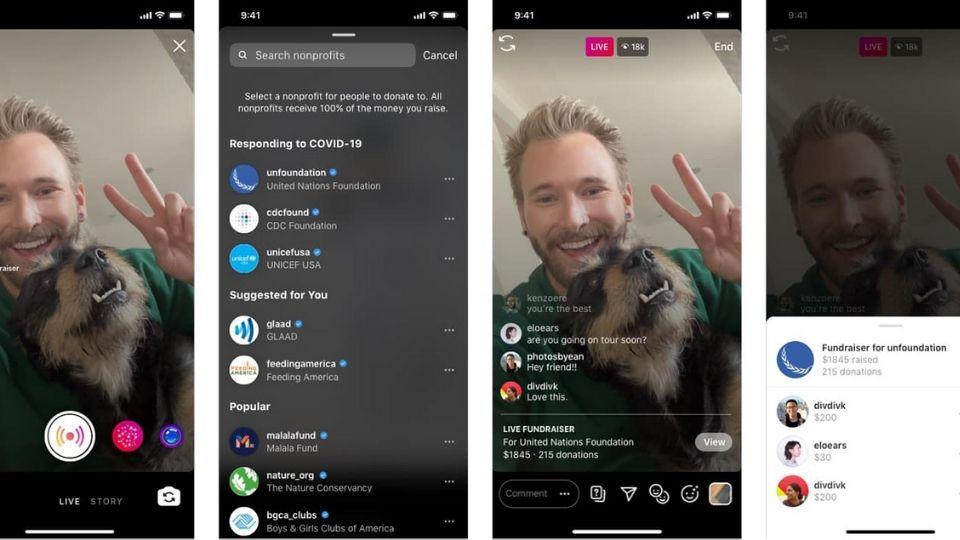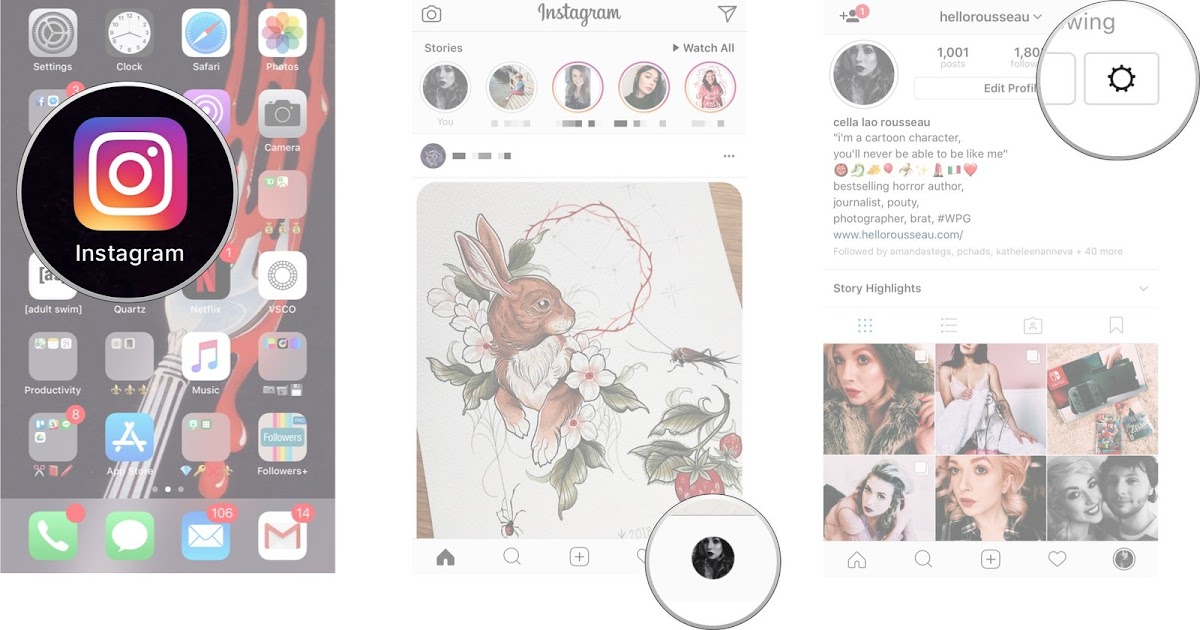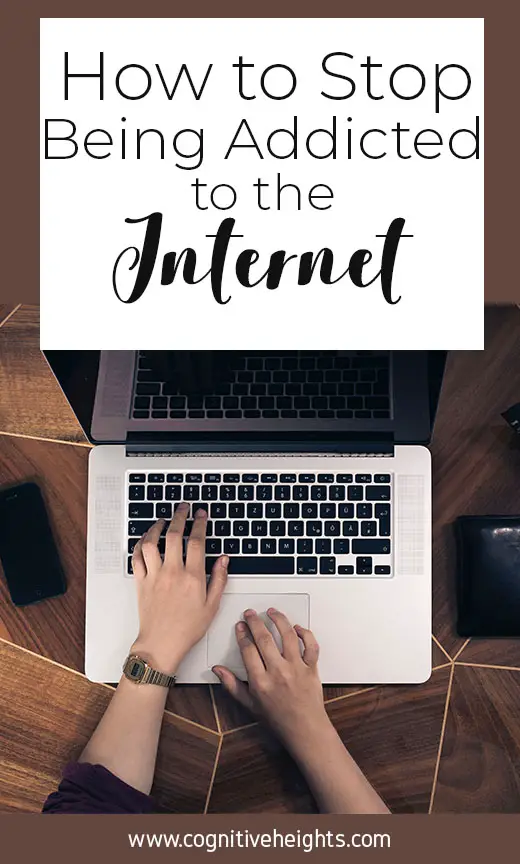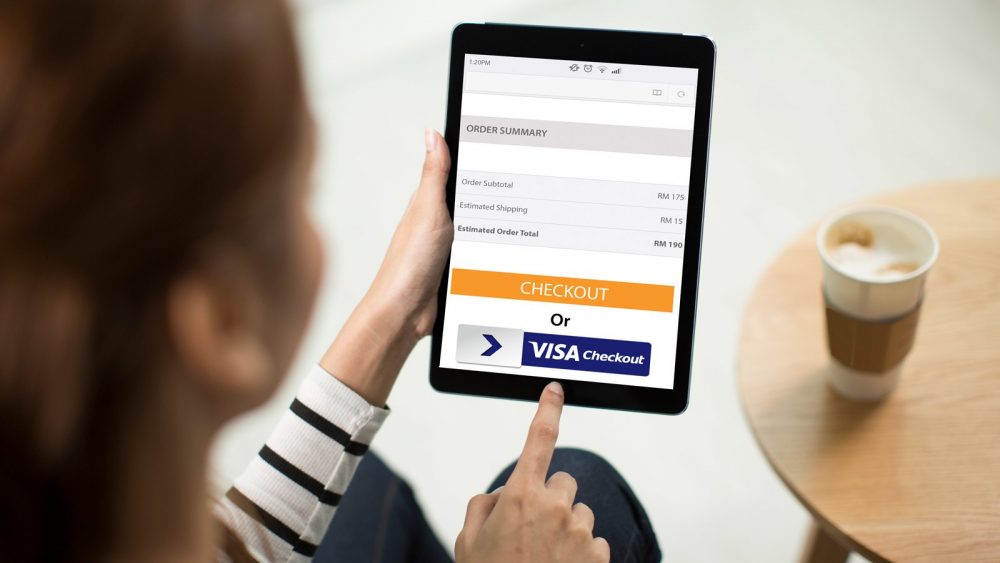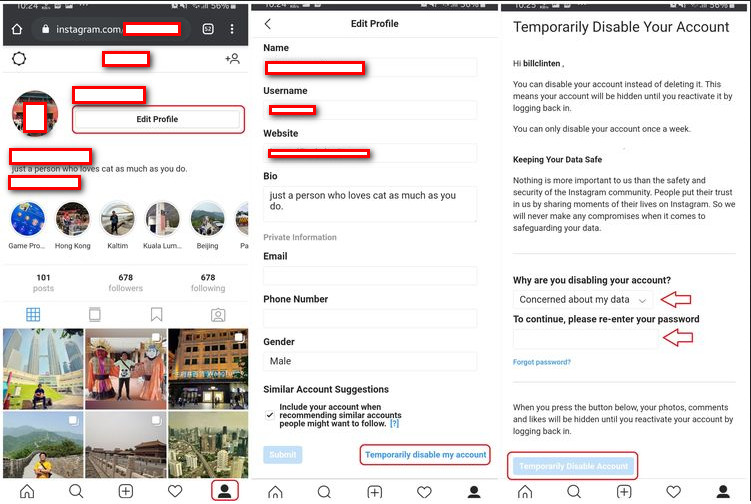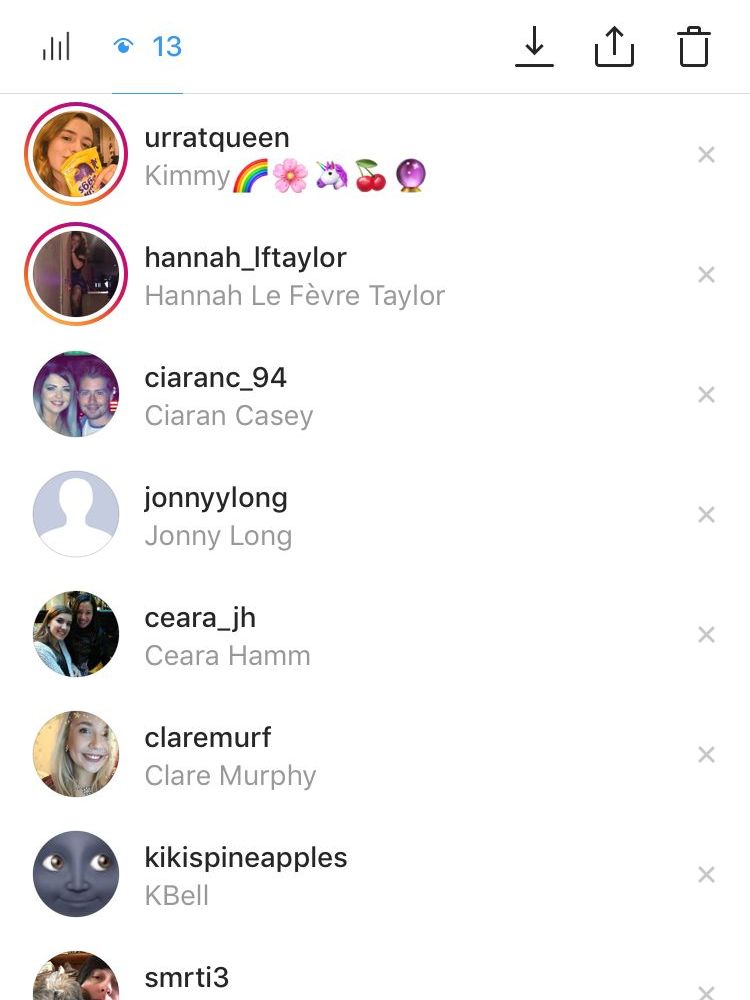How to follow mass amounts on instagram
Mass Follow Instagram, Twitter & More With Bulk Automation
When it comes to increasing your social media followers, I’m sure you have heard of using social media automation to assist with this process.
In this post, I’ll cover the basics of how to use social media automation for bulk following and unfollowing of users in order to grow your social following.
While this approach might not be for everyone, it has proven to be very successful for those who use it.
In fact, gaining social media followers through automation is one of my favorite Twitter tips.
Now here’s the part where I tell you that should you decide to use this approach, be aware of any terms and conditions you could possibly be violating for the social media channel you are doing this on.
Abusing or even using this approach can result in account limitations or even termination.
Ok, enough with the potential pitfalls – let’s get into why people bulk follow and unfollow on social media.
Why People Automate Social Following & Unfollowing
When it comes to social media automation, aside from scheduling social media updates – automated following and unfollowing is a common component.
If you are new to this, then you might be asking yourself:
Why would I want to mass automate getting more followers?
Perhaps the better approach is to first ask what does this process typically entail?
For example, when managing your Twitter followers, you might have a process like this:
- Identify keywords, phrases, or hashtags
- See who is using them and make a list of usernames
- Go to each account and follow that user
- Repeat hundreds and hundreds of times
It’s not too bad until you get to the part about repeating it hundreds of times.
I don’t know about you, but I have better things to do with my time.
This is where social media automation comes in.
Just about any repetitive process can be automated – and scaled.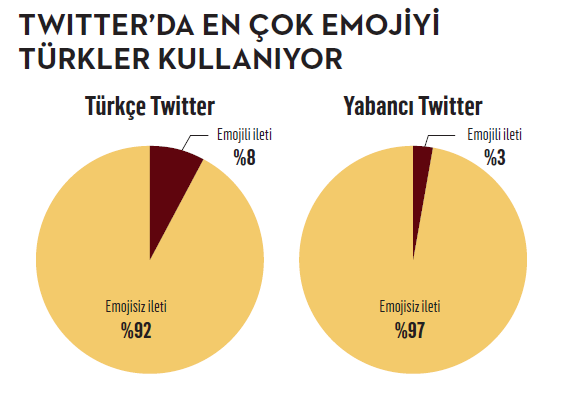 And this is true for bulk following (or unfollowing) social media accounts.
And this is true for bulk following (or unfollowing) social media accounts.
In fact, most of the larger social media accounts use this type of approach – do you think people really went and manually clicked “follow” on tens of thousands accounts? I highly doubt it.
Like other social media automation tasks, people who look to automate this process primarily do so in order to save time. However, don’t purchase social media followers as these are almost always fake social media followers.
By bulk following and unfollowing accounts on your own you reduce the amount of fake accounts you follow. While it is not perfect by any means, it is one of the best ways to scale the growth of your social media follower accounts.
What Social Media Channels Allow Mass Following & Unfollowing
Honestly, none of them – whether they say it or not.
Some will have it clearly mentioned in their terms and conditions.
For example, here is what Twitter says:
You’ll notice they refer to this practice as “follower churn” – and don’t recommend doing this as your account could get suspended.
If your account is aged and not brand-spanking new, typically you are ok. However, if you create a new account and immediately go out and follow 1,000 accounts, you will probably be suspended.
With Twitter follower automation you need to be smart.
Naturally, the older the account is and the more followers you have – the rules seem to bend a little. But recently, Twitter stated that accounts are limited to following at most 400 people per day. Meaning that you can probably follow close to 400 accounts every 24 hours or so and not have any issues.
However, you will need to be mindful of your account trying to follow more than 5,000 people.
So once you are up against that 5,000 following threshold, you’ll more than likely want to bulk unfollow some of those Twitter accounts.
I didn’t see anything immediately called out on Instagram in regards to mass following and unfollowing. However, they did have this:
I guess you could consider mass following and unfollowing on Instagram as artificially collecting followers. Just be reasonable in how you use it and you’ll be fine.
Just be reasonable in how you use it and you’ll be fine.
With Pinterest, similar to Instagram – I did not see anything immediately called out in regards to automation (If you come across it, please let me know).
How to Bulk Follow and Unfollow on Social Media
There are a variety of social media tools that can help you automate the process of following and unfollowing users on social media.
In fact there are well over 500 different social media tools.
But which ones should you use for social media automation?
It really depends on the channel you want to automate as I find it difficult to find a single tool that works well on all the major social media networks.
Mass Unfollow and Follow Users on Twitter
Twitter probably has the most options for automated bulk following and unfollowing of users. Through the years, there have been many tools that come and go.
The best thing to do is to look at what each option offers and decide what will work best for you.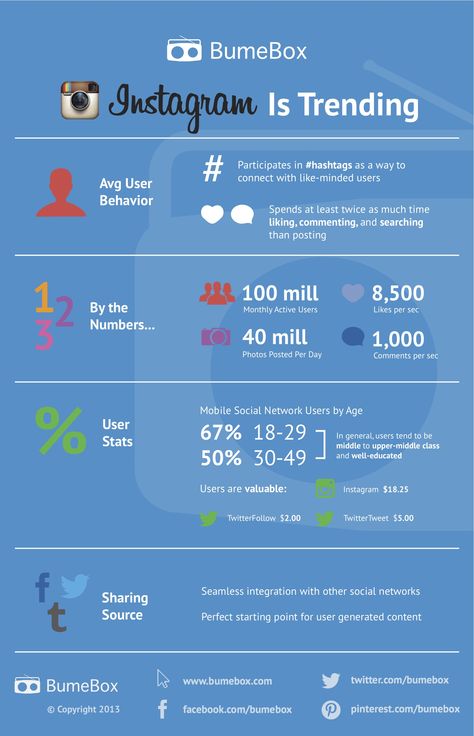
For the past few years, I have been a fan of ManageFlitter to bulk follow people on Twitter.
While it is not free, it does provide me with the options I am looking for to mass follow Twitter users (or unfollow).
Some of the key features are:
- Follow another users followers
- Follow the people another account is following
- Run advanced search to identify targeted users to follow
- Unfollow users not following back
- Unfollow inactive users
- Unfollow users without profile images
There are more things it can do, but I find that these are the key features I tend to use again and again.
And if you want to build your own tool, here’s how to build a twitter follow bot.
How to Mass Unfollow on Instagram
Instagram recently made changes to their API, so that along with the site being relatively young leaves fewer options for mass following and unfollowing Instagram users.
For Instagram, I have found that most of these tools work outside of their API.
This is primarily due to the fact that bulk following apps won’t get approved for use of the API.
If you go with an Instagram app to follow and unfollow, chances are that it won’t be a web based app like ManageFlitter. Instead, these are typically desktop applications that you install on your computer and then run them yourself.
When using desktop apps, you might need to consider the use of proxy IP addresses. A proxy IP address will essentially change the default IP address of your computer when using certain Instagram accounts in a desktop application. As a result, to Instagram it will look like different computers are running these automated processes.
However, using too much automation can cause your Instagram account to be blocked.
How to mass follow on Instagram?
One such program to mass follow and unfollow on Instagram is NinjaGram.
This desktop application will allow you to bulk unfollow and follow users based on:
- Another accounts followers
- The users an account is following
- Keyword search
- Location search
NinjaGram will do many other things in addition to following and unfollowing – so it is a really well rounded tool to have in your arsenal.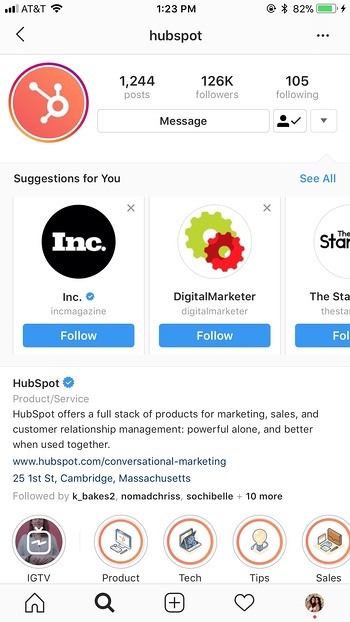
Unfollowing and Following in Bulk on Pinterest
Oddly enough, for Pinterest mass following and unfollowing I found a tool by the makers on NinjaGram. It’s called NinjaPinner.
Since it is made by the same company, many of the features are similar between the two applications.
For Pinterest, you can mass follow users based on:
- Search
- Another accounts followers
- Accounts a user is following
Similar to other unfollowing apps, you can mass unfollow Pinterest users who are not following you back. One nice feature with NinjaPinner is that you can tell it not to unfollow users who you followed less than “X” days ago. This helps allow new users you followed some time to follow you back before unfollowing them.
Does Bulk Following and Unfollowing on Social Media Work?
Speaking from experience, this approach works.
For example, in just a year and a half I was able to help grow a Twitter account from 5,593 followers to over 37,829 followers. That’s a 576% increase if you are keeping score at home.
That’s a 576% increase if you are keeping score at home.
Sure, number of followers can be considered a vanity metric and not be a true indication of social media success.
In this case, with proper social media tracking I was able to prove that their social media efforts were paying off.
Of course being engaged and active with your audience is what will truly drive your social media efforts to be successful. You’ll need to look at social media automation such as bulk following as a small piece of your social media strategy.
The goal of your social media automation strategy should be to identify repeatable tasks that can be done in bulk in order to free up more time for engagement.
Do you bulk follow and unfollow users on social media? Let me know why or why not in the comments below.
How to mass follow Instagram accounts safely?
Home » How to mass follow Instagram accounts safely?
Page Contents
With more than one billion active users in a month, Instagram is one of the most popular social media platforms globally. Nowadays, Instagram is not just a photo-sharing app, and many brands and businesses use this platform to increase their customers and boost brand awareness. That’s why many users are looking for an answer on how to gain followers on Instagram and want to try mass follow Instagram tools. In this article, we” show you how to gain followers on Instagram and how to mass follow on Instagram safely.
Nowadays, Instagram is not just a photo-sharing app, and many brands and businesses use this platform to increase their customers and boost brand awareness. That’s why many users are looking for an answer on how to gain followers on Instagram and want to try mass follow Instagram tools. In this article, we” show you how to gain followers on Instagram and how to mass follow on Instagram safely.
Looking for the best Instagram growth services to increase your audience? AiGrow’s Instagram mass follow tool is what you need.
How to Gain Followers on Instagram?
Almost every Instagram user is looking for a way to increase their audience with potential users. But the thing is, if you want to get the best results, it doesn’t happen in a night. It would be best to have long-term plans and strategies to increase your followers. Here are some tips that help you get organic followers.
Use an Instagram Growth Tool
Many users, especially the new ones, try to buy followers or use mass follow Instagram apps since they don’t have enough time to spend on growing their accounts. But the problem is most of the audience you receive are fake and bot accounts that can cause a drop in your engagement rate. Instead, we recommend you try a trusted Instagram growth tool to enhance your strategy, gain more Instagram followers, and boost engagement.
But the problem is most of the audience you receive are fake and bot accounts that can cause a drop in your engagement rate. Instead, we recommend you try a trusted Instagram growth tool to enhance your strategy, gain more Instagram followers, and boost engagement.
AiGrow is an Instagram growth and management tool with all the essential features a professional Instagram user needs. Here are some of its main features:
- More than 300 organic followers every month
- Dedicated account manager
- Automatic content scheduler
- Automated DMs
- Multiple links in the bio tool
In this platform, you can connect your dedicated account manager, an Instagram expert, to create your growth strategy and gain organic followers quickly and easily.
Grow Your Account With AiGrow.
Share Posts Consistently
The second and the most important tip on growing your Instagram page is being consistent in sharing posts and Stories. This way, your audience will remember you, you will avoid engagement drop, and you can get more comments on Instagram. So we recommend you at least share one post and one Story every day. The tool that we recommend you to use is not to forget to post every day is an Instagram content scheduler.
This way, your audience will remember you, you will avoid engagement drop, and you can get more comments on Instagram. So we recommend you at least share one post and one Story every day. The tool that we recommend you to use is not to forget to post every day is an Instagram content scheduler.
As we mentioned, AiGrow is one of the best Instagram marketing services that provide you with all the tools you need for growing your account, including a content scheduler. Let’s see how to use this feature to schedule posts, Stories, and IGTV videos:
- First, signup on AiGrow’s website for free and log into your account.
- Click “Add Instagram Account” and use your Instagram account password to connect it to AiGrow.
- Select “Manage.”
- Open the “Posts & Scheduling” tab and select “Schedule.”
- Choose “Feed” for scheduling an Instagram post.
- In the opened window, you can add your content from your PC or add a YouTube video link to share it on your feed without downloading.
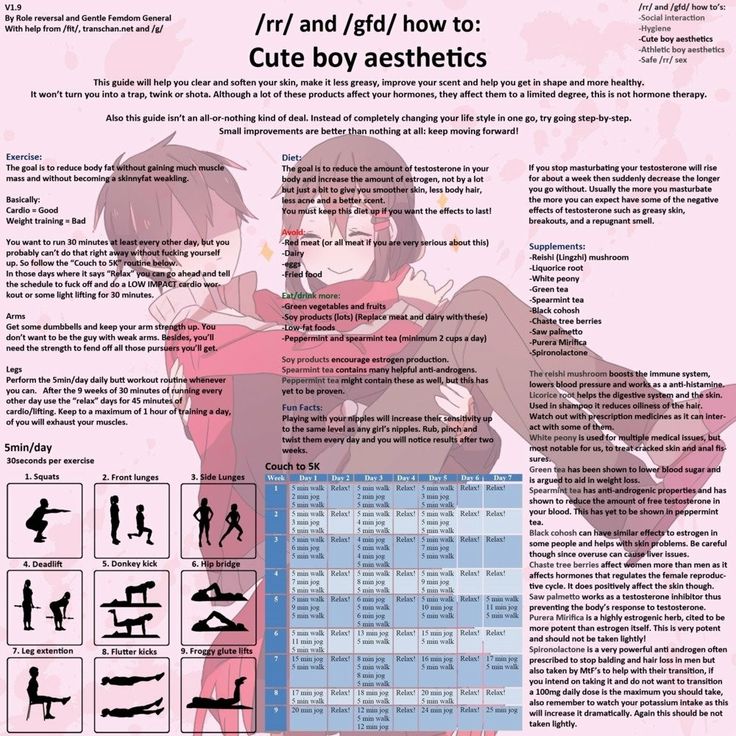
- Next, add hashtags, locations, tag users, etc.
- Scroll down to the “Schedule Dates” box and click “Post in future.”
- Set your publishing dates and click “Submit.
Find Top Niche Hashtags
Hashtags on Instagram work similarly to keywords in a search engine; This means they can bring your content in front of a broader audience to increase your reach. Your post will appear on the users’ homepage by using top hashtags, even if they don’t follow you. But how to find your top niche hashtags and avoid banned Instagram hashtags? AiGrow’s hashtag generator tool made it easy for you and allowed you to find top tags in a few seconds and add them to your posts. Here is how to use this tool:
- First, log into your AiGrow account and select “Manage.”
- Open the “Posts & Scheduling” tab and select “Listening & Repost.”
- In the “Hashtag Monitoring” tab, click “Add Hashtags.”
- Write a keyword related to your content and click “Search.
 ”
” - After a couple of seconds, the AI engine provides you with a list of top Instagram hashtags sorted by usage.
You can select and add the ones you want to monitor their growth, view top posts, and use them on your content.
Find Your Top Hashtags with AiGrow!
Take Advantage of Instagram Stories
If you don’t know anything about Instagram Stories and its power on your growth, you are losing a lot of opportunities. More than 500 million users check their Instagram Stories every day to share content, view their friends’ Stories, react to them, etc.
Even those who don’t have time to check their feed page view Stories every day. So all of these make Stories a perfect place to attract and engage your audience, increase brand awareness, and get more followers. Stories have multiple features to create fun content, such as music stickers, poll stickers, Q&A boxes, Instagram Reels, etc. Like feed posts, you can also schedule your Stories to make sure you are sharing every day using AiGrow.
Try AiGrow’s content scheduler now!
Get help from an Instagram expert
Our last tip, which can be life-changing, is getting help from an Instagram expert to draw a content strategy pattern, know how to design posts and when to share them to get the highest reach, analyze your performance, etc. If you don’t know anyone to get help from them, don’t worry; AiGrow is here for you. By using AiGrow, you can access the best Instagram account managers who can help you grow your account as fast as you can.
How to Mass Follow Instagram Accounts
Have you ever asked yourself how to follow many Instagram users at once? We showed you how to grow your audience on Instagram over time with long-term strategies in the last parts. We will show you how to mass follow Instagram to increase your followers’ number instantly. Here is how to use AiGrow’s Instagram mass following tool:
- First, signup on AiGrow’s website for free using your email address and log into your account.

- Click “Add Instagram Accounts” to connect your Instagram page to AiGrow.
- Select “Manage.”
- In the “Growth” tab, you need to target Instagram users using “Hashtags,” “Locations,” and “Competitors’ Accounts.” This will help the AI engine find users interested in your service, products, and content.
- Scroll down to the “Activities” box and turn on “Follows.”
- Click “Start Growth.”
The next step is scheduling a Whatsapp meeting with your dedicated account manager to tell them more about your service and the type of audience you are looking for.
Your dedicated manager reviews the list of founded users and starts to mass follow Instagram accounts manually based on Instagram limits. So instead of bulk following many accounts at once, they do it safely over time.
Try AiGrow to enhance your marketing strategy.
How to Unfollow On Instagram
If you are one of the users who have followed hundreds of accounts before for the chance to follow back and have many followings, don’t worry.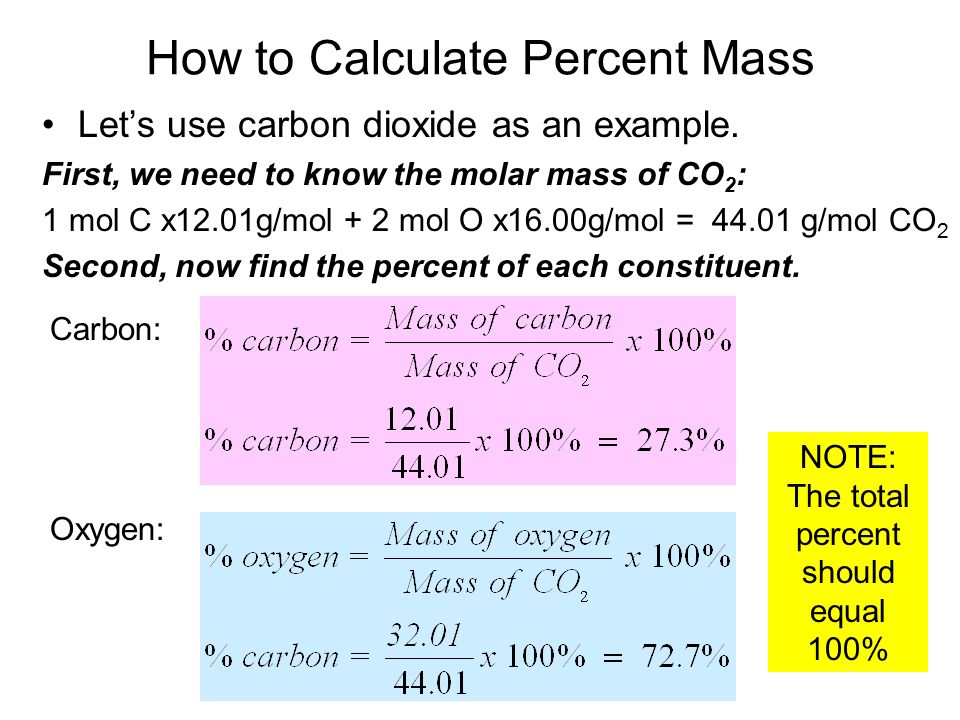 We’ll show you how to mass unfollow on Instagram safely using AiGrow’s Instagram mass follow tool.
We’ll show you how to mass unfollow on Instagram safely using AiGrow’s Instagram mass follow tool.
- Log into your account and click “Manage.”
- In the “Growth” tab scroll down to the “Activities” box and turn on “Unfollow.”
- Click “Start Growth.”
After a few seconds, the AI engine detects fake, bot, and non-active accounts and starts unfollowing them based on Instagram limits to keep your account safe and prevent it from getting action blocked. So we can say it’s the best answer to how to unfollow on Instagram safely.
Try AiGrow to get rid of your following list.
Conclusion
If you are using Instagram as a tool for an internet business, undoubtedly, the first thing you think about is gaining real followers.
Followers are likely to become your loyal customers in the not too distant future.
But that requires a compelling strategy. You might say that gathering follower is not a complicated task, and I can mass follow Instagram accounts, and they will do the same thing, and gradually, I can attract more followers.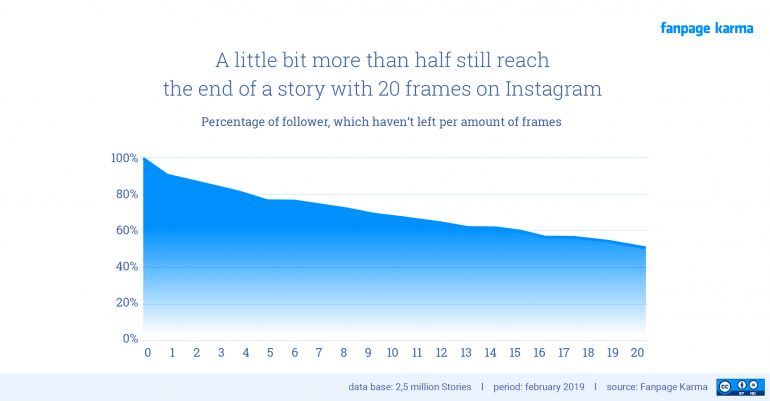
We have to say it’s a little harder to do, and you have to pay more attention to reach your goal. In this art article, we showed you how to get more followers and introduced you to a safe mass follow Instagram tool.
Can you mass follow on Instagram?
If you want to increase your Instagram audience instantly, you can use trusted mass following Instagram tools such as AiGrow, which works based on Instagram limits.
How many peoples I can follow on Instagram per day?
Based on the latest Instagram algorithm in 2022, you can follow up to 200 accounts per day. After that, Instagram detects spammy actions, and you might get action-blocked.
Can you mass remove followers on Instagram?
If you have a messy following list on Instagram, you can safely clean it up using AIGrow’s Instagram mass unfollow tool.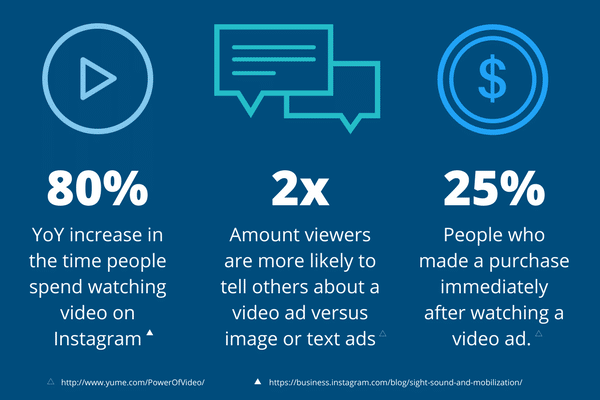
how to use the social networks Instagram, Facebook and WhatsApp after the company was recognized as extremist
Ekaterina Miroshkina
economist
Author profile
and Votsap, is considered an extremist organization, and its activities are banned in Russia. These social networks are now also banned, but the messenger can still work.
Problems with access to Instagram and Facebook began even earlier - when Roskomnadzor began to block them at the request of the Prosecutor General's Office. But now everything has become official. And although the court decision has not yet been published, users and entrepreneurs should figure out how to read posts, publish and work now.
A separate analysis will be released soon for businesses and investors.
Why are Instagram and Facebook blocked? unrest. And Facebook did not delete posts and comments with materials that violate Russian laws, and at the same time closed the accounts of state media.

- Source:
- Decision of the Tverskoy District Court dated March 21, 2022
The court issued a corresponding decision. The company has been excluded from the list of foreign entities operating on the Internet in Russia, and Instagram and Facebook are no longer in the register of social networks.
There is a special list for those whom Russia considers terrorists and extremists. Members of such a list cannot conduct activities here, which means that Facebook and Instagram social networks cannot work either. So far, Meta does not appear on this list, because there is a month to appeal and the court decision has not entered into force. But it's probably a matter of time.
So what? 03/05/22
Responsibility for fakes about the army: when you can get a fine of a million and a real term
Is it possible to use Instagram and Facebook
Yes, you can, but with restrictions.
Here's what regular users and corporate account holders need to consider.
There is no law enforcement practice yet
Any actions in social networks are still the responsibility of a particular user.
Experts, lawyers and officials comment on what is happening with social networks. But no one can confidently state how the law will work or publications will be interpreted in a particular case. And what consequences will it lead to. Another month - before the entry into force of the court decisions - there can definitely be no sanctions. As the situation develops, we will update the material.
Posts are allowed. According to the prosecutor in the Tverskoy Court, Instagram and Facebook users are not liable for posting, reading or following. That is, you can maintain your profile, record stories and upload rails. But only if the content of the publications does not violate Russian laws. For example, there should not be materials that can be recognized by a Russian court as fake about the actions of the army or calls for riots.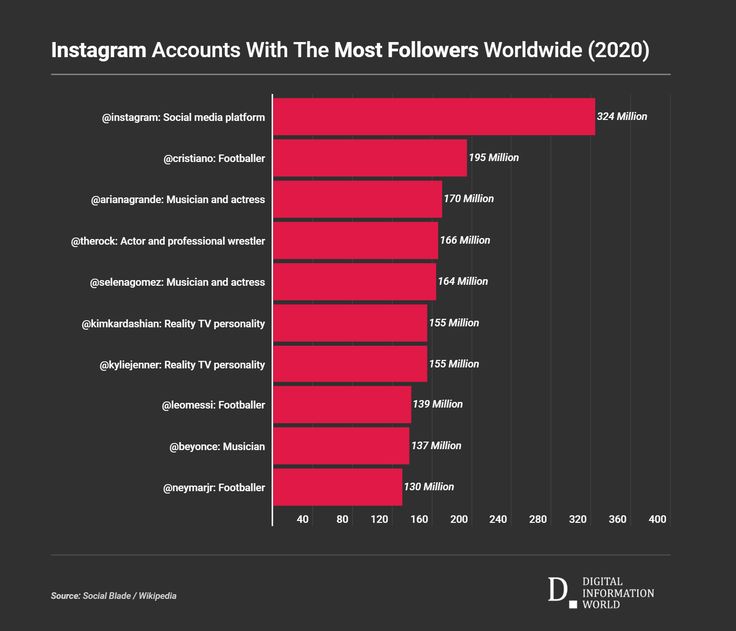
Registration is possible. The presence of an account, even registered after the entry into force of a court decision, should not become a basis for administrative or criminal liability.
VPN - you can. Services for traffic encryption are not officially prohibited. But Roskomnadzor blocks them if it suspects violations. These are relations between the controlling body and services, they do not concern ordinary users. If the user has found a way to open Instagram or has Facebook working in any way, there is nothing illegal here.
/how-about-vpn/
How free VPNs work and how secure they are
Reposts are not allowed. Sharing links to publications on Instagram and Facebook can be dangerous, because this is the distribution of materials and the basis for sanctions under Article 282.2 of the Criminal Code of the Russian Federation. In general, everything is very confusing.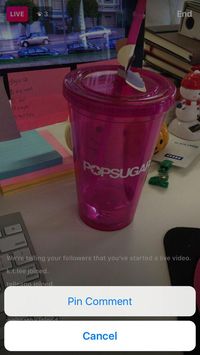 It can be assumed that no one will be punished for links to an online laminate store or a post about raising money for an operation. But how it will be in practice is unknown.
It can be assumed that no one will be punished for links to an online laminate store or a post about raising money for an operation. But how it will be in practice is unknown.
Logo is not allowed. Instagram and Facebook symbols will be banned. Individuals and businesses should not place social media icons on business cards, websites, or flyers. This can be regarded as an offense under Article 20.3 of the Code of Administrative Offenses of the Russian Federation and threatens with a fine or administrative arrest. Even if leaflets and business cards were ordered a long time ago, now it is better not to use them. The presence of the Instagram icon on the screen of a personal phone will not be distributed and demonstrated. But the offer to log in through Instagram or Facebook may fall under the article.
Purchase of shares - unclear. Once the Meta is officially listed as an extremist, shareholding may be recognized as participation in the activities of a banned organization - criminal liability is provided for this.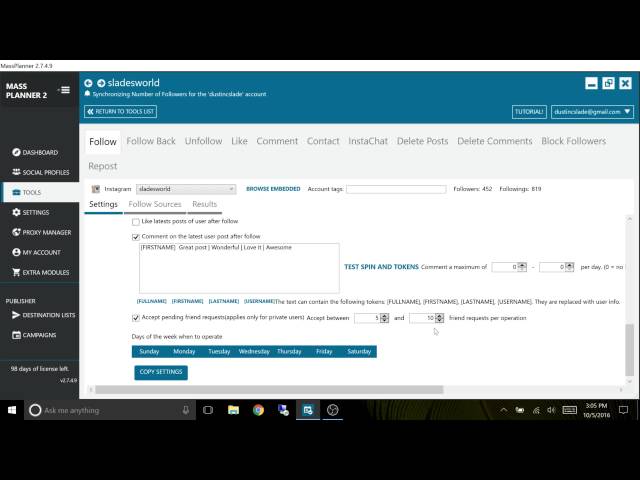 But in reality, there are a lot of investors who own shares directly or as part of funds - and it is unlikely that any sanctions will be applied to all. We need to wait for the regulator's comment. We will write a review when more details become available.
But in reality, there are a lot of investors who own shares directly or as part of funds - and it is unlikely that any sanctions will be applied to all. We need to wait for the regulator's comment. We will write a review when more details become available.
Advertising - only for bloggers. You cannot spend money on advertising or promoting posts through the advertising account of social networks. That is, the money should not go to Meta. But bloggers do not have a ban on buying ads. If the money for mentioning an account in stories goes to another user, this is not considered funding for an extremist organization, because Meta receives nothing from such a deal. However, the company itself refused to provide advertising services - even before this decision.
Buying advertising before the court decision comes into force will not be considered a crime.
/barterinsta/
Personal experience: how barter works for bloggers
How to mark the mention of "Meta"
After the court decision comes into force, when mentioning the company "Meta" you will need to add a note that this organization is recognized as extremist and banned on the territory of Russia.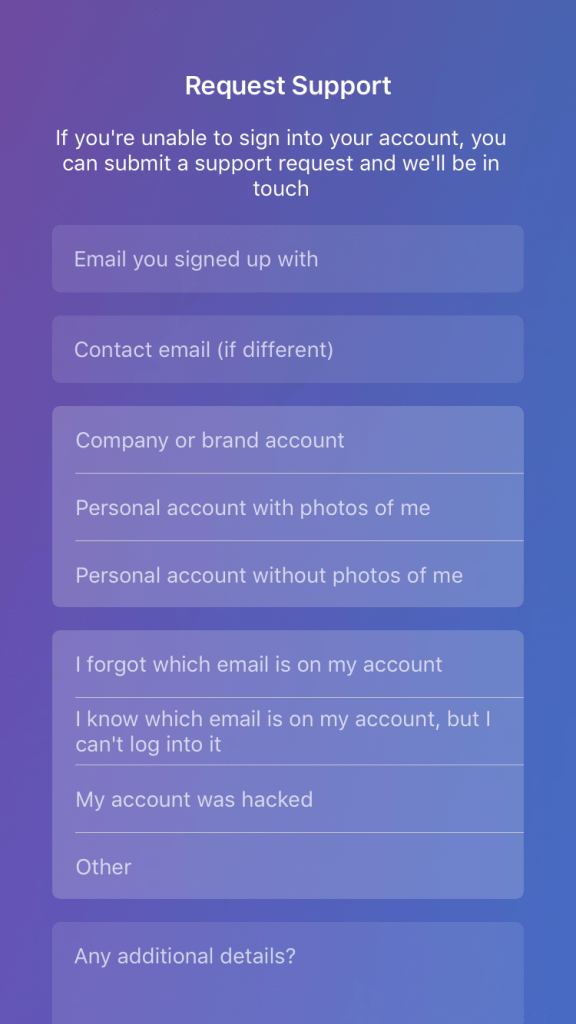
This requirement applies not only to the media, but to everyone else. For individuals, the fine is small, but still unpleasant. With regard to the mentions of Instagram and Facebook, there is no such condition, but we need to wait what will be written in the court decision. It is better to mark these references too: depending on the context, it can be difficult to prove the absence of a violation.
/news-and-anxiety/
5 tips for reading the news and social media in troubled times
What's up with WhatsApp
It hasn't been banned and won't be blocked. This is also a service of the Meta company, but the restrictions will not affect it at all: the Prosecutor General's Office has no complaints yet. Use in the previous mode.
News that concerns everyone is in our telegram channel. Subscribe to keep abreast of what is happening: @tinkoffjournal.
5 best programs + how 9 works0001
Mass following on Instagram is a mass following of people according to certain criteria.
How it works: You follow a person -> he sees a subscription notification -> goes to your profile -> if his/her account is of interest, the person follows you and/or interacts with the content. As a result, reach grows.
There are two types of mass following: point (manual) - when you manually subscribe to people, and automatic - you buy a service in special services.
I'll clarify right away that not everyone needs services. In narrow niches with a small target audience (for example, cosplay costumes), it is easier to do mass following manually. And for businesses with a wide target audience and high competition (for example, catering), cheat platforms will come in handy.
Mass following programs
Mass following programs on Instagram will make it easier for you to attract followers. By the way, they also offer other features for account promotion: mass liking, mass looking, automatic unsubscribes, mailing to direct, auto posting, etc.
| Service | Cost (per month) | Free period |
| Zengram | 1 490 ₽ ("INSCALEPROMO" 20% discount on everything) | 3 days |
| Bridgit | 490 ₽ | 1 day |
| Instaplus.pro | 299 ₽ | 5 days |
How to start mass following
Let's move on to practice. I will present you the functionality of mass subscriptions using the example of the top software for promotion - Zengram.
1. Strategy
First, decide what exactly you want to get as a result of mass following. Most likely, to achieve the goal, you will have to connect additional tools, so consider everything in advance.
- Coverage. The goal is to touch as many users as possible. How it works: we launch subscriptions for one target audience, likes for another, and story views for the third;
- Reach + loyalty.
 The strategy implies actions in a complex for one audience. That is, for example, we support a subscription with several likes;
The strategy implies actions in a complex for one audience. That is, for example, we support a subscription with several likes; - Full contact. Engage an audience within a certain time. That is, we subscribe, and then all this time we put likes, leave comments, etc .;
- Orders. Attracting not just subscribers, but the most "hot" and ready to buy. First, we put likes on the commentators of your competitors, and a little later we subscribe to them and put down likes.
Having decided on the strategy, on the main page you choose actions: just activate them with the slider.
Activating actionsNext are the settings for the search criteria that the functions of the first panel work on. Zengram will find profiles by parameters and perform the necessary action: for example, like and subscribe.
Search selection You can also set up a fine search - specify gender, data on the number of subscriptions and subscribers, and criteria for rejecting accounts.
2. Parsing
The difference between a good and a poorly compiled database can be striking. On the one hand, you can receive only 10-15 reciprocal subscriptions from 1,000 users, on the other, almost 500-600. It all depends on the parsing settings.
In the additional service "Audience collection" you can collect it by competitors, publications, hashtags, content and cities. In addition, you can refine the data to collect - for example, collect engaged or only new followers. You can choose one type of collection - or you can create a combination of several.
Important. Gather the target audience for advertising from social networks using Segmento target. The service will collect hot customers, save the budget and increase conversions. It is also very light and easy to handle. Click and test -> Segmento target (Promo code "INSCALE" + 30 days of the same tariff)
Collecting the audience After that, filter out unnecessary accounts - or simply unload the collected database.
By the way, read our article with a detailed review of Zengram for Instagram.
3. Search for an active audience
Another function for collecting only an active and warmed up audience is Instagram tracker. It creates tasks for tracking competitors' followers, accounts by hashtags and geolocations.
Search for an active audienceAs advertising
4. Limits
Instagram closely monitors violations and strictly suppresses them. If for manual mass following you can get into a shadowban, then for using programs your account can be blocked forever.
In order not to anger the algorithms, set limits on actions and pauses between them.
Limits and pauses for actions Interesting. Don't forget to add game elements to your profile promotion. For example, give points for activity, and then give gifts. And you feel good, and subscribers are happy.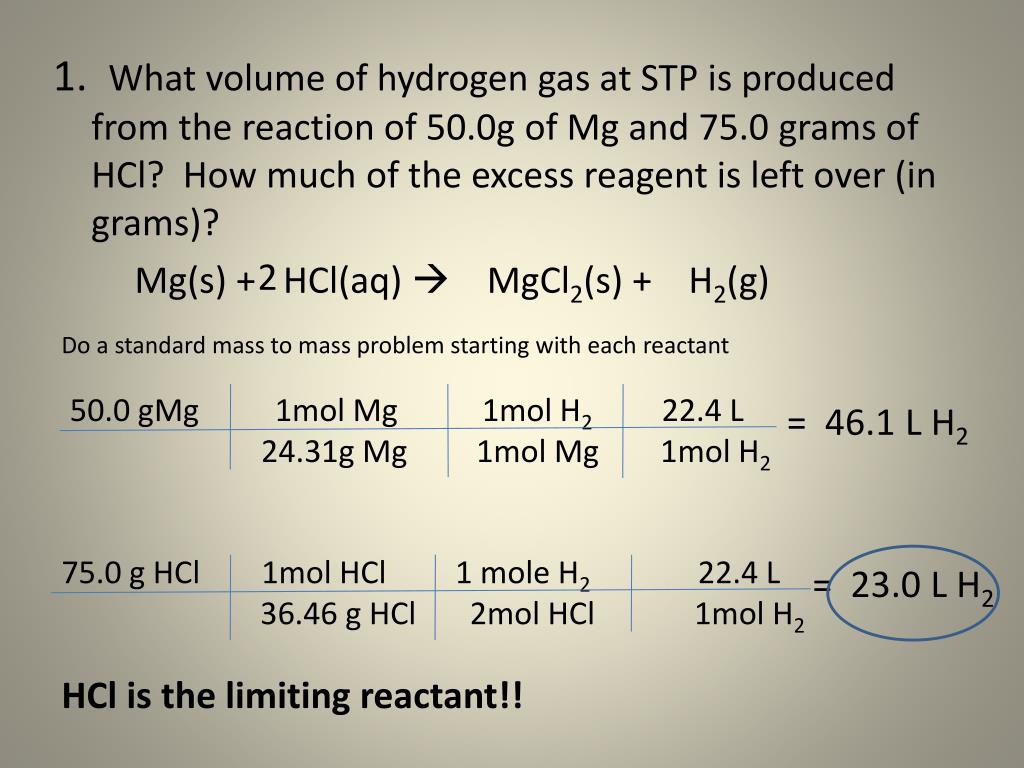 In addition, all this is implemented very simply through SUB.BY
In addition, all this is implemented very simply through SUB.BY
What you need to know before you start mass following
Forewarned is forearmed. Everything needs to be approached wisely, especially gray methods of promotion.
- Explore your target audience. This is perhaps the most important thing: the effectiveness of the entire event depends on how well you have an idea about your potential customers;
- Try different strategies. Test auto-subscription options, fix what you have already tried and what you are adding new - and what kind of influx you get. But give the service at least 5-7 days before changing the settings;
- Review terms of service . Immediately specify the tariffs, how money is debited, etc. This will save you from unpleasant surprises;
- Clean up your account. There will always be people who came, watched, subscribed and forgot about your account.
 Therefore, periodically clean up both subscriptions and subscribers;
Therefore, periodically clean up both subscriptions and subscribers; - Use only one service. That is, do not run multiple bulk action programs at the same time. If you want to change the service, pause at least for a day.
Interesting. Get more hits and sales on Instagram with the help of the top Taplink multilink service. With it, you can create any form of communication (viber, WhatsApp, Telegram), create cool websites and online stores, and accept orders and payments directly on Instagram. Click and test for 7 days for free -> Taplink (promo code "inscale7")
FAQ
This also applies to mass actions through services, and manually.
- Is there a risk of getting banned?
Yes, if you exceed the limits - your account may be temporarily blocked for suspicious activity, but if you get caught cheating several times, you can lose it forever. Ideally, there should be no more than 150 subscriptions per hour and no more than 1000 per day. Next, I recommend taking a break for 24 hours.
Next, I recommend taking a break for 24 hours.
The figures for mass following limits are different - I have collected the average figures in the table. For complete safety, I recommend not touching the top bar at all.
| Account age | per hour | Per day | Pause between actions |
| Up to 6 months | 10/20 | 125/175 | 8 min |
| After 6 months | 15/30 | 200/250 | 5.7 min |
| After 1 year | 30/40 | 250/300 | 4.8 min |
- Will users notice that I'm using massfollowing?
Most likely not - especially if you hit the target audience. From the outside, it is quite difficult to determine where certain subscribers came from.
- How can I increase the mass following effect?
In parallel with mass following, boost, for example, likes and views of stories.