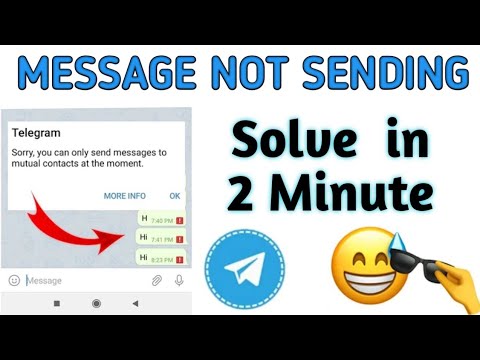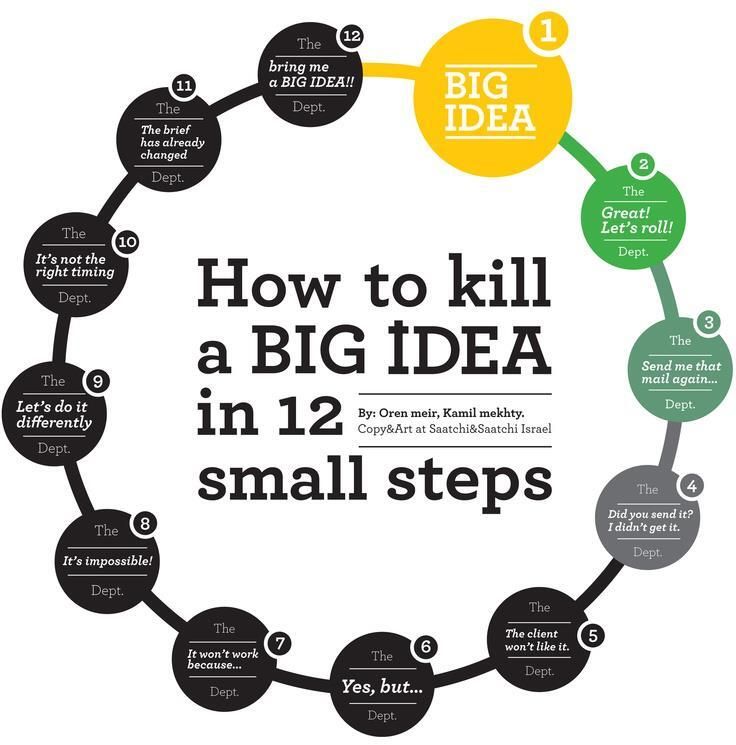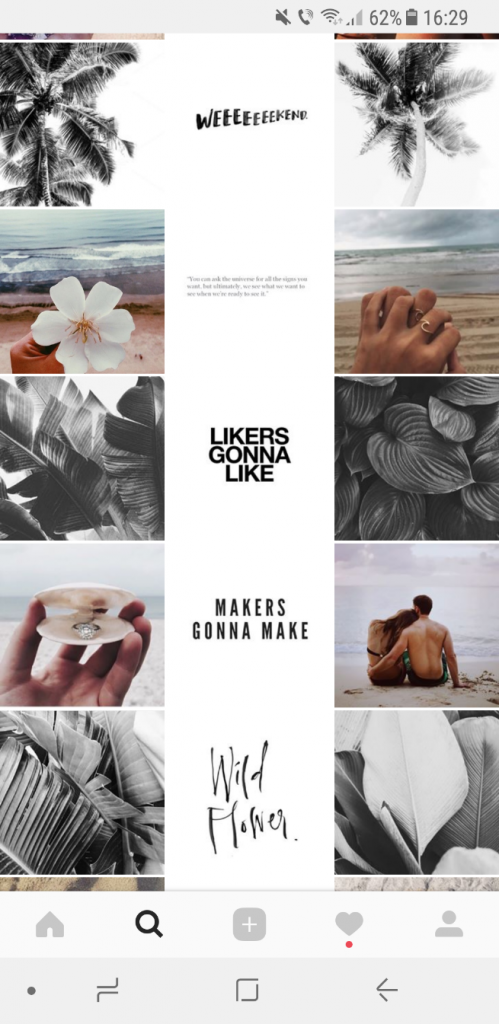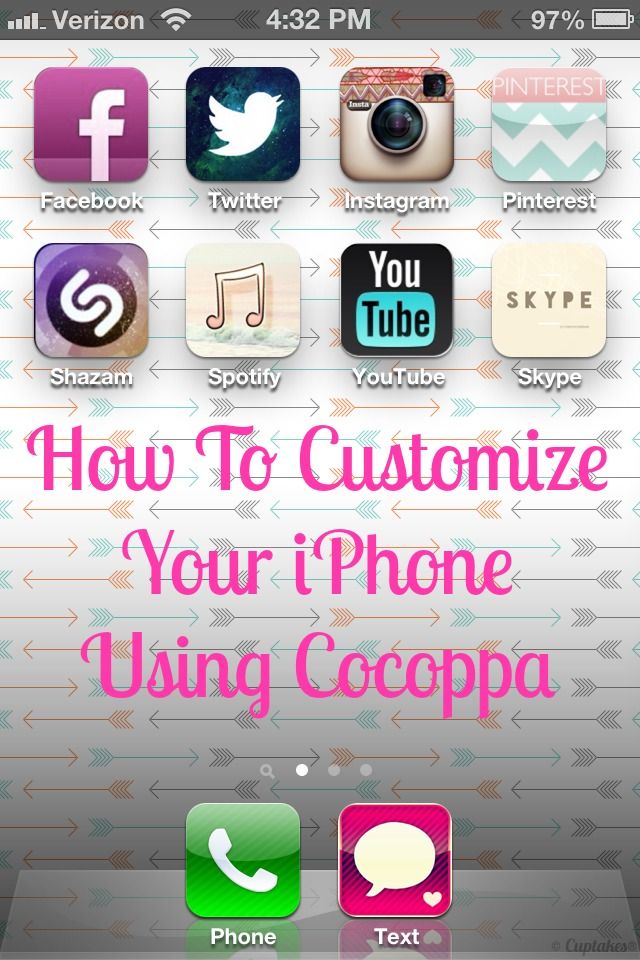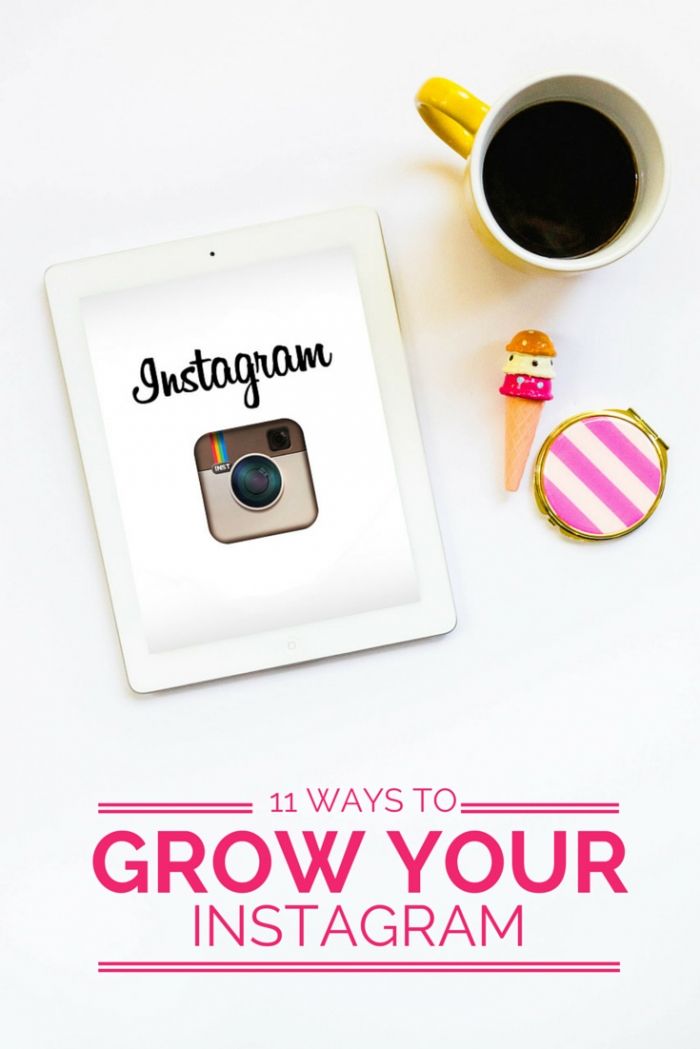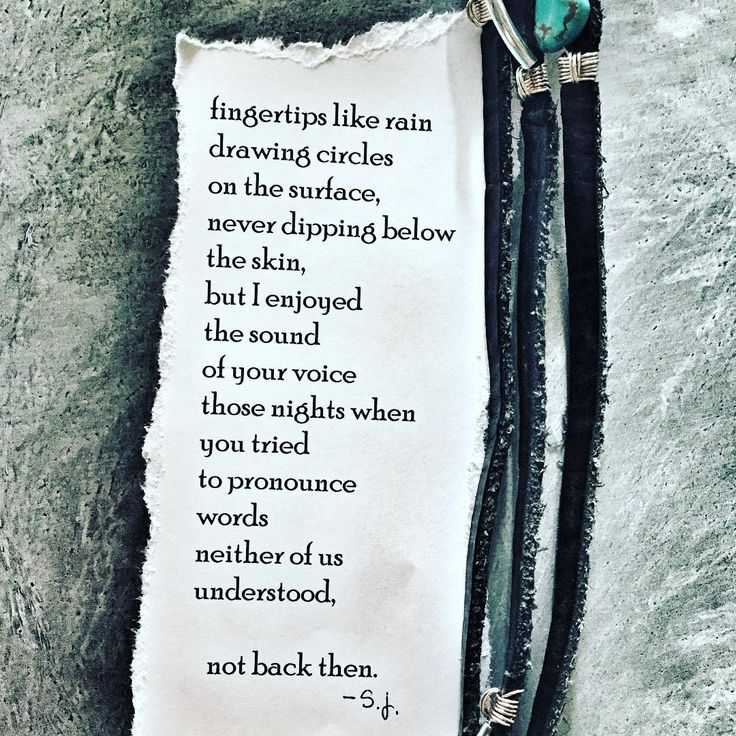How to find your phone number on whatsapp
How to Check Your Number in WhatsApp
The amount of information we have to process daily has steadily increased. Getting a new phone after you’ve lost your previous one can also add a lot more information to catch up with. For example, you might not remember your new phone number yet and are having a hard time keeping up with updating your friends and relatives. “How do you find your WhatsApp number?” is a question you usually don’t want to ask in the middle of the street.
Some phones make it difficult to see your phone number. However, messaging apps often don’t have such problems. In this article, we’ll show you how to check your phone number in WhatsApp.
How to Check Your Number on WhatsApp
WhatsApp uses the same phone number as that of your phone, so checking there will usually give you your current phone number.
Follow these steps to do so:
- Open WhatsApp.
- Tap on More options on the top right. The icon looks like three dots.
- Tap on Settings.
- Select your name at the top of the menu.
- Your phone number will be listed in the Phone section under your username and About details.
The next time you’re wondering how to check your phone number on WhatsApp, remember that the steps are easy. All you have to do is check your profile settings.
How to Check If Your WhatsApp Number Is Blocked
Blocking is a powerful feature to stop receiving calls or messages from someone. If someone has blocked you, you might not notice it at first, but they will hold all the cards in the conversation.
Here are five different ways to check if someone blocked your number on WhatsApp:
- Check the last seen message: When you open the chat window, look at the last seen information under the user’s name. If this hasn’t changed recently or you can’t see it, they might have blocked you.
- Look for updates: If a user blocked you, you won’t receive any updates regarding their About page, and their profile picture won’t update for you either.
 A lack of updates on an account might mean you’ve been blocked (or that they don’t care to update their profile often).
A lack of updates on an account might mean you’ve been blocked (or that they don’t care to update their profile often). - Send a message: If you send a message to a user who blocked you, they won’t receive the message. However, you’ll still see a checkmark that you’ve sent it. If that checkmark never turns into a double checkmark (for seen messages), chances are you’ve been blocked.
- Try to make a call: If you try to call the person who blocked you, the call won’t go through. This is one of the most reliable ways to test for someone blocking you.
- Use group chats: Try adding a person to a group chat. If you receive an error message prompting that you’re unable to add someone, they have most likely blocked you.
How to Check Who Saved Your WhatsApp Number
Checking up on who has your WhatsApp number saved is relatively easy. We’ll need to use a somewhat obscure WhatsApp function to test this out – broadcasts. Broadcasts are similar to group chats. However, one notable feature of the broadcast is that they won’t be visible to users who don’t have you on their contact list.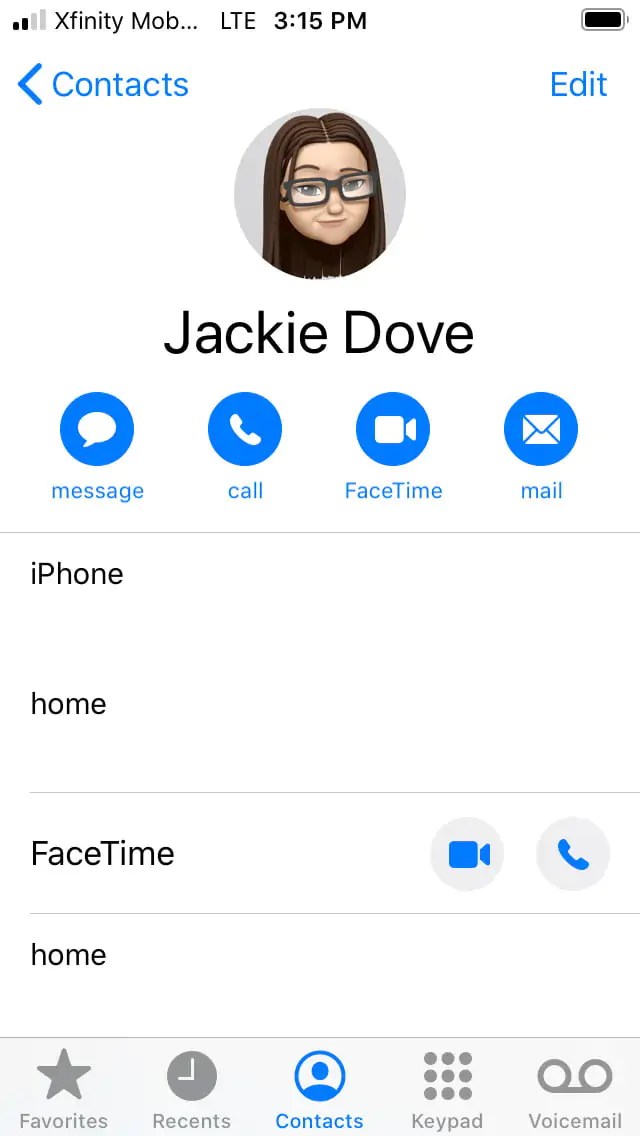
Here’s how to use the broadcast function:
- Open WhatsApp.
- Select More options on the top right (look for the three dots).
- Tap on New broadcast.
- Select the users you want to check out. However, you’ll need at least two confirmed users. Use someone that you know has added you to their contact list.
- Tap on the checkmark on the bottom right corner.
- Send a broadcast message. It doesn’t have to be anything specific, and a simple ‘Test’ will do.
- Wait for some time and then check on the delivery information of the message. Press on the message until a menu pops up, then select Info.
- Check the Delivered to section. People who are not in this section most likely haven’t added you on WhatsApp.
The next time you’re wondering how to check if someone saved your number on WhatsApp, use the broadcast feature. It might be the only time you’ll need it.
It might be the only time you’ll need it.
Additional FAQ
How Do You Check If You Have a WhatsApp Account?
The easiest way to check if you have an account is to download WhatsApp. If you don’t need to go through the account creation process and you get an account automatically, you have WhatsApp.
How Do I Get My WhatsApp Verification Code?
When creating a WhatsApp account, a verification code is automatically sent via SMS. If you can’t receive messages, you won’t be able to receive the code. Make sure you’ve put down the correct phone number when creating your account.
How Can I See My WhatsApp Number Online?
If you don’t know your phone number, your best bet is to find it on your phone rather than looking online.
How Do You Check If a Number Has WhatsApp?
To check if a number is on WhatsApp, use WhatsApp’s account finder:
• Open up WhatsApp on your device, if it isn’t already open.
• Click the Search icon at the top of the screen and enter the number.
• See if anything pops up.
Alternatively, try adding the phone to your contacts. If they have a WhatsApp account, it will automatically find it. However, you can only check a limited number of times.
How Do I Find My WhatsApp Account Number?
Your account number is linked to your phone number. There are no official ways to find your account number.
Saving Numbers
Now you know how to check your number on WhatsApp, and also if someone has added or blocked you on WhatsApp. Knowing who is communicating with you is important in maintaining the right social relationships.
Have you found your friend on WhatsApp? How did you realize someone had blocked you? Leave a comment in the section below.
How to find and change your WhatsApp phone number
How does WhatsApp use your phone number? That’s probably the number one question on everyone’s minds, as the messaging giant continues to dominate people’s mobile devices. As a Facebook-owned entity, privacy-conscious people wouldn’t be blamed for wondering what part their phone number plays in WhatsApp.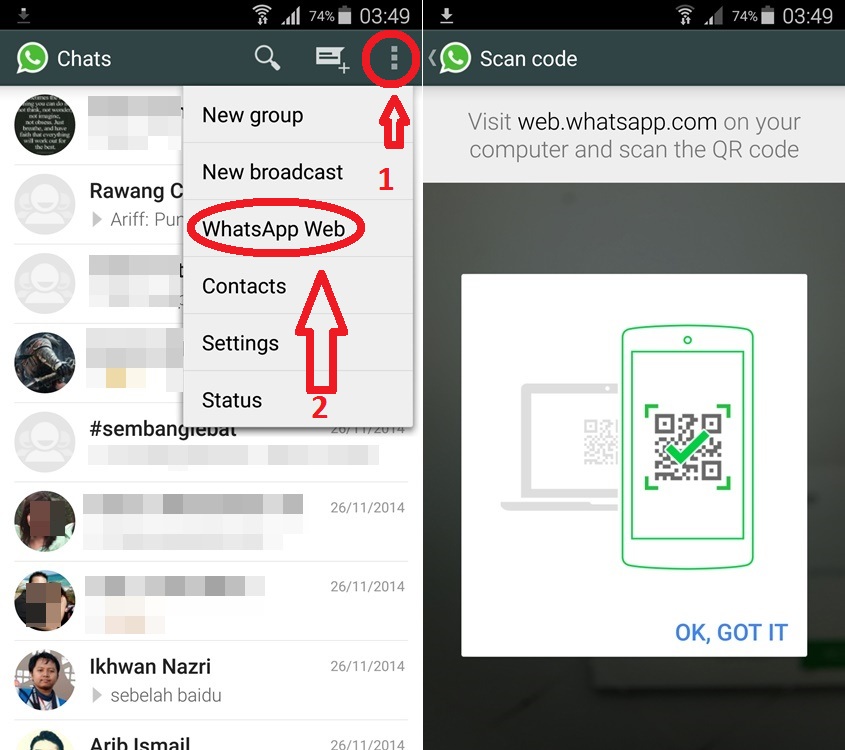
Read more: How to use WhatsApp — a step-by-step beginner’s guide
QUICK ANSWER
On WhatsApp, your phone number acts as your unique account identifier. Whereas on other services, you would have a username such as johnsmith223, WhatsApp instead identifies you by your phone number. This means the service is unusable without a functioning mobile number, and you cannot hide your number from your WhatsApp contacts.
JUMP TO KEY SECTIONS
- How to find your number on WhatsApp
- How to change your WhatsApp number on the same phone
- How to change your WhatsApp number on a new phone
- How to check if your WhatsApp number is blocked
How to find your number on WhatsApp
WhatsApp doesn’t assign you a unique number, so your WhatsApp phone number is just your mobile phone number. But you can view the number associated with your account by going to Settings and tapping your user picture to open your profile.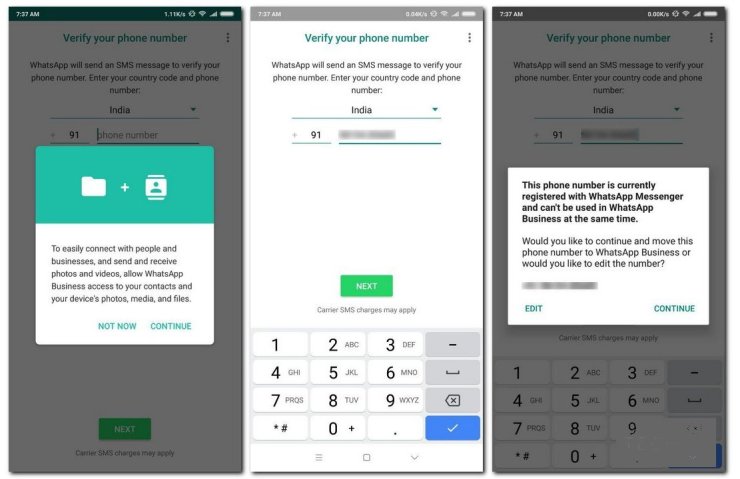
At the bottom of the screen is the number registered to your WhatsApp account. But seriously, who forgets their mobile phone number?
How to change your WhatsApp number on the same phone
If you swap the SIM card on your phone and start using a new number, you’re going to have to change the number associated with your WhatsApp account. Otherwise, your previous chat history and media will become inaccessible, and you’ll essentially be starting again from scratch.
First, put the new SIM card into your phone. Then on WhatsApp, go to Settings—>Account—>Change number.
Now type in the old phone number and the new phone number. Don’t forget to include the international dialing codes.
You will receive a confirmation that you are transferring from one number to another. Select whether or not you would like your contacts to be notified of your new number or not. Finally, tap DONE at the bottom of the screen to have an SMS message sent to the new number to verify it belongs to you.
First, you need to backup your entire chat archive on the old phone. On Android, this is done via Google Drive. On iPhone, it is backed up to iCloud. Head to Settings—>Chats—>Chat Backup and tap Back Up.
Now on the new phone, install WhatsApp, and when it asks you for a mobile number, enter it. It will also invite you to restore a previous backup, and eventually, your messaging history will appear. Just follow the on-screen prompts. On Android, make sure you’re already logged into the Google account where your backup is stored. On iPhone, make sure you’re already logged into the iCloud account where the backup is stored.
How to check if your phone number is blocked
When setting up WhatsApp on your phone, you may receive a message telling you that WhatsApp has blocked your number. WhatsApp says they block any numbers which violate their terms of service. This can include sending spam, adding an excessive number of people to groups, creating too many groups (although they don’t say how many you’re allowed in total), and various other unspecified behaviors that the system may flag.
If you believe your number has been mistakenly blocked, WhatsApp advises you to email them, and they will review your case.
Read more: How to make a WhatsApp call or video call
FAQs
Only if someone has added you to their WhatsApp contact list. The person needs your phone number to do this, which you would have to give them. Once they have added you to WhatsApp, your phone number will appear along with your name.
There is no unique WhatsApp-assigned number. Only your mobile phone number is used on WhatsApp.
No, this is currently not possible.
Install WhatsApp, and when it prompts you to enter a mobile number, put in the number you think may be already connected to an account. If the phone number is being used with a WhatsApp account, it will tell you.
You can’t. However, since they need your number to start messaging you on WhatsApp, they already have it. So why bother hiding it?
How to find out which WhatsApp number is linked to another person
How to find out the WhatsApp phone number
- Post author: serg101
- This entry was published on: 10/10/2022
- Post category: FAQ nine0014 Entry modified: 10/10/2022
Contents
The phone number of a WhatsApp subscriber plays the role of a login, since each service account is tied to a specific SIM card.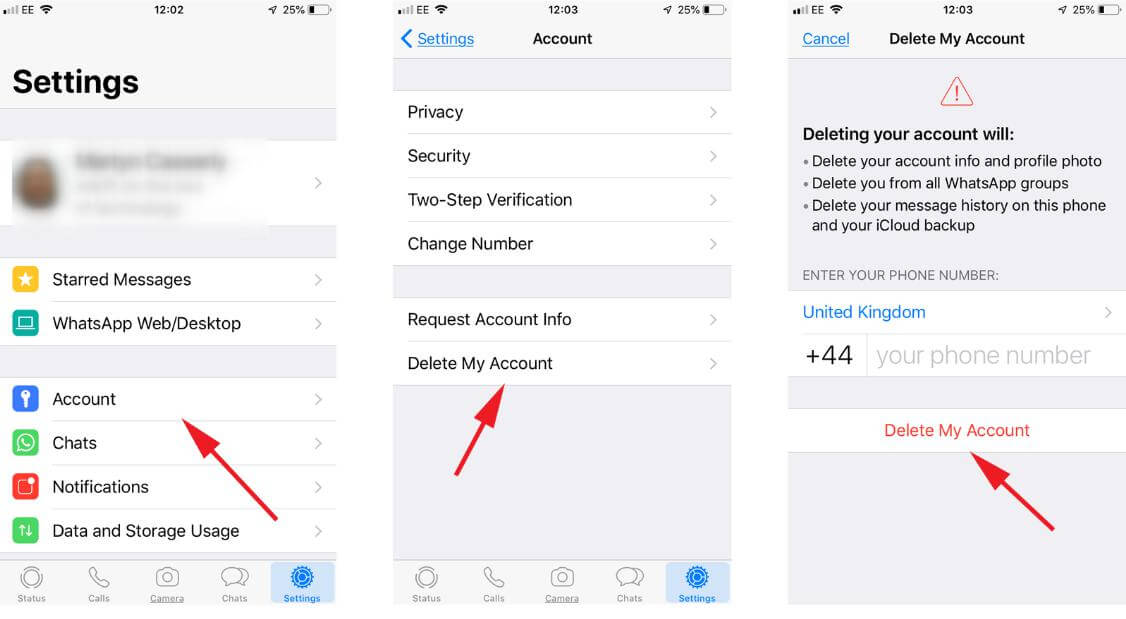 The functionality of the messenger allows you to determine the number with which the user account is associated, as well as search for information about other persons. This material will help you understand how to search for information about Votsap phone numbers.
The functionality of the messenger allows you to determine the number with which the user account is associated, as well as search for information about other persons. This material will help you understand how to search for information about Votsap phone numbers.
How to find out your own number
Users who use multiple accounts to communicate in different areas may need to identify their own phone associated with a WhatsApp profile.
Access to personal information is easy. To do this, follow:
- Open WhatsApp.
- Go to the messenger menu. To do this, iPhone owners must click on the gear icon located in the lower right corner of the screen. Android device owners click on the three dots icon on the top right. nine0007
- Open the "Settings" block
- Tap on the top line containing the user's avatar, nickname and status.
- View information related to the current account.
These steps do not take long to complete. A forgetful user, a person who has recently changed their phone, or the owner of several WhatsApp accounts may need to clarify their own data. Next, we will talk about finding information related to other people.
A forgetful user, a person who has recently changed their phone, or the owner of several WhatsApp accounts may need to clarify their own data. Next, we will talk about finding information related to other people.
How to find out the number of another person
The user can find out the contact details of any person recorded in the list of smartphone contacts, as well as other persons with whom he corresponded through the application.
Search algorithm for persons recorded in the address book:
- Enter the messenger.
- Go to the chats tab.
- Find a conversation with the desired contact.
- Open a dialog.
- Tap on the nickname of the interlocutor located at the top of the chat screen. nine0007
- View the parameters and find out the phone number of the contact.
The data of a person not recorded inside the address book is displayed in place of the user's nickname. After adding a person to the phone contacts list, the entered name will automatically appear inside the chat list.
After that, you can clarify the number of the interlocutor according to the instructions given above.
Conclusion
Answers are given: how to see the real phone number of a person in whatsapp; to which phone number someone else's vatsap can be linked; look at your own phone, which is registered watsap. nine0019
Using the recommendations given in the review, the Votsap service subscriber will be able to easily clarify information about their own phone number or contact details of the interlocutors.
WhatsApp API Integration [Nov 2022]
Interested in how to get WhatsApp Business API? You are in the right place. While integrating the WhatsApp API may sound complicated, it's actually not difficult at all if you follow the proper instructions. In this blog post, we will guide you on how to get the WhatsApp API for your business quickly and hassle-free. nine0019
Introduction to WhatsApp API Integration
The WhatsApp Business API is a solution for companies that need access to a multi-user platform and enhanced messaging experience. Many medium and large companies are attracted to this idea and may wonder, Is the WhatsApp API free?
The answer is no. In order to send and receive messages, businesses need to pay:
- Phone number for their WhatsApp Business account
- WhatsApp Partner-specific charges
- Mailbox charges
- WhatsAppCall-based pricing charges
The WhatsApp Business API offers advanced features that businesses won't find in the WhatsApp Business app. For example, WhatsApp API broadcasts are not limited to 256 contacts at a time.
In addition, thanks to WhatsApp API integration with CRM, you can track and control agents and send personalized messages with advanced automation. To do this, we recommend using respond.io as your WhatsApp CRM. nine0019 Things to remember before applying for an account
Before applying for a WhatsApp API account, businesses must ensure that they comply with the WhatsApp Trade Policy. For example, WhatsApp does not allow medical and healthcare products to be sold on the platform.
WhatsApp API In the past, integration was more complex and could take up to several weeks. Businesses can now get an account and start messaging in less than 10 minutes. nine0019
Let's go over the changes Meta has made to make the WhatsApp Business API easier to access for everyone.
How easy is it to get the WhatsApp Business API?
Facebook Business verification is no longer required for all companies, it is only required for companies that want to have more business-driven conversations or become an official business account.
Likewise, compliance with WhatsApp policies and display name verification are no longer required to start messaging. The WhatsApp policy compliance check is done automatically in the background after the registration process, while the display name check only starts after the business check. nine0019 Applying for a WhatsApp API account has never been easier.
After these changes, getting a WhatsApp API account should not be a difficult task. For BSPs (Business Service Providers) that support express registration, the registration process is as easy as filling out a form. Keep reading to find out why.
How to get WhatsApp Business API: What is the best way?
Getting WhatsApp API integration doesn't have to be difficult. In this section, you will learn about different ways to get a WhatsApp API account. We will also tell you about the easiest and fastest way to apply. nine0019
How to get the WhatsApp Business API Account: Cloud and Local API
For those who want to use the WhatsApp Business API, there are two hosting options: Cloud API hosted by Meta and Local API hosted by BSP or by the enterprises themselves. The question is, which one is right for you?
The question is, which one is right for you?
WhatsApp Cloud API was released in 2022, allowing businesses to apply for a WhatsApp API account directly through Meta. This has its pros and cons, but the main limitation is that Meta does not provide a messaging mailbox to create front end for WhatsApp Cloud API.
WhatsApp API Integration methods: cloud and local networks. APIThe On-premises API is a WhatsApp API integration method that BSPs have supported since the release of the WhatsApp API . Here is how to install WhatsApp Business API Client manually using local API installation:
- Step 1: Install WhatsApp Business API Client. At its core, the WhatsApp Business API client is based on Docker. nine0007
- Step 2: Start using the client. Once you have the WhatsApp Business API client installed, you can register your phone number by sending an API call to the account endpoint.
These instructions involve some complicated steps for non-developers, so we encourage businesses to apply for a WhatsApp API account via BSP. This will greatly simplify the whole path, which we will discuss next.
This will greatly simplify the whole path, which we will discuss next.
How to get WhatsApp Business API Account: Classic and built-in registration
BSP help you to get WhatsApp API account easily. However, the complexity of the process depends on the registration method they offer. Typically, BSPs work with one of the following registration methods: classic registration or built-in registration.
The classic registration method (also known as On Behalf Of) is a manual application process. This procedure involves many back-and-forth actions between the enterprise and the BSP agent, resulting in a long wait. nine0019
In contrast, online registration allows businesses to complete the registration process directly by filling out a form on the BSP website. This is a self-service process that does not require the involvement of a BSP agent.
Classic vs Built-in Registration: Which one to choose? Therefore, this WhatsApp API integration method significantly reduces the number of steps that both BSPs and enterprises need to go through.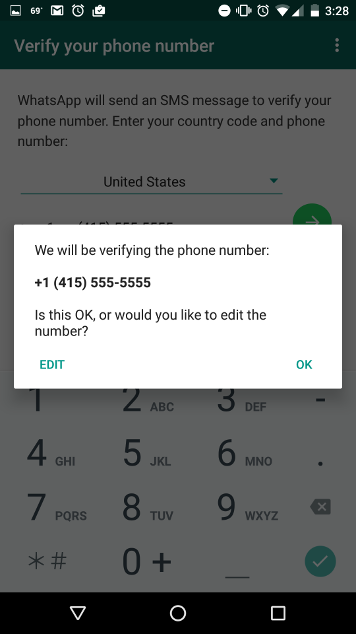
So how do you apply for the WhatsApp Business API? Getting a WhatsApp API account through built-in registration usually involves four steps:
- Buy or port your phone number.
- Fill out the WhatsApp Business invoice submission form.
- Fill out built-in registration pop-ups.
- Generate an API key to connect to your business program.
To ensure that the registration process goes smoothly, we invite you to apply for an account through built-in registration . You can do it in less than 10 minutes with 360dialog'express sign up. Let's see how it works.
How to get WhatsApp Business API The easy way: 360dialog WhatsApp API Express registration
To get a WhatsApp Business API account on 360dialog site, make sure you have the following:
- Administrator access to your Meta Manager account
- Valid number Phone for WhatsApp
- Business Manager Profile Update
To register for a 360dialog WhatsApp API account, please use this registration form, which is only for respond. io users. Then do the following.
1. Click on Connect with 360dialog to start the registration process.
Click on the button Connect to 360dialog to startIf you already have a verified WhatsApp number and API key, paste them into the form and click on the button Done . If it doesn't, keep reading.
2. Register a account on the 360dialog website.
Enter your details and click on the button RegisterYou will be prompted to enter your name, email address and password, followed by payment details. Then activate your account by entering the verification code you received by email. After that, sign in to the 360dialog website.
3. Select Continue with Facebook to connect Meta Business Account.
Continue Facebook4. Create a Meta and WhatsApp Business Account.
You will need to select Meta Business Account to connect your WhatsApp Business account(s). If you do not have a Meta Business Account, you will be prompted to create a new one. Then click on the button Continue .
Now it's time to fill in your WhatsApp API account name, which should be your business name. If you are transferring a WhatsApp number from one WhatsApp Business account to another, please select an existing WhatsApp Business account with the corresponding number. When finished, press button Continue .
Create a new Meta Business account for WhatsApp API integration.5. Create your WhatsApp Business profile by adding a WhatsApp Business display name, business category, and optional business description.
Create your WhatsApp Business profile6. Check your WhatsApp Business phone number.
Check your WhatsApp Business number The phone number will be verified with a PIN, so make sure you have access to the number you are using. Your number must not currently be used with any WhatsApp, WhatsApp Business App or WhatsApp API accounts. nine0019
nine0019
To use a phone number linked to an existing WhatsApp or WhatsApp Business App, you will first need to delete your account. Then press the button Send code and confirm your phone number. Then complete the registration process by clicking on OK .
7. Return to the respond.io page. Select the WhatsApp Enabled Number from the list and complete the setup by clicking the Done button.
Complete commissioning by selecting the WhatsApp Enabled Number.After obtaining a WhatsApp API account and connecting it to respond.io, your account will be moved to the restricted level. During this time, WhatsApp's commercial policy check will be automatically performed in the background. nine0019
WhatsApp immediately blocks accounts that do not comply with its policies.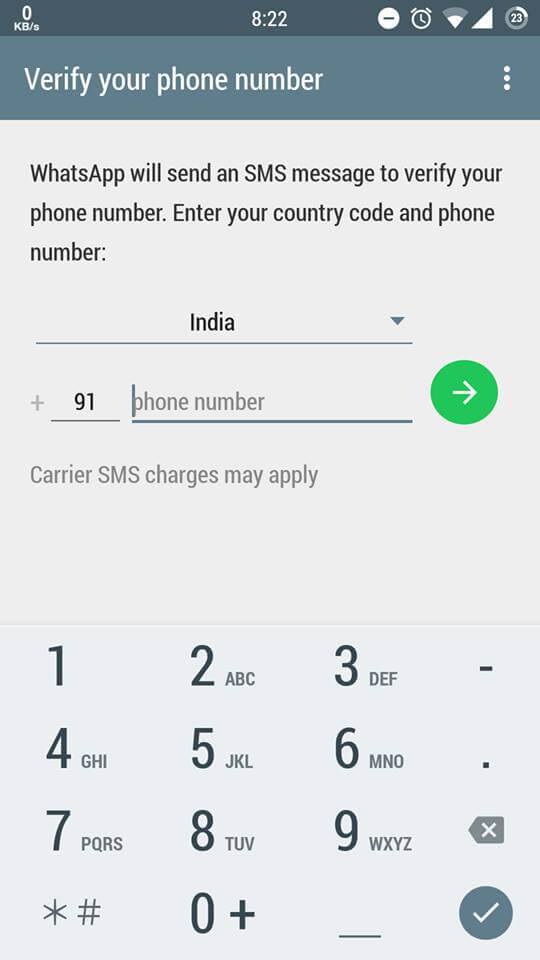 You can appeal this by filing a support ticket with your BSP.
You can appeal this by filing a support ticket with your BSP.
From Restricted Level to Level 1: A Brief Overview
The Restricted Level imposes severe restrictions on companies that require a large number of business-driven conversations.
In other words, if you intend to broadcast WhatsApp messages to a large audience, check your business to upgrade your WhatsApp API account to level 1 so you can start business-initiated conversations with 1,000 unique customers within a 24-hour period. nine0019
To become an Official Business Account, you need to scale your WhatsApp Business account to Level 2. This will further increase your message limit and allow you to start business conversations with 10,000 unique customers within 24 hours.
After completing the Facebook Business verification process, WhatsApp will verify the display name of all phone numbers associated with your account. To successfully validate, make sure your business display name doesn't violate WhatsApp's commerce and business policies or name display guidelines.