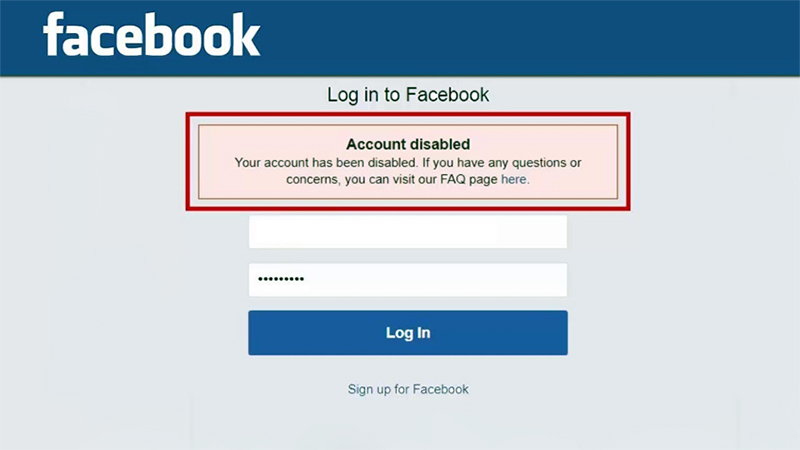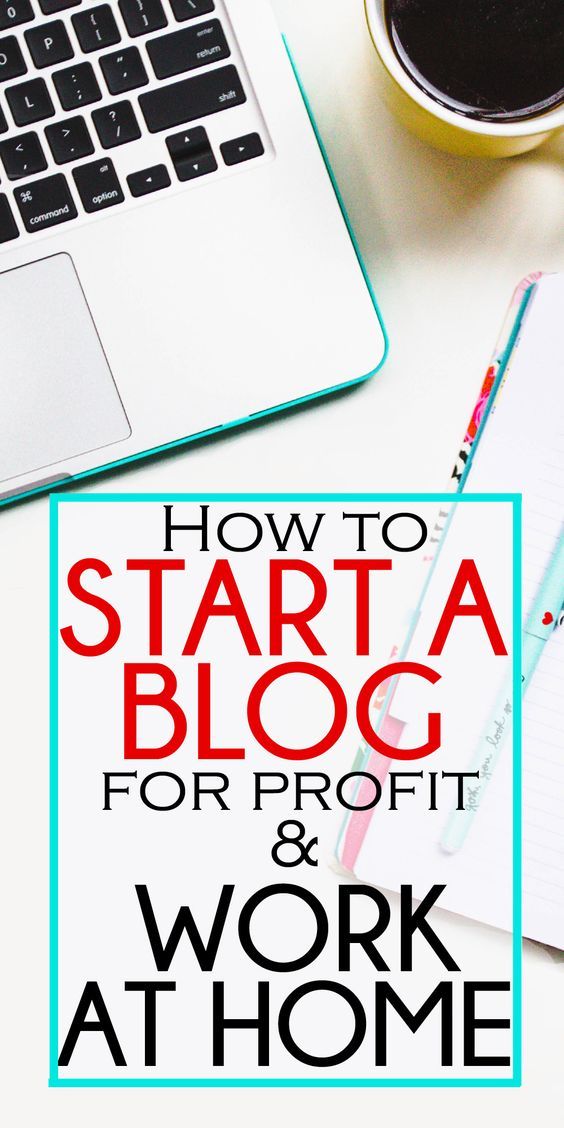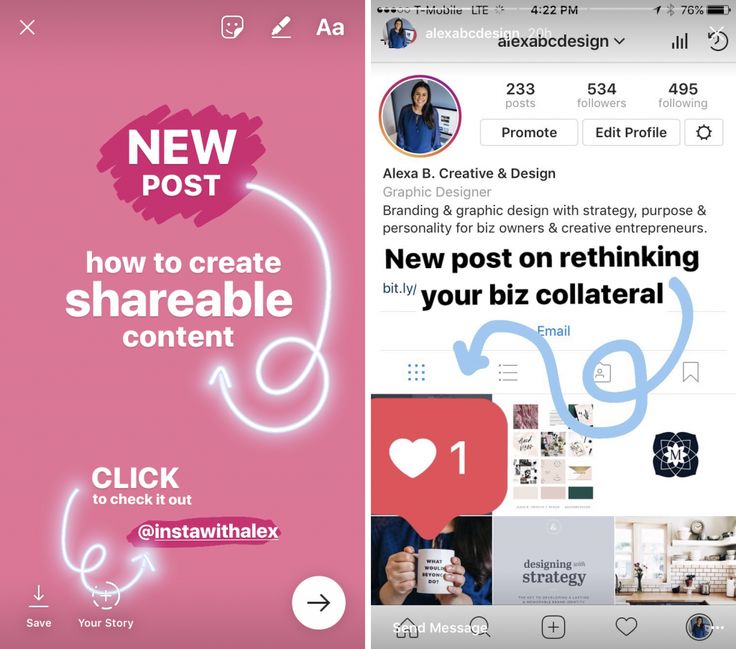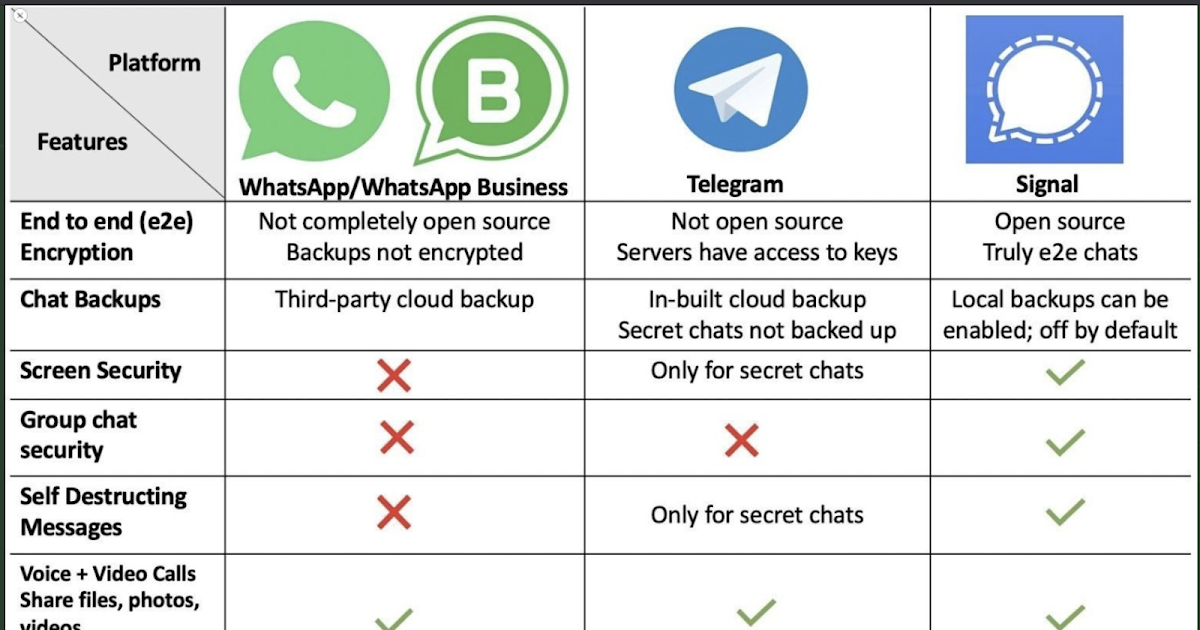How to find pics you liked on instagram
How to See Posts You’ve Liked on Instagram
If your Instagram feed is busy, it’s easy to lose track of posts you’ve liked before. You can check your liked post history on Instagram by following these steps.
Do you want an easy way to find the posts you’ve liked on Instagram? After you like a post, it may disappear from your feed, making it easy to forget.
However, you might want to see a history of your liked posts to pull up an interesting photo or video another user had put up. The good news is you can retrieve posts you’ve liked using the Instagram app.
We’ll explain how to see posts you’ve liked on Instagram below.
How to See Posts You’ve Liked on Instagram
It’s impossible to see everything you recently liked on Instagram. However, you can see the 300 posts you liked most recently by accessing your account settings in the Instagram app.
Note: The steps for finding your liked posts are virtually the same on iPhone and Android, but the UI may vary slightly between phones.
To view liked posts on Instagram:
- Launch the Instagram app on your iPhone or Android device.
- Tap your account icon in the bottom-right corner.
- On the account page, tap the hamburger menu in the top-right corner.
- Select Your activity from the menu that appears at the bottom of the screen.
- When the Your activity menu comes up, tap Interactions from the list.
- Next, tap the Likes option from the menu.
- Your 300 most recently liked posts will appear on the next screen. Just tap one of the thumbnails to view the post in full from the user’s feed.
Sorting and Filtering Liked Instagram Posts
Finding it difficult to sort through Instagram posts you’ve liked before? When you initially open the Likes menu, Instagram sorts posts from newest to oldest. You might want to sort through your liked posts in a different order, however.
To sort through Instagram posts you’ve previously liked:
- Tap Sort & filter from the top of the screen.
- A menu will appear that provides different sorting options for your likes. For example, you can sort from oldest to newest, by author, and by start and end date.
- Sorting photos allows you to find the one you’re looking for easily. Once you’re done, tap the Reset and Apply buttons to return to recent posts sorted from new to old.
- It’s also worth noting you can unlike posts in bulk. Tap the Select button at the top, tap each post you don’t want, and tap the Unlike button at the bottom of the screen.
Viewing Liked Instagram Posts
If you’re a busy Instagram user, sometimes the posts you like can disappear from your feed. The good news is you can view your list of 300 most recent likes using the steps above.
It’s important to note that viewing your likes only works with the mobile Instagram app.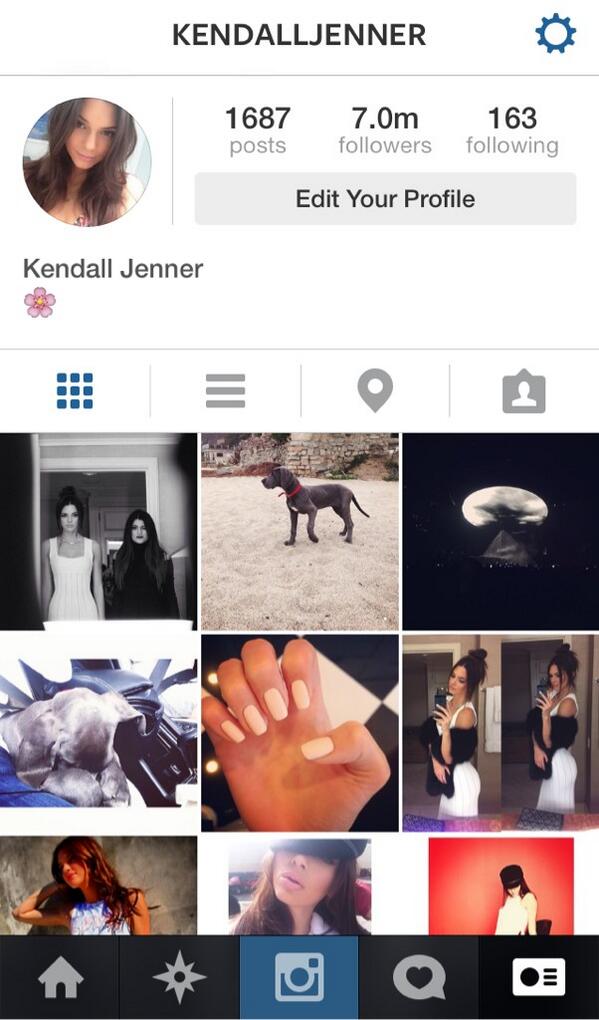 As is the case with so many other Instagram features, it doesn’t work with the desktop version.
As is the case with so many other Instagram features, it doesn’t work with the desktop version.
If you’re new to the service, check out the best times to post on Instagram or learn these useful Instagram tips and tricks. You might also want to read about how Instagram Stories work. To keep your data secure, make sure to enable two-factor authentication on Instagram.
Want to improve your privacy even further? Don’t forget to disconnect your contacts from Instagram.
Related Items:instagram, Social Media
How to See an Archive of the Posts You've Liked on Instagram
- You can see an archive of the posts you've liked on Instagram, though it's only a list of the 300 most recent likes.
- To see posts you've liked, open the Instagram menu on your profile page, then choose Your Activity, followed by Interactions and Likes.
- You can't see the list of posts you've liked using the desktop version of Instagram.

Interacting with social media like Instagram can sometimes feel fleeting. After you like a post, for example, it may disappear from your feed, and you can easily forget you ever saw it.
Want to review all the photos and videos you've liked? While it's not possible to see everything you've ever liked for all of time, you can easily see the 300 posts you've most recently liked.
1. Start the Instagram app on your iPhone or Android.
2. If you're not already on your account page, tap your account icon at the bottom right.
3. Tap the three-line menu at the top right.
Tap your account icon and then tap the three-line menu at the top right. Dave Johnson4. In the pop-up menu, tap Your activity.
In the pop-up menu, tap Your activity.
5. Tap Interactions.
When you find the You Activity page, tap Interactions. Dave Johnson6. Tap Likes.
You should now see a list of the last 300 posts you have liked. Tap any thumbnail to view the actual post, or use the Sort & filter option on the top-right to sort your likes by several different criteria.
After tapping Likes, you can see the 300 most recent posts you have liked. Dave Johnson
Dave Johnson Quick tip: You can only see posts you've liked on the mobile app. This feature isn't available on the desktop version of Instagram.
Dave Johnson
Freelance Writer
Dave Johnson is a technology journalist who writes about consumer tech and how the industry is transforming the speculative world of science fiction into modern-day real life. Dave grew up in New Jersey before entering the Air Force to operate satellites, teach space operations, and do space launch planning. He then spent eight years as a content lead on the Windows team at Microsoft. As a photographer, Dave has photographed wolves in their natural environment; he's also a scuba instructor and co-host of several podcasts. Dave is the author of more than two dozen books and has contributed to many sites and publications including CNET, Forbes, PC World, How To Geek, and Insider.
As a photographer, Dave has photographed wolves in their natural environment; he's also a scuba instructor and co-host of several podcasts. Dave is the author of more than two dozen books and has contributed to many sites and publications including CNET, Forbes, PC World, How To Geek, and Insider.
Read moreRead less
how to see your favorite posts on instagram?
By Milena Anderson Reading 4 min. Views 1.7k. Posted by
Short answer
To view your favorite Instagram posts:
- Open Instagram and log in
- Click the Profile icon in the lower right corner of the screen.
- Click on the three lines in the upper left corner of the screen.
- Click "Publishes you".
 Liked
Liked
5.
How to view your favorite posts on Instagram | Instagram posts you liked are not showing | Instagram
How to View Liked Posts on Instagram (NEW UPDATE)
Did Instagram get rid of the posts you liked?
No, Instagram didn't remove the posts you liked.
Why can't I find my favorite posts on Instagram?
When you like a post on Instagram, it is not automatically added to your profile's Like tab. The app saves the post only in your feed and notifications.
The app saves the post only in your feed and notifications.
Can you track what you liked on Instagram?
Yes! If you liked a photo or video on Instagram, it's likely that the app has saved that information to your account history. To view likes, open Instagram and tap the three bars in the top left corner of the home screen. Then select "History". You should see a list of all the posts you liked, as well as when and where you liked them. nine0003
How can I see my activity on Instagram?
There are several ways to see your activity on Instagram. The first is to go to your profile and click on the three lines in the upper left corner. A menu will open with a list of options, including Activity. This will show you all the messages and stories you have been active on in the last 24 hours.
Another way to see your activity is to go to your profile and click on the “Settings” gear at the top. right corner.
How will I see my first liked photos on Instagram? nine0003
To view the first Instagram photo you like, open the app and tap the magnifying glass icon in the lower right corner of the home screen. This will open the search bar. Type "like" in the search bar and hit enter. After that, Instagram will show you the first photo you liked in the app.
How to view liked posts on Instagram 2022?
To view your favorite Instagram posts in 2022, open the app and go to your profile. In the “Subscriptions” section, you will see the “Posts Liked” section. Tap this to view all the posts you like. nine0003
How do I find my first favorite post?
To find your first favorite post, go to your profile and click on the Posts tab. Then click "Like" to see a list of all the messages that have been "Like".
How can I check my favorite messages?
To check the posts you like, open Facebook and click on the three lines in the top left corner.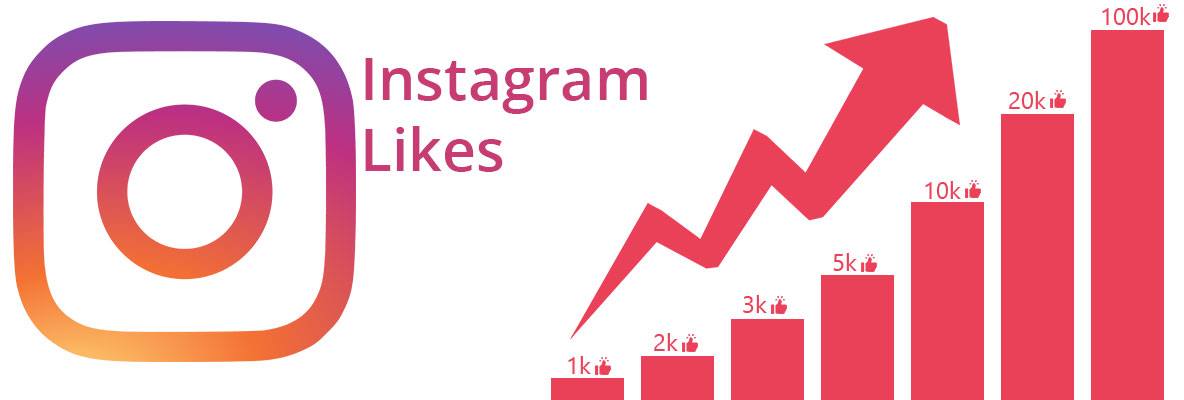 Then select "Settings" and "Pictures Liked". nine0003
Then select "Settings" and "Pictures Liked". nine0003
How can I see my first liked post?
To view your first liked post, click on the Liked tab on your profile page. This will show all the posts you like in chronological order.
How do you find your activity?
Finding something you are passionate about. What do you love doing so much that you lose track of time? What makes you happy no matter what? Once you have identified your hobbies, it becomes much easier to find activities that match them. nine0003
Can my girlfriend see what I liked on Instagram?
Your girlfriend can't see what you liked on Instagram, but she can see a list of people you follow and people who follow you.
Why? t Can I see my activity on Instagram?
There are several reasons why you might not see your activity on Instagram. One possibility is that you have disabled the feature that shows your activity.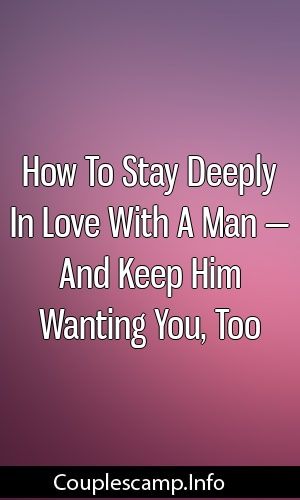 To check, go to your profile, tap the three bars in the upper left corner and select "Settings". Then scroll down and tap Activity Status to make sure it's enabled. nine0022 Another possibility is that you are not following the account that posted the activity.
To check, go to your profile, tap the three bars in the upper left corner and select "Settings". Then scroll down and tap Activity Status to make sure it's enabled. nine0022 Another possibility is that you are not following the account that posted the activity.
How to check my activity on the phone?
First, open the Settings app on iPhone.
Then scroll down and click "Privacy".
Under Location Services, click System Services.
Finally, in the Activity Status section, you can see how much time you spent on your phone today and last week.
What is my ideal family size? nine0003
There is no ideal family size because every family is different and every person has different needs. Some families prefer a large brood, while others prefer only a few young. Ultimately, it is up to parents to decide what their ideal family size is.
How do you feel after class?
I feel great after exercising. It gives me vivacity and energy.
It gives me vivacity and energy.
By Milena Anderson Reading 5 min. Views 988 Published
Short answer
- To view the photos you like on Instagram, first open the app and log in. nine0016
- Then click on the profile icon in the lower right corner of the screen.
- Then select the Like tab at the top of the screen.
- This will show all the photos you liked on Instagram.
How to view your favorite posts on Instagram | Instagram posts you liked are not showing | Instagram
How to find liked posts on Instagram (2022)
How to find out which photos someone liked on Instagram? nine0003
Unable to see which photos someone liked on Instagram. Instagram does not release this information to the general public.
How do you know what photos your boyfriend likes on Instagram?
To find out what photos your boyfriend likes on Instagram, you can view his profile or view photos he likes. If you view his profile, you will see all the photos he has liked and commented on. If you look at the photos he has liked, you will see a list of all the accounts he has liked and view their photos. nine0003
If you look at the photos he has liked, you will see a list of all the accounts he has liked and view their photos. nine0003
What happened to the posts you liked? Instagram?
Posts you liked on Instagram still appear on your profile, but no longer appear on your main feed. To see the posts you like, you can either go to your profile and click on the "Like" tab, or use the "Following" tab to view the posts of the people you follow.
Did Instagram remove posts you liked? nine0003
Yes, Instagram removed posts you liked. The company made the announcement in June 2018, stating that they are doing this to “improve your experience.”
Can I see someone's activity on Instagram?
Yes, you can see someone's activity on Instagram. To view someone's activity, open their profile and click on the Activity tab. This will show you all the posts and stories they have liked, commented on, and featured in. nine0003
nine0003
Is there an app to see what someone likes on Instagram?
There is no one-size-fits-all answer to this question, as the best app for viewing someone's Instagram likes depends on the specific needs of the user. However, some popular options include Insights for Instagram and InstaLikes.
Why can't I see my favorite photos on Instagram?
There are several possible reasons why you might not see photos you like on Instagram. One possibility is that you have hidden your likes from view. To show your likes, open the Instagram app and go to your profile. Tap the three bars at the top left of the screen, then select Settings. Scroll down and tap Privacy, then set Like to On. nine0003
How to get back hidden likes on Instagram?
If you have hidden your likes on Instagram, you can display them by going to your profile, clicking on the three lines in the top left corner and selecting "Settings".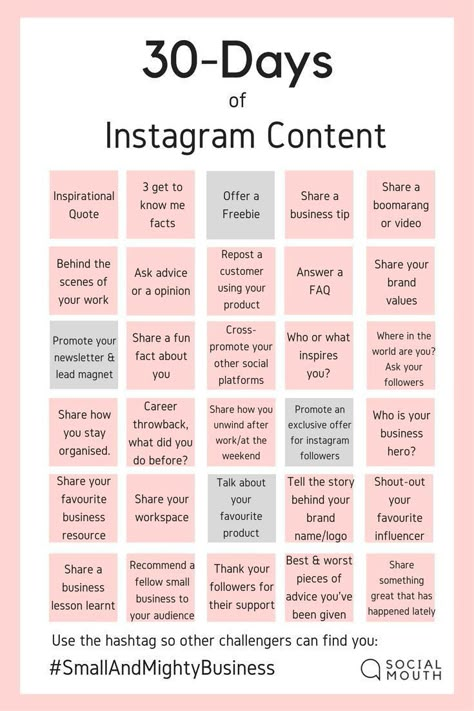 Scroll down and tap Like, then toggle the Hidden Likes switch to Off.
Scroll down and tap Like, then toggle the Hidden Likes switch to Off.
How do I find out who my girlfriend recently followed on Instagram?
There is no reliable way to track who your girlfriend follows on Instagram, but you can try using a third party app like InstaFollow. This app allows you to see who someone is following and who is following them, so it can give you some clues about who your girlfriend is into. nine0003
How do you see your likes on Instagram 2022?
I guess my Instagram likes in 2022 will be basically the same as they are now - a way to keep track of friends and family, see what they're up to, and sometimes like the posts I find. interesting. However, I also see Instagram becoming more of a business tool in the next few years, with more brands using it to advertise and connect with customers.
Can my girlfriend see what I like on instagram? nine0003
Yes, your girlfriend can see your likes on Instagram.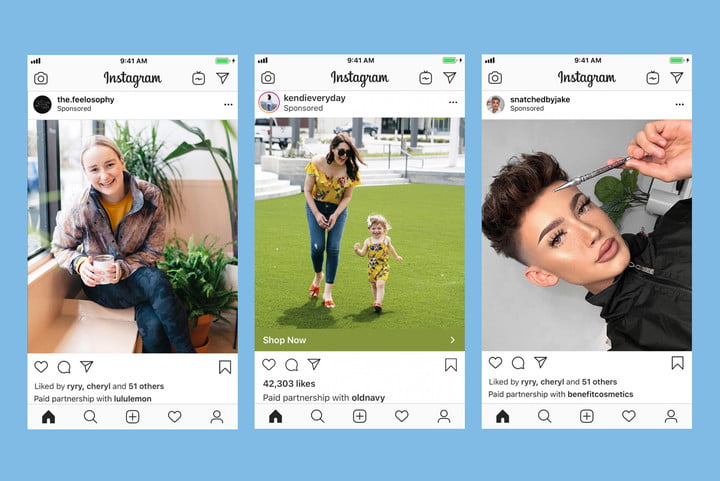 If you have the app open on your phone, she can simply scroll through your list of likes. If you liked something on Instagram that isn't public, she can also see it by looking at your profile's activity log.
If you have the app open on your phone, she can simply scroll through your list of likes. If you liked something on Instagram that isn't public, she can also see it by looking at your profile's activity log.
Can anyone tell how many times you have viewed their Instagram profile?
Yes, someone can see how many times you've viewed their Instagram profile. If you view someone's profile more than once, it will appear as a "Viewed" icon on their profile. nine0003
How do you determine who is viewing your Instagram the most?
There is no reliable way to determine who is the most viewed on your Instagram, but there are a few things you can do to get a more accurate idea. For example, you can check your account statistics to see how many people have seen your posts and how many of those people are followers and non-followers. You can also see who has most liked and commented on your posts to understand who is interested in your content.