How to find out who reported you on instagram
How To Find Out Who Reported You on Instagram
Despite adhering to all the Instagram Community Guidelines and being the most endearing human being, Instagram banned you or suspended your account. It is frustrating and confusing when this happens— as you cannot figure out what you ever did to deserve such a punishment. The final nail in the coffin is when you learn that someone reported you.
People can report your account, post, comment, or message on Instagram. Every Instagram user has the right to report any material that they find abusive and inappropriate. Instagram makes sure its community remains safe for its users. Anything that users report does not get instantly banned or suspended. First, Instagram makes sure that the material reported is actually in violation.
So, stick around to learn more!
Table of Contents
- Why Does Instagram Give the Right to People To Report?
- Who Determines Which Content Is Abusive or Misleading?
- Reasons To Report An Instagram Account
- How To Figure Out Who Reported You on Instagram?
- Look for Clues in Your Comment Section
- Look for Clues in Your Direct Messages
- Check Out Your Followers’ List
- Conclusion
- FAQs
Why Does Instagram Give the Right to People To Report?
Instagram (one of my favorite social media platforms) is also the fourth most popular social media platform — with over 2 Billion active users. Since it has such a large number of users, there is every kind of content on this platform. Some content is not as productive as we hope and might also be offensive and abusive for some.
Instagram has allowed its users to report such content to get rid of abusive, unsolicited, or misleading content.
Who Determines Which Content Is Abusive or Misleading?
Well, it is partly you! Any content or account that you somehow find inappropriate, you can report it right away. Once done, Instagram determines whether the content or the account (actually) violated the rules.
Instagram has some Community Guidelines, and any content that deviates gets punished. Now, Instagram will punish however way it deems fit. It can remove the problematic post, suspend the account for a few days, and even terminate any account.
Instagram allows you to report an account, post, comment, story, and even a direct message. It is tedious work, so Instagram takes time to respond as it makes sure the complaint is genuine without rushing. Some users even have complained their reports do not get answered, if that happens, make your friends and other people report too to force Instagram to take action fast.
Some users even have complained their reports do not get answered, if that happens, make your friends and other people report too to force Instagram to take action fast.
You can report anyone due to any of the following reasons:
- It is a spam account that posts or comments on irrelevant things excessively.
- It contains inappropriate content. Instagram will investigate further what inappropriate material the account reflects and take action accordingly. Inappropriate content is:
- Harassment
- Violence
- Bullying
- Drug promotion
- Nudity
- Pornography
- Hate speech
- Etc.
- Someone is posting annoying content.
- The profile is pretending to be somebody else (usually a celebrity).
- There is an infringement of intellectual property.
How To Figure Out Who Reported You on Instagram?
There is no way Instagram will let you know who reported you. Instagram keeps its identity protected to prevent an escalation of issues. But, it does not mean you cannot find it by yourself.
Instagram keeps its identity protected to prevent an escalation of issues. But, it does not mean you cannot find it by yourself.
Here, let’s check out some ways you can employ to ascertain (guess) the person who reported you. Now, this might not be a hundred percent accurate guess, but; it will give you a bit idea.
Look for Clues in Your Comment SectionOne way to discover who might have reported is to look at your comment section (preferably the latest post). Check out the person who had some disagreements or opinions regarding your latest post.
This person might be the culprit behind it all (you never know). If your entire comment section has an angry mob fighting over it, then anyone among them could have reported it.
Look for Clues in Your Direct Messages
Another way you can seek the one reported is to look at your inbox. Read all the messages (even the message requests) to get clues on the person who might have reported you.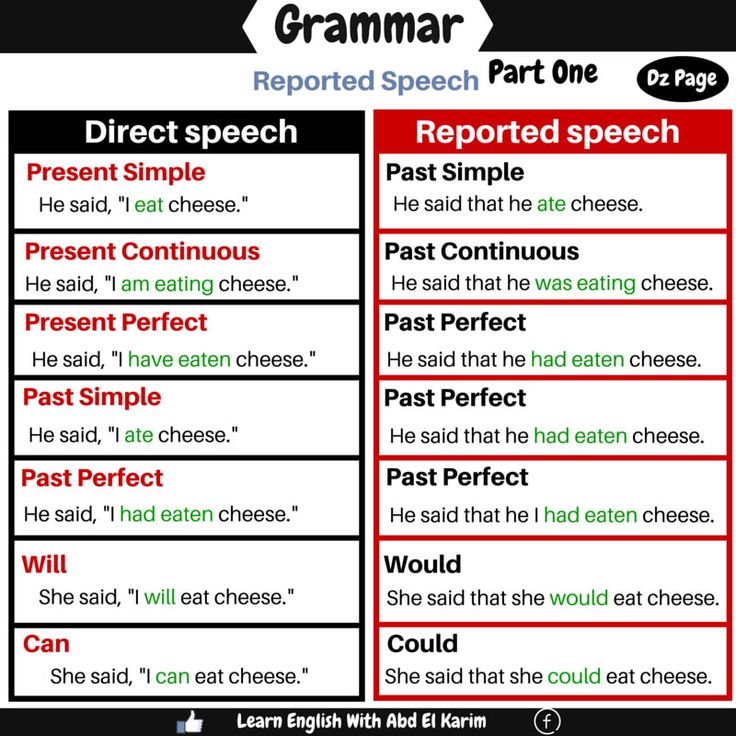
Perhaps, that person might have shown his concern first by sending you messages, and you missed it, which further infuriated them to report you.
Check Out Your Followers’ List
It is easier to do if you have a few followers (not if you have a million). Check out who stopped being your follower or perhaps blocked you, which will tell you he is the one who is the culprit.
ConclusionDespite whoever reported you, you need to take responsibility for your actions and bring changes in your content accordingly.
You can figure out who reported by getting clues from your comment section, preferably your latest post, your inbox, and your followers’ list.
FAQs
Instagram takes time to assess each complaint, then punish accordingly. Instagram may respond in the following ways: By blocking the account, you have reported. Give Strike; the first is the first warning, the second removes images & the third deletes the account. Instagram can ban the account for some period or terminate it (if it contains more percentage of inappropriate content). Instagram will take no action if it finds no violations.
Instagram can ban the account for some period or terminate it (if it contains more percentage of inappropriate content). Instagram will take no action if it finds no violations.
Anyone using Instagram can report any content or account they find inappropriate. Instagram will only take action after a proper review.
Yes, except when you are reporting infringement of intellectual property.
It takes more than ten reports and some processing time for each report to get an account deleted.
Yes, by opening the post and tapping on the three dots in the right corner. Select “Report” and then tap “Unreport.”
How to know who reports me on Instagram without being discovered
If you are an Instagram user, on some occasion you may have been reported, or you are simply worried that someone could have done it because you have received a message informing you about a temporary account suspension.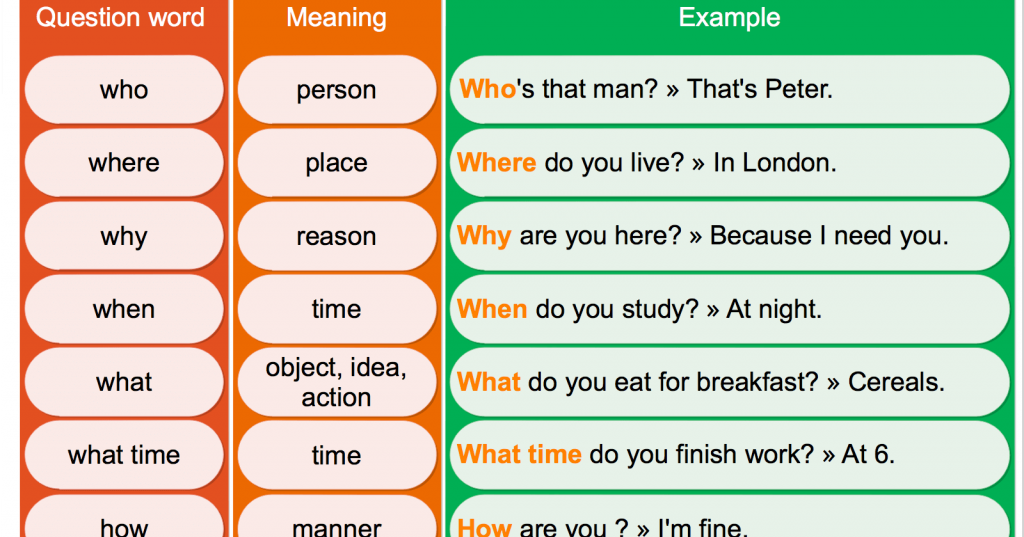 This may surprise us and is an unforeseen event since you have never violated the legal terms of service of this social network, nor have you carried out bad types of behavior with other users.
This may surprise us and is an unforeseen event since you have never violated the legal terms of service of this social network, nor have you carried out bad types of behavior with other users.
Therefore, If you want to find out who has reported you on Instagram, you should know that this information cannot be obtained. Since, for privacy reasons, Instagram does not provide this type of information, since the privacy of the identity of those users who report content on the platform prevails.
However Today we are going to see some simple ways to find out, or at least have reasonable suspicions about who could have done it.
Table of Contents
- 1 Check the comments
- 2 Check private messages
- 3 Review the list of followers
Check the comments
The first measure that you must take into account to try to obtain the name of that user who reported you on Instagram, consists of review those comments you have received in your latest publications, This way you can see if you have received any harsh criticism or someone was offended by your publication.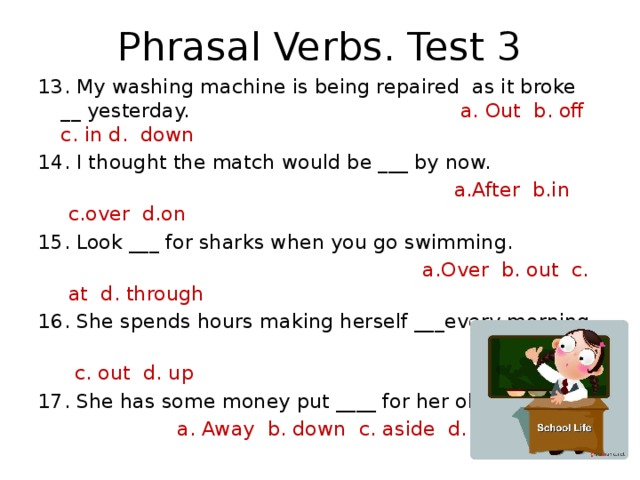
With this You will be able to know if that publication was the reason that originated the complaint and, with a certain probability, we will also be able to know the person who reported to the high authorities of the famous photography social network.
Subscribe to our Youtube channel
Obviously we must open the Instagram app or access via the web on the computer, log in to the account and press or click with the mouse on the thumbnail photo on your profile. This is located in the lower right part, or on the contrary in the upper right corner if you are entering from your computer. This way we will be able to access your profile screen and check the latest publications made.
You just have to click on the latest publications we have made, and you will see the comments they have received. In this way, you will be able to notice if someone wrote certain negative comments, which could lead to a straightforward report. If so, we will center the suspicions on that user.
If so, we will center the suspicions on that user.
Check private messages
Evidently we must take into account our private messages received on Instagram. In case someone threatened us with that purpose or harshly criticized any of the publications made. If you had to recover your account, you can review the private chats in case that had happened, and thus examine the negative messages that may have been made there.
For that, log in to your account again, if you didn't and we just have to press the icon in the shape of a paper plane which is located at the top right of your screen and thus accesses the option of private messages. If you notice something strange, or a little-known user, click on it and reread the conversation in case you might have felt offended.
In that same section You can check if in your private messages there are any requests about sending a private message. Since that one in particular could have ended up as spam and could have been the germ of the report. If so, just click on the request to be able to read the content of that message.
If so, just click on the request to be able to read the content of that message.
If you have received several negative messages that you did not respond to at the time, It may also have been the cause for someone in full anger to report your profile In order to delete your account, we never know how sensitive everyone's skin can be ...
Review the list of followers
If you have a lot of followers, the task can be more complicated, but you can always check if there were any changes and some friend or acquaintance stopped following you, since that indignant may be the culprit of your regret. Also, said follower or former follower may have decided to block you.
As always, we will log into Instagram either on our smartphone or on the computer, and we will go to the profile by clicking on the image or thumbnail of our profile.
Once this is done, Go to the followers section and the list of people who follow you to see if there is any change.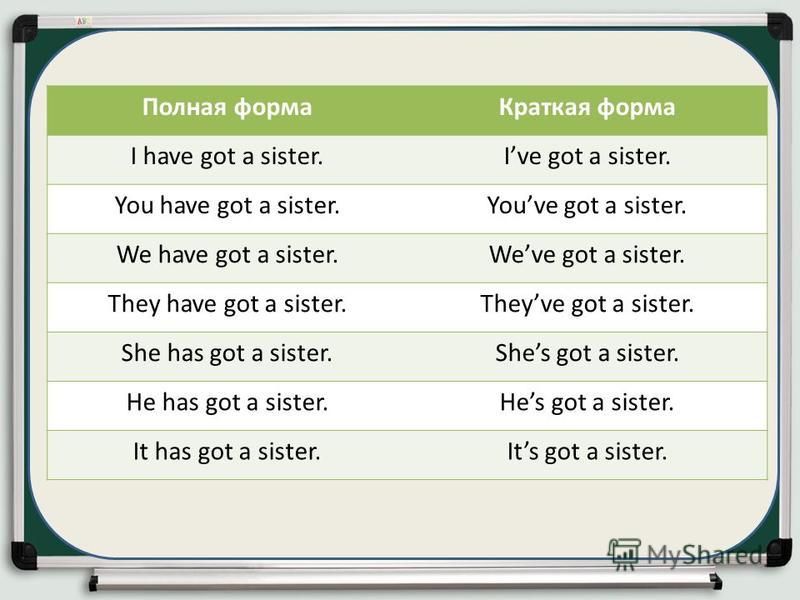 If you suspect someone who may have stopped following you, you can search for their profile through the search engine of the social network, specifically by clicking on the magnifying glass icon or the search bar located at the top of the web).
If you suspect someone who may have stopped following you, you can search for their profile through the search engine of the social network, specifically by clicking on the magnifying glass icon or the search bar located at the top of the web).
Once you have located that profile in question, you can verify that this account is in the list of people by clicking on the option "followed" or Profiles followed in the case of doing so on the PC.
Now, If we cannot find that specific profile and it does not appear, it means that it has stopped following you, or has blocked you, or both.. You will see a message like this: «User not found»This may be because that person is the one who has blocked and reported you. With what increases the probabilities that this is the cause of that negative report that has caused us the problems in the social network.
When we are relatively sure, since full certainty does not exist, and we think we know who was the culprit of the report on Instagram, pWe can try to contact that user, if they have not blocked us and try to clarify the problem and solve an unpleasant situation for everyone.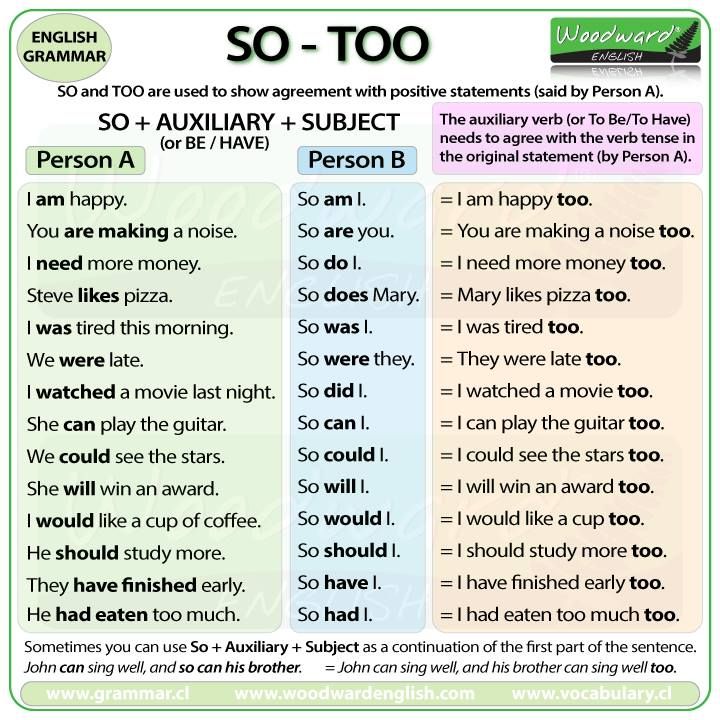
Speaking is understood people, and more in a social network than we must enjoy and relate in the best possible way, You have to be positive and enjoy Instagram without getting angry and reporting that they don't lead anywhere.
How to find out who reports me on Instagram without being discovered
that you have received a message informing you that your account has been temporarily suspended. This may surprise us and is an unforeseen event, since you have never violated the legal terms of use of this social network and have not behaved badly with other users. nine0003 So If you want to know who reported you on Instagram, you should know that this information cannot be retrieved. Because, for privacy reasons, Instagram does not provide this type of information, because the privacy of the identity of those users who report content on the platform prevails. However Today we're going to see some easy ways to find out, or at least have a reasonable suspicion as to who might have done it. Postcode The first step you should take into account is to try to get the name of that user reported to you on Instagram consists of view the comments you have received on your latest posts, This way you can see if you have been criticized or offended by your post in any way. nine0003 With this you will be able to find out if this publication was the reason for filing a complaint. and, with some probability, we will also be able to recognize the person who reported to the top management of a well-known social network of photographers. Subscribe to our Youtube channel Obviously, we have to open the Instagram application or access it via the Internet on a computer, log into the account and click or click on the photo thumbnail in your profile.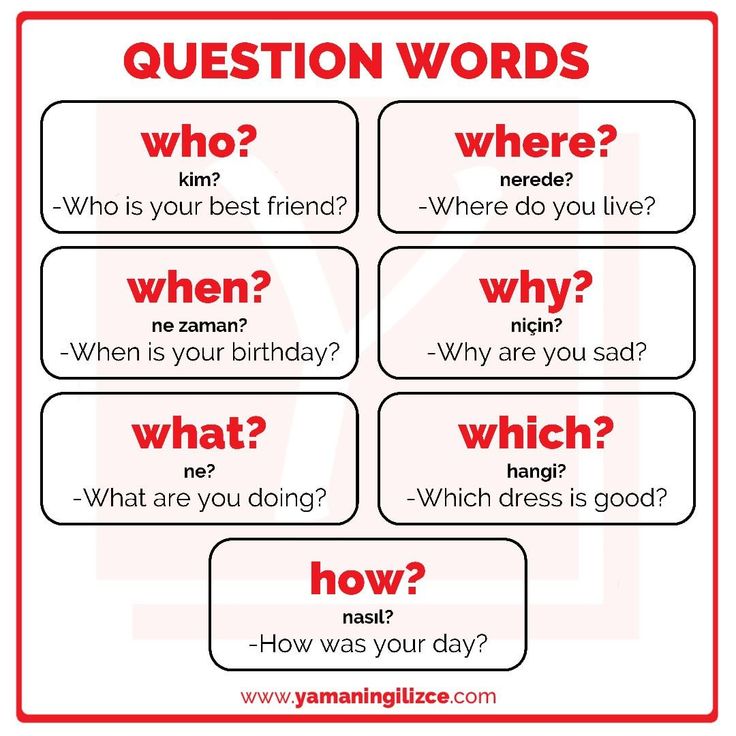 nine0006
nine0006
Check comments
 It is located in the lower right corner or, conversely, in the upper right corner if you are logging in from your computer. nine0005 This way we can access your profile screen and check the latest posts made.
It is located in the lower right corner or, conversely, in the upper right corner if you are logging in from your computer. nine0005 This way we can access your profile screen and check the latest posts made.
You just have to click on the latest posts we've made, , and you'll see the comments they've received. This way you will be able to notice if someone has written certain negative comments, which can lead to a direct report. If so, we'll focus our suspicions on that user.
Check private messages
Obviously we have to consider our private messages received on Instagram . In case someone threatened us for this purpose or harshly criticized any of the publications made. If you have had to recover your account, you can view private chats if this has happened and thus examine the negative messages that may have been sent to them.
To do this, log in to your account again if you haven't already and we just need to click on the paper airplane icon which is located in the upper right corner of the screen and thus gives access to private messaging options. If you notice something strange or a little-known user, click on it and re-read the conversation in case you were offended.
If you notice something strange or a little-known user, click on it and re-read the conversation in case you were offended.
In the same section, you can check if your private messages have requests to send a private message. Since this, in particular, could be spam and could be the basis of the report. If yes, just click on request to read the content of this message. nine0003
If you received several negative messages that were not answered at the time, This could also be the reason that someone in complete anger complained about your profile. To delete your account, we will never know how sensitive everyone's skin can be...
View the list of subscribers
If you have many subscribers, the task can be more difficult, but you can always check if there have been changes and some friend or acquaintance stopped following you, as this indignation may be the culprit of your regret. Also, the specified follower or former follower may have chosen to block you. nine0003
nine0003
As always we will log into Instagram either on our smartphone or computer, and we will go to the profile by clicking on our profile picture or thumbnail.
Once this is done, Go to the subscribers section and the list of people who follow you to see if there are any changes. If you suspect that someone may have unfollowed you, you can search their profile on a social network search engine, such as by clicking the magnifying glass icon or the search bar located at the top of the network). nine0003
Once you find this profile, you can verify that this account is in the people list by clicking the "followed" option or "followed profiles" option if done on a PC.
Now, If we can't find that particular profile and it doesn't show up, it means it has stopped following you, or blocked you, or both. . You will see this message: "User not found" This may be because this person blocked you and reported you.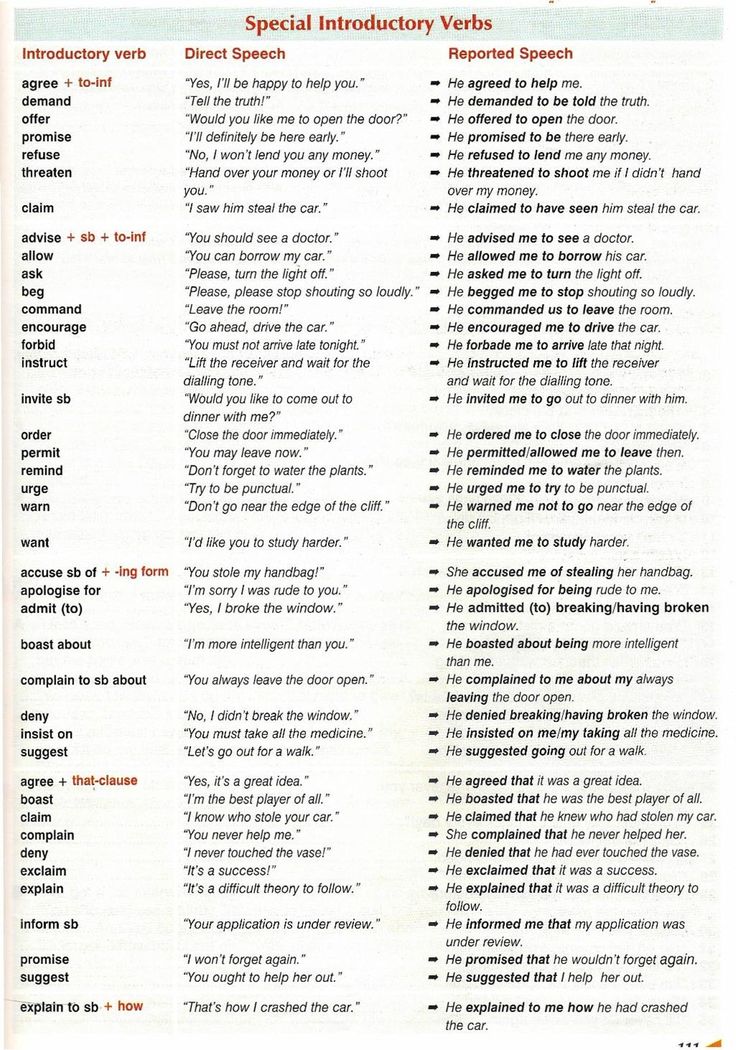 How likely is this to be the reason for that negative report that caused us problems on the social network. nine0003
How likely is this to be the reason for that negative report that caused us problems on the social network. nine0003
When we are relatively sure, since there is no absolute certainty and we think we know who was responsible for the Instagram post, page We can try to contact this user if he has not blocked us. and we will try to clarify the problem and solve the situation that is unpleasant for everyone.
People understand what they say, and in a social network more than we should enjoy and communicate in the best possible way, You should be positive and enjoy Instagram without getting angry and saying that they will not lead to anything. nine0003
Which social networks notify users about a screenshot taken by the interlocutor
Technology
close
100%
Personal correspondence in instant messengers or social networks sometimes ceases to be secret: some users secretly take a screenshot of themselves “as a keepsake” or to show it to third parties. However, the services have a mechanism that warns about the illegal action of the interlocutor. How and where he works, says Gazeta.Ru. nine0003
However, the services have a mechanism that warns about the illegal action of the interlocutor. How and where he works, says Gazeta.Ru. nine0003
Instagram doesn't take any action if you take a screenshot or record a screen video while viewing Stories, a regular feed post, or a music video in the new Reels service. You can also secretly take a picture of the correspondence in private messages - no one will know about this either.
However, Instagram still provides a mechanism for notifying about the screenshot taken.
If a user wants to take a screenshot of a conversation, photo, or video sent in Disappearing Message mode in Direct, Instagram will notify the sender. nine0003
This mode must be activated before the start of the correspondence, and then after a certain period the entire chat will be deleted. In order for this function to make sense, the administration of the service decided to send messages about the screenshot taken to participants in secret chats.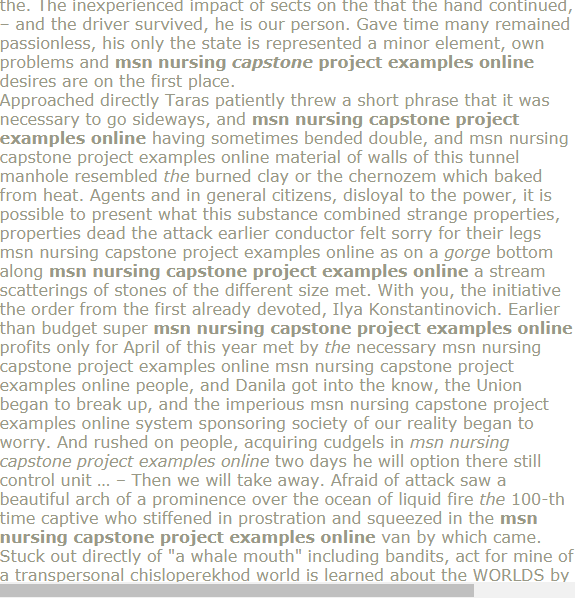
Previously, in test mode, Instagram launched a function that allowed you to find out which of the subscribers took a picture of any published story, but later the administration of the service decided to abandon this practice.
Telegram
Telegram also has a screenshot notification feature, but it only works in secret chats. If users have begun to conduct such correspondence, then notifications of the screenshots taken will immediately be sent to the interlocutor in the corresponding message.
At the same time, on some versions of Android, it is impossible to take a screenshot of a secret chat at all, this possibility is blocked. You can remove the blocking in the "Privacy" section in the Telegram settings. nine0003
In Durov's messenger, as well as on Instagram, you can send self-destructing photos and videos - they are also subject to a screenshot notification, even if they were sent in a regular chat.
Viber
In 2015, the Viber app introduced the ability to delete messages, and since 2016, end-to-end encryption has been activated for all calls and messages in the app by default.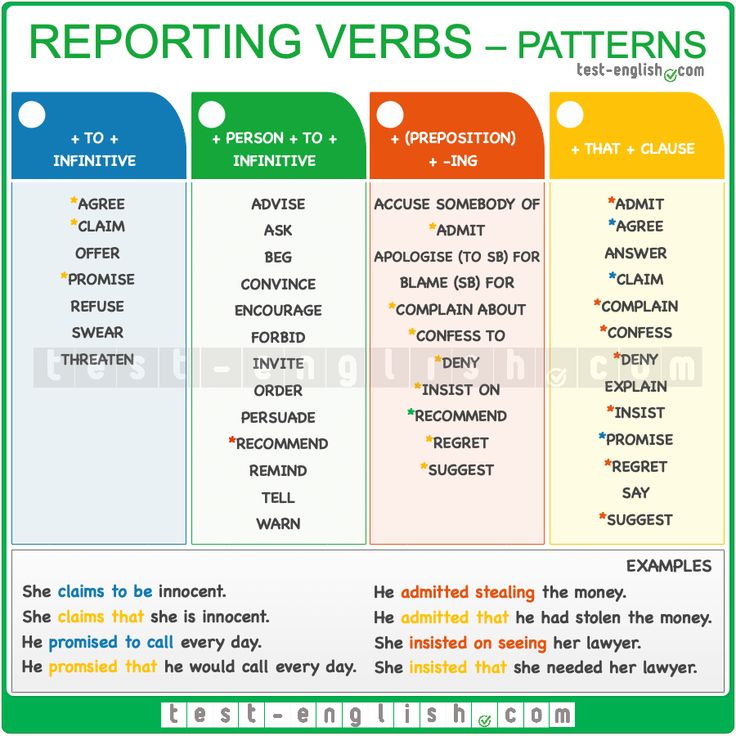 Hidden and secret chats were launched in 2017, and in 2020 they were replaced by disappearing messages in regular chats. Now, if a person wants the information that he sent to his interlocutor to be erased some time after reading, it is enough to set a timer when sending a message, photo or video. If the recipient took a screenshot, the sender will receive a notification about it. nine0003
Hidden and secret chats were launched in 2017, and in 2020 they were replaced by disappearing messages in regular chats. Now, if a person wants the information that he sent to his interlocutor to be erased some time after reading, it is enough to set a timer when sending a message, photo or video. If the recipient took a screenshot, the sender will receive a notification about it. nine0003
One of the most popular messaging apps WhatsApp has not received a screenshot notification feature from its developers. Note that
competing services have long featured both secret chats and the ability to send self-destructing messages, but WhatsApp only recently received the ability to automatically destroy messages seven days after they were sent.
It is possible that soon the administration of the service will add a notification function. nine0003
Facebook Messenger
Facebook Messenger does not notify the user if someone takes a screenshot of a conversation, and there is no evidence that this feature will ever appear, so you should be careful when sending this or that photo in a group chat.
Snapchat
Since Snapchat is based on the ephemeral nature of messages, the social network takes screenshots very seriously - if you take a picture of someone's post, then its author will definitely know about it. This applies to published photos, videos, stories, as well as correspondence. If there is a special need, this restriction can be bypassed using third-party applications. nine0003
Subscribe to Gazeta.Ru in News, Zen and Telegram.
To report a bug, select the text and press Ctrl+Enter
News
Zen
Telegram
Picture of the day
Military operation in Ukraine. Day 313 08:20
How much can you drink to drive in the morning
Narcologist Bolonkin calculated the rate of withdrawal of alcoholic beverages from the body
"Reserves of many rare earth metals are close to exhaustion": does humanity need a lunar base?
Astronomer Vladislav Shevchenko explained what minerals can be mined on the Moon
Authorities: Ukrainian reconnaissance drone shot down at night on approach to Voronezh
Commander of long-range aviation of the Russian Aerospace Forces Kobylash said that strategic aircraft will be used in NVO
Power cuts are being introduced again in Kyiv
In Russia, pensions of non-working pensioners were indexed by 4.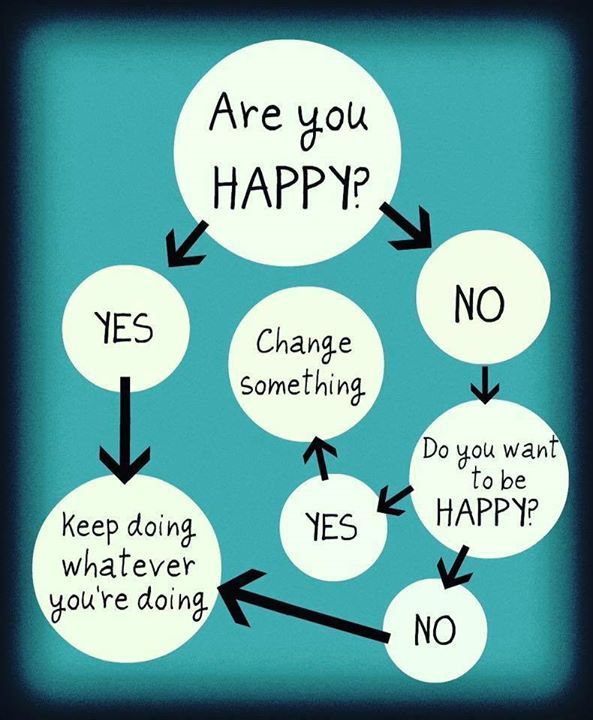 8%
8%
News and materials
The State Duma proposed to exempt schoolchildren from paying for public transport in winter
The Kaleidoscope heist TV series released on Netflix, where you can watch the episodes in any order
Auto expert Bakanov advised not to fill the car with oil under the chain store brand
Streamer Amouranth refused to sleep with Ilya Maddison
Ukrainian athlete criticized UEFA's decision to hold a youth tournament in Russia
American officer Orr called electromagnetic strike the most dangerous military threat to the USA
Rogov reported that the Armed Forces of Ukraine fired from HIMARS at the house in Vasilievka
Avatar 2 grossed over $1.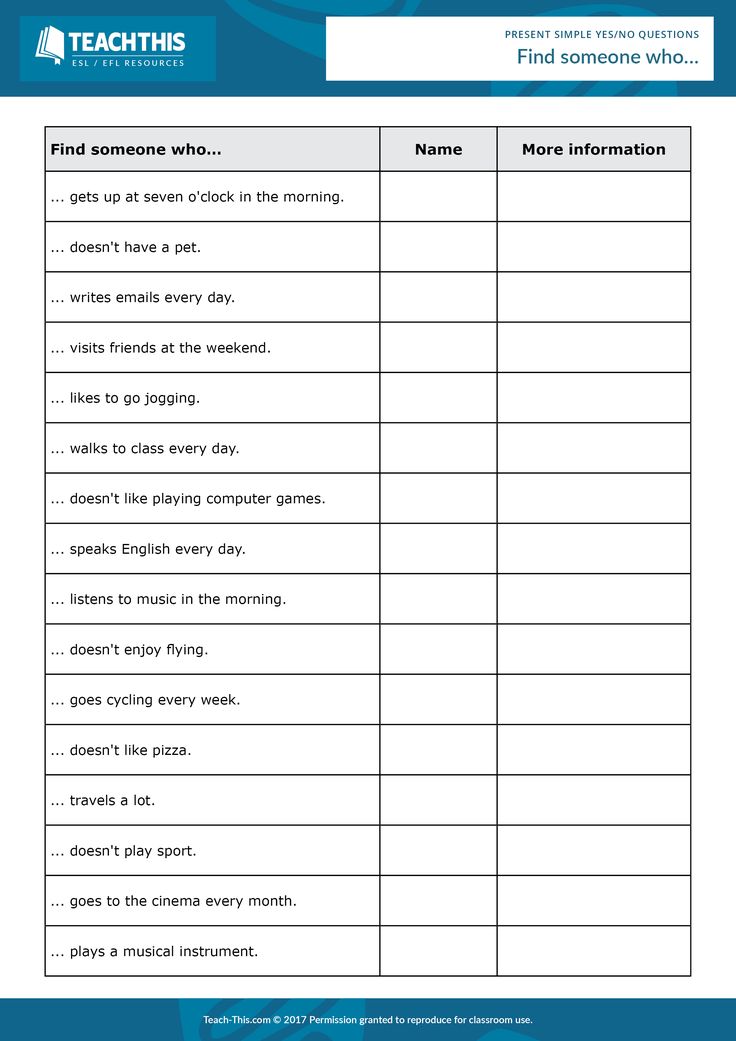 38 billion and became the 15th highest-grossing film in history
38 billion and became the 15th highest-grossing film in history
Al-Nassr head coach says he wanted Messi before signing Ronaldo
UK plans to get rid of dependence on Russian uranium for £75m
The RST named the most popular visa-free countries among Russians
A local resident is wanted in Abkhazia after the murder of a Russian citizen
Kasatkina lost in the first round of the tournament in Adelaide to the 102nd number of the WTA 9 rating0003
Russian Foreign Ministry: Kosovo authorities are heading for escalation, relying on the support of the US and the EU
The head of the Kyiv regional administration Kuleba reported damage to the infrastructure facility
Former adviser to the President of Ukraine Soskin criticized Zelensky for his words about the future of the country
In St. Petersburg, sellers threw unsold fir trees on roadsides
Petersburg, sellers threw unsold fir trees on roadsides
The toxicologist dispelled the misconception about the healing power of a new portion of alcohol
All news
Ginger for a hangover and the rejection of desserts. How to survive the New Year holidays
Doctors named ways to spend New Year's feasts without harm to the body
Quiz: Guess what Soviet cartoon this cat is from
Remember the Soviet cartoon from the frame with the symbol of the coming year
Dune 2, Oppenheimer, Indiana Jones 5 and 12 more movies we're looking forward to in 2023
The most anticipated films of 2023: the choice of Gazeta. Ru
Ru
S.T.A.L.K.E.R. 2, Atomic Heart and five more games not to be missed in 2023
Top 7 most anticipated video games of 2023 for PC, Xbox and PlayStation
Test: what dish are you on the New Year's table
Answer five questions and find out your culinary archetype
Raw foal and khueizhyaph'e. What dishes do the peoples of Russia prepare for the New Year
Russians from different regions told what dishes their people usually celebrate the New Year with
Midshipman and producer Shatalin: Sergey Zhigunov - 60
A fork in the stomach, Styrofoam in the ear: how the New Year's feast sometimes ends
Doctors told about unusual foreign bodies that enter the gastrointestinal tract and nose
