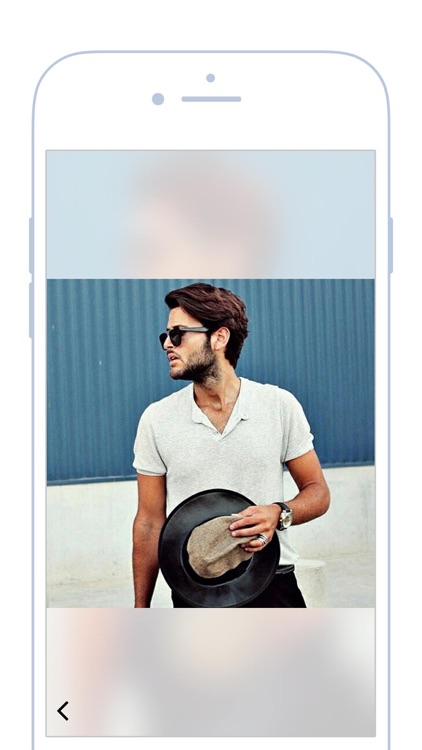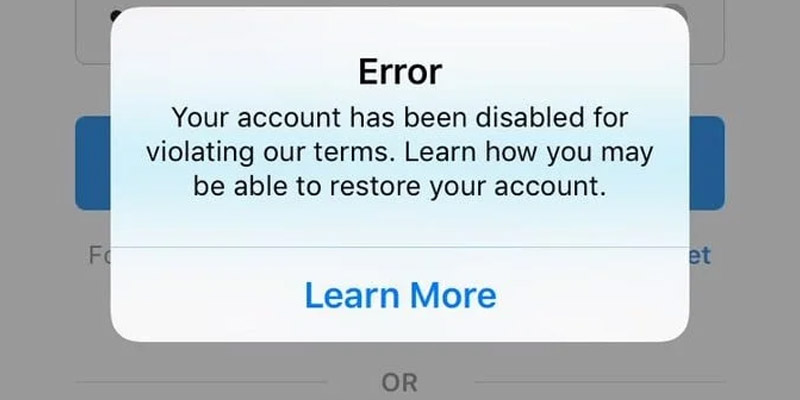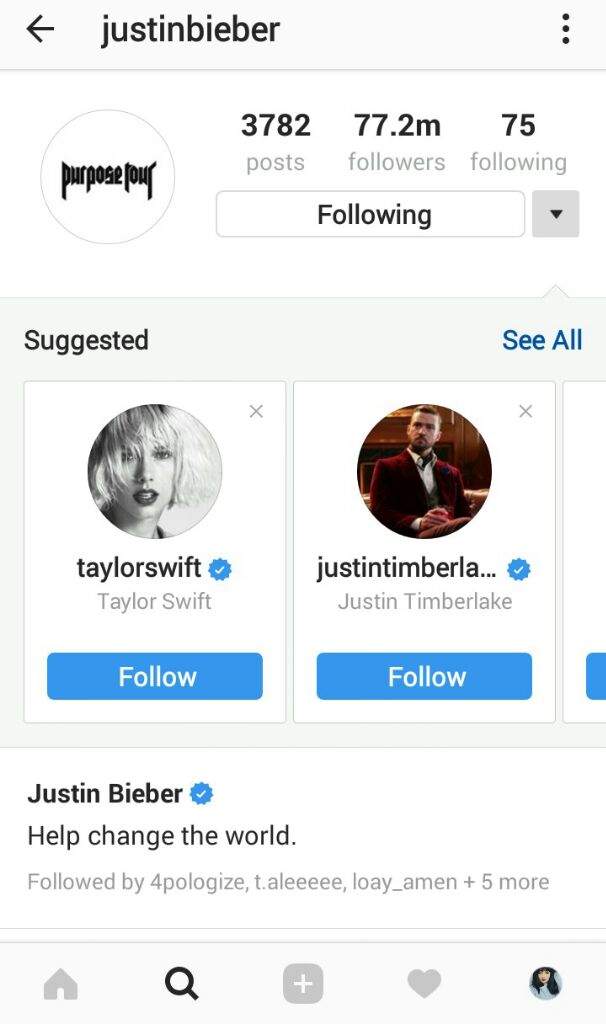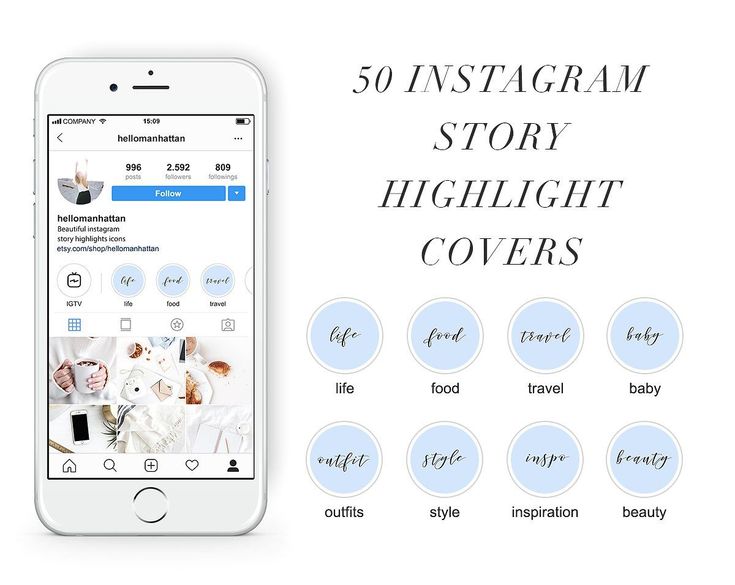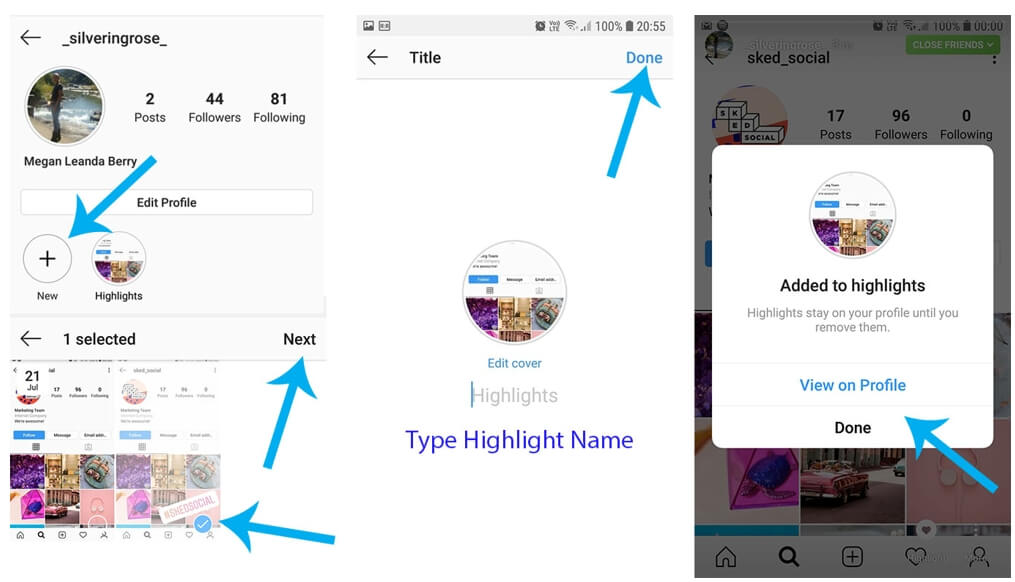How to find out who made fake instagram account
How to Find Out Who Made a Fake Instagram Account
Instagram is one of the most growing social media platforms that has helped lots of influencers build up their community online. Still, in case your account gets deleted, it will be chaos for many of you. And everyone will certainly want to get out of this situation as early as possible. So, in this article, we will look at how to find out who made a fake Instagram account and trace a fake Instagram account as well.
Contents
- How to Find Out Who Made a Fake Instagram Account
- How to Identify a Fake Instagram Account?
- Can My Instagram Be Traced to Me?
- Can Someone Track Me From Instagram?
- Can You Trace a Fake Instagram Account? Can Someone Trace an IG Account?
- Can Police Trace the Origin of an Instagram Account? Can Police Track Fake Instagram Accounts?
- Can Police Track a Deactivated Instagram?
- Can Cybercrime Track Instagram?
- How to Find Out Who Made a Fake Instagram Account? How to Know the Identity of a Fake Instagram Account?
If you are unsure about a specific Instagram account and want to know how to confirm whether it is fake or not, read the ways given just below to reach a conclusion.
There is no one definite way to find who made a fake Instagram account, as a fake Instagram account is created with the cautiousness that no one can track it. Sometimes VPN is used to generate a fake and untraceable location, and fake contact information is used so that no one can contact the actual person behind the fake account. Still, you can consider the following measures to identify whether the account is fake or not.
Note: These methods can never give you the 100% surety that the said account is fake. However, you can get some insights with the help of these methods to determine the genuineness of that account.
1. Inspect the Profile Picture of the suspicious account. If the actual person does not match the pictures posted on that account, the account is likely to be fake.
2. Examine the Username of the account.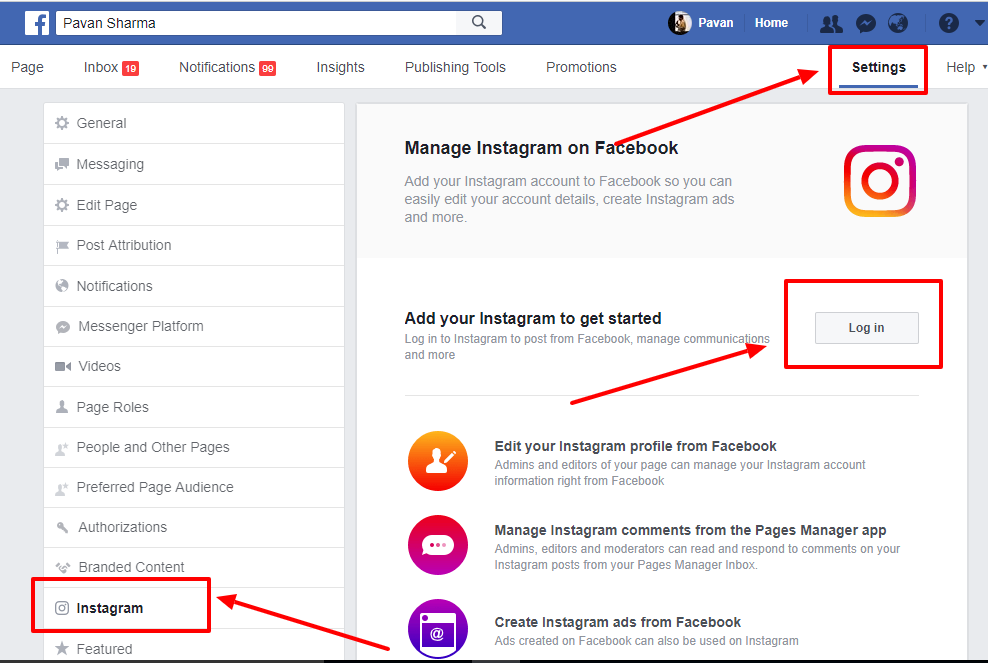 If it does not seem relevant or contains words like backup, as illustrated below, then that account can be considered fake.
If it does not seem relevant or contains words like backup, as illustrated below, then that account can be considered fake.
3. Compare the followers and following count of that account. If the following count is high compared to the count of followers, then the account is likely to be fake.
4. If the Bio of that account profile is looking spammy while asking you to visit different accounts or irrelevant pages, then that page is mostly fake.
Also Read: How to Identify a Font from an Image
Can My Instagram Be Traced to Me?Yes, your Instagram account can be traced on such social media platforms where users upload their pictures for the world to see. It’s easy to trace accounts with the help of the IP address location from where the media content was uploaded. And this can be done through various IP services like IP2Location.
Note: Media posts can be posted using a VPN with a different or unknown location. Hence, there will be no guarantee that the media was uploaded from a particular place only.
Also Read: How to Tell If Your Phone is Tapped
Can Someone Track Me From Instagram?Yes, anyone can track your Instagram account if there are any media uploaded on it. Most of the time, the tracking happens with the intention of either accessing the hidden content of the said account or spamming the target users with malicious links. And it can be done with the help of tracking the IP location from where the media is posted. However, using a VPN service, Instagram media posts can be uploaded from an unknown location to make your account untraceable.
Can You Trace a Fake Instagram Account? Can Someone Trace an IG Account?Yes, if there is some content uploaded on that Instagram account, then there are chances to track that Instagram account.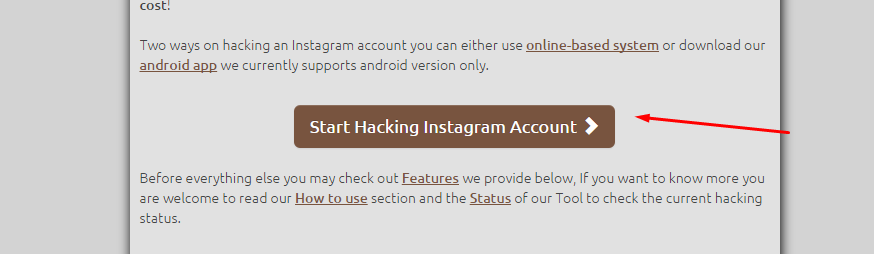 You can report a fake account with the help of these guidelines provided by Instagram. You can find out whether an account is fake or not with the methods mentioned above in this article. But tracing a fake Instagram account can be difficult sometimes because it may contain no media, and even the contact information like mail ID can be fake or hidden.
You can report a fake account with the help of these guidelines provided by Instagram. You can find out whether an account is fake or not with the methods mentioned above in this article. But tracing a fake Instagram account can be difficult sometimes because it may contain no media, and even the contact information like mail ID can be fake or hidden.
Also Read: Top 11 Best Private Browsers For Android
Can Police Trace the Origin of an Instagram Account? Can Police Track Fake Instagram Accounts?No, it is not practically feasible also for the police to trace a fake or anonymous Instagram account because fake Instagram accounts are mostly created with fraudulent contact information. And even it can be created using VPN, so the location can be totally different from where actually the account was created. So, considering this situation, it’s not possible for the police to track down the Instagram account.
Can Police Track a Deactivated Instagram?Yes. Instagram saves your account information for some time after your account is deactivated. And if the law asks for that information because of some cybercrimes done through this account, Instagram will release that account information to the law. So, this will lead to the user getting into trouble for the wrongdoings.
Instagram saves your account information for some time after your account is deactivated. And if the law asks for that information because of some cybercrimes done through this account, Instagram will release that account information to the law. So, this will lead to the user getting into trouble for the wrongdoings.
Yes. If an authentic complaint is raised for any particular Instagram account that has indulged in any kind of crime, the cyber police have the right to take your account information directly from Instagram itself.
How to Find Out Who Made a Fake Instagram Account? How to Know the Identity of a Fake Instagram Account?It’s kind of an impossible task to find out who made a fake Instagram account or identify such accounts. These accounts can be identified only if the main account name and the respective link are mentioned in the profile bio of the fake account.
Recommended:
- 14 Best Desktop Search Engines For Windows 10
- How to Find Advanced Setting on Instagram
- How to Find Someone on Instagram by Phone Number
- How to Find Who Accepts Google Pay
We hope that you learned about how to find out who made a fake Instagram account. Feel free to reach out to us with your queries and suggestions via the comments section below. Let us know what topic you want to learn about in our next article.
How to Find Out Who Created an Instagram Account (Who Owns Instagram Account)
Instagram offers an exciting range of location-tracking functions that are designed to help people track the location where the photo was captured. It also has options that tell you who took the photo. While there are many advanced features available to find the details of the people that captured the photo and the location where the shot was captured, it doesn’t show who is behind an Instagram account.
What’s the first thing you do when you come across an Instagram account?
Suppose a private Instagram user sent you a follow request. So, you will definitely want to view their private Instagram profile to get a better idea of whether the account is fake or original.
As many people create fake Instagram accounts just to stalk their ex, see other’s people activities, and track the location of someone’s Instagram account. You might want to find out who made a fake Instagram account.
Fortunately, it is easier to find out who owns an Instagram and there are also a few Instagram Fake Account Finder apps that allow you to track fake Instagram IDs easily.
There are several methods to find out who runs an Instagram account and who made a fake Instagram account. They are quite dependable, and some are even perfect for locating the person who is behind an Instagram account.
In this post, iStaunch will show you a complete guide on how to find out who owns an Instagram account.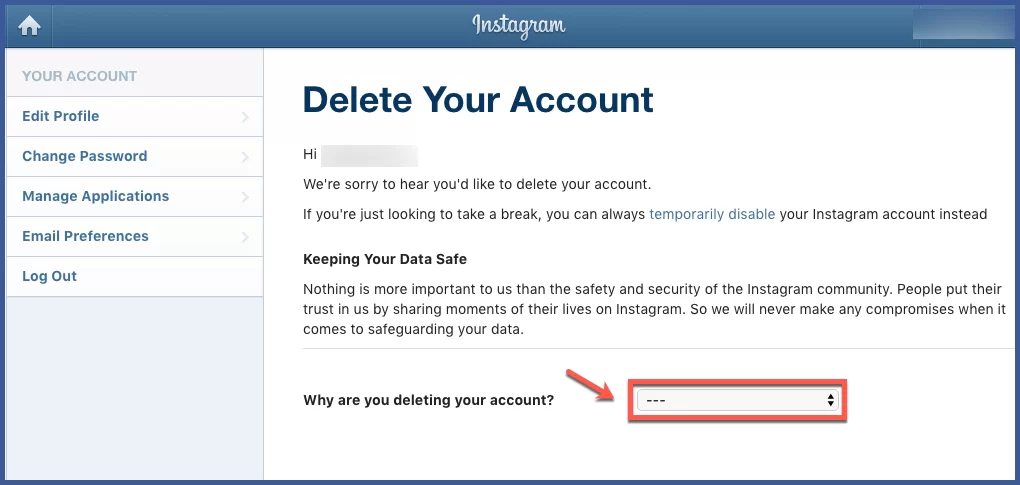
Sound’s good? Let’s get started.
How to Find Out Who Created an Instagram Account (Who Owns Instagram Account)
1. Private Instagram Viewer by iStaunch
2. Track Instagram Profile IP Address
3. Ask The Owner
4. Check Their Profile
1. Private Instagram Viewer by iStaunch
The Private Instagram Viewer by iStaunch is the best tool to find out who owns an Instagram account.
To find out who owns or created an Instagram account, all you need to do is open the Private Instagram Viewer by iStaunch. Enter Instagram username and tap on submit button. That’s it, next you will see the owner of Instagram account.
Here’s how you can:
- Open Private Instagram Viewer on your Android or iPhone device.
- Type the Instagram username in the given box.
- Enter captcha for verification and tap on the submit button.

- Next, you will see who owns an Instagram account
However, the process is not as simple as it seems. It may seem easy, but tracking the real user of the Instagram account requires a little research. Besides, you will need access to their emails and contact details to know who created the account and if the person is real.
2. Track Instagram Profile IP Address
If you are wondering how people track Instagram accounts, then it’s by clicking on the location tracking URLs. Basically, it reveals the IP address of the user, making it easier for you to track down the person. So far, it is the only possible way you can track the real user that’s running an Instagram account.
Here’s how you can:
- Open the Grabify IP Logger website.
- Create a random customized URL.
- Start a conversation with the target user, and send them the link.
- As soon as the person clicks on this URL, their IP address will be recorded on the Grabify website.

- Referesh the Grabify page and IP address will be displayed.
- You need to do it smartly so that the person doesn’t suspect any unusual activity.
Alternative Way:
- Open Instagram IP Address Finder.
- Enter the Instagram Username whose IP address you want to find.
- Enter captcha for verification and tap on the submit button.
- Next, you will see the IP address of Instagram account.
After you find the IP address of the Instagram profile, you can track the location on Google Map using the IP Address Tracker by iStaunch tool.
3. Ask The Owner
Sometimes, asking the user directly about who they are is the most straightforward way to get to know them. Fortunately, this method works for some. If you have got good and smart communication skills, you can track down this user easily.
However, if the user has created a fake account, there is a very high chance they will not want to give away their identity to a stranger.
You can send a message to the person directly by going to their profile and asking them, “Who are you?” You must explain why you want to know the details of the account creator. What are your motivations for asking the person who they are so that they can get even with you and find a reason to reveal their identity.
One can even check when the account was created and how many times the username has been changed to know more details about the profile.
You can use Instagram’s “About This Account” feature to find out when an account was created. You can see when someone joined Instagram, their country, previous usernames, accounts with shared followers, and active ads.
Please keep in mind that the feature is not available on the desktop version of Instagram, so you will need to use the Instagram app to access it.
4. Check Their Profile
The last step to finding who created an account is by checking their following and followers list. As mentioned above, fake Instagram accounts are likely to follow tons of people.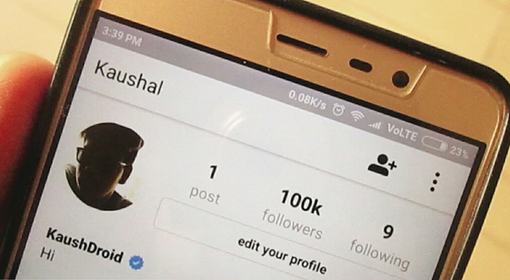 They will have a large following and a few followers.
They will have a large following and a few followers.
In addition to that, it is quite obvious to detect a fake profile as fake Instagrammers tend to put a fake profile picture and their following and followers are also fake.
Conclusion:
So, these were the steps for finding who created an account and tracking down the real identity of an Instagram account. If you have any questions then let me know in the comments section below.
Also Read:
- How to Fix Instagram DM Not Working/Showing
- How to Stop Your Profile from Being Suggested on Instagram
- How to Read Unsend Messages on Instagram
- How to Hide Instagram Story from Everyone Except One Person
- How to Fix We Limit How Often You Can Do Certain Things on Instagram
How to find out who created an Instagram account
Content:
Instagram offers an exciting array of location tracking features designed to help people keep track of where a photo was taken. It also has options that tell you who took the photo. While there are a lot of advanced features available for people who want to keep track of the details of the people who took the picture and the places where the picture was taken, it doesn't show you who created the account.
It also has options that tell you who took the photo. While there are a lot of advanced features available for people who want to keep track of the details of the people who took the picture and the places where the picture was taken, it doesn't show you who created the account.
How many people create fake Instagram accounts to track down their ex, see other people's activities and track the location of someone's Instagram account.
Fortunately, a fake Instagram profile is easier to trace. All you have to do is open their profile, click on the follower list, check their posts and profile pictures. There are also several Instagram fake ID finder apps that make it easy to track down fake IDs.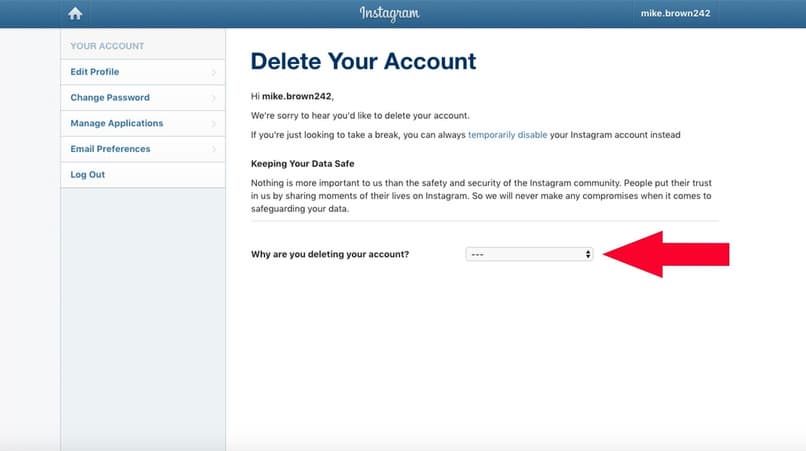
There are several methods to determine who created an Instagram account. They are quite reliable, and some are even perfect for finding the person who created the account.
In this post, Topgoogle.ru will show you a complete guide on how to find out who created an Instagram account.
Let's take a look at some effective tips for tracking an Instagram account creator.
1. Instagram Private Viewer
A third party tool is the first thing that comes to mind when we want to find the creator of an Instagram account.
To find out who created an Instagram account, all you have to do is open iStaunch's Private Instagram Viewer. Enter the username of the account and let the app track the real user.
Here's how to do it:
- Open the private Instagram viewer.
- Enter the username in this field.
- Enter captcha to verify.
- Then press the submit button.
- Next, you'll see who created the Instagram account.

However, the process is not as simple as it seems. It may seem simple, but tracking the real user of an Instagram account requires a little research. In addition, you will need access to their email and contact details to see who created the account and if the person is real.
2. Track Instagram profile IP address.
If you're wondering how people track Instagram accounts, you can do so by clicking Location Tracking URLs. Basically, it shows the user's IP address, making it easier to track the person. So far, this is the only possible way to track a real user who has an Instagram account.
Here's how to do it:
- Open the Grabify IP Logger website.
- Generate a random custom URL.
- Start a conversation with the target user and send them a link.
- Once a person clicks on this URL, their IP address will be recorded on the Grabify website.
- Refresh the Grabify page and the IP address will be displayed.
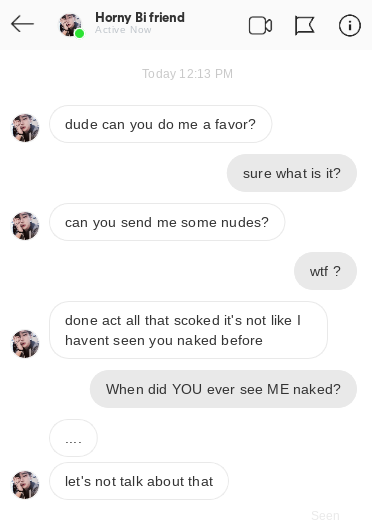
- This must be done wisely so that a person does not suspect unusual actions.
Alternative:
- Open Instagram IP Address Finder.
- Enter the username whose IP address you want to search.
- Enter captcha to verify.
- Then press the submit button.
- Next, you will see the IP address of the Instagram account.
After you find the IP address of the Instagram profile, you can track the location on the Google map with the IP address tracker using the iStaunch tool.
3. Ask the owner
Sometimes asking the user directly about who they are is the easiest way to get to know them. Fortunately, this method works for some. If you have good and smart communication skills, you can easily track down this user. However, if a user has created a fake account, chances are very high that they will not want to reveal their identity to a stranger.
You can send a message to a person directly by going to their profile and asking them "Who are you?" You must explain why you want to know the details of the account creator. What are your motives for asking a person who they are so they can get back with you and find a reason to reveal their identity.
What are your motives for asking a person who they are so they can get back with you and find a reason to reveal their identity.
You can even check when the account was created and how many times the username has changed to find out more information about the profile.
You can use Instagram's "About this account" feature to find out when an account was created. You can see when someone joined Instagram, their country, previous usernames, accounts with shared followers, and active ads.
Please note that this feature is not available on the desktop version of Instagram, so you will need to use the Instagram app to access it.
4. Check their profile.
The first step to finding who created the account is to check their follower and follower list. As mentioned above, fake Instagram accounts are likely to be followed by a lot of people. They will have many followers and few followers. In addition to this, it is pretty obvious that a fake profile is detected as fake instagrammers tend to post a fake profile picture and their followers and followers are also fake.
Conclusion:
So these were the steps to determine who created the account and track the real identity of the Instagram account. If you have any questions let me know in the comments section below.
How to find out who owns an Instagram account: the spy game
Author Liza Tinkova Reading 6 min. Posted
There are a lot of fakes on the Internet now. People try to deceive each other by pretending to be other people. What are the reasons? Variety. Someone just wants to be not himself, and someone is trying to make money on someone else's personality. Either way, we should be suspicious of anyone we don't know. Therefore, let's talk about how to find out who owns an Instagram account.
Content
- Ways to find out who owns an Instagram account
- Official request
- Being smart
- How to find out the page on Facebook to which someone else's Instagram profile is linked
- How to find out which mail someone else's account is linked to
- How to find out the phone number to which someone else's Instagram is registered
There are not so many ways to find out whose Instagram account we are looking at. However, it is not the quantity that matters, but the quality and your ability to apply what I will describe. So, let's look at how to get information about who owns the Instagram page.
However, it is not the quantity that matters, but the quality and your ability to apply what I will describe. So, let's look at how to get information about who owns the Instagram page.
Official request
Can we send a request to Insta support and get full information about the account owner? The privacy policy is the basis of all the latest innovations. Therefore, if you write to the administration, you will most likely be ignored or simply not given the necessary information. However, you can write to law enforcement agencies to request the name of the owner from the administration. This method is time consuming and usually not worth it.
Being smart
Mentions of the author's real name can be on the page or from his friends. Study user posts, collaborations, other social networks. If there is absolutely nothing there, you can ask the person himself or his friends in direct. To search for accounts on other services, you can use a nickname from Insta - usually people use the same combination of words in it on all sites.
How to find out the Facebook page to which someone else's Instagram profile is linked
Sometimes you want to figure out how to find out which page Instagram is linked to. This information can also be used to find the owner, because you can connect a business account only if the photo network account is linked to FB.
So, the ways can be as follows:
- By possible friends on Facebook . Connect Insta and FB, and then see what kind of friends the second social network has offered you. If you follow the "victim", she will be on the list.
- Nicknamed . I already wrote about this above: many people use the same nickname in many social networks. Therefore, to find a person, add what he calls himself in the photoset after www.facebook.com/.
- Through personal pages in FB . To switch to a business account, you need to create a personal page on FB. It's kind of like a public. People rarely bother with a creative name and run this page.
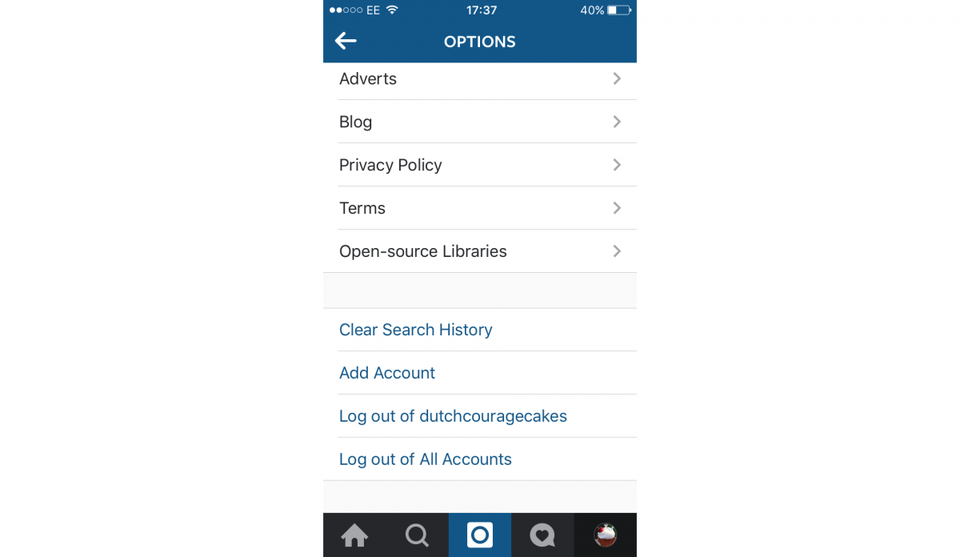 Therefore, most often it is empty and is called the same as Insta.
Therefore, most often it is empty and is called the same as Insta. - By content . Some include an automatic "Share" option on Facebook. Take some photos, do an image search and see the results. Perhaps there will be what you need.
Yes, of course)
36.52%
Personally, for me there is no advantage in this(
63.48%
Voted: 1068
Therefore, in order to establish contact with a person for commercial purposes, it is important to find this information.So, now we will discuss how to find out which mail an Instagram account is linked to.0003
- View contacts . A business account allows you to add a button for quick communication by email. See if the user has done so, and you can quickly find the information you need.
- Read "About Me" . If the user did not make a button with a box, he could place it in his bio. This is not the most convenient way to connect with subscribers, but people sometimes do this.

- Website box . If there is a multilink, there is a chance that the mail will be there. Open and see. I believe you will be lucky.
- Somewhere in the profile or other social networks . Sometimes, when it comes to commercial profiles, their owners can leave mail in the comments in order to communicate with dissatisfied customers.
Of course. I'm interested to know this.
80.28%
I don't have time for such things)
19.72%
Votes: 989
Knowing the mail and phone, you can already hack a person. But, perhaps, the number is the most difficult to find. This is information that people are extremely reluctant to leave in the public domain. For security, many commercial profiles use additional contacts to communicate with customers. So, it is far from certain that we can trust the data that we find.
The methods are the same as for the mailbox:
- Button to call.
- "About me" page.

- Multilink in the column "Website".
- Comments, publications and more.
How do I find out who owns an Instagram account? Email, phone number and real username are the information that is important for generating leads and increasing earnings. True, not very good people can use this skill to hack and deceive people.
How, knowing the phone number of an Instagram profile, how to hack it?
There are many ways to hack, but we will not talk about them, because this is an illegal activity that can lead to serious punishment.
How can I check if I've found the correct Instagram mailbox?
Ask. This is the most legal way. You can also find out part of the mail name by going to password recovery.
How can I find out which numbers in my phone book have an Instagram profile?
Open your page, click on the three horizontal lines in the upper right corner, select "Interesting people". The top line will be "Connect Contacts" or "Connect Contacts".