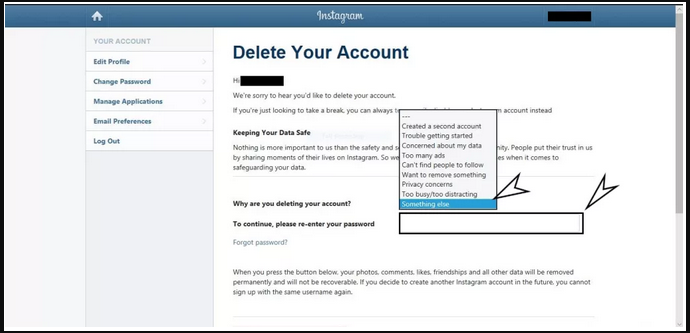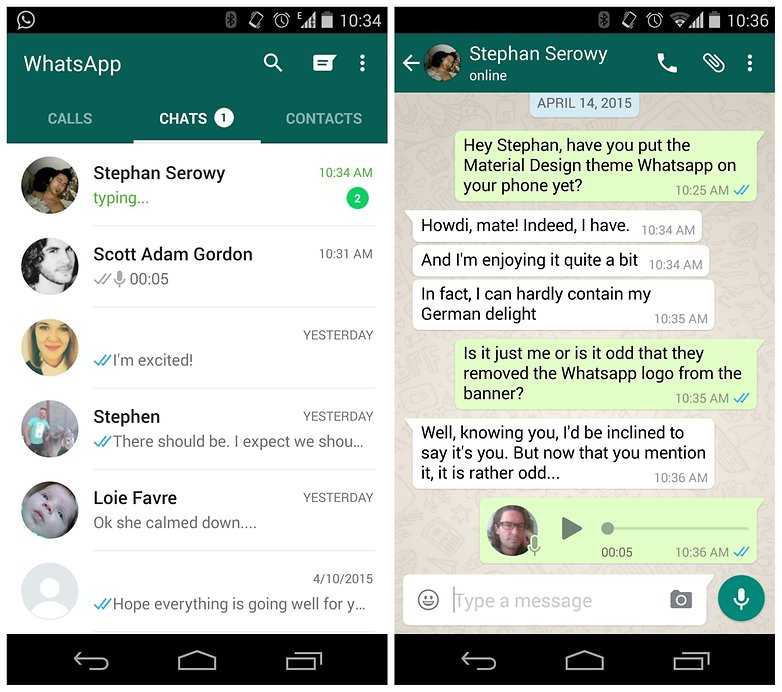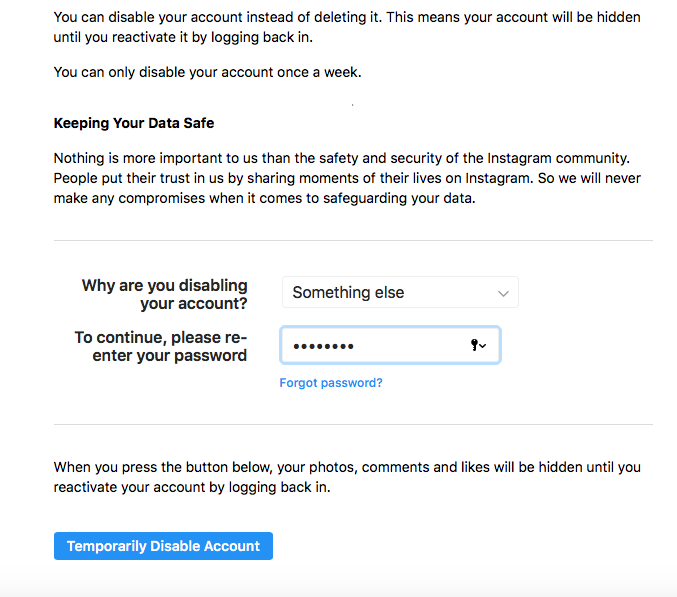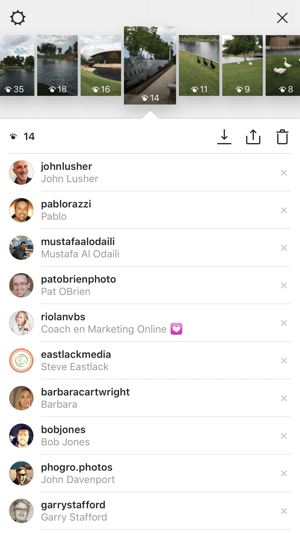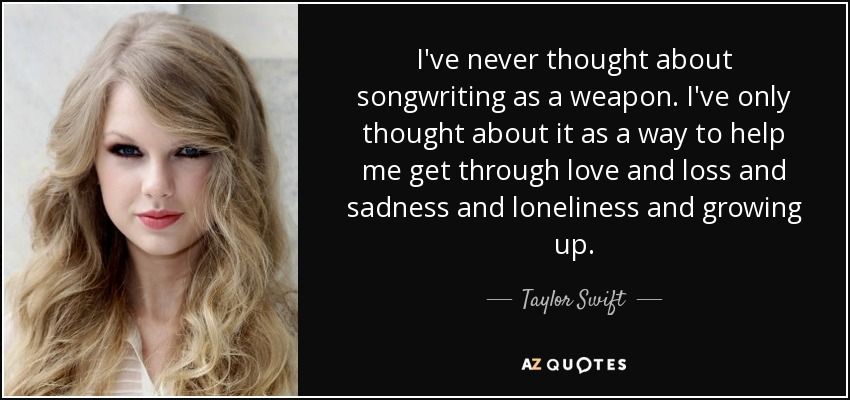How to find deleted instagram posts
How to View Deleted Instagram Posts (Yours or Someone Else’s)
Never lose a favorite picture again
If you post something to Instagram and delete it later, it’s not completely gone. You can recover and restore deleted Instagram posts within 30 days of their original deletion. This was introduced in an update, so make sure you have the latest version of the app before attempting to use this feature. You can find it on the Apple App Store and the Google Play Store.
There are some apps that claim to let you view another person’s deleted content, but there’s no official way to do this. There are a few workarounds, but a good rule of thumb is this: If someone deletes a picture from their Instagram account (or any social media platform), respect their privacy and don’t try to find the picture.
Table of Contents
If you accidentally delete an Instagram post you want to keep, you still have access to it for 30 days and can recover it at any time. You’ll need to do this from the Instagram app on iPhone or Android device, as the web browser version doesn’t allow you to access deleted content. Here is a step-by-step tutorial.
- Open Instagram and tap the Instagram profile icon in the bottom right corner of the screen to access your profile page.
- Tap the three-line icon in the top-right corner of the screen.
- Tap Your activity.
- Tap Recently deleted. This will open the deleted folder.
- Select one of the deleted posts, then tap the three dots icon in the top-right corner of the screen and tap Restore, then tap Restore again.
- To either permanently restore or delete content, you will need a one-time password sent to you. This is to prevent hackers from wreaking havoc on your profile. You can choose to have it sent to an email or phone number.

- After you choose where to receive the OTP, enter it in the field and tap Confirm.
This will bring the photo back to your profile. You can restore pictures, reels, and more this way. On the other hand, if you need to take something down from your main profile without completely deleting it, take advantage of the Instagram archive feature.
How to Archive Instagram PostsArchiving a post will remove it from your feed, but not delete it entirely. You can also archive Instagram stories and live content. Here’s how to archive posts.
- Open Instagram and select the photo you want to archive.
- Tap the three dots in the top-right corner.
- Tap Archive.
You can view archived content by going to your Instagram profile.
- Tap the three lines in the top-right corner.
- Select Archive.
- Any archived posts will appear here.
 You can tap Posts archive at the top of the screen to switch to the Stories archive or the Live archive.
You can tap Posts archive at the top of the screen to switch to the Stories archive or the Live archive.
Your posts archive is only available to you. If you need to remove a post temporarily but want to bring it back later, store it in the archive.
How to View Someone Else’s Deleted Instagram PostsThere’s no official way to view someone’s deleted Instagram posts. Instagram functionality is designed so that once they remove it from their profile, it’s gone for good. If they remove their profile, there is no way to see any of their content.
If you suspect content will be deleted, you can take a proactive approach to save it. You can take a screenshot of a photo and store it in your phone gallery, photos app, or to your Google Photos account. On the other hand, live content requires a few more steps.
There is a third-party application called Storysaver.net that can be used to download Instagram stories. While you can access it through your Android or iOS device, it’s better to use a Mac or PC.
- Navigate to StorySaver.net.
- Enter the Instagram account username into the field and select Download!
- All recent stories will be shown on the page, and you can choose to save all of them or choose individually between the stories you want to keep.
You can also use a third-party application to download live video content, like IGTV videos.
- Navigate to https://bigbangram.com/content/instagram-downloader/instagram-video-downloader/.
- Enter the URL of the video you want to save in the format of instagram.com/p/XXXX.
- Select Download.
Note that you will need to sign up for an account before you can use this tool.
Instagram pictures and videos aren’t meant to last forever. While it’s not quite as ephemeral as Snapchat, Instagram is designed to let you delete images you no longer wish to keep. If you do so accidentally, though, you have up to 30 days to restore the content before it’s gone forever. If you’re afraid of losing pictures, try to create a dedicated Instagram folder on your phone or PC.
If you’re afraid of losing pictures, try to create a dedicated Instagram folder on your phone or PC.
';document.getElementsByClassName("post-ad-top")[0].outerHTML='';tocEl.outerHTML=tocHTML+newHTML;}}catch(e){console.log(e)}
Patrick is an Atlanta-based technology writer with a background in programming and smart home technology. When he isn’t writing, nose to the grindstone, he can be found keeping up with the latest developments in the tech world and upping his coffee game. Read Patrick's Full Bio
Subscribe on YouTube!
Did you enjoy this tip? If so, check out our very own YouTube channel where we cover Windows, Mac, software, and apps, and have a bunch of troubleshooting tips and how-to videos. Click the button below to subscribe!
Subscribe
How to see deleted Instagram posts and recover them
Regret having deleted a photo or video from your Instagram profile? Don’t worry, we will tell you how to see and recover deleted posts, Stories, Reels and IGTV.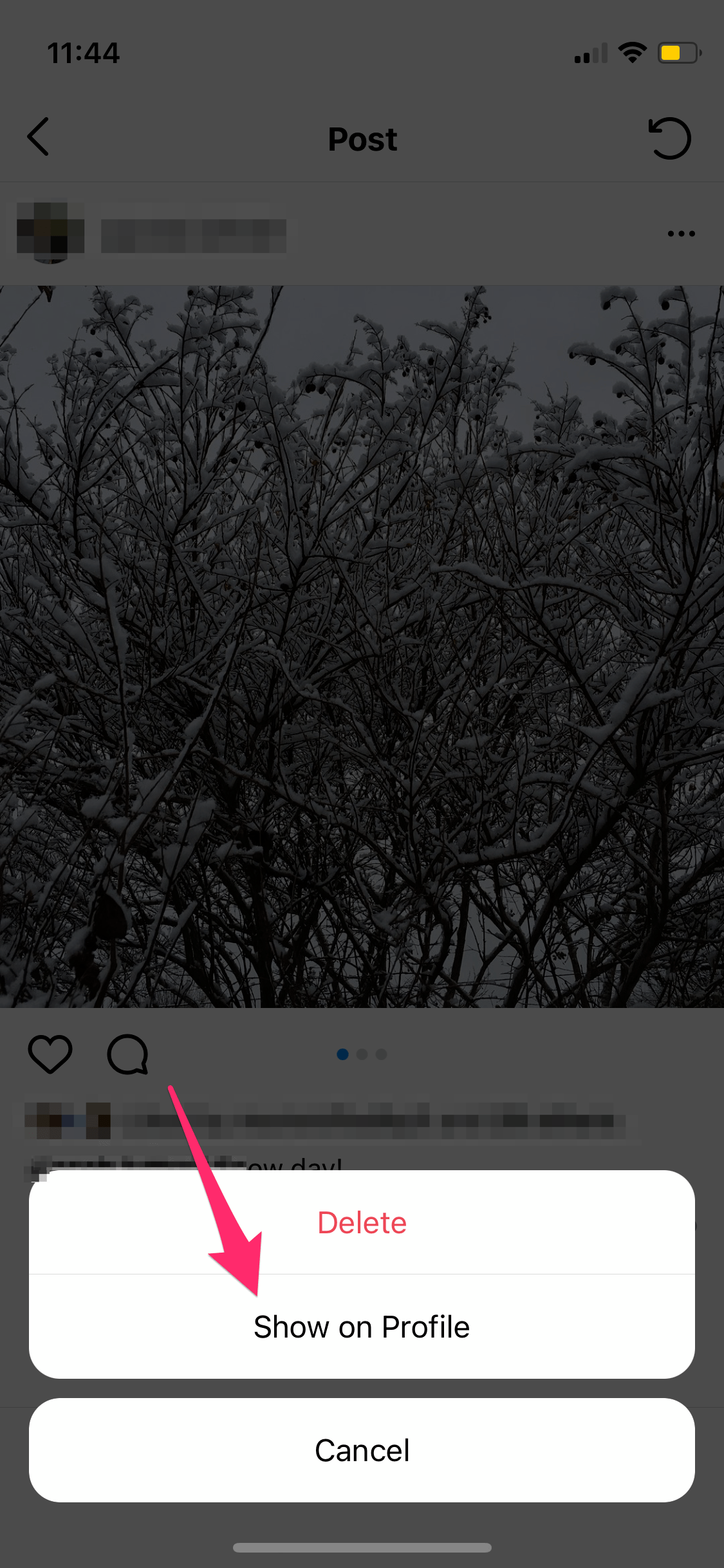 We’re also gonna explain how you can find and view someone other’s old content.
We’re also gonna explain how you can find and view someone other’s old content.
Look for deleted photo and video in Instagram drafts. There you can find old versions you didn’t like as much as those you posted.
Drafts can be saved for:
- Posts
- Stories
- Reels
- IGTV
Stories remain in drafts for 30 days. Each of them has a displayed number of days before deleting. For all the other content there is no limit.
Drafts are in the next tab in the content uploading menu:
Reels and IGTV drafts can also be found on a profile page:
Make a screenshot or record the screen or save drafts on the phone. Thus, you will recover the deleted Instagram posts, Stories, Reels, IGTV. Or at least, you'll get similar photos and videos.
If drafts are not your case, check your phone gallery. You may find your old Instagram photos and videos there. Posts are saved to your phone automatically when they appear in your profile. Stories, Reels, IGTV can only be downloaded manually. The app saves both original and edited content depending on the settings in your account.
The app saves both original and edited content depending on the settings in your account.
Original photos and videos you make through Instagram app camera are saved in the Camera folder. This is the same folder where photos and videos that you make from your default phone camera appear. You may see your deleted Instagram posts and other content there.
To find old content you posted, open the gallery and look for an Instagram folder. You may have two. It’s because IG photos and videos are saved in different folders. But they both get the same name.
If you run several Instagram accounts, pics and videos from all of them appear in one and the same folders.
When you make a photo or video from Instagram camera and then edit them, they are downloaded twice. The original ones are saved in the Camera folder and the edited content — in one of the Instagram folders.
There are two possible reasons if you can't find old Instagram posts or Stories sin these folders, or they are empty. You might have cleared your phone galley recently or the auto download is turned off in the settings.
You might have cleared your phone galley recently or the auto download is turned off in the settings.
For starters, let’s look how you can see your deleted Instagram posts, Stories, Reels, IGTV in your phone, and then how to check the IG settings.
Both on Android, and iOS, photos and videos get into a separate folder right after you deleted them from gallery.
On Android, you can see deleted Instagram posts in the Trash folder. But note, you can recover them only if you didn’t remove the tick in the "Permanently delete" box when deleting.
Check the bin:
- Open the three dot menu in gallery.
- Choose Trash.
On iOS, deleted files go to Recently Deleted. They remain for 30 days there before being irrevocably deleted. You can look for the files there:
- Open the Albums tab.
- Go to the Recently Deleted section.
If there are no files, alas, you won't see your Instagram posts, they are permanently deleted.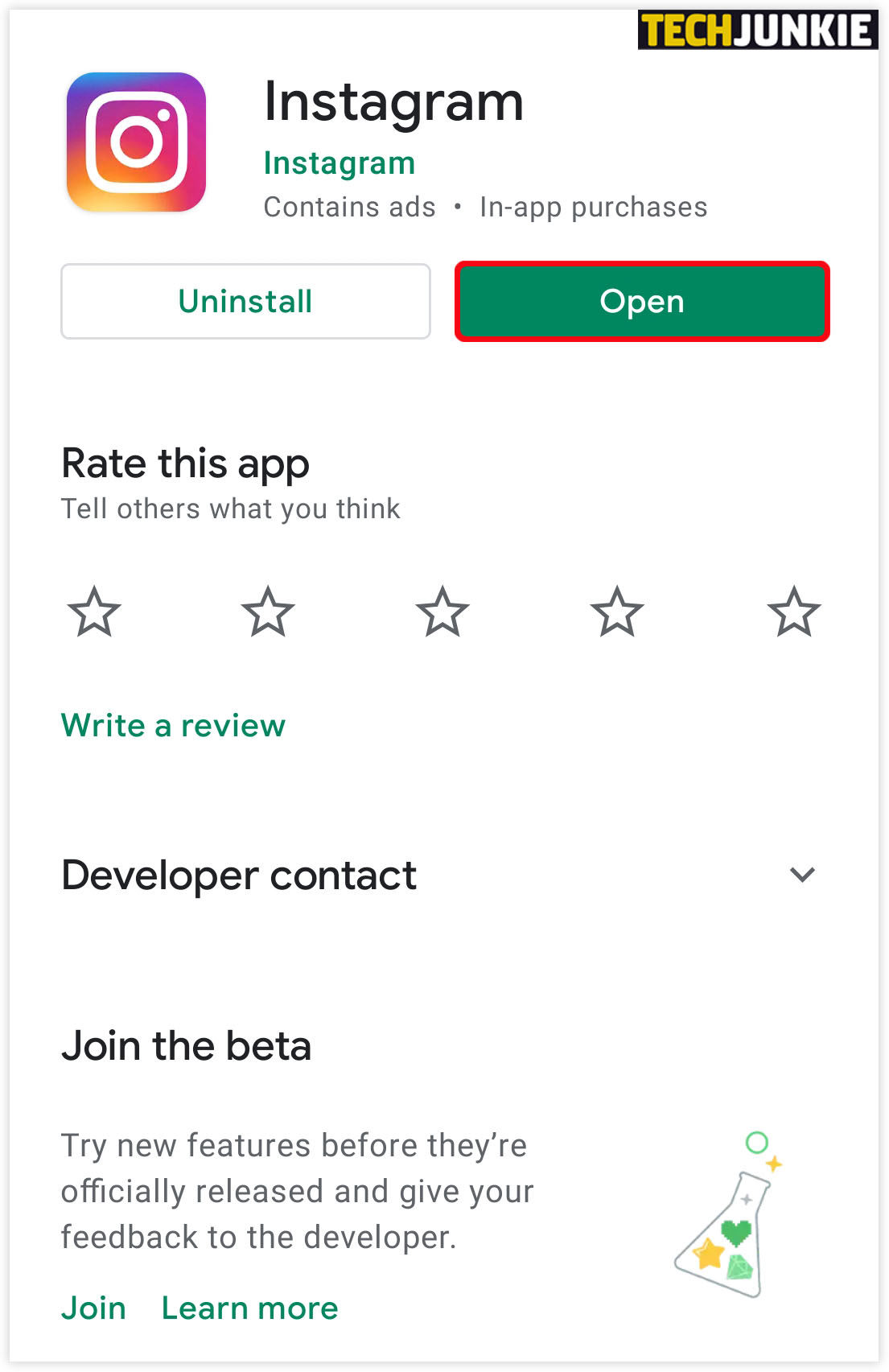
Now let's check your Instagram app settings. Old photos and videos you are looking for might simply hadn't been downloaded to your device.
Photos and videos are saved in your gallery by default. Check for if the feature has been turned off.
- Open Instagram settings.
- Choose Account.
- Go to the Original Posts.
The first button is responsible for downloading pics and videos you make through Instagram camera. Those that are saved in the Camera folder.
The last two buttons must be active to have edited content saved. It will be uploaded to the Instagram folder in the phone gallery.
Remember, the auto save works only for posts.
Instagram Recently Deleted section retains posts, Reels and Stories. You can recover deleted photos or videos during 30 days. You can see the time left under each of them. Then they will be permanently deleted.
For most of the Instagram content, you won’t see likes, comments or views in Recently Deleted. But after you recover these deleted Instagram posts, Stories, and Reels, most of their statistics will be also restored.
But after you recover these deleted Instagram posts, Stories, and Reels, most of their statistics will be also restored.
The metrics for professional accounts will also get back. But don’t forget, Instagram keeps data only for the last 90 days. It includes the time when your content is in Recently Deleted.
As for the feed content, you can see only the number of likes. But you will see the caption and links you added to a post and reactions on your profile. They will appear again after you recover these deleted Instagram posts.
If you delete a Story before the 24 hours since it’s been posted, then you’ll see views and reactions in the Recently Deleted section.
Stories are recovered in the user's feed. It can be viewed by tapping your profile picture. 24 hours to deleting are counted from the beginning. Views and reaction statistic are being collected again.
If you added Stories to Highlights, they appear there again too.
Relaunch the app, if the Story hasn’t appeared in Highlights.
In deleted Reels, you can see only the number of likes. After you get the video back in your Instagram profile, you see them, comments and views.
In deleted IGTV, the author sees the number of likes and comments. But they can read them only after they recover deleted Instagram content.
Deleted content gets back on your Instagram page to where it had been. It doesn't matter when you delete and recover it.
Assume, you post one photo a day in your feed. On Friday, you decided that your Tuesday’s post was a bit much, and deleted it. On Saturday, you change your mind again — the post belongs to your profile after all, and you get it back. The deleted Instagram photo will date to the day of its initial publishing, which means it’ll be shown between the Monday’s and Wednesday’s posts.
To view or recover deleted Instagram posts, Reels, IGTV or Stories:
- Open IG settings.
- Go to the Account section.
- Choose Recently Deleted.
- Tap a content.
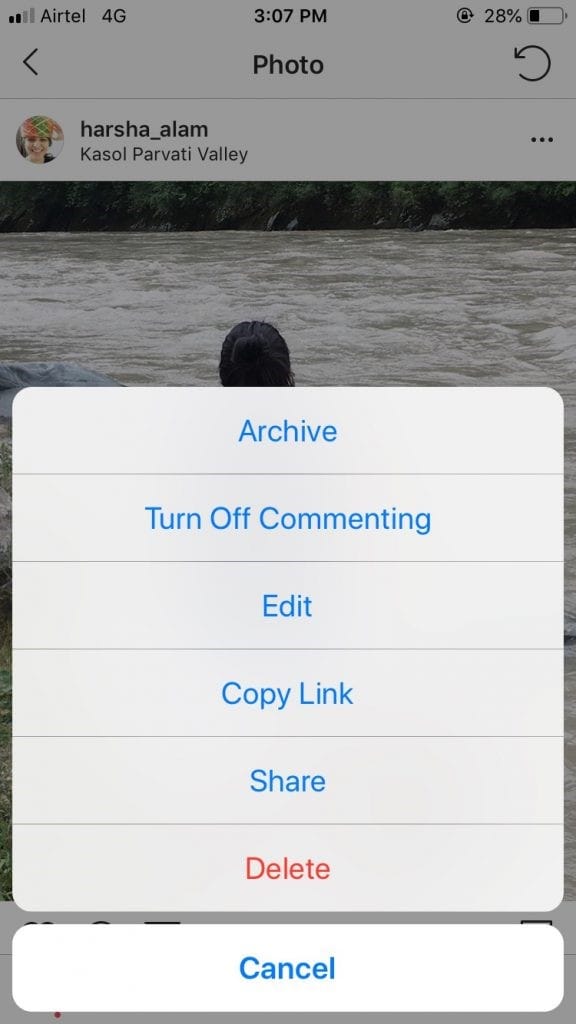
- Open the three dots menu.
- Tap Restore, or, for Stories, tap Share.
If the content was deleted from Archive, it goes back to the Archive. More about the section below.
Stories are saved in the Archive automatically after 24 hours from when they were published. You can also hide published posts or save Lives there. The main difference from Recently Deleted is that Instagram photos and videos from Archive are not deleted after 30 days.
Note that pinned Instagram posts that you archive remain pinned. It means you can't save another posts to the top of your profile page until you unpin these hidden.
Views and reactions are saved and displayed in the Archive section. Stories are an exception. The views are saved only for 48 hours from the moment of their publishing in a profile. So for automatically archived Stories, the metric is visible one day.
- Open IG settings.
- Choose Archive.
- Tap the type of content at the top.

- Choose what you need.
- Open a deleted Instagram photo or video.
- Open the three dot menu.
- Choose Show on Profile.
Recovered photos and videos always get back to their original place in the profile.
Auto save in Archive is only for Stories and Lives.
- Disclose the three dot menu in the Archive section.
- Choose Settings.
The buttons should be active to have Stories and Lives saved automatically. If they are not, tap them to turn on.
You can see deleted Instagram posts on Facebook. If your profiles are connected, the auto repost is probably already turned on. Even if it isn’t, open the profile. You might have tapped the button Share to Facebook when posted.
Stories can be reposted only manually, and they disappear after the same 24 hours. However, if you want to view a Story you’ve just deleted, FB will be a help.
IGTV and Reels could get to your FB profile if you reposted the preview. More about it in the article about Instagram reposts. Besides, you might have reposted IGTV when you were publishing it.
More about it in the article about Instagram reposts. Besides, you might have reposted IGTV when you were publishing it.
Look for your old posts or other content on the main page in your FB profile. Or go to the gallery. In the Timeline album you’ll see photos from Instagram, in the Video album — video from posts.
Check in the IG settings for whether FB auto repost is turned on.
- Choose the Account section.
- Navigate to the Sharing to Other Apps section.
If there is a tick near Facebook, the content duplicates to Facebook.
Google Photo service is available both on Android and iOS. If default settings haven’t been changed, the photo and video are uploaded to the virtual drive automatically.
It means, if your old Instagram posts or Stories ever been downloaded to your device, you migt see them in the Google Photo. There you can find both the original and edited files. Just open the app and you get to the Photo tab.
You can check or change the settings in the profile.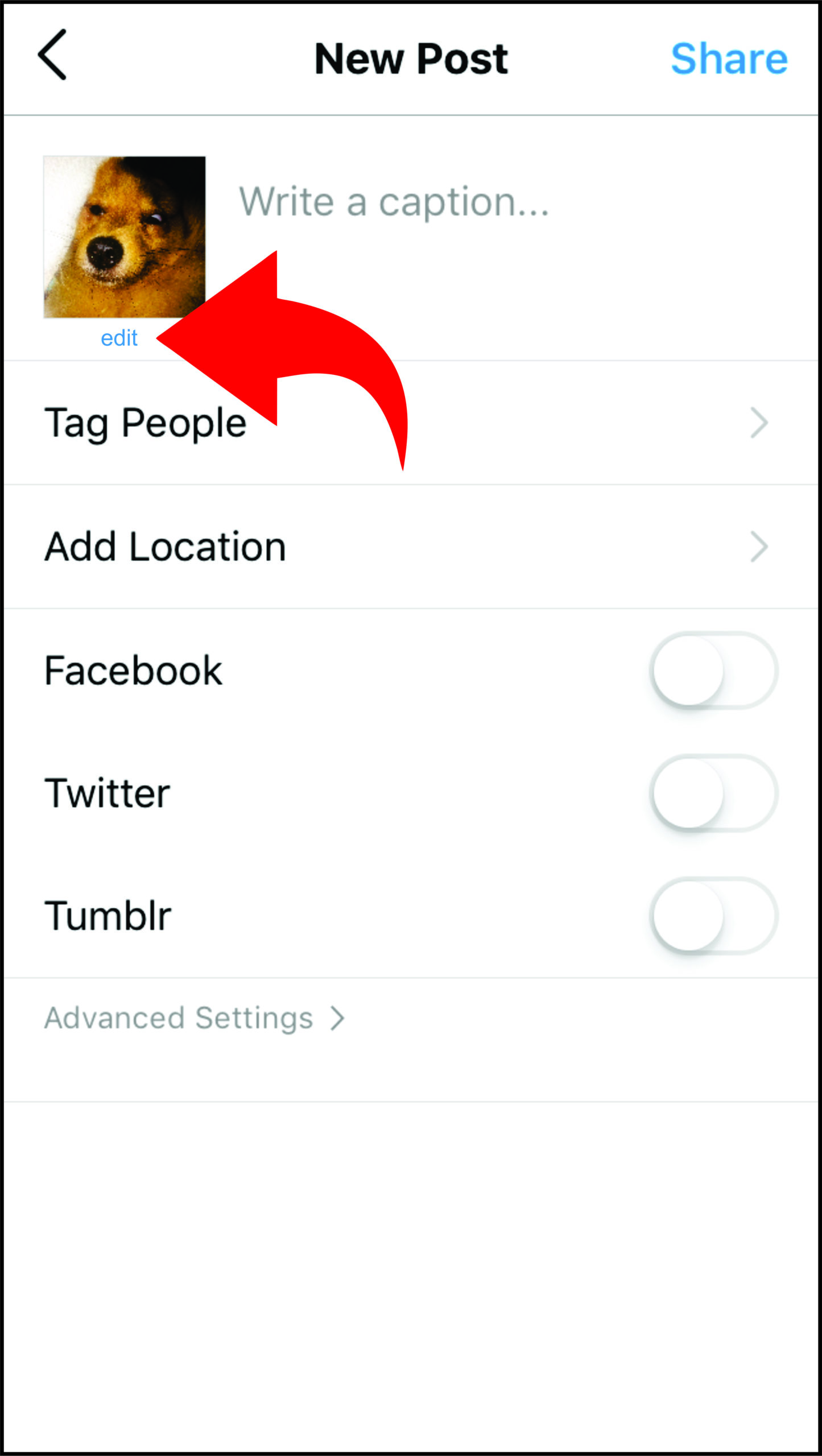
- Open the menu on the left.
- Open the settings.
- Choose Back up & sync.
- Make the button active.
- You can also choose folders which you want to be uploaded to Google Photo automatically.
Unfortunately and fortunately at the same time, one can’t see someone’s old posts and other content using IG tools.
Developers from the Internet provide answers to any question. Including solutions for people who can’t live without others’ deleted Instagram photos. But we don’t recommend using third-party apps and services.
We checked the apps from top search result for you. All of them are not safe, and many of them are paid.
But it doesn't mean there is not a chance to see someone's old Instagram photos and videos. Before you get upset, we suggest you checking a user’s FB and other social media platforms. They may post there even more than on Instagram.
Read here how to find a user on social media.
If you want to see deleted Instagram posts, look for them in the phone gallery.![]() You might have also saved Stories, Reels, IGTV there.
You might have also saved Stories, Reels, IGTV there.
Content deleted for the past month can be found in IG Recently Deleted. Look for the earlier content in Archive.
Photos and videos are often automatically uploaded to a virtual drive. Try to find them in Google Photo.
If you can’t find old Instagram pictures and videos in Instagram app or your phone, check other social media platforms. First of all Facebook.
You can view someone’s old Instagram photos and videos only if they are in other social media profiles.
Let’s discuss in the comments what is the best way to recover deleted Instagram photo and video?
toadmin.ru - toAdmin.ru
Twitch
10 Easy Ways to Fix Twitch Error 3000
Twitch is a streaming service used by millions of people around the world to stream games and watch others play their favorite games. If you belong to the last group...
How to uninstall apps on Chromebook (6 ways)
Compared to Windows and Mac, apps and programs on Chrome OS are lightweight. But if you have inexpensive Chromebooks, they can easily gobble up your important resources. In addition,…
But if you have inexpensive Chromebooks, they can easily gobble up your important resources. In addition,…
Complete guide and learning resources
You can develop native applications with common business logic for free using Xamarin. The mobile app development space is constantly changing. The main task in this area is the development of cross-platform applications to minimize…
Top 8 Identity Access Management (IAM) Tools
Do you prioritize the security of your IT assets over everything else in your organization? Then you need the best identity access control tools described here. In today's digital landscape, security is a top concern...
12 Disposable Email Address (DEA) providers to sign up for an account
Are you tired of receiving unwanted emails from websites you had to subscribe to in order to see the content? This is where we need to solve your problem with disposable email address providers. Electronic…
The 7 Best Books to Master the Art of Ethical Hacking
Are you looking for a great book to learn the powerful ethical hacking skills? Here are some great ones you can choose from to gain knowledge and accelerate your ethical hacking career.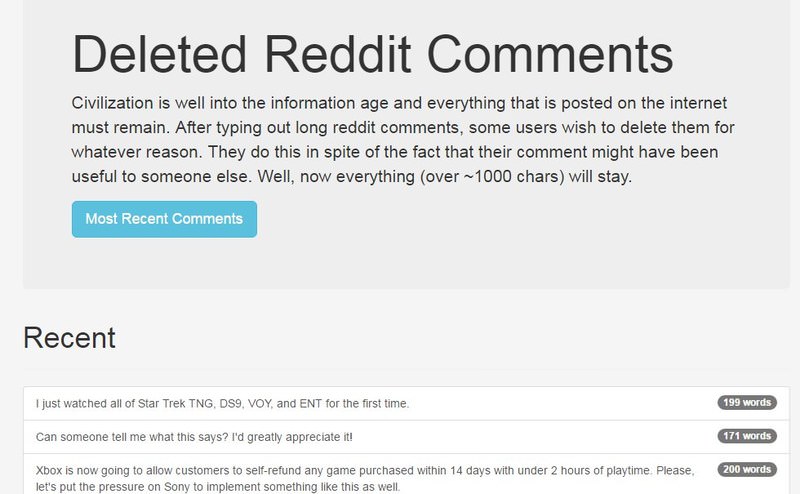 By…
By…
Android
Why Android apps crash and how to fix it?
Most smartphone users use Android devices. And one of the most common problems that Android users face is apps crashing or freezing. As an Android user, you will be aware of…
What is it and how does it work?
Business in the modern era continues to master digitalization. Such organizations use various hardware and software products to achieve their goals. The hardware and software used in the organizational structure have been developed in different ways,…
What is No Code AI and why is it important for business?
The No-Code industry aims to create software solutions that allow non-technical people to create software that only skilled programmers could previously write. The industry is diverse: the most successful tools are website builders, in…
Top 10 Metaverse games to explore and have fun with
Metaverse games offer an immersive virtual experience not found in traditional games. Metaverse is transforming the gaming industry by providing gamers with a high-quality experience. According to Statista, the virtual reality (VR) market size is approaching 12…
Metaverse is transforming the gaming industry by providing gamers with a high-quality experience. According to Statista, the virtual reality (VR) market size is approaching 12…
Bash Array Tutorial
In this Bash Array Tutorial, you will learn how to declare and work with indexed and associative arrays in Bash. In Bash, you can create arrays to store a set of elements. Arrays…
12 Hidden Google Photos Hacks That Will Make Your Life Easier
If you have used the Google Photo app to view your photos, you can try these amazing hacks that will make your life easier. Google Photos is an amazing app that can do so much…
11 best apps to get rid of your smartphone addiction and boost your productivity
Are you struggling with smartphone addiction and can't focus on the more important things in life? If yes, then you are not alone. We live in a world where almost everything becomes...
Google Drive vs. Microsoft OneDrive: which is better?
It's natural to get confused between two similar but different services, so if you're torn between Google Drive and Microsoft OneDrive, you've come to the right place.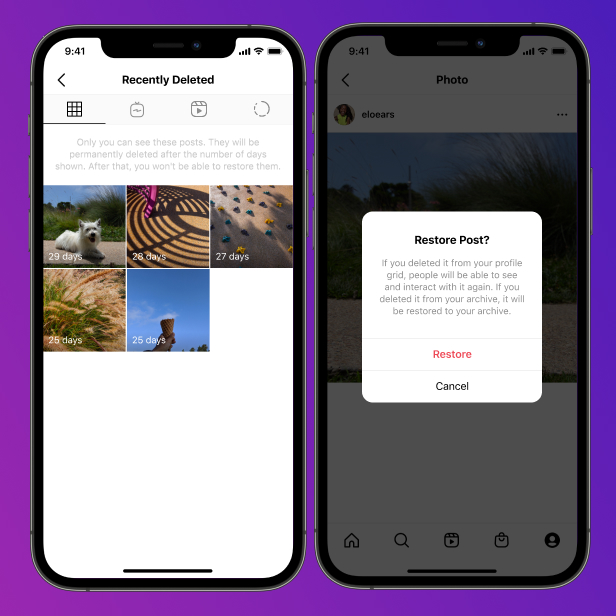 I lost count, how many times...
I lost count, how many times...
Network Attached Storage (NAS) explained in 5 minutes or less
Serve customers with the highest priority and quality with Network Attached Storage (NAS). This makes business files easily accessible when your employees need data. In today's hybrid work culture, safe, reliable and…
Is your Chromebook not turning on? Try These 7 Best Fixes!
Although very rare, there may be times when your Chromebook won't boot up or shows any signs of life. Many users are reporting that their HP and Asus Chromebooks won't turn on.…
The Spring Framework is explained in 5 minutes or less
The Spring Framework is a powerful open source Java application development framework that makes it easy to build robust, high-performance applications. Open source refers to what people can freely…
Top 8 Intel Gaming Motherboards
Intel gaming motherboards can dramatically improve your gaming performance. The motherboard is the most important part of any computer. It is responsible for distributing power among the various components of the computer and thus…
It is responsible for distributing power among the various components of the computer and thus…
The 8 Best Point of Sale (POS) Systems to Grow Your Business
A Point of Sale (POS) system allows customers to pay for goods or services, typically at a retail establishment. In a physical location, a company uses a POS system to accept card payments or electronic payments. What…
The 16 Best Indie Games of 2023
Video games are becoming more and more popular among young people and all ages these days. Do you also like to play games? Read on to discover the worthy games of 2023. Independent video games…
toadmin.ru - toAdmin.ru
Twitch
10 Easy Ways to Fix Twitch Error 3000
Twitch is a streaming service used by millions of people around the world to stream games and watch others play their favorite games. If you belong to the last group...
How to uninstall apps on Chromebook (6 ways)
Compared to Windows and Mac, apps and programs on Chrome OS are lightweight. But if you have inexpensive Chromebooks, they can easily gobble up your important resources. In addition,…
But if you have inexpensive Chromebooks, they can easily gobble up your important resources. In addition,…
Complete guide and learning resources
You can develop native applications with common business logic for free using Xamarin. The mobile app development space is constantly changing. The main task in this area is the development of cross-platform applications to minimize…
Top 8 Identity Access Management (IAM) Tools
Do you prioritize the security of your IT assets over everything else in your organization? Then you need the best identity access control tools described here. In today's digital landscape, security is a top concern...
12 Disposable Email Address (DEA) providers to sign up for an account
Are you tired of receiving unwanted emails from websites you had to subscribe to in order to see the content? This is where we need to solve your problem with disposable email address providers. Electronic…
The 7 Best Books to Master the Art of Ethical Hacking
Are you looking for a great book to learn the powerful ethical hacking skills? Here are some great ones you can choose from to gain knowledge and accelerate your ethical hacking career. By…
By…
Android
Why Android apps crash and how to fix it?
Most smartphone users use Android devices. And one of the most common problems that Android users face is apps crashing or freezing. As an Android user, you will be aware of…
What is it and how does it work?
Business in the modern era continues to master digitalization. Such organizations use various hardware and software products to achieve their goals. The hardware and software used in the organizational structure have been developed in different ways,…
What is No Code AI and why is it important for business?
The No-Code industry aims to create software solutions that allow non-technical people to create software that only skilled programmers could previously write. The industry is diverse: the most successful tools are website builders, in…
Top 10 Metaverse games to explore and have fun with
Metaverse games offer an immersive virtual experience not found in traditional games. Metaverse is transforming the gaming industry by providing gamers with a high-quality experience. According to Statista, the virtual reality (VR) market size is approaching 12…
Metaverse is transforming the gaming industry by providing gamers with a high-quality experience. According to Statista, the virtual reality (VR) market size is approaching 12…
Bash Array Tutorial
In this Bash Array Tutorial, you will learn how to declare and work with indexed and associative arrays in Bash. In Bash, you can create arrays to store a set of elements. Arrays…
12 Hidden Google Photos Hacks That Will Make Your Life Easier
If you have used the Google Photo app to view your photos, you can try these amazing hacks that will make your life easier. Google Photos is an amazing app that can do so much…
11 best apps to get rid of your smartphone addiction and boost your productivity
Are you struggling with smartphone addiction and can't focus on the more important things in life? If yes, then you are not alone. We live in a world where almost everything becomes...
Google Drive vs. Microsoft OneDrive: which is better?
It's natural to get confused between two similar but different services, so if you're torn between Google Drive and Microsoft OneDrive, you've come to the right place.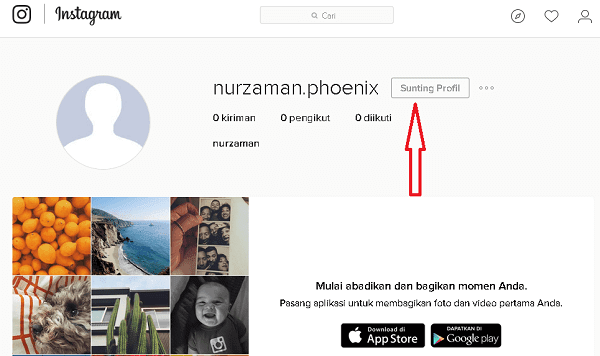 I lost count, how many times...
I lost count, how many times...
Network Attached Storage (NAS) explained in 5 minutes or less
Serve customers with the highest priority and quality with Network Attached Storage (NAS). This makes business files easily accessible when your employees need data. In today's hybrid work culture, safe, reliable and…
Is your Chromebook not turning on? Try These 7 Best Fixes!
Although very rare, there may be times when your Chromebook won't boot up or shows any signs of life. Many users are reporting that their HP and Asus Chromebooks won't turn on.…
The Spring Framework is explained in 5 minutes or less
The Spring Framework is a powerful open source Java application development framework that makes it easy to build robust, high-performance applications. Open source refers to what people can freely…
Top 8 Intel Gaming Motherboards
Intel gaming motherboards can dramatically improve your gaming performance. The motherboard is the most important part of any computer.