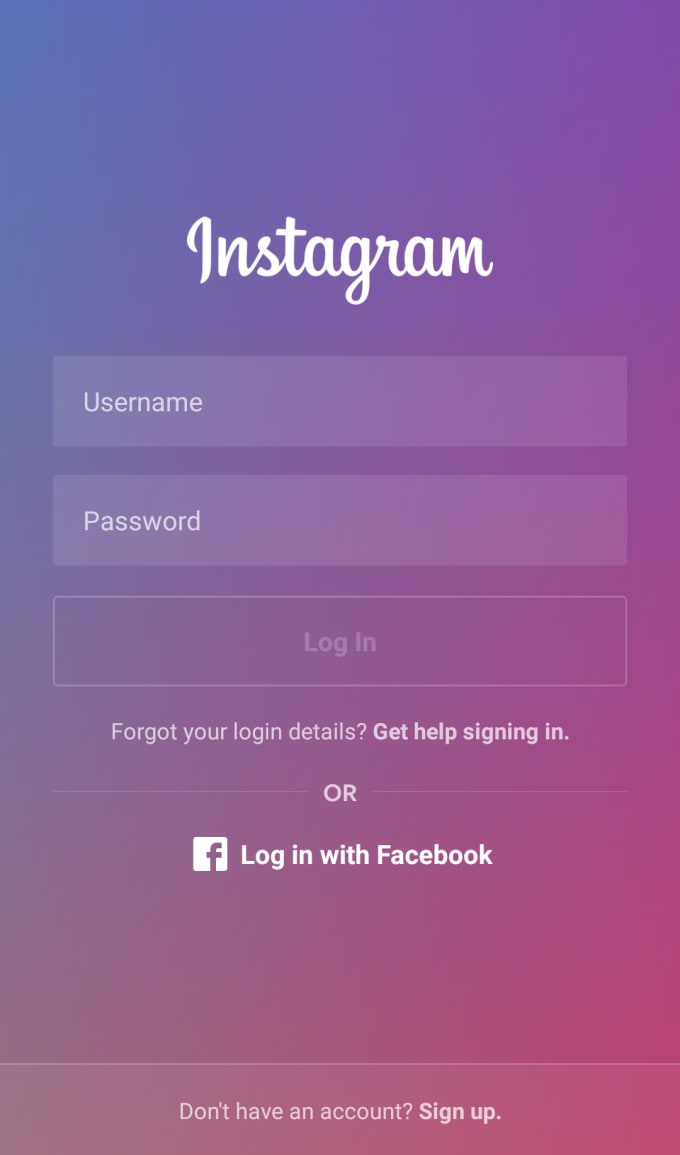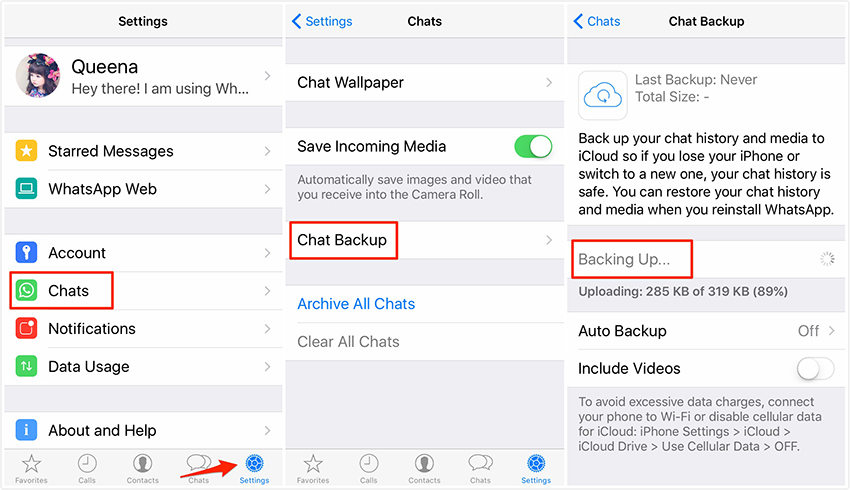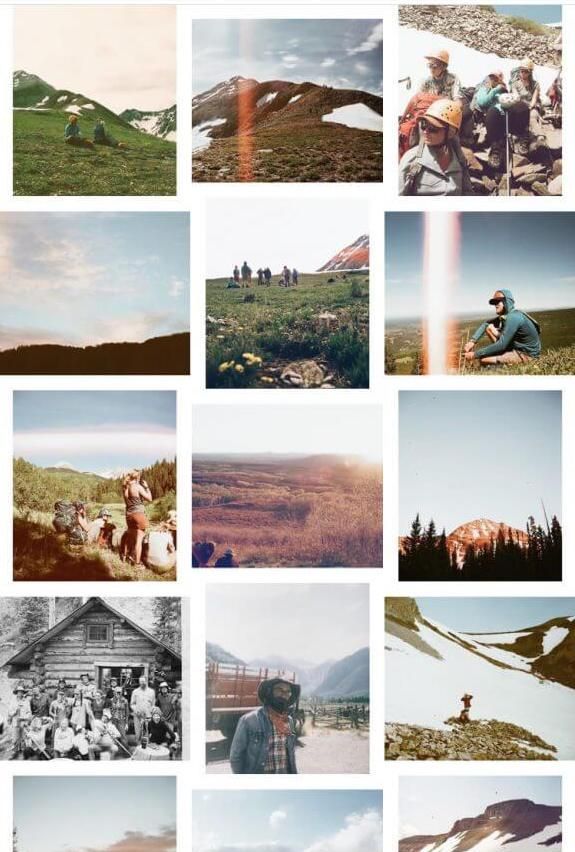How to download telegram on iphone
How to Use Telegram on iPhone & iPad
Are you looking for a privacy-focused messaging app that keeps your data secure with end-to-end encryption for text messages? Telegram might just be the answer you’re looking for. You may have heard of this app already, which has been around for years, but it has become more popular due to the vast array of privacy features it offers. Telegram is somewhat similar to Signal in this regard, but of course it’s a different app and protocol. Telegram is also cross-platform compatible, meaning you can use it on iPhone, iPad, Mac, Windows, and Android too, and communicate back and forth between anyone using those devices and the Telegram app as well.
Recently, there has been a spike in the popularity of Telegram after being mentioned in popular media as a viable alternative to the Facebook-owned WhatsApp. People who are particularly concerned about their privacy or user data being sold to third-party companies have been looking at instant messengers like Telegram (or Signal) whose primary selling point is privacy and security. Some of this attention was exacerbated due to a planned recent WhatsApp privacy policy update (which has since been postponed for a few months), but nonetheless some users of the app may have been on the fence about switching to Telegram or Signal anyway.
No matter what your reason for wanting to use Telegram is, we’re here to help you get started with the app on your device, as we’ll walk through how you can set up and use Telegram with a new account on your iPhone.
First and foremost, you will need a valid phone number to get started with Telegram on your device, just like WhatsApp, Signal, and other popular instant messengers. Therefore, unlike iMessage, you cannot use Telegram with only an email address. Assuming you have access to a cell phone with your phone number, let’s check out the required steps:
- Click here to go to Telegram on App Store, or just head over to the App Store on your iPhone and search for the Telegram app. Tap on “GET IT” to download and finish the installation.
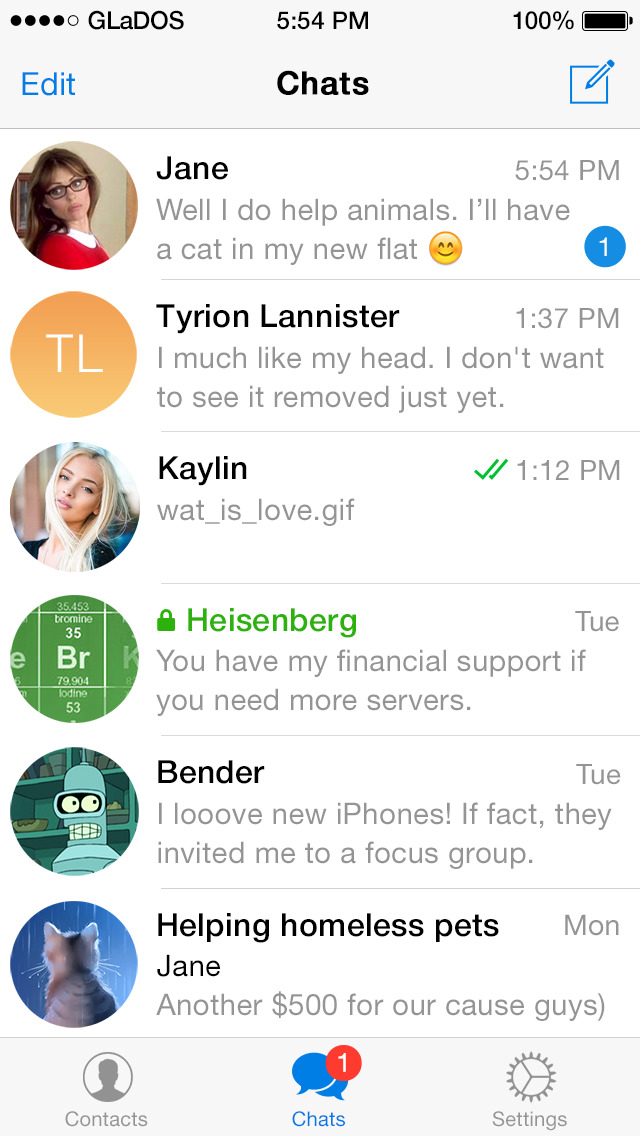
- Once you launch the app for the first time, you’ll be taken to the welcome screen. Tap on “Start Messaging” to begin the setup.
- You’ll now be prompted to enter a valid phone number. Select your country for the country code, type in the phone number and tap on “Next” to continue.
- Telegram will send a verification code to your phone number via SMS. Type the code in the app and tap on “Next”.
- First-time users will be prompted to type in your name and choose a profile picture for your Telegram account. Once you’re done, you’ll be taken to the main chat section of the app. To start a new conversation, tap on the compose icon located at the top-right corner of the screen.
- Here, you’ll be able to view all the people in your contacts list who use Telegram already. You can tap on their names to start a new conversation with them. Additionally, you have options to make a new group, new channel, and add new contacts manually if needed.

You’re all set to chat with your friends on Telegram, provided you’ve followed the above steps correctly anyway.
Once you enter the verification code enter the chat screen of Telegram, the app will request access to your contacts along with permissions for notifications. However, giving Telegram access to your contacts isn’t mandatory at all since you can manually add contacts using their phone numbers within the app. This allows you to just keep the people you talk to in your Telegram contacts list.
The steps that we covered here were obviously focusing on the iPhone, but the set-up process is identical for the iPad as well. However, you still need to have access to a cell phone with a valid phone number to receive the SMS verification code and complete the initial set-up. Once complete, you can keep using Telegram even if you lose your phone, provided you don’t uninstall and re-install the app or switch to a new device.
If you’re a privacy buff like me, you may want to disable notification previews for the Telegram app.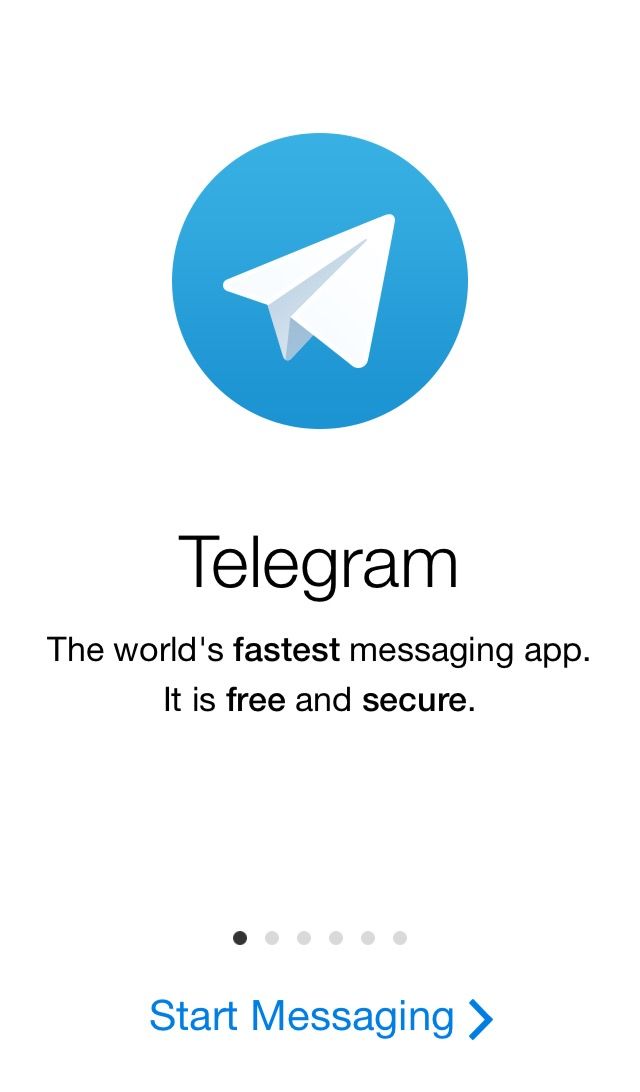 This will prevent incoming messages from showing up on your iPhone or iPad’s lock screen that can otherwise be seen by anyone even when the device is locked. To do this, simply head over to Settings -> Notifications -> Telegram -> Show Previews and set it to “Never” or “When Unlocked”.
This will prevent incoming messages from showing up on your iPhone or iPad’s lock screen that can otherwise be seen by anyone even when the device is locked. To do this, simply head over to Settings -> Notifications -> Telegram -> Show Previews and set it to “Never” or “When Unlocked”.
As mentioned earlier, Telegram is also a cross-platform instant messaging service, meaning you’ll be able to use it on iPhone and Android, and use Telegram on your computer too, regardless of whether you’re using Windows, macOS, or Linux. Your Telegram conversations are automatically synced across all the platforms over the cloud.
Not having a good time on Telegram? Perhaps, not a lot of your friends are using it? In that case, you may be interested in checking out Signal which is another good privacy-oriented cross-platform messaging app that has gained popularity among iPhone and Android users recently.
We’re glad that we could help you get started with Telegram on your iPhone and iPad. Did you face any issues during the initial set-up process? What are your first impressions on the Telegram messaging app? Share any relevant opinions, thoughts, tips, or experiences in the comments!
Did you face any issues during the initial set-up process? What are your first impressions on the Telegram messaging app? Share any relevant opinions, thoughts, tips, or experiences in the comments!
Download Telegram Messenger for iOS - Free
- Home
- iOS
- Social & Messaging
- Telegram Messenger
Telegram is tops for iPhone messaging
1/4
With secret chats and self destruct timers, Telegram is the secure, private way to connect via iOS app.
Secure and private iPhone chats
Telegram is the most feature-packed iPhone messaging app you’ve never heard of.
Telegram is open-sourced and ad-free. Chats aren’t stored on your device, but in the cloud. Chat away without worrying about hitting your storage caps. Insomnia? Those middle-of-the-night texts don’t have to wait.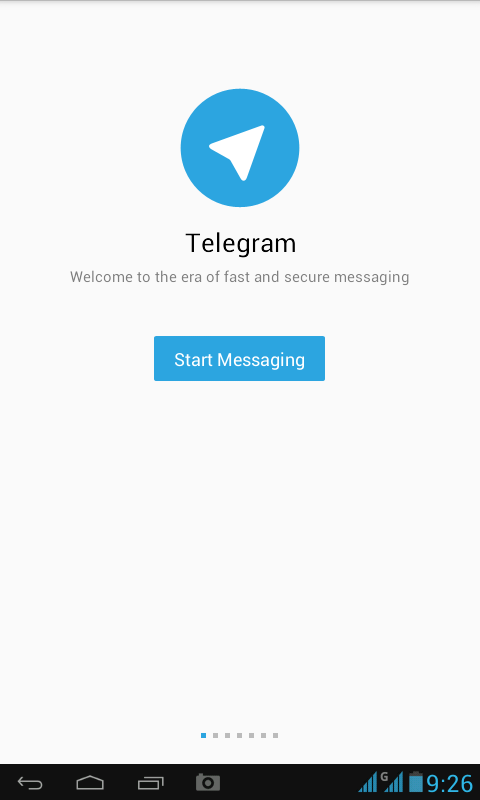 Send updates in silent send mode so you won’t wake up your friends or interrupt a meeting (even if they forget to silence their device). Send that cat video anytime.
Send updates in silent send mode so you won’t wake up your friends or interrupt a meeting (even if they forget to silence their device). Send that cat video anytime.
Spice things up with stickers. Tap on the usual emoji to open up related stickers. Loop playback animated stickers for extra fun. You’ll never run out of anything to say or ways to say it -- follow the @stickers bot to discover trending stickers. What’s more, animated stickers use less battery and bandwidth than stationary stickers so you can keep the convo going longer.
Send the wrong image on messaging platforms like Skype or WhatsApp and you must delete the image and try again. Not with Telegram. The replace feature makes it easy to switch out the wrong image or video from the same place -- without tacking extra photos into a thread.
Secret chats and self destruct
If you send a private text or an image in a secret chat, you won’t have to worry about your friend forgetting to press the delete key. With Telegram, you can set a message to delete on its own in as little as one second and up to an hour, a day, or a week. Your message deletion countdown won’t begin until the recipient has viewed it.
With Telegram, you can set a message to delete on its own in as little as one second and up to an hour, a day, or a week. Your message deletion countdown won’t begin until the recipient has viewed it.
A message set to a super short countdown skips the image preview and appears blurred out with a flame icon overlay. Your friend must press and hold the image to see it. SnapChat offers less self destruct customization. Unlike WhatsApp, Telegram won’t leave behind a deleted message notification. This messaging service behaves as though the message never happened. If you are sending a personal message in a secret chat anyway, that’s how it should be.
Telegram prioritizes privacy. The messaging services uses a combination of 256-bit symmetric AES encryption, 2048-bit RSA encryption, and Diffie–Hellman secure key exchange. Expect consistent, encrypted chats, media, and groups. Add in secret chats and the self destruct option, and you have a messaging iPhone app that goes above and beyond when it comes to keeping content away from prying eyes.
Telegram stands out from the messaging crowd with its group chat extras. Sure, every iPhone chat app offers group chats, but Telegram lets you make any group public, add people nearby based on location, and enables admin title grouping. Groups can contain up to 200,000 people so title grouping is one way to stay sane. Too much off-topic chatter? Tone it down, and put an end to the celebrity gossip and series of “thank you’s,” with slow mode.
Slow mode decreases the frequency of texts in a group. Set the timer to allow one message per the time of your choosing via a slider bar. The timer will show how much time your members need to wait before messaging again. It’s a brilliant move to help you keep group text sanity and maintain quality. Add in message history control and a pin to the top function and you might have found the best group messaging option out there (if you can get everyone to download the app).
Is there a better alternative?
Apps like Skype and WhatsApp come close to Telegram’s messaging service. All these services use check marks to acknowledge read receipts, so you won’t have to wonder if a message went through. But, the self destruct feature kicks things up a notch. It’s like how SnapChat approaches sensitive content.
All these services use check marks to acknowledge read receipts, so you won’t have to wonder if a message went through. But, the self destruct feature kicks things up a notch. It’s like how SnapChat approaches sensitive content.
If creating special image effects form the bulk of your messaging communication, you may be more at home using SnapChat or Instagram. Masks in Telegram aren’t as fun to share. Telegram may have stickers and support GIF and video but SnapChat takes the lead on playful imagery and augmented reality.
Chronic phone misplacer? Losing your phone number means losing your Telegram account. Remember, Telegram is connected to your phone number. Telegram doesn’t collect personal information so your phone number is the only identifier. While there are workarounds, such as requesting a new SIM card from your cell phone provider, if you hang onto sensitive data and don’t plan ahead, you could run into trouble. Try other iPhone messaging apps like Facebook Messenger, WhatsApp, or Skype for easier “lost my phone” account access.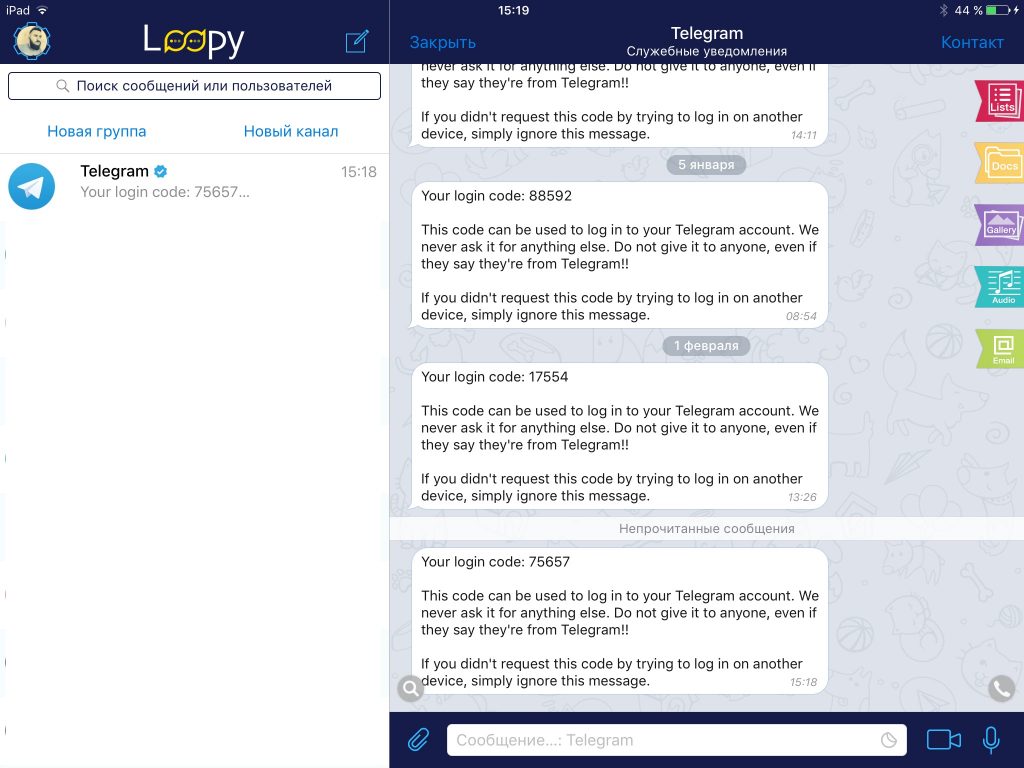
Messaging apps face tough competition. Telegram may boast great features that keep it gaining in popularity, but until you can get your friends and family to use the service, you might not get far. Until then, you can join open groups across all subjects on Telegram.
Where can I run this program?
Telegram is available on every device, from iOS to Android to Windows, Mac, and Linux. Ever started a message on one device then tried to finish on another? You lost it, right?
Our take
Total privacy plus smart security are all wrapped up in a sleek, forward-focused, ad-free package. Telegram is an almost irresistible iPhone messaging app.
Should you download this program?
Telegram offers advanced privacy options, fast chatting, and cloud-based storage. If you don’t rely on image filters and augmentation, then yes, download this fast-feeling, sharp-looking iPhone app.
Highs
- Free texts and voice calls
- Huge variety of stickers and user-generated stickers free to download
- Unlimited media size and broadcasts.
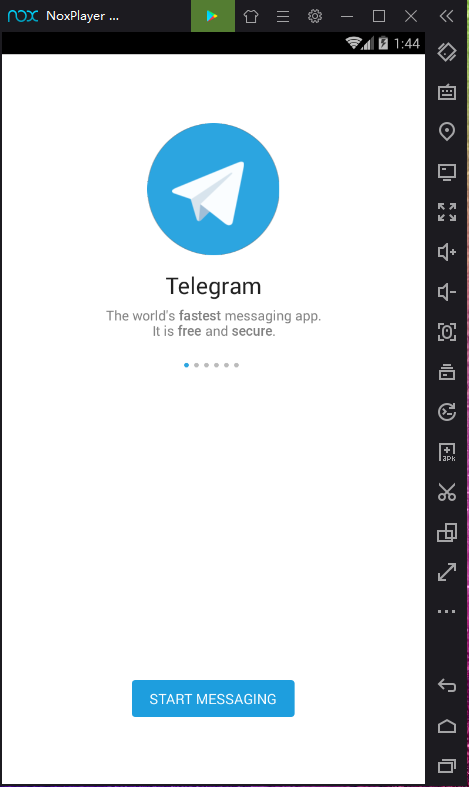
Lows
- No in-app image edits
- Fewer people use the service so you may need more than one platform
- Lose your phone and you lose your account access
New Apps
Freeletics
Home exercise
Map My Run by Under Armour
GPS recording while you run
TripAdvisor Hotels Restaurants
Make your vacation memorable
The Coupons App
The most value for your money
LEGO Super Mario
Free LEGO Super Mario app
Grammarly Keyboard
Write right with Grammarly
Yelp
Get the scoop on businesses near you
Cisco Jabber
Free Messaging and communication app
MyChart
Personal healthcare management app
Cycles - Period Tracker
Manage your period better
Telegram in Russian for iPhone: download for free on iPhone
Telegram in Russian for iPhone appeared from the very launch of the application by the Durov brothers and today we will tell you how to download Telegram for free on any iPhone.
Download Telegram for iPhone
The very concept of the messenger is very similar to the philosophy of all Apple technology - maximum quality and optimization. The developers of the application have created a truly reference program for the communication of millions of people. The goal that they declared before the launch is simple - safe, free and comfortable communication for everyone. And today you will find out why Telegram for iPhone is so good.
How to download Telegram on iPhone in Russian: the only option
Unlike other operating systems, the messenger client for iPhone can be installed in the only proven way, through the official application store:
- Open the App Store;
- Enter the appropriate query in the search bar;
- Download the app from Telegram Messenger LLP;
If you don't feel like doing all these operations, just click on the button below.
Download from the App Store
Registration in Telegram on iPhone in Russian
After we have downloaded the application, we launch it and now we need to go through a simple registration, which consists of a couple of steps: Continue in Russian" on the start screen, this will immediately translate the program into Russian;
After entering the one-time authorization code, your current chats in the application are automatically synchronized. If you are registering for the first time, you will need to enter your name and choose an avatar.
Basic controls in Telegram on iPhone
After starting, a window with actual chats automatically opens.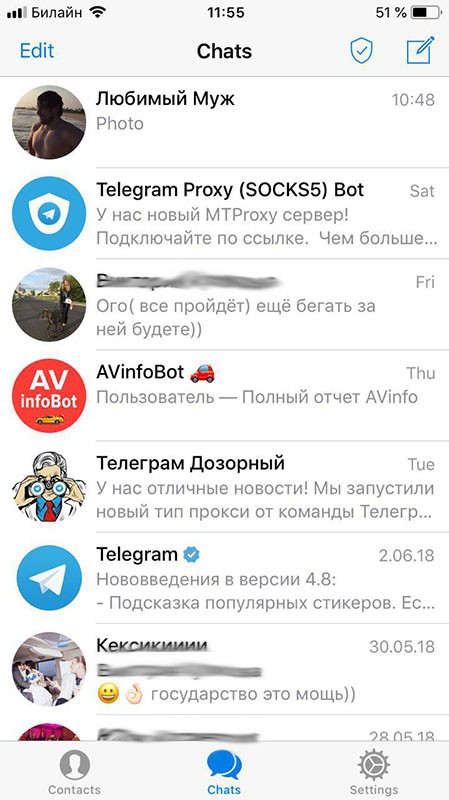 It will display all dialogs, channels, bots and groups. At the top is a handy search bar. Thanks to her, you can find the desired message or chat.
It will display all dialogs, channels, bots and groups. At the top is a handy search bar. Thanks to her, you can find the desired message or chat.
At the bottom there are 3 main sections: contacts, chats and settings.
- Opening contacts, you will see all currently available contacts from your phone book, these are the people who already have the messenger installed. Here you can also find the right person or add a new contact. In addition, using the special "Invite" button, you can send an invitation to a person who is not yet registered in the messenger.
- The "Chats" section contains a list of all your conversations, channels, groups and running bots. At the top of the screen is a search bar (by the way, it is now global), the "Change" button, by which you can delete an unnecessary dialog. In the upper right corner there is an icon where you can create a new chat, channel or group. Also in the chat tab there is an interesting feature, you can open the settings of a particular chat with a swipe from the right side of the screen.
 In it, you can pin the selected chat, delete it, or enable / disable notifications.
In it, you can pin the selected chat, delete it, or enable / disable notifications. - On the right is the settings menu. It contains the main controls for the application and your account. With one of the recent updates, it has become stylized as the standard settings on iOS 11. You can also find a section for changing the language if you have not done so before.
The main features of Telegram on iPhone
Impeccable speed and stability have long been synonymous with this application. So on the iPhone, the messenger works at lightning speed and significantly outperforms its counterparts. It's all about high-quality optimization and the desire of developers to make a truly perfect application for communication.
An exceptional feature of the Telegram on the iPhone can be called the support of the application for working with the Apple Watch, Tim Cook's branded watch. Thanks to this, you can always be aware of incoming messages and calls, read the news and even send messages.
Summing up our review of the Telegram application for iPhone, we can say that this messenger is one of the applications that should be installed on every iPhone of a progressive person. This is our subjective opinion, but you can always download Telegram for free in Russian and evaluate its capabilities for yourself! If you have any questions, ask them in the comments on this post!
We hope we convinced you to download this cool messenger!
how to install an application on iOS
Everyone who is looking for a messenger with a built-in modern encryption protocol makes a choice in favor of Telegrams. Increased interest is associated with enhanced functionality.
Content
- Download Telegram for iPhone
- How to install Telegram for iPhone
- Telegram web for iPhone
- What problems you may encounter
- The number has already been used
- SMS does not come
- How to install a second telegram on iOS
Download Telegram to iPhone
Download Telegram to iPhone Just click on the button and the download will begin.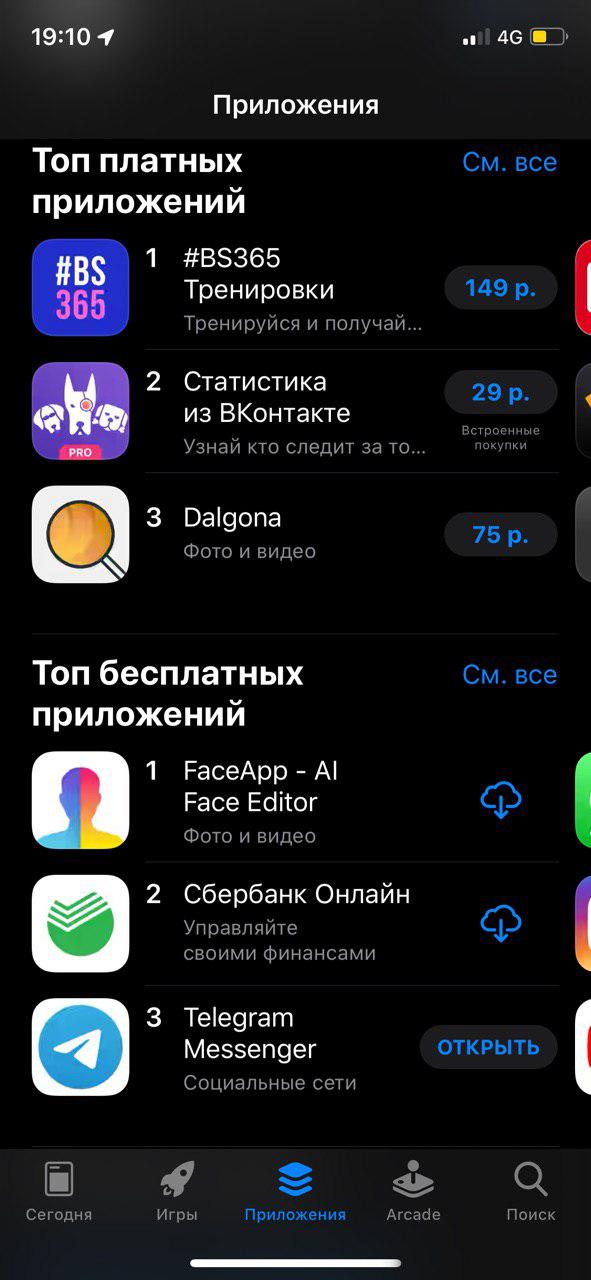
Or follow a certain procedure:
- First you need to go to the official ios store - App Store.
- Use the search bar to find the application and click on "Install".
- The download of the installation package will start.
Downloading, like any other application, for example, a game, is carried out within a few minutes. After that, installation is available.
How to install Telegram on iPhone
After downloading, you need to do the following:
- Usually, the installation process starts automatically.
- After the blue screen appears, press the Continue button.
- In the form that opens, enter your mobile phone number and country of residence.
- Next, a unique confirmation code will come via SMS.
After completing the settings, you can create your own telegram channel or start communicating with subscribers of interest. The presented procedure is standard for mac.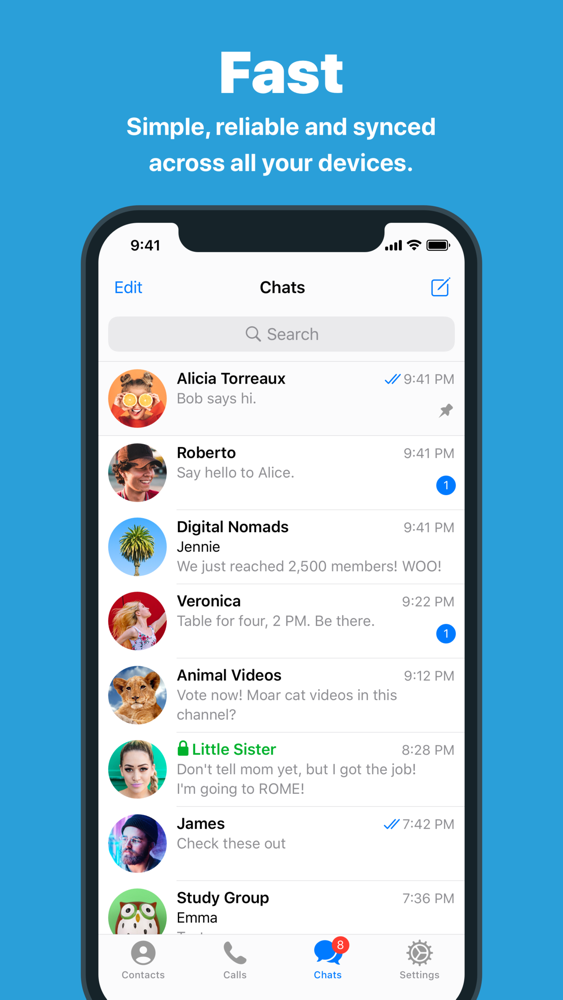
Telegram web for iPhone
Since the decision to ban the use of Telegrams by Roskomnadzor specialists, the messenger has only increased in popularity. Engineers have done everything for maximum convenience and comfort of customers. To perform authorization in the web version on an iPhone, you need:
- Follow the link to the official Telegram website.
- And log in using your mobile phone number.
During the initial transition, registration is carried out according to the standard scenario.
Problems you may encounter
When trying to register an account, users often encounter some problems. To find a way out of this situation as quickly as possible, check out the most common details.
The number has already been used
If, when trying to create a new profile, a notification is displayed on the screen that the mobile phone number is linked to another personal account, you should take some actions:
- Launch the Telegram application.
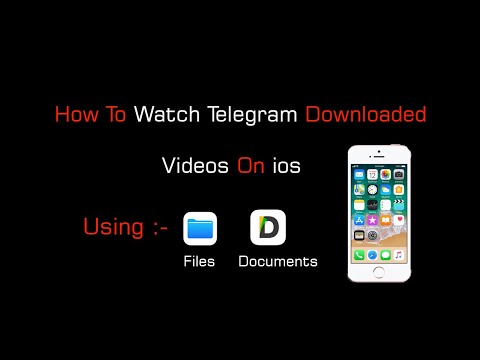
- Press the authorization key.
- Next, press the password recovery function.
- In the new field, enter the mobile phone number to which the SMS code will be sent.
- Enter the code in the required field.
Immediately after that, you can continue the process of creating your own account. When you try to specify a phone, the system will stop triggering a notification that the number is already in use.
SMS does not arrive
Why such a problem may arise and how to eliminate it, we described in more detail in the article.
Why the code-sms does not come and their elimination.
It is necessary to pay attention to the fact that numerous attempts to solve the existing problems with the support service specialists do not bring results. Each time standard template phrases will be sent and no more.
How to install a second telegram on iOS
To install a second account without hindrance, you need:
- Authorize in your profile.