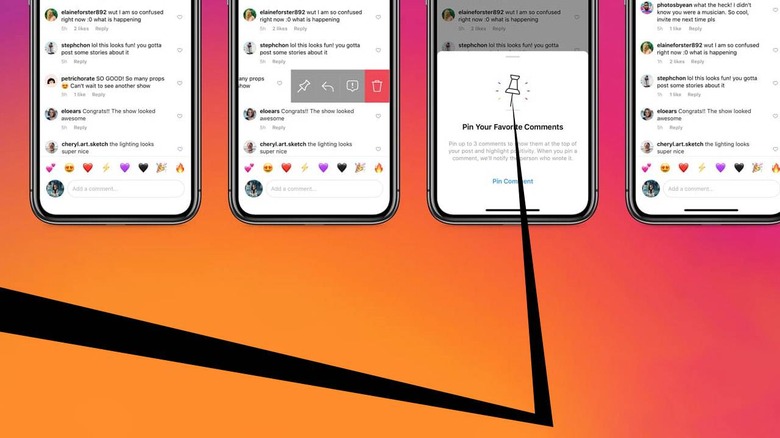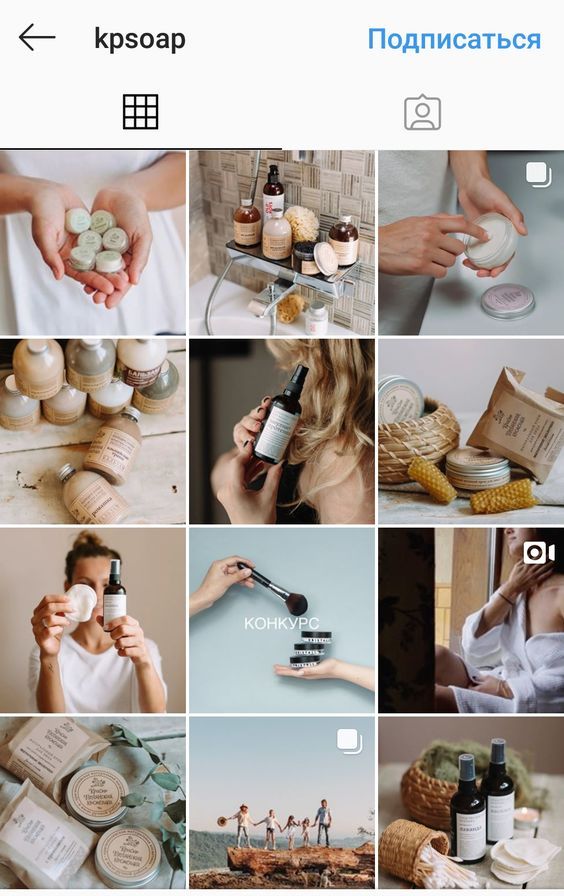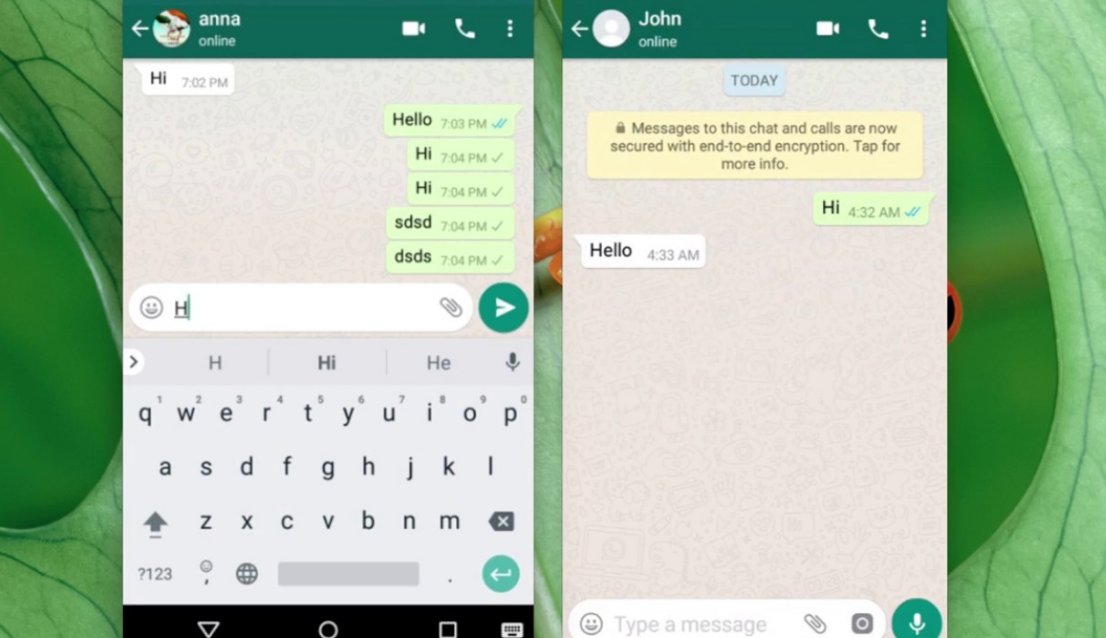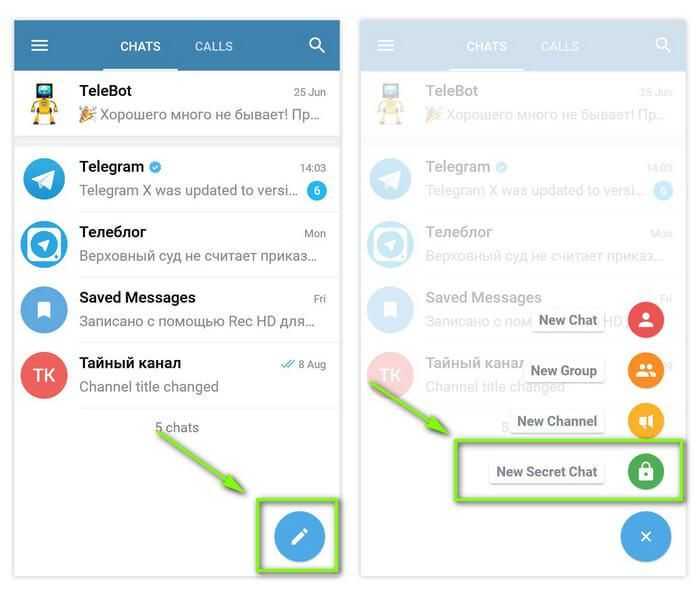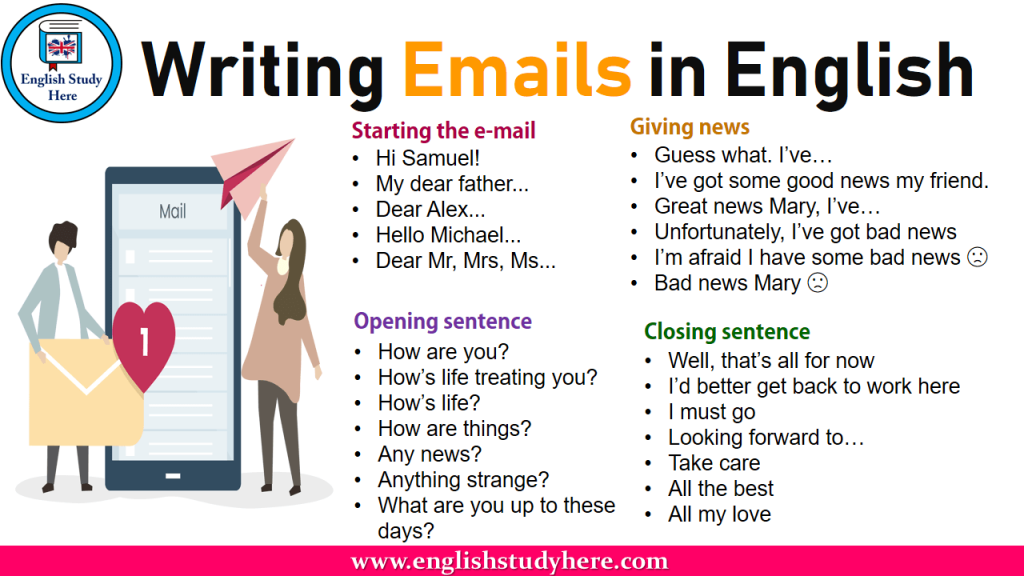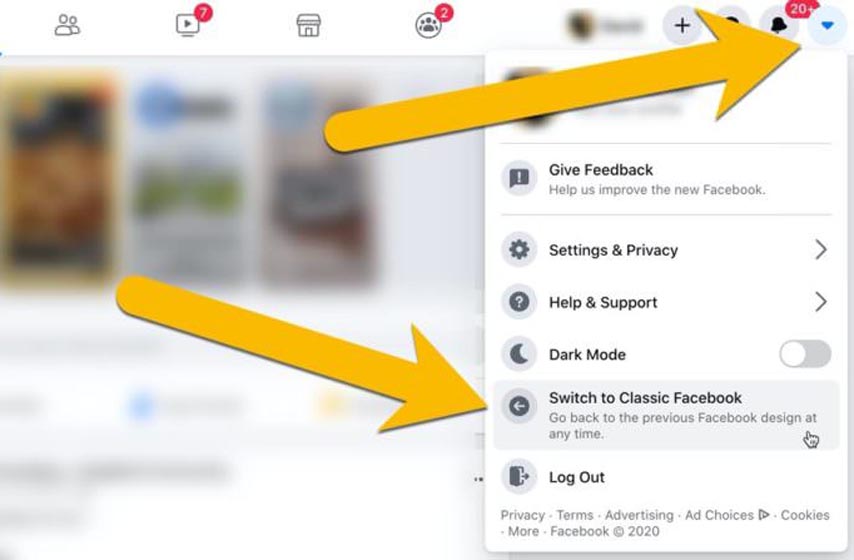How to delete promotion from instagram
How to delete promotion on Instagram
As the number one social media platform, Instagram is the place to be for all-size businesses, influencers, agencies, and entrepreneurs. From brand awareness and community building to direct sales and customer support, it’s got all you need to run a successful business in 2020 and beyond.
With the enormous amount of ever-growing competition on the platform, many users struggle with Losing Followers On Instagram.
Instead of resorting to unsafe schemes such as buying fake followers, businesses usually turn to paid promotions and ads to reach that ideal audience faster.
Go to our blog – Why You Shouldn’t Buy Followers On Instagram for a more in-depth analysis of the issue.
In addition to various cheaper or organic methods, all sizes profiles utilize the potential of Instagram promotions to reach their goals from time to time. For our two cents on the issue, check out our blog – Are Instagram Ads Worth It.
In this blog, however, we’re not going to talk about whether or not you should run a promotion on Instagram but rather how to delete one once it’s already on. The reasons for this can vary – you can either decide to adjust some details and edit the ad, or you may want to delete the promotion entirely. Here are our 6 simple steps on how to do it.
How to delete an active promotion on Instagram
If you want to delete an Instagram ad completely, the best and quickest way to go about this is to directly do it on Instagram.
The process is relatively simple:
- Go to the Promotions
- Select Current
- Find the promotion you want to delete, and tap View Insights
- Scroll down until you see the Delete or Pause Button
- Tap Delete Promotion
- Press OK to confirm
Pro tip: If the Delete or Pause Button isn’t showing up, close Instagram, wait a few minutes, and then repeat the process until the button appears.
And that’s it. You’ve successfully deleted your promotion on Instagram. This means you will be charged for the duration of your promotion, not your entire planned budget.
You’ve successfully deleted your promotion on Instagram. This means you will be charged for the duration of your promotion, not your entire planned budget.
How to delete a promotion on Instagram that hasn’t been reviewed
If you’re having second thoughts about the promotion you filled out; you can delete it before the review.
Follow the same steps:
- Go to the Promotions
- Select Current
- Find the promotion you want to delete, and tap View Insights
- Scroll down until you see the Delete or Pause Button
- Tap Delete Promotion
- Press OK to confirm
In this case, if the promotion hasn’t been reviewed, you shouldn’t be charged, as no budget has been spent.
How to pause an active promotion on Instagram
If you want to pause a specific campaign or an ad for a certain period but plan on resuming after some time, here’s how to do it:
- Go to the Promotions
- Select Current
- Find the promotion you want to delete, and tap View Insights
- Scroll down until you see the Delete and/or Pause Button
- Select Pause Promotion
- Press OK to confirm
You’ve paused your Instagram promotion. This way, you won’t be charged for the time it is paused, and your original post will be visible on your feed, even though the ad isn’t running.
This way, you won’t be charged for the time it is paused, and your original post will be visible on your feed, even though the ad isn’t running.
Stick with us to learn how to edit an Instagram ad.
How to edit promotional ad on Instagram
If you feel your ad needs something extra to perform better, you can make some edits and adjustments via Facebook Ads Manager.
Here’s the step-by-step:
- Open your Facebook Ads Manager
- Locate the campaign of the ad you want to edit
- Make the edits to the campaign, the ad set, or the specific ad
- When you locate the specific ad, you can click the pencil icon to check all the info you’ve entered for the ad
Pro tip: If you make the changes to the ad copy or the image, Facebook will immediately ask you to send it for review once again. This is a part of the prevention procedure to secure appropriate content on the platform.
Conclusion
There are numerous reasons why you may want to delete your promotion on Instagram.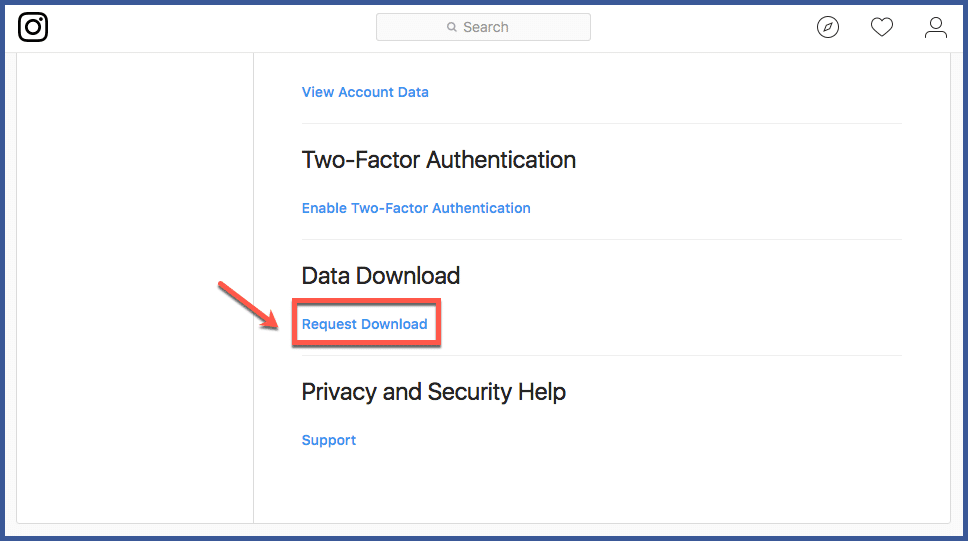 Luckily, you can find the actionable steps in our blog for each one of them.
Luckily, you can find the actionable steps in our blog for each one of them.
How to delete a promotion on Instagram
How to delete a promotion on Instagram is a question that interests owners of photoset profiles. This is a special advertising company that is used for the effective promotion of your account, goods sold or services rendered. This article provides information on how to remove a useful option, how to act depending on the reason for the lack of result.
Contents
- 1 How to remove Instagram promotion?
- 1.1 If she is not approved
- 1.2 If blocked FB
- 1.3 Via facebook
- 2 How to remove an unapproved promotion?
- 3 Error deleting promotions on Instagram
- 4 To summarize
How to remove Instagram promotion?
To carry out such an operation, a person will not be required to perform complex actions or significant time costs. Such manipulations should be performed as:
- A button with a heart is pressed, where the ribbon with likes, subscriptions and comments is located.

- Going to the section with advertising management.
- The posts that are on the promotion are being opened.
- The button of the publication that is advancing at the time of the operation is pressed.
- The user is redirected to the publication menu, which contains information on promotion.
- The three-dot icon is activated, after which a new menu is displayed..
- Promotion removed.
A similar operation should be done with all records requiring deletion..
If she is not approved
If a person wants to remove early advertising publications as unnecessary, if it is necessary to stop running advertising, the operation of how to delete a promotion in an instagram can be performed using this method:
- Go to your Ads Manager account. This is the tab where the owner of the profile paid for the share;
- Goes to the Billing menu, which means payment management;
- Here you need to find the previously selected method for paying for ads and delete the one that is no longer needed;
- The desired action is confirmed.
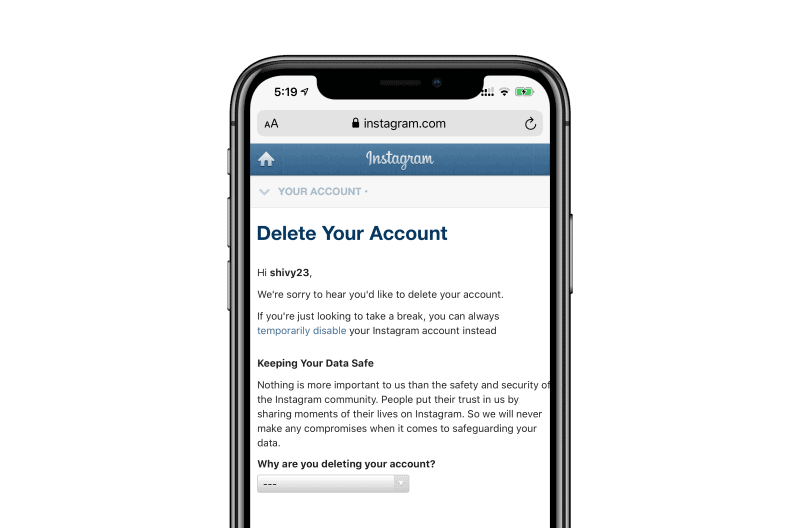
After this operation, funds intended for advertising payment will no longer be debited from the account. The post itself will stop moving.
If blocked FB
If a user has recently made a business profile from a personal page in insta, certain problems can occur if you want to start promoting. They can express themselves in a blocking promotion.
If this happened, you can’t do without deleting the post. You will have to act according to the standard scheme. To avoid such problems in the future, it is worthwhile to understand the reasons that may become the basis for blocking:
- Login failed. In this case, you need to exit the page and log in again using the previously set authorization information..
- Once again, make sure that the company profile is connected on the page. You can do this by checking profile activity..
- Advertising may not work due to the closing of the pages of one of the social networks – FB or insty.
- Lack of required cash.
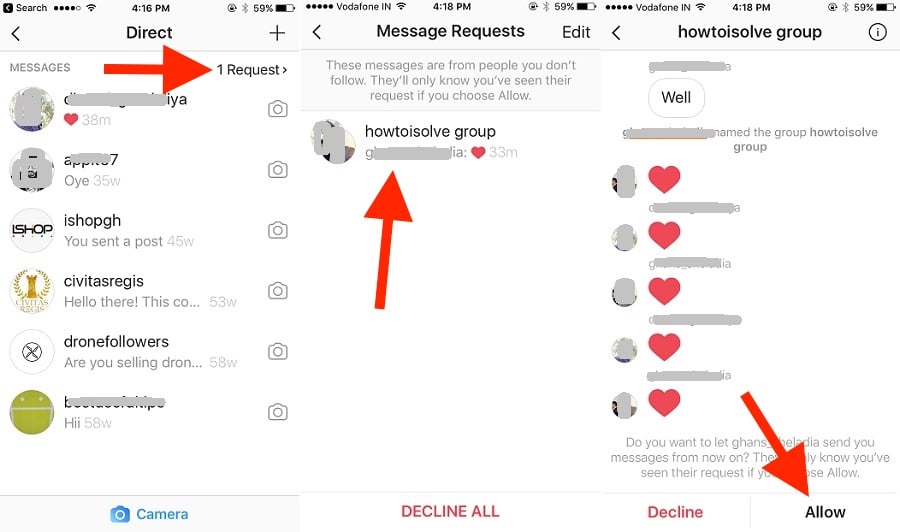
If the advertisement was blocked due to lack of funds, it is not necessary to immediately remove the promotion. Enough to replenish the account. For this purpose, the user must perform the following steps:
- Going to Adsmanager. Then the transition to Billing is made, where the account is topped up;
- A button is added to add the method of the desired payment. Available options for replenishing an account will be listed here;
- The best option is selected and the required details are entered..
At the end of this operation, you must confirm the payment. Funds to promote the stock in the required amount will be transferred to the balance sheet. As a supplement, a page refresh may be required. For this purpose, you need to log out of your account and log in again..
Via facebook
If there was an error deleting the promotion on Instagram, you can act through the FB. This version of the action gives the result, since the profiles of insta and FB are closely related. For this reason, when working with advertising, one cabinet is created between two social networks. Through this tab you can track movements on the resource.
For this reason, when working with advertising, one cabinet is created between two social networks. Through this tab you can track movements on the resource.
Equally easy to remove promoted publication due to this connection. To perform this operation, a person must go to Ads Manager or Business Manager. Next, open the option to view the account. With the help of a mouse, it becomes gray from blue, that is, inactive. Due to this, the display of the advertising campaign will be stopped, but if there is no deletion error.
It should be understood that the content does not disappear instantly. You will have to wait for the result, and after a few minutes everything will work out. If after performing this manipulation the user is sure that he will no longer be engaged in advertising campaigns, he can untie the payment data from the profile.
How to remove an unapproved promotion?
Such an advertising post requires mandatory removal, so that by mistake the user has not been withdrawn funds. There can be many reasons for this disapproval:
There can be many reasons for this disapproval:
- The owner of the profile hurried up with the launch of the promotion. She was not thought through to the end and is able to bring not good, but harm.
- The information product was not appreciated by representatives of Central Asia, on which the publication was configured. This is usually reflected in the form of negative comments and a complete lack of likes..
- The presence in the text that accompanies the advertising publication of errors. A competent advertising post, from which it is planned to get a result, should not contain spelling and syntax errors.
- Incorrect calculations of the advertising budget for the promotion. Beginners are faced with a similar problem quite often. They spare time for adjustments.
- Incorrect target parameters were set. If the post does not attract the right audience, there may be problems with attracting users for money.
- Organized action to promote the publication does not give a positive result.
 The funds go away quickly enough, but there is no influx of potential buyers and subscribers. In such a situation, you need to wait a bit, give the system time to analyze the situation and then create a new product.
The funds go away quickly enough, but there is no influx of potential buyers and subscribers. In such a situation, you need to wait a bit, give the system time to analyze the situation and then create a new product.
If the advertisement in the profile was not accepted for one of the listed reasons, it must be canceled and a new product launched. The operation to close the promo is carried out according to standard instructions, through a section with an individual advertising account. If the software writes an error, and the promotion on Instagram is not deleted, you should contact support.
Error deleting promotions on Instagram
The user must understand that the above manipulations associated with the closing of the action, when it needs to be stopped, sometimes do not bring the intended result. This is often manifested if the FB is blocked. In this case, you can judge the presence of an error..
To avoid this and to prevent wasting time and nerves when the object is not removed, cancellation of the action after the end must be carried out correctly. This is done as follows:
This is done as follows:
- You need to go to instu;
- The necessary publication approved for promotion is selected, it is visible as active;
- Under it there will be a menu with viewing the progress;
- Having opened the view, you need to activate the delete option.
After performing these manipulations, the display will present a description of the consequences of the removal of the post that I previously wanted to promote. The operation must be confirmed by clicking OK. If the software gives an error, you will need to contact support by starting a letter with the words – I can’t delete the action and why this problem occurs.
To summarize
Stopping an advertising working or unapproved promotion in your account, you need to know the reasons that may lead to this. This will avoid problems in the future. Among the common reasons, it is possible to highlight incorrect settings in the instagram, post errors, negative audience reaction. After the operation, you need to follow the payment data for payment on facebook. Experts recommend that after completing the operation, untie the card from the office. A new binding is easy to implement, so do not neglect this recommendation.
After the operation, you need to follow the payment data for payment on facebook. Experts recommend that after completing the operation, untie the card from the office. A new binding is easy to implement, so do not neglect this recommendation.
Share with friends:
← How to delete messages on Instagram in direct from the interlocutor immediately: on android and iPhone ← How to delete all saved files on Instagram: photos, videos and passwords
Adblock
detector
How to stop promoting a post on Instagram?
How to stop promoting a post on Instagram?
Instagram allows users to promote their posts directly. Before launching advertising, the region, audience and other necessary parameters are indicated. But sometimes the data may be incorrect or you need to disable ads. How to stop the promotion of publications on Instagram so as not to spend money on advertising? Let's figure it out together. nine0003
nine0003
If you decide to delete the boosted post and stop advertising, follow the instructions:
1. Open an account in Ads Manager (where you pay for advertising on Instagram).
2. Go to the Billing menu (payment management).
3. Find a payment method for ads and delete it.
4. Confirm the action. After that, funds for advertising will no longer be debited from the account, it will stop.
Ways to stop promoting on Instagram
Those who set up promotion on the IS social network sooner or later face the need to stop advertising. This is possible using the mobile version or the Facebook app.
To stop the promotion using a mobile phone, open Instagram and find the promoted post. Under it, select "view promotion". A preview opens, where in the upper right corner there is an image of a basket - a delete button. We press. An icon appears on the screen asking you to clarify the deletion. Clicking "OK" stops the promotion of the publication. nine0003
nine0003
It's easier and faster to stop ads in your Facebook account. You need to go to Ads Manager or Business Manager, then open the account overview and use a mouse click to turn the switch from "blue" mode to "gray" mode, stopping the display of the publication.
It may take a few more minutes before the ad stops completely, so funds from the account may still be debited. You can avoid this by unlinking the card from your account.
Why can this be done only through Facebook
After linking Instagram with Facebook, you get one advertising account. Now you manage one window through which you monitor the necessary social networks. All messages will be shown in the inbox. It is very convenient if you work with Facebook on a personal computer.
How to do it technically
Turning campaigns on and off, displaying group and individual ads can be constantly controlled. Keep an eye on the function switch next to it. The status of campaigns and ads is displayed in the "Impression" section. It is quite simple to regulate the inclusion and deactivation of ads and announcements. You need to go to Ads Manager, select campaigns / ad groups / ads, activate the switch opposite the desired parameter. nine0003
It is quite simple to regulate the inclusion and deactivation of ads and announcements. You need to go to Ads Manager, select campaigns / ad groups / ads, activate the switch opposite the desired parameter. nine0003
Subscribe to our channel in Yandex.Zen!
Click "Subscribe to the channel" to read DigitalNews in the Yandex feed.
Have a question about "
"?
Aeroflot vs Victor the cat: epic fail or could it not be otherwise?Summing up the results of the year, we decided to write about the brightest event in the world of social networks: the Aeroflot conflict...
Views: 15,804
Free tools from Click.ruIn 2019year there are still people who pay for communications and utilities with a commission, buy goods and services only ...
Views: 25,422
Budget clicks in Yandex.DirectEven among experienced users of Yandex.
 Direct, there is no consensus on whether it is possible to curtail an advertising campaign...
Direct, there is no consensus on whether it is possible to curtail an advertising campaign... Views: 10,853
Yandex for business: connecting dialogsYandex.Dialogues is a new service for website developers, with which you can communicate with...
Views: 10,848
How to stop promoting a post on Instagram
22.08
4 minutes
3786
If you have started advertising on Instagram, you can disable it at any time. This is easy to do, knowing step by step what actions you need to take.
When to stop promoting content
You can stop advertising if you decide to allocate your marketing budget differently. But there are also situations in which you will be forced to quickly take action and turn off the promotion. These include:
1. Violation of Instagram rules. If you notice that the ad contains prohibited materials, it is better to immediately cancel the placement. Instagram will most likely do this for you. But a few of these cases can lead to a shadowban or profile block. Prohibited materials include scenes of violence, promotion of an unhealthy lifestyle, pornography, insults and slander.
Instagram will most likely do this for you. But a few of these cases can lead to a shadowban or profile block. Prohibited materials include scenes of violence, promotion of an unhealthy lifestyle, pornography, insults and slander.
Remember: Phrases like “You are without money and risk remaining in poverty” can also be regarded by a social network as an insult. If the promotional material contains a photo of a baby in a diaper or a man with a naked torso, the application will not miss it. The chest should be closed for everyone, regardless of age and gender. nine0094
2. Use of other people's materials. Music of many popular artists cannot be overlaid on the video, this is a copyright infringement. You can use remixes or look for allowed tracks. Other people's photo and video content is also prohibited. Please be aware that copyright infringement can result in litigation.
Tip: If you're getting pictures from the Internet, use free stock images.
3. An error has been made in the publication. Any content on behalf of the brand must be free of errors, as this may negatively affect the image of the entire company. Any omissions or inaccuracies must be corrected promptly.
If you launched a post and didn't get a response from the audience, you should remove it and use other content for promotional purposes.
Advice: There are times when the promotional activity is zero. This may be a system error. Try uninstalling the Instagram app from your device and reinstalling it. nine0094
3 steps to disable promotion through the Instagram app
If you only have a mobile phone at hand, you can disable ads in the app itself:
1. Find the post you need.
2. Click View Promotion under the selected content.
3. There will be a trash can icon in the upper right corner. By clicking on it, you will disable the publication.
This method will result in complete removal of the material.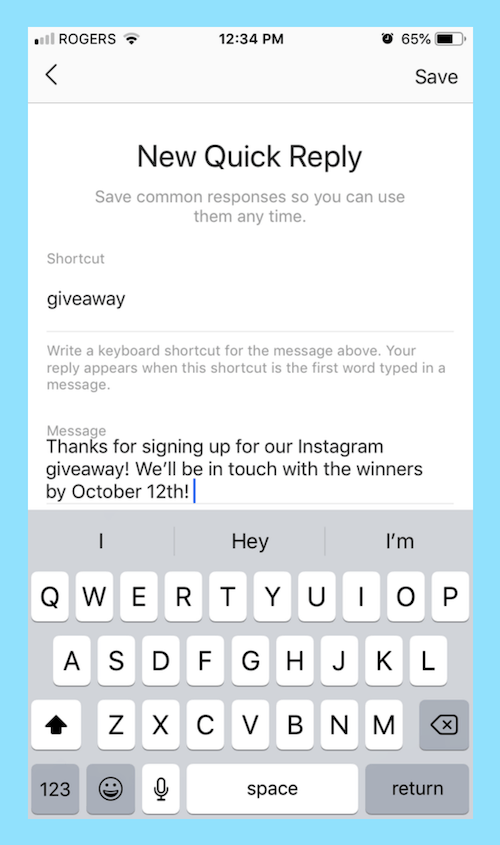 If you just want to temporarily pause impressions, use the methods below. nine0003
If you just want to temporarily pause impressions, use the methods below. nine0003
How to stop advertising on Instagram using Facebook
You can stop promotion using your Facebook account.
1. Log in to Ads Manager using the account associated with Instagram.
2. Click on the three horizontal bars at the top left of the page to open the menu. Select the "Billing" section.
3. Delete your chosen payment method and click "Confirm".
The ad on Instagram will stop working at the moment when the date of the next replenishment from the linked account will be. nine0003
If you only want to pause a specific post, you can also do this via Facebook. Select the "Account Overview" section in Ads Manager. Find the post you want to post and turn the slider off.
Please note! If the balance for advertising payments is replenished automatically, it will not be possible to completely pause impressions through the "Account Overview".