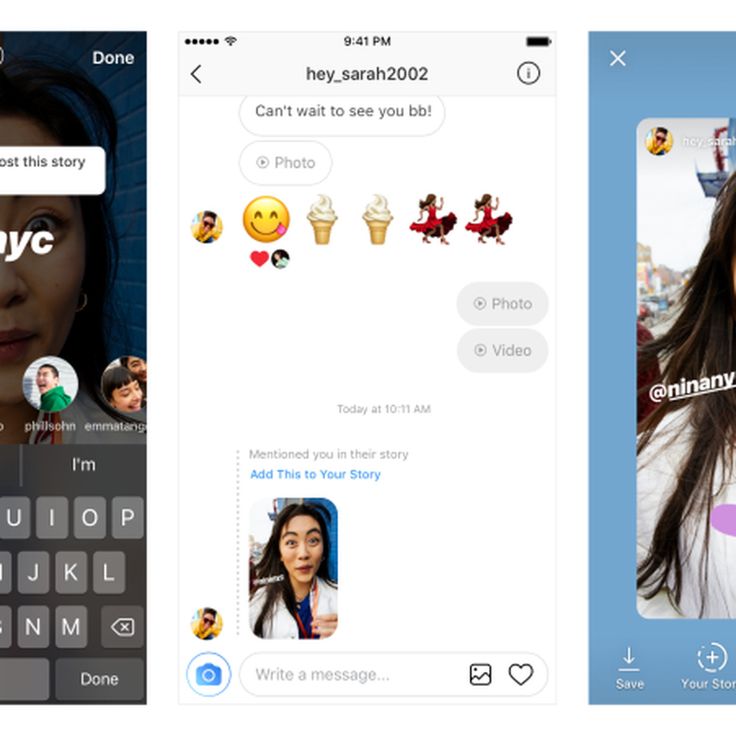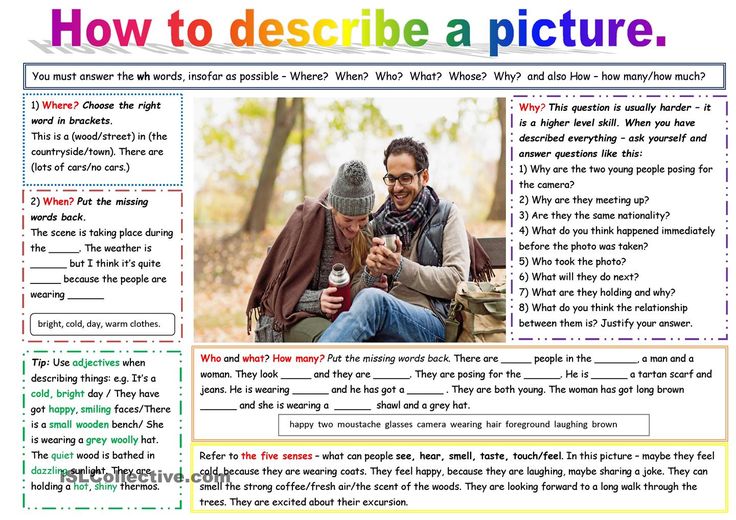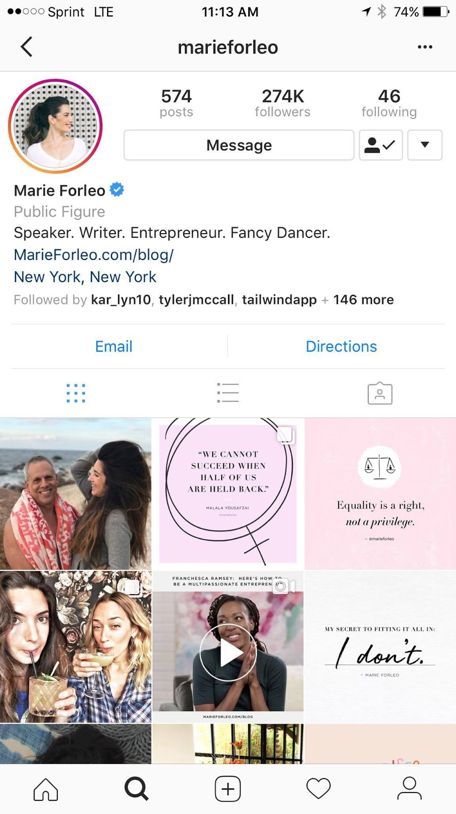How to delete a whatsapp contact on android
How to Delete a Contact in WhatsApp
There are many reasons why you might need to update your phone contact list. Sometimes, your contact might change phone numbers. In other cases, you might have simply stopped talking to them. Whatever the reason, you may need to delete a person or business from your contact list.
Although you might be able to delete them from your phone address book, you might have noticed that doing so doesn’t delete the contact from the WhatsApp list. So, how do you delete someone from the WhatsApp contact list?
How To Delete a WhatsApp Contact on a Mobile Device
You can delete someone on WhatsApp through the address book. Follow the instructions below:
- In the WhatsApp app, navigate to the Chats tab.
- Tap the message bubble icon in the bottom right corner of your screen.
- Find the contact you wish to delete and tap it to open the chat.
- Tap on the contact’s name, then on the three-dot icon in the upper right corner of the screen.
- From the dropdown menu, select View in the address book, then More options.
- Tap Delete and confirm.
- Go back to the contact list (step 2) and tap the three-dot icon located in the corner of your screen.
- Tap Refresh.
What Happens When You Delete a WhatsApp Contact?
When you delete a WhatsApp contact, their name in your chat list is replaced with their phone number. You will still see their profile picture, and your common chat won’t be deleted unless you do so manually. The same applies to WhatsApp groups where both you and the deleted contact are members.
If you delete a chat with the deleted contact, you won’t be able to reach them again unless you can remember their phone number. But, if you still share a group, you can still tap the person’s number in the group member list and call them or write a message. The deleted contact won’t know they’re deleted and can still send you messages.
Additional FAQs
In this section, we’ll answer more questions related to managing contacts on WhatsApp.
How do I add a WhatsApp contact back?
To add a contact on WhatsApp, follow these instructions:
1. In the WhatsApp app, navigate to the Chats tab.
2. Tap the message bubble icon in the bottom right corner of your screen.
3. Tap New Contact.
4. Enter the contact information. Name and phone number are mandatory fields; others are optional.
5. Save the contact by hitting the Checkmark in the upper-righthand corner.
6. Go back to the contact list (step 2) and tap the three-dot icon located in the upper right corner of your screen.
7. Tap Refresh.
How do I block a WhatsApp contact?
Deleting a contact doesn’t stop them from messaging you. To stop someone from contacting you completely, block them. Here’s how to do that:
1. In the WhatsApp app, navigate to the Chats tab.
In the WhatsApp app, navigate to the Chats tab.
2. Tap the three-dot icon located in the upper right corner of your screen to expand the dropdown menu.
3. Select Settings.
4. Tap Account under your profile information.
5. Navigate to Privacy.
6. Under Messaging, select Blocked Contacts.
7. Tap the Add in the upper right corner of your screen. It looks like a human silhouette with a plus sign.
8. Find the contact you wish to block from your contact list. Tap their name, and the contact will get blocked instantly.
Optionally, you can block someone right from your chat. Follow the steps below:
1. In the WhatsApp app, navigate to the Chats tab.
2. Tap the message bubble icon in the bottom right corner of your screen.
3. Find the contact you wish to delete and tap their name to open the chat.
Find the contact you wish to delete and tap their name to open the chat.
4. Tap the contact profile picture or name at the top of your chat.
5. Tap Block at the bottom of the contact information page.
6. Confirm by tapping Block again.
What do I do if my deleted contacts are still showing up in WhatsApp?
One of the most common reasons deleted WhatsApp contacts are still showing on the contact list is that users forget to refresh the list. After deleting a contact, follow the instructions below:
1. In the WhatsApp app, navigate to the Chats tab.
2. Tap the message bubble icon in the bottom right corner of your screen.
3. Tap the three-dot icon located in the upper right corner of your screen.
4. Tap Refresh.
If you delete a person from your phone’s contact list, they will still show up on WhatsApp.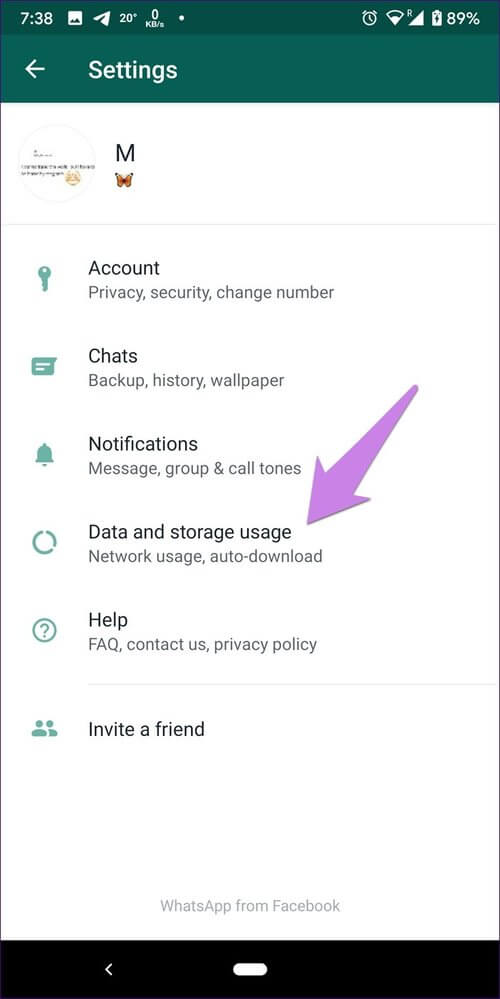 Furthermore, if you purchase a new device and sync WhatsApp contacts, all numbers deleted from your phone – but not from WhatsApp – will show up, too. In other words, you may end up with a bunch of numbers you deleted long ago. The solution? Delete people both from your phone contact list and from WhatsApp if you aren’t planning to contact them anymore. These two lists aren’t directly interconnected, so you must manage each one individually.
Furthermore, if you purchase a new device and sync WhatsApp contacts, all numbers deleted from your phone – but not from WhatsApp – will show up, too. In other words, you may end up with a bunch of numbers you deleted long ago. The solution? Delete people both from your phone contact list and from WhatsApp if you aren’t planning to contact them anymore. These two lists aren’t directly interconnected, so you must manage each one individually.
Does the deleted contact know that they’ve been deleted?
No, WhatsApp contacts won’t know you’ve deleted them. However, they will know if you have blocked them as they won’t be able to send you a message.
Will a deleted contact still be able to send me messages?
Yes. The deleted contact won’t know that they’re deleted, and your number will still be saved in their contact list. Thus, the deleted contact will be able to call you and send messages. The only difference is that you will see their phone number instead of their name. If you wish to stop someone from calling or texting you, block the contact.
If you wish to stop someone from calling or texting you, block the contact.
Keep Contacts in Order
Now that you know how to delete contacts on WhatsApp, your address book should be free from clutter, such as unused numbers. Remember that contacts deleted from your device can’t sync with WhatsApp. It’s important to delete contacts you’re sure you won’t reach out to anymore on both platforms to avoid having them show up in your address book.
Do you find the fact that contact lists on your device and WhatsApp don’t sync a convenience or a bother? Share your thoughts in the comments section below.
How to Delete a WhatsApp Contact on a Mobile Device
- You can easily delete a WhatsApp contact; however, note that when you delete a contact in WhatsApp, the contact will also be deleted on your phone itself.
- Another option is to first delete the contact from your phone, which will automatically delete the contact from WhatsApp as well.

- This story is a part of Business Insider's Guide to WhatsApp.
If you're like pretty much all of us, your phone is probably filled with contacts that you've never called or messaged.
From that handyman who helped fix your bathroom three summers ago, to that friend who moved away and then fell off the face of the earth in 2014, you've probably been confronted by a dozen or more of these pointless contacts every time you open WhatsApp.
Whether based on disuse or dislike, do yourself a favor and delete any WhatsApp contacts you no longer need.
Here's how to do it.
Check out the products mentioned in this article:iPhone 11 (From $699.99 at Best Buy)Samsung Galaxy S10 (From $899.99 at Best Buy)
How to delete a WhatsApp contact1. Open WhatsApp on your iPhone or Android device, tap "Chats" and then tap the pencil icon in the top-right corner.
2. Tap on the contact to be deleted, then tap on their name at the top of the screen.
3. Tap the word "Edit" at the top-right corner of the screen.
After you delete a contact, their phone number will replace their names in any existing chats saved in WhatsApp. Steven John/Business Insider4. Tap "Delete Contact."
Deleting a contact will not block them from messaging you; if you want to block someone on WhatsApp, it's better to block the contact than delete it. Steven John/Business Insider
Steven John/Business Insider 5. Tap "Delete Contact" in the pop-up window again to confirm.
Another option is to simply delete the unwanted contact from your phone, which will remove them from WhatsApp as well.
'Can you use WhatsApp on a computer?': How to download and use WhatsApp's desktop version
How to manually add a contact to WhatsApp using your iPhone
How to send GIFs on WhatsApp using your iPhone or Android device
How to block someone on the WhatsApp iPhone app in 2 different ways
How to use WhatsApp on your iPad through a web browser and connected iPhone
Steven John
Freelance Writer
Steven John is a freelance writer living near New York City by way of 12 years in Los Angeles, four in Boston, and the first 18 near DC.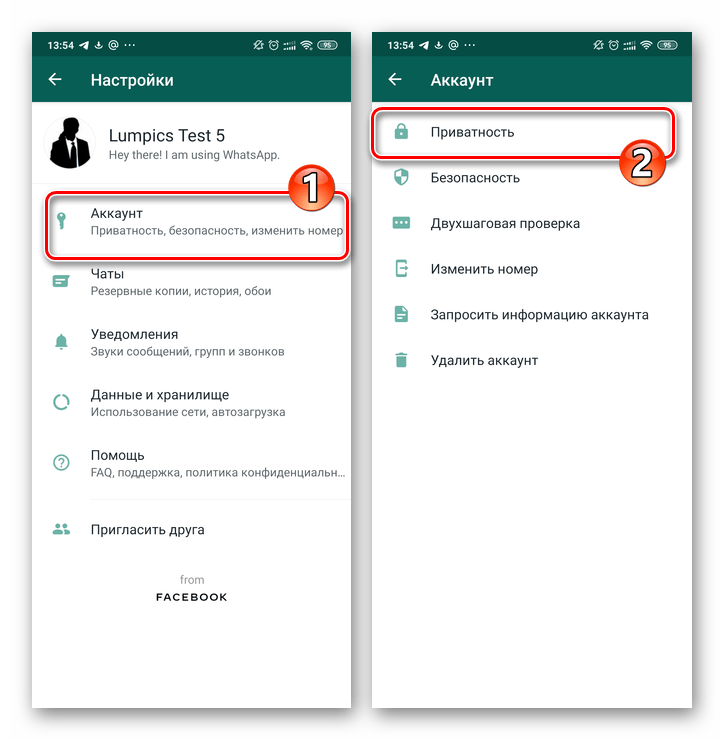 When not writing or spending time with his wife and kids, he can occasionally be found climbing mountains. His writing is spread across the web, and his books can be found at www.stevenjohnbooks.com.
When not writing or spending time with his wife and kids, he can occasionally be found climbing mountains. His writing is spread across the web, and his books can be found at www.stevenjohnbooks.com.
Read moreRead less
Insider Inc. receives a commission when you buy through our links.
How to delete a contact from WhatsApp on Android that cannot be deleted
Do you want to delete a contact on Android, but it says that contacts from read-only accounts will be hidden, but not deleted? On this page you will find instructions on how to delete contacts from WhatsApp on Android that cannot be deleted from the phone book.
Recently, I myself encountered such a problem when I wanted to delete a number from contacts, but it was not deleted, but only a notification appeared that contacts from accounts were read-only, but would not be deleted. At the beginning, I could not understand what was the catch, because there is a button to delete an unnecessary number, but it is not deleted. Then, after a little thought, I realized that the contact is tied to the vatsap and needs to be deleted from there. There is a lot of different information on the Internet, unfortunately not one option has worked. And yet I found on my phone how to delete unwanted contacts from WhatsApp, see below I posted detailed instructions with pictures on how to do this. Personally, this method helped me, I hope the information will be useful for you. Below are links to related articles. nine0003
Then, after a little thought, I realized that the contact is tied to the vatsap and needs to be deleted from there. There is a lot of different information on the Internet, unfortunately not one option has worked. And yet I found on my phone how to delete unwanted contacts from WhatsApp, see below I posted detailed instructions with pictures on how to do this. Personally, this method helped me, I hope the information will be useful for you. Below are links to related articles. nine0003
To delete a contact on WhatsApp follow these steps:
Opening the "WhatsApp" application.
In the Watsap contact list, click on the contact that we need to delete, as if we want to start writing a message to him. (We have not added this screenshot, but the rest will be below. If something is not clear, then look at the pictures attached below where I have highlighted the necessary items and buttons.)
Now we need to open the "Menu" by clicking on the three vertical dots.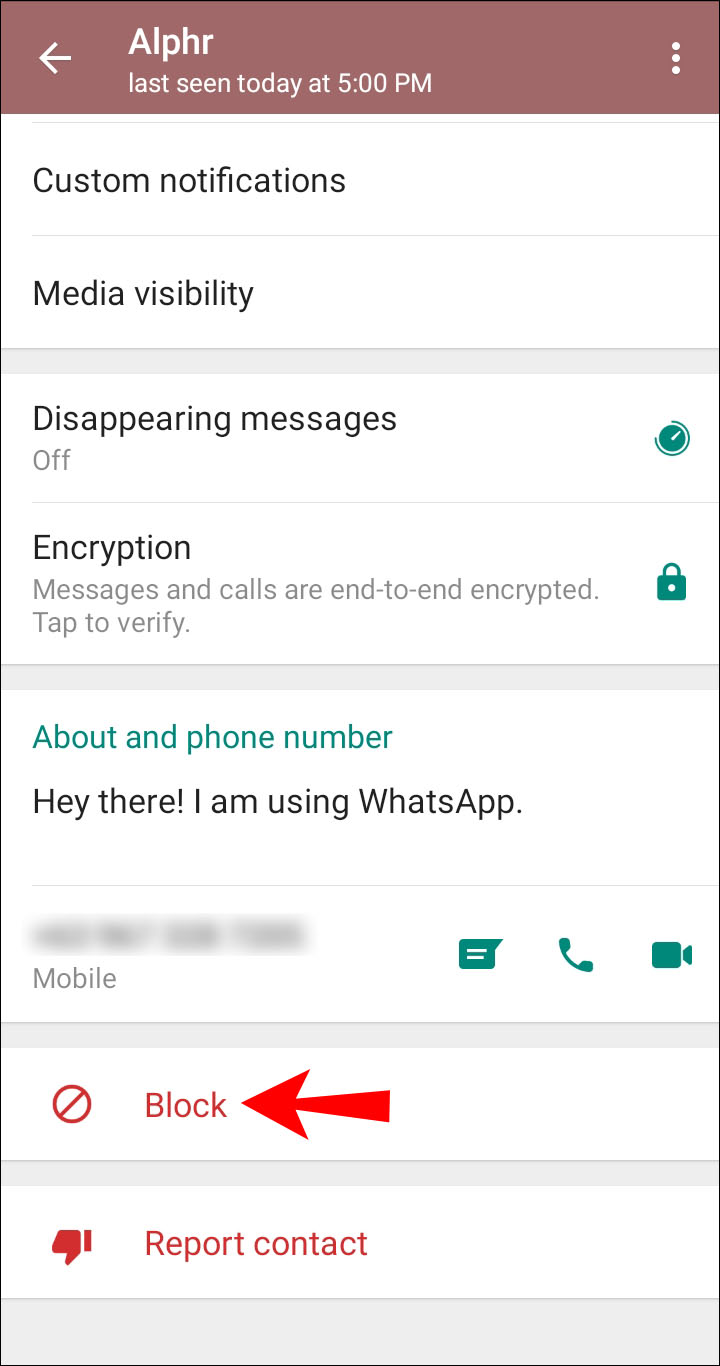 nine0004 Next, in the menu that opens, select the "View contact" item.
nine0004 Next, in the menu that opens, select the "View contact" item.
Next, open the "Menu" again by clicking on the icon in the form of three vertical dots.
Now in the menu that appears, select the "Edit" item. (Here you can also select the item "Open in the address book", after which we get into the contacts of the phone book where you can try to delete it, but if this does not work out, then it is better to select "Change" in the menu).
Next, we can delete a contact from WhatsApp, for this we delete the number and name of the contact (we clear these items so that there are no characters left) and save the changes by clicking on the icon "Tick" . nine0004 Done! the contact from whatsapp and the phone book is deleted, close and reopen the whatsapp application to see that the contact is completely deleted.
If you need to delete contacts from your Android phone book, you can follow this link to another article.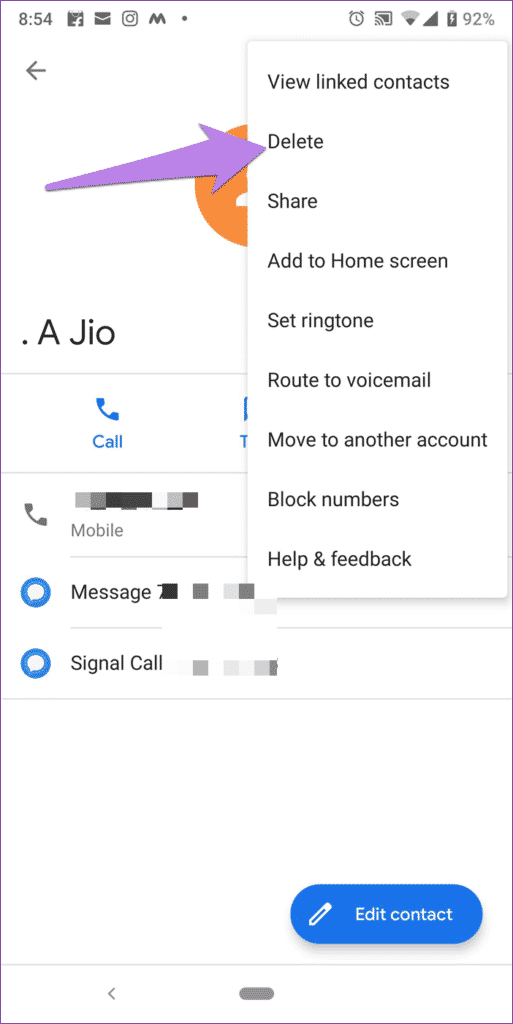
> Android help
> Home of the site
I hope the instructions for deleting contacts from WhatsApp on Android were useful. Do not forget to leave a review and indicate the model of the device to which the info above came up or not, so that others will have useful information from you. If your device deletes unwanted WhatsApp contacts in a different way, please share the method below in the reviews. Perhaps the information you left will be the most useful. Thank you for your responsiveness! nine0003
Add feedback or share useful information about the topic of the page.
UPDATE THE REVIEW PAGEAuthor:Svetlana
13-09-2022
03 hour. 58 min.
Message:
I did everything as written. Nothing happens. How else to try?
Author:Marina
12-09-2022
06 hour. 38 min.
Message:
Helped nine0004
Author: Tatyana
28-07-2022
13 hour.
 49 min.
49 min. Message:
Good afternoon. A contact appeared that is not in my address book, I can’t delete it, please tell me what to do
Author: Oksana
05-07-2022
14 hour. fifteen min.
Message:
Thank you. Following your instructions, it turned out to delete the contact. Thanks again.
Author:Boris nine0038
20-04-2022
12 hour. 13 min.
Message:
Only uniforms can call WA "vatsap"))!
Author: Ivan
13-03-2022
17 hour. 37 min.
Message:
Failed on BV 6600.
Author: Serge
20-01-2022
23 hour. 48 min.
Message:
Whatsapp in the edit menu does not work to delete a contact
Author:Svetlana
17-09-2021
11 hour. 25 min.
Message:
Nothing works. An empty contact DOES NOT ALLOW to save! ZTE android 9.
Author: alex
17-03-2021
01 hour.
 17 min.
17 min. Message:
Thank you! The advice works)) ps A small addition: - after the "Tick" contact is not deleted, but saved as empty. And now this empty contact is deleted without problems. ZTE with Android 10 nine0004
Author:Semyon
03-09-2020
15 hour. eighteen min.
Message:
not working. I only have to read. and you can not change anything in the contact
Author: Fedor
25-01-2020
05 hour. 31 min.
Message:
At least one sensible advice. Thank you. Everything worked out
Author: Finist
16-07-2019
16 hour. 22 min.
Message:
Smartphone BQ 5201 Space, THANK YOU!!! helped, unnecessary contacts disappeared
Author: Andrey
19-06-2019
11 hour. 04 min.
Message:
Anatoly Timofeevich, if you need to delete the caller's number from WhatsApp, go to CALLS (in the WhatsApp application) in the list of calls that opens, click on the number you want to delete and hold until a check mark appears on it, after which you will see an icon in the upper part of the screen basket view by clicking on which number will be deleted.
Author: Anatoly Timofeevich
19-06-2019
07 hour. 44 min.
Message:
Hello. Please explain how to delete the number of the caller on WhatsApp. No address number
Author: Alexey
18-06-2019
09 hour. 05 min.
Message:
did not help
Author:Irina
29-05-2019
07 hour. 51 min.
Message:
Excellent author. Prestige 5522
Author:EugenWB
28-02-2019
16 hour. 12 min.
Message:
Brilliant!
Author: Dmitry
17-02-2019
17 hour. fifty min.
Message:
Didn't help.
 As well as all the other methods found on the net. But I accidentally found another solution to the problem. Android 8.1 automatically "gives birth" to you an account in Duo, a sort of Google WhatsApp, even if you don't even know about the existence of such an application. And he manages to link some added contacts to this account, and then does not allow them to be deleted because of their "importance" for this very Duo. Find the "Users and Accounts" tab in your phone's settings and just take the hell out of your Duo account. After that, I deleted the unnecessary contact by itself. Well, if you still use this Duo, then agree on deleting contacts with it separately. An obvious bug from Google. nine0179 Smartphones with the best camera in 2022. The ranking includes phones with the best camera to date.
As well as all the other methods found on the net. But I accidentally found another solution to the problem. Android 8.1 automatically "gives birth" to you an account in Duo, a sort of Google WhatsApp, even if you don't even know about the existence of such an application. And he manages to link some added contacts to this account, and then does not allow them to be deleted because of their "importance" for this very Duo. Find the "Users and Accounts" tab in your phone's settings and just take the hell out of your Duo account. After that, I deleted the unnecessary contact by itself. Well, if you still use this Duo, then agree on deleting contacts with it separately. An obvious bug from Google. nine0179 Smartphones with the best camera in 2022. The ranking includes phones with the best camera to date. Free promotional phone. Free phones, touch and push-button smartphones from both branded manufacturers Samsung, iPhone and little-known ones.
2 ways to delete a contact from WhatsApp on Android
Updated: Heading: InternetAuthor: Anna Lavrinova
Each of us at least once had a desire to delete a contact from WhatsApp in order to stop unpleasant communication.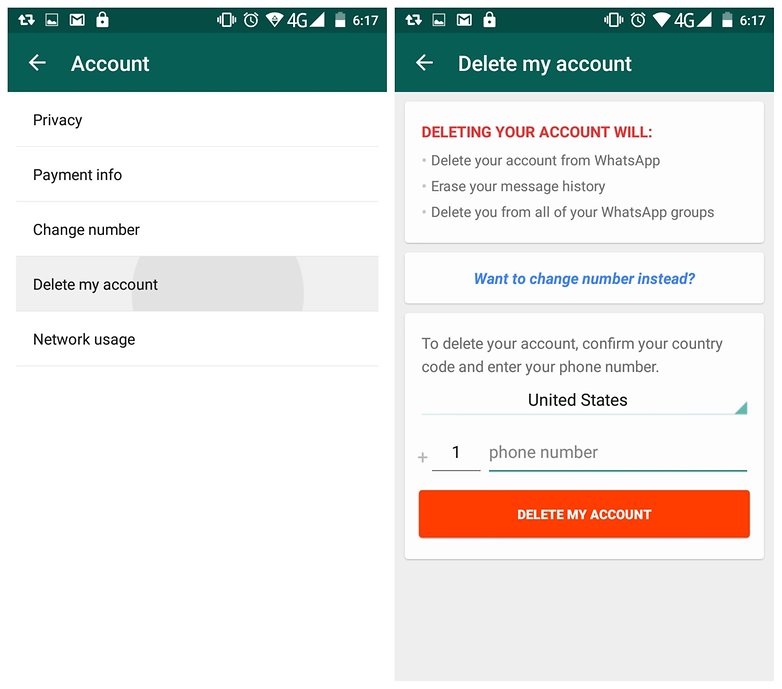 However, there is no separate key for erasing contacts in the popular messenger. Read on to find out how to make an unwanted person never bother you again on WhatsApp.
However, there is no separate key for erasing contacts in the popular messenger. Read on to find out how to make an unwanted person never bother you again on WhatsApp.
Deleting contacts from WhatsApp
All names of subscribers from your phone book who, like you, use WhatsApp, are automatically loaded into the messenger. Therefore, when deleting a contact, you must be prepared that it will also be deleted from the phone book, after which it will be problematic to return it back. nine0003
How to delete a contact from WhatsApp on Android:
- Start the messenger.
- Open a chat with the user you are about to delete.
- Click on the button with three vertically arranged dots, which is located near the call button at the top.
- In the window that appears, select View Contact.
- Click on the three vertical dots in the top left corner of the screen and select Edit. The subscriber's card will open in the smartphone's contact book.
 nine0199
nine0199 - Call up the menu by clicking on the three dots in the window that appears, and select "Delete contact".
To remove unwanted messages from a chat, clear your message history. To do this, hold your finger on the chat until a window with the "Delete" button appears. Click on this button.
To erase all pictures, photos and voice messages from this person, check the box "Delete media in this chat".
The procedure for deleting a user from WhatsApp is completely similar on iPhone. Contacts are also deleted via the phonebook application. nine0003
Blocking users in WhatsApp
Deleting a contact from WhatsApp does not give a 100% guarantee of stopping communication with this user, as he may write to you first. In this case, the chat will resume again, however, instead of the name of the subscriber, only his phone number will be displayed. To prevent this from happening, you can block the user completely. It's very easy to do this:
- Open a chat with the user.