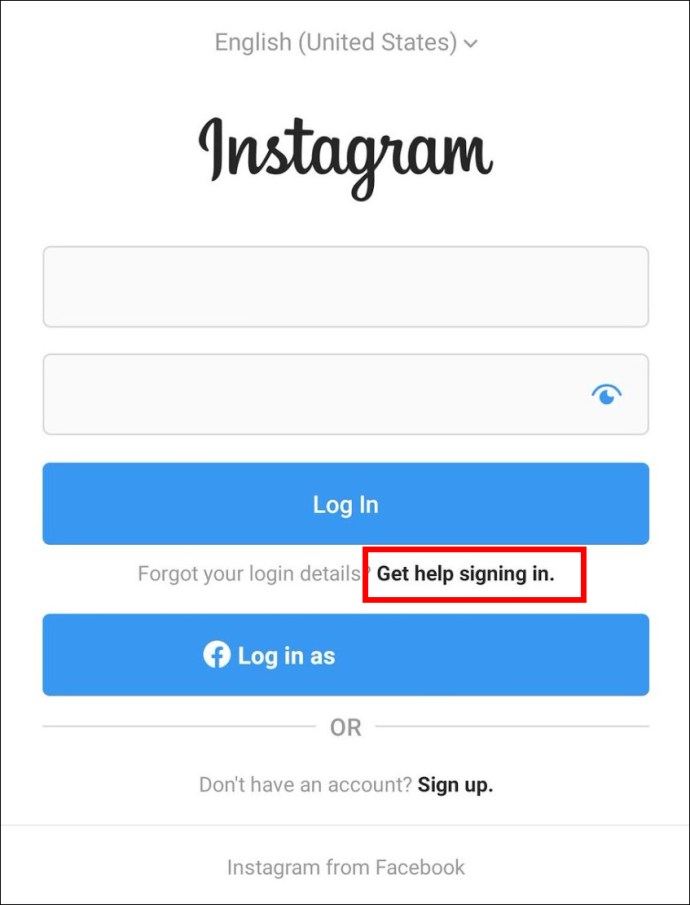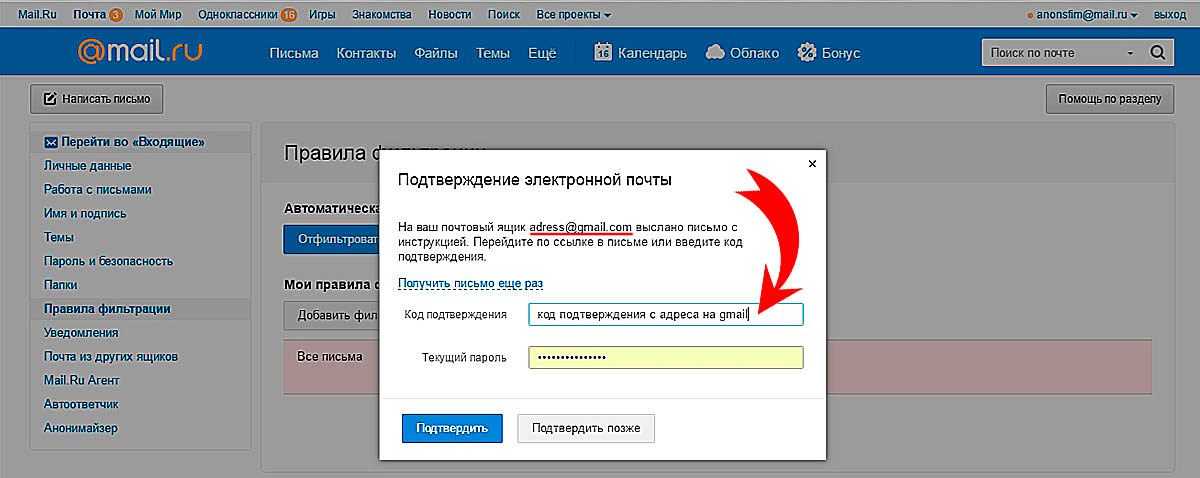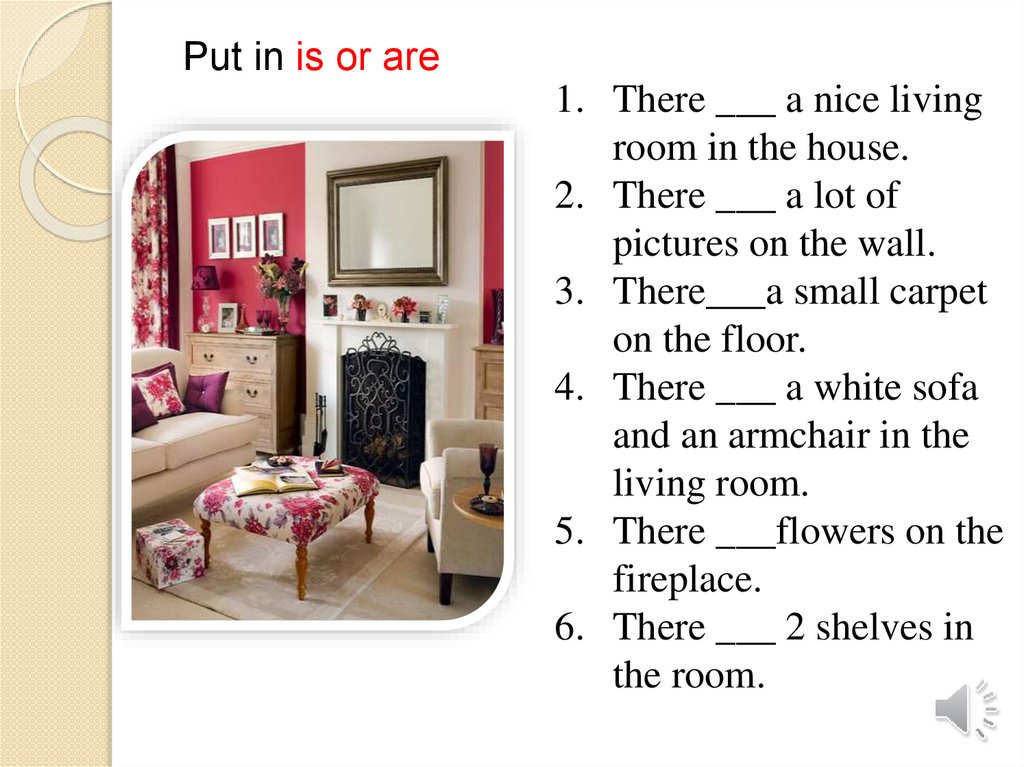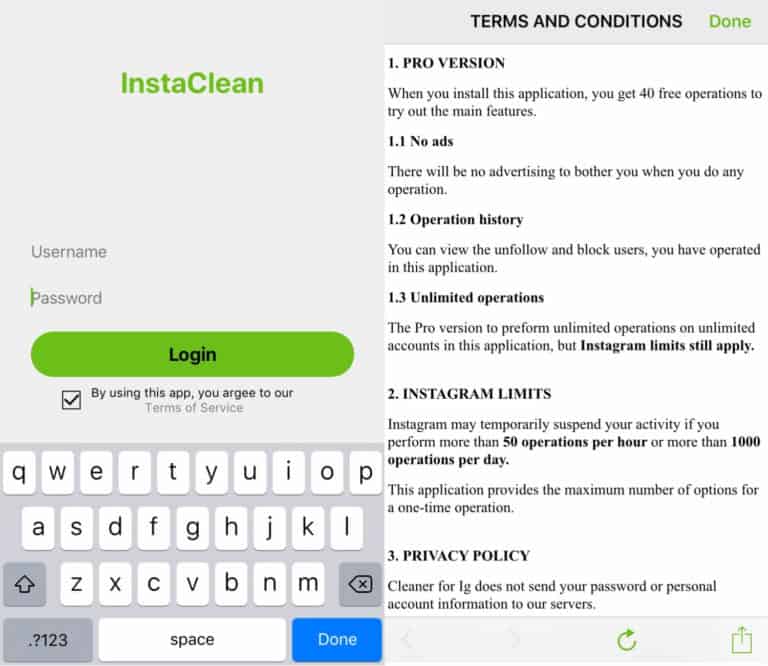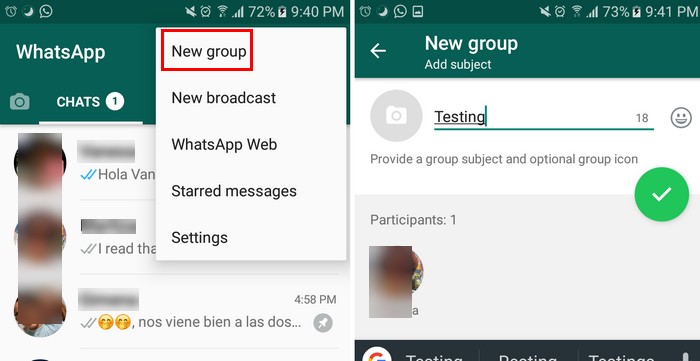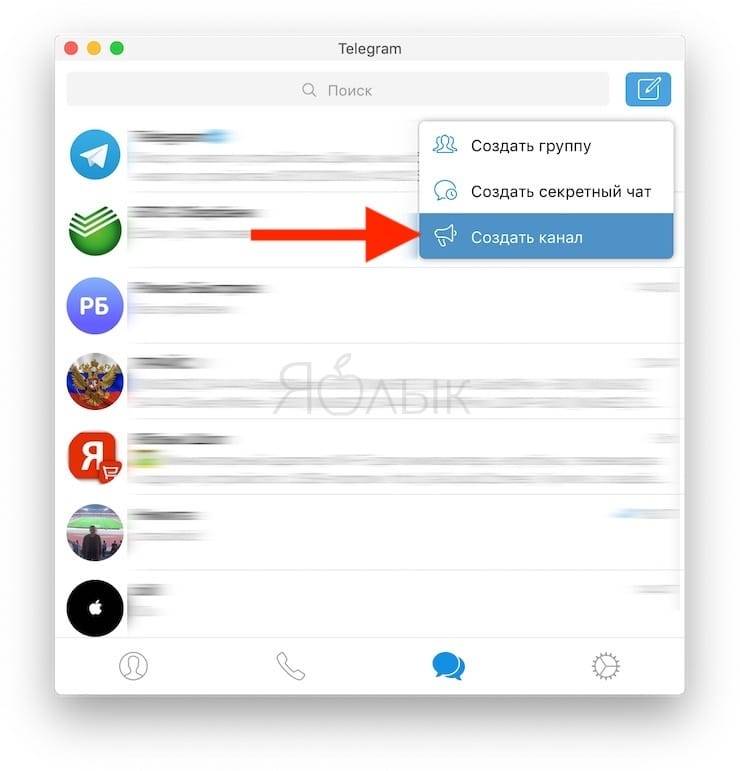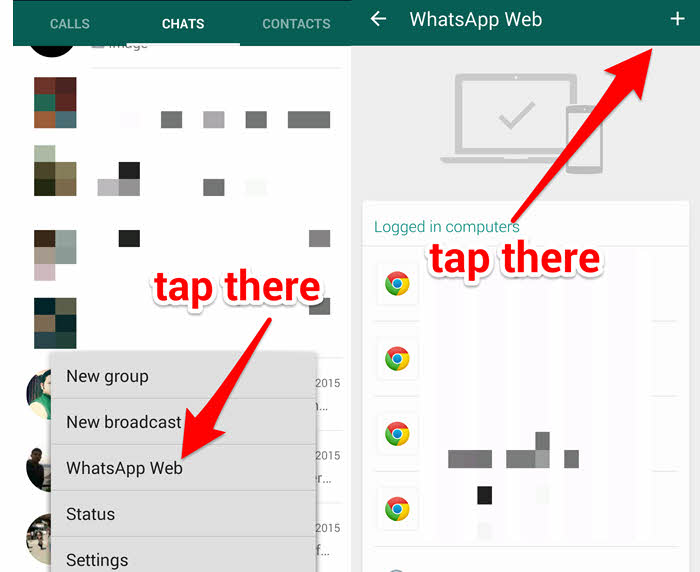How to create remix on instagram
How to Use Instagram Reels’ New Remix Feature
Instagram Reels has a new video editing feature: Remix.
Remix allows users to record a video in response to an existing Reel — similar to TikTok’s popular Duet feature. It’s a new way to collaborate with creators and grow your reach on Instagram Reels.
Ready to dive into the details? We’re sharing everything we know about the new feature:
What is the Instagram Reels Remix Feature?Remix is Instagram Reels’ newest video editing feature that allows users to film reactionary Reels that will appear next to the original Reel. Users can remix any Instagram Reel, as long as the original creator has enabled Remix access.
Re-re-re-remix 🤩
Now you can use the Remix feature in Reels to create your own reel next to one that already exists 🎭
Whether you’re capturing your reaction, responding to friends or bringing your own magic to trends, Remix is another way to collab on Instagram ✨ pic.
— Instagram (@instagram) March 31, 2021twitter.com/eU8x74Q3yf
While this feature is new to Instagram, it’s not an entirely new concept. In fact, it’s extremely similar to TikTok’s Duet feature, where users can film split screen reaction videos.
This new format is great for comedic reactions, dance collaborations, and challenge participation — and we’re already seeing Instagram creators flexing their creative muscles.
Ready to level-up your Instagram Reels? Discover our top hacks for creating engaging and click-worthy Reels:
How to Enable or Disable Remix for ReelsBy enabling Remix, you’re opening your content up to millions of potential collaborations. Think about the possibilities — it’s an incredible way to increase reach and go viral.
When you Remix a Reel, the original video appears on the left, and the new Reel on the right. In the bottom left corner, Instagram automatically gives proper credit to the original creator in the new video.
But if you aren’t comfortable opening up your video to millions of Instagram users, you have the ability to turn the feature on and off.
There are 2 ways to do this. You can either change your Privacy Settings (for all Reels) or after you share each individual Reel.
How to Enable or Disable Remix in Instagram Settings
Step #1: Go to your Instagram settings and select “Privacy.” Then tap “Reels.”
Step #2: Toggle “Enable Remix” to turn on or off.
This will enable or disable Remix for all of your Instagram Reels.
NOTE: Depending on region and device, Reels may not appear on this menu. If this is the case, skip to the next set of instructions.
How to Enable or Disable Remix for an Individual Reel:Step #1: Select your Reel and tap the three dots. Then, tap “Enable Remixing” to turn it on or “Disable Remixing” to turn off.
How to Remix an Instagram ReelThe new Instagram Reels feature is really easy to use.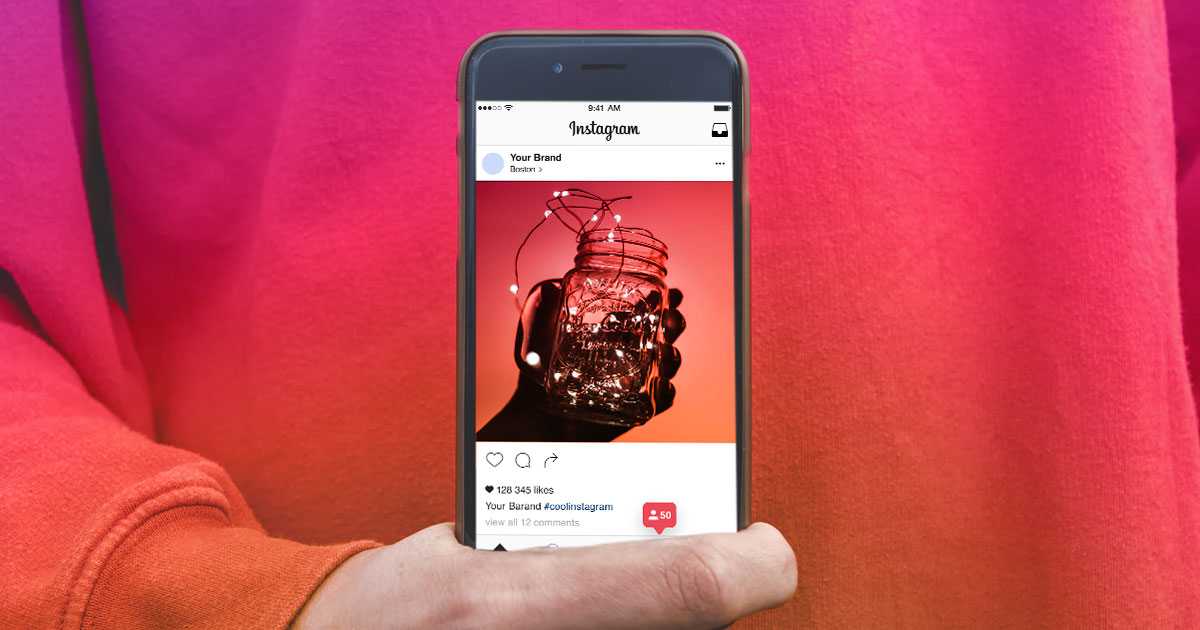
To get started, select the Instagram Reel you want to Remix. You can remix any of your previously added Reels or ones from other creators (as long as the account holder has enabled Remix access).
Step #1: Select the video and tap the three dots. If the user has enabled the Remix feature, you’ll see “Remix This Reel.”
Step #2: Record or upload your new Reel. You’ll notice the new video will appear on the right side of the screen.
You can change the speed, apply effects, touch up, set a timer, and align.
Step #3: Next, it’s time to edit your video. You can draw and add text, add a voiceover, mix the audio, and include stickers.
To mix or change the audio, tap the mix sticker. Select “Edit.” Here you can choose a new part of the original audio or you can choose a new song by pressing “Change.”
Step #4: Write a caption and choose your video settings. When you’re ready to post, tap “Share.”
And there you have it. Everything you need to know about Instagram’s newest video editing feature.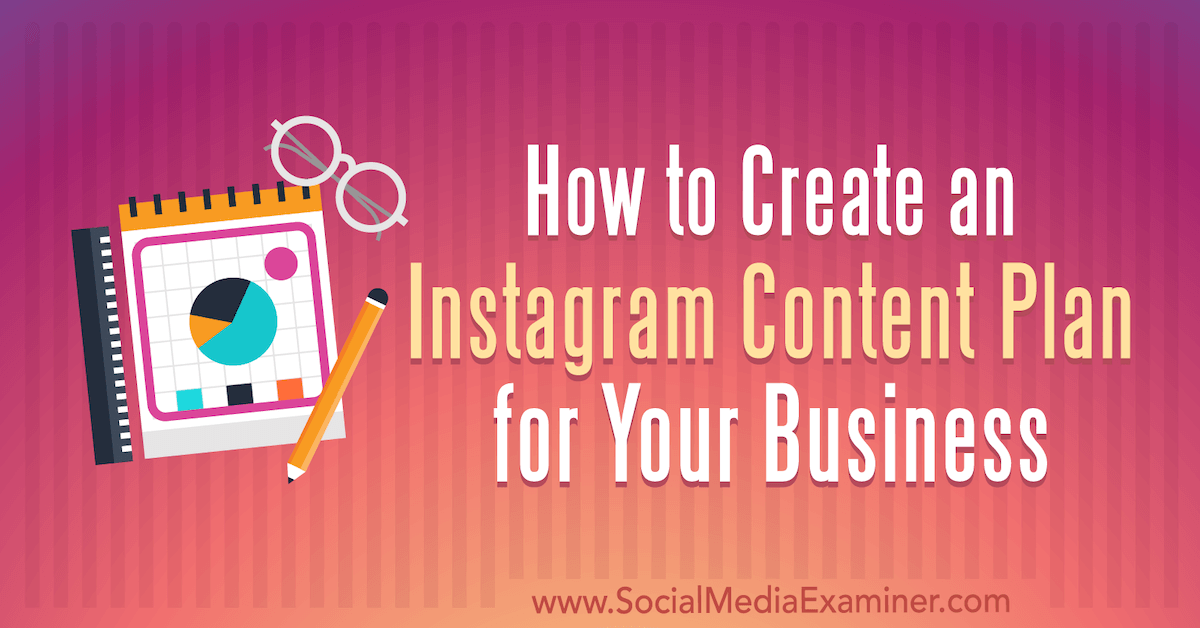
Will you be using the Remix feature on Instagram Reels? Head to Later’s Instagram account and let us know what you think!
Want to stay on top of all the latest Instagram releases? Subscribe to Later’s email newsletter for all the latest social media news, tips, and more!
Introducing New Ways to Collaborate and Create With Reels
Takeaways
- You can now remix public photos on Instagram — choose from new Remix layouts or add your clip to the end of an existing video for more storytelling options, like providing commentary on someone’s content.
- We’re also making it easier to create reels using Templates with preloaded audio and clip placeholders, and a new Dual camera feature to record content and your reaction at the same time.
- In the coming weeks, new video posts will be shared as reels.
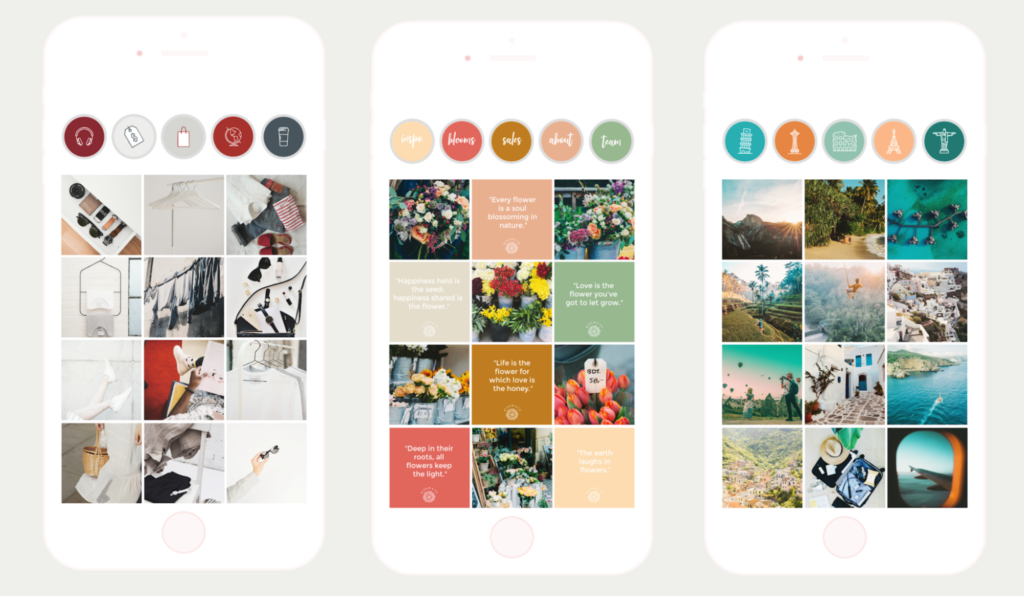
Today, we’re announcing new features to Instagram that make it more fun and easy to collaborate, create and share reels.
More Ways to Collaborate With Enhanced Remix Features
We’re expanding our tools for Remix to help enhance the way you tell stories on Instagram when collaborating with your favorite creators and friends, including:
- Remix for photos: Photos are core to the Instagram experience. In the coming weeks, you will be able to remix public photos. This gives you limitless inspiration to create your own unique reel.
- Expanded Remix layouts: Choose between a green screen, horizontal or vertical split-screen, or picture-in-picture reaction view to add your own video commentary to existing reels.
- Add your clip: Have a hot take? Rather than having your remix appear at the same time as the original reel, you can now add your clip after the original so it plays sequentially.
Easily Create Reels With Templates and Dual
We want everyone to be able to easily express their creative ideas, so we’re adding more features that allow you to capture, edit and share them — right from your phone.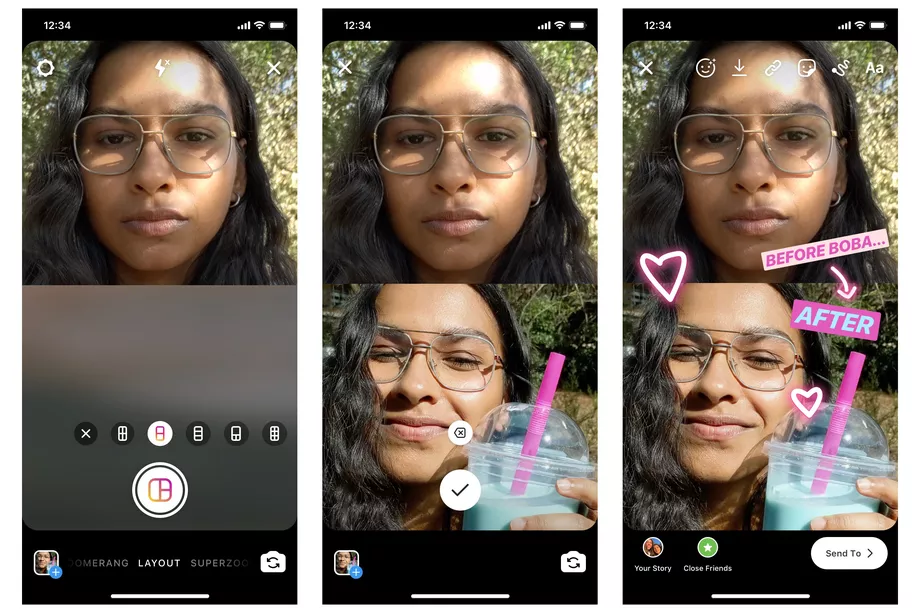
- Templates: Need a little inspo? Templates allow you to easily create reels by preloading audio and clip placeholders, so you can simply add your own photos or video clips. You can find template ideas by tapping the camera icon on the Reels tab.
- Dual: Record content and your reaction at the same time. You can record using your phone’s front and back cameras simultaneously to share another perspective using the Dual feature in the Instagram camera.
New Video Posts on Instagram Will Be Shared as Reels
Since reels offer a more immersive and entertaining way to watch and create videos on Instagram, we’re bringing these creative tools and the full-screen experience to your video posts, too. In the coming weeks, new video posts shorter than 15 minutes will be shared as reels. Videos posted prior to this change will remain as videos and won’t become reels.
- Discovery: If you have a public account, your new videos – now reels – may be eligible to be recommended and seen by more people on Instagram.
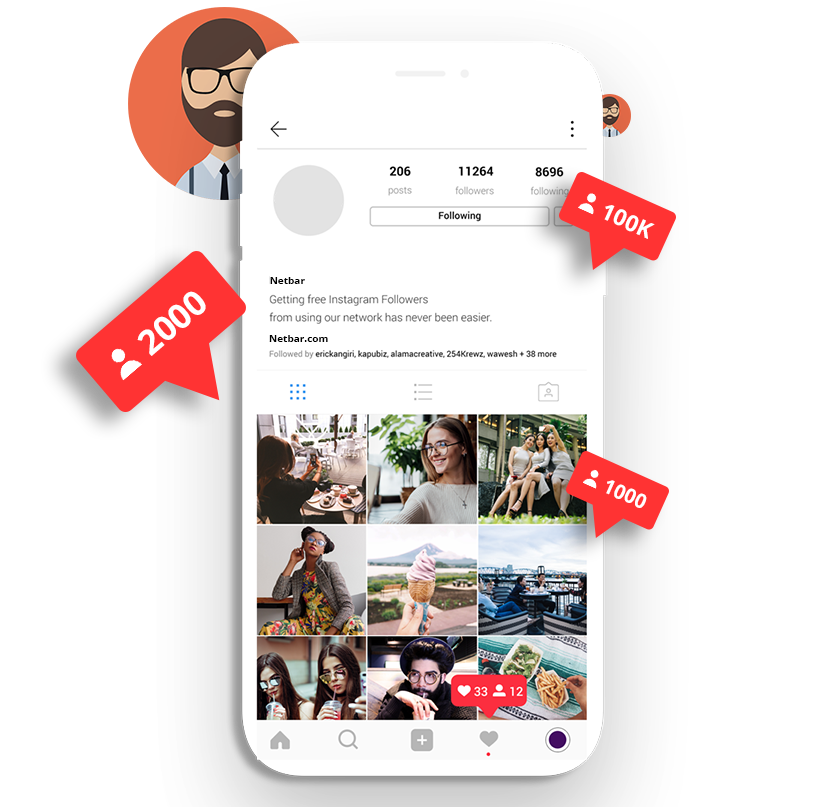 This currently applies to reels that are under 90 seconds long. If your account is private, your reels will still only be shown to your followers.
This currently applies to reels that are under 90 seconds long. If your account is private, your reels will still only be shown to your followers. - Profile: We’ll also consolidate the video and Reels tab on your profile, so there will be one home for all of your videos.
We’re always working on ways to improve your Instagram experience. We’ll continue to build features that make it easier and more fun to create and share reels on Instagram.
how to remix someone else's video
Article author:
Maria, Instagram setup expert*
Reading time:
5 minutes
2932
It is possible to make a remix on Instagram using a video that was uploaded to Instagram* Reels. The function involves splitting the screen and creating a "Duet".
Content
- Remix someone else's video on Instagram*
- Old video
- Find out that the video was remixed
- How to delete a remix video on Instagram*
- Privacy settings for Instagram clips*
Remix someone else's video on Instagram*
In the video clip view menu, you can go to the additional menu and select: "Create remix". A view menu will appear showing someone else's video and the user's camera. In addition to remixes, the social network plans to introduce other tools for working with clips: voice effects, collaborations.
A view menu will appear showing someone else's video and the user's camera. In addition to remixes, the social network plans to introduce other tools for working with clips: voice effects, collaborations.
How to make a Reels remix for someone else's video:
- Enter the application - select the section with Reels viewing.
- Select the track to be remixed.
- Press three dots at the bottom.
- Record "Remix".
- Record your video clip or add from Gallery.
- Post to a social network.
Expert opinion
Maria
An expert on customization and new features on Instagram.
Ask a question
Like other clips, this entry will appear among publications. The original author will receive a notification that their entry has been replied to.
To an old video
A video clip that has been added to the Reels section of your profile can also be remixed.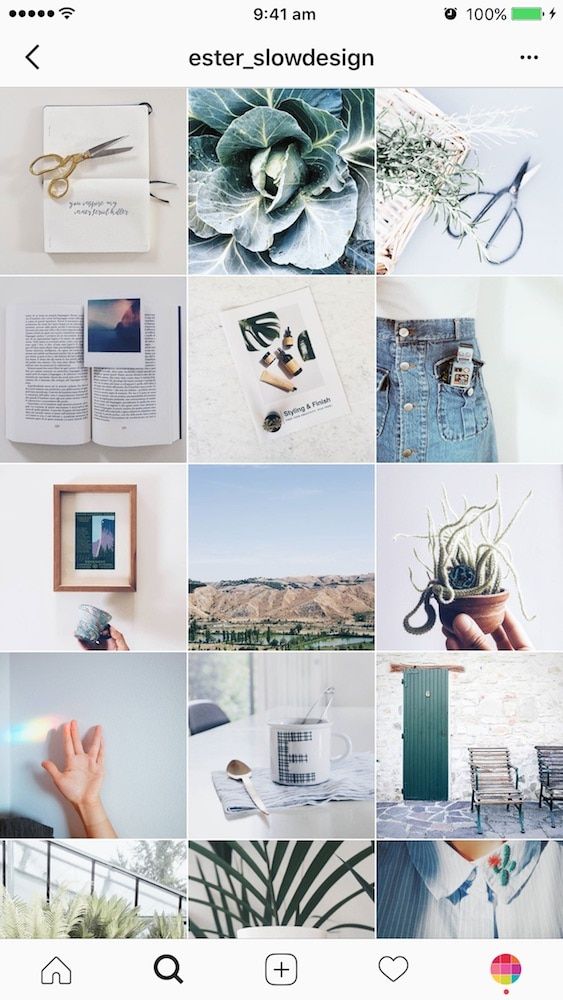 In this case, you need to go to the account owner and see which records match.
In this case, you need to go to the account owner and see which records match.
Write a reply to an old video:
- Go to the profile of the selected author.
- Click on the video clip - three dots on top.
- Record a remix - make a video.
- Post to your profile.
In this way you can create responses to clips of a specific user. The number of answers is not limited.
Find out that the clip was remixed
As in other sections, when you remix Reels on Instagram*, the author of the original content receives a notification. The same system works with marks on photos, videos.
But in order for the original author to definitely receive a notification, it should be indicated through the “@” sign in the description:
- Select the original clip on which the video will be recorded.
- Record video - Next.
- Description - enter "@" and the author's nickname.
Visitors to the page will be able to go to the author of the original, see his other posts. This method is suitable not only for copyright compliance, but also for creating mini-ads. Relevant for developing communities, collaborations of bloggers.
Yes, I always try new things on the social network
62.5%
Yes, but only for drafts
37.5%
ReNo, I'm not interested
0%
I still don't 90030%
Votes: 8
How to delete a remix video on Instagram*
If the original author does not want a response to his post, you must first specify this in the privacy settings.
But there are other ways to refuse remixes for your videos:
- personally write to the user who created the remix;
- after posting go to privacy settings;
- make your profile private;
- complain about the created clip.
If you want to remove the remix from your page:
- Go to the category of published clips.
- Click on a recently added remix.
- Top three dots - Delete.
- Confirm action.
Authors of responses are better off monitoring the reactions of the original creators. Otherwise, you may receive a warning about copyright use or a similar type of infringement.
Instagram clip privacy settings*
The account owner can set Reels privacy settings that prevent replies from being created or viewed by a specific group of viewers.
Instagram privacy settings*:
- allow only followers or friends to view;
- disable demonstration for any viewers;
- allow everyone to watch the video.
To edit privacy settings:
- Go to the video you want to hide.
- Three dots above - Privacy.
- Can only be viewed by friends.
A more efficient way is to make the page private. In this case, viewing will be available only to subscribers.
Did the article help? Rate
How to remix videos on Instagram*
Instagram remixes are a popular and very useful feature that allows bloggers and entrepreneurs to be creative, collaborate and attract new audiences to their account.
How to remix videos on Instagram, and why use them at all - we tell in the article.
Instagram remix - what is it
A remix is a video consisting of two clips from different users. With the help of remixes, content authors can record their videos and combine them with previously published ones: two videos will be shown next to each other or one after the other.
Remixes follow the analog "Duet" feature that exists in the TikTok app.
Why remixes are needed
Video content on Instagram is in itself interesting and attractive to the audience.
But remixes provide a few additional benefits:
- Allow you to quickly update or repurpose existing content
Remixes of old videos look just as interesting as new ones. After all, each user supplements existing content with something of his own, thereby updating it and making it relevant.
- Attract an audience of another author to the account
When you remix someone's video, followers of the creator of the original video are more likely to see your remix in the feed because the algorithms understand that people might be interested in content featuring the creator they follow.
- Make content viral
If the original video is interesting, it is remixed more than once. Due to this, the video is becoming more and more popular and instantly spreads throughout the social network.
- Make algorithms “like”
Instagram supports authors who actively use the new features of the social network. Therefore, every time you record remixes, the algorithms read this and bring your account to the top of the results.
All the possibilities of remixes allow bloggers and business account holders to solve their main tasks: increase the number of subscribers, increase coverage, create interest in the page and product, improve the image of the company and form stable associations with the audience, increase sales.
How to remix
To remix another author's video, you need to:
- Click on the clapperboard icon to go to the rails feed, or go directly to the author's account and open his feed;
- Select video;
- Click on the 3 dots in the lower right corner of the screen;
- Click on the "Make a remix" button;
- Choose how to play your video: simultaneously with the original or after the original clip;
- Record your clip or add a video from the Gallery;
- Click "Publish".
The video will appear in the Reels feed. The author of the original video will automatically receive a notification that a remix has been shot for his video.
You can also tag the author on the video using the "@" sign in the description of the video. Then viewers will be able to immediately go to the account of the author of the original video, watch his other records.
This method is suitable not only for copyright compliance, but also for creating native advertising.
How to remove a remix from your video
Not all users want their videos to be remixed. Therefore, the author of the video can prohibit the removal of responses to his videos, having previously indicated this in the privacy settings:
- Go to your profile and open the settings section;
- Select "Privacy";
- Go to "Video Reels and Remixes";
- In the "Allow for Reels Video" and/or "Allow for Feed Video" line, move the blue indicator to inactive.
Then viewers will be able to watch videos, save them, but the button for recording video responses will disappear.
How to use remixes
What kinds of videos can authors record using remixes?
- Create reactions - for example, show your emotions when watching some shocking or sad video.
- Record duets — for example, sing a song in two voices or finish phrases after the original author.
- Make parodies - many bloggers repeat dances after each other or create a similar product using the example of a video taken as the basis for a remix.
- Confirm and refute opinions - many professionals write useful content for users. You can listen to the author of the original video and then either agree with their point of view and explain why the person is right. Or completely refute his position and express your own. This kind of content is great for expert blogs.
- Answer questions is another option for creating expert content. You do not come up with a question yourself and answer it, but take a question from another person’s video, and already give an answer to it.
To sum up
With remixes, you can create new content for the section that Instagram pays so much attention to. This will allow you to quickly gain popularity on the social network and attract an interested audience to your account.
*Activities of Meta Platforms Inc. and its social networks Facebook and Instagram are prohibited in the territory of the Russian Federation.
Related Articles
-
Instagram Riels* for business
10000
Instagram Rils* are filmed not only by bloggers, but also by entrepreneurs who promote their products through expert content. How they use rails for business - read the article.
Tags: video, instagram
-
Reels on Instagram* - what is it
10000
Reels in Russia are still available and very popular among the audience. Learn all about this video format to use it for promotion.
Tags: video
-
Where to get topics for posts
10000
What to do if the topics for posts are over and there is nothing more to write about? Use 10 proven ways to generate content for your blog.