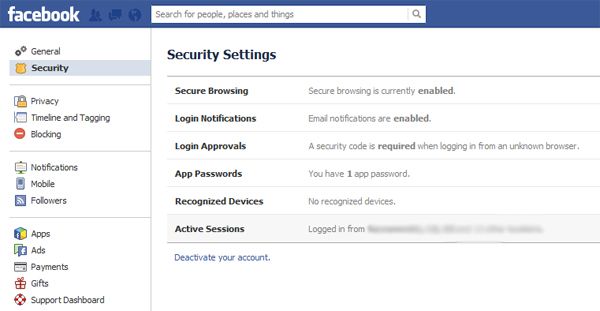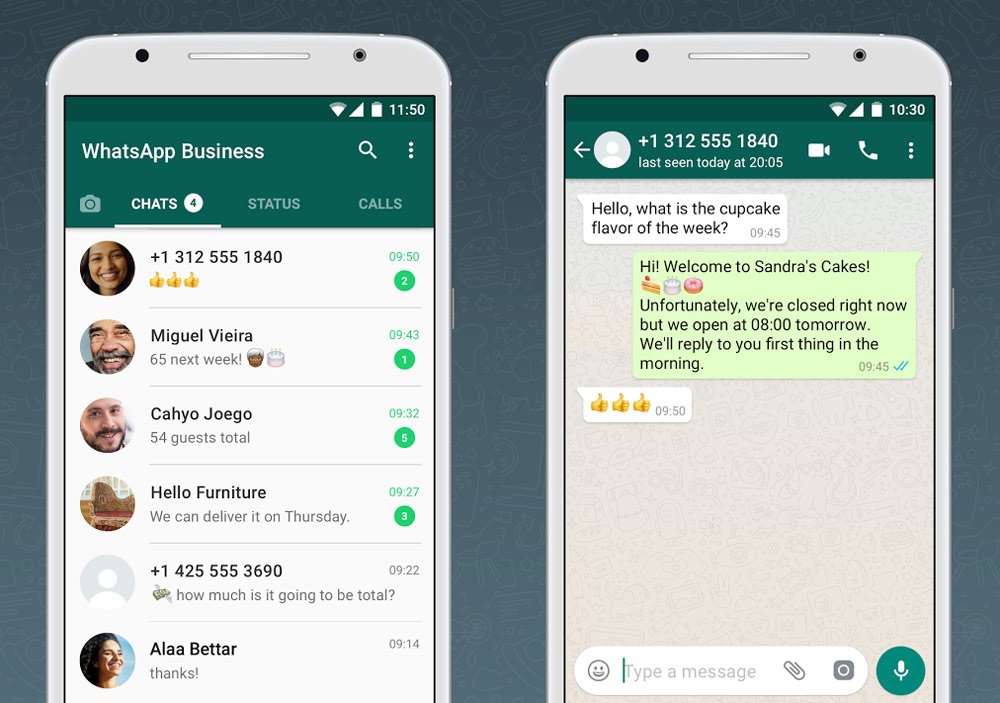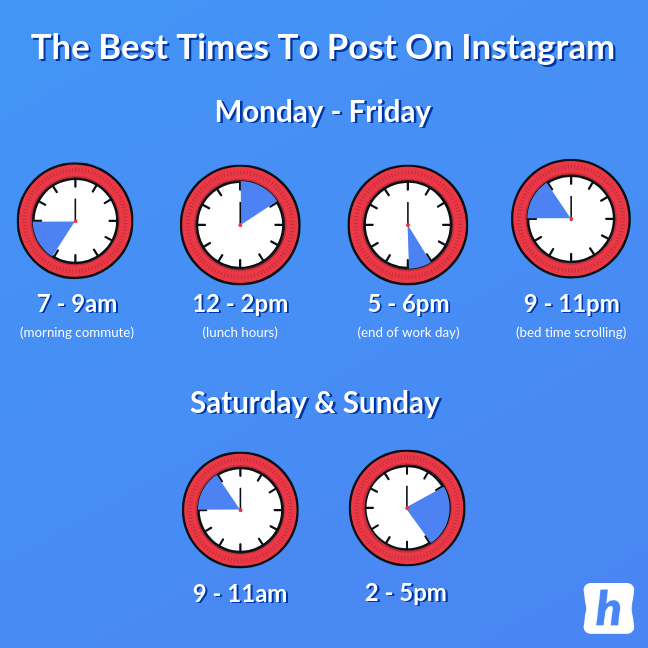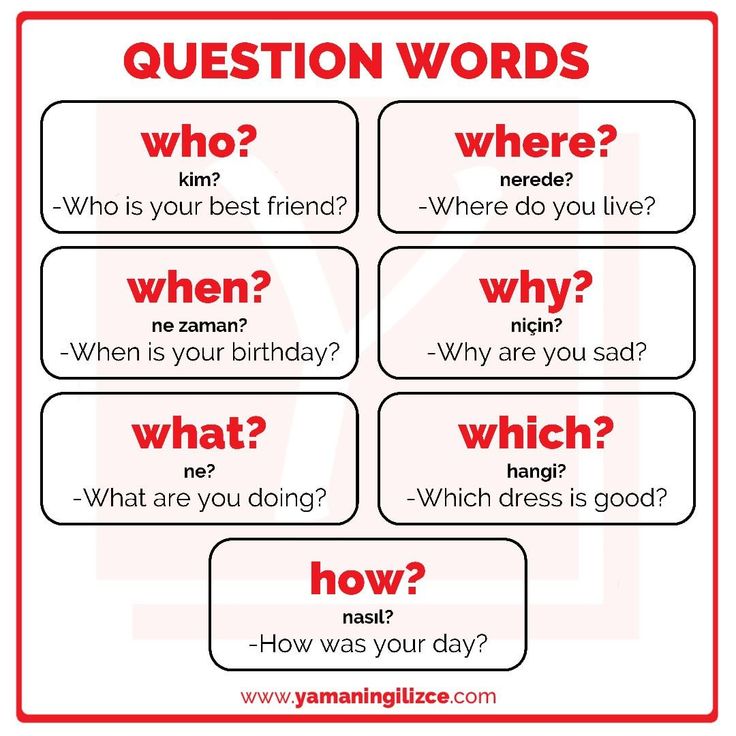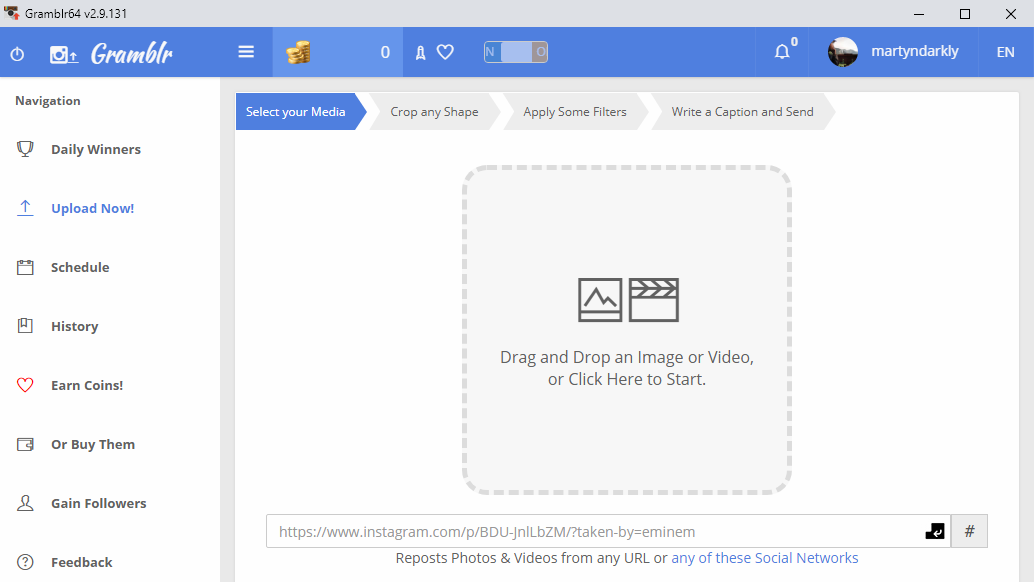How to completely secure facebook
How to protect your account on Facebook and Instagram
5 min
Facebook works to provide a safe environment for every user. To maintain this, Facebook has Community Standards and guidelines that inform what is and is not allowed. Facebook quickly responds to anyone who compromises community trust and safety. Violations can immediately result in deleted Pages, content and disabled accounts.
Protect your password
Your Facebook and Instagram passwords should be unique and never shared with anyone. To create a strong password and protect it, follow these tips:
Avoid using anything that's personally identifiable, such as your name, phone number, birthdate or address.
Ensure that it's at least six characters long and use a complex combination of numbers, letters and punctuation marks.
Avoid using common words or your name.
Use a unique password that you're not using anywhere else online.
Never share your password.
For extra security, change your password every six months.
Protect your account
A strong password is a great first step, but as you grow and gain more followers, there are additional steps you can take to protect your Facebook account:
Manage who can see you as a friend on Facebook.
For example, change your privacy setting to only friends of friends. This helps to separate your public life from your personal life.
Remove your personal profile from search engine results.
In the Settings and Privacy section in Facebook, you can control whether or not a search engine will show your profile in its results.
Activate two-factor authentication.
This means you'll have to confirm your identity when logging in from a device that Facebook does not recognise.
Learn more.
Activate and manage your alerts.
Make sure login alerts and approvals are activated so that you're alerted if someone logs in to your account from a different device.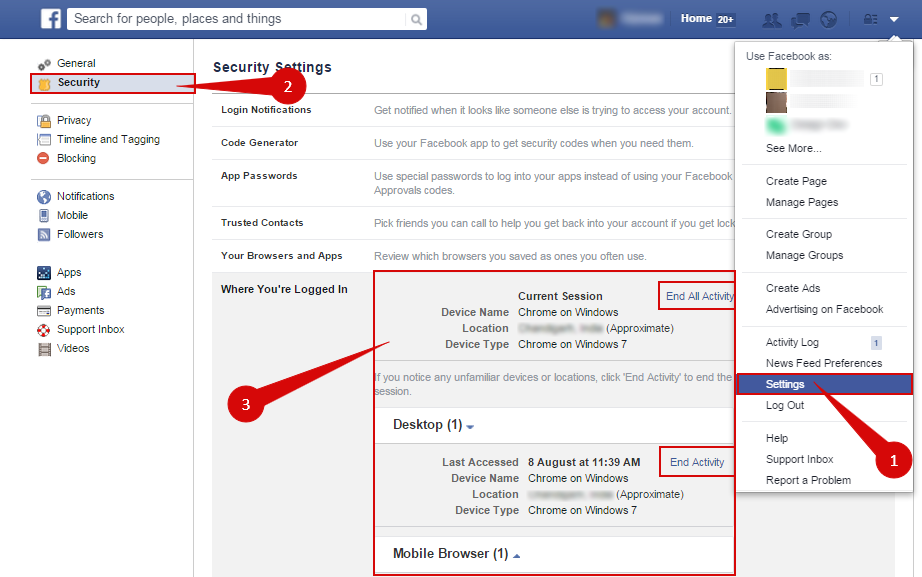
Update your privacy settings.
Make sure that all of your privacy settings are up to date. To run a Privacy Checkup, click on your Facebook profile, then select Privacy Checkup.
Assign different roles to people who manage your Page.
Assign different Page roles to different people to limit the amount of access a person has.
Learn more.
Take action
Your account should represent you, and only you should have access to it. Knowing what signs to look for can help you take swift action.
If you notice any of the following activity, you may have been hacked:
- Your email or password have changed
- Your name or birthday have changed
- Friend requests have been sent to people you don't know
- Messages have been sent that you didn't write
- Posts have been made that you didn't create
What to do if you're hacked on Facebook
Here's what you should do if you suspect that someone has hacked or taken over your account:
1.
 Secure your account.
Secure your account.Visit facebook.com/hacked immediately to secure your account. Our guided help tool will take you through each step to protect your page from hackers. You will be prompted to change your password and review your recent login activity.
2. Get a security code sent to your email address or phone number.
Facebook has added another layer of protection that you can use to ensure that your account is secure. You can request that we send a security code to your email address or phone number to help us confirm that you are indeed the owner of the account.
To request a security code:
- Tap My login info isn't working on the login screen.
- Choose either your email address or phone number to have the code sent to you and then tap Send security code.
- Enter the 6-digit code you receive, tap Confirm and follow the on-screen instructions.
3.
 Report your account.
Report your account.You should report your account to us if you're unable to recover your account with the security code sent to you. We will do our best to help you access and secure your account so you can continue connecting and sharing with your friends and family.
Here's what you should do if you suspect that someone has hacked or taken over your account:
1. Secure your account.
Visit facebook.com/hacked immediately to secure your account. Our guided help tool will take you through each step to protect your page from hackers. You will be prompted to change your password and review your recent login activity.
2. Get a security code sent to your email address or phone number.
Facebook has added another layer of protection that you can use to ensure that your account is secure. You can request that we send a security code to your email address or phone number to help us confirm that you are indeed the owner of the account.
To request a security code:
- Tap My login info isn't working on the login screen.
- Choose either your email address or phone number to have the code sent to you and then tap Send security code.
- Enter the 6-digit code you receive, tap Confirm and follow the on-screen instructions.
3. Report your account.
You should report your account to us if you're unable to recover your account with the security code sent to you. We will do our best to help you access and secure your account so you can continue connecting and sharing with your friends and family.
What to do if you're hacked on Instagram
PREVIOUS
Establish Your Presence on Facebook and Instagram
NEXT
Moderate Fan Engagement
Thanks for learning.
More courses
Was this page helpful?
Tips to Keep Your Facebook Account and Business Page Secure
Business Solutions
By Goal
Build Brand Awareness
Promote Your Local Business
Increase Online Sales
Promote Your App
Generate Leads
Monetize Your Content
Retarget Existing Customers
View All GoalsBy Business TypeSmall Business
Large Business
Agency
Media and Publisher
Creator
Developer
Startup
Business Partner
Technologies
Meta Technologies
Messenger
Audience Network
Oculus
Workplace
ToolsFree Tools
Stories
Shopping
Meta Business Suite
Ads
Video Ads
Ads Manager
Measurement
Facebook Wi-Fi
Inspiration
Insights and Inspiration
Meta Foresight
Creative Guidance
Business News
Case Studies
Video
Events and CollaborationEvents
Creative Hub
Education and Resources
Skills and Training
Online Learning Courses
Blueprint Certifications
Blueprint Programs
Webinars
Guides and ResourcesAds Guide
COVID-19 Resources
Safety and Integrity
Business Equality
Social Good
Find a Business Partner
Support
Business Solutions
By GoalBuild Brand AwarenessPromote Your Local BusinessIncrease Online SalesPromote Your AppGenerate LeadsMonetize Your ContentRetarget Existing CustomersView All GoalsBy Business TypeSmall BusinessLarge BusinessAgencyMedia and PublisherCreatorDeveloperStartupBusiness Partner
Technologies
Meta TechnologiesFacebookInstagramMessengerWhatsAppAudience NetworkOculusWorkplaceToolsFree ToolsStoriesShoppingMeta Business SuiteAdsVideo AdsAds ManagerMeasurementFacebook Wi-Fi
Inspiration
Insights and InspirationMeta ForesightCreative GuidanceBusiness NewsCase StudiesVideoEvents and CollaborationEventsCreative Hub
Education and Resources
Skills and TrainingOnline Learning CoursesBlueprint CertificationsBlueprint ProgramsWebinarsGuides and ResourcesAds GuideCOVID-19 ResourcesSafety and IntegrityBusiness EqualitySocial GoodFind a Business Partner
Search
Business SolutionsTechnologiesInspirationEducation and ResourcesSupport
Facebook Business
February 15, 2019
Protecting people's information is the most important responsibility we have at Facebook. Our teams work around the clock to detect and prevent fraud, safeguard data and ensure our systems are secure. While we invest in finding, fixing and preventing security issues, there are things you can do to protect your account and your Page. We put together a list of security tips to help you recognize suspicious requests and activity, and keep your account and your Facebook Page safe. And since your business Page is connected to your personal Facebook account, it's important to keep both secure.
Our teams work around the clock to detect and prevent fraud, safeguard data and ensure our systems are secure. While we invest in finding, fixing and preventing security issues, there are things you can do to protect your account and your Page. We put together a list of security tips to help you recognize suspicious requests and activity, and keep your account and your Facebook Page safe. And since your business Page is connected to your personal Facebook account, it's important to keep both secure.
1. Secure your Facebook account with a strong password and two-factor authentication
Pick a strong and unique password. Avoid including your name, phone number, email address or common words. Don't reuse your Facebook password on other services online, and never share your password with others.
To further secure your account, we recommend enabling two-factor authentication, both for yourself and as a requirement for other members of your business. Once you've set up this extra layer of protection, we'll ask you to enter a code or confirm your login attempt each time someone tries accessing your Facebook account from a computer or mobile device we don't recognize. We also encourage you to sign up to get alerts when someone attempts to log in from a device we don't recognize.
We also encourage you to sign up to get alerts when someone attempts to log in from a device we don't recognize.
Visit the Help Center to learn more about how to set up and manage two-factor authentication and receive alerts about unrecognized logins.
2. Review Page roles and permissions
Be sure to familiarize yourself with the different Page roles that exist and the permissions they have. We recommend regularly reviewing who has admin access to your Page in settings, and when you add your Page to a Business Manager, please take a moment to understand the permissions you allow. We also recommend having more than one admin for your Page, so that in case you ever lose access to your Page, someone you trust can help keep the Page up and running, and get you back in.
3. Don't accept friend requests from people you don't know
Scammers may create fake accounts in an attempt to friend and manipulate people. Accepting requests from scammers could lead to spam being posted on your timeline and shared with your friends. Scammers may also tag you in posts and send malicious messages to you and your contacts, so we encourage you to be careful to only accept friend requests from people you know and trust. Similarly, don't grant Business Manager permission to Pages you don't know. You can report suspicious Business Manager permission requests here.
Scammers may also tag you in posts and send malicious messages to you and your contacts, so we encourage you to be careful to only accept friend requests from people you know and trust. Similarly, don't grant Business Manager permission to Pages you don't know. You can report suspicious Business Manager permission requests here.
4. Watch out for suspicious links and malicious software
Keep an eye out for links you don't recognize, especially if they're coming from people you don't know or trust. Be careful not to click on suspicious links, open suspicious files or install malicious apps or browser extensions—even if they appear to come from a friend or a company you know. This includes links on Facebook, in private messages and in emails. Keep in mind that Facebook will never ask you for your password in an email. You can always confirm whether an email claiming to be from Facebook is authentic by reviewing recent emails we've sent in the Security and Login Settings here. If you see a post or message that tries to trick you into sharing personal information, please report it.
If you see a post or message that tries to trick you into sharing personal information, please report it.
To avoid infecting your device or computer network, learn the signs of malicious software and ways you can protect your devices from it. And remember to keep your devices, web browsers and applications up to date and remove any suspicious applications or browser add-ons.
5. Set up trusted contacts
To help you regain access to your account, and then your Page, in case you are ever locked out, you can enable your friends to be your trusted contacts. (Update on August 2, 2022 at 11:00AM PT: The trusted contacts feature is no longer available.) They'll be able to send you a recovery code with a URL to help you get back into your account.
Lastly, if you think your personal account has been compromised in any way, please visit facebook.com/hacked to get help, and visit our Help Center for help with your Page security. You can also explore Privacy Basics for more ways to increase your account security and to learn about the protections we have in place.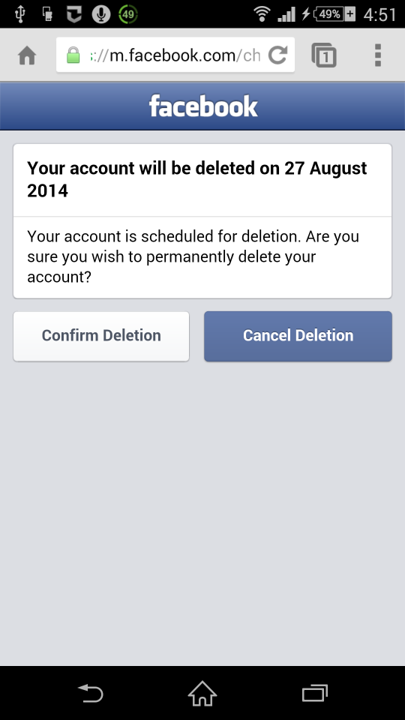
Get Facebook Business news in your inbox.
Sign up for our monthly newsletter for the latest updates, insights, marketing trends and articles from Facebook.
Sign up
Tags
Best Practices
Tags
Best Practices
Was this page helpful?
Meta Technologies
Messenger
Audience Network
Oculus
Workplace
Tools
Free Tools
Facebook Pages
Instagram Profiles
Stories
Shops
Meta Business Suite
Facebook Ads
Messenger Ads
Instagram Ads
Video Ads
Ads Manager
Goals
Set Up a Facebook Page
Getting Started with Messenger
Build Brand Awareness
Promote Your Local Business
Grow Online Sales
Promote Your App
Generate Leads
Measure and Optimize Ads
Retarget Existing Customers
View All Goals
Business Types
Small Business
Large Business
Agency
Media and Publisher
Creator
Developer
Startup
Business Partner
Industries
Automotive
B2B
Consumer Packaged Goods
Ecommerce
Education
Entertainment and Media
Financial Services
Gaming
Real Estate
Restaurants
Retail
Technology and Telecom
Travel
Inspiration
Meta Foresight
Creative Guidance
Business News
Case Studies
Video
Events
Creative Hub
Skills and Training
Online Learning
Certification Programs
Webinars
Guides and Resources
Ads Guide
COVID-19 Resources
Safety and Integrity
Business Equality
Find a Business Partner
Sitemap
Business Help Center
Create and Manage Accounts
Publish and Distribute Content
Advertise
Sell on Facebook and Instagram
Monetize Your Content or App
View All Articles
Securing your Facebook account | Facebook Help Center
Help Center
Privacy, Security, and Personal Security
Account Security
We're updating the mobile version of Facebook. com. More
com. More
Here's how to secure your Facebook account:
Protect your password
Only use your Facebook password and never share it with anyone else.
To make your password difficult to guess, do not use your own name or common words in it.
Learn more about creating a strong password.
Don't share your login details with anyone
Fraudsters can set up a fake Facebook-like site and ask you to log in with your email address and password.
Be sure to check the site URL before entering login information. When in doubt, type www.facebook.com into your browser's address bar and you'll be taken to Facebook.
Do not forward Meta emails to other people as they may contain sensitive information about your account.
Learn more about phishing protection.
Remember to log out of Facebook if other people use your computer
If you forget this, you can log out remotely.
Don't accept friend requests from people you don't know
Fraudsters can create fake accounts to add people as friends.
Adding scammers as friends allows them to spam your timeline, tag you in posts, and send you malicious messages.
Beware of malware
Malicious software can damage your computer, server, and computer network.
Learn about the signs of infection on your computer or device and how to remove malware.
Update your browser regularly and remove suspicious applications and extensions.
Never click on suspicious links, even if you think they were sent by a friend or company you know
This also applies to links posted on Facebook (eg in posts) or sent by email.
Meta will never ask you for your password via email.
If you see a suspicious link on Facebook, report it.
Use advanced security features
You can also be notified of unknown login attempts and set up two-factor authentication.
If you are logged into Facebook from a computer, you can check your security settings using the Security Check tool.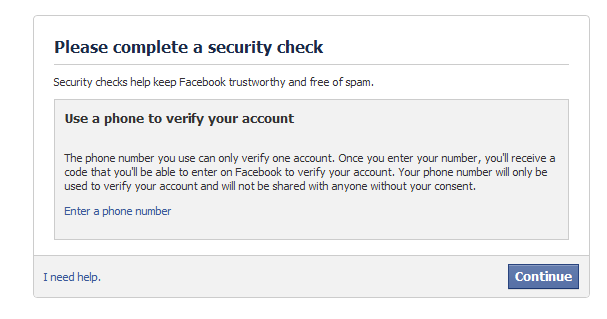
Was the article helpful?
Information
Privacy
Terms and Conditions
Advertising Preferences
Jobs
Cookies
Create Ad
Create Page
| Meta for Business Page not found | Meta for BusinessBusiness Solutions
By Objectives
Increase Brand Awareness
Promote Local Company
Increase Online Sales
Promotion of Appendix
Generation Lidov
Content Content
Advertising of advertising for existing customers
All Tsipo TradesSmall Business
Large Business
Agency
Media
Developers
Starter Starter Start Business Partner
Technology
Meta Platforms
Messenger
Success Stories
Videos
Events and Cooperationevents
Creative center
Education and resources
Skills and training
online courses
Certification BluePrint
BluePrint
Manuals and Resources 9000 advertising
COVID-19 resources
Data security and integrity
Business equity
Community initiatives 9Data Security & IntegrityBusiness EquityCommunity InitiativesFind a Business Partner
Search
Business SolutionsTechnologyInspirationEducation & ResourcesSupport
Create an Ad
Create a Page
This page doesn't exist, but don't worry.