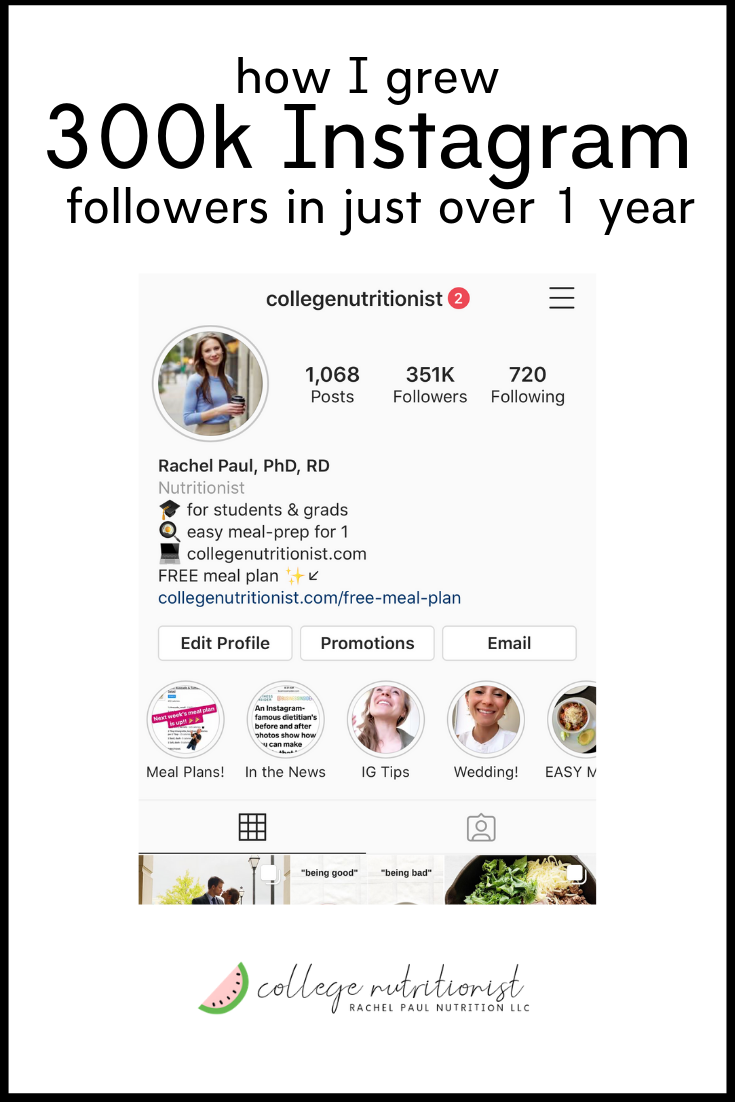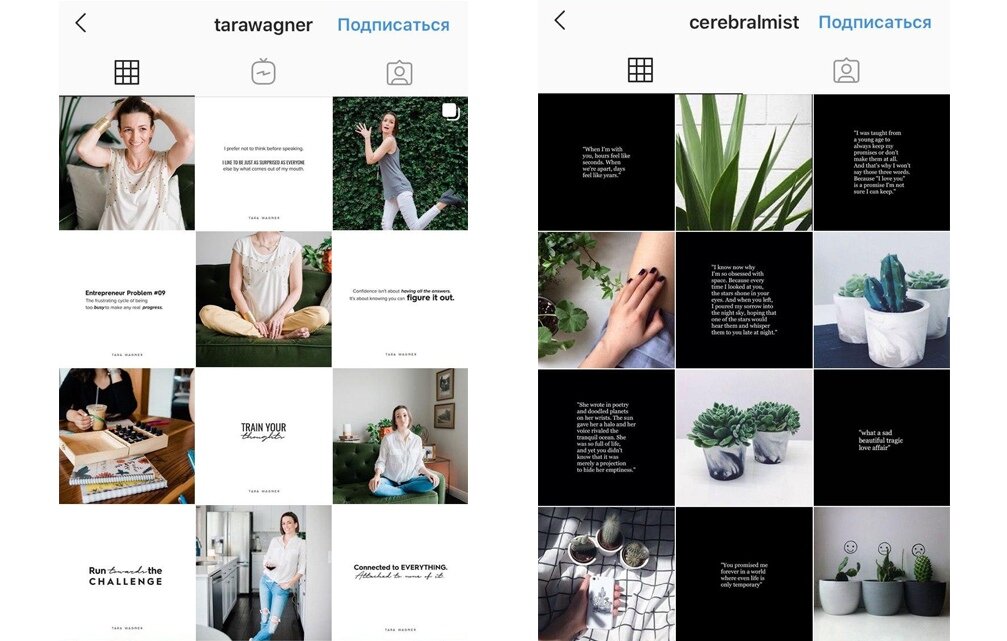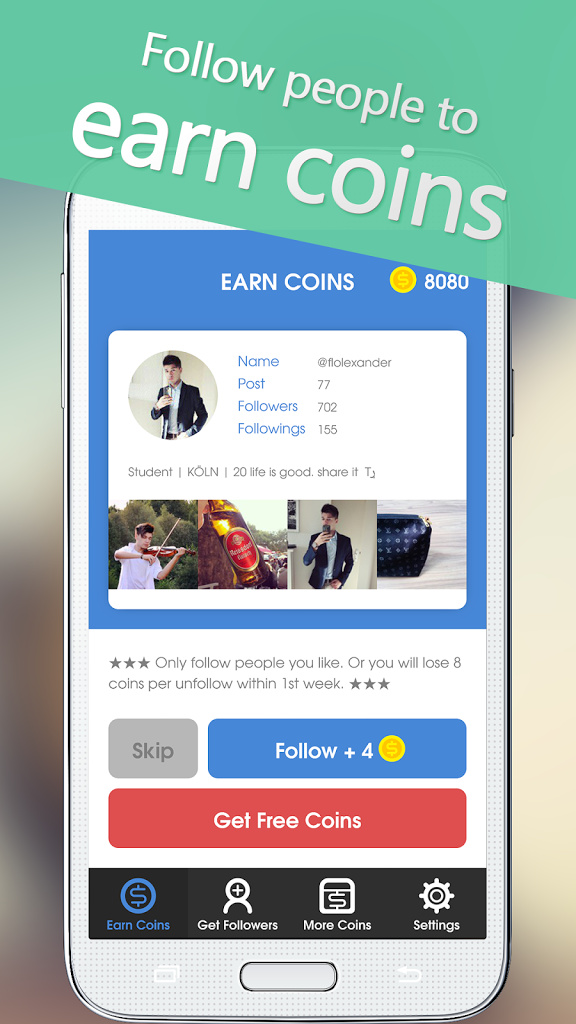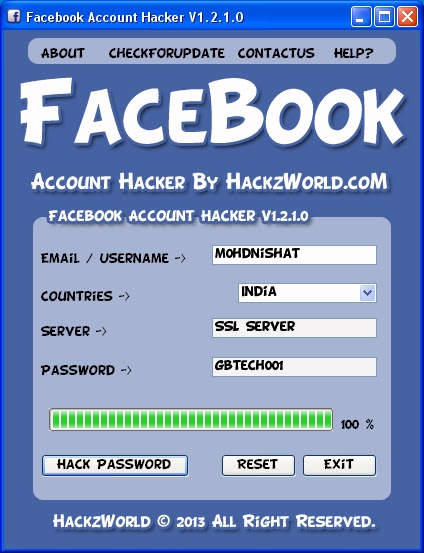How to check other whatsapp history
How to Easily and Quickly View WhatsApp Chat History of Others Online
by Agnes W Linn
in How To
Updated 14 Dec, 2022
You’re not alone. It’s perfectly natural to wonder what they’re talking about in WhatsApp. After all, they’re you’re loved one. You want to protect them. You want to make sure they’re chatting safely and responsibly — and that they aren’t connecting with people who can harm them.
But understanding how to know WhatsApp chat history of others can seem complicated, especially with so many solutions on that market that claim to give you the inside scoop.
That’s where we come in. Today, we’ll show you how to check others WhatsApp chat history. And the good news? It’s a lot easier than you think.
Table Of Contents
Method #1: Get a Monitoring App
If you’re looking for a less complicated method that does way more, we highly recommend a parental control app like mSpy. With an app like mSpy at your disposal, you’ll wonder why you waited so long to figure out how to see the WhatsApp chat history of others.
With mSpy, you’ll have access to their WhatsApp messages, including texts, pics, and videos. You’ll also be able to see their other social media chats too, like conversations they’re having on Snapchat, Facebook Messenger, Instagram, Line, and even Tinder. It’s all there for you to review in your Control Panel.
But it’s not just about monitoring their social media. It’s about gaining a huge amount of peace of mind. And mSpy delivers by giving you the power to read their text messages and email, review their call history.
You can also see the websites they’ve visited, block apps and sites, see everything they type (hello keylogger), view screenshots of their activity, and get alerted when they type something controversial.
The best part? As they use their phone, there’s no indication that you’re monitoring them. No mSpy app icon on their phone. No notification letting them know they’re being monitored. mSpy really is that sophisticated.
Method #2: Get WhatsApp for Desktop
The second method to view their WhatsApp online history is to use WhatsApp’s own QR code system. For this to work, you’ll need physical access to their phone for a minute. And you’ll need a desktop (any Mac or PC will work). Just follow these steps to get started:
For this to work, you’ll need physical access to their phone for a minute. And you’ll need a desktop (any Mac or PC will work). Just follow these steps to get started:
- Download WhatsApp to your Mac or PC.
- Launch the app on your desktop.
- When the app opens, you should see a QR code on screen.
- Open WhatsApp on the phone you want to monitor.
- Tap the Menu or Setting icon.
- Tap Linked Devices.
- Point your phone at the QR code.
That’s it. In a matter of seconds, all their WhatsApp conversations will now be visible on your desktop. You can go into each conversation and see their texts, plus any pics and videos they’ve sent and received. And as new messages are exchanged, they’ll show up automatically.
But keep in mind that if they ever go to Linked Devices on their phone again, they’ll see that a desktop app is being used to view someone’s WhatsApp history. It’ll show the type of OS used (macOS or Windows) and the last time the desktop app was used.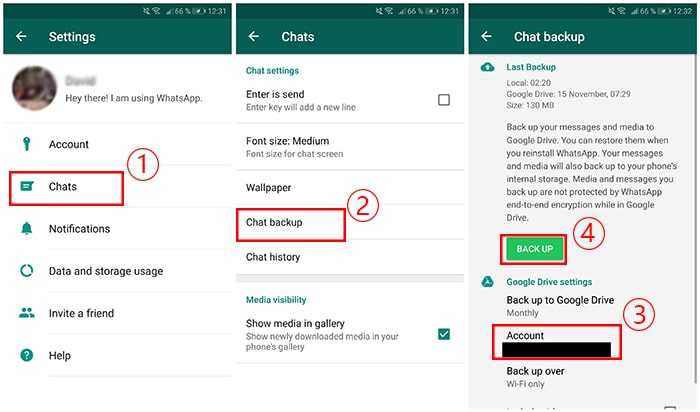
Tapping the device name will even show the device’s location. If they dig deep, they’ll know you’re monitoring them.
Method #3: Take Advantage of Chat Backup
If you’d rather not keep WhatsApp installed on your desktop, WhatsApp offers another method called Chat Backup. When activated, you’ll no longer be asking yourself how to get WhatsApp chat history of others online because everything will be automatic for you.
With Chat Backup, their conversations are backed up to the cloud (iCloud on iOS and Google Drive on Android). You can turn on automatic backup, so everything is pushed to the cloud on a regular basis (daily/weekly/monthly) or just one time. Here’s how to activate it:
- Open WhatsApp on the phone you want to monitor.
- Tap the Menu or Setting icon.
- Tap Chats.
- Tap Chat Backup.
- Tap Back Up Now.
- Wait for everything to back up.
To view the chat backup, you’ll need access to their iCloud or Google account.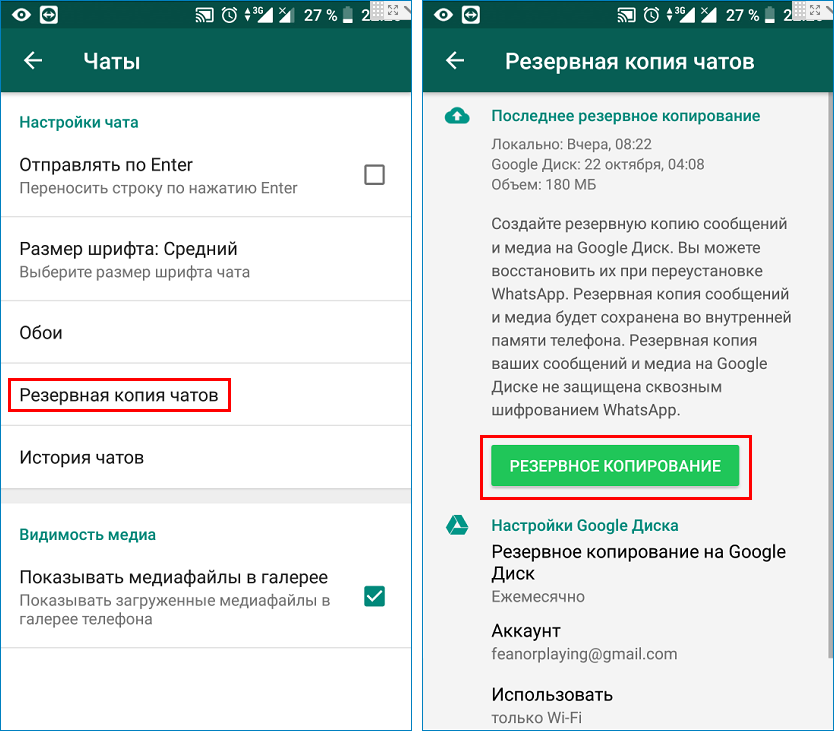 As long as you know that information, figuring out how to view WhatsApp chat history online is a piece of cake.
As long as you know that information, figuring out how to view WhatsApp chat history online is a piece of cake.
Always Go The Legal Route
Now that you know how to get WhatsApp chat history of other mobile device users, we have one final piece of advice. Whatever method you choose, make sure you end up with a trustworthy and legal solution.
mSpy is designed for parents who want to monitor their underage children in their own home. In most jurisdictions, it’s legal to do so (but you should always check your local laws before using any app).
We recommend that you choose an app that’s legal and trustworthy. By choosing a free app that overpromises, you could be putting your safety and privacy at risk.
Agnes W Linn
Agnes Linn was born into the family of an eloquent preacher (parish priest), with the inevitable passion for writing. She received classic education in Philosophy, as well as Modern Mass Media Management; married, mother of one kid.
How to Read Whatsapp Messages from Another Device – AirDroid
You can read WhatsApp messages from another device, whether your chat or others' messages. With over 100 billion messages being sent daily on the instant chat app, they include contents that beg scrutiny. Hence, software developers have device means to read WhatsApp messages, especially from another device. That way, when you are reading WhatsApp messages, the other device is not affected, and the owner may not know.
There are three ways in this article that you can use to read WhatsApp messages from another device. These methods are primarily based on WhatsApp features; hence they work for Android and iPhone devices.
- Method 1. Read Other’s WhatsApp Messages on Android via WhatsApp Sync App
- Method 2. Check WhatsApp Messages with QR Code
- Method 3. Restore Other’s WhatsApp Backup
Method 1. Read Other’s WhatsApp Messages on Android via WhatsApp Sync App
AirDroid Parental Control is a WhatsApp and social media syncing app for parents. They can use it to read WhatsApp messages for free on their Kids' devices. Furthermore, you can use our third-party software to monitor your kids' and family members' physical and online activities.
They can use it to read WhatsApp messages for free on their Kids' devices. Furthermore, you can use our third-party software to monitor your kids' and family members' physical and online activities.
These incredible physical and online features and benefits of AirDroid Parental Controls are highlighted below.
- Sync WhatsApp incoming messages to another device
- Show the live screen of another device to read WhatsApp messages in real-time
- View your daily phone activities on WhatsApp and make a sensible schedule
- Remotely monitor Your Kid's Phone Surroundings
- Find your loved ones whenever your need
Method 2. Check WhatsApp Messages with QR Code
Every WhatsApp has a unique QR code. This code is how you can transfer information about an account from one device to another. For instance, you can set up WhatsApp Web on your PC with the QR code of your device. Here is how to use this method.
Step 1. Open the WhatsApp profile on your device. For iPhone, it is at the bottom-right corner of the screen. For Android, it is the hamburger icon at the top-right corner of the screen.
For iPhone, it is at the bottom-right corner of the screen. For Android, it is the hamburger icon at the top-right corner of the screen.
Step 2. Click on WhatsApp Web/Desktop on the settings screen.
Step 3. Go to your Mac or PC and launch the website on your computer web browser.
Step 4. Scan the QR code on your computer screen with the camera feature on your WhatsApp mobile device screen.
Step 5. Adjust the phone until it scans the QR code. Then, WhatsApp will load on your PC, and you can read WhatsApp messages from it.
Pros
It is a free method.
WhatsApp media download is pretty easy from different devices.
Cons
You need the phone where the account is active to set it up on other devices.
It is restricted to only PC.
Method 3. Restore Other’s WhatsApp Backup
Depending on your WhatsApp setting, your messages are backed up. By accessing this backup, you can restore it as readable messages on your PC or a mobile device like Android or iPhone. Hence, you must ensure that your account has cloud and local backup. Follow this path on your account to confirm that the cloud backup feature is on; WhatsApp > Settings > Chats > Chat Backup.
Hence, you must ensure that your account has cloud and local backup. Follow this path on your account to confirm that the cloud backup feature is on; WhatsApp > Settings > Chats > Chat Backup.
Once there is a backup, you must install WhatsApp with the account's phone number on another device. WhatsApp will automatically restore the messages of that account from cloud storage.
However, if you are using Android phone, you can copy the local backup to the new phone if there is no cloud backup. That way, WhatsApp will automatically restore the messages from the local backup.
Pros
It has no limited number of places where it can be restored.
Cons
The process is longer.
It can only work when the other device is offline; else, it will override it.
Should I Read Other’s WhatsApp Messages
Reading others' WhatsApp messages will help you watch out for them. For instance, kids are prone to social vices like bullying, addiction, scam, etc.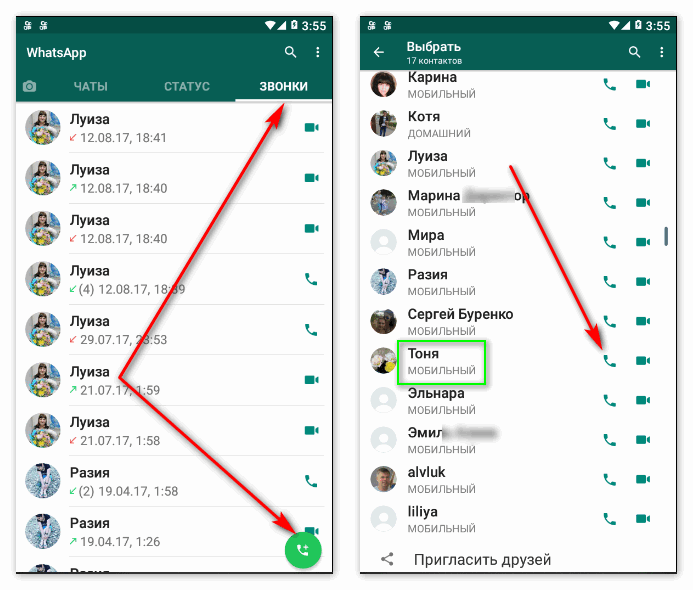 Additionally, you can read spouse or employee messages to find out a secret about them.
Additionally, you can read spouse or employee messages to find out a secret about them.
Final Thoughts
Reading WhatsApp messages from another device will help parents get a hold of what their children her doing on the app. Also, an employer can find out how the company's top secrets are leaking by reading employee WhatsApp messages from another device. There are many other instances and importance of reading WhatsApp messages from another device. To do so, you can use our sync app, AirDroid Parental Control. You can also scan the unique QR code of the account or restore the backup of the account.
Hottest Question Related to Check WhatsApp Messages
Q 1. Can You See WhatsApp Messages on Another Device?
Elsa
Yes, you can see WhatsApp messages on another device. There are three methods in this article that allows you to perform this function.
Q 2. Can Someone Read My WhatsApp Messages Without My Phone?
Elsa
Yes, if they have access to your WhatsApp local or cloud backup. With your WhatsApp backup, they do not need your phone to read your WhatsApp messages.
With your WhatsApp backup, they do not need your phone to read your WhatsApp messages.
Q 3. How Can I Read WhatsApp Messages Without the Other Person Knowing?
Elsa
You can read their WhatsApp messages without knowing when you install a sync app on their device. You can also link their WhatsApp account to your device. Lastly, having access to their backup works very well.
Q 4. How to See My Partner's WhatsApp Messages?
Elsa
You can see your partner's WhatsApp messages with our sync app. AirDroid Parental Control lets you see what your partner sends to others on WhatsApp.
Q 5. How Do I Link Another Person to My WhatsApp?
Elsa
Using the unique QR code feature, you can link another person to your WhatsApp.
WhatsApp: How to see how many times you've seen my stories
FILE PHOTO: A man poses with a smartphone in front of displayed Whatsapp logo in this illustration picture September 14, 2017. REUTERS/Dado Ruvic/File Photo WhatsApp , owned by Meta has long had history feature , similar to Instagram and Facebook feature.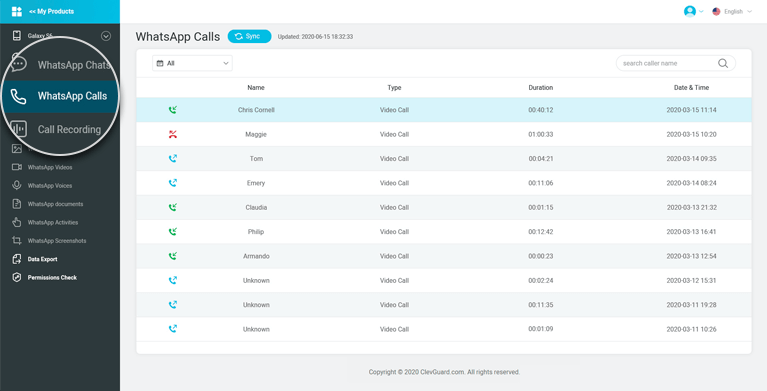 Also called stories or statuses, these are publications of a few seconds duration, available for 24 hours, because of this quality, some contacts may be interested see them several times before they disappear.
Also called stories or statuses, these are publications of a few seconds duration, available for 24 hours, because of this quality, some contacts may be interested see them several times before they disappear.
While the messaging platform allows you to see who has seen stories, some users are wondering how many times they have seen their stories.
To find out, you need to follow two simple steps that will take a few seconds.
However, it should be emphasized that this option has some limitations . First, you can only find out how many times they saw the story if you have WhatsApp Plus , and secondly, the other contact must also have WhatsApp Plus.
If this factor is met, it is enough just to view the history, that is, go to States, then My Status and finally select the icon with one eye that appears at the back of the menu to know exactly how many times contacts viewed history.
It should be remembered that this mode only appears for users with WhatsApp Plus , and those who have the standard version can only know which contacts spent time playing history.
Status updates can only be seen by people whose phone numbers are saved in the contact book and the phone number in contacts. You can share status updates with all contacts or only selected contacts , for this you need to make some settings in the settings. nine0015
Change the privacy of your statuses
- Touch States.
On Android: press More options > Status privacy.
On iPhone: Tap Privacy.
- Choose one of the following options:
Imagen de archivo ilustrativa de una impresión 3D del logo de Whatsapp (Photo: REUTERS/Dado Ruvic/Ilustración/Archivo)REUTERS My contacts: all contacts will be able to see status updates.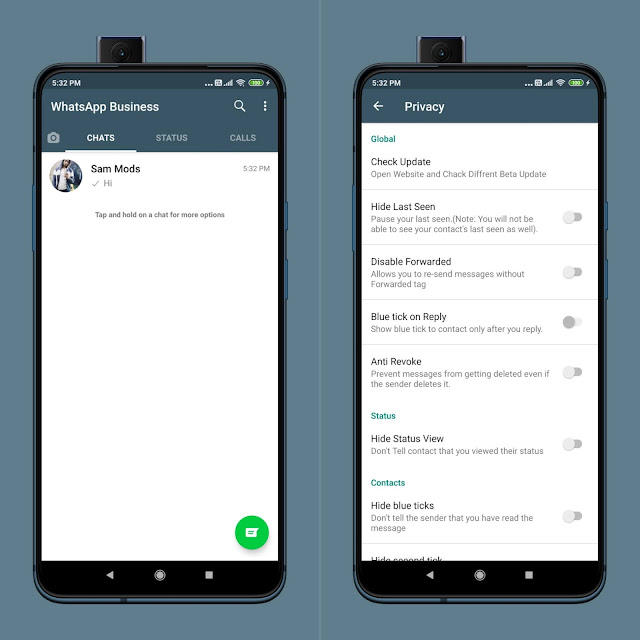
My contacts except... : All your contacts will be able to see your status updates, except for the selected ones.
Share only with... : You will only be able to see status updates for selected contacts.
It's worth remembering that the settings will not apply to stories that have already been published and will only be so after the privacy changes are applied.
One of the main ideas of Meta is that there is unification between Instagram, Facebook and WhatsApp so that users feel comfortable between applications, leaving aside cumbersome situations such as searching for contacts or posting the same post on each platform manually . Thanks to this ambition, the company 9Mark Zuckerberg's 0003 added features such as sharing stories on Instagram and Facebook at the touch of a button.
Imagen de referencia de WhatsApp instalado en un celular (Foto; Archivo) Despite this, when a story is posted on another partner's profile, WhatsApp will not share account information with Facebook or other apps.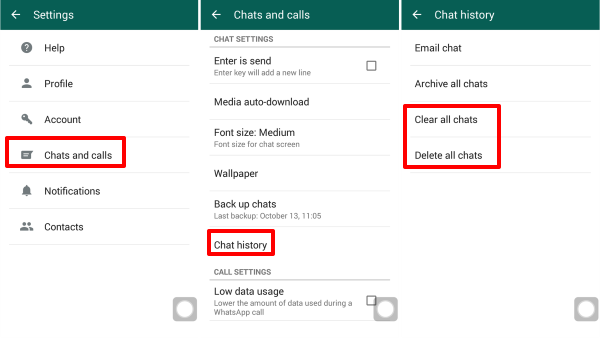 To share WhatsApp statuses with other apps, you need to follow these steps:
To share WhatsApp statuses with other apps, you need to follow these steps:
- Tap States.
- Create status update on: Android | iPhone
- There are two content sharing options depending on whether you want to share a new or old status update:
To share a new status: Under My Status , click Share. Please note that the option Share will disappear if you switch to another tab.
Share old status updates : click My status on iPhone, or tap More next to My Status is on Android. Then click More next to the status update you want to share, and then click Share.
In the share destination area, select the application with which you want to share the status update. In this case, the story will immediately appear on the selected platform.
KEEP READING:
WhatsApp: how to send messages with different fonts on iPhone and Android
6 best driving simulators for Android and iOS
What can you archive in WhatsApp for?
How to view history in WhatsApp?
How to read deleted WhatsApp messages
Contents
- 1 How to read deleted WhatsApp messages
- 1.
 1 Recovering conversations on Android
1 Recovering conversations on Android - 1.1.1 Reading deleted conversations on iPhone
- 1.
- 2 Life hack allows you to read deleted messages in WhatsApp
- 3 How to view deleted messages in Whatsapp?
- 4 How to read deleted messages on WhatsApp?
- 5 How to find deleted messages in whatsapp after a week?
- 6 Three Ways to View Deleted WhatsApp Messages
- 7 Ways to View Deleted WhatsApp Messages
- 7.1 Method 1: Use fresh backups
- 7.2 Method 2: Restore more recent data
- 7.3 Method 3: Restore deleted messages without backups
- 8 How to view deleted messages in Whatsapp?
- 9 How to read deleted messages on WhatsApp?
- 10 How to view deleted WhatsApp messages if more than 7 days have passed?
- 11 Where can I see deleted messages in WhatsApp via iPhone? nine0145
- 12 How to read deleted messages in WhatsApp on Android >In WhatsApp on Android, recently you can delete messages, but it turned out that in fact the messenger does not do this
- 13 How to read deleted messages in WhatsApp
Often, users have lost important information are wondering if it is possible to read deleted messages in WhatsApp .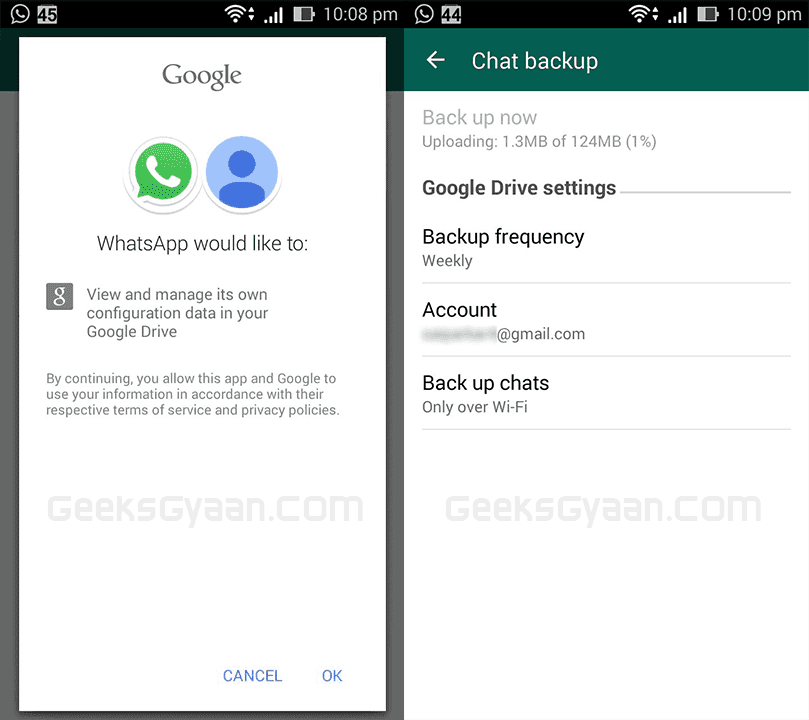 Not a single messenger user is immune from such a situation, important data is lost or deleted along with correspondence. However, you can restore important information, because the application creates a backup copy of information daily. The data is archived for 7 days. nine0015
Not a single messenger user is immune from such a situation, important data is lost or deleted along with correspondence. However, you can restore important information, because the application creates a backup copy of information daily. The data is archived for 7 days. nine0015
Android chat recovery
Android device users can retrieve and read an important notification using backup storage.
The owner of the mobile device needs:
- Delete the messenger. Do not be afraid, because of this procedure, dialogues with users will not suffer. To delete, you need to enter the settings, select the application tab, find WhatsApp and erase it.
- Enter the WhatsApp/Databases folder using a standard explorer. Most often, this section is located in the phone's memory. Although if the program was installed on an SD card, then you need to look at removable media. There are 8 documents in the folder, 7 of them are backup copies made in the last week. nine0145
- Change the name of the last save.
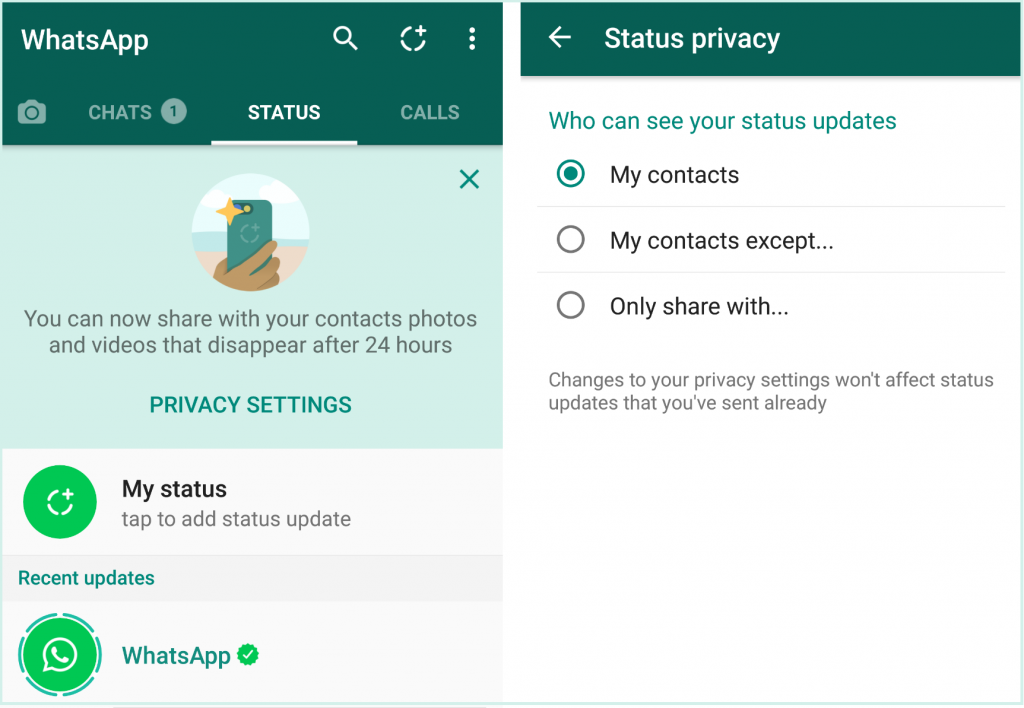 This will help to save fresh dialogues in case of a problem. Any name can be chosen.
This will help to save fresh dialogues in case of a problem. Any name can be chosen.
- Change the name of the copy where the desired message is stored. You can navigate by the date the archive was created.
- Install WhatsApp. It is recommended to download the application from the Play Market.
- Enter the program and enter the phone number to which the profile was registered.
After the introduction of the mobile, the messenger will prompt the user to restore the correspondence. The process of unzipping messages takes a couple of minutes. The application itself will notify the user of a successful recovery. nine0015
Reading deleted conversations on iPhone
You can also restore conversations on Apple devices. For this, the backup storage of the phone or the "cloud" is used. But before starting the recovery, it is recommended to look into the archive. Perhaps the correspondence was not erased, but simply went to "gather dust" in the phone's memory.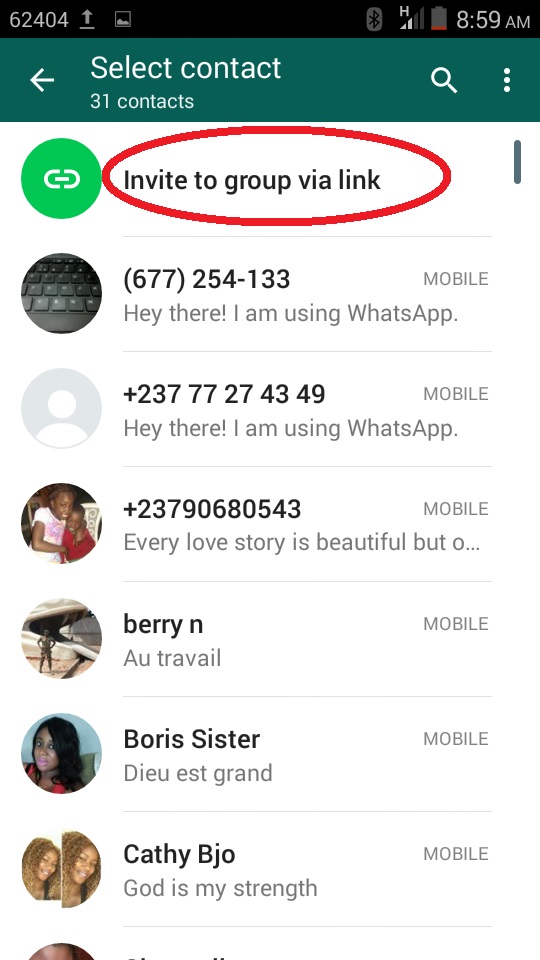
How to read deleted WhatsApp messages ? First, check your iCloud settings. To return the correspondence to the program, the "backup" function must be enabled in the storage. If the option is active, you can start restoring messages. nine0015
- Enter the messenger settings.
- Go to the "Chats and calls" section.
- Click on the "Copy" tab.
- Make sure the required archive is available. The backup has the date it was created.
- Reinstall WhatsApp. During the installation process, you need to click on the "Restore from a copy" function.
Important: Reinstallation only removes the Whats App. If you erase the information in the "Account" section, all correspondence will disappear. nine0234
appwhat.ru
Lifehack allows you to read deleted messages in WhatsApp
Earlier this month, the WhatsApp messenger for all platforms, including iOS and Android, received a new feature that allows you to delete messages that have already been sent to your interlocutor. The new feature works with some limitations. You can delete a message only if no more than 7 minutes have passed since it was sent. In addition, the interlocutor was not supposed to read it. If both conditions are met, then the message can be deleted, and the phrase "This message has been deleted" will appear in its place. nine0015
The new feature works with some limitations. You can delete a message only if no more than 7 minutes have passed since it was sent. In addition, the interlocutor was not supposed to read it. If both conditions are met, then the message can be deleted, and the phrase "This message has been deleted" will appear in its place. nine0015
Although the new feature has appeared in WhatsApp quite recently, however, many users have already “got it”, because some people use it excessively. However, today a life hack was discovered that allows you to read deleted messages without any restrictions. Unfortunately, only users of smartphones based on the Android operating system can use it, while it is not available on the iPhone due to iOS restrictions.
In order to read deleted messages in the WhatsApp messenger, you need to install an application called Notification History, which can record and store all notifications in memory. At the first start, you need to give it all the necessary permissions, after which it will start its work in the background.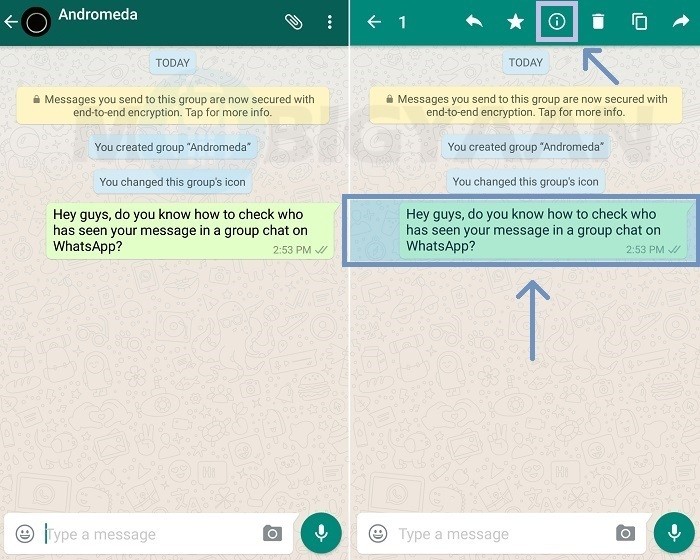 Note that this does not affect the battery life of the smartphone. nine0015
Note that this does not affect the battery life of the smartphone. nine0015
As a result, when someone sends a message to WhatsApp and then deletes it, it will be enough to click on the inscription "This message has been deleted" directly from the messenger, after which the Notification History program will open, in which the original text will be indicated, received by the phone before the message was deleted. However, this method also has a few drawbacks that you need to be aware of.
The Notification History program keeps notifications only for a certain period of time - a few days, after which they are deleted. WhatsApp notifications must be enabled on your phone for this hack to work. Also, due to the peculiarities of the Android operating system, it is not possible to view deleted messages longer than 100 characters, as well as images, files and videos. Otherwise, there are no restrictions. nine0015
Until July 14, inclusive, everyone has the opportunity to get a Xiaomi Mi Band 4 smart bracelet for free, spending only 1 minute of their personal time on it.
Follow us on Twitter, Facebook, VKontakte, YouTube, Google+ and RSS to keep up to date with the latest news from the world of future technologies.
akket.com
How to view deleted messages on Whatsapp?
If you accidentally deleted an important conversation, you should know how to view deleted messages in WhatsApp, and if necessary, how to restore messages. It often happens to us that we rashly delete correspondence, and then regret it. But do not worry, in WhatsApp you can return everything back. nine0015
The messenger takes care of you and regularly backs up messages in case of deletion. If seven days have not yet passed since the messages were deleted, then it will be very easy to read and return them.
How to read deleted messages on WhatsApp?
To read recently deleted WhatsApp messages, you just need to reinstall the messenger. Now we will figure out how to do it on the phone.
You can delete WhatsApp on iPhone by simply holding its icon.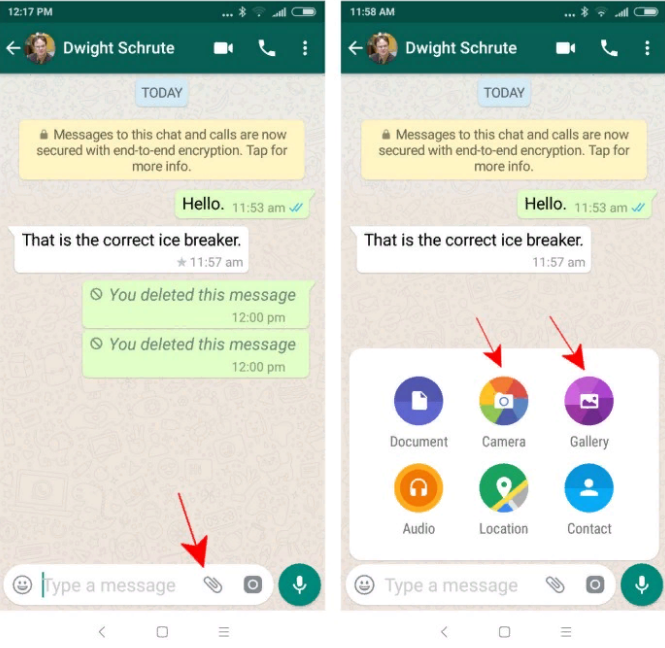 Then the "Delete" button will appear in the form of a cross. Click on it and you're done. nine0015
Then the "Delete" button will appear in the form of a cross. Click on it and you're done. nine0015
Next, you need to download WhatsApp on iPhone for free from our website. Once installed, the application will prompt you to restore messages from a backup. Agree, and then all your deleted correspondence will return to the messenger.
You can delete whatsapp on an android smartphone in the same way as on an iPhone, or through the settings menu.
To do this, go to the settings of your phone and find the "Applications" section. Scroll through the list to WhatsApp, click on it, and then click on the "Delete" button. Just do not click "Clear data" when deleting. Otherwise, all correspondence will be deleted along with the messenger. nine0015
Now all you have to do is download WhatsApp on Android for free from our website and restore the backup copy of the conversations during installation, similar to the method on the iPhone.
How to find deleted messages in whatsapp after a week?
If a week has passed since the deletion of WhatsApp messages, you can only view it in the database stored on your phone.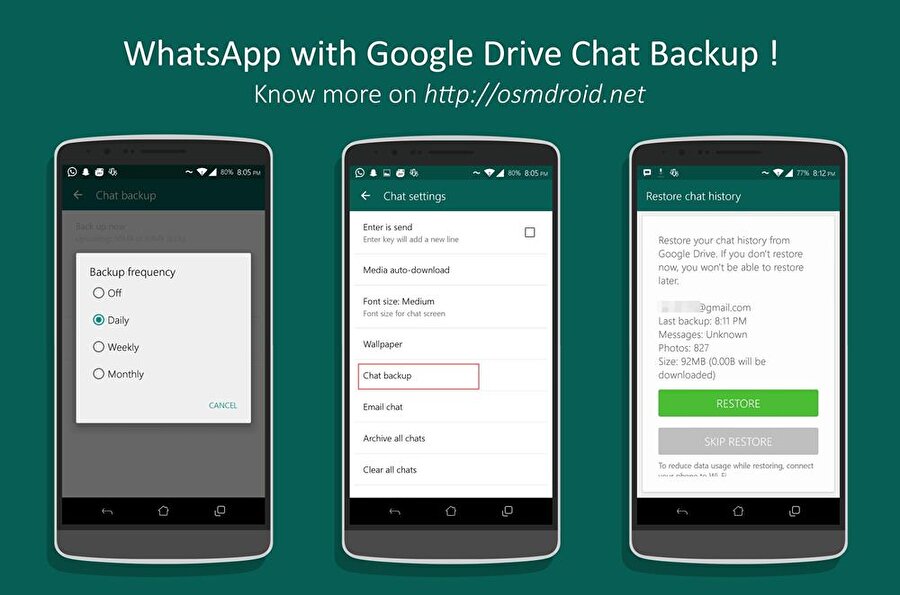 This may require third-party services that can open databases. nine0015
This may require third-party services that can open databases. nine0015
On Android and iPhone, the algorithm of actions is approximately the same:
- Go to the internal memory of the smartphone and find the folder called WhatsApp. This directory may also be located on the memory card, depending on the phone and the selected location for saving application data.
whatsapped.ru
Three ways to view deleted messages on WhatsApp
It happens that a user has mistakenly lost a message on WhatsApp from his correspondence history. If you still need to read them, then it's okay, you can do it. There are several ways to do this. All of them are available to a simple Internet user. In this article, we will look at how to read deleted messages on WhatsApp. We will analyze all the actions that you need to perform, step by step. nine0015
Ways to view deleted messages in WhatsApp
In order to view the conversations deleted in WhatsAapp, you can choose the most suitable method for you from the ones described below.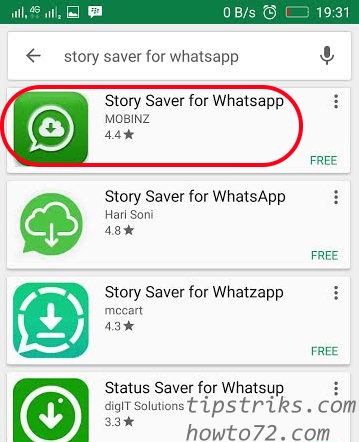
Method 1: using fresh backups
If you still have a history of notifications in the messenger in the form of backup copies, then you can restore the lost correspondence. All conversations are saved in a folder called WhatsApp/Databases.
If for some reason you also deleted the correspondence from the copies, you can still return it using a system that automatically saves data. This happens daily at 4 am (local time). Information is stored in the smartphone's memory or on MicroSD. To restore messages that have been uninstalled, you need to uninstall the application from your phone and reinstall the utility.
During installation, WhatsApp will prompt you to restore your lost messages. To do this, click on a special icon. nine0015
You need to take into account that using this method, the lost information is restored only for the last week.
Method 2: restore more recent data
To restore more recent data, follow these instructions:
Uninstall the application from your phone.
Next, open the database with the program data or a folder with backups. To do this, use the file manager. Select the file you want to restore. nine0015
Then rename the file with the following name: "msgstore-YYYY-MM-DD.1.db.crypt7" to "msgstore.db.crypt7". Keep in mind that the data is saved automatically, and a number is indicated in the file name. To restore the chat, you need to remove the date from the file name located in the database.
After that, install the application again.
Please note that the folder where backups are stored may be located in the mobile phone memory or on an external card. Retrieving deleted notifications from these copies in this way has a number of limitations. Such messages can only be restored within 7 days after they were saved. You can also lose notifications that you received recently and you have not read them yet. You also need to know that if the memory card is damaged, the chat is not restored, and this cannot be done if you have a different phone number.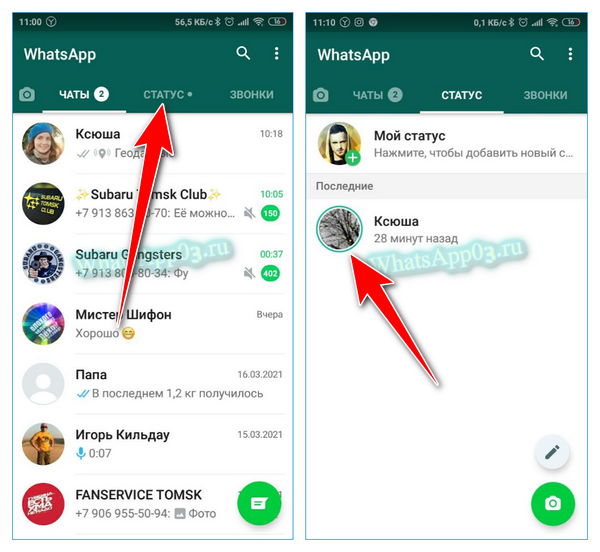 nine0015
nine0015
By default, WhatsApp is set to store data once every 24 hours. You can change the settings manually:
- You need to enter the application menu.
- Then, in the settings item, click on the "Chats and calls" column, and after "Chat backup".
The program will prompt you to save the archive to your phone, SD card or Google Drive.
Method 3: Recover deleted messages without backups
If you deleted important notifications in the WhatsApp messenger without using a backup, you can still restore them. When a chat was deleted by mistake, the messages are stored on the phone's memory or SD card until they are completely deleted. To return lost notifications, for example, on devices running IOS, you need to do the following:
- You need to check the archive. You need to enter the section called "Chats" and look for what has been deleted in the list of dialogs. nine0145
- Check iCloud cloud service.
- Log in to your account and see if WhatsApp cloud access is enabled.
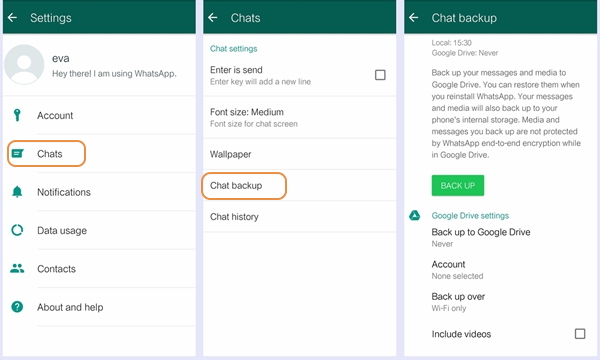
- If yes, then enter the program in the item with the settings "Chats and calls", and then "Copy".
- See if you have the copy you need.
- Reinstall the messenger and at the time when it will be installed, click on the "Restore from copy" button. nine0146
- Can be deleted through the application manager - just hold your finger on the application icon for a long time, then click on the cross
-
- connect phone to computer;
- copy the file with the WhatsApp archive from the memory card (look for the terrible name - msgstore.db.crypt), and you can find it in the WhatsApp / Databases folder (that is, the section with databases).

-
- when the file transfer to the computer is completed, go to the recovermessages.com website (the service may sometimes not work due to technical failures) nine0140 click on the Select SQLite File button and specify the path where the archive is stored.
Knowing how to get back deleted correspondence with friends, you can not worry about losing important information for you.
gemapps.ru
How to view deleted messages in Whatsapp?
Knowing how to view deleted messages in Whatsapp is very useful, because it often happens that we click on "Delete" by accident, and as a result, important information is erased. Or, for example, you quarreled with someone, got excited, cleaned everything up, and then the relationship improved, and you began to miss the previous messages from a loved one. Now we will tell you about ways to recover erased information. Pay attention to the material - Where is the archive in WhatsApp? This can help you a lot in the future. nine0015
nine0015
Vatsap itself, with enviable regularity, backs up its data to your phone's memory every night. This means that if less than a week has passed since the moment when you erased everything, then the recovery process will be generally easy. It is also useful to know where WhatsApp messages are stored.
How to read deleted messages in WhatsApp?
An excellent super-trick works here. In order to return all messages (the term for destruction, which has not exceeded 7 days), you just need to first completely remove the program, and then install the messenger again. nine0015
During installation, you will see a request to restore data - feel free to allow it to do this (the archive from the smartphone's memory will be used, see the screenshot below). After restarting, you will be happy to find that all messages are back in place.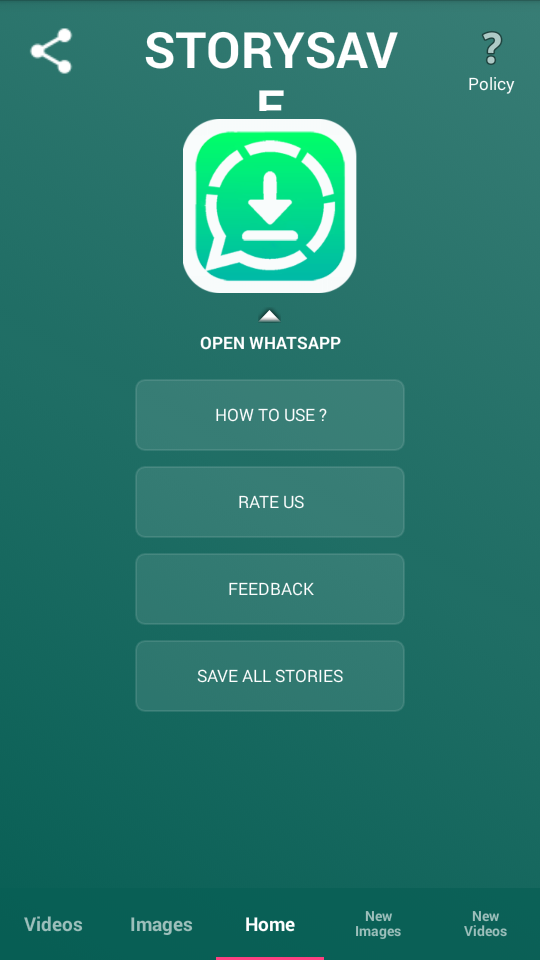
Android
Settings > General > Application Manager > WhatsApp. "Delete" - click. But in no case, not "Clear data". nine0015
But! If the backup of the latest messages was not made (that is, you did the reinstallation before three in the morning, when the sleepless Votsapp usually saves information), then you will lose the current history of correspondence. You can read about how to save WhatsApp correspondence in our special article.
How to view deleted WhatsApp messages if more than 7 days have passed?
In this case, you can not do without additional funds. According to experts, one of the best tools here is the Recover Messages online service. nine0015
How to work with her? Android
-
- agree to the terms of use - "I accept..."
- Procesar button starts scanning (the duration of the operation depends on the speed of the Internet connection).
- all the information that can be recovered will appear on the monitor screen, and then you just save it to your hard drive.
Let's answer another popular question right away: Is it possible to read deleted Whatsapp messages on iPhone? Yes, you can. nine0015
Where can I see deleted WhatsApp messages via iPhone?
-
- connect gadget to PC
- on the memory card, find the storage file - this is the net.
 whatsapp.Whatsapp directory and the Documents folder; the name of the document is even scarier than on Android - sqlite#sthash.lvFNd0N6.dpuf.
whatsapp.Whatsapp directory and the Documents folder; the name of the document is even scarier than on Android - sqlite#sthash.lvFNd0N6.dpuf. - then you also go to recovermessages.com
- you press on Select SQLite File and you specify a way where your archive lies.
- you accept all the terms of use - then Procesar - and wait for the end of the scanning operation. nine0145
- you save everything that you can recover to your computer and rejoice.
This is the basic information about how to check deleted SMS in WhatsApp. I would like to think that our instructions once again helped you figure out such a difficult issue.
How to delete completely blocked Contacts from the phone without unlocking Reply ↓
Delete in contacts on the phone Reply ↓
Hello, my dad has my phone now, can he return the deleted correspondence (a year has passed since the deletion) to the phone if again I downloaded whatsapp and use my number.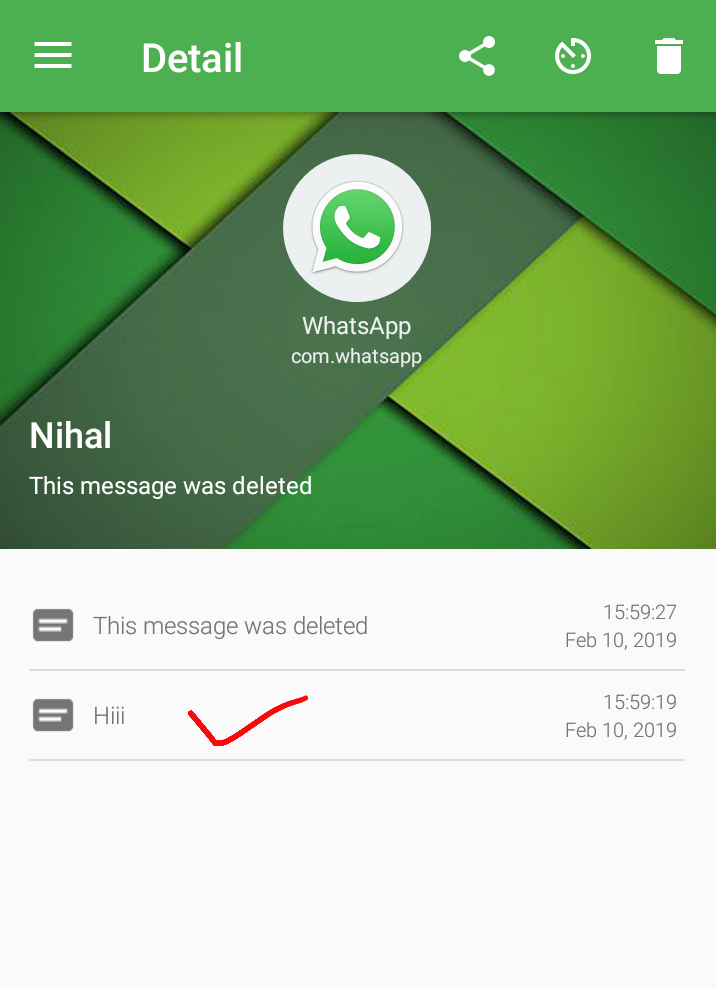 But in his gallery, according to him, some pictures were restored that were once sent to me from WhatsApp. Is there a possibility that the old correspondence has also been restored, will he be able to read it from and to? Or only photos recovered? since the chat was deleted by this user at one time. Thank you! Reply ↓
But in his gallery, according to him, some pictures were restored that were once sent to me from WhatsApp. Is there a possibility that the old correspondence has also been restored, will he be able to read it from and to? Or only photos recovered? since the chat was deleted by this user at one time. Thank you! Reply ↓
The caller sent a text message at 2am and then deleted it before I could read it. Is it possible to recover this message in at least one of the ways you indicated? Reply ↓
Hello! the correspondence with the contact disappeared more than a month ago (there is a month), although, for other contacts, everything is there for more than six months. How to recover ? where did she go? Reply ↓
We can't answer where it went, one version was deleted a month ago and now it is stored only for this period. Look in the application archive Reply ↓
Good afternoon, I deleted my message in the correspondence (by mistake I deleted it only from myself), I asked to delete the interlocutor as well. Will I see the message "message deleted" after he deletes himself or not? Reply ↓
Will I see the message "message deleted" after he deletes himself or not? Reply ↓
If messages are deleted during the day, will they be backed up after two in the morning? Or is only what is in the correspondence at the time the copy was created copied, and what came and went during the day will not be copied? And is it possible to recover messages deleted during the day? Reply ↓
good afternoon. this site is down all the time. recovermessages.com are there any other options how to recover deleted messages or get a printout of calls? thanks Reply ↓
good afternoon, is it possible to restore the voice message that was sent to me if the interlocutor deleted it before I had time to listen to it? Reply ↓
No, you won't be able to Reply ↓
Removed, reinstalled. but you can see somewhere I made a mistake, nothing is being restored. There is a file with the extension db.crypt.12. how else can I open it, tell me plizz? The recovermassage service is not running. Reply ↓ 9↓
Reply ↓ 9↓
w-hatsapp.ru
How to read deleted messages in WhatsApp on Andro
does not, according to a study by the Spanish Android blog Android Jefe, WhatsApp does not actually delete messages and the recipient can still read the revoked text. As it turns out, the deleted message is stored in the recipient's notification log. Subsequently deleted WhatsApp messages can be read using any third party system log reader app. One of these is Notification History. nine0015
How to read deleted messages on WhatsApp
- Open the Notification History app and allow access to notifications.
- Search Andro notification log >
- Open whatsapp notification history and discover deleted messages!
Please note that Notification History also does not work perfectly. The notification log is available for several hours and is automatically deleted when the system is restarted. In addition, you can only read the first 100 characters of deleted messages, so if a large text was sent to you, Notification History will not help.