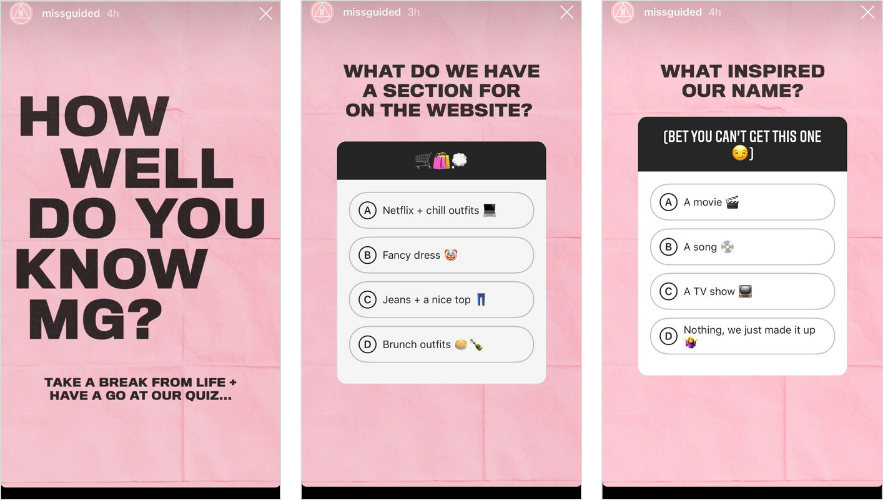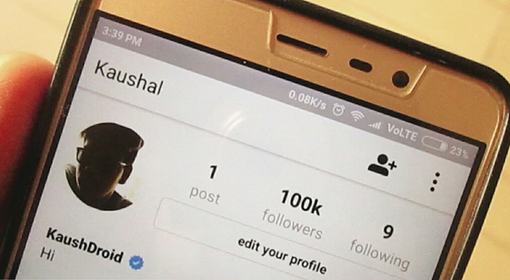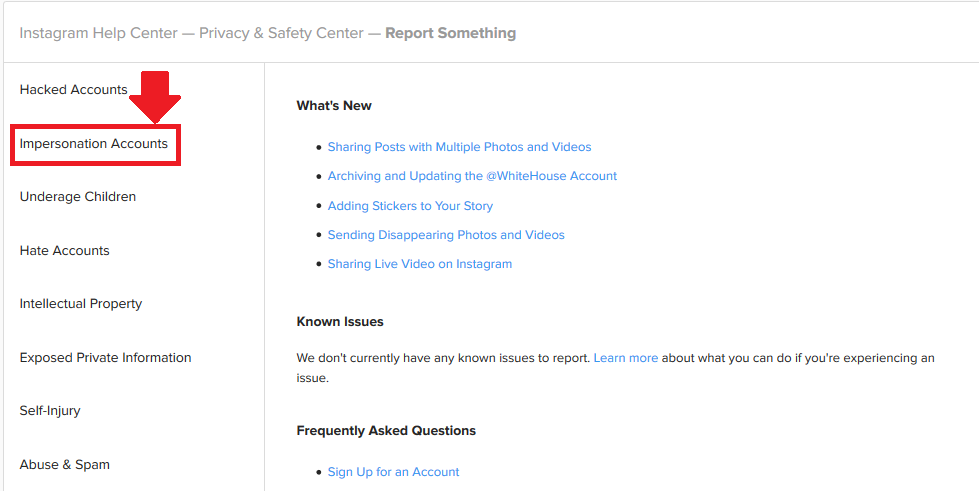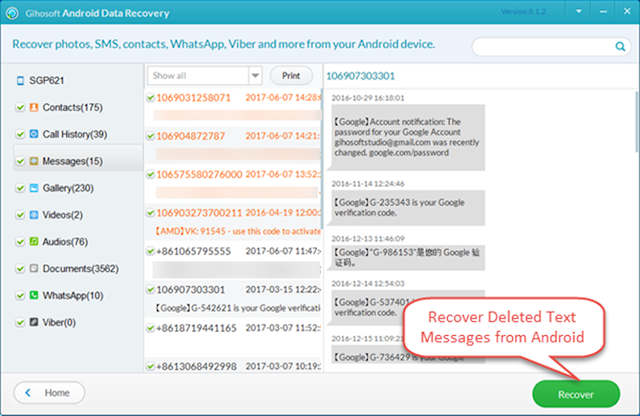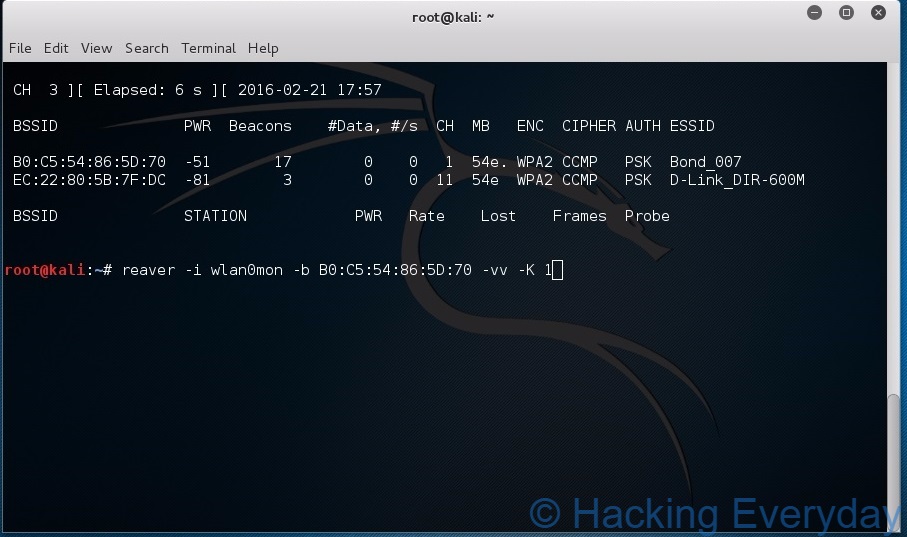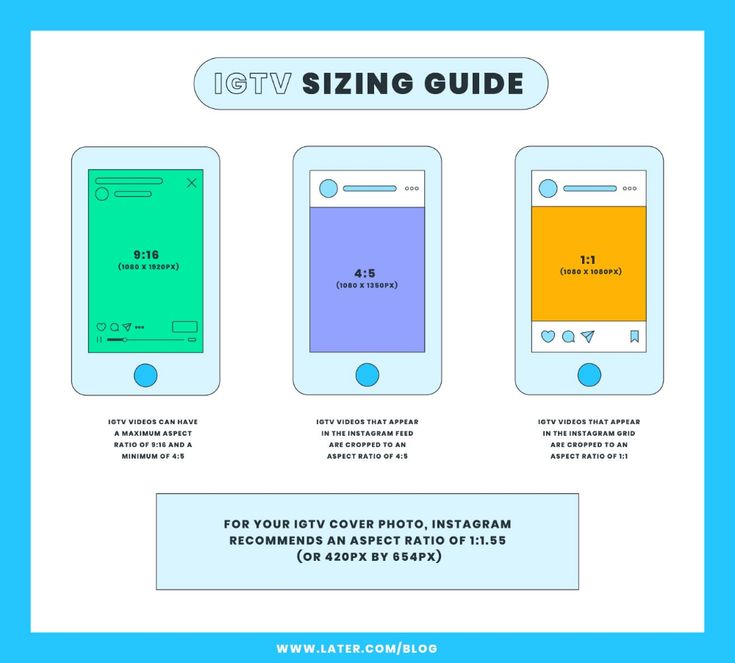How to block group chat in whatsapp
How to Block a Group in WhatsApp
Device Links
- Android
- iPhone
- Mac
- Windows
- Device Missing?
WhatsApp groups are, in most cases, entertaining and useful for communicating with numerous people at once. However, at some point, you may be annoyed by the messages and decide you don’t want to be a member anymore. If that’s the case, you’ve come to the right place.
This article will discuss how to block a group in WhatsApp. Plus, we’ll offer a few tricks you can use to stop receiving notifications and exit the group without anyone noticing. Let’s dive in.
How to Block a WhatsApp Group on the iPhone App
Unfortunately, WhatsApp doesn’t allow you to block a group. But, there are a few methods to prevent receiving notifications or stop being a member.
If you don’t want to receive annoying notifications, you can mute a group. That way, you’ll still be a member, but the messages won’t bother you. Here are the steps:
- Open WhatsApp and go to the group you want to mute.
- Tap the group’s name.
- Tap “Mute.”
- Choose how long you want to mute it.
- Tap “Ok.”
Other group members won’t know you’ve muted the notifications.
In case you don’t want to be a member of a group anymore for whatever reason, you can exit it:
- Open WhatsApp and open the group you want to exit.
- Tap the group’s name.
- Tap “Exit group.” You’ll see a prompt asking you whether you want to exit or mute instead.
- Tap “Exit.”
Keep in mind that all members will see that you left the group. If you don’t want everyone to know you’re no longer interested, the best solution is to mute it instead.
If you left a group and keep getting re-added, you can block the group’s admin. It’s important to do this before leaving the group again:
- Open WhatsApp and go to the group you want to exit.
- Tap the group’s name and scroll down to view the participants.

- Tap the admin’s name and then tap “Info.”
- Scroll down and tap “Block” twice.
When there are two or more admins, repeat the steps for all of them.
WhatsApp allows you to choose who can add you to groups. That way, you can prevent being added to groups you don’t want to be a member of:
- Open WhatsApp and go to settings.
- Tap “Account.”
- Tap “Privacy.”
- Tap “Groups.”
- Choose one of the three options: “Everyone,” “My Contacts,” or “My Contacts Except.”
How to Block a WhatsApp Group on the Android App
If you want to block a WhatsApp group, the bad news is WhatsApp doesn’t enable you to do it. However, you can take a few actions to customize the group settings.
When you want to stop receiving messages but remain in the group, you can always mute them:
- Open WhatsApp and the group you want to mute.
- Tap the three dots at the top-right corner.
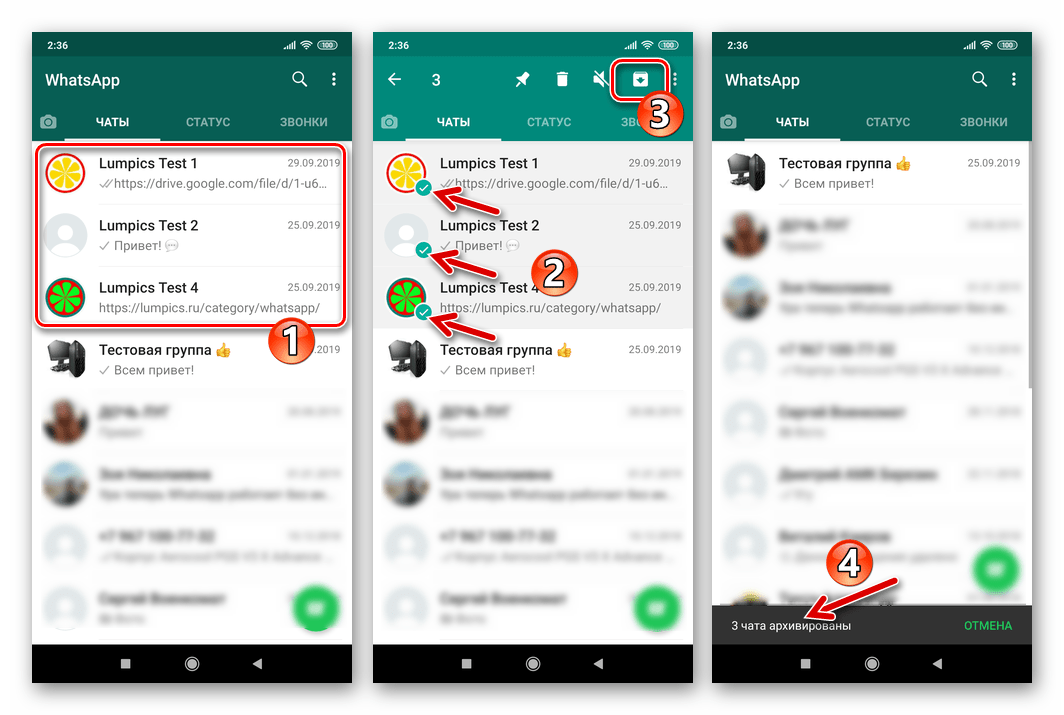
- Tap “Mute Notifications” and choose for how long you want them muted.
- Tap “Ok.”
Other group members won’t know you’ve muted your notifications. You’ll still be able to access the group, read and reply to messages.
Another method is to exit the group. In this case, other members will see that you’ve left, and you won’t be able to read any future messages. Follow the steps below to exit a WhatsApp group.
- Open WhatsApp and go to the group you want to leave.
- Tap the three dots at the top-right corner.
- Tap “Group info.”
- Scroll down and tap “Exit group.” You’ll be asked whether you want to leave or mute the group instead.
- Tap “Exit.”
If you’ve left a group and the same person keeps re-adding you, you can opt for blocking them before leaving the group again. Here’s what to do:
- Open WhatsApp and go to the group.
- Tap the three dots at the top-right corner.

- Tap “Group info.”
- Scroll down to see the participants and tap the group admin.
- Tap “View [name].”
- Scroll down and tap “Block.”
- Tap “Block” once again to confirm.
By default, anyone who has your phone number can add you to a WhatsApp group. If you keep getting added to groups you don’t want to be a member of, WhatsApp allows you to customize these settings and choose who can add you to groups:
- Open WhatsApp.
- Tap the three dots at the top-right corner.
- Tap “Settings.”
- Tap “Account.”
- Tap “Privacy.”
- Tap “Groups.” Choose the preferred settings.
- Tap “Done.”
Admins that can’t add you to a group will be able to send you an invite.
How to Block a WhatsApp Group on a PC
Unlike the WhatsApp mobile version, blocking a group in the desktop app isn’t possible. Fortunately, WhatsApp allows you to customize your profile and each group in several ways.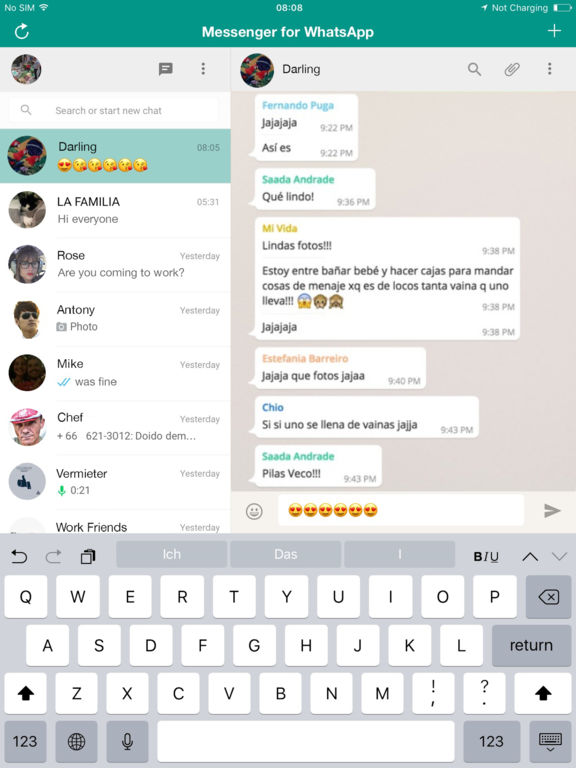
The first thing you could do is mute the group. Other members won’t be notified about it, and you won’t have to view group activity if you don’t want to. Of course, you could still read all messages and reply to them. Follow the steps below to mute a WhatsApp group:
- Launch WhatsApp and open the group you want to mute.
- Press the three dots at the top-right corner.
- Select “Mute notifications.” Choose whether you want to mute it for eight hours, one week, or always.
- Tap “Mute notifications.”
If you don’t want to be in a WhatsApp group anymore, you can always exit it. Keep in mind other members will see that you left, and you won’t be able to read any future messages:
- Launch WhatsApp and open the group you want to leave.
- Select the three dots at the top-right corner.
- Press “Exit group” twice.
if you leave a group and get re-added, you can ensure that doesn’t happen again by blocking the admin. Keep in mind you need to block the person before leaving the group again:
Keep in mind you need to block the person before leaving the group again:
- Open WhatsApp and the group chat.
- Press the three dots at the top-right corner.
- Press “Group info.”
- Scroll down to find the participants. Press the person with “group admin” next to their name.
- Press the person’s name.
- Scroll down and press “Block.”
- Press “Block” again to confirm.
If the group has two or more admins, repeat the steps if you want to block all of them.
How to Block a Group Invite on WhatsApp
By default, everyone can add you to a WhatsApp group. If the person inviting you is in your contacts, you’ll automatically become a member. Fortunately, WhatsApp enables you to customize your group settings. That way, you decide who can add you to groups. Follow the steps below to do so:
- Open WhatsApp and go to “Settings.”
- Tap “Account.”
- Tap “Privacy.
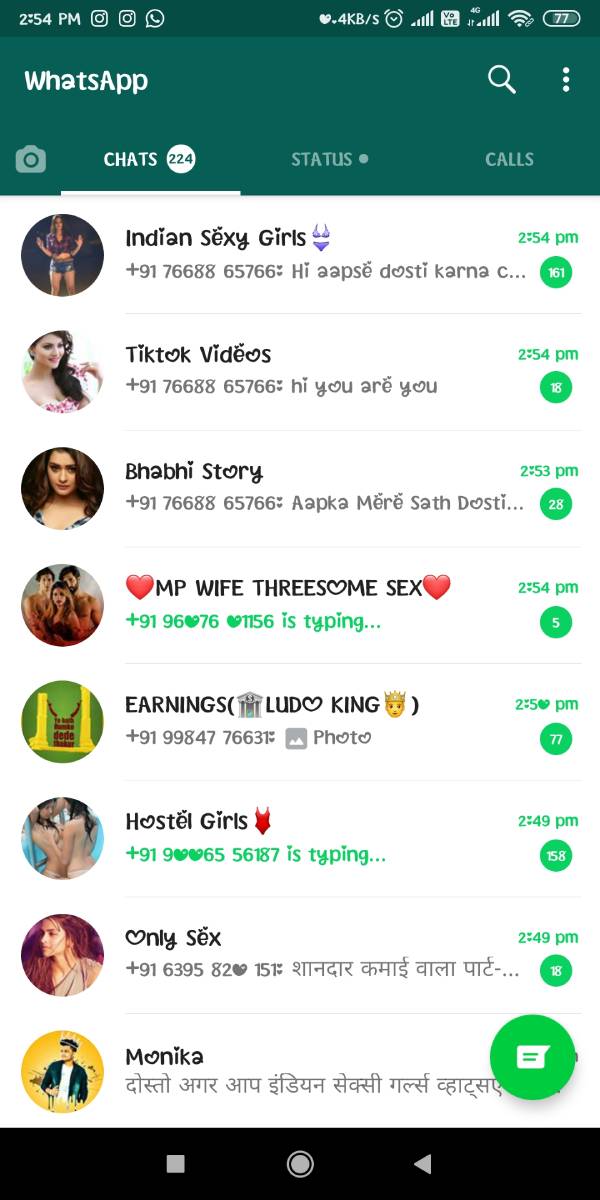 ”
” - Tap “Groups.” Choose among three options: “Everyone,” “My contacts,” or My contacts except…”
- Tap “Done.”
Admins that can’t add you to a group could send you a private invite that you can accept or decline. You can customize these settings only within the mobile app.
Can I Exit a Group Without Anyone Knowing
If you want to stop receiving group notifications, you can mute them. You’ll remain a member, and others won’t know you’ve muted the notifications. However, note that other members will see that you haven’t read any messages.
If you’re an iPhone user, follow the steps below to mute a WhatsApp group:
- Open WhatsApp and go to the group you want to mute.
- Tap the group’s name.
- Tap “Mute.” Choose one of the three options: “Everyone,” “My contacts,” or My contacts except…”
- Tap “Ok.”
If you’re using an Android, follow these steps to mute a WhatsApp group:
- Open WhatsApp and the group you want to mute.
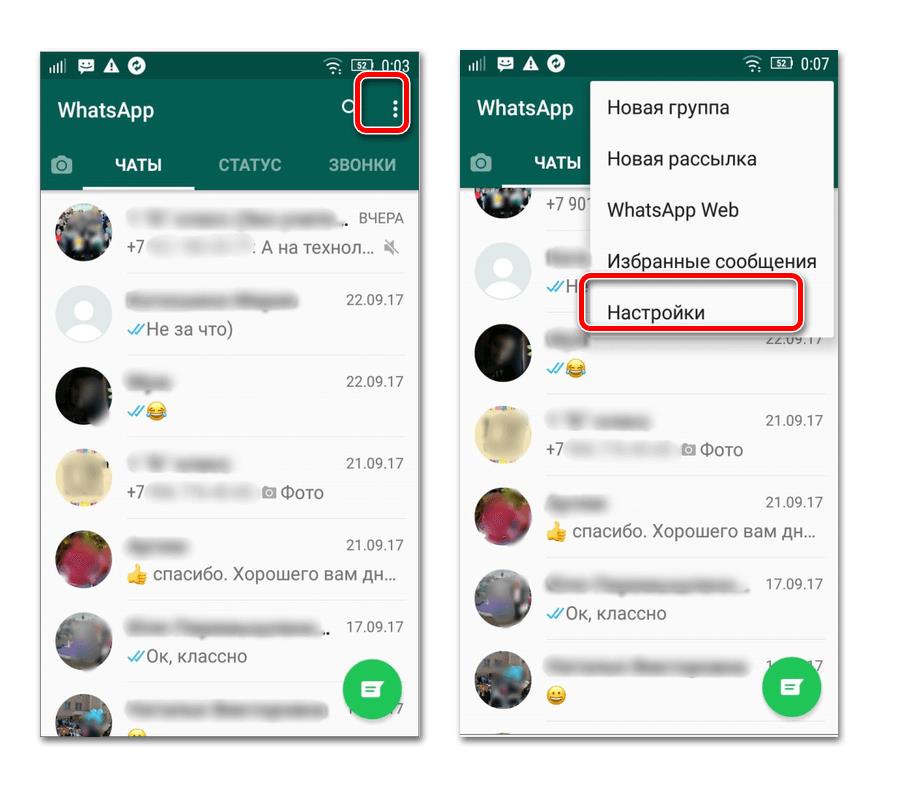
- Press the three dots at the top-right corner.
- Tap “Mute Notifications” and select the preferred period.
- Tap “Ok.”
PC users can use the WhatsApp desktop version to mute a group by following these steps:
- Launch WhatsApp and open the group you want to mute.
- Select the three dots at chat’s the top-right corner.
- Press “Mute notifications.” Choose whether you want to mute it for eight hours, one week, or always.
- Tap “Mute notifications.”
WhatsApp How to Block Someone in a Group?
Even though you can’t block a group, you can block one or more of its members, both on the mobile and the desktop version.
If you’re using the mobile app, follow the steps below to block someone:
- Open WhatsApp and go to the group.
- Go to group info to view the members and tap the person you want to block.
- Tap “View [name].”
- Scroll down and tap “Block.
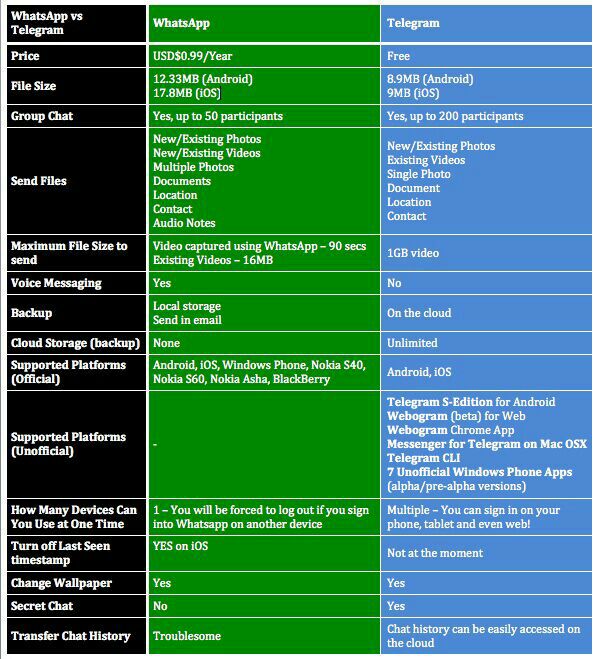 ”
”
If you’re using the desktop version, follow these steps to block a group member:
- Launch WhatsApp and open the group.
- Press the group’s name.
- Select the person you want to block among group members.
- Press the person’s name at the top.
- Scroll down and press “Block.”
Stay on Top of WhatsApp Groups
Although WhatsApp doesn’t let you block entire groups, there are several ways to customize them. Depending on your preferences, you can mute or leave the group, block the admin or other members, and choose who can add you to group chats.
How do you deal with WhatsApp groups you don’t want to be a member of? Do you use some of the methods we mentioned? Tell us in the comments section below.
how to block a person in whatsapp group?
Answer
- To block someone from a WhatsApp group, open the group and tap on the menu button (three vertical dots in the top-right corner).

- Then select “Group info” and tap on “Members.”
- Find the person you want to block and tap on their name.
- Then select Block.
How to block group members from sending messages in WhatsApp Group
how to block whatsapp group messages without exiting
What happens when you block someone on WhatsApp in a group?
If you block someone on WhatsApp in a group, they will no longer be able to see the messages in that group. They will also not be able to send messages to the group.
They will also not be able to send messages to the group.
Can I block one person in a WhatsApp group?
Yes, you can block one person in a WhatsApp group. To do this, open the group chat, tap on the menu button (three vertical dots) and select “Block.
What happens if you block someone in a group chat?
If you block someone in a group chat, they will no longer be able to see your messages or contact you.
Can you block someone in a group chat?
Yes, you can block someone in a group chat. To do so, open the group chat and tap the name of the person you want to block. Then, tap Block > Block.
How can I block someone in WhatsApp group without them knowing?
There is no way to block someone in a WhatsApp group without them knowing. If you want to remove someone from a group, you can simply leave the group and they will be removed automatically.
How do I know if someone blocked me on WhatsApp group?
There is no surefire way to know if someone has blocked you on WhatsApp, but there are some telltale signs. If you can no longer see the person’s profile picture, name, or status update in the group chat, it’s likely that they’ve blocked you. Additionally, if you try to send a message to the person and it doesn’t go through, they may have blocked you.
How can I block someone from a group who is not a member?
If you’re the administrator of the group, you can remove the person from the group. If you’re not the administrator, you can ask the administrator to remove the person from the group.
How do I block one person from a group text?
If you’re using an iPhone, open the group text and tap the “i” in the top-right corner. Scroll down and tap “Blocked Contacts.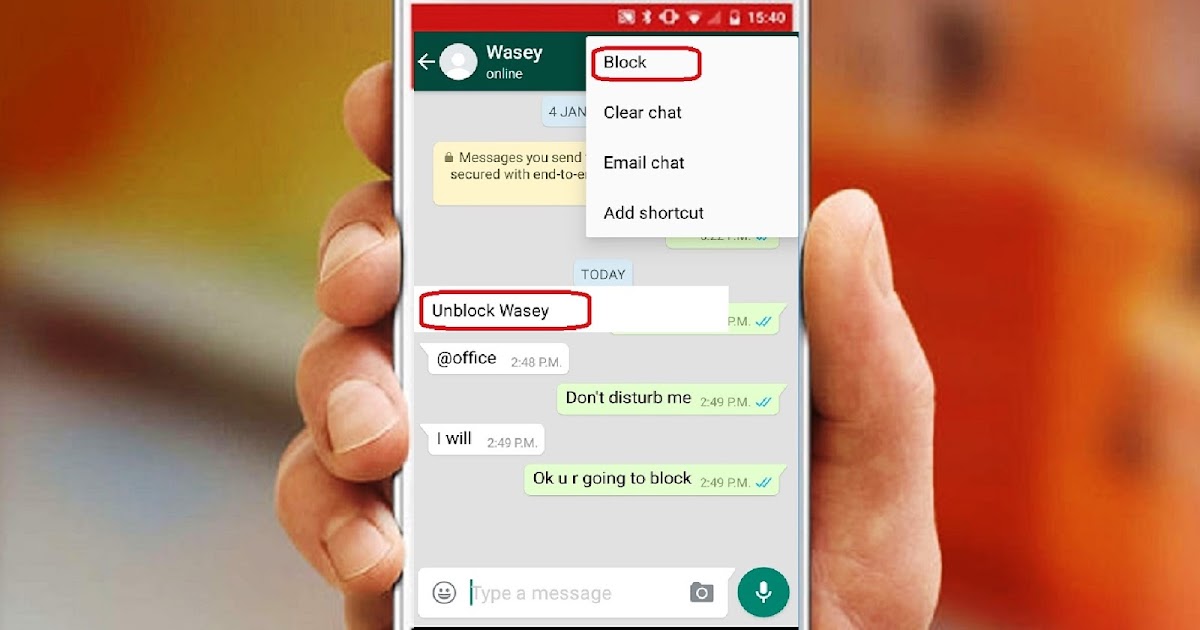 ” Tap the plus sign (+) and select the contact you want to block. If you’re using an Android phone, open the group text and tap the menu button (three vertical dots in the top-right corner). Tap “Blocked contacts” and select the contact you want to block.
” Tap the plus sign (+) and select the contact you want to block. If you’re using an Android phone, open the group text and tap the menu button (three vertical dots in the top-right corner). Tap “Blocked contacts” and select the contact you want to block.
Can someone I blocked see my posts in a group?
No, they cannot. If you block someone on Facebook, they will not be able to see your posts in any group that you are a part of.
How do you know if someone muted you on WhatsApp?
If you can’t see the person’s profile picture, name, or last seen time, then they have muted you.
Can someone I blocked see my posts in a group?
Yes, if you’ve blocked someone on Facebook, they can still see your posts in groups. However, they won’t be able to see your posts if you’ve set your privacy settings to “only me.
How do you know if someone muted you on WhatsApp?
There are a few ways to tell if someone has muted you on WhatsApp. The first is to check your chat status. If the person is offline, then they have probably muted you. Another way to tell is if you send a message and the other person doesn’t respond. If they don’t respond, it’s possible that they have muted you.
How do you remove people from a group chat?
There are a few ways to remove people from a group chat.
The first way is to go to the group chat and click on the “Members” tab. Then, you can select the person you want to remove and click on the “x” button.
The second way is to open the chat settings and scroll down to “Membership”. Then, you can select the person you want to remove and click on the “x” button.
Can you block someone from seeing a post in a group on Facebook?
Yes, you can block someone from seeing a post in a group on Facebook. To do this, go to the group and click on the “Members” tab. Then, click on the “Manage Members” button. Finally, click on the “Blocked” tab and add the person’s name.
Finally, click on the “Blocked” tab and add the person’s name.
Is it wrong to block someone?
Yes, if you’ve blocked someone on Facebook, they can still see your posts in groups. However, they won’t be able to see your posts if you’ve set your privacy settings to “only me.
How to block a WhatsApp group: instructions
How to block a WhatsApp group so that no one adds you? An excellent question that requires detailed consideration - many will want to get rid of intrusive invitations! This is especially true for those who often communicate in the messenger and receive a large number of incoming messages.
Privacy settings
Let's start with the main thing - until you can block a chat in WhatsApp with several people. Unfortunately, the messenger does not have such a function. Perhaps later the developers will implement the feature. As long as you stay calm! nine0003
Don't worry - we know how to block a WhatsApp chat on Android and iPhone.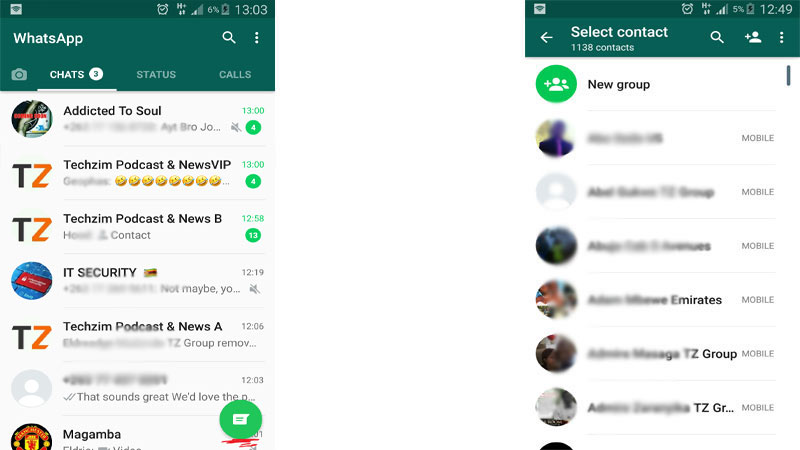 We need to work with the privacy settings that are available to each user.
We need to work with the privacy settings that are available to each user.
- Open the messenger;
- On an iPhone, click on the gear at the bottom right;
- On Android, click on the three dots on the top right and go to the settings through the drop-down menu;
- Find the "Account" section on iPhone or "Account" on Android;
- Go to the "Privacy" subsection.
Now you will learn how to block a WhatsApp group for a while - go to the tab of the same name and select one of three values.
- Everybody. You can be added to a group chat by anyone, even if he is not in the contact list;
- My contacts. Only people in your phone's address book can add without your permission. If an admin tries to invite you, whose number is not in the phone book, he will be able to send an invitation to which you must respond within three days; nine0012
- Contacts except. You can be added without permission by all users, except for specific people from the address book that you have specified.
You need to select those who will not be able to invite you to groups through the search box.
If the Done button appears on the screen, press it.
Privacy settings allow you to block WhatsApp chat - now strangers will not be able to invite you to group communities. But this is not the only option: you can blacklist the admin. nine0003
Blocking the admin
How to temporarily block a WhatsApp group through blocking the admin? Nothing complicated!
- Open settings as above;
- Go to the "Account" or "Account" section;
- Find the "Privacy" tab;
- Enter the "Blocked" subsection;
- Click on the "Add" button;
- Find the name of the administrator in the list that opens” and click on it.
You can also find the admin through the list of chat participants - just click on the group name on the top panel.
Now you need to exit the group chat - forget about intrusive invitations forever.
- Open the messenger and enter the conversation;
- On iPhone, click on the name of the dialog on the top bar;
- On Android, click on the three dots at the top right; nine0012
- Scroll through the menu and click on the exit icon;
- Confirm the action by clicking on the appropriate button.
They told how to block a WhatsApp group without leaving it - they also brought the second method. Try it and share if you managed to achieve the desired result!
How to block a WhatsApp group without leaving it
nine0002 For various reasons, it may be necessary to block a group in a popular mobile application. To do this, you need to follow a certain procedure.
Contents
- How to block a WhatsApp group temporarily and permanently
- How to prevent yourself from being added to WhatsApp groups
- Blocking a group member and admin
How to block a WhatsApp group temporarily and permanently
9002 To block a WhatsApp group without leaving it, you must follow the following procedure:- Launching software on a smartphone or tablet.
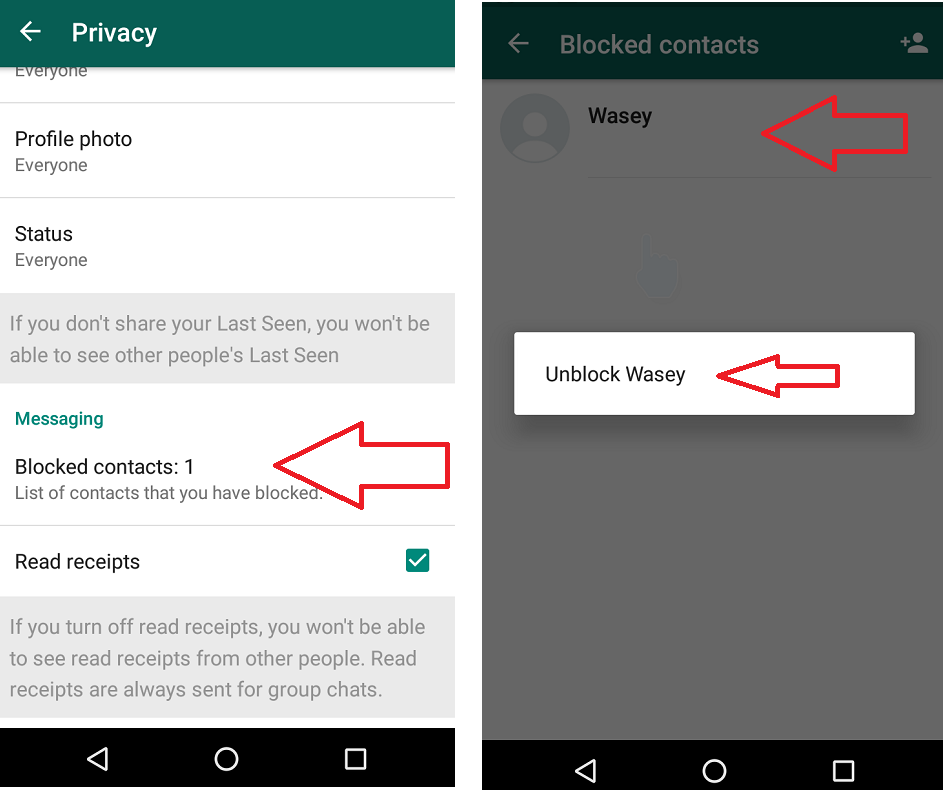
- Go to the menu section of the mobile application.
- Enter the WhatsApp group of interest.
- The next step is to go to the settings section.
- Select the option to block receiving system notifications from the community in a popular messenger.
- Confirmation of intent to hide notifications.
Please note that it is not possible to block a Whatsapp group for technical reasons. However, it is possible to temporarily disable group chat access. To do this, users need to follow the following procedure:
- Launch of a popular messenger on a smartphone or tablet.
- Entering a menu section.
- The next step is to switch to the chat of interest.
- After that, you need to go to the settings section.
- In the newly opened form, the user selects the option to block the community temporarily.
- From the proposed range, you need to select the interval of interest.
- Confirm intentions by pressing the button of the same name.
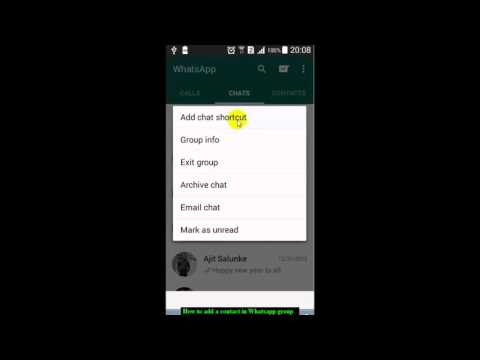 nine0012
nine0012 - Wait for automatic saving of settings.
The software performs an automatic save after changes have been made. They take effect immediately - after user confirmation.
How to prevent yourself from being added to WhatsApp groups
Users should be aware that it may not be necessary to block a WhatsApp group. The developers offer to use the option to activate the ban on adding new members to the community of popular software. The procedure includes the following steps:
- Launch of popular messenger software.
- Go to menu section.
- The next step is to go to personal security settings - located in the user profile editing window.
- After that, you go to the mobile application community settings category.
- In the next step, the user is required to check the box with the prohibition of receiving invitations to become members of communities in the software. nine0012
Please note that the ban takes effect automatically after confirmation of the generated request by the software user.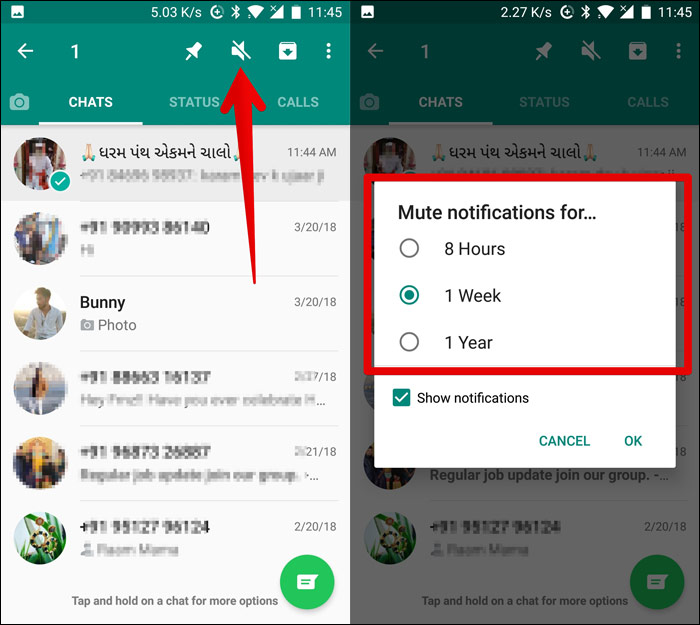 The application automatically makes changes to the initial settings, so no additional steps are required.
The application automatically makes changes to the initial settings, so no additional steps are required.
The software developers claim that the option can be instantly deactivated if necessary. To do this, you need to open access to the application to send system notifications. nine0003
Blocking a group member and admin
To block the administrator of the community of interest in the software, the user is required to:
- Launch the popular messenger software on a smartphone or tablet.
- Go to the popular application community.
- The next step is to enter the settings of the group of interest.
- Go to the list of software community members.
:max_bytes(150000):strip_icc()/001-did-someone-block-you-on-whatsapp-4157806-7ff319323de34af09e06bcb3fafaa012.jpg)