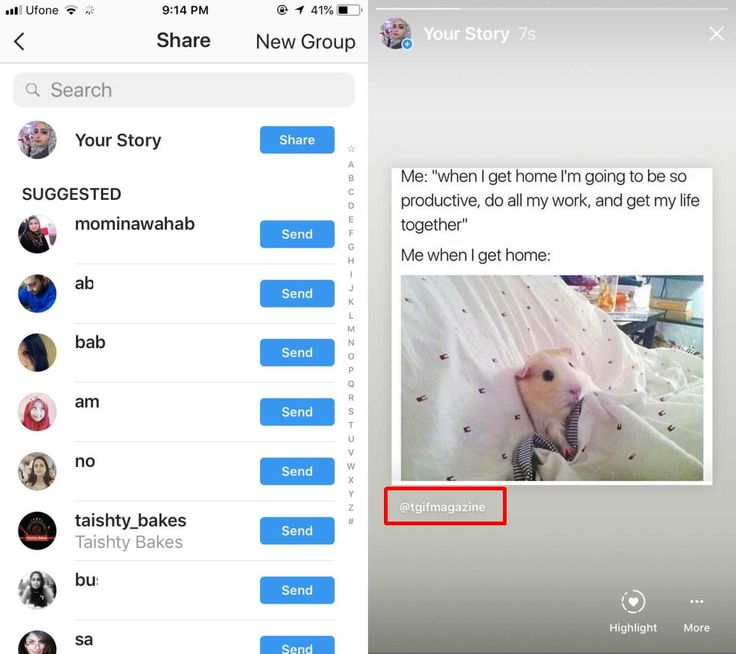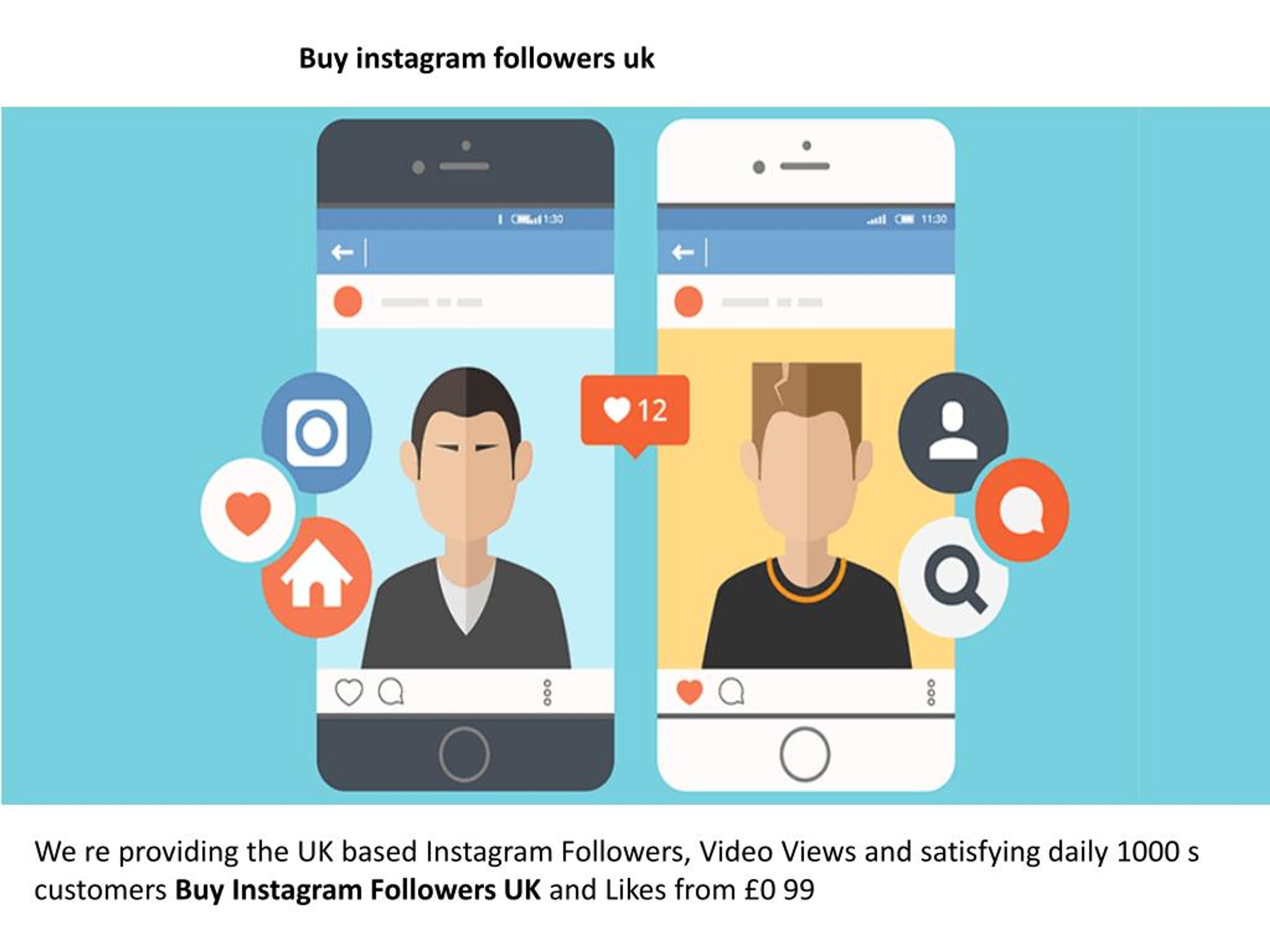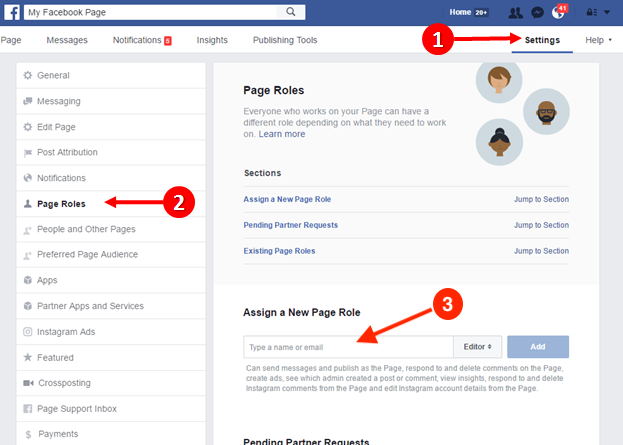How to add stickers on facebook
What Are Facebook Stickers? Everything You Need to Know
Facebook stickers are images that you can send to your friends and family. They make for a fun, easy way to express yourself.
You can use stickers in various places on Facebook, including in comments, on photos, and on Facebook Messenger.
In this article, we explain what Facebook stickers are and how you can use them to express yourself on Facebook.
What Are Facebook Stickers?
Facebook stickers are much like emojis in that they are visual ways to express how you're feeling, or they depict a particular object or scene. Some stickers feature characters from movies or TV shows, while others are people or animals from different artists.
Facebook defines a sticker as, "Stickers are different than emoticons. They’re detailed illustrations of characters with personality. Sending stickers is a way to share how you’re feeling with your friends."
Note: If you're wondering what the differences are between emoticons and emojis, we've got you covered.
Technically speaking, a sticker is just an image. One of the ways they are different to emojis is that they are larger. Also, they can't be placed inline alongside some text---sending a sticker counts as a single message.
The term "sticker" is perhaps a bit deceiving. These aren't physical stickers, nor can you stick them wherever you want on Facebook. However, much like real stickers, they are usually bold and colorful.
Facebook has thousands of different stickers available. Below, we'll show you how to use them and add more to your collection.
How to Use Facebook Stickers
There are multiple places on Facebook that you can use stickers.
When you open the sticker interface, it will open by default on the Search tab. You can use the Search stickers text field to look for specific stickers. Search either by the name of the sticker pack or the emotion represented by the sticker.
This section also contains themes (like Happy or Angry) that you can click to browse stickers relating to that, across all of your packs.
The clock icon is a tab containing all of your recently used stickers. This is handy if you have some favorite stickers that you like to use often.
The other icons represent the sticker packs. Click one of the icons to browse the stickers within that pack. If you have multiple packs, you will see an arrow icon that you can click to scroll.
The plus icon is how you access the Sticker Store, which we will detail further below.
When you find a sticker that you want, just click on it to select it.
To send a sticker while in chat or Messenger, or when replying to a post, click the sticker icon near the text field.
Once you have selected a sticker, it will send. You can't add text on the same message, though you can of course send a follow-up message.
How to Add a Sticker to a Photo
When adding a photo to a post, you can customize it with stickers. You can only do this when sharing the post.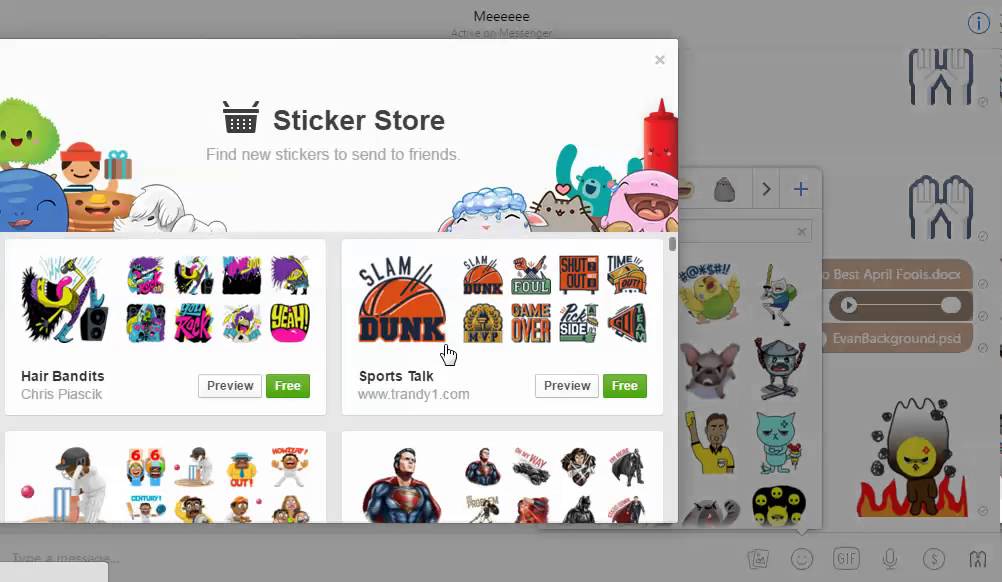 To do so, click Photo/Video, then upload a photo. Next, hover over the photo and click the pencil icon. Then, on the left pane, click Stickers > Add Sticker.
To do so, click Photo/Video, then upload a photo. Next, hover over the photo and click the pencil icon. Then, on the left pane, click Stickers > Add Sticker.
You can place multiple stickers on your photo. Click and drag to move the sticker, then use the arrow icon to rotate and resize the sticker. When done, click Save.
How to Get More Facebook Stickers
It's simple to add more stickers to your collection. There are hundreds of different sticker packs available, which are just a collection of stickers under a common theme or brand (like Lunar New Year or The Avengers). Each pack usually contains around 20 stickers.
These sticker packs are available from the Sticker Store. Despite the name, and since being on the platform since 2013, Facebook has never directly charged money for sticker packs.
To access the Sticker Store, follow the steps above as if you were going to send a sticker. Instead of selecting a sticker, click the blue plus icon in the top right. This will open the Sticker Store. Alternatively, visit the Facebook Sticker Store directly.
Instead of selecting a sticker, click the blue plus icon in the top right. This will open the Sticker Store. Alternatively, visit the Facebook Sticker Store directly.
Here you can browse all of the packs available for download. Click Preview to see all the stickers in the pack. Click Free to add the sticker pack to your collection. It can then be used immediately.
How to Remove Facebook Stickers
You can't disable the Facebook stickers feature entirely. The only thing you can do is remove sticker packs that you have added to your collection. Note that this will remove every single sticker in that pack---you can't remove an individual sticker.
To do so, navigate to the Sticker Store. Packs that you have downloaded will no longer have a Free button. Instead, there will be a Remove button in its place. Click this to immediately remove the sticker pack from your collection.
Join the Facebook Stickers Group
If you want to stay up-to-date with the world of Facebook stickers and find out when new packs are added to the platform, you should join the Facebook Stickers group.
This official group announces new packs and also provide a handy link for you to click to instantly add the new stickers to your collection.
Avoid Sticker Apps
You might come across apps on the Android and iOS stores that claim to expand your sticker selection on Facebook. While Facebook has partnered with external apps in the past to provide sticker packs, the company no longer does. The best way to acquire new stickers is just to use the Sticker Store on Facebook.
These apps are often riddled with annoying adverts and are simply a clunky way of adding images into your posts or messages, which you can do directly from the Facebook interface anyway. They aren't official sticker packs and therefore aren't worth downloading.
More Things to Do With Facebook Messenger
That's everything you need to know about Facebook stickers, including what they are and how to use them. So why not go grab some sticker packs and use them to express yourself on Facebook.
So why not go grab some sticker packs and use them to express yourself on Facebook.
Stickers are just one of the many things you can do with Facebook and Messenger. For more, check out our list of hidden Facebook Messenger tricks you should try.
How to get your own Gifs and Stickers on Social Media
Have you seen the little animated stickers used on Instagram and Facebook stories? Have you ever wondered how to get your own?
Here’s your quick guide on how you can have your own set of custom branded gifs for use in social media.
Spoiler alert: It’s a lot easier than you think…
Why gifs are good
Having a set of gifs/stickers available on social media enables your brand to be showcased anywhere in the world. They are known as ‘stickers’ in Instagram and Facebook, and are used by millions of people every day to add flavour to their stories.
So how does it work? When one of your loyal customers share an Instagram story with your brand in it, they may decide to decorate the story with a sticker. They will search through a library of animated gifs until they find one that suits them, then share that post with all their followers. So what if you had your own brand assets available for them to use in their stories? Instead of using a generic gif, they could simply search for your brand name and grab one of your unique gifs to add to their story.
They will search through a library of animated gifs until they find one that suits them, then share that post with all their followers. So what if you had your own brand assets available for them to use in their stories? Instead of using a generic gif, they could simply search for your brand name and grab one of your unique gifs to add to their story.
Your brand is then seen by all their contacts. Boom that’s free advertising!
How do you get your own branded gifs appearing on social media?
The biggest gif platform is a company named Giphy — they serve more than 10 billion gifs every day to social platforms such as Instagram and Facebook. If you want your brand to appear in Instagram or facebook search results, you need a verified Giphy account.
Gifs vs Stickers? Gifs and Stickers are much the same thing. Gifs are short animated images; stickers are a type of gif, but with transparency and are available in social media.
This ‘help me’ gif has had more than 13,000,000 views!
Hold up… How do you actually pronounce Gif?
Some favour the hard ‘G’ (as in gift), and others the soft ‘G’ (as in gym). And don’t get us started on the rebels who pronounce each letter independently. It’s fair to say this is an incendiary topic that has rustled many jimmies. We’ll leave the pronunciation decision to you and skip straight to answer the ‘how?’ question.
How to get verified on Giphy
The way to get your Gifs and stickers appearing in social media starts with Giphy. It’s easy to set up an account and (at the time of writing) free! The tricky step is getting verified. Each sticker you see on Instagram stories comes from a Giphy account that has been approved by the Giphy team. Unfortunately there is no guarantee that your account will get verified so it is important that you upload high-quality gifs, and meet all the Giphy criteria.
Here’s your step-by-step process to get started:
- Set up your Giphy account at https://giphy.
 com/join
com/join - Pick your username and display name, insert your social media links, and write a sparkly blurb about your business.
- Upload gifs! To get verified you need to upload at least five gifs before you can apply. If you don’t have the five gifs to get started, we can help you with that. Scroll down to see how.
- Once you’ve uploaded those gifs then you can apply for verification at https://giphy.com/apply
- Now we wait. Verification is not guaranteed, nor is it a quick process—in some cases it can take months for approval. So cross those fingers and go enjoy life.
We can help you through each step if you need.
Quick Tip: Giphy like to see social media accounts that are active. Are you engaging with your followers and posting regularly? This will help you during the verification process. Take a look at some of Giphy’s tips on getting verified here.
Help! I need five gifs to get the verification process started!
One of the hurdles that businesses face is having the five-gif-minimum to get started. Downing can help you develop a gif pack. We’ve been helping businesses of all sizes produce stunning marketing for more than 25 years and we use a creative approach to help you get gifs that work with your brand. Tell us about your business, and the types of gifs you want by getting in contact with us. We will then give you an idea of the costs involved for Downing to produce your very own gifs.
Downing can help you develop a gif pack. We’ve been helping businesses of all sizes produce stunning marketing for more than 25 years and we use a creative approach to help you get gifs that work with your brand. Tell us about your business, and the types of gifs you want by getting in contact with us. We will then give you an idea of the costs involved for Downing to produce your very own gifs.
Talk to us
How to add Facebook stickers for free
Significant changes have taken place in Facebook Messenger. Now here you can use Facebook stickers to diversify your communication.
The social network itself does not directly sell stickers, but is collaborating with Singapore-based startup PicoCandy. It offers full packs and new emojis.
Their cost is in the range of $0.99-1.99.
Attention - at the end of the article we will tell you the secret method of getting the BEST stickers in the world !!!!
Stickers - pictures for any correspondence
Initially, pictures of stickers for love messages on Facebook were very popular in Asia. After about 2 years, they began to be in demand in the Western market.
After about 2 years, they began to be in demand in the Western market.
In Line, for example, the sticker market is $75 million annually !!!
Facebook stickers allow:↓
- describe the situation;
- convey emotions;
- to express one's attitude towards a person.
Play with them:
In case you have nothing to do, you can come up with a story. To make it more alive, you should compose it from pictures. You can play this way with friends:
- Everyone must add a Facebook sticker in sequence. It all depends on the imagination of the participants.
In Messenger:
How do I use Facebook Messenger stickers?
In order to download the set, you need:
- Open one of the correspondence.
- Click on the smiley face and select "Stickers".
- Choose the appropriate set.
- Click on the "plus" and the arrow pointing down.
 The download will start.
The download will start.
How do I send a sticker?
- Open the desired conversation.
- Click on the smiley face and the item "Stickers". nine0032
- Select the appropriate set.
- Click on the desired image.
How do I send an AR sticker?
- Open a suitable correspondence.
- Next to the picture in the conversation, click on the camera icon.
- Click on the sticker and drag it. So you can resize the image and move it.
Note that some options may not work as AR stickers.
For maximum convenience, you should use the Stickered program from Facebook. It allows you to embed any stickers on photos. Then it is possible to save to film or share online
To open it, click here↓
The application has a large database of images. To download Facebook stickers, you first need to select the appropriate category (there are more than 20 of them). Each of them has at least 20 options. You can add illustrations not only to new photos, but also to those that are already in the feed. Through the application you can download stickers for Facebook for free. nine0003
To download Facebook stickers, you first need to select the appropriate category (there are more than 20 of them). Each of them has at least 20 options. You can add illustrations not only to new photos, but also to those that are already in the feed. Through the application you can download stickers for Facebook for free. nine0003
Secret
http://www.newlionstudio.com creates Perfect Stickers.
The application seems to be free to download
Example ↓
There is also paid content for development - but it is very expensive. They can make your portrait or anything
Facebook stickers - add for free
Facebook Messenger has recently changed beyond recognition. The developers have done a lot so that users can not only exchange messages in text format, but also visualize their communication as much as possible.
It's worth noting here that Facebook itself doesn't sell stickers.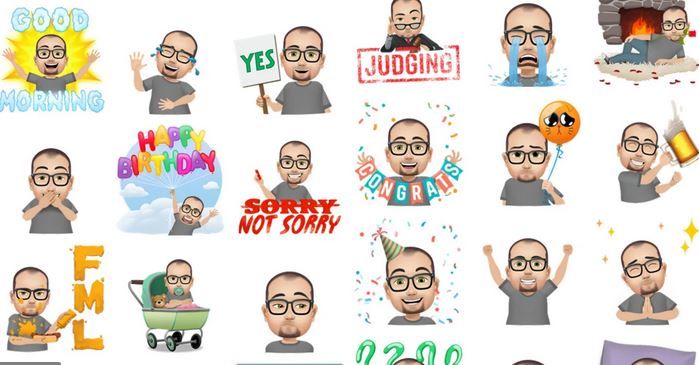 The corporation cooperates with another company - PicoCandy from Singapore. These newer developers on the market offer both full emoji packs and standalone stickers. You can buy them in the price range of $0.99-1.99.
The corporation cooperates with another company - PicoCandy from Singapore. These newer developers on the market offer both full emoji packs and standalone stickers. You can buy them in the price range of $0.99-1.99.
Content:
- Where the stickers came to the Facebook
- Stickers in the messenger
- Useful Council
Where the stickers came to Facebook
Facebook staff developed a picture-naaklachiki for love dropping. They were especially popular in Asia. But pretty soon, stickers conquered the Western market, significantly expanding the range and changing in many ways.
It's hard to believe, but Line's annual sticker market is about $75 million. nine0154
On Facebook, using stickers, you can:
- briefly describe the situation;
- eloquently convey emotion;
- express your attitude towards another user in an extraordinary way.
Some users have fun at their leisure by inventing stories that are interspersed in the form of pictures, and then the text becomes more lively and interesting. There is also a game in the company of friends: each of them must continue the story and be sure to add a sticker. nine0003
There is also a game in the company of friends: each of them must continue the story and be sure to add a sticker. nine0003
Stickers in Messenger
Stickers are quite easy to use in Facebook Messenger. To do this, you need:
- Open correspondence.
- Click on the smiley face and select the "Stickers" section.
- Choose the appropriate sticker set.
- Click on the plus and the down arrow. The download will start.
Sending sticker is very easy:
- In the conversation, click on the emoticon and on the "Stickers" section.
- Select the kit you need.
- Click on the image.
Send AR sticker :
- Open the desired conversation.
- Click on the camera icon next to the picture in the conversation.
- Click on the sticker and drag it. So you can resize the image and move it.