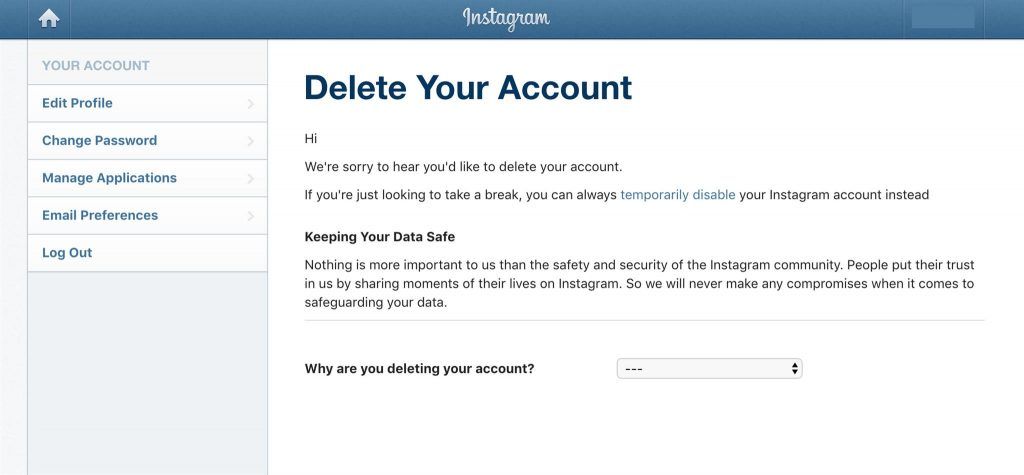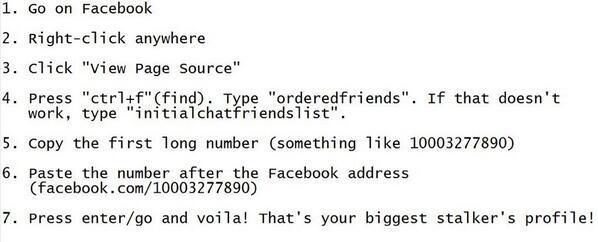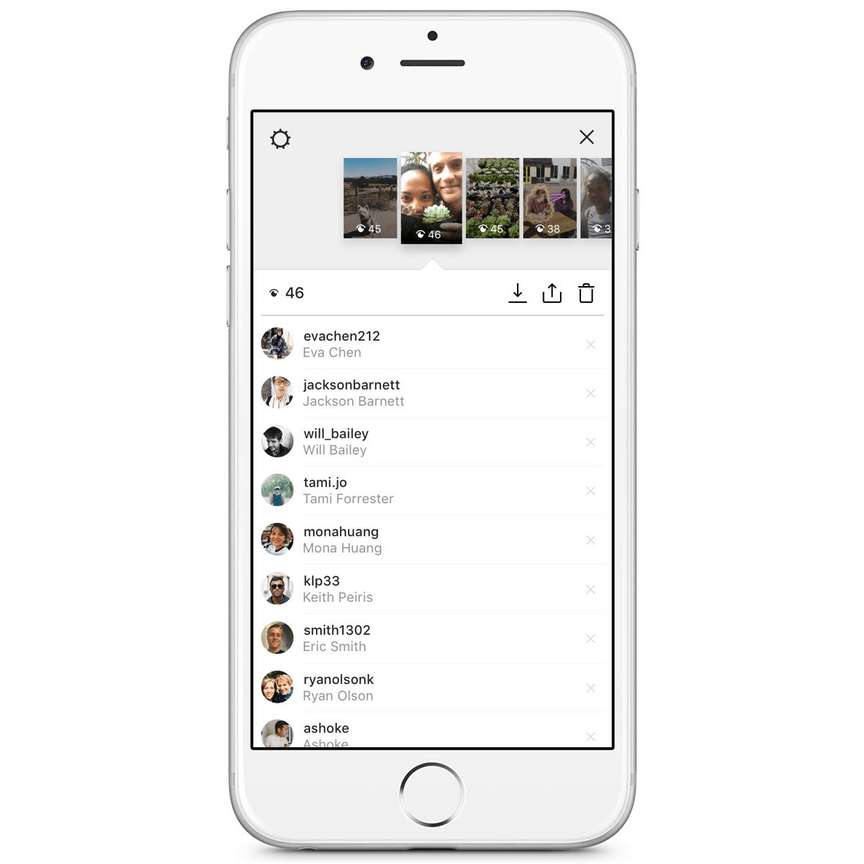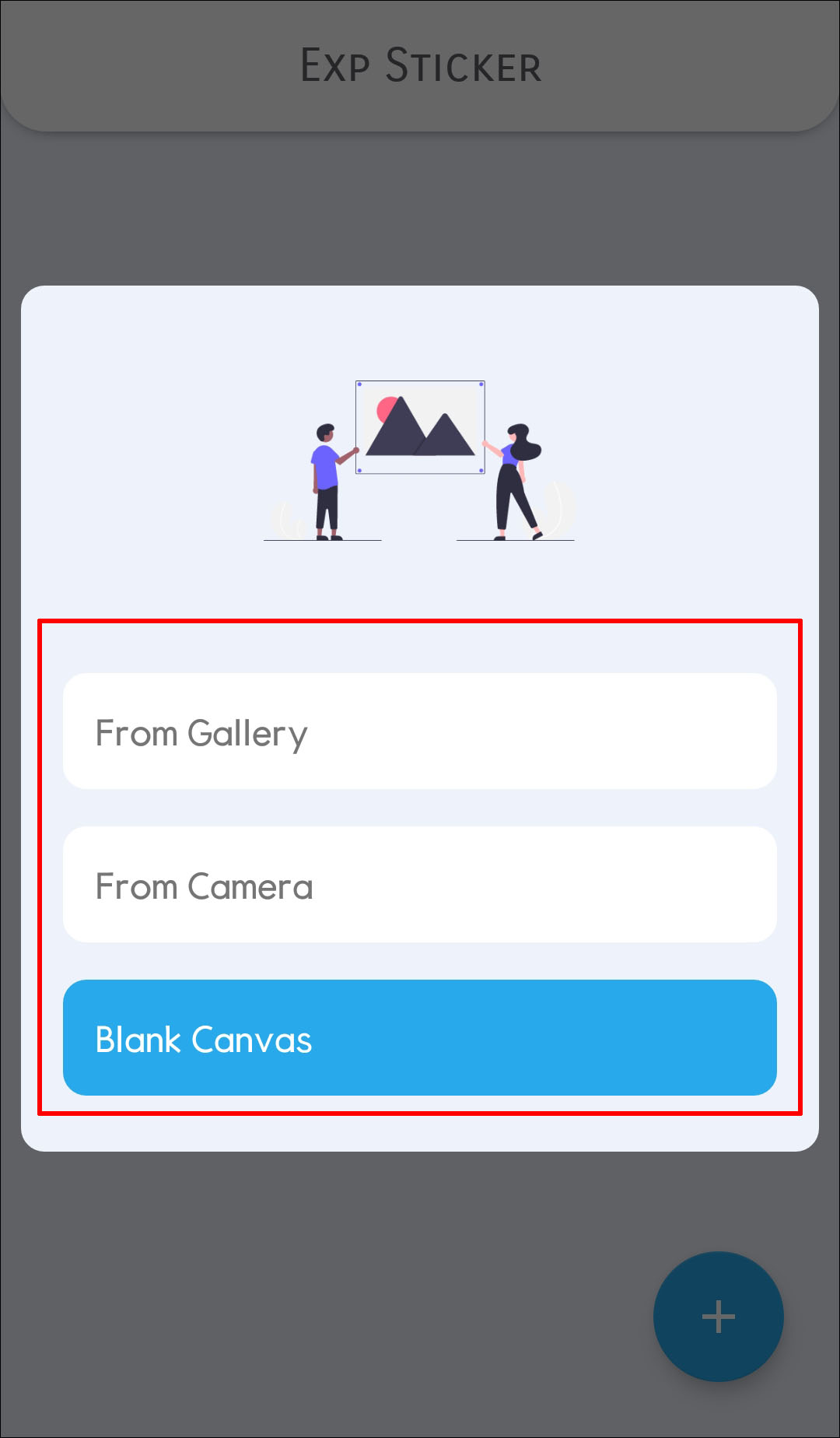How many pixels is an instagram post
Guidelines for 5 Major Networks
Summary
Find out the best image sizes for all the major social networks so that your social media content is pixel perfect.
You will learn
- The ideal image sizes for Instagram, Facebook, Twitter, and more
- Specific pixel heights and widths for all the major social networks and all their various content types
- How to crop and resize images to fit the ideal aspect ratios
Awkwardly cropped photos and pixelated images are a fast way to kill your social media engagement. But figuring out social media image sizes for each platform is tricky, especially considering how many different image options each platform offers. For this post, we’ll focus specifically on the social media images you share with your updates.
Using the ideal image size for each type of post on every platform is crucial. If you want to prevent people from scrolling right past your content, you have to share eye-catching images that display well in the feed.
Here’s a quick look at the recommended image sizes for each social media platform. Click the links to jump to each section for details and examples. All dimensions refer to width and height in pixels.
Best image size for Facebook
- Sharing horizontal images: 1,200 x 630 pixels
- Sharing vertical images: 1,080 x 1,350 pixels
- Sharing links with an image: 1,200 x 630 pixels
- Sharing Stories: 1,080 x 1,920 pixels
Best image size for Instagram
- Sharing square images: 1,080 x 1,080 pixels
- Sharing horizontal images: 1,080 x 566 pixels
- Sharing vertical images: 1,080 x 1,350 pixels
- Sharing Stories: 1,080 x 1,920 pixels
Best image size for Twitter
- Sharing a single horizontal image: 1,200 x 675 pixels
- Sharing multiple images: 1,200 x 675 pixels
- Sharing links with an image: 800 x 418 pixels
Best image size for LinkedIn
- Sharing horizontal images to company page or personal profile: 1,104 x 736 pixels
- Sharing links with an image to a company page or personal profile: 1,200 x 628 pixels
Best image size for Pinterest
- Sharing images: 1000 x 1500 pixels
Best image sizes for Facebook
- Horizontal (landscape) images: 1,200 x 630 pixels
- Vertical (portrait) images: 1,080 x 1,350 pixels
- Links with an image: 1,200 x 630 pixels
- Facebook Stories: 1,080 x 1,920 pixels
Facebook post image size
The Facebook recommended image size for sharing images and sharing links with an image is 1,200 x 630 pixels.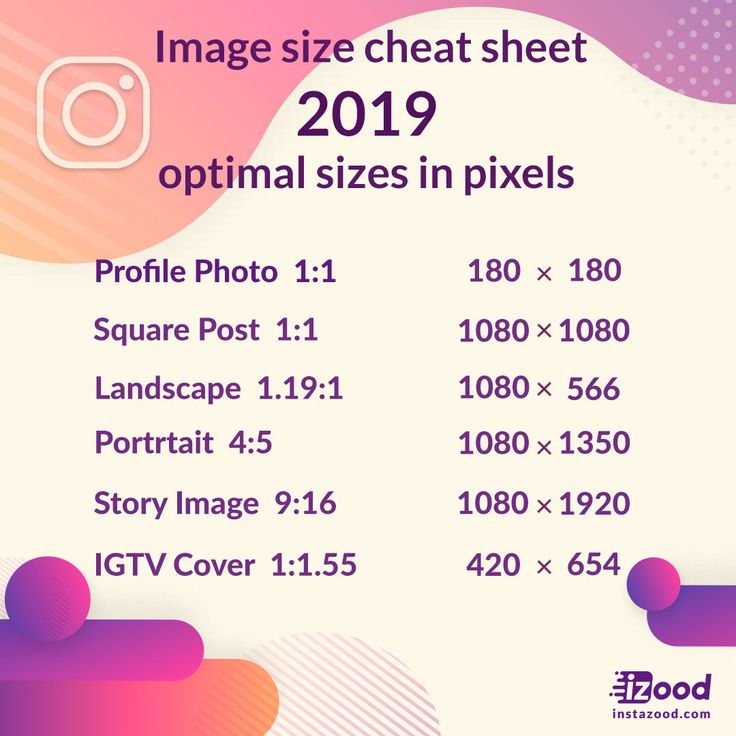
Whether you’re sharing landscape, portrait, or square images, Facebook will resize it to 500 pixels wide and scale the height accordingly. The good news here is that you don’t have to worry about your image size when sharing images on Facebook. Almost all images will look great on your audience’s News Feed—we say almost because Facebook still requires an aspect ratio between 9:16 to 16:9.
Fetch Eyewear uses both portrait and landscape photos on its Facebook page.Facebook image size when shared with a link
When you share a link to Facebook, Facebook will show an image in the link preview. Facebook looks at the Open Graph tags for the link, specifically the og:image tag, which specifies the image that Facebook should use when sharing in the News Feed.
You can add the og:image tag manually into the <head> section on every page of your website, or you can try out aplugin like Yoast SEO for WordPress, which handles the code and implementation for you.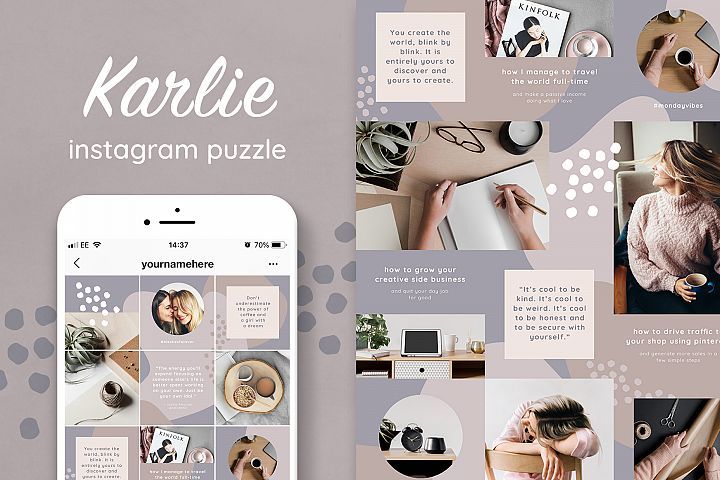 Here at Buffer, we’re big fans of Yoast.
Here at Buffer, we’re big fans of Yoast.
For a carousel post, each image is cropped to fit a 300 x 300-pixel square.
Facebook Story image size
Because Facebook Stories take up the entire mobile screen,the recommended Facebook Story image size is 1,080 x 1,920 pixels. Your profile photo and some buttons will appear at the top of your Stories, so be sure to keep that in mind when designing your images.
The Body Coach centers text so it’s not covered up by the profile photo or buttons.Best image sizes for Instagram
- Square images: 1,080 x 1,080 pixels
- Horizontal (landscape) images: 1,080 x 566 pixels
- Vertical (portrait) images: 1,080 x 1,350 pixels
- Instagram Stories: 1,080 x 1,920 pixels
Instagram feed image size
All Instagram posts have the same width (1,080 pixels), which is the size of your phone screen. If your image is less than 320 pixels wide, Instagram will enlarge it, and it might look pixelated. We provide tips for when (and why) to use each image size in the Instagram image size guide linked above.
We provide tips for when (and why) to use each image size in the Instagram image size guide linked above.
Instagram Stories image size
Since Instagram Stories take up the full phone screen, the ideal size is 1,080 pixels wide x 1,920 pixels tall (aspect ratio of 9:16).
West of Kerchief Co and Toucan Rescue Ranch make full use of the screen in Instagram Stories. Both accounts keep logos and text away from the top and bottom of the screen where profile photos and buttons could obscure the content.When designing your Instagram Stories, remember to keep the 250 pixels of the top and bottom of the image free of text and logos because that’s where your profile photo and Instagram buttons will be.
To make creating great Instagram Stories super easy for you, we built Stories Creator. Every Stories image you create with the tool is perfectly sized for Instagram Stories.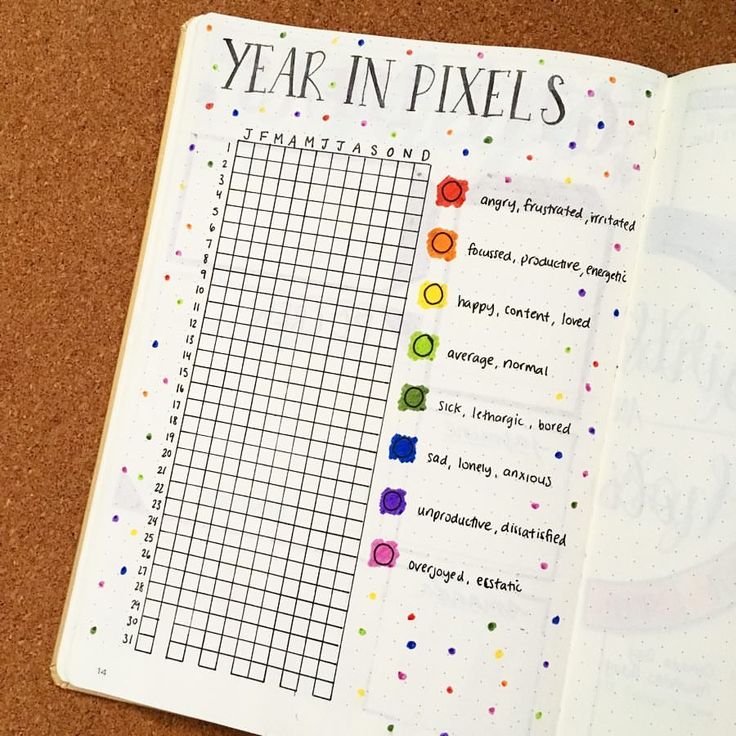 We even show you the Instagram interface while you’re designing so that you can see where your profile photo and the Instagram buttons are. Give it a go!
We even show you the Instagram interface while you’re designing so that you can see where your profile photo and the Instagram buttons are. Give it a go!
Looking for more Instagram sizes and dimensions? Check our complete guide to Instagram image sizes here.
Best image sizes for Twitter
- Single horizontal image: 1,200 x 675 pixels
- Multiple images: 1,200 x 675 pixels
- Links with an image: 800 x 418 pixels
Twitter post image size
On Twitter, images with 2:1 and 3:4 aspect ratios will show in full within user timelines. This update was rolled out in May 2021.
Images on Twitter now show in full on timelines.On Twitter profiles on desktop, images remain cropped and the ideal size for these images is 1,200 pixels wide x 675 pixels tall (or an aspect ratio of 16:9). The minimum size is 600 pixels wide by 335 pixels tall, but larger images will look better when your followers click to expand the image.
Although sticking to the recommended image sizes is your best bet, Twitter uses machine learning to crop your images to show the most interesting part of your photos.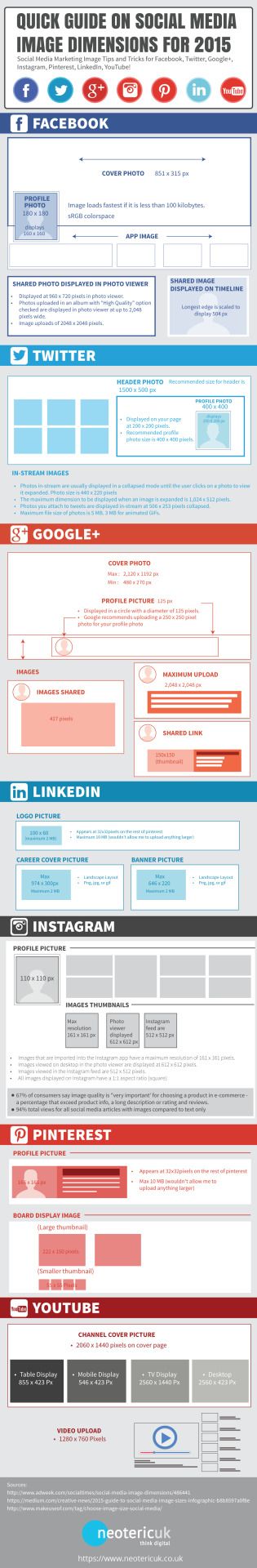 This is especially helpful for Twitter posts with multiple images because Twitter will crop the photos differently depending on the total number of images.
This is especially helpful for Twitter posts with multiple images because Twitter will crop the photos differently depending on the total number of images.
For example, here’s what cropped images will look like on mobile:
With the majority of your Twitter image posts being seen in the timeline, the best strategy might be focus on how images look in the timeline, rather than optimizing specifically for how an image looks on your profile on desktop.
You can also add GIFs to Twitter posts, either by uploading them or through Twitter’s built-in GIF integration.
Twitter post size when paired with a link
For link preview images (also known as website image cards), the ideal image size is 800 x 418 pixels.
Uptick uses a website image card to pair an image with a link on Twitter. On desktop, the preview includes a description, while on mobile, users will only see the image and title.The card shows a headline, description (on desktop), link, and photo when you share a URL from a site that contains the appropriate Twitter Cards code.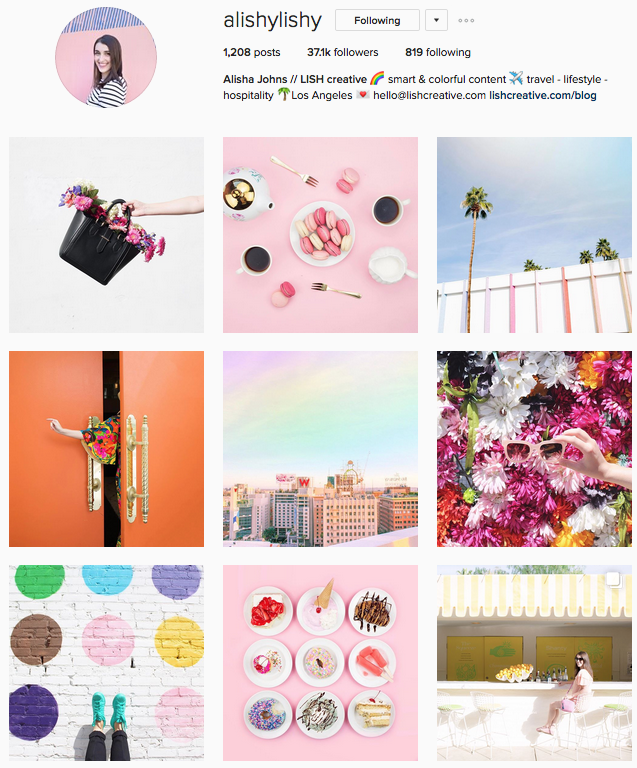 All this information is pulled via HTML tags, often the same ones that are being used by Facebook to display links. You can also use the Yoast SEO WordPress plugin for this.
All this information is pulled via HTML tags, often the same ones that are being used by Facebook to display links. You can also use the Yoast SEO WordPress plugin for this.
If you’re curious how your images might look with Twitter Cards, you can enter your link into Twitter’s free card validator to get a quick preview.
- Horizontal (landscape) image: 1,104 x 736 pixels
- Links with an image: 1,200 x 628 pixels
LinkedIn post image size
LinkedIn recommends an aspect ratio between 3:1 and 2:3 and images with at least 552 x 368 pixels to avoid cropping. However, we suggest doubling the dimensions—1,104 x 736 pixels—so your images won’t appear pixelated on larger screens.
Much like Facebook, LinkedIn automatically crops and centers photos that go beyond the recommended dimensions, but LinkedIn is more vague about how that cropping happens. We’ve found that as long as your text is centered, many different image sizes will display well in the LinkedIn feed.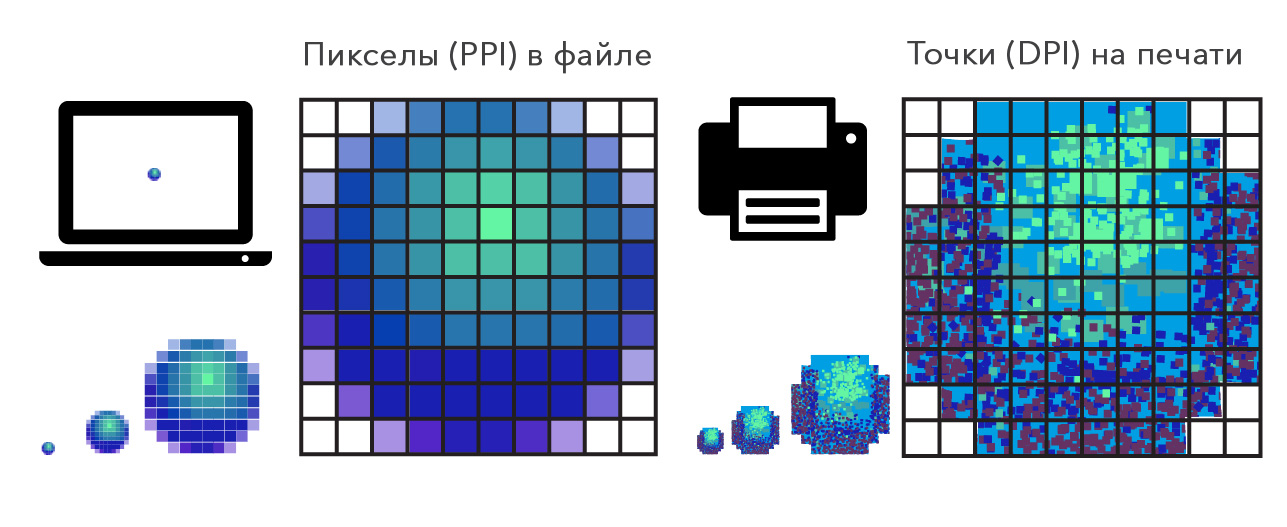 Take a look at these two image posts: A square image (1080 x 1080 pixels) and a rectangle image (1,536 x 806 pixels) both show up nicely in the feed:
Take a look at these two image posts: A square image (1080 x 1080 pixels) and a rectangle image (1,536 x 806 pixels) both show up nicely in the feed:
LinkedIn image size when shared with a link
If you’re sharing an image alongside a link, the recommended image size is slightly different—1,200 x 628 pixels.
Best image size for Pinterest
- Image: 1000 x 1500 pixels
Pinterest is unique in that it heavily favors long, vertical images. After years of cropping photo width to 800 pixels, Pinterest now recommends 1,000 x 1,500 pixels, which is a 2:3 aspect ratio.
Staying within the 2:3 aspect ratio is key. Pinterest told Buffer that the Pinterest algorithm will limit distribution for both low-resolution images and images longer than 1,500 pixels.
What’s the point of making and sharing a nice image if it shows up cropped or pixelated in people’s feeds? On social media, you only get a second to grab people’s attention.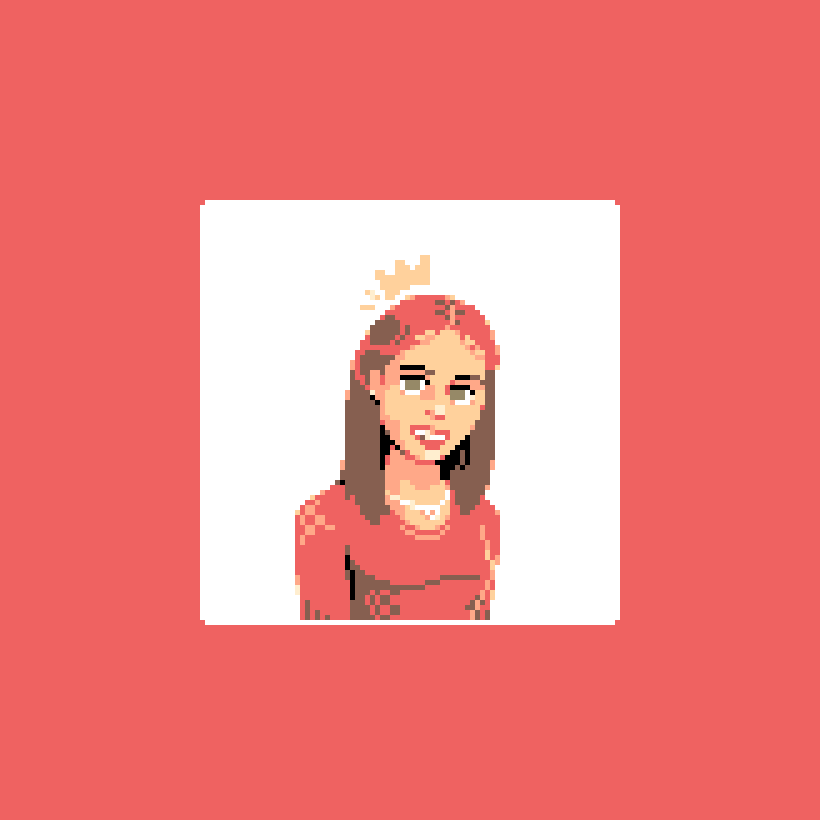 Creating eye-catching images in the proper size for each social media network can make all the difference.
Creating eye-catching images in the proper size for each social media network can make all the difference.
With Buffer, you can create custom posts for each social media network and make sure you attach the properly sized each image for every platform. Get started with for free today.
Brought to you by
Did you find this article helpful? You might also like our all-you-need social media toolkit.
Get started for free now
Instagram Photo Sizes 2022 | IG Size & Dimension Guide
They say there are only three things in this world you can count on—death, taxes, and that the social media sizes you’ve committed to memory will change out of the blue. Fear not, denizens of Instaland! We’re on top of it.
We’ve thoroughly researched all facets of Instagram photo sizes—from posts to stories to profile pics to everything else—so all you need to do is worry about whether or not your feed has a cohesive aesthetic.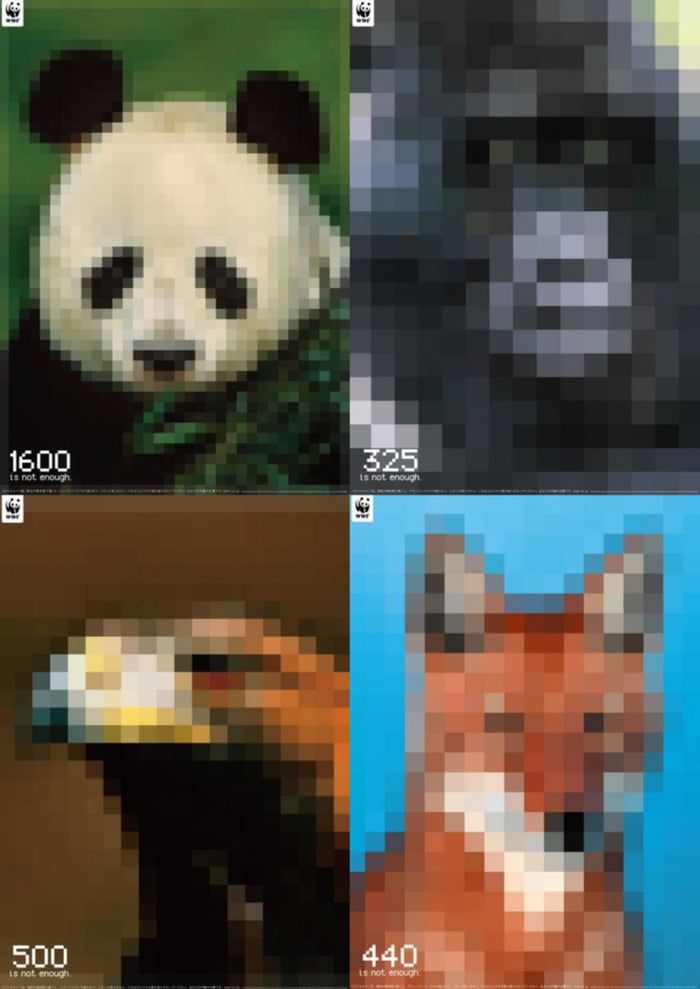 Check out the current Instagram formats and sizes below and keep on reading for the full rundown on Instagram sizing how-tos.
Check out the current Instagram formats and sizes below and keep on reading for the full rundown on Instagram sizing how-tos.
Current Instagram photo sizes & formats
Below you'll find Instagram post dimensions that are pre-sized and ready to edit in PicMonkey's Templates library. At a standard width of 1080 pixels, Instagram keeps your photo its original size, as long as its height is between 566 and 1350 pixels. If your photo is less than 320 pixels wide, it’ll be stretched. If it’s more than 1080 pixels wide, it’ll be shrunk down. For those posts that are not square, as long as the dimensions of the pic remain as recommended, your image will look like it’s supposed to — it's all about ratios, yo.
Instagram post: 1080 x 1080 px (1:1 ratio)
Instagram profile photo: 360 x 360 px
Instagram landscape photo: 1080 x 608 px (1.91:1 ratio)
Instagram portrait: 1080 x 1350 px (4:5 ratio)
Instagram story: 1080 x 1920 px (9:16 ratio)
IGTV cover photo: 420 x 654 (1:1.
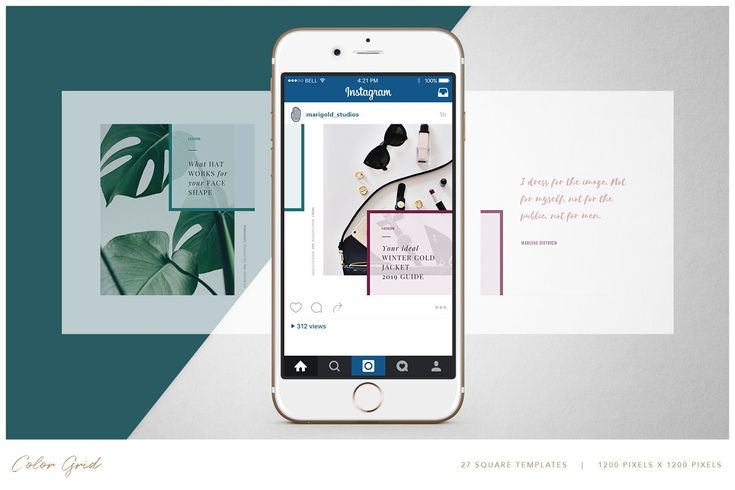 55 ratio)
55 ratio)IGTV and Reel video: 1080 x 1920 px (9:16 aspect ratio)
Now, if you're like, Cool, got the specs down, but what the heck is an aspect ratio? we've got you covered. Check out this tutorial: Understanding Aspect Ratio in Photography and Design for all the insider deets.
Get perfect Instagram post sizes with PicMonkey's Crop tool
Cropping removes parts of the image to get a designated size or an aesthetically pleasing result. Use Crop when you know your image is larger than the crop size on at least one side.
Click Crop Canvas in the Edits tab. The fastest way to crop for social media is to click the little caret (⌄) on the right side of the "Aspect ratio" dropdown list and scroll down to choose among the Instagram photo sizes. You can move the crop box around in your image to choose a different placement. When you’re done, click Apply.
Size for Instagram with PicMonkey's Resize tool
Resizing makes the entire image stretch or shrink to fit new dimensions.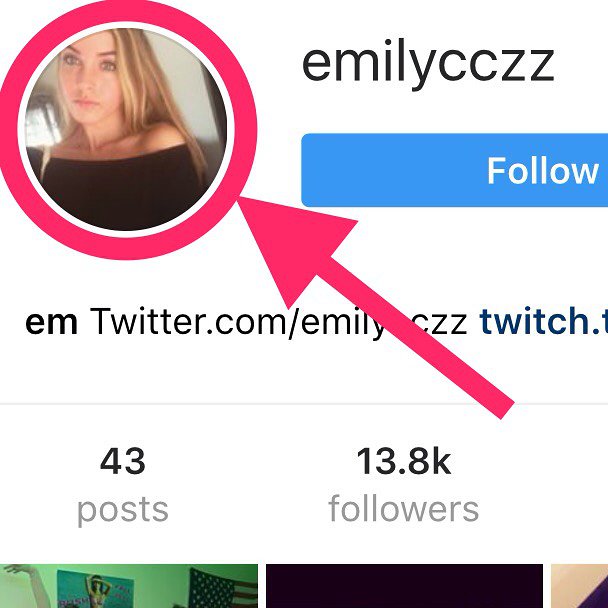 PicMonkey's Resize tool is the way to go if your image has the correct proportions, and you just need to shrink it down or bump it up (but be aware that you'll lose image quality if you do the latter).
PicMonkey's Resize tool is the way to go if your image has the correct proportions, and you just need to shrink it down or bump it up (but be aware that you'll lose image quality if you do the latter).
Click the Resize tool in Edits, and enter the dimensions you want in the width and height boxes. Click Apply when you're done. If one box is changing size while you enter a value in the other box, that's because it's trying to maintain the original proportions. You can click the keep-proportions icon (chain link) to unlock and execute, but the resulting image will be distorted — this is not advised in 99% of cases.
Instagram video post sizes, Highlight covers, and Story specs
Those little circles below the bio section are the Highlight covers. Make a matching set of Highlight covers with brand color palettes, nuanced graphics, and more in PicMonkey.
Beyond the square pics we know and love, Instagram Stories and Highlights allow users to curate images and videos into a timeline that lives on their feed.![]() With Instagram TV (a.k.a IGTV), Instagram’s video discovery platform, users can upload long-form videos in the vertical format which is great for demonstrating products, featuring tutorials, or developing your brand.
With Instagram TV (a.k.a IGTV), Instagram’s video discovery platform, users can upload long-form videos in the vertical format which is great for demonstrating products, featuring tutorials, or developing your brand.
Keep in mind that because videos added to IGTV are vertical, they need to have an aspect ratio between 4:5 and 9:16. One more tip about videos: for in-feed video ads, the aspect ratios are the same as with a photo (1:1 for square, 1.9:1 for landscape, 4:5 for portrait) but the minimum required resolution for the videos is 600 pixels.
You can create custom covers (a.k.a. icons) for both Instagram Story Highlights and for IGTV videos. For a full tutorial check out Make Custom Highlight Instagram Covers in PicMonkey and know that the steps are the same for making an IGTV cover. When you go to customize your cover you’ll be able to zoom in on the area of your photo that you want highlighted in the circle.
Types of Instagram video posts and sizes for Instagram
Your browser does not support the video tag.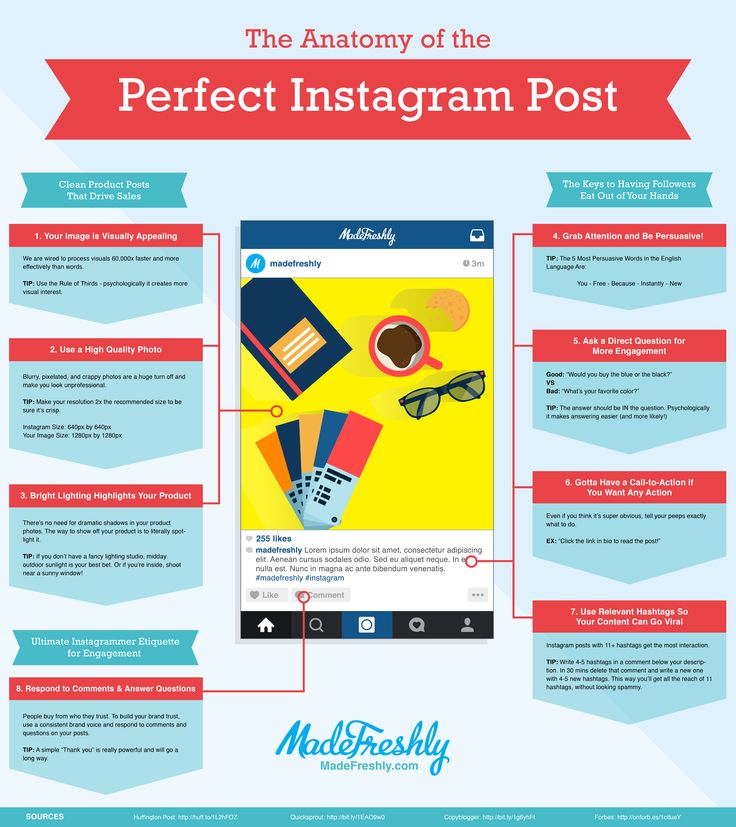
Go for eye-catching movement by choosing a video for your Instagram post, ad, or Story. Using PicMonkey's templates, you can rest assured that you'll have the right Instagram post dimensions and aspect ratios when you upload it to Insta.
Before you post, it's important to know the difference between which type of video you're going for. For example, Reel videos go up to 60 seconds, but IGTV video posts last up to 60 minutes. While both sizes are the same (1080 x 1920 px with a 9:16 aspect ratio), you'll want to organize your content accordingly.
And remember, no single Instagram design is the same. Making an Instagram ad will require a different thought process than, say, a multi-slide Story. The good news? You have oh, so many options to steer your creative process.
Start fast and set yourself up for success with Instagram design templates:
Instagram Posts
Instagram Stories
Instagram Ads
Size images with PicMonkey's *Smart* Resize tool
Different from PicMonkey's basic Resize tool, Pro subscribers can use the magical Smart Resize tool to create multiple versions of a design in seconds.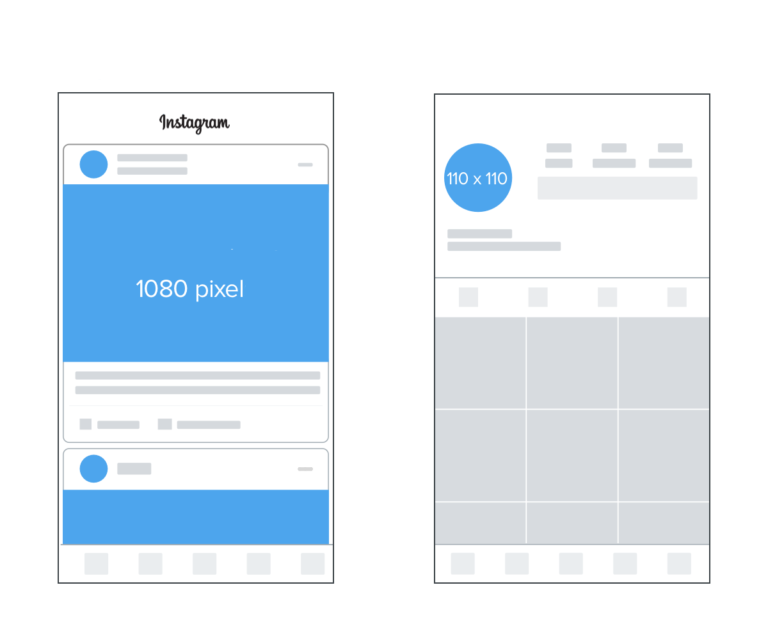 It's like the difference between washing clothes in a creek vs. throwing a load in the washing machine. That is to say: waaaaaaaay faster and easier on your hands. Here's how to do it.
It's like the difference between washing clothes in a creek vs. throwing a load in the washing machine. That is to say: waaaaaaaay faster and easier on your hands. Here's how to do it.
Click Smart Resize in the top toolbar. Done! (Well, almost.)
In the left menu, expand the sections by clicking the little caret next to the label, and click the checkbox next to every size you want. You can use the search box to find a specific size too.
At the bottom of the menu, click Resize to alter the current image to the new size, or Copy & resize if you want to keep the original as is.
It's done (for real)!
Once you've converted your images, you'll find them restfully awaiting you in our beloved cloud storage, Hub. There, they remain editable forever, for whenever you need to retrieve or change 'em.
Pro Tip: Go the extra mile and organize your creations using PicMonkey's subfolders to make for easy access and a clutter-free design process. You won't be sorry!
You won't be sorry!
Get Instagram photo sizes right with the PicMonkey mobile app
On the go? Say no more. We’ve also got a nifty Instagram photo editor in the PicMonkey mobile app. To get your Instagram post sizes just right, tap Crop and scroll through the options until you land on the Instagram crop sizes.
Choose between post, profile, landscape, portrait, and stories. The images will be cropped to the right Instagram post dimensions automatically, and you can adjust which part of the image shows. When you’re happy with your crop, tap the checkmark.
Get the PicMonkey Mobile App!
How to create Instagram posts using design templates
Browse and preview template in the editor by clicking on the thumbnail. Browse all Instagram Post templates
Get your designs off to a quick start with a pre-made, right-sized template. You can swap in your own pics, words, or graphics. PicMonkey has a sweet selection of templates to choose from (plus Instagram post and Story templates in PicMonkey mobile for iOS!).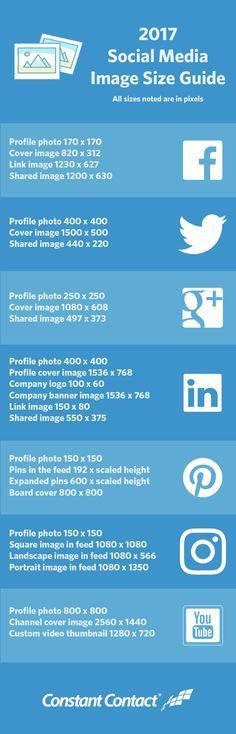 Each of these posts is the ideal 1080 x 1080 square post size. Need more ideas? We’ve got 18 Instagram Post Ideas to Keep Your Feed Fueled.
Each of these posts is the ideal 1080 x 1080 square post size. Need more ideas? We’ve got 18 Instagram Post Ideas to Keep Your Feed Fueled.
Browse all Instagram Story templates
Plus, we have templates sized perfectly for Instagram stories, plus lots more in our Instagram template library. If you want step-by-step instructions on making an Instagram Story, check out our Instagram Story Maker tool. We also have more tools for other social platforms like our YouTube Banner Maker.
Now you’re ready to upload your fab images to Instagram!
Import your photos from Instagram
You can import your Instagram images directly into the PicMonkey editor! You'll need to first connect your Instagram account, and then you can add away. This is super handy for adding an image to a design, or for collecting a bunch of your faves into a collage.
Share images to Instagram directly from PicMonkey
If you have an Instagram Professional Account (Business or Creator) and it's connected to a Facebook Business page, you can post images directly to Instagram from the PicMonkey editor! Just create your design, click Share on the top toolbar, and authorize the connection between PicMonkey and Instagram.![]() You'll be prompted to fill out your image caption and then publish! Note that you can only do this with JPG files.
You'll be prompted to fill out your image caption and then publish! Note that you can only do this with JPG files.
For more information on this feature, check out: Sharing Designs Directly to Instagram
And just in case you need the Insta photo sizes again:
Instagram Image Sizes 2022
Find the latest Instagram image sizes in the table below, and remember that all of our Instagram design templates are pre-sized for all your Instagramming needs.
| Social media image type | Dimensions in pixels |
|---|---|
| Instagram Ad (single image or carousel) | 1080 x 1080 |
| Instagram Post | 1080 x 1080 (1:1 ratio) |
| Instagram Profile Photo | 360 x 360 |
| Instagram Landscape Photo | 1080 X 566 (1.91:1 ratio) |
| Instagram Portrait | 1080 x 1350 (4:5 ratio) |
| Instagram Story | 1080 x 1920 (9:16 ratio) |
| IGTV Cover Photo | 420 x 654 (1:1. 55 ratio) 55 ratio) |
| IGTV and Reel Video | 1080 x 1920 px (9:16 aspect ratio) |
Image sizes for 8 social networks - reference book
tilda education
Facebook, Vkontakte, Twitter, Instagram, YouTube, LinkedIn, Telegram, Pinterest and Odnoklassniki
Meta Platforms Inc., which owns the social networks Facebook and Instagram, by court order dated March 21, 2022, it was recognized as an extremist organization, its activities on the territory of Russia are prohibited.
Social media image guidelines are important to consider because images smaller than the recommended size are “stretched” and become fuzzy, while larger images can be compressed by software and also look worse than the original. If the picture has different proportions from the recommended ones, then it may be cropped in the wrong place.
If you don't want to dive into subtleties at all, remember one size: 1024 x 512 px. In most cases, such an image will be displayed correctly. Or you can use services that will make the picture the right size for you.
This article was last updated on October 2022 . We try to update the article regularly and share actual image sizes. If you find outdated information, please let us know.
Next: a table with the most important parameters of the main social networks and comments with illustrations for each network.
Post image: 1200 × 630 px
External links image: 500 × 261 px
Page cover: 820 × 312 px
Facebook Stories image: 1080 × 920 px
Profile photo: 100021
Vkontakte
Image for external links: 510 × 228 px
Community cover: 1590 × 400 px
Image for posts: 510 × 510 px (or 3:2 aspect ratio for a rectangular image)
Image for Vkontakte Stories: 1080 × 1920 px
Clip Cover: 1080 × 1920 px
Profile Photo: 200 × 500 px (1:1 thumbnail)
Tweet Image: 1024 × 512 px
Cover Photo: 1500 px 902 : 400 × 400 PX
Square Picture for fasting: 1080 × 1080 PX
Vertical picture: 1080 x 1350 PX
Picture for Instagram Stories: 1080 × 1920 PX
Cover for IGTV: 1080 × 1920 px
Cover. for Reel: 1080 x 1920 px
Profile photo: at least 110 × 110 px
YouTube
Image over video: 1280 × 720 px
Channel cover: 2048 × 1152 px
Profile photo: 800 × 800 px
Shorts cover: 10020 x 9020 LinkedIn
External links image: 1200 × 627 px
Post image: 1080 × 1920 px
Cover image: 1584 × 396 px
Profile photo: 400 × 400 px
Telegram
50 x50 channel photo
Post cover: 800 × 400 or 800 x 800 px
Pin picture: 1000 × 1500 PX
Cover: 800 × 450 PX
Photo Profile: 165 × 165 PX
Odnoklassniki
Picture for fasting: 1680 × 1680 PX
Cover: 1944 × 600 px
photos Profiles: 190 × 190 PX
Image sizes on Facebook
for pages and communities
1. Picture for posts - 1200 x 630 PX
www.facebook.com/tildapublishing
in ribbon in the ribbon of horizontal ribbon in ribbon. the image will be scaled down to 500 px wide.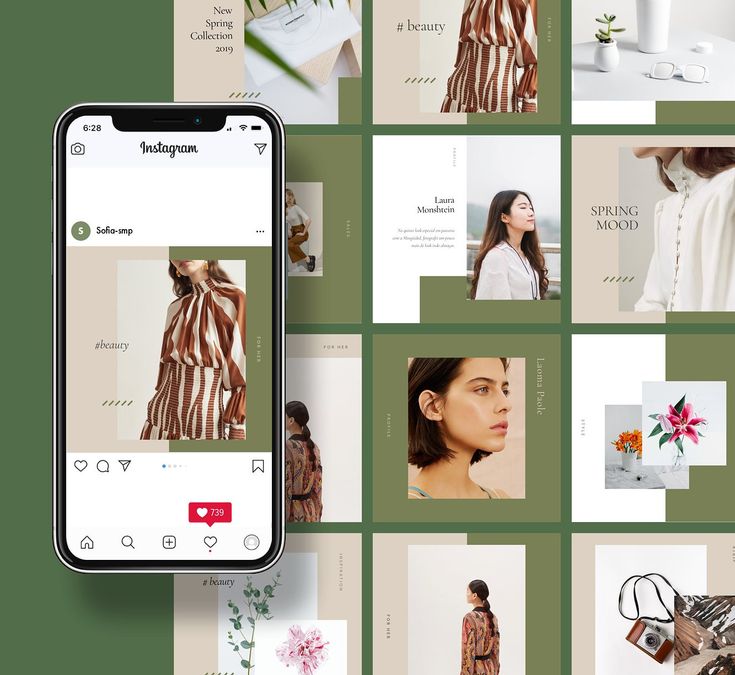 The proportions will be preserved.
The proportions will be preserved.
www.facebook.com/tildapublishing
2. Image for external links — 500 × 261 px
When publishing, the image specified in the site metadata (“og:image” field) is displayed.
www.facebook.com/tildapublishing
3. Facebook page cover picture — 820 x 312 px
www.facebook.com/tildapublishing
2 group cover picture — 2 px cover picture 28 × 2
www.facebook.com/groups/logotype
For ads
1. Facebook feed ads
Image aspect ratio: 1.91:1 to 4:5
Recommended resolution: bigger is better
When posting with link: 9002 image aspect ratio : 1.91:1 to 1:1
Recommended resolution: at least 1080 × 1080 px
up to 1:1
Recommended resolution: minimum 1200 × 1200 px
: the bigger the better
When sharing with link:
Images cropped to 1:1 aspect ratio
Recommended resolution: 1200 × 1200 px minimum
4. Image for Facebook and Messenger Stories
Image for Facebook and Messenger Stories
Image aspect ratio: 1.91 to 9:16
Recommended resolution: 1080 × 1920 px
Facebook recommends leaving about 14% of the image free (250 px). Do not place text, logo, and other key elements of the image at the top and bottom of the image so that they are not blocked by a profile photo or call to action. For example, if your image is 1080 × 1920 px, make sure the key elements appear in the 1080 × 1420 px safe area.
5. Carousel design options for Facebook and Messenger
Image aspect ratio: 1:1
Recommended resolution: 1080 × 1080 pixels
You can add 2 to 10 cards to the Facebook and Messenger carousel. The image size is less than 30 MB.
Facebook profile photo and personal cover photo size recommendations
Facebook group cover image size recommendations
Facebook Advertising Guidelines
Ring Gallery Design Parameters
Vkontakte Image Sizes
For Pages and Communities
228px. In this case, the link will be accompanied by an enlarged picture (510 × 228 px) in a snippet on the wall. If the image has a smaller size (but not less than 160 px on each side), or other attachments are attached to the post in addition to the link, the image in the snippet will be reduced - 150 × 83 px.
In this case, the link will be accompanied by an enlarged picture (510 × 228 px) in a snippet on the wall. If the image has a smaller size (but not less than 160 px on each side), or other attachments are attached to the post in addition to the link, the image in the snippet will be reduced - 150 × 83 px.
If the page has a vk:image tag, then the address of the image for illustration will be taken from it. If there is no such tag, the contents of the og:image, twitter:image, image tags are checked.
vk.com/tildapublishing
2. Community cover — 1590 × 400 px
In the mobile version and applications, not the full version of the cover is displayed, but only a part of it sized 1196 × 400 px.
Requires 85 px padding on top and 140 px on the edges of the image to display correctly on mobile.
vk.com/tildapubling
3. Picture for the cover of the article - 510 × 286 P
vk.com/glovememore
4.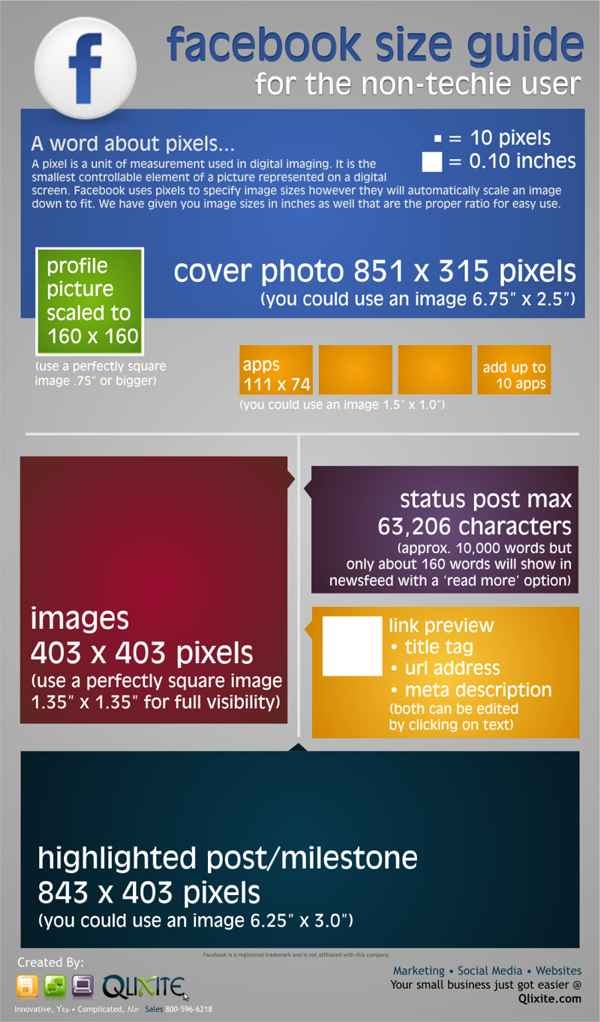 Picture for the window of goods - 1000 × 1000 PX 9000
Picture for the window of goods - 1000 × 1000 PX 9000
vk.com/glovem/glovem
5. Picture for VKontakte stories - 1080 × 1920 px
6. Clips cover - 1080 × 1920 Px
VK.com
Vkontakte carousel is an advertising post with several cards (from 3 to 10), where you can add prices, a title and a short description, as well as attach an image and a button.
Recommended image resolution: at least 400 × 400 px.
2. Image for post with button
Promotional post with call to action button. The image is displayed as a snippet.
Recommended resolution: 537 × 240 px.
3. Picture for universal entries
The universal Vkontakte advertising entry looks like a publication.![]() It is recommended to use image resolution for recording - 510 × 510 px or 3:2 aspect ratio for a rectangular image.
It is recommended to use image resolution for recording - 510 × 510 px or 3:2 aspect ratio for a rectangular image.
If a universal post with a snippet, then the image in the snippet next to the button must be at least 537 × 240px.
4. Image for advertisements on the left side of the site
Recommendations depend on the ad format. Images with text use 145 × 85 px images, “large image” requires 145 × 165 px resolution. Communities are promoted using a logo (default) or any other 145 × 145 px image. Applications are promoted using a square image (application logo by default) or any other image with a recommended resolution of 145 × 145 px.
vk.com/tildapublishing
5. Image for website advertising
The minimum image size for the logo is 256 × 256 px. The minimum image size for a snippet is 1080 × 607 px with a strictly 16:9 aspect ratio allowed. The maximum image size is 5 MB.
The maximum image size is 5 MB.
6. Image for ads in stories
Up to 3 stories with photos or videos can be uploaded to one ad. Uploaded images must be vertical. VKontakte requires an aspect ratio of the image - 9:16, resolution of pictures not less than 720 × 1280 px.
Try to place content and text captions closer to the central part (with a photo size of 1080 × 1920, the recommended margins are 200 px at the top and bottom).
VKontakte recommendations on image sizes
VKontakte for business: sizes for community design
Requirements for advertising on VKontakte
Design of external links
Technical requirements for advertising formats
Twitter image sizes
The proportions will be preserved.
The vertical image is reduced to 506 px in width and clipped to a rectangle.
twitter.com/TildaPublishing
2. Cover image - 1500 x 500 px
twitter.com/TildaPublishing
3. Image for Twitter Cards
Twitter Cards allow you to expand the possibilities of a post on Twitter. For example, using the Summary Card with Large Image, you can attach a large image to a tweet that users can see in full. The required aspect ratio of the image is 2:1, the resolution is up to 4096 × 4096 px (at least 300 × 157 px). The size is less than 5 MB.
Summary Card image (Tweet with extended description but small image) must be between 144 × 144 px and 4096 × 4096 px and 1:1 aspect ratio. The size is less than 5 MB.
3. Twitter ads are not available for Russian users
Russian users cannot use the Twitter Ads service. When you try to enter the service, the system will warn you that the account cannot participate in the advertising program.
Twitter Image Size Guidelines
Twitter Developer: Using Twitter Cards
Instagram Image Sizes
For profile
1.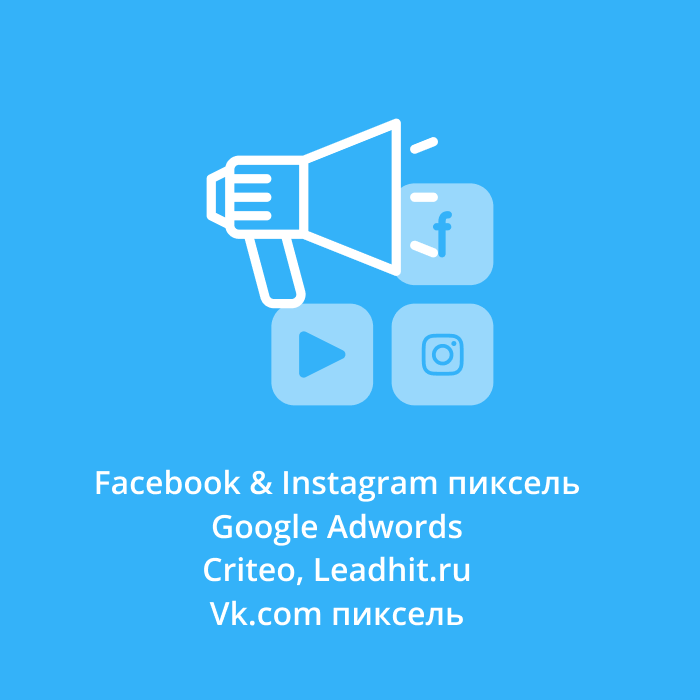 Picture for post
Picture for post
Until recently, the best photo size to upload to Instagram was 1080 × 1080 px. On the web, square photos are displayed at approximately 600 × 600 px.
However, in 2022, Instagram began testing a new version of the feed and favoring vertical images with a 4:5 aspect ratio. We advise you to upload a picture with a resolution of 1080 x 1350 px, in the application it will be displayed with a size of 480 × 600 px.
For horizontal images, the recommended aspect ratio is 1.91:1. To maintain image quality, also use a height of at least 1080 px.
2. Image for Instagram Stories
Instagram Stories can upload both vertical and horizontal images with aspect ratio from 9:16 to 1.91:1. If you prefer vertical images in stories, then 1080 × 1920 px is the best size.
Advertising
1. Instagram Feed and Explore tab ads
Square: 600 × 600 to 1936 × 1936 px (1:1 aspect ratio)
Landscape: 600 × 315 to 1936 936 px (1. 91:1 aspect ratio)
91:1 aspect ratio)
Vertical format: 600 × 750 to 1936 × 1936 px (4:5 aspect ratio)
When creating an ad, you can crop the image in the built-in editor.
2. Instagram Stories Ads
Image aspect ratio: 1.91:1 to 4:5
Recommended resolution: 1080 × 1920 px (600 × 1067 px minimum)
Size: less than 30 MB
About
Instagram ads
Facebook Business: Images for Instagram
Image sizes in YouTube
for channel
1. Pictures on top of the video: 1280 x 720 PX 9000 9000 9000 9000 9000 9000 9000 9000 9000 9000 9000 9000 9000 9000 9000 9000 9000
021 Aspect ratio - 16:9 (size - less than 2 MB)
Cover of instructions for creating a one-page site
2. Channel cover: 2048 x 1152 px (size - less than 6 MB)
Intercom channel 3
. Photo profile: 800 x 800 px
Photo profile: 800 x 800 px
Channel Tilda Publishing
3. Cover for Shorts: 1920 x 1080 PX 5 Youtube SHORTS - This and Instagram Reels. Shorts can be recorded directly in the YouTube app or downloaded from your device. Short video format is vertical, aspect ratio is 9 x 16. Recommended size for Shorts cover is 1920 x 1080 px. Tilda Publishing channel 5. Album cover image Album cover image: 1400 x 1400 to 4098 x 4098 px Depends on the type of device the cover is viewed on 900 channel. YouTube recommends that you upload a single 2560 x 1440 px image and keep in mind that the “safe zone” where your text or logo will not be cut off is 1546 x 423 px in the center of the image. The National - Fake Empire For ads 1. Display ads Resolution: 300 × 250 or 300 × 60 PX Media ad right to view the viewing window 2. Transliscular overlales appear at the lower part (20%) of the viewing windows. Resolution: 468 × 60 or 728 × 90 PX Overlales Advertising in the viewing window 3. TOMENTIONS Advertising hints contain information related to the video, for example, information about the mentioned in it goods. A teaser is shown for a few seconds, then viewers can click on the icon to view the hint. There are 3 types of shopping ads: simple shopping ads, storefront shopping ads, local catalog ads. Depending on the type of ad, you can choose the right image. The maximum size is 150 kb. Recommendations YouTube for images of Requirements for Media ads More about YouTube Shorts www. Tilda on LinkedIn 2. Post image: 1080 × 1920 px Tilda on LinkedIn 3. Cover: 1584 × 396 px A profile cover is a horizontal image in a person's or company's profile header. It must be less than 8 GB. www.linkedin.com/in/ marcobargoria .ru 1. The best photo size to upload to Pinterest is 735 × 1102 px In the feed, all photos are displayed 235 px wide. The proportions are maintained as long as they are approximately equal to 2:3 - 1:2.1. If the photo is too long, Pinterest will crop it and the full version can only be seen when you click. When clicked, the image opens up to 735 px wide. 2. Profile cover Required aspect ratio: 16:9 www.pinterest.ru/studioeffeff 3. For the Story Pin, Pinterest recommends using a portrait image with a minimum size of 900 × 1600 px. The maximum image size is 10 MB. To upload horizontal images, deselect "Aspect Ratio 9:16" or click "Reset" to open the full image. 4. Pinterest ad image Pinterest offers Static Pin (default), Carousel Pin, Video, App, and Widescreen Video ads. The recommendations for a static Pin are the same as those for a regular Pin in the feed — the aspect ratio is 2:3. A Pinterest carousel doesn't look much different from a standard Pin. You can upload from 2 to 5 images to the carousel, while the required aspect ratio is 1:1 or 2:3. Pinterest 9 Help Center0003
Aspect ratio - 1:1
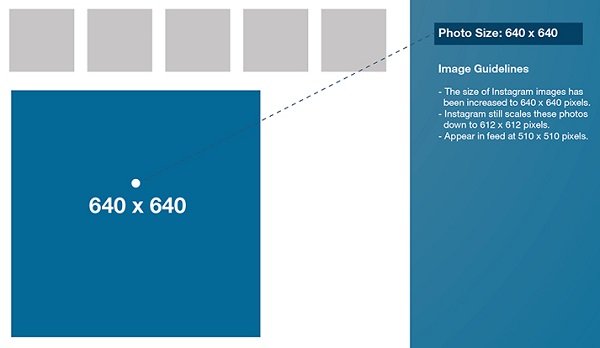 Overlai
Overlai
Image Sizes in LinkedIn
 linkedin.com 9000
linkedin.com 9000
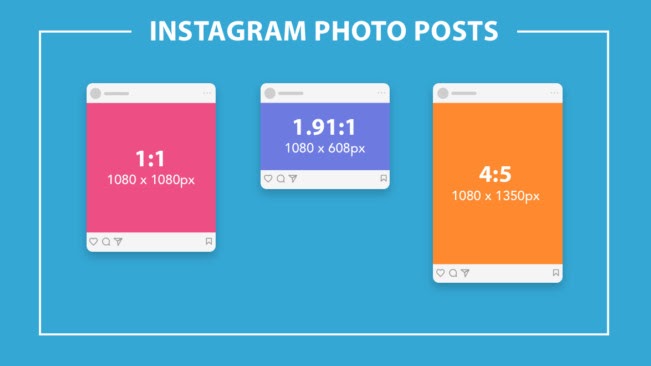 Images for the Story Pin
Images for the Story Pin
Image sizes in Odnoklassniki
for pages and groups
1. Picture for post
Picture for post
The maximum size of the picture, which can be loaded into “Odnoklassniki” without loss of quality -1680 PX for the larger side .
The group feed image will be displayed at 548 x 363 px. 363 px is the maximum height of a vertical image format image, and 548 is the maximum width of a horizontal image. The other sides change proportionately.
When clicked, the photo expands to 612 × 405 px.
ok.ru/yandex
2. Design of the group
For the cover of the group, Odnoklassniki asks to prepare a picture with a resolution of 1944 × 600 px, the weight of the image should not exceed 120 KB. Important elements must be placed in the “safe zone” (area of 980 by 240 px in the middle), then the cover will be displayed correctly in different versions of the site.![]()
Also in Odnoklassniki you can separately download the cover for the mobile version. The aspect ratio is 4:3, the minimum resolution is 1024 × 768 px.
Background image size: 320 × 320 px, weight no more than 50 KB
Recommended avatar resolution: 300 × 300 px
Iframe widget resolution: 608 × 430 px
ok.ru/mts
. Promotion of a group or page, post from group or page
Resolution of Tizer: 90 × 75 PX
Banner Resolution: 240 × 400 PX
2. Promotion of games
Banner resolution in the Games for you section: 128 × 128 px
Resolution of Tizer: 90 × 75 PX
Banner Resolution: 240 × 400 PX
3. Address of the LEAD ADS
Avatar resolution: 320 × 320 px
Background image resolution: 1400 × 390 px
Odnoklassniki blog
Odnoklassniki Mediakit
quickly get a picture of the desired format.

https://buffer.com/pablo
An elementary editor that offers three image format options: vertical for Pinterest, square for Instagram, and horizontal for Facebook and Twitter. Does not require registration - logged in, uploaded, downloaded, published.
https://buffer.com/pablo
https://www.canva.com
A fairly advanced editor, with a lot of settings, although still very simple and convenient. You can use ready-made templates (cover photo, post photo), or specify your own sizes.
https://www.canva.com
The editor has its own photo bank, which contains quite a few decent free photos. Paid photos cost $1 and unlike many photo stocks, Canva allows you to buy an individual photo without a subscription.
An inscription can be added over the photo by choosing the appropriate font and inscription style.
Canva has restricted the service in Russia. You can use the tool through third-party services and applications that mask the IP address.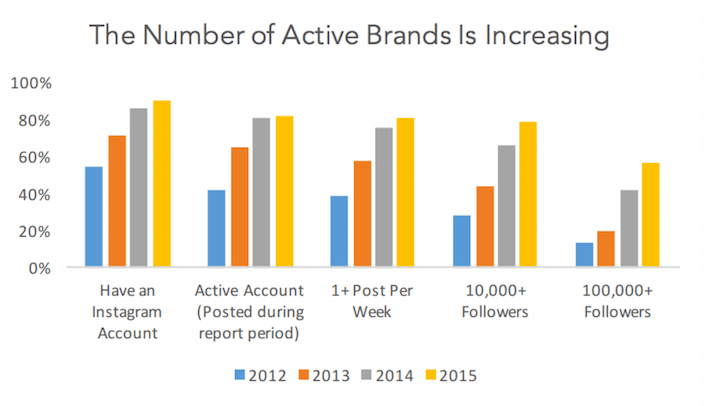
Text, layout: Ira Smirnova, Polina Zueva, Yulia Zass
Cover photo: Blast 707 Photography
If you liked the material, like it - it helps others to know about it and other Tilda Education articles and supports our project. Thank you!
Read also:
How to write text for a landing page - creating text for landing page
Where to find a photo - a guide to finding images for a site or an article
Pictures for a site - how to select photos and images on photo stocks
How to write texts for the site correctly
Promotion in social networks (SMM) of business of goods and services
Instagram business: how to increase sales using the site
Website design - rules and requirements for working with text and images
Frequent mistakes website design
Instagram photo sizes and scales 2021
After years of just one type of image and video orientation, many other formats have been added to Instagram.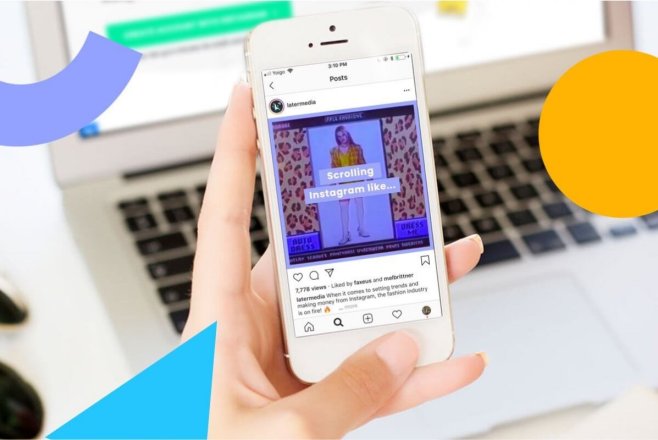 These features provide excellent opportunities for creating new content; however, navigating through IGTV, stories, videos, and other posts can be difficult.
These features provide excellent opportunities for creating new content; however, navigating through IGTV, stories, videos, and other posts can be difficult.
This guide will help you understand the optimal sizes and scales for different Instagram formats. We hope this helps you and makes things easier. Once you learn the basic rules, you will be able to create high quality content and your social media page will grow faster and more efficiently.
Instagram Image Basics: Size and Aspect Ratio
Before we get into the specifications of Instagram, there are a couple of terms you need to know - size and aspect ratio. Although at first glance they describe the same thing, you need to understand the difference, especially in units of measurement.
Size
Size, also referred to as resolution, refers to how many pixels are contained across the width and height of the image. It is expressed in two numbers; for example: 320px by 1080px. The width is indicated by the first number, and the second is the height.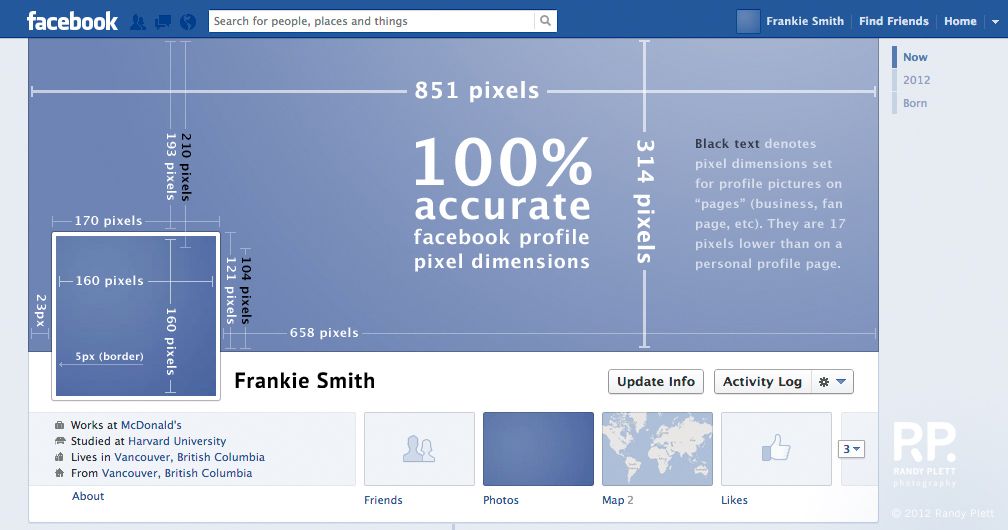
Resolution is important when taking and uploading high quality photos and images. If the resolution is high, then it contains more pixels - in other words, more data. Thus, the higher the resolution, the higher the image quality. A pixel-limited screen or platform modifies the source material to fit within the specified dimensions.
Aspect Ratio
The aspect ratio is the ratio between the width and height of an image. This dimension is referred to as x:y. For example, it could be 9:16 where 9 is how wide the picture is and 16 is how tall it is.
The importance of aspect ratio comes down to resizing images without distortion. Some users make the mistake of changing images - they ignore the recommended aspect ratio. As a result, they get strange photos, although this could be easily avoided.
Instagram Image Size: Best Tricks in 2021
Even if you want to post sharp photos, uploading images in high resolution, like 5400px by 5400px, will not achieve the desired result.![]() On the contrary, it will negatively affect the image quality. Therefore, you should take the time to study and follow the recommended sizes.
On the contrary, it will negatively affect the image quality. Therefore, you should take the time to study and follow the recommended sizes.
The table below will give you a basic idea of common ratios and sizes for various Instagram photos.
| Instagram image format | Aspect ratio | Size |
| Avatar | 1:1 | 180 x 180px |
| Square photo | 1:1 | 1080x1080px |
| Landscape photo | 1.91:1 | 1080 x 566 px (608 px) |
| Portrait/vertical photo | 4:5 | 1080x1350px |
| Carousel posts | 1:1 | 1080x1080px |
| Stories | 9:16 | 1080x1920px |
Instagram avatar size
The avatar is located next to the username and profile header, so you should take it seriously. The requirements for an Instagram avatar for mobile and desktop versions are slightly different, so it’s better to choose larger images so that they fit well under both versions.
The requirements for an Instagram avatar for mobile and desktop versions are slightly different, so it’s better to choose larger images so that they fit well under both versions.
- Aspect ratio: 1:1
- Optimal size: between 110 x 110 px and 180 x 180 px
- Maximum resolution: 180 x 180 px
Note: The rules do not imply that your avatar must be exactly 180x180px when uploaded. Theoretically, you can upload images much larger than this. More importantly, they must be square in order for the system to display them correctly.
Before uploading a photo, crop it into a square shape to see what details will be cut off and what will remain visible. The finished avatar will be in the shape of a circle, so you should check that there are no important elements around the edges of the image. You should also remember that the photo will be very small, so it makes sense to enlarge it a little and crop it.
Instagram square image size
Square is the original format that all Instagram users are well aware of.![]() It is still the choice of many users, especially when you consider the fact that posts are displayed in this ratio in the profile grid.
It is still the choice of many users, especially when you consider the fact that posts are displayed in this ratio in the profile grid.
- Aspect ratio: 1:1
- Optimal size: between 600 x 600 px and 1080 x 1080 px
- Maximum resolution: 1080 x 1080 px
Note: When you're composing a square photo, it's best to center the main element. Since there is not much working space on the sides, crop the photo so that the focus is in the center.
Another working method is symmetrical composition. Even if it breaks the rule of thirds that everyone in the world of photography talks about, it works great for Instagram. Symmetrical composition creates harmony and a sense of aesthetic satisfaction, balance and proportion. Play with lines, mirroring and patterns.
Instagram horizontal (landscape) photo size
Landscape photo orientation is not the best choice for most profiles, but some use it to maintain the look of a professional photo. The standard will still be a square, but you can easily change it with the edit button.
The standard will still be a square, but you can easily change it with the edit button.
- Aspect ratio: 1.91:1
- Optimal size: between 600 x 315 px and 1080 x 608 px
- Maximum resolution: 1080 x 608 px
Note: Most cameras shoot in 16:9 ratio, not 1.91:1. If you don't resize the photos, they will either be loaded with black edges or the sides of the image will be cut off. Black edges are highly undesirable as they change the look of the image and make the tape look inconsistent.
There are several advantages to creating landscape photos or cropping them to this format. This ratio seems more natural to the human eye and conveys a sense of space or panoramic perception. Landscape orientation is great for horizontal or horizontally moving objects. And in conclusion - this format is most suitable for viewing from a computer.
Instagram vertical (portrait) photo size
Portrait is a favorite format for marketers as it takes up more real estate on users' screens whenever they're not opening the app.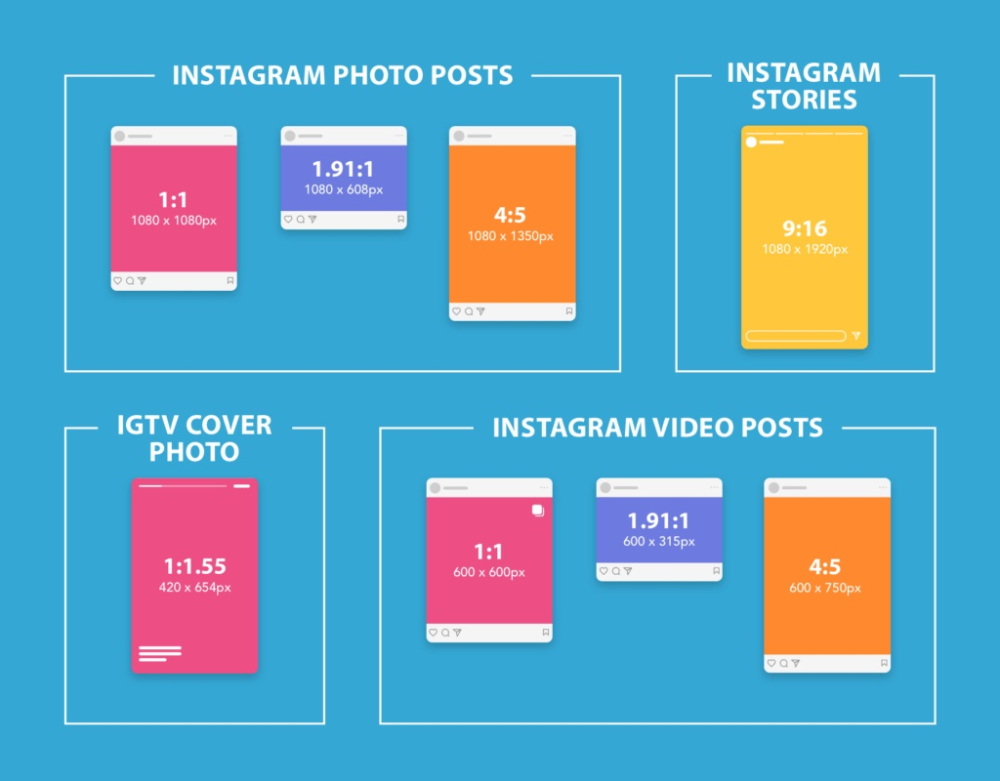 While Instagram gives users room to get creative with non-square formats, there are some limitations.
While Instagram gives users room to get creative with non-square formats, there are some limitations.
- Aspect ratio: 4:5
- Optimal size: between 480 x 600 px and 1080 x 1350 px
- Maximum size: 1080 x 1350 px
Note: As we mentioned earlier, the reason portrait photos are prioritized is the most common: they fill up almost the entire user's display space. This means that it catches the eye more and gives more chances that the photo will be noticed. In addition, this format literally gives you more physical space to place your brand.
In this case, the rule of thirds comes into play. Vertical lines can be divided into foreground, middle and background. Ideally, it's best to place something eye-catching in all three parts. As a last resort, there should be at least one main focus point.
Instagram carousel post size
The carousel allows users to upload up to 10 images that match the same aspect ratio.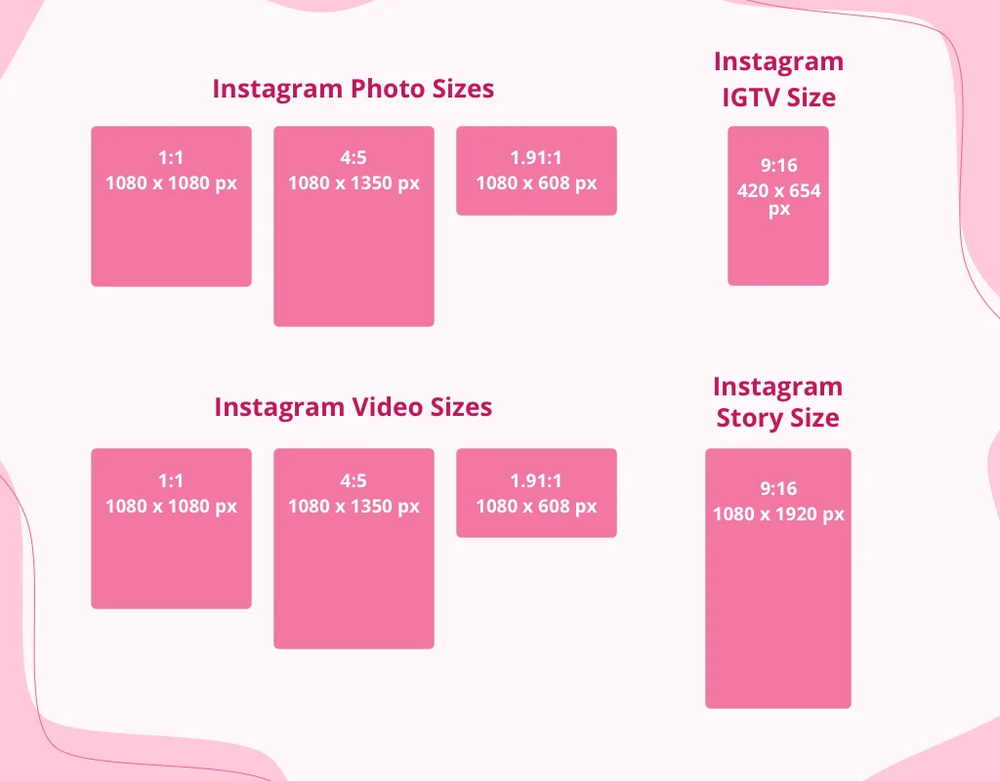 Sometimes it's not easy to align all the photos properly, but it's handy for posting multiple images, close-ups, and other pictures in one post.
Sometimes it's not easy to align all the photos properly, but it's handy for posting multiple images, close-ups, and other pictures in one post.
- Aspect ratio: 1:1
- Optimal size: between 600 x 600 px and 1080 x 1080 px
- Maximum resolution: 1080 x 1080 px
Note: if you have very high resolution product photos, you should consider uploading these photos in slices in the carousel, ie. you need to enlarge each part of the photo and divide it into parts. In this way, you can showcase the product with all the details, as well as give a general idea of it.
You can also try posting additional items that complement or are part of the set. This way, you won't clutter your feed with multiple posts that might annoy some users. You can even achieve a panoramic effect by posting a layout carousel, where each photo is a suggestion of the previous one.
Instagram Stories Size
Instagram Stories are very engaging, accessible and easy to follow. Since stories are an effective way to increase reach, engagement, and conversions, you can't afford to upload content in an incomprehensible way.
Since stories are an effective way to increase reach, engagement, and conversions, you can't afford to upload content in an incomprehensible way.
- Aspect ratio: 9:16
- Optimal size: between 600 x 1067 px and 1080 x 1920 px
- Maximum resolution: 1080 x 1920 px
Note: Instagram provides specific options for different ratios. Photos that do not meet the recommended parameters will not be stretched; instead, the app will add a border around the edges to match the main color scheme of the image. This option allows you to upload even horizontal photos (however, they will be much smaller than vertical ones).
However, you should still opt for a vertical format in Stories. People use their smartphones vertically, so you don't have to force them to rotate their phones to see the full size image. If you do without using a frame to fill the entire screen, and also rotate the photo vertically, then you will be pleased with the end result.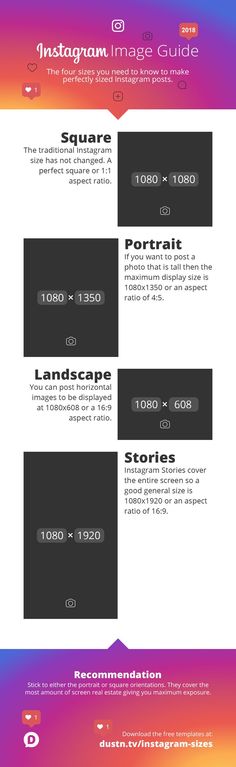
Instagram video size
If you want to create the perfect Instagram video, then you need to consider the features of the platform. Check out our guide on how to post videos to Instagram and try playing around with different formats. There are many nuances in the publication of videos that are worth getting to know.
Here is a short table of allowed video formats and their features.
| Instagram video format | Aspect ratio | Size |
| Square video | 1:1 | 1080x1080px |
| Horizontal video | 16:9 | 1080x608px |
| Vertical video | 4:5 | 1080x1350px |
| IGTV | 9:16 | 1080x1350px |
| Storys | 9:16 | 1080x1920px |
Just like with photos, Instagram provides the ability to work with square videos.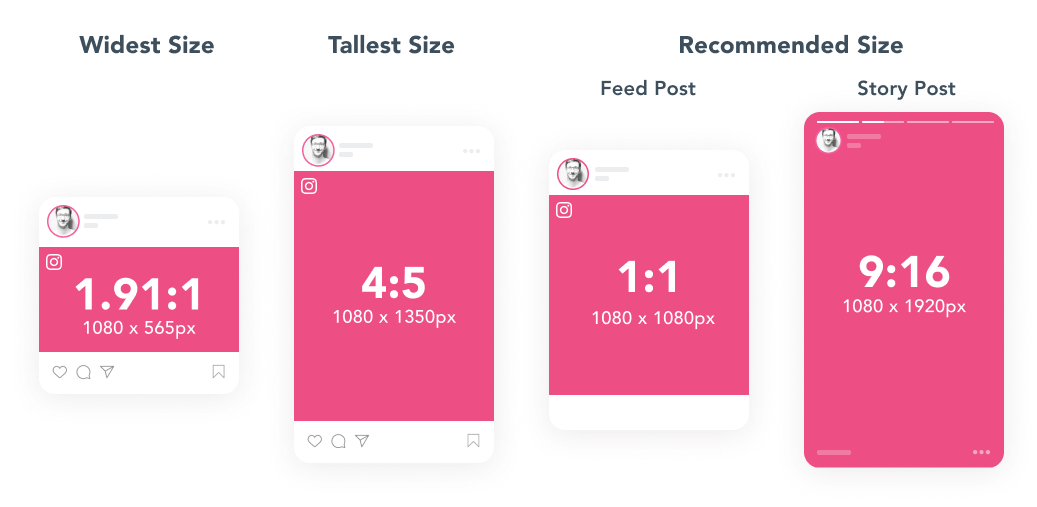 This format is standard and universal for all kinds of devices. The technical requirements for square videos are almost the same as those for photos.
This format is standard and universal for all kinds of devices. The technical requirements for square videos are almost the same as those for photos.
- Square video aspect ratio: 1:1
- Minimum and maximum resolution: 600 x 600 px and 1080 x 1080 px
- Duration: up to 60 seconds
- File size: up to 4 GB
Our recommendations for horizontal videos are almost identical to those we gave for photos. The reason why we recommend using a different aspect ratio is that it's too complicated to convert a video to 1.9:1. In addition, most people are used to watching videos in 16:9 format.
- Aspect ratio for horizontal videos: 16:9
- Minimum and maximum resolution: 600 x 315 px and 1080 x 608 px
- Duration: up to 60 seconds
- File size: up to 4 GB
Vertical video and full screen are not the same thing. If you're filming a clip on your phone, or recording a video on TikTok or Snapchat, then you'll need to resize the video before posting it to your feed.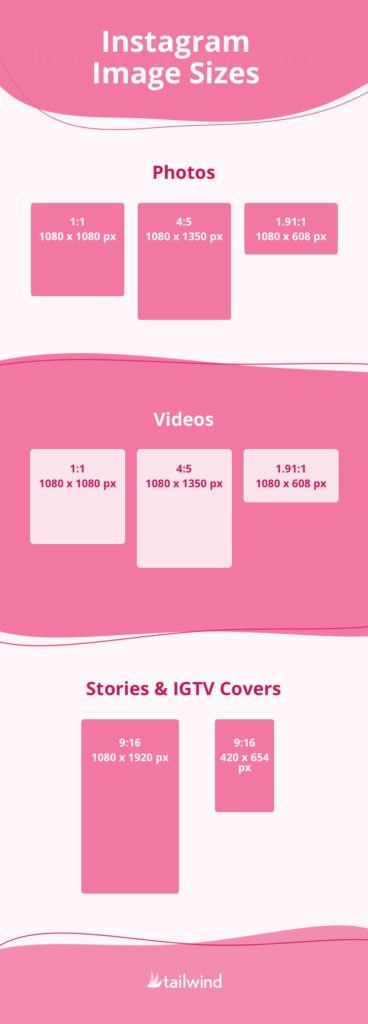
- Aspect ratio for vertical videos: 4:5
- Minimum and maximum resolution: 600 x 750 px and 1080 x 1350 px
- Duration: up to 60 seconds
- File size: up to 4 GB
IGTV is Instagram's first attempt at adding a longer video option. To date, this format has proved to be the most suitable for a more detailed display of any topic without a 60-second limit.
- IGTV aspect ratio: 9:16
- Minimum and maximum resolution: 600 x 750 px and 1080 x 1350 px
- Duration: 15 seconds to 60 minutes
- File size: up to 5.4 GB
Note: the recommended cover photo size is 420 by 654 px, which corresponds to a ratio of 1:1.55. Try to fit the cover image to the exact size you need because you won't be able to change it later.
Story video is a way to make short vertical videos. Whether you record video directly from the app or upload it from an album, the requirements remain the same.