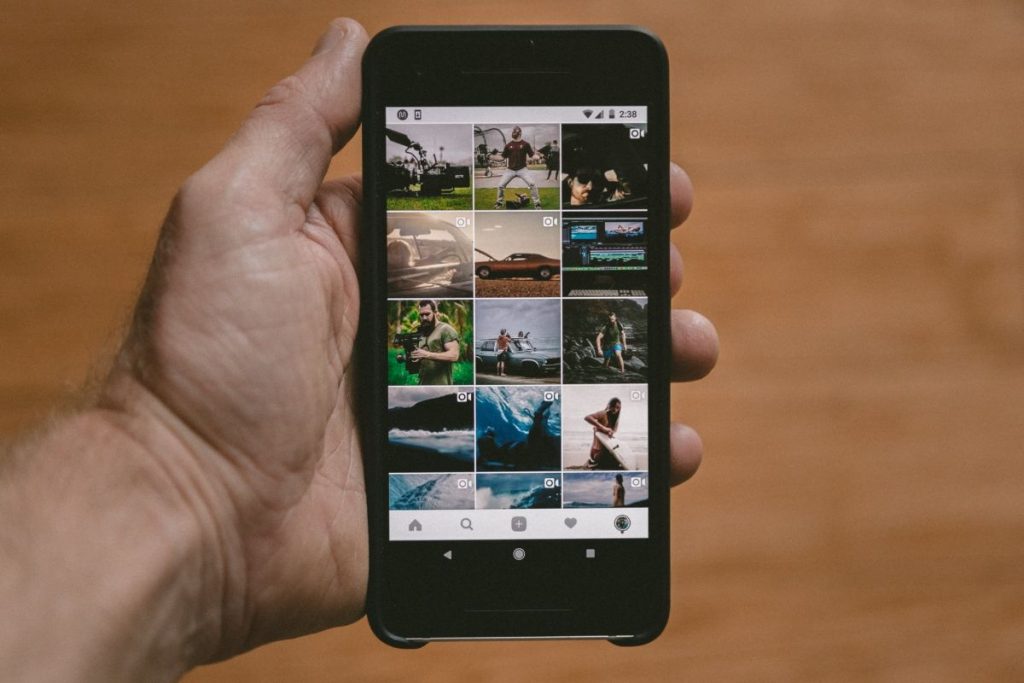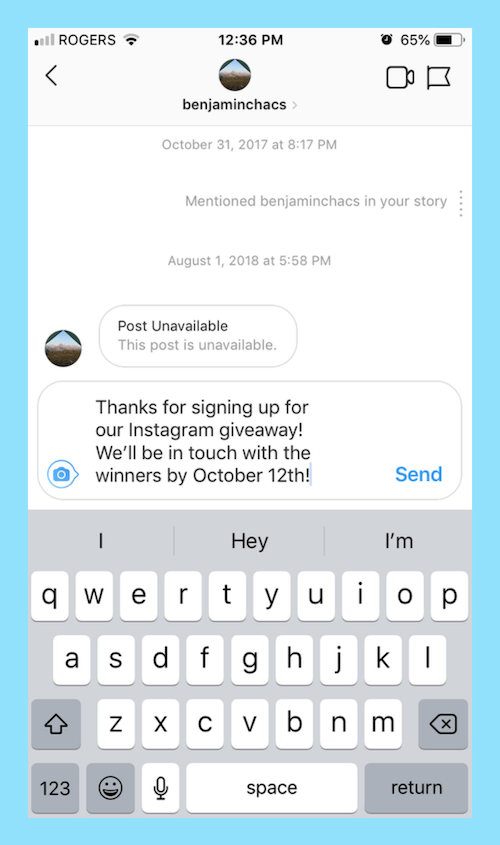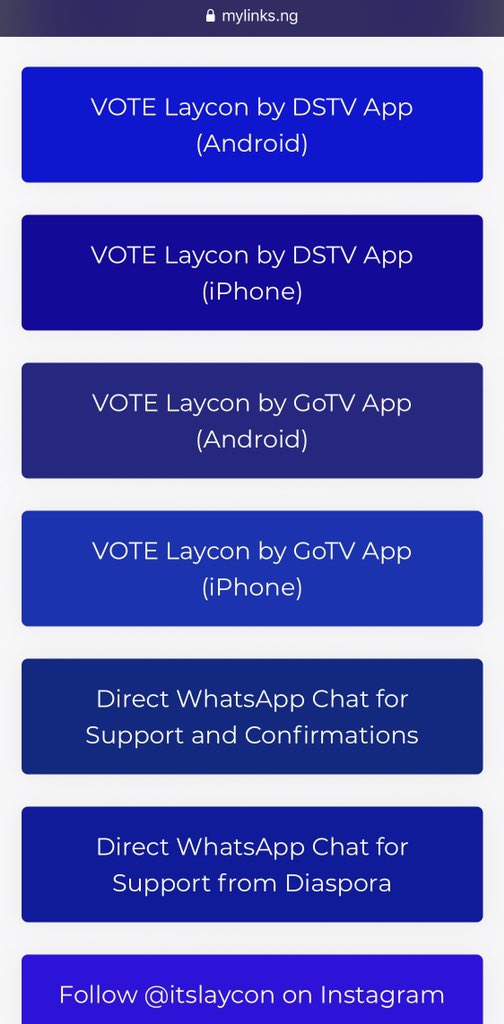How many followers for instagram verification
How to Get Verified on Instagram and Get the Blue Checkmark
Instagram is so much more than a mere photo-sharing social site. With over a billion monthly active users , this platform is a powerful tool for growing your business .
In recent years, the platform has expanded the ways of Instagram growth in which content creators, business owners, and marketers can garner attention for their products and services.
Having a verified Instagram account opens up even more opportunities to grow your business by giving you more exposure on the platform. However, the coveted blue check isn’t handed out to just anyone.
This article covers everything you need to know about getting verified on Instagram, the benefits of having the blue checkmark, and what you can do to get it on your account.
So, if you’re committed to taking your Instagram game to the next level, read on to discover everything you need to know about obtaining that famous blue badge.
Table of Contents:
- What does the Instagram Blue Checkmark mean?
- Advantages of Instagram Verification
- Am I Eligible for the Instagram Verification Badge?
- How to get Verified on Instagram
- How to Increase Chances of Getting Verified
- Instagram Verification Mistakes to Avoid
- Instagram Blue Checkmark Q&A
- Can I Still Show that I am Authentic if I Can’t Get Verified?
Also known as the Instagram verified sticker, the blue checkmark appears next to the account name, as well as in searches, and when the Instagram account owner comments on posts.
The badge has one simple purpose, and that is to show that the user is an official profile. Instagram verification prevents impersonation, which is why it’s reserved for celebrities, global brands, and public figures.
Instagram offers a verification check for accounts representing well-known brands and influencers where there is a high likelihood of the account being impersonated. This is to help ensure that Instagram users are dealing with authentic brands and people that they want to follow.
Instagram first allowed users to request for verification in August 2018. And for those that have the sticker, it means that the account has gone through a series of manual verification checks by Instagram itself.
When someone makes a verification request, Instagram takes into account a variety of factors in determining whether or not to grant the verified blue badge.
One of the main factors they consider is if there’s a high probability of the accounts being impersonated. Applicants need to be public figures, such as brands, celebs, or influencers in order to receive the blue checkmark verification.
Applicants need to be public figures, such as brands, celebs, or influencers in order to receive the blue checkmark verification.
If you, your business or brand is at risk of being impersonated, then you should request verification as soon as possible. There are many advantages to getting the Instagram verified sticker, some of which are listed below:
- The checkmark on Instagram helps to showcase the exclusivity of your brand
- It’s an easy way to increase brand awareness and grow your follower count
- It is an effective strategy to protect your brand and it’s reputation from imposters
- It increases trustworthiness between your brand and your followers
- Brands prefer to work with influencers or marketers with verified accounts
- The blue verification badge also helps users to easily find your brand on social media
- Your account will usually appear at the top of the search results when someone is looking for your brand
Accounts with the verified badge also get early access to other special features on Instagram, such as the “swipe up” feature on Instagram stories which requires a brand to have upwards of 10,000 users in order to gain access to the tool. Verified accounts are exempted from this rule.
Verified accounts are exempted from this rule.
As you can see, having this simple checkmark on your Instagram business profile can make a massive difference in your efforts to build brand awareness and increase your Instagram followers.
Now that you understand the advantages of Instagram verification, it’s time to look at who is eligible to request verification on the social platform.
Am I Eligible for the Instagram Verification Badge?Instagram are transparent with the verification criteria they use to determine whether an account is eligible to receive the blue verification badge.
In order to be eligible to apply for the blue checkmark, your Instagram account must meet the following criteria for verification:
1. The Account Must Be Authentic:In order to be considered for verification, your Instagram account must represent a registered business or entity, or it must belong to a real person or public figure.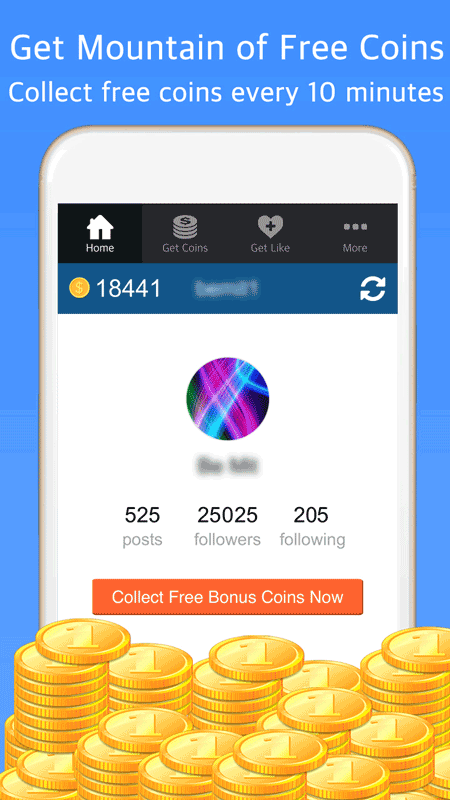
Instagram only allows one account per person to receive the blue verification badge. Hence, if you have multiple business accounts, you will have to choose the main one to undergo the verification process.
There is an exception for language-specific accounts, but general interest accounts will not be verified. This includes fan accounts, feature accounts, and meme accounts (e.g. @puppymemes).
3. The Account Must Be Public:The blue Instagram badge is only for public entities and celebrities, which means that you cannot have a private profile on the platform.
4. The Account Must Be Complete:It means that it must have a profile photo, bio, and at least one Instagram post in the feed. The account should be actively used at the time of requesting verification.
5. The Account Must Be Notable:In order to become verified, your Instagram account needs to represent a well-known figure or brand. It must be highly searched and/or featured in multiple news sources. Instagram does not consider promotional or paid content associates for account review.
It must be highly searched and/or featured in multiple news sources. Instagram does not consider promotional or paid content associates for account review.
In addition to meeting the criteria outlined above, you must also follow Instagram’s Terms of Service as well as the platform’s Community Guidelines. This means that if you have been banned in the past for not abiding by these guidelines, you are unlikely to get accepted as a verified profile.
Important Note: If you provide misleading or false information during the process of verification, Instagram will remove your verified blue badge. They may also take additional action, such as deleting your account.
So make sure that you are honest in your application.
Include only accurate, relevant, and truthful information during all the stages of the account verification process.
- Use your real name
- Choose an accurate account category
- Use real documentation and photos to prove your identity.
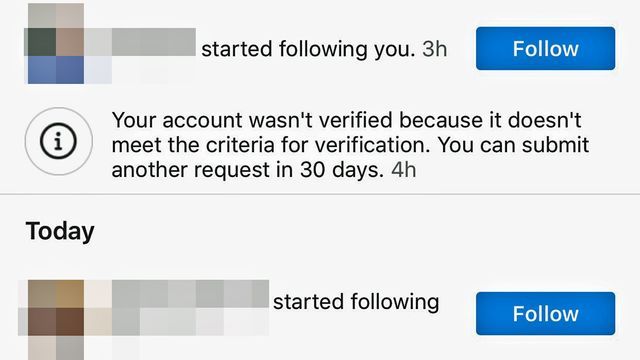
Anyone can apply to get verified on Instagram. Below are the steps you should take in order to enter the verification process for getting the blue checkmark next to your name on your Instagram profile.
Step 1: Log Into Your AccountLog into your Instagram account from the mobile Instagram app. If you own more than one account, make sure that you log into the one that you want to verify.
Step 2: Request Verification- Once in your Instagram profile, tap the Menu button located in the top right corner and then tap the icon for Settings (it’s the one that looks like a little gear).
- Tap Account
- Tap Request Verification located near the bottom to access the form.
Your full, legal name should be written exactly the way it appears on your government-issued ID.
You will then be required to upload an official identification document.
If you are an individual, you can use your passport, national ID card, or driver’s license.
For businesses, you can use a utility bill with your company name, your articles of incorporation, or a tax return. Make sure that the name you entered above matches the name on your documents.
2. Confirm NotabilityThere are various categories to choose from, and it’s important to ensure that you pick the one that is most accurate for your Instagram account.
Categories include: News/media, Sports, Music, Fashion, Entertainment, Digital creator/blogger/influencer, Gamer, Global business/brand/organization and Other.
You’ll also be asked which country/region you are most notable in. You can only select one country, even if you are a global brand or internationally known public figure.
You also have the opportunity to add optional text to describe your audience, and share any alternative names you may be known as
Instagram 3.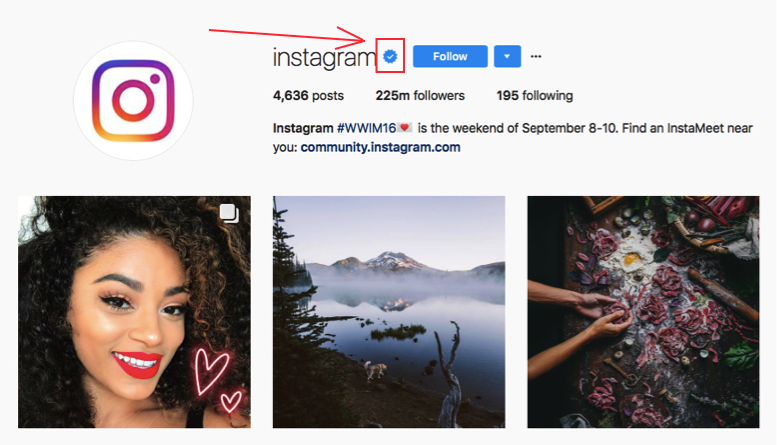 Provide Links [optional]
Provide Links [optional]This is an optional, but highly recommended step which helps to support your application for Instagram verification. You can add up to 5 links which show your notoriety.
Instagram suggests adding news articles and other social media accounts. However, paid or promoted content won’t be accepted as part of your application.
4. Tap Send when you’ve completed your application.And that’s it!
Once Instagram has reviewed your request, they will let you know whether or not your application has been approved. The official reply will come within a few days.
If at first you don’t succeed, don’t give up after the first try.
There are many reasons why Instagram may decide to reject your application for the verified blue badge.
If your first application is denied, take the time to find out how you can improve your profile, grow your audience, and further establish yourself as a noteworthy person or brand online.
Once you’ve made those changes, simply apply again. You can submit the next request 30 days after the previous request was denied.
How to Increase Chances of Getting VerifiedInstagram is very clear on the fact that even if your Instagram account meets the criteria for verification, it’s still not a guarantee that you will get the blue checkmark. In order to give yourself the best chance of getting approval, it’s a good idea to implement the following tips:
Complete Your BioOne of the first things Instagram looks for when determining whether or not to verify your account is a complete profile. Make sure you fill in all the information required in the bio fields.
Include a photo, at least one post, and accurate information about yourself, your business, or your brand. Adding a link to your website and location information can help.
Become NewsworthyYet another core requirement for getting verified on Instagram is that your account must be newsworthy.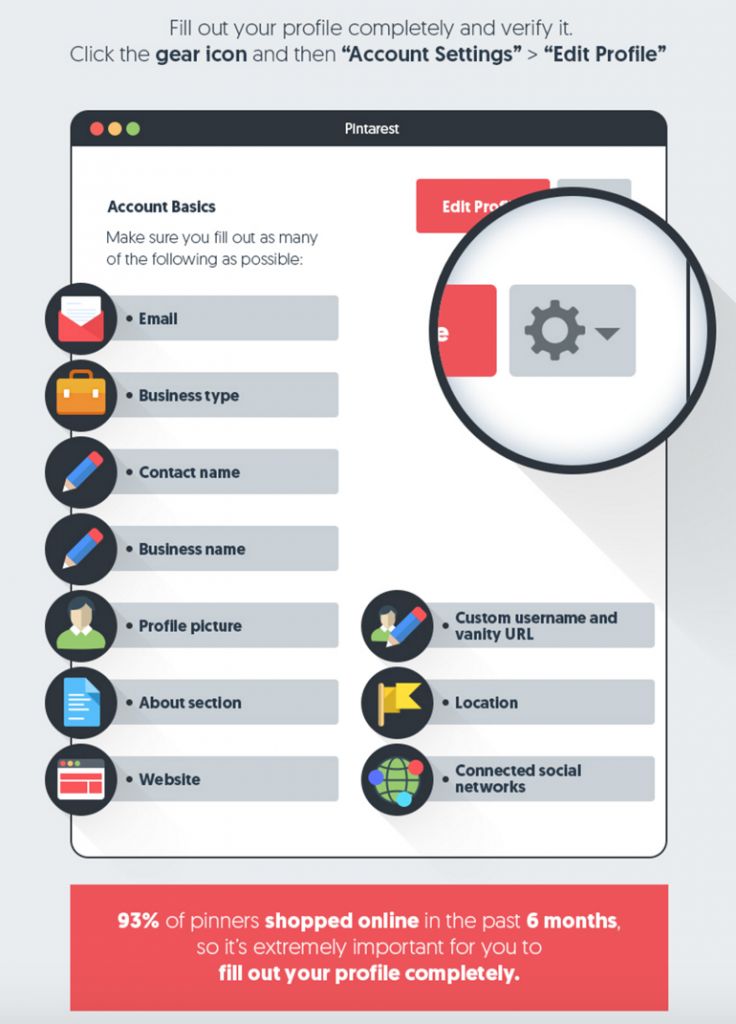 One way to achieve this is by getting your name in the news. You can send out press releases and media kits to get your name in the media.
One way to achieve this is by getting your name in the news. You can send out press releases and media kits to get your name in the media.
You can also connect with local news agencies and other large publications for even more visibility.
Optimize Your Online PresenceWork on grooming your wider online presence to make it highly searchable. If your name only appears on Instagram, it makes it less likely that your account will be verified.
Increase your visibility online by optimizing your own website with a tool like Thrive Themes , as well as your presence on other social media profiles so that you have a notable presence in web search. You can also guest post on different authority websites and appear as a guest in videos and podcasts.
Due to Linkedin being a very important professional network, it’s a good idea to connect with all professional folks you’ve worked with in the past. When you do this, some of these LinkedIn message templates can help you connect with those individuals and add personalization to your outreach campaign.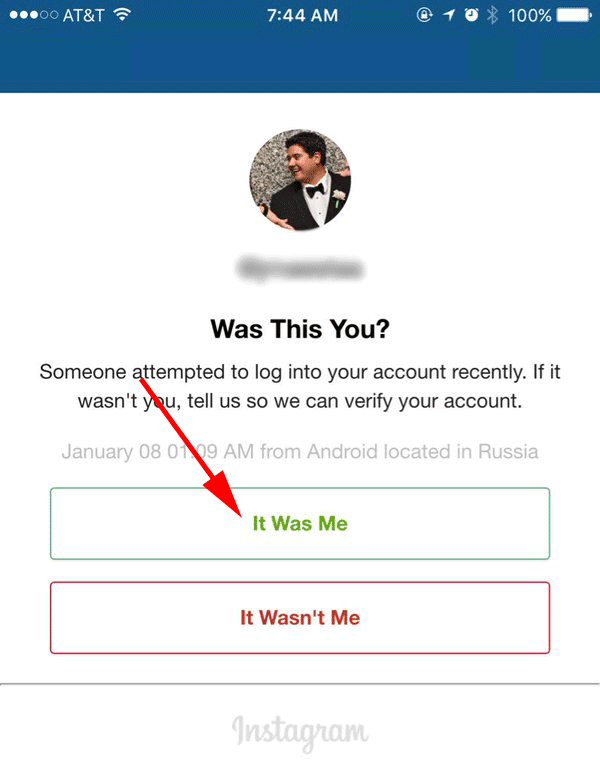
Many social media marketing experts claim that you need to have a minimum follower count in order to get an Instagram verified account. However, this has not been proved or specified by Instagram.
Although there isn’t a required number of followers for Instagram verification, a higher number of followers does make you seem more notable. Continue to build your reach and grow your followers if you want to secure the blue check on Instagram.
Post RegularlyThe guidelines state that you only need one post to be considered for blue check verification, but ideally, you don’t want to apply until you have an Instagram presence that is more robust.
To be a notable person online, you need an active account with lots of followers. This is a key indicator of how noteworthy you are, and it will greatly boost your chances of being approved.
Vary the types of posts you make with a selection of carousels, images, videos, reels and Instagram stories. Adding popular hashtags to your posts can also help to boost their reach.
Adding popular hashtags to your posts can also help to boost their reach.
Another way to increase your chances of approval for the blue checkmark on Instagram is to get your followers involved. On most social media channels, engagement rate is considered a strong signal of authenticity.
Instagram suggests encouraging your customers to tag your brand in their posts so that other people can see posts from customers who use your products or services. Take advantage of the latest Instagram story features like polls and Q&As to encourage your audience to interact more with your account.
Instagram Verification Mistakes to AvoidWhen trying to get the blue checkmark on Instagram, there are certain mistakes that should be avoided at all costs.
Here are some of the things that you should not do if you want to get approval:
Don’t use third-party services to applyThere are a lot of people online who will attempt to sell you fast and easy Instagram verification.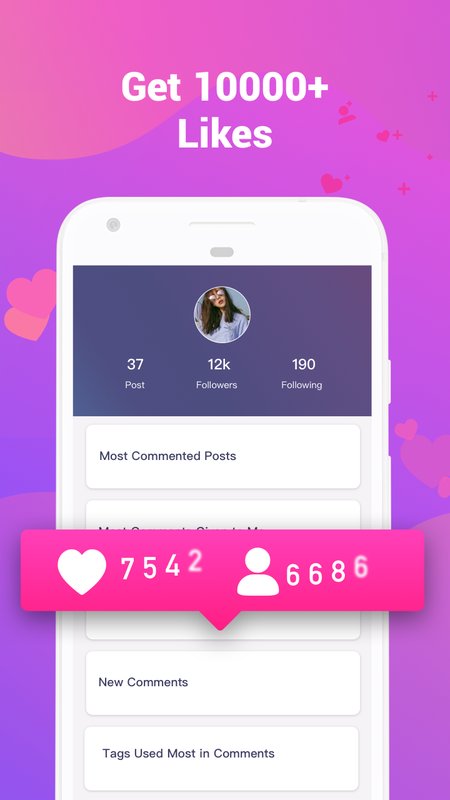 These are all scams. The steps to apply for blue check verification are very simple. Anyone can follow them, and there is no need to attempt to verify your Instagram account using a third party service.
These are all scams. The steps to apply for blue check verification are very simple. Anyone can follow them, and there is no need to attempt to verify your Instagram account using a third party service.
Don’t use your Instagram bio to cross-promote other social media accounts. Also, don’t ask your followers on Instagram to follow you anywhere else. Instagram will not approve your profile if it contains “add me” links to other social media channels.
Don’t give false informationEnsure that all of the information you’re providing is honest, truthful and accurate. This means uploading genuine documents and not lying abour your identity.
If it’s found that you gave false information, Instagram has the right to remove verification, and you also risk your account being deleted.
Don’t buy Instagram likes or followersMake sure that the engagement you’re fostering on Instagram is genuine.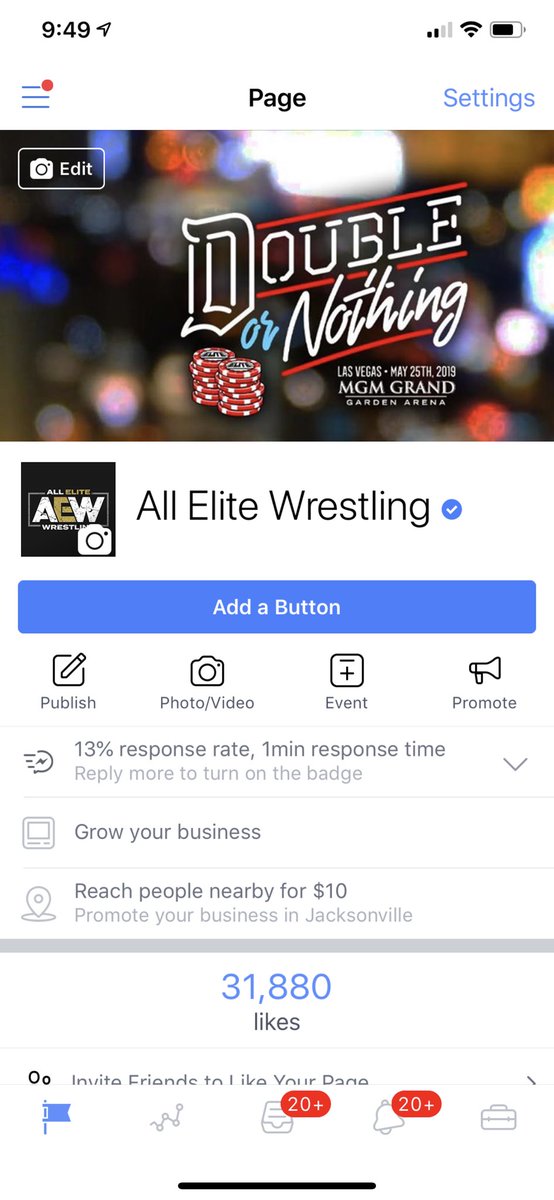 A like from a real person is always going to be more worthwhile than one from a bot or a fake account.
A like from a real person is always going to be more worthwhile than one from a bot or a fake account.
The last thing you want to happen is to lose your verification badge after you get it. To avoid this, you must continue to follow Instagram’s Terms of Service as well as the platform’s Community Guidelines.
Some of the things that may result in your badge being taken away include: transferring or selling your badge, using your bio, profile picture, or Instagram name to market or promote other services, and so on.
Instagram Blue Checkmark Q&AHow many followers to get verified on Instagram?There is no required number of followers that you need to get verified on Instagram.
Having said that, one of the core requirements for getting approved is having a notable account. This means that your account must represent a well-known and highly searched-for person, brand, or business.![]()
So while there is no official number of followers you need, the more followers you have, the more notable Instagram considers you to be.
Can You Create The Blue Checkmark For Your Profile?You cannot create the blue checkmark for your Instagram profile. It needs to be granted by the Instagram team after they have manually reviewed your profile and information to verify that you meet all the criteria for verification.
When Do You Get the Blue Checkmark on Instagram?There is no specific timeframe as to when you get the blue checkmark on Instagram. It is chosen by Instagram staff and they determine when you receive the blue check if your application is approved.
If My Instagram Account is Verified, Will I Automatically Receive Facebook Verification?Even if you successfully receive your Instagram verified badge, you will need to make a seperate request for Facebook Verification.
Being verified on one social media platform does not automatically mean your verification request will be accepted on the other.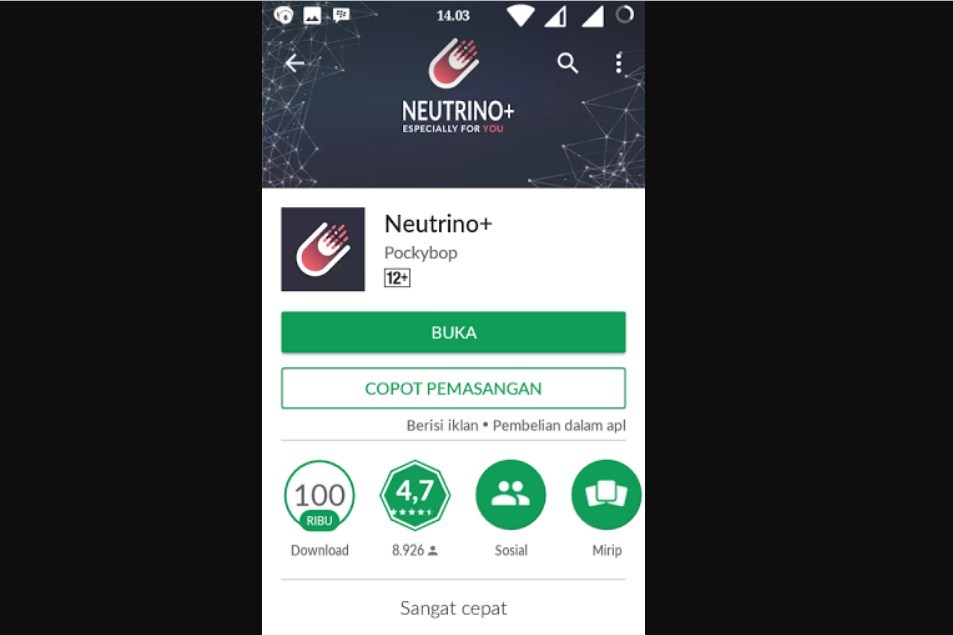 However, as the verification criteria is quite similar, there is a high likelihood that you could get accepted for both.
However, as the verification criteria is quite similar, there is a high likelihood that you could get accepted for both.
Getting verified is not the only way to prove that you’re authentic on Instagram . There are many other ways that you can establish a strong and credible presence on the platform.
Here are some ways you can show your authenticity to your audience if you fail to get Instagram verification:
Leverage Your BioOne of the most important things you can do to show your audience that you are authentic is to use your Instagram bio effectively. Taking the time to complete your bio in full will not only increase your chances of verification, but it also helps you even if you do not get verified.
A great description of your business or brand will go a long way toward showing your audience that your account is credible and authentic.
Link From Official SourcesLink to your Instagram account from other official sources, such as your Facebook page, Twitter account, YouTube channel, and website. Doing this is especially helpful if you already own a verified account on any of the other channels. Just remember not to link to any of your other social media profiles from your Instagram bio.
Doing this is especially helpful if you already own a verified account on any of the other channels. Just remember not to link to any of your other social media profiles from your Instagram bio.
Yet another effective way to show your authenticity on Instagram is to go behind the scenes with Instagram stories. This will give you a chance to give your audience a peep behind the scenes so they can get to know the people behind your brand.
Giving your followers this type of insight is something that is very hard for anyone else to imitate and it will definitely boost your authenticity on the platform.
For instance, if you’re like me and focus on making money from blogging , you may want to include numerous screenshots and “proof” images showcasing the earnings you’ve acquired. This helps to build your credibility and solidifies your credibility.
SummaryGetting verified for Instagram certainly has its perks. Use the information in this article to help you increase your chances of getting approved so you can start enjoying the many benefits that come with having the blue checkmark next to your name on Instagram.
Use the information in this article to help you increase your chances of getting approved so you can start enjoying the many benefits that come with having the blue checkmark next to your name on Instagram.
And remember, whether you get the blue check or not, you can still experience phenomenal results on the platform by focusing on producing high-quality, engaging content that your audience will love and appreciate. For best results on Instagram, you can also try out tools like Instagram automation tools and social listening.
10 Essential Steps on How to Get Verified on Instagram
For brands and social media creators on Instagram, getting verified is the greatest form of validation. Securing that “blue tick” not only validates your authenticity, it gives you more control over your online presence by ensuring your profile is the only one representing your brand.
Now, getting Instagram verified is not easy, and it’s not something that everyone is able to do. But if you want to earn this recognition, this article will guide you on how to successfully apply for and receive the coveted verification badge on Instagram.
Let’s get started.
What does Instagram verified mean?
In Instagram’s words, getting verified means that the platform has confirmed your profile as “the authentic presence of the public figure, celebrity or global brand it represents.”
So, if you come across an Instagram account that has a blue tick in their bio, it means you’re looking at the official account of that brand or personality, as opposed to a fake, unofficial or fan account.
Here’s an example of Netflix’s Instagram profile showcasing the blue verified badge:
Instagram’s verification badges help brands and creators stand out, look credible and avoid getting impersonated. At the same time, they help Instagram users find the right profile when searching for their favorite brand or personality.
To qualify for Instagram verification, however, you need to meet certain criteria.
What are the requirements to apply for a verified badge on Instagram?
Anyone can request verification on Instagram, but you need to meet certain criteria to get approved for the blue tick.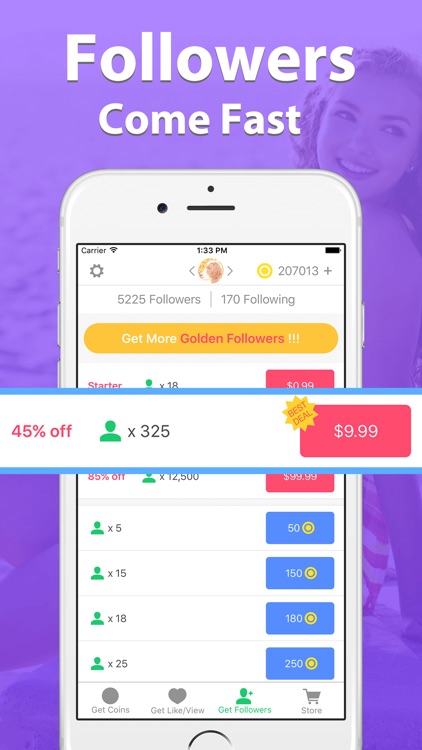
Although the exact process and requirements for getting a verification badge on Instagram are unclear, the platform offers some guidelines to help you find out if you’re eligible.
First, make sure you’re adhering to Instagram’s Community Guidelines and Terms of Use. Other than that, your account also needs to be:
- Authentic: Your account should belong to a real person, business, brand or entity.
- Public: Private Instagram accounts are not eligible for verification.
- Complete: Your profile should have a bio and photo, and you must be active on the platform. We have a whole guide on how to create an Instagram business profile, if you need to get started.
- Unique: Your account must be the only one representing your unique self or business. Instagram does not verify multiple accounts for the same person or business. Also, general interest accounts are not eligible, only individuals or businesses.
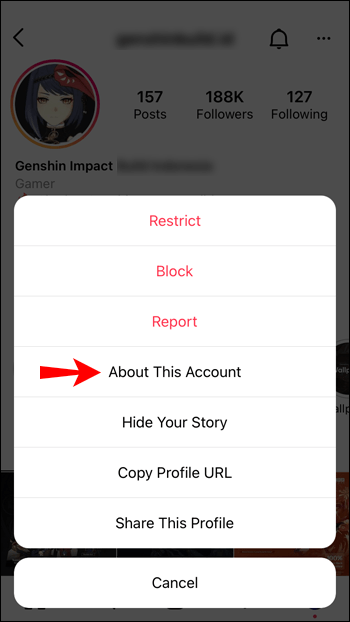
- Notable: Your account must represent a publicly known, highly-searched for person or business that has been featured in multiple, authentic news sources. Paid or sponsored media sources do not count.
Keep in mind that there’s no exact number of followers you need to have to qualify for a verification badge. Whether you have 100,000+ followers or less than 10,000 followers, you can still apply if you meet the criteria noted above.
Also, note that even if the Facebook Page that’s linked to your Instagram account is already verified, you will still need to apply for a verification badge on Instagram.
How to request verification on Instagram
- Log into your account and navigate to Settings from the menu on the top right.
- Inside Settings, click on “Account” and select “Request Verification.”
- Complete the required fields and then hit send to start the review process.
As Instagram states, just because your account may be eligible for verification doesn’t necessarily mean it will be designated as such. Unfortunately, there is no guaranteed timeline for when you’ll be notified whether or not you’ve been verified. But if denied, you’ll have to wait 30 days before attempting to request verification again.
Unfortunately, there is no guaranteed timeline for when you’ll be notified whether or not you’ve been verified. But if denied, you’ll have to wait 30 days before attempting to request verification again.
10 Helpful tips for getting verified on Instagram
If you’re ready to apply for verification on Instagram, we’ve got some tips you can implement to increase your chances of scoring the blue badge.
If it doesn’t work out, or if you decide not to go for the verification process, you can still find success on Instagram in general by keeping these best practices in mind.
1. Complete your Instagram profile
One of the ways Instagram verifies your identity is by looking at your profile.
Make sure your profile is 100% complete by adding a well-written bio and a profile photo that represents your business, brand or self. For example, you can add your company’s logo to the profile photo, and your brand’s tagline and website in the bio.
Ensuring your profile is complete and authentic can also help you build credibility to your audience, which is a great way to get more followers, engagement and media attention.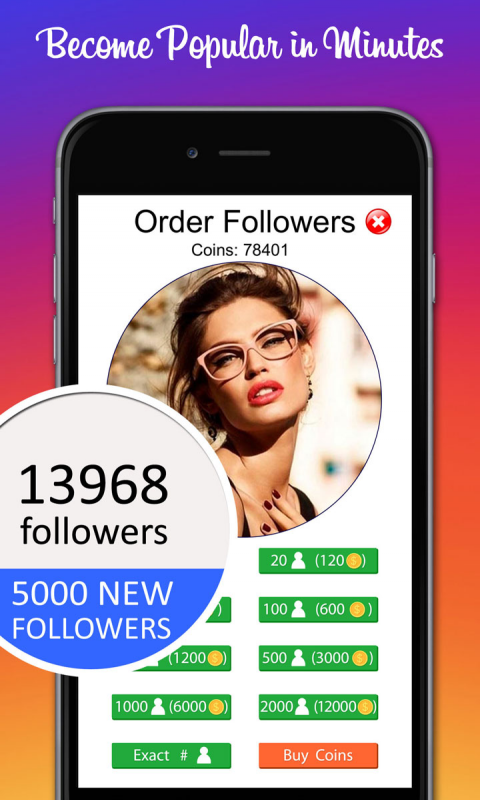
2. Build your social profiles
Establishing a strong following on other platforms can help make your Instagram account appear especially genuine.
For instance, there are strong links between Twitter and press announcements. Use that to your advantage! When your name appears in the news or media, use that exposure to build your social profiles and following.
How do you get more followers on Instagram and other platforms? Try these tips:
- Build your personality with a consistent voice and theme: A lot of brands try a shotgun approach to connecting with their audience. However, it’s much easier to make a strong connection with people if you show your unique voice online.
- Post frequently and consistently: With any social network the more active you are the more likely you are to convince people to engage with your account.
- Develop great content: Just as you’d post great pictures on Instagram to improve your following you should be developing insightful content for your other channels too.
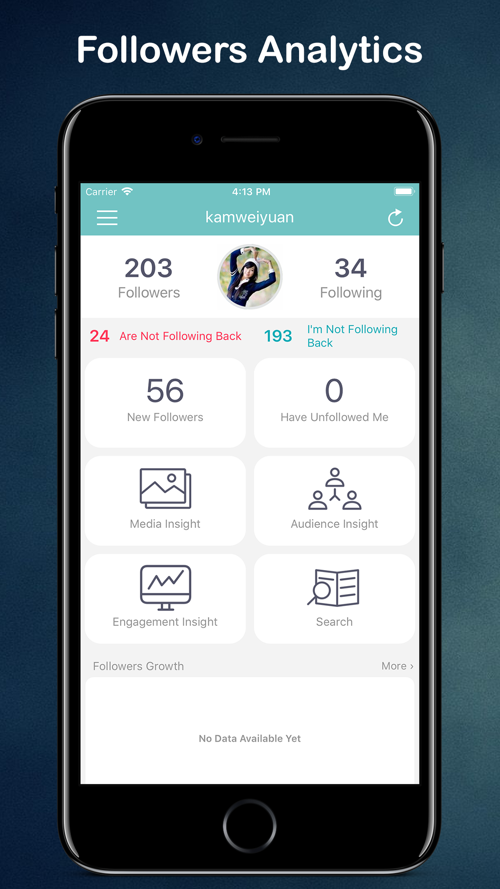 Find out what your followers are looking for from you and adhere to their needs.
Find out what your followers are looking for from you and adhere to their needs.
3. Look out for impersonator profiles
While claiming that your identity is at risk might feel a bit like crying wolf–this tip actually comes straight from Instagram:
“Accounts representing well-known figures and brands are verified because they have a high likelihood of being impersonated.”
Your verified badge sets you apart as the one-and-only you. It builds trust in your followers by letting them know that they’re not following a random impersonator. People want to know that they’re following the real deal.
Letting Instagram know that you’re at risk of being impersonated may help push them to act.
4. Stay active on your account
This may seem obvious but you’ll likely never be Instagram verified if you don’t actively use the platform. When admins come to see if you’re worth Instagram verification they’ll be looking for regular activity. If you’re not using the platform, there’s no benefit in initiating the verification process.
It goes the other way, too. What’s the point of verification if you’re not active on Instagram? To improve your chances of getting that blue Instagram verified badge:
- Stock up on great photos: Instagram is all about aesthetics. Influencers earn followers because they know how to appeal to their audience. Find out what your followers like to see on your page and get snapping.
- Take advantage of Insights: Head to your Instagram business page and use your Insights to plan content that resonates with people on your feed. Make sure to post at the time when your followers are most active. Use third-party tools like Sprout Social to learn more about your social followers and adjust your campaigns.
- Engage with your audience: Don’t forget to spend time responding to comments, liking posts and exploring relevant hashtags. Engagement is key on any social platform.
Sprout’s Instagram Audience Engagement Report provides detailed insights into trends, hashtag usage, likes and other engagement metrics. This is critical for any brand trying to make analysis easier across accounts or brands.
This is critical for any brand trying to make analysis easier across accounts or brands.
5. Boost your earned media
Want Instagram to give you that seal of approval? Show them you’re worth it.
Google yourself to see what comes up. Nothing? Fix that, because if you don’t have a widely recognized brand, there’s nothing to verify.
Remember, it’s not an algorithm deciding who should get a blue button on their Instagram account. Real people review every request manually and they likely head to search engines like Google to see what comes up for outside credibility.
Ultimately, figuring out how to get verified on Instagram involves putting in the work before you make a request.
It’s tough, but that’s why verification badges are so highly sought-after.
6. Don’t try to buy an Instagram verification badge
The only way to get verified on Instagram is to apply through the app or via Facebook’s media partners. Don’t try to take any shortcuts, like buying your way in.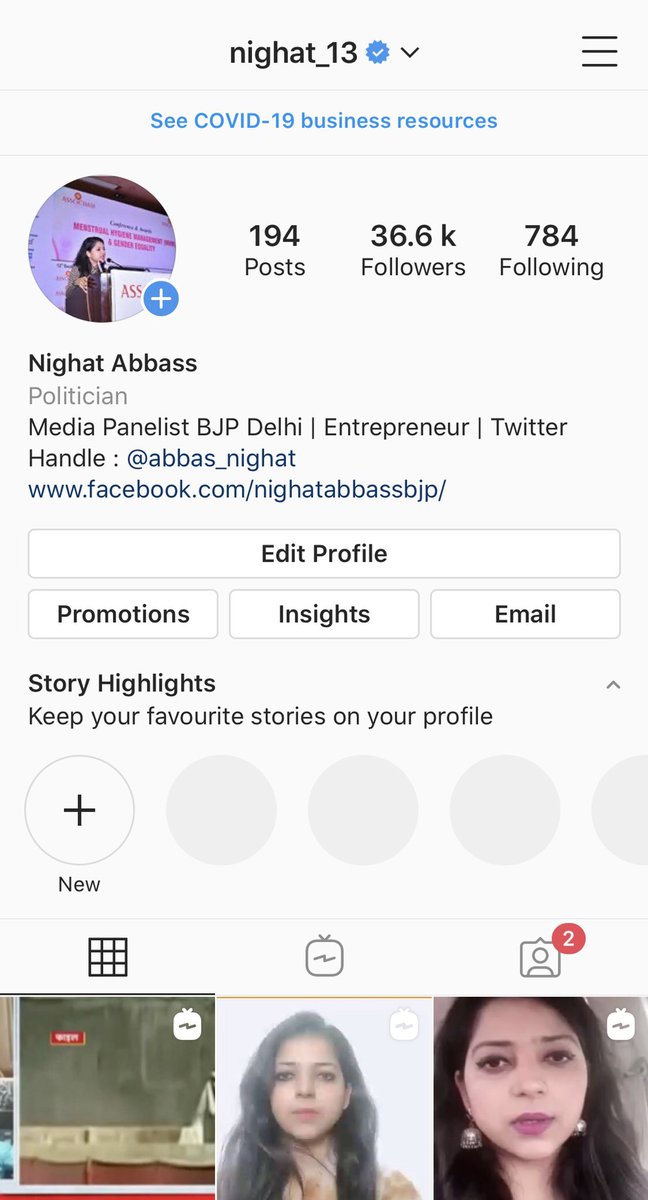
Trying to purchase a verification badge is not only ineffective and a waste of your money, but you can get penalized for violating Instagram’s community guidelines.
For instance, providing any false or misleading information during the process can get your account removed from the platform altogether.
Instead, try to get more real Instagram followers by creating engaging and useful content. While there’s no proven correlation between a high number of followers and getting verified on Instagram, it doesn’t hurt to try.
Plus, the more followers you have, the more likely you are to become notable and talked about on authentic news or media sources.
7. Remove Any Cross-Platform Links From Your Bio
According to Instagram, verified accounts are not allowed to encourage users to add or follow other social media profiles in their bio, such as Facebook or YouTube.
However, you can still add links to your website, landing page and other web pages in your bio. Think of the Instagram link in bio as another strategy avenue to drive traffic to multiple campaigns, profiles or sites.
Think of the Instagram link in bio as another strategy avenue to drive traffic to multiple campaigns, profiles or sites.
Avoid adding cross-platform links that promote your other social profiles to increase your chances of getting verified on Instagram.
Alternatively, be sure to add links to your Instagram profile on your business’ website, in marketing emails or on your other social media profiles. While it may seem hypocritical to avoid cross-platform linking on Instagram, using your other social profiles to link to you Instagram shows validity in your profile ownership.
8. Improve your searchability
One of the key requirements for getting verified on Instagram is to be well-known and highly-searched for. This means you need to be more active on the PR front and try to get your name out there organically.
For example, you might want to publish press releases for upcoming company announcements or product launches. Instagram does its own research, so applying when your name has recently been in the news can fire up your chances of getting verified.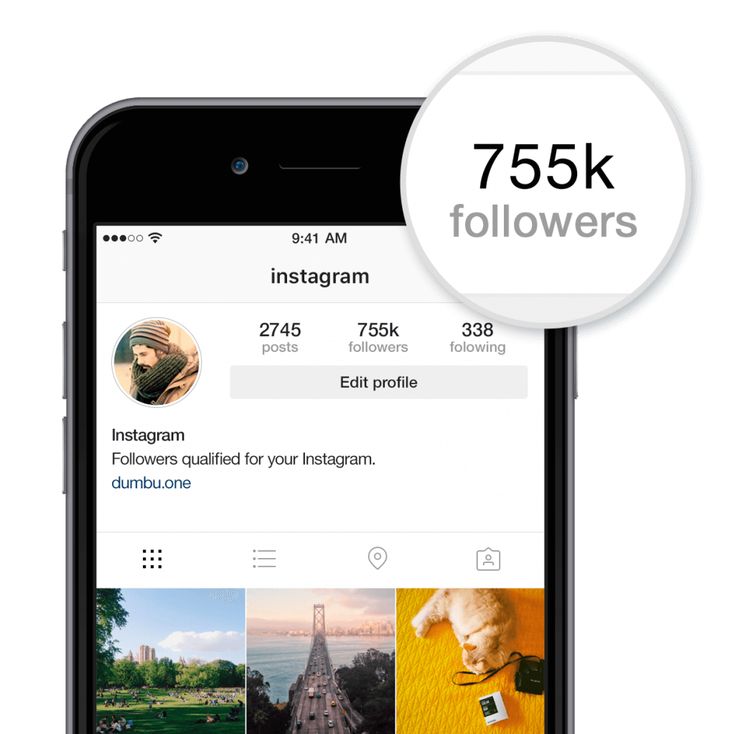
Another thing you can do to get verified faster is to optimize your posts with branded hashtags.
View this post on Instagram
A post shared by Grove Collaborative (@grovecollaborative)
This can help you appear in organic searches and on Instagram’s Explore page. The more searchable you are, the more likely you are to get verified.
9. Personalize your posts
Creating and maintaining an account that is unique and authentic is extremely important for getting verified on Instagram.
That’s why we recommend personalizing your posts to help you differentiate your account from impersonators.
For example, you could adopt a specific brand voice, visual style, feed aesthetic, content theme or hashtag strategy that’s unique to your account and difficult (or impossible) to replicate.
Other ways you can personalize your posts? Share behind-the-scenes content to give your audience an inside look at your brand! Who else would have this type of unique content besides you?
Alternatively, encourage followers to tag you in posts to increase brand awareness and engagement through user-generated content (UGC) or branded hashtags.
10. Hire a publicist or agency to help
If you’d rather hire someone to help you with the process, look into a professional PR or digital agency that has access to Facebook’s Media Partner Support tools.
They will be able to submit requests for verifying your account, claiming usernames and merging accounts on your behalf through the industry-only portal they’re able to access.
Keep in mind that the method above is a legitimate source of assistance on the process, unlike “buy” or bot tools that provide you with artificial likes, engagement or verification in exchange for money. So while there’s no guarantee that a digital agency will be successful in your IG verification, it can increase your changes.
Losing the verification badge or not getting verified on Instagram
Even if you do get verified on Instagram, know that you can lose that blue tick. This is usually the case if you fail to follow Instagram’s Terms of Use and Community Guidelines, or if Instagram finds that you provided misleading or false information ini your verification application.
To keep your verified status, make sure you play by the rules, stay active on the platform, publish unique and engaging content and keep your account public at all times.
If you fail to get verified for any reason, you can re-apply for verification after 30 days.
If you’re still unable to get verified or aren’t eligible for applying, continue to use these tips outlined above to guide you to demonstrate your authenticity and build credibility in front of your audience.
Remember, getting verified is just the tip of the iceberg. Building an audience, establishing your credibility and demonstrating authenticity takes time. It’s a long-term strategy to regularly engage with your followers and produce unique and helpful content. And by doing so you’ll hopefully earn and keep your verified status on not just Instagram, but also any other social media profiles.
It’s a long-term strategy to regularly engage with your followers and produce unique and helpful content. And by doing so you’ll hopefully earn and keep your verified status on not just Instagram, but also any other social media profiles.
Is getting Instagram verified worth it?
There’s a lot of planning and effort involved in Instagram verification, so make sure you have a good reason before you get started. Fortunately, there are plenty of benefits to being verified, from better brand credibility to a stronger social search presence.
IG verification differentiates you from the crowd and makes it easier for you to reach the people that matter most to you. Used correctly, it makes you more trustworthy on social media and boosts your conversion rates. All you need to do is show that you’re worthy.
Still looking for ways to boost your Instagram strategy? These tips on what to post on Instagram can help guide you.
Instagram followers statistics online
Instagram account analytics service - LiveDune provides in-depth statistics of your profiles
Try for free-
02
Analysis of Instagram followers for any period
Graphs help to understand how quickly followers are gained in the account: how many people were there a week ago, a month.
Try for free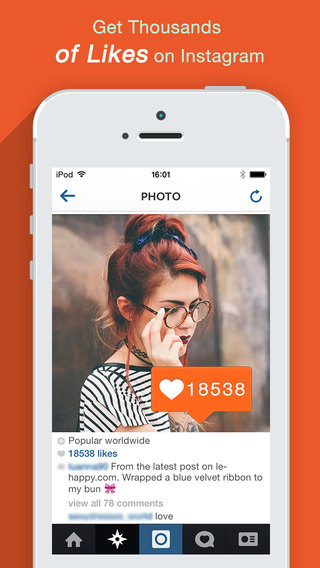 And the “Subscribed / unsubscribed” graph helps to understand how much the audience has updated over a certain period. Usually, if there was a lot of influx of a new audience, it makes sense to adapt the content for beginners.
And the “Subscribed / unsubscribed” graph helps to understand how much the audience has updated over a certain period. Usually, if there was a lot of influx of a new audience, it makes sense to adapt the content for beginners. -
03
Statistics of Instagram posts in your account or competitors' account
In the LiveDune Instagram account analysis service, you can build top or anti-top posts using filters, sorting and combinations of indicators. Analyze content by ratings, categories, post type, likes, comments, saves, views, reach, engagement metrics (RR, ER, ERR), etc. This will help you understand what content to post and answer the question “How to increase statistics on Instagram?”.
Try for free -
04
Check Instagram engagement statistics
Check Instagram engagement using LiveDune can be assessed using two metrics: ER and ERR. The higher the engagement rate, the more active audience you have.
Try for free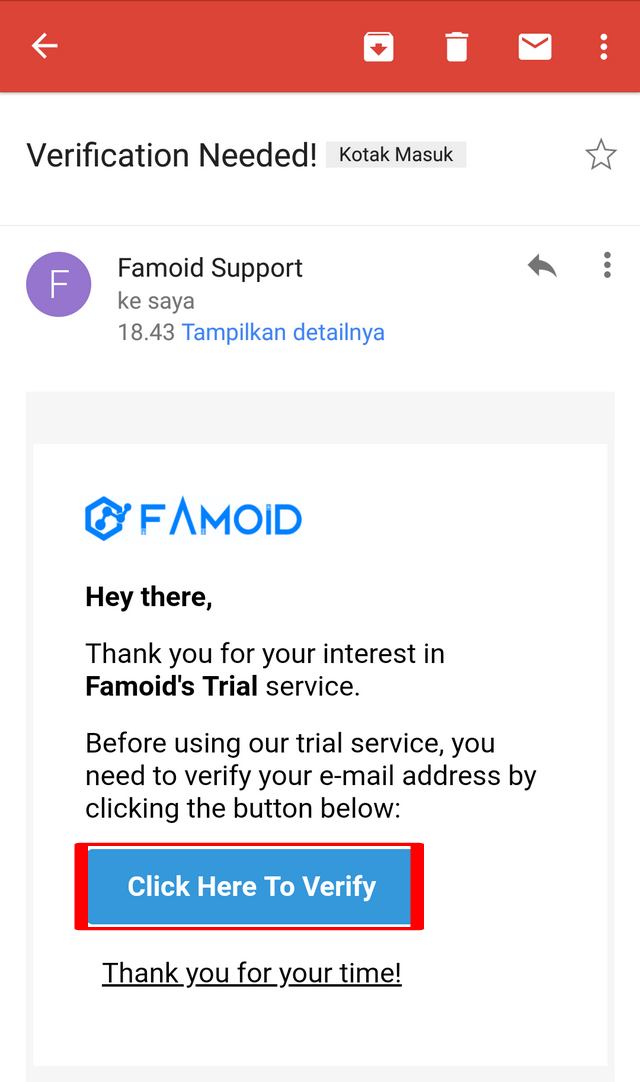 We will not only calculate the engagement for you, but compare it with other accounts by the number of followers and in the same category.
We will not only calculate the engagement for you, but compare it with other accounts by the number of followers and in the same category. -
05
Audience analysis for Instagram account
Detailed statistics of Instagram account subscribers with the ability to track changes over the analyzed period. For example, to see from which cities you have been subscribed more over the past month. Data can be viewed visually in graphs or uploaded to Excel.
Try for free -
06
Online users
It makes no sense to focus on generally accepted peaks (9:00, 12:30, 17:00, 21:00) when publishing posts, as it was with the chronological feed. But focusing on the time at which the largest number of account subscribers is active is the most correct. In the table, we will show when your followers are online and recommend hours for posting.
Try for free -
07
Instagram hashtag analysis
You can see the TOP hashtags, using which the posts got the most reactions (likes, comments, saves).
Try for free Or find out which hashtags your competitors use the most so you don't have to manually collect data. Hashtags are collected both from the text of the post and from the comments under the post.
Or find out which hashtags your competitors use the most so you don't have to manually collect data. Hashtags are collected both from the text of the post and from the comments under the post.
08
Need to download data?
On average, compiling an SMM report takes 8 hours. In the LiveDune Instagram statistics tracking service, you can set up a weekly and monthly report in several formats (PDF, email, Excel, Google Slides) in 5 minutes. Spend the saved time searching for hypotheses and insights to work out in the next period.
Download example PDF report
Download sample Excel report
Capabilities
Our Products
Analyze the effectiveness of your content strategy and monitor your competitors.
-
Account statistics
Hourly collection of statistics on your accounts or competitors' accounts for detailed analysis and search for growth points.
More
-
New
Direct Instagram
Operators, tags, notes, dialog statuses, statistics and other functions will help you optimize your work with Direct.

More
-
Monitoring
Monitoring and processing of new comments, messages and mentions from social networks in one window, analysis of sentiment and response speed of managers.
Details
-
New
Express audit of your Instagram account
Regular express audit of your Instagram account with clear conclusions and tips for promoting your account.
More
-
Reports
Export reports to PDF, Google Slides and Excel . We will also send weekly and monthly reports to your email.
More
-
KPI
Set KPIs for each account and track their progress in real time. You no longer need to calculate anything in Excel.
Details
-
Autoposting
Schedule posts to all your accounts a month in advance in 5 minutes in one place.
 And we will publish the content, collect new comments and statistics on them.
And we will publish the content, collect new comments and statistics on them. More
-
Checking bloggers
It will help to select bloggers without markups and with good activity so as not to drain the budget.
More
FAQ
Frequently asked questions
-
- Why is Instagram post statistics not available?
-
Post statistics, like other statistics, is available only on professional accounts: Business account or Author account. Read more about how to switch to a professional account in the article.
-
- What do covered accounts mean in statistics?
-
Reach is the number of people who have seen certain information in your account. It can be a post, stories, the blog itself or an advertisement. It only takes into account unique visitors, so repeated actions by the same person will not be counted. For example, if one person saw your post three times, that would count as 1 reach and 3 impressions. Impressions are always greater than reach.
-
- How to view the statistics of someone else's Instagram profile?
-
After registration, add someone else's account to the Dashboard and view the statistics. On other people's accounts, statistics of posts, engagement and growth of subscribers will be available. Instagram profile analysis is available only for a Business account or an Author account.

-
- How to view Instagram page statistics?
-
To view Instagram account statistics online, register in LiveDune and add the account to the Dashboard. The first 7 days are free. Statistics are available only on professional accounts: Business account or Author account.
-
- What does engagement on Instagram mean in statistics?
-
Engagement is the percentage of active audience from the total number of subscribers. You can get acquainted with all types of engagement indicators and the formulas by which they are calculated in the article.

-
- How can I view story statistics?
-
Sign up and add an Instagram account to the Dashboard. Next, open the Stories tab.
Only available for own accounts.
-
- How to view hashtag statistics?
-
Sign up and add an Instagram account to the Dashboard. Next, open the Posts tab. At the end, you will find 3 graphs to analyze the performance of hashtags. Hashtag statistics analysis is only available for new posts.
-
Safety
Your accounts are safe because we work with social networks officially and do not ask for passwords.

-
Clear graphics
There is a description for each graph and each figure - you can easily understand what this or that metric means.
-
Teamwork
Invite and set up access for colleagues to work on improving your accounts together.
-
Integrations
Do you have your own internal systems? Great, you can pull data from us, from one place.
Reviews
People are talking about us
-
This is my main social media reporting and analytics tool. I sincerely cannot imagine my life without a dashboard and uploads from Instagram profiles. Based on the data from the downloads, audits are built, work is underway on strategies and project supervision. In my opinion, today Livedune is the most effective tool for analytics of your own pages in social networks and a must-have tool for anyone involved in SMM.
Alexey Tkachuk
SMM strategist and blog creator Dnative.
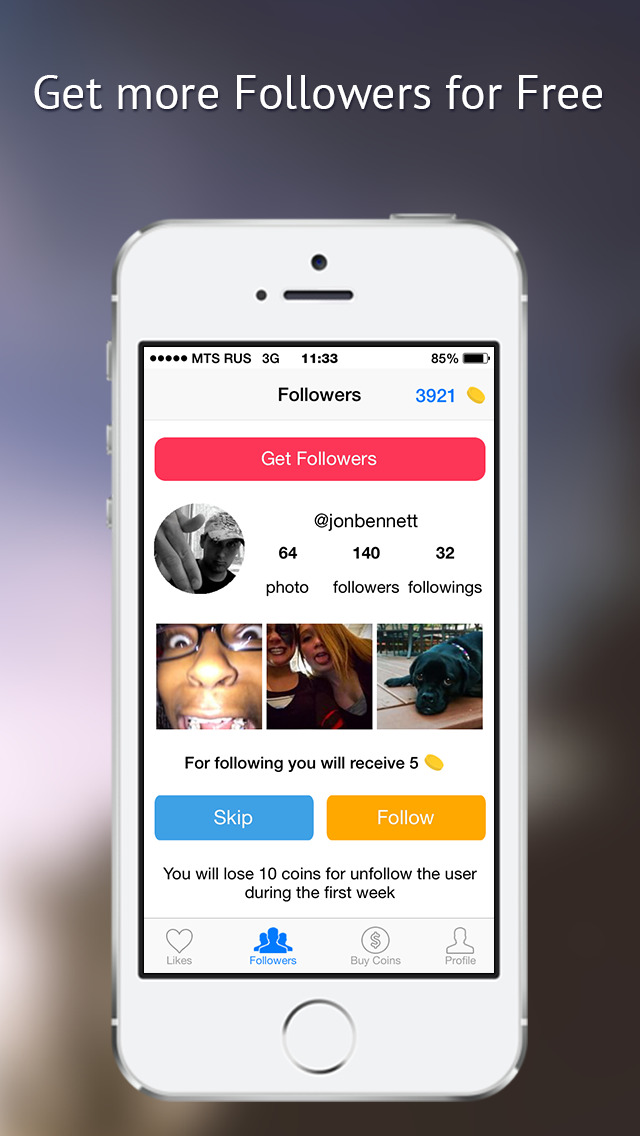 ru
ru -
We use LiveDune to track our account statistics on a regular basis and to prepare reports. And based on the data received, we adjust the overall promotion strategy. We use the Dashboard as actively as possible (it’s convenient that there are post ratings and a section with data on advertising on Instagram has appeared) and the Comparison module. In general, we love LiveDune very much and are happy to test new features :)
Andrey Komissarov
Head of Communications Authentica and Shamelessly Talented
-
We have been working with LiveDune for two years now. All this time, the service is constantly evolving: managers respond to our requests and add new features that we need. We follow a couple of hundred accounts of our teams and divisions, players, so a qualitative comparison is required in various parameters. All of this is there and works great. It is also very convenient to keep track of all the KPIs of your VK and Instagram accounts: reach, engagement, views, popular posts.
 There are flexible reports with tables and presentations for management. The dashboard interface is the most convenient and understandable, it is a pleasure to work with it!
There are flexible reports with tables and presentations for management. The dashboard interface is the most convenient and understandable, it is a pleasure to work with it! Artyom Sadovnikov
Head of the PR department of the Student Basketball Association
-
Livedune is love. Love, numbers and endless benefits. I have been working with the service since 2015 and connect absolutely to every project. First of all, I use it to analyze communities, pages and content. SMM is getting deeper every year, and you need to somehow understand all this. Reports, statistics, analytics - I go to Livedune for everything. Personal thanks to the developers for the Telegram bot for comments and project KPI management.
Stanislav Son
SMM HEAD FINNTRAIL Russia
Three services to expose cheating "likes" and followers on Instagram
Most brands will only partner with a blogger if they have a quality follower base.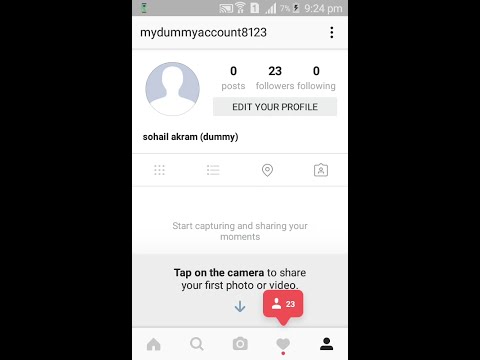 For the advertiser, it is not the number of “followers” and “likes” that matters, but the views, reach and engagement of the audience. This was shown by a recent study by the World Federation of Advertisers. Hello Blogger, together with an expert from the LiveDune service, figured out how to expose fakes on Instagram and chose three Russian-language tools to automate this process.
For the advertiser, it is not the number of “followers” and “likes” that matters, but the views, reach and engagement of the audience. This was shown by a recent study by the World Federation of Advertisers. Hello Blogger, together with an expert from the LiveDune service, figured out how to expose fakes on Instagram and chose three Russian-language tools to automate this process.
How to detect cheating
To determine the quality of an audience, experts look at engagement, likes, and comments. The indicators are compared with accounts that have the same number of subscribers.
The ratio of subscribers to "likes" and comments - Engagement rate (ER). To calculate ER, add up the number of likes and comments on the latest posts, for example 20, and divide by 20. This will give you the average number of reactions per post. Next, calculate what percentage this number is of the total number of subscribers. The larger the subscriber base, the smaller this figure will be.
Services are able to compare this indicator with that of similar accounts and give an estimate. Low ER means a low-quality subscriber base: for an account with 1 thousand subscribers, an indicator of 7-15% will be good, for a blogger with 50 thousand “followers” and more, an ER of 5% is normal.
The ratio of "likes" to comments. Divide the number of firsts by the number of seconds in the last few posts. The higher this figure, the higher the audience engagement - subscribers are more actively discussing the content. The coefficient will be low if the blogger does not write texts under the photos and does not ask the audience questions. Or if the "likes" are screwed up. To evaluate this indicator, compare it with those of accounts with the same audience.
Spread in the number of “likes” on posts. The scatter shows how the number of "likes" for posts varies relative to each other. It can also be calculated manually by comparing the number of "likes" to the latest posts. In addition, there should be fewer “likes” on posters and other stand-out posts, and cheaters will have the same number.
In addition, there should be fewer “likes” on posters and other stand-out posts, and cheaters will have the same number.
"Healthy" is considered a spread of at least 10%. If you see about the same number of likes on blogger posts, then they are probably being bought. For example, on the last five posts of one account, there were 1072, 1064, 1087, 1083 and 1077 likes. It turned out that he bought 1000 reactions per post, and the real number was: 72, 64, 87, 83, 77.
Dynamics of a set of "likes". You won't be able to evaluate the dynamics without the service - you need statistics for each individual post. The service will determine the dynamics of the latest posts and compare it with those of bloggers who are not suspected of cheating. This indicator is not always accurate: sometimes the service evaluates the dynamics negatively, although the blogger did not have a cheat. For example, due to the fact that the instagrammer announces "like times" - he encourages subscribers to go through the latest posts and put a "like". Therefore, it is better to additionally check the dynamics "by eye" according to the graphs - anomalies are visible on them.
Therefore, it is better to additionally check the dynamics "by eye" according to the graphs - anomalies are visible on them.
The ratio of "likes" and video views. If your Instagram account is posting a video, compare the number of views with the average number of likes. Fewer views means “likes” are probably bought.
A sharp increase in "likes" without increasing the subscriber base. If a post has an average of 1,000 "likes", and a month ago there were 20 with a similar number of "followers" - the blogger is working dishonestly.
Analytics service
Live Dune
Service for working with Instagram, LiveJournal, YouTube, VKontakte, Facebook and Odnoklassniki. It analyzes accounts in social networks, searches for bloggers according to the given parameters, issues files with reports and helps to track comments.
LiveDune evaluates the quality of the account's audience at the beginning of the report.
Price. Three checks within three days are free. Further from 30 ₽ for one check when buying 10 pieces.
Analytics service
InBlogs
The service determines the cheating of bots and "likes" on Instagram. In addition to this, it gives the approximate cost of advertising for a blogger. According to the developers, the price matches the real one in 90% of cases.
The tool estimates the cost of a post from a novice blogger at 70 ₽
Price. Three checks - free of charge, then 25 ₽ for one check when buying 10 pieces.
Analytics service
FakeLikeInfo
The service performs a narrow function - it detects cheats on Instagram. It allows you to check how many "likes" for each post are wound up, how many have been put by live users.
The service shows the estimated number of "live" subscribers, it is usually lower than
Price. Analysis of one or several accounts with a total of up to 5 thousand subscribers - free of charge.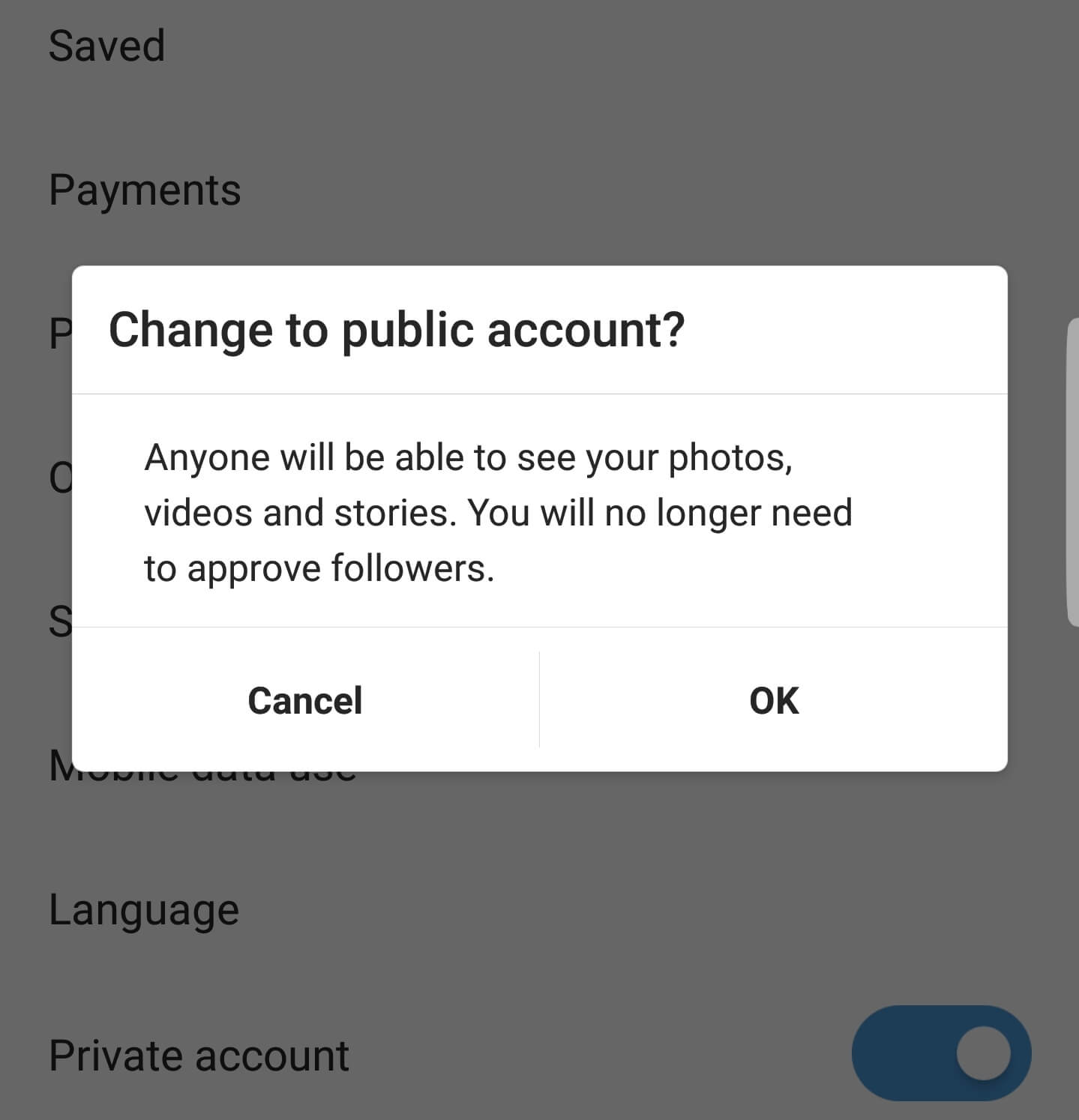


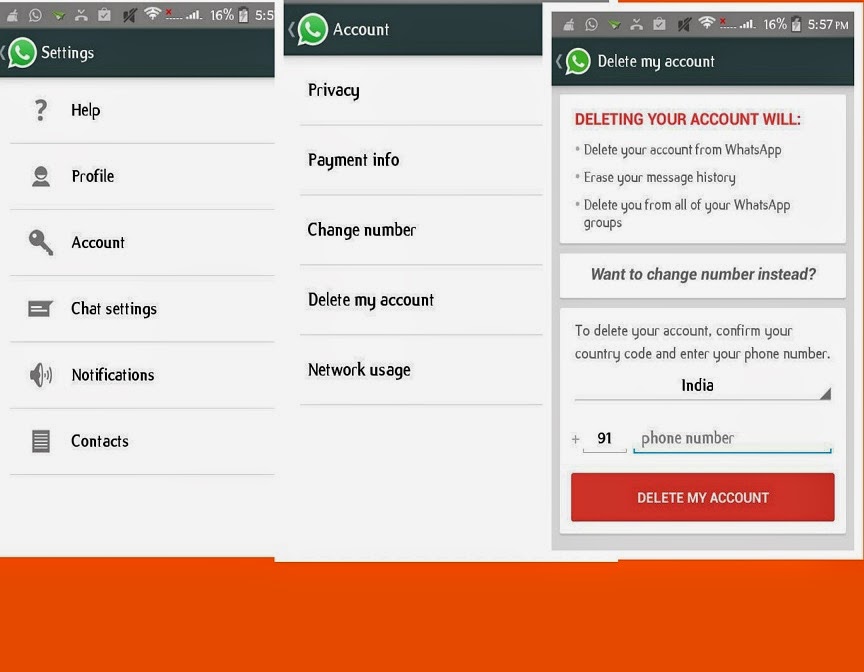_Fotor_Collage.jpg)